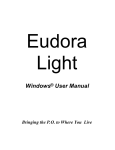Download Arvert 4.0.1 - Earth and Environmental Sciences
Transcript
Arvert 4.0.1 Inversion of 40Ar/39Ar Age Spectra User's Manual Peter Zeitler Earth & Environmental Sciences Lehigh University [email protected] www.ees.lehigh.edu/geochronology.html updated 23 June, 2004 1 User Agreement Arvert is freeware. You can download, use, and modify it without cost. However, your use of Arvert is subject to the following conditions: •Please acknowledge use of this code •You can’t sell or charge for the use of Arvert code, modified or not •Notify me of any non-trivial changes you make • I’ll try to help you if I can, but I’m under no obligation to provide technical support in the downloading, compilation, operation, or use of this program •Lehigh University and Peter Zeitler take no responsibility for any errors that might arise during the use of Arvert, due either to the code itself or in the instructions for its use, and are not liable for any consequences of such errors. I do promise to express chagrin if you find a howler. •Please notify me of any bugs you find, and pass along suggestions for improvements. 2 Contents 1. Introduction ......................................................................... 1.1 What is Arvert? ........................................................ 1.2 How does Arvert work?............................................ 1.3 How is Arvert best used?.......................................... 4 4 4 7 2. Obtaining and Installing Arvert.......................................... 2.1 Getting code or applications ..................................... 2.2 Overview of running the application......................... 2.3 Compiling the code .................................................. 9 9 9 10 3. Using Arvert......................................................................... 3.1 Program inputs and outputs ...................................... inputs (file crs.in) ................................................. inputs (file domains.in)......................................... inputs (file goal.in) ............................................... inputs (file helium.in)............................................ outputs.................................................................. 3.2 Viewing results......................................................... 3.3 Modeling considerations........................................... while modeling ..................................................... when you’re done ................................................. 3.4 Warnings and issues ................................................. 11 11 11 19 21 22 24 26 26 26 27 28 4. Special Topics ...................................................................... 4.1 History of Arvert ...................................................... 4.2 Performance ............................................................. 4.3 Future versions of Arvert.......................................... 32 32 33 34 5. References and Suggested Reading .................................... 35 6. Appendix – Convergence Sequence, Sample Results ....... 36 3 Section One – Introduction 1.1 What is Arvert? Arvert is a numerical model that inverts K-feldspar 40Ar/39Ar age spectra for thermal history. Given a measured age spectrum and kinetic and domain parameters determined from the 39Ar released during the step-heating experiment, Arvert will try to find those thermal histories that would result in an age spectrum like the one measured. The latest version of Arvert can include He age data in the inversion. This manual assumes that readers and prospective users of Arvert have an understanding of geochronology and know the basic principles of thermochronology, including the multi-domain model for argon diffusion in feldspars. So, if the first paragraph was Greek to you, Run Away! 1.2 How does Arvert work? Being an inverse model, Arvert attempts to determine fundamental controlling parameters (i.e., a thermal history) from observations of a complex observed phenomenon (i.e., an age spectrum, and a UTh/He age). The program has two main components, a pair of forward models that can calculate an age spectrum and helium age for a given thermal history, and an algorithm that reshapes a starting pool of random thermal histories into a set of solutions that increasingly minimize the mismatch between calculated and observed age spectra and He ages. The core forward model is taken from Oscar Lovera’s original code for the calculation of age spectra from samples incorporating multiple diffusion domains (Lovera et al., 1989). Thus, at its heart, Arvert is completely dependent on the assumptions that go into the multidomain diffusion (MDD) model. There is now an extensive literature on this subject and some excellent work and reviews by the UCLA group on the validity of this Arvert 4.0.1 User’s Manual Page 4 conceptual model as a description for Ar diffusion in feldspar. If for some reason you reject the MDD model, then Arvert is not the program for you. The text by McDougall and Harrison (1999) is an excellent place to start for a discussion of 40Ar/39Ar thermochronology and the MDD model. To be clear, here are the assumptions upon which Arvert is based: Ar diffusion in feldspars occurs by volume diffusion, with similar mechanisms and kinetics operating in nature as during 39Ar extraction in the laboratory. Feldspars are divided into discrete diffusion domains of differing sizes (or diffusivity, or both). Although the code can handle domains of differing activation energy, experience shows this to be unnecessary (the code expresses variation among domains in terms of size variation but mathematically, variations in D have exactly the same influence as variations in size). Arvert assumes that variations within an age spectrum are entirely due to accumulation of 40Ar by radioactive decay and loss of 40Ar by thermally activated diffusion acting in the sample’s domain structure: it is assumed that the sample contains no extraneous Ar components or that these have been corrected for. The inverse portion of the Arvert code uses the controlled random search (CRS) algorithm of Price (1977) as adapted by Willet (1997) for the inversion of apatite fissiontrack data. This algorithm retains the advantages of a Monte Carlo approach in searching parameter space for true minima, while converging far more rapidly due to the “learning” component inherent in the CRS method. It is beyond the scope of this guide to discuss inverse methods as they have been applied to thermochronometric data; see the article by Willett (1997) and references therein as a start. Arvert minimizes the misfit between a measured age spectrum and those that it calculates. This “objective function” in the case of Arvert can take two forms, either a simple mean-percent deviation between the steps of the observed and modeled spectra and He age, or a mean square of weighted deviates that takes into account assigned errors on each heating step and the He age. In detail, Arvert works as follows. Initially, a pool of 100 to 300 thermal histories is randomly generated, subject to any constraints supplied by the operator (“explicit” constraints are in the form of maximum and minimum Arvert 4.0.1 User’s Manual Page 5 temperatures for the problem space; “implicit” constraints are in the form of maximum and minimum heating and cooling rates). An age spectrum is calculated for each thermal history and its fit parameter is determined. Next, the program goes into its main loop, and begins to sequentially create new thermal histories, keeping or discarding them depending on whether they represent a better fit than the current worst member of the pool; if a good fit is found, the worst member of the pool is discarded. The program continues until it reaches the specified number of iterations, or has brought all histories in the pool to converge within the specified limits. New CRS thermal histories are made as follows. A subset of about 10 thermal histories is randomly selected from the main pool, plus one more. The histories in the subset are averaged, and then a new history is made by reflecting the additional selected history through the averaged values, subject to an amplification factor that might range between 1.1 and 1.5. Figure 1 gives what is probably a more clear depiction of this process. Arvert 4.0.1 User’s Manual Page 6 Figure 1. CRS algorithm for creating a new thermal history. 1.3 How is Arvert best used? Unless you start tinkering with its code, or until you use it for a while, Arvert will appear to you as the quintessential black box, and it will be tempting to treat it as such. Avoid this temptation! Make an effort to understand what the main inversion parameters do, and how constraints and parameters can bias your results, sometimes in subtle ways. Arvert is best used to investigate what classes of thermal history might serve as explanations for a particular age spectrum, given whatever firm geological constraints you have in hand. Once you know Arvert 4.0.1 User’s Manual Page 7 what the possibilities are, one option is to then continue using manually directed forward modeling to complete the fitting of the age spectrum. However, this approach sacrifices one of the potential advantages of the inverse approach, and that is to obtain a feeling for confidence limits on various parts of the derived thermal history. With careful use and an understanding of some of its pitfalls, Arvert can provide this information (but see Section 3.5). What you should NOT do is just run Arvert once for countless iterations, and then take this single result as the truth. You must make some effort to see how different constraints influence the model, and how well your derived diffusion-domain structure is permitting the model to function (ill-defined kinetic and domain data can make it difficult for Arvert to fit parts of an age spectrum, causing over-convergence to false precision to occur for parts of the thermal history). It is important to remember that in many applications of K-feldspar thermochronology, your goal is an understanding of process and timing, at the level of precision that geologic data and realistic, often under-determined thermal models can provide. Given the current and improving speed of most personal computers and workstations, if you devote 2-3 hours to multiple background runs of Arvert you should be in good shape. Start by running multiple models for only a few thousand iterations each, perhaps changing the duration of the model to permit different prehistories to come into play. Try allowing some (re)heating, unless you are absolutely certain that this could not apply. Alter the number of time nodes to see whether this is introducing an artifact for your particular case. Check to see if there is a portion of your age spectrum that is not fitting well, possibly due to an error in domain structure. After all this, you can then try a few final runs that continue for longer durations and attempt to achieve statistical convergence. Arvert 4.0.1 User’s Manual Page 8 Section Two – Obtaining and Installing Arvert 2.1 Obtaining code or applications Arvert source code, a compiled application, example inputs and outputs, and helper applications should be available at http://www.ees.lehigh.edu/geochron ology.html Alternatively, as a second resort, you can contact Peter Zeitler at [email protected] and I can email you the code and any applications as attachments. I use and develop Arvert under Mac OS, so helper applications and the compiled code will work only on Macs. Most of these are Carbon applications and will run under both OS 9.x and OS X. If you wish to use Avert on a different platform, you will need to recompile and link the source code (See Section 2.3). 2.2 Overview of running the application For reasons of time (mine) and programming incompetence (mine), Arvert currently runs as a commandline program in a text window. At some point I may figure out how to bring the code into the modern world, but I wouldn’t hold your breath. The fact is that until computer speeds increase by another factor of 20 or so, Arvert will not be an interactive program, so lack of a GUI isn’t that big a deal. To actually run Arvert, you just double-click it’s icon. You are presented with a list of what Arvert thinks are your inputs. You should check these for blunders or silly values to avoid wasting time. (Arvert does use assertions to check for bad values, but there are still many ways to launch useless runs). Once you’ve checked your inputs, your only options at this point are to abort the run or to proceed. Once the program is running, you can pause it by typing cmd-P. This will allow you to scroll back up the text window and see what’s been happening, which can be useful once you’ve accumulated lots of lines of progress reports. At any time, you can quit the application in the standard way, but you will effectively lose your calculated data. At the end of the run, just quit. Arvert is an ok citizen with respect Arvert 4.0.1 User’s Manual Page 9 to multitasking, and you can switch away from it to do other work. Note that it is processor intensive and may slow down the operation of other tasks, so your Snood playing will not be as enjoyable. Likewise, if you pin the processor with other jobs, you will slow down Arvert’s progress as well. You communicate with Arvert using text files (See Section 3.1, below). An obvious hint is to move the Arvert application and its input files into a new directory for each sample you want to model so that Arvert places its output directories into a logical place.! 2.3 Compiling the code If you are using a Wintel, Unix, or Linux system, or you are using a Mac but wish to make changes, you will have to recompile the Arvert source code to get a working program. Arvert is written in standard C (not ANSI strict). The source code consists of a number of small source files that will have to be compiled and linked as a project. This should be straightforward. Several minor areas may require attention. First, the Mac version of Arvert includes a borrowed routine (keystroke.c) that allows the program to be more easily paused, and this is Mac-only. The program should work fine without this option. Next, there are some calls to standard timing routines that should work but could cause a glitch on some systems. Again, these can be expunged without any trouble, or rewritten if you really want timing feedback. Next, on the Mac, I use some included libraries to divert text to the SIOUX window that Metrowerks provides for console I/O. In the header file arvert.h, there is a reference to sioux.h that you may need to delete on non-Mac or non-Metrowerks systems. Finally, there are a few calls to Mac system routines that set file creator codes so that the data files open directly in Excel. These can be removed without any ill effect, although this amounts to a nice convenience. Depending on the system, compiler, and IDE you are using, you may have to take steps to have standard output using printf go to some sort of window or the command line. Finally, based on my dim memories of past experience, it is possible that you may run into some sort of glitch with file import on some systems, but the routines I’ve used are standard C and simple, and all data files are read in from the application’s directory, so if any Arvert 4.0.1 User’s Manual Page 10 effort is required it should be minimal. For the record, I have been using various versions of the everevolving Metrowerks IDE for Mac. The included libraries under the IDE are MSL_All_Carbon.Lib and Carbon.Lib obtained via the Std C Console stationary. I’ve turned on all possible optimizations. Good luck! Section Three – Using Arvert 3.1 Program inputs and outputs Inputs. To work, Arvert requires four text files to be present in the same directory as the application; they must retain their exact names. Within these files it is best to delimit same-line parameters with tabs. What follows is a lengthy discussion of the contents of these files and, where needed, a discussion of what the parameters do and what ranges of values to use. A fundamental description of each parameter is given in bold face; additional comments on the parameter are in italics. The files are c r s . i n , domains.in, goal.in, and helium.in. (File 1) crs.in – this file contains all the controlling parameters for the inversion, and is the file you will be modifying between runs. The format is as follows: • String giving run info (maximum 100 characters) • File suffix appended to output files (maximum 10 characters) Not critical but very helpful in sorting output from different runs. • Number of iterations for the CRS algorithm Most runs will terminate based on this parameter. Usually it is not worth doing fewer than 2000 iterations, but on the other hand resist the urge to do too many iterations until you are ready, as you can always Arvert 4.0.1 User’s Manual Page 11 keep restarting the model after having a quick check of results. Usually a total of 5000 to 20000 iterations will be sufficient. • Model duration in millions of years You should be sure to leave adequate model time before initial closure, especially if you wish to permit reheating. Otherwise, your model results may be unduly influenced by your chosen starting constraints. On the other hand, it would be silly to run a 1000 Ma model for a sample that was only 10 Ma in maximum age, as this would waste compute time and lower the model resolution because most time nodes would be wasted outside the region where the sample has constraining power. Warning: you need to make sure that the model duration and the time of the first explicit constraint (if any) are the same. Unless you have data such as a U-Pb age to constrain your sample’s higher-temperature history, you might want to leave 30-50 m.y. between the start of the model run and the time of first closure. Tip: Because Avert always uses 0 Ma as one of its model boundaries, if you are modeling an older sample and know that more recent thermal events are unlikely, you might consider engineering a static shift in your data, lowering all the ages in your goal age spectrum by the same amount. This will maximize the number of time nodes Arvert distributes around the period of interest to your age spectrum. • Number of time nodes (minimum of 2, maximum of 15) The number of time slices at which Arvert generates temperatures. This is a critical but subtle parameter. If the number is too high, at times Arvert may crash because it will not be possible to generate legal Monte-Carlo histories that satisfy all constraints (usually a problem with models that allow heating). But if the number is too low, be aware that you begin to limit the representation of the thermal history to only a few line segments that are fixed and widely spaced in time; such a model will not be able to handle histories with sharp inflections. The absolute limit in nodes is 2, which gives you only the model start and its end at 0 Ma, and means you will be modeling the thermal history as a single line segment! Generally speaking, you will want to keep your number of time nodes about the same as the subset size (see Willett (1997)). Arvert 4.0.1 User’s Manual Page 12 You may wonder how Arvert distributes its time nodes. Early versions of the program distributed them evenly. To allow better resolution at times when temperatures might be changing, later versions permitted the user to specify the time nodes. However, I felt that this permitted too much fiddling and user intervention that might bias results. So, Arvert 4.x now distributes time nodes based on the lowest and highest ages in the age spectrum. Two nodes always have to go to the start and end of the model. If only three nodes are specified, Arvert tosses the one extra node into the middle of the time span bracketed by the age spectrum. If four are specified, Arvert places time nodes near the age maximum and minimum. If more than four are specified, Arvert then tries to distribute any remaining nodes across the age spectrum’s time span, putting a little more effort into the regions near the maximum and minimum ages. One advantage of this is that it minimizes wasted nodes in regions far outside areas of interest. However, be aware that Arvert’s time nodes may not jive perfectly with your sample’s needs, particularly if the precise timing of a heating or cooling pulse is critical. If you suspect this is the case, you can always try adding or subtracting a time node to see if this makes a large difference in Arvert’s behavior. Be aware that as the number of time nodes climbs, it will be increasingly difficult for Arvert to make CRS histories that completely satisfy the implicit constraints. If you think about the ball of yarn that is the Monte Carlo pool, many combinations of these will produce a segment or two that is too steep, or if only cooling is allowed, that actually increases in temperature. By the time you reach 15 to 20 time nodes, there is almost no chance that Arvert will satisfy your CRS implicit constraints. At the moment, the program tries fully 1000 times to make a legal history, and then gives up and takes the last one generated. So, when the number of time nodes increases, the program will slow a little as it churns through possible histories, and in many cases your implicit CRS constraints will end up ignored. If you are really bothered by this you can always filter your data manually after the run. One last note about time nodes and thermal histories. To try and minimize progressive bias when generating the Monte Carlo histories, Arvert uses an alternating approach developed by Sean Willett. Rather than start from one end and making temperatures at sequential time Arvert 4.0.1 User’s Manual Page 13 nodes, Arvert first chooses a time node at random and then works up and down as it makes each history. • Number of constraining brackets for thermal histories You can place explicit constraints on portions of the problem space in a somewhat crude fashion by specifying permissible temperature ranges at specific times (between these specified times Arvert just extrapolates linearly). You must place at least two constraints on the model, and no more than 10. The first and last constraints must be at the model start and end (at times <modelduration> and 0 m.y.). If you don’t want to enter any constraints, then simply choose to create two and make their minimum and maximum temperatures be something like 0 ˚C and 500 ˚C. • N constraints, format: <time> <min Temp ˚C> <max Temp ˚C> Enter as many rows of constraints as you have chosen, using the format given above. Be sure that the time values decrease progressively. Also be sure that the constraints don’t conflict with the implicit (rate) constraints you specified, lest Arvert spit the dummy or get confused. • Maximum heating and cooling rates for Monte-Carlo histories You must specify what the maximum values for heating and cooling rate are during the generation of the initial Monte-Carlo pool of thermal histories. To rule out either cooling or heating, enter a value of 0 (the units of this parameter are ˚C/m.y.). The permitted range is between 0 and 1000 ˚C/m.y. Note that for typical models runs of 10 m.y. or more with upper constraints of 500˚C or so, you will never be able to use a rate of 1000 ˚C/m.y., since this would be equivalent to only 0.5 m.y. in time, and for older models Arvert won’t distribute time nodes with that resolution. Note also that allowing high rates during the Monte Carlo routine can introduce a potential bias into the model, especially if you rule out, say, heating, but allow fast cooling. What happens is that whenever Arvert makes a low-temperature value, the history becomes trapped at low temperatures because heating isn’t permitted. Thus, Monte-Carlo histories generated under such a model will be dominated by those that plunge to low temperatures, and the CRS pool will tend to inherit this sigmoidal shape. It is probably healthiest to make the inversion find the Arvert 4.0.1 User’s Manual Page 14 rate you suspect, rather than pre-supplying it with such histories. A useful technique is to run models in which the initial Monte-Carlo pool is run once allowing only low rates, and then again allowing high rates, and then see if the CRS results agree. (see also Section 3.5, below). • Maximum heating and cooling rates for CRS histories You must also specify heating and cooling-rate constraints for the CRS histories. These can be identical to the Monte-Carlo values if you prefer, or not. Note that for most typical runs having more than 10 time nodes, these implicit rate constraints often end up being ignored (see discussion of time nodes, above). • CRS amplification factor (usually 1.1 to 1.5) This parameter controls how aggressively Arvert searches parameter space because it determines how much amplification is used to generate a new CRS thermal history (see discussion above, and Figure 1). Typical values are between 1.1 and 1.5, with values of 1.1 producing a subtle model that converges more slowly, and values of 1.5 producing a rather noisy model that converges more rapidly. Both sorts of value can be useful in exploring subtleties or stirring up a better search of temperature space. Note that you are allowed to enter amplification factors between 0.5 and 2.0, but values below 1.0 tend to collapse the inversion and very high values tend to slam new histories up against the explicit constraints, or violate implicit constraints. • Number of histories in subset (min 5, max 50) and in main pool (max 300) Interplay between these two seemingly simple parameters can change the course of the inversion. Generally, the subset size should be close to the number of time nodes chosen. Consider that if the pool size is very large compared to the subset, convergence will take longer because there are simply more histories to work through, and the subset average will less closely represent the pool average. The latter is an important point, as this interplay controls the tension between random exploration, learning, and convergence in this algorithm. Too much randomness and the model will converge too slowly, but too much learning and the model will falsely converge because all available variance will be expunged (consider the degenerate case where the pool and subsetsize are the same: such a model must collapse to false convergence). Arvert 4.0.1 User’s Manual Page 15 The subset is constrained to be within the range 5 to 50 and less than a third the size of the main pool. The main pool can have as many as 300 members, but must be at least three times greater than the subset size. • Fitting criterion (mean-percent deviation (mpd); mean square of weighted deviates (mswd)) In theory, this is the trigger parameter that will terminate the model and flag that it has converged (this rarely happens in practice). Note that Arvert tries to get all thermal histories in the pool to fit, so even if the model does not converge, it’s still likely there will be a number of good-fitting histories. There are two options for this parameter (the choice of which is made by the next input line). The mean-percent deviation is simply the unweighted average, over the fitted heating steps, of the absolute values of the percent deviations between observed and measured age values. It is simple, and most of the testing and development of Arvert to date has used this parameter. One drawback is that it can be hard for the model to reach very low values because of even minor areas of mismatch: fits that are overall pretty good on visual inspection may not yield low values, as misses both above and below the goal spectrum accumulate. Another drawback is that the uncertainty on the age is not taken into account. The other available fitting option is a type of mean square of the weighted deviates (MSWD). MSWD is commonly used by geochemists when comparing observed and predicted data, as in regression. For Arvert 3.2.0 and later, MSWD is calculated by summing the squared differences between the model spectrum to the goal spectrum at each step, weighting each term by the reciprocal of the variance, and then averaging by dividing by the number of fitted steps. Arguing by analogy with the MSWD as used for geochemical data, a value of about 1.0 means that the deviation between model and goal spectrum is just consistent with the assigned uncertainty, and values greater than 2-3 would indicate the model is most likely a mismatch. So using a value of 3 as the cutoff criterion would mean that the model would terminate when the worst-fitting thermal history was just about acceptable. That seems like a reasonable way to proceed. Arvert 4.0.1 User’s Manual Page 16 Important Note: you need to specify the internal absolute uncertainty on each step if you plan to use the MSWD option. Do not include the uncertainty due to the J-factor or other systematic errors. Note that both these fitting parameters apply to the overall fit. It is possible that to have good fits over large parts of the age spectrum, and just a few localized mismatches. It is up to you to decide if this is something you will view as only a second-order glitch, or as a sign that some assumption about domain structure or correction for excess Ar has been violated. One thing you can do is run subset models in which you fit just parts of the age spectrum. However, I strongly urge moderation in this: do not arbitrarily cut out parts of the goal spectrum, other than to focus on the low or high-temperature parts. Typical values for mean-percent deviation might be 1-2%, whereas values for MSWD would be between 1 to 3. • Type of fit – 1 for mean-percent, 2 for MSWD This parameter flags the type of fit to be used in the CRS algorithm, and in testing for convergence (see discussion immediately above). • Diffusion geometry – 1 for sphere, 2 for infinite-slab This is an essential parameter, but not one that will change from model to model. I repeat: it is essential to get this right, as you must choose the same geometry here that was used in determining your sample’s kinetic and domain information! • Restart option – 0 for fresh Monte Carlo pool, 1 for restart with previous CRS pool A value of ‘0’ begins a fresh model run that includes generation of Monte-Carlo histories as a starting point. A value of ‘1’ means that the model will restart using the state of the CRS pool when the model last ended. This option allows you to run the model in stages, and with care, make changes to several inversion parameters as you go along. Of greatest interest, you could make changes to the implicit and explicit constraints, the amplification factor, fitting criteria, and the advanced controls that govern the operation of the Lovera routine (see below). Thus, for example, you could run a less Arvert 4.0.1 User’s Manual Page 17 accurate and faster set of runs using a modest amplification factor, then increase the model accuracy and increase the amplification to keep the model from searching for false minima and over-converging. Note that you CANNOT change most of the other model parameters, like model duration, time nodes, pool size, etc. Such items impact array sizes and the nature of the data in the restart file, and changes in them will produce erratic behavior or most likely, a crash. Similarly, you can’t make changes to the goal-spectrum file or the domain-structure file. This version of Arvert provides NO PROTECTION against making such fatal changes, however, so it is up to you to use the restart option with care! • Temperature step in ˚C for discretization of temperature histories This is an advanced parameter that determines how the Lovera forward model breaks apart thermal histories for its use (the routine does this at regular temperature intervals rather than regular time intervals, to ensure adequate discretization during periods of rapid heating or cooling). A value of 10 or even 20 ˚C will work for routine and quick models, but you will want to reduce this to 1 or 2 ˚C for final runs. Permissible values range from 1 ˚C (slower, better resolution) to 20 ˚C (faster, poorer resolution). • Fractional cut-off for terminating infinite series in Lovera routine This is a convergence criterion for the slow-converging series involved in the Lovera algorithm, expressed as a fractional change in successive values. The series converges very slowly only for the low values of Dt/a2 associated with early heating steps, so for routine work you can keep this value as high as 1e-3 (0.1%). However, for complete accuracy for all steps and adequate coverage for small steps, values of 1e-7 or 1e-8 or recommended. The permissible range is 1e-3 (fast, less accurate) to 1e-8 (slower, more accurate). Even then, it is possible that if you specify extremely small fractional losses for your first step or two, that the lovera() routine will not have converged or will have reached the double-precision limit, so in such cases keep an eye on the ages and losses calculated by the model for the early steps. • Flag for number of reports during run: 0 for short, 1 for verbose Arvert will always report its progress to the console every 50 CRS histories, and every 1000 CRS histories it will write an interim report Arvert 4.0.1 User’s Manual Page 18 file call <CRSRolling> that captures the current pool of thermal histories. If you set this report flag to verbose mode, Arvert will also write several additional thermal history files at the start of the run, which are informative about the early convergence of the model. This will happen whether in ‘restart’ mode or not. To keep the number of files Arvert generates low, choose the ‘short’ mode. The following is a valid Arvert input file, crs.in (obviously, the file consists of just the left-hand side!). BT-15 non-linear test 3.10 Nonlin 7000 100 10 4 100 450 500 90 0 500 10 0 500 0 0 500 10.0 20.0 10.0 100.0 1.2 10 150 2.0 1 2 1 10 0.001 1 model info file suffix number CRS iterations model duration (m.y.) number of time nodes number of explicit constraints time minTemp max Temp time minTemp max Temp time minTemp max Temp time minTemp max Temp max heat & cool rates, Monte Carlo max heat & cool rates, CRS amplification factor pool size, subset size fitting criterion type of fit (mpd or mswd) diffusion geometry restart option discretization temperature step series cut-off criterion option for report length (File 2) domains.in – this file contains the domain structure of your sample. Once you have created it you normally would not modify this file during a series of runs. The format is as follows: • number of diffusion domains Arvert 4.0.1 User’s Manual Page 19 The one comment to make here is that is has been shown by Lovera and others that having “extra” domains does no harm, but skimping creates problems. So, be sure that you have adequately analyzed your sample’s Arrhenius behavior and include sufficient domains to account for subtleties in its R/Ro plot. Let me reiterate this: you must properly characterize your sample’s domain distribution or Arvert will not give reliable results. • groups of three lines giving the kinetic parameters for the number of domains specified. The sequence is activation energy (kcal/mol), log10(Do/a2), and volume fraction. Heed the earlier warning that the diffusion geometry used to determine these parameters is the same as that specified in the inversion file crs.in. Be sure to use the 10-based log of the frequency factor (Do/a2) for each domain. The volume fractions should total to 1.0. The following is a valid Arvert input file, domains.in 3 53.10 17.43 0.07 53.10 14.75 0.07 53.10 7.73 0.90 number of diffusion domains domain 1 activation energy domain 1 log10Do/a2 domain 1 volume fraction domain 2 etc. domain 3 etc. Arvert 4.0.1 User’s Manual Page 20 (File 3) goal.in – this file contains the measured age spectrum of your sample, which will serve as the goal for the inversion. This is another file you normally would not change during a series of inversion runs. The format is as follows: • number of heating steps, less one By convention, the last heating step for an age spectrum reaches a fractional loss of 1.00, for which one cannot calculate a diffusion coefficient. So if you have measured 48 heating steps, you would enter 47 for this parameter. • N steps, format: <fractional loss> <age (Ma)> <error in age (Ma)> <fitting flag, 0=no 1=yes> Remember to express the 39Ar loss as a fractional loss, not a percentage loss. Age and error in age are obvious; if you choose to use mean-percent deviation than age error is not important but a placeholder value still needs to be entered. Note that you need to specify the age error without the error in the J-factor: the latter is a systematic error in your age spectrum, and you are interested in the location of steps relative to one another. The fitting flag allows you to indicate which steps of an age spectrum should be used by the inversion. You may want to omit certain steps early in the age spectrum due to problems with excess or fluid-inclusion hosted Ar, and late in the release you may want to omit steps in which Ar was released by partial melting, not diffusion. Or, you can specify a block of steps early or late in an age spectrum to focus Arvert on just a particular portion of the thermal history. If you do this, you should have a rationale for omitting steps and some consistent set of criteria, e.g., step has extraction temperature above 1150 C, step is first step of isothermal replicate, etc. Don’t farnarkle around and fall into the trap of just picking steps that “look good.” Simply flag any steps you want to omit with a ‘0’. Only those steps flagged with a ‘1’ will be used in Arvert’s fitting routines. The following is a valid Arvert input file, goal.in: 16 0.0015 5.31 1.1 1 number of steps less one loss, age, error, fit flag Arvert 4.0.1 User’s Manual Page 21 0.0165 0.0423 0.0473 0.0923 0.1022 0.1053 0.1141 0.1367 0.1882 0.2955 0.5023 0.7833 0.9604 0.9986 0.9999 5.63 5.78 6.02 6.08 6.13 6.89 7.59 9.02 11.86 16.38 21.32 23.35 23.46 23.46 23.46 1.0 0.8 0.6 0.6 0.6 0.6 0.8 0.9 0.9 1.1 1.2 1.1 1.1 1.8 2.3 1 1 1 1 1 1 1 1 1 1 1 1 1 0 0 (File 4) helium.in – this file contains information about the U-Th/He sample that can be used as a constraint, and also contains the flag indicating that this constraint is active or not. Thus, the file must always be present even if you do not plan to use helium data as a constraint (use dummy data in this case). The format is as follows: • mineral used (0 = apatite; 1 = zircon) Arvert needs to know which mineral you are using so that it can use the correct 238U alpha-stopping distance. Also, you will want a record of the mineral constraint you used. • Activation energy (kcal/mol) Arvert’s helium-diffusion routine uses spherical geometry. The kinetic data you supply must have been derived using this geometry. • Grain radius (microns) and diffusion coefficient (cm2/s) Make sure you supply Do, not Do/a2. Unlike feldspars, it appears that for the most part He diffusion in apatite and zircon sees the grain size as the effective diffusion dimension. Therefore, you will be supplying the grain size of your measured sample as an independent parameter. If you have actual kinetic data for your sample that involves the frequency factor, you Arvert 4.0.1 User’s Manual Page 22 will have to break out apart your Do/a value to obtain separate values for diffusion coefficient and size. Important note: because Arvert uses spherical geometry for helium diffusion, you must convert the dimensions of your sample’s grains into spherical equivalent. As discussed by Meesters and Dunai (2002), this is done by determining the radius of the sphere that has the same surface-tovolume ratio as your unknown. • Sample age, and error in age (m.y., not alpha corrected) Arvert solves the accumulation-loss function with the effects of alpha ejection included, because alpha-ejection modification of the diffusion profile could be important in some special cases, as for a sample lingering in the partial retention zone. Therefore, its direct output is an uncorrected age, and this is also what is directly measure for unknowns. Therefore it makes most sense to perform the inversion using the uncorrected age as the constraint. The only problem with this is that is harder to directly relate the uncorrected age to the thermal history, at least by eyeball. Get used to it. • Weighting factor for U-Th/He constraint (dimensionless) When calculating fits to the observed data, Arvert independently determines fits for the age spectrum and for the single U-Th/He age. It then combines the two as a weighted average, where the fit to the Ar-Ar data has weight 1.0 and the fit to the U-Th/He age has a weight that can range from 0.0 to 500. To treat the helium age as equal to one heating step, choose a weight of 1/(fitted steps); to have the helium data take equal weight to the Ar data, choose a weight of 1.0. It’s up to you to decide how to weight the U-Th/He age. At this point I have no idea why I left the option for the weight being as high as 500! • Flag for helium data (0 = don’t use; 1 = use as constraint). This flag tells Arvert whether to use the U-Th/He age as a constraint or not. If you are not using He data, you still need the helium.in file to be present so that this input line will tell Arvert to skip He calculations. The following is a valid Arvert input file, helium.in: 0 33 mineral activation energy (kcal/mol) Arvert 4.0.1 User’s Manual Page 23 100 1.0e2 7.15 0.5 1.0 1 radius (microns) and diffusion coefficient (cm2/s) uncorrected He age, error in age (m.y.) weighting factor for helium age flag to use He age as constraint or not Outputs. Arvert creates a number of text files to record its outputs, and also issues a status message while running. The file suffix that you specify is appended to most of these files. The status message reports the number of CRS histories that have been processed, as well as the current best and worst fits of the age spectra in the CRS pool. This updates every 50 histories to convince you that Arvert is alive. Arvert use two utility files to carry out the restart option. The main file involved is CRSrestart, which contains the state of the final thermal history pool at the end of the previous run. The file CRScount.in attempts to track the total number of CRS iterations that have been run for a given model, assuming that the restart option has been used. These files are placed in the same working directory as Arvert itself. A summary of the model run (including inputs and performance stats) is placed in the text file Modelinfo.suffix. This serves as the record of your numerical experiment. The main Arvert output consists of files named CRStTyyy.xxxx and CRSageyyy.xxxx, where xxxx represents either the relevant number of CRS iterations (in which case yyy is null), or the sample suffix, in which case yyy=’final’. The file CRStT.rolling contains the most recent set of thermal histories, and is updated every 1000 CRS histories; this provides a record of what was happening should the program crash, and provides a means of peeking at model progress for longer runs. There are also two files, MONTEtT.suffix and MONTEage.suffix that record the original Monte-Carlo pool used to start the inversion. It can be important to look at the former as the nature of the Monte Carlo pool can condition the path the inversion takes towards convergence, and can also influence the appearance of the thermal histories outside the region of convergence. If the verbose-output option is requested, you will see output files for 500, 1000, and 2000 CRS iterations as well as the final Arvert 4.0.1 User’s Manual Page 24 summary files, and you will also see other files with this spacing if you have used the restart option. This provides a means of viewing the interesting initial stages of the inversion process. Otherwise, these files will not be written and the output directory will not be so crowded. Pro. For the age-spectrum files, the first column gives the 39Ar losses, the next column gives the ages for the goal spectrum, the third column gives the average of all the modeled spectra, and the subsequent columns give the ages for the individual modeled spectra, sorted in order best to worst fit. Finally, the file goalspec.out rewrites the goal age spectrum into a format that can be plotted by Excel and compared to the model results, Arvert 4.0.1 also includes the goal spectrum data into its ‘age’ output files. For the thermal history files, the first column gives the time nodes in m.y., the second column gives the average temperature over all the histories, and the third and fourth columns given the high- and low-temperature envelope around the model histories. The remaining columns give the temperatures in ˚C for each history, again sorted in order best to worst fit (the fit belonging to its associated age spectrum). Thus, you can easily plot just summary info, or summary info plus the best fits. Arvert places all output except the utility files in a directory named Results.suffix. If you rerun a model without changing the file suffix, Arvert does not overwrite earlier results but instead starts creating numbered directories having the same name. All output files except the utility files and the summary file are tagged with Microsoft Excel as the file creator. This allows you to open them directly into Excel by double clicking. All files are basic text files and can be opened by any text editor or word processor. Output file format. The core output files are in tab-delimited format, and can be plotted in Excel or in plotting programs like Igor It is important to note that the average thermal history and in particular the temperature envelopes are not necessarily good-fit solutions. Willett (1997) has found that the average history is usually not too bad a representation of the CRS pool, but the temperature envelopes must be viewed more as boundaries between temperature spaces that are not permitted in any circumstances (given model boundary conditions), and spaces that might hold acceptable solutions. Arvert 4.0.1 User’s Manual Page 25 3.2 Viewing results I have a LabView vi available as a helper app for viewing results from this inversion, but the easiest way to gain a quick overview is to use Microsoft Excel. Simply import the tab-delimited data file, select all or select what you want, and use the chart wizard to choose the scatterplot option with lines. The drawback of using Excel is the lack of good ways to set preferences for plots and make changes in a global fashion. You will be faced with 100-300 data series each of which has its own line style and color. This can be ok for routine use and presentations, but won’t be adequate for publication. This is where a more advanced program like Igor Pro might come in handy. That, or you would need to look into scripting Excel to gain control over formatting. I’d love to have someone send me a solution. Your final option is to transfer the plot to a drawing program like Illustrator, but if you have ever done this you will know how tedious it can be to deal with Excel’s output. 3.3 Modeling considerations While modeling. Earlier, I discussed the importance of not treating this model as a black box, and of taking the time to work through a series of models to explore the significance of your sample. There’s not much to add in this regard, except to reiterate that you should first explore what the options are with some quick runs, then do experiments to see how robust the solutions are, and then go through some final runs more carefully. A very useful and comforting thing to do is to rerun some models with a few minor changes in parameters, just to see that despite different randomly generated starting points, the model does (or does not…) converge to the same result. Keep in mind that Arvert will try to bring all histories in the CRS pool to agreement with the observed data. There is nothing magic about this convergence, however. So, if you are having trouble getting the model to converge, and find that attempts to do so are causing overconvergence, you can run the model for fewer iterations, and then look at the sorted results for just those that are acceptable fits. Also, if for geological reasons you are unhappy about some of the results, you could Arvert 4.0.1 User’s Manual Page 26 write code to parse the output and extract only those histories that make geological sense (you could write a program, or do this directly in Excel). Be sure to look not only at your time-temperature results, but also your age spectra (and list of He ages, if you’re using this constraint). If you have a gnarly sample, or have not done a good job in assessing the sample’s domain structure, or have When you’re done. I strongly urge you to look at the paper by Willett (1997) for a clear discussion of what the results from a model like this mean. I will parrot some of what he says here in abbreviated form, relevant to what you might do once you have a bundle of thermal histories in hand. Let’s say you have a bundle of thermal histories you are happy with. How do you use and describe them? First, Willett (1997) has shown that to a first approximation, the average thermal history of the converged bundle isn’t a bad representation of the solutions, but it is important to realize that this average may not be a best-fit solution. A simply way to assess or depict the constraining power of your sample is to plot the average history and then the envelopes surrounding the total bundle of made a blunder in input parameters, or have entered illogical constraints, Arvert will still chug happily along, doing the best it can to minimize misfits, even if this effort is not very good. If the inversion gets stuck at a rather high fit value but then is allowed to continue to run, you can get into a situation where the timetemperature results look very tightly converged in places, but the model age spectra diverge widely from the observed spectrum. results. However, these envelopes are definitely not a solution, and more accurately should be thought of as dividing regions of temperature-time space that cannot be part of the solution from regions that may be part of the solution. My last bit of advice is that before you embark on inverse modeling, and in fact before you even start analyzing feldspars, you should ask yourself what you are trying to accomplish and what sort of resolution is required to answer the questions you are interested in. Do you need precise or just general timing of inflections in cooling rate, as a measure to tectonic or erosional processes? Do you need accurate and precise information about paleotemperatures, or will hot – medium – cool be enough? If one of the talents relevant to modeling is to know when to do it, another Arvert 4.0.1 User’s Manual Page 27 important talent is to know when to stop! And above all, don’t forget geological constraints and intuition, and data from other dating systems. In this game, the more tangled the web you weave, the less likely you’ll be deceived. 3.4 Warnings and issues Yes, yes, Arvert is wonderful, but like any model it comes with baggage and many pitfalls. If you don’t become aware of these and recognize them in your work, you could end up being embarrassed. Here are some important things to keep in mind. 3.4.1. Over-convergence. Like all its previous incarnations, the current version of Arvert often has a hard time meeting the specified fitting criterion, usually because of minor errors in domain structure or a few steps of a spectrum that aren’t ideal. To a degree determined by how much overlap there is among domains, most parts of a thermal history affect most parts of an age spectrum, even if there is also some degree of independence. So, if after making some progress Arvert starts fussing with a piece of an age spectrum it can’t match, it just keeps going, generating new CRS histories and trying in vain to fix its misfit. In the course of doing this, it may discover histories that are incrementally better due to changes in regions outside the problem area. So what happens is that the model over-converges as it gradually makes tiny overall improvements. This reduces diversity in the CRS pool, and can result in the convergence of parts of the history that are outside any reasonable region that could be constrained by the actual age spectrum (e.g., at very low or high temperatures, or at times well outside that bracketed by the age spectrum). Such behavior can also be induced by a starting Monte Carlo pool that offers insufficient diversity for the model to use to generate thermal histories of the shape it needs; the number of time nodes can also play a role here (try specifying just two nodes and see what happens!). An essential point is that you should keep your eye on just that part of the thermal history your age spectrum has a chance of constraining. You should not think that running the model forever will eventually get you to a good place: more is not always better! If you drive the model too far, you will get Arvert 4.0.1 User’s Manual Page 28 a spindly little over-converged history that is absurdly tight along its length. It’s far better to run a series of shorter models and go only until the model converges or begins to stall. You may also want to reexamine a problem spectrum to see why Arvert can’t seem to turn the corner: is it a funky thermal history with complexity like rapid or subtle changes, or is there a problem with the spectrum or its derived domain structure? To see how important the problem area is, you can always turn off fitting in the problem region and see what kind of history you then get. 3.4.2. Biases from constraints. Earlier, I discussed how it’s possible to produce a rather odd looking pool of Monte Carlo histories by allowing fast cooling but no or little heating. An example is shown in Figure 2. Arvert can cope with such a start, but if you were expecting there to have been a fast cooling pulse, you must recognize that you are serving up this result to the m o d e l . Also, note that a consequence of using a set of histories as shown in Figure 2 is that in the regions near but not in the directly constrained region, the mode will give the appearance of a trend in temperatures that is merely inherited from the starting pool. The preceding is a subtle but important point! Arvert 4.0.1 User’s Manual Page 29 500 450 400 350 Temperature (˚C) 300 250 200 150 100 50 0 0 10 20 30 40 Time (Ma) Figure 2. Starting Monte-Carlo thermal-history pool, generated with constraints allowing no heating and cooling at rates of up to 100˚C/m.y. Note potential bias in these starting histories towards fast-cooling scenarios. Figure 2 gives a simple, common, and obvious example of how you might introduce possible biases, but similar features can creep in in other ways. You might specify a model duration that starts the model too close to initial cooling to allow it to explore temperature space. Perhaps you might have chosen some explicit constraints that are legal, but in a subtle way act to rule out certain histories due to interactions with rate constraints. It can be hard to anticipate all such problems, and you might question the whole premise that inverse modeling can overcome the operator biases that can pollute forward modeling. The answer is, once again, to run multiple models with different starting conditions, and see what you get. Try feeding the model a starting set like that shown in Figure 2, and then try the reverse, starting it with a pool showing only shallow slopes. Overlay the two or more results to get a more robust picture of what your sample can and cannot tell you. Arvert 4.0.1 User’s Manual Page 30 3.4.3. Choosing Steps to Fit. You will have to make some informed judgments about which steps from your age spectrum can be used for fitting. At high levels of 39Ar release, KF spectra often go a little funny just when incongruent melting occurs and the kinetic properties of the sample become undefined. In other samples, the age spectrum seems to sail right past this point. The conservative thing to do is to only fit steps below the incongruent melting point because only these steps will have been released by the process of volume diffusion, which is the only process Arvert models. At low levels of 39Ar release, the main problem is usually fluidinclusion hosted 40Ar, and if you use isothermal replicates to explore this phenomenon, you will likely have a 3.4.4. Crashes and unsociable behavior. At this point, Arvert 4.0.1 is fairly robust and I have not seen a crash in quite some time, as I believe all issues with memory, including leaks, array indices, pointers and the like have been beaten out of the program. spectrum that overall descends while oscillating in detail. Some of these often-small steps have relatively large uncertainties. If no correction for Cl-correlated Ar is possible, then you will have to decide which if any of the younger ages in the replicate zone might be reliable. What about fitting non-contiguous steps? My own view is that early in an age spectrum, if there is clear evidence for fluid-inclusion-hosted Ar, then it is ok to fit alternate steps, although this does introduce an element of subjectivity. In the middle and later parts of an age spectrum, I would be very wary of starting to omit the odd step, as this is a dangerous and subjective game. If you have a single step that seems to represent some sort of burp, I suppose it would be ok to flag it for omission. However, there are some issues that might appear. Despite extensive use and testing, keep in mind that Arvert uses random numbers for a number of procedures and creates new data sets out of complex combinations of data. Thus, it is possible that on occasion a random sequence will produce a glitch or error that is not caught, creating divide-by-zero or Arvert 4.0.1 User’s Manual Page 31 out-of-bound array indices. Given the nature of C, the latter in particular can lead to unexpected results but not run-time errors. One symptom of a problem, probably some sort of corruption in one of the main working arrays, is a reversal of the reported fit values, such that the best fit is reported to have a larger value than the worst fit. If you see this, something is wrong and you should not trust the value of the run. your input parameters. If these are ok, then try re-running the model a few times with exactly the same parameters. If the problem persists, let me know. If it goes away, you can assume it was a random glitch. Finally, on Mac OS X, if you forcequit Arvert, you may notice that the Arvert icon remains in the Dock. Just quit the program by raising a contextual menu off the program’s Dock icon. If you experience a bad run, or oddlooking data, please double-check Section Four – Special Topics 4.1 History of Arvert It’s been a long, strange trip. You really don’t want to know the history of Arvert in any detail. What follows is much more than too much. Back in the mid-1980’s when I was a research fellow at RSES in Canberra, I took some CrankNicolson diffusion code for thermal modeling that ultimately traces back through Mark Harrison to Garry Clarke at UBC, and converted it to model Ar diffusion profiles. By the time I left Canberra in 1988, this code could generate age spectra for any given thermal history and domain distribution. At Lehigh, I was bothered by the underdetermined nature of age spectra and the potentials for operator bias during forward modeling, so I stumbled forward to create a crude, purely Monte-Carlo inverse model. We actually got some interesting results but in retrospect this approach was hilariously futile given the number of possible thermal histories that can exist and the relatively small proportion that are solutions. During a visit to Dalhousie in the mid-1990’s, Sean Willett introduced Arvert 4.0.1 User’s Manual Page 32 me to his application of the CRS algorithm to the inversion of fissiontrack data. After a little effort, Arvert was born, using the CrankNicolson code as a core forward model and the CRS algorithm to guide the inversion. A few years went by tweaking this model and learning its ins and outs, all the work being concentrated in occasional patches when I’d find the time and the interest to push things a little further. A few years ago, I decided to abandon the finite-difference core in favor of Oscar Lovera’s code, which is in principle more accurate. (As a footnote, it turns out that for routine work, the finite-difference code is as fast and not that different in accuracy). There followed some excursions into LabView programming of helper apps, and then a descent into darkness as I tried to make the inversion more reliable and easier to use; this included over the years userspecified time nodes (an input pain, and prone to user bias), randomly variable time nodes (nice idea but the CRS routine would tend to grab hold of certain nodes and fatally select against the others), and then Chebyshev-type curves where the CRS routine worked on polynomial coefficients, not thermal histories (hard to corral these coefficients to produce non-wacko histories). The current version of Arvert returns to simplicity, incorporates U-Th/He constraints, and seems to work reliably, at least in the hands of a skilled user who doesn’t expect too much. Feel free to contact me if for some inexplicable reason you want to learn more about the guts of this code and how it got here. 4.2 Performance Avert is still perhaps two generations of processor upgrades away from being real-time interactive, but its performance is much improved from the days not that long ago when overnight runs were the norm and input typos were cause for tears. On a gigahertz machine you should be able to run a typical survey model of a few thousand histories in a few minutes. For instance, on my 1.25 Ghz G4 Mac laptop, Arvert will do about 750 CRS histories per minute while coexisting with a bunch of other live processes. This is for a hefty model with 6 diffusion domains and some 60 heating steps. Arvert’s performance scales pretty much linearly with number of domains and number of heating Arvert 4.0.1 User’s Manual Page 33 steps, as these increase the number of loops in the core lovera() routine. The CRS, bookkeeping, and other routines account for only a small part of the total CPU usage, although under some conditions you can make the CRS routine struggle as it tries to make a new thermal history that’s legal. I’ve been ruminating lately about how easily Arvert could be changed to handle the rapid increase in the number of parallel computing opportunities. I am neither an expert programmer nor an applied mathematician (isn’t it obvious?). I looked into Altivec coding on the G4 chips used by many Macs to take advantage of this technology, but ran away scared. The next things to consider are dual-processor machines, and again, this looks a little intimidating. Then, there are commercial options for parallel coding that are pricey in dollars, and academic options that for me would be pricey in time; note the word ‘pricey.’ Then, finally, there are solutions that can handle what are called embarrassingly parallel problems without trouble, such as Apple’s new Xgrid technology, which allows easy parceling out of jobs to client machines. Although Arvert already runs pretty quickly, I think the latter may offer some possibilities. My hunch is that the Lovera() routine doesn’t provide lots of opportunities for parallelization, but the overall CRS routine looks better. The challenge is that run in parallel, the routine would require clients to share access to the same CRS pool, and I’m not sure how much communication and coordination this would require and how this would compromise performance. Clearly one would not want individual clients to keep undercutting the efforts of another. I suppose that as a real simplistic approach one could write a shell script or Applescript that launched multiple runs on different machines, so that one was simultaneously trying out different combinations of parameters. But, at a few minutes per reconnaissance run, and given the effort to set up all the parameters and then peruse the output, I’m not sure it’s worth the effort, with much faster machines already on the market and in the pipeline. 4.3 Future Versions of Arvert At this point, nothing is in the works. If there is user demand, I could open out the other-mineral routine to be more generic and so include U-Pb and Ar-Ar data. I have no plans at this point to incorporate Arvert 4.0.1 User’s Manual Page 34 a GUI front to Arvert, as the current version is nicely cross-platform in its simplicity. If the world (all six users!) demands a GUI, then the most likely approach would be to use something like LabVIEW or RealBasic to write the interface, and then just call a compiled version of Arvert as a routine. As for tapping into multiple processors, see the comments above. The only motivation for looking into parallelization would be if there were a need to dynamically couple Arvert into some Ur-geodynamic or thermal model like Pecube. Section Five – References and Suggested Reading Meesters, A., and Dunai, T.J., 2002. Solving the production-diffusion equation for finite diffusion domains of various shapes; Part II, Application to cases with alpha -ejection and nonhomogeneous distribution of the source. Chemical Geology, 186 (1-2), 57-73. McDougall, I., and Harrison, T.M., 1999. Geochronology and thermochronology by the 40Ar/39Ar method. Oxford University Press (Oxford), 2nd edition, 269 pp. Lovera, O.M., Richter, F.M., and Harrison, T.M., 1989. The 40Ar/39Ar thermochronometry for slowly cooled samples having a distribution of diffusion domain sizes. Journal of Geophysical Research, 94 (12), 17,91717,935. Willett, S.D., 1997. Inverse modeling of annealing of fission tracks in apatite; 1, A controlled random search method. American Journal of Science, 297 (10), p. 939-969. Arvert 4.0.1 User’s Manual Page 35 Section Six – Appendices – Convergence Sequence and Sample Results The on-line Avert distribution contains a package of sample input and output files you can use to check your installation. Below, I provide an example of a typical Arvert convergence sequence, and some sample results for synthetic data. While it’s gratifying to see Arvert work so well, keep in mind that for the synthetic data Arvert damn well better work, since the synthetic data were created by the versions of the same lovera() and helium() routines that are at the core of Arvert! The first sequence of images gives the convergence sequence and summary results from a model of synthetic data; these were calculated for a multidomain sample experiencing linear slow cooling at 10 ˚C/m.y. 500 450 400 Monte-Carlo pool 350 300 250 200 150 100 50 0 0 10 20 30 40 50 500 450 400 After 200 CRS iterations 350 300 250 200 150 100 50 0 0 10 20 30 40 50 Arvert 4.0.1 User’s Manual Page 36 500 Model Mean Model limit Model Limit Best-Fit Model True History 450 400 350 300 250 200 150 100 50 0 0 10 20 30 40 50 Summary of results for linear model. Note that Arvert output files contain this sort of information in the first few columns of data, making it easy to produce summary plots like this. The next sequence of images shows summary data and summary results from a model of synthetic data that include a He age as a constraint and that were calculated for a non-linear cooling history. Also shown are results of an inversion where the He data are not included as a constraint. Arvert 4.0.1 User’s Manual Page 39 Arvert 4.0.1 User’s Manual Page 40