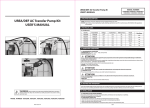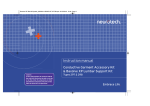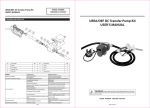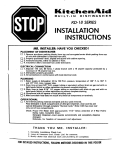Download Beforeusing this product, please carefully read this user manual. I
Transcript
InstructionFirst thank you for using our company's products! Beforeusing this product, please carefully read this user manual. In order to be better service, some of the performance and function that be mentioned in this manual may be updated. The change for the product performance and function will not befurther notice. 1. Appearance and buttons 1. USB socket/headset connector2. Microphone3. Camera4. Video operation button(MP3 mode:next track/volume+)5. Clock adjustment knob6. Photograph button(MP3 mode:previous track/volume -)7. Status indicator8. Day calendar、week calendar9.Infrared nightvision LED light2. Product introduction: 2. This product is the frist watch with high-definition video recording function and built-in memory,also named"Watch Camera".It may takeboth photo and video.With simple operation,elegant design and small size,it is easy to carry.Consumer like it as a good tool of business,education,security,media,justice,tourism,medical care and so on.3.Operation instructionA. Power on With the system off,hold down the video operation button for more than one second,then the red indicator flashes,indicating that the system enters standby status.B. Taking video and voice recording: With the system on standby, by a short press on the video operation button,the red indicator turns off first,after 3 seconds,it lights up for a short time and then turns off again,at this time taking video begins(By a short press on the photograph button,you can check the current working state, the red indicator flashes three times means that the system is taking video).During taking videos,with a short press on the video operation button,the system will stop taking videos and save the video files to return to standby while the red indicator lights up. Note: you have to turn the knob on the crown of microphoneanticlockwise to open the sound hole for camera and voice recordingfunction.C. Nightvision function:press PHOTO button for a long time with videostate(the red indicator flashes three times),the infrared nightvision LEDlight will light up(if the system is on standby,pressing PHOTObutton for a short time will start photograph function) ,it will turn offautomatically if you stop taking video and save the video file,duringtaking video,press PHOTO button for a long time,the infrarednightvision LED light will turn off(the red indicator flashes once).D.Taking photo With the system on standby,you can take one photo by each short press on the photograph button while the red indicator flashes once.In the status of taking photo,Taking video will begin by a short press on the video operation button.E. Play MP3 music With the system on standby,plug the headphones into the system,playing MP3 music begins and the red indicator flashes. Note:please copy the music files into the "AUDIO" folder of the TF card before playing music.F. Next track/volume + When playing MP3 music,the system can skip to the beginning of the next track by a short press on the video operation button,and you can turn the volume up by a long press on the video operation button.G. Previous track/volume When playing MP3 music,the system can skip to the beginning of the previous track by a short press on the photograph button, and you can turn the volume down by a long press on the photograph button.H. Quit MP3 mode When playing MP3 music,the red indicator lights up with unplug the headphones,indicating that the system enters standby.I. Power off With the system on standby,it can be turned off by a long press on the video operation button and the red indicator turns off at the same Time.With the system on standby, If no any operation,the system will turn off automatically in one minute.J. Low battery During taking video,the system will save the file automatically and then turns off before the battery runs out.K. Charge Connect to computer USB interface or charger with a USB extension cable equipped for this equipment.In this case,charging will begin automatically.During charging, the red indicator flashes.Once the battery is fully charged,the red indicator will light up.L.Operation method for waterproof function: screw the knob on the crown of microphone clockwise until tight,inthis case,waterproof function can be used(note:voice recording functioncan not be used while the watch is in a state of waterproof.)N. Operation method of clock adjustment knob: There are three ways to adjust the crown Part(1): The normal work position of watch Part(2): To the watch without calendar,that position is for adjusting the time.To the watch With calendar,that position has two functions:A-Turning the handhold by clockwise To adjust the week calendar, B-Turning the handhold by anticlockwise to adjust the day calendar Part(3): Only for the watch with calendar to adjust the time4. Saving file After finishing taking video or photo,connect to computer USB interface with a USB extension cable,then you can copy the files into computer to play. Note:don't connect to computer during taking video or photo.5. Reset If the system stops responding due to improper operation or other unexpected reason,you have to reset it,you can press on the video operation button and the photograph button synchronously to reset it,in this case the indicator turns off,indicating that the system is turned off. Note:the system will be turned off for resetting,but it cannot save the file automatically in this case.6. Setup time First copy the "update time tool v2.0" folder from the CD equipped for this equipment to the computer and confirm that the computer's time is accurate,then connect to the computer and confirm the "Removeable disk" has been in existence,then run the file "update time tool v2.0" in the folder "update time tool v2.0" copied to the computer,now the system's time is the same with the computer's Time.7. Webcam function First you need to install the camera driver in you computer.Copy the folder "ak3631 PC Camera" from the CD equipped for this equipment to the computer,then connect to the computer and confirm the "Removeable disk" has been in existence,with a long press on the video operation button,the computer will know that a certain new piece of hardware exists and instruct you to Item function Parameters kernel Microcomputer processor ARM9 32-bit Operation system Embedded System Video encoding MPEG-4 signal system digital signal Video resolution VAG(640*480 1280*720/1280*960/1920*1080) Lowest illumination 0.1lux/f1.2 S/N 48db AUDIO white balance all-directional recording Automatic white balance -38dBhigh-fidelity redording Characteristi c function video/photograph/MP3 mode High-Definition camera 30 mega-pixel / 100 mega-pixel/130 mega-pixel200 mega-pixel,1 / 6 CMOS Clock adjustment Real-time Clock adjustment CARD 4GB System Requirem ents OS microsoft win98 SE/ME/2000/XP/vista/win7 Applied Scope occasion Applied Scope:meeting recording,monitoring recording,obtain evidence,webcam;applied occasion:family,office,cor poration,school others Appearance stainless steel power supply DC5v/500ma weight 186k Operating temperature 0-40℃ Operating humidity 95%RH accessory CD(including instruction),power cord,data cord video microprocessor core install it.Choose the column "install from the list or specified position",with clicking "next step", pick out the folder "ak3631 PC Camera" copied to thecomputer from the column "browse" and then continue to install it.After installing,a icon of video device will be present in the folder "my computer",now you are available for video chat with video chat tool.You need not install the driver again for using later,you only need to long press on the video button after right connecting to computer,once a icon of video device is present in the folder "my computer",you are available for video chat . 8. Troubleshootinga. Once the storage space is not enough,the system will save / thecurrent files automatically and turns off while the red indicators flash three seconds.If you want to continue to use this videorecorder, copy the necessary files to computer and delete the old documents in storage in order to free up enough storage space b. When the battery is insufficient,the red indicator flash about 3 seconds, then the system automatically save the current files and turns off, If you want to continue to use the recorder, please charge the battery. c. If the video recorder stops responding due to improper operation or other unexpected reason, please hold down the video operation button and the photograph buttonsynchronously and release the video operation button first to restart it. d. If the system can not be turned on,please check the battery power first,and then hold down the video operation button and the photograph button synchronously and release the video operation button first to restart it e. If it can not record video and take photo,please check whether the storage space is enough f. If it can not connect with the computer,please confirm your operation system,device and USB connecting are correct. Parameters 9.0. Warning 10. ● Application: Please strictly abide relevant regulations and laws. This product should not be used for any illegal purposes. The user is fully responsible for its using purpose. ● Battery:Battery duration will decrease with repeated usage and age.If the system has not be used for an extended period of time,please charge the battery fully before using. ● File security: This product is not a professional storage device.It does not guarantee the integrity and security of saved files. Please make a backup of your important documents on the computer or other storage device timely. ● Video quality: This product is not a professional video recording device. It does not guarantee the video effect can meet your expectations. ● Operating temperature:0-40 C ● Operating humidity:20%-80%. This product does not have the waterproof function, So it can not work under the humid environment. ● Shooting brightness: Please use it under suitable lighting conditions. Do not expose the camera directly to strong light, such as the sun light to avoid damage to optical devices. ● Cleaning: Do not use it under the environment with high dust density to avoid the contamination of camera lens or other components. It may attect the working of camera. The camera lens can be cleaned gently by paper or cloth which is used to clean glasses. ● Waster disposal:Be mindful of protecting theenvironment,not arbitrarily discarded this product,do not throw it into fire so as to avoid accidents. ● Other matters: The product belongs to sophisticated electronic products. Please make sure that it is not damaged by strong impact and strong vibration. Do not use it in the place with strong magnetic or strong electric power.Mp3