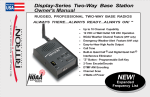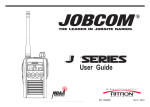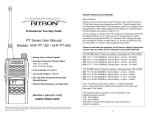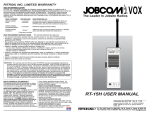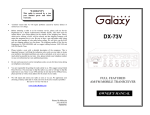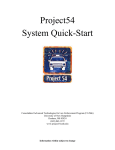Download JBC-45A/ JBC-100 USER MANUAL
Transcript
RITRON, INC. LIMITED WARRANTY WHAT THIS WARRANTY COVERS RITRON, INC. (RITRON) provides the following warranty against defects in materials and/ or workmanship in RITRON JOBCOM Radios, Rechargeable Batteries and Accessories under normal use and service during the applicable warranty period, as stated below. Accessories means antennas, chargers, headsets, earphones, speakers, holsters and microphones. Rechargeable batteries will be replaced during the applicable warranty period only if leakage occurs or the batteries drop below 75% of rated capacity. WHAT IS COVERED FOR HOW LONG WHAT RITRON WILL DO RITRON JOBCOM Radios 1 year parts * 1 year labor * During the first year after purchase, RITRON will refund your purchase price or repair or replace the defective product, at RITRONs option, parts and labor included at no charge to you. RITRON JOBCOM Rechargeable Batteries 1 year parts * RITRON will replace the defective battery. RITRON JOBCOM Accessories 90 days * * After date of purchase RITRON will repair or replace the defective accessory, at RITRON's option, parts and labor included at no charge to you. WHAT THIS WARRANTY DOES NOT COVER This warranty statement does not cover: Any technical information provided with the covered product or any other RITRON products; Installation, maintenance or service of the product, unless this is covered by a separate written agreement with RITRON; Any products not furnished by RITRON which are attached or used with the covered product, or defects or damage from the use of the covered product with equipment that is not covered, such as defects or damage from the charging or use of batteries other than with covered product; Defects or damage, including broken antennas, resulting from: - misuse, abuse, improper maintenance, alteration, modification, neglect, accident or act of God, - the use of covered products other than in normal and customary manner, or - improper testing or installation; Defects or damages from unauthorized disassembly, repair or modification, or where unauthorized disassembly, repair or modification prevents inspection and testing necessary to validate warranty claims; Defects or damages in which the serial number has been removed, altered or defaced. Batteries if any of the seals are not intact. IMPORTANT: This warranty sets forth the full extent of RITRONs express responsibilities regarding the covered products, and is given in lieu of all other express warranties. What RITRON has agreed to do above is your sole and exclusive remedy. No person is authorized to make any other warranty to you on behalf of RITRON. Warranties implied by state law, such as implied warranties of merchantability and fitness for a particular purpose, are limited to the duration of this limited warranty as it applies to the covered product. Incidental and consequential damages are not recoverable under this warranty; this includes loss of use or time, inconvenience, business interruption, commercial loss, lost profits or savings. Some states do not allow the exclusion or limitation of incidental or consequential damages, or limitation on how long an implied warranty lasts, so the above limitations or exclusions may not apply to you. Because each covered product system is unique, RITRON disclaims liability for range, coverage, or operation of the system as a whole under this warranty. WHO IS COVERED BY THIS WARRANTY This warranty is given only to the purchaser or lessee of covered products when acquired for use, not resale. This warranty is not assignable or transferable. HOW TO GET WARRANTY SERVICE To receive warranty service, you MUST deliver or send the defective product, delivery costs and insurance prepaid, within the applicable warranty period, to RITRON, INC., 505 West Carmel Drive, Carmel, Indiana 46032, Attention: Warranty Department. Please point out the nature of the defect in as much detail as you can. You MUST retain your sales or lease receipt (or other written evidence of the date of purchase) and deliver it along with the product. If RITRON chooses to repair or replace a defective product, RITRON may replace the product or any part or component with reconditioned product, parts or components. Replacements are covered for the balance of the original applicable warranty period. All replaced covered products, parts or components become RITRONs property. RIGHTS TO SOFTWARE RETAINED Title and all rights or licenses to patents, copyrights, trademarks and trade secrets in any RITRON software contained in covered products are and shall remain in RITRON. RITRON nevertheless grants you a limited non-exclusive, transferable right to use the RITRON software only in conjunction with covered products. No other license or right to the RITRON software is granted or permitted. YOUR RIGHTS UNDER STATE LAW This warranty gives you specific legal rights, and you may also have other rights which vary from state to state. WHERE THIS WARRANTY IS VALID The Leader In Jobsite Radios JBC-45A/ JBC-100USERMANUAL GENERAL INFORMATION The RITRON JOBCOM handheld radio is designed for business and industry, and is built to survive years of light- to medium-duty service. It receives and transmits on a single channel. traffic before you transmit. With QC turned OFF, you cannot transmit to other units in your group. Only radios using the same operating channel can communicate with each other. Radios equipped with QC communicate only with units programmed with the same QC code. Each JOBCOM radio comes packaged with a flexible antenna, a plug-in battery charger and has a rechargeable Ni-Cad battery pack installed. Contact your RITRON dealer for optional accessories. OPERATING PROCEDURES IMPORTANT: Because the battery pack can lose its charge during storage and shipment, fully charge it before use. Charge standard VHF units for eight hours; since UHF units contain a higher-voltage battery pack, allow longer charging time. MOISTURE Because JOBCOM portables transmit on communications frequencies authorized by the FCC (Federal Communications Commission), you must license your radios before use. Refer to "How To Obtain An FCC Radio License" on the next page. A JOBCOM radio has one of twelve specific channels installed; see the listing below. The color of the dot ( ) or star ( ) on the case indicates the operating channel (frequency). 151.625 MHz (RED ) 462.625 MHz (BLACK ) 154.570 MHz (BLUE ) 462.675 MHz (ORANGE ) 154.600 MHz (GREEN ) 464.500 MHz (BROWN ) 462.575 MHz (WHITE ) 464.550 MHz (YELLOW ) 467.850 MHz (SILVER ) 467.900 MHz (RED ) 467.875 MHz (GOLD ) 467.925 MHz (BLUE ) In locations where a is shared with other users, equip your JOBCOM radios with the optional QC (Quiet Call) module to screen out transmissions from outside your group. You will hear transmissions within your group, and you will NOT hear any radio which does not transmit the group code. However, any user listening on the channel can hear your coded transmissions if his radio is not set for tone squelch. NOTE: Quiet Call is the RITRON trade name for tone squelch, or CTCSS (Continuous Tone Coded Squelch System). To hear all transmissions on the channel, rotate the squelch control knob clockwise to turn QC OFF. To ensure you do not interfere with others using the same channel, briefly check channel This warranty is valid only within the United States, the District of Columbia and Puerto Rico. ® ® TAKE PRECAUTIONS IN THE FOLLOWING ENVIRONMENTS TO MAXIMIZE THE LIFE OF YOUR RADIO EQUIPMENT: JOBCOM radios are not waterproof; DO NOT expose them directly to rain or excessive moisture. EXTREME HEAT High temperatures can damage the battery and other components. DO NOT expose the units to extreme heat or leave them in direct sunlight. LOW TEMPERATURES The capacity of the Ni-Cad battery is greatly reduced in extreme cold. When using the unit in very cold environments, periodically warm the radio beneath your coat. EXCESSIVE TRANSMISSIONS Maximum drain on battery power occurs when you are transmitting. DO NOT hold the Push-ToTalk switch down longer than necessary during transmission intervals. DO NOT reduce battery service life by attempting to power a radio with a depleted battery; always charge batteries overnight after each day of use. VIBRATIONS/ SHOCKS Although your JOBCOM radio is designed to be rugged, it will not survive excessive abuse. Avoid dropping the radio. NOTE: Use of the optional MH-A holster provides additional protection from shocks and weather. Publication No. 01451197 Rev. F 01-12 Copyright © 1999-2001 RITRON, INC. ALL RIGHTS RESERVED RITRON, JOBCOM and Quiet Call are registered trademarks of RITRON, INC. P.O. Box 1998 Carmel, IN 46082 USA 800-USA-1-USA PH: 317-846-1201 FAX: 317-846-4978 e-mail: [email protected] Web: www.ritron.com HOW TO OBTAIN AN FCC RADIO LICENSE OPERATING CONTROLS BEFORE OPERATING YOUR RADIOS, YOU MUST OBTAIN A FCC RADIO LICENSE. JOBCOM radios are approved by the FCC (Federal Communications Commission), and operate on FM radio frequencies in the BRS (Business Radio Service). TO QUALIFY FOR A LICENSE, YOU MUST BE INVOLVED IN A COMMERCIAL ACTIVITY. In addition, if you have purchased JOBCOM radios that operate on an ITINERANT frequency (Red Dot), your area of operations CANNOT be a permanent location (i.e.: cannot be defined as being within 75 miles of a certain location). USE THE FOLLOWING INSTRUCTIONS TO OBTAIN AN FCC LICENSE FOR YOUR JOBCOM RADIOS: NOTE: For RED DOT radios, complete 1, 2 & 3; omit 4,5 & 6. For all other Color DOT or Color STAR radios, complete 4, 5 & 6; skip 1,2 & 3. FOR RED COLOR DOT JOBCOM RADIOS: 1. 2. 3. Call the FCC Forms Distribution Center at 1-800-418-3676 to obtain Application Form 600. Complete Form 600 as described in the companion instruction booklet. Call FCC Consumer Assistance at 1- 888-225-5322 for help completing the form. Mail the following to FCC: a. Completed Business Radio License Form 600, and b. FCC filing fee -- check to be payable to the FCC. * FCC Business Radio Service P.O. Box 358220 Pittsburgh, PA 15251-5220 FOR ALL COLOR DOT AND STAR JOBCOM RADIOS EXCEPT RED DOT: 4. 5. 6. Call PCIA, the FCC appointed coordinator of Business Frequencies, at 1-800-759-0300, to obtain the Coordination Supplement Form. When you receive the form, fill it out according to the instructions. In addition, PCIA will send FCC Application Form 600; complete it according to the companion instruction booklet. Call FCC Consumer Assistance at 1- 888-2255322 for help completing Form 600. Mail the following to PCIA: a. Completed PCIA Coordination Supplement Form, and b. PCIA coordination fee check payable to PCIA , and c. Completed Business Radio License Form 600, and d. FCC filing fee check payable to the FCC. * Contact the referenced agency to confirm fee charges. * * PCIA Coordination Services P.O. Box 25648 Alexandria, VA 22314-5648 The FCC will mail your license to you approximately four to six weeks after receipt of the application. TO CHECK ON THE STATUS OF YOUR PENDING LICENSE, call the FCC Consumer Assistance Line at 1-888-225-5322 and request an update of your pending Business Radio license you will need to provide the name filed on Business Radio License Form 600. AVAILABLE ACCESSORIES UHF 6" Flex VHF 6" Flex 1 2 ANTENNA 3 4 REPLACEMENT ANTENNAS 9 ANTENNA JACK 4 5 8 CHARGER JACK ON-OFF/ VOLUME CONTROL Rotate this knob clockwise to turn the radio ON and to increase volume. Turn the radio OFF when you are not using it. 7 Replacement Battery Pack 3 Turn the handheld radio OFF when its battery needs charging. Plug the charger cord into the jack labeled CHG at the top of the radio, then plug the charger cube into a 110 VAC outlet. The green charger lamp lights while the battery is charging; it will go OFF only when the charger is unplugged. Charge the battery overnight after each day of use to ensure peak radio performance for the next day. Battery pack life averages one year. Before storing a battery, charge it for 16 hours. Thereafter, charge the battery for 16 hours once every 30 days. CAUTION: Use only RITRON-supplied chargers; other chargers may cause fire or explosion or otherwise damage the radio. NOTE: The battery for JBC-100 charges completely in about 8 hours; 4 to 6 hours more is required for JBC-45A. 6 UHF 2 To extend the range of your portable, use this jack to connect an external antenna. Remove the standard flexible antenna when using an external antenna. Contact RITRON Sales Department for accessory information. PUSH-TO-TALK SWITCH Press and hold down this switch when transmitting, then release it to receive. BP-5NM VHF ANTENNA Screw the antenna base all the way into the threaded bushing on top of the radio. VHF and UHF antennas are not interchangeable. Use only the type of antenna type packaged with your radio model. JBC-100 includes a VHF antenna; JBC-45A includes a UHF antennas. Both are shown in the illustration at right. The location of the radio affects its range. Moving a few feet in one direction often improves receiving and transmitting. 5 BC-A Replacement Battery Charger OPERATING CONTROLS RADIO MODEL NUMBER See the JOBCOM label (top-front on the radio case) to refer to the model number ("JBC..." etc.) while reading about JOBCOM radios. SPEAKER/ MICROPHONE The Speaker/ Microphone acts as a SPEAKER when receiving and as a MICROPHONE when transmitting. When transmitting, hold the radio about two inches away and talk into the front grille. Shouting does not improve listener reception. 1 6 8 7 SQUELCH CONTROL Noise: To silence noise (in the absence of an incoming signal), rotate the squelch control knob clockwise until you hear noise, then rotate it counterclockwise until the noise dissipates. QC (Quiet Call): If your radio is equipped with QC, rotate the squelch control knob fully counterclockwise to make the radio respond only to calls carrying your group code. Before transmitting, rotate the squelch control clockwise to check the channel for traffic; wait until the channel is not busy to transmit. 9 AUDIO JACK (JBC-45A ONLY) Use the audio jack as an optional plug-in earphone.