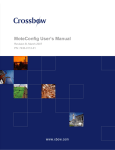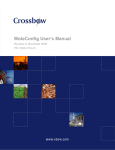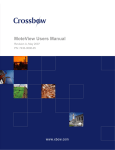Transcript
Chloe Norris MoteView Users Manual Section 6 Summary Section six of the user’s manual explains the details, functions, and how to use the toolbars and menus. It first explains the functions of the file tab. One option on the file tab is how to connect to the WSN. This is done via the WSN wizard which allows the user to specify the Operation Mode, Acquisition Type, Gateway, Database, and Sensor Application. After the manual explains all of these functions, It shows that the user has the ability to either import data from a previously exported SQL data file or export data. Data can be exported into five different formats; it can export the entire task database to an SQL file, it can export a table to an SQL, it can export a table to a spreadsheet, it can export a table to an XML, and it can also export an active tab to a JPEG file. The manual then explains the print preview, print, and exit functions. The next section of the tool bar is the settings tab. One option is the general settings option, which controls the server heartbeat, toolbar style, and the playback settings. The Node option controls the health status, and the properties of a selected node. The next section of the tool bar is the tools tab. The first option on this tab is the Refresh view option. This will force a visual refresh of all visualization in the software. Another option is the add node option, which brings up the mote properties. Another option is the Program Mote option, which opens a separate application called MoteConfig which allows users to download firmware to a Mote over a gateway and over the air. Another option is the Alerts option which allows the user to define alert conditions with any sensor node. There are several conditions and options that will help benefit the users goals within the Alert tab. The next option is the MDA support tab. This allows users to define their own calibration parameters to convert from raw voltage into engineering units for external sensors when connected via MDA series data acquisition boards. The final option on the tools tab is the reset database option. This option deletes all of the data from the local database and reinitializes it. The next feature is the units menu, which allows the user to select their preferred engineering units for a given class of sensor. All sensors of that class will convert to the units specified by the user. A user may select to view raw data as direct ADC readings instead of a particular unit. The next tab on the tool bar is the Help tab. The first option on this tab is the support option, which opens a browser window to the Crossbow support webpage. The next help option is the about option, which displays MoteView information.