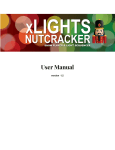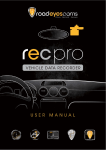Download Example 2
Transcript
Aalborg University Department of Electronic Systems Computer Based Audiometer Introductory Semester Master Science of Acoustics Group 791: Géraldine Vignon Virginia Moreno Artagoitia Daniel Fernández Álvarez Unai Martı́nez de Estı́bariz Cerdán Supervisor: Miguel Ángel Aranda de Toro ii Institute of Electronic Systems Fredriks Bajersvej 7 Title: Theme: Telephone: 96 35 86 50 - http://kom.aau.dk/ Computer Based Audiometer Acoustics Abstract: Project period: P1, 7th semester 2007 Project group: 791 Participants: Géraldine Vignon Virginia Moreno Artagoitia Daniel Fernández Álvarez Unai Martı́nez de Estı́bariz Cerdán Supervisor: Miguel Ángel Aranda de Toro Copies: 2 Page numbers: 91 Appendices: 5 Enclosures: CD-rom Date of completion: 17-12-2007 The project purpose was to design and implement a computer-based audiometer. The program has been designed to be usable for adults, without the need of any special knowledge about audiometry. A single audiometric me allowed to determine automatically the hearing threshold of a subject is available on the computer based audiometer. A friendly user interface guides the user step by step to perform the audiometric test. In order to provide more accurate results and make the product more accessible, a manual calibration based on the headphones impedance can be accomplished offering the user the opportunity to use the available home headphones. After performing the test, the results of the test will be shown and saved, if the user desires, in a Microsoft Word Document (.doc). The program also offers the possibility to compare the user’s results with the average hearing threshold level according his or her age in terms of speech recognition. Due to the limitation caused by the sound card of all computers, some low sound levels will not be able to be reproduced by the program, and the hearing threshold level of a normal hearing person will be limited by the system. For the levels not limited by the system, the results are reliable. To guarantee the quality of the computer based audiometer, some comparative tests with a commercial one were performed. iv Preface The report has been entitled as ’Computer based Audiometer’ and has been documented by Geraldine Vignon, Daniel Fernandez, Virginia Moreno and Unai Martinez de Estibariz, members of the Acoustics 7th semester group 791, at the Institute of Electronic System, Aalborg University in the period from September 1st to 17th of December 2007. There is an enclosed CD-ROM containing the project report in Adobe PDF format and Matlab files. Literature references are mentioned in square brackets by numbers. Detailed information about literature is presented in Bibliography. Appendices are assigned with letters and are arranged in alphabetical order. Equations are numbered in format Eq.(X.Y) and figures are numbered in format Fig X.Y, where X is the chapter number and Y is the number of the item. We would like to thank the entire section Acoustics of the Institute of Electronic System for having provided us a very good environment for carrying out our research. Special gratitude to our supervisor Miguel Aranda de Toro for his knowledge and ideas that helped us in the elaboration of this project. —————————————— Daniel Fernández Álvarez —————————————— Géraldine Vignon —————————————— Unai Mtz. de Estı́bariz Cerdán —————————————— Virginia Moreno Artagoitia vi Contents 1 Introduction 1.1 Problem statement . . . . . . . . . . . . . . . . . . . . . . . . . . 1.2 Project description . . . . . . . . . . . . . . . . . . . . . . . . . . 1.3 Project overview . . . . . . . . . . . . . . . . . . . . . . . . . . . 2 Background Theory 2.1 Hearing threshold . . . . . . . . . . . . . . . . . . . . . . . . . 2.1.1 Definition . . . . . . . . . . . . . . . . . . . . . . . . . 2.1.2 Representation . . . . . . . . . . . . . . . . . . . . . . 2.1.3 Methods to determine the hearing threshold . . . . . . 2.1.4 Common sources of errors in audiometry measurements 2.2 Test requirements . . . . . . . . . . . . . . . . . . . . . . . . . 2.2.1 Equipment . . . . . . . . . . . . . . . . . . . . . . . . . 2.2.2 Environment . . . . . . . . . . . . . . . . . . . . . . . 2.2.3 Subject’s preparation . . . . . . . . . . . . . . . . . . . 3 Program Development 3.1 Selected method . . . . . . . . 3.2 Implementation . . . . . . . . 3.2.1 Algorithm description 3.2.2 Extra features . . . . . 3.2.3 GUI . . . . . . . . . . . . . . . . . . . . . . . . . . . . . . . . . . . . . . . . . . . . . . . . . . . . . . . . . . . . . . . . . . . . . . . . . . . . . . . . . . . . . . . . . . . . . . . . . . . . . . . . . . . . . . . . . . 1 1 2 3 . . . . . . . . . 5 5 5 7 8 10 11 11 11 13 . . . . . 15 15 19 20 20 21 4 Calibration 4.1 Theoretical procedures for the calibration of audiometric equipment 4.1.1 Procedure to specify the RETSPL . . . . . . . . . . . . . . 4.1.2 Procedure to calibrate the audiometric equipment . . . . . 4.2 Practical calibration of the equipment . . . . . . . . . . . . . . . . 4.2.1 Used equipment . . . . . . . . . . . . . . . . . . . . . . . . 4.2.2 Calibration of the measuring equipment . . . . . . . . . . 4.2.3 Sennheiser HDA 200 . . . . . . . . . . . . . . . . . . . . . 4.2.4 Beyerdynamic DT990 . . . . . . . . . . . . . . . . . . . . . 4.2.5 User’s calibration procedure . . . . . . . . . . . . . . . . . 29 29 29 33 34 34 35 35 37 38 vii CONTENTS 5 Performance of the Computer Based Audiometer 5.1 Quality test . . . . . . . . . . . . . . . . . . . . . . . . 5.1.1 Noise floor measurement on different computers 5.1.2 Frequency accuracy and harmonic distortion . . 5.1.3 Minimum reproducible level . . . . . . . . . . . 5.1.4 Commercial audiometer quality test . . . . . . . 5.2 Testing the Computer Based Audiometer . . . . . . . . 5.2.1 Selection of subjects . . . . . . . . . . . . . . . 5.2.2 Comparison philosophy . . . . . . . . . . . . . . 5.2.3 Interpretation of the results . . . . . . . . . . . . . . . . . . . . . . . . . . . . . . . . . . . . . . . . . . . . . . . . . . . . . . . . . . . . . . . . . 41 41 42 42 42 44 45 45 45 46 6 Conclusions 55 Bibliography 57 List of Figures 59 List of Tables 61 A Data sheet of the equipment A.1 Beyerdynamic DT990 PRO A.2 Sennheiser HDA 200 . . . . A.3 Beyerdynamic DT 48 . . . . A.4 Other equipment . . . . . . . . . . . . . . . . . . . . . . . . . . . . . . . . . . . . . . . . . . . . . . . . . . . . . . . . . . . . . . . . . . . . . . . . . . . . . . . . . . . . . . . . . . 63 63 65 66 68 B Subject’s Instructions 69 C Use of the commercial audiometer Madsen Orbiter 922-2 71 D User’s manual 73 E GUI development 75 F Group Work 79 viii Chapter 1 Introduction An audiometer is an instrument used to determine the lowest sound level that a person can hear (hearing threshold level) and determine whether a person has normal hearing or not. The methods to perform an audiometry are standardized in international standards [6]. The procedure requires the active participation of the subject. Basically, the subject listens a sound through the headphones and must give a response (normally by pressing a response button) as soon as a sound stimulus is heard. 1.1 Problem statement There are three main audiometry testing methods: manual, self-recording and computer-controlled [6]. Each method has its own instrumentation requirement then a manual audiometer cannot be used for self-recording, just as a self-recording audiometer cannot be used for manual or computer-controlled audiometry.Indeed computer-controlled audiometer can perform as well manual audiometry as selfrecording audiometry. The computer-controlled audiometer offers also significant advantages over manual and self recording audiometers.In manual audiometry, the audiologist performing the test has to change manually the frequencies and the levels of the test stimulus. An automatized audiometer has the advantage to follow a program for sequencing test frequencies and test ears, therefore it is not possible to skip a test frequency or fail to switch ears as it can happen with manual audiometry. Other limitation of the manual audiometer is that certain complex methods are extremely complicated to be performed by a person who could made some errors. 1 1. Introduction An automatized program also determines how the tones will be presented, how the intensity will be changed in relation to the listener responses, and how the threshold will be defined. Thus, it provides a continuity from test to test, and when it is used in a multiple-person test setting, from audiometer to audiometer, that may be difficult to achieve with a manual audiometry. For instance, in manual audiometers, the interrupter used for tone switching needs to be mechanically silent, otherwise the patient response might be biased since he or she can notice when the sound has been sent. Whereas, in micro controlled based audiometer, only the response button can be audible but it will not affect the answer. Finally, computer-controlled based audiometers offers many advantages in terms of flexibility and simplicity of use, over their conventional counterparts. Increased precision due to the usage of a computer, removes the need for frequent calibration, which was required for earlier audiometers. Using a computer based audiometer can permit the subject to have a first overview of his or her hearing threshold before going to an audiologist to follow the evolution of his hearing level over the years. Therefore it is a cheap, fast and easy solution always available for the user. 1.2 Project description The goal is to develop an interface in Matlab environment which allows to compute a reliable audiometry test according to ISO recommendations. The accuracy of the computer-based audiometer will be evaluated by comparing the audiometry test result with the corresponding one on the commercial audiometer. There will also be performed some test such as, determinate the noise produced by the computer, as advised in ISO [6]. Those different test and its result are presented in chapter 5. The program offers a friendly graphical user interface allowing some extra features: 1. Calibrate the program for the user’s own headphone. 2. Perform an automatized audiometry test. 3. Compare his or her hearing threshold level with the normal hearing pattern related to the subject’s age. 2 1.3 Project overview 4. Save and print the result. 1.3 Project overview In chapter 2 some background theory about audiometry will be explained, and the most important concepts about hearing threshold measurements will be defined. The requirements to perform an audiometry will be also determined. In the third chapter, after the determination of the specific method, it will be found a description of the way to implement it along with a brief explanation about how to link it with the Graphical User Interface (GUI). Taking into account the background theory, some extra features of the GUI are developed and explained step by step in the same chapter. Considering the importance of the calibration in audiometries, which is the factor that determines the reliability of the obtained results, the chapter 4 has been dedicated to define the procedure to calibrate the audiometric equipment. In the following chapter after the presentation of some objective quality tests, some audiometry results obtained by using both, the commercial and the computer-based audiometer, will be shown. In order to estimate the reliability of the developed system these tests will be compared and analyzed. 3 4 Chapter 2 Background Theory Audiometry is the used technique to test the hearing ability. The main scope is to determine the hearing threshold level (HTL), even though it can be used to detect other types of hearing problems. Due to the main purpose of this project, in the first section it will be focused in the hearing threshold concept and its determination, and the second section will expose the tests requirements to determine the threshold properly. 2.1 Hearing threshold After a brief explanation about the hearing threshold, it will be defined, according to ISO [6] how to represent properly audiometry results. There are different methods to determine the hearing threshold level. As all these methods are based in the subjective response of the subject, the common sources of errors are also shown in the end of this chapter. 2.1.1 Definition As others humans senses hearing is limited. Our sensitivity to sound depends on its frequency and volume. Human ear is normally said to be sensitive to frequencies from 20 Hz to 20.000 Hz [4]. In fact the high frequency limit will move downward with age [11] and the low frequency limit is not really a limit because human ear has receptors that can detect sound frequencies lower than 20 Hz [5]. But over-all, human ears are more sensitive to sounds in the midrange. At lower levels humans are less sensitive to sounds away from the midrange, bass 5 2. Background Theory and treble sounds seem to be reduced in intensity at lower listening levels (see figure 2.1.1, page 6.) Those properties of human hearing are noticeable when having a look on Fletcher curve’s which are showing the sound pressure levels of pure tones that are perceived equally loud over the entire audio range, when compared to a 1 kHz pure tone. Those curves were obtained from a normal hearing threshold 18-yearold population. These curves are displayed in figure 2.1.1,page6 [7]. Loudness is a subjective indication of the magnitude of sound. Therefore, in acoustic measurements, sound level is often given in dB, taking sound pressure of 20 µP a as the reference level, and is known as sound pressure level (SPL): SP L = 20log P P0 [dB] (2.1.1) Where P is the measured sound pressure and P0 is the reference pressure (20 µP a). Figure 2.1.1: Equal loudness contour for loadness levels from 0 to 120 phons for sounds presented binaurally from the frontal direction [7] 6 2.1 Hearing threshold The curves are plotted for each 10 dB rise in level with the reference tone being at 1 kHz as shown in figure 2.1.1. They are also called loudness level contours and Fletcher-Munson curves. Indeed, we define the loudness level of a sound as the sound pressure level of a 1 kHz pure tone that sounds equally loud to normal hearing listeners. The used unit is the phon. So, the loudness contours curves are isophon curves. The lowest curve represents the threshold of hearing, the highest the threshold of pain, figure 2.1.1. The definition of hearing threshold is the lowest sound pressure level or vibratory force level at which, under specified conditions, a person gives a predetermined percentage of correct detection responses on repeated trials [6]. The hearing threshold levels for each frequency and ear should be determined in accordance with the procedures determined in section 2.1.3, depending upon the measurement method used [6]. 2.1.2 Representation To represent the HTL an audiogram is used. An audiogram is a plot of threshold levels versus frequency. The lowest Fletcher isophonics curve corresponding to 0 dB SPL defines the 0 dBHL (Hearing level), which is the reference in audiometry tests (figure2.1.2). Therefore the scale in an audiogram is defined by the equation 2.1.2 : Hearingl evel = 20log dBSP L dBSP L0 [dBHL] (2.1.2) The way to draw the different answers of the subject on the audiogram is defined by the following rules in [6], an example is shown in the figure 2.1.3: • One octave on the frequency axis shall correspond to 20 dB on the hearing level axis • Specific symbols shall be used for right and left answer in an audiogram (right: circle, left: cross) • Continuous straight lines shall be used to connect the adjacent points • If color is used, red shall be used for the right ear symbol and connecting line and blue for the left ear 7 2. Background Theory Figure 2.1.2: Audiogram reference 0dBHL Figure 2.1.3: Audiogram example 2.1.3 Methods to determine the hearing threshold There are two different types of threshold audiometries: air conduction and bone conduction. In air conduction audiometry the test signal is presented to the test subject by headphones and the transmission of the sound goes through the outer to the inner ear. In the other hand, in bone conduction audiometry the signal 8 2.1 Hearing threshold is presented by a bone vibrator placed on the forehead of the subject, and the transmission of the sound goes to the inner ear primarily by means of mechanical vibration of the cranial bones. The hearing threshold levels of air conduction audiometry depend on the audiometric test method. This aspect has not been systematically investigated for bone conduction audiometry therefore the same procedures for air and bone conduction audiometry shall be used. To determine a precise monaural hearing threshold levels, masking noise (process by which the hearing threshold of a given ear to a particular sound is raised by the presence of another sound [6]) can be applied in the ear not under test at all the levels. The standard [6] recommends that the determination of the threshold level should start with air conduction measurements and continues with bone conduction measurement. The computer based audiometer is thought to be run at home by any user. Therefore, the development of a system working with bone conduction audiometry has been rejected, due to the necessity of specific tools that a common customer would not own. Air conduction methods The procedure of estimating the patient’s threshold will always be subjective, based on the patient’s responses. Due to this statement, there are many different methods that can be used when an audiometry has to be performed. They differ in terms of complexity and accuracy, and each method will own its advantages and disadvantages [1]. All of them are specified according to ISO standards. Among all the methods, some are specially based in avoiding the patient’s subjective response. However they require a longer testing time, which is not very advisable because the subject can be fatigued and this will be reflected in the results. In the other hand, some methods base their operation in shorter testing periods, even thought they are not so precise. Sometimes these last type of methods are used as a first barrier to estimate the threshold, followed by the the first mentioned type [2]. Some of the most common used methods are the methods of limits, where various intensities in gradual order are presented and the listener responds at each intensity is recorded, as it will be explained in . Their popularity derives from their easiness to be implemented and a good reliability without needing a long testing time. The lowest intensity to which the listener responds at least 50% of the time is recorded as threshold. The methods of limits can be ascending, descending or bracketing methods, which depends on how the stimuli is presented. 9 2. Background Theory In the ascending method consecutive test tones having ascending levels until a response occurs are presented. The descending method is similar to the ascending method except that the threshold value is taken at the level which the signals change from being detected to not detected. The bracketing is designed by linking a number of ascents and descents. The ascending method is one of the most used of the limit methods, and it has been standarised together with the bracketing method for all audiometers [6]. Other methods use a different philosophy. In the methods of constant stimuli, the listener is presented a series of random tones at each frequency and the number of responses for each intensity is recorded. The intensity where the number of responses equals to the half of the number of presentations is defined as threshold (the 50% point). In the method of adjustment, the listener has control of the signal intensity and sets it to a level so that the signal is just-barely heard, such that if it were less intense it could not be heard at all. This intensity setting is recorded as threshold. As conclusion it can be stated that the constant stimuli method requires a longer test time than the adjustment, even thought is considered more reliable [2]. 2.1.4 Common sources of errors in audiometry measurements The perfect test does not exist. The probability to obtain identical results in two test in a short difference of time is very small. Physiological, psychological, psychoacoustic as well as electroacoustics may contribute to the total error [1]. A physiological factor can be the masking of the sound by your own physiological noise, generally for low levels. Sometimes, the patient does not listen to the reproduced sound, but he or she feels a certain change in the acoustic environment. The response of the patients can also be influenced by the abnormal physiological noise in the form of tone, ringing or hissing sound (tinnitus). If a test is very long, there is a physiological phenomenon which makes the subject to get adapted to the sound and only the end of the tone can be detected, when the tone is close from the threshold. A last important factor can be the fatigue of the patient who can have a reduced reaction to sound stimulations. Some other source of errors are englobed in psychological factors. The patient has the labour to detect, discriminate or recognise and produce a response, such as clicking in an interface’s push button, as is the case of this project. The results of test may be influenced by the listener’s ability and willingness to cooperate [1]. The interpretation of the test instructions by the subject can also 10 2.2 Test requirements be an influenced psychological factor. Every time a new test is done, the patient has the tendency to learn the process. At some point the subject can become an automaton, and his or her answers may not be reliable.The ISO requirements have been defined in order to avoid most of these and many other factors that have not been mentioned here. The next section (2.2) will introduce all the necessary requirements to follow these specifications. 2.2 Test requirements A test needs to follow a specific process to avoid the most common sources of error presented in the previous subsection, therefore it will be exposed the required equipment, the appropriate environment and the subject’s preparation. 2.2.1 Equipment In order to obtain a reliable measure of the hearing ability, many factors are involved. The IEC standard [15] specifies the requirements for the modelation of audiometers which have to be calibrated in accordance with the requirements of the ISO [8],[9]. It is essential that audiometric equipment, when is in service, is often checked and the calibration maintained [6].This ensures that a gradual loss of hearing noted on serial testing is truly valid and not due to machine error. For more information about equipment refer to chapter 4. 2.2.2 Environment To avoid masking of the test signal by ambient noise in the audiometric test room, the levels of ambient noise shall not exceed certain values, depending upon the method of the signal presentation to the test subject [6]. This reference [6] sets a maximum permissible ambient sound pressure levels which shall not be exceeded when hearing threshold levels down to 0 dB have to be measured. To measure minimum hearing threshold downer than 0 dB HL, the maximum permissible ambient sound pressure levels have to be calculated by adding the minimum hearing threshold level required to the values in 2.2.1,page 12. For example, to measure down to 10 dB HL, 10 dB should be added to all the values in the table. In general, the ambient noise should not exceed 35 dB 11 2. Background Theory (A). If it is higher than this, it is recommended not proceed with the audiometry. Figure 2.2.1: Maximum permissible ambient sound pressure levels for measuring air conduction audiometry (supra-aural earphones) to a minimum hearing level of 0 dB HL between frequencies 250 and 8000 Hz [6] . The conditions for audiometric test environments required by [6] are: • The test subject and the tester shall be comfortably seated during audiometric testing and shall be neither disturbed nor distracted by non-related events nor by people in the vicinity. • Air temperature in the audiometric test room should be in the permitted range for offices by local authorities. The audiometric test room should allow for sufficient exchange air • When using an automatic recording audiometer, the recording mechanism shall not be visible for the tested subject. • When the test is carried out from outside of the audiometric test room, the test subject shall be visually monitored through a window or by a closed TV-system circuit. Acoustic monitoring of the subject should be also undertaken These requirements have been used to test the product, but it does not need to be taken into account to use the final product, due to the fact that the user is also the tester. 12 2.2 Test requirements 2.2.3 Subject’s preparation In order to avoid any kind of influence in the given results, there are some fundamental steps that must be followed, such as avoiding noise exposure before the test or removing any kind of earrings. All these instructions are described in ISO standards [6], as it is shown in Appendix ’B’. Nevertheless, it is necessary to take into account that patient and tester are the same person when using the computer based audiometer. The instructions that the subject must follow to perform an audiometry with the CBA are explained along the program itself, along with the manual user guide described in Appendix ’D’. 13 14 Chapter 3 Program Development In this chapter it will be explained how the program running in the computer was designed. The first point to be discussed will be the selection of the desired method to program, and later the implementation of it will be explained, where it will also be shown some extra features of the product. 3.1 Selected method The available commercial audiometer at the Acoustic department(Madsen Orbiter 922-2)[17] is programmed to follow the Hughson-Westlake algorithm, which is a common procedure for pure-tone threshold detection. Once this method is automatized is entitled as ’Auto-threshold’ method. Therefore, in order to compare results, the method decided to design in the computer based audiometer will be the Autothreshold method. The commercial audiometer operation mode will be explained briefly in Appendix ’C’. This is a single-stimulus technique that is a combination of some other limits methods, as the ascending and descending methods. This test can be done at a single frequency or at multiple frequencies. The first tone to be played is at 50 dB, 1 kHz, starting with the most sensitive ear. The choice of the most sensitive ear is an ISO[6] requirement, and if the subject does not know which one is the most sensitive ear, by default the right ear will be tested first. The size of increments and decrements is define on ISO [6] as well as the duration of the tone.It is recommend that the tone duration is no longer than 2s 15 3. Program Development [1] and not have an abrupt change in intensity (because the subject can detect a change in auditory environment but not really ear the tone. Refer to section 2.1.4). Therefore, a rise and fall envelope have been added to the tone stimulus in accordance to [15]. The figure 3.1.1 shows the modulation vector which has been applied to the tone. Figure 3.1.1: Rise and fall envelope of test tones Every positive answer (when the tone is heard) of the subject will mean the attenuation of the tone in steps of 10 dB. It is necessary to consider this first descending part of the procedure as the familiarization steps at each frequency. To achieve this, every time a new frequency is tested the first level played will be 20 dB higher than the previously calculated threshold. To consider a negative response, the patient should have not pressed the button neither during the duration of the tone (2 sec.) nor during the interval between tones (0.7 sec). According to this interpretation, a negative answer will mean the increase of the previously presented tone in 5 dB. If the subject responds positively, the tone will be decreased 10 dB again and if the answer is negative the tone will be increased in 5 dB. This process will continue until a threshold for each frequency is found. The thresholds are found when the same level has been found twice consecutively when these levels have been approached from a lower level in the same frequency [17]. In the following pictures we can see some examples that were used to check the designed algorithm. As it can be seen, the examples reaches a hypothetical threshold level. The positive answers are coloured in green, and the negatives in red. In the figure 3.1.2 the hypothetical threshold level is 30 dB; and in the figure 3.1.3 the hypothetical threshold level selected is 25 dB. 16 3.1 Selected method Figure 3.1.2: Threshold example at 30 dB Figure 3.1.3: Threshold example at 25 dB For the special case that the subject is not able to hear the first presented tone at 50 dB, 1 kHz, the intensity of the level will be increased in 20 dB, until a positive response is found. If a positive response has been found, the process is the same as the one mentioned in the previous paragraphs. While no response is given, the tone will be increased till 90 dB. Nevertheless, it has been decided that a threshold level higher than 90 dB is not going to be estimated, so the test will 17 3. Program Development be stopped and no results will be shown if a level above 90 dB at any frequency is obtained. The subject obtaining these results will be warned and recommended to go for a professional audiometry, regarding the possibility of being seriously damaged. Figure 3.1.4: Threshold example at 70 dB Figure 3.1.4 illustrates a threshold higher than 50 dB, but lower than 90 dB, what means that the first step is 20 dB up. As the example threshold is 70, the process is the same as that seen in previous examples. The order of the frequencies according to the ISO specifications [6] are: 1 kHz; 1.5 kHz; 2 kHz; 3 kHz; 4 kHz; 6 kHz; 8 kHz; 750 Hz; 500 Hz; 250 Hz; 125 Hz; and 1 kHz again. The fact that the test starts and finishes at the same frequency is a way to check if the test has been reliable. After obtaining these both threshold levels they will be compared. If the difference between them is less or equal to 5 dB, the last tested level at 1 kHz will be kept, but in case the difference between both results is bigger than 5 dB, this difference will mean a lack of reliability in the subject’s answers. In case the subject wants to see the results, they will be available but he or she will be recommended to redo the test again. Once the most sensitive ear has been tested, the other ear will be tested next, starting at 50 dB, 1 kHz and following the same process mentioned above. In figure 3.1.5 in page 19 a flow-chart diagram showing the way the method operates is shown. 18 3.2 Implementation Figure 3.1.5: Autothreshold Flow-Chart 3.2 Implementation In this subsection it will be explained how the method has been implemented, starting with the description of the algorithm, considering some extra features 19 3. Program Development and also a brief explanation of the Graphical User Interface developed in Matlab Environment that links the user with the program. 3.2.1 Algorithm description The way the algorithm has been designed follows the Flow-Chart design showed in figure 3.1.5. The program is based in a constant loop that depending on the subject’s answer will have a different outcome. Many variables are used to reach this purpose. It has been a big issue of the design to understand how to use them in order to optimize the outcome. We can difference three kind of variables. Some of them have to refresh their value every new cycle (e.g. the subject’s response), some others have to keep the previous values (e.g. the selected ear) and others will need to reject the previous value and acquire a new one (e.g. the variable that store the information about a possible thresholds). For further information refer to the code included in the attached CD-Rom. The code containing the programmed method is stored in a .mat file, entitled as ’screen3.mat’, that at the same time is based on the structure created by the Graphical User Interface (GUI). There are 5 .mat files with the necessary code for each screen to be displayed when the program is running. Instead of rewriting the code every time these is need, some functions have been created. An example of one of this functions is the one entitled as timedelay(t), which depending on the t interval it will stop the code for a certain t time waiting for the subject’s answer, in order to give time to the subject to process the played tone. 3.2.2 Extra features In this subsection the extra features that the computer based audiometer owns will be shown. • Theoretical calibration: the program offers the choice of applying a kind of theoretical calibration, in case that the user’s headphones are not any of the models for which the system has been exactly calibrated (Sennheiser HDA 200 and Beyerdynamic DT 990 Pro). For this purpose, the user will be asked to enter the impedance. This value can be found at the data sheet of the device, even though is advisable to measure it directly. In case it is unknown, a default impedance of 40 Ω will be set. It is also asked to select the type of the headphones to be used (circumaural or supra-aural). The 20 3.2 Implementation program will calculate with these parameters the proper reference to apply a certain calibration (according to standards [8] and [9]). However, this will be just an approximation since, in order not to confuse the subject, an important but not easy to introduce parameter is omitted (frequency response). • Determination of hearing problems in terms of speech recognition: according to the Danish Standard DS797, this feature will tell the subject if he or she should attend a specialist. To determine this, the used algorithm computes the average the HTL at some certain frequencies (500, 1 k, 2 k, 3 k and 4 kHz). If this average exceeds 20 dB HTL, it will be considered as a problem in terms of speech recognition. • Comparison with the medium HTL according to the patient’s age: according to the ISO 7029, the program computes and shows this medium value for all the frequencies, informing as well if the patient’s HTL is better or worse than the average at his or her age in terms of speech recognition. • Percentage of population at which the user has better HTL than the average according to the age: the above mentioned ISO standard also describes how to compute this approximated percentage. The program performs this comparison for all the frequencies. • Storing the results: the program also offers the possibility of saving the results in a Microsoft Word document. 3.2.3 GUI In order to have a better understanding of the developed Graphical User Interface, the flow-chart in figure 3.2.1 and 3.2.2 will be used as a guide to understand the whole process along all the designed screens. All the possible choices have been considered and it can be seen step by step which is the behaviour of the process in an intuitive way. The first screen we can visualize is the welcoming screen (3.2.3). In this screen the title of the project and a picture appear, as a warm welcome for the user: 21 3. Program Development In the second screen the user needs to introduce all his or her data (3.2.4). It is important that the patient fulfills the items regarding the age, gender, most sensitive ear and the acceptance of the terms. Later on, in the test screen, the user will be able to come back to this screen if any change has to be done. The following screen is related with the calibration (3.2.5). The purpose of this screen is to optimize the calibration according to the user’s headphones. The patient will be able to difference between two commercial headphones (Beyerdynamic DT 990 and Sennheiser HDA 200) and any other type by just introducing the impedance in Ohms of the headphones that will be used for the test. If the impedance it is not known, a 40 Ω impedance will be selected as default. The choice of the type of headphones is also mandatory, needing to choose if the headphones are supra-aural or circumaural, having a look in the photos if the user does not know how to difference them. The forth screen is where the main code is located (3.2.6). It has been designed as simple as possible not to distract the user during the audiometry test. Four main buttons can be differenced. To make the screen even simpler, the ’Start’ and ’Return to subject’s data’ are made invisible while the test is being performed. Once the test is finished these two buttons appear in the current screen again. The final screen (3.2.7) is the more visual part, due to the show of the results. Here is shown all the necessary information the patient needs after the audiometry has been done. The user will have the possibility to save it as a .doc document, to redo the test and to invite a new subject to do it. 22 3.2 Implementation Figure 3.2.1: Gui screen’s Flow-chart part 1 23 3. Program Development Figure 3.2.2: Gui screen’s Flow-chart part 2 24 3.2 Implementation Figure 3.2.3: Welcoming screen Figure 3.2.4: Data screen 25 3. Program Development Figure 3.2.5: Calibration screen 26 3.2 Implementation Figure 3.2.6: Test screen 27 3. Program Development Figure 3.2.7: Results screen 28 Chapter 4 Calibration Calibration is essential in an audiometry test, otherwise the test could not have any reliability. The first task that it has to be done is to specify the reference equivalent threshold sound pressure levels. The calibration performed for different type of headphones will be theoretically and practically presented in the first sections. Thanks to this feature, the user will have the possibility to calibrate the system for his or her home headphones. Finally, the procedure to calibrate the system will be explained. 4.1 Theoretical procedures for the calibration of audiometric equipment For the calibration of the audiometric equipment, some procedures and requirements shall be followed according to international standards [8] and [9], depending on the used equipment. The requirements and steps to perform the calibration are going to be explained. 4.1.1 Procedure to specify the RETSPL The reference equivalent threshold sound pressure levels (RETSPL) depend on the model of headphones and on the combination of the coupler or ear simulator and the adapter used to calibrate it[9]. For air-conduction transducers, both supra-aural, circumaural and insert earphones are used [10]. The ear simulator is a device used for the calibration of earphones which 29 4. Calibration incorporates an acoustic coupler and a calibrated microphone for the measurement of sound pressure. The overall acoustic impedance of the simulator approximates the average human ear property in a given frequency band. The acoustic impedance of the microphone shall be high, and shall conform with the requirements of [16]. To calibrate the microphone a pistonphone has to be used (figure 4.1.1). Figure 4.1.1: Pistonphone applied to the artificial ear A pistonphone is a device used to check the calibration of the microphone, by emitting a constant sound at precise frequency and level (250 Hz and 124 dB SPL). In order to calibrate the earphone, it shall be applied to the ear simulator without acoustic leakage with a force 4,5 N +/- 0,5 N, not including the weight of the headphone itself (figure 4.1.2). For a specific earphone, if a different coupling force is specified, this force shall be stated. Another aspect to take into account during the calibration of the equipment is the test room which shall fulfill some environmental conditions (table 4.1), since they can influence on the characteristics of the headphones [10]: If it is not possible to meet these requirements the used values shall be stated in the calibration sheet. 30 4.1 Theoretical procedures for the calibration of audiometric equipment Figure 4.1.2: Earphone applied to the Artificial Ear without acoustic leakage Ambient pressure: Reference temperature: Reference relative humidity: 101,3 kPa ±3, 0 kP a 23o C ±3o C 50% ±20% Table 4.1: Environmental conditions for calibration.[10] RETSPL for pure tones and circumaural earphones The circumaural earphones are those which have a cavity large enough to cover the region of the head including the ear. To perform the audiometry test with our computer based audiometer the circumaural earphones Sennheiser HDA 200 and Beyerdynamic DT990 were used (data sheet in Appendix ’A’). These earphones provides a good attenuation of background noise and its frequency response has no pronounced resonances on a human ear as well as on an ear simulator. There is not a standardized artificial ear to calibrate circumaural earphones, but the international standard provides the use of the [13] and [14] for some adapters (figure 4.1.3 and 4.1.4). Currently, reference values for only one type of circumaural headphones, Sennheiser HDA 200, are available (see table 4.2).(Type of ear simulator described in [13] and type of adapter for test earphone described in [14]). The reference values are based on information provided by laboratories. 31 4. Calibration Figure 4.1.3: Adapters for the artificial ear Figure 4.1.4: Artificial Ear with the adapters mounted Frequency [Hz] 125 250 500 750 1000 1500 2000 3000 4000 6000 8000 RETSPL [dB] for SENNHEISER HDA 200 30,5 18,0 11,0 6,0 5,5 5,5 4,5 2,5 9,5 17,0 17,5 Table 4.2: Reference equivalent sound pressure levels RETSPL of the circumaural earphones Sennheiser HDA 200 [9] 32 4.1 Theoretical procedures for the calibration of audiometric equipment RETSPL for pure tones and supra-aural earphones This kind of earphones are applied externally to the outer ear. The standard [8] provides the values of RETSPL to calibrate a specific model of supra-aural headphones (Beyer DT 48 and Telephonics TDH), using a specific artificial ear that complies with [12]. Frequency [Hz] 125 250 500 750 1000 1500 2000 3000 4000 6000 8000 RETSPL [dB] for Beyer DT 48 47,5 28,5 14,5 9,5 8 7,5 8 6 5,5 8 14,5 Table 4.3: Reference equivalent sound pressure levels RETSPL of the supra-aural earphones Beyer DT 48 [8] 4.1.2 Procedure to calibrate the audiometric equipment The calibration of the test equipment shall be performed at regular intervals to ensure that the levels are within those specified in the prevailing data [6]. In order to ensure this, the following scheme, consisting of three stages of checks and calibration procedures should be performed: 1. Stage A - Routine checking and subjectives tests. 2. Stage B - Periodic objective checks 3. Stage C - Basic calibration test Stage A consists in subjective tests of the audiometric equipment, so no measuring instruments are necessary. This stage should be performed weekly with unimpaired and preferably good hearing person. Periodic objective check, 33 4. Calibration Stage B, consists of measuring and comparing results with appropriate standards for: • The frequencies of test signals. • The sound pressure levels in an acoustic coupler or artificial ear from earphones. • The levels of masking noise. • The attenuator steps (over a significant part of the range, especially below 60 dB) • The harmonic distortion To accomplish stage C, a basic calibration shall be performed by a competent laboratory. 4.2 Practical calibration of the equipment In this section, and according to section 4.1.2, the process to obtain the necessary parameters that ensure the proper sound pressure levels will be described. As it will be shown further on, due to some problems related to the sound card, the use of an alternative model of headphones different than those recommended by the International Standards will improve the performance of the computer-based audiometer. Thus the calibration will be carried out for both models. Also a guide for theoretical calibration applicable to the user’s headphones will be explained, even though it is necessary to warn about a relative reliability of the results. Two different theoretical calibrations will be available, one for supra-aural headphones and another one for circumaural headphones. The one for in-ear headphones has been rejected due to very low expected reliability. 4.2.1 Used equipment The following table shows the equipment that has been used during the calibration process: The main reason of the selection of the mentioned laptop derives from a initial quality test over different available models, by taking mainly into account the noise floor factor, which is in detail explained in section 5.1.1. 34 4.2 Practical calibration of the equipment Equipment Model Commercial Audiometer Laptop Laptop’s sound card Circumaural Headphones Circumaural Headphones Supraural Headphones Artificial ear Microphone Microphone preamplifier Pistonphone Frequency Analyzer Madsen Orbiter 922-2 Fujitsu AMILO Pa 1538 Realtek High Definition Audio Beyerdynamic DT 990 Sennheiser HDA 200 Beyerdynamic DT48 B&K 4153 B&K 4134 1/2” B&K 2669 B&K 3541 B&K 2133 Laboratory reference number – – – 2036-12 33378 6 07631 61447 56510 08597 08596 Table 4.4: Used equipment 4.2.2 Calibration of the measuring equipment The first step was to establish the right correspondence between the voltage provided by the microphone and the SPL (Sound Pressure Level) reflected by the frequency analyzer. This was performed by applying the pistonphone to the artificial ear, where the microphone was placed. The procedure consisted in changing the sensibility of the frequency analyzer until getting exactly the 124 dB given by the pistonphone, concretely at the frequency of 250 Hz. The obtained sensitiveness was 10,1 mV/Pa. The pistonphone is supposed to be well calibrated, considering that is checked periodically at specialized laboratories according to stage C. 4.2.3 Sennheiser HDA 200 Setting the 0 dB HL reference When using circumaural headphones, [9] establishes the needed SPL levels for all the frequencies to get the 0 dB HL reference, according to this concrete model of headphones. The values are the results of applying the isophonic curves to the measured SPL, which can be obtained according to this equation: SP L = LW + 10log Q 4πr2 , [22] (4.2.1) 35 4. Calibration where LW is the power level, Q is the directivity factor, and r is the distance between the transducer and the measuring point. This formula does not take into account the reverberation factor, since the microphone is isolated from the walls reflections. Nevertheless, it is necessary to warn that the construction of the artificial ear can affect in some measure the final SPL. LW can also be expressed as the next equation shows: LW = 10log W Wref erence = 10logW + 120, (4.2.2) since Wref erence is 10−12 W . Fortunately, this model was available at the laboratory, so no other kind of adjustments were needed. Due to the noise floor of the system, it has not been possible to set the 0 dB reference directly, since for same frequencies, the SPL to be measured revolves around 5 dB whereas the noise is around 10 dB. The decided solution was to establish first a 20 dB reference by just increasing in 20 dB all the SPL values given in the the table 4.2, avoiding in this way any noise influence. A reference curve per ear has been calculated, although there is not a great difference between them. The following table shows the voltage applied to all the frequencies in both ears in order to obtain the entitled 20 dBHL reference: Frequency (Hz) 125 250 500 750 1000 1500 2000 3000 4000 6000 8000 Left Ear 0.000575 0.000122 0.0000614 0.0000614 0.00006318 0.000108 0.0000945 0.00007 0.0001295 0.000223 0.00028191 Right Ear 0.00061 0.000122 0.0000614 0.0000614 0.0000635 0.00012 0.0000945 0.000075 0.0001292 0.0002448 0.0002819 Table 4.5: 20 dB HL reference when using Sennheiser HDA 200 Step factors to search the HTL As it has been already explained, the autothreshold method applies 5 dB upsteps and 10 dB down-steps when searching for the HTL. If the first level is not 36 4.2 Practical calibration of the equipment heard by the patient, 20 dB up-steps are also applied. Considering (4.2.2), when applying a multiplying factor to the original voltage, the SPL increases following this formula: SP Lnew = SP Loriginal + 20logF, (4.2.3) being F the mentioned factor. In this way, a 5 dB up-step would be obtained by multiplying the amplitude by 1,7783. However, practical trials produced a maximum error close to 5 dB when using this value. One possible reason is a not totally linear response of the sound card. In order to get a more accurate factor, four 5 dB steps were applied at the frequency of 1000 Hz. The final factor was calculated by averaging the different obtained factors, resulting 1.732495614. In order to obtain the other up and down-steps, it is sufficient to multiply (or divide) it again by the 5 dB step factor. When applied to other frequencies, it was obtained a maximum error of 1 dB at high levels, in any case much better than considering the theory. 4.2.4 Beyerdynamic DT990 As it has just been explained, by using the Sennheiser HDA 200 is not possible to obtain a good accuracy. A way to improve this to a certain extent is to use less sensitive headphones, since to play low HT levels higher amplitudes will be needed, allowing the sound card to reproduce them. The Beyerdynamic DT990, available at the laboratory, have a noticeable lower sensitiveness, about 15 dB less than the Sennheiser model. It is necessary to warn that to use the RETSPL table given by the ISO Standard to calibrate the Sennheiser HDA 200 would not be totally accurate. This is because for each model it is necessary to apply a different Q and r in the formula(4.2.1). However, the error would be minimum due to the construction of both sets is very similar. Setting the 0 dB HL reference A similar procedure was applied to obtain the 20 dB HL reference. The obtained values are shown in the next table: 37 4. Calibration Frequency (Hz) 125 250 500 750 1000 1500 2000 3000 4000 6000 8000 Left Ear 0.001432 0.0005042 0.0003 0.000184 0.000175 0.000155 0.000132 0.000178 0.000311 0.00039 0.00035 Right Ear 0.00165 0.00059 0.00031 0.000185 0.000161 0.000159 0.000134 0.000184 0.000235 0.00045 0.000288 Table 4.6: 20 dB HL reference when using Beyerdynamic DT990 Steps factors to search the HTL Again, a similar process to the one used when working with Sennheiser HDA 200 was performed. The obtained factor to get a 5 dB step is in this case 1.751216276. 4.2.5 User’s calibration procedure By knowing some parameters that will be explained later on, a theoretical calibration can be estimated, in order to allow any user at home to use his own headphones to perform the audiometry. In order to get higher accuracy, also the frequency response of the headphones is necessary. However, not only to know it but also to apply it would be very complicated for the common user, so it has been decided to reject this and to consider the headphone’s response to be flat. Thus it will be necessary to warn about not so reliable audiometries if using the mentioned headphones models. Circumaural headphones Both the Sennheiser HDA 200 and the Beyerdynamic DT990 are circumaural, and the calibration has been performed taking into account the standard [9]. First Q of all is to estimate the factor 10log 4πr2 , together with the artificial ear effect (AEe ). Considering the voltage found for the frequency of 1 kHz, and by knowing 38 4.2 Practical calibration of the equipment that the impedance of the HDA 200 is 40 Ω, we obtain from (4.2.1) that 10log Q 4πr2 + AEe = 5, 5 (4.2.4) This way, to predict the behaviour of other headphones of the same type, it is only necessary to ask the user for the impedance and apply it again (4.2.1) according to ISO[9]. Supra-aural headphones The ISO[8] gives the table of SPL per frequency for working with supra-aural headphones. The advised model in this case is the Beyerdynamic DT48, which are also available at the laboratory. With this kind of headphones the values of Q and r will decrease, due to their construction. Experimental work with the DT48 gives these result: 10log Q 4πr2 + AEe = 5 (4.2.5) The estimation of the parameters of a theoretical calibration is reached by knowing the impedance of the user’s headphones, and applying again (4.2.1). Insert headphones Most of the in-ear headphones that people have at home have not a good quality, which means basically a dreadful frequency response. Also, their isolation is almost non-existent so they are not advisable to perform home audiometry tests. Due to this, it has been decided not to offer a theoretical calibration for this kind of headphones since the results would not be reliable at all. 39 40 Chapter 5 Performance of the Computer Based Audiometer The scope of this part is to test the behaviour of the computer based audiometer. To check this, first of all some relevant factors with a frequency analyzer have been measured. After that, different subjects performed several audiometries with the computer based and a commercial audiometer. The obtained results have been compared and an interpretation has been given. When performing the audiometry tests, the requirements established on section 2.2 have been strictly respected. It has been chosen the listening room B5104, which accomplishes with the specifications. In order to avoid the fan noise when using the computer based audiometer, which would mask the presented tones to the patient, it was decided to use a remote screen and mouse, allowing the laptop to be placed in an external control room (B5-105). 5.1 Quality test In this section the results of some objective measurements will be commented. As well as being calibrated, it is also needed to check these parameters in order to determine the proper working of the system. The used equipment has been the same as the used in the calibration procedure (see section 4.2.1). 41 5. Performance of the Computer Based Audiometer 5.1.1 Noise floor measurement on different computers This value give us information about the noise existing at the sound card output when no signal is applied. Different computers were at our disposal, providing us different qualities due basically to the sound card. The obtained results for all the computers were around 10 dB, although there was a difference larger than 3 dB between the best and the worse measured NFL. As it has been said before, the computer finally decided to be calibrated has been the laptop Fujitsu AMILO Pa 1538, with a NFL of only 12.2 dB. Figure 5.1.1: Noise Floor of the selected laptop An aspect to take into account when using laptops is the use of electric power instead of the battery as supply. This should be avoided when running the audiometer since the NFL increases at least in 3 dB. 5.1.2 Frequency accuracy and harmonic distortion The emitted frequency fits with the programmed frequency in all the cases. However, a notable level can be found on both adjacent bands. The difference revolves around 20 dB, what does not involve a problem due to the masking effect. No significant harmonic distortion was found. 5.1.3 Minimum reproducible level The minimum reproducible level is a critic point since it will determine the minimum reachable hearing threshold level. Matlab itself does not impede to generate the range of low levels we are interested in, whereas the limit of a common sound card can be a problem for the design of a computer based audiometer. By performing subjective trials by different members of the group at the most sensitive frequencies, it was found that the lowest amplitude reproduced is 0,0000306 V. Depending of the sensitiveness of the headphones this value will correspond to different SPL, in many of the cases within the HTL range of good-hearing 42 5.1 Quality test persons. In order to avoid this, a solution might pass through the use of an external device that works as an accurate attenuator, when high enough levels are sent by the sound card. This situation would not correspond to the the real working of the program at the patient’s home, so it is just better to warn about this limitation. Limitation when using Sennheiser HDA 200 The minimum reachable HTL for each frequency can be obtained by dividing the 20 dB reference by the step factor until overloading the mentioned value. The following graphic shows the minimum HTL that the system is able to determine when using the Sennheiser headphones. For most of the frequencies these values have been able to be checked by good-hearing subjects. Figure 5.1.2: Limitation curve of the system when using Sennheiser HDA 200 As it can be deduced, this implies a remarkable problem. The system will be good enough in order to determine if subjects have severe hearing problems (which is considered above 20 dB HL) or not, but it will not have a good accuracy for good-hearing persons. 43 5. Performance of the Computer Based Audiometer Limitation when using Beyerdynamic DT990 By applying the same procedure, the next sound card limitation has been calculated in terms of HTL: Figure 5.1.3: Limitation curve when using Beyerdynamic DT990 The system performance improves considerably by using this model of headphones, even though the results are far from a great accuracy. 5.1.4 Commercial audiometer quality test After performing several measurements with the commercial audiometer, it was concluded that it was well calibrated, even though it was possible to find errors up to 2 dB when applying high levels, which is not actually a problem. The next table shows the measured noise floor, with a global value of 11.4 dB, which is slightly better than the obtained with the laptop. Figure 5.1.4: Noise Floor of the commercial audiometer 44 5.2 Testing the Computer Based Audiometer 5.2 5.2.1 Testing the Computer Based Audiometer Selection of subjects Due to the sound card limitation, a good hearing person is able to reach easily this limit at many of the frequencies, so a comparison with a commercial audiometer would not be reliable, whereas this is not an impediment when checking the repeatability of the commercial audiometer. Some tests have been performed among the group members, concluding that none of them had noticeable hearing damages. Therefore, in order to obtain a fair comparison, a hearing damaged subject (who has been called ”Subject 5”) was also selected to perform some tests, so as to avoid the limitation. 5.2.2 Comparison philosophy In order to reject to some extent the subjective parameters which can influence the results, tests have been repeated according to a certain protocol. The main rules for the procedure were: • To test each ear with both commercial and computer based audiometer in the same day. • To follow the same process in a different day, but changing the order regarding audiometry system and ear (the latter only in case it was unknown which is the most sensitive ear. In this way, results among the different systems can be analyzed under similar patient’s physical conditions. By changing the order, a possible familiarization with tones that would decrease the HTL when performing the last audiometries is balanced. The reason of not allowing the subject to perform all the tests in the same day, derives from the fact that a predictable fatigue would affect the results. For the group members, and due to the lack of time, only one test on the CBA was proceed for each kind of headphones as the threshold corresponded to the limitation of the sound card for most of the frequencies. Regarding the external subject, who presented a higher threshold than the limitation in his left ear, the applied procedure took into account that it was necessary to check the repeatability of the test with the different kind of headphones the computer based 45 5. Performance of the Computer Based Audiometer audiometer is calibrated for, as well as not to fatigue him. It was decided not to exceed four tests per day, considering one test an audiometry for an only ear. The following table can help to understand what mentioned: Order of the test Commercial Audiometer CBA headphone sennheiser Normal ear (right) 1 Break 3 Deficient ear (left) 2 4 Figure 5.2.1: First day procedure with ”Subject 4” Order of the test CBA headphone sennheiser Normal ear (right) 1 Break deficient ear (left) 2 Commercial Audiometer 3 Break CBA headphone Beyer990DT 4 Figure 5.2.2: Second day procedure with ”Subject 4” 5.2.3 Interpretation of the results In this section the results will be exposed and an interpretation of them will be given. The lack of time together with the limitation of the system (sound card minimum reproducible level) has meant not to perform so many tests as it was planned at the beginning. As it was mentioned in previous chapters, the calibration of the computer based audiometer has been checked before, during and after each test, and as conclusion it was determined that the proper levels were always reproduced within a difference no greater than 1.5 dB. Similar behaviour was observed in the commercial audiometer. The same way to determine the threshold has been used in both systems and hence the threshold difference will depend on the psychoacoustics factors (see 2.1.4). Nevertheless, these factors are not the only ones to take into account. The physical condition variation can also affect the results such as a cold or a recent exposition to noise. 46 5.2 Testing the Computer Based Audiometer Repeatability of the results To test the repeatability of the results, the audiometry results obtained in a short period of time with the same system are plotted. These tests have been performed in the same location, same observers, same measurement procedure and same measuring instruments. • Audiograms on commercial audiometer: Figure 5.2.3: Audiogram of subject 1 on commercial audiometer 47 5. Performance of the Computer Based Audiometer Figure 5.2.4: Audiogram of ”Subject 1” on commercial audiometer Figure 5.2.5: Audiogram of ”Subject 5” on commercial audiometer As it can be seen in the three previous figures the tendency of the curves are quite similar and in general the HTL difference is not greater than 5 dB. • Audiograms on CBA using Sennheiser HDA 200 headphones: In the figure 5.2.6 a similar tendency is again maintained. Due to the auditive damage of the ”Subject 5”, the sound card limitation when using this 48 5.2 Testing the Computer Based Audiometer Figure 5.2.6: Audiogram of ”Subject 5” on CBA using Sennheiser HDA 200 headphones Figure 5.2.7: Audiogram of ”Subject 2” on CBA using Sennheiser HDA 200 headphones headphones hardly affects the obtained results. Nevertheless, in figure 5.2.7 it can be noticed how this limitation affects totally the test, mainly because of the supposed good hearing of the subject 2. 49 5. Performance of the Computer Based Audiometer • Audiograms on Computer Based Audiometer (CBA) Beyerdinamic DT 990: Figure 5.2.8: Audiogram of ”Subject 1” on CBA using Beyerdynamic DT 990 headphones As it is shown in figure 5.2.8, the limitation of the system using the Beyerdynamic headphones is improved to some extent, even though it does not let to obtain reliable results in people with good hearing thresholds levels yet. Nevertheless, it is possible to notice similar levels for those frequencies where the limitation curve is below the threshold. Comparison between audiometers To compare both audiometers, the results of the Computer based Audiometer (CBA) and those obtained with the commercial audiometer will be presented in the same audiogram in order to compare them. • Comparison between audiograms on commercial audiometer and CBA using Sennheiser HDA 200 headphones: The hearing threshold of the CBA in both figures is the same, but the shown results of the commercial audiometer were obtained in different days. In figure 5.2.9 the results can be equated, whereas in figure 5.2.10 these results are not that similar, mainly in the medium range of frequencies. 50 5.2 Testing the Computer Based Audiometer Figure 5.2.9: Audiograms of ”Subject 5” on commercial audiometer and CBA using Sennheiser HDA 200 headphones Figure 5.2.10: Audiograms of ”Subject 5” on commercial audiometer and CBA using Sennheiser HDA 200 headphones • Comparison between audiograms on commercial audiometer and CBA using Beyerdinamic DT990: The use of the Beyerdynamic DT990 headphones implies a shifting of the limitation curve, what means the possibility of detecting lower HTL. As it can 51 5. Performance of the Computer Based Audiometer Figure 5.2.11: Audiograms of ”Subject 1” on commercial audiometer and CBA using Beyerdinamic DT990 headphones (Left ear) Figure 5.2.12: Audiograms of ”Subject 1” on commercial audiometer and CBA using Beyerdinamic DT990 headphones (Right Ear) be seen in the figures in page 52 and 53, for most of the frequencies the obtained levels get closer than when using the Sennheiser headphones, but they are still limited by the curve. It can be notice that for the frequency of 750 Hz, the subject has a threshold above the limitation curve. It can be explain by the fact that the subject mentioned the presence of tinnitus. 52 5.2 Testing the Computer Based Audiometer Figure 5.2.13: Audiograms of ”Subject 4” on commercial audiometer and CBA using Beyerdinamic DT990 headphones Figure 5.2.14: Audiograms of ”Subject 4” on commercial audiometer and CBA using Beyerdinamic DT990 headphones For the last test performed to ”Subject 5” (figure 5.2.15), the limitation curve hardly affects the results, where 7 out of 11 levels exactly fit, whereas only one of them has a greater difference than 5 dB. 53 5. Performance of the Computer Based Audiometer Figure 5.2.15: Audiogram of ”Subject 5” on commercial audiometer and CBA using Beyerdinamic DT990 headphones 54 Chapter 6 Conclusions The main goal of the project, to implement a computer based audiometer, has been successfully achieved. To reach this aim it was decided to focus only on developing one automatic method, even if it could have also been implemented a more complicated interface dedicated for more professional users, such as a single frequency tester. It was clear from the beginning that the main purpose of this project was to built a program able to be used by people without the technical knowledge about audiometry. The greater disadvantage that was found during the project process was the fact that the sound card was not going to be able to reproduce the desired low sound levels. As designing a computer based audiometer is not a new product in the market, we wondered how do the other audiometers avoid this limitation. Some computer based audiometers found in the net were tested in order to check the validity of the reproduced levels and it was found out that the played levels were not the ones announced to be. Therefore, analyzing that this limitation exists in every system, it was decided to warn the user that this product has a certain limitation, even if the systems found in the net do not warn about it. Apart from this limitation, all the results given and shown in this audiometer are real and reliable. When the project was first described, we were thinking to test more subjects, in order to study the reliability of the results, but due to the lack of time and knowledge (statistical analysis results) it was decided not to go so deep on this field. Therefore, it is not possible to conclude about the reliability by only taking into account the comparison of our system with the commercial audiometer, even though we can ensure a good performance of the system above the limitation according to the objective measurements. 55 6. Conclusions Extensions and developments that can derive from the product In order to make the program accessible for everybody, the first improvement would be to create a standalone application able to run the product in any computer without the need of Matlab. This improvement has not been done due to the time constraint and the need of another compilator, that it was not possible to get. An improvement of the project to deal with the limitation problem could be the usage of an external attenuator. This modification would make the product not so easily accessible and more expensive, but it would be more accurate in all the levels, thanks to the non existence of a limitation. Nevertheless it could be a very interesting improvement for a professional user. For an ordinary user, there is the possibility to optimize the product according to a type of headphones that include an attenuator. As many methods as the designer wishes could be added to the program, in order to have a more complete version of the audiometer, but all these methods require a lot of non available time to be implemented, calibrated and tested. 56 Bibliography [1] Arlinger: Manual of practical audiometry (volume 2) [2] Morten Lydolf, Peder Chr. Frandsen, Michael Friis Sorensen and Henrik Moller. Comparison of eight psychophysical methods for measurement of the threshold of hearing (Acoustics Laboratory, Aalborg University, Denmark) [3] British Society of Audiology ’Recommended procedure Pure tone air and bone conduction threshold audiometry with and without masking and determination of uncomfortable loudness levels’,(http://www.thebsa.org.uk/docs/RecPro/PTA.pdf),[Date: 14-12-2007] [4] Hz[Cutnell, John D. and Kenneth W. Johnson. Physics. 4th ed. New York: Wiley, 1998: 466 [5] Sebastian Haskel and David Sygoda. Biology, A contemporary Approach. New York: Amsco, 1996. [6] ISO 8253-1:2007 Acoustics – Audiometric test methods – Part 1: Basic pure tone air and bone conduction threshold audiometry [7] ISO 226:2003 Acoustics – Normal equal-loudness-level contours [8] ISO 389-1:1998 Acoustics – Reference zero for the calibration of audiometric equipment – Part 1: Reference equivalent threshold sound pressure levels for pure tones and supra-aural earphones [9] ISO 389-8:2004 Acoustics – Reference zero for the calibration of audiometric equipment – Part 8: Reference equivalent threshold sound pressure levels for pure tones and circumaural earphones [10] ISO/DIS 389-9 Acoustics – Reference zero for the calibration of audiometric equipment – Part 9: Preferred test conditions for the determination of reference hearing threshold levels 57 BIBLIOGRAPHY [11] ISO 7029:2000 Acoustics – Statistical distribution of hearing thresholds as a function of age [12] IEC provisional reference coupler for the calibration of earphones used in audiometry [13] IEC 60318-1. Edition 1.0(1998-07). Electroacoustics - Simulators of human head and ear - Part 1: Ear simulator for the calibration of supra-aural earphones [14] IEC 60318-2. Edition 1.0(1998-08). Electroacoustics - Simulators of human head and ear - Part 2: An interim acoustic coupler for the calibration of audiometric earphones in the extended high-frequency range. [15] IEC 60645-1(2001-06). Audiometers - Part 1: Pure-tone audiometers. [16] IEC 61094 - 4. Edition 1.0(1995-11). Measurement microphones - Part 4: Specifications for working standard microphones [17] Manual Madsen Orbiter 922-2 Audiometer – chapter 7: Special Tests [18] Introduction to Graphical User Interface (GUI) MATLAB (http://www.ewh.ieee.org/r8/uae/GUI.pdf), [Date: 14-12-2007] 6.5 [19] B & K´s official website (http://www.bksv.com), [Date: 14-12-2007] [20] Beyerdynamic´s official website (http://www.beyerdynamic.de/international), [Date: 14-12-2007] [21] Sennheiser´s official website (http://www.sennheiser.com/sennheiser/icmeng.nsf), [Date: 14-12-2007] [22] Transmission of sound in open space, http://personal.cityu.edu.hk/ bsapplec/transmis1.htm, [Date: 11-12-2007] 58 List of Figures 2.1.1 Equal loudness contour for loadness levels from 0 to 120 phons for sounds presented binaurally from the frontal direction [7] . . 2.1.2 Audiogram reference 0dBHL . . . . . . . . . . . . . . . . . . . 2.1.3 Audiogram example . . . . . . . . . . . . . . . . . . . . . . . . . 2.2.1 Maximum permissible ambient sound pressure levels for measuring air conduction audiometry (supra-aural earphones) to a minimum hearing level of 0 dB HL between frequencies 250 and 8000 Hz [6] . . . . . . . . . . . . . . . . . . . . . . . . . . . . . . 12 3.1.1 3.1.2 3.1.3 3.1.4 3.1.5 3.2.1 3.2.2 3.2.3 3.2.4 3.2.5 3.2.6 3.2.7 Rise and fall envelope of test tones Threshold example at 30 dB . . . . Threshold example at 25 dB . . . . Threshold example at 70 dB . . . . Autothreshold Flow-Chart . . . . . Gui screen’s Flow-chart part 1 . . . Gui screen’s Flow-chart part 2 . . . Welcoming screen . . . . . . . . . . Data screen . . . . . . . . . . . . . Calibration screen . . . . . . . . . . Test screen . . . . . . . . . . . . . . Results screen . . . . . . . . . . . . . . . . . . . . . . . . . . . . . . . . . . . . 16 17 17 18 19 23 24 25 25 26 27 28 4.1.1 4.1.2 4.1.3 4.1.4 Pistonphone applied to the artificial ear . . . . . . . . . . . . . Earphone applied to the Artificial Ear without acoustic leakage Adapters for the artificial ear . . . . . . . . . . . . . . . . . . . Artificial Ear with the adapters mounted . . . . . . . . . . . . . . . . 30 31 32 32 5.1.1 5.1.2 5.1.3 5.1.4 5.2.1 5.2.2 5.2.3 Noise Floor of the selected laptop . . . . . . . . . . . Limitation curve of the system when using Sennheiser Limitation curve when using Beyerdynamic DT990 . Noise Floor of the commercial audiometer . . . . . . First day procedure with ”Subject 4” . . . . . . . . . Second day procedure with ”Subject 4” . . . . . . . . Audiogram of subject 1 on commercial audiometer . . . . . . . HDA 200 . . . . . . . . . . . . . . . . . . . . . . . . . . . . . . 42 43 44 44 46 46 47 . . . . . . . . . . . . . . . . . . . . . . . . . . . . . . . . . . . . . . . . . . . . . . . . . . . . . . . . . . . . . . . . . . . . . . . . . . . . . . . . . . . . . . . . . . . . . . . . . . . . . . . . . . . . . . . . . . . . . . . . . . . . . . . . . . . . . . . . . . . . . . . . . . . . . . . . . . . . . . . . . . . . . . . . 6 8 8 59 LIST OF FIGURES 60 5.2.4 Audiogram of ”Subject 1” on commercial audiometer . . . . . . 5.2.5 Audiogram of ”Subject 5” on commercial audiometer . . . . . . 5.2.6 Audiogram of ”Subject 5” on CBA using Sennheiser HDA 200 headphones . . . . . . . . . . . . . . . . . . . . . . . . . . . . . 5.2.7 Audiogram of ”Subject 2” on CBA using Sennheiser HDA 200 headphones . . . . . . . . . . . . . . . . . . . . . . . . . . . . . 5.2.8 Audiogram of ”Subject 1” on CBA using Beyerdynamic DT 990 headphones . . . . . . . . . . . . . . . . . . . . . . . . . . . . . 5.2.9 Audiograms of ”Subject 5” on commercial audiometer and CBA using Sennheiser HDA 200 headphones . . . . . . . . . . . . . . 5.2.10 Audiograms of ”Subject 5” on commercial audiometer and CBA using Sennheiser HDA 200 headphones . . . . . . . . . . . . . . 5.2.11 Audiograms of ”Subject 1” on commercial audiometer and CBA using Beyerdinamic DT990 headphones (Left ear) . . . . . . . . 5.2.12 Audiograms of ”Subject 1” on commercial audiometer and CBA using Beyerdinamic DT990 headphones (Right Ear) . . . . . . . 5.2.13 Audiograms of ”Subject 4” on commercial audiometer and CBA using Beyerdinamic DT990 headphones . . . . . . . . . . . . . . 5.2.14 Audiograms of ”Subject 4” on commercial audiometer and CBA using Beyerdinamic DT990 headphones . . . . . . . . . . . . . . 5.2.15 Audiogram of ”Subject 5” on commercial audiometer and CBA using Beyerdinamic DT990 headphones . . . . . . . . . . . . . . 48 48 A.1.1 Frequency response of Beyerdynamic DT990 Pro headphones . . A.2.1 Frequency response of Sennheiser HDA 200 headphones . . . . . A.3.1 Frequency response of Beyerdynamic DT 48 headphones . . . . 65 66 68 E.0.1 E.0.2 E.0.3 E.0.4 . . . . 76 77 77 78 F.0.1 P0 planning . . . . . . . . . . . . . . . . . . . . . . . . . . . . . 80 Example GUI editor Opening Function . . Warning . . . . . . . a) Invisible b) Visible . . . . . . . . . . . . . . . . . . . . . . . . . . . . . . . . . . . . . . . . . . . . . . . . . . . . . . . . . . . . . . . . . . . . . . . . . . . . . . . . . . . . . . . . . . . . 49 49 50 51 51 52 52 53 53 54 List of Tables 4.1 4.2 4.3 4.4 4.5 4.6 Environmental conditions for calibration.[10] . . . . . . . . . . . . Reference equivalent sound pressure levels RETSPL of the circumaural earphones Sennheiser HDA 200 [9] . . . . . . . . . . . . . . Reference equivalent sound pressure levels RETSPL of the supraaural earphones Beyer DT 48 [8] . . . . . . . . . . . . . . . . . . . Used equipment . . . . . . . . . . . . . . . . . . . . . . . . . . . . 20 dB HL reference when using Sennheiser HDA 200 . . . . . . . . 20 dB HL reference when using Beyerdynamic DT990 [?] . . . . . 31 32 33 35 36 38 61 62 Appendix A Data sheet of the equipment A.1 Beyerdynamic DT990 PRO Dynamic Studio Headphone FEATURES – Open diffuse field studio headphone – Robust spring steel headband – Single sided cable – Soft inner headband – Gold plated jack plug (3.5 mm) and adapter (6.35 mm) 63 A. Data sheet of the equipment APPLICATIONS The DT990 PRO is an open dynamic headphone of exceptional quality suitable for the most demanding professional and audiophile applications. The reduced weight of the diaphragm and moving coil result in a similar pulse characteristic as electrostatic headphones, and in combination with a carefully tailored frequency response offer a natural and balanced sound. Soft ear pads and adjustable, sliding, earpieces together with a very flexible coiled cable ensure listening comfort during extended periods of use. TECHNICAL SPECIFICATIONS – Transducer type: Dynamic – Operating principle: Open – Nominal frequency response: 5 - 35.000 Hz – Nominal impedance: 250 Ω per cartridge – Nominal SPL: 96 dB SPL – Nominal T.H.D: 0.2% – Power handling capacity: 100 mW – Sound coupling to ear: Circumaural – Nominal headband pressure: approx. 3.5 N – Weight (without cable): 250 g – Length and type of cable: 3 m / coiled cable – Connection: Gold plated stereo jack plug (3.5 mm) All the information showed in this appendix can be found in [20]. 64 A.2 Sennheiser HDA 200 Figure A.1.1: Frequency response of Beyerdynamic DT990 Pro headphones A.2 Sennheiser HDA 200 Audiometric dynamic and closed headphones designed for extended high frequency testing. FEATURES – Excellent passive attenuation (based on Peltor TM Ear Defenders) – Very high quality sound reproduction – Convenient single sided cable – Padded headband and additional adjustable/removable cushions for increased comfort – Soft, replaceable circumaural ear pads – Color coded ear cups, right (red) left (blue) 65 A. Data sheet of the equipment TECHNICAL SPECIFICATIONS – Frequency response: 20 to 20000 Hz – Transducer principle: dynamic, closed – Nominal impedance: 40 Ω – Characteristic SPL: 100 dB at 1 kHz, 1 mW – Max permanent load: 500 mW – Coupling: circumaural – Caliper pressure: 10 N – Weight (with cable): 330 g – Cable approx: 3 m, single-sided, open-ended Figure A.2.1: Frequency response of Sennheiser HDA 200 headphones All data are influenced by temperature, humidity and static pressure. All the information showed in this appendix can be found in [21]. A.3 Beyerdynamic DT 48 APPLICATIONS The DT 48 A.0 is a special headphone for aural acoustical investigations and measurements for ear, nose and throat specialists as well as at universities and research centers. The DT 48 A.0 features excellent ambient noise attenuation 66 A.3 Beyerdynamic DT 48 due to the closed design. The matched transducer elements have an impedance of 5 Ω per system and are carefully selected to achieve a maximum frequency response deviation of ±1 dB. The coupling to the ear is supra-aural by utilizing flat rubber ear caps. Easy lateral identification by means of coloured coded covers correspond to accepted standards. The cable is supplied bareended so that specialist connectors can be used. FEATURES – Audiometric version according to DIN 45 620 – High quality transducer elements, selected in pairs – Colour coded right/left designation – Supra-aural rubber ear caps – Straight open-ended cable fixed to the headphone TECHNICAL SPECIFICATIONS – Transducer type: Dynamic – Operating principle: Closed – Frequency response: 16 - 20,000 Hz (±1 dB to 8 kHz / ±3 dB from 8 kHz) – Nominal impedance: 5 Ω ±10% per cartridge – Nominal output power: 200 mW 67 A. Data sheet of the equipment – Nominal SPL(500 Hz, 1 mW at 5 Ω): 110 dB SPL – Nominal T.H.D at 1 kHz: ≤ 1% – Nominal headphone pressure: 5 N – Isolation of ambient noise: 12 dB(A) – Sound coupling to ear: Supra-aural – Weight (without cable): 400 g – Colour identification: Red cover = right Blue cover = left Figure A.3.1: Frequency response of Beyerdynamic DT 48 headphones All the information showed in this appendix can be found in [20]. A.4 Other equipment The data sheet of all these materials can be found in the attached CD-rom and in ([19]): – Artificial ear – Microphone – Microphone preamplifier – Pistonphone – Frequency Analyzer 68 Appendix B Subject’s Instructions According to International standard [6] the following procedures should be done to prepare the subject before an audiometry test: Audiometry should be preceded by otoscopic examination. Occluding wax may be removed prior to audiometry. If there seems a likelihood of ear canals collapsing with supra-aural earphones in position, this may lead to measurement of a false air-bone gap. To avoid this, an otoadmittance tip (as used for tympanometry) can be inserted into the external auditory canal. Alternatively, insert earphones (eg Etymotic ER3 and ER5) can be used. The subject should be asked about any recent noise exposure, which should be noted as a comment on the audiogram form. Recent significant noise exposure (e.g. attendance at a night club within the past 24 hours) prior to audiometric testing should be avoided as this can temporarily elevate thresholds. If possible, re-test the subject at a time when they have had no recent exposure to noise. Subjects should be asked if they have tinnitus, as this may affect their ability to detect tones in one or both ears, and especially at around the frequency of the tinnitus. Note should be made of the frequencies and ears at which such disturbance may have occurred. Subjects should be asked if they have better hearing in one ear, and if so, testing should commence with that ear. Make an informal assessment of the extent of their hearing loss through general conversation. If applicable, inform the subject about intercom facilities. After giving the test instructions, remove any hearing aids, also any glasses, headwear or earrings that may obstruct the correct placement of the test transducers. Wherever possible, hair should not be allowed to sit between the ear and the transducer. The tester should fit the earphones and the subject should be instructed not to 69 B. Subject’s Instructions hold or move them, after checking with the subject that there is no discomfort. The sound opening of a supra or circumaural earphone should be aligned with the ear canal entrance. Care should be taken not to fatigue the subject as this can affect the reliability of the test results. If the test time exceeds 20 minutes, subjects may benefit from a short break. The subject’s instructions should be presented in a language or manner appropriate for the participant. Interpreters (oral or manual) should be used when necessary. Supplemental instructions may be provided to enhance understanding, such as written directives, gestures, and demonstrations. Test instructions shall accomplish the following: • Indicate the purpose of the test, that is, to find the hearing threshold. • Emphasize that it is necessary to sit quietly, without talking, during the test. • Indicate that the participant is to respond whenever the tone is heard, no matter how faint it may be. • Describe the need to respond overtly as soon as the tone comes on and to respond overtly immediately when the tone goes off. • Indicate that each ear is to be tested separately. And the most sensitive ear will be tested first. • Describe inappropriate behaviors such as drinking, eating, smoking, chewing, or any additional behavior that may interfere with the test. • Provide an opportunity for any questions the listener may have. Alternative wording is acceptable providing the same points of instruction are included. The provision of an abbreviated printed version of these instructions may be advantageous. The subject should be asked if they understand the instructions. They should also be told that they may interrupt the testing in case of discomfort. Subjects with tinnitus present at the time of the test should be asked to ignore their tinnitus as much as possible and to respond to the test tones. They should be instructed to inform the tester if they experience difficulty in discriminating between their tinnitus and the test tones. A note to that effect should be made on the audiogram form [3]. 70 Appendix C Use of the commercial audiometer Madsen Orbiter 922-2 As it has already been said, the developed method for the computer-based audiometer has been chosen according to one of the methods running at the available commercial audiometer, in order to have the choice of comparing the results. The necessary steps to perform an audiometry with this commercial audiometer are described as follows. 1. First of all is to ensure that the right wiring is set it. Push buttons must be connected to ”Patient’s response”, the red one to the right and the blue one to the left. Ensure to connect the headphones to a calibrated output 71 C. Use of the commercial audiometer Madsen Orbiter 922-2 according to the used model. Sennheiser HDA200 are the ones used for this project. 2. Introduce the subject’s and the tester’s data if necessary. The next screen can be accessed by selecting the desired method. 3. Both denominated as ”Autothreshold Method” and ”Autofast Method” use the same algorithm, so both of them can be chosen. The first one is found after pressing the key ”Special” on the left part of the screen. The second one is selected after pressing ”User Methods”. 4. Before starting the audiometry it is necessary to establish the right configuration. After pressing the ”Setup” button, select the next parameters in order to run an audiometry in a similar way to the computer-based audiometer: - Masking: no masking - Frequencies: select all the desired frequencies - Tone duration: 2 sec. 5. If it is known, start the audiometry with the most sensitive ear. Press ”Select. freq.” to do it. The audiometer will perform all the audiometry for one ear. Set the same configuration for the remaining ear and start the test again. 6. The computer-based audiometer tests also at 125 Hz, which nor the ”Autothreshold” neither the ”Autofast” methods do automatically. If it is desired to test also this frequency, select the mentioned frequency with the knob and press ”Single freq.” at 125 Hz. 72 Appendix D User’s manual The computer-based audiometer has been developed as friendlier as possible for the user. After the presentation screen, the following personal data should be introduced: • Name • Gender • Age • Most sensitive ear The patient will not be allowed to continue if these fields are not filled. The patient must also agree with the conditions terms showed in this screen. In the next screen the subject is asked about the type of headphones to be used. Choices between the already calibrated models (Sennheiser HDA 200 and Beyerdynamic DT990), or an approximated theoretical calibration inserting the impedance of the owned home headphones can be selected. This implies: • Impedance. If it is unknown the program will select a default impedance of 40 Ω, close to most of the commercial headphones. • Type of headphones. Supraural or circumaural. Inner headphones are not considered due to a low expected reliability of a theoretical calibration. 73 D. User’s manual The program is now ready to run the audiometry in a new screen. Before starting the audiometry, the instructions written in the screen must be read and understood. After agreeing, the ”Start” button can be pressed and the audiometry will start with the before selected most sensitive ear. Wait about 5 sec. to listen to the first tone. The program tests automatically the remaining ear after some resting seconds. It is possible to stop the process by pressing the ”Stop” button at any time. When the audiometry is finished, after some seconds, the subject´s results will be shown. This screen shows in the same graphic the hearing threshold level (HTL) for both ears, together with the limitation of the system according to used headphones. This curve informs about the levels above the program can determine the HTL. Due to sound card limitation, lower levels are not reproduced, even though the program follows the normal procedure. If the patient answers honestly, the HTL should not be below this curve. The HTL is also indicated by numbers for every frequency at the table below the graphic. Some extra information is also included, such as: • Average HTL according to the patient’s age. • Percentage of population that is above the subject´s HTL considering his age (do not consider reliable this data for those frequencies where the HTL is limited by the sound card). • Evaluation in terms of speech recognition. In case of a non positive result, the program displays a message advising to go to an specialist. • Message informing if the patient´s threshold is better or worse than the average in terms of speech recognition. Finally, press the corresponding button to store your results directly in a Microsoft Word document. 74 Appendix E GUI development As the purpose of this project is to implement a computer based audiometer, we decided to use the automatic Graphical User Interface (GUI) proposed by Matlab environment. This automatic GUI is the key to access an intuitive toolbox to create an interface. The toolbox gives access to an empty environment where graphical components can be added such as pushbuttons, toggle buttons, lists, menus, text boxes, axis... Each graphical component, which is manipulated by a user (example: ’click on a button’), creates an automatic code. This code is stored in a M-file, together with the rest of the codes created according to the purpose of the interface. Each component ( push button, menu, text box...) depends on a callback, which is also stored in the M-file. This callback function is created automatically every time a new graphical tool is inserted in the graphical editor. There must be a callback to implement the function of each graphical component on the GUI [MatLab Help]. Figure E.0.1 shows an example built in the editor. When the interface is saved, two files will be created automatically by Matlab with the same name but different extensions. The .fig file contains the actual GUI that we have created, and the M-file contains the code to load the figure (.fig) and the skeleton callbacks for each graphical element. The routine to implement will be written in this M-file. Inside the M-file all the callbacks for all the graphical items created in the editor will appear [The MathWorks:Introduction to Graphical User Interface (GUI) MATLAB 6.5]. The initialization file (first code lines in the M-file) defines all the basic parameters of the interface and creates a group of handles for each of the elements inserted in the editor [GUI V]. These lines must not be change because they are the ones in charge of creating the .fig file, and any change can mean the inoperation of the whole program. The programmer will need to write the desired code in the places located for that purpose, such as the routine of the created items in the 75 E. GUI development Figure E.0.1: Example GUI editor editor. Every time a function has to be called, the implementation will refer to the specific handles group, because all the variables inside every callback are declared as local by default, so the program is not able to have a look outside this callback. Therefore, once a callback has been implemented, special attention should be paid to the declarations inside the callback and the designer has to make sure that those variables are declared global if necessary. Many variables will need to be used in different callbacks, or even in different screens of the same interface. For this reason all these variable have to be declared as global in all the functions where they have to be used, and not in the beginning of the code, as in the usual programmation mode. Sometimes it is required to open a window with some already acquired values. For this purpose, these initializations need to set two previous steps in order to be shown in the beginning of the interface. First of all, every variable that needs to store a value between different screens has to be declared as global, as mentioned in the previous paragraph, in both M-files: the screen where the variable gets, changes or refreshes the value and the screen where the variable wants to be shown in the moment of executing the screen. The second step is to declare what to do with these variable (show it in an edit text, keep the value,..), where the M-file reserves a specific place in the automatic generated code. These code lines must be implemented once the OpeningF unction is created, as it is shown in E.0.2 76 Figure E.0.2: Opening Function A Graphical User Interface sometimes requires more than one screen for the correct visualization of all the process, therefore the designer of the interface just needs to write the name of the desired next screen in the routine of the chosen item. This way, when the item is selected, the next screen will appear. It is also useful to delete the previous screen when there is a screen change, but only the screen, not the variables, which if they have been declared as global the designer will have access to them every time. The next code lines are used to call the next screen and delete the previous one: screen2; openfig(’screen1.fig’,’reuse’,’invisible’); As the step to go from one screen to another sometimes requires some mandatory data inserted by the user, it is also possible to create some warnings to warn the user that he or she might have forgotten or mistaken to include some important data. The screen in figure E.0.3 shows a warning regarding the need of agreeing with the conditions terms: Figure E.0.3: Warning The code to implement this type of warnings is the following: warndlg(’Please, read and accept the instructions’,’Warning3 !!’); Depending on the options that the user should be able to choose, there is 77 E. GUI development the possibility to make some items invisible. This invisibility can depend in a certain time or in a condition, such as the need to select a radio button, pop-up menu,etc. Figure E.0.4 shows the two different screens depending on the choice of a pop-up menu. The codes to implement this invisibility or visibility are the following: set(handles.text5,’Visible’,’off ’); set(handles.text5,’Visible’,’on’); Figure E.0.4: a) Invisible b) Visible 78 Appendix F Group Work Planning modification: The first established planning during the P0 period is shown in the figure ?? (each color corresponds to a different member of the group). Finally lot of changes have been done in the following schedule, regarding the duration of some tasks, that made the schedule not possible to be followed as many tasks depended on the ending of some others. The first decision was to do the test on the commercial audiometer before ending our program in order to gain some time. But after many considerations about the way a test should be operated, we knew that in order to be able to compare the results between a computer based audiometry and a commercial, the two tests have to be proceed in the same day in order to avoid subjective parameters which can change from day to day. Therefore the testing task could have been done only after finishing the implementation of the program, and not as shown in the P0 schedule. The calibration part began after a first week of algorithm development and it took more time than the expected, mainly due to the lack of knowledge about this topic. The project was written during the whole semester, but mainly from week 47 to the end. The big quantity of courses and the need to develop the project made this task to be delayed, so the last two weeks were exclusively reserved for writing the report. Finally, the Graphical User Interface, basic functions and extra features tasks were hardly differentiable in terms of time consuming, and they were grouped 79 F. Group Work in one task which has always employed two members of the group during all the P1 period. Figure F.0.1: P0 planning Working process Even though the planning changed a lot, we managed to follow the working process defined in the P0 period. The tasks have been separated depending on the group members, and we have generally worked in two members groups. Some tasks, as writing certain parts of the P1 report were shared between each member of the group. Other tasks such as the test on subject was done in common with the four group members. Finally each member has participated in all the main parts of the project: calibration, program development and testing the product. The main part of the work was done at the university, therefore, each end of the day, we were discussing about what the others have done and we updated the current task to do which was always written on the blackboards. Each member has always respected the group by informing each other if he or she can not be on time at a foretold time. The meetings with the supervisor were not in a fix day every same day of 80 the week, but in the end of every meeting the next meeting was planed, depending on the progress of the work and the semester’s courses. As it was decided in the beginning of the year, we have always sent an agenda to our supervisor one day before the meeting date, in order to have a better idea of which were the topics to discuss about in advance. At the beginning of the semester, at each meeting, one of the group members wrote the minutes of the meeting in a Microsoft Word document template and he or she sent it to the others, but close to the end, we only took notes on a paper and hand it on the board of the room, due to the amount of work to be done in these last meetings. Writing difficulty The main organizational problems came across the last two weeks, when all of us had a part of the report to write. We have used a LaTeX editor (TeXnicCenter) to write the report and we did not find a good solution to update the common files. The basic solution applied was to copy and paste part by part to add each member’s parts on the report. Therefore we were obliged to define a priority to send the document to each others to be sure to update the final version of the daily report properly. We were aware that this solution is really defective and we heard about a method to use LaTeX based in networking. However, we had just 2 weeks more to finish the report and it was decided to continue in this way, since learning and configuring this solution had probably taken us too much time in these last days. Conclusions Finally, group working has been a positive experience and all of us has added his or her own knowledge to bring to fruition the project, even if sometimes it was not easy to deal with some decisions. We learnt to work as a group and all of us have improved his or her organization and communication skills. This way of working is an interesting training for the future and we hope that both, the bad and the good moments, have helped us to improve for future workings. 81