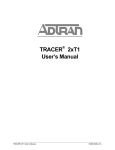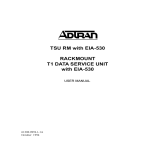Download T400 T1 CSU User Manual
Transcript
Type 400 T1 CSU TYPE 400 T1 CHANNEL SERVICE UNIT User's Manual Type 400 T1 CSU Stand-Alone 1210015L1 Type 400 T1 CSU Circuit Pack 1210018L1 61210.015L1-1C FCC regulations require that the following information be provided to the customer in this manual: 1. This equipment complies with Part 68 of the FCC rules. The required label is inside the rear access door affixed to the lower side of the chassis. 2. If your telephone equipment (TI CSU) causes harm to the telephone network, the Telephone Company may discontinue your service temporarily. If possible, they will notify you in advance. But if advance notice isn't practical, you will be notified as soon as possible. You will be advised of your right to file a complaint with the FCC. 3. Your telephone company may make changes in its facilities, equipment, operations, or procedures that could affect the proper operation of your equipment. If they do, you will be given advance notice so as to give you an opportunity to maintain uninterrupted service. If you experience trouble with this equipment (TI CSU), please contact ADTRAN at (205) 971-7800 for repair/warranty information. The telephone company may ask you to disconnect this equipment from the network until the problem has been corrected, or until you are sure the equipment is not malfunctioning. 4. 5. This unit contains no user serviceable parts. 6. The following information is required when applying to your local telephone company for leased line facilities. The user may select any one of the three via TI CSU option switches. Service Type 1.544 Mbps Digital Interface SF 1.544 Mbps Digital Interface ESF 1.544 Mbps Digital Interface ESF with B8ZS Digital Facility Interface Code Service Order Code Network Jacks 04DU9-B 04DU9-C 04DU9-S 6.0F 6.0F 6.0F RJ48C RJ48C RJ48C FEDERAL COMMUNICATIONS COMMISSION RADIO FREQUENCY INTERFERENCE STATEMENT: This equipment has been tested and found to comply with the limits for a Class A digital device, pursuant to Part 15 of the FCC rules. These limits are designed to provide reasonable protection against harmful interference when the equipment is operated in a commercial environment. This equipment generates, uses, and can radiate radio frequency energy and, if not installed and used in accordance with the instruction manual, may cause harmful interference to radio interference. Operation of this equipment in a residential area is likely to cause harmful interference in which case the user will be required to correct the interference at his own expense. SHIELDED CABLES MUST BE USED WITH THIS UNIT TO ENSURE COMPLIANCE WITH CLASS A FCC LIMITS. WARNING Change or modification to this unit not expressly approved by the party responsible for compliance could void user authority to operate the equipment. November 1993 61210.015L1-1C Page ii WARRANTY AND CUSTOMER SERVICE ADTRAN will replace or repair this product within five (5) years from the date of shipment, if the product does not meet its published specifications or if it fails while in service. For detailed warranty, repair, and return information, refer to ADTRAN's Equipment Warranty and Repair and Return Policy Procedure. Return Material Authorization (RMA) is required prior to returning equipment to ADTRAN. For service, RMA requests, or further information, contact one of the following numbers. ADTRAN Customer Service: RMA ............................... (205) 971-8722 Technical Support ........ (800) 726-8663 Sales ................................ (800) 827-0807 Repair and Return Address: ADTRAN, Inc. Customer Service Department 901 Explorer Boulevard Huntsville, Alabama 35806-2807 November 1993 61210.015L1-1C Page iii This page left blank intentionally. November 1993 61210.015L1-1C Page iv TABLE OF CONTENTS 1. GENERAL ................................................................................. 1 1.1 Unit Overview ................................................................... 1 1.2 Power Options ................................................................... 1 1.3 Alarms ................................................................................. 4 1.4 Loopback ............................................................................ 4 1.5 Line Build Out (LBO) ........................................................ 4 1.6 Automatically Setting Transmit LBO ............................. 5 2. INSTALLATION ..................................................................... 7 2.1 Setting the Options Switches ........................................... 7 2.2 Installing the Circuit Pack ................................................ 8 2.3 Powering the Unit (Stand-Alone Unit Only) ................ 9 2.4 Connecting the Network and CPE (Stand-Alone Unit Only) ................................................ 10 2.5 Test and Monitor Access ................................................ 11 3. TROUBLESHOOTING ........................................................ 13 4. MAINTENANCE ................................................................... 15 5. SPECIFICATIONS ................................................................ 17 FIGURES Figure 1. Figure 2. Figure 3. Figure 4. Figure 5. T1 CSU Application .................................................... Type 400 T1 CSU Block Diagram .............................. Switch Locations .......................................................... Circuit Pack Connector Pin Assignments ................ Local Power Termination ........................................... 2 3 7 8 9 TABLES Table A. Table B. Table C. Table D. Table E. Network Transmit LBO .............................................. 5 Customer Transmit LBO ............................................ 5 TB1 Network and CPE Connections ....................... 10 Type 400 T1 CSU Troubleshooting Guide ............. 13 Specifications .............................................................. 17 November 1993 61210.015L1-1C Page v This page left blank intentionally. November 1993 61210.015L1-1C Page vi 1. GENERAL 1.1 Unit Overview The ADTRAN Type 400 T1 CSU provides the T1 interface between customer premise equipment (channel banks, T1 multiplexers, PBXs, etc.) and the carrier network as shown in Figure 1 . The unit complies with Part 68 of FCC Rules, and with applicable sections of AT&T 62411, ANSI T1.102 and ANSI T1.403. The unit provides functions such as surge protection, signal regeneration, alarms and loopbacks necessary for circuit operation, and fault isolation (see the functional block diagram in Figure 2 ). The unit is transparent to ESF and SF framing formats, as well as AMI and B8ZS line coding. The unit is available as a Circuit Pack (1210.018L1) or as a Stand-Alone model (1210.015L). The StandAlone consists of a metal housing with signal and power terminations (an external power supply is available if needed), and the Type 400 T1 CSU Circuit Pack. The Stand-Alone housing has four holes on the bottom which allow the unit to be wall mounted, using the template and screws provided. The Circuit Pack can be removed from the housing by removing the plastic front panel and sliding the unit out of the housing, allowing access to the option switches. The Circuit Pack, which can be purchased without the housing, may also be used in a general purpose Type 400 NCTE rack, or in a Type 400 T1 CSU slot of a channel bank such as the ADTRAN ACT I. 1.2 Power Options The Circuit Pack may receive power from the 48 V supply of the Type 400 NCTE rack (local power), or from the carrier online (line power). The line power from the Telco is 60 mA of constant current and is provided over transmit and receive pairs. The Stand-Alone may also receive local or line power. The local power is supplied by the customer's 48 V supply with an available power cable or by a 48 V wall mount power supply purchased with the unit. For use with private networks only, an option to source sealing current (preventing corrosion of the circuit) is available. For most applications sealing current will not be sourced. November 1993 61210.015L1-1C Page 1 November 1993 61210.015L1-1C 4-Wire Circuit Channel Bank, up to Multiplexer, 655 Feet PBX, etc... CPE Network Provides (Local Exchange Carrier, Alarms, Inter Exchange Carrier, or Loopbacks, Private Facilities) Signal Regeneration, Surge Protection, and LBO ADTRAN T1-CSU Provides Alarms, Loopbacks, Signal Regeneration, Surge Protection, and LBO ADTRAN T1-CSU Page 2 Figure 1. T1 CSU Application Channel Bank, Multiplexer, PBX, etc... CPE November 1993 61210.015L1-1C Page 3 NET MON POWER SUPPLY ALBO LB LOS MONITOR & AIS INSERTER LBO (O-655 FEET) TRANSMIT TO NET T1 R1 NET OUT RECEIVE FROM NET T1 R1 SURGE PROTECTION POWER LOCAL POWER LBO (0,7.5,15, 22.5 dB) LOS MONITOR & AIS INSERTER EQUIPMENT LOS ALBO ALARM RELAY Figure 2. Type 400 T1 CSU Block Diagram LINE LOCAL MANUAL LB NETWORK LOS EQ MON C0MMON T R EQ IN NORMALLY CLOSED NORMALLY OPEN RECEIVE FROM CPE T1 R1 TRANSMIT TO CPE EQ OUT LOOP CODE & MANUAL LB DETECTOR NET IN SURGE PROTECTION EQUIPMENT NETWORK 1.3 Alarms Both models provide alarms which facilitate troubleshooting of the communication channel. Three visual alarms are provided on the faceplate of the circuit pack. The first is the POWER LED which indicates whether the unit is receiving power. If the unit detects a loss of signal (LOS) from the network, it will be indicated by NET LOS. This condition drives a double pole relay alarm which can be tested using two of three pins on the terminal block in the Stand-Alone. Pin 7 is the common connection, pin 6 normally opened, and pin 5 normally closed. On the card edge connector of the Circuit Pack, pin 25 is the common connection, pin 29 normally opened, and pin 31 normally closed. If the unit detects a loss of signal from the Customer Premise Equipment (CPE), the EQ LOS LED alerts the user. 1.4 Loopback Two forms of loopback are supported by the CSU, in which the unit takes the signal received from the network and transmits it back toward the network. An unframed all 1s signal is transmitted toward the CPE, and the signal received from the CPE is ignored. The first form, Manual Loopback, is activated by depressing the MAN LBswitch on the front plate of the Circuit Pack. The unit will stay in MAN LB until the switch is pressed again (switch is in the out position). The second form of loopback is Network Loopback, activated by sending the unit the 1-in-5 pattern (1000010000...) from the network side for 5 seconds. This form of loopback can be deactivated by sending the 1-in-3 pattern (100100100...) for 5 seconds. Patterns may be unframed or framed (SF or ESF framing). Regardless of which form of loopback is used, the LB LED on the front plate of the Circuit Pack indicates the unit is in loopback. 1.5 Line Build Out (LBO) Switch SW1 on the Circuit Pack selects LBO for the CSU. Separate LBOs set transmit levels on network and CPE sides of the CSU (see Tables A and B). On the network side, the amount of attenuation is specified in dB, and is selected for 0, 7.5, 15 or 22.5 dB of attenuation, as specified by the carrier. On the CPE side of the CSU, the amount of attenuation is determined by setting the maximum amount of cable between the CSU and CPE, available at 133, 266, 399, 533 and 655 feet. November 1993 61210.015L1-1C Page 4 Receivers on both sides of the CSU contain Automatic Line Build Out circuitry compensating for cable signal loss. Table A. Network Transmit LBO SW1-1 SW1-2 SW1-3 Attenuation (dB) Off Off Off Off On On On Off Off N/A On Off On Off N/A 0 7.5 15 22.5 Automatic Table B. Customer Transmit LBO SW1-4 SW1-5 SW1-6 Cable Length (feet) Off On Off On Off Off On On Off Off On Off Off Off Off 0-133 134-266 267-399 400-533 534-655 1.6 Automatically Setting Transmit LBO An additional option allows transmit LBO towards the network to be set automatically by the CSU based on the level of the signal received from the network. By setting SW1-1 for AUTO, SW1-2 and SW1-3 are ignored and the transmit line build out is set automatically. Setting SW1-1 to MANUAL allows SW1-2 and SW1-3 to control the transmit line build out. November 1993 61210.015L1-1C Page 5 This page left blank intentionally. November 1993 61210.015L1-1C Page 6 2. INSTALLATION 2.1 Setting the Option Switches Remove the plastic front panel of the Stand-Alone housing and slide the Circuit Pack out of the front of the unit. See Figure 3 for the location of switches SW1, SW3 and SW4. Switch SW1 selects the LBO (see descriptions of SW1-1 through SW1-5 in Tables A and B). Switch SW3 selects the powering option. If line power is supplied by the carrier, place the switch in the LINE position, and in LOCAL position if not. Switch SW4 selects whether sealing current is sourced or not. For all applications other than a private network, this switch should be placed in the SINK position. Only if the CSU is to be used in a private network, and sealing current is desired, should SW4 be in the SOURCE position. SW1 Circuit Pack SW3 SW4 Figure 3. Switch Locations November 1993 61210.015L1-1C Page 7 2.2 Installing the Circuit Pack Figure 4 illustrates the edge connector pinout of the Circuit Pack. If the Circuit Pack is to be used in an Type 400 NCTE rack or a channel bank, these pin assignments should be consistent with the rack or bank being used. After the switches have been optioned correctly, insert the Circuit Pack into the rack or bank by firmly pushing the Circuit Pack into the appropriate slot. It should slide in smoothly and snap into place. Equipment T Equipment R Network R Network T -48V Alarm 3 Alarm 2 Alarm 1 Signal Ground Equipment R1 Network R1 Frame Ground Network T1 Equipment T1 55 56 53 54 51 52 49 50 47 48 45 46 43 44 41 42 39 40 37 38 35 36 33 34 31 32 29 30 27 28 25 26 23 24 21 22 19 20 17 18 15 16 13 14 11 12 9 10 7 8 5 6 3 4 1 2 Figure 4. Circuit Pack Connector Pin Assignments November 1993 61210.015L1-1C Page 8 Powering the Unit (Stand-Alone Unit Only) If the unit is line powered, slide the Circuit Pack back into the housing, remove the power cable from the back of the housing and refer to Section 2.05 . If the unit is to be locally powered from the customer’s 48 V supply, connect the power cable as shown in Figure 5 . Replace the cover and plastic front plate after connecting the power cable. After supplying the unit with power, the POWER LED on the front of the Circuit Pack should be on. November 1993 Red Black Clear FG 16 Page 9 Figure 5. Local Power Termination Power Cable 61210.015L1-1C GND Power and Signal Termination Board 1 -48V White TB1 Note: Strain relief tie mounts to the ground screw and loops around cable. To Positive Terminal To AC Ground (Earth Ground) Ground Screw (Back of Base) White Black Red To Negative Terminal TO ADTRAN Wall Mount or Customer's 48V Supply 2.3 2.4 Connecting to the Network and CPE (Stand-Alone Unit Only) The rear panel of the Stand-Alone housing has two 8-pin modular connectors. Plug network cables into connector labeled NETWORK, and CPE cables into connector marked CUSTOMER. If the modular connections are not to be used, then pins 10 - 13 on the terminal block inside the housing are used for the network connection, and pins 1 - 4 for CPE connections. These pins should be connected as shown in Table C. Table C. TB1 Network and CPE Connections Pin 1 2 3 4 10 11 12 13 Function CPE T1 - transmit to CPE (tip) CPE R1 - transmit to CPE (ring) CPE T - receive from CPE (tip) CPE R - receive from CPE (ring) NETWORK T1 - receive from NETWORK (tip) NETWORK R1 - receive from NETWORK (ring) NETWORK T - transmit to NETWORK (tip) NETWORK R - transmit to NETWORK (ring) Before connecting the CSU to the carrier network, notify the carrier. With no signal present from the CPE, connect the CSU to the network demarcation. November 1993 61210.015L1-1C Page 10 2.5 Test and Monitor Access Six front panel Bantam jacks provide test and monitor access for both the network and equipment side of the CSU. Signals received from the network are monitored by the NET MONjack, while the signal received from the CPE is monitored by the EQ MONjack. These monitor jacks are resistively isolated from the received signals, so the circuit can be monitored while in service. The other four Bantam jacks are break and test jacks used for outof-service testing. These jacks bypass the connections of the modular jacks. NET INand NET OUT are used to simulate network input and output of the CSU. A T1 BERT (bit error rate test set) can be used to simulate network, allowing the CPE testing. Likewise, EQ IN and EQ OUT are used to simulate the CPE with a T1 BERT set, allowing the network testing. The CSU on the other end of the circuit could be looped up to test only the network. On either end (the ability to send loop up and loop down codes is available with most BERT sets). November 1993 61210.015L1-1C Page 11 This page left blank intentionally. November 1993 61210.015L1-1C Page 12 3. TROUBLESHOOTING Table D contains a list of symptoms and remedies for problems possibly encountered during installation of the ADTRAN Type 400 T1 CSU. If the symptom persists, contact ADTRAN Customer Service Technical Support at (800) 726-8663 . Table D. Type 400 T1 CSU Troubleshooting Guide Symptom POWER LED not On. Remedy If locally powered, ensure that SW3 is in the LOCAL position. Verify that the power cable is installed per Figure 5 . NET LOS LED For the Stand-Alone, verify the cable from is On. network demarcation is in NETWORK modular jack on the rear of the housing, or tied to the TB1 per Table C. If all connections appear correct, the far end CSU can be looped (using a BERT tester to send the loop up code or the manual loopback at the other end) to isolate the problem to the either the far end premises or the network. If the problem persists after the loopback has been activated, the problem is within the network (or the far end CSU) and the carrier should be notified. If the problem disappears after loop up, then the cause is at the far end customer premises. EQ LOS LED is On. November 1993 For the Stand-Alone, verify the cable from CPE is in CUSTOMER modular jack on the back of the housing, or tied to TB1 per Table C. If all connections appear correct, a BERT set can be used in the NET IN and NET OUT bantam jacks to further test the CPE. 61210.015L1-1C Page 13 This page left blank intentionally. November 1993 61210.015L1-1C Page 14 4. MAINTENANCE The ADTRAN T1 CSU requires no routine maintenance to operate. Repairs should not be performed in the field. Repair services can be obtained by returning the unit to the ADTRAN Repair Department after obtaining a Return Material Authorization (RMA). November 1993 61210.015L1-1C Page 15 This page left blank intentionally. November 1993 61210.015L1-1C Page 16 5. SPECIFICATIONS Table E lists the ADTRAN Type 400 T1 CSU specifications. Table E. Specifications Network and Customer Interface Line: Data Rate: Signal Format: Output Amplitude: Connector Type: 4-Wire (T, R, T1 and R1) 1.544 Mbps +/- 50 kbps Bipolar with B8ZS transparency 6 Volts, peak-to-peak nominal 8-position modular (RJ48C) Faceplate Indicators Receiving line or local power Loss of Signal from network Loss of Signal from CPE Network or manual loopback POWER NET LOS EQ LOS LB Mechanical (Circuit Pack) Size: Weight: 1.40" Wide, 6" Diameter, 5.59" High Mounting: Type 400 equipment shelves or Stand-Alone housing Power Span Power: Local Power: 60 mA at 30 V (if line powered) 20 - 50 mA at 48 V Environmental Temperature: Operating 0 to 50° C Storage -20 to 70° C Relative Humidity: Up to 95% (non-condensing) 901 Explorer Drive • Huntsville, AL 35806-2807 • (205) 971-8000 • FAX (205) 971-8699 November 1993 61210.015L1-1C Page 17 This page left blank intentionally. November 1993 61210.015L1-1C Page 18