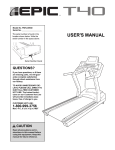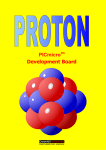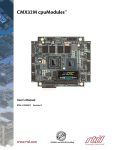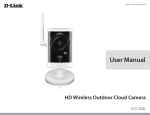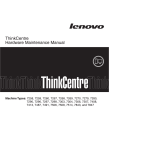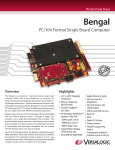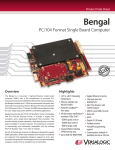Download PCIe/104 or PCI/104-Express 4-Channel Frame Grabber
Transcript
PCIe/104 or PCI/104-Express 4-Channel Frame Grabber User’s Manual Model 911 | Rev.B | February 2010 Table of Contents TABLE OF CONTENTS..................................................................................................2 LIMITED WARRANTY...................................................................................................4 SPECIAL HANDLING INSTRUCTIONS............................................................................5 INTRODUCTION..........................................................................................................6 Feature Summary...............................................................................................................7 REFERENCE................................................................................................................8 Board Picture and Connector Layout....................................................................................8 Connector List....................................................................................................................9 Connector Pin/Signal Definitions........................................................................................10 PCIe/104 Bus Connectors: CON1 (Top) and CON2 (Bottom)........................10 PC/104-Plus PCI Bus Connector: CON3.......................................................12 Full A/V (Video & Audio) and Digital I/O Connector: J1...............................13 Digital I/O Connectors: J3.........................................................................13 DIP Switches....................................................................................................................14 Digital I/O Configuration DIP Switch: SW1..................................................14 Manufacturing DIP Switch: SW2................................................................14 Stack-Up/Stack-Down Control DIP Switch: SW3..........................................14 LED.................................................................................................................................15 Channel Status Indicators: D1 ~ D4...........................................................15 GPIO Status Indicators: D5 ~ D8:..............................................................15 Power-OK indicators: D11 ~ D15...............................................................15 SOFTWARE...............................................................................................................16 Device Driver and SDK......................................................................................................16 Windows....................................................................................................16 Linux..........................................................................................................16 SPECIFICATIONS......................................................................................................17 3 Limited warranty Sensoray Company, Incorporated (Sensoray) warrants the hardware to be free from defects in material and workmanship and perform to applicable published Sensoray specifications for two years from the date of shipment to purchaser. Sensoray will, at its option, repair or replace equipment that proves to be defective during the warranty period. This warranty includes parts and labor. The warranty provided herein does not cover equipment subjected to abuse, misuse, accident, alteration, neglect, or unauthorized repair or installation. Sensoray shall have the right of final determination as to the existence and cause of defect. As for items repaired or replaced under warranty, the warranty shall continue in effect for the remainder of the original warranty period, or for ninety days following date of shipment by Sensoray of the repaired or replaced part, whichever period is longer. A Return Material Authorization (RMA) number must be obtained from the factory and clearly marked on the outside of the package before any equipment will be accepted for warranty work. Sensoray will pay the shipping costs of returning to the owner parts that are covered by warranty. A restocking charge of 25% of the product purchase price will be charged for returning a product to stock. Sensoray believes that the information in this manual is accurate. The document has been carefully reviewed for technical accuracy. In the event that technical or typographical errors exist, Sensoray reserves the right to make changes to subsequent editions of this document without prior notice to holders of this edition. The reader should consult Sensoray if errors are suspected. In no event shall Sensoray be liable for any damages arising out of or related to this document or the information contained in it. EXCEPT AS SPECIFIED HEREIN, SENSORAY MAKES NO WARRANTIES, EXPRESS OR IMPLIED, AND SPECIFICALLY DISCLAIMS ANY WARRANTY OF MERCHANTABILITY OR FITNESS FOR A PARTICULAR PURPOSE. CUSTOMER’S RIGHT TO RECOVER DAMAGES CAUSED BY FAULT OR NEGLIGENCE ON THE PART OF SENSORAY SHALL BE LIMITED TO THE AMOUNT THERETOFORE PAID BY THE CUSTOMER. SENSORAY WILL NOT BE LIABLE FOR DAMAGES RESULTING FROM LOSS OF DATA, PROFITS, USE OF PRODUCTS, OR INCIDENTAL OR CONSEQUENTIAL DAMAGES, EVEN IF ADVISED OF THE POSSIBILITY THEREOF. Third party brands, names and trademarks are the property of their respective owners. 4 Special handling instructions The circuit board contains CMOS circuitry that is sensitive to Electrostatic Discharge (ESD). Special care should be taken in handling, transporting, and installing circuit board to prevent ESD damage to the board. In particular: • Do not remove the circuit board from its protective anti-static bag until you are ready to install the board into the enclosure. Handle the circuit board only at grounded, ESD protected stations. • • Remove power from the equipment before installing or removing the circuit board. 5 Introduction Model 911 is a 4-channel frame/video capture device designed for 104TM, EPICTM, and EBXTM Form Factors, complying with “PCI/104-ExpressTM & PCIe/104TM Specification (Version 1.1)”. It can be used for the applications requiring high capture rate and capturing from multiple input video channels simultaneously. It supports capturing from up-to 4 channels of NTSC/PAL/SECAM video sources. For the need of audio capturing, Model 911 provides four channels of stereo or monochrome audio capturing associated with each of the four channels of video respectively. For each video channel, the capturing frame rate is up to 30 fps for NTSC and 25 fps for PAL/SECAM. It makes total frame/video capturing rate up to 120 fps for NTSC and 100 fps for PAL/SECAM. The capturing resolution can be one of the followings: D1.N (NTSC), D1.P (PAL), VGA, QVGA, QQVGA, SIF, 2SIF, 4SIF, CIF, QCIF, SQCIF, 4CIF. Associated with each channel, a general digital I/O signal is provided, for the control and/or alarming purpose. Total 4 digital I/O signals are configurable as either inputs or outputs. A single +5V power supply through PCIe/104 bus is required to power the board. Model 911 is implemented facing a single-lane (x1) PCI-Express interface. It is stackable for PC/104 form factor in both ways of the Stack-Up and/or Stack-Down. Also, since it supports Link Shifting logic, in one stack, up to two Model 911 boards can be used (stacked in). 6 Feature Summary Form Factor: PCIe/104 or PCI/104-Express Stack-Up and/or Stack-Down Video input: 4 individual input video channels (Composite or S-Video per channel) Audio input: 4 pair of stereo or 4 mono Resolution (Max): Full-D1: NTSC: 720 x 480 @ 30 fps per Channel. Total: 120 fps PAL: 720 x 576 @ 25 fps per Channel. Total: 100 fps Other supported video Resolution: D1.N: SIF: VGA: CIF: 4CIF: 720 352 640 352 704 x x x x x 480 240 480 288 576 D1.P: 2SIF: QVGA: QCIF: 720 704 320 176 x x x x 576 240 240 144 D.5: 480 x 352 4SIF: 704 x 480 QQVGA: 160 x 112 SQCIF: 128 x 96 Frame/Video capturing and encoding: Raw frame capturing: YCrCb / RGB up to 30 fps x 4, for NTSC up to 25 fps x 4, for PAL (Total: 120 fps) (Total: 100 fps) Raw video capturing: YCrCb / RGB video up to 30 fps x 4, for NTSC video up to 25 fps x 4, for PAL (Total: 120 fps) (Total: 100 fps) Raw audio capturing: audio sampling rate @ 32KHz / 44.1KHz / 48KHz JPEG frame, MPEG-1/2/4, H.264, or MJPEG A/V capturing: Can be done with 3rd party software or CODEC, or OSS software like FFMPEG, MEncoder, and etc. 4 digital inputs or 4 digital outputs: TTL level signals Driver and SDK for Windows available Linux drive natively supported by kernel.org, complying with V4L and/or V4l2 7 Reference Board Picture and Connector Layout 8 Connector List CON1 CON2 CON3 J1 PCIe/104 Bus Connector –– Top PCIe/104 Bus Connector –– Bottom PC/104-Plus PCI Bus Connector 24-pin Connector: break-in/out for Composite Video Input for Channel-1, 2, 3, and 4 S-Video Input for Channel-1, 2, 3, and 4 Stereo/mono Audio Input for Channel-1, 2, 3, and 4 Digital Inputs/Output for Channel-1, 2, 3, and 4 J2 General Purpose Digital I/O: configurable Digital Inputs for Channel-1, 2, 3, and 4 or Digital Output for Channel-1, 2, 3, and 4 9 Connector Pin/Signal Definitions PCIe/104 Bus Connectors: CON1 (Top) and CON2 (Bottom) Pin Top Connector – CON1 Signal Signal Pin 2 4 6 8 10 12 14 16 18 20 22 24 26 28 30 32 34 36 38 40 42 44 46 48 2 4 6 8 10 12 14 16 18 20 22 24 26 28 30 32 34 36 38 40 42 44 46 48 50 50 1 3 5 7 9 11 13 15 17 19 21 23 25 27 29 31 33 35 37 39 41 43 45 47 USB_OC#* +3.3V* USB_1p* USB_1n* GND PEx1_1Tp PEx1_1Tn GND PEx1_2Tp PEx1_2Tn GND PEx1_1Rp PEx1_1Rn GND PEx1_2Rp PEx1_2Rn GND PEx1_1Clkp PEx1_1Clkn +5V PEx1_2Clkp PEx1_2Clkn CPU_DIR SMB_DAT* 49 SMB_CLK* 51 SMB_ALERT* PSON#* 52 52 53 55 57 59 61 63 65 67 69 71 73 75 77 79 81 83 85 87 89 91 RSVD/WAKE#* GND PEx16_0T(8)p* PEx16_0T(8)n* GND PEx16_0T(9)p* PEx16_0T(9)n* GND PEx16_0T(10)p* PEx16_0T(10)n* GND PEx16_0T(11)p* PEx16_0T(11)n* GND PEx16_0T(12)p* PEx16_0T(12)n* GND PEx16_0T(13)p* PEx16_0T(13)n* GND PEG_ENA#* GND PEx16_0T(0)p* PEx16_0T(0)n* GND PEx16_0T(1)p* PEx16_0T(1)n* GND PEx16_0T(2)p* PEx16_0T(2)n* GND PEx16_0T(3)p* PEx16_0T(3)n* GND PEx16_0T(4)p* PEx16_0T(4)n* GND PEx16_0T(5)p* 54 56 58 50 62 64 66 68 60 72 74 76 78 70 82 84 86 88 90 92 54 56 58 50 62 64 66 68 70 72 74 76 78 80 82 84 86 88 90 92 + 5 V o l t s PE_RST# +3.3V* USB_0p* USB_0n* GND PEx1_0Tp PEx1_0Tn GND PEx1_3Tp PEx1_3Tn GND PEx1_0Rp PEx1_0Rn GND PEx1_3Rp PEx1_3Rn GND PEx1_0Clkp PEx1_0Clkn +5V PEx1_3Clkp PEx1_3Clkn PWRGOOD Pin PEx16_x8_x4_Clkp * PEx16_x8_x4_Clkn * + 5 V o l t s * PEx16_0T(5)n* GND 10 Bottom Connector – CON2 Signal Signal PE_RST# +3.3V* USB_0p* USB_0n* GND PEx1_0Tp PEx1_0Tn GND PEx1_3Tp PEx1_3Tn GND PEx1_0Rp PEx1_0Rn GND PEx1_3Rp PEx1_3Rn GND PEx1_0Clkp PEx1_0Clkn +5V PEx1_3Clkp PEx1_3Clkn PWRGOOD Pin USB_OC#* +3.3V* USB_1p* USB_1n* GND PEx1_1Tp PEx1_1Tn GND PEx1_2Tp PEx1_2Tn GND PEx1_1Rp PEx1_1Rn GND PEx1_2Rp PEx1_2Rn GND PEx1_1Clkp PEx1_1Clkn +5V PEx1_2Clkp PEx1_2Clkn CPU_DIR SMB_DAT* 1 3 5 7 9 11 13 15 17 19 21 23 25 27 29 31 33 35 37 39 41 43 45 47 SMB_CLK* 49 PSON#* SMB_ALERT* 51 PEG_ENA#* GND PEx16_0T(0)p* PEx16_0T(0)n* GND PEx16_0T(1)p* PEx16_0T(1)n* GND PEx16_0T(2)p* PEx16_0T(2)n* GND PEx16_0T(3)p* PEx16_0T(3)n* GND PEx16_0T(4)p* PEx16_0T(4)n* GND PEx16_0T(5)p* PEx16_0T(5)n* GND RSVD/WAKE#* GND PEx16_0T(8)p* PEx16_0T(8)n* GND PEx16_0T(9)p* PEx16_0T(9)n* GND PEx16_0T(10)p* PEx16_0T(10)n* GND PEx16_0T(11)p* PEx16_0T(11)n* GND PEx16_0T(12)p* PEx16_0T(12)n* GND PEx16_0T(13)p* PEx16_0T(13)n* GND 53 55 57 59 61 63 65 67 69 71 73 75 77 79 81 83 85 87 89 91 + 5 V o l t s PEx16_x8_x4_Clkp * PEx16_x8_x4_Clkn * + 5 V o l t s * 93 95 97 99 101 103 PEx16_0T(14)p* PEx16_0T(14)n* GND PEx16_0T(15)p* PEx16_0T(15)n* GND PEx16_0T(6)p* PEx16_0T(6)n* GND PEx16_0T(7)p* PEx16_0T(7)n* GND 94 96 98 100 102 104 94 96 98 100 102 104 PEx16_0T(6)p* PEx16_0T(6)n* GND PEx16_0T(7)p* PEx16_0T(7)n* GND PEx16_0T(14)p* PEx16_0T(14)n* GND PEx16_0T(15)p* PEx16_0T(15)n* GND 93 95 97 99 101 103 105 107 109 111 113 115 117 119 121 123 125 127 129 131 133 135 137 139 141 143 145 147 149 151 153 155 SDVO_DAT(PENA#)* SDVO_CLK* GND PEx16_0R(0)p* PEx16_0R(0)n* GND PEx16_0R(1)p* PEx16_0R(1)n* GND PEx16_0R(2)p* PEx16_0R(2)n* GND PEx16_0R(3)p* PEx16_0R(3)n* GND PEx16_0R(4)p* PEx16_0R(4)n* GND PEx16_0R(5)p* PEx16_0R(5)n* GND PEx16_0R(6)p* PEx16_0R(6)n* GND PEx16_0R(7)p* PEx16_0R(7)n* GND 106 108 110 112 114 116 118 120 122 124 126 128 130 132 134 136 138 140 142 144 146 148 150 152 154 156 106 108 110 112 114 116 118 120 122 124 126 128 130 132 134 136 138 140 142 144 146 148 150 152 154 156 SDVO_CLK* GND PEx16_0R(0)p* PEx16_0R(0)n* GND PEx16_0R(1)p* PEx16_0R(1)n* GND PEx16_0R(2)p* PEx16_0R(2)n* GND PEx16_0R(3)p* PEx16_0R(3)n* GND PEx16_0R(4)p* PEx16_0R(4)n* GND PEx16_0R(5)p* PEx16_0R(5)n* GND PEx16_0R(6)p* PEx16_0R(6)n* GND PEx16_0R(7)p* PEx16_0R(7)n* GND SDVO_DAT(PENA#)* 105 107 109 111 113 115 117 119 121 123 125 127 129 131 133 135 137 139 141 135 145 147 149 151 153 155 GND PEx16_0R(8)p* PEx16_0R(8)n* GND PEx16_0R(9)p* PEx16_0R(9)n* GND PEx16_0R(10)p* PEx16_0R(10)n* GND PEx16_0R(11)p* PEx16_0R(11)n* GND PEx16_0R(12)p* PEx16_0R(12)n* GND PEx16_0R(13)p* PEx16_0R(13)n* GND PEx16_0R(14)p* PEx16_0R(14)n* GND PEx16_0R(15)p* PEx16_0R(15)n* GND + 1 2 V o l t s * Note: * Pass-through only for PCIe/104 Stacking 11 + 1 2 V o l t s * GND PEx16_0R(8)p* PEx16_0R(8)n* GND PEx16_0R(9)p* PEx16_0R(9)n* GND PEx16_0R(10)p* PEx16_0R(10)n* GND PEx16_0R(11)p* PEx16_0R(11)n* GND PEx16_0R(12)p* PEx16_0R(12)n* GND PEx16_0R(13)p* PEx16_0R(13)n* GND PEx16_0R(14)p* PEx16_0R(14)n* GND PEx16_0R(15)p* PEx16_0R(15)n* GND PC/104-Plus PCI Bus Connector: CON3 Pin A1 A2 A3 A4 A5 A6 A7 A8 A9 A10 A11 A12 A13 A14 A15 A16 A17 A18 A19 A20 A21 A22 A23 A24 A25 A26 A27 A28 A29 A30 Signal GND/Key* VIO* AD5* C/BE0#* Ground AD11* AD14* +3.3V* SERR#* Ground STOP#* +3.3V* FRAME#* Ground AD18* AD21* +3.3V* IDSEL0* AD24* Ground AD29* +5 V* REQ0#* Ground GNT1#* +5 V* CLK2* Ground +12 V* -12 V* Pin B1 B2 B3 B4 B5 B6 B7 B8 B9 B10 B11 B12 B13 B14 B15 B16 B17 B18 B19 B20 B21 B22 B23 B24 B25 B26 B27 B28 B29 B30 Signal RSVD* AD2* Ground AD7* AD9* VIO* AD13* C/BE1#* Ground PERR#* +3.3V* TRDY#* Ground AD16* +3.3V* AD20* AD23* Ground C/BE3#* AD26* +5 V* AD30* Ground REQ2#* VIO* CLK0* +5 V* INTD#* INTA#* RSVD * Pin C1 C2 C3 C4 C5 C6 C7 C8 C9 C10 C11 C12 C13 C14 C15 C16 C17 C18 C19 C20 C21 C22 C23 C24 C25 C26 C27 C28 C29 C30 Note: * not connected, only pass-through for PC/104+ Stacking 12 Signal +5 V* AD1* AD4* Ground AD8* AD10* Ground AD15* SB0* +3.3V* LOCK* Ground IRDY#* +3.3V* AD17* Ground AD22* IDSEL1* VIO* AD25* AD28* Ground REQ1#* +5 V* GNT2#* Ground CLK3* +5 V* INTB#* RSVD * Pin D1 D2 D3 D4 D5 D6 D7 D8 D9 D10 D11 D12 D13 D14 D15 D16 D17 D18 D19 D20 D21 D22 D23 D24 D25 D26 D27 D28 D29 D30 Signal AD0* +5 V* AD3* AD6* Ground M66EN* AD12* +3.3V* PAR* SDONE* Ground DEVSEL#* +3.3V* C/BE2#* Ground AD19* +3.3V* IDSEL2* IDSEL3* Ground AD27* AD31* VIO* GNT0#* Ground CLK1* Ground RST#* INTC#* Ground Full A/V (Video & Audio) and Digital I/O Connector: J1 Pin 1 3 5 7 9 11 13 15 17 19 21 23 Signal +3.3V Digital Input/Output for Channel-3 Digital Input/Output for Channel-1 Audio In – L for Channel-4 Audio In – L for Channel-3 Audio In – L for Channel-2 Audio In – L for Channel-1 Analog Ground Composite Video In / S-Video In – Y for Channel-4 Composite Video In / S-Video In – Y for Channel-3 Composite Video In / S-Video In – Y for Channel-2 Composite Video In / S-Video In – Y for Channel-1 Pin 2 4 6 8 10 12 14 16 18 Signal Digital Input/Output for Channel-4 Digital Input/Output for Channel-2 Digital Ground Audio In – R for Channel-4 Audio In – R for Channel-3 Audio In – R for Channel-2 Audio In – R for Channel-1 Analog Ground S-Video In – C for Channel-4 20 S-Video In – C for Channel-3 22 S-Video In – C for Channel-2 24 S-Video In – C for Channel-1 Digital I/O Connectors: J3 Pin 1 2 3 4 5 GPIO1 – Digital GPIO2 – Digital GPIO3 – Digital GPIO4 – Digital Digital Ground Signal Input/Output Input/Output Input/Output Input/Output 13 for for for for Channel-1 Channel-2 Channel-3 Channel-4 DIP Switches Digital I/O Configuration DIP Switch: SW1 The DIP switch, SW1, is used for configuring Digital I/O routings. Refer to the table below for the routing details: SW1-1 OFF SW1-2 OFF ON ON ON OFF Description Disconnect all Digital Inputs/Outputs from/to the Connector J1 and J3 Connect all four GPIO[4:1] signals from the PEX8112 (PCI-Express-to-PCI Bridge) to the Connector J1 and J3; Configure the GPIO[4:1] as Digital Inputs or Outputs, using software Connect all 4-channel GPIO signals from four SAA713xHL chipset’s GPIO0 to the Connector J1 and J3; Configure the four GPIO0 signals as Digital Inputs or Outputs, using software Manufacturing DIP Switch: SW2 The DIP switch, SW2, is for Sensoray manufacturing only. Therefore, it is not described in this manual. Stack-Up/Stack-Down Control DIP Switch: SW3 The DIP switch, SW3, is used for PCIe/104 Stack-Up/Stack-Down Control/Configuring. Refer to the table below for the configuring details: SW3-1 OFF ON SW#-2 OFF OFF ON ON ON OFF Description Stack-Up/Stack-Down Control by CPU board Stack-Up fixed (Just in case – CPU board has no Stack-Up/Stack-Down Control signal provided) Stack-Down fixed (Just in case – CPU board has no Stack-Up/Stack-Down Control signal provided) Not Valid 14 LED Channel Status Indicators: D1 ~ D4 The LED D1, D2, D3, and D4 can be used for indicating the channel status. LED D1 Signal Status for Channel-1, the driving signal is connected to the Channel-1 capturing chipset SAA713xHL’s GPIO15. A logic low turns the LED on, and a high turns it off Status for Channel-2, the driving signal is connected to the Channel-2 capturing chipset SAA713xHL’s GPIO15. A logic low turns the LED on, and a high turns it off Status for Channel-3, the driving signal is connected to the Channel-3 capturing chipset SAA713xHL’s GPIO15. A logic low turns the LED on, and a high turns it off Status for Channel-4, the driving signal is connected to the Channel-4 capturing chipset SAA713xHL’s GPIO15. A logic low turns the LED on, and a high turns it off D2 D3 D4 GPIO Status Indicators: D5 ~ D8: The LED D5, D6, D7, & D8 are used for indicating the status of the digital input/output signals (pins), labeled as GPIO1 ~ GPIO4 on the board, and directly connected to the J3. A logic 0 (low) turns the LED on and a logic 1 (high) turns it off. LED D5 D6 D7 D8 Status Status Status Status of of of of GPIO1 GPIO2 GPIO3 GPIO4 Signal (associated (associated (associated (associated with with with with Channel-1) Channel-2) Channel-3) Channel-4) Power-OK indicators: D11 ~ D15 The LED D11, D12, D13, D14, and D15 are used for indicating on-board Power-OK status. LED D15 D14 D13 D12 D11 Signal 3.3V Power-OK Status 1.8V Power-OK Status 1.5V Power-OK Status Power-OK Status for 1st PLX PEX8112 (PCI-Express to PCI Bridge) Power-OK Status for 2nd PLX PEX8112 (PCI-Express to PCI Bridge) 15 Software Device Driver and SDK Device driver and SDK including driver API & demo application programs are available for both Windows and Linux. Windows Sensoray Co. provides 811 WDM driver and DirectX filter for Windows platform, which applies to Model 911 too. The SDK includes the Windows driver, DLL, Demo application & source code, etc. It is packaged in a “s811_v1xx.zip” file for distribution and/or for customer(s) to download from Sensoray’s website. Refer to the “Model 811 Windows SDK User’s Manual” for the SDK, DLL, API, and programming details. Since the driver is built and based on the WDM BDA and DirectShow oriented architecture, the Microsoft GraphEdit utility can be used for building live A/V preview and/or capturing application. Also, 3rd party freeware/shareware like VLC player and AMCap software can be used for still-frame / live-video capturing and preview. Linux The device driver for Linux is natively in the Linux kernel, provided by kernel.org and comes with most commonly used and/or popular Linux distributions. The API complies with standard V4L2 (Video for Linux Version 2), formerly known as V4L (Video for Linux). The API spec and capturing sample program can be downloaded from following websites: http://v4l2spec.bytesex.org/ http://www.linuxtv.org/downloads/video4linux/API/V4L2_API/spec-single/v4l2.html In addition to the application samples from V4L/V4L2, Sensoray Co. provides customized capturing sample/demo programs and HOW-TO type of app/instruction notes for the Model 811, upon customer’s requests. For live video preview or capturing, commonly used V4L application programs like XawTV can be used for capturing/previewing. For capturing JPEG frame, MPEG-1/2/4, H.264 or MJPEG video, 3rd party’s or OSS libraries and CODECs can be used and integrated in the application programs. As a good example, FFMPEG (http://en.wikipedia.org/wiki/FFmpeg) is a well-known and highly recommended OSS that can be used with 911. Sensoray Co. provides an application note on how to use command-line based FFMPEG to capture compressed A/V (video or audio). 16 Specifications Form Factor Video Formats Video Inputs Audio Inputs Capturing Mode Video Capture Rate Audio Sampling Rate Frame/Video Encoding Resolution Digital I/O Bus OS Platform Power Temperature Board Size PCI/104-Express or PCIe/104: Stackable for both Stack-Up and Stack-Down NTSC, PAL, SECAM 4 input channels, simultaneously: 4 Composite video via a 24-pin connector, 75 Ohms; or 4 S-Video via the same 24-pin connector, 75 Ohms; or combinations up to 4 channels of video in, 75 Ohms 4 input channels: associated with 4 separated video channels Stereo or mono for each channel Break-in via the same 24-pin connector Signal level: Line-in level, +/- 1.0V Raw: RGB and/or YUV Up to: 120 (30x4) frames/sec for NTSC/RS-170/CCIR 100 (25x4) frames/sec for PAL/SECAM Configurable: 32KHz, 44.1KHz, or 48KHz Could be done by software and/or 3rd party CODEC: JPEG, MPEG-1/2/4, MJPEG, and H.264 Full-D1: (Maximum) NTSC: 720x480 PAL: 720x576 Supports: D1.N: 720x480 D1.P: 720x576 D.5: 480x352 SIF: 352x240 2SIF: 704x240 4SIF: 704x480 VGA: 640x480 QVGA: 320x240 QQVGA: 160x112 CIF: 352x288 QCIF: 176x144 SQCIF: 128x96 4CIF: 704x576 4 inputs or 4 outputs: TTL signals 4 configurable inputs/outputs via a connector; all 4 inputs/outputs routed to the 24-pin connector, as well PCI/104-Express or PCIe/104: PCI-Express x1 Compliant with: PCI/104-Express & PCIe/104 Specification (Version 1.1) PCI-Express Base Specification (Revision 1.1) PCI-to-PCI Bridge Specification (Revision1.2) Windows and Linux 6.5W, +5V @ 1.3A 0 – 70 C 3.775” x 3.55” (96mm x 90mm) 17