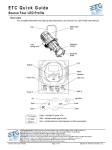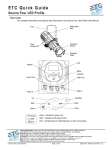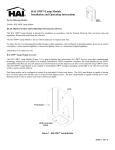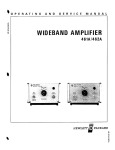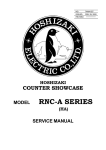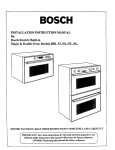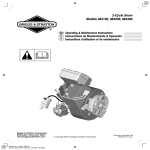Download Desire Series v1.6.0 Quick Guide
Transcript
ETC Desire® Quick Guide D22, D40, D40XT, D60 Overview For complete information and step-by-step instructions, see Desire Series by ETC D22, D40, D40XT, D60 User Manual. ETC documentation can be downloaded at www.etcconnect.com/downloads.aspx. The features shown in the following graphics may not appear on all Desire Series fixtures. Yoke Accessory retainer Safety cable loop Accessory holder Yoke locking knob LED array LCD Power In DMX In Power Thru PUSH DMX Thru Status Keypad indicators Up Light Bulb Back Enter Home Down Power – Indicates AC power is On. DMX – Indicates control signal is Active. Error – Indicates data error, high temperature, or other unusual status. Corporate Headquarters 3031 Pleasant View Road, P.O. Box 620979, Middleton, Wisconsin 53562-0979 USA Tel +608 831 4116 Fax +608 836 1736 London, UK Unit 26-28, Victoria Industrial Estate, Victoria Road, London W3 6UU, UK Tel +44 (0)20 8896 1000 Fax +44 (0)20 8896 2000 Rome, IT Via Pieve Torina, 48, 00156 Rome, Italy Tel +39 (06) 32 111 683 Fax +44 (0) 20 8752 8486 Holzkirchen, DE Ohmstrasse 3, 83607 Holzkirchen, Germany Tel +49 (80 24) 47 00-0 Fax +49 (80 24) 47 00-3 00 Hong Kong Rm 1801, 18/F, Tower 1 Phase 1, Enterprise Square, 9 Sheung Yuet Road, Kowloon Bay, Kowloon, Hong Kong Tel +852 2799 1220 Fax +852 2799 9325 Service: (Americas) [email protected] (UK) [email protected] (DE) [email protected] (Asia) [email protected] Web: www.etcconnect.com Copyright © 2014 ETC. All Rights Reserved. Product information and specifications subject to change. 7410M1300-1.6.0 Rev A Released 2014-02 ETC intends this document to be provided in its entirety. D22 , D40 , D4 0XT, D60 v1 . 6. 0 Qu ick Gu id e Pag e 1 of 8 El ect r on ic T he at r e Con t ro ls , I nc . ETC Desire Quick Guide Desire D22, D40, D40XT, D60 v1.6.0 Install With yoke With floor stand Accessory holder and clip Canopy mount (D22 only) Track mount (D22 only) D22 Portable, D40, D40XT, D60 Step 1: Step 2: Step 3: Step 4: Hang or mount the fixture. Attach safety cable. Insert secondary lens with smooth side out, if desired. Insert additional accessories if desired. (top hat, egg crate, etc.) WARNING: Use only hardware rated for total weight of fixture and accessories. The safety cable (or other approved safety device) must be securely attached to the safety cable loop before loosening the clamp. D22 Canopy and D22 Track See the Desire Series D22 Installation Guide for details on installing the Canopy and Track mounted options of the D22 fixture. Connect D22 Portable, D40, D40XT, and D60 Power In DMX In DMX Thru PUSH Power Thru (Power Thru not available on D22) Step 1: Step 2: Step 3: Step 4: WARNING: If using external DMX or RDM control, attach a 5-pin XLR cable to DMX In. Connect power cable to AC power. Plug the XLR cable into data source, if applicable. Link any additional fixtures via Power Thru and DMX Thru connectors. • The D22 fixture does not have the Power Thru option. • • • Do not link more than nine fixtures when using Power Thru (nondimming, 100 to 240 VAC, 50/60 Hz). Power Thru is not available on all Desire Series fixtures. Up to 32 devices can be daisy-chained together per data run. Disconnect Power and DMX before all cleaning and maintenance. D 22 , D 40 , D 40 X T, D6 0 v1 . 6. 0 Q ui ck G u id e Page 2 of 8 El ect r on ic T he at r e C on tr o ls , I nc. ETC Desire Quick Guide Desire D22, D40, D40XT, D60 v1.6.0 Note: For setup of D22 track and canopy mounted fixtures, see the D22 Installation Guide. ETC documentation can be downloaded at www.etcconnect.com. Focus Step 1: Step 2: Step 3: Step 4: Supply power and wait for the fixture to boot up. Press [ ] to open Presets & Sequences. Select Focus and press [ to turn on LED array. Adjust fixture's position. ] Step 5: Once focus is set, press [ ] to turn off LED array and then [ ] to return to home screen. Step 1: From the home screen, press [ Step 2: On the Main Menu, scroll to DMX Start Address, press [ Step 3: Use [ Step 4: Press [ Address ] or [ ] to open Main Menu. ]. ] to scroll to desired address. ] to select address number. Step 5: Press [ ] to return to home screen. * DMX address is not needed if using standalone or master/slave control. Features Quick Setup Step 1: On the Main Menu, scroll to Quick Setups. Step 2: Press [ Step 3: Scroll to the desired setup and then press [ ]. An asterisk (*) indicates which setup is active. ]. Step 4: Press [ ] to return to the home screen. The top line of the home screen displays the name of the active setup. Individual features and settings are adjustable under the Advanced menu. Consult the User Manual for more information on advanced features of Desire fixtures. Q u i c k C o l o r ( Vi v i d , L u s t r + , F i r e a n d I c e , S t u d i o H D ) Quick Color allows you to easily select a color and its intensity from a predefined menu. This feature overrides any presets or sequences previously selected and is only available when there is no external DMX signal to the fixture. Note: Exiting the Quick Color menu will return the fixture to the state it was in prior to entering the menu. D 22 , D 40 , D 40 X T, D6 0 v1 . 6. 0 Q ui ck G u id e Page 3 of 8 El ect r on ic T he at r e C on tr o ls , I nc. ETC Desire Quick Guide Desire D22, D40, D40XT, D60 v1.6.0 To select a Quick Color: Step 1: Press the [ ] to access the Presets and Sequences screen. Step 2: Within the Presets and Sequences screen, scroll to Quick Color and press [ Step 3: Scroll to Color and press [ Step 4: Scroll to the desired color and press [ Step 5: Scroll to adjust the fixture’s intensity and press [ Step 6: To exit the Quick Color menu, press [ ]. ]. ]. ] to commit the selection. ]. Quick Setups D40, D40XT and D60 – Vivid, Lustr+, Fire, Ice, Studio HD D22 – Lustr+, St udio HD Quick Setup General Stage XT Arch High Impact Studio Features Smooth dimming, good consistency, direct color control. Tungsten-like dimming, HSI color control with Plus-7 fine tuning. Maximum consistency in extreme applications, reduced brightness. Maximum brightness, quick response, RGB color control, reduced consistency. Three-point control—White Point (CCT), Intensity and Tint; standalone operation. Parameter General Profile Strobe Data Loss Setting Plus Seven Fan Control (D60 only) Direct Enabled Output Setting Dimming Curve Red Shift White Point Regulated Status Indicators Overtemp Recommended For: General lighting, rentals, indoor applications. Theatrical lighting, installations mixed with tungsten. High-temperature environments, installations with limited access. Video-based control, effects lighting, concerts. Video and film lighting, white light-only applications. Stage XT Arch DMX Settings HSI HSI Enabled Enabled High Impact Studio RGB Enabled Studio Enabled Instant Instant HLL-4ever Instant N/A N/A Enabled Disabled Disabled Disabled DMX DMX DMX DMX DMX Boost Regulated Quick Linear Disabled 5600 N/A N/A Standard N/A N/A LED Settings Regulated Protected Incandescent Standard Disabled Disabled 3200 3200 Local Settings On On On On On Dark Dark Visible Dark Visible D 22 , D 40 , D 40 X T, D6 0 v1 . 6. 0 Q ui ck G u id e Page 4 of 8 El ect r on ic T he at r e C on tr o ls , I nc. ETC Desire Quick Guide Desire D22, D40, D40XT, D60 v1.6.0 D22, D40, D40XT and D60 – Studio Tungst en and Daylight Quick Setup Studio Stage Single Channel Features Linear dimming, simple standalone operation via the UI. Tungsten-like dimming, stage-friendly settings, DMX fan control. Standard dimming, automatic fan, only 1 DMX channel. Parameter Recommended For: Video or film lighting, installations without DMX control. Theatrical lighting, installations mixed with tungsten. Architectural applications with streamlined control. Studio Stage Single Channel Intensity Enabled Instant DMX Intensity Disabled Instant Automatic DMX Settings Profile Strobe Data Loss Setting Fan Control (D60 only) Intensity Enabled N/A DMX LED Settings Output Setting Dimming Curve Regulated Linear Status Indicators Overtemp On Visible Regulated Incandescent Local Settings On Dark Regulated Standard On Dark DMX Profiles D22, D40, D40XT and D60 – Studio Tungst en and Studio Daylight Channel 1 Control Intensity 2 Strobe* 3 Fan control* D40 – Vivid, Lust r+, Fire, Ice, Studio HD D22 – Lustr+, St udio HD Channel 1 2 3 4 5 6 HSI Hue Hue fine Saturation Intensity Strobe* N/A HSIC Hue Hue fine Saturation Intensity Strobe* Color temp RGB Red Green Blue N/A Strobe* N/A Studio Intensity Color temp Tint N/A Strobe* N/A Direct Color 1 Color 2 Color 3 Color 4 Color 5 Color 6 7 Plus7 on/off* Plus7 on/off* Plus7 on/off* Plus7 on/off* Color 7 8 9 Plus7 - (1)* Plus7 - (2)* Plus7 - (1)* Plus7 - (2)* Plus7 - (3)* Plus7 - (4)* Plus7 - (1)* Plus7 - (2)* Plus7 - (3)* Plus7 - (4)* Plus7 - (1)* Intensity Plus7 - (2)* Strobe* Plus7 - (3)* N/A Plus7 - (4)* N/A Plus7 - (3)* 11 Plus7 - (4)* 12 Plus7 - (5)* Plus7 - (5)* Plus7 - (5)* Plus7 - (5)* N/A 13 Plus7 - (6)* Plus7 - (6)* Plus7 - (6)* Plus7 - (6)* N/A 14 (7)* (7)* (7)* (7)* N/A 10 Plus7 - D 22 , D 40 , D 40 X T, D6 0 v1 . 6. 0 Q ui ck G u id e Plus7 - Page 5 of 8 Plus7 - Plus7 - El ect r on ic T he at r e C on tr o ls , I nc. ETC Desire Quick Guide Desire D22, D40, D40XT, D60 v1.6.0 D60 – Vivid, Lust r+, Fire, Ice, Studio HD Channel 1 2 3 4 5 HSI Hue Hue fine Saturation Intensity Strobe* HSIC Hue Hue fine Saturation Intensity Strobe* RGB Red Green Blue N/A Strobe* Studio Intensity Color temp Tint N/A Strobe* Direct Color 1 Color 2 Color 3 Color 4 Color 5 6 7 Fan control* N/A Fan control* Color temp Fan control* N/A Fan control* N/A Color 7 8 Plus7 on/off* Plus7 on/off* Plus7 on/off* Plus7 on/off* Intensity * (1)* (1)* (1)* Color 6 Strobe* 9 Plus7 - (1) 10 Plus7 - (2)* Plus7 - (2)* Plus7 - (2)* Plus7 - (2)* Fan control* 11 Plus7 - (3)* Plus7 - (3)* Plus7 - (3)* Plus7 - (3)* N/A 12 Plus7 - (4)* Plus7 - (4)* Plus7 - (4)* Plus7 - (4)* N/A 13 Plus7 - (5)* Plus7 - (5)* Plus7 - (5)* Plus7 - (5)* N/A 14 Plus7 - (6)* Plus7 - (6)* Plus7 - (6)* Plus7 - (6)* N/A Plus7 - (7)* Plus7 - (7)* Plus7 - (7)* Plus7 - (7)* N/A 15 Plus7 - Plus7 - Plus7 - * When this feature is enabled. Typical Power Consumption (D22) Lustr+ 100V 7.8W / 0.111 56.8W / 0.578 120V 7.6W / 0.111A 56.5W / 0.475A 230V 7.4W / 0.094A 55.1W / 0.288 100V 7.6W / 0.11A 52.4W / 0.532A 120V 7.6W / 0.11A 51.8W / 0.445A 230V 7.2W / 0.094A 50.9W / 0.276 Idle Power / Current 100% Boost Power / Current 100V 7.3W / 0.093A 55.2W / 0.556A 120V 7.2W / 0.091A 55W / 0.462A 230V 7.3W / 0.124A 53.8W / 0.268 Idle Power / Current 100% Boost Power / Current 100V 6.7W / 0.095A 55W / 0.555A 120V 6.7W / 0.098A 54.6W / 0.464A 230V 6.7W / 0.118A 53.3W / 0.271A Idle Power / Current 100% Boost Power / Current Studio Tungsten Idle Power / Current 100% Boost Power / Current Studio Daylight Studio HD D 22 , D 40 , D 40 X T, D6 0 v1 . 6. 0 Q ui ck G u id e Page 6 of 8 El ect r on ic T he at r e C on tr o ls , I nc. ETC Desire Quick Guide Desire D22, D40, D40XT, D60 v1.6.0 Typical Power Consumption (D40 and D40XT) Vivid Idle Power / Current 100% Boost Power / Current 100V 10.5W / 0.135A 102W / 1.12A 120V 11W / 0.098A 98W / 0.82A 240V 12.7W / 0.078A 95.6W / 0.403 Idle Power / Current 100% Boost Power / Current 100V 10.3W / 0.125A 104W / 1.16A 120V 10.5W / 0.094A 102W / 0.861 240V 12.2W / 0.074A 99.7 W / 0.418 Idle Power / Current 100% Boost Power / Current 100V 10.5W / 0.125A 91.2W / 1.02A 120V 10.8W / 0.096A 88.2W / 0.74A 240V 12.5W / 0.076A 87.2W / 0.369A Idle Power / Current 100% Boost Power / Current 100V 11.0W / 0.123A 104.2W / 1.17A 120V 11.2W / 0.099A 102.2W / 0.867A 240V 12.8W / 0.077A 99.5W / 0.42A Idle Power / Current 100% Boost Power / Current 100V 11.1W / 0.134A 106.2W / 1.19A 120V 11W / 0.097A 103.5W / 0.883A 240V 12.8W / 0.077A 101.3W / 0.426A 100V 10.6W / 0.123A 105.1W / 1.12A 120V 10.6W / 0.095A 103.3W / 0.878A 240V 12.4W / 0.076A 100.8W / 0.424A 100V 10W / 0.111A 104W / 1.05A 120V 10.1W / 0.093A 103.1W / 0.872A 240V 11.9W / 0.075A 100.3W / 0.422A Lustr+ Fire Ice Studio HD Studio Daylight Idle Power / Current 100% Boost Power / Current Studio Tungsten Idle Power / Current 100% Boost Power / Current D 22 , D 40 , D 40 X T, D6 0 v1 . 6. 0 Q ui ck G u id e Page 7 of 8 El ect r on ic T he at r e C on tr o ls , I nc. ETC Desire Quick Guide Desire D22, D40, D40XT, D60 v1.6.0 Typical Power Consumption (D60) Vivid Idle Power / Current 100% Boost Power / Current 100V 7.6W / 0.083A 139W / 1.41A 120V 7.7W / 0.083A 136.1W / 1.15A 240V 9.2W / 0.087A 130.3W / 0.549A Idle Power / Current 100% Boost Power / Current 100V 7.3W / 0.1A 143W / 1.46A 120V 7.4W / 0.77A 140.1W / 0.97A 240V 9W / 0.086A 135.1W / Idle Power / Current 100% Boost Power / Current 100V 7.9W / 0.105A 129W / 1.35A 120V 7.9W / 0.086A 126.5W / 1.35A 240V 9.4W / 0.089A 122.7W / 0.52A Idle Power / Current 100% Boost Power / Current 100V 7.3W / 0.095A 148.5W / 1.53A 120V 7.4W / 0.081A 147W / 1.28A 240V 9W / 0.085A 140.2W / 0.592A Idle Power / Current 100% Boost Power / Current 100V 7.2W / 0.086A 146W / 1.5A 120V 7.3W / 0.082A 143.7W / 1.24A 240V 8.9W / 0.086A 138.2W / 0.58A 100V 7.5W / 0.09A 145.5W / 1.48A 120V 7.6W / 0.084A 142.8W / 1.22A 240V 9.3W / 0.089A 136W / 0.573A 100V 7.4W / 0.088A 145.8W / 1.49A 120V 7.5W / 0.083A 143.3W / 1.23A 240V 9.1W / 0.088A 137.1W / 0.577A Lustr+ Fire Ice Studio HD Studio Daylight Idle Power / Current 100% Boost Power / Current Studio Tungsten Idle Power / Current 100% Boost Power / Current D 22 , D 40 , D 40 X T, D6 0 v1 . 6. 0 Q ui ck G u id e Page 8 of 8 El ect r on ic T he at r e C on tr o ls , I nc.