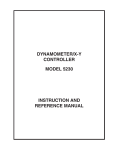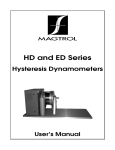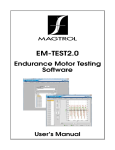Download Model 5220 User`s Manual
Transcript
DYNAMOMETER CONTROLLER MODEL 5220 INSTRUCTION AND REFERENCE MANUAL IDENTIFICATION DIAGRAMS MODEL 5220 FRONT PANEL MODEL 5220 REAR PANEL CONTENTS 1.0 2.0 3.0 4.0 5.0 6.0 7.0 Introduction Connecting Instructions Operational Checkout Operating Instructions Locked-Rotor Torque Test Setting the PID Speed Control Metric and Power Conversions Magtrol Warranty Schematic Diagrams Other Magtrol Products 2 2 3 4 6 6 7 7 8 Back Cover OPERATING INSTRUCTIONS 1.0 INTRODUCTION 1.1 Model 5220 provides either manual closed loop, PID speed control or manual open loop torque control of a MAGTROL hysteresis dynamometer. 1.2 UNPACKING All shipments leaving our plant are adequately packed and packaged. If there are signs of damage to this carton or its contents, please notify the shipper within 24 hours and retain the carton and packing materials for their examination. 1.3 FEATURES OF THIS MANUAL The inside front cover contains drawings of the front and back panels of Model 5220. The schematic diagram is shown on the last page. 2.0 CONNECTING INSTRUCTIONS The Model 5220 controller is intended to operate with either a MAGTROL load cell dynamometer, model numbers HD-XXX-6, HD-XXX-7 or HD-XXX-8, or a MAGTROL dial-weight (dial-reading) dynamometer, model numbers HD-XXX-1, HD-XXX-2, HD-XXX-3 or HD-XXX-4. Note: A dial weight dynamometer must have the speed sensor option installed to operate with the Model 5220 speed control. 2.1 Configured with a MAGTROL dial-weight dynamometer, speed sensor option and a Model 5400 tachometer readout: The dial-weight dynamometer with speed sensor option should have two cables out the rear. Connect the 2-pin connector to the DYNAMOMETER BRAKE output of the 5220 and the 6-pin connector to the DYNAMOMETER connector on the rear of the 5400 tachometer. Connect the 5-pin SPEED OUTPUT connector of the 5400 tachometer to the 5-pin 5220 SPEED INPUT connector. Use the 88M039 cable. 2.2 Configured with a MAGTROL load-cell dynamometer and MODEL 5410 or 5420 torque/speed readout: Connect the 2-pin brake connector located on the rear of the load-cell dynamometer to the 5220 DYNAMOMETER BRAKE connector. Use the 88M049 cable. Connect the 14-pin "D" connector on the rear of the load-cell dynamometer to the 14-pin "D" connector of the 5410/5420 torque/speed readout. Use the 88M007 cable. Connect the 5-pin ACCESSORY TORQUE-SPEED output connector on the 5410 or 5420 to the 5-pin SPEED INPUT connector of the 5220. Use the 88M039 cable. 2 3.0 OPERATIONAL CHECKOUT 3.1 BRAKE ON/OFF toggle switch. Power output switch in series with the rear panel DYNAMOMETER BRAKE connector. Removes dynamometer brake current when in the OFF position. 3.2 SPEED RANGE - X 1000 rotary switch. Selects the speed range maximum of 2000, 4000, 8000 16,000 or 32,000 RPM. 3.3 SPEED RANGE VERNIER control, one-turn potentiometer. Continuously adjusts the selected speed range (see 3.2 above) from the range maximum value down to 1/2 of the range value. This is used to scale the CONTROL MODE - SPEED adjustment control to establish the fully clockwise point as the test motor free run speed. 3.4 PROPORTIONAL GAIN control, one-turn potentiometer, inner knob. The PROPORTIONAL GAIN control is the amount of the proportional factor (P) of the PID speed control loop. This control is functional only in the speed control mode. To ensure the best speed control response, the GAIN control should be adjusted for as high a gain setting as possible while maintaining stable, non-oscillary motor control. 3.5 CURRENT GAIN control, one-turn potentiometer, outer knob concentric with the proportional gain (3.4 above). The CURRENT GAIN control adjusts the output of the current amplifier to the optimum value for each MAGTROL dynamometer. 3.6 ERROR control, one-turn potentiometer. The ERROR control is the integral (I) of speed error of the PID speed control loop. It is functional only in the speed control mode. Increasing the amount of the integral holds the motor speed closer to the SPEED control setting. It is adjusted in conjunction with the GAIN and STABILITY controls. 3.7 STABILITY control, one-turn potentiometer. The STABILITY control adjusts the amount of negative rate feedback of the brake current, the derivative (D) factor of the PID loop. This control is functional only in the speed mode. It is adjusted in conjunction with the GAIN and ERROR controls. The rate feedback signal acts to stabilize the test motor response. 3.8 CONTROL MODE toggle switch. Selects the operating mode of SPEED or TORQUE. 3.9 SPEED-CONTROL MODE control, 10-turn potentiometer. The SPEED control provides an adjustable speed setting to which the PID (Proportional+Integral+Derivative) closed loop control adjusts the dynamometer brake current. Speed is adjusted from motor free run (CW maximum) down to zero speed (CCW maximum). The SPEED RANGE-VERNIER sets the fully clockwise point at the test motor free run speed. The front panel arrow shows the direction that increases speed - clockwise to increase speed. 3 3.10 TORQUE-CONTROL MODE control, 10-turn potentiometer. The TORQUE control applies an adjustable current through the dynamometer brake coil, causing load torque application to the test motor. The control adjusts the brake current from approximately zero (CCW) to approximately 0.75 amps DC at the fully clockwise position. The front panel arrow indicates the direction of rotation needed to apply increasing torque - clockwise to increase torque. 3.11 POWER ON/OFF, rocker switch. Applies AC power to energize Model 5220. 4.0 OPERATING INSTRUCTIONS 4.1 Pre-set Model 5220's front panel controls as follows: a. b. c. d. e. f. g. h. 4.2 BRAKE ON/OFF switch to OFF. SPEED RANGE-X1000 switch to the first value above the maximum test motor free run speed. SPEED RANGE-VERNIER control to FULL RANGE position (CW). SPEED-CONTROL MODE control fully clockwise (CW). TORQUE-CONTROL MODE control counterclockwise (CCW). CONTROL MODE toggle switch to SPEED (left side). CURRENT GAIN control - will be set in paragraph 4.2. PROPORTIONAL GAIN, ERROR and STABILITY controls to approximately the 9 o'clock position. POWER switch to OFF. Setting the CURRENT GAIN control. The CURRENT GAIN control is adjusted to supply a dynamometer brake current sufficient to provide rated dynamometer static shaft torque. This is set as follows: a. Attach the calibration beam supplied with your dynamometer to the dynamometer shaft. The calibration beam is simply a moment arm that converts a force hung at a specific distance to a calibrated shaft torque. The shaft torque is the weight times the moment arm distance. For example, an HD-705-6 is rated at 50.0 lb. in. load torque. Hanging a 5.00 lb. weight at the 10-inch pin position applies the rated torque of 50.0 lb. in. to the dynamometer shaft. b. Set the 5220 CURRENT GAIN control (outer knob of the GAIN control group) fully counterclockwise (CCW), the CONTROL MODE toggle switch to TORQUE (right side) and the TORQUE control fully clockwise (CW). c. Turn the POWER switch ON. Switch the BRAKE toggle switch ON. While holding the calibration weight on the calibration beam pin, slowly increase the CURRENT GAIN control clockwise (CW) until the dynamometer shaft torque is just sufficient to support the weight when the beam is horizontal (as determined by the bubble level). Make a note of the position of the CURRENT GAIN control for future reference. The 5220 is now adjusted to supply full rated dynamometer torque when the TORQUE control is fully clockwise. d. Maintain the CURRENT GAIN control at the position determined above. Return all other controls to the pre-set position as discussed in paragraph 4.1. Remove the calibration beam from the dynamometer shaft. 4 4.3 Complete the motor fixturing so that motor and dynamometer shafts are aligned. The means of coupling the shafts should be angularly flexible and must be torsionally rigid. Note: Torsionally flexible couplings, such as molded rubber , should not be used. They will introduce a compliance (spring constant) into the system that may cause system instability, resulting in oscillation. Caution: Make sure that the motor shaft coupling can withstand full motor torque. Also, stand clear of rotating parts. 4.4 SPEED control - Manual, closed loop PID control of motor speed. The PID closed loop speed control adaptively applies current to the dynamometer brake, resulting in regulated speed control of the test motor. Start your test motor and verify that it runs normally without shaft binding (5220 POWER is OFF). Shut off the motor. a. The CONTROL MODE toggle switch should be set toward the SPEED control knob. Turn power ON for the 5220 and 5410, 5420 or the 5400. Start the motor. The motor should be unloaded and running at its free run speed (BRAKE switch is off). Confirm correct motor operation. b. Switch the BRAKE switch ON. The BRAKE light should be off and the motor running unloaded at its free run speed. If not, verify that the motor free run speed is lower than the SPEED RANGE-X 1000 switch setting, the VERNIER is at FULL RANGE (fully CW) and the SPEED knob is fully CW (maximum speed). Note: If the motor should go to locked rotor, immediately switch the BRAKE OFF. The motor should unload. It may be necessary to readjust the PID control loop - see section 6.0. c. Slowly rotate the RANGE SPEED - VERNIER control counterclockwise (CCW) until the BRAKE LIGHT goes on. The motor should start to load. Then, rotate the VERNIER clockwise slightly past the point at which the BRAKE light just goes out. Leave it at this setting. If the motor oscillates or does not load, it may be necessary to readjust the PID control loop before proceeding - see section 6.0. d. Slowly rotate the SPEED control potentiometer counterclockwise (CCW). The dynamometer should load the test motor, and the BRAKE light should go on. Continuing counterclockwise (CCW) rotation will increasingly load the motor, causing it to run at the lower set speed. The PID control loop modulates torque application, resulting in the test motor running at the SPEED control setting. It should be possible to control motor speed down to a locked rotor condition. Motor speed can be controlled from free run down to zero speed by adjusting the SPEED control knob. If not, or if the motor speed is oscillatory or exhibits sluggish response time, fine tuning the PID control loop will be necessary - see section 6.0. 4.5 TORQUE CONTROL - Manual, open loop control of load torque. Torque loading from the dynamometer is proportional to the brake current. Model 5220 applies a regulated brake current that is adjusted by the TORQUE control knob. Start your test motor and verify that it runs normally without shaft binding. Shut off the motor. a. The CONTROL MODE toggle switch should be set toward the TORQUE control knob. Turn on the 5220 and the 5410, 5420 or the 5400. Start the test motor. The motor should be unloaded and running at its free run speed. If not, verify that the BRAKE switch is OFF. b. Switch the BRAKE switch ON. The BRAKE light should be OFF and the motor running unloaded at its free run speed. If not, verify that the TORQUE control knob is set fully counterclockwise (CCW). 5 Note: If the motor should go to locked rotor, immediately switch the BRAKE OFF. The BRAKE light should go out, and the motor should unload. Reduce the TORQUE control settings (CCW) before restarting. c. Slowly rotate the TORQUE CONTROL MODE knob clockwise. The BRAKE light should go ON with load torque applied through the dynamometer to the test motor. Torque increases with clockwise TORQUE control rotation. Torque can be adjusted as desired from zero through locked rotor. Caution: Motor damage may result if the motor remains at locked rotor for an excessive time - check your motor specifications. Also, stand clear of rotating parts. 5.0 LOCKED-ROTOR TORQUE TEST This test is used to obtain non-rotating, locked-rotor torque performance data. Caution: Use a properly rated thermal circuit breaker in the motor circuit. This breaker is a quick motor disconnect and provides over-current protection for the motor. Check your motor specifications and choose a time delay and current rating sufficient to take data and protect the motor. Also, make sure that the motor shaft coupling is rated for full motor torque. Stand clear of rotating parts. 5.1 With the motor circuit breaker OFF, turn on the 5220 and the 5410 or 5420. a. Set the CONTROL MODE toggle switch to TORQUE. b. Switch the BRAKE toggle ON. c. Apply full torque by setting the TORQUE control knob fully clockwise (CW). The BRAKE light should go on and full rated dynamometer torque applied. d. Close the circuit breaker to the test motor and immediately record the locked rotor torque displayed on the 5410 or 5420 readout. Quickly open the motor circuit breaker as soon as the torque is recorded. This test should take only one or two seconds. 6.0 SETTING THE PID SPEED CONTROL 6.1 Set the SPEED RANGE X 1000 switch and the VERNIER, as described in step 4.2 (c). Slowly rotate the SPEED control through your desired speed range and observe the motor performance. If the motor speed is oscillatory, increase the STABILITY control to achieve a non-oscillatory condition. If good stability cannot be achieved, reduce the PROPORTIONAL GAIN control setting and readjust the STABILITY control. If you still have trouble getting good stability, try adjusting the ERROR control and working back and forth between the PROPORTIONAL GAIN and STABILITY controls. After stability is achieved, you will need to fine tune the PID loop to optimize response time. If the control response is too slow, increase the GAIN clockwise and use the STABILITY control to maintain good stability. The higher the PROPORTIONAL GAIN control is set CW, the faster the response will be. Work back and forth between the PROPORTIONAL GAIN and STABILTY control to achieve the response you want. Try adding more integral by a small clockwise increase of the ERROR control. Readjust the PROPORTIONAL GAIN and STABILITY controls until you achieve the response you want. The ERROR control has the effect of forcing the motor speed to hold closer to the setting of the SPEED control knob. Note: Remember, you must adjust the motor speed through the full speed range you want to use as you tune the PID control loop. 6 15.0 METRIC AND POWER CONVERSIONS METRIC POWER millimeters x .03937 = inches millimeters ÷ 25.4 = inches grams ÷ 28.35 = ounces kilograms x 2.2046 = pounds oz.in. x 72.008 = gr.cm. oz.ft. x .864093 = kg.cm. lb.in. x 1.15212 = kg.cm. kg.m. x 9.80665 = N.m (Newton meter) oz.in. x 7.06155 x 10-3 = N.m (Newton meter) oz.in. x rpm(9.921 x 10-7) = hp oz.in. x rpm(7.401 x 10-4) = watts watts ÷ 746 = hp For further information or technical assistance, please feel free to contact our Customer Service Department at any time. MAGTROL LIMITED WARRANTY Magtrol, Inc., warrants its products to be free from defects in material and workmanship under normal use and service for a period of 1 year from the date of shipment. Software is warranted to operate in accordance with its programmed instructions on appropriate Magtrol instruments. This warranty extends only to the original purchaser and shall not apply to fuses, computer media, or any product which, in Magtrol’s sole opinion, has been subject to misuse, alteration, abuse or abnormal conditions of operation or shipping. Magtrol’s obligation under this warranty is limited to repair or replacement of a product which is returned to the factory within the warranty period and is determined, upon examination by Magtrol, to be defective. If Magtrol determines that the defect or malfunction has been caused by misuse, alteration, abuse or abnormal conditions of operation or shipping, Magtrol will repair the product and bill the purchaser for the reasonable cost of repair. If the product is not covered by this warranty, Magtrol will, if requested by purchaser, submit an estimate of the repair costs before work is started. To obtain repair service under this warranty purchaser must forward the product (transportation prepaid) and a description of the malfunction to the factory. The instrument shall be repaired at the factory and returned to purchaser, transportation prepaid. MAGTROL ASSUMES NO RISK FOR IN-TRANSIT DAMAGE. THE FOREGOING WARRANTY IS PURCHASER’S SOLE AND EXCLUSIVE REMEDY AND IS IN LIEU OF ALL OTHER WARRANTIES, EXPRESS OR IMPLIED, INCLUDING BUT NOT LIMITED TO ANY IMPLIED WARRANTY OR MERCHANTABILITY, OR FITNESS FOR ANY PARTICULAR PURPOSE OR USE. MAGTROL SHALL NOT BE LIABLE FOR ANY SPECIAL, INDIRECT, INCIDENTAL, OR CONSEQUENTIAL DAMAGES OR LOSS WHETHER IN CONTRACT, TORT OR OTHERWISE. CLAIMS Immediately upon arrival, purchaser shall check the packing container against the enclosed packing list and shall, within thirty (30) days of arrival, give Magtrol notice of shortages or any nonconformity with the terms of the order. If purchaser fails to give notice, the delivery shall be deemed to conform with the terms of the order. The purchaser assumes all risk of loss or damage to products upon delivery by Magtrol to the carrier. If a product is damaged in transit, PURCHASER MUST FILE ALL CLAIMS FOR DAMAGE WITH THE CARRIER to obtain compensation. Upon request by purchaser, Magtrol will submit an estimate of the cost to repair shipment damage. 7 MAGTROL PRODUCTS Motor Analysis and Data Acquisition Hysteresis Brakes and Clutches Auto Ranging Power Analyzers Magtrol dynamometers, considered the industry standard, range from 2.5 oz. in. to 250 lb. in. (full scale) for testing electric, hydraulic and pneumatic motors and gas engines. Magtrol dynamometers provide precise torque loading by means of a hysteresis brake, permitting motor test from zero load to locked rotor. A variety of controller and readout options allow for applicationspecific system design. Motor Test Sofware and data acquisition through PC integration are also available. Magtrol pioneered hysteresis brakes and clutches. These high-precision tension and torque control devices are "frictionless" and offer significant advantages over magnetic particle and friction devices, including superior torque repeatability and accuracy, long life, low operation costs, smooth operation and broad speed range. Typical applications include: in-process tensioning for coil winding, labeling, printing, fiber optic cable, film and many other material process applications. Highly accurate single and three phase power analyzers simultaneously display true RMS values of volts, amps and watts of virtually any electrical signal, DC through 20 kHz. Built-in IEEE-488 interface capability offers extended functionality through Magtrol Software. Multiple ranges up to 50 amps, 600 volts single phase and 100 amps, 600 volts three phase, with integrating and power factor measurement capability, plus many other features. Force Gauges Superior Force Gauge features Magtrol's Smart-Cell, precision arbor press, advanced digital readout, and WindowsTM-based software. Magtrol's Smart-Cell is exceptionally sturdy and designed to provide accurate measurement on and off ram center. The highly responsive digital readout provides two programmable set points, peak hold, RS-232 output and other features. Available in three sizes with capacities from 0-5,000 lbs. 70 Gardenville Parkway Buffalo, New York 14224 716-688-5555 FAX: 716-668-8705