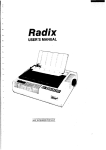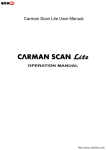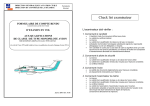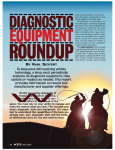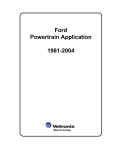Download Global OBD II.book
Transcript
MTS 3100 Mastertech® Global OBD II Application Operator’s Manual Robert Bosch LLC Copyright © 2009 P/N 08002895 Rev. E ® is a registered trademark of Robert Bosch LLC. Mastertech Printed in USA 03/09 This entire document and all information contained herein are proprietary, confidential, and exclusive trade secret property of Robert Bosch LLC, and shall not be reproduced, duplicated, or copied in whole or in part, or made available to any person, firm, or corporation without the prior written permission of Bosch. License Agreement and Warranty LICENSE AGREEMENT AND WARRANTY PLEASE READ THIS DOCUMENT CAREFULLY BEFORE ACCEPTING THE LICENSE AGREEMENT TERMS This software is licensed, not sold, to you by Robert Bosch LLC (“Bosch”), owner of the product for use only under the terms of this License, and Bosch reserves any right not expressly granted to you. Bosch provides this program and licenses its use worldwide. You assume sole responsibility for achieving your intended results, and for the installation and use of the program. 1. License. This License allows you to install and use the Software on a handheld tester. 2. Restrictions. You may not use, copy, modify, or transfer the program including all associated materials and documentation, or any copy, modification or merged portion, in whole or in part, except as expressly provided for in this license. You may not download software into more than one tester. This agreement covers one licensed copy of the software. If you transfer possession of any copy, modification or merged portion of the program to another party, your license is automatically terminated. 3. Termination. This License is effective until terminated. This License will terminate immediately without notice from Bosch if you fail to comply with any provision of this License. Upon termination, you must destroy the Software and all copies thereof. You may terminate the License by destroying the Software and all copies thereof. 4. Export Law Assurance. You agree that the Software will not be shipped, transferred or exported directly into any country prohibited by the United States Export Administration Act and the regulations thereunder nor will be used for any purpose prohibited by the Act. 5. Limited Warranty, Disclaimers, Limitation of Remedies and Damages. BOSCH WARRANTY ON THE MEDIA, INCLUDING ANY IMPLIED WARRANTY OF MERCHANTABILITY OR FITNESS FOR A PARTICULAR PURPOSE, IS LIMITED IN DURATION TO NINETY (90) DAYS FROM THE DATE OF ORIGINAL RETAIL PURCHASE OF THIS PRODUCT. BOSCH WILL, AT ITS SOLE ELECTION, EITHER REPAIR OR REPLACE ANY UNIT WHICH IS DEEMED DEFECTIVE DURING THE WARRANTY PERIOD. BOSCH MAKES NO OTHER WARRANTIES OR REPRESENTATION, EITHER EXPESSED OR IMPLIED, WITH RESPECT TO THIS SOFTWARE OR DOCUMENTATION, ITS QUALITY, MERCHANTABILITY, PERFORMANCE OR FITNESS FOR A PARTICULAR PURPOSE. AS A RESULT, THIS SOFTWARE IS SOLD WITH THE LIMITED WARRANTY AS PROVIDED ABOVE, AND YOU, THE LICENSEE, ARE ASSUMING ALL OTHER RISKS AS TO ITS QUALITY AND PERFORMANCE. IN NO EVENT WILL BOSCH OR ITS DEVELOPERS, DIRECTORS, OFFICERS, EMPLOYEES, OR AFFILIATES BE LIABLE FOR DIRECT, INCIDENTAL, INDIRECT, SPECIAL, OR CONSEQUENTIAL DAMAGES (INCLUDING DAMAGES FOR LOSS OF BUSINESS PROFITS, BUSINESS INTERRUPTION, LOSS OF BUSINESS INFORMATION AND THE LIKE) RESULTING FROM ANY DEFECT IN THIS SOFTWARE OR ITS DOCUMENTATION OR ARISING OUT OF THE USE OF OR INABILITY TO USE THE SOFTWARE OR ACCOMPANYING DOCUMENTATION, EVEN IF BOSCH, AN AUTHORIZED BOSCH REPRESENTATIVE, OR A BOSCH AFFILIATE HAS BEEN ADVISED OF THE POSSIBILITY OF SUCH DAMAGE. BOSCH SHALL NOT BE LIABLE FOR ANY DEFECTS IN THE EVENT THAT LICENSEE OR A THIRD PARTY MODIFIES THE LICENSED SOFTWARE. NOTWITHSTANDING ANYTHING HEREIN TO THE CONTRARY, BOSCH'S LIABILITY HEREUNDER SHALL NOT EXCEED THE PURCHASE PRICE PAID BY LICENSEE FOR THE SOFTWARE Page iii License Agreement and Warranty LICENSED HEREUNDER. THE REMEDIES SET FORTH IN THIS SECTION 5 REPRESENT LICENSEE'S SOLE AND EXCLUSIVE REMEDIES FOR ANY BREACH OF WARRANTY BY BOSCH. BOSCH MAKES NO REPRESENTATION OR WARRANTY REGARDING THE RESULTS OBTAINABLE THROUGH THE USE OF THE SOFTWARE, NOR IS WARRANTY MADE IN THE EVENT OF DAMAGE TO AN ECU CAUSED BY INCORRECT CONFIGURATION FILES OR OTHER IMPROPER USER OPERATION. FURTHERMORE, BOSCH SHALL NOT BE HELD LIABLE FOR OPERATOR ERROR, PC MALFUNCTION OR POOR VEHICLE PERFORMANCE, NOR SHALL IT BE LIABLE FOR OPERATOR INJURY IN THE EVENT OF ELECTRICAL SHOCK DUE TO CARLESSNESS OR INCORRECT USE OF THESE PRODUCTS. NO ORAL OR WRITTEN INFORMATION OR ADVICE GIVEN BY BOSCH, ITS DEALERS, DISTRIBUTORS, AGENTS, AFFILIATES, DEVELOPERS, DIRECTORS, OFFICERS, OR EMPLOYEES SHALL CREATE A WARRANTY OR IN ANY WAY INCREASE THE SCOPE OF THIS WARRANTY. 6. Copyright Notice. THE SOFTWARE AND DOCUMENTATION ARE COPYRIGHTED WITH ALL RIGHTS RESERVED BY BOSCH. UNDER UNITED STATES COPYRIGHT LAWS, THE SOFTWARE AND ITS ACCOMPANYING DOCUMENTATION MAY NOT BE COPIED, IN WHOLE OR IN PART, EXCEPT IN THE NORMAL USE OF THE SOFTWARE OR TO MAKE A BACKUP COPY FOR ARCHIVAL PURPOSE ONLY. ANY OTHER COPYING, SELLING OR OTHERWISE DISTRIBUTING THIS SOFTWARE OR MANUAL IS HEREBY EXPRESSLY FORBIDDEN. YOU ACKNOWLEDGE THAT YOU HAVE READ THIS AGREEMENT, UNDERSTAND IT AND AGREE TO BE BOUND BY ITS TERMS AND CONDITIONS. YOU FURTHER AGREE THAT IT IS THE COMPLETE AND EXCLUSIVE STATEMENT OF THE AGREEMENT BETWEEN US, AND THAT IT SUPERSEDES ANY PROPOSAL OR PRIOR AGREEMENT, ORAL OR WRITTEN, AND ANY OTHER COMMUNICATIONS BETWEEN US RELATING TO THE SUBJECT MATTER OF THIS AGREEMENT. Robert Bosch LLC 2040 Alameda Padre Serra, Suite 220 Santa Barbara, CA 93103 800-321-4889 805-966-2000 (Fax) 805-965-9540 Copyright © Robert Bosch LLC 2009 Page iv License Agreement and Warranty Some Things You Should Know WARNING! Exhaust Gas When performing any checks with the engine running in an enclosed space such as a garage, be sure there is proper ventilation. Never inhale exhaust gases; they contain carbon monoxide, a colorless, odorless, extremely dangerous gas which can cause unconsciousness or death. WARNING! Avoiding Injury Always set the parking brake securely and block the drive wheels before performing any checks or repairs on the vehicle. Important—Please Read The MTS 3100 is designed for use by trained service personnel only. It has been developed for the sole purpose of diagnosing and repairing automotive electronic systems. With the help of the tester, the information presented in this manual and the appropriate automotive service manual, qualified personnel should be able to diagnose and repair electronic control systems. Disclaimer Every attempt has been made to provide complete and accurate technical information based on factory service information available at the time of publication. However, the right is reserved to make changes at any time without notice. FCC Compliance This equipment has been tested and found to comply with the limits for a Class A digital device, pursuant to Part 15 of the FCC Rules. These limits are designed to provide reasonable protection against harmful interference when the equipment is operated in a commercial environment. This equipment generates, uses, and can radiate radio frequency energy and, if not installed and used in accordance with the instruction manual, may cause harmful interference to radio communications. Operation of this equipment in a residential area is likely to cause harmful interference in which case the user will be required to correct the interference at his own expense. CE Compliance The MTS 3100 complies with the provisions of the CE directives, in particular with EN55022 Class A and EN50082-1:1992 with concern to electro-magnetic compatibility. Important—Please Read When you are using this manual to diagnose a vehicle, take the time to be sure you are using the correct cables and adapters. Doing so may prevent incorrect vehicle diagnosis. Page v License Agreement and Warranty Using This Manual Reading through this manual before putting your MTS 3100 to work introduces you to all of its capabilities and tells you how to use them immediately. The application software is designed to reduce time-consuming reference to manuals as much as possible. Once you are familiar with the software and its operation, you'll be able to spend more time diagnosing and less time reading. At the end of each screen description, there is a list of the active tester keys and their functions. Most display screens require input from you, such as y, n, or x. To respond when the tester asks for information, just press the appropriate key on the tester keypad. Although there are exceptions, pressing x generally takes you back to the previous screen or to the beginning of a process. Page vi Table of Contents LICENSE AGREEMENT AND WARRANTY 1. ................................. INTRODUCTION . . . . . . . . . . . . . . . . . . . . . . . . . . . . . . . . . . . . . . . . . . . . . . . . . . . . . . . . . . . . . . OBD II IMPLEMENTATION GLOBAL OBD II FUNCTIONS 1 .............................................. 2 ............................ 3 ................................................... 3 .................................................... 4 ................................................. 5 HARDWARE REQUIRED SETUP INSTRUCTIONS PRINTING CAPABILITIES OPERATOR’S MANUAL DESCRIPTION HELP SCREENS ............................................................ 10 ................................................ BASIC OBD II FUNCTIONS . . . . . . . . . . . . . . . . . . . . . . . . . . . . . . . . . . . . . . . . . . . . . . . . . . . . 1. DATA LIST 11 12 ................................................ 12 .............................................................. 12 2. DIAGNOSTIC TROUBLE CODES (DTCS) 3. SNAPSHOT 7 7 OBD II FUNCTIONS MENU ................................. 18 .............................................................. 25 4. OBD CONTROLS ........................................................ 30 5. MONITORING TESTS .................................................... 31 6. OBD EVALUATIONS .................................................... 37 .......................................................... 40 8. INFORMATION 9. UNIT CONVERSION 4. 6 ....................................................... OBD II PARAMETER HELP 3. .................................... USING THE GLOBAL OBD II APPLICATION . . . . . . . . . . . . . . . . . . . . . . . . . . . . . . . . . . . . . . GETTING STARTED 1 ................................................ OBD II SYSTEM AND VEHICLE INFORMATION 2. iii ..................................................... DISPLAYING DATA FOR MULTIPLE ECUS . . . . . . . . . . . . . . . . . . . . . . . . . . . . . . . . . . . . . . INTRODUCTION ........................................................... MULTIPLE ECU STATUS INFORMATION .................................. 43 44 44 46 5. DIAGNOSTIC DATA PARAMETERS . . . . . . . . . . . . . . . . . . . . . . . . . . . . . . . . . . . . . . . . . . . . 47 A. UNDERSTANDING OBD II . . . . . . . . . . . . . . . . . . . . . . . . . . . . . . . . . . . . . . . . . . . . . . . . . . . . . 68 WHAT IS OBD II? .......................................................... MTS 3100 Mastertech Global OBD II Application 68 TOC-i OBD II SCAN TOOL ........................................................ OBD II COMMUNICATION PROTOCOLS OBD EVALUATIONS 69 ................................... 70 ...................................................... 71 B. OBD II OXYGEN SENSOR LOCATION INFORMATION . . . . . . . . . . . . . . . . . . . . . . . . . . . . 72 C. IF YOU ARE HAVING A PROBLEM . . . . . . . . . . . . . . . . . . . . . . . . . . . . . . . . . . . . . . . . . . . . . 74 UNABLE TO ESTABLISH COMMUNICATIONS WITH THE VEHICLE ........ 74 ......................... 75 ............................................... 76 LOSS OF COMMUNICATION WITH THE VEHICLE COMMUNICATION ERRORS PARAMETER UPDATE RATE IS SLOW ..................................... NOT ALL PARAMETERS ARE DISPLAYED ................................ TESTER DISPLAYS “NO PARAMETERS TO DISPLAY” MESSAGE OBD II INTERFACE SELF-TEST D. 76 77 .......... 77 ............................................ 77 GLOSSARY OF TERMS, ACRONYMS, AND ABBREVIATIONS. . . . . . . . . . . . . . . . . . . . . . MTS 3100 Mastertech Global OBD II Application 79 TOC-ii 1. INTRODUCTION This document provides a basic description of the Global OBD II Application for the MTS 3100 tester. This software is part of the ScanTest function of the MTS 3100’s Multi-Function Tester (MFT) Program Card and performs the basic functions required by the California Air Resource Board (CARB) as part of the On-Board Diagnostics Phase II (OBD II). OBD II IMPLEMENTATION The OBD II system was implemented on some production vehicles in early 1994, even though automobile manufacturers were required to meet the OBD II regulation for all vehicles sold in California by 1996. Because of their early adaptation, 1994-95 vehicles equipped with the OBD II system (pre-1996) were given exemptions by the California Air Resources Board. These exemptions gave automobile manufacturers the opportunity to implement certain OBD II modes/services for 1994-95. When performing diagnostics on 1994-95 vehicles and communication problems occur when using the Global OBD II Application, the communication problem may be a vehicle software problem. If communication problems occur, refer to the service manual or Technical Service Bulletin information published by the manufacturer for the vehicle being tested. Communication problems between the tester and vehicle will not cause incorrect electronic powertrain operation. MTS 3100 Mastertech Global OBD II Application Page 1 Introduction Global OBD II Functions GLOBAL OBD II FUNCTIONS The Global OBD II Application performs the following OBD II functions: • Automatic determination and display of the communication protocol. • Display of the OBD Evaluations (monitor status). • Display of the vehicle's Current Data parameters. • Display of Freeze Frame Data saved by the controller. • Display of Confirmed Diagnostic Trouble Codes (DTCs) saved by the controller. • Clearing Emission-Related Diagnostic Information (DTCs, Freeze Data, OBD Evaluations Status). • Display of O2 Sensor Test Results. • Display of Pending Diagnostic Trouble Codes (DTCs) reported after a single driving cycle. • Display of Test Results for specific components/systems that are not continuously monitored. • Enables conditions necessary to conduct an evaporative system leak test and Diesel Particulate Filter Regeneration. • Display of the Vehicle Identification Number (VIN) stored by the vehicle controller. • Display of Calibration ID number that uniquely identifies the software within the vehicle controller. • Display of Calibration Verification Number that determines whether emission-related calibrations within the ECU software have been altered. • Display of In-Use Performance Tracking that reports vehicle operating conditions related to monitor completion and monitor conditions. • Display of Permanent Diagnostic Trouble Codes (DTCs) saved by the controller. • Display of ECU acronym and text name. MTS 3100 Mastertech Global OBD II Application Page 2 Introduction OBD II System And Vehicle Information OBD II SYSTEM AND VEHICLE INFORMATION MONITOR OPERATION The OBD II system is capable of identifying the likely area of a malfunction within the electronic powertrain control system. Observe the following before beginning diagnostic service: • MIL OPERATION. When excessive tailpipe emissions or powertrain component failure are detected by the OBD II system, the Malfunction Indicator Lamp (MIL) will illuminate. • LOW FUEL TANK LEVEL. Automobile manufacturers may disable OBD II monitors which can be affected by running the vehicle out of fuel (example: a monitor may become disabled when fuel tank volume is below 15% of maximum fuel tank capacity). • ALTITUDE. Automobile manufacturers may disable OBD II monitors which can be affected by altitude (example: a monitor may become disabled when vehicle is operated above 8,000 feet elevation). • AMBIENT TEMPERATURE. Automobile manufacturers may disable OBD II monitors which can be affected by ambient temperature (example: a monitor may become disabled when a vehicle is started below 20°F ambient). • POWER TAKE-OFF UNIT. Automobile manufacturers may disable OBD II monitors which can be affected by power take-off unit operation (example: a monitor may become disabled when a vehicle power take-off is engaged or active). All of the above are part of the California Air Resources Board OBD II regulation and are options available to the automobile manufacturer for vehicle Powertrain Control Module (PCM) development. In the case of some monitors, per the above, a manufacturer may have determined that a monitor is unreliable or not complete when certain conditions exist, therefore not enabling proper operation. HARDWARE REQUIRED In order to be fully functional, the Global OBD II application requires special OBD II interface circuitry to be installed inside the tester. OBD II compliant MTS 3100s are identified by an OBD II Compliant label on the back of the tester. A 14/26 PIN DLC Cable (P/N 02001637), OBD II VIM (with CAN) (P/N 02003211, P/N F-00K-108-115, or F-00K-108-154), and 16/24 PIN OBD II Cable (with CAN) (P/N 02001744) are also required. MTS 3100 Mastertech Global OBD II Application Page 3 Introduction Setup Instructions SETUP INSTRUCTIONS The following steps explain how to setup an OBD II compliant MTS 3100 for testing OBD II compliant vehicles. If your MTS 3100 tester does not have an OBD II COMPLIANT sticker on the back, refer to Hardware Required on page 3. To setup an OBD II compliant MTS 3100 for testing OBD II compliant vehicles, do the following: 1. Ensure the MTS 3100 is powered OFF. 2. Insert the program card into the program card slot on the right side of the tester. 3. Remove any adapters installed on the 14/26 Pin DLC Cable. 4. Connect the 14/26 Pin DLC Cable to the tester and tighten the screws. 5. Connect the 24/14 Pin Controller Area Network (CAN) Vehicle Interface Module to the 14/26 Pin DLC Cable and tighten the screws. 6. Connect the 16/24 Pin OBD II Cable (with CAN) to the other side of the CAN VIM and tighten the screws. 7. Be sure the vehicle ignition switch is OFF. 8. Remove any adapters installed in the vehicle SAE J1962 OBD II DLC. 9. Connect the OBD II Cable (with CAN) to the vehicle DLC. Power and ground are provided through the DLC connector, so connecting the 12V power cable to the vehicle should not be required. The green LED illuminates on the MTS 3100 to verify power and ground to the SAE J1962 DLC. If it does not, verify that the cable connections are secure and that there are no blown fuses. If there is still no green LED, please see the If You Are Having A Problem section in the MTS 3100 Mastertech Global OBD II Application Operator’s Manual for more details. 10. Turn the vehicle ignition switch to the Key-ON-Engine-OFF (KOEO) or Key-ON-Engine-Running (KOER) positions. 11. Turn the tester ON to begin diagnostics. MTS 3100 Mastertech Global OBD II Application Page 4 Introduction Printing Capabilities OBD II Compliant Mastertech MTS 3100 Green LED 14/26 Pin DLC Cable P/N 02001637 24/14 Pin Controller Area Network (CAN) Vehicle Interface Module P/N 02003211 or P/N F-00K-108-115 or P/N F-00K-108-154 16/24 Pin OBD II Cable (with CAN) P/N 02001744 PRINTING CAPABILITIES The Global OBD II application supports printing data via a serial printer such as the VP414 (or compatible serial printer) connected to the RS232 port located on the left side of the tester's base. Two types of printing are supported by the OBD II software: • Pressing the S key in a Data Display mode/service (e.g., Data List or OBD EVALUATIONS) causes the tester to print a list of data appropriate to the mode/service (a list of diagnostic data parameters or OBD Evaluations Status). • Pressing the p and S keys simultaneously causes an image of the MTS 3100’s screen to be printed (referred to as Screen Print). For information on the VP414 serial printer, contact your sales representative. MTS 3100 Mastertech Global OBD II Application Page 5 Introduction Operator’s Manual Description OPERATOR’S MANUAL DESCRIPTION Chapter 2 of this manual provides some general information about the operation of this software. Chapter 3 describes the basic functions of the software, while Chapter 4 discusses the operation of the MTS 3100 when the vehicle contains more than one OBD II controller. Chapter 5 provides a discussion of the diagnostic data parameters. Appendix A provides a brief overview of OBD II including the documents, operating modes/services, and vehicle communication protocols. Appendix B provides a discussion of oxygen sensor locations for most types of vehicles. Appendix C tells you what to do if you think something is not operating properly. Appendix D contains a glossary of terms, acronyms, and abbreviations which are applicable to OBD II diagnosis and/or the operation of this Global OBD II Software. MTS 3100 Mastertech Global OBD II Application Page 6 2. USING THE GLOBAL OBD II APPLICATION GETTING STARTED The Global OBD II functions are part of the Scantest mode/service of the MTS 3100's Multi-Function Tester (MFT) Program Card. To get started on OBD II, you must first select ScanTest from the MFT's FUNCTION MENU. You must select Global OBD II from the application menu. The tester then determines whether the correct hardware and software necessary to perform OBD II diagnostics are installed. MTS 3100 Mastertech Global OBD II Application Page 7 Using The Global OBD II Application NOTE Getting Started If you do not have the OBD II Interface Circuitry installed, you will not be able to use the Global OBD II functions contained on this program card. After the hardware configuration has been determined, the MTS 3100 displays the OBD II TEST MENU. This menu allows you to proceed with vehicle communications via the OBD II FUNCTIONS selection. It also allows you to replay data from previously captured snapshot events without being connected to a vehicle. After selecting OBD II FUNCTIONS from the applicable screen, the MTS 3100 attempts to communicate with the vehicle controller. After the ignition key is turned ON, communication initialization can take up to 40 seconds. The tester cycles through, attempting to communicate with the vehicle using the following list of protocols: • SAE J1850 VPW 10.4 Kbps • SAE J1850 PWM 41.6 Kbps • ISO 9141-2 10.4 Kbps • ISO 14230-4 10.4 Kbps • ISO 15765-4 500/250 Kbps Display changes from “Attempting” to “Confirmed” The OBD II STATUS display appears when communication has been established, but not all monitors have been completed. Press e to display the OBD II FUNCTIONS menu. MTS 3100 Mastertech Global OBD II Application Page 8 Using The Global OBD II Application Getting Started e Once communication with the vehicle has been established, the OBD II FUNCTIONS menu is displayed. All OBD II functions require communication with the vehicle ECU. To select the OBD II Functions menu, do the following: 1. Turn the vehicle ignition to ON or start engine. 2. Select Scantest from MFT's FUNCTION MENU. 3. Select GLOBAL OBD II from the application menu. The tester determines the software and hardware configuration present. 4. Select OBD II FUNCTIONS from installed software. A message “Initializing the OBD II interface. Please wait.” appears. The OBD II FUNCTIONS menu is displayed. The tester displays “Attempting...” and the protocol it is currently using when trying to establish communication with the vehicle. The tester displays “Confirmed” and the protocol when communication has been established, then the OBD II FUNCTIONS menu is displayed. The Mastertech continues to cycle through the different protocols until it establishes communication. If there is a communication problem, the tester continues to cycle through attempting the protocols until the X button is pressed or the power is turned off. If there are multiple OBD II compliant ECUs reporting, the software displays a screen identifying the number and description of each ECU. SNAPSHOT REPLAY The OBD II TEST MENU also allows the selection of 2. Snapshot Replay. Previously captured snapshot events may be replayed without the MTS 3100 being connected to the vehicle. See Snapshot Replay on page 27. MTS 3100 Mastertech Global OBD II Application Page 9 Using The Global OBD II Application Help Screens HELP SCREENS The MTS 3100 tester's keypad contains a H key. During most operating modes/services, pressing H causes the tester to display a list of all active keys for that mode/service along with a brief summary of the function each key performs. This is referred to as KEY HELP. In many cases, additional information describing the operation of the mode/ service is displayed with the KEY HELP. The u and d prompts are used to page through the HELP information. TYPICAL KEY HELP SCREEN Pressing aH while a menu is being displayed brings up MENU HELP, providing a brief description of the highlighted menu item. MTS 3100 Mastertech Global OBD II Application Page 10 Using The Global OBD II Application OBD II Parameter Help OBD II PARAMETER HELP In many modes/services, pressing aH simultaneously causes the tester to display the OBD II PARAMETER HELP screen. The OBD II PARAMETER HELP screen displays such information as an expanded description of the highlighted parameter, the minimum and maximum value of the parameter for the test cycle, the ECUs which monitor the parameter, or the ECU which is reporting the current value displayed on the screen. TYPICAL PARAMETER HELP SCREEN MTS 3100 Mastertech Global OBD II Application Page 11 3. BASIC OBD II FUNCTIONS OBD II FUNCTIONS MENU This menu allows you to perform basic OBD II testing on the vehicle. You can select the desired function by pressing the key indicated to the left of the function. Alternatively, you can select the function by pressing the cursor keys U and D until the desired function is highlighted and then pressing E. If the vehicle you are testing contains more than one OBD II ECU, the MTS 3100 displays a list of all ECUs which have responded during the initialization process. Refer to Chapter 4. 1. DATA LIST The DATA LIST mode/service allows you to view the current state of diagnostic data parameters as reported by the vehicle's ECU(s). If the vehicle you are testing contains more than one OBD II ECU, the MTS 3100 asks you to select the ECU for which you wish to display the diagnostic information. Refer to Chapter 4. MTS 3100 Mastertech Global OBD II Application Page 12 Basic OBD II Functions 1. Data List * For vehicles with multiple ECUs only. To view the current state of diagnostic data parameters, do the following: 1. Select 1. Data List from the OBD II FUNCTIONS menu. 2. Select the ECU from which you choose to monitor data (for vehicles with multiple ECUs only). 3. Select 1. All Data or 2. User List from the PARAMETER SELECTION menu. The message “Waiting for data. Please wait...” appears. 4a. If 1. All Data is selected, all data parameters available for the selected vehicle are displayed. 4b. If 2. User List is selected, a User Select List is displayed. How to create a list of selected parameters is explained in 2. CUSTOM LIST on page 15. PARAMETER SELECTION 1. ALL DATA Selecting 1. All Data monitors all information available from the ECU. The update rate for a data list is directly affected by the number of PIDs requested. Larger data lists have a slower update rate. For CAN protocol vehicles, the Global OBD II software utilizes the protocol’s ability to support multiple PID updates with a single request. This provides the maximum update rate. 2. USER LIST If you select the 2. User List mode/service, the MTS 3100 displays a list of parameters from which to select. The User List mode/service allows you to select any combination of parameters to monitor (from 1 parameter to all parameters). A single parameter can be sampled as fast as 8 times per second. MTS 3100 Mastertech Global OBD II Application Page 13 Basic OBD II Functions 1. Data List Parameters are selected by scrolling through the list using the U and D keys and then pressing Y and N to select and deselect the highlighted parameter. When the parameters have been selected, press E to go to the display mode/service. The MTS 3100 remembers the selected parameters (until the tester is turned off), so you won't have to re-select them every time. MULTIPLE ECUS If the vehicle supports multiple ECUs, a status character to the left of the diagnostic data parameter indicates the status of the parameter data. Refer to Chapter 5 for a detailed description of the tolerances for the different parameters. CHARACTER STATUS = Indicates multiple controllers are reporting approximately the same value for the parameter. x Indicates multiple controllers are reporting different values for the parameter. DISPLAY FORMATS In the DATA LIST mode/service, the data can be displayed in several display formats: • 1. All Data List • 2. Custom List • 3. LED List • 4. Bar Graph • 5. Line Graph The initial display is in the All Data List format. Any of the other display formats can be selected by pressing the appropriate key (1 - 5). If you forget, press H for a list of the display modes/services. MTS 3100 Mastertech Global OBD II Application Page 14 Basic OBD II Functions 1. Data List 1. ALL DATA LIST In the All Data List format, all parameters which have been read from the vehicle (or selected in the User List) are displayed in one scrolling list. If parameters have been selected in the User Select List, only the selected parameters are displayed. Press u or d to scroll through the list. You can use au and ad to page through the parameters one screen at a time. 2. CUSTOM LIST In the Custom List format, you can select any combination of 12 parameters to display (16 parameters in the small character size). Use u or d to highlight a parameter to change and then press Y or N to sequence through the parameters. Use aY and aN to sequence through parameters other than those that are currently displayed. 3. LED LIST The LED List format operates similarly to the Custom List except that discrete parameters (e.g., MIL) can be displayed on the red and green LEDs and labeled on the screen. 4. BAR GRAPH The Bar Graph format displays parameters as bars whose lengths represent the magnitude of the parameter. This can be useful for comparing similar parameters (oxygen sensor voltages or fuel trim). You can select any combination of parameters to display by using the u and d keys to highlight one of the parameters and then using the Y and N keys to change the parameter displayed. MTS 3100 Mastertech Global OBD II Application Page 15 Basic OBD II Functions 1. Data List 5. LINE GRAPH The Line Graph display is a plot of any two parameters as a function of time. You can set the total width of the plot anywhere from 5 seconds to 300 seconds (default is 30 seconds). Press the l and r keys to change the plot range (5, 10, 15, 30, 60, 100, 200 or 300 seconds). The plot range has no affect on the rate at which the data comes into the tester. Remember that the data rate is dependent on the number of parameters requested in the PARAMETER SELECTION phase (All Data List or User List). Select fewer parameters to increase the data rate. ACTIVE KEYS u,d Move the cursor (highlight) up and down. y Change the highlighted parameter to the next parameter in the list. n Change the highlighted parameter to the previous parameter in the list. au Page up. ad Page down. ay View next parameter in the list not being displayed. an View previous parameter in the list not being displayed. 1 Go to Data List. 2 Go to Custom List. 3 Go to LED List. 4 Go to Bar Graph. 5 Go to Line Graph. 9 Change between large and compressed character size. 0 Turn cursor on and off. ph Display parameter information. ae Change reporting ECU when vehicle has multiple OBD II ECUs s Print data list. MTS 3100 Mastertech Global OBD II Application Page 16 Basic OBD II Functions 1. Data List CHANGING THE CHARACTER DISPLAY SIZE In any of the display formats, you can press the 9 key to change the size of the font which is used to display the parameters. For all of the display formats, except Line Graph, this increases the number of parameters which are displayed. For example, using the small font in the All Data List mode/service increases the number of parameters from 12 to 16. Pressing 9 a second time returns the display to the larger font. ADDITIONAL DATA LIST INFORMATION Pressing a and h simultaneously (ah) provides additional information about the highlighted diagnostic data parameter. This includes an expanded description of the parameter as well as the IDs for the responding ECU(s) and the test. The current status of the diagnostic data parameter is displayed as reported by the ECU. For most of the parameters, this parameter help screen also displays the minimum and maximum values recorded during the use of this function. MTS 3100 Mastertech Global OBD II Application Page 17 Basic OBD II Functions 2. Diagnostic Trouble Codes (DTCs) 2. DIAGNOSTIC TROUBLE CODES (DTCS) 1. CONFIRMED DTCS When you select the DTCs mode/service, the MTS 3100 reads all DTCs which have been saved by the vehicle’s controllers and then displays: • A list of the DTCs and their descriptors. • The ID of the ECU reporting them. • How many codes have been reported. If the vehicle you are testing contains more than one OBD II ECU, the MTS 3100 asks you to select the ECU for which you wish to display the diagnostic information. Refer to Chapter 4. *For vehicles with multiple ECUs only. To read DTCs, do the following: 1. Select 2 DTCs from the OBD II FUNCTIONS menu. 2. Select 1 Confirmed DTCs from the DTC menu. 3. Select the ECU from which you choose to monitor data (for vehicles with multiple ECUs only). The message “Receiving DTCs. Please wait...” appears. The total number of DTCs, DTC number, definition, and reporting ECU are displayed. 4. If an “*” precedes the DTC number, press e to view Freeze Frame Data. Generally, only two codes can be displayed at one time. If more than two DTCs are reported by the controller, the tester displays a “↓” prompt next to “Number of Codes: XX”, indicating that more codes are present but are not displayed. Use the U and D keys to sequence through the list of codes. Usually an “*” precedes the code number for one of the DTCs, indicating that Freeze Frame Data is available for that DTC. When that DTC is highlighted, a prompt is displayed on the bottom line indicating that you can go directly to the Freeze Frame Display mode/service by pressing E. This performs exactly the same function as selecting Freeze Data from the OBD II FUNCTIONS menu but saves you a few key presses. MTS 3100 Mastertech Global OBD II Application Page 18 Basic OBD II Functions 2. Diagnostic Trouble Codes (DTCs) ACTIVE KEYS u,d Move to another DTC. s Print DTCs. x Quit DTC display. h Display active keys and information about test mode/service operation. ae Change the reporting ECU. e Display Freeze Frame Data, when applicable. 2. PENDING DTCS For Pending DTCs the vehicle's controller performs analysis similar to that used to determine if the equivalent DTC is present, but with less stringent requirements. For example, a DTC may require a condition to be present for several drive cycles, while the equivalent Pending DTC may be set with the first occurrence of the condition. Pending DTCs are displayed in a manner similar to the DTC display mode/service. They are displayed with the same Pxxxx DTC designations and the same descriptors as the DTCs. If the vehicle you are testing contains more than one OBD II ECU, the MTS 3100 asks you to select the ECU for which you wish to display the diagnostic information. Refer to Chapter 4. *For vehicles with multiple ECUs only. To view Pending DTCs, do the following: 1. Select 2. DTCs from OBD II FUNCTIONS menu. 2. Select 2. Pending DTCs from DTC menu. 3. Select the ECU from which you choose to monitor data (for vehicles with multiple ECUs only). The message “Receiving test data. Please wait...” is displayed, followed by the Pending DTCs information. MTS 3100 Mastertech Global OBD II Application Page 19 Basic OBD II Functions 2. Diagnostic Trouble Codes (DTCs) ACTIVE KEYS u,d Move to another Pending DTC. ae Change the reporting ECU. x Quit Pending DTCs mode/service. s Print Pending DTCs. h Display Active Keys and information. 3. PERMANENT DTCS Permanent DTCs are confirmed DTCs that are stored in the non-volatile memory of the ECU until it has been determined that the malfunction is no longer present and is not commanding the Malfunction Indicator Lamp (MIL) to illuminate. The intended use of Service $0A is to prevent vehicles from passing an in-use inspection by disconnecting the battery or clearing DTCs prior to inspection. The presence of a Permanent DTC without the MIL illuminated indicates that a proper repair was not verified by the on-board monitor system. Permanent DTCs are cleared by the ECU and may not be cleared by any diagnostic service or disconnecting power to the ECU. Permanent DTCs are displayed in a manner similar to Confirmed DTCs and Pending DTCs. They are displayed with the same Pxxx designator and the same text descriptions as J2012 DTCs. If the vehicle you are testing contains more than one OBD II ECU, the MTS 3100 asks you to select the ECU for which you wish to display the diagnostic information. Refer to Chapter 4. 2. DTCs 3. Permanent DTCs Select ECU * *For vehicles with multiple ECUs only. To view Permanent DTCs, do the following: 1. Select 2. DTCs from OBD II FUNCTIONS menu. 2. Select 3. Permanent DTCs from DTC menu. 3. Select the ECU from which you choose to monitor data (for vehicles with multiple ECUs only). The message “Receiving test data. Please wait...” is displayed, followed by the Pending DTCs information. MTS 3100 Mastertech Global OBD II Application Page 20 Basic OBD II Functions 2. Diagnostic Trouble Codes (DTCs) ACTIVE KEYS u,d Move to another Permanent DTC. ae Change the reporting ECU. x Quit Permanent DTCs mode/service. s Print permanent DTCs. h Display Active Keys and information. 4. FREEZE DATA The vehicle's ECU typically saves information about the state of the vehicle when a Diagnostic Trouble Code (DTC) occurs. Freeze data is also referred to as Freeze Frame Data and can be read by the tester using the DTC mode/service. You can select this mode/service from the DTC menu, or you can select it from the DTC display mode/service (refer to DTCs mode/service description). If the vehicle you are testing contains more than one OBD II ECU, the MTS 3100 asks you to select the ECU for which you wish to display the diagnostic information. Refer to the Chapter 4. *For vehicles with multiple ECUs only. **For vehicles that support multiple Freeze Data Frames To view Freeze Data, do the following: 1. Select 2 DTCs from OBD II FUNCTIONS menu. 2. Select 4 Freeze Data from the DTC menu. 3. Select the ECU from which you choose to monitor data (for vehicles with multiple ECUs only). 4. Select the frame of Freeze Data you wish to view (for vehicles that support multiple frames of Freeze Data). The message “Waiting for data. Please wait...” appears. The Freeze Data information is then displayed. Freeze Data Display Freeze Data is available for the first nine emission-related DTCs which are detected by the vehicle. The number of Freeze Data Frames available for display is dependent on the vehicle manufacturer. The first parameter in the list is the DTC which caused the Freeze Data to be saved. The Freeze Data is displayed in MTS 3100 Mastertech Global OBD II Application Page 21 Basic OBD II Functions 2. Diagnostic Trouble Codes (DTCs) the same format as the All Data List format described in the Data List mode/service. In addition to the All Data List format, there are other formats and features available through the key presses described below. Additional Freeze Data Information Pressing a and h simultaneously (ah) provides additional information about the highlighted diagnostic data parameter. This includes an expanded description of the parameter as well as the IDs for the responding ECU(s) and the test. The current status of the diagnostic data parameter is displayed as reported by the ECU. For most of the parameters, this parameter help screen also displays the minimum and maximum values recorded during the use of this function. ACTIVE KEYS 1 Go to All Data List. 2 Go to Custom List. 3 Go to LED List. 4 Go to Bar Graph. 9 Change character size. 0 Turn marker on/off. x Return to menu. s Print Data List. h Displays active keys and information about the test mode/service operation. ah Display specifications for the marked parameter. ae Change the reporting ECU. u,d Move marker up or down. au , ad Page up/down list. 5. CLEAR DIAGNOSTIC INFORMATION The Clear Information mode/service is used to clear DTCs from all vehicle ECUs along with any other diagnostic information which the controller has saved, such as Freeze Data. MTS 3100 Mastertech Global OBD II Application Page 22 Basic OBD II Functions NOTE 2. Diagnostic Trouble Codes (DTCs) Clearing diagnostic information also clears the status of OBD Evaluations (making them incomplete). It can take 30 to 60 minutes (and in some cases longer) to complete all of these tests if they are cleared. Some inspection and maintenance programs require that the OBD Evaluations be complete before the inspection can proceed. When you select Clear Diag Info, you are prompted with a warning message. This is to prevent inadvertent clearing of codes. If you press n or x in response to the prompt, the MTS 3100 returns to the DTC menu. If you press y in response to the prompt, the MTS 3100 causes all controllers to clear all emissions-related DTCs, Freeze Data, and OBD Evaluations results. When the function is complete, the display shows the result of clearing DTCs for each individual ECU. You can use the arrow keys to highlight the selected ECU and press e to get a specific message to the response for clearing the DTCs. If the result of clearing DTCs is NO, the negative response and the explanation are displayed when you highlight the ECU and press e. e To clear information, do the following: 1. Select 2 DTCs from the OBD II FUNCTIONS menu. 2. Select 5 Clear Diag Info from DTC menu. 3. A warning message appears to prevent inadvertent clearing of codes. If y is selected from the warning message, a screen is displayed to confirm deletion of diagnostic information stored in the vehicle controllers. MTS 3100 Mastertech Global OBD II Application Page 23 Basic OBD II Functions 2. Diagnostic Trouble Codes (DTCs) Some vehicles do not allow DTCs to be cleared while the engine is running. In this case the MTS 3100 displays the prompt screen shown at the left. Before selecting this mode/service, turn off the engine, leaving the key in the on position. For some vehicles communications may be lost when the key is turned off and then back on. If a COMMUNICATION ERROR screen is displayed, press E and restart communications. You should now be able to clear the diagnostic information. If not, refer to the factory service manual or Technical Service Bulletin information. ACTIVE KEYS y Clear DTCs, Freeze Data, and OBD Evaluations results. n Return to OBD II FUNCTIONS menu. h Display active keys and information about test mode/service operation. x Return to DTC menu. e Display the Clear DTC Results screen for the highlighted ECU. u Scroll up. d Scroll down. MTS 3100 Mastertech Global OBD II Application Page 24 Basic OBD II Functions 3. Snapshot 3. SNAPSHOT The Snapshot mode/service helps you isolate an intermittent or transient problem by storing data parameters before or after the problem occurs. The information can be saved and used for a later replay or hardcopy print option. If the vehicle you are testing contains more than one OBD II ECU, the MTS 3100 asks you to select the ECU for which you wish to display the diagnostic information. Refer to Chapter 4. *For vehicles with multiple ECUs only. To select Snapshot, do the following: 1. Select 3. Snapshot from the OBD II FUNCTIONS menu. 2. Select any of the displayed trigger types from the Snapshot menu. 3. Select DTC Trigger Type (Confirmed, Pending, Permanent, Any), if applicable. 4. Select the ECU from which you choose to monitor data (for vehicles with multiple ECUs only). 5. Select 1. All Data or 2. User List from the PARAMETER SELECTION screen. Refer to the PARAMETER SELECTION in the Data List section. The message “Waiting for data. Please wait...” appears, followed by the Snapshot screen. MTS 3100 Mastertech Global OBD II Application Page 25 Basic OBD II Functions 3. Snapshot TRIGGER TYPES In the Snapshot mode/service, data is saved in the tester memory while it is waiting for a trigger condition. Once the trigger occurs, data continues to be saved until the memory is full. Three types of triggers can be selected from the Snapshot menu. TRIGGER TYPES KEYPRESS DESCRIPTION 1. Any DTC Trigger Snapshot trigger on the occurrence of any DTC. 2. Single DTC Trig. Snapshot trigger on the occurrence of a single DTC that you specify. 3. Manual Trigger Snapshot trigger by an e key press. Single DTC Trig. Press 2 to select Single DTC Trigger from the Snapshot menu to manually select the DTC that you wish to trigger on. Select the character to modify with the l and r keys. The tester keypad can be used to enter the numeric value of the DTC. The u and D keys can also be used to modify the DTC values. The first DTC character highlighted can scroll through “P”, “B”, “C”, and “U” respectively. The second, third, fourth, and fifth characters can scroll from 0 through 9 and “A” through “F” in a continuous loop. TRIGGER POINT The Trigger Point option in the Snapshot menu allows you to select how much data is saved before and after the trigger occurs. Press 5 to select Trigger Point from the Snapshot menu. Use the l and r keys to move the cursor to select the desired trigger point. The display indicates graphically and numerically how much data is saved before and after the trigger occurs. Press e when you are finished. This trigger point is saved even when the MTS 3100 is turned off. SNAPSHOT DATA CAPTURE When the trigger type is selected, the tester displays a status message indicating that the tester is waiting for the trigger and storing data. During the data capture phase, you can look at the data in any of the display formats described in 1. Data List on page 12. MTS 3100 Mastertech Global OBD II Application Page 26 Basic OBD II Functions 3. Snapshot While waiting for a trigger to occur, you can press e at any time to trigger the snapshot manually regardless of the trigger type selected. SAVING A SNAPSHOT When the snapshot memory is filled, the tester displays a screen giving you the option of saving the data for long-term storage. If you press Y, the data is saved along with the time and date of the snapshot. This allows you to examine it in the future using the Snapshot Replay function. You can save up to 8 snapshot events, but in some cases you may be limited to fewer than 8 due to the size of previously saved snapshots. To get more storage, you can delete snapshots as part of the Snapshot Replay function. SNAPSHOT REPLAY Once you have captured snapshot data, you can examine it whether or not you choose to save it. If you save the data, you can also come back later and look at it as part of the Snapshot Replay function. This can be done without vehicle communication by selecting Snapshot Replay from the OBD II Test menu. This mode/service can also be selected after communication is established by selecting Snapshot Replay from the Snapshot menu. A list of dates and times for the stored events is displayed. Select the desired event by scrolling down the list with the D key and pressing E. When you select a snapshot event to replay, the tester first displays a screen telling you how many ECUs were in the vehicle being tested and what type of trigger was used. Press E to proceed to the data display. When the Snapshot Replay mode/service is first entered, the tester displays the data for the trigger sample (the sample at time 0.00 seconds). The status line displays the time of the current sample with “-” samples being data which was saved before the trigger. The R and L keys are used to scroll through the samples while aL and aR go to the first or last sample. All 5 display formats described in the Data List section can be used for displaying data in the Snapshot Replay mode/service. To delete one of the stored snapshot events, scroll down until the desired event is highlighted, then press a and E simultaneously to delete it. MTS 3100 Mastertech Global OBD II Application Page 27 Basic OBD II Functions 3. Snapshot ADDITIONAL SNAPSHOT INFORMATION Pressing a and h simultaneously (ah) provides additional information about the highlighted diagnostic data parameter. This includes an expanded description of the parameter as well as the IDs for the responding ECU(s) and the test. The current status of the diagnostic data parameter is displayed as reported by the ECU. For most of the parameters, this parameter help screen also displays the minimum and maximum values recorded during the use of this function. ACTIVE KEYS - Snapshot 1 Go to All Data List. 2 Go to Custom List. 3 Go to LED List. 4 Go to Bar Graph. 5 Go to Line Graph. 9 Change character size. 0 Turn marker on/off. x Return to menu. s Print Data List. h Display active keys and information about test mode/service operation. ah Display specifications for marked parameter. ae Change the reporting ECU. u,d Move marker up or down. l,r Select Trigger Point or change time scale. y,n Change marked parameter to next/previous parameter. ay , an Change marked parameter to next/previous parameter not currently being displayed. e Trigger snapshot. au , ad Page up/down list. MTS 3100 Mastertech Global OBD II Application Page 28 Basic OBD II Functions 3. Snapshot ACTIVE KEYS - Trigger Setup 1 Select Any DTC Trigger. 2 Select Single DTC Trigger. 3 Select Manual Trigger. 4 Select Snapshot Replay. 5 Select Trigger Point. MTS 3100 Mastertech Global OBD II Application Page 29 Basic OBD II Functions 4. OBD Controls 4. OBD CONTROLS The On-Board Diagnostic (OBD) controls mode/service provides fast access to output controls supported by the vehicle OBD system. Some vehicle systems allow the tester to command the operation of certain onboard systems to aid in fast, accurate diagnosis. These tests are specific to the various vehicle manufacturers. 1. Evap Leak Test The Evap Leak Test service enables the conditions required to conduct an evaporative system leak test. This mode/service does not actually run the test but sets conditions necessary to perform the test. For example, this mode/service closes a purge solenoid, preventing leakage if the system is pressurized. The vehicle manufacturer determines the conditions which allow or abort the test such as engine running, vehicle speed greater than zero, or exceeding a specified time period. 2. DPF Regeneration This service requests the vehicle initiate a Diesel Particulate Filter regeneration. The vehicle manufacturer is responsible for determining the criteria to enable, start, and stop the test, such as engine running, vehicle speed, or engine RPM. To select the Evap Leak Test, do the following: 1. Select 4. OBD Controls from the OBD II FUNCTION MENU. 2. Select the desired control from the OBD CONTROL MENU. 3. Press E to exit. MTS 3100 Mastertech Global OBD II Application Page 30 Basic OBD II Functions 5. Monitoring Tests 5. MONITORING TESTS The System Tests mode/service provides you with the capability to examine the results of various additional tests which the vehicle's controller(s) can perform. If supported, these tests can quickly provide pass/fail status for many on-board tests executed by an OBD controller. A. NON-CAN VEHICLES Non-CAN vehicle tests include Oxygen Sensor test results and other test results for systems that are not continuously monitored. Not all vehicle manufacturers support this test mode/service. This section applies only to non-CAN vehicles. For CAN vehicles, see B. CAN Vehicles on page 34. 1. Specific Results (Non-CAN) The Specific Results function is similar to the O2 Sensor Test Results. Some manufacturers use this mode/ service as an alternate for reporting O2 sensor test results. In this mode/service, the vehicle’s controller reports data for various Test IDs (TIDs) and Component IDs (CIDs). In addition to reporting data for these TIDs and CIDs, the vehicle reports test limits (minimum, maximum or both) for acceptable operation. The MTS 3100 compares the data with the test limits and displays a PASS or FAIL indication for each TID and CID. If the vehicle you are testing contains more than one OBD II ECU, the MTS 3100 asks you to select the ECU for which you wish to display the diagnostic information. Refer to Chapter 4. 5. System Tests 1. Specific Results Select ECU* *For vehicles with multiple ECUs only. To view results from other tests, do the following: 1. Select 5. Monitoring Tests from the OBD II FUNCTIONS menu. 2. Select 1. Specific Results from the MONITOR TESTS menu. 3. Select the ECU from which you choose to monitor data (for vehicles with multiple ECUs only). The message “Waiting for data. Please wait...” is displayed, followed by the test result information. MTS 3100 Mastertech Global OBD II Application Page 31 Basic OBD II Functions 5. Monitoring Tests ACTIVE KEYS 9 Change character size. 0 Turn marker on/off. h Display active keys and information about test mode/service operation. x Return to menu. s Print Data List. ah Display test limits and test value for the marked parameter. ae Change the reporting ECU. u,d Move marker up or down. au , ad Page up/down list. 2. Oxygen Sensor Results (Non-CAN) The Oxygen Sensor (O2S) Monitoring Test Results mode/service allows the MTS 3100 to display the results of the oxygen sensor testing performed by the vehicle's engine controller. These tests are “once per trip” tests performed after the ignition is turned on and the vehicle is operated under conditions defined by the manufacturer. The O2S Test Results mode/service is not available for all vehicles. Some vehicles use the Specific Results version of the system tests mode/service to report results of O2S testing. 5 . M o n itorin g Te sts 2. O 2 S R e su lts n . B a nk x-S e n so r x n = user selected x = vehicle dependent To select O2S Test Results, do the following: 1. Select 5. Monitoring Tests from OBD II FUNCTIONS menu. 2. Select 2. O2S RESULTS from System Tests menu. 3. Select desired oxygen sensor from O2 Sensor Test menu. The message “Initializing vehicle systems. Please wait...” is displayed, followed by the message “Waiting for data. Please wait...”. The data from the selected oxygen sensor is then displayed. MTS 3100 Mastertech Global OBD II Application Page 32 Basic OBD II Functions 5. Monitoring Tests A warning message indicating that the O2S TEST RESULTS may be inaccurate means the vehicle ECU is reporting that O2S tests have not been completed. The status of the oxygen sensor tests can be monitored in 6.OBD Evaluations under the O2S Eval Test. For some vehicles, O2S test results may not be available until all OBD Evaluations have been completed. O2 Sensor Test Menu Most vehicles can provide O2S test results for multiple oxygen sensors. When the O2S Test Results mode/service is selected, the MTS 3100 queries the ECU to determine which oxygen sensors are present. It then displays a list of these sensors so that you can select which sensor's test results to examine. To select a sensor, press the key listed on the left or scroll down to the desired sensor and press E. O2S Data Display Once the sensor has been selected, the MTS 3100 determines which O2 sensor data parameters are available for display. It then displays data for each of the parameters. The parameters vary depending on the vehicle manufacturer. Only parameters which are supported by the vehicle ECU are displayed. The Oxygen Sensor Monitoring Test Results are reported as constants programmed in the vehicle ECU or calculated values by the vehicle ECU. The following table shows programmed and calculated data parameters. PARAMETER TID TYPE R>>L O2S V $01 Constant L>>R O2S V $02 Constant LOW SW V $03 Constant HIGH SW V $04 Constant R>>L SW TIM $05 Calculated L>>R SW TIM $06 Calculated MIN O2S V $07 Calculated MAX O2S V $08 Calculated O2S TRANS T $09 Calculated MTS 3100 Mastertech Global OBD II Application Page 33 Basic OBD II Functions NOTE 5. Monitoring Tests Some O2S test result parameters are manufacturer-specific and are therefore defined only by a Test ID (TID) preceded by a “$” (e.g., $70 and $71 for Chrysler O2S test results). You should refer to the vehicle's service manual to determine how to interpret these parameters. Additional O2S Information Pressing a and H simultaneously (aH) provides additional information about the highlighted O2S Test Results parameter. This includes an expanded description of the parameter as well as the IDs for the responding ECU(s) and the test. For most of the parameters, this PARAMETER HELP screen displays the programmed test limits as reported by the ECU. ACTIVE KEYS 1 Go to All Data List. 2 Go to Custom List. 4 Go to Bar Graph. 9 Change character size. 0 Turn marker on/off. h Display active keys and information about test mode/service operation. x Return to menu. s Print Data List. ah Display test limits and test value for the marked parameter. ae Change the reporting ECU. u,d Move marker up or down. au , ad Page up/down list. B. CAN VEHICLES The CAN System Tests provide test results for on-board monitoring of the following systems: Sensor, Catalyst, Exhaust Gas Recirculation, Variable Valve Timing, Evaporative, Exhaust Gas, Sensor Heater, Heated Catalyst, Secondary Air, Fuel, System, Boost Pressure, NOx Adsorber, NOx Catalyst, Misfire, PM Filter and OBD Monitor IDs. Test results are reported with maximum and minimum test limits. MTS 3100 Mastertech Global OBD II Application Page 34 Basic OBD II Functions 5. Monitoring Tests Not all vehicle manufacturers support each of these test modes/services. For ISO 15765-4 CAN protocol vehicles, ECUs have identified test results to be displayed as Monitor IDs (MID) and Test IDs (TID). These results are retained by the ECU until they are replaced with more recent test results. Not all MIDs are supported by all systems. This section applies only to CAN vehicles. For non-CAN vehicles, see A. Non-CAN Vehicles on page 31. EXAMPLE: OXYGEN SENSOR MONITORING TEST RESULTS (CAN) This section describes the Oxygen Sensor monitor test as an example of CAN system tests. The procedure for accessing test results for the other CAN tests is the same. 5. Monitoring Tests 1. Exh Gas Sensor 1. Select ECU* O2S Bn Sn To select Exhaust Gas Sensor Test Results, do the following: 1. On OBD II FUNCTIONS menu select 5. Monitoring Tests: The Monitor Test Menu displays the CAN test options. 2. Select 1. Exh Gas Sensor for the Exhaust Gas Sensor Monitor Test Results. 3. Select the appropriate ECU from the SELECT ECU menu (for vehicles with multiple ECUs). The relevant parameters appear on the SELECT MONITOR menu. 4. Select the parameter. MTS 3100 Mastertech Global OBD II Application Page 35 Basic OBD II Functions 5. Monitoring Tests Following the test run, the data results are displayed. 5. Press aH to see OBD II parameter help information, including the minimum, maximum, and current values for the selected parameter. If the ECU only reports a minimum or maximum programmed test limit, the MTS 3100 displays N/A for the limit that is not reported. ACTIVE KEYS 9 Change character size. 0 Turn marker on/off. h Display active keys and information about test mode/service operation. x Return to menu. s Print Data List. ah Display test limits and test value for the marked parameter. ae Change the reporting ECU. u,d Move marker up or down. au , ad Page up/down list. MTS 3100 Mastertech Global OBD II Application Page 36 Basic OBD II Functions 6. OBD Evaluations 6. OBD EVALUATIONS The OBD Evaluations mode/service allows you to display the status of the vehicle’s on-board monitors, which monitor the operation of the emissions-related components. These monitors must run in order for the DTC and test result displays to accurately reflect the condition of the vehicle’s emission-related components. The monitor status may change with an ignition key cycle. This mode/service displays data for the on-board (OBD) monitors. All monitors for subsystems and components are listed as Supported (SUP), Ready (RDY), Enabled (ENA), and Complete (CMPL), and Status for each monitor is reported as either YES or NO. If any monitor is not supported by the vehicle under test, it will not be displayed by the scantool. If the vehicle you are testing contains more than one OBD II ECU, the MTS 3100 asks you to select the ECU for which you wish to display the diagnostic information. See Chapter 4: Displaying Data For Multiple ECUs. 6. O B D E valuations S e lect E C U * *For vehicles with multiple ECUs only. To select the OBD Evaluations, do the following: 1. Select 6. OBD Evaluations. 2. Select the ECU from which you choose to monitor data (for vehicles with multiple ECUs only). The message “Waiting for data. Please wait…” is displayed, followed by the selected test results. The first three display items indicate the systems that are continuously monitored by the vehicle PCM: • Misfire monitoring • Fuel system monitoring • Comprehensive component monitoring The remaining eight display items indicate the status of the tests which are performed “once per trip”: • Catalyst monitoring • Heated catalyst monitoring • Evaporative system monitoring • Secondary air system monitoring • A/C system refrigerant monitoring MTS 3100 Mastertech Global OBD II Application Page 37 Basic OBD II Functions 6. OBD Evaluations • Oxygen sensor monitoring • Oxygen sensor heater monitoring • EGR system monitoring • NVHC catalyst monitoring • NOx aftertreatment monitoring • Boost pressure system monitoring • Exhaust gas sensor monitoring • EGR VVT system monitoring If the MTS 3100 determines that the ECU has not completed all of the OBD Evaluations, it displays a warning message. You can then select the OBD EVALUATIONS menu item from the OBD II FUNCTIONS menu to examine the status of these tests. Pressing E causes the MTS 3100 to go to the OBD II FUNCTIONS menu. Additional OBD Evaluations Information Pressing a and h simultaneously (ah) provides additional information about the highlighted monitoring system or monitor test. This includes an expanded description of the monitoring system or monitor test as well as the IDs for the responding ECU(s) and the test. The current status of the monitoring system or monitor test is displayed as reported by the ECU. For most of the monitoring systems or monitor tests, this parameter help screen also displays the minimum and maximum values recorded during the use of this function. MTS 3100 Mastertech Global OBD II Application Page 38 Basic OBD II Functions 6. OBD Evaluations ACTIVE KEYS 1 Go to All Data List. 3 Go to LED List. 7 Change from SAE acronym to text. 9 Change character size. 0 Turn marker on/off. x Return to menu. s Print Data List. ah Display specifications for the marked parameter. ae Change the reporting ECU. u,d Move marker up or down. MTS 3100 Mastertech Global OBD II Application Page 39 Basic OBD II Functions 8. Information 8. INFORMATION The Information mode/service allows access to vehicle identification number (VIN), the software Calibration ID, Calibration Verification ID(s), and In-Use Performance Tracking of the controller(s). Not all vehicle manufacturers support this mode/service. 1. VIN The VIN selection allows you to electronically read the Vehicle Identification Number that is stored in the vehicles ECU. The VIN is the number used to uniquely identify a vehicle. 8. Information 1. VIN To read the VIN electronically, do the following: 1. Select 8. Information from the OBD II FUNCTIONS menu. 2. Select 1. VIN from the INFORMATION menu. 3. Press e to exit. 2. CALIBRATION ID The S/W Calibration ID selection is used for identification of the software calibration contained within the vehicle ECU. Each software calibration ID uniquely identifies the software installed in the ECU. Multiple calibration IDs may be reported for a ECU, depending on software architecture. A calibration ID number has at least one unique software verification number. MTS 3100 Mastertech Global OBD II Application Page 40 Basic OBD II Functions 8. Information To select the Calibration ID, do the following: 1. Select 8. Information from the OBD II FUNCTIONS menu. 2. Select 2. Calibration ID from the INFORMATION menu. 3. Press e to exit. 3. CALIBRATION VERIFICATION NUMBER The Calibration Verification Number (CVN) is used for determining whether emission-related calibrations within the ECU software have been altered. Calibration Verification Numbers are calculated based on memory content at the time of the request. Any changes to calibration are detected. Since the calculation may require significant time, it is recommended that the engine is off during this request. To select the CAL Verification, do the following: 1. Select 8. Information from the OBD II FUNCTIONS menu. 2. Select 3. Cal Verification from the INFORMATION menu. 3. Press e to exit. 4. IN-USE TRACKING The In-Use Tracking selection allows you to view the number of times (counts) when: • all conditions for a specific monitor to detect a malformation have been encountered. • the vehicle has been operated in the specified condition for each monitored component or subsystem. MTS 3100 Mastertech Global OBD II Application Page 41 Basic OBD II Functions 8. Information To select In-Use Tracking, do the following: 1. Select 8. Information from the OBD II FUNCTIONS menu. 2. Select 4. In-Use Tracking from the INFORMATION menu. 3. Press x to return to the INFORMATION menu. 5. ECU NAME This data supports the ECUs acronym and text description retrieved from the reporting ECU. The format consists of 4 characters for the acronym and 15 characters for the text description. If there is more than one ECU, ECUs are numbered sequentially in ascending order. MTS 3100 Mastertech Global OBD II Application Page 42 Basic OBD II Functions 9. Unit Conversion 9. UNIT CONVERSION The Unit Conversion function allows you to select the units you want to use to display the parameters. You can display: •Vehicle speed in MPH or km/h. •Temperatures in °C or °F. •Pressures in mmHg, kPa, or inHg. •Air flow in gm/sec or lb/min. •Fuel pressure in kPa or Psi. •Angle in ° or %. When Unit Conversion is selected, the MTS 3100 displays a UNIT CONVERSION screen which highlights the units that are currently being used. To change units, use the U, D, L and R keys to select the desired units. The conversion being selected flashes at a rate of about once per second. When you get to the bottom of the display, pressing the d key causes the tester to display the second page of unit conversions. When you have finished setting up the unit conversions, press E to return to the OBD II FUNCTIONS menu with the newly selected units. ACTIVE KEYS u,d Select parameter type or display next screen. l,r Move marker between options. h Display active keys and information about test mode/service operation. e Save selection and return to menu. x Save selection and return to menu. px Turn tester off. MTS 3100 Mastertech Global OBD II Application Page 43 4. DISPLAYING DATA FOR MULTIPLE ECUS INTRODUCTION In some vehicles, OBD II information can be sent to the tester by more than one ECU. For example, a vehicle may have both an engine controller and a transmission controller which can provide emissionsrelated diagnostic data using OBD II communications. When the MTS 3100 first starts communicating with an OBD II vehicle, it determines what ECUs are on the vehicle. If more than one OBD II ECU is present, the MTS 3100 displays a message indicating the IDs for each ECU along with the type of ECU (e.g., engine or transmission). The type of ECU that is identified is determined by SAE recommended practices and may not be followed by all vehicle manufacturers. In most of the OBD II test modes/services, if more than one ECU is communicating, you are asked to select for which ECU you want to examine data. This selection is provided for the following modes/ services: •Data List •DTCs •Snapshot •OBD Controls •MonitoringTests •OBD Evaluations •Information MTS 3100 Mastertech Global OBD II Application Page 44 Displaying Data For Multiple ECUs Introduction Your ECU selection determines which ECU’s data is displayed. For Data List and Snapshot modes/services, the MTS 3100 displays a composite list of data received from all ECUs. Selecting an ECU before entering the mode/service determines which ECU's data is displayed first for parameters that are reported by more than one ECU. Pressing aH displays information about the highlighted parameter, including which ECU reported it. If more than one ECU reported a parameter, you can change the ECU data displayed by pressing a and e simultaneously. Only the data parameters supported by the selected ECU are displayed. You can verify the reporting ECU by pressing aH. MTS 3100 Mastertech Global OBD II Application Page 45 Displaying Data For Multiple ECUs Multiple ECU Status Information MULTIPLE ECU STATUS INFORMATION When viewing multiple OBD II ECU diagnostic data parameters, the symbol “=” or “x” before the parameter name indicates the parameter is being updated by multiple ECUs. The “=” symbol indicates the displayed parameter value is being reported as the same value by multiple ECUs. The “x” symbol indicates the displayed parameter value is not being reported as the same value by multiple ECUs. If there is no symbol before the parameter name, the parameter is being updated by a single ECU. CHARACTER STATUS = Indicates multiple controllers are reporting approximately the same value for the parameter. x Indicates multiple controllers are reporting different values for the parameter. TABLE 4-1. The following table lists the tolerances for the different parameters being labelled “=” or “x”. Multiple parameters that are within the tolerances are reported as being the same. Multiple parameters that are not within the tolerances are reported as being not the same. PARAMETER TOLERANCE Engine Load 1.96% ECT 5 °C ST FT 1/ ST FT 2 3.91% LT FT 1/ LT FT 2 3.91% Fuel Pressure 15 kPaG MAP 5 kPa Engine Spd 2.5 RPM Vehicle Spd 5 kph Ign. Timing 2.5° IAT 5 °C MAF 0.1 gm/s TPS 1.96% O2S Bx Sx 0.025 V FT O2S Bx Sx 3.91% Bx = Bank number Sx = Sensor number MTS 3100 Mastertech Global OBD II Application Page 46 5. DIAGNOSTIC DATA PARAMETERS The following are the generic diagnostic data parameters defined by the SAE for OBD II vehicles. Not all parameters are displayed for all vehicles. Prior to displaying data, the tester queries the vehicle to determine which parameters are available for that vehicle. AAT(°) UNITS °C °F RANGE -40 to 215 -40 to 419 Ambient Air Temperature (AAT) is an analog input to the ECU. This parameter provides a temperature indication of ambient air temperature as it flows across the AAT sensor. Note that the (°) in parenthesis indicates the parameter is temperature related. ABSOLUTE LOAD UNITS % RANGE 0.0 to 100 Absolute Load Value represents the breathing efficiency of the engine and is calculated by the ECU using the following equation: g air mass ⎛ ------------------------------⎞ ⎝ intake stroke⎠ ( Absolute Load Value ) = -------------------------------------------------------------------------------------------------------------------------------------g 1.184 ⎛⎝ ------------------------------⎞⎠ × cylinder displacement in liters intake stroke The ECU uses this parameter to get load information necessary to determine spark and EGR flow rates. For naturally aspirated engines the operating range of absolute load is lower than Turbo or Supercharged engines, and at WOT this parameter may closely represent an engine's volumetric efficiency. MTS 3100 Mastertech Global OBD II Application Page 47 Diagnostic Data Parameters ABSOLUTE EVAP SYSTEM VAPOR PRESSURE UNITS kPa RANGE 0.0 to 327.6 EVAP VPA or Absolute Evaporative System Vapor Pressure is normally obtained from a sensor located in the fuel tank or a sensor in an evaporative system vapor line. The pressure represents the actual pressure or vacuum that occurs within the fuel tank during normal operation. ACTUAL EGR A DUTY CYCLE/POSITION ACTUAL EGR B DUTY CYCLE/POSITION UNITS % RANGE 0.0 to 100 EGR A ACT and EGR B ACT display the actual percentage of maximum EGR being delivered to the intake manifold. • If an on/off solenoid is used, the parameter displays 0% when the EGR is commanded off, 100% when the EGR system is commanded on. • If a vacuum solenoid is duty cycled, the EGR duty cycle from 0 to 100% is displayed. • If a linear or stepper motor valve is used, the fully closed position is displayed as 0%, and the fully open position is displayed as 100%. Intermediate positions are displayed as a percent of the full-open position. • Any other actuation method is normalised to display 0% when no EGR is commanded and 100% at the maximum commanded EGR position. ACTUAL ENGINE-PERCENT TORQUE UNITS % RANGE -125 to130 TQ ACT displays the calculated output torque of the engine. The value is a percentage of the available torque produced by the engine (TQ REF). AIR STATUS STATES UPSTRM, DNSTRM, ATM/OFF, RSRVD Air Status (AIR STAT) displays information about the OBD II system's commanded secondary or auxiliary air injection diverter valve position. The possible states are diverting secondary air upstream of the first catalytic converter (UPSTRM), downstream of the first catalytic converter (DNSTRM), or venting to the atmosphere (ATM/OFF). RSRVD is applicable for future applications. ALCOHOL FUEL PERCENTAGE UNITS % RANGE 0 to 100 Alcohol Fuel Percentage (ALCH PCT) indicates the percentage of alcohol contained in ethanol or methanol fuels. For example, ethanol fuel normally contains 85% ethanol, in which case, Alcohol Fuel Percentage displays 85.0%. Alcohol percentage can be determined using a sensor or can be inferred by the fuel control software. MTS 3100 Mastertech Global OBD II Application Page 48 Diagnostic Data Parameters APP-D APP-E APP-F UNITS % RANGE 0.0 to 100.0 Accelerator Pedal Position D, Accelerator Pedal Position E, and Accelerator Pedal Position F parameters are an input to the ECU and provide information about accelerator pedal position. For OBD II systems APP sensor voltage is converted by the ECU and is displayed as an absolute accelerator pedal value in percent. APP percentage changes with the movement of the accelerator pedal and should display 0-20% at idle to above 80% at wide open throttle. AUTO TRANS NEUTRAL DRIVE STATUS STATES NEUT, DRIVE Automatic Transmission Neutral/Drive Status (N/D STAT) indicates whether the transmission is in park/ neutral (in neutral) or in a forward/reverse gear (in drive). AVERAGE DEMANDED REAGENT CONSUMPTION UNITS L/h RANGE 0 to 327.675 REAG DEMD indicates average reagent consumption in liters per hour by the engine system either over the previous complete 48 hour period of engine operation or the period needed for a demanded reagent consumption of at least 15 liters, whichever is longer. REAG DEMD indicates zero L/h when the engine is not running. AVERAGE REAGENT CONSUMPTION UNITS L/h RANGE 0 to 327.675 REAG RATE indicates average reagent consumption in liters per hour by the engine system either over the previous complete 48 hour period of engine operation or the period needed for a demanded reagent consumption of at least 15 liters, whichever is longer. REAG RATE indicates zero L/h when the engine is not running. BARO UNITS kPa inHg RANGE 0 to 100 0.0 to 29.5 Barometric Pressure (BARO) represents a reading of ambient, or outside, pressure and is an input to the ECU. BARO is normally obtained from a dedicated BARO sensor, from a MAP sensor at key-on and during certain modes of driving, or inferred from a MAF sensor and other inputs during certain modes of driving. The control module reports BARO from whatever source it is derived from. Note that some weather services report local BARO values adjusted to sea level. In these cases the reported value may not match the displayed value on the external test equipment. Also be aware that if BARO is inferred while driving and stored in non-volatile RAM or Keep-Alive RAM, BARO may not be accurate after a battery disconnect or total memory clear. MTS 3100 Mastertech Global OBD II Application Page 49 Diagnostic Data Parameters BOOST PRESSURE A CONTROL STATUS BOOST PRESSURE B CONTROL STATUS STATES RESERVED, OPEN LOOP, CLOSED LOOP, FAULT BP A STAT and BP B STAT display the current status of the boost pressure control systems. BOOST PRESSURE SENSOR A BOOST PRESSURE SENSOR B UNITS kPa RANGE 0 to 2047 BP A ACT and BP B ACT display actual turbocharger/supercharger A or B boost pressure. CAT TMP B1 S1 CAT TMP B1 S2 CAT TMP B2 S1 CAT TMP B2 S2 UNITS °C °F RANGE -40 to 1400 -40 to 2552 Catalyst Temperature (CAT TMP) Bank x Sensor x represents the temperature of the catalytic converter substrate for bank x or the bank x sensor x catalyst temperature sensor. Catalyst temperature bank x sensor x can be calculated by the ECU or measured from a cat temp sensor. The parameter labels are Bx and Sx. Bx refers to engine banks 1 or 2, and Sx refers to the sensor in positions 1 or 2. Normal catalyst temperatures range from 900 to 1200°F. COMMAND BOOST PRESSURE A COMMAND BOOST PRESSURE B UNITS kPa RANGE 0 to 2047 BP A CMD and BP B CMD display the turbocharger or supercharger commanded boost pressure. COMMAND INTAKE AIR FLOW A CONTROL COMMAND INTAKE AIR FLOW B CONTROL UNITS % RANGE 0 (closed throttle) to 100 (wide open throttle) IAF A CMD and IAF B CMD (Intake Air Flow) are also known as EGR Throttle on compression ignition engines. Intake air flow controls are typically used to induct EGR into a compression ignition engine. IAF A CMD and IAF B CMD display a percentage of the maximum IAF that can be commanded. • If a linear or stepper motor valve is used, the fully closed position (minimum, normally 0 degree throttle angle) is displayed as 0%; the fully open position (maximum, normally 90 degrees throttle angle) is displayed as 100%. Intermediate positions are displayed as a percent of the full-open position. • Any other actuation method is normalised to display 0% when no IAF is commanded and 100% at the maximum commanded IAF position. MTS 3100 Mastertech Global OBD II Application Page 50 Diagnostic Data Parameters COMMAND EGR A COMMAND EGR B UNITS % RANGE 0 to 100 Commanded Exhaust Gas Recirculation (EGR PCT, EGR A CMD, EGR B CMD) represents the amount of EGR that the ECU is allowing to enter the intake manifold and is an output from the ECU. Depending on the EGR control technology used, the operation may be described as follows: • On/off solenoid—commanded EGR displays 0% when the EGR is commanded OFF, 100% when the EGR system is commanded ON. • Vacuum solenoid—commanded EGR duty cycle range from 0 to 100% is displayed. • Linear or stepper motor valve—the fully closed position displays as 0%, the fully open position displays as 100%, with positions in-between displayed as a percent of the fully open position. If more than one EGR is present, EGR A CMD and EGR B CMD are displayed to represent the amount each EGR is commanded to allow into the intake manifold. COMMAND TAC A COMMAND TAC B UNITS % RANGE 0.0 to 100.0 Commanded Throttle Actuator Control (TAC PCT, TAC A CMD, TAC B CMD) represents the amount of throttle opening as determined by the ECU based on current operating conditions and is an output from the ECU. For applications that use a linear stepper motor the closed throttle position should read 0% and the open throttle position should read 100%. All positions in between are displayed as a percent of the full-open throttle position. COMMANDED FUEL RAIL PRESSURE A COMMANDED FUEL RAIL PRESSURE B UNITS kPa RANGE 0 to 655350 FRP A and FRP B display the commanded fuel rail pressure as measured on a gauge. COMMANDED INJECTION CONTROL PRESSURE A COMMANDED INJECTION CONTROL PRESSURE B UNITS kPa RANGE 0 to 655350 ICP A CMD and ICP B CMD display the commanded injection control pressure. COMMANDED VARIABLE GEOMETRY TURBO A POSITION MTS 3100 Mastertech Global OBD II Application Page 51 Diagnostic Data Parameters COMMANDED VARIABLE GEOMETRY TURBO B POSITION UNITS % RANGE 0 (vanes not bypassed) to 100 (not bypassed) VGT A CMD and VGT B CMD display the commanded vane position of a variable geometry turbocharger as a percentage of the maximum VGT position. • If a linear or stepper motor is used, the fully bypassed vane position is displayed as 0%, and the fully utilized vane position is displayed as 100%. Intermediate positions are displayed as a percent of the fully utilized vane position. • Any other actuation method is normalised to display 0% when the vanes are fully bypassed and 100% when the vane are fully utilized. COMMANDED WASTEGATE A POSITION COMMANDED WASTEGATE B POSITION UNITS % RANGE 0 (no flow/ closed) to 100 (max flow/full open) WG A CMD and WG B CMD display the commanded wastegate position as a percentage of the maximum position.Wastegate systems use a variety of methods to wastegate position, hence boost pressure. • If an on/off solenoid is used, the parameter displays 0% when the WG is commanded off (allow full boost), 100% when the WG system is commanded on (dump boost). • If a vacuum solenoid is duty cycled, the WG duty cycle from 0 to 100% is displayed. • If a linear or stepper motor valve is used, the fully closed position (full boost) is displayed as 0%; the fully open position (dump boost) is displayed as 100%. Intermediate positions are displayed as a percent of the full-open position. • Any other actuation method is normalised to display 0% when the WG is commanded off and 100% when the WG is commanded on. CTRL MOD (V) UNITS V RANGE 0.00 to 65.54 Control Module Voltage represents the input power to the electronic control unit (ECU). Specifically, control module voltage is a measurement of battery voltage after any voltage drop in the circuit between the battery and the electronic control unit. This parameter measures the input voltage to the electronic control module, which for today's vehicles typically measures 12 volts. However, future automotive electrical subsystems may generate higher voltages that are significantly different from battery voltage. Because the vehicle sub-system may use a different voltage range, this parameter may read as high as 24 or 42 volts. Use caution when working around these sub-systems, and consult the manual for the vehicle you are testing. DIST DTC CLR UNITS km mi RANGE 0 to 65535 0 to 40722 Distance since diagnostic trouble codes cleared represents the distance the vehicle has been driven since the DTCs were cleared. It is calculated by the ECU. The DTC clear event occurs using a ScanTool or perhaps MTS 3100 Mastertech Global OBD II Application Page 52 Diagnostic Data Parameters because of a battery disconnect. This parameter can be helpful when performing inspection and maintenance testing. Note that if greater than 40722 miles (65535 kilometers) appear on the Scantool, the distance driven since DTCs were cleared remains at 40722 miles (65535 kilometers). DIST MIL ON UNITS km mi RANGE 0 to 65535 0 to 40722 Distance travelled while the Malfunction Indicator Lamp (MIL) is activated represents the ground based distance that the vehicle has been driven while the MIL is commanded ON. This parameter is calculated by the ECU and counts up until the MIL is commanded OFF. DPF BANK 1 INLET TEMPERATURE SENSOR DPF BANK 2 INLET TEMPERATURE SENSOR UNITS ºC RANGE -40 to 6513.5 DPF1 INT and DPF2 INT display the DPF (Diesel Particle Filter) inlet temperatures of each bank. DPF BANK 1 OUTLET TEMPERATURE SENSOR DPF BANK 2 OUTLET TEMPERATURE SENSOR UNITS ºC RANGE -40 to 6513.5 DPF1 OUTT and DPF2 OUTT display the DPF (Diesel Particle Filter) outlet temperatures of each bank. DRIVER’S DEMAND ENGINE PERCENT TORQUE UNITS % RANGE -125 to 130 TQ DD displays the engine torque output requested by the driver. It can be based on the requests by the operator (via the accelerator pedal), the cruise control system, and/or the road speed limit governor. ECT (°) ECT 1 ECT 2 UNITS °F °C RANGE -40 to +419 -40 to +215 Engine Coolant Temperature (ECT) is an analog input to the ECU. This parameter provides a temperature indication of engine coolant near the ECT sensor. ECT sensors can be located in the intake manifold, cylinder head, or water pump housing. Typical ECT is 200 °F (warm engine at idle). Note that the (°) in parenthesis indicates the parameter is temperature-related. Engines that utilize two ECT sensors use ECT 1 and ECT 2 to indicate the actual sensor values from each sensor. MTS 3100 Mastertech Global OBD II Application Page 53 Diagnostic Data Parameters EGR ERROR EGR A ERROR EGR B ERROR UNITS % RANGE -100.0 to 99.2 Exhaust Gas Recirculation (EGR) error represents the difference between Actual EGR and Commanded EGR divided by Commanded EGR and is an output from the ECU. On certain engines commanded EGR is measured in percent duty cycle while the EGR position sensor reads the valve pintle position in voltage. Determining an actual comparison between commanded and actual may be difficult, since the engineering units are different (duty cycle vs. voltage). Thus Commanded EGR Error represents a normalized value regardless of engineering units. For example, if 25% EGR is commanded and 20% is actually delivered to the engine, the EGR error is (20% - 25%) / 25 = -20% error. If the engine has more then one EGR valve, the error for each EGR valve is displayed using EGR A ERR and EGR B ERR. ENGINE FUEL RATE UNITS L/h RANGE 0 to 3276.5 FUEL RATE indicates the amount of fuel consumed by the engine in liters per hour. FUEL RATE displays zero liters per hour when the engine is not running. ENGINE OIL TEMPERATURE UNITS ºC RANGE -40 to 215 EOT displays engine oil temperature. The temperature may be a direct value obtained from a sensor or may be estimated by the control module based on other sensor inputs. ENGINE LOAD UNITS % RANGE 0 to 100 Engine Load (LOAD PCT) is derived by the ECU from a measure of current engine airflow divided by engine peak airflow. Engine Load directly increases with throttle angle and drive conditions and is an indicator of percent engine capacity in any given operating mode. Engine Load is typically 5% at engine idle and 80% or greater during Wide Open Throttle (warm engine). ENGINE PERCENT TORQUE DATA AT IDLE, POINT 1 UNITS % RANGE -125 to 130 TQ MAX1 is the torque limit that indicates the available engine torque which can be provided by the engine at idle speed. This parameter may be influenced by engine temperature (after power up) and other stationary changes (calibration offsets, sensor failures, etc.). ENGINE PERCENT TORQUE DATA AT POINT 2 ...THROUGH MTS 3100 Mastertech Global OBD II Application Page 54 Diagnostic Data Parameters ENGINE PERCENT TORQUE DATA AT POINT 5 UNITS % RANGE -125 to 130 TQ MAXn is the torque limit that indicates the available engine torque which can be provided by the engine at point x (where x = point 2 through point 5) of the engine map. This parameter may be influenced by engine temperature (after power up) and other stationary changes (calibration offsets, sensor failures, etc.). ENGINE REFERENCE TORQUE UNITS Nm RANGE 0 to 65,535 TQ REF is a fixed reference value that represents the maximum available torque the engine produces within a defined range of parameters. ENGINE RUN TIME UNITS sec min RANGE 0 to 65535 0 to 1092 Engine run time (RUNTM), or time since engine start, represents the ECU internal timer that starts when the engine is first started. This parameter is calculated by the ECU and resets with every ignition key cycle. ENGINE SPD UNITS RPM RANGE 0 to 8000 Engine Speed is an indication of crankshaft revolutions per minute. The ECU uses input engine speed to make determinations about current engine operating conditions and the operation of various engine management system output components. EQ RATIO B1 S1EQ RATIO B2 S3 EQ RATIO B1 S2EQ RATIO B2 S4 EQ RATIO B1 S3EQ RATIO B3 S1 EQ RATIO B1 S4EQ RATIO B3 S2 EQ RATIO B2 S1EQ RATIO B4 S1 EQ RATIO B2 S2EQ RATIO B4 S2 UNITS n/a RANGE 0.000 to 1.999 Equivalence Ratio Bank x Sensor x (EQ RATIO Bx Sx) represents the ratio of actual air-fuel ratio (AFR) to 14.7:1 for the particular bank x and sensor x and is calculated by the ECU. This ratio is sometimes referred to as Lambda, where values above 1 are considered lean and values below 1 are considered rich. The parameter labels are Bx and Sx. Bx refers to engine banks 1, 2, 3, or 4, and Sx refers to the sensor in positions 1, 2, 3, or 4. See Appendix B for a more complete description of the O2S naming convention. EVAP PURGE UNITS % RANGE 0.0 to 100.0 Commanded Evaporative Purge (EVAP PCT) represents the percentage of evaporative canister venting and is an output from the ECU. Depending on the evaporative canister purge control technology used, the operation may be described as follows: • On/off solenoid—commanded evap purge displays 0% when the evap purge is commanded OFF, 100% when the evap purge system is commanded ON. MTS 3100 Mastertech Global OBD II Application Page 55 Diagnostic Data Parameters • Vacuum solenoid—commanded evap purge duty cycle range from 0 to 100% is displayed. • Linear or stepper motor valve—the fully closed position displays as 0%, the fully open position displays as 100%, with positions in-between displayed as a percent of the fully open position. EVAP SYSTEM VAPOR PRESSURE UNITS Pa inH20 RANGE -8192.0 to 8191.7 -32.92 to 32.92 Evap System Vapor Pressure (EVAP VP) represents the vapor pressure that is present in the fuel tank (measured by the fuel tank pressure (FTP) sensor) or an evaporative system vapor line (dependent on vehicle technology). It is an input to the ECU. When performing an evaporative system diagnostic evaluation, the ECU changes evaporative pressure by closing certain vent valves and pumping down the closed off system. If there is a leak, the evaporative system vapor pressure changes at a rate faster than desired, giving an indication of a leak. Evaporative system vapor pressure changes as the vehicle is operated. EXHAUST GAS RECIRCULATION TEMP BANK 1, SENSOR 1 (EGRT11) EXHAUST GAS RECIRCULATION TEMP BANK 1, SENSOR 2 (EGRT12) EXHAUST GAS RECIRCULATION TEMP BANK 2, SENSOR 1 (EGRT21) EXHAUST GAS RECIRCULATION TEMP BANK 2, SENSOR 2 (EGRT22) UNITS ºC RANGE -40 to 215 EGRT11, EGRT12, EGT21, and EGRT22 display EGR gas temperature sensor values. EXHAUST PRESSURE SENSOR BANK 1 EXHAUST PRESSURE SENSOR BANK 2 UNITS kPa RANGE 0 to 655.35 UNITS kPa PSI RANGE 0 to 65535 0.0 to 9505.2 EP 1 and EP 2 display the exhaust pressure for each bank of the engine. FRP (G) FRP A FRP B Fuel Rail Pressure (FRP) represents a gauge measurement of the fuel rail pressure sensor and is an input to the ECU. This is the actual pressure measured by a fuel pressure test gauge and is referenced to atmosphere (ambient pressure). Note that direct injection gasoline and diesel fuel injection fuel pressures are higher than standard fuel injection pressures. FT-O2S B1 S1FT-O2S B2 S1 FT-O2S B1 S2FT-O2S B2 S2 MTS 3100 Mastertech Global OBD II Application Page 56 Diagnostic Data Parameters FT-O2S B1 S3FT-O2S B2 S3 FT-O2S B1 S4FT-O2S B2 S4 UNITS % RANGE -100 to +100 Fuel Trim-Oxygen Sensor (FT-O2S) Bx Sx represents the short-term correction to fuel injection that may be adopted by the ECU. In this case, oxygen sensor fuel trim represents the ECU's determination of exhaust gas oxygen content and relates the data to a short-term adjustment to fuel strategy, based on information obtained from the applicable O2S. Associated with the OBD II system and the parameter label are Bx and Sx. Bx refers to Bank 1 or 2 and Sx refers to the sensor in positions 1, 2, 3, or 4. Refer to Appendix B: OBD II Oxygen Sensor Location Information for a more complete description of the O2S naming convention. FUEL INJECTION TIMING UNITS Degrees RANGE -210.00 to 301.992 FUEL TIMING DISPLAYS THE START OF THE MAIN FUEL INJECTION PULSE RELATIVE TO TOP DEAD CENTER (TDC). POSITIVE DEGREES INDICATE BEFORE TDC. NEGATIVE DEGREES INDICATE AFTER TDC. FUEL LEVEL UNITS % RANGE 0.0 to 100.0 Fuel Level Input (FLI) represents the measurement of current fuel tank capacity and is an input to the ECU. The value is normalized to the tank sensor which results in 0% tank empty and 100% tank full. The percentage can be applied to fuel tank capacity. For example, if tank capacity is 24 gallons, then a Fuel Level reading of 50% translates to 12 gallons that are currently in the fuel tank. FUEL STAT 1 FUEL STAT 2 STATES OL/CL/OLDRIVE/OLFAULT/CLFAULT/ RSRVD/UNUSED Fuel Status represents fuel control status of the feedback loop between the vehicle ECU and the oxygen sensor. Fuel Status can be displayed for both Bank 1 and Bank 2. If only Bank 1 is used for fuel control, Fuel Stat 2 is displayed as UNUSED. The states of Fuel Status can be Open Loop (OL), Closed Loop (CL), Open Loop due to vehicle being driven at wide open throttle or coasting (OLDRIVE), Open Loop due to a fault with the OBD II system (OLFAULT), Closed Loop with only one oxygen sensor being used for fuel control and a fault with at least one oxygen sensor (CLFAULT), or a display of a reserved status (RSRVD), which is used for future support. FUEL RAIL TEMPERATURE A FUEL RAIL TEMPERATURE B UNITS ºC RANGE -40 to 215 FRT A and FRT B display the fuel rail temperature. IF two sensors are used both FRT A and FRT B are displayed and represent the actual sensor value from each sensor. GLOW PLUG LAMP STATUS STATES ON/OFF Glow Plug Lamp Status (GLP STAT) indicates whether the glow plugs are on (Wait To Start lamp is illuminated) or off. MTS 3100 Mastertech Global OBD II Application Page 57 Diagnostic Data Parameters HYBRID BATTERY PACK REMAINING LIFE UNITS % RANGE 0 to 100 BAT PWR displays the estimated percent of charge available in the hybrid battery pack. IAT B1S1 IAT B1S2 IAT B1S3 IAT B2S1 IAT B2S2 IAT B2S3 UNITS °F °C RANGE -40 to +419 -40 to +215 Intake Air Temperature (IAT) is an analog input to the ECU. This parameter provides a temperature indication of engine intake air temperature as it flows across the IAT sensor. IAT sensors can be located in the intake manifold, intake air plumbing, or airbox. Typical IAT is 140 °F (warm engine at idle). If more then one sensor is present, the actual value of each sensor is displayed with its bank and sensor location indicated. IGN TIMING UNITS ° RANGE -64 to +64 Spark Advance (IGN Timing) is the amount of ignition electronic spark advance that the ECU is currently commanding. The amount of ignition spark advance is based on several inputs to the ECU (engine load, throttle angle, engine temperature, etc.) and a lookup table in the ECU's memory. For OBD II systems, Spark Advance should be the timing advance for cylinder number 1 and does not include mechanical advance (if applicable). Spark Advance increases with engine RPM, and a typical value is 10-20 degrees at idle (warm engine). INJECTION CONTROL PRESSURE A INJECTION CONTROL PRESSURE B UNITS kPa RANGE 0 to 655350 ICP A and ICP B indicate the Injection control pressure. INSIDE MANUFACTURER-SPECIFIC NOX NTE CARVE-OUT AREA STATES YES/NO NNTE indicates that engine is designed to operate inside a NOx NTE carve-out area INSIDE MANUFACTURER-SPECIFIC PM NTE CARVE-OUT AREA STATES YES/NO PNTE indicates that the engine is designed to be operated in particle management designated area. LONG TERM SECONDARY O2 SENSOR FUEL TRIM - BANK 1 LONG TERM SECONDARY O2 MTS 3100 Mastertech Global OBD II Application Page 58 Diagnostic Data Parameters SENSOR FUEL TRIM - BANK 3 LONG TERM SECONDARY O2 SENSOR FUEL TRIM - BANK 2 LONG TERM SECONDARY O2 SENSOR FUEL TRIM - BANK 4 UNITS % RANGE -100 to 99.22 Secondary O2 Sensor Fuel Trim (LTSO2FT1, LTSO2FT2, LTSO2FT3, LTSO2FT4) correction for Banks 1 through 4 can indicate the correction being utilized by the fuel control algorithm at the time the data is requested, in both open loop and closed loop control. If no correction is utilized in open loop fuel, 0% correction is reported. LT FT 1 LT FT 2 UNITS % RANGE -100 to +100 Long-Term Fuel Trim (LT FT) is the measure of adaptive or feedback fuel correction strategy for the injection of fuel into the engine. Long-Term Fuel Trim represents the ECU's steady long-term adjustment to fuel strategy determined from a look-up table in its memory. This parameter changes slowly over time (at a rate slower than Short-Term Fuel Trim) and varies with engine design and engine operating conditions. The numeric character in LT FT 1 and LT FT 2 define the cylinders that are grouped as a bank for fuel feedback correction. Bank 1 is the bank which contains cylinder number 1. Expected values for this parameter are ±10.0% (warm engine at idle). MAF (R) MAF (A) MAF (B) UNITS lb/min gm/s RANGE 0 to 86 0 to 655 Mass Air Flow (MAF) sensor is an input to the ECU and represents the amount of air that the engine is taking into the manifold, displayed as a flow rate (pounds per minute or grams per second). MAF flow rate increases with engine load and is typically 4-7 gm/sec at idle or 17-20 gm/sec at 2500 RPM (warm engine). Note that the R in parenthesis indicates the parameter is rate-related. Engines that utilize two MAF sensors use MAF A and MAF B to indicate the actual sensor reading from each MAF sensor. MANIFOLD SURFACE TEMPERATURE UNITS ºC RANGE -40 to 215 MST displays the intake manifold surface temperature. MST may be obtained directly from a sensor or may be inferred by the ECU using other sensor inputs. MANUAL TRANSMISSION GEAR STATUS STATES NEUT, GEAR Manual Transmission Neutral/Gear Status (N/G STAT) indicates whether the transmission is in neutral (clutch depressed and/or in neutral) or in gear. MTS 3100 Mastertech Global OBD II Application Page 59 Diagnostic Data Parameters MAP (P) MAP (A) MAP (B) UNITS kPa mmHg inHg RANGE 0 to 255 0 to 1912 0 to 75 Manifold Absolute Pressure (MAP) sensor is a measure of the pressure within the intake manifold relative to atmospheric pressure. Depending on MAP sensor design, a frequency or analog output signal can be generated by a MAP sensor for input to the vehicle ECU. Atmospheric pressure equals the addition of manifold and vacuum pressures. MAP pressure increases with engine load and depending on altitude is typically 40 kPa at idle (warm engine, at sea level). Note that the P in parenthesis indicates the parameter is pressure-related. MIL STATUS STATES OFF/ON Malfunction Indicator Lamp (MIL) Status is an indication of the current MIL state. If no emission-related faults exist, the MIL is OFF. If a DTC is stored in the ECU due to a system fault or the vehicle is operated in a condition that causes tailpipe emissions to exceed 1.5 times the allowed value for that vehicle, the MIL is ON. In most cases if a hard fault exists, the MIL remains illuminated. Also, the MIL can illuminate then extinguish while driving the vehicle (which means the vehicle exceeded tailpipe emission standards). NOX SENSOR CONCENTRATION BANK 1 SENSOR 1 NOX SENSOR CONCENTRATION BANK 2 SENSOR 1 UNITS RPM RANGE 0 to 65535 NOX B1S1 and B2S1 display the NOX in parts per million present in the exhaust. NOX WARNING INDICATOR TIME UNITS Sec RANGE 0 to 4,294,967.295 NOX Warning Indicator Time displays the run time run by the engine with the NOX warning indicator on. The following conditions are followed. • reset to when warning indicator state changes from deactivated to activated. • accumulate counts in seconds if warning indicator is activated (ON). • do not change value while warning indicator is not activated (OFF). • reset to 00 if warning indicator has not been activated for 400 days or 9600 hours of engine operation. • counter is not be erasable by any scan tool command. OBD CERT STATES EURO IV B1/EURO V B2/EURO C On-Board Diagnostics (OBD) Certification displays the level of OBD to which the vehicle ECU is certified. The states of OBD certification can be to OBD II (California Air Resources Board) requirements, OBD MTS 3100 Mastertech Global OBD II Application Page 60 Diagnostic Data Parameters (federal) requirements, OBD II and OBD requirements, OBD I requirements, or no OBD requirements. This information can be helpful when determining certification and ordering parts. OL EQ RATIO UNITS n/a RANGE 0.000 to 1.999 Commanded OL Equivalence Ratio represents the ratio of actual AFR to stoichiometric 14.7:1 AFR and is calculated by the ECU. On powertrain systems that use 0-1v O2S, the commanded open loop equivalence ratio is displayed when the fuel system is in open loop; when in closed loop, the value should be 1.0. On powertrain systems that use wide range 0-8v O2S, the commanded open loop equivalence ratio is displayed when the fuel system is in open or closed loop. This ratio is sometimes referred to as Lambda, where values above 1 are considered lean and values below 1 are considered rich. Note that as automotive electronic systems become more sophisticated, open loop fuel control will become a task of the ECU. O2S B1 S1O2S B2 S1 O2S B1 S2O2S B2 S2 O2S B1 S3O2S B2 S3 O2S B1 S4O2S B2 S4 UNITS Volts RANGE 0 to 1.25 Oxygen Sensor (O2S) Bx Sx is the output voltage of the O2S that is input to the ECU. The O2S signal is a measure of the oxygen content in the exhaust emission gases that surround the sensor tip and is a primary input to the ECU. Once the O2S is warmed up (>500 °F), its output voltage fluctuates above and below a threshold of 0.450 volts. Values greater than 0.450v indicate a rich condition, while values less than 0.450v indicate a lean condition. If the O2S has not achieved its normal operating temperature, its value may remain at 0.450v. Associated with the OBD II system and the parameter label are Bx and Sx. Bx refers to Bank 1 or 2 and Sx refers to the sensor in positions 1, 2, 3, or 4. Refer to Appendix B: OBD II Oxygen Sensor Location Information for a more complete description of the O2S naming convention. PM SENSOR MASS CONCENTRATION BANK 1 SENSOR 1 PM SENSOR MASS CONCENTRATION BANK 2 SENSOR 1 UNITS RANGE 0 to 819.1875 3 mg/m PM11 and PM21 display the particle mass concentration for each bank of the engine. POWER TAKE OFF (PTO) STATUS STATES ON, OFF Power Take Off status displays whether the PTO is active (ON) or not active (OFF). REAGENT TANK LEVEL UNITS % RANGE 0 (no reagent) to 100 (max reagent cap) REAG LVL indicates nominal reagent tank liquid fill capacity as a percent of maximum. MTS 3100 Mastertech Global OBD II Application Page 61 Diagnostic Data Parameters RELATIVE ACCELERATOR PEDAL POSITION UNITS % RANGE 0 - 100 Relative Pedal Position is scaled from 0 to 100%, 0% being the closed-pedal position. Because of the closed-pedal offset, wide open pedal usually indicates substantially less than 100.0%. In many cases, APP R is the average of multiple pedal sensor values. RELATIVE FRP UNITS kPa PSI RANGE 0.0 to 5177.2 0.0 to 83.7 Fuel Rail Pressure (FRP) relative to manifold vacuum represents a relative measurement of the fuel rail pressure sensor and is referenced to intake manifold vacuum (pressure) and is an input to the ECU. RELATIVE INTAKE AIR FLOW A POSITION RELATIVE INTAKE AIR FLOW B POSITION UNITS % RANGE 0 to 100 Actual Intake Air Flow position displayed as a percent. Intake Air Flow position is also known as EGR Throttle Position on compression ignition engines. Intake air flow controls are typically used to induct EGR into a compression ignition engine. IAF A REL and IAF B REL re scaled values from 0% to about 100%, where a value of 0% is the learned closed throttle value. The wide open throttle is usually less then 100%. For systems where the output is proportional to the input voltage, this value is the percent of maximum input reference voltage. For systems where the output is inversely proportional to the input voltage, this value is 100% minus the percent of maximum input reference voltage. RELATIVE THROTTLE POSITION RELATIVE THROTTLE A POSITION RELATIVE THROTTLE B POSITION UNITS % RANGE 0 to 100 Relative Throttle Position represents the percent throttle position when the throttle plate is at its closed position (learned closed throttle position) and is calculated by the ECU based on the TPS input voltage. Therefore, this indicates how much the pedal is off its stop and not in relation to a zero voltage level from the TPS. Because of the closed-throttle offset (most TPS read roughly 1v when the throttle plate is closed), when the throttle is at wide open position, the reading may be less than 100%. TP A REL and TP B REL are used if the engine has more then one throttle body. SHORT TERM SECONDARY O2 SENSOR FUEL TRIM - BANK 1 SHORT TERM SECONDARY O2 SENSOR FUEL TRIM - BANK 2 SHORT TERM SECONDARY O2 SENSOR FUEL TRIM - BANK 3 MTS 3100 Mastertech Global OBD II Application Page 62 Diagnostic Data Parameters SHORT TERM SECONDARY O2 SENSOR FUEL TRIM - BANK 4 UNITS % RANGE -100 to 99.22 Short Term Secondary O2 Sensor Fuel Trim Banks 1, 2, 3, and 4 (STSO2FT1, STSO2FT2, STSO2FT3, STSO2FT4) indicate the correction being utilized by the closed loop fuel algorithm. If the fuel system is in open loop, 0% correction is reported. ST FT 1 ST FT 2 UNITS % RANGE -100 to +100 Short-Term Fuel Trim (ST FT) is the measure of adaptive or feedback fuel correction strategy for the injection of fuel into the engine. Short-Term Fuel Trim represents the ECU's dynamic short-term adjustment to fuel strategy determined from a look-up table in its memory. This parameter is continually changing over time (at a rate faster than Long-Term Fuel Trim) and varies with engine design and engine operating conditions. The numeric character in ST FT1 and ST FT 2 defines the cylinders that are grouped as a bank for fuel feedback correction. Bank 1 is the bank which contains cylinder number 1. Expected values for this parameter can be ±2.0% (warm engine at idle). STORED DTCS UNITS NONE RANGE 0 to 127 Stored DTCs is the number of emission-related diagnostic trouble codes (DTCs) that have been stored in the reporting ECU. (For OBD II systems, there can be multiple OBD II compliant ECUs. Also, more than one ECU can report more than one stored DTC.) Therefore, the number of stored DTCs refers to the ECU whose data is currently being displayed. Remember also that OBD II DTCs are 5 characters and are broken into system categories. See Pxxxx in the glossary. TIME DTC CLR UNITS min hrs RANGE 0 to 65535 0 to 1092 Time Since Diagnostic Trouble Codes Cleared represents the time elapsed since the diagnostic information was cleared (using a Scantool or battery disconnect) from ECU memory and is calculated by the ECU. The timer value remains at its maximum reading if the time since the diagnostic information was cleared has exceeded the parameter maximum value. This parameter is not associated with any diagnostic trouble code (DTC) and provides an indication for I/M (Inspection/Maintenance) test stations when the last time diagnostic information was cleared from the OBD II ECU. TIME MIL ON UNITS min hrs RANGE 0 to 65535 0 to 1092 Time Run by the Engine While MIL Active represents the time the engine is run while the MIL is commanded ON and is calculated by the ECU. When the MIL is commanded ON, diagnostic information is cleared, or if 40 warm-up cycles have passed with no MIL activation, any previous value is replaced with 0 and the timer starts. When the MIL is ON, the timer counts up, and when the MIL is OFF, the timer does not count up. The timer value remains at its maximum reading if the MIL On time has exceeded the parameter maximum value. MTS 3100 Mastertech Global OBD II Application Page 63 Diagnostic Data Parameters TOTAL ENGINE RUN TIME UNITS Sec RANGE 0 to 4,294,967 Run Time displays the total engine run time for the life of vehicle. Run Time increments while the engine is running. It freezes if the engine stalls. Run Time is never reset to zero. TOTAL IDLE RUN TIME UNITS Sec RANGE 0 to 4,294,967 Idle Time displays the total engine idle time for the life of vehicle. Idle Time increments while the engine is running at closed throttle/closed pedal and vehicle speed is less than 5 kph. It freezes if the engine stalls or the engine is no longer at idle. Idle Time is never reset to zero. TOTAL RUN TIME WITH EI-AECD #1 ACTIVE ...THROUGH... TOTAL RUN TIME WITH EI-AECD #10 ACTIVE UNITS Sec RANGE 0 to 4,294,967 AECDx Time (where x = #1 through #10) displays the total engine run time with Emission Increasing Auxiliary Emission Control Device #x active for the life of vehicle. AECDn Time increments while the engine is running with EI-AECD #x active. It freezes if the engine stalls. AECDx Time is never reset to zero. TOTAL RUN TIME WITH PTO ACTIVE UNITS Sec RANGE 0 to 4,294,967 PTO Time displays the total engine run time with PTO engaged for the life of vehicle. PTO Time increments while the engine is running with PTO engaged. It freezes if the engine stalls. PTO Time is never reset to zero. TPS ABS TPS-B ABS TPS-C ABS UNITS % RANGE 0 to 100 Throttle Position Sensor, Throttle Position Sensor B, and Throttle Position Sensor C parameters are an input to the ECU and provide information about throttle position. For OBD II systems, TPS sensor voltage is converted by the ECU and is displayed as an absolute accelerator pedal value in percent. TPS percentage changes with the movement of the accelerator pedal and should display 0-20% at idle to above 80% at wide open throttle. TURBOCHARGER A RPM TURBOCHARGER B RPM UNITS RPM RANGE 0 to 65,535 TCA RPM and TCA RPM display revolutions per minute of the engine turbocharger. TURBOCHARGER COMPRESSOR INLET PRESSURE SENSOR A MTS 3100 Mastertech Global OBD II Application Page 64 Diagnostic Data Parameters TURBOCHARGER COMPRESSOR INLET PRESSURE SENSOR B UNITS kPa RANGE 0 (absolute) to 255 (absolute) TCA CINP and TCA CINP display turbocharger compressor inlet pressure. TURBOCHARGER A COMPRESSOR INLET TEMPERATURE UNITS ºC RANGE -40 to 215 TCA CINT displays turbocharger A compressor inlet temperature, if utilized by the control module strategy. TURBOCHARGER A COMPRESSOR OUTLET TEMPERATURE UNITS ºC RANGE -40 to 215 TCA COUTT displays turbocharger A compressor outlet temperature, if utilized by the control module strategy. TURBOCHARGER A TURBINE INLET TEMPERATURE UNITS ºC RANGE -40 to 6513.5 TCA TINT displays turbocharger A turbine inlet temperature, if utilized by the control module strategy. TURBOCHARGER A TURBINE OUTLET TEMPERATURE UNITS ºC RANGE -40 to 6513.5 TCA TOUTT displays turbocharger A turbine outlet temperature, if utilized by the control module strategy. VARIABLE GEOMETRY TURBO A POSITION VARIABLE GEOMETRY TURBO B POSITION UNITS % RANGE 0 (vanes bypassed) to 100 (vanes not bypassed) VGT A ACT and VGT B ACT display variable geometry turbocharger actual vane position as a percent. VGT A or B ACT are normalized to the maximum VGT commanded output parameter. Vane position is normalised to display 0% when the vanes are fully bypassed and 100% when the vane are fully utilized. VEHICLE SPD UNITS MPH km/h RANGE 0 to 158 0 to 255 Vehicle Speed is an indication of vehicle speed in miles per hour or kilometers per hour. The ECU uses vehicle speed to make determinations about current engine operating conditions and the operation of various engine management system output components. MTS 3100 Mastertech Global OBD II Application Page 65 Diagnostic Data Parameters VGT A CONTROL STATUS VGT B CONTROL STATUS STATES OPEN, LOOP, CLOSED LOOP, FAULT VGT A and VGT B display the control status of the variable geometry system for each turbo. WARM-UPS UNITS n/a RANGE 0 to 255 Warm-Ups since diagnostic trouble codes cleared represents the number of OBD warm-up cycles since all DTCs were cleared. It is calculated by the ECU. The DTC clear event occurs using a ScanTool or perhaps because of a battery disconnect. OBD regulations define an OBD warm-up cycle as the increase of engine coolant temperature by at least 40°F (22°C) from engine start temperature and rises to a minimum temperature of 160°F (70°C) (140°F or 60°C for diesel engines). Note that if more than 255 warm up cycles show on the ScanTool, the number of warm-ups since DTCs were cleared will remain at 255. WR O2S B1 S1WR O2S B2 S3 WR O2S B1 S2WR O2S B2 S4 WR O2S B1 S3WR O2S B3 S1 WR O2S B1 S4WR O2S B3 S2 WR O2S B2 S1WR O2S B4 S1 WR O2S B2 S2WR O2S B4 S2 UNITS Volts RANGE 0.000 to 7.999 Wide Range Oxygen Sensor Voltage Bank x Sensor x represents the actual voltage that is output by wide range, or linear, oxygen sensors and is an input to the ECU. Wide range oxygen sensors allow the ECU to control fuel strategy during leaner or richer operating conditions, which leads to a better tailpipe emission control and fuel economy. The parameter labels are Bx and Sx. Bx refers to engine banks 1, 2, 3, or 4 and Sx refers to the sensor in positions 1, 2, 3, or 4. See Appendix B: OBD II Oxygen Sensor Location Information for a more complete description of the O2S naming convention. WASTEGATE A POSITION WASTEGATE B POSITION UNITS % RANGE 0 (no flow/ closed) to 100 (max flow/full open) WG A ACT and WG B ACT display wastegate actual position as a percent. WG A or B ACT are normalised to the maximum wastegate commanded output control parameter. Wastegate systems use a variety of methods to wastegate position, hence boost pressure. • If an on/off solenoid is used, WG A or B ACT display 0% when the WG is commanded off (allow full boost), 100% when the WG system is commanded on (dump boost). • If a vacuum solenoid is duty cycled, the WG duty cycle from 0 to 100% is displayed. • If a linear or stepper motor valve is used, the fully closed position (full boost) is displayed as 0%; the fully open position (dump boost) is displayed as 100%. Intermediate positions are displayed as a percent of the full-open position. • Any other actuation method is normalised to display 0% when the WG is commanded off and 100% when the WG is commanded on. MTS 3100 Mastertech Global OBD II Application Page 66 Diagnostic Data Parameters WR O2S B1 S1WR O2S B2 S3 WR O2S B1 S2WR O2S B2 S4 WR O2S B1 S3WR O2S B3 S1 WR O2S B1 S4WR O2S B3 S2 WR O2S B2 S1WR O2S B4 S1 WR O2S B2 S2WR O2S B4 S2 UNITS mA RANGE -128.00 to 127.99 Oxygen Sensor Voltage Bank x Sensor x represents the actual voltage that is output by wide range, or linear, oxygen sensors and is an input to the ECU. Wide range oxygen sensors allow the ECU to control fuel strategy during leaner or richer operating conditions, which leads to a better tailpipe emission control and fuel economy. The parameter labels are Bx and Sx. Bx refers to engine banks 1, 2, 3, or 4 and Sx refers to the sensor in positions 1, 2, 3, or 4. See Appendix B: OBD II Oxygen Sensor Location Information for a more complete description of the O2S naming convention. MTS 3100 Mastertech Global OBD II Application Page 67 A. UNDERSTANDING OBD II WHAT IS OBD II? The California Air Resource Board (CARB) required that by model year 1996 all vehicles sold in California (under 8500 GVWR) contain a certain minimum “On-Board Diagnostic” capability to diagnose emissionsrelated failures of the engine control system. These diagnostic requirements have been designated as OBD II (On-Board Diagnostics, Phase II) with a goal of monitoring “all of the emissions-related components onboard the vehicle for proper operation.” CARB's intent with the OBD II program is to “permit the State’s Inspection and Maintenance Program to evolve into a check of the on-board computer for the presence of Diagnostic Trouble Codes (DTCs); underhood and tailpipe inspections would no longer be required.” CARB has left the task of defining the Standards and Recommended Practices needed to implement its OBD II requirements to the Society of Automotive Engineers (SAE). The SAE committees that define these documents are made up of worldwide representatives from the vehicle manufacturers, tool manufacturers, service industry, and regulatory agencies, plus other related automotive disciplines. The glossary in Appendix D contains a brief description of the SAE “J” documents which provide these definitions. Part of the OBD II program is for the vehicle to provide a standard interface for off-board diagnostic test equipment. This standard interface includes a standard test connector (referred to as the SAE J1962 connector), a standard communication protocol (SAE J1850 or ISO 9141-2), and a standard set of diagnostic test modes/services (defined by SAE J1979). MTS 3100 Mastertech Global OBD II Application Page 68 Understanding OBD II OBD II Scan Tool OBD II SCAN TOOL Part of the intent of CARB's OBD II program is that a single diagnostic tester can be used to read the diagnostic information from any OBD II compliant vehicle. A tester which satisfies this requirement can be designated as an OBD II Scan Tool and is defined by the SAE document J1978. One of the requirements of the OBD II Scan Tool is that it has to work with any OBD II compliant vehicle and be able to automatically determine all information required to communicate with the vehicle. The operator does not enter any vehicle-specific information such as the vehicle manufacturer, model year, or engine. The OBD II Scan Tool determines what protocol the vehicle uses, what diagnostic parameters can be read from the vehicle, and what tests are supported by the vehicle. The SAE Recommended Practice J1978 defines the basic requirements for an OBD II Scan Tool. SAE Recommended Practice J1979 defines the test modes/services used by both the vehicle and the OBD II Scan Tool to access vehicle information and functions. The following test modes/services are required for a basic OBD II Scan Tool: • Display Current Diagnostic Data Parameters (J1979, Mode/Service 1). • Display Diagnostic Trouble Codes, DTCs (J1979, Mode/Service 3). • Display Freeze Frame Data captured by the vehicle along with a DTC (J1979, Mode/Service 2). • Clear DTCs, Freeze Frame Data, and all other diagnostic information from the on-board controller's memory (J1979, Mode/Service 4). • Display results of Oxygen Sensor Monitoring Tests (J1979, Mode/Service 5). • Display results of on-board monitoring tests, both Continuous and Non-Continuous (J1979, Modes/ Services 6 and 7). • Display status of the vehicle’s on-board OBD Evaluations. • Display results for control of on-board system, test, or component (J1979, Mode/Service 8). • Display vehicle specific information such as VIN, calibration numbers, calibration verification numbers, In-Use Performance Tracking, and ECU name (J1979, Mode/Service 9). In addition to these required OBD II Scan Tool functions, the testers provide a number of enhancements to the basic OBD II diagnostic functions: • Road test support through the capture of sequences of data parameters (Snapshot mode/service). • User-selectable parameter list allowing the user to trade off update rate for amount of data. • Plot data parameters. • Print data parameters. • Extensive use of help functions. • Display multiple frames of Freeze Data for vehicles that support multiple frames. • Print data parameters in a Strip Chart Format. • Displays Permanent DTCs (J1979, Mode/Service A). MTS 3100 Mastertech Global OBD II Application Page 69 Understanding OBD II OBD II Communication Protocols OBD II COMMUNICATION PROTOCOLS One of the OBD II requirements is that the vehicle contain a standard serial communication link to offboard test equipment. This “standard” communication link turns out to be five separate links, two defined by the SAE and three defined by ISO: • SAE J1850 VPW 10.4 Kbps Protocol Uses a single-wire 7-volt bus communicating at 10,400 bits/second using Variable Pulse Width (VPW) data encoding. • SAE J1850 PWM 41.6 Kbps Protocol Uses a 2-wire 5-volt bus communicating at 41,600 bits/second using Pulse Width Modulation (PWM) data encoding. • ISO 9141-2 10.4 Kbps Protocol Uses a single-wire 12-volt bus communicating at 10,400 bits/second using UART data encoding. • ISO 14230-4 10.4 Kbps Protocol New European communication protocol using the same UART data encoding as the ISO 9141-2 protocol. • ISO 15765-4 500/250 Kbps Protocol Controller Area Network (CAN) uses a 2-wire, 5-volt bus communicating at the specified baud rate for each of the unique CAN protocols. A vehicle manufacturer can satisfy the OBD II requirements by implementing any one of the five protocols. The SAE J1978 OBD II Scan Tool must provide support for all five protocols in order to allow it to communicate with the ECU(s). MTS 3100 Mastertech Global OBD II Application Page 70 Understanding OBD II OBD Evaluations OBD EVALUATIONS The vehicle’s ECUs contain software which tests the operation of the emissions-related components. Two types of tests are performed: Continuous and Non-Continuous. There are three types of Continuous OBD Evaluations defined by the SAE: • Misfire monitoring. • Fuel system monitoring. • Comprehensive component monitoring. These tests are run whenever the vehicle operates under conditions defined by the vehicle manufacturer for the tests. Eight types of Non-Continuous OBD Evaluations have been defined by the SAE: • Catalyst monitoring. • Heated catalyst monitoring. • Evaporative system monitoring. • Secondary air system monitoring. • A/C system refrigerant monitoring. • Oxygen sensor monitoring. • Oxygen sensor heater monitoring. • EGR system monitoring. These tests are run “once per trip” when the vehicle reaches the operating conditions defined by the manufacturer for running the tests. In general, each test has separate enabling requirements and are usually completed at different times. Not all OBD Evaluations are available for all vehicles. The readiness test conditions required to run the tests and pass/fail criteria are all specific to the various vehicles. In general, running the Federal Test Procedure (FTP) drive cycle should be adequate to complete the OBD Evaluations on most vehicles. The FTP simulates on-road operation and includes cold start-up, idle operation, acceleration, deceleration, a variety of part throttle speed/load conditions, and hot start-up. The MTS 3100 OBD Evaluations mode/service allows you to display the status of the vehicle's on-board monitors. If the available OBD Evaluations have not been completed, the DTC and Test Result displays do not accurately reflect the condition of the vehicle's emissions-related components. MTS 3100 Mastertech Global OBD II Application Page 71 B. OBD II OXYGEN SENSOR LOCATION INFORMATION OBD II compliant engine management systems use a new naming convention for oxygen sensors (O2S). The need for this sensor convention was required because of the OBD II system's use of a downstream O2S. O2S location information is divided into cylinder bank and O2S location. Bank 1 contains the sensor that is downstream from the engine cylinder bank which has number 1 cylinder. Bank 2 contains the sensor opposite the cylinder Bank 1. Additionally, O2S location is separated into upstream and downstream, relative to the catalytic converter. For in-line engines and V-configuration engines with Wye exhaust systems and one O2S ahead of the catalytic converter, O2S 1 is the upstream sensor and O2S 2 is the downstream sensor. This results in the naming convention bank/location. Examples are: O2S B1 S1 = BANK 1, UPSTREAM O2S B1 S2 = BANK 1, DOWNSTREAM MTS 3100 Mastertech Global OBD II Application Page 72 OBD II Oxygen Sensor Location Information For V-configuration engines with dual exhaust systems, there may be a separate upstream and downstream O2S for each bank. This results in the following naming convention: O2S B1 S1 = BANK 1, UPSTREAM O2S B1 S2 = BANK 1, DOWNSTREAM O2S B2 S1 = BANK 2, UPSTREAM O2S B2 S2 = BANK 2, DOWNSTREAM On some V-configuration engines with 2 upstream O2S, there may be an O2S 3. O2S 3 is the downstream O2S after the catalytic converter. This configuration may have a third O2S ahead of the catalytic converter and results in the following naming convention: O2S B1 S1 = BANK 1, UPSTREAM O2S B1 S2 = BANK 1, UPSTREAM O2S B2 S1 = BANK 2, UPSTREAM O2S B1 S3 = BANK 1, DOWNSTREAM Together, these conventions are all used to identify the O2S that may be causing a DTC or producing a faulty signal. The O2S naming conventions shown here are consistent with J1979. Please consult the appropriate service manual for more information on the vehicle that you are working on. MTS 3100 Mastertech Global OBD II Application Page 73 C. IF YOU ARE HAVING A PROBLEM This appendix describes some of the possible problems which you might run into when you try to use the MTS 3100’s Global OBD II software. UNABLE TO ESTABLISH COMMUNICATIONS WITH THE VEHICLE The tester continues to cycle through the five different protocols until either it establishes communication with the vehicle or the power is turned off. Possible Causes: •Vehicle ignition switch is turned off. •Data link cable is not firmly seated into the SAE J1962 16-PIN DLC. •Vehicle is not OBD II compatible. •Problem with the vehicle wiring to SAE J1962 DLC. •Pin 16 fuse is open-circuit (the MTS 3100’s green LED does not illuminate). • Pin 4 and 5 wiring is incorrect (the MTS 3100’s green LED does not illuminate). • Pins 2, 6, 7, 10, and/or 14 wiring is damaged (serial communication circuits). Recommendations: • Make sure vehicle ignition switch is in the ON position. • Disconnect and reconnect the DLC, making sure the connector is properly seated. • Check the under-hood decal for OBD II verification. MTS 3100 Mastertech Global OBD II Application Page 74 If You Are Having A Problem • Loss of Communication With The Vehicle To verify that the OBD II interface circuitry is installed in your tester, see OBD II Interface Self-Test on page 77. 1 8 9 16 LOSS OF COMMUNICATION WITH THE VEHICLE Possible Causes: •Vehicle's ignition was turned off. •Diagnostic cable came loose from vehicle's diagnostic connector. •Vehicle failed to respond to query from tester. Recommendations: •Verify that vehicle's ignition is on. •Verify that cable is plugged into vehicle's diagnostic connector. •Press E and attempt to re-establish communication with the vehicle. • If none of these work, turn tester and vehicle's ignition OFF. Then turn ignition ON, followed by turning on the tester and attempting to re-establish communication. • Some vehicles fail to respond properly to tester queries for certain tests. This is particularly true with oxygen sensor tests if all OBD Evaluations have not been completed. If possible, drive the vehicle to complete the OBD Evaluations and then rerun the tests. • To verify that the OBD II interface circuitry is installed in your tester, see OBD II Interface Self-Test on page 77. MTS 3100 Mastertech Global OBD II Application Page 75 If You Are Having A Problem Communication Errors COMMUNICATION ERRORS When the Vehicle’s ECU responds with an error code, a message is displayed on the MTS 3100 screen (See Figure C-1). Table C-1 shows a list of error codes that are supported and the applicable text string. ERROR CODE (HEX VALUE) FIGURE C-1. Sample Communication Error Screen: Error Code $22 DISPLAY TEXT STRING $10 Test Rejected By Vehicle ECU $11 Test Mode / Service is Not Supported $12 Test Mode / Service is Not Supported $21 Test Conditions Not Correct Retry Test $22 Test Conditions Not Correct Retry Test $23 Test Conditions Not Correct Retry Test $78 ECU Received Message Action Not Complete TABLE C-1. Global OBD II Error Code Messages PARAMETER UPDATE RATE IS SLOW Possible Cause: • A slow update rate is characteristic of OBD II communications. A typical update rate is approximately 125 to 150 ms per parameter (7 or 8 updates per second for a single parameter). Therefore, a typical list of 20 parameters is only updated approximately every 3 seconds. Recommendations: • If a faster update rate is needed, select fewer parameters using the User List function. Select only the parameters needed for a test. For example, you can look at just an oxygen sensor signal and get an update of 7 or 8 times a second. • You can also change the time scale in the Line Graph display mode/service to save the data less frequently. If you set the time scale to 300 seconds, the MTS 3100 saves the data every 2 seconds. This is close to the update rate for the All Data List parameters selection. MTS 3100 Mastertech Global OBD II Application Page 76 If You Are Having A Problem Not All Parameters Are Displayed NOT ALL PARAMETERS ARE DISPLAYED Possible Cause: • The vehicle is not reporting all of the parameters. The MTS 3100 OBD II software queries the vehicle's ECU to determine what parameters are supported by the ECU. The tester then creates a Data List based on these parameters. If the vehicle contains a particular sensor but does not tell the MTS 3100 that it supports that parameter (e.g., a downstream oxygen sensor), the MTS 3100 does not display that parameter. Recommendation: • Diagnosis must be performed based on other diagnostic data or procedures. TESTER DISPLAYS “NO PARAMETERS TO DISPLAY” MESSAGE Possible Cause: •This mode/service is not supported by this vehicle. Recommendation: •Try a different test mode/service. This display can occur in the O2S Test Result mode/service if the vehicle manufacturer supports O2S testing via a different mode/service. Some manufacturers use the non-continuous version of the On-Board Tests mode/service to report the results of oxygen sensor testing. OBD II INTERFACE SELF-TEST If one of the following error messages is displayed, it is recommended that the OBD II I/F Self-Test be performed. • Application cartridge not installed. • OBD II communications failed to initialize 1 time. • Error: no response from vehicle. MTS 3100 Mastertech Global OBD II Application Page 77 If You Are Having A Problem OBD II Interface Self-Test To perform the OBD II Interface Self-Test, do the following: 1. Select 9. Setup from the FUNCTION menu. 2. Select 9. Self-Test from the SETUP menu. 3. Select 8. OBD II Interface from the SELF-TEST menu. The test result for the interface circuitry is then displayed. MTS 3100 Mastertech Global OBD II Application Page 78 D. GLOSSARY OF TERMS, ACRONYMS, AND ABBREVIATIONS The following is a list of terms, acronyms, and abbreviations which are applicable to OBD II diagnosis and/ or the operation of this CARB OBD II software. AAT Ambient Air Temperature ACT Actual AECD Auxiliary Emission Control Device AIR Secondary Air Injection ALCH Alcohol APP Accelerator Pedal Position ATM Atmospheric Pressure BARO Barometric Pressure BAT Battery BP Boost Pressure CAN Controller Area Network CARB The California Air Resource Board. CARB is the regulatory agency which specifies vehicle emissions standards and testing programs. OBD II is CARB's latest program for on-board and off-board test requirements for new vehicles. CAT Catalyst CID Component Identifier. Used in the Non-Continuous Test Results mode/service of the OnBoard Tests function to specify the component for which the test results are being reported. Refer to the service manual for the vehicle under test for a definition of the CIDs. CINP Compressor Inlet Pressure CINT Compressor Inlet Temperature CL Closed Loop for Fuel Status parameter. Used to indicate that the fuel system is using oxygen sensor(s) as feedback for fuel control. MTS 3100 Mastertech Global OBD II Application Page 79 Glossary of Terms, Acronyms, and Abbreviations CLFAULT Closed Loop with fault for Fuel Status parameter. Used to indicate that the fuel system is operating closed loop even though a fault with at least one oxygen sensor has been detected. The ECU may be using a single oxygen sensor for fuel control. CLR Clear, Cleared CMD Command, Commanded CMPL Completed. Used for OBD Evaluations Status to indicate that a test has finished running or that it runs continuously. COUTT Compressor Outlet Temperature CTRL Control CVN Calibration Verification Number. Used to determine whether emission calibrations in the ECU software have been altered. Data List The Data List mode/service is used to examine the state of the current diagnostic data parameters (SAE J1979 mode/service 1). DD Driver’s Demand DIST Distance DLC The Data Link Connector provides the link between the tester and the vehicle. DPF Diesel Particle Filter DSV Data Security Validation field. The DSV is the last field of an Expanded Diagnostic Protocol (EDP) message. It is one byte (2 characters) long and is used to verify that an EDP message is entered properly. DTC Diagnostic Trouble Codes (DTCs) indicate fault conditions found by the vehicle's on-board controller while it is monitoring the vehicle's operation. See Pxxxx on page 83. Drive Cycle A single key-on to key-off cycle where the engine has been started then shut down. ECT (°) Engine Coolant Temperature in degrees. The Unit Conversion function can be used to switch between °F and °C. ECU Electronic Control Unit. The module which performs the OBD II testing and communicates with the OBD II Scan Tool. EGR Exhaust Gas Recirculation EGRT Exhaust Gas Recirculation Temperature EOT Engine Oil Temperature EP Exhaust Pressure EQ Equivalence EVAP Evaporative FLI Fuel Level Input Freeze Frame An OBD II test mode/service where the tester displays diagnostic data parameters which were saved by the vehicle at the time a Diagnostic Trouble Code occurred. FRP Fuel Rail Pressure FRT Fuel Rail Temperature FT Fuel Trim FT-O2S B1 S1 Short-Term Fuel Trim for oxygen sensor 1 on Bank 1. This parameter indicates the amount of adjustment of the fuel injected into the engine based on feedback from this oxygen sensor. MTS 3100 Mastertech Global OBD II Application Page 80 Glossary of Terms, Acronyms, and Abbreviations FTP Federal Test Procedure. A test procedure used to determine compliance of light-duty motor vehicles with federal emissions standards. The FTP simulates on-road operation and includes cold start-up, idle operation, acceleration, deceleration, a variety of part throttle speed/load conditions, and hot start-up. FTP Fuel Tank Pressure Fuel Stat 1 Fuel System Status for Bank 1. This parameter indicates whether the fuel control system for Bank 1 is operating Open Loop or Closed Loop (using feedback from one or more oxygen sensors). GLP Glow Plug Lamp Hexadecimal A number system used by computers consisting of 16 digits. Hexadecimal numbers are represented by the digits 0 through 9 plus A through F (representing values of 10 through 15). In the MTS 3100 and in this manual, hexadecimal numbers are preceded with a $ (e.g., $C4, $7F, or $41). IAF Intake Air Flow IAT (°) Intake Air Temperature in degrees. The Unit Conversion function can be used to switch between °F and °C. ICP Injection Control Pressure IGN Ignition I/M Inspection/Maintenance IM240 IM240 is an enhanced inspection and maintenance test program legislated by the U.S. Environmental Protection Agency (EPA) to meet federal clean-air standards. INT Inlet Temperature ISO International Organization for Standardization. The European organization which controls the ISO 9141 documents applicable to OBD II. ISO 9141 A European document defining a class of communications between vehicle ECUs and offboard test equipment. ISO 9141 provides the basis for a large number of different communications protocols. Most of these protocols are specific to various equipment or vehicle manufacturers. The title of this document is Road Vehicles- Diagnostic Systems; Requirements for Interchange of Digital Information. ISO 9141-2 A European document defining an ISO 9141 protocol to be used for support of CARB OBD II diagnostics. The title of this document is Road Vehicles-Diagnostic Systems; Part 2: CARB Requirements for Interchange of Digital Information. ISO 14230-4 New European communication protocol (ISO 14230-4) using same UART data encoding as the ISO 9141-2 protocol. ISO 15765-4 Controller Area Network (CAN) uses a 2-wire, 5-volt bus communicating at the specified baud rate for each of the unique CAN protocols. Key Help A MTS 3100 function accessed by pressing the H key. Key Help defines the functions which each of the keys perform for all MTS 3100 operating modes/services. LT Long-Term. LT FT 1 Long-Term Fuel Trim for Bank 1. LTSO2FT Long-Term Secondary O2 Fuel Trim LVL Level MAF (R) Air Flow Rate from Mass Air Flow (MAF) Sensor. The Unit Conversion function can be used to switch between gm/sec and lb/min. MTS 3100 Mastertech Global OBD II Application Page 81 Glossary of Terms, Acronyms, and Abbreviations MAP (P) Intake Manifold Absolute Pressure in units of pressure. The Unit Conversion function can be used to switch between kPa, inHg and mmHg. MIL Malfunction Indicator Lamp. Used to indicate that an emissions-related fault has been detected by the ECU and a DTC has been set. Typically, the MIL stays illuminated while the fault is present and for 3 ignition cycles after the fault has gone away. Even though the MIL is off, the DTC will still be present in the ECU's memory and can be read using the tester's DTCs function. MOD Module ms Millisecond. A millisecond is 1/1000th of a second. MST Manifold Surface Temperature MT Mastertech N/A Not Available N/D Neutral/Drive NNTE NOx NTE carve-out area NTE Not To Exceed O2S Oxygen Sensor O2S B1 S1 Oxygen Sensor 1 for Bank 1. OBD On-Board Diagnostics. OBD is a general term used to refer to any self-diagnosis performed by the vehicle's ECUs. OBD is also used to refer to the EPA's federal OBD program. OBD I OBD I refers to California's first phase of on-board diagnostics. OBD I requires that the ECU diagnose some of the emissions-related components and that the DTCs resulting from that diagnosis be made available to the service technician. In many cases, OBD I codes are displayed via a flashing MIL light. OBD II The California Air Resource Board (CARB) required that by 1996 all vehicles sold in California (under 8500 GVWR) contain a certain minimum on- board diagnostic capability to diagnose emissions-related failures of the engine control system. These diagnostic requirements have been designated as OBD II (On-Board Diagnostics, Phase II) with a goal of monitoring “all of the emissions-related components on-board the vehicle for proper operation.” CARB's intent with the OBD II program is to “permit the State's Inspection and Maintenance Program to evolve into a check of the on-board computer for the presence of diagnostic trouble codes; underhood and tailpipe inspections would no longer be required.” OBD Evaluations The OBD Evaluations mode/service allows you to display the status of the vehicle's onboard monitors which monitor the operation of the emissions-related components. These monitors must be run in order for the DTC and Test Result displays to accurately reflect the condition of the vehicle’s emissions-related components. OL Open Loop for Fuel Status parameter. Used to indicate that the fuel system is operating open loop because the vehicle has not yet satisfied the conditions to go closed loop. OLDRIVE Open Loop due to driving conditions for Fuel Status parameter. Used to indicate that the fuel system is operating open loop due to such driving conditions as power enrichment or deceleration fuel reduction. OLFAULT Open Loop due to fault condition for Fuel Status parameter. Used to indicate that the fuel system is operating open loop due to a detected system fault. MTS 3100 Mastertech Global OBD II Application Page 82 Glossary of Terms, Acronyms, and Abbreviations Other Results A test mode/service where the results of the On-Board Tests are reported for tests which are run on non-continuously monitored systems. These tests are manufacturer-specific and are reported for manufacturer- assigned test IDs (TIDs) and component IDs (CIDs). Test values are reported by the ECU along with minimum and/or maximum acceptable limits for the test. The tester displays the PASS/FAIL status for each TID/CID combination. Pressing aH displays the data used for determining the test results. This test mode/service is not supported by all vehicles. OUTT Outlet Temperature Parameter Help Additional information about the highlighted parameter. Parameter Help is accessed by pressing the a and H keys simultaneously while the desired parameter is highlighted. PCM Powertrain Control Module. The module which controls vehicle engine and transmission operation and communicates diagnostic data information to the technician. PCT Percentage, Percent Pending DTCs A test mode/service where the results of the On-Board Tests are reported for tests which are run on continuously monitored systems. These test results are reported the same way DTCs are reported using code designations of the form Pxxxx. These test results can indicate a condition which could cause a DTC to be set if the condition persists. This test mode/ service is not supported by all vehicles. PID Parameter Identifier. PIDs are hexadecimal numbers used to identify parameters used by the Data List, Snapshot, and Freeze Data modes/services. PM Particle Mass PNTE, PMNTE Particle Management NTE carve-out area PRES Pressure PTO Power Take Off PWM Pulse Width Modulation. The method used to encode the data in the 41.6 Kbit/sec version of the J1850 protocol. PWR Power Pxxxx Powertrain Diagnostic Trouble Code (DTC) xxxxx. The SAE has defined a standardized set of five-digit DTCs, wherein the first digit defines the reporting system (P = powertrain, B = body, C = chassis, U = vehicle network). The second digit combined with the first indicate the source definition groupings, such as ISO/SAE controlled, manufacturer controlled, etc. The third digit defines the DTC category, and the last two digits represent the component and condition. Example: P0001 = Fuel Volume Regulator Control Circuit Open P0---=Powertrain fault, ISO/SAE controlled [source definition grouping] --0--=Fuel and Air Metering and Auxiliary Emission Controls [DTC category] ---01=Fuel Volume Regulator Control Circuit [component] Open [condition] RAM Random Access Memory REAG Reagent REF Reference REL Relative RPM Revolutions Per Minuet RSRVD Reserved RUNTM Run Time MTS 3100 Mastertech Global OBD II Application Page 83 Glossary of Terms, Acronyms, and Abbreviations SAE Society of Automotive Engineers. The organization which controls most of the documents defining the interface between the vehicle's OBD II controllers and off-board test equipment. SAE J1850 SAE Standard defining protocols which are used for OBD II communications. Two versions of this protocol are used for OBD II: the 10.4 Kbits/sec VPW protocol and the 41.6 Kbits/sec PWM protocol. The title of this document is Class B Data Communication Network Interface. SAE J1930 SAE Recommended Practice defining standard terminology to be used for support of OBD II testing. The title of this document is Electrical/Electronic Systems Diagnostic Terms, Definitions, Abbreviations and Acronyms. SAE J1962 SAE Recommended Practice defining the industry standard connector used for OBD II. This connector contains 16 pins, 7 which are defined by the SAE and 9 which are available for manufacturer-specific uses. The title of this document is Diagnostic Connector. SAE J1978 SAE Recommended Practice defining the requirements for a standard tester to be used for performing OBD II testing. The title of this document is OBD II Scan Tool. SAE J1979 SAE Recommended Practice defining the operating modes/services to be used by an OBD II Scan Tool for accessing diagnostic data from an OBD II compliant vehicle. The title of this document is E/E Diagnostic Test Modes. SAE J2012 SAE Recommended Practice defining the diagnostic trouble codes (DTCs) to be used by the vehicle's ECU for reporting the status of the on-board diagnostic tests. The title of this document is Recommended Practice for Diagnostic Trouble Code Definitions. SAE J2190 SAE Recommended Practice defining possible methods for vehicle manufacturers to implement enhancements to OBD II. SAE J2190 implementations are specific to the various manufacturers and are often referred to as Enhanced OBD II. The title of this document is Enhanced E/E Diagnostic Test Modes. SAE J2205 SAE Recommended Practice defining a method of expanding an OBD II Scan Tool to support manufacturer-specific test modes/services. The title of this document is Expanded Diagnostic Protocol for OBD II Scan Tools. Snapshot The Snapshot mode/service is used to capture data over a period of time. It can be used to support road testing as well as testing in the service bay. SPD Speed ST Short-Term ST FT 1 Short-Term Fuel Trim for Bank 1. STAT Status STSO2FT Short-Term Secondary O2 Sensor Fuel Trim T1 Tech 1/1A TAC Throttle Actuator Control TCA Turbocharger TDC Top Dead Center TID Test Identifier. The TID is used by the O2S Test Results mode/service and by the NonContinuous On-Board Test Results mode/service to identify manufacturer-specific tests. The service manual for the vehicle under test should be used to interpret the TID. TINT Turbine Inlet Temperature TMP Temperature TOUTT Turbine Outlet Temperature MTS 3100 Mastertech Global OBD II Application Page 84 Glossary of Terms, Acronyms, and Abbreviations TP Throttle Position TPS (%) Absolute Throttle Position Sensor in percent. TQ Torque Trip Vehicle operation following a key-off period which has at least one warm-up cycle and one drive cycle. UART Universal Asynchronous Receiver/Transmitter. A standard data-encoding device used extensively for serial communication VGT Variable Geometry Turbocharger VIN Vehicle Identification Number. The number used to uniquely identify a vehicle. VP Vapor Pressure VPA Absolute Vapor Pressure VPW Variable Pulse Width Modulation. The method used to encode the data in the 10.4 Kbit/sec version of the J1850 protocol. Warm-up Cycle Engine coolant temperature increase by at least 40°F since start-up that reaches a temperature of 160°F WG Wastegate WOT Wide Open Throttle WR O2S BxSx Wide Range Oxygen Sensor, Bank x Sensor x. These sensors are used in order to better control fuel strategy, leading to lower tailpipe emissions. MTS 3100 Mastertech Global OBD II Application Page 85 INDEX A E absolute load value 47 accelerator pedal position 49 air status 48 all data 13 altitude 3 ambient air temperature 47 ambient temperature 3 application cartridge 7 engine coolant temperature 54 engine load 54 engine run time 55 engine speed 55 equivalence ratio bank/sensor 56 evap leak test 30 evaporative purge 56 evaporative vapor pressure 56 exhaust gas recirculation 54 B barometric pressure 49 C calibration ID 40 calibration verification 41 catalyst temperature 50 circuitry 8 clear information 22 commanded exhaust gas recirculation 51 commanded OL equivalence ratio 61 communication error 23, 77 control module voltage 52 D data list 12 display formats 14 distance since DTC cleared 53 distance while MIL on 53 DTCs 18 MTS 3100 Mastertech Global OBD II Application F font size 17 freeze data 20 freeze frame data 18 fuel level 57 fuel rail pressure 57, 62 fuel status 58 fuel trim oxygen sensor 57 H hardware 3 I ignition timing 59 information 40 intake air temperature 58 interface circuitry 8 Page 86 L S long term fuel trim 60 low fuel 3 scantest 7 short term fuel trim 64 snapshot delete 27 mode 25 replay 27 save 27 spark advance 59 stored DTCs 64 system tests 31 M malfunction indicator lamp 3, 61 manifold absolute pressure 60 mass air flow 60 Mastertech setup 4 mode all data 13 clear information 22 data list 12 evap leak test 30 freeze data 20 information 40 OBD controls 30 OBD evaluations 37 other results 35 pending DTCs 19 read DTCs 18 snapshot 25 system tests 31 user list 13 multiple ECUs 44 T throttle position sensor 65 time since DTC cleared 64 time while MIL on 64 trigger point 26 types 26 troubleshooting 75 U unit conversion 43 user list 13 O V OBD certification 61 OBD controls 30 OBD evaluations 9, 22, 37, 72 OBD II description 69 disabled 3 exemptions 1 communication problems 1 protocols 71 other results 35 oxygen sensor 62, 67 to 68 oxygen sensor location 73 vehicle speed 66 VIN 40 VP411 printer 5 W warm-ups 67 WR O2S 67 P pending DTCs 19 power take-off unit 3 printing 5 R read DTCs 18 relative throttle position 63 MTS 3100 Mastertech Global OBD II Application Page 87