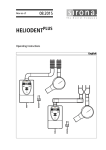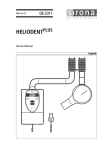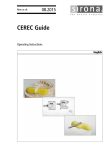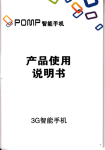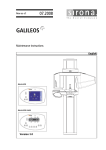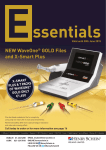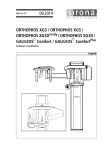Download July 2010 - Sirona Support
Transcript
DentalInformation Sirona Dental Systems – Fabrikstraße 31 – D-64625 Bensheim July 2010 The topics in this issue: TREATMENT CENTRES o C8+: new configuration sheet Page 2 Page Page Page 3 4 5 Page Page Page Page Page Page Page 6 7 7 7 8 8 9 Page Page 9 10 IMAGING SYSTEMS o HELIODENT Vario: adjustment options for the scissors arm, serial number >10 000 o GALILEOS update 1.7.2 o SIDEXIS XG 2.5.2: update for Windows 7 CAD/CAM SYSTEMS Barcode reader supersedes laser sensor OPEN 3D Systems CEREC 3D softguard to be discontinued inLab AK converted to USB technology Acoustic warning during battery operation Calibration is not necessary CEREC Connect: articulator adapter plate Market launch of CEREC Connect in the UK, Netherlands, Switzerland and Austria o Correction to the June 2010 issue of “Dental-Information” o o o o o o o o TREATMENT CENTRES C8+: new configuration sheet With immediate effect, a new C8+ configuration sheet can be downloaded from the Sirona Dealer Area. As is the case with the TENEO configuration sheet, this two-page document lists all the relevant equipment options and prices, thus allowing you to configure a C8+ treatment centre without the need for a PC. The configuration sheet is available in English, French and Spanish via the Dealer Area (Downloads Price list 2010 Configuration sheet). A 07/2010 Page 2 July 2010 IMAGING SYSTEMS HELIODENT Vario: adjustment options for the scissors arm, serial number >10 000 We have received isolated reports that the scissors arm has drifted away from the set position. In such cases, it is necessary to readjust the arm. The relevant steps are described in chapter 4.5 (Maintenance of support arm/tube unit) of the Service Manual 5892885. The latest version of this manual is available for downloading from the Sirona Dealer Area. A 07/2010 Page 3 July 2010 GALILEOS update 1.7.2 We are pleased to announce further improvements to our GALILEOS system, which we will make available to customers with effect from 21 June 2010. The update 1.7.2 includes the following modifications: 1. Compatibility with Windows 7 (as from Windows 7 Professional), 32 bit and 64 bit 2. Image quality: enhanced data homogeneity 3. Image quality: improved clarity at the volume margins 4. Image quality: streamlined DICOM export for third-party software 5. New languages (CN and TW) for GALAXIS and GALILEOS Implant 6. GALILEOS Implant database: updated CAMLOG™ data 7. Automatic indication of the dose area product on the GALILEOS. Please note: In the summer of 2010, we will introduce a special holder which will streamline the handling of Nobel™ radiographic guides, including calibration. Available separately, the holder is also suitable for acquiring images of other radiographic guides and small objects such as tooth and bone models. Documentation for the new version The release notes including a detailed list of the modifications are contained in the update description (61 88 382). When updating from version 1.7 to version 1.7.2, it is not necessary to perform a calibration. The instructions for updating from a 1.6 system are contained in document 61 92 061. This document also includes brief instructions for updating from version 1.7 to version 1.7.2. Availability of the new version 1. The new software version will be installed in all GALILEOS units delivered after 21 June 2010. 2. Customers who already use version 1.7 (e.g. service contract customers) can obtain the update in the following ways: a. A ZIP file containing all the necessary software components can be downloaded from www.sirona.com (Dealer Area). b. At the end of July, software packages will be published on the XGNetDeploy server. SIDEXIS XG installations which are connected to the Internet will receive the new version automatically. 3. Customers who use the older software versions (1.6 or lower) can order the current version under REF. No. 62 56 882 (GALAXIS update package, list price EUR 2,950.00). A 07/2010 Page 4 July 2010 SIDEXIS XG 2.5.2: update for Windows 7 We are pleased to announce the release of the new SIDEXIS XG version 2.5.2 as from 21 June 2010. Various detailed improvements have been made. The software runs under the following editions of Windows 7: Windows 7 Professional 32 bit Windows 7 Ultimate 32 bit Windows 7 Ultimate 64 bit The update includes the following modifications: New SMPTE test image on CD The live video overlay from the intraoral camera can now be viewed in the fullscreen mode 3D compression is deactivated by default. This increases performance. Import of the dose readings from OP XG (as from ORTHOPHOS software version 2.41) Log file also for SLIDA The updated version will be installed as standard in all products equipped with SIDEXIS XG. Customers who already operate version 2.5 can obtain the new version via XGNetDeploy or via www.sidexis.com. SIDEXIS XG V2.5.2 facilitates the operation of GALILEOS and ORTHOPHOS XG under Windows 7. The XIOS and XIOSPlus sensors have yet to be adapted to Windows 7. This task is scheduled for completion on 1 September 2010. The following products are not supported by SIDEXIS XG 2.5.2 under 64 bit operating systems: XIO (intraoral ISA plug-in card); XOP (ORTHOPHOS ISA plug-in card); IO2 USB (USB module for SIDEXIS intraoral sensors V1.2 und V2.0). All customers who already operate SIDEXIS XG V2.5 or 2.5.1 are entitled to update to version 2.5.2 free of charge. Customers who have SIDEXIS XG V 2.0 or newer can order SIDEXIS XG V2.5.2 as an update (REF. 62 29 202; EUR 790.00). Customers who have SIDEXIS XG 1.6 or older can order SIDEXIS XG V2.5.2 as an upgrade (REF. 62 20 755; EUR 990.00). For first-time installation on new computers, the customer requires either a full version or an upgrade. An update always presupposes that SIDEXIS XG has already been installed on the computer(s) concerned. A 07/2010 Page 5 July 2010 CAD/CAM SYSTEMS Barcode reader supersedes laser sensor As from July 2010, the built-in laser sensor of the MC XL milling unit will be superseded by a pen-type barcode reader (used for identifying zirconium oxide and aluminium oxide blocks). The pen is connected to the RS232 port of the MC XL. Before the milling process is initiated, the user simply passes the pen across the barcode printed on the blocks. Barcode reader for the MC XL An installation kit is available for the CEREC MC XL. Designation REF. Reader pen installation kit for MC XL 63 12 297 EUR, excl. VAT Pr. Gr. 390.00 16 The price of an inLab MC XL breaks down as follows: Designation REF. inLab MC XL (without scanner, without reader pen) 61 50 846 Scan installation kit MC XL Reader pen installation kit for MC XL EUR, excl. VAT. Pr. Gr. 31,000.00 16 61 50 499 1,990.00 16 63 12 297 390.00 16 At least one of the two installation kits must be ordered together with an MC XL milling unit. It is also possible to order both kits at the same time. A 07/2010 Page 6 July 2010 The overall price for the same range of functions remains unchanged (EUR 32,990.00). If the user dispenses with the additional function of the laser sensor and chooses only the barcode reader pen, the list price is reduced by EUR 1,600.00 to EUR 31,390.00. OPEN 3D Systems With immediate effect, a new interface option is available to CEREC and inLab users. The OPEN 3D Systems softguard facilitates the export of restoration data and model data. This data can then be imported into a 3D Systems output device as a basis for fabricating the required component. As a result, inLab users are in a position, on the one hand, to fabricate polymer models in house; on the other hand, they can also print framework restorations in resin materials and then create the final product in an alloy of their own choice using conventional casting methods. The system requirements for imports are as follows: a 3D Systems machine (either InVision DP oder ProJet DP); client software version 2.00.928 or higher; machine control software 2.00.917 or higher. The system requirements for exports are as follows: installation of the inLab 3D or CEREC 3D software, version 3.65 or higher. At the same time, the OPEN 3D Systems softguard must be attached to a free USB port. Designation REF. OPEN 3D Systems softguard (Available in selected countries only) 63 07 875 EUR, excl. VAT. Pr. Gr. 4,990.00 16 CEREC 3D softguard to be discontinued As from the beginning of July 2010, a CEREC 3D softguard will no longer be included with new CEREC MC XL and CEREC 3 milling machines. The software installed in these units no longer necessitates such softguards. These are not “missing” parts that constitute grounds for customer complaints and/or have to be ordered subsequently. inLab AK converted to USB technology As from the beginning of July, all AK x softguard plugs will be converted to USB technology. In other words, a parallel printer port is no longer required for the AK 50, AK 100, AK 200, AK 500, AK 1000 and AK 2000. The REF. numbers and prices remain unchanged. So far, the inLab 3D AK Unlimited softguards have been available in various language packages with various REF. numbers. These packages have now been standardized under a single, new REF. number valid for all languages. This package comprises the softguard plug, including the inLab 3D software; it does not include accessories such as scanning holders and scanning wax. A 07/2010 Page 7 July 2010 Designation REF. EUR, excl. VAT Pr. Gr. inLab 3D AK Unlimited - USB 63 11 754 17,990.00 16 inLab 3D Unlimited - German 61 51 455 no longer available 16 inLab 3D Unlimited - English no longer available 16 inLab 3D Unlimited - French 61 51 463 61 51 471 no longer available 16 inLab 3D Unlimited - Spanish 61 51 489 no longer available 16 inLab 3D Unlimited - Italian 61 51 497 no longer available 16 Acoustic warning during battery operation The CEREC AC units are now equipped with a new driver for the battery power supply. An acoustic warning signal now sounds when the CEREC AC is operated in the battery mode. This prevents the CEREC AC from being used inadvertently while disconnected from the mains power supply (e.g. after being transferred to a different treatment room). It is not permissible to acquire intraoral camera images while the CEREC AC is operating in the battery mode. In addition, PCs have often been replaced unnecessarily due to start-up problems caused by unintended automatic shutdowns at the end of the battery life. Calibration is not necessary We would like to remind you that calibration does NOT have to be performed when the new software V3.80 is installed. The calibration data of the acquisition units, scanners and milling units remains valid. A 07/2010 Page 8 July 2010 CEREC Connect: articulator adapter plate An articulator adapter plate is now available for CEREC Connect models. This facilitates the simple integration of CEREC Connect SLA models into a standard articulator. The adapter features a split cast design which facilitates the easy removal of the models from the plaster base – for example, for the application of a veneer facing or for dispatch to the dentist. The adapter plate slides into the model base plate. With the aid of the support pins (included with the adapter plate), the terminal occlusion of the upper and lower jaws can be determined prior to the insertion of the model into the articulator. Designation REF. CEREC Connect adapter plate 62 99 411 EUR, excl. VAT 39.90 Pr. Gr. 29 The adapter plates are sold in packs of six. This means that up to three models can be processed simultaneously in the articulator. Market launch of CEREC Connect in the UK, Netherlands, Switzerland and Austria Since June 2010, the CEREC Connect service has been available in the UK, Netherlands, Switzerland and Austria. The following CEREC Connect domains are now online: www.cerec-connect.co.uk www.cerec-connect.ch www.cerec-connect.at After they have registered, CEREC AC users and dental laboratories in these markets will be in a position to swap data. Dentists and laboratories in the Netherlands have the choice of registering in English (www.cerec-connect.co.uk) or German (www.cerecconnect.de). Laboratories also have the option of ordering SLA models from Sirona. These models will be delivered within 3 – 4 working days. Some new features have been integrated into the CEREC Connect portal. For example, dentists can track the status of the digital impressions which have been transmitted to the dental laboratory. A 07/2010 Page 9 July 2010 To view the orders, the user simply has to press the “Order list” link at the top right. Via the magnifying glass he can then view the details of each order. If a model has been ordered, the corresponding number is shown in the “Model order number“ column. Corrections to the June 2010 issue of “Dental-Information” TiBase Compatible with Designation REF. Implant system Size Block Certain® 3.4 mm inCoris ZI meso S Designation REF. EUR, excl. VAT Pr. Gr. Graphics card L_ (1GB), replacement 63 06 935 349.00 57 B C 3.4 63 08 048 Biomet 3i® With reference to the new CEREC/inLab materials, only the VITA RealLife blocks can be repositioned and rotated in the milling preview in order to monitor the dentine-enamel layering. The Ivoclar TelioCAD blocks are monochromatic. Hence the “Position” and “Rotate” tools are not available in the milling preview. A 07/2010 Page 10 July 2010 Sirona customer services Sirona online service: The Dealer Area and the Online Shop can be accessed via the Sirona website: http://partner.sirona.com/ This provides a convenient way to order products, determine the status of your orders, obtain detailed technical information, and research parts/material numbers and prices. Online Shop Hotline (for queries relating to the Online Shop): Tel.: +49 (0) 62 51/16 -16 21 (German) -16 31 (English) -16 41 (French) -16 51 (Italian) -16 61 (Spanish) Alternatively, you can send an e-mail to: [email protected] Sirona Customer Service Centre For information beyond the scope of our online service, you are welcome to contact our Customer Service Centre: Telephone: +49 (0) 62 51/16-16 16 Product service E-mail: [email protected] Fax: +49 (0)62 51/16-18 18 Technical support Order service E-mail: [email protected] Fax: +49 (0)6251/16-17 17 Fax: +49 (0)6251/16-17 27 Product orders/correspondence Spare parts Returned goods service E-mail: [email protected] Fax: +49 (0)6251/16-17 37 Returned goods A 07/2010 Page 11 July 2010