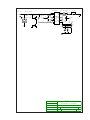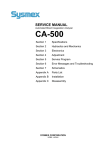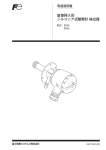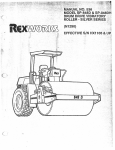Download Instruction Manual
Transcript
Instruction Manual MANSC10070B Rev. D0201 SC-20 DIGITAL SYSTEM CONTROL Software Version _________ Serial Number:______________ Eddy Company 13590 Niabi Road Apple Valley, CA 92308 Phone: 760-961-8457 Fax: 760-961-8458 Internet address: www.eddyco.com TABLE OF CONTENTS GENERAL INFORMATION: Basic Description……...…...………………………………………. Limited Warranty ……....................................…..…………........... Unpacking/User Responsibility …………..………...….………….. Initial Start-up ……...…...………………………………………… 1 2 3 4 DESCRIPTION AND SPECIFICATIONS: Front Panel Description ……………...……………………………. Rear Panel …...…...……………………………………………….. Rear Panel Pin Assignments ………...…...……………………….. SC-20 System Specifications …………...…………….…………... 5 7 8 10 INSTALLATION: Operator Safety …………………………...…...………………….. System Interconnect ………...…...…………………….………….. Installation Instructions …………….…...………………………… 11 13 14 OPERATION: Start Up ……………..…...…………………………….………….. Set Clock …..…...…………………………………………………. Maintenance ………...…………………………………………….. Manual Operation …………...…………………………………….. System Parameters …………...……………………….…………... Regen Parameters …………...…………………………………….. Alarms ….…...…………………………………………………….. Edit ..……...……………………………………………………….. End of Process …….…...………………………………………….. Run Mode ……...………………………………………………….. Run Screen …..…...……………………………………………….. 18 19 21 22 27 29 31 35 41 42 42 TABLES AND BOARD INFORMATION: EDDY-20 Bus List ……...………………………………………… SC-20 I/O Assignments ………...…………………………………. Initial Board Alignment Procedure ……………...…....…………... 44 47 48 ENGINEERING DRAWINGS System Assembly SC10ASY00400 …………………………...……… Interconnect Schematic DWGSC100072 ....……………………….…. Planetary Heater Control SCHSC10060E …………...………….…... Planetary Heater Control ASYSC10060E ..………….....……….…... Ion Gauge and Valve Control SCHSC10062E …………….………... Ion Gauge and Valve Control SC10ASY0062E ..…………………… Thermocouple Gauge Control SCHSC10063C …..……………..…... Thermocouple Gauge Control DWGSC10063C …………..….…… BUS I/O Board SCHSC10064F ..…………………………………… BUS I/O Board BUS10ASY064F ........................................................ EDDY BUS BUSASY066D ................................................................. Cryo-Regen and Control Board DWGSC100065A …………..……... Cryo-Regen and Control Board ASYCRYO0065A …………....….... Ion Gauge Log Amplifier SCHSC100067B ..……………………….. Ion Gauge Log Amplifier SC10ASY0067B ……...…………….…… Power Supply SCHSC100068C ....…..………………………….…… Power Supply SC10ASY0068C .....……………………………….… Brain Board BRAINSCH069Q ..……………………………….……. Brain Board BRAINASY069Q …...………………………………… A B C D E F G H I J K L M N O P Q R S BASIC DESCRIPTION The SC-20 is a stand alone vacuum system controller that incorporates several functions common to most coating processes. In addition to controlling substrate rotation, substrate heating, ion processing and pressure control (gas bleed), it can run user selected sub-routines to supervise, monitor and analyze performance. Error signals can be generated due to abnormal system performance and simple command inputs provide for the action to be taken when an alarm is triggered. A combination of RS-232 and bits in/bits out provides communication to external subsystems. An example would be the SC-20 combined with a LMC-20, XYC-20, crystal rate and deposition controller plus an electron beam power supply and source which would provide an automatic multilayer metallization system. The SC-20 is available in configurations for diffusion pumped, turbo-pumped and two types of cryo-pumped systems. A simple exchange of E-proms allows the SC-20 to be reconfigured in your facility. Multiple RS-232 communication and I/O ports enable the SC20 to interface with other system components to make a totally automatic coating system. The standard software will communicate with CTI and APD onboard electronics or with an internal board with CTI and APD systems without electronics. 1 LIMITED WARRANTY This SC-20 System Controller is warranted against defects in materials and workmanship for a period of one year from the date of shipment to the original purchaser. This warranty will be void if the instrument is not properly operated under conditions of normal use and if normal and accepted maintenance protocols are not performed. Defects resulting from, or repairs necessitated by, improper installation, misuse, negligence, accident or corrosion of the equipment or any cause other than defective materials or workmanship are not covered by this warranty. No other warranties are expressed or implied, including but not limited to the implied warranties of merchantability and fitness for a particular purpose. Eddy Company is not liable for consequential damages resulting from the use of its equipment. Purchaser’s sole and exclusive remedy under the above warranty is limited to Eddy Company, at its option, repairing or replacing any item which proves to be defective during the warranty period provided the item is returned to Eddy Company together with a written statement of the problem encountered. Any such obligation on the sellers part is subject to the following requirements: 1) defect must be promptly reported to the seller, 2) if so advised by the seller, component must be returned to the seller, no later than seven (7) days after the end of the warranty, and 3) on examination by the seller the part or component must be found to comply with the above warranty. Any item claimed to be defective during the warranty period must be returned to the builder with the transportation charges prepaid. The purchaser will pay return trip transportation charges. In the event that the seller elects to refund the purchase price, the instrument shall be the property of the seller and shall be promptly shipped back to the seller at the seller’s expense. Eddy Company reserves the sole right to determine whether service is covered by the warranty. If there are any questions about any of the equipment, parts or service call EDDY Company. For all repairs, whether or not they are covered by the warranty, call EDDY Company service line or contact our Internet address. Phone number: 760-961-8457 Internet: www.eddyco.com If the equipment needs to be returned for any reason you will be given a Return Material Authorization (RMA) number. 2 DANGER Potentially lethal voltages may exist in the unit, even with the power switched off. Service should be attempted only by experienced personnel. Failure to observe safety protocols that are standard for high voltage equipment could result in personal injury. UNPACKING 1. Completely unpack the instrument. Your SC-20 was released to the carrier in good condition and properly packed. It is essential to examine the contents of the shipment to ensure that no damage occurred during transit. 2. Compare the shipped materials to the packing list. Items included with your SC-20 are: a. SC-20 System Controller. b. Operation and service manual. c. Power cord. d. Installation kit: 1 - 37 pin AMP male system connector, 37 pin strain relief, 2 – 14 pin AMP male connector, for I/O and tooling drive, 2 – 14 pin strain reliefs, 3 – 9 pin female D-sub connectors for TC 1,2, and 3, 3 – 9 pin strain reliefs, 65 – male pins (24AWG), 2 – 8 amp SB fuse, and 2 - 2 amp SB fuse, 2 – 1 amp SB fuse. 3. Call EDDY Company first if there are any problems. Phone: 760-961-8457 Fax: 760-961-8458 USER RESPONSIBILITY This equipment will perform in accordance with the instructions and information contained in the user’s manual when the equipment is installed, operated and maintained in compliance with the instructions. Equipment should be checked periodically, routine maintenance performed and broken or non-working parts replaced immediately. The user/purchaser shall have sole responsibility for any malfunctions resulting from their improper use or lack of maintenance of the equipment. 3 INITIAL STARTUP 1. Read the manual. 2. Connect all shipped parts. 3. After reading the manual, establish that all the connected instruments are working properly. 4. Connect power, check that line cord matches the line voltage and turn the SC-20 on. 5. The main menu will appear. 6. Adjust the brightness and contrast for optimum viewing. 4 FRONT PANEL (description) Brightness Contrast Programming switches Increase/decrease highlighted values DIGITAL SYSTEM CONTROL SC-10 ENTER HEAT PAGE E D D Y INC + STAND EXIT BY DEC - INC + VENT SHUT DOWN DEC - POWER VACUUM THE EDDY CO. LCD screen Power ON/OFF Sequence select switches Moves highlight Up / Down ENTER PAGE This key starts the selected program or edits selected programs. Will change the display page. EXIT Returns to the initial display. HEAT While flashing, the controller: 1. Brings system to high vacuum. 2. Turns on ion gauge and enables the E-gun interlock. 3. When the specified pressure is met, heats the substrates for the prescribed time. 4. Turns on planetary. When HEAT stops flashing itsends a signal via the RS-232 line to enable the coating process. 5 VACUUM STAND BY VENT SHUT DOWN Brings the system to high vacuum, starts the ion gauge and enables the E-gun interlock. Turns off heaters, planetary, ion gauge, and E-gun interlock, then closes high vacuum. Opens slow vent for programmed time, then vent valve Closes high vacuum valve, and turns off cryo pump or diffusion pump, then if applicable, stops the mechanical pump. 6 REAR PANEL GUN TC-1 IO N GA UGE GLOW UNIT TOO LING DRIV E SYSTEM DI GITAL I/ O TERMINA L PRINTER TC-2 CRYO PUMP COL. VA LV E VA LV E 2 AMP LMC-10 TC-3 8 AMP IN PUT 97-245 V AC 50-60 HZ 2 A MP 120 1 AMP 240 ( SLOW FUSE) FUSE POWER INPUT: Plug/fuse/volt/sw DATA PORTS-RS 232: TERMINAL PORT: This port allows you to communicate via EddyLog and EddyLink software with the computer. PRINTER: Not enabled with V 6.2 CRYO PUMP: Communicates to either CTI (on board) computer, or APD (on board) computer or our internal cryo control board. LMC-10: Not enabled with V 6.2 TC 1: Thermocouple 1 connects to a pressure sensor at the mechanical pump. TC 2: Thermocouple 2 connects to a pressure sensor at the cryo pump. TC 3: Thermocouple 3 connects to a sensor in the chamber. ION GAUGE: Connects to the Ion gauge with a supplied Log Amplifier. GUN GLOW UNIT: Provides cryo control signals TOOLING DRIVE: Connects to the planetary motor SYSTEM: Provides complete system control signals DIGITAL I/O: Provides alarm signals and input for 02 bleed enable COL.: Not enabled with V 6.2 VALVE: Not enabled with V 6.2 VALVE: Signal lead for the 02 bleed valve The 2-amp fuse is for the planetary motor and the 8-amp fuse is for the ion filament. 7 REAR PANEL ( pin outs) With CRYO-REGEN BOARD (ASYCSCRYO65A) SYSTEM J-10 SIGNAL RETURN 1 14 2 14 3 14 4 14 5 15 6 15 8 15 7 12 9 14 10 15 11 NOT PGMD 16 12 17 12 18 21 19 21 20 NOT PGMD 29 NC* 30 31 32 33 34 NC* 35 NC* 36 37 15 DESCRIPTION MECHANICAL PUMP CRYO PUMP FORELINE ROUGHING HIGH VAC VALVE VENT SLOW VENT SLOW ROUGH HOT WATER SUBSTRATE HEATER GLOW BLOCK PLATE VALVE CHAMBER DOOR AIR WATER SUBSTRATE-RTD HEATER POWER +10V OK TO COAT VACUUM INTERLOCK DIGITAL I/O J-11 SIGNAL RETURN DESCRIPTION 1 3 02 INPUT #1 2 3 02 INPUT #2 4 5 ALARM 1 6 7 ALARM 2 * NC- NOT CONNECTED 8 REAR PANEL ( pin outs) With CRYO-REGEN BOARD (ASYCSCRYO65A) GUN GLOW (misnamed) J-7 SIGNAL RETURN DESCRIPTION 2 1 CRYO PUMP PURGE 3 1 HEATER (CRYO PUMP) 4 1 CRYO ROUGH 5 NC* 6 NC* 8 NC* 7 NC* 9 NC* 10 CRYO DIODE ( - ) 100 ma 11 CRYO DIODE ( + ) 100 ma 12 RSTX ( TO RS232 CRYO PUMP P14) 13 RX (TO RS232 CRYO PUMP P14) 14 RSCOM (TO RS232 CRYO PUMP P14) TOOLING DRIVE 1 2 3 4 5 J-9 FIELD 2 FIELD 1 ARMATURE 1 ARMATURE 2 TOOL DRIVE GROUND BNC J-6 CONNECTS TO THE 02 BLEED VALVE * NC – NOT CONNECTED 9 SC-10 SYSTEM CONTROLLER SPECIFICATIONS All inputs and outputs are optically isolated for noise immunity. The SC-10 uses a motherboard which communicates with analog signals between the input/output boards and the main processor board. It is possible to trouble shoot the SC-10 with a digital voltmeter. CABINET: DISPLAY: WEIGHT SHIPPING WEIGHT AC INPUT VOLTAGE RANGE: POWER OFF MEMORY LIFE: PLANETARY CONTROL: ION GAUGE: THERMOCOUPLE VACUUM GAUGE TUBE: TEMPERATURE SENSOR SPECS: HEATER OUTPUT: REAR CONNECTORS: Digital I/O port: System: Tooling drive: Gun/Glow unit: Ion Gauge: TC Pressure Transducer: Piezoelectric valve: Col: DATA PORTS-RS-232: Terminal: Printer Cryo pump LMC-10 5.25” x 19” x 16” deep includes mounted parts on rear panel Fluorescent backlit LCD 22 lbs 28 lbs 97 to 245 VAC. 50/60 Hz Power: 250 VA Fuse: 120V - 2 amp slow fuse Fuse: 240V - 1 amp slow fuse 60 months 3 AMP. D.C. motor: armature......0-120 VDC field.............110VDC typical motor: .........Bodine 33 Series Baldar 2318P 2 amp SB fuse on back panel. Bayard Alpert, typically 563, with platinum coating and iridium filament. Dunaway Stockroom, 1-100-NC, with platinum coating and thoria coated iridium filament. 8 amp SB fuse on back panel Varian 531 or equivalent 100 ohm rtd 0-10 VDC 14-pin twistlock 37-pin twistlock 14-pin twistlock 14-pin twistlock 14-pin twistlock 4 -pin twistlock (3x) BNC (2x) BNC 9600 baud Not enabled with V 6.2 software Depending on software connects to CTI,APD or our control board Not enabled with V 6.2 software 10 OPERATOR SAFETY DANGER: Potentially lethal voltages may exist within this unit, even with the power shut off. Only qualified personnel should attempt service. Failure to observe all safety precautions may result in personal injury. Observe the following precautions when servicing this instrument because of the potential high voltage. 1. Make sure HIGH VOLTAGE WARNING signs are posted in the service area. 2. Remove rings, watches, bracelets, and any other metal jewelry before working around high voltage. 3. DO NOT WORK ALONE. 4. Be sure all equipment is connected to a power source that has the correct polarity and grounding, as prescribed by the local electrical codes. 5. Before servicing equipment be sure it is switched off at the main power switch. This switch should have a lock out feature. 6. Use a grounding hook to discharge any electrical parts that hold a lethal voltage after shutoff. Be sure these parts are discharged before attempting any repairs. 7. Do not touch any high voltage leads unless the power is off and a grounding hook is connected to the parts being serviced. 8. This instrument’s high-voltage components are equipped with electrical interlocks to protect personnel from injury. DO NOT ATTEMPT TO DEFEAT, OVERRIDE, OR BYPASS THESE PROTECTIVE DEVICES. 9. Never leave loose ends on high voltage devices. 11 HEALTH HAZARD The nature, as well as the form, of the condensates deposited on the tank walls and the materials used in the coating processes can pose health hazards. Some precautions to take include the following: 1. To prevent inhaling the fine particles and prevent damage to the lungs, wear a protective respirator mask that has been approved for this use by the National Institute for Occupational Safety. 2. Some of these materials are toxic. Inhaling them could prove to be deadly. Be sure to know the toxic qualities of each material being worked with. 3. Certain materials can cause flash fires when exposed to oxygen. (Example: Titanium). When opening the chamber door after running a process use extreme caution. 12 SYSTEM INTERCONNECT PL ANETAR Y DRIVE MOTOR HEATER RE LAY AND S. CR . . CONTROL O2 VALVE OPTO ISOL A TOR BOAR D M.P . RE LAY FUSE D CHAMBER T.C. ALL SY STEM STATUS SWITCHES DOORS AIR WATER VACUUM POWER HEATER 2 4 VAC CONTROL OUTPUTS GUN RE S SOURCE H.V. VALVE ROUGH VALVE C TI ONBOAR D FOR ELINE VALVE MECH PUMP CRYO PUMP RS -2 3 2 CRYO MECH PUMP T.C. GUN ION GAUGE T.C. TOOL ING DRIVE GLOW UNIT T C- 1 SY STEM DIGITAL I/O TERMINAL PR INTER T C- 2 CRYO PUMP COL . VALVE 2 AMP VALVE LMC-10 T C- 3 8 AMP O 2 VALVE INPUT 9 7- 2 45 VAC 5 0- 6 0 HZ 2 AMP 1 20 1 AMP 2 40 (SL OW FUSE ) FUSE SC-1 0 TO COMPUTER WITH EDDY LOG AND EDDY LINK SOFT WAR E NOT USED WITH V 6. 2 OPT IONS: 1 . CTI ONB OARD 2 . APD O NBOARD 3 . INTERNAL CRYO CONTRO L 13 INSTALLATION INSTRUCTIONS REAR PANEL DANGER POTENTIALLY LETHAL VOLTAGES MAY EXIST WITHIN THIS UNIT, EVEN WITH THE POWER SHUT OFF. ONLY QUALIFIED PERSONNEL SHOULD ATTEMPT SERVICE. FAILURE TO OBSERVE ALL SAFETY PRECAUTIONS MAY RESULT IN PERSONAL INJURY. GUN TC-1 IO N GA UGE GLOW UNIT TOO LING DRIV E SYSTEM DI GITAL I/ O TERMINA L PRINTER TC-2 CRYO PUMP COL. VA LV E VA LV E 2 AMP LMC-10 TC-3 IN PUT 97-245 V AC 50-60 HZ FUSE 2 A MP 120 1 AMP 240 ( SLOW FUSE) 8 AMP POWER INPUT and FUSE HOLDER: The SC-20 can be configured to use either 120 VAC or 240 VAC. The voltage selected is controlled by the CORCOM power card which is installed in the slot below the fuse holder. To remove the card use a pair of needle nosed pli ers and pull out. To configure for 120 volts turn card so the 120 is right side up and facing you. For 240 volts turn the card over so 240 is right side up and facing you. Insert card into slot. Make sure the fuse is the right one for the voltage selected. 120 volts requires the 2 amp SB fuse and 240 v requires the 1 amp SB fuse. TO POWER PLUG FUSE INPUT VOLTAGE SELECTOR 14 SYSTEM: Wiring for the system hookup is user supplied. A 37 pin AMP connector with a strain relief is supplied by the EDDY Company. Using the following pin descriptions to construct a cable for the hook up. EDDY Company suggests using 24-gauge wire no longer than 30 feet. We recommend using 1 male and 1 female and wiring pin for pin at the electrical box. SYSTEM J-10 SIGNAL RETURN 1 14 2 14 3 14 4 14 5 15 6 15 7 8 15 9 14 10 15 11 16 12 17 12 18 21 DESCRIPTION MECH. PUMP CRYO PUMP FORELINE ROUGHING HIVAC VALVE VENT NC SLOW VENT HOT WATER SUBSTRATE HEAT NOT PGMD PLATE VALVE CHAMBER DOOR AIR SIGNAL 19 20 29 30 32 34 35 36 37 RETURN 21 31 33 15 DESCRIPTION WATER NOT PGMD. NC SUBSTRATE-RTD HEATPOWER+10V NC NC OK TO COAT VAC INTERLOCK TOOLING DRIVE: Wiring for the tooling drive is user supplied, EDDY Company suggests using 22-gauge wire, no longer than 30 feet for the cable. Using the supplied 14 pin AMP connector construct a cable using the following descriptions: TOOLING DRIVE J-9 1 FIELD 2 2 FIELD 1 3 ARMATURE 1 4 ARMATURE 2 5 TOOL DRIVE GROUND GUN GLOW UNIT (Used for cryo pump control): Wiring for the Gun Glow Unit is user supplied, EDDY Company suggests using 22-gauge wire, no longer than 30 feet for the cable. Use the following table to construct a cable. 15 GUN GLOW SIG. RET 1 2 1 3 1 4 1 5 NC 6 NC 7 NC J-9 DESCRIPTION CRYO PUMP PURGE HEATER (CRYO PUMP) CRYO ROUGH SIG 8 9 10 11 12 13 14 DESCRIPTION NC NC CRYO DIODE (-)100MA CRYO DIODE (+)100MA RSTX(TO RS232 CRYO PUMP P14) RX(TO RS232 CRYO PUMP 14) RSCOM(TO RS232 CRYO PUMP P14) ION GAUGE: The cable for the Ion Gauge is supplied by EDDY Company with a Log Amplifier connected. DIGITAL I/O: The wire for the I/O connection is user supplied. EDDY Company supplies a 14 pin AMP connector and the required pins. DIGITAL I/O J-11 SIGNAL RETURN 1 3 2 3 4 5 6 7 DESCRIPTION 02 INPUT #1 02 INPUT #2 ALARM 1 ALARM 2 To connect the instrument’s I/O ports to another device make a list of the outputs and related inputs for the device being used. Organize into sets of I/O connections and assign wire colors for each connection. Cut each wire to the desired length and crimp the supplied pins to them. Do not solder the wires to the pins. Gather the wires that will be connected to the I/O port and insert into the tapered strain relief portion of the plastic AMP connector. Using the list of I/O connections and the AMP connector portion that plugs into the back of the instrument insert the individual wires into the holes with the corresponding numbers. After securing the wires in the AMP connector with the tabs for that purpose, plug the assembled connector into the appropriate I/O port in the back panel. Make similar connections for the other end of the wires for the other device’s port. Wire and test for correct connections with an ohm meter against original design. 16 TC 1,2,3 Thermocouple 1 connects to a pressure sensor at the mechanical pump Thermocouple 2 connects to a pressure sensor at the cryo pump. Thermocouple 3 connects to a pressure sensor in the chamber. SC-CRYOTC-BLA SC-CRYOTC-RED SC-CRYOTC-WHI SC-CRYOTC-GRN SC-CRYOTC-BLA The wire for the cables is user supplied. A 4 conductor, 22 gauge wire is suggested. Using the supplied 9 pin female-D sub connectors and the following diagram construct cables to connect to the associated devices. R1 TC1 4 3 5 SC-CRYOTC-RED SC-CRYOTC-WHI 1 SC-CRYOTC-GRN 1 7 COL.: Not enabled with V 6.2 VALVE: Not enabled with V 6.2 VALVE: This has a BNC connection using a coaxial cable to the 02 bleed valve. FUSES: The 2 amp fuse is for the planetary motor and the 8 amp fuse is for the Ion filament. There are fuses included in the installation kit 17 SYSTEM STARTUP The power switch lights and startup screen is displayed. RUN is highlighted. Note: Allow screen to fully draw. It displays at 8 mHz. RUN SC-20 EPROM HEADER EDIT ALARMS MAINTENANCE V7.x EDDY CO. SOFTWARE VER. AND PRODUCTION VER. Press PAGE to highlight MAINTENANCE. Press ENTER to show MAINTENANCE page options. Use UP ARROW or DOWN ARROW key to highlight SET CLOCK. Press ENTER to show SET CLOCK screen. 18 SET CLOCK - SET CLOCK 18 = - AUTO START - SECONDS 18 = SECONDS 37 = MINUTES 37 = MINUTES 17 = HOURS 17 = HOURS 05 = DATE 05 = DATE 05 = MONTH 05 = MONTH 9 2 = YEAR 9 2 = YEAR OFF SC-20 V7.x EDDY CO. Moves highlight up (will roll over) to select values. Moves highlight down (will roll over) to select values. PAGE Toggles you from one column to the other. Values that are highlighted can be changed. INC + Will increase selected value. DEC - Will decrease selected value. 19 AUTO START: To set up AUTO START do the following. 1. Push the PAGE key to move you from the CLOCK column to the AUTO START column. 2. Set the Date and Time in which you want the system to start. 3. Now highlight OFF and push the + key. 4. Push EXIT and now select a PROGRAM and run it. 5. There are three ways in which the AUTO START can run. You can leave the system in STANDBY and the system will AUTO START at the specified time and date. It will also check to see if the main chamber needs roughing. Or once you run your PROGRAM you can push VACUUM and put the system into high vacuum and the system will AUTO START at the specified time and date. The third way is it can start the system from the begining meaning it will start the cryo pump, wait till it is at temerature, and go into HEAT at the specified time and date. The section below describes the steps the system take to EXIT: Returns the system to the main menu. Use arrow keys and INCR+ and DECR – to select the current date. Press EXIT to return to the main menu. HOW IT WORKS: Sets up time for system to start up automatically. 1. System will check to see if cryo chamber pressure is below 100 mtorr, then will proceed to next step. (If chamber is not at this pressure it will start mechanical pump). 2. System will check temperature, It must be 20K or below to proceed. If not, it will wait until cryo pump lowers the temperature. 3. If main chamber pressure is below crossover (example: 80 mtorr) and the temperature is met, it will open the hivac valve. (If chamber is not below 80 mtorr then it will start mechanical pump.) 4. After it reaches the right pressure the system will go ito high vacuum and proceeds to turn on heater, planetary starts and the system is ready to run. 20 MAINTENANCE RUN EDIT ALARMS MAINTENANCE PUMPS VALVES ION GAUGE PLANETARY HEATER GLOW ------------SYSTEM PARAM. SET CLOCK SC-10 V7.x THE EDDY CO. Press PAGE to highlight MAINTENANCE option. Press ENTER to enter the MAINTENANCE pages. Moves highlight up (will roll over) to select options. Moves highlight down (will roll over) to select options. With PUMPS highlighted, press ENTER to show MANUAL OPERATION / PAGE 1. Note: When the pumps, valves, or ion gauge line is highlighted pressing PAGE scrolls to page 2. Highlight planetary, heater or glow to go to page 3. 21 MANUAL OPERATION This page displays thermocouple gauge pressures, ion gauge pressure when the gauge is turned on and high vacuum valve status. - MANUAL OPERATION / PAGE 1 - OUTPUTS - MECH INPUTS PUMP MECH PRS = 100 - CRYO PUMP CRYO PRS = 100 - SYST PRS = 100 ROUGHING VALVE - SLOW ROUGH VALVE ION - FORELINE HIGH - HIGH VAC VALVE - MAIN VENT - SLOW VALVE VENT GAUGE VAC = 5.5 -6 OPEN VALVE VALVE - HEAT/EGUN INTLK SC-20 V7.x EDDY CO. Moves highlight up (will roll over) to select options. Moves highlight down (will roll over) to select options. INC + Will turn on device or open selected valve. DEC - Will turn off device or close selected valve. The + and – indicate whether highlighted item is enabled or disabled. CAUTION: THESE OPERATIONS ARE NOT PROTECTED. INAPPROPRIATE TESTING/DIAGNOSTIC ACTIONS MAY RESULT IN SYSTEM FAILURE. The standby light on the front panel is on during MAINTENANCE page display. 22 - MANUAL OPERATION / PAGE 2 - OUTPUTS INPUTS -EMISSION LOW FILAMENT -EMISSION HIGH ION IS GAUGE OFF = 5 .5 - 6 -DEGAS PRESS. = 1 .0 -5 TIME CONSTANT = SC-20 0 VALVE VOLTS = O2 # 1 OFF O2 #2 OFF V7.x 100 EDDY CO. Moves highlight up (will roll over) to select options. Moves highlight down (will roll over) to select options. INC + Will turn on device or increase selected value. DEC - Will turn off device or decrease selected value. EMISSION LOW: This is used for normal coating operations. The emission is factory set for 1 MA. EMISSION HIGH: Not enabled with V 6.2. DEGAS: This is an I2 R heater control. PRESS.: INCR + / DECR - will select the target pressure for 02 bleed valve. 23 TIME CONST.: INCR + and DECR – will change the time constant for the 02 bleed valve. This page displays the filament status, ion gauge pressure reading, voltage to servo valve and the status of the external 02 bleed signals. Testing the ion gauge servo valve control system: 1. First set time constant to 3 or 4. 2. Select emission low and press INCR+. 3. Ion gauge should read system pressure, valve volts should increase and system pressure should match required pressure. 4. Set pressure to 5.0 – 5. 5. Observe real pressure is near 5.0 10-5. 24 Press PAGE to display page 3 - MANUAL OPERATION / PAGE 3 OUTPUTS - INPUTS -PLANETARY LOW DOOR OPEN -PLANETARY HIGH AIR ON -PLANETARY REVERSE WATER ON -HOT WATER HEATER PWR -GLOW BLOCK GLOW POWER TIME CONST SC-20 = 0 = = SUBSTRATE 0 0 V7.x = 3 00 2.0 K.V. GLOW = GLOW 2 50 GLOW INTLCK C MA ON EDDY CO. Moves highlight up (will roll over) to select options. Moves highlight down (will roll over) to select options. INC + Will turn on selected device or open selected valve. DEC - Will turn off selected device or close selected valve. The + and – indicate enabled or disabled. PLANETARY LOW: Will slow start planetary to operate at low speed for heating substrates. PLANETARY HIGH: Will slow start planetary to operate at high speed for coating. 25 CAUTION CAUTION CAUTION PLANETARY REVERSE: Will hard reverse the planetary with no ramp up or down (this must only be used when planetary is completely stopped). HOT WATER: Controls the system heater used to control condensation during venting on some vacuum systems. HEATER POWER: Increasing this value above zero will enable the heater units and selecting a value between 1 and 100 will give an output ranging from .1 volts DC to 10.0 volts DC. GLOW BLOCK: Not enabled with V 6.2. GLOW POWER: Not enabled with V 6.2. TIME CONST.: Not enabled with V 6.2. This page displays the door, air and water status, the temperature of the substrate and the glow discharge status. EXIT Will return system to the original screen with maintenance highlighted. Press ENTER to select maintenance options. Use down arrow to select SYSTEM PARAM., then press ENTER. 26 SYSTEM PARAMETERS SYSTEM PARAMETERS - ION GAUGE HIGH FILAMENT PRESS. = ION GAUGE RESTART LIMIT = PAGE 1 0.0 -7 4 PRESS. CONTROL TIME CONSTANT = 0 HOT WATER ON TIME = 0 MINUTES GLOW CONTROL TIME CONSTANT = 0 TEMPERATURE CONTROL TIME CONSTANT = 0 TEMPERATURE CONTROL ERROR RANGE = 0 C TEMPERATURE CONTROL ERROR TIME = 0 SEC CRYO PUMP SC-20 COMMUNICATIONS OFF V7.x EDDY CO. Moves highlight up (will roll over) to select options. Moves highlight down (will roll over) to select options. INC + Will increase the highlighted options. DEC - Will decrease the highlighted options. ION GAUGE HIGH FILAMENT PRESS.: The system will change filament emission if the pressure is lower than this set point. This pressure is normally left at 0.0 – 7 (not enabled in V6.2). ION GAUGE RESTART LIMIT: Selects the number of times the program will try to restart the ion gauge before alarm is initiated. Suggested setting is 4. 27 PRESS. CONTROL TIME CONSTANT: Sets the adjustment rate for the O2 bleed valve. Recommended setting “ - 3”. HOT WATER ON TIME: Set in minutes the amount of time the system hot water heaters will be on before the system is vented. GLOW CONTROL TIME CONSTANT: Sets the rate for the bleed valve adjustment. This rate must match the pumping speed of the system while in glow mode. Not enabled with V6.2. TEMPERATURE CONTROL TIME CONSTANT: Sets the rate to which the substrate heaters are adjusted to come up to required temperature. Press INCR + or DECR - for adjustment. TEMPERATURE CONTROL ERROR RANGE: Sets the temperature limits that have to be exceeded before the alarm signal sounds. The time will reset at less than error limits. TEMPERATURE CONTROL ERROR TIME: Sets the time required for the system to be out of the temperature range before the alarm signal sounds. CRYO PUMP COMMUNICATIONS OFF/ON: Selects whether communication to the cryo pump is enabled. EXIT Will return system to the original screen with MAINTENANCE highlighted. Press PAGE to go to page 2 “Regen Parameters” 28 REGEN PARAMETERS REGEN PARAMETERS - PAGE 2 PURGE TIME = 0 CRYO ROUGH PRESSURE = 0 ROR MAX PRESSURE = 0 ROR TIME = 0 ROR RETRIES = 0 REGEN = SC-20 OFF V7.x EDDY CO. Moves highlight up (will rollover) to select options. Moves highlight down (will roll over) to select options. INC + Will increase the number in the highlighted line. DEC - Will decrease the number in the highlighted line. This operation warms the cryo pump and expels the accumulated material (water vapor and gasses) to prepare for a new cycle. PURGE TIME: Time set, in minutes, to backfill and heat the cryo pump (at least one hour). CRYO ROUGH PRESSURE: After roughing chamber, the pressure required to close roughing valve and test for ROR in mtorr. (Example: 50 mtorr) 29 ROR MAX PRESSURE: Pressure level selected for Rate of Rise test in mtorr. ROR TIME: The amount of time, in minutes, given to achieve selected pressure. If the test is failed the system will pump down again for a retry. ROR RETRIES: Maximum retries before alarm sounds. REGEN: This needs to be off to use RUN command. EXIT EXIT to return to main menu. HOW IT WORKS: Set up the Auto Regeneration for the Cryo Pump. 1. Set your parameters. For example, set PURGE TIME to 60 min., CRYO ROUGH PRESSURE to 20 mtorr, ROR MAX PRESSURE to 100 mtorr, ROR TIME to 2 min., and ROR RETRIES to 2. 2. Now highlight the REGEN line and press the INC + button to turn it ON. 3. Exit to the main menu. Press PAGE till RUN is highlighted. Press ENTER, highlight a program and press ENTER. 4. Once in a program press VACUUM or HEAT. This will start the regen cycle. (Note: You may also use the AUTO START feature to regen at a given time. Just remember that when you go into your program to leave the system in STANDBY.) 5. The first thing to happen will be the shutting down of the cryo pump. Then the system will vent the main chamber. The vent valve is on a 15 min. timer. 6. After 15 min. the cryo purge valve will open and the cryo heating blanket will turn on. The cryo will purge for the time you speci fied. 7. When the purge is complete the system will then rough out the cryo chamber. 8. The system will now start the ROR test. If it fails the test, meaning that the pressure exceeds the max set pressure, it will then pump out the cryo chamber again before running another ROR test. If it passes, the system will start the cryo pump and proceed to go through the sequences to get to which ever state you specified (VACUUM or HEAT) 30 ALARMS Press PAGE to highlight ALARM option RUN EDIT ALARMS MAINTENANCE ROUGH/HIVAC START PRESS HIVAC VALVE ION GAUGE CRYO PUMP HEATER GLOW INTRLK DOOR AIR WATER PRESSURE RATE OF RISE HEATER PRESS SC-20 V7.x EDDY CO. All the devices that make up the system are connected to alarms that initiate if the parameters programmed are not met. They can be programmed for the number of beeps per second, the action to be taken by the SC-10 and how the operator is made aware of the alarm; by phone, audible alarm or a light. Moves highlight up (will roll over) to select options. Moves highlights down (will roll over) to select options. ROUGH/HIVAC: Alarms if roughing time is exceeded to bring the pressure down to crossover to Hivac. START PRESSURE: Alarms if pressure isn’t reached in the time set to begin the coating process. 31 HIVAC VALVE: Position alarm, if hivac valve does not achieve position when signaled within 30 seconds time. (opening or closing) ION GAUGE: Will alarm if ion gauge has failed. If there is a failure in the system, it puts system on standby (recommended setting). Note: The ion gauge alarm must be set before the system is run in automatic. Suggested setting is 3 tries before alarm initiates. CRYO PUMP: Alarms if temperature exceeds software set temperature of 20 degrees Kelvin. HEATER: Alarm sounds if temperature is out of range for time set. An example would be if the temperature was 20 degrees over the set temperature past a two minute time period. GLOW INTERLOCK: Alarms if interlocks aren’t enabled. Not used with V 6.2. DOOR: Alarms if vacuum chamber door is not closed. AIR: Alarms if the air pressure falls below the set point of the low pressure sensor at the switch (typically 30 psi). WATER: Alarms if water pressure falls below the set point of the low pressure sensor at the switch (typically 30 psi). PRESSURE: When you set the #1 and #2 oxygen pressures this alarm will initiate if the set pressure range (high and low-pressure amounts) is exceeded for the set control time. An example would be 2.0 for 20 seconds. Set these parameters within the needs of your process. (See program 1, page 3). RATE OF RISE: Alarms if pressure exceeds the limit pressure inside the time paraeters on the final retry on the Rate of Rise test. HEATER PRESSURE: Alarms if over set pressure limit during heat cycle. 32 THIS SCREEN IS TYPICAL FOR ALL LISTED ALARMS. With ROUGH/HIVAC highlighted press ENTER ALARM : ROUGH/HIVAC SEC/BEEP : OFF ACTION NONE : OUTPUT : SC-20 NONE V7.x EDDY CO. Moves highlight up (will roll over) to select options. Moves highlight down (will roll over) to select options. With SEC/BEEP highlighted: INC + Will increase the interval (in seconds) for beeps in the highlighted line. DEC - Will decrease the interval (in seconds) for beeps in the highlighted line down to 1, then to off. With ACTION highlighted OPTIONS: NONE-SHUTDOWN-VENT-STANDBY-VACUUM. INC + Will increase the option with VACUUM as the limit. 33 DEC - OUTPUT: Will decrease the option with NONE as the limit. Alarm may be enabled to phone safety number, initiate an audible alarmor turn on a light. OPTIONS: None Output alarm 1 Output alarm 2 Both alarms. The alarm outputs are common. An example would be (in order of Importance) to set alarm 1-system failure, alarm 2-process stop and less important would be alarm-none. INC + Will increase the selection with BOTH as the limit. DEC - Will decrease the selection with NONE as the limit. PAGE Will cycle through the list of alarms. EXIT Returns program to main menu. 34 EDIT RUN EDIT PROGRAM PROGRAM PROGRAM PROGRAM SC-2 0 ALARMS MAINTENANCE 1 2 3 4 V7.x EDDY CO. Press PAGE to highlight EDIT. There are four programs that can be stored in the SC-20. Moves highlight up (will roll over) to select program. Moves highlight down (will roll over) to select program. ENTER Press to edit the highlighted program. 35 - PROGRAM ROUGH / HIGH VAC ROUGHING LIMIT PLANETARY TIME ON (1) 1 / CROSSOVER = 20 PAGE 1 = 70 M TORR MINUTES OR OFF (0) = PROCESS START PRESSURE = - 2.0 1 -5 PROCESS START TIME LIMIT = 20 MINUTES SUBSTRATE TEMPERATURE = 240 TEMPERATURE RAMP UP = 5 C MINUTES TEMPERATURE SOAK TIME = 30 MAXIMUM HEATER PRESSURE = SC-20 MINUTES 0.0 -7 V 7.x EDDY CO. Moves highlight up (will roll over) to select line. Moves highlight down (will roll over) to select line. INC + Will increase the number in the highlighted line. DEC - Will decrease the number in the highlighted line. PAGE Press to change to the next program page (total of three). ROUGH/HIGH VAC CROSSOVER: Selects the pressure the system is roughed to before changing from the mechanical pump to the cryo pump. Recommended setting 50 mtorr to 90 mtorr. ROUGHING TIME LIMIT: Normally set for 15 minutes more than average roughing time. When this time is exceeded the roughing alarm is activated. NOTE: 10% of this time is for the Soft Rough feature (optional). Here, if set to 15 minutes, a delay of 90 sec will occur before main rough valve opens. 36 PLANETARY ON (1) OR OFF (0) = 1: Selecting 0 leaves planetary stationary during coating. Selecting 1 turns planetary at low speed during heating cycle and automatically increases to high speed during coating process. HEAT START PRESSURE: Sets the pressure required to start the heat cycle. Alarm is activated if pressure isn’t met. PROCESS START PRESSURE: Sets the pressure required at end of heat soak before allowing an external signal to be made. HEAT light blinks until pressure limit is met. PROCESS START TIME LIMIT: Sets the maximum time allowed before the process alarm is activated. SUBSTRATE TEMPERATURE: Sets target temperature for the substrate heater. TEMPERATURE RAMP UP: Sets the target time to reach the substrate temperature setting. TEMPERATURE SOAK TIME: The time required for the substrate to be held at the required temperature before starting the coating process. MAXIMUM HEATER PRESSURE: The pressure above which the heater is turned off and the heater pressure alarm is initiated. PAGE Press to display page 2. 37 - PROGRAM 1 / PAGE 2 - - RATE OF RISE TEST PARAMETERS TIME LIMIT = 1.0 MINUTES START PRESSURE = 5.0 -6 LIMIT PRESSURE = 5.0 -4 RETRIES = 2 SC-20 V7.x EDDY CO. Moves highlight up (will roll over) to selected line. Moves highlight down (will roll over) to selected line. INC + Will increase the number in the highlighted line. DEC - Will decrease the number in the highlighted line. Once the appropriate parameters are entered the “rate of rise” test is used by the SC 10 to establish the general vacuum integrity of the system before the automatic coating process begins. If you want to bypass the test set retries to 0. If the test fails the alarm will control the action to be taken. Note: See alarm section. To manually check the system select a pressure to start the test (50 mtorrs is suggested). Once pressure is reached, close the valve, observe the pressure and wait. If the pressure stays within the set limits, vacuum integrity is correct. TIME LIMIT: The maximum time before a retry or an alarm is initiated. START PRESSURE: The pressure required before the “rate of rise” test starts. LIMIT PRESSURE: If the pressure is exceeded a retry is initiated. Press PAGE to display page 3. 38 - PROGRAM GLOW POWER = 0 GLOW TIME = 0 MINUTES 02 PRESSURE = 0.0 -8 #2 02 PRESSURE = 0.0 -8 RANGE = PRESSURE CONTROL TEMPERATURE END OF SC-20 PAGE 3 - 0.0 -X TIME 3 SECONDS RAMP DOWN PROCESS / MA #1 PRESSURE CONTROL 1 = 0 MINUTES TEMPERATURE = V7.x 0 C EDDY CO. Moves highlight up (will roll over) to select line. Moves highlight down (will roll over) to select line. INC + Will increase the number in the highlighted line. DEC - Will decrease the number in the highlighted line. GLOW POWER: Sets the required current for glow. Not enabled in V 6.2. GLOW TIME: Sets the time in minutes. The glow discharge will take place before coating. Not enabled in V 6.2. #1 02 PRESSURE: Sets oxygen target pressure for process. User definable. #2 02 PRESSURE: Sets oxygen target pressure for process. User definable. 39 PRESSURE CONTROL RANGE: Sets the limit of pressure deviation from required pressure before the alarm is set. Note: do several trial runs to determine stability of run and run parameters. Outgassing, O2 valve malfunction, air pockets and water vapor can all influence this setting. PRESSURE CONTROL TIME: Is the time required for the pressure to be continuously out of the control range before the alarm is initiated. TEMPERATURE RAMP DOWN: Sets the rate for the substrate temperature to be decreased before the end of process. END OF PROCESS TEMPERATURE: The substrate temperature must be lower than the set temperature to initiate the end of process. PAGE Press to display page 4. 40 END OF PROCESS PROGRAM 1 / - HOLD AT HEAT - HOLD AT HIGH VACUUM - HOLD AT STANDBY - HOLD AT VENT PAGE 4 SLOW VENT TIME = 0 MINUTES - SHUT DOWN SYSTEM SC-20 V7.x EDDY CO. Moves highlight up (will roll over) to selected line. Moves highlight down (will roll over) to selected line. INC + Will increase the number in the highlighted line. DEC - Will decrease the number in the highlighted line. The + and – indicate enabled or disabled. Highlighting the line and pressing INCR+ will select the system status required at end of process. SLOW VENT TIME: Determines the amount of time slow vent will be on before fast vent is initiated. EXIT Returns to startup display. Press PAGE which will select the RUN column. 41 RUN MODE RUN EDIT ALARMS MAINTENANCE PROGRAM1 PROGRAM2 PROGRAM3 PROGRAM4 SC-20 V7.x EDDY CO. Moves highlight up (will roll over) to select program. Moves highlight down (will roll over) to select program. ENTER Press ENTER to start highlighted program. The following buttons are activated in the run mode: HEAT (FULL PROCESS): Brings the system to high vacuum, turns on the planetary and ion gauges, enables the E-Gun interlock, heats the substrates for the prescribed time and brings the OK to coat signal up. VACUUM: Brings the system to high vacuum, starts the ion gauge and enables the E-Gun interlock. STANDBY: Turns off heaters, planetary, ion gauge and closes high vacuum. VENT: Vents system to air. SHUT DOWN: Closes high vacuum valve, opens vent valve and turns off cryo pump. 42 SAMPLE RUN SCREEN PLANETARY ROTATION STATUS MAINCHAMBERPRESSURE SWITCHES TO ION GAUGE WHEN PLATE VALVE IS OPEN PLANETARY OFF MAIN VENT - HEATER TEMP: 022 C PWR : 00 % 999 TORR S. VENT ROUGHING VALVE 50 TORR MECHANICALPUMP PRESSURE0-1000MTORR 0 TORR 11 K CRYO PUMP ON MECH. PUMP OFF MECHANICAL PUMP STATUS PROGRAM 1 STATEOF PROGRAM SHUT DOWN ALARMOUTPUT DISPLAYED IN SEQUENCE HIGH VACUUM VALVE - STATUS- 09:10 ALARM: WATER SC-20 V7.x SUBSTRATE HEATER OFF / ON / POWER SUBSTRATE TEMPERATURE EDDY CO. READS PRESSURE TEMPERATURE AND OPERATING STATUS OF CRYO PUMP ALARMS DISPLAYED: ROUGH/HIVAC START PRESSURE HIVAC VALVE ION GAUGE CRYO PUMP HEATER GLOW INTERLOCK DOOR AIR WATER PRESSURE RATE OF RISE HEATER PRESSURE 43 EDDY-20 BUS LIST BRAIN BOARD IC SIGNALS A/D IC-26 J-1 0 26 50 1 27 20 2 28 51 3 1 21 4 2 52 5 3 22 6 4 53 7 5 23 SIGNAL NAMES SC-20 MECH PUMP PRESS CRYO PUMP PRESS SYSTEM PRESS SUBSTRATE PRESS VALVE VOLTAGE ION GAUGE GLOW VOLTAGE GLOW CURRENT D/A 0 1 2 3 IC-28 2 1 20 19 24 55 25 56 PRESSURE SETTING HEATER POWER GLOW POWER BIT 0 1 2 3 4 5 6 7 IC-18 4 3 2 1 37 36 35 34 3 33 2 32 I/O BD AD 0 I/O BD AD 1 I/O BD AD 2 I/O BD AD 3 LAMP 1 LAMP 2 LAMP 3 LAMP 4 BIT 0 1 2 3 4 5 6 7 IC-18 18 19 20 21 22 23 24 25 38 8 39 9 40 10 41 11 PLANET LOW PLANET HIGH PLANET REV HEAT WATER GLOW BLOCK GLOW ENABLE HEATER ENABLE READY TO COAT BIT 0 1 2 3 4 5 6 7 IC-18 14 15 16 17 13 12 11 10 36 6 37 7 5 35 4 34 I/O BD DATA 4 I/O BD DATA 5 I/O BD DATA 6 FIL. ON 44 EDDY-20 BUS LIST BRAIN BOARD IC SIGNALS BIT IC-17 J-1 0 4 1 3 2 2 3 1 4 37 5 36 6 35 7 34 SIGNAL NAMES SC-20 LAMP 5 LAMP 6 LAMP 7 LAMP 8 LAMP 9 LAMP 10 LAMP 11 LAMP 12 BIT 0 1 2 3 4 5 6 7 IC-17 18 19 20 21 22 23 24 25 15 45 14 44 13 43 12 42 GLOW TC0 GLOW TC2 GLOW TC4 GLOW TC8 PRESS TC0 PRESS TC2 PRESS TC4 PRESS TC8 BIT 0 1 2 3 4 5 6 7 IC-17 14 15 16 17 13 12 11 10 19 49 18 48 17 47 16 46 I/O BD DATA 0 OUT I/O BD DATA 1OUT I/O BD DATA 2 OUT i/O BD DATA 3 OUT I/O BD DATA 0 IN I/O BD DATA 1 IN I/O BD DATA 2 IN I/O BD DATA 3 IN FRONT PANEL IC-33 BRAIN BOARD DECODER 0 ENTER 1 PAGE 2 EXIT 3 UP ARROW 4 DOWN ARROW 5 SHUT DOWN 6 VENT 7 STAND BY 8 VACUUM 9 HEAT 10 DECR 11 INCR + 45 EDDY-10 BUS LIST POWER DISTRIBUTION EDDY-10 BUS BUS J-1 31 1 61 30 60 29 59 28 57 SC-20 GROUND GROUND 5 5 15 -15 24 120 I/O ENABLE 46 SC-10 I/O ASSIGNMENTS I/O BOARD ADDRESS (PROGRAMS 1, 5) SIGNAL BIT OUTPUTS MECHANICAL PUMP CRYO VALVE FORELINE VALVE ROUGHING VALVE HOT WATER GLOW BLOCK ALARM 1 0 1 2 3 4 5 6 INPUTS #1 02 #2 02 HI VAC VALVE SW DOOR SWITCH 0 1 2 3 I/O BOARD ADDRESS (PROGRAMS 2, 6) SIGNAL BIT OUTPUTS HEATER ENABLE READY TO COAT VENT VALVE HIGH VACUUM VALVE SLOW VENT VALVE HEAT/EGUN/PRESS INTL ALARM 2 0 1 2 3 4 5 6 INPUTS AIR SWITCH WATER SWITCH GLOW INTERLOCK SPARE 0 1 2 3 47 SC10ASY0063C INITIAL BOARD ALIGNMENT PROCEDURE 1. Connect TC 1, TC 2 and TC 3 to the back of the instrument. 2. With diffusion pump or cryo pump, mechanical pump and chamber at atmospheric pressure: 1. Set R3 to give 0.0 VDC at IC1 pin 6. 2. Set R15 to give 0.0 VDC at IC2 pin 6. 3. Set R18 to give 0.0 VDC at IC 3 pin 6. 4. Start the vacuum system, pump chamber down to high vacuum and observe ion gauge( < 1.0 10-4 torr). 5. Adjust R9 to make cryo pump reading 000 torr. 6. Adjust R18 for the chamber pressure to read 000 torr. 7. Turn off diffusion pump or cryo pump, wait 20 minutes, open roughing , foreline and plate valves. 8. Wait 5 minutes and then adjust R7 to make the mechanical pump reading the 48 SC10 ASY00 4 00 SKT 2060 43-1 CNT1 0 9M ND BUS10A SY066C SKT J-6A BOARD 60E R5 SET PLANETA RY LOW SPEED R6 SET PLANETA RY HIGH SPE ED R11 SET FOR CORRECT TEMP. READING R5 R6 R1 8 R3 R15 R11 R18 R7 BOARD 62E R1 8 SET TO GIV E O2 PRES SURE SAME AS SET PRESSURE R30 CALIBRA TE ION GA UGE READI NG R9 R30 R1 2 M OT750 118 BOARD 6 3C R3 MECH PUMP SET FORA TMOSPHERIC END OF SCALE R7 MECH PUMP SET FOR LOW END OF S CALE R15 CRYO PUMP SET FORATMOSPHERIC END OF SCA LE R9 CRYO PUMP SET FOR LOW END OF S CALE R18 CHAMBER SET FORA TMOSPHERIC END OF SCA LE R1 2 CHAM BER SET FOR LOW END OF SCALE SC1 0PLT0010 SC1 0ASY 0 068C TRNLSC100 010 DDR13 30 LCDEG75 0 1DLS BRA INASY069 E A SYBUSI/ O64F A SYBUSI/ O 64EF SC10 ASY 0 06 3C SC1 0ASY0 062D SC1 0ASY 0 06 0E SC1 0ASY0 061A SWI13 112 10 25 SWI13 12610 25 EDDY SC-20 C O APPLE VALLEY CA. 760-961-8457 SYSTEM ASSEMBLY A WER SC-10ASY10060E A - A - +5V R2 1K 1/4W 5% B C Q1 EMPSA20 R1 2 3 1 1 +5V R4 1K 1/4W 5% ROT LOW 1 ROT HIGH 2 R9 B C Q2 MPSA20 E R3 4.7K 1/4W 5% IC2 VTL-5C2 PCBP2 5 PIN CONN 1 R6 10 3 2 220 1/4W 5% IC4.A 74LS08 38 8 PCBP1 8 PIN CONN 1 S-3 S-2 S-1 A-2 A-1 F-1 F-2 4 J1 EDGE CARD 40 R5 10K 3 2 220 1/4W 5% 39 1 IC1 VTL-5C2 2 1 4 3 +15V PLA REV 4 K1 2P DT IC4.B 74LS08 6 5 5 6 7 8 9 10 1 D1 1N4002 4 45 9 IC4.C 74LS08 R7 10K 1/4W 5% 8 Q3 10 R8 10K 1/4W 5% 21 SUB TEMP 12 MPSA14 E R13 40.2K 1/4W 1% R14 10K 1/4W 1% +15V R15 10K 1/4W 1% IC3 7 4 1 8 NULL1 7 V+ 2 IN- 3 6 5 OUT IN+ 4 NULL V - R10 2.73K 1/4W 1% -15V D2 -15V +15V C2 .1UF 35V TA PCBP3 4 PIN CONN 1 R12 10K 1/4W 1% 8.2V ZENER 31 -15V IC4.D 74LS08 11 13 WITH 110 OHMS R SET R11 TO GIV .550 V AT TP1 SUBSTRATE TEMP 2 C B C1 1UF 50V C3 .1UF 35V +5V R16 10K 1/4W 1% EDDY SC-20 C O APPLE VALLEY CA. 760-961-8457 PLANETARY HEATER CONTROL A WER SCHSC10060E A - C - R 5 - Factory set to give 20V to the motor armature. This controls power to the motor in heating mode. R 6 - Factory set to give 60V to the motor armature. This controls power to the motor in the coating mode. R 11 – With 110 ohms for the RTD it is set to give 0.5V at TB 1 and will indicate a substrate temperature of 23 degrees C. EDDY SC-20 C O APPLE VALLEY CA. 760-961-8457 PLANETARY HEATER CONTROL A WER ASYSC10060C A - D - SC-20 APPLE VALLEY CA. 760-961-8457 EDDY A WER C O ION GAUGE AND VALVE CONTROL SCHSC10062E - E - A +5V 6 5 IC7.B 74HCT02 3 2 IC7.A 74HCT02 R13 12 11 51KD81/4W 5% IC7.D 1N4148 R16 9 8 13 10 4 1 74HCT02 .01UF 50V 5% IC7.C74HCT02 C18 180VDC EDGE CARD 10K 1/4W 5% 31 62 1 32 J1 R23 1K 1/4W 5% -15V -15V +5V IN 1 D1 S1 VGND S4 D4 IN 4 C10 .1UF 35V TA 1 2 3 4 5 6 7 8 IN 2 D2 S2 V+ NC S3 D3 IN 3 IC6 DG202 16 15 14 13 12 +15V 11 10 9 C9 .1UF 35V TA -15V 10K 1/4W 1% R12 741 8 7 6 5 C14 NULL IN- V+ IN+ OUT V - NULL IC4 IN+ V- IN- 6 7 8 OUT 5 NULL V+ IC2 7 4 1 C2 5UF 100V 230B 1N4148 .1UF 35V TA 1 2 3 4 R28 10K 1/4W 1% NULL D2 OUT NULL V+ 2 1 IN3 IN+ 4 V- NULL IC3 7 4 1 R21 8.06 1/4W 1% R32 8.06 1/4W 1% +15V 180VDC 1 2 3 4 IC1 7 4 1 NULL IN- V+ IN+ OUT V - NULL GND D3 1N4148 -15V 4 3 +IN 2 -IN D4 1N4148 + IN 6 - IN 5 OUT B 7 C5 +15V K1 SD1A05A +15V -15V Q4 MJE340 +5V R34 10K 1/4W 1% R33 4.99K 1/4W 1% D5 1N4148 1 PCBP1 4 PIN CONN 1 PCBP3 2 PIN CONN 1 PCBP2 4 PIN CONN Q1 MPSA14 +5V +5V .47UF 200V 230B 4.7K 1/4W 5% +15V R14 +5V R27 10K 1/4W 5% 3.9K 1/4W 5% +15V R6 R25 20K 1/4W 1% R24 499K 1/4W 1% R5 100K 1W 5% R15 4.7K 1/4W 5% IC8 LM393 1 OUT A 8 V+ +5V C7 .1UF 35V TA 8 7 6 5 C1 1UF 50V .1UF 35V TA C6 1K 1/4W 5% R9 -15V 2 R30 3 200 +15V R18 10K +15V 1 3 1UF 200V 230B C3 C17 .1UF 35V TA -15V R19 20K 1/4W 1% R8 10K 1/4W 1%1 +15V 2 -15V R22 49.9K 1/4W 1% R29 10K 1/4W 1% C16 .1UF 35V TA 5 6 7 8 C11 .1UF 35V TA C12 .1UF 35V TA 4 3 2 1 .1UF 35V TA C15 -15V R7 10K 1/4W 1% 10K 1/4W 1% R17 +15V R10 4.7M 1/4W 5% C4 .1UF 50V D1 30V ZENER +15V D6 1N4148 R2 49.9K 1/4W 1% R1 100K 1/4W 1% R11 20K 1/4W 1% R26 2M 1/4W 1% +15V 20K 1/4W 5% 10K 1/4W 5% R4 10K 1/4W 1% R31 10K 1/4W 5% R36 16 15 14 13 12 1 1 +15V 10 9 R3 20K 1/4W 1% IN 2 D2 S2 V+ NC S3 D3 IN 3 IC5 DG202 IN 1 D1 S1 VGND S4 D4 IN 4 R35 1 2 3 4 5 6 7 8 D7 1N4148 -15V .1UF 35V TA C8 MPSA20 Q6 R20 40.2K 1/4W 1% D9 C13 .47UF 50V 5% 1N4148 SC10ASY0062F SC10PCB0062F R18 R15 K1 D5 R35 R27 R36 C3 Q4 C1 IC8 R33 C2 IC2 IC1 R32 R30 R34 C6 + C7 + C12 + D1 + C11 + D2 R21 D9 C4 R9 C8 R16 Q6 R5 C13 R4 R3 R6 R10 R22 R20 R17 R26 R2 R19 R29 R25 R1 R12 R13 R11 D7 D8 D3 + C9 R24 IC6 C10 R28 D4 C18 R14 R7 R23 R8 R31 IC5 IC7 IC4 IC3 + Q1 + + C17 C5 C16 + C15 + C14 R 18 - Calibrates the SC-10 ion gauge reading to a known vacuum. R 30 - Used to match the pressure set to the pressure indicated. EDDY SC-20 C O APPLE VALLEY CA. 760-961-8457 ION GAUGE AND VALVE CONTROL A WER SC10ASY062E A - F - THE EDDY CO. LMC-20 APPLE VALLEY CA. 760-9618457 THERMOCOUPLE AMPS C WER DWGLMC10063C - G - 1. 2. Connect TC 1, TC 2, and TC 3 to the back of the instrument. With diffusion pump or cryo [pump, mechanical pump and chamber at atmospheric pressure: a. Set R3 to give 0.0 VDC at IC1 pin 6. b. Set R15 to give 0.0 VDC at IC2 pin 6. c. Set R18 to give 0.0 VDC at IC3 pin 6. d. Start the vacuum system and pump chamber down to high vacuum. e. Adjust R9 to make cryo pump reading 000 torr. f. Adjust R18 for the chamber pressure to read 000 torr. g. Turn off diffusion pump or cryo pump, wait 20 minutes, open roughing, foreline and plate valves. h. Wait 5 minutes and then adjust R7 to make the mechanical pump reading the same as the cryo pump and chamber eadings. EDDY SC-20 C O APPLE VALLEY CA. 760-961-8457 THERMOCOUPLE GAUGE CONTROL A WER DWGSC10063C A - H - EDDY SC-20 CO APPLE VALLEY CA. 760-961-8457 BUS 10 I/O BOARD A WER SCHBUSI/O064F A - I - ASYBUSI/O64F PCBBUSI/O64F IC4 IC5 3 PIN CONN PCBP1 R4 1K 1/4W 5% R3 1K 1/4W 5% 4N33 IC6 R5 1K 1/4W 5% 4N33 IC7 HPR100 IC15 1 R6 1K 1/4W 5% 4N33 C3 4N33 22UF 35V TA 1 + D2 REL1 + + 22UF 35V TA C2 HPR100 IC16 3 PIN CONN PCBP4 REL2 22UF 35V TA 1 REL3 C1 + D4 + D5 + D6 + + D7 + C6 C4 22UF 35V TA REL4 + D3 + + D8 .1UF 35V TA C5 .1UF 35V TA REL5 IC1 + R2 74HCT240 IC3 S1 PCBP2 IC2 74LS373 REL6 REL7 74LS138 8P ST PCBP1 (input) Jumper 1 and 2 5 volt input 2 and 3 contact closure PCBP4 (output) Jumper 1 and 2 5V out on pins 1-6 2 and 3 sink 50V .5 amp SI-Channel select I/O A - 1,5 on 2,3,4,6,7,8 off I/O B - 2,6 on 1,3,4,5,7,8 off Output 7 (pins 8,9) Sink 50V .5 amp with any jumper configured. EDDY SC-20 C O APPLE VALLEY CA. 760-961-8457 BUS 10 I/O BOARD A WER ASYBUSI/O0064F A - J - EDDY SC-20 C O APPLE VALLEY CA. 760-961-8457 MAIN BUS BOARD A WER BUSI/O066D A - K - SC-20 DWGSC100065A CRYO-REGEN AND CONTROL BOARD WER A THE EDDY CO. APPLE VALLEY CA. 760-961-8457 - L - EDDY SC-20 C O APPLE VALLEY CA. 760-961-8457 CRYO-REGEN AND CONTROL BOARD A WER ASYCCRY065A A - M - IC1 ICL8048 #5 PAD #6 PAD 2 Q1 SP-GAP1 1 D32W14 C1 100PF 160V SF +15V SVPB1-C90/20 3 R1 2K 3 2 1 GND IIN NO 16 R3 I REF GAIN15 NO 14 A2 NULL13 A1 NULL A2 NULL12 5 A1 NULL V+11 6 V7 V OUT 10 A1 OUT 8 NO 9 NO 4 -15V 2 R5 10M 1% MOX 1 R6 20K 1/4W 1% +15V -15V D32W14 R2 2K 3 R4 5 0 0 2 +15V 806 1/4W 1% 3 2 1 +15V +15V 1 #1 PAD #2 PAD #3 PAD # 4 PAD C335V .1UF C2 .1UF TA 35V TA Q2 EDDY SC-20 C O APPLE VALLEY CA. 760-961-8457 ION GAUGE LOG AMPLIFIER A WER SCHSC10067B A - N - EDDY SC-20 C O APPLE VALLEY CA. 760-961-8457 ION GAUGE LOG AMPLIFIER A WER SC10ASY0067B A - O - IC1 IC7805 R5 10K 1/4W 5% C1 PCBP18 PIN 2200UF 16V ELECT OUTPUT GND INPUT D1 BR81D 1 C2 # 1 PAD # 7 PAD 10UF 25V ELECT # 2 PAD # 6 PAD D2 # 5 PAD # 3 PAD IC2 VM28 Bridge IC7805 OUTPUT GND INPUT C4 1000UF 35V ELECT 10K 1/4W 5% # 8 PAD # 9 PAD R7 # 1 2 PAD # 4 PAD C3 10UF 25V ELECT # 1 3 PAD # 1 0 PAD 10K 1/4W 5% IC3 IC7915 D3 VM28 Bridge # 1 4 PAD # 1 1 PAD 1000UF 35V ELECT OUTPUT INPUT GND C5 R8 C6 10UF 25V ELECT IC4 IC7815 10K 1/4W 5% OUTPUT GND INPUT D4 BR81D Bridge R9 C8 10UF 25V ELECT C7 1000UF 35V ELECT D5 VM68 Bridge D7 120V ZENER 20UF 200V ELECT C9 Q2 MJE340 D8 30V ZENER R4 3.3K 2W 5% C13 20UF 200V ELECT R1 C12 1UF 50V 100K 1W 5% D9 VJ148 Bridge R10 10K 1/4W 5% IC5 VTL-5C2 R3 180 1/4W 5% 3 2 PCBP2 4 PIN CONN 1 D6 C11 C10 4700UF 25V ELECT 4700UF 25V ELECT 1 4 5.1V ZENER PCBP3 3 PIN 1 K1 SD1A05A R2 100 1/4W 5% PCBP4 4 PIN 1 Q1 Q4015L5 R11 100 1/4W 1% 1 R6 100 1/4W 5% PCBP6 3 PIN CONN Q4 MJE340 INV1 E1041 1 C14 1UF 50V 2 PCBP5 4 PIN CONN Vin + Vout AC Vin - Vout AC 1 4 3 BOTTOM VIEW EDDY SC-20 C O APPLE VALLEY CA. 760-961-8457 POWER SUPPLY A WER SCHSC10068C A - P - EDDY SC-20 C O APPLE VALLEY CA. 760-961-8457 POWER SUPPLY A WER SC10ASY0068C A - Q - PCBP 1 No Jumper. PCBP 3 Jumper between 1 and 2. PCBP 4 Jump between 1 and 2, factory set. PCBP 5 No jumper Adjust R12 to give 5.000 volts reference. SC-20 WER A THE EDDY CO. BRAINASY069Q BRAIN BOARD APPLE VALLEY CA. 760-961-8457 - S -