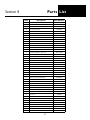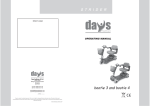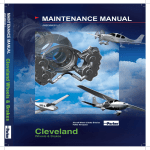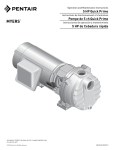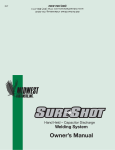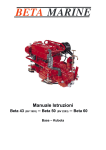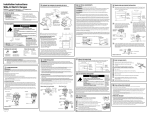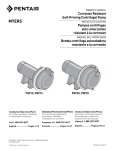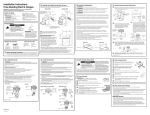Download Operation Manual - Image Industries
Transcript
ILM007A June, 2006 Price $5.50 USA Operation Manual Capacitor Discharge Stud Welding Power Source CD66 BE SURE THIS INFORMATION REACHES THE OPERATOR. EXTRA COPIES ARE AVAILABLE THROUGH YOUR SUPPLIER. CAUTION These INSTRUCTIONS are for experienced operators. If you are not fully familiar with the principles of operation and safe practices for arc welding equipment, we urge you to read AWS SP - “Safe Practices” available from the American Welding Society. DO NOT permit untrained persons to install, operate, or maintain this equipment. DO NOT attempt to install or operate this equipment until you have read and fully understand these instructions. If you do not fully understand these instructions, contact your supplier for further information. Be sure to read the Safety Precautions before installing or operating this equipment. T a b l e o f Contents SECTION 1: Safety Precautions 3 SECTION 2: Specifications 8 SECTION 3: Set Up 9 SECTION 4: Normal Operation 11 SECTION 5: Trouble Shooting 16 SECTION 6: System Maintenance 18 SECTION 7: Schematic Diagram 19 SECTION 8: Parts List 20 WARRANTY Image warrants that the goods sold will be free from defects in workmanship and material. This warranty is expressly in lieu of other warranties, expressed or implied or for fitness for a particular purpose. The liability shall arise only upon return of the defective goods at Buyer’s expense after notice to Image. The warranty shall be limited to replacement with like goods or, at Image’s option, to refunding the purchase price. Image will not accept receipt of equipment returned unless buyer has previously afforded Image’s personnel a reasonable opportunity to inspect and repair said equipment. Image will warrant components for 1 year and labor for 180 days from date of shipment. Image shall not be liable for any consequential damages including improper set up by customer. Safety Precautions Section 1 U S E R S RESPONSIBILITY This equipment will perform in conformity with the description contained in this manual and accompanying labels and/or inserts when installed, maintained and repaired in accordance with the instructions provided. This equipment must be checked periodically. Defective equipment should not be used. Parts that are broken, missing, worn, distorted or contaminated should be replaced immediately. Should such repair or replacement become necessary, the manufacturer recommends that a telephone or written request for service advice be made to the Authorized Distributor from whom purchased. This equipment or any of it’s parts should not be altered without the prior written approval of the manufacturer. The user of this equipment shall have the sole responsibility for any malfunction which results from improper use, faulty maintenance, damage, improper repair or alteration by anyone other than the manufacturer or a service facility designated by the manufacturer. This symbol appearing throughout this manual means A TTENTION! BE ALERT! Your safety is involved. The following definitions apply to DANGER, WARNING, CAUTION found throughout this manual. DANGER Used to call attention to immediate hazards which, if not avoided, will result in immediate, serious personal injury or loss of life. WARNING Used to call attention to potential hazards which could result in personal injury or lost of life. CAUTION Used to call attention to hazards which could result in minor personal injury. WARNING: These Safety Precautions are for your protection. They summarize precautionary information from the references listed in the Additional Safety Information section. Before performing any installation or operating procedures, be sure to read and follow the safety precautions listed below as well as all other manuals, material safety data sheets, labels, etc. Failure to observe Safety Precautions can result in injury or death. Safety Precautions Section 1 ARC RAYS CAN BURN EYES AND SKIN The arc, like the sun, emits ultraviolet and infrared (visible and in-visible) and other radiation and can injure skin and eyes. Sparks and hot metal can fly off the weld. Training in the proper use of the processes and equipment is essential to prevent accidents. Therefore: 1) 2) 3) 3) 4) 6) ELECTRICAL SHOCK Contact with live electrical parts and ground can cause severe injury or death. The electrode (the weld stud and chuck) and work circuit (ground) are electrically live whenever the output is on. The input power circuit and the machine internal circuits are also live whenever power is on. Improperly installed or improperly grounded equipment is a hazard. Always wear safety glasses with side shields in any work area, even if wearing a welding helmet, face shields and goggles are also required. Always use a face shield fitted with the correct shade of filter to protect your face and eyes when welding or watching (See ANSI Z49.1 and Z87.1 listed in Safety Standards). Cover sparks and rays of the arc when operating or observing operations. Use protective non-flammable screens or barriers to protect others from flash and glare. Warn bystanders not to watch the arc and not to expose themselves to the rays of the electric-arc or hot metal. Wear flameproof gauntlet type gloves, heavy long-sleeve shirt, cuffless trousers, high topped shoes, and a welding helmet or cap for hair protection, to protect against arc rays and hot sparks or hot metal. A flameproof apron may also be desirable as protection against radiated heat and sparks. Hot sparks or metal can lodge in rolled up sleeves, trousers cuffs or pockets. Sleeves and collars should be kept buttoned, and open pockets eliminated from the front of clothing. Use goggles over safety glasses when chipping slag or grinding. Chipped slag may be hot and can fly far. Bystanders should also wear goggles over safety glasses. 1) 2) 3) 4) 5) 6) 7) 8) 9) ELECT R I C A N D M A G N E T I C F I E L D S Electric and Magnetic Fields may be dangerous. Electric current flowing through any conductor causes localized Electric and Magnetic Fields (EMF). Welding and cutting current creates EMF around welding cables and welding machines. Therefore: 1) 2) 3) 10) 11) 12) Welders having pacemakers should consult their physician before welding. EMF may interfere with some pacemakers. Exposure to EMF may have other health effects which are unknown. Welders should use the following procedures to minimize exposure to EMF: A) Route the electrode and work cables together. Secure them with tape when possible. B) Never coil the torch or work cable around your body. C) Do not place your body between the torch and work cables. Route cables on the same side of your body. D) Connect the work cable to the work piece as close as possible to the area being welded. E) Keep welding power source and cables as far away from your body as possible. 13) 14) 15) 16) 17) 18) 19) 20) 21) 22) FLYING METAL CAN INJURE EYES 1) Welding, chipping, wire brushing and grinding can cause sparks and flying metal. As welds cool, they can throw off slag. 2) Wear approved safety glasses with side shields even under your welding helmet. 23) Disconnect input power before installing or servicing this equipment. Lockout/tagout input power according to OSHA 29 CFR 1910.147 (see Safety Standards). Do not touch live electrical parts. Do not touch the electrode (stud) if you are in contact with the work, ground, or another electrode from a different machine. Be sure the power source frame (chassis) is connected to the ground system of the input power. When making input connections, attach proper grounding conductors first and then double-check connections. Always verify the supply ground - check and be sure that input power cord ground wire is properly connected to ground terminal in disconnect box or that cord plug is connected to a properly grounded receptacle outlet. Refer to ANSI/ASC Standard Z49.1 (listed on page 6) for specific grounding recommendations. Do not mistake the work lead for a ground cable. Clamp work cable with good metal-to-metal contact (spring and/or magnetic clamps are not recommended) to work piece as near the weld as practical. DO NOT use welding current in damp areas, if movement is confined, or if there is danger of falling. Properly install and ground this equipment according to this Owner’s Manual and national, state and local codes. Connect the work cable to the work piece. A poor or missing connection can expose you or others to a fatal shock. Keep everything dry, including clothing, work area, cables, torch/electrode holder and power source. Wear dry, hole-free insulated gloves & body protection before turning on power. Insulate yourself from work and ground using dry insulating mats or covers big enough to prevent any physical contact with the work or ground. Don’t stand directly on metal or the earth while working in tight quarters or a damp area; stand on dry boards or an insulating platform and wear rubbersoled shoes. Turn off all equipment when not in use. Use well-maintained equipment. Frequently inspect input power cord and output weld cables for damage or bare wiring. Replace worn or damaged cables immediately; bare wiring can kill. Repair or replace damaged parts at once. Maintain this unit according to the manual. Do not use worn, damage, undersized or poorly spliced cables. Do not drape cables over your body. If earth grounding of the work piece is required, use a separate cable. Wear a safety harness if working above floor level. Keep all panels and covers securely in place. Insulate work clamp when not connected to work piece to prevent contact with any metal object. Don’t connect multiple electrodes or work cables to a single weld output terminal. SIGNIFICANT DC VOLTAGE exists after removal of the input power on inverters. Turn off inverter, disconnect input power, and discharge input capacitors according to instructions in Maintenance Section before touching any parts. BUILD UP OF GAS CAN INJURE OR KILL 1) Shut off shielding gas supply when not in use. 2) Always ventilate confined spaces or use approved air- supplied respirator. Safety Precautions Section 1 FUMES A N D G A S E S Welding produces fumes and gases. Breathing these fumes and gases can be hazardous to your health, particularly in confined spaces. Do not breathe fumes and gases. Shielding gases can cause asphyxiation. Therefore: WELDING CAN CAUSE FIRES AND EXPLOSIONS Welding on closed containers, such as tanks, drums or pipes, can cause them to blow up. Sparks can fly off from the welding arc. The flying sparks, hot work piece, and hot equipment can cause fires and burns. Accidental contact of electrode to metal objects can cause sparks, explosion, overheating or fire. Check and be sure the area is safe before doing any welding. Therefore: 1) 2) Keep your head out of the fumes. Do not breathe the fumes. If inside, ventilate the area and/or use exhaust at the arc to remove welding fumes and gases. 3) If ventilation is poor, use an approved air-supplied respirator. 4) Read the Material Safety Data Sheets (MSDS) and the manufacturer’s instructions for metals, consumables, coatings, cleaners and degreasers. 5) Work in a confined space only if it is well ventilated, or while wearing an air-supplied respirator. Always have a trained watch-person nearby. Welding fumes and gases can displace air and lower the oxygen level causing injury or death. Be sure the breathing air is safe. 6) Don’t weld in locations near degreasing, cleaning or spraying operations. The heat & rays of an arc can react with vapors to form highly toxic & irritating gases. 7) Don’t weld on coated metals, such as galvanized, lead or cadmium plated steel, unless the coating is removed from the weld area, the area is well ventilated, and if necessary, while wearing an air-supplied respirator. The coatings and any metals containing these elements can give off toxic fumes if welded. 8) Do not weld, cut, or gouge on materials such as galvanized steel, stainless steel, copper, zinc, lead, beryllium or cadmium unless positive mechanical ventilation is provided. Do not breathe fumes from these materials. 9) If your develop momentary eye, nose, or throat irritation while operating, this is an indication that ventilation is not adequate. Stop work and take necessary steps to improve ventilation in the work areas. Do not continue to operate if physical discomfort persists. 10) Refer to ANSI/ASC Standard Z49.1 for specific ventilation recommendations. 1) 2) 3) 4) 5) 6) 7) 8) 9) 10) 11) 12) 13) CYLIND E R H A N D L I N G Shielding gas cylinders contain gas under high pressure. If damaged or mishandled a cylinder can explode and violently release gas. Sudden rupture of cylinder, valve, or relief device can injure or kill. Since gas cylinders are normally part of the welding process, be sure to treat them carefully. Therefore: 1) 2) 3) 4) 1) 2) 3) 4) 6) 5) 14) 15) Protect compressed gas cylinders from excessive heat, mechanical shocks, slag, open flames, sparks and arcs. Keep cylinders away from any welding or other electrical circuits Never drape a welding tool over a gas cylinder Never allow a welding electrode (weld stud) to touch any cylinder Use the proper gas for the process and use the proper pressure reducing regulator, hoses and fittings designed to operate from the specific compressed gas cylinder. Do not use adaptors. Maintain hoses and fittings and other associated parts in good condition. Always secure cylinders in an upright position by chain or strap to suitable hand trucks, undercarriages, benches, walls, post, or racks. Never secure cylinders to work tables or fixtures where they may become part of an electrical circuit. When not in use, keep cylinder valves closed. Have valve protection cap in place if regulator is not connected. Secure and move cylinders by using suitable hand trucks. Avoid rough handling of cylinders. Locate cylinders away from heat, sparks, and flames. Never strike an arc or weld on a cylinder; it will explode. Turn face away from valve outlet when opening cylinder valve. For additional information, refer to CGA Standard P-1, “Precautions for Safe Handling of Compressed Gases in Cylinders”, which is available from Compressed Gas Association, 1235 Jefferson Davis Highway, Arlington, VA 22202 Protect yourself and others from flying sparks and hot metal. Do not weld where flying sparks can strike flammable material. Remove all combustible materials a minimum of 35ft away from the welding arc or cover the materials with a protective nonflammable covering. Combustible materials include wood, cloth, sawdust, liquid and gas fuels, solvents, paints and coatings, paper, etc. Hot sparks or hot metal can fall through cracks or crevices in floors or wall openings and cause a hidden smoldering fire or fires on the floor below. Make certain that such openings are protected from hot sparks and metal. Do not weld, cut, or perform other hot work until the work piece has been completely cleaned so that there are no substances on the work piece which might produce flammable or toxic vapors. Be aware that welding on a ceiling, floor, bulkhead or partition can cause fire on the hidden side. Do not weld on closed containers such as tanks, drums or pipes unless they are properly prepared according to AWS F4.1. Connect work cable to the work as close to the welding area as practical to prevent welding current from traveling long, possibly unknown paths and causing electric shock and fire hazards. Do not use welder to thaw frozen pipes. Remove electrode (weld stud) from the stud weld tool when not in use. Remove any combustibles, such as a butane lighter or matches from your person before doing any welding. Have appropriate fire extinguishing equipment handy for instant use, such as a garden hose, water pail, sand bucket or portable fire extinguisher. Be sure you are trained for proper use. Do not use equipment beyond its ratings. For example, overloaded welding cable can overheat and create a fire hazard. After completing operations, inspect the work area to make certain there are no hot sparks or hot metal which could cause a later fire. Use fire watchers when necessary. For additional information, refer to NFPA Standard 51B, “Fire Prevention in Use of Cutting and Welding Processes,” available from the National Fire Protection Association, Batterymarch Park, Quincy, MA 02269 NOISE CAN DAMAGE HEARING Noise from some processes or equipment can damage hearing. 1) Wear approved ear protection if noise level is high FIRE OR EXPLOSION HAZARD - 1) Do not install or place unit on, over, or near combustible surfaces. 2) Do not install unit near flammables. 3) Do not overload electrical wiring - be sure power supply system is properly sized, rated and protected to handle the unit. Safety Precautions Section 1 FALLING UNITS CAN CAUSE INJURY - MOVING PARTS CAN CAUSE INJURY - 1) Use lifting eye to lift unit only, NOT running gear, gas cylinders or any other accessories. 2) Use equipment of adequate capacity to lift and support unit. 3) If using lift forks to move unit, be sure forks are long enough to extend beyond opposite side of the unit. 1) Keep hands, hair loose clothing and tools away from moving parts such as fans. 2) Keep all doors, panels, covers and guards closed and securely in place. 3) Always disconnect electrical power prior to service to prevent the fan from starting unexpectedly. OVERUSE CAN CAUSE OVERHEATING - H.F. RADIATION CAN CAUSE INTERFERENCE - 1) Allow cooling period; follow rated duty cycle. 2) Reduce current or reduce duty cycle before starting to weld again. 3) Do not block or filter airflow to unit STATIC (ESD) CAN DAMAGE PC BOARDS 4) 5) 6) 1) Put on grounded wrist strap BEFORE handling boards or parts. 2) Use proper static-proof bags and boxes to store, move or ship PC boards. 1) High-Frequency (H.F.) can interfere with radio navigation, safety services, computers and communications equipment. 2) Have only qualified persons familiar with electronic equipment perform this installation. 3) The user is responsible for having a qualified electrician promptly correct any interference problem resulting from the installation. If notified by the FCC about interference, stop using the equipment at once. Have the installation regularly checked and maintained. Keep high-frequency source doors and panels tightly shut, keep spark gaps at correct setting, and use grounding and shielding to minimize the possibility of interference. ARC WELDING CAN CAUSE INTERFERENCE - WELDING WIRE CAN CAUSE INJURY 1) Do not press weld tool trigger until instructed to do so. 2) Do not point weld tool toward any part of the body, other people or any metal when threading welding wire. 4) 5) MOVING PARTS CAN CAUSE INJURY - 6) 1) Keep hands, hair, loose clothing and tools away from moving parts. 2) Keep away from pinch points such as drive rolls. 1) Electromagnetic energy can interfere with sensitive electronic equipment such as computers and computer-driven equipment such as robots. 2) Be sure all equipment in the welding area is electro- magnetically compatible. 3) To reduce possible interference, keep weld cables as short as possible, close together, and down low, such as on the floor. Locate welding operation 100 meters from any sensitive electronic equipment. Be sure this welding machine is installed and grounded according to this manual. If interference still occurs, the user must take extra measures such as moving the welding machine, using shielded cables, using line filters, or shielding the work area. HOT PARTS CAN CAUSE SEVERE BURNS - EQUIPM E N T M A I N T E N A N C E Faulty or improperly maintained equipment can cause injury or death. Therefore: 1) Do not touch hot parts with bare hands. 2) Allow cooling period before working on welding tool (gun or torch). 1) Always have qualified personnel perform the installation, troubleshooting, and maintenance work. Do not perform any electrical work unless you are qualified to do the work. 2) Before performing any work inside a power source, disconnect the power source from the incoming electrical power using the disconnect switch at the fuse box before working on the equipment. 3) Maintain cables, grounding wire, connections, power cord, and power supply in safe working order. Do not operate any equipment in faulty condition. 4) Do not abuse any equipment or accessories. Keep equipment away from: - heat sources such as furnaces - wet conditions such as water puddles and inclement weather - oil or grease - corrosive atmospheres. 5) Keep all safety devices and cabinet covers in position and in good repair. 6) Use equipment only for its intended purpose. Do not modify it in any manner. EMF Information Considerations about welding and the effects of low frequency Electric and Magnetic Fields (EMF): Welding current, as it flows through welding cables, will cause electromagnetic fields. There has been and still is some concern about such fields. However, after examining more than 500 studies spanning 17 years of research, a special blue ribbon committee of the National Research Council concluded that: “The body of evidence, in the committee’s judgement, has not demonstrated that exposure to power-frequency electric and magnetic fields is a human-health hazard.” However, studies are still going forth and evidence continues to be examined. Until the final conclusions of the research are reached, you may wish to minimize your exposure to electromagnetic fields when welding or cutting. See section on EMF on page 2. Safety Precautions Section 1 California Proposition 65 Warnings Welding or cutting equipment produces fumes or gases which contain chemicals known to the State of California to cause birth defects and , in some cases, cancer. (California Health & Safety Code Section 25249.5 et seq.) Battery posts, terminals and related accessories contain lead and lead compounds, chemicals known to the State of California to cause cancer and birth defects or other reproductive harm. Wash hands after handling. For Gasoline Engines: Engine exhaust contains chemicals known to the State of California to cause cancer, birth defects, or other reproductive harm. For Diesel Engines: Diesel engine exhaust and some of its constituents are known to the State of California to cause cancer, birth defects, and other reproductive harm. ADD I T I O N A L S A F E T Y I N F ORMATION - For more information on safe practices for electric arc welding refer to the following publications: American Welding Society 550 N.W. LeJuene Road, Miami, FL 33126, (phone 305-443-9353, website: www. aws.org) 1) ANSI/ASC Z49.1 - Safety in Welding, Cutting and Allied Processes 2) AWS CH5 - Recommended Practices for Stud Welding 3) AWS D1.1 - Structural Welding 2) AWS C5.1 - Recommended Practices for Plasma Arc Welding 3) AWS C5.6 - Recommended Practices for Gas Metal Arc Welding 4) AWS SP - Safe Practices - Reprint, Welding Handbook. 5) ANSI/AWS F4.1, Recommended Safe Practices for Welding and Cutting of Containers and Piping. National Fire Protection Association P.O. Box 9101, 1 Battery March Park, Quincy, MA 02269-9101 (phone 617-770-3000, website: www.nfpa.org and sparky.org) 1) NFPA Standard 70 - National Electrical Code 2) NFPA Standard 51B - Standard for Fire Prevention During Welding, Cutting and Other Hot Work Compressed Gas Association 1735 Jefferson Davis Highway, Suite 1004; Arlington, VA 22202-4102 (phone 703-412-0900, website: www.cganet.com) 1) CGA Pamphlet P-1 - Safe Handling of Compressed Gas Cylinders Canadian Standards Association Standards Sales, 178 Rexdale Blvd, Rexdale, Ontario, Canada M9W 1R3 (phone 800-463-6727 in Toronto 416-747-4044, website: www.csa-international.org) 1) CSA Standard W117.2 - Code for Safety in Welding and Cutting American National Standards Institute 11 West 42nd Street, New York, NY 10036-8002 (phone 212-642-4900, website: www.ansi.org) 1) ANSI Standard Z87.1 - Practice for Occupational and Educational Eye and Face Protection U.S. Government Printing Office Superintendent of Documents, P.O. Box 371954, Pittsburgh, PA 15250 (phone 312-353-2220, website: www.osha.gov) 1) Title 29, Code of Federal Regulations (CFR), Part 1910, Subpart Q, & Part 1926, Subpart J - Occupational Safety and Health Standards for General Industry With any power source, it may or may not contain a battery which may contain hazardous materials. Please follow local battery disposal procedures when changing batteries or disposing of the power supply. Specifications Section 2 POWER REQUIREMENTS Fusing / Cable Recommendations Input Voltage 110 V 220 V Frequency 50/60Hz 50/60Hz Fusing 15A 15A Extension Cord specifications for incoming power: If an extension cable is required use the following guidelines Up to 25 ft. (8 meters) use a minimum of 16-3 wire extension cable 30 ft. (10 meters) use a minimum of 14-3 wire extension cable 50 ft. (15 meters) use a minimum of 12-3 wire extension cable WARNING WARNING: Do not defeat the ground on the incoming power cable. Electrical Input Voltage 100V - 230V single Ø phase Duty Cycle 24 Max Voltage Welds per minute @ 150V Max Voltage output 150V @110V or greater input voltage Aperage output 3,000 to 12,000 depending on settings and the type of weld tool being used. Mechanical Dimensions Height Width Length Inches 6 1/8” 9 3/8” 7 1/4” mm 155 238 184 Lbs. 10.5 Kg. 4.76 Weight Sizes Power Unit Section 3 Installation & Set Up Set up Base Metal Preparation As with most welding, clean weld studs and clean base metal will provide the best results. Typical weld penetration is .002 to .004 inches (.05 to .1 mm). Mill scale may easily be this thick. When welding to steel with mill scale, the scale must be removed first to achieve quality weld results. A common CD welding mistake is to use a centerpunch mark for location. The ignition tip locates nicely in the centerpunch mark, but it effectively shortens the tip length. Since the tip is sitting in a depression, the distance from the workpiece to the face of the weld stud is shorter. Usually, this results in bad welds. Aluminum can quickly form a layer of oxide. Oxide is non-conductive (not good for welding) and is tough. If welding onto aluminum is causing problems, it is often best to remove the oxide layer. This can be accomplished via abrasives. A stainless steel brush works well. LOCATION If the power supply is stationary it should be located: • On a flat, level surfaces with adequate air circulation. • Near the work area to limit welding cable length (shorter lengths are preferred). Avoid looping the weld cables. • In a dry area away from moisture. • To protect it from grinding dust and other contaminates. • To provide min. 6” clearance on all sides for cooling. If the power supply is worn it should be located: • On your shoulder with strap provided. Note: Remove if heat should become excessive. • In a dry area away from moisture. Do not use in the rain or while standing in a puddle. • Near the work area to limit welding cable length (shorter lengths are preferred). Avoid looping the weld cables. • Care should be taken to avoid a falling hazard as the ground cable and weld tool cables can catch on other objects. When working off the ground a safety harness should always be used. • To protect it from grinding dust and other contaminates. Installation & Set Up Section 3 Weld Tool There are two cables on your welding tool: a weld cable and a control cable. Weld Cable (dinse connector) The weld tool cable inserts in the following way. Line up the rectangular protrusion on the weld cable with the notch on the top side of the panel receptacle (typically the weld cable goes into the negative (-) receptacle). Push the weld cable connector straight in as far as it will go [Step 1]. Hand turn clockwise to tighten [Step 2]. See Figure 3 Key Key way 2 1 Weld Ground The ground cable is connected in the same fashion as the welding tool weld cable. The ground cable typically is inserted into the positive (+) receptacle for straight polarity welding. Figure 3 Control Cable There is a key in the end of the control cable connector. Align the key in the cable connector with the key way in the front panel control cable receptacle. Push the cable connector into the front panel receptacle [Step 1]. When the two are seated turn the screw ring on the cable connector clockwise [Step 2]. This will lock the two together. See Figure 4. The screw ring does not need to be overly tight. Key 1 Key way 2 Cable Connections Straight Polarity: In straight polarity the weld tool weld cable is connected to the negative (-) electrode. The ground lead is connected to the positive (+) receptacle (often labeled ground). This cable arrangement is the preferred arrangement for welding Figure 4 ferrous metals with either the gap or contact processes. Reverse Polarity: Reverse polarity reverses the weld tool and ground connections. The weld tool weld cable connects to the positive (+) receptacle and the ground cable connects to the negative (-) electrode. This cable arrangement is preferred for welding materials such as aluminum, brass or galvanized with either the gap or contact processes. Layout: The cables must be laid out straight. If the cables are coiled the amount of energy available for weld will be reduced. This will result in poor quality welds. This is true for both the weld tool weld cable and the ground cable when using either the gap or contact processes. 10 Normal Operation Section 4 Voltage Display (also messge display) Voltage Down Voltage Up DISPLAY FUNCTIONS The main Weld Voltage Display shows the voltage that will be used for welding. In addition the Weld Voltage Display will display faults present within the unit (see section 5 for additional details). The unit detects where a gap mode or contact mode weld tool is connected. The display will show either “GAP” or “CON” for 2 seconds indicating the units current mode of operation. There are 5 indicator lights. Trigger (Red) This indicator lights when the trigger is pulled. This shows the trigger is functioning normally. Contact (Amber) This indicator lights when the unit detects contact with the work. This means there is a good welding path. Ready (Green) This indicator lights when the unit is ready to weld. If the operator changes the weld voltage, this light will go out for a moment as the proper voltage is reached. Thermal Overload (Red) Turns on when the weld unit’s internal temperature is outside the safe operating range. Safety circuits within the unit are operating properly when lit. Safety (Green) Voltage Control The two rubber buttons located on the weld unit face plate controls the unit’s weld voltage. Pressing the right button will increase the weld voltage up to a maximum of 150V, press the left button to decrease the weld voltage down to a minimum of 40V. The power supply will take a moment to achieve desired setting. The ready light will light green when the power source is ready to weld. Press and hold either button to rapidly increase indicated value, quickly press buttons for fine adjustment. 11 Normal Operation Section 4 POWER UP When the unit is plugged in, it performs a self check, after about 2 seconds the Safety light will be lit. This means the unit is functioning properly. Even if the unit is not switched on, when operating properly, the Safety light will be lit. Press the power switch to its on position (1). Provided no errors are detected the power supply will then charge to the voltage level indicated on the Main Weld Voltage Display. When charging is complete (3 seconds maximum) the ready light will turn on. Note: If the trigger is held or the weld tool is in contact with the work, charging will be disabled until the trigger is released and the weld tool is not in contact with the work. Note: A ground fault detection circuit is built into the unit. If a ground fault is detected the unit will shut off and display error E01. Ground Fault detection is used for Operator Safety. WARNING WARNING: Before applying power up to the unit, make sure all cables are properly connected. Note: A proper earth ground connection is essential for the safe operation of this unit. If earth ground is not detected the power source will display “Need Earth Ground” and the unit cannot be turned on. Stud Weld Tool Settings Refer to the Weld Tool Manual. Welding Sequence Load a weld stud into the properly sized collet. Position the weld tool against the work. Press down on the weld tool to make sure the template nozzle or tripod legs sit firmly against the work. While holding the tool in position, pull the trigger. The weld will initiate and complete. There is a loud pop (hearing protection is recommended) associated with the weld process. This completes a weld sequence. Note: Contact must be made BEFORE the trigger is pressed, otherwise welding will not occur. Post Weld Sequence After the weld is complete pull the weld tool off the stud. When removing the tool, pull the tool straight off the weld stud to prevent damage to the collet. Once the weld tool is pulled off the work, and the trigger is released the unit will fully charge up to the set point and be ready for the next weld. 12 Normal Operation Section 4 CONTACT CAPACITOR DISCHARGE PROCESS The weld tool begins to drive the stud into the base metal. CD Stud is positioned against work on the timing or ignition tip, the weld tool mechanisms are compressed. Complete fusion The Trigger is pulled, the ignition tip vaporizes and an arc is formed. This arc melts the bottom of the stud and top of the base metal. At the end of travel, the power source is completely discharged and the stud has formed a complete bond with the base material. GAP CAPACITOR DISCHARGE PROCESS Note: For both processes, the tip design/dimensions are very important. The ignition tip controls the arc length and weld duration. If the ignition tip is too short there will not be enough weld time to ensure an adequate weld. The weld tool continues to drive the stud toward the base metal Complete fusion Initial gap Stud starts in contact with the work piece. The stud is positioned over the target. The tool trigger is pulled and the tool’s mechanisms lift the weld stud off of the work creating the initial gap After the gap distance is achieved, the weld tool mechanism accelerates toward the weld site. 13 Upon contact with the base metal, the ignition tip vaporizes and an arc is formed. This arc melts the bottom of the stud and top of the base metal. At the end of travel, the power source is completely discharged and the stud has formed a complete bond with the base material. Normal Operation Section 4 Weld Quality Visual Inspection Correct Normal weld flash. No significant weld spatter. This will be a good, strong weld. Too Hot Excessive weld flash and weld spatter. This weld may break. Too Cold Excessive weld flash and weld spatter. This weld may break. Weld Examples and Solutions ALL: Reduce Voltage Contact: Increase Spring Pressure Gap: Increase initial gap. No Adjustments Required ACCEPTABLE WELDING MATERIAL COMBINATIONS Base Weld Surface Material Acceptable Stud Material LOW CARBON STEEL AISI 1006 to 1022 LOW CARBON STEEL AISI 1006 to 1010, STAINLESS STEEL 300 series except 303, COPPER ALLOY (brass) 260 and 268 STAINLESS STEEL 300 and 400 series except 303 LOW CARBON STEEL AISI 1006 to 1010, STAINLESS STEEL 300 series except 303 ALUMINUM ALLOYS 1100, 3000 series, 5000 series, 6061 and 6063 ALUMINUM ALLOYS 1100, 5086, 6063 ETP COPPER, LEAD FREE BRASS and ROLLED COPPER LOW CARBON STEEL AISI 1006 to 1010, STAINLESS STEEL 300 series except 303, COPPER ALLOY (brass) 260 and 268 14 ALL: Increase Voltage Contact: Reduce Spring Pressure Gap: Reduce initial gap. Normal Operation Section 4 RECOMMENDED POWER SUPPLY Contact Weld Tool Voltage Settings Contact Weld Tool Recommended Voltage Settings Mild Steel Stainless Steel Aluminum Stud Size Plunge Voltage Spring Stud Size Plunge Voltage Spring Stud Size Plunge Voltage 12 ga N/A 80 0 Cuphead Pins 10 ga N/A 90 0 Cuphead Pins 12 ga 1/8 60 5 12 ga 1/8 60 5 12 ga 1/8 75 10 ga 1/8 75 5 10 ga 1/8 75 5 10 ga 1/8 90 #4 1/8 60 5 #4 1/8 60 5 #4 1/8 75 #6 1/8 75 5 #6 1/8 75 5 #6 1/8 90 #8 1/8 85 5 #8 1/8 85 5 #8 1/8 105 #10 1/8 100 5 #10 1/8 100 5 #10 1/8 120 1/4 1/8 150 5 1/4 1/8 150 5 1/4 3MM 1/8 75 5 3MM 1/8 75 5 3MM 1/8 90 4MM 1/8 85 5 4MM 1/8 85 5 4MM 1/8 105 5MM 1/8 100 5 5MM 1/8 100 5 5MM 1/8 120 6MM 1/8 150 5 6MM 1/8 150 5 6MM N/A N/A Gap Weld Tool Voltage Settings Gap Weld Tool Recommended Voltage Settings Mild Steel Stainless Steel Aluminum Stud Size Voltage Gap Stud Size Voltage Gap Stud Size Voltage 12 ga 60 4 12 ga 60 4 12 ga 75 10 ga 75 4 10 ga 75 4 10 ga 90 #4 60 4 #4 60 4 #4 75 #6 75 4 #6 75 4 #6 90 #8 85 4 #8 85 4 #8 110 #10 100 4 #10 100 4 #10 125 1/4 150 5 1/4 150 5 3MM 75 4 3MM 75 4 3MM 90 4MM 85 4 4MM 85 4 4MM 110 5MM 100 4 5MM 100 4 5MM 125 6MM 150 5 6MM 150 5 6MM N/A Gap 3 2 2/3 3 2 2/3 2 2/3 2 1/3 2 2/3 2 2/3 2 1/3 N/A Note: Spring and Gap settings are shown for Image GA, GL, CA, and CL weld tools. 15 Gap 10 10 10 10 10 10 10 10 10 N/A Trouble Shooting Section 5 DANGER This guide references components inside the welding power supply. Working inside a capacitor discharge (CD) power supply is inherently dangerous. Do not attempt to service components inside a CD power supply unless you have been trained in the proper safety and service procedures. If you have questions, consult your distributor or the factory directly. Possible Cause Problem Corrective Action Error Code E01 A ground fault has been detected. Verify that the outlet and other cables are wired correctly. Error Code E02 The positive (+) side weld SCR is bad. Have a qualified service tech check and replace the + weld SCR. Error Code E03 The negative (-) side weld SCR is bad. Have a qualified service tech check and replace the - weld SCR. Error Code E04 The positive (+) phase, high charge SCR is bad. Replace control board. CAUTION: Dangerous voltage may exist inside the welder. Have a qualified service tech to check voltages before replacing the control board. Error Code E05 The positive (+) phase, low charge SCR is bad. Replace control board. Error Code E06 The negative (-) phase, high charge SCR is bad. Replace control board. Error Code E07 The negative (-) phase, low charge SCR is bad. Replace control board. Error Code E08 The discharge FET is bad. Replace control board. Error Code E09 The discharge resistors are bad. Have a qualified service tech check and replace the discharge resistors. All Other Error Codes Call for service to have a qualified service tech assess problem. Poor surface condition. Properly prepare the weld surface. Make sure it is free of contaminants such as dirt and oil. If there is heavy oxide (rust for steel or aluminum oxide for aluminum) it must first be removed. Poor ground connection. Make sure all cable connections are in good condition and tightly secured. Broken or loose cables. Make sure all cable connections are in good condition and tightly secured. Use of center punch or witness marks. Do not use center punch/witness marks to locate CD weld studs. They effectively reduce the tip length degrading weld performance. The collet should have a firm hold on the weld stud. If you are able to easily (with no real resistance) pull the stud out of the collet then the collet is worn. Replace collet. Loose collet or chuck. Poor Weld If the inside of the collet looks like there are threads in it then the collet is worn out and should be replaced. Dirt in weld tool preventing smooth operation. Service weld tool per your weld tool’s Operation Manual. Cables are coiled. Uncoil weld and ground cables. Voltage incorrect for size stud to be welded. Check the weld parameter table on page 13 to ensure that you are using the correct voltage for the size stud you are trying to weld. Studs or pins are not perpendicular to the work surface. If the operator can not suitably hold the welding tool perpendicular to the work surface, then a template or fixture may be required. Use double grounds, one on each side of the weld zone to balance current flow. Arc Blow (all weld material moves or “blows” to one side). Move ground connections away from weld zone. Space ground connections evenly around the weld zone. Weld is too hot. Weld is too cold. Incorrect plunge setting. Adjust plunge per weld tool’s service manual. Incorrect spring rate. Adjust spring pressure per weld tool’s service manual. Weld voltage too high. Decrease weld voltage. Gap too small when using gap process. If using a gap weld tool, increase the weld gap per weld tool’s Operation Manual. Plunge too small. Increase the plunge per weld tool’s Operation Manual. Spring pressure too low. Increase the spring pressure per weld tool’s Operation Manual. Weld voltage too low. Increase weld voltage. Gap too large when using gap process. If using a gap weld tool, decrease the weld gap per weld tool’s Operation Manual. Plunge too large. Decrease the plunge per weld tool’s Operation Manual. Spring pressure too high. Decrease the spring pressure per weld tool’s Operation Manual. 16 Trouble Shooting Section 5 Problem Arc blow (all weld material moves or “blows” to one side). Welder turns on but does not operate. Weld too hot regardless of voltage setting. Green ready LED doesn’t light. Possible Cause Ground(s) not positioned properly. Corrective Action Reposition ground clamp to “steer” weld material. Weld material will flow away from the ground clamp. Use double grounds, one on each side of the weld zone to balance current flow. Broken ground cable or incomplete connection. Make sure all cable connections are in good condition and are tightly secured. Broken weld tool, weld cable or incomplete connection. Make sure all cable connections are in good condition and are tightly secured. Broken control cable. Verify continuity on all leads in the control cable (black and white only for contact weld tools). Shorted trigger switch (trigger LED always on). Verify continuity on the trigger switch. Replace if defective. Faulty trigger switch (trigger LED doesn’t light when trigger pulled). Verify continuity on the trigger switch. Replace if defective. Faulty control board. Replace control board. Faulty control board. Replace control board. Faulty control board. Replace control board. Unit detects trigger. Check cables. Ensure trigger switch is not broken. Unit detects contact Check cables. Ensure weld tool is not touching grounded work piece. Green ready LED blinks, welder doesn’t operate. Faulty control board. Replace control board. Yellow contact LED doesn’t light when weld tool is placed against work. Missing or faulty ground. Make sure all cable connections are in good condition and are tightly secured. Faulty control board. Replace control board. Broken control cable. Verify continuity on all leads in the control cable (black and white only for contact weld tools). Control cable not fully connected. Make sure all cable connections are in good condition and are tightly secured. Faulty trigger switch. Verify continuity on the trigger switch. Replace if defective. Faulty control board. Replace control board. Shorted weld capacitor. Use a capacitance meter to test weld capacitor. Visually inspect weld capacitor for obvious signs of damage. Replace defective weld capacitor. Faulty control board. Replace control board. Not plugged in. Plug in unit. Panel breaker blown. Reset breaker. Faulty power switch. Replace power switch. Faulty control board. Replace control board. Weld SCR shorted. Check Error Code (E02 + and E03 -) take corrective action to replace weld SCR. Faulty power switch. Replace power switch. Faulty control board. Replace control board. Weld SCR shorted. Check Error Code (E02 + and E03 -) take corrective action to replace weld SCR. Faulty power switch. Replace power switch. Incorrect gap weld tool adjustment. Gap process welds must complete within 2 seconds of trigger pull. Make adjustments per the weld tool’s Operation Manual. Faulty control board. Replace control board. Red trigger LED doesn’t light. Breaker blows each time unit is powered on. Welder doesn’t turn on. Welder shuts down immediately. Welder shuts down after a weld. 17 System Maintenance Section 6 SYSTEM MAINTENANCE Power Supply This unit is equipped with a fresh air intake filter. This filter should be replaced on a semi-annual basis. If the environment is particularly dirty, the filter should be replaced more frequently. On an annual basis, the unit should be opened up and thoroughly blown out so it is free of all contaminants. Welding Tool Typically, most trouble stems from the stud weld tool. The stud weld tool should be serviced once every quarter. Monthly service may be required if use is exceptionally heavy. Please refer to the stud weld tool service manual for maintenance guidelines and instructions. Cables Cables can be a frequent source trouble. Users often drag the power supply around by the cables. This can damage cables. Whenever the weld tool service is performed, the cables should be visually inspected for worn / damaged insulation or fraying wire. If the cables are damaged they should be repaired to prevent any degradation of weld quality and to protect operator safety. BUILT IN EQUIPMENT SAFETY A fault in the welding power supply can create a potentially dangerous condition. The microprocessor continually monitors the system for faults and shuts the unit off when one is detected. This is done for operator and equipment safety purposes. The unit can be restarted, but will shut down again as soon as the fault condition is detected. The unit must be repaired. Serious faults, resulting from component failure, disable the unit for operator safety. 18 GAP_RTN TRIG_RTN COIL_RTN GUN_CMN C1 66,000uF BROWN WHITE BLUE BLACK 19 CON4 J19 1 2 3 4 1 2 3 4 5 White Blue Black White CON2 J12 1 2 D1 Gun Trigger 1 2 R1 Black Black Blue Brown Black Gun Coil L1 Gun Trigger 1 2 Black Black WELD_MINUS_TERMINAL SW1 Blue Black 1 J2 SW1 Brown White J14 CON-WEL TOOL NC WELD-SCR Q21 W4DA162PB WELD_PLUS_TERMINAL GAP WELD TOOL 6 7 8 9 10 2 4 5 NC 1 WELD+SCR W4DA162PB Q20 3 CONTACT WELD TOOL CON10B J10 3 Brown-No Connection 150 OHM 50W R9 GAP_RTN TRIGGER_RTN COIL_RTN TOOL_CMN 150 OHM 50W 2 R8 4 5 NC 1 J1 1 2 NC 1 1 2 3 4 5 J11 6 7 8 9 10 FAN1 FAN Red Black CON10B 22(k) 21 12 12(k) SW2 11 12(n) 3 PLUG AC MALE J3 ETA Breaker 1 1 1 PUSHON PUSHON J9 PUSHON J6 J5 Section 7 Schematic Diagram Parts List Section 8 05 02 03 22 23 18 19 04 31 24 20 29 28 16 25 32 37 15 07 06 09 14 13 17 21 12 38 40 04 11 08 30 34 39 35 36 01 27 26 41 33 42 10 20 Parts List Section 8 Item Description Part Number 01 CD66 Housing Assembly PRC226 02 Flat Head #8-32 X 1 FHC16-1 03 Stand Off Nylon 04 Nut, Hex Steel #8-32 SPM17-38-38 NHC16ZP 05 Main Control Board PRP101 06 Face Plate Assembly PRM1300 07 Stand Off Nylon, UI .166 ID, .375 08 Switch Actuator Button PRM26 09 User Interface PCB PRP102 10 Pan Head 10-14 X 3/4 Mild Steel 11 Socket Head Cap Screw #8-32 X 3/4 12 Heat Sink Mounting Block PRC220 13 Heat Sink PRE1101 14 1/4 - 20 X 3/4 Pan Head Screw 15 Pan Head, Phillips #4 - 40 X 3/8 PPC11-37ZP 16 Resistor 50W, 150 OHM ER50W-150A ESD30013BR SON17-38-19 PXC19-75TZ SHC16-75 PPC25-75ZP 17 SCR-Diode Module 18 Cap Plus Bus Bar PRE2101 19 Cap Neg Bus Bar PRE2102 20 Weld Ground Bus Bar PRE2103 21 Weld Negative Bus Bar 22 Button Head #10-32 X 3/8 BHC19F-37 PRE2104 23 #10 Lock Washer WLZ19ZP 24 Weld Capacitor EC160-66KE 25 Cable Tie Nylon CTN12-508 26 Circuit Breaker 27 Weld/Ground Cable Receptacle PKE1 CDN04RFB 28 Power Cord Grey 8’ PRE9000 29 Strain Relief Extended PRM50 30 Nut, Strain Relief PRM51 31 Power Harness PRH001 32 Weld Harness PRH002 33 Control Cable Harness PRH003 34 Nut, 1/2 NPT NPC50 35 Fan Guard PRM900 36 Fan Assembly PRE902 37 Operator Interface Cable PRH005 38 Screen Cover PRC222 39 Filter Intake PRC218 40 Button Head #10-32 X 3/8 BHC19F-37 41 Nut, Hex #10-32 NHC19FZP 42 D-Ring w/ Shoulder Strap (partial view) 21 PRM500 Please visit us on the web at www.imageindustries.com