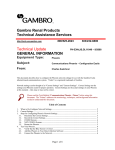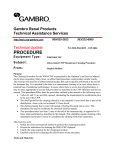Download T11024 - PC Pump Test/Calibration
Transcript
® Gambro Renal Products Technical Assistance Services http://tech.usa-gambro.com 800/525-2623 Technical Update 303/232-6800 PH,TR,11024 – 12/2005 TROUBLESHOOTING Equipment Type: Phoenix® Dialysis System Subject: PC Pump Test / Calibration From: Gary Willis Purpose: The purpose of this technical update is to clarify the existing Service Manual Calibration and Test procedures to insure the specified PC Pump pressure for the local altitude can be successfully met. NOTE: The PC Pump pressure is measured (verified) only in the PC PUMP TEST mode. Pressure measurements observed in the PC PUMP CAL mode are INVALID and should be ignored. The PC PUMP CAL mode is ONLY for entering the desired PC Pump speed change to achieve the specified pressure. (The following procedures assume that the R1 and R2 calibrations have been verified, and that the PC Pump calibration test tool is properly installed.) PC Pump Test Procedure Summary: 1. From the Service Manual, Section 8, Table 8.1, record the PC pressure for your altitude. 2. Select the PC PUMP TEST key. Allow the Hydraulic value to stabilize at its maximum value and record the external pressure meter measurement. 3. Using the example provided in the PC Pump Calibration (Section 8 of the Service Manual) calculate the percentage difference that will be entered later in the PC PUMP CAL mode. Note: A positive percentage will cause the PC Pump to speed up and provide a greater negative pressure at the external pressure meter. A negative percentage will cause the PC Pump to slow down and provide a lesser negative pressure at the external pressure meter. 1 4. Select the PC PUMP CAL key and allow the Hydraulic value (different from the TEST mode value) to stabilize at its maximum. Enter the percentage change calculated in the previous step and save the calibration. NOTE: Do not use any external pressure measurements observed while in the PC PUMP CAL mode. 5. Select the PC PUMP TEST key and allow the Hydraulic value to stabilize at its maximum. Record the external pressure measurement. 6. Repeat steps 3 through 5 until the desired external pressure is within specification allowed. NOTE: Make pressure measurements and enter speed changes only after the PC Pump has stabilized at its maximum speed. 2