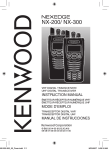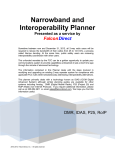Download Find Out More - Icom America
Transcript
IDAS™ Technical Tips Typical causes and solutions for: Registration and handshaking process failure in an IDAS Multi-site Trunked System IC-F3160/F3260 Series Handheld Radio and IC-F5060 Series Mobile Radio TSX-F3160/F5060-V1.0 Foreword If the subscriber radio of an NXDNTM IDASTM Trunked Radio System (including both Single-site and Multi-site) does not work as expected, the first thing you have to do is find the cause of the problem. However, there are many items and parameters in an NXDNTM IDASTM Trunked Radio System (including both the infrastructure and the radio), and sometimes it is difficult to find the cause of a problem that has occurred. This document explains typical problems, possible causes, and necessary action to be taken. Included are visible examples of radio behavior, that has occurred during the registration and handshaking process of the radios. The contents of this documentation are important and useful, especially during the beginning stages of repeater site programming, or when adding a new repeater site. Disclaimer The information in this document has been carefully checked, and is believed to be correct and accurate. However, Icom assumes no responsibility for inaccuracies or mistakes. Furthermore, Icom reserves the right to make changes to any of the products described in this document without notice or obligation. The systems and applications described herein are for information and reference purposes only. IPR and Copyrights The Icom products described in this quick guide may include Icom Intellectual Property Rights (IPR) and/or copyrighted Icom computer programs stored in radio memories or other media/devices. Such IPR and copyrighted computer programs are protected by laws in Japan, the United States and other countries. Any Icom IPR and/or copyrighted Icom computer programs contained in the Icom products described in this quick guide may not be copied, reproduced, modified, reverse-engineered, or distributed in any way. Furthermore, the purchase of Icom products shall not be deemed to grant any license either directly or by implication, except for the normal non-exclusive license to use the product that is specified by law in the sale of a product. Document Copyrights No duplication or distribution of this document or any portion thereof shall take place without the expressed written consent of Icom. Reproduction, distribution, or transmission for any purpose in any form or by any means, electronic or mechanical, shall only be allowed with the expressed written consent of Icom. Trademarks Icom, Icom Inc. and the Icom logo are registered trademarks of Icom Incorporated (Japan) in the United States, the United Kingdom, Germany, France, Spain, Russia, Japan and/or other countries. IDAS and IDAS logo are trademarks of Icom Incorporated. NXDN is a trademark of Icom Incorporated and JVC KENWOOD Corporation. All other products or brands are registered trademarks or trademarks of their respective holders. 2 TSX-F3160/F5060-V1.0 Table of contents 1 Registration failure………………….……………………………………………………………………………………...… 4 1-1 The TX/RX LED does not light up…………………………………………………………………………………. 4 Signal strength…………………………………………………………………………………………………………….…… 4 Frequency setting…………………………………………………………………………………..…………………….…… 4 Roaming Wait Timer…………………………………………………………………………………………………….……. 5 1-2 The TX/RX LED blinks green……..…………………………………………………………………………………. 5 Roaming Level……………………………………………………………………………………………….………………… 5 1-3 The TX/RX LED blinks red and green……………………………………………………………………………. 6 Fleet setting……………………………………………………………………………………….…………………………….. 6 Area bit, Integrator code, and System code…………...…………………..……………………………………… 7 Electronic Serial Number (ESN) Validation…………………..……………………………………………………. 7 1-4 The radio cannot register to the site after restarting of the radio………………………………….. 8 2 Handshaking failure………...……………………………………….…………………………………………………….…. 8 2-1 Cannot handshake, or takes too long to handshake…………..………………………………………… 8 Ack RX Wait timer………………………………………..……………………………………………………………………. 8 Frequency Shift Keying (FSK) error……..………….………………………………………………………………….. 9 3 Other failures …………..…..……………………………………………………………………………………………………. 9 3-1 The LCD display of the radio blinks 4 Test radio…………………………………………………………………………………………………………………….….…. 10 Note: This document was prepared based on the following firmware and software revisions: Hardware IC-F3160 / F3260 / F4160 / F4260series IC-F5060 / IC-F6060 series Firmware type Main DSP Revision 4.8 3.1 Mobile radio Main DSP 4.8 3.1 Repeater Main DSP 2.4 2.6 MCU SCU 3.6 3.4 IC-FR5000 / IC-F6000 series UC-FR5000 Handheld radio Network adaptor Programming Software CS-F3160/F5060 CS-FR5000 Revision 4.7 1.8 How to “Read” the radio settings: Compare the settings of the radio and the UC-FR5000 by doing the following steps: 1. Open the UC-FR5000 browser setting menu and go to the desired setting. 2. Startup the programming software (example: CS-F3160/F5060) and click on “Clone Read” to read the settings from the radio to the PC. 3. Compare both settings and correct if necessary. In most case you have to correct the radio settings to match those of the UC-FR5000. 3 TSX-F3160/F5060-V1.0 1 Registration failure When you turn ON the radio for an NXDN IDASTM Multi-site trunked system, it automatically tries to register to the nearest repeater site. This is a basic and essential step, and the radio cannot work as a subscriber in the network without registering to the system. 1-1 The TX/RX LED does not light up This means that the radio did not receive the [Site ID] from the [Collect repeater]. In this case, the TX/RX LED does not light up, and the LCD display shows “Out of range”. 1-1-1 Signal strength Possible cause: The [Site ID] from the [Collect repeater] does not reach the radio. How to verify: Using a test radio, select the downlink frequency of the [Collect repeater] and wait at least 6 seconds. If you are at a location where the [Site ID] can be received, you can hear the digital modulation every 5 seconds. Press the [User Set Mode] key and select “System Info”. Then you can check the signal strength of the [Site ID] and judge whether the repeater downlink is strong enough. Select the downlink frequency of the [Collect repeater] Check whether the LED blinks green or not. Solution: 1-1-2 - Install a higher gain antenna at the repeater site - Increase the output power at the repeater site - Add a repeater site closer to the radios. Frequency setting Possible cause: The [Collect repeater] frequency input into the radio is incorrect. How to verify: Using a test radio, select the downlink frequency of the [Collect repeater], and hold down [PTT]. Then turn ON the subscriber radio and wait at least 6 seconds, see if the LED blinks green or not. If the frequency setting is incorrect, the LED of the subscriber radio does not blink green. Check whether the LED blinks green or not. Solution: Read* the frequency from the radio. Input the correct TX/RX frequencies for the [Collect repeater], if necessary. * See page 3 for details on reading the data 4 TSX-F3160/F5060-V1.0 1-1-3 Roaming Wait Timer Possible cause: The “Roaming Wait Timer” setting may be too short, and the radio starts scanning before it receives the [Site ID] from the [Collect repeater]. How to verify: Read* the “Roaming Wait Timer” setting of the radio, and compare it with “Site ID Tx Cycle” in the browser setting menu of the UC-FR5000. * See page 3 for details on reading the data Solution: Set the “Roaming Wait Timer” of the radio for 1 second longer than the “Site ID Tx Cycle” of the UC-FR5000 so that the radio has enough time to receive the [Site ID]. The “Roaming Wait Timer” setting of the radio must be 1 second longer than the “Site ID TX cycle” of the UC-FR5000. 1-2 The TX/RX LED blinks green The radio may receive the [Site ID] from the [Collect repeater], however it does not judge it as a valid signal and therefore does not start the registration process. 1-2-1 “Roaming Level” Possible cause: The “Roaming Level” of the radio is set too high so the radio ignores the [Site ID] received from the [Collect repeater]. For example, if “Roaming Level” is set to -100dBm, then the radio will ignore all [Site ID] with a level of -101dBm or weaker. How to verify: Using a test radio, input the downlink frequency of the [Collect repeater], and wait at least 6 seconds to receive the [Site ID]. Enter “User Set Mode” and select “System Info” to see the signal strength of the [Site ID]. Solution: Try the default setting of -114dBm at first, then adjust the “Roaming Level” value if necessary. 5 TSX-F3160/F5060-V1.0 1-3 The TX/RX LED blinks red and green The radio successfully receives the [Site ID] from the [Collect repeater], then it transmits a connection request to the [Collect repeater], but the registration process does not finish. Possible cause: The connection request from the radio may be too weak to reach the [Collect repeater], due to the distance between them. How to verify: Using a test radio, select the uplink frequency of the [Collect repeater] and hold down [PTT]. Check if the “BUSY” LED of the [Collect repeater] lights green while the test radio is transmitting. Assign the [User Set Mode] feature to a desired key, enter “User Set Mode”, then you can check the signal strength. Solution: - Switch to the “High” output power setting of the radio. - Install a higher gain antenna at the repeater site. - Add an RX preamplifier to increase the receive sensitivity. 1-3-1 6 Fleet setting Possible cause: The radio ID is not registered to the system as a member of a Fleet. In this case, the connection request from the radio reaches the [Collect repeater], but the [Collect repeater] judges it as invalid. How to verify: Check the “Prefix” and “Unit ID” setting of the radio. Open the UC-FR5000 browser setting menu of the System Master repeater, and see whether the “Prefix” and “Unit ID” of the radio are registered as a member of any Fleet. Solution: Register the radio ID to the system as a member of a Fleet. TSX-F3160/F5060-V1.0 1-3-2 Area bit, Integrator code, and System code Possible cause: Invalid “Area bit”, “Integrator code”, or “System code” settings How to verify: Check the “Area bit”, “Integrator code”, and “System code” settings in “Site List”. Open the UC-FR5000 browser setting menu of each repeater and verify whether all values match. Solution: Check the above parameters between the radio and the UC-FR5000 browser setting menu of each repeater, then correct any incorrect settings. All repeaters in the same system must have the same “integrator code” and “system code” settings. For the “Area Bit” setting, if 2 or more sites use the same TX / RX frequencies, and the radio can access both sites, turn ON the “Area Bit” setting for either site to prevent the radio from simultaneously handshaking with both sites. 1-3-3 Electronic Serial Number (ESN) Validation Possible cause: The ESN of the radio is not registered to the system. How to verify: Open the UC-FR5000 browser setting menu of the System Master repeater and check whether the ESN authentication is activated or not. If it is activated, go to the “ESN registration” setting and check whether the ESN of the radio is entered. Solution: - Register the ESN of the radio. - Turn OFF the ESN authentication feature, if it is unnecessary. 7 TSX-F3160/F5060-V1.0 1-4 The radio cannot register to the site after restarting After programming the radio, registration is successful. However, once you turn OFF the radio and then turn it ON again, it now cannot receive the [Site ID] from the [Collect repeater] and does not begin the registration process. Possible cause: This may occur after the radio is registered to the system, then you input incorrect [Collect Repeater] RX and TX frequencies into the UC-FR5000 browser settings before turning OFF the radio. How to verify: 1) Open the UC-FR5000 browser setting menu of the System Master repeater. 2) Select the “Collect Repeater Information” and verify the RX and TX frequency of the [Collect repeater]. 3) Startup the CS-FR5000, then read the frequencies from the [Collect repeater] of the target repeater site. 4) Check whether the “Collect Repeater Information” frequencies in the UC-FR5000 setting match the RX and TX frequencies in the CS-FR5000. UC-FR5000 browser setting menu CS-FR5000 CS-F3160 / F5060 Solution: 1) First, correct the settings in the “Collect Repeater Information” in the UC-FR5000 browser setting menu. 2) Read* the settings from each radio, then correct the RX and TX frequencies of the [Collect repeater] to match those in the UC-FR5000. * See page 3 for details on reading the data 8 TSX-F3160/F5060-V1.0 2 Handshaking failure 2-1 Cannot handshake, or takes too long to handshake The Connection request from the radio is judged invalid and rejected by the [Home repeater]. 2-1-1 Ack RX Wait (Sec) Possible cause: The “Ack RX Wait” timer of the radio is set too short and therefore the radio does not receive the acknowledgement sent back from the [Home repeater]. Solution: Adjust the value of “Ack RX Wait” timer in the radio. is 2.6 seconds in the Multi-site Trunked mode. 2-1-2 The recommended value be set Frequency Shift Keying (FSK) error Possible cause: The FSK error rate is higher, or unstable, compared with other radios. How to verify: Use measuring instruments (they must support digital modulation based on NXDN protocol) to check whether the FSK error rate is approximately 5%. Solution: Adjust the modulation balance according to the adjustment procedure in the radio’s Service Manual (see 6-3 TRANSMIT ADJUSTMENT). 9 TSX-F3160/F5060-V1.0 3 Other failures 3-1 The LCD display of the radio blinks The radio does not function properly even if you press any programmable key or [PTT], or even if you turn the radio OFF and then ON again. Possible cause: The UT-126H digital unit does not work properly due to a data error. How to verify: Hold down the [P0] and [P3] keys while turning ON the radio; “UT-126H” and the firmware revision number will be displayed on the LCD. If the displayed unit name is different than “UT-126H”, then the UT-126H does not work correctly and must be replaced. Solution: Open up the radio, and replace the UT-126H with a new one. Hold down the [P0] and [P3] keys while turning ON the radio, then you will be able to see “UT-126H” and the firmware revision number displayed on the LCD. 10 TSX-F3160/F5060-V1.0 4 Test radio It is convenient to have a separate radio for simple testing purposes. It is necessary to have professional measuring instruments for accurate testing and measuring. The following is an example of using a test radio to instantly check whether the receive signal strength is strong enough or not. 4-1. Start up the programming software, move to the “Memory Channel”, and then input the repeater TX and RX frequencies in the analog conventional mode. You can select your desired repeater channel easily by rotating the CH knob or pressing a key. Also, you can simply listen for digital modulation and judge whether the [Collect] or [Home] repeater is transmitting correctly. Channel setting example; TIPS: Input a unique repeater name so that you can identify the site name, repeater ID, and uplink or downlink frequencies. 4-2. Move to the “Set Mode” setting, then select the “System info” menu and then select the “Enable” option. The test radio now has the capability to display the receive signal strength of the repeater you want to check. TIPS: You can select “Disable” to turn OFF any unnecessary items. TIPS: Hold down the “User Set Mode” key to enter “Set Mode”. 4-3. Move to “Key & Display Assign”, then assign the “User Set Mode” feature to your desired programmable key. This is an important and necessary setting. 11 © 2012 Icom Inc. 1-1-32, Kamiminami, Hirano-ku, Osaka 547-0003, Japan