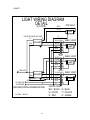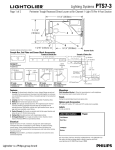Download CGB-CGD Series Bakery-Deli Merchandisers Manual - Master-Bilt
Transcript
E3233 04/23/09 INSTALLATION & OPERATIONS INSTRUCTIONS CGB-50, CGB-59, CGB-77 CGD-50, CGD-59, CGD-77 KEEP THIS MANUAL FOR FUTURE REFERENCE Engineering and technical data are subject to change without notice. Master-Bilt Products 908 Highway 15 North New Albany, MS 38652 Phone: (800) 684-8988 -1- CONTENTS INTRODUCTION....................................................................................................................................... 3 WARNING LABELS & SAFETY INSTRUCTIONS ............................................................................. 4 PRE-INSTALLATION PROCEDURES .................................................................................................. 5 Inspection For Shipping Damage................................................................................................ 5 INSTALLATION INSTRUCTIONS......................................................................................................... 5 Locating The Display Case ......................................................................................................... 5 Removing Case From Shipping Skid.......................................................................................... 5 Grill Removal.............................................................................................................................. 6 Condensate Evaporator ............................................................................................................... 7 Cleaning ...................................................................................................................................... 7 Refrigeration Installation ................................................................................................................. 7 ELECTRICAL INFORMATION & GROUNDING ............................................................................... 8 OPERATING INSTRUCTIONS ............................................................................................................... 9 Controls....................................................................................................................................... 9 Shelves ........................................................................................................................................ 9 Rear Package Shelf ..................................................................................................................... 9 Doors........................................................................................................................................... 9 Placing Product Into Case ......................................................................................................... 10 SHELVING INSTALLATION & REMOVAL.................................................................................11-13 Shelves and shelf light quantity ................................................................................................ 13 SHELF INSTALLATION........................................................................................................................ 13 Wire Shelves ............................................................................................................................. 13 Metal Shelves............................................................................................................................ 13 MAINTENANCE ...................................................................................................................................... 14 Shelf Light Bulb Replacement .................................................................................................. 14 Top Light Bulb Replacement .................................................................................................... 14 PERIODIC MAINTENANCE ................................................................................................................. 15 Cleaning Condenser Coil .......................................................................................................... 15 CLEANING INSTRUCTIONS...........................................................................................................16-18 Daily Cleaning .......................................................................................................................... 16 Weekly Cleaning....................................................................................................................... 17 Interior Cleaning ..................................................................................................................17-18 Exterior Cleaning ...................................................................................................................... 18 SERVICE INFORMATION .................................................................................................................... 19 Pre-Service Checklist................................................................................................................ 20 Special Service Situations ......................................................................................................... 21 SALE & DISPOSAL................................................................................................................................. 21 Owner Responsibility............................................................................................................ 2129 REFRIGERATION & ELECTRICAL DATA ...................................................................................... 22 MAIN WIRING DIAGRAMS ................................................................................................................. 23 LIGHT WIRING DIAGRAMS ..........................................................................................................24-26 REPLACEMENT PARTS ....................................................................................................................... 27 -2- INTRODUCTION Thank you for purchasing a Master-Bilt cabinet. This manual contains important instructions for installing and servicing the Master-Bilt Curved Glass Display Cases. A repair parts list and wiring diagram are also included in the manual. Read all of these documents carefully before installing or servicing your case. NOTICE Read this manual before installing your case. Keep this manual and refer to it before doing any service on the equipment. Failure to do so could result in personal injury or damage to the case. NOTICE Installation and service of the electrical components in the case must be performed by a licensed electrician. The portions of this manual covering components contain technical instructions intended only for persons qualified to perform electrical work. DANGER Improper or faulty hookup of electrical components in the case can result in severe injury or death. All electrical wiring hookups must be done in accordance with all applicable local, regional, or national standards. SERIAL NUMBER Record the model and serial numbers of the case for easy reference. Always refer to both model and serial numbers in your correspondence regarding the case. Case Model__________________________ Serial Number______________________ Condensing Unit Model________________ Serial Number______________________ This manual cannot cover every installation, use, or service situation. If you need additional information, call or write us: Technical Service Department Master-Bilt Products Highway 15 North New Albany, MS 38652 Phone: (800) 684-8988 Fax: (866) 882-7629 Email: [email protected] -3- WARNING LABELS & SAFETY INSTRUCTIONS This is the safety-alert symbol. When you see this symbol on your case or in the manual, be alert to the potential for personal injury or damage to your equipment. Be sure you understand all safety messages and always follow recommended precautions and safe operating procedures. NOTICE TO EMPLOYERS You must make sure that everyone who installs, uses, or services your case is thoroughly familiar with all safety information and procedures. Important safety information is presented in this section and throughout the manual. The Following signal words are used in the warning and safety messages: DANGER: Severe injury or death will occur if you ignore the message. WARNING: Severe injury or death can occur if you ignore the message. CAUTION: Minor injury or damage to your case can occur if you ignore the message. NOTICE: This is important installation, operation, or service information. If you ignore the message, you may damage your case. The warning and safety labels shown throughout this manual are placed on your Master-Bilt case at the factory. Follow all warning label instructions. If any warning or safety labels become lost or damaged, call our customer service department at (800) 684-8988 for replacements. CAUTION HAZARDOUS MOVING PARTS DO NOT OPERATE UNIT WITH DISPLAY PANS REMOVED. CAUTION RISK OF ELECTRIC SHOCK DISCONNECT POWER BEFORE SERVICING UNIT. 91-12340 This label is located on the back of the display case. This label is located below the display pan. -4- PRE-INSTALLATION PROCEDURES Inspection for Shipping Damage You are responsible for filing all freight claims with the delivering truck line. Inspect all cartons and crates for damage as soon as they arrive. If damage is noted to shipping crates, cartons, or if a shortage is found, note this on the bill of lading (all copies) prior to signing. If damage is discovered when the case is uncrated, immediately call the delivering truck line and follow up the call with a written report indicating concealed damage to your shipment. Ask for an immediate inspection of your concealed damage item. Crating material must be retained to show the inspector from the truck line. INSTALLATION INSTRUCTIONS Locating the Display Case The case should be located where it is not subjected to the direct rays of the sun, heating ducts, grills, radiator, or ceiling fans, nor should it be located near open doors or main door entrances. Also, avoid locations where there are excessive air movement or air disturbances. The condenser air inlet and discharge is located at the rear of the case. Do not block this inlet and do not locate the air inlet near a source of heat. Removing Case From Shipping Skid CAUTION: Do not push against the top glass, front glass, end glass, doors or door frames when removing the case from the skid or moving the case. Case damage or glass breakage could result. 1. Remove crate top and sides and note missing or damaged items as explained in the pre-installation procedures outlined above. 2. Move the case as near as possible to the final location and before removing it from the shipping skid. 3. If your case is supplied with plastic end panels, remove them by lifting them in an upward direction. Set these end panels aside to be reinstalled after case is placed in proper position. 4. Remove the (4) brackets that secure the case to the shipping skid. 5. Lift case off of skid and into required position. -5- 6. Level and square the case as needed by adjusting the leg leveler in each corner of base. (Use the wrench provided.) (The case must be level for proper drainage of defrost condensate to the condensate evaporator and allow for proper alignment of front glass.) The 59”, & 77” cases also have a set of leg levelers in the center. These must be adjusted so the base is flat. 7. The leveled case must be sealed to the floor using a NSF Listed Sealant. Grill Removal (Refrigerated Units) DANGER: Electric shock hazard. Do not operate unit with panels removed. There is a removable slotted panel at the rear of the case. The panel allows access to the condensing unit, the light ballast, the condensate pan, and the field wiring connection box. Remove this panel to make field wiring connections. See electrical information and grounding section of this manual before wiring case. Note: If electrical connection has been performed, disconnect power to case before removing grill panel. 1. Remove the rear grill panel screws from top of rear grill. 2. Tilt the top of rear grill panel outward as shown in illustration on the right. 3. Pull rear grill panel tabs up and out of slots in base of case. 2. 1. REAR GRILL PANEL SCREWS 3. REAR GRILL PANEL TABS -6- E1954-7 Condensate Evaporator This case is furnished with an electrical condensate evaporator. Plumbing connections are not required. The condensate evaporator is located toward the front of the machine compartment and is accessible from the rear of the case. After removal of rear grill panel, make sure that the drain line has not been dislodged during shipment and that the drain trap is located properly over the water reservoir of the condensate evaporator pan. Cleaning For initial setup, clean the case as outlined in the weekly cleaning section of this manual. Refrigeration Installation Self Contained Models The self-contained models are shipped from the factory with a completely operational 134A refrigeration system and require no modifications or adjustments upon installation. -7- ELECTRICAL INFORMATION & GROUNDING This Case Must Be Grounded DANGER: Improper or faulty hookup of electrical components in the display case can result in severe injury or death. Only a licensed electrician must perform all case electrical connections. All electrical wiring hookups must be done in accordance with all applicable local, regional, or national electrical standards. A separate circuit for each display case is recommended to prevent other appliances on the same circuit from overloading the circuit and causing malfunction. The electrical service must be grounded upon installation. This unit is designed for permanent connection to a power source. See the electrical data plate located at the rear of the case for proper circuit size and wire ampacity. The electrical connection box is accessible from the rear of the case. Remove rear grill on refrigerated models. (See “Grill Removal” in the installation section of this manual.) See diagram below for location of the field wiring connection box. BACK OF CASE OVERHANGS BASE 1". 7/8" DIA. ELECTRICAL ENTRANCE ON REAR OF CASE, 1" FROM SIDE OF BASE 1-3/4" FROM BOTTOM OF BASE 7/8" DIA. ELECTRICAL ENTRANCE IN BOTTOM OF CASE, 2-3/4" FROM SIDE OF BASE, 2-1/8" FROM REAR OF BASE. FIELD CONNECTION COVER FOR REFRIGERATED CASES E3233-1 -8- OPERATING INSTRUCTIONS LIGHT SWITCH TEMPERATURE CONTROL E1954-8 Controls Light Switch This switch controls the power to the lighting circuit. The switch rocker is red in the “on” position, black in the “off” position. Temperature Control This controls the refrigerated side by cycling the compressor/condensing unit. It has an “off” position and the coldest setting when the knob is set all the way in the clockwise position. Set this control at the lowest setting possible, while maintaining desired case temperature. Shelves Each display is furnished with shelves that are adjustable up and down and can be tilted in three angular positions. See “Shelving Installation & Removal” section of this manual for proper installation, adjustment and removal of shelving. Sliding Rear Doors The doors can be easily removed by lifting doors upward until the bottom edge of door clears the lower track. Swing the bottom of door outward and down out of top track. Clean the door track frequently for easy door operation. A Very light film of lubricant, such as PAM, will help the doors slide easily. -9- Placing Product into Case After completing shelving installation as outlined in “Shelving Installation and Removal” section of this manual you may begin placing product into the display case. - Do not exceed 150 pounds of weight per shelf. Heavy product should be distributed evenly across the entire shelving area. - Determine desired shelving location and angle before placing product in case. Product must be removed to readjust shelf location and angle. - Do not overhang the front of wire shelves with product. Product may overhang rear of shelf, but allow a minimum of 1-1/2” between product and rear door. Improper clearance in front and rear of shelf will block the refrigerated airflow and could cause product loss. -Do not block the slots along the front or rear of the case display pan. Covering these slots will block the refrigerated airflow and could cause product loss. -The display pan is removable for cleaning and can become dislodged in shipment. To ensure proper airflow and performance of the case, make sure that the display pan is pushed completely down into evaporation tub. Check that the pan is installed properly before placing product the display pans. -Allow refrigerated models to run for at least two hours before placing pre chilled product into unit. Turn temperature control to the lowest possible position that maintains required interior cabinet temperature. -CASE SHOULD BE STOCKED WITH PRE-CHILLED PRODUCT ONLY. ATTENTION: - Refrigerated display cases are designed to operate in a maximum environment of 75 DEG. F and 55% relative humidity. Exceeding these limits could cause poor case performance and sweating of glass panels. - 10 - SHELVING INSTALLATION & REMOVAL FEMALE SHELF LIGHT SOCKET METAL SHELF WIRE SHELF WIRE RETAINER CLEAR PLASTIC CLIP SHELF BRACKET SHELF LIGHT SHELF SUPPORT SHELF RETAINER CLEAR PLASTIC CLIP WIRE SHELF ONLY SHELF BRACKET 1. Turn the light switch to the off position, on units with sliding rear doors, remove both rear doors from track by lifting doors upward until the bottom edge of door clears the lower track. Swing the bottom of door outward and down out of top track. 2. Insert a shelf bracket in the desired shelf standard slot on one side of case. The short set of shelf brackets are for the top shelf and the longer shelf brackets are for the middle and bottom shelves. Follow the instruction in the illustration below. Place an additional shelf bracket in the same shelf standard slot on the opposite end of case. Repeat for additional shelf tiers. - 11 - INSTALLATION SHELF STANDARD TOP HOOK REMOVAL SHELF BRACKET 1 1 2 2 3 BOTTOM TAB 3 4 4 E1954-3 12° NOTCH 6° NOTCH 0° NOTCH A.. Place shelf bracket top hook into desired shelf standard slot. B. Lift shelf bracket top hook to allow shelf bracket bottom tab to clear shelf standard slot. C. Swing shelf bracketbottom tab into shelf standard slot. D. Place the desired shelf bracket notch of 0, 6, or 12 degrees onto bottom of shelf standard slot. A. Lift shelf bracket up to allow shelf bracket notch to clear the bottom of shelf standard slot. B. Swing shelf bracket bottom tab out of shelf standard slot. C. Drop shelf bracket down to allow shelf bracket top hook to clear top of shelf standard slot. D. remove shelf bracket top from shelf standard slot. 3. Hang one end of shelf light housing on the front notch of a shelf bracket and then the other end of shelf light housing on the notch of the shelf bracket on the opposite end. Repeat for each additional shelf tiers 4. Push shelf light cords into clear plastic clip located on inside of shelf brackets. 5. Remove the cap from the appropriate female light sockets. If socket is not being used for a shelf light, the cap must be plugged into socket for entire light system to operate. NOTE: Grip each side of cap firmly and wiggle and pull cap straight out of socket. Do not roll cap during removal. RIGHT WRONG 6. Plug in each shelf light by aligning the male pins on the appropriate shelf light cord plugs with the female light sockets and push together. NOTE: Do not roll plug during insertion. - 12 - 7. Hang one end of the shelf support on to the rear notch of one shelf bracket and then on the rear notch of the shelf bracket on the opposite side. Repeat for additional shelf tiers. 8. Place supplied shelving onto shelf supports as outlined in the appropriate “Shelf Installation” section of this manual. 9. On units with sliding rear doors, re-install both rear doors by lifting top of door into top track and swinging bottom of door onto bottom track. Install door labeled “inner door” first on inner track and door labeled “outer door” second on outer track. Shelves and shelf light quantity It is not required that all shelves and shelf lights supplied with each case are used. The quantity of shelves and shelf lights can be tailored to your specific needs. If the supplied quantity of shelves and shelf lights are not required, cap unused female socket located in interior of the case mullion with caps supplied. Failure to do so will prevent entire lighting system from operating. SHELF INSTALLATION Wire Shelves 1. The CGB models are provided with 22” wire shelves for the bottom and middle shelf and the 16” wire shelf is for the top shelf. 2. With rear sliding doors removed place front of wire shelf onto front shelf light and snap the front of shelf into the clear plastic clips on front light housing. 3. Snap the rear of shelf into the clear plastic clips on rear shelf support. 4. Repeat 2 & 3 for each tier. NOTE: Units with 73” long rear shelf supports uses (2) wire shelves per tier. All other units use (1) wire shelf per tier. Metal Shelves 1. The CGD models are provided with a single metal shelf. 2. With rear sliding door removed, or rear swing door open, place front of metal shelf on to front shelf light. 3. Set the rear of the metal shelf on to the rear shelf support so that the notch at each end of metal shelf straddles the rear shelf support. If clear plastic clips were factory-installed on top of rear shelf support or front shelf light, remove and discard clear plastic clips. 4. Repeat steps 2 & 3 for each tier if supplied with more than (1) tier of shelving. - 13 - MAINTENANCE Shelf Light Bulb Replacement 1. All shelf light fixtures use a spring-loaded socket at one end. To remove the bulb push the bulb towards the spring-loaded socket until the opposite ends drops out of the socket. 2. The bulb is inside a clear shatter proof tube with a black plastic cap on each end. Be careful not to allow bulb to slide out of shatter proof tube. 3. Reinstall new bulb in to the existing shatter proof tube and reuse black plastic end caps. Reinstall bulb assembly in the same manner as described in the Bulb Removal Procedure. Be sure bulb is secure in bulb receptacles Note: Be sure to use a direct equivalent to the original bulb. Top Light Bulb Replacement 1. On units with sliding rear doors, remove both rear doors from track by lifting doors upward until the bottom edge of door clears the lower track. Swing the bottom of door outward and down out of top track. On units with rear swing doors completely open doors to allow access to interior of case. 2. Remove all shelves, shelf supports and Shelf lights from unit through rear door opening. (See “Shelving Installation and Removal” section of this manual for instruction if needed) 3. Remove top light lens clip screw(s), lens clip(s), and top light lens as illustrated below. 4. To remove bulb from top light housing, grip the bulb receptacle end caps at each end of bulb. Pull the bulb receptacle end caps straight outward toward front of case. Once bulb and bulb receptacle end caps are removed from top light housing remove the bulb receptacle end caps from end of bulb. (Note: 50”dual zone models do not have end caps.) 5. Reinstall new bulb in the same manner as described in the Bulb Removal Procedure. Be sure bulb is secure in bulb receptacles. Note: Be sure to use a direct equivalent to the original bulb. 6. Reinstall top light lens, lens clips, and lens clip screws in reverse order as shown in illustration below. BULB END CAPS TOP LIGHT LENS 2 1 LENS CLIP SCREW(S) LENS CLIP(S) 4 BULB END CAPS 3 TOP LIGHT LENS E1954-4 - 14 - PERIODIC MAINTENANCE Cleaning Condenser Coil It is very important that the Condenser coil is cleaned twice per month to insure proper refrigeration performance and to prevent compressor failure. Failure to clean condenser coil will void condenser warranty. 1. Disconnect power to the unit. 2. Remove the back base panel located on the back bottom of unit by removing the panel retaining screws. 3. Carefully vacuum the front surface of condenser coil. Take care not to bend coil fins with vacuum cleaner nozzle. 4. Reinstall back panel and retaining screws. VACCUM CONDENSER COIL FINS AIR INTAKE REAR PANEL - 15 - CLEANING INSTRUCTIONS Daily Cleaning The case should be cleaned thoroughly, as described in the weekly cleaning section, before it is used for the first time. NOTICE: Avoid splashing or soaking any electrical components with water to prevent electrical damage to the case. NOTICE: Shut off lights and power switches and remove all product from case. Allow sufficient time for the unit to reach room temperature before proceeding with cleaning. NOTICE: Remove all product from case before proceeding with cleaning procedure. Note: For major spills or foreign material buildup use complete weekly cleaning instructions. 1. Clean all foreign materials from the door opening. 2. Wipe complete interior of case using a damp cloth. 3. Tilt the front glass forward as described in the illustrations below. This will allow easier access to clean interior front and side glass. The glass can then be cleaned with common window cleaners. OPEN FRONT GLASS: 1. Stand in front of unit and grab the pull handle with both hands. 2. Pull front glass outward until the glass rests on front glass stops. CLOSE FRONT GLASS: 1. Stand in front of unit and push on front of pull handle with both hands. 2. Firmly push glass towards rear of unit until front glass rests in closed position 4. The remaining exterior surface should be wiped down using any soapy warm water. Note: Do not use detergents or chlorine and do not use abrasive cleaners or pads to prevent scratching of surfaces. - 16 - Weekly Cleaning This procedure is recommended on a weekly basis. It may need to be performed more often if necessary to maintain a clean, sanitary case. The case should be cleaned to this procedure before using the first time. NOTICE: Avoid splashing or soaking any electrical components with water to prevent electrical damage to the case. NOTICE: Shut off light and power switches and remove all product from case. Allow sufficient time for the unit to reach room temperature before proceeding with cleaning. Interior Cleaning REAR DOOR OUTER REAR DOOR INNER REFRIGERATED MODELS ONLY SHELVING E1954-9 SHELF SUPPORT FAN SHROUD MOUNTING TABS EVAP. FAN SHELF BRACKET SHELF LIGHT DISPLAY PAN EVAP FAN SHROUD - 17 - SHELF STANDARD 1. Remove all interior shelving as described in the shelving installation and removal section of this manual. 2. Remove both shelf standards from interior of case. First remove thumbscrew at bottom of shelf standard and then slide shelf standard up to allow top key slot to clear. 3. Lift the display pan up and out of evaporator tub. Remove display pan through rear opening. 4. Remove the evaporator fan shroud. First remove the thumbscrews along the backside of evaporator fan shroud. Lift the rear of the evaporator fan shroud allowing the front to hinge on fan shroud mounting tabs. Reach in and unplug the evaporator fan motor cord. Continue to lift the evaporator fan shroud while at the same time pulling it to the door opening of case until the slots in the evaporator fan shroud can clear the fan shroud mounting tabs. Remove evaporator fan shroud through rear opening. 5. Clean the entire interior of the case using warm soapy water. Wipe off all soapy water with a damp cloth and allow todry. NOTE: Depending on the amount of usage and spillage of foreign material, some fasteners may have to be removed and parts disassembled to allow proper cleaning of the unit. 6. Clean all shelves, shelf support bars, shelf light housings, shelf light housings, shelf brackets, and display pans using warm soapy water and a brush. Rinse thoroughly and allow to dry. 7. Clean all foreign material from inner and outer rear door tracks using warm soapy water and a brush. Apply a light film of lubricant such as PAM to make the doors operate smoother. 8. Clean both sides of the doors and interior of the front glass using any common window cleaner. NOTE: Front glass can be tilted forward to simplify front glass cleaning. See “Daily Cleaning” section for glass tilting operation. 9. Reassemble the case in reverse order starting with Step 6. Exterior Cleaning 1. Clean the front glass using any common window cleaner. 2. The exterior surfaces should be wiped down using any ammoniated cleansers or warm soapy water. NOTE: For major spills or foreign material build-up use complete weekly cleaning instruction. - 18 - SERVICE INFORMATION CAUTION RISK OF ELECTRIC SHOCK DISCONNECT POWER BEFORE SERVICING UNIT Before any service work is performed on the case, make sure all power is disconnected to the case. Service problems or request for repair parts from authorized service agencies, trained service personnel, or owners should be referred to: Pre-Service Checklist You may avoid the cost and inconvenience of an unnecessary service call by first reviewing this checklist of frequently encountered situations that can cause unsatisfactory case performance. CAUTION: Before servicing case turn off power at the main breaker of fuse box. Technical Service Department Master-Bilt Products Highway 15 North New Albany, MS 38652 Phone: (800) 684-8988 Fax: (866) 882-7629 Email: [email protected] - 19 - Pre-Service Checklist Case Does Not Operate Check for disconnected power supply. Check for tripped breaker or blown fuse. Check that the thermostat is not “off”. Lights Do Not Operate Check that light switch is on. Be sure light is properly seated in the sockets. Check that light cord(s) are tight in the sockets. Plug unused light sockets with socket cap provided with socket. Case Temperature Too Warm Check that the cold air inlet and outlet slots are not blocked. Be sure that the rear doors are closed and tightly sealed. Check for a blocked or dirty condenser coil filter or condenser coil fins. Check cold airflow. Lack of adequate cold airflow could be a defective evaporator fan or blocked evaporator coil. Check that paper or foreign material is not blocking evaporator. If the evaporator coil is blocked due to excessive frost, turn the thermostat knob to the “off” position for approximately one hour to defrost. Excessive frost will buildup if the case is operated with the door open or ajar. Check that the display pans are installed properly. Glass Fogging Check room ambient – Case is designed to operate in an environment not to exceed 75°F and 55% relative humidity. Check case temperature – Case is designed to operate between 38°F and 42°F. Check that nothing is placed on the top of the case glass. - 20 - Special Service Situations There are rare occasions when the refrigerant charge must be evacuated from a case in order to perform service work. In those situations the refrigerant charge must be evacuated into a recovery system to prevent the possibility of hydrofluorocarbons (HFC’s) from being released into the atmosphere. If moisture or liquid is observed around or under case, an immediate investigation should be made by qualified personnel to determine the source of the moisture or liquid. The investigation made should determine if the case is malfunctioning or if there is a simple housekeeping problem. Moisture or liquid around or under a case is a potential slip/fall hazard for persons walking by or working in the general area of the case. Any case malfunction or housekeeping problem that creates a slip/fall hazard around or under a case should be corrected immediately. SALE & DISPOSAL Owner Responsibility If you sell or give away your Master-Bilt case you must make sure that all safety labels and the Installation-Service Manual are included with it. If you need replacement labels or manuals, Master-Bilt will provide them free of charge. Contact the technical service department at Master-Bilt at (800) 684-8988. The technical service department at Master-Bilt should be contacted at the time of sale or disposal of your case so records may be kept of its new location. If you sell or give away your Master-Bilt case and you evacuate the refrigerant charge before shipment. Master-Bilt recommends that the charge be evacuated into a recovery system to prevent the possibility of HFC’s from being released into the atmosphere. - 21 - REFRIGERATION & ELECTRICAL DATA REFRIGERATION & ELECTRICAL DATA REFRIGERANT R-134 (OZ) LIGHTS EVAPORATOR CONDENSATE COMPRESSOR TOTAL FAN MOTOR PAN HEATER RLA LRA AMPS REFRIGERATED SELF CONTAINED CGB-50 28 0.7 0.4 1.2 8.8 58.8 CGB-59 32 0.9 0.4 1.2 8.8 58.8 CGB-77 36 1.3 0.8 1.2 10.1 68 CGD-50 28 0.7 0.4 1.2 8.8 58.8 CGD-59 32 0.9 0.4 1.2 8.8 58.8 CGD-77 36 1.3 0.8 1.2 10.1 68 Refer to the data plate attached to rear of the case for maximum fuse size and minimum circuit ampacity. - 22 - 10.5 11.6 14.2 10.5 11.6 14.2 MAIN WIRING DIAGRAMS 120 VOLT REFRIGERATED SELF CONTAINED MAIN WIRING DIAGRAM DETAIL DOOR TRIM HEATER BLK BLK CONDENSATE EVAPORATOR REAR SWING DOOR UNITS ONLY BLK EVAP. FAN MOTOR M BLK/RIB BLK (HEATER) BLK/RIB (HEATER) BLK/RIB BLK EVAP. FAN MOTOR M BLK (SWITCH) BLK BLK/RIB BLK/RIB BLK LIGHT SWITCH (BALLAST) (SEE LIGHT WIRING DIAGRAM DETAIL) W G TO LIGHT BALLAST CONDENSER RECEPTACLE HIGH PRESS. CUTOUT BLK BLK/RIB INCLUDED ON 77" UNITS ONLY ON 36,59DZ & 77DZ ONLY BLK BLK (THERM.) W G BLK/RIB (THERM.) 91-14146 12/22/98 BLK W L1 N CONDENSINGUNI T FIELD CONNECTION BOX GND SEE DIAGRAM IN COMP. FOR DETAILS. G CORD 120 VOLTS 60 HERTZ 1 PHASE UNIT MUST BE GROUNDED - 23 - COLOR CODE BLK = BLACK W = WHITE R = RED B = BLUE Y = YELLOW G = GREEN LIGHT WIRING DIAGRAMS CGD-50, CGD-59 & CGD-77 LIGHT WIRING DIAGRAM DETAIL (2) F017T8, FO25T8, FO32T8, FO40T8 TOP LIGHT B (T1) R (T1) LAMP G W (BALLAST) W BLK TO LIGHT SW. TO GROUND BALLAST (BALLAST) BLK (SWITCH) BLK G B R B (A) (A) RECP.& PLUG R R (S1) B (S1) B BLK (B) BLK G G SHELF LIGHT LAMP (SEE MAIN WIRING DIAGRAM DETAIL) 91-13924 04/16/01 COLOR CODE: BLK = BLACK W = WHITE R = RED - 24 - B = BLUE Y = YELLOW G = GREEN CGB-50 & CGB-59 LIGHT WIRING DIAGRAM DETAIL (4) FO15T8,F017T8, FO25T8, FO32T8 TOP LIGHT B (T1) R (T1) LAMP G RECP.& B (S1) PLUG R R (S1) B BLK BLK G ONLY 1 YELLOW ON F15 BALLAST ALL BL TO Y LAMP G RECP.& PLUG R (S2) R B (S2) B Y W (BALLAST) W BLK Y BALLAST R R B (R) B (R) BLK BLK G TO LIGHT SW. TO GROUND (A) (BALLAST) (SWITCH) BLK G (A) BLK (SEE MAIN WIRING DIAGRAM DETAIL) (R) (R) FOR FO15 91-13927 5/7/08 - 25 - BLK BLK G SHELF LIGHT LAMP G RECP.& R (S3)PLUG R B (S3) SHELF LIGHT SHELF LIGHT B LAMP G COLOR CODE: BLK = BLACK B = BLUE W = WHITE Y = YELLOW R = RED G = GREEN CGB-77 LIGHT WIRING DIAGRAM DETAIL TOP LIGHT (4) F040T8 B (T1) R (T1) LAMP G CAP BLUE LEADS NOT USED W B BALLAST R BLK B RECP.& R (S1) PLUG R B (S1) B BLK BLK G G RECP.& PLUG B (S2) B R (S2) R BLK BLK G G W (BALLAST) BALLAST TO LIGHT SW. TO GROUND BLK (BALLAST) (SWITCH) B R B (A) BLK G (SEE MAIN WIRING DIAGRAM DETAIL) 91-13928 04/16/01 - 26 - RECP.& R (S3) PLUG R (A) B (S3) BLK BLK G SHELF LIGHT LAMP SHELF LIGHT LAMP SHELF LIGHT B LAMP G COLOR CODE: BLK = BLACK B = BLUE W = WHITE Y = YELLOW R = RED G = GREEN REPLACEMENT PARTS ELECTICAL COMPONENTS MODELS CGB-50 CGD-50 CGB-59 CGD-59 CGB-77 CGD-77 LIGHT SWITCH LIGHT BALLAST 41-11066 41-11066 41-11066 41-11066 41-11066 41-11066 39-12904 39-12902 39-12904 39-12902 39-12903 39-12903 LIGHT BULB LIGHT BULB SHELF LIGHT SHELF LIGHT CAP RECEPT. CORD HARNESS 42-11069 42-11069 42-11070 42-11070 42-11071 42-11071 42-15441 42-15441 42-15441 42-15441 42-15441 42-15441 43-15888 43-15888 43-15888 43-15888 43-15888 43-15888 43-13920 43-13922 43-13920 43-13922 43-13920 43-13922 SHELF LENS LENS 42-14141 42-14141 42-14142 42-14142 42-14164 42-14164 TOP LIGHT TOP LIGHT WIRE HARNESS LENSE LIGHT WIRING DIAGRAM SC MAIN WIRING DIAGRAM 43-15889 43-15889 43-15889 43-15889 43-15889 43-15889 91-13927 91-13924 91-13927 91-13924 91-13928 91-13924 91-14146 91-14146 91-14146 91-14146 91-14146 91-14146 42-13643 42-13643 42-13644 42-13644 42-13645 42-13645 GLASS COMPONENTS MODELS CGB-50 CGD-50 CGB-59 CGD-59 CGB-77 CGD-77 CURVED END GLASS END GLASS END GLASS FRONT FRONT CLEAR REFL. L.H. REFL. R.H. GLASS EDGE GLASS SEAL 3' 50-18936-3 50-18936-3 50-18936-4 50-18936-4 50-18936-5 50-18936-5 50-18938 50-18938 50-18938 50-18938 50-18938 50-18938 50-18938-L 50-18938-L 50-18938-L 50-18938-L 50-18938-L 50-18938-L 50-18938-R 50-18938-R 50-18938-R 50-18938-R 50-18938-R 50-18938-R 64-13122 50-18938-R 50-18938-R 50-18938-R 50-18938-R 50-18938-R FILTER DRIER THERMOSTAT CONDENSATE PAN ASSY CONDENSATE HEATER 30-15328 30-15328 30-15328 30-15328 30-15329 30-15329 EVAPORATOR FAN BLADE 30-14218 30-14218 30-14218 30-14218 30-14219 30-14219 EVAPORATOR FAN MOTOR W/BLADE CGB-50 CGD-50 CGB-59 CGD-59 CGB-77 CGD-77 CONDENSING UNIT (SC) 120V (SC) 240V EXPANSION VALVE MODELS EVAPORATOR COIL REFRIGERATION COMPONENTS 33-13357 33-13357 33-13358 33-13358 33-13359 33-13358 32-12625 32-12625 32-12625 32-12625 32-12625 32-12625 41-13363 41-13363 41-13363 41-13363 41-13363 41-13363 72-12254 72-12254 72-12254 72-12254 72-12254 72-12254 32-12391 32-12391 32-12391 32-12391 32-12391 32-12391 32-15495 32-15495 32-15495 32-15495 32-15495 32-15495 SA-2134 SA-2134 SA-2134-1 SA-2134-1 SA-2134-1 SA-2134-1 40-13362 40-13362 40-13362 40-13362 40-13362 40-13362 DOOR & SHELF COMPONENTS MODELS CGB-50 CGD-50 CGB-59 CGD-59 CGB-77 CGD-77 DOOR LEFT DOOR RIGHT DOOR LEFT DOOR RIGHT WIRE SHELF WIRE SHELF WIRE SHELF SHELF STAINLESS SHELF CLEAR CLEAR REFLECTIVE REFLECTIVE WHITE TOP WHITE CLIP LIGHT ASSY SHELF BRACKET MID/BTM TOP 53-13676 53-13676 53-13676 53-13676 53-13680 53-13680 53-13677 53-13677 53-13677 53-13677 53-13681 53-13681 53-13692 53-13692 53-13692 53-13692 53-13696 53-13696 53-13693 53-13693 53-13693 53-13693 53-13697 53-13697 63-13815-2 N/A 63-13816-2 N/A 63-13817-2 N/A - 27 - 63-13815-1 N/A 63-13816-1 N/A 63-13817-1 N/A 81-30618 N/A 81-30618 N/A 81-30618 N/A SA4842-3 SA4842-3 SA4842-4 SA4842-4 SA4842-5 SA4842-5 N/A M11558-1 N/A M11558-2 N/A M11558-3 67-14293 67-14293 67-14293 67-14293 67-14293 67-14293 SHELF BRACKET MID/BTM 67-15229 67-15229 67-15229 67-15229 67-15229 67-15229