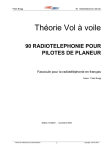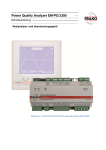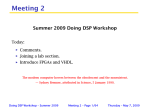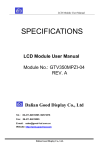Download GEA Fan Coil Units High-performance distribution of air and
Transcript
GEA Fan Coil Units High-performance distribution of air and power: GEA HyPower-Geko® léÉê~íáçå=ã~åì~ä ÉåÖáåÉÉêáåÖ=Ñçê=~=ÄÉííÉê=ïçêäÇ db^=eÉ~í=bñÅÜ~åÖÉêë GEA HyPower-Geko Fan Coil Unit Product range of GEA Air Treatment 2 PR-2014-0021-GB • Subject to modifications • K0-05/2014 GEA HyPower-Geko Fan Coil Unit Unit type code Unit type code G H 1 1 .U Control packet W W 3 . F E 0 C 2 D 3 . 0 0 Valve key 1 . B A V G H . R 3 2 6 Cooling/heating circuit Model size 1 = Model size 1 2 = Model size 2 3 = Model size 3 4 = Model size 4 Controller type 3 = MATRIX 3000 5 = MATRIX 3500 4 = MATRIX 4000 Capacity stage 1 = Capacity stage 1 2 = Capacity stage 2 3 = Capacity stage 3 Monitoring panel IP20 B = C = D = E = F = N = X = Z = U = Recirculating-air unit Medium function Heating only 0W = PWW Cooling only W0 = Chilled water pump Cooling or Heating WC = Pumped chilled - warm water Cooling and heating WW = Pumped chilled - warm water Kvs-value 03 = Kvs 0,25 04 = Kvs 0.40 06 = Kvs 0.63 10 = Kvs 1,0 16 = Kvs 0,40 25 = Kvs 2,5 40 = Kvs 4.0 63 = Kvs 6.3 80 = Kvs 8.0 Unit type 0 1 2 3 4 (R, N, S, C) (R, N, S, C) (R, N, S, C) (R, N, S, C) (R, N, S, C, T, Q) (R, N, S, C, T, Q) (R, N, S, C, T, Q) (R, N, S, C, T, Q) (R, N, S, C, T, Q) = = = = = Medium connection L = Left R = Right Condensate pump 0 = with condensate drain 1 = with condensate pump *) Connection side from front, viewing the discharge L Inlet/outlet flow with outside thread Inlet/outlet with solder fitting Inlet/outlet + ball trap with external thread Inlet/outlet + ball trap with solder fitting Inlet + ball trap/ outlet + shut-off valve with external thread 5 = Inlet + ball trap/ outlet + shut-off valve with solder fitting Thermal contact E = EC motor - with integrated motor protection Filters 0 = without mat filter 2 = G2 mat filter 4 = G4 mat filter 6 . 1 Connection/shut-off Speeds Terminal box with terminal strip F = Min..Max (EC motor) Metal steel electric control box with terminal block or for integrated controls S = Min..Max (EC motor) Fan chamber A = without fan chamber B = with fan chamber C = with fan chamber - insulated 1 Valve body 2 = 2-way 3 = 3-way MATRIX OP30C MATRIX OP31C MATRIX OP44C MATRIX OP50C MATRIX OP51C MATRIX.IR CET.EC without control panel Master unit, control panel Individual/master unit, A = control panel enclosed Master unit C = without control panel Slave unit D = without control panel Medium connection Ceiling 3 = Left 4 = right 2 Heating circuit Function type R = 3-point 230 V T = 2-point 230 V N = 3-point 24 V Q = 2-point 24 V S = 0-10 V, 24 V C = 3-point 230 V + 2 contacts Controller package no. Aerodynamic function R Accessory key Z G H . 1 A 0 3 1 Model size 1 = Model size 1 2 = Model size 2 3 = Model size 3 4 = Model size 4 Accessory class A = Air-side accessories Accessory types Inlet side (intake) Air-intake plenum with round connector (not insulat03 = ed) 11 = Intake flexible connection 21 = Intake sound absorber connection 51 = Air intake grille (intervention protection) Discharge side (outlet) 04 = Discharge plenum with round connector (insulated) 11 = Air discharge flexible connection 21 = Air discharge sound attenuator connection 91 = Air discharge transition piece Other 61 = Suspension rail - 950 mm 62 = Suspension rail - 1550 mm 63 = Suspension rail - 2150 mm 71 = Seal cap for round connector (insulated) 82 = Spare filter G2 84 = Spare filter G4 Intake - discharge side 1 = Inlet side (intake) 2 = Discharge side (outlet) 3 = Other PR-2014-0021-GB • Subject to modifications • K0-05/2014 3 Table of Contents GEA HyPower-Geko Fan Coil Unit Table of Contents 1 Safety and User Instructions. . . . . . . . . . . . . . . . . . . . . . . . . . . . . . 8 1.1 1.2 1.3 1.4 1.5 1.6 1.7 1.8 1.9 1.10 2 Technical Description . . . . . . . . . . . . . . . . . . . . . . . . . . . . . . . . . . 13 2.1 2.2 2.3 2.4 2.5 2.6 2.7 3 Basic unit components . . . . . . . . . . . . . . . . . . . . . . . . . . . . . . . . . . . 13 Material specification . . . . . . . . . . . . . . . . . . . . . . . . . . . . . . . . . . . . 15 Range of Application . . . . . . . . . . . . . . . . . . . . . . . . . . . . . . . . . . . . . 15 2.3.1 Water inlet temperature . . . . . . . . . . . . . . . . . . . . . . . . . . . 15 2.3.2 External air side resistance . . . . . . . . . . . . . . . . . . . . . . . . 16 2.3.3 Unit and heat exchanger . . . . . . . . . . . . . . . . . . . . . . . . . . 16 2.3.4 Valves with modulating actuators . . . . . . . . . . . . . . . . . . . 17 2.3.5 Valves with thermoelectric actuators . . . . . . . . . . . . . . . . . 17 2.3.6 Valves with continuous actuators . . . . . . . . . . . . . . . . . . . 18 Dimensions . . . . . . . . . . . . . . . . . . . . . . . . . . . . . . . . . . . . . . . . . . . 18 2.4.1 Basic unit . . . . . . . . . . . . . . . . . . . . . . . . . . . . . . . . . . . . . . 18 2.4.2 Air side accessories . . . . . . . . . . . . . . . . . . . . . . . . . . . . . . 19 Unit data . . . . . . . . . . . . . . . . . . . . . . . . . . . . . . . . . . . . . . . . . . . . . . 21 2.5.1 Unit weight and water content of the heat exchanger . . . . 21 2.5.2 Air flow rate . . . . . . . . . . . . . . . . . . . . . . . . . . . . . . . . . . . . 21 2.5.3 Acustic values . . . . . . . . . . . . . . . . . . . . . . . . . . . . . . . . . . 21 2.5.4 Electrical data of fans with EC motors . . . . . . . . . . . . . . . . 22 2.5.5 Electrical data of valve actuators . . . . . . . . . . . . . . . . . . . . 22 Condensate pump . . . . . . . . . . . . . . . . . . . . . . . . . . . . . . . . . . . . . . 22 2.6.1 Function of condensate drain . . . . . . . . . . . . . . . . . . . . . . 22 2.6.2 Technical data and capacity of condensate pump . . . . . . 23 Air side accessories . . . . . . . . . . . . . . . . . . . . . . . . . . . . . . . . . . . . . 24 Shipping and storage . . . . . . . . . . . . . . . . . . . . . . . . . . . . . . . . . . 25 3.1 3.2 3.3 3.4 3.5 3.6 4 Availability of the operation manual . . . . . . . . . . . . . . . . . . . . . . . . . . 8 Symbols used . . . . . . . . . . . . . . . . . . . . . . . . . . . . . . . . . . . . . . . . . . . 8 Safety instructions: warning and danger symbols . . . . . . . . . . . . . . . . 8 Safety-conscious work procedures . . . . . . . . . . . . . . . . . . . . . . . . . . . 9 Personnel selection and qualification . . . . . . . . . . . . . . . . . . . . . . . . 10 Proper use . . . . . . . . . . . . . . . . . . . . . . . . . . . . . . . . . . . . . . . . . . . . 10 Improper use . . . . . . . . . . . . . . . . . . . . . . . . . . . . . . . . . . . . . . . . . . . 12 Safety regulations and codes . . . . . . . . . . . . . . . . . . . . . . . . . . . . . . 12 Modifications and changes . . . . . . . . . . . . . . . . . . . . . . . . . . . . . . . . 12 Spare parts . . . . . . . . . . . . . . . . . . . . . . . . . . . . . . . . . . . . . . . . . . . . 12 Transport safety . . . . . . . . . . . . . . . . . . . . . . . . . . . . . . . . . . . . . . . . 25 Packaged content . . . . . . . . . . . . . . . . . . . . . . . . . . . . . . . . . . . . . . . 25 Packaging . . . . . . . . . . . . . . . . . . . . . . . . . . . . . . . . . . . . . . . . . . . . . 25 Shipping . . . . . . . . . . . . . . . . . . . . . . . . . . . . . . . . . . . . . . . . . . . . . . 25 Temporary storage . . . . . . . . . . . . . . . . . . . . . . . . . . . . . . . . . . . . . . 26 Disposal . . . . . . . . . . . . . . . . . . . . . . . . . . . . . . . . . . . . . . . . . . . . . . 26 PR-2014-0021-GB • Subject to modifications • K0-05/2014 GEA HyPower-Geko Fan Coil Unit 4 Table of Contents Mounting. . . . . . . . . . . . . . . . . . . . . . . . . . . . . . . . . . . . . . . . . . . . . 27 4.1 4.2 4.3 4.4 5 Hydraulic Connection . . . . . . . . . . . . . . . . . . . . . . . . . . . . . . . . . . 39 5.1 5.2 5.3 5.4 5.5 5.6 6 Installation site . . . . . . . . . . . . . . . . . . . . . . . . . . . . . . . . . . . . . . . . . 27 Recommended service opening for maintenance work on the basic unit . . . . . . . . . . . . . . . . . . . . . . . . . . . . . . . . . . . . . . . . . . . . . 27 Pre-installation work . . . . . . . . . . . . . . . . . . . . . . . . . . . . . . . . . . . . 28 Unit mounting . . . . . . . . . . . . . . . . . . . . . . . . . . . . . . . . . . . . . . . . . . 30 4.4.1 Installation with various fixing materials . . . . . . . . . . . . . . 30 4.4.2 Mounting with suspension rail (accessory) . . . . . . . . . . . . 32 4.4.3 Assembly discharge transition piece . . . . . . . . . . . . . . . . 35 4.4.4 Mounting flexible canvas connection . . . . . . . . . . . . . . . . 35 4.4.5 Installing contact protection . . . . . . . . . . . . . . . . . . . . . . . 36 4.4.6 Assembly of the intake/discharge sound attenuator . . . . 36 4.4.7 Installation intake/discharge plenum and seal cap for round connector DN250 . . . . . . . . . . . . . . . . . . . . . . . . . . . . . . . 37 4.4.8 Installation condensate tray . . . . . . . . . . . . . . . . . . . . . . . 38 4.4.9 Assembly of auxiliary drain pan . . . . . . . . . . . . . . . . . . . . 38 General . . . . . . . . . . . . . . . . . . . . . . . . . . . . . . . . . . . . . . . . . . . . . . 39 Overview of valves . . . . . . . . . . . . . . . . . . . . . . . . . . . . . . . . . . . . . . 39 Heating and cooling connections for units without valves or with on-site valves provided by others . . . . . . . . . . . . . . . . . . . . . . . . . . . . . . . . 41 5.3.1 Mounting connections . . . . . . . . . . . . . . . . . . . . . . . . . . . 41 5.3.2 Medium connection . . . . . . . . . . . . . . . . . . . . . . . . . . . . . 42 5.3.3 Medium connection 2-pipe system . . . . . . . . . . . . . . . . . . 42 5.3.4 Medium connection of a 4-pipe system . . . . . . . . . . . . . . 43 Heating and cooling water connections for units with factory-mounted valves . . . . . . . . . . . . . . . . . . . . . . . . . . . . . . . . . . . . . . . . . . . . . . . . 45 5.4.1 Mounting connections . . . . . . . . . . . . . . . . . . . . . . . . . . . 45 5.4.2 Medium connection in a 2-pipe system . . . . . . . . . . . . . . 46 5.4.3 Medium connection in a 4-pipe system . . . . . . . . . . . . . . 48 Connecting condensate drain . . . . . . . . . . . . . . . . . . . . . . . . . . . . . 50 Connecting condensate pump . . . . . . . . . . . . . . . . . . . . . . . . . . . . . 51 Electrical connection. . . . . . . . . . . . . . . . . . . . . . . . . . . . . . . . . . . 53 6.1 6.2 6.3 6.4 6.5 6.6 6.7 6.8 Connection diagrams . . . . . . . . . . . . . . . . . . . . . . . . . . . . . . . . . . . . Terminal box or electrical control box . . . . . . . . . . . . . . . . . . . . . . . Fan Speed . . . . . . . . . . . . . . . . . . . . . . . . . . . . . . . . . . . . . . . . . . . . 6.3.1 Fan with EC motor . . . . . . . . . . . . . . . . . . . . . . . . . . . . . . Connection with control by others . . . . . . . . . . . . . . . . . . . . . . . . . . 6.4.1 Connection of HyPower-Geko with EC motors . . . . . . . . . Overview of the GEA MATRIX control electronics . . . . . . . . . . . . . . Mounting control panel . . . . . . . . . . . . . . . . . . . . . . . . . . . . . . . . . . Electrical connection with GEA MATRIX . . . . . . . . . . . . . . . . . . . . . 6.7.1 Connecting mains supply voltage for controller . . . . . . . . 6.7.2 Completing bus connection . . . . . . . . . . . . . . . . . . . . . . . 6.7.3 Connecting external sensor (option) . . . . . . . . . . . . . . . . 6.7.4 Connecting the inlet sensor (option) . . . . . . . . . . . . . . . . . 6.7.5 Connecting room sensor/return-air sensor (option) . . . . . 6.7.6 Connecting supply-air sensor (for subsequent retrofitting) 6.7.7 Connecting status and fault signal . . . . . . . . . . . . . . . . . . 6.7.8 Connecting function inputs and outputs . . . . . . . . . . . . . . Network and shielding connection MATRIX.Net . . . . . . . . . . . . . . . 6.8.1 Group structure . . . . . . . . . . . . . . . . . . . . . . . . . . . . . . . . PR-2014-0021-GB • Subject to modifications • K0-05/2014 53 53 55 55 55 56 58 58 60 60 61 62 62 62 63 63 63 64 64 5 Table of Contents GEA HyPower-Geko Fan Coil Unit 6.8.2 6.8.3 6.8.4 6.8.5 6.8.6 7 Network structure MATRIX.Net . . . . . . . . . . . . . . . . . . . . . 65 Topologies of network MATRIX.Net . . . . . . . . . . . . . . . . . 66 Line structure . . . . . . . . . . . . . . . . . . . . . . . . . . . . . . . . . . . 67 Line structure with branch feeder . . . . . . . . . . . . . . . . . . . 67 Network set up MATRIX.Net . . . . . . . . . . . . . . . . . . . . . . . 69 Commissioning. . . . . . . . . . . . . . . . . . . . . . . . . . . . . . . . . . . . . . . . 71 7.1 Safety check . . . . . . . . . . . . . . . . . . . . . . . . . . . . . . . . . . . . . . . . . . . 71 7.1.1 Pre-commissioning checklist . . . . . . . . . . . . . . . . . . . . . . . 71 7.1.2 The following pre-commissioning checks must be performed: . . . . . . . . . . . . . . . . . . . . . . . . . . . . . . . . . . . . . 72 7.2 Checking the control and shut-off valves . . . . . . . . . . . . . . . . . . . . . 73 7.2.1 Checking the control valves . . . . . . . . . . . . . . . . . . . . . . . . 73 7.2.2 Shut-off valve settings (variants) . . . . . . . . . . . . . . . . . . . . 74 7.2.3 Shut-off valve for control valves up to 1.6 kvs (1/2") value for fan coil units . . . . . . . . . . . . . . . . . . . . . . . . . . . . . . . . . . . . 75 7.2.4 Shut-off valve for control valves from to 2.5 kvs (3/4") to 4.0 kvs (3/4") value for fan coil units . . . . . . . . . . . . . . . . . . . . 76 7.2.5 Shut-off valve for control valves from to 6.3 kvs (5/4") to 8.0 kvs (5/4") value for fan coil units . . . . . . . . . . . . . . . . . . . . 77 7.3 Unit air venting . . . . . . . . . . . . . . . . . . . . . . . . . . . . . . . . . . . . . . . . . 78 7.4 Checking the condensate drain . . . . . . . . . . . . . . . . . . . . . . . . . . . . 78 7.5 Terminating resistors . . . . . . . . . . . . . . . . . . . . . . . . . . . . . . . . . . . . 79 7.6 Address setting . . . . . . . . . . . . . . . . . . . . . . . . . . . . . . . . . . . . . . . . . 80 7.7 Setting limitation functions . . . . . . . . . . . . . . . . . . . . . . . . . . . . . . . . 81 7.8 Switch on unit . . . . . . . . . . . . . . . . . . . . . . . . . . . . . . . . . . . . . . . . . . 82 7.9 Checking data connection . . . . . . . . . . . . . . . . . . . . . . . . . . . . . . . . 83 7.9.1 Checking data connection . . . . . . . . . . . . . . . . . . . . . . . . . 84 7.10 Checking control inputs and outputs . . . . . . . . . . . . . . . . . . . . . . . . . 84 7.10.1 Functional input . . . . . . . . . . . . . . . . . . . . . . . . . . . . . . . . . 84 7.10.2 Operating programs . . . . . . . . . . . . . . . . . . . . . . . . . . . . . . 85 7.11 Check condensate pump (applies only to cooling units with condensate pump) . . . . . . . . . . . . . . . . . . . . . . . . . . . . . . . . . . . . . . . . . . . . . . . . 86 7.12 Functional characteristics for the use of GEA MATRIX . . . . . . . . . . 87 7.12.1 Fan . . . . . . . . . . . . . . . . . . . . . . . . . . . . . . . . . . . . . . . . . . 87 7.12.2 Valves . . . . . . . . . . . . . . . . . . . . . . . . . . . . . . . . . . . . . . . . 88 7.12.3 Condensate pump . . . . . . . . . . . . . . . . . . . . . . . . . . . . . . . 88 7.12.4 Standby mode . . . . . . . . . . . . . . . . . . . . . . . . . . . . . . . . . . 88 7.12.5 Indoor Anti-Freeze Protection . . . . . . . . . . . . . . . . . . . . . . 89 7.12.6 Summer / winter compensation . . . . . . . . . . . . . . . . . . . . . 89 8 Maintenance and Troubleshooting . . . . . . . . . . . . . . . . . . . . . . . . 90 8.1 8.2 8.3 6 Maintenance . . . . . . . . . . . . . . . . . . . . . . . . . . . . . . . . . . . . . . . . . . 90 Quarterly maintenance . . . . . . . . . . . . . . . . . . . . . . . . . . . . . . . . . . . 91 8.2.1 Examine filter . . . . . . . . . . . . . . . . . . . . . . . . . . . . . . . . . . . 91 8.2.2 Replacing filter . . . . . . . . . . . . . . . . . . . . . . . . . . . . . . . . . . 92 8.2.3 Examine WAT and condensate tray . . . . . . . . . . . . . . . . . 92 Annual maintenance . . . . . . . . . . . . . . . . . . . . . . . . . . . . . . . . . . . . . 93 8.3.1 Clean accessory modules (sound absorber, intake/discharge boxes) (optional) . . . . . . . . . . . . . . . . . . . . . . . . . . . . . . . . 93 8.3.2 Checking bolt and screw medium connections . . . . . . . . . 93 8.3.3 Checking the electrical connections and earthing . . . . . . . 94 8.3.4 Air venting the heat exchanger . . . . . . . . . . . . . . . . . . . . . 94 8.3.5 Check the heat exchanger and drip tray for dirt/mold, and cle- PR-2014-0021-GB • Subject to modifications • K0-05/2014 GEA HyPower-Geko Fan Coil Unit Table of Contents 8.3.6 an and disinfect if required. . . . . . . . . . . . . . . . . . . . . . . . 94 Check fan . . . . . . . . . . . . . . . . . . . . . . . . . . . . . . . . . . . . . 96 8.3.7 8.4 8.5 Check internal insulation for dirt and mould and, if necessary, clean and disinfect . . . . . . . . . . . . . . . . . . . . . . . . . . . . . . 97 8.3.8 Check the valves . . . . . . . . . . . . . . . . . . . . . . . . . . . . . . . 99 Before cooling season . . . . . . . . . . . . . . . . . . . . . . . . . . . . . . . . . . . 99 8.4.1 Clean the sensor of the condensate pump . . . . . . . . . . . . 99 8.4.2 Checking condensate pump function . . . . . . . . . . . . . . . 101 Break-downs . . . . . . . . . . . . . . . . . . . . . . . . . . . . . . . . . . . . . . . . . 101 Declaration of Conformity. . . . . . . . . . . . . . . . . . . . . . . . . . . . . . 107 PR-2014-0021-GB • Subject to modifications • K0-05/2014 7 Safety and User Instructions 1 GEA HyPower-Geko Fan Coil Unit Safety and User Instructions This is an original operation manual verified by the manufacturer. GEA HyPower fan coil units are developed and manufactured in accordance with the state-of-the-art technological standards, established technical safety codes and EC Directive on Machinery. Use the unit when it is in a technically sound condition for the intended purpose observing the current operation manual, taking safety aspects and potential hazards into account! Otherwise failure to follow these instructions may result in death or injury to the user, third persons or damage to the GEA unit, connected units or other equipment.Have all faults repaired by an authorized specialist without delay! 1.1 Availability of the operation manual This operation manual contains important instructions regarding safe and proper operation of the GEA unit. This operation manual applies to installation companies, operators, building technicians, technical personnel or instructed persons as well as electricians. This operation manual must be available at the location of the unit at all times. When working on the equipment, observe all instructions and precautions in the current operation manual, in particular the chapter on safety. 1.2 Symbols used The following symbols are used to highlight particular text sections in this operation manual: This symbol is used to indicate lists. • This symbol indicates handling instructions. 9 This symbol indicates the result of an action. – USER INSTRUCTIONS User instructions provide optimal, efficient and environmentally friendly methods for using and handling the units. RECYCLING This symbol is used to highlight instructions on proper reuse of packaging material and disused components and assembly groups (separated according to recyclable materials, e.g. metal, plastic, etc.). 1.3 Safety instructions: warning and danger symbols All information in this chapter is important and relevant for your safety. That is why not all of the information contained in the present chapter is labelled with special danger pictograms. 8 PR-2014-0021-GB • Subject to modifications • K0-05/2014 GEA HyPower-Geko Fan Coil Unit Safety and User Instructions In subsequent chapters of this manual, warning notes are indicated by pictograms. General safety instructions are listed at the beginning of the respective chapter and special safety instructions on specific jobs are listed along with the respective steps. The following warnings are used: HAZARDOUS VOLTAGE! This symbol indicates a risk of electrical shock that can result in serious injury, death and material damage. DANGER OF SCALDING! This symbol indicates a risk of scalding through running hot liquids that can result in personal injury including death and material damage. WARNING: RISK OF ROTATING COMPONENTS! This symbol indicates hazardous rotating parts with a risk of personal injury including death and material damage. DANGER DUE TO OVERHEAD LOADS! This symbol indicates a risk of hanging loads that can result in serious injury, death and material damage. PERSONAL INJURY! This symbol indicates (different from the above-mentioned danger types) a hazardous location with a risk of personal injury including death and material damage. DAMAGE TO THE UNIT! This symbol indicates a hazardous location with a risk of material damage that can also lead to personal injury. ENVIRONMENTAL DAMAGE! This symbol warns about damage to the environment. 1.4 Safety-conscious work procedures To ensure your own safety consider the following safety instructions: HAZARDOUS VOLTAGE! Before carrying out any jobs on the unit, power the unit down to prevent injury from electrical current. Ensure that the unit is secured against being switched on again at an appropriate point of the on-site power supply. PR-2014-0021-GB • Subject to modifications • K0-05/2014 9 Safety and User Instructions GEA HyPower-Geko Fan Coil Unit DANGER OF SCALDING! Before performing work on the valves or the inlet or outlet pipes, seal off the heating or cooling medium inlet to prevent scalding. Commence work only after the heating medium has cooled down. WARNING: RISK OF ROTATING COMPONENTS! Rotating fan impeller wheel poses a risk of injury! Before performing any work on the unit, ensure that the unit is de-energized. Ensure that the unit is secured against being switched on again at an appropriate point of the on-site power supply. DANGER DUE TO OVERHEAD LOADS! Wear a helmet and safety boots to prevent injury from falling components, especially when fitting the unit to the ceiling. Ceiling installations should always be performed by two persons. PERSONAL INJURY! Always wear protective gloves when shipping or installing the unit to prevent injury caused by sharp edges. The following accident prevention regulations apply (VBG1, BGV A2 (previously: VBG4), VBG7w, VBG9a) and generally recognized codes for machinery and principles of engineering, particularly DIN VDE 0100, DIN VDE 0105. 1.5 Personnel selection and qualification The unit may be installed, operated and maintained only by qualified, specially trained and authorized staff. The following tasks described in the operation manual and the service manual may only be performed by qualified personnel: – – – – – – 1.6 Shipping and storage Mounting Hydraulic Connection Electrical connection Commissioning Maintenance Proper use Fan coil units of the HyPower Geko series are exclusively designed for heating, filtering and cooling purposes. Water or water/glycol solution (max. 50%) may be used as the medium. EQUIPMENT DAMAGE! During the installation it must be ensured that no condensation or splash water penetrates into electric units, also in the event of unit/installation damage. The following limit values apply to medium for operating Cu/Al heat exchangers: 10 PR-2014-0021-GB • Subject to modifications • K0-05/2014 GEA HyPower-Geko Fan Coil Unit Safety and User Instructions Parameter Unit pH-value (at 20 °C) 7.5 - 9 Conductivity (at 20 °C) Oxygen content Value O2 Total hardness Dissolved sulphur S Sodium Na+ μS/cm < 700 mg/l < 0.1 °dH 1 - 15 not detectable 2+, Fe3+ mg/l < 100 Iron Fe mg/l < 0.1 Manganese Mn2+ mg/l < 0.05 + mg/l < 0.1 mg/l < 100 Ammonium content NH4 Chloride Cl2- Sulphate SO4 mg/l < 50 Nitrite NO2- mg/l < 50 Nitrate NO3- mg/l < 50 Tab. 1-1: Limit values for medium used in closed heating and cooling circuits EQUIPMENT DAMAGE! In open systems (e.g. when using well water), used water should additionally be cleansed of suspended matter using a filter to be installed at the inlet. Failure to do so could result in a risk of erosion by suspended matter (consider the limit values specified in Tab. 1-1). It must also be ensured that the unit is protected from dust and other substances that can cause acidic or alkaline reaction with water (aluminium corrosion). It is not allowed to use HyPower units, in particular with a cooling function, for suction of kitchen exhaust air containing organic acids, e.g. vinegar. It is likewise not allowed to use cleaning agents containing vinegar or other organic acids, in order to clean rooms where such units are installed, due to a substantial risk of acid-related corrosion of aluminium fins! The HyPower-Geko may only be operated indoors. The HyPower-Geko is designed for wall and ceiling installation. The unit is considered to be used in an improper manner if it is applied for other purposes or a purpose that is not covered by the scope of the given operation manual. The manufacturer or supplier is not liable for any resulting damage: the user alone bears the full risk. The operator is responsible for proper use. Proper use also stipulates the observance of the operation manual and the inspection and maintenance conditions defined by GEA. PR-2014-0021-GB • Subject to modifications • K0-05/2014 11 Safety and User Instructions 1.7 GEA HyPower-Geko Fan Coil Unit Improper use The HyPower-Geko may not be operated: for handling outdoor air, – in areas subject to explosion risk, – in wet areas or – in locations with high dust levels or aggressive air. – PERSONAL INJURY AND EQUIPMENT DAMAGE! Improper use can cause personal injury and material damage. 1.8 Safety regulations and codes When carrying out installation, commissioning, maintenance and service of the GEA Flex-Geko units, all local safety regulations and codes as well as generally established technical practices must be followed. 1.9 Modifications and changes No changes, add-ons or modifications may be performed on the GEA HyPowerGeko air treatment unit or its components. Changes or modifications of the Flex-Geko unit will invalidate the CE conformity and render all warranty claims null and void. 1.10 Spare parts Only original GEA Air Treatment spare parts are allowed, since GEA Air Treatment is not liable if third-party spare parts are used. 12 PR-2014-0021-GB • Subject to modifications • K0-05/2014 GEA HyPower-Geko Fan Coil Unit 2 Technical Description 2.1 Basic unit components Fig. 2-1: Pos. 1: Pos. 2: Pos. 3: Pos. 4: Pos. 5: Pos. 6: Technical Description Basic unit components Basic casing (incl. assembly mountings) Fan chamber (optional) Heat exchanger Fan Coil drip tray Condensate pump PR-2014-0021-GB • Subject to modifications • K0-05/2014 Pos. 7: Pos. 8: Pos. 9: Pos. 10: Service panel Auxiliary drain pan Filters Electrical control box 13 Technical Description GEA HyPower-Geko Fan Coil Unit Various unit parts indicated in Fig. 2-1 are specified in detail as follows. Basic casing (incl. assembly mountings) (Pos. 1) The basic casing consists of a single-form panel design made of galvanized sheet steel with external insulation made of PE. The assembly mountings are for the ceiling assembly of the unit and are a component of the basic casing. Fan chamber (optional) (Pos. 2) The fan chamber consists of a single-form panel design made of galvanized sheet steel (optionally with inside insulation with a glass-fiber laminated mineral wool). Heat exchanger (Pos. 3) The heat exchanger for chilled and warm water has connecting spigots with 1/2" internal thread as well as air vents and drain valves. Depending on the unit application, the heat exchanger is equipped with two connecting spigots (water inlet and outlet in a 2-pipe system) or with four connecting spigots (water inlet and outlet in a 4-pipe system). Fan (Pos. 4) The fan consists of one or two centrifugal fans The centrifugal fans are equipped with low-noise, maintenance-free ball bearings. The continuously variable EC motor is equipped with integrated control electronics and blockage protection. Protection class IP20 and insulation class F. Coil drip tray (Pos. 5) In the HyPower-Geko, the condensate tray is for the collection of the condensation water forming at the heat exchanger. Condensate pump (Pos. 6) The main drain pan collects condensate from the heat exchanger and valves of the HyPower-Geko. Service panel (Pos. 7) The service panel provides easy access to the unit's internal components. Auxiliary drain pan (Pos. 8) Additional condensate tray for the collection of condensation water from the control valves and shut-off instruments. Filters (Pos. 9) The filter consists of a filter hose with a clip-on frame and plastic clamping rail. Electrical control box (Pos. 10) Depending on the version, the switch box made of plastic or galvanized sheet steel contains: - 14 one or more printed circuit board(s) terminal block(s). PR-2014-0021-GB • Subject to modifications • K0-05/2014 GEA HyPower-Geko Fan Coil Unit 2.2 Technical Description Material specification Unit part Material Fan chamber (optional) galvanized sheet steel (optionally: insulation made of mineral wool laminated with glass fiber) Basic casing (including assembly mountings) galvanized steel sheet, insulation PE Heat exchanger Copper/aluminium (copper/copper, copper/alodine) EC motor Different materials Connecting cable Different materials Fan with casing Plastic Coil drip tray galvanized sheet steel with polyethylene thermal insulation on the underside Filters Filter fleece, synthetic Auxiliary drain pan Galvanized metal sheet Tab. 2-1: 2.3 Material specification of unit components Range of Application 2.3.1 Water inlet temperature Water inlet temperature in °C To prevent condensate from forming on non-insulated casing parts when the temperature falls below the dew point during cooling operation, certain minimum inlet temperatures must be maintained. These temperatures depend on ambient temperature and indoor relative humidity and are specified in the following diagram. Room temperature in °C Fig. 2-2: Minimum allowed water inlet temperature as a function of indoor air condition; air pressure = 1013 hPa; j = relative humidity Example: The room temperature is 28°C, the relative humidity is 60%. According to the diagram (Fig. 2-2), the minimum allowable water inlet temperature is 8°C. PR-2014-0021-GB • Subject to modifications • K0-05/2014 15 Technical Description GEA HyPower-Geko Fan Coil Unit 2.3.2 External air side resistance NOTICE: The on-site external air-side resistance may not exceed the values 200 Pa at 300 m3/h for BG 1, 500 m3/h for BG 2, 700 m3/h for BG 3 and 1000 m3/h for BG 4. 2.3.3 Unit and heat exchanger Unit and heat exchanger Values Max. operating pressure/temperature 1.6 MPa (16 bar) / 90 °C Max. allowed ambient temperature 40 °C Min. allowed ambient temperature 2 °C Operating voltage 230 V AC, 50/60 Hz Power consumption/protection class Refer to identification plate Max. discharge temperature 75 °C (fire hazard) Tab. 2-2: Model size 1 2 3 4 Tab. 2-3: 16 Capacity size Operating limits for unit and heat exchanger Maximum medium flow rate [l/h] 2-pipe cooling or heating circuit 4-pipe 4-pipe cooling circuit heating circuit 1 700 1050 342 2 1400 1400 685 3 2100 - - 1 1050 1580 514 2 2100 2100 1027 3 3160 - - 1 1400 2100 685 2 2800 2800 1370 3 4200 - - 1 1400 2100 685 2 2800 2800 1370 3 4200 - - Maximum allowed medium flow rate PR-2014-0021-GB • Subject to modifications • K0-05/2014 GEA HyPower-Geko Fan Coil Unit Technical Description 2.3.4 Valves with modulating actuators Valves with modulating Values actuator 230 V/24 V 230 V Max. operating pressure/inlet temperature 1.6 MPa (16 bar) / 110 °C 24 V Max. allowed ambient temperature 60 °C Operating voltage 230 V AC 50/60 Hz Power consumption/protection class 24 V AC 50/60 Hz 0.7 VA/IP43 Running time 120 s (50 Hz) 100 s (60 Hz) water Max. 50% glycol share allowable Tab. 2-4: 150 s (50 Hz) 125 s (60 Hz) Operating limits for valves with modulating actuators Valves with modulating servo drives 230 V and 2 voltage-free auxiliary switches Values Max. operating pressure/inlet temperature 1.6 MPa (16 bar) / 110 °C Max. allowed ambient temperature 60 °C Operating voltage 230 V AC, 50/60 Hz Power consumption/protection class 0.7 VA/IP43 Running time 150 s (50 Hz); 125 s (60 Hz) Load capacity for auxiliary switch max. 5 (1) A/250 V max. 100 mA/24 V water Max. 50% glycol share allowable Tab. 2-5: Operating limits for valves with modulating servo drive and auxiliary switches 2.3.5 Valves with thermoelectric actuators Valves with thermoelectric actuators 230 V/24 V Values M100 230 V M100 24 V MT4 230 V Max. operating pressure/inlet temperature Power consumption/protection class Running time MT8 24 V 230 V AC 50/60 Hz 24 V AC 50/60 Hz 50 °C 230 V AC 50/60 Hz 24 V AC 50/60 Hz 3 VA/IP43 180 s Water Tab. 2-6: MT8 230 V 1,6 MPa (16 bar) / 110 °C Max. allowed ambient temperature Operating voltage MT4 24 V 230 V AC 50/60 Hz 24 V AC 50/60 Hz 3 VA/IP44 280 s 150 s 240 s 3 VA/IP44 210 s 360 s Max. 50% glycol share allowable Operating limits for valves with thermoelectric actuators PR-2014-0021-GB • Subject to modifications • K0-05/2014 17 Technical Description GEA HyPower-Geko Fan Coil Unit 2.3.6 Valves with continuous actuators Valves with continuous actuators Values Max. operating pressure/inlet temperature 1.6 MPa (16 bar) / 110 °C Max. allowed ambient temperature 60 °C Operating voltage 24 VAC, 50/60 Hz Analog control signal 0 ... 10 (2 ... 10) V Power consumption/protection class 1.4 VA/IP43 Running time 150 s (50 Hz); 125 s (60 Hz) Water Max. 50% glycol share allowable Tab. 2-7: 2.4 Operating limits for valves with continuous actuators Dimensions 2.4.1 Basic unit Fig. 2-3: Dimensions without fan chamber Model size b [mm] Tab. 2-8: 18 1 2 3 4 560 865 1170 1590 Width of basic unit, depending on unit size PR-2014-0021-GB • Subject to modifications • K0-05/2014 GEA HyPower-Geko Fan Coil Unit Fig. 2-4: Dimensions with fan chamber Model size b [mm] Tab. 2-9: Technical Description 1 2 3 4 560 865 1170 1590 Widths dependent on unit size 2.4.2 Air side accessories Fig. 2-5: Dimensions of intake and discharge plenum PR-2014-0021-GB • Subject to modifications • K0-05/2014 19 Technical Description GEA HyPower-Geko Fan Coil Unit Fig. 2-6: Dimensions of intake and air discharge flexible con- Fig. 2-8: nection Dimensions of intake and air discharge sound absorber fittings Fig. 2-7: Dimensions air intake grille (intervention protection) Fig. 2-9: Dimensions of air discharge transition piece Model size b [mm] 1 2 3 4 560 865 1170 1590 Tab. 2-10: Width of accessories dependent on unit size 20 PR-2014-0021-GB • Subject to modifications • K0-05/2014 GEA HyPower-Geko Fan Coil Unit 2.5 Technical Description Unit data 2.5.1 Unit weight and water content of the heat exchanger Weight1) [kg] Model size Water charge[l] 2-pipe 4-pipe Cooling circuit Heating circuit VK A VK B VK C CS 1 CS 2 CS 3 CS 1 CS 2 CS 1 CS 2 1 27 33 36 1,2 2,2 3,3 1,7 2,2 0,7 1,2 2 37 45 48 1,7 3,3 4,8 2,5 3,3 0,9 1,7 3 48 59 62 2,2 4,3 6,4 3,2 4,3 1,2 2,2 4 60 75 79 2,9 5,8 8,5 4,3 5,8 1,6 2,9 1) Max. basic unit weight without accessories LG ... capacity stage VK .... Fan chamber Tab. 2-11: Unit weight and water charge of heat exchanger 2.5.2 Air ?ow rate Air volume flow [m³/h] *) Model size Min. / Max. VK A VK B VK C 1 505 / 1170 415 / 1095 415 / 1080 2 740 / 2300 525 / 2110 500 / 1965 3 1115 / 3460 815 / 3045 735 / 2745 4 1455 / 4540 970 / 4050 880 / 3695 *) at 0 Pa external pressure VK .... Fan chamber Tab. 2-12: air flow rate 2.5.3 Acustic values Model size Sound power level – intake-side [dB(A)]*) Sound power level - discharge side [dB(A)]*) Min. / Max. Sound power level - casing radiation [dB(A)]*) Min. / Max. Min. / Max. VK A VK B VK C VK A VK B VK C VK A VK B VK C 1 52 / 74 46 / 72 42 / 68 51 / 73 48 / 73 45 / 72 - 43 / 65 37 / 60 2 45 / 75 39 / 71 37 / 67 42 / 75 41 / 73 40 / 72 - 35 / 64 30 / 58 3 54 / 77 48 / 75 46 / 71 50 / 76 49 / 75 48 / 75 - 41 / 68 37 / 62 4 50 / 78 46 / 75 43 / 72 46 / 76 43 / 74 42 / 73 - 40 / 68 36 / 62 *) For control voltage 2-10V at 0 Pa external pressure (free intake and discharge) VK .... Fan chamber Tab. 2-13: Acoustic values of the basic unit PR-2014-0021-GB • Subject to modifications • K0-05/2014 21 Technical Description GEA HyPower-Geko Fan Coil Unit 2.5.4 Electrical data of fans with EC motors Model size Current consumption [A]*) Power consumption [W]*) Min. / Max. Min. / Max. VK A VK B VK C VK A VK B VK C 1 0.13 / 1.54 0.11 / 1.47 0.11 / 1.44 20 / 213 18 / 212 16 / 206 2 0.18 / 2.09 0.16 / 2.10 0.15 / 2.07 17 / 296 13 / 300 11 / 288 3 0.30 / 3.43 0.26 / 3.47 0.23 / 3.47 33 / 510 27 / 485 26 / 471 4 0.29 / 3.76 0.26 / 3.98 0.23 / 3.83 30 / 591 25 / 573 23 / 541 *) For control voltage 2-10V at 0 Pa external pressure (free intake and discharge) VK .... Fan chamber Tab. 2-14: Electrical data of fans with EC motors at 230 V, 50 Hz 2.5.5 Electrical data of valve actuators 2 and 3-way valves on/off control mode (thermoelectric actuator) Starting current operating current [A] 2 and 3-way valves modulating operation (modulating actuator) 2 and 3-way valves continuous operation (continuous actuator) Power consumption [W] Current consumption [A] Power consumption [W] Current consumption [A] Power consumption [W] [A] 230 V 24 V 230 V 24 V 230 V 24 V 230 V 24 V 230 V 24 V 24 V 24 V 0,3 0,6 0,013 0,09 3 3 0,03 0,03 7 0,7 0,06 1,4 Tab. 2-15: Electrical data of valve actuators at 230 V, 50 Hz and 24 V, 50 Hz (and 0-10 V signal) NOTICE! For protection, the values cited in the connection plans should be observed (see Chapter 6, Tab. 6-1). 2.6 Condensate pump In cooling units, condensate may form and is collected in the coil drip tray. If a slope for condensate drainage is not fitted, a condensate pump must be installed. This pump drains condensate into higher placed upstream drainage pipework. 2.6.1 Function of condensate drain A separate level sensor is installed on the side of the unit at the condensate tray other than the condensate pump, which performs the following functions: - 22 Start of the condensate pump when the condensate level exceeds 4 mm from the bottom of the condensate tray. Switch-off of the condensate pump after the condensate is pumped out. Sends the signal ALARM if the maximum permitted height of the condensate level of 12 mm from the bottom of the condensate tray is exceeded. PR-2014-0021-GB • Subject to modifications • K0-05/2014 GEA HyPower-Geko Fan Coil Unit Technical Description 2.6.2 Technical data and capacity of condensate pump The max. delivery head of the pump is 8 m, the maximum volume flow is 14 l/h. In the Fig. 2-11 the power of the pump is specified in l/h relative to the delivery head. Pos. 1: Condensate pump Pos. 2: Suction hose with suction basket Pos. 3: Pressure hose for on-site condensate connection (1.5 m long) Pos. 4: Fill level sensor with protective cover Fig. 2-10: Condensate pump Technical data of condensate pump Technical Specifications Values Operating voltage Starting current Operating current Power consumption Protection class Max. pump head Max. water flow rate Sound power level 230 V AC/50 Hz max. 0.07 A 0.02 A 4.7 W IP64 8m 14 l/h with H = 0 m 31 dB(A) with H = 1 m 32 dB(A) Tab. 2-16: Technical data condensate pump Condensate pump capacity Fig. 2-11: Condensate pump capacity (pump head/volume) PR-2014-0021-GB • Subject to modifications • K0-05/2014 23 Technical Description 2.7 GEA HyPower-Geko Fan Coil Unit Air side accessories The following accessories can be supplied for the HyPower-Geko fan coil unit: Designation Order No. Design version Flexible connection ZGH.#A112 discharge ZGH.#A111 intake Fire classification B1 Air intake box with round connector, not insulated ZGH.#A031 Air intake plenum with round connectors DN 250, galvanized sheet steel Discharge plenum with round connector, insulated ZGH.#A042 Discharge plenum with round spigot DN 250, galvanized sheet steel with exterior sound and heat insulation Seal cap for round connection, intake, insulated ZGH.0A711 Made of galvanized sheet steel, for the closure of the intake connector DN 250 Seal cap for round connector, discharge, insulated ZGH.0A712 Made of galvanized sheet steel, for the closure of the discharge connector DN 250 Sound absorber for suction side assembly ZGH.#A211 Galvanized sheet steel module with sound attenuating plates Sound absorber for pressure side assembly ZGH.#A212 Galvanized sheet steel module with sound attenuating plates Discharge transition piece, insulated ZGH.#A912 Module made of galvanized sheet steel with exterior thermal insulation Contact protection ZGH.#A511 Galvanized sheet steel, for preventing contact with unit intake opening, if no suction side accessories or on-site provided ducts are connected. ZGH.0A613 ZGH.0A623 ZGH.0A633 For quick mounting of basic unit and accessories with threaded rods M8 and fixing material ZGH.#A823 Synthetic-filter hose, filter quality ZGH.#A843 G2 (1 Set = 5 pieces) Suspension rail Replacement filter set 950 mm 1550 mm 2150 mm Synthetic-filter hose, filter quality G4 (1 Set = 5 pieces) Tab. 2-17: Air side accessories HyPower-Geko NOTICE! The symbol "#" is a placeholder for the size still to be specified. 24 PR-2014-0021-GB • Subject to modifications • K0-05/2014 GEA HyPower-Geko Fan Coil Unit Shipping and storage 3 Shipping and storage 3.1 Transport safety DANGER DUE TO OVERHEAD LOADS! It is extremely dangerous to stand under overhead loads. • Make sure there are no persons below an overhead load! DAMAGE TO THE UNIT! Improper shipping can cause damage to the fan coil unit. • If damage has been caused by impacts to the unit or by dropping it, carefully check that the fan coil unit is working properly. • Take care when transporting the fan coil unit! 3.2 Packaged content Remove packing and inspect shipment immediately upon receipt to determine if any damage has occurred to the unit during shipment (if any damage is found, immediately file claim for damage with the transportation company), also check for missing items and verify that the shipment is complete. For this purpose compare the details of the unit type plate with the information on the dispatch note.The same applies to all accessory items. Missing parts or claims of shipping damage must only be reported to the transport insurance, if the damage has been confirmed by the delivering carrier. 3.3 Packaging The unit is packed on a pallet in a carton with reinforcements that permits stacking (max. 2 pieces). The accessories are packaged individually in cartons and fastened to the carton of the unit. Everything is wrapped with a protective foil. 3.4 Shipping EQUIPMENT DAMAGE AND PERSONAL INJURY! • Always wear protective gloves to prevent injury caused by sharp edges. • To prevent injury ensure that at least two people carry the HyPower-Geko. • When delivering on pallets, use only lifting gear and transport vehicles with sufficient load-bearing capacity. • Secure the load during transit to prevent it from tipping or falling. Horizontal transport The HyPower-Geko must only be transported and lifted on both sides of bottom edges (refer to Fig. 3-1). PR-2014-0021-GB • Subject to modifications • K0-05/2014 25 Shipping and storage GEA HyPower-Geko Fan Coil Unit Fig. 3-1: 3.5 Shipping Temporary storage When storing the unit for a temporary period, the following aspects must be considered: – – Store the fan coil unit in its original packing. The storage location must be protected from the elements, dry and dust-free with relative humidity between 50% and 85%. The storage temperature must be between -10 to +50 °C. DAMAGE TO THE UNIT! All residual water must be drained from the heat exchanger! Frost risk! The fan coil unit must be protected from impacts, vibrations, etc. – Protect the unit from soiling before and during installation – 3.6 Disposal RECYCLING! Ensure that operating supplies, packaging and replacement parts are disposed of in a safe and environmentally friendly manner. Use the local recycling facilities and observe all pertinent local regulations and codes. During disposal, the units components must be separated as far is possible and sorted by material type (refer to "Material specification" on page 15). 26 PR-2014-0021-GB • Subject to modifications • K0-05/2014 GEA HyPower-Geko Fan Coil Unit 4 Mounting Mounting HAZARDOUS VOLTAGE! Before drilling, ensure that the drilling area is free from electrical cables and pipes. PERSONAL INJURY! Injury may be caused by falling parts and sharp edges! Wear a helmet, safety boots and protective gloves when installing the unit. Ceiling installations should always be performed by two persons. DANGER TO PERSONS / HAZARDOUS VOLTAGE! If the HyPower basic unit is operated without GEA accessories or on-site accessories provided by others or ductwork on air intake side - an appropriate contact protection must be provided at the unit air intake! In this case a contact protection supplied by GEA as an optional accessory can be used (Order-Nr ZGH.#A511, where „#“ is reserved for unit size). NOTE! It must be ensured that no mechanical deformations or twisting occurs when installing units in different positions and configurations. 4.1 Installation site Type, condition and ambient temperature of the installation site must be suitable for the relevant fan coil unit (refer to Chapter 1.6 and Chapter 1.7). Consider the following points: Only indoor mounting of the unit is allowed. Ceiling or mounting systems must be capable of bearing the weight of the unit, including all accessories. – Consider the appropriate fixing material (screws/bolts, plugs, etc.) that correspond with total unit weight and characteristics of suspension points. – – NOTICE! Make sure all wall and ceiling openings are completed in coordination with an architect or static engineer and the building contractor. 4.2 Recommended service opening for maintenance work on the basic unit In order to carry out all necessary service and maintenance work on the basic unit it is recommended that a service opening with minimum dimensions of W x 1040 mm (W x 1150 mm)* is provided (see Fig. 4-1) . PR-2014-0021-GB • Subject to modifications • K0-05/2014 27 Mounting GEA HyPower-Geko Fan Coil Unit Fig. 4-1: Service opening *) Dimensions in brackets apply to units with fan chambers **) Dimensions in brackets apply to accessories Pos. 1: Pos. 2: Pos. 3: Pos. 4: Coil drip tray Service panel Filter behind cover strip Discharge transition piece Model size 1 2 3 4 b [mm] 560 865 1170 1590 bmax [mm] 805 1110 1415 1835 B [mm] 1260 1560 1860 2290 Tab. 4-1: Dimensions basic unit and service opening NOTICE! Please consider that further or larger openings might have to be provided if accessories are mounted. 4.3 Pre-installation work Depending on the connection side, the pipes can be connected from the left or from the right. The following installation clearances must be observed: 28 PR-2014-0021-GB • Subject to modifications • K0-05/2014 GEA HyPower-Geko Fan Coil Unit Mounting Position No., refer to Fig. 4-2 REASON Installation clearance [mm] 1 for proper inflow of the air from the back (does not apply if connected to an onsite intake duct) to the back 200 2 for installation work, e.g. for lateral connection to the onsite valve piping to the side 260 without valve accessories 560 with valve accessories Tab. 4-2: Installation clearances 2 1 Fig. 4-2: Assembly spacing (viewing from below) *) Dimensions in brackets apply to valve accessories for assembly of factory valve equipment NOTE! The spacing between unit top edge and room ceiling should be at least 50 mm. PR-2014-0021-GB • Subject to modifications • K0-05/2014 29 Mounting 4.4 GEA HyPower-Geko Fan Coil Unit Unit mounting 4.4.1 Installation with various fixing materials To fasten the units, assembly mountings with 2 holes are provided (1 on each side, see Fig. 4-5, Pos. 1). Appropriate fixing accessories are needed depending on the mounting variant (refer to Fig. 4-4). For mounting on the room ceiling, at least 2 holes (intake/discharge plenum, 1 on each side) or 4 holes (basic unit or intake/discharge sound attenuator, 2 on each side) are required. The position of the holes of the assembly mountings is presented in the Fig. 4-3. The spacing of the holes of the assembly mountings correspond exactly to the spacing of the assembly holes in the room ceiling, for the basic unit as well as the assemblies of the accessory. DAMAGE TO THE UNIT! The unit must be mounted in such a way to ensure unobstructed air flow in subsequent operation. The clearance between the unit top line and the room ceiling should amount to at least 50 mm. Fig. 4-3: Pos. 1: Pos. 2: Pos. 3: Pos. 4: Pos. 5: Hole spacing of the assembly mountings Basic unit Fan chamber Discharge transition piece Intake/discharge sound attenuator Intake/discharge plenum Model size b [mm] Tab. 4-3: 30 1 2 3 4 560 865 1170 1590 Unit size dependent width of accessories PR-2014-0021-GB • Subject to modifications • K0-05/2014 GEA HyPower-Geko Fan Coil Unit Mounting • • • • • Ensure that there is enough space available for valve installation. Ensure connection possibility for the mounting brackets (examples in Fig. 44). Use bolts/screws to fix the HyPower-Geko unit. Use a spirit level to exactly align the HyPower-Geko in longitudinal and lateral direction (refer to Fig. 4-5). Tighten the fixing bolts. Pos. 1: Ceiling construction Pos. 2: Threaded rod M8 (on-site) Pos. 3: Z-Profile (on-site) Fig. 4-4: Examples of mounting variants Pos. 1: Assembly mountings Pos. 2: Suspension rail Pos. 3: Track adapter Fig. 4-5: Assembly of the HyPower-Geko NOTE! Trouble-free condensate drainage is ensured only in horizontally mounted cooling units. PR-2014-0021-GB • Subject to modifications • K0-05/2014 31 Mounting GEA HyPower-Geko Fan Coil Unit 4.4.2 Mounting with suspension rail (accessory) Suspension rails are available for easy and quick installation as an accessory. Depending on the type and number of mounted accessory modules, three different rail lengths are available. The Fig. 4-6 demonstrates possible module combinations. Fig. 4-6: Sample module combinations Pos. 1: Pos. 2: Pos. 3: Pos. 4: Pos. 5: Suspension rail length 950 mm (ZGH.0A613) Suspension rail length 1550 mm (ZGH.0A623) Suspension rail length 2150 mm (ZGH.0A633) Basic unit Fan chamber Pos. 6: Pos. 7: Pos. 8: Pos. 9: Pos. 10: Discharge transition piece Intake sound attenuator Discharge sound attenuator Air intake plenum Discharge plenum Rail adapters are provided for the assembly of the unit using the suspension rail. The required mounting materials for the unit including threaded rods and screws is provided In the accessory package. Hole spacing of the assembly mountings and suspension rails, see Fig. 4-8. DAMAGE TO THE UNIT! The unit must be mounted in such a way to ensure unobstructed air flow in subsequent operation. 32 PR-2014-0021-GB • Subject to modifications • K0-05/2014 GEA HyPower-Geko Fan Coil Unit Mounting Pos. 1: Pos. 2: Pos. 3: Pos. 4: Pos. 5: • Fig. 4-7: Threaded rod M8 Assembly track Track adapter Screw M8x25, washer, nut Assembly mounting of the unit/accessories Use the fixing material (see Fig. 4-7, Pos. 4) to fasten the rail adapters (see Fig. 4-7, Pos. 3) ) to the assembly mountings on the side of the unit/accessory (see Fig. 4-7, Pos. 5), on which the suspension rail (see Fig. 4-7, Pos. 2) is installed. Fixing rail adapter All mounting slots/keyholes ∅= 9 mm (provided for M8-threaded rods) Fig. 4-8: Keyholes for mounting suspension rail Pos. 1: Pos. 2: Pos. 3: Pos. 4: Basic unit Fan chamber Discharge transition piece Intake/discharge sound attenuator Model size b [mm] Tab. 4-4: Pos. 5: Intake/discharge plenum Poz. 6: Suspension rail length 950 mm (ZGH.0A613) Pos. 7: Suspension rail length 1550 mm (ZGH.0A623) Pos. 8: Suspension rail length 2150 mm (ZGH.0A633) 1 2 3 4 560 865 1170 1590 Unit size dependent width of accessories PR-2014-0021-GB • Subject to modifications • K0-05/2014 33 Mounting GEA HyPower-Geko Fan Coil Unit • • • • • • • • • Fig. 4-9: Ensure that there is enough space available for valve installation. Fasten the threaded rods M8 with suitable tools below the ceiling. Secure the suspension rail below the room ceiling by using appropriate means. Refer to Fig. 4-8 for the position of the mounting slots/keyholes for the suspension rail and threaded rods. Hang the HyPower-Geko with rail adapters (see Fig. 4-7) in the suspension track. Lift the opposite side of the HyPower-Geko unit so that the threaded rods go through the holes of the assembly mountings. Connect the HyPower-Geko using supplied fixing material. Use a spirit level to exactly align the MPower-Geko in longitudinal and lateral direction (refer to Fig. 4-5). Tighten the fixing bolts. Mounting with suspension rail NOTE! Trouble-free condensate drainage is ensured only in horizontally mounted cooling units. 34 PR-2014-0021-GB • Subject to modifications • K0-05/2014 GEA HyPower-Geko Fan Coil Unit Mounting 4.4.3 Assembly discharge transition piece NOTICE! For the assembly of discharge side accessories (discharge sound attenuator, discharge plenum, flexible canvas discharge connection or on-site ducts) on the basic unit, the discharge transition piece (Order No.: ZGH.#A912, where the # sign indicates the model size of the unit) is absolutely required. The discharge transition piece is supplied extra with the adhesive tape provided for sealing the flange of the discharge transition piece and the unit. Pos. 1: Basic unit Pos. 2: Discharge transition piece Pos. 3: Screw M8x25, washer, nut (2 pcs.) Pos. 4: Insulation tape • • Stick on insulation tape Fig. 4-10: Stick the adhesive tape above the flange of the discharge transition piece (see Fig. 4-10, Pos. 4). Set the flange of the discharge transition piece in place and screw it on using M8 screws (washers and nuts) on the side of the air discharge of the basic unit (see Step 1 to 3., Fig. 4-10) Assembly discharge transition piece 4.4.4 Mounting flexible canvas connection NOTICE! The flexible canvas connection is delivered separately with the enclosed adhesive tape provided for the duct seal between the flange of the flexible supports and the unit with fan chamber or sound attenuator, or discharge transition piece. Pos. 1: Pos. 2: Pos. 3: Pos. 4: • • Screw M8x25, washer, nut(4 pcs) Sheet-metal screw 4.8x13 (2 St.) Flexible canvas connection Unit with fan chamber Stick the adhesive tape on to the flange. Fasten the flange of the flexible canvas supports (Order No.: ZGH.#A112 (discharge side), ZGH.#A111 (inlet side), whereby the # sign indicates the model size of the unit) using M8 screws (washers and nuts) and tapping screws (see Fig. 4-11 Pos. 2,) to the unit with fan section or to the sound attenuator, or to the discharge transition piece. Stick on insulation tape Fig. 4-11: Mounting flexible canvas connection PR-2014-0021-GB • Subject to modifications • K0-05/2014 35 Mounting GEA HyPower-Geko Fan Coil Unit 4.4.5 Installing contact protection PERSONAL INJURY! For units without fan section (type GH##.####.###A#), a suitable on-site intervention protection must be ensured. Pos. 1: Unit with fan chamber Pos. 2: Intervention protection Pos. 3: Sheet-metal screw 4.8x13 (6 St.) If the unit is installed without accessories or building-side duct on the inlet side, the installation of an intervention protection on the inlet side is mandatory. The GEA air intake grille, which is deliverable as an accessory, can be used (Order No.: ZGH.#A511, where the # sign stands for the model size). • Fig. 4-12: Fasten the protecting grille using 6 tapping screws 4.8x13 to the fan section of the unit. Installing contact protection 4.4.6 Assembly of the intake/discharge sound attenuator NOTICE! The intake/discharge sound attenuator is delivered with separately enclosed adhesive tape provided for the duct seal between the flange of the sound attenuator and the unit with fan section or the discharge-transition piece. Stick on insulation tape Pos. 1: Discharge transition piece Pos. 2: Discharge sound attenuator Pos. 3: Screw M8x25, washer, nut(4 pcs) Pos. 4: Fan chamber The intake sound attenuator (ZGH.#A211) can be mounted on the inlet side if the basic unit is furnished with a fan section. The discharge sound attenuator (ZGH.#A212) can be mounted on the discharge side if the unit is furnished with a discharge transition piece (ZGH.#A912). • • Fig. 4-13: 36 Stick the adhesive tape on to the flange. Fasten the intake/discharge sound attenuator to the unit with M8 screws (washers and nuts). Assembly of intake/discharge sound attenuator PR-2014-0021-GB • Subject to modifications • K0-05/2014 GEA HyPower-Geko Fan Coil Unit Mounting 4.4.7 Installation intake/discharge plenum and seal cap for round connector DN250 NOTICE! The intake/discharge plenum with round connector DN250 is delivered with separately enclosed adhesive tape provided for the seal between the flange of the box and the unit with fan section or the discharge-transition piece, or intake/ discharge-sound attenuator or flexible canvas connection. Stick on insulation tape Pos. 1: Pos. 2: Pos. 3: Pos. 4: Pos. 5: Discharge transition piece Discharge plenum Screw M8x25, washer, nut(4 pcs) Round connector DN250 Cover cap DN250 The assembly of the air intake plenum (ZGH.#A031) to the inlet side is only possible if the basic unit is furnished with a fan section or if the unit is furnished with a discharge transition piece on the discharge side (discharge plenum ZGH.#A042). • • Stick the adhesive tape on to the flange. Fasten the box to the discharge transition piece or to the fan section with M8 screws (washers, nuts). For units which are furnished with an intake or discharge plenum, unused round connectors can be closed with a seal cap (ZGH.0A711(inlet side), ZGH.0A712(discharge side)). • Fig. 4-14: Insert the cover cap(s) on the round connector(s) to be closed and secure by using adhesive or insulation tape. Installation intake/discharge plenum and seal cap for round connector DN250 NOTE! In order to avoid air-side losses, the connection between the round connector and on-site ductwork by others and/or cover caps must be sealed on-site by others! PR-2014-0021-GB • Subject to modifications • K0-05/2014 37 Mounting GEA HyPower-Geko Fan Coil Unit 4.4.8 Installation condensate tray NOTICE! This notice only concerns the unit in cooling operation. The condensate tray is always supplied separately and is to be installed before unit assembly. The condensate drain outlet of the condensate tray must always be on the heat exchanger connection side! Pos. 1: Coil drip tray Pos. 2: Fastening screws (4 pcs) Pos. 3: Arrester straps Mount the condensate tray (Pos. 1) on the opposite side of the heat exchanger connection and fasten with 4 screws (Pos. 2). Fig. 4-15: Assembly of condensate tray 4.4.9 Assembly of auxiliary drain pan Pos. 1: Auxiliary drain pan Pos. 2: Screw, nut (4 pcs) Pos. 3: Support (2 pcs) Assemble the additional condensate tray (Pos. 1) by hanging it and fastening 2 supports (Pos. 3) using 4 screws and nuts (Pos. 2). Fig. 4-16: 38 Assembly of auxiliary drain pan PR-2014-0021-GB • Subject to modifications • K0-05/2014 GEA HyPower-Geko Fan Coil Unit Hydraulic Connection 5 Hydraulic Connection 5.1 General If units are not fitted with valves or have been fitted with valves on-site by others, the installation of the supply and return lines depends on how the on-site medium connections are run and/or the valve types used. DANGER OF SCALDING BY ESCAPING HEATING MEDIUM! Before the on-site piping and hydraulic connections of the Hypower-Geko are set up, the heating/cooling medium must be shut off and secured against inadvertent opening. All field cooling medium pipework must be insulated to prevent condensate formation. If the pipes are run close to the lateral drain pan, these should be insulated above the lateral drain pan on-site by others. When all connections are completed, all bolt/screw connections should be tightened and checked that they are free of mechanical stress. 5.2 Overview of valves Various circuit configurations can be used for the supply of both heating and cooling medium. NOTICE! The correct direction of medium flow is marked on the valves by an arrow and/ or a letter. Valves with modulating actuator These valves enable continuous water-side control (modulating operation). If 3way valves are fitted by the manufacturer, control is performed via a distributor circuit (refer to Fig. 5-3). Fig. 5-1: Motor actuated 3-way valve PR-2014-0021-GB • Subject to modifications • K0-05/2014 39 Hydraulic Connection GEA HyPower-Geko Fan Coil Unit With a 2-way valve, control is carried out by throttling the medium supply (see Fig. 5-2). Fig. 5-2: Motor actuated 2-way valve Valves with thermoelectric actuator On/off operation (open/close) is possible with these valves. If 3-way valves are fitted by the manufacturer, control is performed via a distributor circuit (refer to Fig. 5-3). Fig. 5-3: 3-way valves with thermoelectric actuator With a 2-way valve, control is carried out by throttling the medium supply (see Fig. 5-4). Fig. 5-4: 40 2-way valves with thermoelectric actuator PR-2014-0021-GB • Subject to modifications • K0-05/2014 GEA HyPower-Geko Fan Coil Unit Hydraulic Connection Shut-off valve The shut-off valve is used to limit or shut off the medium flow (refer to Fig. 5-5). Fig. 5-5: Shut-off valve Ball valve The ball valve is used to limit or shut off the medium flow (refer to Fig. 5-6). Fig. 5-6: 5.3 Ball valve Heating and cooling connections for units without valves or with on-site valves provided by others In case of units without valves or with valves provided on-site by others, the installation of the water inlet and outlet depends on how the on-site medium connectionsare run and/or on the valves used. 5.3.1 Mounting connections DAMAGE TO THE UNIT! During installation the connecting nut on the heat exchanger must be countered using a suitable tool. • • At the beginning of the fitting procedure, remove caps on the water inlet and outlet pipes. Fit the connections while ensuring they are free of mechanical stress. NOTICE! The connections for the heat exchanger must be sealed on-site by others! PR-2014-0021-GB • Subject to modifications • K0-05/2014 41 Hydraulic Connection GEA HyPower-Geko Fan Coil Unit 5.3.2 Medium connection DAMAGE TO THE UNIT! All on-site valves and piping installations with cooling medium, which do not lie above the lateral condensate tray(s), must be insulated on-site. • • • • • Ensure that there is enough space available for valve installation. Please observe all instructions in Section"Mounting connections" on page 41. Run the pipes at a right angle to the side or backwards. Seal the connections. Screw in the connections. 5.3.3 Medium connection 2-pipe system NOTICE! When making a medium connection to the unit, always ensure the correct connection to the input and output of the heat exchanger! Exchanging the connections can lead to loss of efficiency! (see Fig. 5-7 and Fig. 5-8) The connection fittings of the heat exchanger always have an inner thread (see Tab. 5-1) Pos. 1: Water inlet (internal screw thread, see Tab. 5-1) Pos. 2: Return line (internal screw thread, see Tab. 5-1) Fig. 5-7: 42 Heat exchanger connections 2-pipe system, left connection PR-2014-0021-GB • Subject to modifications • K0-05/2014 GEA HyPower-Geko Fan Coil Unit Hydraulic Connection Pos. 1: Water inlet (internal screw thread, see Tab. 5-1) Pos. 2: Return line (internal screw thread, see Tab. 5-1) Fig. 5-8: Heat exchanger connections 2-pipe system, right connection Type identification Connection fittings of the heat exchanger - internal screw thread GH11.#0W(W0,WC)#.##### GH12.#0W(W0,WC)#.##### GH13.#0W(W0,WC)#.##### G 1/2" G 1/2" G 1/2" GH21.#0W(W0,WC)#.##### GH22.#0W(W0,WC)#.##### GH23.#0W(W0,WC)#.##### G 1/2" G 1/2" G 3/4" GH31.#0W(W0,WC)#.##### GH32.#0W(W0,WC)#.##### GH33.#0W(W0,WC)#.##### G 1/2" G 3/4" G 1" GH41.#0W(W0,WC)#.##### GH42.#0W(W0,WC)#.##### GH43.#0W(W0,WC)#.##### G 3/4" G 1" G 1" Tab. 5-1: Connecting dimensions of the fittings of the heat exchanger, 2-pipe system 5.3.4 Medium connection of a 4-pipe system NOTICE! When making a medium connection to the unit, always ensure the correct connection to the input and output of the heat exchanger! Exchanging the connections can lead to loss of efficiency! (see Fig. 5-9 and Fig. 5-10) The connection fittings of the heat exchanger always have an inner thread . (refer to Tab. 5-2) PR-2014-0021-GB • Subject to modifications • K0-05/2014 43 Hydraulic Connection GEA HyPower-Geko Fan Coil Unit Pos. 1: Water inlet cooling (internal screw thread, see water inlet cooling (internal screw thread, see ) Tab. 5-2) Pos. 2: Return line cooling (internal screw thread, see Tab. 5-2) Poz. 3: Supply line heating (internal screw thread, see Tab. 5-2) Pos. 4: Return line heating (internal screw thread, see Tab. 5-2) Fig. 5-9: Heat exchanger connections 4-pipe system, left connection Pos. 1: Water inlet cooling (internal screw thread, see water inlet cooling (internal screw thread, see ) Tab. 5-2) Pos. 2: Return line cooling (internal screw thread, see Tab. 5-2) Poz. 3: Supply line heating (internal screw thread, see Tab. 5-2) Pos. 4: Return line heating (internal screw thread, see Tab. 5-2) Fig. 5-10: Heat exchanger connections 4-pipe-system, right connection Type identification Cooling Heating GH11.#WW#.##### GH12.#WW#.##### G 1/2" G 1/2" G 1/2" G 1/2" GH21.#WW#.##### GH22.#WW#.##### G 1/2" G 1/2" G 1/2" G 1/2" GH31.#WW#.##### GH32.#WW#.##### G 3/4" G 3/4" G 1/2" G 1/2" GH41.#WW#.##### GH42.#WW#.##### G 3/4" G 1" G 1/2" G 1/2" Tab. 5-2: 44 Connection fittings of the heat exchanger - internal screw thread Connecting dimensions of the fittings of the heat exchanger, 4-pipe system PR-2014-0021-GB • Subject to modifications • K0-05/2014 GEA HyPower-Geko Fan Coil Unit 5.4 Hydraulic Connection Heating and cooling water connections for units with factory-mounted valves 5.4.1 Mounting connections • • At the beginning of the fitting procedure, remove caps on the water inlet and outlet pipes. Fit the connections while ensuring they are free of mechanical stress. DAMAGE TO THE UNIT! During installation, the connecting nut on the heat exchanger must be countered using a suitable tool. All on-site and factory-provided piping and valves with cooling medium that are not fitted directly above the condensate pan must be insulated on-site by others. Valve key Code number kvs value Cooling or heating valve Connection code heating valve (4-pipe system) 0 1 2 3 4 5 kvs value m3/h External thread, flat sealing Solder fitting for Cu tube External thread, flat sealing Solder fitting for Cu tube External thread, flat sealing Solder fitting for Cu tube (2 and 4-pipe system) VGH.## 03.L VGH.## 03.R VGH.## ## ## 03.L VGH.## ## ## 03.R 0,25 R1/2" ∅ 12 mm R3/4" ∅ 15 mm R3/4" ∅ 15 mm VGH.## 04.L VGH.## 04.R VGH.## ## ## 04.L VGH.## ## ## 04.R 0,40 R1/2" ∅ 12 mm R3/4" ∅ 15 mm R3/4" ∅ 15 mm VGH.## 06.L VGH.## 06.R VGH.## ## ## 06.L VGH.## ## ## 06.R 0,63 R1/2" ∅ 12 mm R3/4" ∅ 15 mm R3/4" ∅ 15 mm VGH.## 10.L VGH.## 10.R VGH.## ## ## 10.L VGH.## ## ## 10.R 1,00 R1/2" ∅ 12 mm R3/4" ∅ 15 mm R3/4" ∅ 15 mm VGH.## 16.L VGH.## 16.R VGH.## ## ## 16.L VGH.## ## ## 16.R 1,60 R1/2" ∅ 12 mm R3/4" ∅ 15 mm R3/4" ∅ 15 mm VGH.## 25.L VGH.## 25.R VGH.## ## ## 25.L VGH.## ## ## 25.R 2,50 R3/4" ∅ 15 mm R3/4" ∅ 15 mm R3/4" ∅ 15 mm VGH.## 40.L VGH.## 40.R VGH.## ## ## 40.L VGH.## ## ## 40.R 4,00 R3/4" ∅ 15 mm R3/4" ∅ 15 mm R3/4" ∅ 15 mm VGH.## 63.L VGH.## 63.R VGH.## ## ## 63.L VGH.## ## ## 63.R 6,30 R5/4" ∅ 22 mm R1" ∅ 22 mm R1" ∅ 22 mm VGH.## 80.L VGH.## 80.R VGH.## ## ## 80.L VGH.## ## ## 80.R 8,00 R5/4" ∅ 22 mm R1" ∅ 22 mm R1" ∅ 22 mm Tab. 5-3: Overview of valve connections NOTICE! All control valves, ball valves or shut-off valves as well as other valve accessories are not components of the unit, but rather always separately enclosed in the packaging. The assembly should be carried out on-site according to the attached instructions of the valve accessory. PR-2014-0021-GB • Subject to modifications • K0-05/2014 45 Hydraulic Connection GEA HyPower-Geko Fan Coil Unit 5.4.2 Medium connection in a 2-pipe system 2-way valve Pos. 1: Pos. 2: Pos. 3: Pos. 4: Fig. 5-11: Piping connections of 2-pipe system, 2-way valve, left connection Pos. 1: Pos. 2: Pos. 3: Pos. 4: Fig. 5-12: Supply line Valve actuator motor Shut-off valve/ball valve (optional) Return line Supply line Valve actuator motor Shut-off valve/ball valve (optional) Return line Piping connections of 2-pipe system, 2-way valve, right connection NOTICE! The valve accessories are always delivered separately and must be installed on-site to the basic unit. The ball valves can be fitted at the water inlet or return line, the shut-off valve must always be fitted at the return line! 46 PR-2014-0021-GB • Subject to modifications • K0-05/2014 GEA HyPower-Geko Fan Coil Unit Hydraulic Connection 3-way valve Pos. 1: Pos. 2: Pos. 3: Pos. 4: Fig. 5-13: Piping connections of 2-pipe system, 3-way valve, left connection Pos. 1: Pos. 2: Pos. 3: Pos. 4: Fig. 5-14: Supply line Valve actuator motor Shut-off valve/ball valve (optional) Return line Supply line Valve actuator motor Shut-off valve/ball valve (optional) Return line Piping connections of 2-pipe system, 3-way valve, right connection NOTICE! The valve accessories are always delivered separately and must be installed on-site to the basic unit. The ball valves can be fitted at the water inlet or return line, the shut-off valve must always be fitted at the return line! PR-2014-0021-GB • Subject to modifications • K0-05/2014 47 Hydraulic Connection GEA HyPower-Geko Fan Coil Unit 5.4.3 Medium connection in a 4-pipe system 2-way valve Pos. 1: Supply line cooling Pos. 2: Valve actuator motor cooling Pos. 3: Shut-off valve/ball valve cooling (optional) Pos. 4: Shut-off valve/ball valve heating (optional) Pos. 5: Return line cooling Pos. 6: Supply line heating Pos. 7: Valve actuator motor heating Pos. 8: Return line heating Fig. 5-15: Piping connections of 4-pipe system, 2-way valve, left connection Pos. 1: Supply line cooling Pos. 2: Valve actuator motor cooling Pos. 3: Shut-off valve/ball valve cooling (optional) Pos. 4: Shut-off valve/ball valve heating (optional) Pos. 5: Return line cooling Pos. 6: Supply line heating Pos. 7: Valve actuator motor heating Pos. 8: Return line heating Fig. 5-16: Piping connections of 4-pipe system, 2-way valve, right connection NOTICE! The valve accessories are always delivered separately and must be installed on-site to the basic unit. The ball valves can be fitted at the water inlet or return line, the shut-off valve must always be fitted at the return line! 48 PR-2014-0021-GB • Subject to modifications • K0-05/2014 GEA HyPower-Geko Fan Coil Unit Hydraulic Connection 3-way valve Pos. 1: Supply line cooling Pos. 2: Valve actuator motor cooling Pos. 3: Shut-off valve/ball valve cooling (optional) Pos. 4: Shut-off valve/ball valve heating (optional) Pos. 5: Return line cooling Pos. 6: Supply line heating Pos. 7: Valve actuator motor heating Pos. 8: Return line heating Fig. 5-17: Piping connections of 4-pipe system, 3-way valve, left connection Pos. 1: Supply line cooling Pos. 2: Valve actuator motor cooling Pos. 3: Shut-off valve/ball valve cooling (optional) Pos. 4: Shut-off valve/ball valve heating (optional) Pos. 5: Return line cooling Pos. 6: Supply line heating Pos. 7: Valve actuator motor heating Pos. 8: Return line heating Fig. 5-18: Piping connections of 4-pipe system, 3-way valve, right connection NOTICE! The valve accessories are always delivered separately and must be installed on-site to the basic unit. The ball valves can be fitted at the water inlet or return line, the shut-off valve must always be fitted at the return line! PR-2014-0021-GB • Subject to modifications • K0-05/2014 49 Hydraulic Connection 5.5 GEA HyPower-Geko Fan Coil Unit Connecting condensate drain To drain off condensate properly, the condensate drain provided on-site must be connected to the coil drip tray. • • Insert a plastic hose or a copper pipe on the provided connector of the drain pan and seal it, (refer to Fig. 5-19, Pos. 2). When connecting the condensate drain to the sewage system, observe the relevant regulations of the local Water Board (stench trap). NOTICE! Maintain a continuous drain line pitch to provide adequate condensate drainage. When running pressure-free piping or outdoor drainage, a stench trap is not required. Fig. 5-19: Condensate drain Pos. 1: Coil drip tray Pos. 2: Condensate drain outlet 50 PR-2014-0021-GB • Subject to modifications • K0-05/2014 GEA HyPower-Geko Fan Coil Unit 5.6 Hydraulic Connection Connecting condensate pump Pos. 1: Condensate tray Pos. 2: Plastic-end piece of the suction hose of the condensatepump Pos. 3: Inlet hose Pos. 4: Condensate pump Pos. 5: Pressure hose (1.5 m long) Pos. 6: Fill level sensor Pos. 7: Drain connection of the condensate tray with o-ring Pos. 8: Sensor holder Pos. 9: Cable penetration Pos. 10: Nut of the cable sleeve Fig. 5-20: • • Connecting condensate pump Execution including fill level sensor (see Fig. 5-20, Pos. 6) attach to the bracket (see Fig. 5-20, Pos. 8) and secure the cable penetrations with a nut (see Fig. 5-20, Pos. 10). Lubricate the drain connection of the condensate tray including its O-ring (see Fig. 5-20, Pos. 7) with lubricant. Set the plastic end piece of the suction hose of the condensate pump (see Fig. 5-21, Pos. 3) on the outlet fitting of the condensate tray (see Fig. 5-21, Pos. 2) until it sits firmly. For for the assembly of the end piece, be sure that the half-round hole at the edge of the end piece (see Fig. 5-21, Pos. 1) is on the upper side. Pos. 1: Half-round hole at the edge of the end piece Pos. 2: Condensate tray Pos. 3: Plastic end piece of the suction hose of the condensate pump Fig. 5-21: Assembly of the end piece of the pump suction hose assembly PR-2014-0021-GB • Subject to modifications • K0-05/2014 51 Hydraulic Connection GEA HyPower-Geko Fan Coil Unit The end of the pressure hose of the condensate pump must be connected with free discharge to the on-site condensate discharge facility. If the pipe extension is run with additional counter-pressure, e.g. by extending the factory-provided pressure hose, the actual discharge volume is reduced by the additional resistance (refer to Tab. 5-4 and Fig. 5-22). NOTICE! When laying out the pressure hose, ensure that it is not bent or folded. To prevent the transmission of structure-borne noise, the hose should be insulated against all surfaces with which it could come into contact. Actual discharge volume of condensate pump in [l/h] Vertical discharge head 0 1 2 3 4 5 6 7 Tab. 5-4: Horizontal discharge head [m] 5 10 20 30 14,0 13,3 13,2 13,1 13,0 12,4 11,5 10,3 13,9 13,3 13,3 13,1 13,0 12,3 11,0 9,9 13,5 13,2 13,2 13.0 12,9 12,2 10,8 9,4 12,5 13,0 13,0 13,0 12,8 12,0 10,4 8,5 Actual discharge volume of the condensate pump depending on the horizontal and vertical discharge distance Horizontal discharge distance Horizontale Förderstrecke Actual discharge Tatsächliches volume Fördervolumen Vertical discharge disVertikale tance Förderstrecke Pump Pumpe Field-provided condensate drainage Fig. 5-22: 52 Horizontal and vertical discharge heads PR-2014-0021-GB • Subject to modifications • K0-05/2014 GEA HyPower-Geko Fan Coil Unit 6 Electrical connection Electrical connection HAZARDOUS VOLTAGE! The electrical installation of the fan coil unit may only be carried out by qualified licensed electricians in observance of this operation manual and the following regulations: – VDE regulations, including safety regulations – Accident prevention regulations – Installation instructions 6.1 Connection diagrams The electrical connection of fan coil units must be performed in accordance with the valid wiring diagrams. The wiring diagram is located on the inside cover of the unit connection box or is enclosed separately. HAZARDOUS VOLTAGE! The connection diagrams do not specify any protective measures. All currently valid standards and regulations when performing connections and checked with the local power company. Control/power electronics Fusing Matrix 3001 B 10 A Matrix 3501 B 10 A Matrix 4001 B 10 A Miniature switch B6A Tab. 6-1: 6.2 Fusing Terminal box or electrical control box Depending on the model variant, the HyPower-Geko is delivered with a – – terminal box or metal sheet electrical control box. PR-2014-0021-GB • Subject to modifications • K0-05/2014 53 Electrical connection GEA HyPower-Geko Fan Coil Unit Metal sheet electric control box terminal box Fig. 6-1: terminal box/electric control box Terminal box The terminal box contains a terminal block and, depending on the model, additional electrical parts. Metal sheet electric control box The metal sheet electrical control box contains (depending on the model): – – 54 one terminal block and other electrical parts (if required) a controller/control electronics MATRIX 3001/3501/4001 PR-2014-0021-GB • Subject to modifications • K0-05/2014 GEA HyPower-Geko Fan Coil Unit 6.3 Electrical connection Fan Speed 6.3.1 Fan with EC motor The EC motor has continuously variable speed control. A control signal 0-10V DC is required for this purpose. DAMAGE TO THE UNIT! If multiple motors are installed in one unit, alarm signals must be tapped off for each motor separately if a control system provided on-site is used. The error signal is ground-referenced and a serial interconnection of multiple outputs can cause motor damage. An overload of malfunction-report outputs can also cause motor damage. Cable EC motor, cable color brown blue Speed combination S, F Tab. 6-2: greenish white red/ yello -yellow brown w blue/ green Terminal designation L N PE 11.1 11.3 11.4 11.5 Connection diagram Only connecting terminals for motor(s) are shown. Refer to the unit-specific wiring diagram for wiring other connecting terminals. 6.4 Connection with control by others The components are connected via a terminal block. Depending on the particular model, these are located in a terminal box or in a sheet steel electrical switch box installed on the left or right side of the basic casing, depending on where the coil connections are mounted. Terminal diagram glued to the inside of the lid or supplied as separate information Fig. 6-2: Terminal diagram glued to the inside of the lid or supplied as separate information Terminal box and metal sheet electrical control box PR-2014-0021-GB • Subject to modifications • K0-05/2014 55 Electrical connection GEA HyPower-Geko Fan Coil Unit NOTICE! Refer to the wiring diagram enclosed with the unit for detailed instructions when connecting individual components (fan, valves, etc.).Before commencing connections, check that the order code of the unit's electrical equipment matches the wiring diagram. According to the relevant regulations, an all-pole isolating device must be provided by others on site. • Connect only in accordance with the unit-specific wiring diagram. 6.4.1 Connection of HyPower-Geko with EC motors EC motors require 230 V AC 50 Hz supply voltage. 0-10 V DC or PWM signal is required for for RPM regulation. Multiple EC motors can be wired in parallel with regard to supply voltage and control signal.. DAMAGE TO THE UNIT! If multiple motors are installed in one unit, alarm signals must be tapped off for each motor separately if a control system provided on-site is used. The error signal is ground-referenced and a serial interconnection of multiple outputs can cause motor damage. An overload of malfunction-report outputs can also cause motor damage. Pos. 1: EC-Motor 1 Pos. 2: EC motor 2 (only in certain sizes; see Tab. 6-3) Pos. 3: Terminal block Pos. 4: Alarm signal (error) (max. load of 10 mA) Pos. 5: Control signal 0-10 V DC / PWM (max. consumption of 0.1mA) Pos. 6: Output voltage 10V DC (max. loading capacity of 1mA) Pos. 7: Operating voltage 230 V AC; Fuse of max. 6A Fig. 6-3: Connecting HyPower-Geko with EC motors NOTICE! Before commencing connections, check that the order code of the unit's electrical equipment matches the wiring diagram. 56 PR-2014-0021-GB • Subject to modifications • K0-05/2014 GEA HyPower-Geko Fan Coil Unit Electrical connection Model size 1 2 3 4 Number of EC motors 1 1 2 2 Fan type S D S+D D+D Tab. 6-3: Number of EC motors (S...single, D...double) If a unit is fitted with one motor, an alarm signal is conducted to the terminals 11.1. If a unit is fitted with two motors, alarm signals are conducted to terminals 11.1 and 11.2. Individual alarm signals are ground-referenced. In a trouble-free state the output transistor is closed, the signal is wired to terminals 11.1 or 11.2 and connected to ground (identical to potential on terminal 11.5). If a PWM (pulse-width modulation) signal is used for regulation, the latter must feature a basic frequency between 1 KHz and 10 KHz. At < 10% pulsing the speed amounts to 0; at 14% the motor is running at nmin; at 100% the motor is running at nmax When actuated with a 0-10V signal, consider that the speed is = 0 for an input voltage of less than 1V; if voltage amounts to 1.4V the motor is running at nmin; with 10V the motor is running at nmax. NOTE! A maximum of 10 mA current and 30 V voltage can be applied to malfunctionreport outputs. In a trouble-free state the output transistor is closed (E, C path). According to the relevant regulations, an all-pole isolating device must be provided by others on site. If an earth leakage circuit breaker is used, all-current sensitive types (type B) must be used. PR-2014-0021-GB • Subject to modifications • K0-05/2014 57 Electrical connection 6.5 GEA HyPower-Geko Fan Coil Unit Overview of the GEA MATRIX control electronics The GEA MATRIX control electronics are built into the electric control box. 3001 The following table illustrates different controller circuit boards. In order to enable necessary connections, the following PCB layouts illustrate the controller type installed in each case. 4001+IO 4001 MATRIX 3501 You can also check the controller type (e.g. MATRIX 3001) in the wiring diagram attached to the inside of control box panel or on the label of printed circuit board. Fig. 6-4: 6.6 Overview of controller types Mounting control panel All IP20 control panels have an integrated room temperature sensor. The latter can be used when the control panel is mounted at an optimum indoor location for regulating temperature. All IP54 control panels are supplied with a separate external room temperature sensor. 58 PR-2014-0021-GB • Subject to modifications • K0-05/2014 GEA HyPower-Geko Fan Coil Unit Electrical connection NOTICE! The installation site of the room temperature sensor is crucial for the precise control of room temperature. Therefore avoid mounting the sensor in the following locations (refer to Fig. 6-5): – next to doors, windows, hatches etc., as intense movement of air can cause incorrect measurements and affect control operation. – on hot or cold walls (e.g. chimney, outside wall), since the wall temperature can cause incorrect measurements, – behind blinds and net curtains, as the insulating layers of air can cause incorrect measurements. – in the direct vicinity to the units' discharge grille as discharge temperature can cause incorrect measurements. If no optimum mounting location for an IP20 control panel is available, or if a IP54 control panel is supplied, a separate room temperature sensor or returnair sensor must be fitted. This automatically disables all temperature sensors fitted in the control panel. 1,5m * Fig. 6-5: Mounting the control panel and room temperature sensor * recommended installation height For mounting your control panel on the wall or in flush-mounted sockets (in the wall), refer to the relevant operation manual for the respective control panel. There you will also find the right drill template. PR-2014-0021-GB • Subject to modifications • K0-05/2014 59 Electrical connection 6.7 GEA HyPower-Geko Fan Coil Unit Electrical connection with GEA MATRIX 6.7.1 Connecting mains supply voltage for controller PE PE 3001 PE 9 2 L L 1 N PE PE 9 4001+IO 9 Pos. 1: Power supply 230 V AC / 50 Hz, on-site fusing by others max. B 10 A Pos. 2: Connection to first unit Pos. 3: Connection to second unit Pos. 4: To further units For units without a condensate pump, the mains voltage is connected directly to the controller (Pos.2 and Pos. 3). – For units with a condensate pump, the separate terminal strip in the switching box is connected to the terminals L, N, PE (e.g. with 3x1.5 mm2 NYM). • Apply the mains supply voltage in accordance with the wiring diagram. – L L N N 4 Fig. 6-6: 9 L N N 3 MATRIX 3501 4001 Connecting mains supply voltage NOTICE! Power supply for slave units can be provided by the master unit (refer to Fig. 66, Pos. 3 and Pos 4). The power terminals for the separate terminal strip (unit with condensate pump) are approved for double assignment with same crosssection. Consider total current consumption of the units with and maximum fusing of B10 A. If required, an auxiliary power supply must be applied. According to the relevant regulations, an all-pole isolating device must be provided by others on site. NOTICE! Use the following control cables for connection: – In order to meet the specifications of the Declaration of Conformity: multiwire control cable 0.5 mm2 with copper weave shielding – Install the control cable shielding in the GEA air treatment units using cable shield grounding clamps to ensure the best possible electrical contact. – Apply the shielding with the grounding clamps to a large ground surface area! Apply the shielding on one side (otherwise transient current can occur). – The maximum total line length must not exceed 50 m. GEA does not assume any liability in regard to meeting the requirements of the Declaration of Conformity if other cable types, like foil-type shielding, are used. Likewise, GEA cannot make statements regarding the suitability of such cable types. 60 PR-2014-0021-GB • Subject to modifications • K0-05/2014 GEA HyPower-Geko Fan Coil Unit Electrical connection 6.7.2 Completing bus connection 3001 Unit with MATRIX 3000/4000 Control panel MATRIX OP3X/44/5X 9 9 4001+IO 9 9 Control panel connection – air treatment unit 12 13 95 96 97 98 99 32 33 34 35 36 37 38 Only units with MATRIX 3000/4000 controller equipment can be operated. with the MATRIX OP3X/44/5X control panels • Connect the control cables in accordance with the wiring diagram. – The following cable is recommended as bus line: Make: HELUKABEL Type: CAN-BUS flexible 2 x 2 x ... mm2(see notice on Page 61) 95 96 97 98 99 Master unit with MATRIX 3000/4000 Control panel connection – air treatment unit 95 96 97 98 99 Slave unit with MATRIX 3000/4000 Fig. 6-7: MATRIX 3501 4001 95 96 97 98 99 Connecting master unit to slave units If units are fitted with MATRIX 3000/4000 controllers, a 2core bus line must be used. • Connect the control cables in accordance with the wiring diagram. Individual units are fitted with MATRIX 3000/4000. – The following cable is recommended as the bus line: Make: HELUKABEL Type: CAN-BUS flexible 2 x 2 x ... mm2 (see notice on Page 61) – Further slave units Fig. 6-8: Connecting master unit with slave units PR-2014-0021-GB • Subject to modifications • K0-05/2014 61 Electrical connection GEA HyPower-Geko Fan Coil Unit NOTICE! For connection, use only twisted-pair wire with braided shield certified according to DIN 19245 T3 and EN 50170. 6.7.3 Connecting external sensor (option) 3001 MATRIX 3501 4001 4001+IO 9 9 Pos. 1: Connecting cable (refer to notice on Page 60) • Fig. 6-9: Connect the outdoor sensor according to wiring diagram. Connecting outdoor sensor 6.7.4 Connecting the inlet sensor (option) 3001 9 MATRIX 3501 4001 9 4001+IO 9 9 Pos. 1: Connecting cable (refer to notice on Page 60) • • Fig. 6-10: Connect the inlet sensor according to the wiring diagram. Connect the shielding of the sensor line with grounding clamps to a large ground area. Connecting inlet sensor 6.7.5 Connecting room sensor/return-air sensor (option) 3001 9 MATRIX 3501 4001 9 9 4001+IO 9 Pos. 1: Connecting cable (see notice on Page 60) • Fig. 6-11: 62 Connect the room or return-air sensor according to the wiring diagram. Connecting room sensor/return-air sensor PR-2014-0021-GB • Subject to modifications • K0-05/2014 GEA HyPower-Geko Fan Coil Unit Electrical connection 6.7.6 Connecting supply-air sensor (for subsequent retrofitting) 3001 9 MATRIX 3501 4001 9 4001+IO 9 9 Pos. 1: Connecting cable (refer to notice on Page 60) • Fig. 6-12: Connect the supply-air sensor according to the wiring diagram. Connecting the supply-air sensor 6.7.7 Connecting status and fault signal 3001 Fig. 6-13: Fault Operation Air treatment unit with MATRIX 3000 9 9 Operation: contact closed on terminal 120 -121 3001 9 Air treatment unit with MATRIX 3000 4001+IO 9 Fault: contact closed on terminal 124 - 125 Connecting status and fault signal Connecting function input 9 The controller PCB enables to tap status and alarm messages using a volt-free contact. The contact load at 230 V AC amounts to a maximum of 4 A ohmic / 2 A inductive. • Connect in accordance with the wiring diagram. 6.7.8 Connecting function inputs and outputs Fig. 6-14: MATRIX 3501 4001 MATRIX 3501 4001 9 9 4001+IO 9 Function input can be assigned with different functions depending on the supplied control equipment. To activate the function the contact must be: – closed for economy mode operation – open for unit OFF with frost protection Function input as volt-free contact This function can be changed using the service tool MATRIX.PDA or service software MATRIX.PC. • Connect in accordance with the wiring diagram. The loop resistance may not exceed 500 W. PR-2014-0021-GB • Subject to modifications • K0-05/2014 63 Electrical connection GEA HyPower-Geko Fan Coil Unit 4A Air treatment unit with MATRIX 4000 and IO-add-on card L Fig. 6-15: N 231 230 100 N 233 232 100 62 63 64 65 66 67 68 69 3001 Heating MATRIX 3501 4001 4001+IO 9 Jumper on-site by othCooling Jumper on-site by others Function inputs Functional inputs can be assigned with different functions. Normal operation Economy mode Autonomous operating mode (functions of these operating modes can be programmed using the service software MATRIX.PC) – Switching the unit off (without frost-free condition in room) – Autonomous oper – ating mode Unit OFF – Economy mode Normal operation Wiring function inputs and outputs Function outputs The control contains 2 function outputs: Heat request (max. 230 V/4 A ohmic/ 2 A inductive) – Cool request (max. 230 V/4 A ohmic/ 2 A inductive) – If no jumpers are set at 100-230 and 100-232, outputs 230231 and 232-233 can be used as volt free outputs (max. 2 A). • Connect in accordance with the wiring diagram. The loop resistance may not exceed 500 Ω. 6.8 Network and shielding connection MATRIX.Net This section contains information about the MATRIX.Net and the correct network setup. The MATRIX.Net is a network for connecting various components of the GEA control system (network users) in one data bus. The bus enables the exchange of all information required for control and regulation between the users. Network participants can be: controller, control panels, global modules, Lon® interfaces, Servicetools 6.8.1 Group structure A group consists of a minimum of 2 and a maximum of 20 users (control panel, 16 air treatment units, valve module, DV module and LON module). This means, for example, that a control panel and a controller/unit form a group. However, a group can also be made up of a LON module and a controller/unit. The LON module transmits setpoints and current readings into the group. For units fitted with MATRIX 3000 and MATRIX 4000, a group can also be formed by replacing the control panel by a global module, such as MATRIX.LON. Group structure with the system MATRIX 3000, 3500 and/or MATRIX 4000 A group may be formed using the MATRIX 3000 and MATRIX 4000 systems. The Fig. 6-16 shows, as an example, a network consisting of control panel, MATRIX 3000, MATRIX 3500, MATRIX 4000 and various global modules. 64 PR-2014-0021-GB • Subject to modifications • K0-05/2014 GEA HyPower-Geko Fan Coil Unit Electrical connection Group Unit 1 Fig. 6-16: Unit 2 Network Unit 16 Group structure of a combination of the controler types MATRIX 3000, 3500 and MATRIX 4000 Any assignment and combination of the controllers/units is possible. However, only MATRIX 3000 or only MATRIX 4000 controllers may be used. We recommend the arrangement of a control panel as the first component of a group. The group address is assigned: – via the group address switch on the control panel – refer to the “Commissioning and Testing” section in the relevant operation manual for GEA MATRIX control panels. – on the printed circuit board of the MATRIX 3000/3500/4000 controller – refer to the unit’s operation manual. The MATRIX OP71 is assigned to this group with the cluster configuration – see the "Sub menu Cluster Config." in the operation manual "GEA MATRIX® - Control Panel OP71“ Data assignment of MATRIX.LON module is performed via LONside configuration. The MATRIX.V, MATRIX.RF and MATRIX.EM modules are assigned to this group via the group address switch – refer to the “Commissioning” section in this operation manual or the corresponding manual for GEA MATRIX Global Modules. 6.8.2 Network structure MATRIX.Net A network can consist of one or several (up to 16) groups. Global modules can also be integrated into the network. The network structure/network topology of MATRIX.Net must be performed linearly – see “Topologies of network MATRIX.Net” on page 66. The maximum extent of the MATRIX.Net network is shown in Fig. 6-17. PR-2014-0021-GB • Subject to modifications • K0-05/2014 65 Electrical connection GEA HyPower-Geko Fan Coil Unit Group 2 Group 4 Group 1 Group 3 Fig. 6-17: Group 16 Example of maximum extent of the network At its maximum extent, the network can consist of: – a maximum of 16 unit groups – see “Topologies of network MATRIX.Net” on page 66 – two digital input modules (MATRIX.DI) – two analog input modules (MATRIX.AI) – two digital output modules (MATRIX.DO) – one extract-air manager (MATRIX.EM) – up to 16 LON® modules (MATRIX.LON) – a maximum of 1 module MATRIX.LON can be assigned to each group to an intra-group control panel (MATRIX control panel OP71) ** ** If a management module (LON module) gets registered in a group that is assigned to a cluster with MATRIX control panel for all OP71 groups, an address conflict will occur. Therefore the LON module and the MATRIX control panel OP71 must service different groups. The arrangement of the unit groups and global modules in the network is arbitrary. The following factors are critical for the assignment of units, control panels and global modules to a group: – the setting of the group address switch (refer to the chapter “Commissioning and Testing” in the relevant operation manual) or the assignment of a module input and output to a unit group via the MATRIX.PC service tool (refer to the online help for the service software). and not the physical assignment. 6.8.3 Topologies of network MATRIX.Net The MATRIX.Net can be set in a line structure and a line structure with branch feeder. All units equipped with GEA MATRIX system can access this data bus. The data bus must be terminated at both physical ends to avoid reflections which can interfere with data transfer. Switchable bus terminating resistors are integrated on the respective boards enabling safe termination – refer to Chapter "Connecting MATRIX.Net". 66 PR-2014-0021-GB • Subject to modifications • K0-05/2014 GEA HyPower-Geko Fan Coil Unit Electrical connection 6.8.4 Line structure 1 2 The illustration shows the setup of the MATRIX.Net with line structure. As an example, two groups, each consisting of a control panel and a global module, are networked. In addition, the power supply of the control panel via the controller (terminal 95/99) is also presented. Group 1 4-wire 2-wire Fig. 6-18: 2-wire Group 2 4-wire Set up of MATRIX.Net in line structure NOTICE! The data transfer cable must be run as demonstrated in Fig. 6-18 so that only one side of the respective shielding is applied – see “Shielding / Earthing” on page 70. 6.8.5 Line structure with branch feeder 1 2 3 X The illustration shows the setup of the MATRIX.Net as line with branch feeder structure. A sample connection of a control panel via a branch feeder in multiple groups is illustrated. The maximum allowed branch feeder length is 25 m. PR-2014-0021-GB • Subject to modifications • K0-05/2014 67 Electrical connection GEA HyPower-Geko Fan Coil Unit Group 1 2-wire Group 2 4-wire Group X 2-wire Fig. 6-19: Structure of a MATRIX.Net in line structure with a branch feeder. Since it is not permissible to connect three lines, an intermediate terminal must be provided! To do this, the intermediate terminals (STV) mounted on the board (if not already occupied) or terminals fitted on site by others can be used NOTICE! The data transfer cable must be run as demonstrated in Fig. 6-19 in such a way that only one side of the respective shielding is applied – see “Shielding / Earthing” on page 70. 68 PR-2014-0021-GB • Subject to modifications • K0-05/2014 GEA HyPower-Geko Fan Coil Unit Electrical connection 6.8.6 Network set up MATRIX.Net Data transfer cable For building of the MATRIX.Net, only use data transfer cable according to DIN 19245 T3, with twisted wires pairs and with braided shielding. We recommend the following data transfer cable: Total max. line length [m] Max. line length with branch feeders [m] Manufacturer Cable type only MATRIX.Net MATRIX.Net + supply voltage 50 50 LAPP cable UNITRONIC® BUS CAN 1x2x0.22 2x2x0.22 300 150 LAPP cable UNITRONIC® BUS CAN 1x2x0.34 2x2x0.34 600 150 LAPP cable UNITRONIC® BUS CAN 1x2x0.5 2x2x0.5 30 30 LAPP cable UNITRONIC® BUS LD 1x2x0.22 2x2x0.22 30 30 LAPP cable UNITRONIC® Li2YCY (TP) 150 60 LAPP cable UNITRONIC® Li2YCY (TP) 1x2x0.34 2x2x0.34 150 60 LAPP cable UNITRONIC® Li2YCY (TP) 1x2x0.5 2x2x0.5 30 30 LAPP cable UNITRONIC® Li2YCY PiMF 2x2x0.22 300 150 LAPP cable UNITRONIC® Li2YCY PiMF 2x2x0.34 600 150 LAPP cable UNITRONIC® Li2YCY PiMF 2x2x0.5 50 50 HELUKABEL CAN BUS 1x2x0.22 4x1x0.22 300 150 HELUKABEL CAN BUS 1x2x0.34 4x1x0.34 600 150 HELUKABEL CAN BUS 1x2x0.5 4x1x0.5 30 30 HELUKABEL PAAR-TRONIC-Li-2YCYV 2X2X 30 30 BELDEN 9841 30 30 BELDEN 9842 150 60 BELDEN 3105A 150 60 BELDEN 3107A Tab. 6-4: 2x2x0.22 2x2x0.22 1x2xAWG24 2x2xAWG24 1x2xAWG22 2x2xAWG22 Data transfer cable PR-2014-0021-GB • Subject to modifications • K0-05/2014 69 Electrical connection GEA HyPower-Geko Fan Coil Unit Line lengths Regardless of the cross section and the number of users, the maximum line length including branch feeders must not exceed 600 m. The branch feeder must not exceed 25 m. The total length of all branch feeders may not exceed a maximum 150 m. RECOMMENDATION Bridges must be used in the network if there are more than 110 users. In order to increase the line lengths, special bridges are necessary which decouple the running times of the telegrams between the network segments. The cross-section of the bus cable must be changed depending on the MATRIX.net cable length! Line length Line Type up to 50 m 2 x 2 x 0.22 mm² * 1 x 2 x 0.22 mm² up to 600 m 2 x 2 x 0.5 mm² * 1 x 2 x 0.5 mm² *Contains 2 wires for the voltage supply of the control panels or modules Shielding / Earthing • • • 70 Install the data transfer cable (MATRIX.Net) on one side in the GEA air treatment unit using shielding clips to ensure the best possible electrical contact. Apply the shielding with the grounding clamps to a large ground area! In systems with a large network, or if large-scale EMC impairment is likely, the shielding should be applied on both sides. Ensure beforehand that there are no differences in potential. PR-2014-0021-GB • Subject to modifications • K0-05/2014 GEA HyPower-Geko Fan Coil Unit 7 Commissioning Commissioning HAZARDOUS VOLTAGE! Power the unit down before carrying out any work on the unit. Ensure that the unit is properly secured against subsequent switch-on at an appropriate point of the on-site power supply. DANGER OF SCALDING! Before completing any kind of job on fan coil units: Seal off the heating medium inlet before performing work on the valves or the inlet or outlet pipes and secure this sealing from being opened unintentionally. Do not commence work before the heating medium has cooled down. WARNING: RISK OF ROTATING COMPONENTS! Rotating fan impeller wheel poses a risk of injury! Power the unit down before carrying out any work on the unit. Ensure that the unit is properly secured against subsequent switch-on at an appropriate point of the on-site power supply. 7.1 Safety check 7.1.1 Pre-commissioning checklist – The entire plant comprising HyPower-Geko units has been installed both mechanically and electrically. – The system and HyPower-Geko units are de-energized and isolated – All medium pipes were flushed and are free from residues and foreign matter. – The system is properly filled with medium (see „Proper use“ on page 10). NOTICE! Prior to commissioning ensure that – the unit discharge (heat exchanger), – coil drip tray and suction area of the condensate pump – and filter are clean. If necessary, these components must be cleaned or the filter replaced. PR-2014-0021-GB • Subject to modifications • K0-05/2014 71 Commissioning GEA HyPower-Geko Fan Coil Unit 7.1.2 The following pre-commissioning checks must be performed: • Check that the HyPower-Geko (ceiling mounting) is properly secured. • Manually check the mounting of actuators (Fig. 7-1, Pos. 1 sample). • Tighten all screw connections on medium connections (Fig. 7-1, Pos. 2). • Check all electric connections according to the available wiring diagrams and check all terminal connections for secure seating. • Proceed with commissioning (see chapter 7.2). • Check all built-in components for soiling and clean if necessary. Fig. 7-1: Pre-commissioning checks: Pos. 1: Actuators Pos. 2: Screw connections medium connection 72 PR-2014-0021-GB • Subject to modifications • K0-05/2014 GEA HyPower-Geko Fan Coil Unit 7.2 Commissioning Checking the control and shut-off valves Check all on-site valves according to the regulations of the manufacturer. 7.2.1 Checking the control valves 2 or 3-way valves with modulating actuators or 2 and 3-way valves with thermoelectric actuators. Actuators of 2 and 3-way valves have a position indicator in the form of a red plastic nose that is placed in the relevant slots. Depending on the model as a 2 or 3-way valve the latter is open or closed if the red plastic noses are in one of two possible end positions (refer to Tab. 7-1). Position indicator of drive screw 2-way valve 3-way valve B A AB A Red plastic noses KVS = 6.3 to 8 Open B Kvs=6.3 to 8 Setting 1 Valve OPEN A Valve CLOSED B A AB Red plastic noses KVS = 6.3 to 8 B Closed Kvs=6.3 to 8 Setting 2 Tab. 7-1: Valve CLOSED Valve OPEN Position indicator with 2 and 3-way valves NOTICE! Thermoelectric actuators for 2-way valves are marked with a black label and 3way valves - with a red label. PR-2014-0021-GB • Subject to modifications • K0-05/2014 73 Commissioning GEA HyPower-Geko Fan Coil Unit 7.2.2 Shut-off valve settings (variants) Check whether the shut-off valves are opened. • • • • • • Unscrew the protective cap (Fig. 7-2, Pos. 2). Close the valve by tightening the internal flow-control screw (Fig. 7-2, Pos. 3) using a 4 mm hex key until the stop position on the right side. Tighten the pre-setting screw (Fig. 7-2, Pos. 4) until the stop position on the right side. Perform adjustment by rotating as specified in the diagrams (see Fig. 7-3 with Tab. 7-2 and Fig. 7-4 with Tab. 7-3). Turn the pre-setting screw in a counterclockwise direction (max. 8 turns). Use the hex key to open the flow-control screw (Fig. 7-2, Pos. 3) until the stop position. Screw the protective cap back on. Fig. 7-2: Adjusting shut-off valves Pos. 1: shut-off valve Pos. 2: Protective cap Pos. 3: Flow-control screw Pos. 4: Pre-setting screw NOTICE! The flow of the medium through the unit can be limited by the regulated opening of the shut-off valve. 74 PR-2014-0021-GB • Subject to modifications • K0-05/2014 GEA HyPower-Geko Fan Coil Unit Commissioning 7.2.3 Shut-off valve for control valves up to 1.6 kvs (1/2") value for fan coil units Pressure drop Pre-setting Flow Rate Fig. 7-3: Tab. 7-2: Flow rate diagram V9400 Pre-setting 1/4 1/2 1 1 1/2 2 3 4 5 6 7 8 kvs-values 0,07 0,13 0,22 0,32 0,43 0,65 0,85 1,10 1,25 1,40 1,45 Pre-setting = turns of the pre-setting screw from the right stop position PR-2014-0021-GB • Subject to modifications • K0-05/2014 75 Commissioning GEA HyPower-Geko Fan Coil Unit 7.2.4 Shut-off valve for control valves from to 2.5 kvs (3/4") to 4.0 kvs (3/4") value for fan coil units Pressure drop Pre-setting Flow Rate Fig. 7-4: Tab. 7-3: 76 Flow rate diagram V9441 Pre-setting 1/2 1 1 1/2 2 2 1/2 3 4 5 kvs values 0,2 0,4 0,6 1 1,5 1,7 2 2,2 Pre-setting = turns of the pre-setting screw from the right stop position PR-2014-0021-GB • Subject to modifications • K0-05/2014 GEA HyPower-Geko Fan Coil Unit Commissioning 7.2.5 Shut-off valve for control valves from to 6.3 kvs (5/4") to 8.0 kvs (5/4") value for fan coil units g Pressure drop Pre-setting Flow Rate Fig. 7-5: Tab. 7-4: Flow rate diagram V9440 Pre-setting 1/2 1 1 1/2 2 3 4 5 6 7 kvs values 0,32 0,60 1,00 1,50 2,50 3,20 3,80 4,50 5,00 Pre-setting = turns of the pre-setting screw from the right stop position PR-2014-0021-GB • Subject to modifications • K0-05/2014 77 Commissioning 7.3 GEA HyPower-Geko Fan Coil Unit Unit air venting To ensure that the exchanger is charged with heating/cooling medium, it must be air vented. NOTICE! Protect electrical hardware and furniture from escaping splash water. • • • • Open all shut-off and control valves. Open the venting screw(s) with a suitable tool (see Fig. 7-6). Close the air vent screw again only if heating/cooling medium is still pouring out. Proceed in the same way with all remaining air vent screws. Depending on the unit model, there are additional 1 or 2 air vent screws. Pos. 1: Air vent screws Fig. 7-6: 7.4 Air venting heat exchanger Checking the condensate drain This checkpoint only applies to cooling units without condensate pump! Condensate forms as a result of unit operation in cooling mode, the same applies to non-insulated pipes. Check • that the connection of the condensate tray (Fig. 7-7, Pos. 1) is laid so that condensate can drain freely. At the same time a sufficient slope of the condensate line must be considered. Pos. 1: Coil drip tray Pos. 2: Condensate drain Fig. 7-7: 78 Drainage of the condenser water PR-2014-0021-GB • Subject to modifications • K0-05/2014 GEA HyPower-Geko Fan Coil Unit 7.5 Commissioning Terminating resistors MATRIX 3501 4001 3001 9 9 4001+IO 9 9 Unit printed circuit boards of the MATRIX 3000 control system and MATRIX OP3X/44/5X control panels are equipped with terminating resistors. Terminating resistors are placed at line start and end (Fig. 7-8): • Activate the DIP switch on both users (e.g. control panels, unit MCBs or modules) to “ON”. The line beginning and line end correspond to the start and end of the bus cable. The terminating resistors must also be switched on for stand-alone units. Unit circuit boards Monitoring panel 1 STV STV STV 123 124 125 120 121 122 123 124 125 130 131 132 ON 120 121 122 1 99 98 97 96 95 L L L L 38 37 36 35 34 33 32 31 30 75 74 73 72 71 70 05 04 25 24 19 18 07 06 15 14 13 12 11 10 73 72 71 70 07 06 15 14 13 12 11 10 03 02 01 102 103 104 105 110 111 112 120 121 122 123 124 125 130 131 132 N N N 113 114 100 150 151 75 74 73 72 71 70 05 04 25 24 19 18 07 06 15 14 13 12 11 10 03 02 01 100 152 153 STP STP 140 141 69 68 67 66 65 64 63 62 L N 144 143 142 133 134 140 141 STP STP 133 134 144 143 142 123 124 125 110 111 112 2 STV STV STV 120 121 122 104 105 110 111 112 N N N N N N N N N STV STV STV 73 72 71 70 07 06 15 14 13 12 11 10 102 103 STP STP STP 99 98 97 96 95 STP STP STP STP STP STP STP STP STP 110 111 112 104 105 1 ON 104 105 102 103 2 STV STV STV 38 37 36 35 34 33 32 31 30 102 103 L L L L 99 98 97 96 95 STV STV STV L L N N N N N N N N N STP STP STP STP STP STP 99 98 97 96 95 ON ON L L STP STP 2 STV STV STV STP STP 1 STV STV STV N N N N N 2 STV STV STV N N N N N NO O N Unit Unit Module Line beginning Fig. 7-8: Monitoring panel Line end Setting terminating resistors DIP switch 1 Function 2 OFF OFF No terminating resistor ON ON Terminating resistor switched on (default setting) NOTICE! With default settings the DIP switches are set to “ON/ON” and must be switched off if used as an intermediate unit. PR-2014-0021-GB • Subject to modifications • K0-05/2014 79 Commissioning 7.6 GEA HyPower-Geko Fan Coil Unit Address setting 3001 9 MATRIX 3501 4001 9 4001+IO 9 9 The appropriate group address must be assigned to the control panels and units of a group. Single group (without networking multiple unit groups) • • On the control panel, set the address “0” (manufacturer's default setting). On the unit PCB(s), set the “0” address (manufacturer's default setting). Networking multiple groups • On the control panels and all unit PCBs assigned to the individual groups, set the addresses to 0 -15. Each group is assigned its own address. The labels A to F correspond to the addresses 10 to 15. NOTICE! Assigning duplicate addresses on the control panels can cause malfunctions. The default setting for the group address switch is “0” and must be changed, if necessary. Monitoring panel Unit circuit boards Group addresses 0 Group 0 8 Group 8 1 Group 1 9 Group 9 2 Group 2 A Group 10 3 Group 3 B Group 11 4 Group 4 C Group 12 5 Group 5 D Group 13 6 Group 6 E Group 14 7 Group 7 F Group 15 NO 1 Fig. 7-9: 2 3 Set address on the control panel Pos. 1: Control panel, MPower-Geko(s) Group 0 (Address 0) Pos. 2: Control panel, MPower-Geko(s) Group 1 (Address 1) Pos. 3: Control panel, MPower-Geko(s) Group 2 (Address 2) 80 PR-2014-0021-GB • Subject to modifications • K0-05/2014 GEA HyPower-Geko Fan Coil Unit 7.7 Commissioning Setting limitation functions 3001 9 MATRIX 3501 4001 9 9 4001+IO 9 Limit values of the supply air temperature can be set for heating and cooling operation. Minimum and maximum limit (limit type: rigid or variable) – Cooling operation: Minimum limitation – These limit values and limitation type can be set using “MATRIX.PC” service software. (See online help of the service software for further procedures). When using a control panel with display (MATRIX OP50 or OP51), the limit values can also be set here (See MATRIX OP50/OP51 operation manual). General functions of supply air temperature limitation If a supply air temperature limit is either not reached or exceeded, the controller automatically switches to supply-air mode. The supply-air temperature with relevant control settings is regulated to reach this limit value. With the room temperature and cascade control types, this temporary supply-air control remains active until the main control setpoint, i.e. particular room temperature, is reached. The unit then switches back to the main control mode. Minimum heating temperature If this function is activated and a temperature sensor is present in the supply-air duct, a temperature value must be entered here. Supply air must not fall below (rigid limitation), or be only slightly below the limit (variable limitation). Factory setting and entered limit values: Default value:18.0 °C Minimum enter value: 10.0 °C – Maximum enter value: 35.0 °C – – If this function is activated and a temperature sensor is present in the supply-air duct, a temperature value must be entered here. Supply air cannot fall below (rigid limitation), or be only slightly below the limit (variable limitation). Minimum heating limitation (rigid): The set minimum temperature value is maintained (value does not fall below limit). – – Advantage: Air draughts are largely avoided. Disadvantage: The room can be slightly overheated if values are set too high, because the controller cannot avoid overheating by supplying cooler air. PR-2014-0021-GB • Subject to modifications • K0-05/2014 81 Commissioning GEA HyPower-Geko Fan Coil Unit Minimum heating limitation (variable): Value can fall below the set minimum temperature value if the current room temperature value exceeds the setpoint by a value that is calculated as room temperature difference multiplied by effective factor. Advantage: Overheating of the room can be prevented or minimized by means of the minimum limitation. – Disadvantage: The supply-air temperature can fall below the minimum limitation temperature value. – Factory setting and enter limits for effect factor: Default value 1.0 – Minimum entered value 0.4 – Maximum entered value 4.0 – Maximum heating temperature If this function is activated and a temperature sensor is present in supply air, a temperature value can be entered here. This value should not exceed the supplyair temperature. Factory setting and entered limit values: Default value 60.0 °C – Minimum enter value 25.0 °C – Maximum enter value 60.0 °C – Minimum cooling temperature If this function is activated and a temperature sensor is present in supply air, a temperature value can be entered here. This value should not fall below the supply-air temperature. Factory setting and entered limit values: Default value 10.0 °C – Minimum entered value 10.0 °C – Maximum entered value 20.0 °C – 7.8 Switch on unit HAZARDOUS VOLTAGE! The electrical control box is open. Direct interventions in the electrical control box are not permitted! Before completing work on the air handling unit, ensure that the electrical control box (terminal box) is properly closed (see „Terminal box or electrical control box“ on page 53). 82 PR-2014-0021-GB • Subject to modifications • K0-05/2014 GEA HyPower-Geko Fan Coil Unit Commissioning • • • Apply mains supply voltage. The unit is switched on with a control panel of the MATRIX series, the small switch CET-EC or a remote control. For instructions, refer to the operation manual enclosed with the relevant control panel. Switch the unit on using the control panel. Test the fan speeds. R E 14:08 100 21.5 1 Fig. 7-10: °C 2 Switching the unit on using the control panel Pos. 1: Control panel MATRIX OP44C Pos. 2: Control panel MATRIX OP51C NOTE! The position of the speed selection switch (only OP3XX/OP4XX) can be mechanically limited. The limitation should be set so that the maximum adjustable fan speed corresponds to that of the unit. For details on the limitation, refer to the operation manual for the control panel. 7.9 Checking data connection HAZARDOUS VOLTAGE! Before correcting an error in the data connection, de-energize and isolate the entire plant. Ensure that the unit is properly secured against being switched on again at an appropriate point of the on-site power supply. PR-2014-0021-GB • Subject to modifications • K0-05/2014 83 Commissioning GEA HyPower-Geko Fan Coil Unit 7.9.1 Checking data connection 3001 9 MATRIX 3501 4001 9 4001+IO 9 9 Data are communicated via a 2/4-wire data cable. This cable must be connected and/or checked in accordance with the wiring diagram attached to the unit connection box (see „Completing bus connection“ on page 61). LEDs on the unit printed circuit board signal the operating status of the unit LED LED status Operating state ACTION Yellow On Power supply to electronics OK – Off Power supply to electronics not OK Check 230 V power supply for the unit On Operating system and controller software have been started and are working properly – Off Faulty software or processor Replace PCB Continuou sly on Error in electronics De-energize PCB and wait for a short time. Power the PCB on again. If the error message is still present, replace the PCB. Flashes Data bus interruption Examine the connection of the data lines and the setting of the terminating resistances at all devices. Green Red Tab. 7-5: Operation status and troubleshooting of the data connection (MATRIX 3000) 7.10 Checking control inputs and outputs The MATRIX 3000/3500/4000 control systems are fitted with inputs and/or outputs.Consider the factory-performed configuration for checking control inputs and outputs.Refer to the unit connection diagram (attached to the connection box) for the relevant controller function. Changes in the configuration performed by others on-site (via MATRIX.PDA service tool or MATRIX.PC service software) have to be considered separately. 7.10.1 Functional input 3001 9 MATRIX 3501 4001 9 9 4001+IO 9 Depending on the control system, the input can be assigned with the following functions as required: Window contact (unit OFF with room frost protection) • • • 84 Couple input terminals. Turn the unit on and change the setpoint as required to activate the fan. Remove the jumper.The fan must switch off, the valves close (unit remains in frost protection monitoring mode). PR-2014-0021-GB • Subject to modifications • K0-05/2014 GEA HyPower-Geko Fan Coil Unit Commissioning Economy mode • • Turn the unit on and change the setpoint as required to activate the fan. Couple input terminals. The fan must switch off and valves close Requirement: economy mode setpoint adjusted accordingly (unit continues to operate in frost protection monitoring mode, if this function is available). NOTE! If multiple inputs of different configuration are used within one group, then "economy mode" input has priority over "window contact" input. 7.10.2 Operating programs 3001 MATRIX 3501 4001 9 9 4001+IO 9 The operating programs described can be switched on with the 2 or 4 additional inputs. 2 outputs are available for messages. Switch on operating program “Normal operation” (not at MATRIX3501): • • • 9 Switch the unit on. Switch the unit into economy mode (See operation manual for control panel). Couple input terminals. The unit switches into normal mode. Switch on operating program “Free operating mode” or “Economy mode” (Economy mode not available with MATRIX3501): • Switch the unit on. • Couple input terminals. 9 The unit switches into "free operating mode" or "economy mode". Operating program: switch on "Unit OFF" • Switch the unit on. • Couple input terminals. 9 The unit switches off (attention: no frost protection function). Operating program: switch on "Require heat" • Switch the unit on and increase the setpoint until the unit starts heating. 9 Contact "heat request" closes. Switch on operating program “Cooling request”: • Switch the unit on and decrease the setpoint until the unit starts cooling. 9 Contact "cooling request" closes. PR-2014-0021-GB • Subject to modifications • K0-05/2014 85 Commissioning GEA HyPower-Geko Fan Coil Unit 7.11 Check condensate pump (applies only to cooling units with condensate pump) NOTE! Lay the pressure lines so that no structure-born vibration can be transferred to the basic unit or to on-site facilities Prior to commissioning, ensure that – the unit discharge (heat exchanger) – coil drip tray and suction tube of the condensate pump – and filter are clean. If necessary, these components must be cleaned or filter medium replaced. Condensate forms as a result of unit operation in cooling mode, the same applies to non-insulated pipes. Fig. 7-11: Check condensate pump Pos. 1: Coil drip tray Pos. 2: Suction basket 86 PR-2014-0021-GB • Subject to modifications • K0-05/2014 GEA HyPower-Geko Fan Coil Unit • • • • Commissioning Check – that the coil drip tray is properly secured and stable. – the suction basket (Fig. 7-11, Pos. 2) is clean and has a firm seat. Unless already done, apply mains supply voltage. Checking condensate pump function – Carefully fill the drip tray with some water (Fig. 7-11, Pos. 1) until the pump switches on. – After some time, when the water is drained, the pump must switch off again. – At this point, increase the water supply to activate the alarm sensor (fan must switch off and cooling valve close) Check all hydraulic connections for tightness during this test phase. 7.12 Functional characteristics for the use of GEA MATRIX 7.12.1 Fan 3001 9 MATRIX 3501 4001 9 9 4001+IO 9 Fan control depends on the configured control type and selected operating mode on the control panel. The following fan modes can be set: Manual fan control Automatic fan control – Automatic fan control in “mute” mode (onlyOP50/OP51/OP71) – – The fan switches off irrespective of the selected mode if one of the following errors has occurred: Motor thermal monitoring triggered Insufficient operating data due to sensor error – Defective hardware – – Automatic The fan is regulated depending on the difference from the setpoint (temperature). Switching difference Fan speeds 3 In "mute" mode the highest fan speed is blocked for stage fans. If the unit is fitted with EC fans, the speed - specified as "mute" value - is not exceeded. The fan stages or speed are controlled on the basis of the difference between actual and setpoint readings. Both size and duration of the current difference influence the control performance. With stage fans the switch points are determined by differential gaps. The number of available fan speeds or continuously variable fans depends on the unit type. 2 1 Off 100 [%] Possible configurations: – Speed number: 0 ...3 - speed-stage fan – Fan speeds 0 ... 5 (only MATRIX 4000 with IO add-on card) – continuously variable: minimum speed ... 100% (only MATRIX 3000, 3500, 4000) Manual PR-2014-0021-GB • Subject to modifications • K0-05/2014 87 Commissioning GEA HyPower-Geko Fan Coil Unit The fan is operated at the pre-set fan speed. The fan speed can be pre-set via the control panel, building management system or external modules (e.g. MATRIX.DI digital input module). Air change function This function enables the fan to operate irrespective of the selected control system and regardless if the setpoint temperature is reached. In this case the fan stage must be selected manually. This should provide an optimal air change in the room. This function can only be selected using the MATRIX OP50 and MATRIX OP51 control panel or the MATRIX.PC service software. 7.12.2 Valves 3001 9 MATRIX 3501 4001 9 9 4001+IO 9 Depending on the selected controller, the integrated valve controller supports open/close and modulating valves. The valves can be controlled in the following modes: – Heating – Cooling – Cooling or heating – Heating and cooling In order to reach a common starting position, the factory set synchronisation mechanism moves all connected valves (only modulating valves) to OPEN or CLOSE position every 12 hours. 7.12.3 Condensate pump 3001 9 MATRIX 3501 4001 9 9 4001+IO 9 The condensate pump drains the condensate that forms on cooling units. Depending on requirements, the condensate pump is activated by a float switch. When a limit value is exceeded, the fan is switched off, the cooling valve is closed and an error message is displayed on the control panel. NOTE! After the first triggering of the condensate pump, an automatic alarm fault is displayed for about 30 s while the fan and the actuator are at a standstill. After this time has expired, the sensor is brought to working temperature, the errors are eliminated and the unit can be controlled without limitation. 7.12.4 Standby mode 3001 9 MATRIX 3501 4001 9 9 4001+IO 9 Standby mode is only available with room temperature control option. This does not regulate the temperature to a fixed setpoint, but instead to a pre-set setpoint range. The MATRIX.PC service software enables to change this setpoint. 88 PR-2014-0021-GB • Subject to modifications • K0-05/2014 GEA HyPower-Geko Fan Coil Unit Commissioning The standby mode is activated if a room temperature sensor is connected but no room temperature setpoint, i.e. no control panel, is available (e.g. during construction phase and drying of building). The “standby mode” function is terminated if a specific room temperature setpoint is set. 7.12.5 Indoor Anti-Freeze Protection 3001 9 MATRIX 3501 4001 9 4001+IO 9 9 NOTE! This note is only valid for units with a heating function. This function ensures a frost-free condition when the unit is switched off. At room temperatures below 4 °C, the valve is fully opened or electric heater on.The fan is activated at the lowest speed, regardless of the inlet temperature. If room temperatures exceeds 6 °C, the valve is closed and fan deactivated. Normal regulation mode is activated. 7.12.6 Summer / winter compensation 3001 9 MATRIX 3501 4001 9 9 4001+IO 9 This function requires connection to an external sensor. End Temperature End Temperature Temp. Offset This function enables a shift in the room temperature setpoint depending on the ambient temperature. Application example: Start Temperature Starting from 26 °C outdoor temperature, it is requested to increase the room temperature setpoint by 0.5 °C per 1 °C rise of outdoor temperature. The setpoint should not be increased any further if outdoor air temperature reaches 32 °C. Thus 26 °C as the start temperature and 32 °C as the end temperature should be entered. The setpoint offset is calculated as follows: (End temperature - start temperature) * 0.5 °C (the increase per °C external temperature increase) (32 - 26) * 0.5 = 6 * 0.5 = 3 The factory-set parameters can only be changed via the MATRIX.PC service software. PR-2014-0021-GB • Subject to modifications • K0-05/2014 89 Maintenance and Troubleshooting 8 GEA HyPower-Geko Fan Coil Unit Maintenance and Troubleshooting NOTICE! Maintenance may only be performed by qualified licensed staff in observance of this operation manual and current regulations. WARNING: RISK OF ROTATING COMPONENTS! Danger of injury from rotating fan wheel Before performing any work on the unit, ensure that the unit is de-energized. Ensure that the unit is secured against subsequent switch-on at a suitable location in the area of the on-site electrical power supply. DANGER OF SCALDING! Before completing any kind of job on fan coil units: Seal off the heating medium inlet before performing work on the valves or the inlet or outlet pipes and secure this sealing from being opened unintentionally. Do not commence work before the heating medium has cooled down. HAZARDOUS VOLTAGE! Power the unit down before carrying out any kind of work that involves removing of covers. Ensure that the unit is properly secured against being energized at an appropriate point of the on-site power supply. 8.1 Maintenance The HyPower-Geko is a high-grade and reliable unit. In order to guarantee the durability and trouble-free performance of the HyPower-Geko unit, regular maintenance and inspection must be performed by technical experts. NOTICE! The manufacturer’s warranty will become void if unit damage is attributed to the failure in completing regular maintenance and inspections.Keeping a written maintenance report according to the following table is required for the validity of the warranty. List of regular maintenance work The following maintenance tasks must be performed at the indicated time intervals. 90 PR-2014-0021-GB • Subject to modifications • K0-05/2014 GEA HyPower-Geko Fan Coil Unit Maintenance and Troubleshooting Annually Semi-annually Quarterly Components Before cooling season Maintenance frequency x Checking filter x Checking fan or fan chamber * Variant: checking intake and/or discharge sound attenuator * x Checking screw connections of medium lines ** x Checking electrical connections x Checking earthing x Air venting heat exchanger x Checking heat exchanger and main condensate tray for dirt/mold and, if necessary, clean and disinfect. x Checking fans x Checking internal insulation for dirt and mould and, if necessary, cleaning and disinfecting ** x Checking settings of all valves ** x Level sensor for drip tray ** x Checking condensate pump function ** x * Clean if necessary and remove objects **Depends on the model Tab. 8-1: 8.2 Regular maintenance Quarterly maintenance 8.2.1 Examine filter Check the filter for contamination, damage, and odors and exchange if necessary. PR-2014-0021-GB • Subject to modifications • K0-05/2014 91 Maintenance and Troubleshooting GEA HyPower-Geko Fan Coil Unit 8.2.2 Replacing filter In order to carry out the exchange of the filter according to Fig. 8-1, proceed as follows: • Release the sash fasteners on the filter flap by a half-turn counter-clockwise (refer to Fig. 8-1; and open the flap by turning downward (refer to Fig. 8-1, Pos. 1). • Remove the filter evenly from the unit (refer toFig. 8-1; Pos. 3). • Pull away the terminal strips left and right of filter frame (refer to Fig. 8-1; Pos. 4). • Pull the filter material from frame (refer toFig. 8-1; Pos. 5). NOTICE! Replacement filter set (5 units) can be ordered from GEA using the following order numbers ZGH.#A823 (filter class G2) or ZGH.#A833 (filter class G4). The symbol "#" is a placeholder for the size to be specified. • • Once again insert the new filter element in reverse sequence. Close the filter flap and lock the fasteners by pushing into the lock position. Fig. 8-1: Pos. 1: Pos. 2: Pos. 3: Pos. 4: Pos. 5: Removing filter, replacing filter element Filter flap Quick fasteners Filters Terminal strips Filter material 8.2.3 Examine WAT and condensate tray Visually inspect WAT and condensate tray for contamination, damage, corrosion and leak tightness, and clean and repair if necessary. 92 PR-2014-0021-GB • Subject to modifications • K0-05/2014 GEA HyPower-Geko Fan Coil Unit Maintenance and Troubleshooting 8.3 Annual maintenance 8.3.1 Clean accessory modules (sound absorber, intake/discharge boxes) (optional) DAMAGE TO UNIT AND PERSONAL INJURY Danger of personal injury by falling unit components! Consider the unit weight! Before disassembling a module make sure that other modules in the ceiling are firmly secured.If necessary, take measures to secure such modules. PERSONAL INJURY! Injury may be caused by falling parts and sharp edges! Upon disassembly of the unit, wear helmet, safety shoes and protective gloves. Carry out the disassembly only with two persons. • • • • • Fig. 8-2: • Cleaning the sound attenuator Release the center and connecting bolts (Fig. 8-2, Pos.1) on both sides of the add-on modules and remove them. Loosen nuts (M8) of the associated threaded rods which fasten the module until the module can be disconnected (Fig. 8-2, Pos. 2). Remove the module. Consider the module weight. Clean the add-on module from inside as well as casing by vacuum and dry cleaning. Place the module back in the ceiling bracket in the sequence opposite to disassembly. Ensure correct seat of the module. Pos. 1: Connection screws Pos. 2: Nut M8 8.3.2 Checking bolt and screw medium connections • Check the firm seat of all screws of the medium connections (see Fig. 8-3, Pos. 2 for example). • Manually verify the fastening of the actuators (see Fig. 8-3, Pos. 1 for example). Pos. 1: Actuator Pos. 2: Screw connections medium connections Fig. 8-3: Checking bolt and screw medium connections PR-2014-0021-GB • Subject to modifications • K0-05/2014 93 Maintenance and Troubleshooting GEA HyPower-Geko Fan Coil Unit 8.3.3 Checking the electrical connections and earthing HAZARDOUS VOLTAGE! Before completing the following work, ensure that the unit is powered down and secured against being energized at an appropriate point of the on-site power supply. Before completing work on the unit, ensure that the electrical control box is properly closed (see Chapter 6.2) • • • • Open the terminal or electrical control box (see Chapter 6.2). Check that all electrical connections are securely seated in the terminal strips. Use a suitable measuring device to check for proper earthing of the unit. Close the terminal box or the electrical control box. 8.3.4 Air venting the heat exchanger • Air vent the heat exchanger as specified in Chapter 7.3 8.3.5 Check the heat exchanger and drip tray for dirt/mold, and clean and disinfect if required. PERSONAL INJURY! Injury may be caused by falling parts and sharp edges! Wear a helmet, safety boots and protective gloves when dismantling the unit. Disassembly should always be performed by two persons DAMAGE TO THE UNIT! Do not use chemical detergents or disinfecting agents that cause acid or alkaline reactions and can lead to aluminum or zinc corrosion. Make sure that no residual water can discharge from the drain pan! • • 94 Dismount the drain pan (see Fig. 8-4, Pos. 1 and Pos. 2, 2 screws right and left) and the arrester straps (see Fig. 8-4, Pos. 3). Depending on the installation situation and model, the disassembly of the on-site condensate drain pipe and the sensor of the condensate pump might be required. Check the heat exchangers (see Fig. 8-4, Pos. 4) and the condensate tray for contamination or microbial growth and clean/disinfect these if necessary. Depending on the installation situation, it might be required to remove the heat exchanger. In this case, please follow the instructions in Chapter 8.3.7. PR-2014-0021-GB • Subject to modifications • K0-05/2014 GEA HyPower-Geko Fan Coil Unit Maintenance and Troubleshooting Pos. 1: Condensate tray Pos. 2: Fastening screws (4 parts) Pos. 3: Arrester straps Pos. 4: Heat exchangers Fig. 8-4: • Checking heat exchanger and drain pan Mount all components in the reverse order. NOTICE! ONLY FOR UNITS WITH CONDENSATE PUMP! Lubricate the drain connection of the condensate tray including the O-ring (see Fig. 8-12, Pos. 7) with lubricant. Set the plastic end piece of the suction hose of the condensate pump (see Fig. 8-5, Pos. 3) on the fittings of the condensate tray outflow (see Fig. 8-5, Pos. 2) until it sits firmly. Note for the assembly of the end piece that the half-round hole at the edge of the end piece (see Fig. 8-5, Pos. 1) is on the upper side. Pos. 1: Half-round hole at the edge of the end piece Pos. 2: Condensate tray Pos. 3: Plastic-end piece of the intake hoseof the condensate pump Fig. 8-5: • Assembly of the plastic end piece of the suction hose of the condensate pump Subsequently, check the proper operation of condensate drainage from the coil drip tray and the on-site trap, if there is one. NOTICE! Do not mount components if you want to subsequently check the fans! PR-2014-0021-GB • Subject to modifications • K0-05/2014 95 Maintenance and Troubleshooting GEA HyPower-Geko Fan Coil Unit 8.3.6 Check fan PERSONAL INJURY! Injury may be caused by falling parts and sharp edges! When dismounting the unit, wear helmet, safety shoes and protective gloves. Disassembly should always be performed by two persons • • • • • Dismount the drain pan as described in Chapter 8.3.5 Open the filter flap (see Fig. 8-6, Pos. 3) as described in Chapter 8.2.1 and remove the filter if necessary. Disassemble the cover panel of the fan chamber (see Fig. 8-6, Pos. 1, 3 screws each right and left). Check the fan(s) for ease of movement (see Fig. 8-6, Pos. 4). Remove soiling within the casing with a vacuum cleaner. Pos.1: Cover panel Fan room Pos. 2: Fastening screws (6 parts) Pos.3: Filter flap Pos. 4: Fan Fig. 8-6: • Check fan Mount all components in the reverse order NOTICE! Do not install the components if you want to carry out the subsequent examination of the interior insulation and the heat exchanger! 96 PR-2014-0021-GB • Subject to modifications • K0-05/2014 GEA HyPower-Geko Fan Coil Unit Maintenance and Troubleshooting 8.3.7 Check internal insulation for dirt and mould and, if necessary, clean and disinfect PERSONAL INJURY! Always wear protective gloves to prevent injury caused by sharp edges! DAMAGE TO THE UNIT! Do not use chemical detergents or disinfecting agents that cause acid or alkaline reactions and can lead to aluminum or zinc corrosion. Use disinfectants that are free of aldehyde. • Shut off all medium supply of unit. DAMAGE TO THE UNIT! Protect electrical devices and furniture from escaping splash water! • Pos. 1: Pos. 2: Pos. 3: Empty the heat exchanger by opening all venting and draining screws at the heat exchanger connections (see Fig. 8-7, Pos. 1 and Pos. 2) and loosen the screw connectors of the medium connections at the heat exchanger (see Fig. 8-7, Pos. 3). Vent screws Drain screws Heat exchanger connections Fig. 8-7: Draining heat exchangers PERSONAL INJURY! Injury may be caused by falling parts and sharp edges! When dismounting the unit, wear helmet, safety shoes and protective gloves. Disassembly should always be performed by two persons • • • Dismount the condensate tray according to the instructions in Chapter 8.3.5. Dismount the heat exchanger. To do so, unscrew the 6 screws on both sides of the unit (refer to Fig. 8-8, Pos.1) and below the unit on one side of the rail (refer to Fig. 8-8, Pos. 2) and carefully remove the heat exchanger in the downwards direction. Check the heat exchanger for soiling or microbial growth and clean/disinfect it if necessary by rinsing or vacuuming/blowing out. PR-2014-0021-GB • Subject to modifications • K0-05/2014 97 Maintenance and Troubleshooting GEA HyPower-Geko Fan Coil Unit DAMAGE TO THE UNIT! Do not use a high-pressure washer for cleaning the heat exchanger, since this can lead to deformations and damage of the aluminum fins! Pos. 1: Fastening screws (6 parts per side) Pos. 2: Fastening screws (6 parts) Fig. 8-8: • Pos. 1: Check the inner wall insulation (see Fig. 8-9, Pos. 1, applies only to basic units with fan section type "C") on all sides for soiling/microbial growth. In the event of the strong microbiological contamination of the insulation of type C, please exchange the entire fan section (Spare part No. ZGH.#A0C1). insulation Fig. 8-9: 98 Dismounting heat exchanger Checking insulation PR-2014-0021-GB • Subject to modifications • K0-05/2014 GEA HyPower-Geko Fan Coil Unit Maintenance and Troubleshooting • • • Mount all components in the reverse order After that, check the heat exchangers and valve connections if required for firm seat and tightness. Check proper operation of condensate drainage and if applicable, the on-site trap provided by others. 8.3.8 Check the valves • 8.4 Check the proper operation of valves as described in Chapter 7.2 Before cooling season 8.4.1 Clean the sensor of the condensate pump Only applicable to units with an integrated condensate pump. NOTICE! Protect the sensor of the condensate pump from dust and aggressive liquids. Pos. 1: Condensate tray Pos. 2: Condensate drainage fittings Pos. 3: Suction hose Pos. 4: Condensate pump Pos. 5: Pressure hose Pos. 6: Fill level sensor with support bracket Fig. 8-10: • Cooling units with condensate pump Dismantle the condensate drain outlet (see Fig. 8-10, Pos. 2) NOTICE! Never clean contact surfaces with thinners or hard/sharp tools.Use only water and soap for cleaning. PR-2014-0021-GB • Subject to modifications • K0-05/2014 99 Maintenance and Troubleshooting GEA HyPower-Geko Fan Coil Unit • • • • Loosen and remove nut of the cable passage (seeFig. 8-11, Pos. 3), the cable passage (seeFig. 8-11, Pos. 2) along with cable and sensor (see Fig. 8-11, Pos. 4), this way it can be detached from the sensor holder (see Fig. 8-11, Pos. 1). Rinse the cable penetration including sensor with water, withdraw cable with sensor from the sleeve if necessary, and clean the cable with a soft cloth. Fix the cable and sensor again in the lead-through so that the cable sits in the lead-through with its broader part (refer toFig. 8-11, Pos. 6); make sure that the sensor position is correct (refer to Fig. 8-11, Pos. 5). Once again fasten sleeve including sensor to the holder and then fasten with the nut. Pos. 1: Sensor holder Pos. 2: Cable penetration Pos. 3: Nut of the cable sleeve Pos. 4: Cable with sensors Pos. 5: Sensors (ON/OFF + ALARM) Pos. 6: Cable widening Pos. 7: Seal - O-Ring Fig. 8-11: • 100 Clean the humidity sensor Lubricate the drain connection of the condensate tray including its O-ring (see Fig. 8-11, Pos. 7) with lubricant. Set the plastic end piece of the suction hose of the condensate pump (seeFig. 8-12, Pos. 3) on the intake fitting of the condensate tray (seeFig. 8-12, Pos. 2) until it sits firmly. For the assembly of the end piece of the condensate pump, make sure that the half-round hole at the edge of the end piece (see Fig. 8-12, Pos. 1) is on the upper side. PR-2014-0021-GB • Subject to modifications • K0-05/2014 GEA HyPower-Geko Fan Coil Unit Maintenance and Troubleshooting Pos. 1: Half-round hole at the edge of the end piece Pos. 2: Condensate tray Pos. 3: Plastic end piece of the suction hose of the condensate pump Fig. 8-12: Assembly of the plastic end piece of the suction hose of the condensate pump 8.4.2 Checking condensate pump function Only applicable to units with an integrated condensate pump. Check the function of the condensate pump as described in Chapter 7.11. 8.5 Break-downs Deviations from normal operating conditions of fan coil units testify to malfunctions that must be investigated by the maintenance personnel. The following table should serve as a starting point for maintenance personnel regarding possible causes of malfunction and their remedy. Malfunction Possible cause of break-down Action/remedy Fan fails to start Unit not switched on Switch on unit No mains voltage Check fuse/circuit breaker/power supply (technical personnel only) Electrical cables not connected Connect electrical pipes (technical personnel only) Faulty unit fuse Replace fuses (technical personnel only) Controller deactivates fan after room temperature is reached See operation manual MATRIX control panels Input window contact is activated Deactivate input – see “Connection function inputs and outputs” on page 63 Unit running at too high RPM Set a lower RPM Air intake or discharge areas blocked Clear discharge/air intake of obstructions or bends Noisy fan bearings Replace faulty fan (technical personnel only) Filter is dirty Clean/replace filter Fan fails to start OP3x/ yellow LED OP4C “Ext” lights OP5x: "R" in the display Unit too noisy PR-2014-0021-GB • Subject to modifications • K0-05/2014 101 Maintenance and Troubleshooting GEA HyPower-Geko Fan Coil Unit Malfunction Possible cause of break-down Action/remedy Unit fails to heat/heats insufficiently (pumped warm water) Fan not switched on Switch on fan Air flow rate of unit too low Select higher speed Air intake or discharge areas blocked Clear or clean air flow paths Fan blocked/faulty Examine fan, replace if necessary (technical personnel only); also see page 97 Filter is dirty Exchange filter Heating medium is not hot Switch on the heating system (boiler) Switch on the circulating pump Vent the unit Unit fails to heat/heats insufficiently (pumped warm water) 102 Water flow rate too low Check pump capacity (technical personnel only) Check pipe run balance and adjust using calculated pressure drop (technical personnel only) Low temperature setpoint selected on control panel Adjust higher setpoint temperature at the controller Control panel is located above a heat source or exposed to direct sunshine Place control panel in appropriate position (technical personnel only) Control valve fails to open Replace faulty control valve (technical personnel only) PR-2014-0021-GB • Subject to modifications • K0-05/2014 GEA HyPower-Geko Fan Coil Unit Malfunction Possible cause of break-down Unit does not cool/cools in- Fan not switched on sufficiently (chilled water) Air flow rate of unit too low Maintenance and Troubleshooting Action/remedy Switch on fan Select higher speed Air intake or discharge areas blocked Clear or clean air flow paths Fan blocked/faulty Check fan, replace if necessary (technical personnel only); also see page 97 Filter is dirty Replacing filter Cooling medium is not cold Switch on chiller unit Switch on the circulating pump Vent the unit Water flow rate too low Check the pump line (technical personnel only) Check pipe run balance and adjust using calculated pressure drop (technical personnel only) Too high setpoint temperature adjusted on control panel Decrease setpoint temperature on control panel Control panel placed in cold air, e.g. near Place control panel in appropriate posia door tion (technical personnel only) Control valve fails to open PR-2014-0021-GB • Subject to modifications • K0-05/2014 Replace faulty control valve (technical personnel only) 103 Maintenance and Troubleshooting GEA HyPower-Geko Fan Coil Unit Malfunction Possible cause of break-down Action/remedy Water leakage around unit Condensate tray drainage blocked Clean condensate drain and check for sufficient pitch, then clean and fill trap (completed by technical personal if necessary) Chilled water lines not (correctly) insulat- Insulate chilled water lines ed (technical personal, if required) Unit is not hung horizontally Align the unit and hang it horizontally (technical personnel only) Leaking heat exchanger or hydraulic connections Check heat exchanger, vent and valve connections for leak-free state If necessary, re-tighten connections, clean screw insert or reseal connections (nur Fachpersonal) On valves, check screw connections for ease of movement, clean sealing surfaces and replace seals, if necessary (technical personnel only) Check soldered joints between collector and heat exchanger tubes and on heat exchanger deflection bends for leaks; if any leaks found, replace heat exchanger (technical personnel only) Controller switches on con- Control panel located in the wrong place Position control panel in appropriate lotinuously (e.g. near open door or window) cation where room temperature can be measured representatively (qualified technical personnel only) Heating medium temperature too high/ low Correct the external temperature curve on the controller of the boiler system. Check the control mode and adjust accordingly (technical personnel only) Cooling medium temperature too high/too low Correct the inlet temperature on the controller of the refrigeration system. Check the control mode and adjust accordingly (technical personnel only) Other heating elements with individual Separate medium supply if necessary. control are in the same pipe run (e.g. ra- Check the control mode and adjust acdiators with thermostat valves) cordingly (technical personnel only) 104 PR-2014-0021-GB • Subject to modifications • K0-05/2014 GEA HyPower-Geko Fan Coil Unit Malfunction Possible cause of break-down Maintenance and Troubleshooting Action/remedy Condensate pump Thermal contact (TC) of fan motor and/or Check thermal contact of fan motor alarm contact of humidity sensor of con- (through connection). Replace the power Red LED of the control panelectronics/controller and/or fan motor densate pump tripped el is flashing: (technical personnel only) Fan was switched off Fan fails to start Flash codes: Power electronics/controller and/or fan faulty T500 mA fuse is faulty Replace fuse (technical personnel only) Condensate pump coil faulty Replace condensate pump (technical personnel only) = TK failure = Malfunction condensate pump Diode of pump overheating protection is Replace overheating protection (technidamaged cal personnel only) Intake basket clogged Clean intake basket Pump humidity sensors dirty or faulty Clean or replace humidity sensors (technical personnel only) Water leakage near unit; no T500 mA fuse is faulty fault reported Replace fuse (technical personnel only) Diode of pump overheating protection is Replace overheating protection (technidamaged cal personnel only) Intake basket clogged Clean intake basket Water leakage in unit area, Pressure-side pump resistance too high Reduce pump head/resistance pump (almost) always runs Pressure-side pump hose clogged Clean or replace hose Condensate pump does not run Pump fuse is faulty Replace fuse (technical personnel only) Pump humidity sensor is faulty Replace humidity sensors (technical personnel only) Pump coil is faulty Replace pump (technical personnel only) Wiring has became loose Reconnect the wiring (technical personnel only) PR-2014-0021-GB • Subject to modifications • K0-05/2014 105 Maintenance and Troubleshooting Malfunction GEA HyPower-Geko Fan Coil Unit Possible cause of break-down Action/remedy Pump not sucking in any condensate Replace pump (technical personnel only) Intake basket clogged or dirty Clean intake basket Condensate pump Unusually loud pump noise Suction or pressure hose not properly at- Connect mountings and hoses properly; tached (possible structure-borne noise) prevent structure-borne noise Pump mounting loose Humidity sensors not en- T500 mA fuses defect ergised Wiring loose or detached Unit and pump unit make Pump mounting loose excessive noise (vibraPump sucks in air tion). Unit mounting position not level Tab. 8-2: Re-tighten pump mounting Replace fuses (technical personnel only) Ensure proper wiring (technical personnel only) Re-tighten pump mounting Position pump suction hose correctly; clean if necessary Align unit level Causes of malfunctions and remedies If the fault cannot be eliminated by the maintenance personnel, please consult our authorized service department. 106 PR-2014-0021-GB • Subject to modifications • K0-05/2014 GEA HyPower-Geko Fan Coil Unit EC Declaration of Conformity pursuant to Directive 2006/42/EC of the European Parliament and of the Council /original EC Declaration of Conformity)/. Manufacturer: GEA Heat Exchangers a.s., Slovanská 781, 463 12 Liberec XXV-Vesec, Czech Republic, ID No.: 46708375 Entity authorized to compile technical documentation: GEA Heat Exchangers a.s., Slovanská 781, 463 12 Liberec XXV-Vesec, Czech Republic, ID No.: 46708375 Description and identification of machinery: Fan coil units GEA HyPower-Geko® Size 1 to 4, type designation GH XX.XXXX.XXXXX incl. accessories GEA HyPower-Geko air-conditioning units, size 1 to 4 with MATRIX 3000, 3500, 4000 regulation and CET-EC controls, type designation GHXX.XXXX.XXXXX including electro/ water/ air accessories, type designation DX.XXX.XX / VGH.XXXXXXXX.XX / ZGH.XXXXX, serve for the heating, ventilation, cooling and filtering of indoor and outdoor air. Declaration: The machinery complies with all relevant provisions of Directives 2006/42/EC, 2006/95/EC and 2004/108/EC. List of harmonized standards applied in the conformity assessment: EN ISO 12100:2010, EN 953+A1:2009, EN ISO 13857:2008, EN ISO 11202:2010, EN ISO 3746:2010, EN 60335-1:2002, EN 60335-2-40:2003, EN 62233:2008, EN 55014-2:1997. This declaration relates exclusively to the machinery in the state in which it was placed on the market, and excludes components which are added and/or operations carried out subsequently by the final user. Issued in Liberec: 12.12.2013 Name, Title: Ing. Ivan Polívka, Director of joint-stock company Signed Year of manufacture: PR-2014-0021-GB • Subject to modifications • K0-05/2014 107 GEA CAIR Geräte GLDC 0524-1004 AC2 GLDC 0151-0612 AC2 We live our values. Excellence Passion Integrity Responsibility !"#$ GEA Group is a global engineering company with multi-billion euro sales and operations in more than process technology. GEA Group is listed in the STOXX® Europe 600 Index. www.gea-airtreatment.com PR-2009-0016-D • Änderungen vorbehalten • Stand 07/2010 109