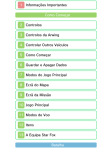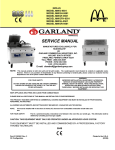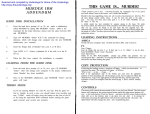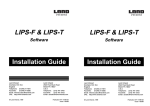Download Page 1 Page 1 Landmark Technic User Guide - E
Transcript
1.0 About this guide INTRODUCTION User Guide INTRODUCTION 1.1 Landmark Technic 1.0 About this guide User Guide 1.1 This guide gives the information necessary for you to operate a Landmark Technic Signal Processor. Information regarding installation is contained within the Installation Guide. More detailed information regarding servicing, repair and calibration of the processor is contained in the Service Manual. Landmark Technic This guide gives the information necessary for you to operate a Landmark Technic Signal Processor. Information regarding installation is contained within the Installation Guide. More detailed information regarding servicing, repair and calibration of the processor is contained in the Service Manual. 1.2 About the Landmark Technic Processor 1.2 The Landmark Technic Signal Processor provides an accurate signal processing unit for a single LAND System 4 thermometer. Features include: About the Landmark Technic Processor The Landmark Technic Signal Processor provides an accurate signal processing unit for a single LAND System 4 thermometer. Features include: • • • • • • DIN rail mounting case Averager, Peak Picker and Track and Hold, for signal processing Remote input for Track and Hold, Control, Peak Picker Reset Emissivity/Non-greyness Alarm output Retransmission of the thermometer signal output. • • • • • • Setting up of the processor is performed using a PC and configuration software (see Section 4). DIN rail mounting case Averager, Peak Picker and Track and Hold, for signal processing Remote input for Track and Hold, Control, Peak Picker Reset Emissivity/Non-greyness Alarm output Retransmission of the thermometer signal output. Setting up of the processor is performed using a PC and configuration software (see Section 4). 1.3 Envelope containing this User Guide Installation Guide A Landmark Technic Signal Processor Configuration software on CD and cable The processor is identified as the Landmark Technic (LM Technic) signal processor. 1.4 • • • • Nomenclature Envelope containing this User Guide Installation Guide A Landmark Technic Signal Processor Configuration software on CD and cable Unpacking the processor 1.3 The package containing the processor will contain the following items: • • • • Nomenclature Page 1 Unpacking the processor The package containing the processor will contain the following items: The processor is identified as the Landmark Technic (LM Technic) signal processor. 1.4 Page 1 User Guide Page 2 no time function output scaling current output alarm alarm output RS232 config. serial i/o averager S4 thermometer peak picker emissivity track / hold LMT010078 Fig. 2 LM Technic - Functional Block Diagram Landmark Technic command input User Guide Page 2 no time function output scaling current output alarm alarm output RS232 config. serial i/o averager S4 thermometer peak picker emissivity track / hold LMT010078 Fig. 2 LM Technic - Functional Block Diagram Landmark Technic command input Landmark Technic Landmark Technic Signal retransmission range: Signal retransmission current: Signal update rate: Current output load inc. cable: Input/output accuracy: Input/output drift: Quantisation: Sampling: 0.200 to 1.000 in 0.001 steps 0.800 to 1.250 in 0.001 steps Adjustable over thermometer span (min 100°) 0 to 20mA/4 to 20mA 10ms 500 ohms <0.1% of span <0.1% of span/°C 16 bit 10ms Averager adjustment range: Emissivity setting: Non-greyness setting: Signal retransmission range: Signal retransmission current: Signal update rate: Current output load inc. cable: Input/output accuracy: Input/output drift: Quantisation: Sampling: 0.25°/s to 512°/s in 12 steps 1° steps 0 to 10s in 0.1s steps 0 to 10s in 0.1s steps Hold/reset 50ms to 512s (63%) in 15 steps 0.200 to 1.000 in 0.001 steps 0.800 to 1.250 in 0.001 steps Adjustable over thermometer span (min 100°) 0 to 20mA/4 to 20mA 10ms 500 ohms <0.1% of span <0.1% of span/°C 16 bit 10ms User Guide Emissivity setting: Non-greyness setting: 50ms to 512s (63%) in 15 steps Peak Picker decay range: threshold: on delay: off delay: reset mode: Controlled by external contact closure/5 to 24V d.c. 10ms User Guide Averager adjustment range: 0.25°/s to 512°/s in 12 steps 1° steps 0 to 10s in 0.1s steps 0 to 10s in 0.1s steps Hold/reset Track/Hold: Track/Hold response time: Hi/Lo 1° steps 50V d.c. at 0.1A SPECIFICATION Peak Picker decay range: threshold: on delay: off delay: reset mode: Controlled by external contact closure/5 to 24V d.c. 10ms Alarm: Trip level: Relay: Parameters set by configuration port** RS232 9600 baud fixed 2.0 Track/Hold: Track/Hold response time: Hi/Lo 1° steps 50V d.c. at 0.1A Configuration: Configuration port: SPECIFICATION Alarm: Trip level: Relay: Parameters set by configuration port** RS232 9600 baud fixed 2.0 Configuration: Configuration port: 30V to 50V d.c. at 300mA (including thermometer) 24V to 34V a.c. rms 1g any axis, 10 to 300 Hz 0 to 99% non condensing IP20 5 to 50°C/41 to 122°F in specification PSU*: Environment: Vibration: Humidity: Sealing: Ambient: EN61326 30V to 50V d.c. at 300mA (including thermometer) 24V to 34V a.c. rms 1g any axis, 10 to 300 Hz 0 to 99% non condensing IP20 5 to 50°C/41 to 122°F in specification EMC: Page 3 PSU*: Environment: Vibration: Humidity: Sealing: Ambient: EN61326 * LAND DPU recommended ** LAND Configuration software recommended EMC: * LAND DPU recommended ** LAND Configuration software recommended Page 3 User Guide Landmark Technic User Guide Landmark Technic 3.2 3) 2) 1) Refer to Fig. 4. Insert a screwdriver into the sliding spring catch via the slot on the underside of the unit. Removing the unit from a DIN rail Push the bottom of the unit so that the sliding spring catch clips onto the DIN rail. Refer to Fig. 3. Rest the uppermost groove on the rear of the processor on the top lip of the DIN rail. Ensure that a suitable DIN rail (DIN EN 50 022) is available and installed correctly (refer to Appendix). 2) 1) 3.2 3) 2) 1) Lift the processor off the DIN rail. Lever the sliding spring catch downwards so that it disengages from the DIN rail. Refer to Fig. 4. Insert a screwdriver into the sliding spring catch via the slot on the underside of the unit. Removing the unit from a DIN rail Push the bottom of the unit so that the sliding spring catch clips onto the DIN rail. Refer to Fig. 3. Rest the uppermost groove on the rear of the processor on the top lip of the DIN rail. Ensure that a suitable DIN rail (DIN EN 50 022) is available and installed correctly (refer to Appendix). INSTALLATION AND REMOVAL 1) Lever the sliding spring catch downwards so that it disengages from the DIN rail. 3) Electrical connections 3.0 2) Lift the processor off the DIN rail. 3.3 INSTALLATION AND REMOVAL 3) Electrical connections 3.0 3.3 The LM Technic processor is designed to be used in conjunction with the Land DPU Power Supply Unit. Fitting the unit onto a DIN rail The LM Technic processor is designed to be used in conjunction with the Land DPU Power Supply Unit. The LMT to DPU wiring interconnections are given in Fig. 5 (overleaf). 3.1 The LMT to DPU wiring interconnections are given in Fig. 5 (overleaf). The LMT wiring schedule is given in Table 1 (Page 7). Fitting the unit onto a DIN rail The LMT wiring schedule is given in Table 1 (Page 7). The DPU wiring schedule is given in Table 2 (Page 7). 3.1 The DPU wiring schedule is given in Table 2 (Page 7). Connections to the configuration port are given in Table 3 - Appendix B (Page 22). The LM Technic processor is designed to be mounted onto a standard DIN rail. To install the unit:- Connections to the configuration port are given in Table 3 - Appendix B (Page 22). Page 4 The LM Technic processor is designed to be mounted onto a standard DIN rail. To install the unit:- Page 4 Landmark Technic Sliding sprin g catch DIN rail User Guide Clip onto DIN rail LMT010065 LM T 01 00 66 S cre w d riv er Fig. 3 Installing the LM Technic onto a DIN rail U se scr ew d riv er t o u nc lip the s pr ing la tch Fig. 4 Removing the LM Technic from a DIN rail Page 5 Landmark Technic Sliding spring catch DIN rail User Guide Clip onto DIN rail LMT010065 LM T 01 00 66 S cre w d riv er Fig. 3 Installing the LM Technic onto a DIN rail U se scr ew d riv er t o u nc lip the s pr ing la tch Fig. 4 Removing the LM Technic from a DIN rail Page 5 2 3 4 Neutral Live 5 6 Proces sor Supply (-) 7 8 Processor Supply (+) 1 2 3 Y BL W 4 5 6 7 R BK G A 8 B 9 10 11 12 14 15 16 17 Landmark Technic 13 Pow er +/- LMT010067 A la rm Co mman d Signa l out (Twisted pairs) (Screen ed tw isted pair) 6 Core Screened Cable to IRT (Pigtails Maximum Length = 30mm) Fig. 5 LM Technic and DPU interconnections NOTE: The LM Technic processor is designed to work with an a.c. or d.c. power supply, making pins 16 & 17 on the processor interchangeable. The output of the DPU power supply is polarised, with pin 8 the positive and pin 16 the negativ e. L N 11 12 13 14 15 16 1 User Guide Page 6 TECHNIC 2 3 4 Neutral Live 5 6 Proces sor Supply (-) 7 8 Processor Supply (+) 1 2 3 Y BL W 4 5 6 7 R BK G A 8 B 9 10 11 12 14 15 16 17 Landmark Technic 13 Pow er +/- LMT010067 A la rm Co mman d Signa l out (Twisted pairs) (Screen ed tw isted pair) 6 Core Screened Cable to IRT (Pigtails Maximum Length = 30mm) Fig. 5 LM Technic and DPU interconnections NOTE: The LM Technic processor is designed to work with an a.c. or d.c. power supply, making pins 16 & 17 on the processor interchangeable. The output of the DPU power supply is polarised, with pin 8 the positive and pin 16 the negativ e. L N 11 12 13 14 15 16 1 User Guide Page 6 TECHNIC Landmark Technic W ire Colour Signal inpu t (-) from therm ome ter Signal inp ut (+) from therm ome ter Function 3 2 1 Screen Wh ite Blu e Yellow W ire Colour T h ermo mete r pow er su pply (+) T he rmom eter cable screen Emissiv ity outp ut (+) to th e th ermom eter Signal inpu t (-) from therm ome ter Signal inp ut (+) from therm ome ter Function User Guide Yellow Emissiv ity outp ut (+) to th e th ermom eter 4 R ed T h ermom ete r pow er su pply (-) User Guide 1 Blu e T he rmom eter cable screen 5 Black Electrical connections (Continued.....) 2 Wh ite T h ermo mete r pow er su pply (+) 6 Em issiv ity return (-) 3.3 3 Screen T h ermom ete r pow er su pply (-) G reen Electrical connections (Continued.....) Landmark Technic 3.3 4 R ed Em issiv ity return (-) 7 C omm and (-) C om man d (+) Alarm R ela y (2) Alarm R ela y (1) 13 12 11 10 9 Signal out (-) Signal out (+) C omm and (-) C om man d (+) Alarm R ela y (2) Alarm R ela y (1) LM T echn ic T erminal N o. 5 Black N ot applica ble - do n ot use LM T echn ic T erminal N o. 6 G reen 12 Signal out (+) 14 Signal out (Scre en) N ot applica ble - do n ot use 7 13 Signal out (-) 15 Pro cessor p owe r sup ply inpu t (1) 11 M ains in put l iv e Page 7 8 8 14 Signal out (Scre en) 16 9 15 Pro cessor p owe r sup ply inpu t (1) Pro cessor p owe r sup ply inpu t (2) 10 16 17 Table 1 Landmark Technic terminal connections Pro cessor p owe r sup ply inpu t (2) Table 1 Landmark Technic terminal connections L M ains in put n eutra l Function M ains in put l iv e N DPU out put (+) Function L M ains in put n eutra l 8 DP U T erm inal N º N DPU out put (+) DPU out put (-) *** A ll o the r DP U term inals are not use d in th is ap plic atio n *** 16 *** A ll o the r DP U term inals are not use d in th is ap plic atio n *** Table 2 DPU terminal connections 16 Table 2 DPU Terminal Connections DPU out put (-) 8 DP U T erm inal N º 17 Page 7 The Alarm relay contact rating is 50V a.c. or d.c. at 0.1A. The Alarm output connection schedule is given in Fig. 5 and Table 1. 3.3.1 It is recommended that a twisted pair connection be used. The Alarm relay contact rating is 50V a.c. or d.c. at 0.1A. The Alarm output connection schedule is given in Fig. 5 and Table 1. 3.3.1 Landmark Technic It is recommended that a twisted pair connection be used. 3.3.2 CMD (Command) input connection schedule The CMD (Command) input connection schedule is given in Fig. 5 and Table 1. User Guide 3.3.2 CMD (Command) input connection schedule The CMD (Command) input connection schedule is given in Fig. 5 and Table 1. The command signal is inactive when the voltage is >3.0V or open circuit (i.e. Track). The command signal is active when the voltage is <1.5V or short circuit (i.e. Hold). Landmark Technic The command signal is inactive when the voltage is >3.0V or open circuit (i.e. Track). The command signal is active when the voltage is <1.5V or short circuit (i.e. Hold). The command input can be controlled via a remote switch, as shown in Fig. 6 or via potential-free contacts as shown in Fig. 7. User Guide The command input can be controlled via a remote switch, as shown in Fig. 6 or via potential-free contacts as shown in Fig. 7. It is recommended that a twisted pair connection be used. Alarm output connection schedule It is recommended that a twisted pair connection be used. Page 8 Alarm output connection schedule Page 8 Landmark Technic Vin Peak Picker Track & Hold Track Remote switch Switch open Hold CMD + - User Guide Landmark Technic Vin Peak Picker Track & Hold Track Remote switch Switch open Peak Pick Reset Potential-free contacts Hold Peak Picker Track & Hold Track Peak Pick Reset + - Vin Hold Peak Picker Track & Hold Track Peak Pick Reset Potential-free contacts Short circuit Open circuit CMD + - Page 9 User Guide LMT010069 + - Fig. 7 'CMD' (command) input control via potential-free contacts LMT010070 Note Potential-free contacts can be replicated by voltage Vin. Where: >+3.0V = Open circuit <+1.5V = Short circuit CMD Fig. 6 'CMD' (command) input control via a remote switch Hold Switch closed Peak Pick Reset Switch closed Note Remote switch can be replicated by voltage Vin. Where: >+3.0V = Switch open <+1.5V = Switch closed Vin Short circuit Open circuit Fig. 7 'CMD' (command) input control via potential-free contacts LMT010070 Note Potential-free contacts can be replicated by voltage Vin. Where: >+3.0V = Open circuit <+1.5V = Short circuit CMD Fig. 6 'CMD' (command) input control via a remote switch Note Remote switch can be replicated by voltage Vin. Where: >+3.0V = Switch open <+1.5V = Switch closed LMT010069 Page 9 User Guide Landmark Technic User Guide Landmark Technic 3.3.3 Output (Retransmission output) connection schedule 3.3.3 The Output (retransmission output) connection schedule is given in Fig. 5 and Table 1. Output (Retransmission output) connection schedule The Output (retransmission output) connection schedule is given in Fig. 5 and Table 1. It is recommended that a screened twisted pair cable is used. 3.3.4 It is recommended that a screened twisted pair cable is used. 3.3.4 The thermometer output connection schedule is given in Fig. 5 and Table 1. It is recommended that 6-way screened cable is used. Thermometer output connection schedule The thermometer output connection schedule is given in Fig. 5 and Table 1. It is recommended that 6-way screened cable is used. Page 10 Thermometer output connection schedule Page 10 Landmark Technic User Guide Landmark Technic Cable connector assembly User Guide 3.4 Make a note of the connector's orientation. Cable connector assembly 1) Unclip the two halves of the connector shell to reveal the terminal block and the cable tie/clamp bar. 3.4 Make a note of the connector's orientation. 2) Wire up the connector, remembering the correct orientation of the plug, in accordance with the relevant cable schedule (see Section 3.3). The cable connectors for the processor are included in the processor package. Each cable connector must be correctly wired with the appropriate cable. (Refer to Section 3.3 for the cable schedules). 1) Unclip the two halves of the connector shell to reveal the terminal block and the cable tie/clamp bar. 3) Ensure that the cable outer insulation is held in the clamp bar/cable tie at the connector and tighten the clamp bar screws/cable tie. Refer to Fig. 8. The cable connectors for the processor are included in the processor package. Each cable connector must be correctly wired with the appropriate cable. (Refer to Section 3.3 for the cable schedules). 2) Wire up the connector, remembering the correct orientation of the plug, in accordance with the relevant cable schedule (see Section 3.3). 4) To wire up the connector. 3) Ensure that the cable outer insulation is held in the clamp bar/cable tie at the connector and tighten the clamp bar screws/cable tie. Refer to Fig. 8. Clip together the two halves of the connector shell ensuring that the 'writeon' label is held in place by the shell assembly. To wire up the connector. 4) 5) The connector is now ready for use. Ensure cable's outer insulation is held in clamp bar/cable tie Clamp bar LMT010071 Keep wire length as short as possible Clip together the two halves of the connector shell ensuring that the 'writeon' label is held in place by the shell assembly. Keep wire length as short as possible LMT010071 Fig. 8 Correct cable connector wiring arrangement Page 11 5) The connector is now ready for use. Ensure cable's outer insulation is held in clamp bar/cable tie Clamp bar Fig. 8 Correct cable connector wiring arrangement Page 11 User Guide Landmark Technic 4.0 Landmark Technic 4.0 When the processor is connected to a System 4 thermometer, the processor must be configured for use with that particular thermometer and have it's operating parameters set. The temperature measurement system (i.e. processor and thermometer) is most easily configured using the LM Technic Configuration Software and a suitable PC. User Guide When the processor is connected to a System 4 thermometer, the processor must be configured for use with that particular thermometer and have it's operating parameters set. The temperature measurement system (i.e. processor and thermometer) is most easily configured using the LM Technic Configuration Software and a suitable PC. [It is also possible to use a PC running standard terminal software and an RS232 port to perform the configuration, allowing the individual commands to be used. See Appendix B] USING THE CONFIGURATOR [It is also possible to use a PC running standard terminal software and an RS232 port to perform the configuration, allowing the individual commands to be used. See Appendix B] Once configured, the PC can be disconnected and the LM Technic can be left to run alone, with configuration stored into it's non-volatile memory. USING THE CONFIGURATOR Once configured, the PC can be disconnected and the LM Technic can be left to run alone, with configuration stored into it's non-volatile memory. 4.1 Installation 4.1 Run the file on the CD and follow the Installation Instructions. Installation Run the file on the CD and follow the Installation Instructions. Getting started 4.2 3 Getting started 3 4 4.2 4 5 Fig. 9 Configurator Display After the power supply has been connected (see Section 3) and switched on, it is possible to configure the LM Technic using the configuration software. Connect the configurator cable between the PC and the LM Technic and run the software by running the .exe file in the installation directory. The configurator software should respond with the display as shown below. 1 2 5 Fig. 9 Configurator Display Page 12 After the power supply has been connected (see Section 3) and switched on, it is possible to configure the LM Technic using the configuration software. Connect the configurator cable between the PC and the LM Technic and run the software by running the .exe file in the installation directory. The configurator software should respond with the display as shown below. 1 2 Page 12 Landmark Technic User Guide Title bar indicating configuration file name A menu bar A 'live' display showing actual configuration and process data from the connected processor A 'configuration area' allowing parameters to be adjusted Buttons for applying/reading the configuration to/from the processor Configurator features key: 1 2 3 4 5 Landmark Technic User Guide Title bar indicating configuration file name A menu bar A 'live' display showing actual configuration and process data from the connected processor A 'configuration area' allowing parameters to be adjusted Buttons for applying/reading the configuration to/from the processor Configurator features key: 1 2 3 4 5 4.2.1 New. Use the 'File', 'New', menu to load default data into the configuration area. Setting a new configuration in a processor 2) 1) 4.2.1 Thermometer. In the configuration area, select the thermometer type from the list box to match the thermometer actually connected to the LM Technic. New. Use the 'File', 'New', menu to load default data into the configuration area. Setting a new configuration in a processor Configuration parameters can be stored to the LM Technic and/or can be downloaded to a file on the PC for later use. It is possible to use the software without an LM Technic, however, only file menus will be available. 1) Thermometer. In the configuration area, select the thermometer type from the list box to match the thermometer actually connected to the LM Technic. Configuration parameters can be stored to the LM Technic and/or can be downloaded to a file on the PC for later use. It is possible to use the software without an LM Technic, however, only file menus will be available. 2) 4) 3) Output. The current loop output can be scaled to any temperature range within the range of the selected thermometer (minimum span 100°). Select the desired current output range. Emissivity/Non-Greyness. The menu changes dependent upon the selected thermometer. If a single colour thermometer has been selected, enter the desired emissivity for the material being measured. If a 2-colour ratio thermometer has been selected, enter the non-greyness. Label. Type in a label for the processor/thermometer (15 characters maximum). 6) 5) 4) 3) Alarm. The alarm level can be selected for any temperature within the range of the thermometer. The alarm can be selected to trip above (High) or below (Low) this temperature. Output. The current loop output can be scaled to any temperature range within the range of the selected thermometer (minimum span 100°). Select the desired current output range. Emissivity/Non-Greyness. The menu changes dependent upon the selected thermometer. If a single colour thermometer has been selected, enter the desired emissivity for the material being measured. If a 2-colour ratio thermometer has been selected, enter the non-greyness. Label. Type in a label for the processor/thermometer (15 characters maximum). Note: It is important that this is done first because it sets defaults and parameter limits in the other boxes. 5) Alarm. The alarm level can be selected for any temperature within the range of the thermometer. The alarm can be selected to trip above (High) or below (Low) this temperature. Page 13 Note: It is important that this is done first because it sets defaults and parameter limits in the other boxes. 6) Page 13 2) 1) 4.2.2 9) 8) 7) 4.2.1 Apply. When the required configuration parameters have been entered, press the 'Apply' button to send the configuration data to the LM Technic. In the configuration area, adjust parameters as described in 4.2.1. Read. Use the 'Read' button to load data from the connected processor into the configuration area. Editing a configuration in a processor A summary of the data sent will appear in the live data, confirming that the data has been received by the LM Technic. Apply. When the required configuration parameters have been entered, press the 'Apply' button to send the configuration data to the LM Technic. Time function. Select from the time function processing available as required. Depending on the time function selected, a further set of parameters may need to be chosen. (See Section 5 for details on time function processing). Setting a new configuration in a processor (Continued) 4) 3) 2) 1) 4.2.2 9) 8) 7) 4.2.1 Saving/Opening a configuration file A summary of the data sent will appear in the live data, confirming that the data has been received by the LM Technic. Apply. When the required configuration parameters have been entered, press the 'Apply' button to send the configuration data to the LM Technic. In the configuration area, adjust parameters as described in 4.2.1. Read. Use the 'Read' button to load data from the connected processor into the configuration area. Editing a configuration in a processor A summary of the data sent will appear in the live data, confirming that the data has been received by the LM Technic. Apply. When the required configuration parameters have been entered, press the 'Apply' button to send the configuration data to the LM Technic. Time function. Select from the time function processing available as required. Depending on the time function selected, a further set of parameters may need to be chosen. (See Section 5 for details on time function processing). Setting a new configuration in a processor (Continued) Landmark Technic 3) A summary of the data sent will appear in the live data, confirming that the data has been received by the LM Technic. 4.2.3 Save. Use the 'File', 'Save' menu to save the data from the configuration area to a file. User Guide 4) Saving/Opening a configuration file 1) Open. Use the 'File', 'Open' menu to load data from a file into the configuration area. Landmark Technic 4.2.3 Save. Use the 'File', 'Save' menu to save the data from the configuration area to a file. 2) User Guide 1) Open. Use the 'File', 'Open' menu to load data from a file into the configuration area. Page 14 2) Page 14 User Guide TIME FUNCTION PROCESSING Landmark Technic 5.0 User Guide TIME FUNCTION PROCESSING Landmark Technic 5.0 Temperature above which the Peak Picker is active, used in conjunction with the 'ON' and 'OFF' delay. Peak Picker Threshold level: Time period between the temperature rising above the threshold level and the Peak Picker function switching on 5.1 Temperature above which the Peak Picker is active, used in conjunction with the 'ON' and 'OFF' delay. ON delay: Time period between the temperature falling below the threshold level and the Peak Picker function switching off. Peak Picker Threshold level: Time period between the temperature rising above the threshold level and the Peak Picker function switching on OFF delay: 5.1 ON delay: Time period between the temperature falling below the threshold level and the Peak Picker function switching off. The Peak Picker function can be used to monitor the highest temperature measured by the thermometer. This feature is useful especially for moving targets and/or where the target is obscured partially e.g. a steel slab on a rolling mill where parts of the surface are covered with scale. The 'clean' area will be at the higher (i.e. true) temperature. The Peak Picker used in Landmark Technic processors has the following features. Refer to Fig. 10. OFF delay: Mode: In 'Hold' mode, at the end of the 'OFF' delay, the temperature output value is held constant until the temperature input next rises above the threshold level. The Peak Picker function can be used to monitor the highest temperature measured by the thermometer. This feature is useful especially for moving targets and/or where the target is obscured partially e.g. a steel slab on a rolling mill where parts of the surface are covered with scale. The 'clean' area will be at the higher (i.e. true) temperature. The Peak Picker used in Landmark Technic processors has the following features. Refer to Fig. 10. Mode: In 'Hold' mode, at the end of the 'OFF' delay, the temperature output value is held constant until the temperature input next rises above the threshold level. Threshold level 'OFF' Delay A djustable decay rate 'H old' m ode A user-adjustable value at which the stored temperature output signal decays. In 'Reset' mode, at the end of the 'OFF' delay, the temperature output signal falls to 'under-range' until the temperature input next rises above the threshold level. The Peak Picker can be 'Reset' at any time by using the CMD input. See 3.3.2 'H old' m ode 'ON ' Delay 'Reset' m ode Page 15 L MT 0 10 0 7 2 Fig. 10 Graphical representation of Peak Picker time function Time Decay rate: In 'Reset' mode, at the end of the 'OFF' delay, the temperature output signal falls to 'under-range' until the temperature input next rises above the threshold level. The Peak Picker can be 'Reset' at any time by using the CMD input. See 3.3.2 'OFF' Delay A djustable decay rate Threshold level Temp A user-adjustable value at which the stored temperature output signal decays. 'ON ' Delay 'Reset' m ode Page 15 L MT 0 10 0 7 2 Fig. 10 Graphical representation of Peak Picker time function Time Decay rate: Temp Com m and T im e User Guide 0V Track H old Track +V Landmark Technic = H old = T rack = T rack = H old H old Com m and signal = Closure of po tential-free contact s, s/c +5V T T L lev el (0 to 5 V) +24V or 0 to 24 V 0V LM T010073 LMT010074 Fig. 11 Graphical representation of Track and Hold time function Fast averager response speed Fig. 12 Graphical representation of Averager time function Slow averager response speed Time Page 16 User Guide T im e Com m and Track H old Track Fast averager response speed +V LM T010073 Landmark Technic H old Hol d T rack T rack H old Fig. 12 Graphical representation of Averager time function Slow averager response speed Time Page 16 LMT010074 Fig. 11 Graphical representation of Track and Hold time function Com m and signal = Closure of potential-free contacts, s/c = +5V = T T L lev el (0 to 5V) +24V = or 0 to 24V 0V = 0V Temp Temp Temp Temp User Guide Landmark Technic User Guide 5.2 Landmark Technic 5.2 Refer to Fig. 11. The Track and Hold time function is useful especially for measuring intermittent processes e.g. items on a conveyor belt. The presence of a 'hot' object can be used to activate the 'Track' function, which causes the output to display the temperature of the object. When the object moves from the measurement area, the 'Track' function can be switched off and the temperature value held until the next 'hot' object appears. Track and Hold Refer to Fig. 11. The Track and Hold time function is useful especially for measuring intermittent processes e.g. items on a conveyor belt. The presence of a 'hot' object can be used to activate the 'Track' function, which causes the output to display the temperature of the object. When the object moves from the measurement area, the 'Track' function can be switched off and the temperature value held until the next 'hot' object appears. The Track and Hold function is controlled via the CMD (Command) input. See 3.3.2 Track and Hold The Track and Hold function is controlled via the CMD (Command) input. See 3.3.2 Averager Refer to Fig. 12. The Averager time function can be used to 'smooth' the temperature output signal in relation to the temperature input. The averager response can be adjusted to suit your application. With a fast response speed, the temperature output signal tracks the input signal closely, any rapid fluctuations in the input are reflected in the output. With a slow response speed, the temperature output signal is much smoother, displaying more the 'trend' of the input signal rather than rapid changes. 5.3 Page 17 Averager Refer to Fig. 12. The Averager time function can be used to 'smooth' the temperature output signal in relation to the temperature input. The averager response can be adjusted to suit your application. With a fast response speed, the temperature output signal tracks the input signal closely, any rapid fluctuations in the input are reflected in the output. With a slow response speed, the temperature output signal is much smoother, displaying more the 'trend' of the input signal rather than rapid changes. 5.3 Page 17 User Guide Landmark Technic User Guide Landmark Technic 6.0 A mber Colour Volatile Configuration Test Mode Indication Flashing Green Flashing Am ber A mber Colour OK Configurator Connected Volatile Configuration Test Mode Indication LED INDICATORS 6.0 LED's A and B on the Landmark Technic give visual identification of internal operations of the unit. The following table lists the indications in order of precedence. Flashing Am ber Configurator Connected Green LED INDICATORS LED's A and B on the Landmark Technic give visual identification of internal operations of the unit. The following table lists the indications in order of precedence. LED A Flashing Green OK Flashing Am ber Am ber Flashing Red Red Colour Comm and Input Active Obscured** Clipping* Alarm Sensor Fail*** Indication Flashing Green Flashing Am ber Am ber Flashing Red Red Colour OK Comm and Input Active Obscured** Clipping* Alarm Sensor Fail*** Indication LED B Flashing Green Green * Clipping = Unstable Input To Averaging Function ** Unclamped Ratio Pyrom eters only *** Clam ped Pyrom eters Only OK * Clipping = Unstable Input To Averaging Function ** Unclamped Ratio Pyrom eters only *** Clam ped Pyrom eters Only Green LED B Green Page 18 LED A Page 18 Landmark Technic User Guide Landmark Technic MAINTENANCE User Guide The Landmark Technic Processor is designed to be virtually maintenance free, but calibration checks are highly recommended at periods of not more than 1 year. For details on Landmark Technic calibration, please contact Land Infrared Calibration Services. 7.0 Page 19 MAINTENANCE The Landmark Technic Processor is designed to be virtually maintenance free, but calibration checks are highly recommended at periods of not more than 1 year. For details on Landmark Technic calibration, please contact Land Infrared Calibration Services. 7.0 Page 19 User Guide Page 20 Landmark Technic User Guide Page 20 Landmark Technic Landmark Technic /0 in .71 in /0 27 m m /1 .3 8 . 06 in /1 .0 in 6in User Guide Length Plain (1.5mm / 0.06in) 0.5m 1.0m Length Landmark Technic 7.5 mm / 0.30i n RS Stock No. 176-674 176-680 RS Stock No. 0.5m 1.0m Plain (1.0mm / 0.04in) 176-652 176-668 mm 25 n 9 8i / 0. 27m m /1 .38 in in Length .9 8 RS Stock No. /0 6in 0.5m 1.0m mm .0 in 176-696 176-703 25 .38 m /1 27 m m RS Stock No. 0.5m 1.0m Length 6.3 mm m .25 m /0 6 .3 in mm 18 /0 .2 5 in /0 18 m /0 1 in .7 in .71 m 27 .0 in /1 .3 8 mm /1 . 06 in .38 in /1 35 mm /1 27 mm 35 mm Fig. 9 DIN rail dimensions 424-131 606-838 Punched (1.0mm / 0.04in) 35 m /1 Punched (1.5mm / 0.06in) 35 mm /1 .06 in APPENDIX A - DIN RAIL SPECIFICATION .25 mm 18 m 35 mm APPENDIX A - DIN RAIL SPECIFICATION 6.3 mm /0 m m 1 in .7 DIN rail specification. DIN EN 50 022 n 9 8i / 0. 6 .3 m /0 .2 5 in 18 /1 .38 in 27 mm /1 15mm / 0.59in DIN rail specification. DIN EN 50 022 mm 25 /1 .06 in /1 .38 in Length 35 mm 15 mm / 0 .59 in 27m m 35 mm in Length Punched (1.5mm / 0.06in) .9 8 6in RS Stock No. /0 .0 .38 in /1 0.5m 1.0m mm /1 m 176-696 176-703 25 m 27 m 35 m RS Stock No. 0.5m 1.0m Punched (1.0mm / 0.04in) 424-131 606-838 LMT010077 Page 21 7.5mm / 0.30 in 15 mm / 0 .59 in Fig. 9 DIN rail dimensions 7.5mm / 0.30 in 15mm / 0.59in 7.5 mm / 0.30i n 6in User Guide RS Stock No. 0.5m 1.0m Length Plain (1.5mm / 0.06in) 176-674 176-680 RS Stock No. 0.5m 1.0m Length Plain (1.0mm / 0.04in) 176-652 176-668 LMT010077 Page 21 Landmark Technic APPENDIX B - SERIAL COMMUNICATIONS SET-UP User Guide APPENDIX B - SERIAL COMMUNICATIONS SET-UP The Landmark Technic configurator port can be used for communication between the processor and either a terminal or a computer. Landmark Technic The Landmark Technic configurator port can be used for communication between the processor and either a terminal or a computer. NOTE It is recommended that configuration is normally performed using the configuration software provided. User Guide NOTE It is recommended that configuration is normally performed using the configuration software provided. RS232C RS232C is standard and compatible with either terminals or computers which allows communications with a single processor only. Mode selection: 9600 RS232C is standard and compatible with either terminals or computers which allows communications with a single processor only. RS232C Baud rate: 8 bits RS485 - contact Land Infrared. Mode selection: 9600 Data bits: None RS485 - contact Land Infrared. Baud rate: 8 bits Parity: Serial Communications specification Data bits: None Serial Communications specification Parity: 1 Black Colour 5 D Type Pin # 232 Cable (031.085) Stop bits: 1 Function Stop bits: 232 Cable (031.085) The RS232 serial communications output connection schedules are given in Fig. 5 and Table 3. Function Configurator Connector Pin # 0V 5 D Type Pin # 1 Black 0V Colour 1 3 Configurator Connector Pin # 2 - White - Yellow - - 232TX 485(Y) - 232RX 4 485(Z) - 2 5 Do not use 3 - 6 3 - - 2 - - - White 485(Y) - - Yellow 4 485(Z) - - 232TX 5 Do not use 7 485(A) Do not use 232RX 6 8 2 7 - - - - - 485(B) - 9 485(A) - Table 3 Configurator terminal connections - Do not use 485(B) Table 3 Configurator terminal connections 9 8 3 Page 22 The RS232 serial communications output connection schedules are given in Fig. 5 and Table 3. Page 22 Serial Communications protocol Landmark Technic B1 User Guide Serial Communications protocol RS232C read data Landmark Technic B1 B1.1 B1.2 RS232C set data User Guide Landm ark Technic x Value of requested x parameter or x (ASCII) x CR LF LMT010075 Page 23 LMT010076 Landm ark Technic Fig. 13 RS232C mode READ protocol R A Parameter value x being requested (ASCII) x x CR Computer/Terminal RS232C read data Landm ark Technic LMT010075 x Value of requested x parameter or x (ASCII) x CR LF B1.1 Computer/Terminal RS232C set data Fig. 13 RS232C mode READ protocol R A Parameter value x being requested (ASCII) x x CR B1.2 Computer/Term inal S A Parameter value x being modified x (ASCII) x Space Landm ark Technic Computer/Term inal S A Parameter value x being modified x (ASCII) x Space x New parameter x value (ASCII) x x CR LMT010076 Fig. 14 RS232C mode WRITE protocol x New parameter x value (ASCII) x x CR Fig. 14 RS232C mode WRITE protocol Page 23 User Guide Landmark Technic User Guide RATMP [enter] Landmark Technic Type at the terminal: Read mode Always A Command to report the temperature Press terminal enter key RS232C examples Breakdown: R A TMP [enter] Temperature in degrees Breakdown: Type at the terminal: S A EMS ∆ 500 [enter] SAEMS 500 [enter] NOTE In general, changed parameters are stored in volatile memory until an explicit save command is sent (see MEM in Section B1.4). Set mode Always A Command to work on the emissivity value (Space) New value Press terminal enter key None Page 24 Reply: To set the emissivity to 0.500 1000 B1.3 RATMP [enter] RS232C examples Read mode Always A Command to report the temperature Press terminal enter key SAEMS 500 [enter] Reply: B1.3 Type at the terminal: R A TMP [enter] Temperature in degrees To read the temperature Breakdown: 1000 To read the temperature Reply: Type at the terminal: S A EMS ∆ 500 [enter] To set the emissivity to 0.500 Breakdown: None NOTE In general, changed parameters are stored in volatile memory until an explicit save command is sent (see MEM in Section B1.4). Set mode Always A Command to work on the emissivity value (Space) New value Press terminal enter key Reply: Page 24 Menu t itle text Range User Guide Limits and units deter mined by irt_type value Initially s et to 1 Units are s Initially s et to 12 13 to 15 not us ed Units ar e °/s Seconds Seconds 4 = 2.0 5 = 4.0 6 = 8.0 7 = 16.0 8 = 32.0 9 = 64.0 10 = 128 11 = 256 12 = 512 0 = 0.00 1 = 0.25 2 = 0.5 3 = 1.0 e.g. ; 32 = 3.2s e.g. ; 69 = 6.9s Us e of corr ect parameter is deter mined by irt_type value. Lis t of available thermometers obtained us ing IFO command. Note Changing IRT s ets default parameters in other places Co mments e.g ; 0.200 = 200 Default 1000 Increment 1 Max 1000 Min Serial Port Parameters Landmark Technic B1.4 Name 200 Thermometer type Emis s ivity 1000 IRT EMS 1 irt_tmin 0 100 0 1 = value in degr ees e.g. ; 1051C 0 1250 1 800 3 1 1 1 1 1 1 0 = None 1 = Averager 2 = Peak pick er 3 = Track & hold N on greynes s 0 1 ir t_tmax 100 100 15 15 0 NGR Time function 0 irt_tmin 0 0 0 0 0 = Res et 1 = Hold e.g. 1.103 = 1103 TFN PPM Peak pick er mode PON Peak pick er ON delay PPT POF Peak pick er OFF delay Peak pick er thres hold PPD Averager res pons e time Peak Pick er decay rate AVR 0 = 0.00 1 = 0.05 2 = 0.1 3 = 0.15 4 = 0.25 5 = 0.5 6 = 1.0 7 = 2.0 8 = 4.0 9 = 8.0 10 = 16.0 11 = 32.0 12 = 64.0 13 = 128 14 = 256 15 = 512 Page 25 Menu t itle text User Guide Us e of corr ect parameter is deter mined by irt_type value. Lis t of available thermometers obtained us ing IFO command. Note Changing IRT s ets default parameters in other places Co mments e.g ; 0.200 = 200 Default 1000 e.g. 1.103 = 1103 Increment 1 1000 Range 1000 1 Max 200 1250 Min Serial Port Parameters Landmark Technic B1.4 Name Emis s ivity 800 Thermometer type EMS N on greynes s 0 IRT NGR 1 0 = None 1 = Averager 2 = Peak pick er 3 = Track & hold 3 0 = Res et 1 = Hold 0 0 Time function 1 Limits and units deter mined by irt_type value 1 Seconds 0 TFN PPM e.g. ; 69 = 6.9s = value in degr ees e.g. ; 1051C Seconds irt_tmin 0 e.g. ; 32 = 3.2s 1 1 100 irt_tmin 100 1 Peak pick er mode 0 100 PPT 0 Initially s et to 1 Units are s Initially s et to 12 Units ar e °/s 13 to 15 not us ed 4 = 2.0 5 = 4.0 6 = 8.0 7 = 16.0 8 = 32.0 9 = 64.0 10 = 128 11 = 256 12 = 512 0 = 0.00 1 = 0.25 2 = 0.5 3 = 1.0 ir t_tmax PON Peak pick er ON delay 0 Peak pick er thres hold POF 1 1 15 1 0 15 Peak pick er OFF delay 0 PPD Averager res pons e time Peak Pick er decay rate AVR 0 = 0.00 1 = 0.05 2 = 0.1 3 = 0.15 4 = 0.25 5 = 0.5 6 = 1.0 7 = 2.0 8 = 4.0 9 = 8.0 10 = 16.0 11 = 32.0 12 = 64.0 13 = 128 14 = 256 15 = 512 Page 25 User Guide Menu title text Max Range Min 1 irt_max 0 irt_min 1 < irt_tmax < irt_tmax -100 Increment Default LM Technic irt_tmin irt_tmax 1 irt_max 1 1 5 5 1 1 1 Serial Port Parameters (Continued) Name Mode B1.4 A1M Level Signal output type A1L OPT Signal output Tmax (20mA) > irt_tmin +100 0 OMX > irt_tmin Channel label Signal output Tmin (mA) OMN LBL Full character set Landmark Technic Comments User Guide Min Max Range Increment Default Serial Port Parameters (Continued) Menu title text B1.4 Name 1 irt_max 1 1 1 1 1 1 irt_max 0 0 irt_min Mode Level A1M value in degrees A1L 0 = Low 1 = High OPT irt_tmax Signal output type < irt_tmax 5 0 = 0 to 20mA 1 = 4 to 20mA Signal output Tmax (20mA) irt_tmin OMX = value in degrees 5 > irt_tmin +100 OMN > irt_tmin Additional limit on value ensures (t_max - t_min) = >100° 1 Signal output Tmin (mA) = value in degrees Channel label Landmark Technic Additional limit on value ensures (t_max - t_min) = >100° Comments value in degrees 0 = Low 1 = High = value in degrees 0 = 0 to 20mA 1 = 4 to 20mA = value in degrees 0 = not set 1 = set LBL Read only = character string (15 characters long) Alarm 1 status 0 = not set 1 = set LM Technic A1S Read only Full character set < irt_tmax -100 = character string (15 characters long) 0 = not set 1 = set Obscuration status Read only OBS 0 = not set 1 = set Alarm 1 status A1S 0 = not set 1 = set Read only Read only Read only Obscuration status OBS OVR Over range status Read only OVR TMP 0 = not set 1 = set Over range status Temperature in degrees + unitsvdr Read only TMP Temperature reading Temperature in degrees + unitsvdr Temperature reading 0 = not set 1 - set Under range status Page 26 UDR Read only 0 = not set 1 - set Under range status Read only UDR Page 26 Status flags Menu title text Min 0xFFFF Max Range 0x0000 0x0001 Default Comments Read Onl y 1 0 X X X Bit 2 Fu nction User Guide Set OK OK Not active Active OK Active Under range Active OK Command I/P 4 Ove r range Active 3 5 Active OK Obscure d * Active OK Clippi ng ** Sensor fail *** Active 6 8 Alarm 1 7 9 X X X X 12 X 10 13 X 11 14 Uncl amped Ratio IRT Onl y Only Clamped IRT Mode Only Average 15 * ** *** Read response 0000 RAM = FLASH 0 = refreshON, 1=refreshOFF 0000 Read Onl y 0 = processor bui ld info 0001 0001 Read Onl y 9999 Read response 0001 RAM = FLASH Flag is set w hen confi guration is volati le i .e. w ill be lost at power down Set arg 1101 Save RAM> FLASH Set arg 9999 Move FLASH>RAM 0001 1 See also REFresh 00 00 3 continuous refresh FLASH to RAM 0 0000 Increment Serial Port Parameters (Continued) Landmark Technic B1.4 Name FLG Memory Refresh MEM REF Information function IFO 2 = configuration report 1 = thermo meter list 3 = contact information multi l ine repl y with [start] and [e nd] deli mitters Page 27 Status flags Menu title text Min 0xFFFF Max Increment 0x0001 Default Comments Read Onl y 6 5 4 3 Sensor fail *** Clippi ng ** Obscure d * Ove r range Under range Command I/P Fu nction Active Active Active Active Active Active Active Set OK OK OK OK OK OK Not active User Guide 7 Alarm 1 Bit 8 X X 9 X X 10 X 0 11 X X 12 X 2 13 Ratio IRT Onl y Only Clamped IRT Mode Only Average 1 14 X Uncl amped 15 * ** *** Read response 0001 RAM = FLASH Read response 0000 RAM = FLASH Flag is set w hen confi guration is volati le 0 = refreshON, 1=refreshOFF 0000 Read Onl y 0 = processor bui ld info 0001 0001 Read Onl y 9999 Set arg 1101 Save RAM> FLASH i .e. w ill be lost at power down Set arg 9999 Move FLASH>RAM 0001 1 See also REFresh 00 00 3 2 = configuration report 1 = thermo meter list continuous refresh FLASH to RAM 0 0000 0x0000 Range Serial Port Parameters (Continued) Landmark Technic B1.4 Name FLG Memory Refresh function REF Information MEM IFO multi l ine repl y with [start] and [e nd] 3 = contact information deli mitters Page 27 Landmark Technic B1.5 User Guide B1.5 Command response time Landmark Technic Command response time This is the time taken between the end of the last character of a command and the beginning of the first character of the reply. This time is independent of the selected baud rate. User Guide This is the time taken between the end of the last character of a command and the beginning of the first character of the reply. This time is independent of the selected baud rate. All commands are serviced within 20ms. System Communications Timing Data All commands are serviced within 20ms. Command reply time System Communications Timing Data Command reply time Inter-command timing This is the time taken by the LM Technic reply. It is directly related to the selected baud rate and the number of characters in the reply. Inter-command timing This is the time between the end of the last character of a command received by the LM Technic and the end of the last character of its response i.e. the period when the LM Technic is unable to take a command because it is still processing a previous one. This is the time taken by the LM Technic reply. It is directly related to the selected baud rate and the number of characters in the reply. This is the time between the end of the last character of a command received by the LM Technic and the end of the last character of its response i.e. the period when the LM Technic is unable to take a command because it is still processing a previous one. This is the command response time + command reply time. NOTE Use of the IFO command, which will involve long replies, will disrupt internal timing and affect time function processing. This is the command response time + command reply time. For RS232C at 9600 baud, assuming a reply of 20 characters maximum, the inter-command time is 41ms. NOTE Use of the IFO command, which will involve long replies, will disrupt internal timing and affect time function processing. For RS232C at 9600 baud, assuming a reply of 20 characters maximum, the inter-command time is 41ms. Cable Lengths 9600 baud, 50m (EIA RS232C standard) Cable Lengths Page 28 RS232C The maximum cable lengths are, to a great extent, dependent on baud rate and cable type. Generally a lower baud rate will give reliable communications over a longer length of a given cable type. 9600 baud, 50m (EIA RS232C standard) The maximum cable lengths are, to a great extent, dependent on baud rate and cable type. Generally a lower baud rate will give reliable communications over a longer length of a given cable type. RS232C Page 28 instruments international abc instruments international abc TECHNIC Publication Nº: LMT198.213 Issue: A 04/03 Land Instruments International 10 Friends Lane Newtown, PA 18940-1804, U.S.A. Telephone: (215) 504-8000 Facsimile: (215) 504-0879 Email: [email protected] Internet: www.landinstruments.net TECHNIC © Land Instruments International, 2003 Land Instruments International Dronfield S18 1DJ England Telephone: (01246) 417691 Facsimile: (01246) 410585 Email: [email protected] Internet: www.landinst.com User Guide Publication Nº: LMT198.213 Issue: A 04/03 Land Instruments International 10 Friends Lane Newtown, PA 18940-1804, U.S.A. Telephone: (215) 504-8000 Facsimile: (215) 504-0879 Email: [email protected] Internet: www.landinstruments.net User Guide Land Instruments International Dronfield S18 1DJ England Telephone: (01246) 417691 Facsimile: (01246) 410585 Email: [email protected] Internet: www.landinst.com © Land Instruments International, 2003 Landmark Technic User Guide Landmark Technic User Guide The Quality Management System of Land Instruments International Ltd. is approved to BS EN ISO9001:2000 for the design and manufacture, stockholding, in-house repair and site servicing of non contact temperature measuring instrumentation. Associated software designed and developed in accordance with TickIT. ABC abcdefg The Quality Management System of Land Instruments International Ltd. is approved to BS EN ISO9001:2000 for the design and manufacture, stockholding, in-house repair and site servicing of non contact temperature measuring instrumentation. Associated software designed and developed in accordance with TickIT. Calibration certificates are available from our UKAS accredited Calibration Laboratory No. 0034. The Land calibration laboratory complies with the requirements of the international standard BS EN ISO/IEC 17025. ABC abcdefg Calibration certificates are available from our UKAS accredited Calibration Laboratory No. 0034. The Land calibration laboratory complies with the requirements of the international standard BS EN ISO/IEC 17025. Landmark ® is a registered trademark. Land Landmark products comply with current European directives relating to electromagnetic compatibility and safety. (EMC directive 89/336/EEC; Low voltage directive 73/23/EEC) Landmark ® is a registered trademark. Land Landmark products comply with current European directives relating to electromagnetic compatibility and safety. (EMC directive 89/336/EEC; Low voltage directive 73/23/EEC) All packaging material used for this product is 100% recyclable. Quality Assurance All packaging material used for this product is 100% recyclable. Quality Assurance Landmark Technic User Guide Landmark Technic SAFETY INFORMATION User Guide IEC 417, No. 5033 IEC 417, No. 5032 IEC 417, No. 5031 Three-phase alternating current Both direct and alternating current Alternating current Direct current IEC 417, No. 5017 IEC 617-2, No. 02-02-06 IEC 417, No. 5033 IEC 417, No. 5032 IEC 417, No. 5031 Protective terminal Earth (ground) terminal Three-phase alternating current Both direct and alternating current Alternating current Direct current Description IEC 617-2, No. 02-02-06 Earth (ground) terminal IEC 417, No. 5019 Frame or chassis terminal Publication IEC 417, No. 5017 Protective terminal IEC 417, No. 5020 Equipotentiality Symbol IEC 417, No. 5019 Frame or chassis terminal IEC 417, No. 5021 On (Supply) Description IEC 417, No. 5020 Equipotentiality IEC 417, No. 5007 Off (Supply) Publication IEC 417, No. 5021 On (Supply) IEC 417, No. 5008 SAFETY INFORMATION Symbol IEC 417, No. 5007 Off (Supply) Safety Information conductor IEC 417, No. 5008 IEC 417, No. 5172 Equipment protected throughout by double insulation or reinforced insulation (equivalent to Class II of IEC 536) conductor IEC 417, No. 5172 Equipment protected throughout by double insulation or reinforced insulation (equivalent to Class II of IEC 536) Safety Information User Guide User Guide Description ISO 3864, No. B.3.6 Publication Caution Caution, risk of electric shock Description Landmark Technic Publication Caution, risk of electric shock ISO 3864, No. B.3.1 Landmark Technic ISO 3864, No. B.3.6 Caution SAFETY INFORMATION (Continued) ISO 3864, No. B.3.1 BS EN 100015 Observe precautions for handling electrostatic discharge sensitive devices Symbol BS EN 100015 Observe precautions for handling electrostatic discharge sensitive devices Warning, laser radiation Refer to the Operating Instructions. Warning, laser radiation BS EN 60825-1, 1994 Refer to the Operating Instructions. Safety Information BS EN 60825-1, 1994 SAFETY INFORMATION (Continued) Symbol Safety Information Landmark Technic User Guide Blank Landmark Technic User Guide Blank User Guide CONTENTS Landmark Technic User Guide SAFETY INFORMATION QUALITY ASSURANCE CONTENTS (THIS PAGE) SAFETY INFORMATION QUALITY ASSURANCE CONTENTS CONTENTS (THIS PAGE) PREFACE Landmark Technic 1 1 1 1 1 1.1 1.2 1.3 1.4 3 INTRODUCTION SPECIFICATION 4 1.0 PREFACE 1 1 1 1 1 2.0 INSTALLATION AND REMOVAL INTRODUCTION 1.1 1.2 1.3 1.4 3 3.0 1.0 SPECIFICATION 4 12 12 4 4 4 11 TIME FUNCTION PROCESSING 4.1 Getting started USING THE CONFIGURATOR 3.1 3.2 3.3 3.4 Peak Picker Track and Hold Averager 15 17 17 15 12 12 4 4 4 11 About this Guide About the Landmark Technic Processor Unpacking the processor Nomenclature 2.0 INSTALLATION AND REMOVAL 15 5.1 5.2 5.3 18 About this Guide About the Landmark Technic Processor Unpacking the processor Nomenclature 3.0 USING THE CONFIGURATOR 3.1 3.2 3.3 3.4 Getting started 15 17 17 LED INDICATORS 19 5.0 Fitting the unit onto a DIN rail Removing the unit from a DIN rail Electrical connections Cable connector assembly TIME FUNCTION PROCESSING 4.1 Peak Picker Track and Hold Averager 6.0 MAINTENANCE Fitting the unit onto a DIN rail Removing the unit from a DIN rail Electrical connections Cable connector assembly 5.1 5.2 5.3 18 7.0 4.0 LED INDICATORS 19 20 4.0 6.0 MAINTENANCE APPENDIX A - DIN RAIL SPECIFICATIONS 5.0 7.0 20 Serial Communications protocol 23 APPENDIX A - DIN RAIL SPECIFICATIONS Contents B1 22 23 APPENDIX B - SERIAL COMMUNICATIONS SET-UP Serial Communications protocol 22 B1 APPENDIX B - SERIAL COMMUNICATIONS SET-UP Contents Landmark Technic User Guide Blank Landmark Technic User Guide Blank User Guide PREFACE Preface Fig. 1 Landmark Technic Landmark Technic User Guide PREFACE Preface Fig. 1 Landmark Technic Landmark Technic Landmark Technic User Guide Blank Landmark Technic User Guide Blank