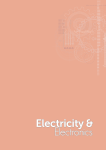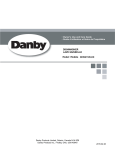Download Arca2600 Site Prep_Install Guide.book
Transcript
Arca2600 Teller-Assist Currency Dispenser Site Preparation & Installation Guide Document History Document Number Date Remarks 700-305-3170 April 1, 2003 Initial Draft 700-305-3070/3170 July 15, 2003 Rev 1.01 Combined Site Prep and Installation Guides into a single document 700-305-3170 April 25, 2005 Rev. 1.20 Updated to reflect production of new safe enclosure Copyright 2005 by ArcaTech Systems. The following are trademarks of ArcaTech Systems: ArcaCash; ArcaCoin; ArcaRecycler; Arca2000; Arca2600; Arca8000. Other brand and product names are trademarks of their respective companies. It is the policy of ArcaTech Systems to improve products as new technology, components, software and firmware become available. ArcaTech Systems, therefore, reserves the right to change specifications without prior notice. When using this document for system implementation, please contact an authorized sales or service representative for any applicable changes. In no event shall ArcaTech Systems or any of its suppliers be liable for any special, indirect, or consequential damages of any nature resulting from the use of information in this document. No part of this document may be reproduced, stored in a retrieval system or transmitted in any form or by any means (electronic, photocopying, recording or otherwise) without prior written permission from ArcaTech Systems. Contents Purpose of This Manual . . . . . . . . . . . . . . . . . . . . . . . . . . . . . . . . v Related Documents . . . . . . . . . . . . . . . . . . . . . . . . . . . . . . . . . . . . v Tools and Materials Required . . . . . . . . . . . . . . . . . . . . . . . . . . .vi 1 | Introduction . . . . . . . . . . . . . . . . . . . . . . . . . . . . . . . . . . . . . . . . 7 Arca2500 Users . . . . . . . . . . . . . . . . . . . . . . . . . . . . . . . . . . . . . . . . 7 Overview . . . . . . . . . . . . . . . . . . . . . . . . . . . . . . . . . . . . . . . . . . . . . . 7 Customer Responsibilities . . . . . . . . . . . . . . . . . . . . . . . . . . . . . . 8 Product Identification . . . . . . . . . . . . . . . . . . . . . . . . . . . . . . . . . . 9 2 | Physical Requirements . . . . . . . . . . . . . . . . . . . . . . . . . . . . . 11 Choosing a Dispenser Location . . . . . . . . . . . . . . . . . . . . . . . 11 Convenience for Operators. . . . . . . . . . . . . . . . . . . . . . . . . . . . 11 Product Dimensions . . . . . . . . . . . . . . . . . . . . . . . . . . . . . . . . . . 12 Product Weight and Floor Loading . . . . . . . . . . . . . . . . . . . . 12 Service Clearances . . . . . . . . . . . . . . . . . . . . . . . . . . . . . . . . . . . . 12 Safe Security Bolts. . . . . . . . . . . . . . . . . . . . . . . . . . . . . . . . . . . . . 14 Tips on Anchoring the Safe to the Floor . . . . . . . . . . 15 Floor Covering . . . . . . . . . . . . . . . . . . . . . . . . . . . . . . . . . . . . . . . . 16 Environmental Requirements . . . . . . . . . . . . . . . . . . . . . . . . . 16 Temperature and Humidity . . . . . . . . . . . . . . . . . . . . . . . . . 16 Acoustical Noise . . . . . . . . . . . . . . . . . . . . . . . . . . . . . . . . . . . 17 3 | Electrical and Cabling Requirements . . . . . . . . . . . . . . . . 19 Power Quality, Distribution and Grounding Requirements . . . . . . . . . . . . . . . . . . . . . . . . . . . . . 19 AC Power Requirements . . . . . . . . . . . . . . . . . . . . . . . . . . . . 19 AC Power Quality . . . . . . . . . . . . . . . . . . . . . . . . . . . . . . . . . . 20 Dedicated AC Power System . . . . . . . . . . . . . . . . . . . . . . . . 20 Transient Power Loss . . . . . . . . . . . . . . . . . . . . . . . . . . . . . . . 21 External Cables. . . . . . . . . . . . . . . . . . . . . . . . . . . . . . . . . . . . . . . . 22 RS-232 Cables . . . . . . . . . . . . . . . . . . . . . . . . . . . . . . . . . . . . . . 22 4 | Unpacking the Arca2600 . . . . . . . . . . . . . . . . . . . . . . . . . . . 23 How To Unpack The Arca2600. . . . . . . . . . . . . . . . . . . . . . . . . 23 Removing the Safe Packaging . . . . . . . . . . . . . . . . . . . . 23 5 | Installing the Arca2600 . . . . . . . . . . . . . . . . . . . . . . . . . . . . . 25 Introduction . . . . . . . . . . . . . . . . . . . . . . . . . . . . . . . . . . . . . . . . . . 25 Document No. 700-305-7000 Contents iii Installing the Safe . . . . . . . . . . . . . . . . . . . . . . . . . . . . . . . . 25 Connecting the Arca2600 Dispenser to its Peripherals. 26 Connecting Peripheral Devices . . . . . . . . . . . . . . . . . . 27 Configuring the Currency Cassettes. . . . . . . . . . . . . . . . . . . 28 Setting Currency Length . . . . . . . . . . . . . . . . . . . . . . . . . 28 Setting Cassette Types . . . . . . . . . . . . . . . . . . . . . . . . . . . 29 Adjusting Low Note Sensor Settings . . . . . . . . . . . . . 30 Appendix A: Arca2600 Parts Guide . . . . . . . . . . . . . . . . . . . . 31 Teller Terminal Cables . . . . . . . . . . . . . . . . . . . . . . . . . . . . . . . . . 31 Coin Dispenser Cables . . . . . . . . . . . . . . . . . . . . . . . . . . . . . . . . 31 Replacement Parts . . . . . . . . . . . . . . . . . . . . . . . . . . . . . . . . . . . . 31 Appendix B: Power Protection . . . . . . . . . . . . . . . . . . . . . . . . . 33 AC Power Line Transient Protection . . . . . . . . . . . . . . . . . . . 33 Data Line Transient Protection . . . . . . . . . . . . . . . . . . . . . . . . 34 Appendix C: Coin Dispenser Cable Configurations . . . . . . . . . . . . . . . . . . . . . . . . . . . . . . . . . . 35 iv ArcaTech Systems Arca2600 Currency Dispenser Purpose of This Manual This manual is intended for service personnel who are required to prepare the site and install an Arca2600 Teller-Assist Currency Dispenser. IMPORTANT: The documentation for the Arca2600 dispener model also services the Arca2500 Teller-Assist Dispenser. This manual focuses on two procedures: z Pre-installation Site Preparation for the Arca2600 z Installation of the Arca2600 Related Documents For more detailed information on the Arca2600, you may consult the following documents that are available in addition to this Site Preparation & Installation Manual: z Arca2600 User Guide (Document No. 700-305-2526) z Compass Setup Guide (Document No. 700-305-1053) z Dispenser Software User Guide (varies depending on software interface). To order any of this related documentation, contact ArcaTech Systems. In the Americas: ArcaTech Systems LLC 437 Dimmocks Mill Road Hillsborough, NC 27278 USA Phone: +1 919 245 1891 Fax: + 1 919 882 9998 In Europe: ArcaTech Systems Europe Ltd Conference House152 Morrison Street Edinburgh EH3 8EB Phone: +44 870 351 8384 Fax: +44 870 351 8385 Email: Information: [email protected] Sales: [email protected] Support: [email protected] Document No. 700-305-3170 Tools and Materials Required ArcaTech Systems z Equipment for moving very heavy objects (safe) z Phillips-head screwdriver, Metric True#2 z Wire cutters z Long-Handled Socket Wrench z Rotary Drill & Anchor Bolts (if floor anchors are to be used) z See Site Preparation Survey for specific non-standard requirements Arca2600 Site Prep & Installation Guide Rev. 1.20 1 Introduction Arca2500 Users The Arca2600 and Arca2500 models are almost identical, therefore this Arca2600 Guide also services the Arca2500 dispenser model with differences noted as appropriate. The Arca2500 model has five currency cassettes and the Arca2600 has six currency cassettes. Other than a few slight differences (e.g. number of cassettes, dispenser control board, etc.), these models are virtually identical. Overview The Arca2600 Teller Assist Currency Dispenser has been designed for ease of use by one, two or three operators. Paper currency (notes) are delivered as a bundle through an exit shutter called the note delivery area. When notes are delivered to the note delivery area, the green operator light corresponding to the terminal (operator) that dispensed the currency will light up. Subsequent dispenses will not be allowed as long as notes remain in the note delivery area. Once the currency is removed by the operator, the Arca2600 becomes free for the next operation. The Arca2600 is available in two note delivery configurations: a Front Access model with the note delivery area and operator lights on the front of unit and a Rear Access model that features the note delivery area and operator lights on the rear of the unit. The Arca2600 features an appearance door with a keyed lock. The appearance door is an added asthetic and safety feature making the unit appear less like a safe. The appearance door opens to reveal the safe door with a lock and handle for accessing the safe unit. Document No. 700-305-3170 Chapter 1: Introduction 7 Figure 1-1 shows the key components of a Front Access Arca2600 Dispenser. Left Operator Light Right Operator Light Note Delivery Area Appearance Door Keyed Appearance Door Lock Figure 1-1: Arca2600 Safe Unit (Front Access Model) Customer Responsibilities When required by ArcaTech Systems, the customer must provide designated customer service representatives with access to appropriate drawings that indicate: 8 ArcaTech Systems z Planned location of the equipment z Site wiring (power and signal, paths and lengths) z Location of other equipment capable of generating electrical noise, electromagnetic interference, heat, etc. Arca2600 Site Prep & Installation Guide Rev. 1.20 To ensure the environmental requirements of the system are met, the customer must perform the following if necessary: Important: You will need to provide the serial number when calling for maintenance or service. Document No. 700-305-3170 z Make building alterations necessary to meet wiring and other site requirements. z Provide and install all communications cables, wall jacks, special connectors, and associated hardware. z Provide and install necessary power distribution boxes, conduits, grounds, lighting protection, and associated hardware. z Make sure all applicable codes, regulations and laws (including, but not limited to, electrical, building, safety, and health) are met. z Provide and install auxiliary power or other equipment as required. z Provide storage or service areas as required. z Provide floor coverings and environmental systems that limit or control static electricity build-up and discharge. Product Identification The product identification label can be found on the inside of the safe door. The product is identified by its model, part and serial numbers. PLEASE DO NOT REMOVE THIS LABEL FROM THE Arca2600. Chapter 1: Introduction 9 10 ArcaTech Systems Arca2600 Site Prep & Installation Guide Rev. 1.20 2 Physical Requirements Choosing a Dispenser Location Prior to receiving the Arca2600 you should select a location in which it is to be installed. There are several criteria to consider when choosing a location: z Convenience for operators z Product dimensions z Product weight and floor loading z Installation clearances z Service clearances z Security bolts and washers (optional) z Environmental requirements z Electrical requirements The electrical requirements for the Arca2600 are described in Chapter 3: Electrical and Cabling Requirements. Convenience for Operators Efficiency and convenience for operators should be the primary criteria for selecting a suitable location for the Arca2600. If the Arca2600 is to be used by two operators, it should ideally be placed between the two operators so that each have easy access to the note delivery area. Alternatively, if the Arca2600 is to be used by more than two operators (for instance, as a vault dispenser), then it may be placed behind the counter in an area accessible by all operators. Document No. 700-305-3170 Chapter 2: Physical Requirements 11 Product Dimensions Table 2.A lists the dimensions of the ArcaCash dispenser models 2500 and 2600. Table 2.A: Exterior Safe Dimensions of Arca2600 Width of Safe 18 in (457 mm) Height of Safe 38.5 in (978 mm) Depth of Safe 29.5 in (749 mm) Total Depth of 32 in (813 mm) Safe with Appearance Door Product Weight and Floor Loading The maximum weights and floor loading values of the Arca2600 are illustrated in Table 2.B: Table 2.B: Product Weight and Floor Loading Weight* Loading Arca2500 1155 lb (524 kg) 2.18 lb/in2 (0.15 kg/cm2) Arca2600 1167 lb (529 kg) 2.20 lb/in2 (0.15 kg/cm2) *Weight indicates maximum weight of the safe enclosure and dispenser with all cassettes loaded and filled to capacity with currency. Service Clearances Adequate service clearances should be provided to allow service personnel to connect and disconnect the Power and Communication cables for the Arca2600, as well as to allow the safe door to swing through 180° to allow the dispenser mechanism to rack out for servicing. Refer to Table 2.C and Figure 2-1 for the appropriate service clearances: Table 2.C: Minimum Recommended Service Clearances 12 ArcaTech Systems Minimum Clearance Front Access Model Rear Access Model Rear 6 in (150 mm) 18 in (457 mm) Right 16 in (406 mm) 14 in (356 mm) Front 30 in (750 mm) 30 in (750 mm) Left 6 in (150 mm) 6 in (150 mm) Arca2600 Site Prep & Installation Guide Rev. 1.20 Figure 2-1: Service Clearances for Front Access Model (units shown in millimeters) Document No. 700-305-3170 Chapter 2: Physical Requirements 13 Important: Carpet, flooring variances, cabinet placement and uneven surfaces can all affect the placement of security bolts for the secure installation of the safe 14 ArcaTech Systems Figure 2-2: Service Clearances for Rear Access Model (units shown in millimeter) Safe Security Bolts If desired, the Arca2600 can be secured to the floor with safe security bolts. Holes have been provided in the bottom of the safe for this purpose. When preparing the floor to receive the security bolts, Arca2600 Site Prep & Installation Guide Rev. 1.20 placement of the unit prior to bolting is recommended in order to account for variances at the installation site. Figure 2-3: Bolt Patterns for mounting safe Tips on Anchoring the Safe to the Floor Document No. 700-305-3170 X It is highly recommended that you use the proper tools when floor mounting a safe. You should have a rotary hammer that can handle at least half-inch holes in pressure-packed, aged concrete. (A simpler hammer drill may not be sufficient, as it does not achieve the same force as a rotary hammer). X Use concrete anchor bolts that are at least 3 inches in length and a half-inch in diameter (the diameter of the holes in the safe bottom is 0.5 inches). X Do NOT use the type of bolt that employs a separate anchor. The anchor takes up space, so in a half-inch hole you only end up with a quarter-inch bolt -- and the anchors can’t be removed. X Do NOT use the bolts that require you to hit a pin on the top with a hammer to anchor it. It will hold well, but cannot be removed without being cut off with a grinder -- which damages the floor and is dangerous, unpleasant work. Always think ahead to a possible de-installation. X DO use the type of bolt that is its own anchor as shown in the diagram. X When drilling the hole, drill it at least one-and-a-quarter times the length of the bolt. When it's time to remove the machine, there will be no need to try to remove it or cut it off. A few hits with a hammer will drive it level with the floor, sealing its own hole. Bolts left sticking out are a liability and an eyesore. Chapter 2: Physical Requirements 15 X Remove (vacuum) all of the drilling dust out of the hole. Dust packed in by an incoming bolt will prevent it from going all the way in. X Use large washers and tighten the nuts well by hand. The tightening of the nut is what locks the anchor in as it moves up. A loose connection also gives a machine a chance to build momentum if someone tries to tear it out. X Remove all dust and swarf from the area around the bolt holes before securing the safe to the building floor. Figure 2-4: Proper Bolts for Floor Mounting Floor Covering An antistatic floor covering should be used and must be of a type that will not generate dust or fluff. Environmental Requirements For the Arca2600 Currency Dispenser to function correctly, the installation site should meet the following environmental requirements. Temperature and Humidity The Arca2600 can be operated in a wide range of environmental conditions. It is recommended, however, that the unit not be operated continuously at the limits of its temperature and humidity tolerance. Environmental requirements for the Arca2600 are listed in Table 2.D. CAUTION! DO NOT operate the dispenser in moist conditions that could cause condensation. 16 ArcaTech Systems Arca2600 Site Prep & Installation Guide Rev. 1.20 Table 2.D: Environmental Requirements Working Stop State Temperature Range 0° C to 32° C 32° F to 90° F -5° C to 50° C 23° F to 122° F Humidity Range 10 to 85% 8 to 95% Acoustical Noise The Noise Power Emission Level (L NPE) does not exceed the following maximums for Level 1 environments: Document No. 700-305-3170 X Operating: < 72 decibels X Idle: < 65 decibels Chapter 2: Physical Requirements 17 18 ArcaTech Systems Arca2600 Site Prep & Installation Guide Rev. 1.20 3 Electrical and Cabling Requirements This section contains the electrical requirements which must be considered when preparing for the installation of an Arca2600. Also contained in this chapter are details of the external cables which may be connected to the Arca26000. Power Quality, Distribution and Grounding Requirements Voltage transients, line noise, surges, sags, impulses, and spikes may be experienced routinely or sporadically. When such phenomena occur, the use of protective devices, as described in Appendix B, may be required to ensure proper operation of the equipment. AC Power Requirements The branch circuit that provides the AC power to the Arca2600 must meet the minimum requirements according to the power data chart in Table 3.A. The circuit should have three conductors (live, neutral, insulated and isolated ground) and be protected by an appropriate circuit breaker. The branch circuit must be installed in accordance with country, state and local codes. Table 3.A: AC Power Requirements Voltage 110 V 240 V Frequency 50 – 60 Hz 50 – 60 Hz Current/Amperes 30 A 15 A It is recommended that the branch circuit be connected to the same load center that provides the AC power for the host software system to which the Arca2600 and coin dispenser are connected. Document No. 700-305-3170 Chapter 3: Electrical and Cabling Requirements 19 AC Power Quality The required AC power distribution system is a dedicated power distribution system that uses insulated/isolated ground lines. ArcaTech Systems strongly recommends that any device that connects to the shielded communication line of a higher level device has the same quality AC power as the higher level device. If this recommendation is not met, AC power problems on power source for the lower level device source could nullify the quality of the entire local communications network. IMPORTANT: Performance cannot be guaranteed if the electrical requirements listed in this guide are not met. Dedicated AC Power System This system is defined as the feeder from the building load center; all conducted conduits, channels, junction boxes, panels and sub-panels; and all receptacles connected to these panels or sub-panels. Only ArcaTech Systems devices and devices sanctioned by ArcaTech Systems should be connected to this system. The system must contain an insulated/isolated ground line that is only tied to the neutral at the load center. An example of a dedicated AC power system is shown in Figure 3-1 and Figure 3-2. These figures are only examples and are not intended to supersede local electrical codes. Figure 3-1: Dedicated AC Power System (Example 1) 20 ArcaTech Systems Arca2600 Site Prep & Installation Guide Figure 3-2: Dedicated AC Power System (Example 2) Transient Power Loss The voltage loss due to power interruptions must not be more than 50% of the nominal value for a maximum of one half cycle at a maximum rate of 1 every 10 seconds. Document No. 700-305-3170 Chapter 3: Electrical and Cabling Requirements 21 External Cables RS-232 Cables RS-232 cables can be used for connecting the Arca2600 to an RS-232 port on a parent host unit. These cables are not shipped with the unit. A schematic diagram is shown in Figure 3-3. To connect an Arca2600 dispenser to a 9-pin RJ45 serial port on teller terminal (host unit) use the following cable: 15’ RS-232 RJ45 to 9-pin female (this cable corresponds to ArcaTech Part No. 150-401-3001) DISPENSER (RJ45 Connector) Host Unit (9-pin Female) Need new pinout - See Steve RTS CTS GND RXD TXD 5 4 3 2 1 4 6 1 8 7 5 3 2 DTR DSR DCD CTS RTS GND TXD RXD Figure 3-3: RS-232 Cable to Port Connection Diagram In addition to these dispenser cables, you may also need a cable to connect the Arca2600 to a coin dispenser. In most cases, coin dispensers come equipped with a fixed cable that can be plugged directly into one of the 9-pin RJ45 ports on the Arca2600. However, if a cable is required to connect to the coin dispenser see Appendix A for a list of cables and their part numbers and Appendix C for the cable configurations. 22 ArcaTech Systems Arca2600 Site Prep & Installation Guide 4 Unpacking the Arca2600 How To Unpack The Arca2600 The dispenser mechanism for the Arca2600 is integrated with the safe enclosure. Prior to installing Arca2600 you should remove all of the shipping packaging from the safe as described in this chapter. To reduce the chance of damaging the finish of the safe, it is recommended that the Arca2600 be moved as close as possible to its installation position prior to removing the packaging. CAUTION! The Arca2600 weighs approximately 1100 lbs (500 kg). It is recommended that professionals unpack and move the Arca2600. Removing the Safe Packaging 1. Check the packaging of the safe. If the safe has been obviously damaged or appears to have tipped during transit, contact your ArcaTech Systems representative immediately. 2. Remove the protective wrapping from the safe. 3. Open the safe door. If it is locked, the default combination is 50. Turn counter-clockwise 3 full rotations and stop on 50; then turn clockwise until you feel lock open, usually at about 90. If your safe is equipped with an electronic lock, the normal single user default combination is 1-2-3-4-5-6 # and should be labeled on the lock. 4. Remove the bolts that secure the safe to the shipping pallet with a long handled socket wrench. 5. Remove the protective packaging from around the dispenser. Using a metric Phillips Metric True #2 screw driver, remove the yellow cassette shipping braces. These can be stored using the same mounting holes, by attaching the brackets to the outside of the pick module instead of the inside. Document No. 700-305-3170 Chapter 4: Unpacking the Arca2600 23 6. Pull and remove the locking pin from the left side of the dispenser. Pull the dispenser out until the slides on which it is mounted are fully extended. 7. Inspect the unit for any internal shipping damage, such as broken or disconnected cables, loose or misaligned pick modules or other apparent problems. 8. If the unit appears to be in good condition, push the dispenser back into the safe and secure it with the locking pin. 9. Carefully remove the safe from the skid. Professional safe moving equipment should be used for this operation. CAUTION! To prevent the Arca2600 from tipping over, great care should be taken when removing it from the skid. 10. You are now ready to position the safe in its chosen installation location (refer to Chapter 2: Physical Requirements for more information on choosing a suitable location). 24 ArcaTech Systems Arca2600 Site Prep & Installation Guide Rev. 1.20 5 Installing the Arca2600 Introduction The steps required for installing the Arca2600 are: X Installing the Safe X Connecting the Arca2600 to the host terminal/PC X Connecting the Arca2600 to the coin dispenser (optional) X Configuring the Currency Cassettes X Confirming Communications Settings and Dispenser Options using Firmware Utility Installing the Safe Important: Depending on the installation location and access, it may be necessary to connect the power and communication cables before moving the Arca2600 to its operating location. 1. Position the safe in its final location. The safe should be positioned such that the note delivery area is within easy reach of the operator(s). 2. Position the safe to allow enough space for proper access to the cable connectors. Refer to Site Prep Specifications for more details. 3. Ensure the safe is level (the sides of the safe should be completely perpendicular to its top and floor). 4. If you are going to bolt the safe to the floor, do so now. It may be necessary to remove the dispenser mechanism from the mounting rails and disconnect all cables from the mechanism. Refer to Tips on Anchoring the Safe to the Floor in Chapter 2: Physical Requirements the recommendations on floor mounting. Document No. 700-305-3170 Chapter 5: Installing the Arca2600 25 Connecting the Arca2600 Dispenser to its Peripherals You can connect the Arca2600 to one, two or three host terminals. The type of cable you use is determined by the connections available at the host terminal and the host software you are using. See Appendix A: Arca2600 Parts Guide for the communication cable types available from ArcaTech Systems. The steps below outline the procedures for connecting the Arca2600 to its host terminals and optional coin dispenser(s). IMPORTANT: Host terminals for operating the Arca2600 are not provided with the Arca2600 dispenser. The Arca2600 will communicate with any host software that uses the NCR 5175 or Inter Innovation (DeLaRue/LeFebure) protocols. If you need recommendations as to which type of host connectivity solution may be most appropriate for your installation, contact ArcaTech Systems or one of its authorized dealers. Figure 5-1: Cable Connections to Arca2600 Dispenser 26 ArcaTech Systems Arca2600 Site Prep & Installation Guide Rev. 1.20 Connecting Peripheral Devices 1. Connect the Host Terminals and optional Coin Dispenser(s) as required for your configuration; the cable connector is located on the right rear side of the safe. Communications (cable connection) Panel Figure 5-2: Location of the cable connection panel. Document No. 700-305-3170 Chapter 5: Installing the Arca2600 27 Configuring the Currency Cassettes The currency cassettes have adjustable guides that allow you to configure them to dispense many different sizes of media. For a complete description of the cassettes and the sizes of media they can dispense, please refer to the Service Manual for the Arca2600. Setting Currency Length 1. There are two types of bill guides in the cassette which line up with markings on the insides of the cassette. Magnet bracket for cassette typing Adjustable bill width guide Adjustable bill length guide Figure 5-3: Currency Size Guides 2. The Adjustable Bill Length Guides (silver color) are found on each side of the cassette and have a vertical brace to keep the notes from shifting out of alignment. The vertical tabs of the guides should line up at the “156” marks at the front and rear of the cassette for US currency. They can be adjusted by loosening the four set screws that hold the guides in place. 3. The Adjustable Width Guides (gray color) are also found on each side of the interior of the cassette. These horizontal guides keep the notes at the right level for proper operation of the dispenser picking system. The tabs on either end of the width guide should be inserted into the fourth opening at the front and rear of the cassette for US currency. The sides of these guides are fastened to the side of the cassette by two slotted set screws on each side. The tops of the side 28 ArcaTech Systems Arca2600 Site Prep & Installation Guide Rev. 1.20 brackets should line up with the fourth hash mark under the “60” mark for US currency. For the settings for non-US currency, please refer to the Service Manual or contact ArcaTech Systems. Bill width guide hashmarks Set screws for bill width guides Bill length guide hash marks Set screws for bill length Figure 5-4: Bill width and bill length guides and setting marks Setting Cassette Types 1. Each Arca2600 dispenser cassette can be configured as Type 1 through 14. For US currency, types 1 through 6are typically used. Each different denomination must use a unique cassette type. The cassette types are configured using magnets located in a panel attached inside the top of the cassette by two thumb screws. Figure 5-5 illustrates how the magnets should be placed. The magnet placement chart can also be found on the outside lid of the cassette. CASSETTE TYPE US Denomination MAGNET CONFIGURATION = Magnet Present D 1 $1 2 $5 3 $10 4 $20 5 $50 6 $100 C B A Figure 5-5: Cassette types, denomination and magnet placement in dispenser cassettes placement. Document No. 700-305-3170 Chapter 5: Installing the Arca2600 29 2. Open the cassette lid. Loosen the two thumb screws and remove the magnet bracket from the lid of the cassette. Cassette type magnet Unused magnet place holders Figure 5-6: Cassette type magnet bracket (removed from cassette lid) Notice that there are three magnets in the bracket. Place the magnets on the pins in the proper positions for the specific type you are configuring. The far left two pins are designed to hold extra magnets that are not needed. Adjusting Low Note Sensor Settings 1. A sensor on the outside of each pick module measures the relative position of the pressure plate inside the cassette to the position of the sensor. Changing the position of the sensor determines at what point the “low note” status is flagged. Bracket placement guide Bracket placement mounting holes Low note sensor bracket Mounting screws for bracket Figure 5-7: Currency Low Note Status Sensor Note: The low note sensor level has a default setting of 100 notes. 2. The low note sensor can be set to be triggered at approximately 50, 100, 150, 200, 250 or 300 notes. When the magnet inside the cassette passes the reed switch in the low note sensor, a message is sent from the Arca2600 to the host terminal that the level of notes is low inside the cassette. 3. To adjust the setting, remove the mounting screws and position the bracket to the desired setting as shown on the diagram. 30 ArcaTech Systems Arca2600 Site Prep & Installation Guide Rev. 1.20 Arca2600 Parts Guide Appendix A Teller Terminal Cables Part Number Description 150-401-3001 15’ DB9 Female to RJ45 - For use with host terminal with a 9-Pin Male Serial Port communicating in DeLaRue/LeFebure emulation mode. 150-401-4522 15’ DB25 Female to RJ45 - For use with host terminal with a 25-Pin Male Serial Port communicating in DeLaRue/LeFebure emulation mode. 150-401-9856 5’ DB25 Female to RJ45 - For use with MiniTerminal host controller. Coin Dispenser Cables Part Number Coin Dispenser Type 150-205-6012 Telequip Transact-1 10’ non-standard RS-232 9-pin male to 9-pin female 150-825-2028 OrangeCoin 10’ non-standard RS-232 9-pin male to 9-pin female 150-205-6014 Telequip Transact 2+ 10’ non-standard RS-232 9-pin male to 9-pin female 150-205-9815 CM-1 Description 10’ non-standard RS-232 9-pin male to 9-pin female Replacement Parts Part Number Description 580-000-9270 Currency Cassette (Standard) 580-000-9299 Currency Cassette Locks call Workstation Communication Cables 401-291-0051 Touch Up Paint (Frost Gray) call Key for safe lock call Key for changing lock combination 800-580-5011 Compass Configuration Software 31 32 ArcaTech Systems Arca2600Site Prep & Installation Guide Appendix B Power Protection AC Power Line Transient Protection In the process of power distribution, transient electrical energy (including but not limited to, lightning strikes, intermittent short circuits, and switching transients) can be introduced onto power lines. Such transient energy can be very damaging to electronic hardware and can cause data corruption. Under these circumstances, ArcaTech Systems recommends the use of AC power transient suppressors and data (communication) line transient suppressors. Such protective devices are intended to guard against power and data transients that can result in hardware damage and various system or program errors. Improvement of any deficiencies in power quality is a customer responsibility. Malfunction and/or component failure as a result of power quality problems are/is not covered by ArcaTech Systems' warranty. ArcaTech Systems accepts no liability for any such occurrence nor for its consequences. When power transient suppression is required, the suppressors used should meet the following minimum requirements: X Dissipate energy to match the appropriate application categories as defined by IEEE Standard 587. These categories are described in Table B.1. Table B.1: Transient Categories Location Category A=Outlets > 10m (30 ft) II from Cat. B A= Outlets > 20m (60 ft) from Cat. C B=Major feeders, short III branch circuits, and load centers C = Service Entrance and run to load center IV 0.5 µs Risetime, then 100 kHz 6 kV Ringwave, each 200A peak=60% of previous Volts=1.3 x 5 µs Current= 8 x 20 µs and 0.5 µs Rise = 100 kHz Ring- waved Volts = 1.2 x 5 µs Current = 8 x 20 µs 6kV 3kA 6kV 500A 10kV or more 10kA or more 33 X Be voltage limiting (clipping) or tracking filter type. The suppressor must not ‘clamp’ the voltage to zero, and must self-recover after the passage of the transient. The suppressor may be hybrid-type construction that makes use of various technologies in order to meet speed and dissipation requirements. X Exhibit a ‘short circuit’ mode upon its failure, thus providing a positive indication of its failure such as a blown fuse or tripped breaker. X Be listed by the accepted safety organization for the country involved (e.g., UL, CSA, VDE, ETL, etc.) and the installation must conform to local, state, and national electrical codes and regulations. Data Line Transient Protection The nature of the transient phenomenon may extend to data communication lines connected to this equipment. It is the responsibility of the customer to install and connect a data line transient suppression system to correct or prevent any deficiencies. Such systems must meet the following minimum requirements: 34 ArcaTech Systems X Be voltage limiting and must self-recover after passage of the transient. X Exhibit a ‘short circuit’ mode upon its failure to insure a positive indication of its failure. X Insert less than 5 ohms resistance and minimal inductive and capacitive loading at the operating frequency, in each data line in order to avoid signal degradation. X Be installed in accordance with all applicable local, state, and national electrical codes and regulations. Arca2600Site Prep & Installation Guide Appendix C Coin Dispenser Cable Configurations Telequip Transact 2+ to PC Serial Port Telequip RJ45 Male RXD TXD GND 5 6 7 Green Yellow Brown PC DB9 Female 2 3 5 TXD RXD GND AC2600 RJ45 Male 2 1 3 TXD RXD GND PC DB9 Female 3 2 5 RXD TXD GND AC2600 RJ45 Male 1 2 3 RXD TXD GND AC2600 RJ45 Male 2 1 3 TXD RXD GND PC DB9 Female 2 3 5 TXD RXD GND Telequip Transact 2+ to AC2600 Telequip RJ45 Male RXD TXD GND 5 6 7 Green Yellow Brown Telequip Transact 1 to PC Serial Port Telequip DB9 Female TXD RXD GND 2 3 5 Telequip Transact 1 to AC2600 Telequip DB9 Female TXD RXD GND 2 3 5 CM-1 to AC2600 CM-1 DB9 Male RXD TXD GND 2 3 5 CM-1 to PC Serial Port Cm-1 DB9 Male RXD TXD GND 2 3 5 35 36 ArcaTech Systems Arca2600Site Prep & Installation Guide