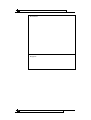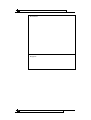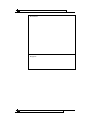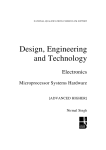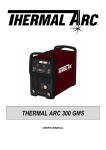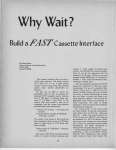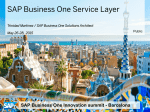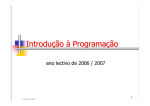Download section s1 - Education Scotland
Transcript
STAFF INFORMATION AND SUPPORT MATERIAL SECTION S1 Outcomes to be covered in the unit Outcome 1 Describe a microprocessor-based system. Performance criteria (a) Given the block diagram of a microprocessor-based system, the function of each block is clearly described. (b) Describe the internal architecture of a microprocessor. (c) Semiconductor memory, memory organisation and memory decoding techniques used in microprocessor systems, are clearly explained. (d) The basic instruction cycle and system bus functions are clearly explained. Note on the range of the outcome Microprocessor-based system: memory devices, microprocessor, input/ output interface, address, control and data bus interconnections. Memory: dynamic random access memory (DRAM), static random access memory (SRAM), programmable read only memory (PROM), video random access memory (VRAM), cache memory. Memory organisation: system memory map, memory and dedicated input/output. Evidence requirements Written and graphical evidence that the candidate can correctly describe the function of each part of a microprocessor-based system in terms of semiconductor memory, memory organisation, memory decoding, the instruction cycle and system bus. Outcome 2 Explain methods of input and output data transfer. Performance criteria (a) Parallel data transfer techniques are clearly explained. (b) The technique of interrupts to synchronise data transfer is clearly explained. (c) The operation of a non-maskable interrupt (NMI) as a technique for determining the priority of an interrupting device is clearly explained. MICROPROCESSOR SYSTEMS HARDWARE (AH ELECTRONICS) 1 STAFF INFORMATION AND SUPPORT MATERIAL Note on the range of the outcome Data transfer techniques: synchronous, asynchronous (handshaking). Evidence requirements Written and graphical evidence that the candidate can correctly explain parallel methods of data transfer and the technique of interrupting in data transfer. Outcome 3 Use a programmable peripheral interface integrated circuit. Performance criteria (a) Given the block diagram of a programmable peripheral interface (PPI) integrated circuit, its operation is clearly explained. (b) Using a manufacturer’s data sheets, a programmable peripheral interface integrated circuit configuration is designed to meet a given specification. (c) Given suitable software and hardware, a programmable peripheral interface integrated circuit is configured and tested to meet a desired specification. Note on the range of the outcome The range for this outcome is fully expressed in the performance criteria. Evidence requirements Written and graphical evidence that the candidate can explain the operation of a programmable parallel interface integrated circuit. Performance evidence that the candidate programmes and tests a programmable parallel interface integrated circuit. Outcome 4 Modify an assembly language program. Performance criteria (a) A given functional assembly language program is analysed and its operation is clearly explained. (b) A specified operational change for the assembly language program is correctly designed. (c) The specified operational change for the assembly language program is implemented and tested until fully functional. 2 MICROPROCESSOR SYSTEMS HARDWARE (AH ELECTRONICS) STAFF INFORMATION AND SUPPORT MATERIAL Note on the range of the outcome The range for this outcome is fully expressed in the performance criteria. Evidence requirements Written and graphical evidence that the candidate can explain and modify a given assembly language program. Performance evidence that the candidate can implement and test a specified modification to an assembly language program until it is functional. MICROPROCESSOR SYSTEMS HARDWARE (AH ELECTRONICS) 3 STAFF INFORMATION AND SUPPORT MATERIAL SECTION S2 Teaching and learning advice; including how to use the resource material Teaching methods In general the teaching and learning methods used are very dependent on the contents of the unit and the facilities and expertise available at the delivering centre. By their very nature, however, the units in the Advanced Higher Electronics course suggest the following teaching methods: • laboratory-based learning activities • use of demonstration circuits where possible • use candidate-centred circuit testing and analysis • relate essential theory to circuit applications • place components used in commercial contexts • use worked examples to illustrate software structures • use input/output data transfer demonstrations with prepared software • refer to manufacturers’ data sheets for devices under investigation. It is important that all the teachers/lecturers working on the Advanced Higher Electronics course share a commitment to these methods and employ them as much as possible. In addition, other methods may be identified – such as Computer Based Training if the centre has such a facility. The outcome of this should be a teaching methodology that pervades the course and sets it apart from others. 4 MICROPROCESSOR SYSTEMS HARDWARE (AH ELECTRONICS) STAFF INFORMATION AND SUPPORT MATERIAL Microprocessor Systems Hardware unit delivery Main topics Outcome 1 Microprocessor-based system block diagram Delivery suggested Semiconductor memories Explain the theory and technology, tutorial examples Memory organisation Explain the theory, supplement with examples Internal architecture of a microprocessor Describe the generalised 8-bit architecture and relate it to a 16-bit microprocessor, e.g. Intel 8086 Instruction cycle Explain theory of a fetch execute cycle Outcome 2 Synchronous and asynchronous data transfers Explain the theory, tutorial examples. Practical exercises Explain the theory and technology, tutorial examples Maskable and non-maskable interrupts Explain the theory, tutorial examples Priority of interrupts Explain the theory, tutorial examples Outcome 3 Programmable peripheral interface (PPI) chip and its control register Literature searches, data sheets, explain technology, benefits and use Simple assembly language programs Explain theory, practical exercises Input/output data transfer programs Explain theory, practical exercises Outcome 4 Microprocessor instruction sub-set Explain the main types of instructions Basic programs Explain the operation of simple programs that use the instructions, such as ADC, OR, and SHL Advanced programs Explain the operation of complex programs that use masking and input/ output instructions MICROPROCESSOR SYSTEMS HARDWARE (AH ELECTRONICS) 5 STAFF INFORMATION AND SUPPORT MATERIAL SECTION S3 Details of starting points based on Higher Electronics The units in Higher Electronics have been reviewed below for starting points for the teaching of topics in Microprocessor Systems Hardware (AH). Relevant outcomes are identified using the Microprocessor Systems Hardware (AH) outcomes as the basis. Outcome 1 Describe a microprocessor-based system. The main topics are microprocessor-based systems, microprocessor internal block diagram, semiconductor memory, memory map and instruction cycle. Unit Starting point Power Supplies (H) None Signal Processing and Noise (H) Types of signals. Description of a Analogue and Digital digital signal. 8-bit devices and the notion of bytes Interfacing (H) Electronics Case Study (H) and busses. None Outcome 2 Explain methods of input and output data transfer. The main topics are synchronous and asynchronous data transfers, maskable and non-maskable interrupts, and the priority of an interrupt. Unit Starting point Power Supplies (H) None Signal Processing and Noise (H) None Analogue and Digital Interfacing (H) Data communication techniques Electronics Case Study (H) None 6 MICROPROCESSOR SYSTEMS HARDWARE (AH ELECTRONICS) STAFF INFORMATION AND SUPPORT MATERIAL Outcome 3 Use a programmable peripheral interface integrated circuit. The main topics are PPI block diagram, PPI mode of operation, control byte and testing the operation of the device in different configurations. Unit Starting point Power Supplies (H) None Signal Processing and Noise (H) None Analogue and Digital Interfacing (H) Data communication techniques. Parallel data transfers. Electronics Case Study (H) None Outcome 4 Modify an assembly language program. The main topics are microprocessor instruction sub-set, simple programs (based on processes), and complex programs (based on decisions, masking, and input/output instructions). Unit Power Supplies (H) Starting point None Signal Processing and Noise (H) None Analogue and Digital Interfacing (H) Electronics Case Study (H) None None MICROPROCESSOR SYSTEMS HARDWARE (AH ELECTRONICS) 7 STAFF INFORMATION AND SUPPORT MATERIAL SECTION S4 Assessment procedures showing what is to be assessed, when it is to be assessed, and methods of recording results Using the instruments of assessment The Microprocessor Systems Hardware unit is assessed using only five instruments of assessment. Two class tests, one written assignment and two laboratory reports assess all of the performance criteria. The laboratory assignments include test questions that ensure all performance criteria are assessed. The following table shows how assessment tasks are related to their outcome and performance criteria. It also lists the evidence that should be collected. Outcome PC Assessment task 1 a) b) d) Outcome 1 test paper comprising structured questions on the microprocessor block diagram, internal architecture and fetch/execute cycle. Outcome 1 written assignment covering semiconductor memories, memory map, address decoding and I/O addressing. Outcome 2 test paper with structured questions on parallel data transfer techniques, interrupts and priority of interrupts. Outcome 3 laboratory assignment questions to correctly explain the operation of a PPI chip. Outcome 3 laboratory assignment to configure and test the operation of the PPI device to meet a given specification. Outcome 4 laboratory assignment questions to correctly explain the operation of a functional assembly language program. Outcome 4 laboratory assignment to modify and test an assembly language program to meet a specified operational change. c) 2 a) b) c) 3 a) b) c) 4 a) b) c) 8 MICROPROCESSOR SYSTEMS HARDWARE (AH ELECTRONICS) Evidence to be collected Completed test sheets Completed assignment sheets Completed test sheets Completed laboratory assignment sheets Completed laboratory assignment sheets Completed laboratory assignment sheets Completed laboratory assignment sheets STAFF INFORMATION AND SUPPORT MATERIAL The timing and duration of assessments It is recommended that the microprocessor systems hardware be taught as a sequence of ‘blocks’, with a theory block followed by a practical block. At the end of each block there should be an assignment that concludes the work on the block while providing evidence for the performance criteria. The timing of these assignments is dependent on the candidate’s understanding of the relevant block; these should be selected with that as the main constraint. The recommended sequence for teaching the unit as follows: outcomes 1, 3, 2, and 4. Outcome 1 assessment is in two parts. The first part is a written class test, which should be delivered after the teaching of the whole of Outcome 1. The second part is a written assignment covering PC (c), which should be given after the teaching of this topic. As an integral part of the teaching candidates should be given opportunities to attempt questions on the microprocessor-based system and memory implementation similar to those likely to be encountered in the end-oftopic assignment and test. This will reinforce teaching while preparing the candidate for assessment. The class test involves the completion of a pro forma and should be allocated about 90 minutes. The memory implementation assignment should be returned within one week of issue and it should be an integrated learning and assessment activity with emphasis clearly on learning while assessment evidence is generated as a natural by-product. Outcome 2 assessment is a class test on data transfer techniques, which should be delivered after the teaching of that topic. As an integral part of the teaching, candidates should be given opportunities to attempt questions on data transfer techniques similar to those likely to be encountered in the end-of-topic assignment and test. This will reinforce teaching while preparing the candidate for assessment. The class test involves the completion of a pro forma and should be allocated about 60 minutes. Outcome 3 assessment, a laboratory assignment on the programmable peripheral interface (PPI), should be delivered after the teaching of that topic. As an integral part of the teaching candidates should be given opportunities to attempt questions on PPI configuration similar to those likely to be encountered in the end-of-topic laboratory assignment. This will reinforce teaching while preparing the candidate for assessment. All candidates must test the operation of the PPI in different modes using MICROPROCESSOR SYSTEMS HARDWARE (AH ELECTRONICS) 9 STAFF INFORMATION AND SUPPORT MATERIAL prepared software. The laboratory exercise should be allocated about 120 minutes including the completion of a pro forma report. This should be an integrated learning and assessment activity with emphasis clearly on learning, while assessment evidence is generated as a natural by-product. Outcome 4 assessment is a laboratory assignment on assembly language programming, which should be delivered after the teaching of that topic. As an integral part of the teaching candidates should be given opportunities to analyse and modify pre-written programs similar to those likely to be encountered in the end-of-topic laboratory assignment. This will reinforce teaching while preparing the candidate for assessment. All candidates must explain prepared software. Modify and test until fully functional, the change applied to the given program. The laboratory exercise should be allocated about 120 minutes including the completion of a pro forma report. This should be an integrated learning and assessment activity with emphasis clearly on learning, while assessment evidence is generated as a natural by-product. In principle, there are no time limits for the completion of the instruments of assessment, but it is likely that a maximum time will be allocated for the completion of each assignment. It is expected, however, that the average candidate will complete the work within the maximum time allowed. The table below indicates the recommended time allocated for each instrument of assessment. Outcome 1 Suggested time 90 minutes (PCs a, b, d) 2 3 60 minutes 120 minutes 4 120 minutes It should be noted that the assessment instruments for outcomes 3 and 4 are practical laboratory assignments. These assignments should be an integral part of the learning process used to develop the candidate’s knowledge, understanding and experience of the technology. They should produce assessment evidence that the candidate has reached a satisfactory achievement level as a result of the teaching and learning process. 10 MICROPROCESSOR SYSTEMS HARDWARE (AH ELECTRONICS) STAFF INFORMATION AND SUPPORT MATERIAL Reassessment Time is allowed within units for the assessment and reassessment of outcomes. Where a candidate has not attained the standard necessary to pass a particular outcome or outcomes, there should be an opportunity to be reassessed. Reassessment should focus on the outcome(s) concerned and, as a general rule, should be offered on a maximum of two occasions following further work on areas of difficulty. Evidence from the original unit assessment should assist teachers and lecturers to identify why an individual candidate has failed to achieve a particular outcome and to plan focused support for learning. For all the outcomes the reassessment should be based on the original instrument of assessment. When candidates have not produced a satisfactory answer to a section of an assessment they should only be asked to repeat those sections in which they have not provided suitable responses. Candidates should be asked to complete the reassessment under the original controlled conditions. This reassessment should take place as soon as practicable after the initial assessment and after discussion and analysis of the initial assessment has taken place between the candidate and the assessor. Candidates should be informed of the sections of the assessments that they are required to repeat and given additional teaching to help them tackle the reassessment. When there is a substantial number of candidates requiring reassessment a revision lesson on the problem area should be presented before reassessment. Candidates may produce an answer that is substantially correct but contains minor errors such as the mislabelling of a diagram or the incorrect reading of an instrument (1011 0011 being C3H instead of B3H). In this situation, candidates should be reassessed by asking them to give the correct answer orally. This should take place as soon as possible after the initial assessment and before any fuller discussion or analysis of it. In the laboratory it is important that the focus is on microprocessor technology, data transfer and assembly language programming and that other issues such as the use of computers and the installation of hardware (interface and application cards) do not distract the candidate’s attention. To this end candidates attempting this unit should be familiar with any test equipment or system software used and be able to debug, compile and verify programs. The assessor should distinguish between assessment difficulties resulting from a candidate’s MICROPROCESSOR SYSTEMS HARDWARE (AH ELECTRONICS) 11 STAFF INFORMATION AND SUPPORT MATERIAL weakness in the use of test equipment or system software and a lack of understanding of microprocessor technology and theory. If the candidate is weak in the use of computers or software this should be resolved by additional training followed by the repeating of the requisite tests by the candidate. The conditions under which assessment takes place Arrangements documents refer to assessment being carried out under controlled conditions to ensure reliability and credibility. For the purposes of internal assessment this means that assessment evidence should be compiled under supervision to ensure that it is the candidate’s own work. Supervision may be carried out by a teacher, invigilator or other responsible person, for example, a workplace provider. The practical assessments should take place in a microprocessor laboratory adequately equipped with the necessary hardware and software. Candidates should work individually but they may be allowed to work in pairs when verifying the programs on the hardware test equipment. Candidates may have access to the programmer’s model of the microprocessor, the instruction sub-set and the data sheet of the PPI device being used. It is recommended that the assessments are introduced using the following procedure: • allow the candidates a few moments to read the laboratory assignment sheet • review and summarise the tasks required by the assignment • identify the equipment and facilities provided for the assignment • explain the operating conditions within the laboratory • emphasise safety practices and precautions. Candidates should be encouraged to identify themselves to the assessor on completion of the assignment and before any equipment is dismantled. The assessor should, if possible, mark the assignment and provide immediate feedback to the candidate regarding the outcome. If necessary remedial action should be performed immediately by the candidate. 12 MICROPROCESSOR SYSTEMS HARDWARE (AH ELECTRONICS) STAFF INFORMATION AND SUPPORT MATERIAL Using internal assessment evidence to contribute to course estimates The practical assessments for this unit are designed primarily for internal assessment purposes and have only limited potential to generate evidence of performance in external assessment. The assessments based upon written tests offer some opportunities to provide evidence for likely performance in the external assessment; however, these assessments cover less than 50% of the unit content. It should be noted that for course estimate purposes projecting how well candidates will perform in the external assessment, staff will have to consider performance across all units. Staff who wish build on evidence for estimates may wish to use a question paper that could be attempted during the additional 40 hours which are an integral part of the course. Advice on the recording and retention of evidence Regular meetings and informal discussions between internal verifiers and assessors facilitate good assessment practice. By using this approach assessors should understand that internal assessors are matching the internal assessments with external standards. All evidence in the form of laboratory results/reports should be retained in case of appeals or disputes. Overleaf is an example of a checklist, which could also be used to record results. MICROPROCESSOR SYSTEMS HARDWARE (AH ELECTRONICS) 13 STAFF INFORMATION AND SUPPORT MATERIAL Unit Number: Candidate’s Name: Unit Title: Microprocessor Systems Hardware Date: Class: Assessor: Outcome 1 – PC (a), (b), (d) Tutor comments Satisfactory Unsatisfactory Outcome 1 – PC (c) Tutor comments Satisfactory Unsatisfactory Outcome 2 Tutor comments Satisfactory Unsatisfactory Outcome 3 – PC (a) Tutor comments Satisfactory Unsatisfactory Outcome 3 – PC (b), (c) Tutor comments Satisfactory Unsatisfactory Outcome 4 – PC (a) Tutor comments Satisfactory Unsatisfactory Outcome 4 – PC (b), (c) Tutor comments Satisfactory Unsatisfactory 14 MICROPROCESSOR SYSTEMS HARDWARE (AH ELECTRONICS) STAFF INFORMATION AND SUPPORT MATERIAL SECTION S5 Resource requirements; including course notes, book list, audio/visual aid list Course notes Candidate notes on Microprocessor Systems Hardware are provided in the Candidate Support Material in this pack. These should be either adopted by the centre or modified to suit the teaching approach taken and the equipment available. Class tests and laboratory sheets Incomplete class test and assignment sheets covering the performance criteria for outcomes 1 and 2 are available in the NABs. Almost fifty percent of the performance criteria of Microprocessor Systems Hardware require candidates to operate and test the PPI in conjunction with software and hardware. Laboratory sheets for outcomes 3 and 4 covering the range statements are available in the NABs. These NABs should be either adopted by the centre or modified (with SQA approval) to suit the teaching approach taken and the equipment available. Further examples/ questions may be added to the list provided these meet the unit’s performance criteria. Book list Coffron, J. W. Programming the 8086/8088. Sybex. ISBN 0-89588-120-9 Crisp, John. Introduction to Microprocessors. Newnes. ISBN 0-7506-3787-0 Ditch, W. Microelectronic Systems, Part One. Arnold. ISBN 0-340-58486-6 Ditch, W. Microelectronic Systems, Part Two. Arnold. ISBN 0-340-61442-0 Vears, R. Microelectronics Systems. Newnes. ISBN 0-7506-2819-7 ESM Electronics Service Manual. Wimborne Publishing Ltd., Allen House, East Borough, Wimborne, Dorset BH21 1PF. Tel: 01202 881749. Fax: 01202 641692. MICROPROCESSOR SYSTEMS HARDWARE (AH ELECTRONICS) 15 STAFF INFORMATION AND SUPPORT MATERIAL Audio/visual aids The electronics/microprocessor teaching laboratory should have prominently displayed an electrical safety notice. These are available from a variety of electrical and electronic wholesale outlets and distributors and are relatively inexpensive. Component manufacturers and distributors offer wall charts and posters showing many aspects of electronics. These vary from resistor colour codes to product processing details and application advertisements. They are generally free and available on request. They are useful as visual aids on the walls of the electronics/ microprocessor teaching laboratory as they create an appropriate professional atmosphere and over a period of time act as a constant reminder to candidates. Data booklets Technological Studies Data Booklet Hodder Gibson, 2A Christie Street, Paisley PA1 1NB Data sheets on microprocessor and support devices These may be obtained via the Internet from the manufacturers’ websites or they may be provided by the teaching section. A sample is provided with the support notes. Electrical formulae booklet These should be either constructed by the candidate or provided by the teaching section. Their main advantage is that they are tailored to fit the courses on offer. 16 MICROPROCESSOR SYSTEMS HARDWARE (AH ELECTRONICS) STAFF INFORMATION AND SUPPORT MATERIAL SECTION S6 Electronics laboratory requirements; including technical information sources, components, materials, facilities and equipment Technical information sources It should be noted that developments in electronics, communications and computing continue to offer tremendous opportunities for the dissemination and retrieval of information. Examples at the time of writing are the internet, CD-ROM and online component distributors catalogues and websites for manufacturers, suppliers and providers of educational material. All of these and similar potential future products originate from electronics technology. Accordingly candidates should be encouraged to use them and to explore and take advantage of such technological products as they emerge. A culture of using the technology to its limits should be encouraged. There are numerous sources of technical information on electronics other than the traditional library books. These sources, however, are only helpful if they are both accessible and relevant. The following has been refined through use and experience but inevitably will be superseded by better methods as the technology advances and they become available. Component distributors’ catalogues MPS [Maplin] Website http://www.maplin.co.uk E-mail <recipient>@maplin..co.uk Telephone: Customer services 01702 554002 Telephone: Free technical helpline 01702 556001 Address Maplin MPS, Freepost SMU 94, PO Box 777, Rayleigh, Essex SS6 8LU RS Website http://rswww.com E-mail http://rswww.com Telephone 01536 201201 Telephone: Free technical helpline 01536 402888 Address RS Components Ltd., P O Box 99, Corby, Northants NN17 9RS MICROPROCESSOR SYSTEMS HARDWARE (AH ELECTRONICS) 17 STAFF INFORMATION AND SUPPORT MATERIAL Farnell Website http://www.farnell.co.uk E-mail [email protected] Telephone: Customer services 0113 2636311 Telephone: Free technical helpline 0133 2799123 Address Farnell Electronic Components, Canal Road, Leeds, LS12 2TU Access should be provided for candidates to one or more of the above component distributors’ catalogues in paper, CD-ROM or online form. Selected data books, reference books and specialist texts should also be provided from those offered by the above sources. There are so many good items on offer that it is impossible to recommend a definitive list: that is largely a matter of local preference. Choices should be based on staff expertise, the teaching and learning approaches used and the budget available. Since many of the smaller specialised texts are low cost it should be possible to provide several reference copies for use in the electronics laboratory. Many manufacturers of electronic components have websites. These may be located by a net search using the manufacturer’s name. Once into the website it is often possible to locate technical data, application information and, in some situations, design tutorials. Components The electronics/microprocessor laboratory should offer access to component stocks as a standard facility. This is for the benefit of both staff and candidates who will require access to components for demonstrations, experimentation and for case study and project work. The stock, however, has to be managed and controlled if the quality of the facility is to be sustained. The approach taken to this is a matter for the centre’s organisational structure but experience suggests that one person needs to be clearly identified as having responsibility for the stock, for issuing it and for reordering. 18 MICROPROCESSOR SYSTEMS HARDWARE (AH ELECTRONICS) STAFF INFORMATION AND SUPPORT MATERIAL Below is a typical, basic selection of components. resistors potentiometers capacitors diodes bridge rectifier light-emitting diodes transistors op. amps. logic chips other analogue integrated circuits other digital integrated circuits fuses switches transformers lamps and bulbs relays connectors Low-cost metal film 0.25 W – standard preferred values from 1 Ω to 10 M Ω . High-powered resistors 2.5 W silicon coated – standard available values. 150 mW carbon trimmers – standard preferred values from 100 Ω to 10 M Ω. Metallised ceramic plate capacitors – standard preferred values from 1.8 pF to 120 pF Resin-dipped plate ceramic capacitors – standard preferred values from 10 pF to 0.47 µF Radial polystyrene capacitors – standard preferred values from 100 pF to 8200 pF Radial lead electrolytic capacitors – standard preferred values from 1 µF to 47000 µF Axial lead electrolytic capacitors – standard preferred values from 1 µF to 47000 µF 1N4148, 1N4001,1N5401,BZX85 – range of voltages from 2.7 V to 15 V W005G 3 mm and 5 mm red, orange and green BC184L, BC214L, 2N3053, BFY50, TIP31A, TIP32A,TIP33A, 2N3055E, 2N2955, 2N3819, 2N3820 µA 741, LM 324N, CA3140E 74 LS series TTL – selected functions as appropriate 4000 series CMOS – selected functions as appropriate NE555N timer, ICM7555 timer, L7805CP, L7812 CP positive voltage regulators, L7905CT, L7812 CT negative voltage regulators Microprocessors, PPIs, DACs/ADCs to suit laboratory applications As required for instruments Push button, toggle, slide and DIL miniature as required As required Low voltage and power selection to meet requirements Low voltage as required Terminal blocks, 4 mm plugs and sockets in red, black, blue, yellow and green MICROPROCESSOR SYSTEMS HARDWARE (AH ELECTRONICS) 19 STAFF INFORMATION AND SUPPORT MATERIAL Materials Few materials are required. It may be helpful to have reels of solid and stranded conductor wire in a variety of colours available. Some are suggested below. Wire type Solid Core Wire (1/0.6) Hook-Up Wire (7/0.2) Colour Black, Blue, Brown, Green, Red, White, Violet, Yellow Black, Blue, Brown, Green, Red, White, Violet, Yellow Facilities The ideal electronics/microprocessor-teaching laboratory has office style or computer tables (wide) around the walls with matching narrow tables in the middle. A typical plan is shown below. This type of layout has found favour in a number of centres and has proved its worth for several teams of teaching engineers. Trunking with 13-amp socket outlets should be fitted around the walls at a convenient height above the wide tables. Each candidate should have available a 2-metre run of surface and at least four 13-amp socket outlets. This is necessary to allow adequate working surface for test equipment, circuits, components and papers. Eye-level shelving around the walls above the power socket trunking can also be useful for test instruments and general storage. 20 MICROPROCESSOR SYSTEMS HARDWARE (AH ELECTRONICS) STAFF INFORMATION AND SUPPORT MATERIAL The socket outlets should be protected by a suitable device such as an earth leakage circuit breaker and a central safety switch with key lock. The design and installation of such facilities should be undertaken by a specialist, since these constitute important safety features. The central tables are used for written work and group teaching. Suitable strong moveable chairs such as those found in hotel conference rooms should be provided in adequate numbers to allow seating around the wall tables or in the centre but not both. Excessive furniture and narrow spaces between tables in the laboratory can be a safety hazard and should be avoided. The room should be brightly lit and well ventilated. Equipment In the electronics/microprocessor laboratory each candidate should have access to the following equipment. Ideally there should be one set of equipment per candidate. 1. 2. 3. 4. 5. 6. 7. Multimeter Dual-rail power supply Signal generator Double-beam oscilloscope Logic probe Computer fitted with an interface card incorporating a PPI A port monitor board or an applications board. It is also helpful to have a limited range of tools available such as: • • • • snipe-nosed pliers wire cutters wire strippers screwdrivers. The types of tools and equipment on the market are constantly changing and improving. It is strongly recommended that before purchasing any items for an electronics/microprocessor laboratory advice is sought from a current user experienced in this area. Issues such as the cost of hand tools in relation to their quality and life expectancy with inexperienced users who may damage or remove them from the laboratory have to be given due consideration. Equipment may be found which is adequate for the teaching laboratory, candidate proof, inexpensive and requiring little maintenance. MICROPROCESSOR SYSTEMS HARDWARE (AH ELECTRONICS) 21 STAFF INFORMATION AND SUPPORT MATERIAL There are many suppliers of test equipment and tools but only those specialising in the educational market are likely to offer products at an acceptable price. Similarly these suppliers are more likely to have tools and equipment that can survive the rigours of the teaching laboratory. It is good practice to both commercially and technically survey the market to ensure that the best suppliers are offered sales opportunities. Other centres that have tried and tested equipment are often the best source of information and should be consulted as part of the purchasing exercise. Suppliers may provide access to users of their products who are prepared to discuss their experiences with others. Time spent on this will pay substantial dividends in future years in terms of equipment downtime and repair costs Bytronics: Supplier of interface and application boards for PCs Web address http://www.bytronic.co.uk E-mail [email protected] Telephone 0121 378 0613 Fax 0121 311 1774 Address The Courtyard Reddicap Trading Estate Sutton Coldfield West Midlands B75 7BU Software The electronics/microprocessor teaching laboratory is greatly enriched by the presence of PCs with appropriate software. Since computers are one of the main products of electronics technology they find extensive use in the application of the technology and form part of the electronics environment. While the capital outlay for this may be significant there has to be recognition of the part played by the computer with specialised software in the electronics environment. Through access to suitable computing facilities and software candidates should be exposed to this environment in the teaching laboratory. Commercial software for word and data processing is widely available at reasonable cost and is generally selected by centres to conform with their local policy. These may find application in the creation of reports and the analysis of results. In addition, however, circuit simulation and drawing software may also be used but is less widely available and more difficult to locate in a form that is cost effective for the teaching laboratory. To meet these criteria 22 MICROPROCESSOR SYSTEMS HARDWARE (AH ELECTRONICS) STAFF INFORMATION AND SUPPORT MATERIAL the software must be easy to use without extensive training and be available at low cost with multiple copies site licensed. Several products on the market have stood the test of time and are favoured for use in colleges and schools; they are listed below. Invent! crocodile clips: simple simulation of electronics and mechanics Web address WWW.crocodile-clips.com/education/v3.htm E-mail [email protected] Telephone 0131 226 1511 Fax 0131 226 1522 Address Crocodile Clips 11 Randolph Place Edinburgh EH3 7TA Electronics Workbench: circuit simulation and testing Web address http://www.adeptscience.co.uk E-mail info@ adeptscience.co.uk Telephone 01462 480055 Fax 01462 480213 Address Adept Science plc 6 Business Centre West Avenue One Letchworth Herts. SG6 2HB SmartDraw: drawing of diagrams and plans with associated symbol libraries Web address http://www.smart draw.com E-mail [email protected] Telephone 01889 564601 Fax 01889 563219 Address The Thompson Partnership Lion Buildings Market Place Uttoxeter Staffs. ST14 8HZ MICROPROCESSOR SYSTEMS HARDWARE (AH ELECTRONICS) 23 STAFF INFORMATION AND SUPPORT MATERIAL Turbo Pascal: software development including embedded assembly language Web address http://www.borland.com E-mail Telephone 0800 454065 Fax 0800 454066 Address Inprise Corporation (UK) Ltd. 8 Pavilions Ruscombe Business Park Twyford Berkshire RG10 9NN Microsoft Macro Assembler (MASM): development of assembly language programs Web address http://www.microsoft.co.uk/ E-mail Telephone 0870 60 10 100 Fax Address Microsoft Limited Microsoft Campus Thames Valley Park Reading RG6 1WG A86/D86 Shareware Assembler/Dis-assembler for assembly program development is available from various websites. The Debug utility, a part of MS-DOS may also be used for assembly language programming. The support notes for the unit Microprocessor Systems Hardware will be based around the IBM-compatible PC and the Intel processor (8086) and family of support devices due to the large user base. 24 MICROPROCESSOR SYSTEMS HARDWARE (AH ELECTRONICS) STAFF INFORMATION AND SUPPORT MATERIAL SECTION S7 Safety The safety of teaching staff and candidates working in the electronics/ microprocessor laboratory must be the primary concern of everyone involved. This has to take precedence over all other activities and be sustained against all other pressures. There are many aspects to safety, as follows: • • • • • • statutory requirements centre procedures centre structure staff training and behaviour laboratory features candidate training and behaviour. It is beyond the scope of this document to provide details of all of these items, which should be incorporated into a centre’s safety policy. Lecturers/teachers must, however, be content that all appropriate safety measures are in place before embarking on work within the electronics laboratory. Candidate training is a recurrent activity that is likely to be the direct responsibility of the lecturer/teacher. While this has to take place on a continuous basis as work in the laboratory proceeds it is helpful to perform specific safety training at the beginning of the course. Such training might form part of the course induction as its relevance extends across all course units. This is particularly important for electronics candidates as they should be encouraged to develop their own safety culture; this should become a lifelong asset. Lecturers/teachers performing safety training for candidates may find a rich diversity of available material. Of specific relevance, however, is a teaching package prepared by the University of Southampton Department of Electrical Engineering and Teaching Support and Media Services. The package was prepared in association with and financially supported by the Health and Safety Executive. It consists of: MICROPROCESSOR SYSTEMS HARDWARE (AH ELECTRONICS) 25 STAFF INFORMATION AND SUPPORT MATERIAL • a handbook: Safety Handbook for Undergraduate Electrical Teaching Laboratories • a video programme: Not to Lay Blame • a booklet: Tutor’s Guide. The pack is targeted at the first-year undergraduate level and works well with other candidates at similar levels. The handbook is very comprehensive and sufficiently inexpensive to be bought in quantity and given to candidates for everyday use. It is well presented, using text and cartoons. The video dramatises issues associated with electrical/ electronics laboratory work using a style and characters likely to appeal to the majority of candidates. The Tutor’s Guide booklet rounds the package off by giving guidance on the use of the video and handbook. In addition it contains ‘Safety Rules for Electrical Laboratories’ and a comprehensive list of references to enable further reading should you wish it. At the time of writing the distribution of the package was the subject of discussions. To find out the current situation, contact: Maggie Bond Department of Electrical Engineering University of Southampton SO17 1BJ Tel: 01703 595164 E-mail: [email protected] 26 MICROPROCESSOR SYSTEMS HARDWARE (AH ELECTRONICS) CANDIDATE INFORMATION AND SUPPORT MATERIAL SECTION C1 Outcomes to be covered in the unit Outcome 1 Describe a microprocessor-based system. Performance criteria (a) Given the block diagram of a microprocessor-based system, the function of each block is clearly described. (b) Describe the internal architecture of a microprocessor. (c) Semiconductor memory, memory organisation and memory decoding techniques, used in microprocessor systems, are clearly explained. (d) The basic instruction cycle and system bus functions are clearly explained. Note on the range of the outcome Microprocessor-based system: memory devices, microprocessor, input/ output interface, address, control and data bus interconnections. Memory: dynamic random access memory (DRAM), static random access memory (SRAM), programmable read only memory (PROM), video random access memory (VRAM), cache memory. Memory organisation: system memory map, memory and dedicated input/output. Evidence requirements Written and graphical evidence that the candidate can correctly describe the function of each part of a microprocessor-based system in terms of semiconductor memory, memory organisation, memory decoding, the instruction cycle and system bus. Outcome 2 Explain methods of input and output data transfer. Performance criteria (a) Parallel data transfer techniques are clearly explained. (b) The technique of interrupts to synchronise data transfer is clearly explained. (c) The operation of a non-maskable interrupt (NMI) as a technique for determining the priority of an interrupting device is clearly explained. MICROPROCESSOR SYSTEMS HARDWARE (AH ELECTRONICS) 27 CANDIDATE INFORMATION AND SUPPORT MATERIAL Note on the range of the outcome Data transfer techniques: synchronous, asynchronous (handshaking). Evidence requirements Written and graphical evidence that the candidate can correctly explain parallel methods of data transfer and the technique of interrupting in data transfer. Outcome 3 Use a programmable peripheral interface integrated circuit. Performance criteria (a) Given the block diagram of a programmable peripheral interface (PPI) integrated circuit, its operation is clearly explained. (b) Using a manufacturer’s data sheets, a programmable peripheral interface integrated circuit configuration is designed to meet a given specification. (c) Given suitable software and hardware, a programmable peripheral interface integrated circuit is configured and tested to meet a desired specification. Note on the range of the outcome The range for this outcome is fully expressed in the performance criteria. Evidence requirements Written and graphical evidence that the candidate can explain the operation of a programmable parallel interface integrated circuit. Performance evidence that the candidate programmes and tests a programmable parallel interface integrated circuit. Outcome 4 Modify an assembly language program. Performance criteria (a) A given functional assembly language program is analysed and its operation is clearly explained. (b) A specified operational change for the assembly language program is correctly designed. (c) The specified operational change for the assembly language program is implemented and tested until fully functional. 28 MICROPROCESSOR SYSTEMS HARDWARE (AH ELECTRONICS) CANDIDATE INFORMATION AND SUPPORT MATERIAL Note on the range of the outcome The range for this outcome is fully expressed in the performance criteria. Evidence requirements Written and graphical evidence that the candidate can explain and modify a given assembly language program. Performance evidence that the candidate can implement and test a specified modification to an assembly language program until it is functional. MICROPROCESSOR SYSTEMS HARDWARE (AH ELECTRONICS) 29 CANDIDATE INFORMATION AND SUPPORT MATERIAL SECTION C2 The assessment instruments for the outcomes The Microprocessor Systems Hardware unit covers the different concepts involved in a microprocessor-based system – that is, system organisation, data transfer methods, input/output interface ICs and assembly language programming. Each outcome addresses a particular theme and you will be involved with assessment activities for all of the four outcomes. Outcome 1 deals with the system block diagram, internal architecture of the microprocessor, fetch/execute cycle and memory implementation. You will be asked to describe the microprocessor system block diagram and its components in a short class test. You will also be given an assignment in which you will be required to explain semiconductor memories and their implementation in a microprocessor system. If necessary you should seek clarification from your lecturer/teacher before you start any class test or assignment, review your progress as you proceed and submit your pro forma class test/assignment for comment on completion. The class test for Outcome 1 should take about 60 minutes to complete and the assignment for Outcome 1 should be submitted within one week of issue (and certainly not any more than three weeks). Outcome 2 covers data transfer techniques. You will be asked to explain data transfer methods, types of interrupts and interrupt priority in a class test. If necessary you should seek clarification from your lecturer/teacher before you start the exercise, review your progress as you proceed and submit your pro forma class test for comment on completion. The class test for Outcome 2 should take about 60 minutes to complete (and certainly not any more than 90 minutes). 30 MICROPROCESSOR SYSTEMS HARDWARE (AH ELECTRONICS) CANDIDATE INFORMATION AND SUPPORT MATERIAL Outcome 3 examines a programmable peripheral interface IC. You will be required to (a) (b) (c) explain its operation using a block diagram, determine the control bytes for different configurations and test its modes of operation using software. The assessment instrument is a laboratory assignment in which you will be required to test a pre-constructed interface circuit based on a PPI device, using prepared software. This involves using a computer with an interface card and a port monitor board or an application board with a minimum of output LEDs and switched inputs. This laboratory assignment will also test your knowledge of the operation of the PPI device. If necessary you should seek clarification from your lecturer/teacher before you start the laboratory exercise, review your progress as you proceed and submit your pro forma report for comment on completion. You may prefer to work on this with a friend but you should both contribute equally as team members and submit individual reports at the end. You are unlikely to be allowed to work in teams of more than two, as there is not enough in the tests to occupy you fully. The laboratory exercise for Outcome 3 should take about 120 minutes to complete. Outcome 4 concentrates on understanding and modifying assembly language programs. The assessment instrument is a laboratory assignment in which you will be asked to explain the operation of given assembly language programs, modify the given programs to meet new criteria and test the resulting code until functional. In common with Outcome 3 you will require access to a computer with appropriate software (assembler) and associated hardware interfaces. If necessary you should seek clarification from your lecturer/teacher before you start the laboratory exercise, review your progress as you proceed and submit your pro forma report for comment on completion. The laboratory exercise for Outcome 4 should take about 120 minutes to complete. MICROPROCESSOR SYSTEMS HARDWARE (AH ELECTRONICS) 31 CANDIDATE INFORMATION AND SUPPORT MATERIAL SECTION C3 The required achievement standard for each assessment Outcome 1: Microprocessor-based System Assessment The class test questions and the assignment are designed to match the performance criteria for the outcome. Because of this you will have to reach a minimum standard in both the class test questions and the assignment to gain a pass. Outcome 2: Input / Output Data Transfer Assessment The class test questions are designed to match the performance criteria for the outcome. Because of this you will have to reach a minimum standard in the test questions to gain a pass. Outcome 3: Programmable Peripheral Interface (PPI) Assessment In Outcome 3, for the PPI you are testing you are expected to understand and explain its operation. This may involve referring to the PPI block diagram, control register, control byte and some assembly language code. The laboratory report test questions and the practical activities are designed to match the performance criteria for the outcome. Because of this you will have to reach a minimum standard in both the test questions and the practical activities to gain a pass. Outcome 4: Assembly Language Programs Assessment In Outcome 4 you are expected to understand and explain the operation/ function of an assembly language program. You will be required to make modifications to the program and ensure that it is fully functional. The laboratory report test questions and the practical activities are designed to match the performance criteria for the outcome. Because of this you will have to reach a minimum standard in both the test questions and the practical activities to gain a pass. NOTE: Your reports should have adequate information in them to convince your tutor that you have correctly tested the PPI/program and that you understand the operation of the device/program. 32 MICROPROCESSOR SYSTEMS HARDWARE (AH ELECTRONICS) CANDIDATE INFORMATION AND SUPPORT MATERIAL SECTION C4 Candidate’s guide to working on the unit Microprocessors/micro-controllers are used in most modern electronic equipment, for example, computers, amplifiers, alarm systems and televisions. Consequently it is important that electronic technician engineers have a good grasp of the fundamentals of microprocessorbased systems. Outcome 1 explores the components of a microprocessor-based system; that is, the microprocessor, RAM, ROM, I/O Interface and busses. In this outcome you are required to describe in detail all the components in the system. To prepare yourself for this outcome you should familiarise yourself with: • number systems (decimal, binary and hexadecimal) • logic functions (AND, OR, NOT, EOR) • computer jargon (bit, nibble, byte, RAM, VRAM). To improve your knowledge and understanding of the subject material you should read electronics and computing magazines. Outcome 2 investigates data transfer techniques. The emphasis here is on parallel data transfer using interrupts. Maskable and non-maskable interrupts are considered as well as their priority. To improve your knowledge and understanding of the subject material you should investigate how your computer communicates with the printer via the Centronics interface. Outcome 3 looks at the PPI and its operation using assembly code. The basic input/ output operation and some parallel data communication using handshaking is discussed. It would be to your advantage to revise number systems, logical operations and learn some assembly language instructions for your chosen microprocessor. To improve your knowledge and understanding of the subject material you should consult manufacturers’ data books, data sheets or application notes on the PPI. MICROPROCESSOR SYSTEMS HARDWARE (AH ELECTRONICS) 33 CANDIDATE INFORMATION AND SUPPORT MATERIAL Outcome 4 covers assembly language programming. To prepare for this outcome you should access the internet for information and tutorials on assembly language. To improve your understanding of microprocessors and assembly programming you should source information from: • • • • manufacturers’ catalogues/data books the internet electronics/computing magazines, journals and books your colleagues! Since this unit has a substantial practical/programming content you should familiarise yourself with text file creation, editing saving and retrieving processes. You must also pay due attention to all safety procedures set down for the practical activities of this unit, particularly when interfacing devices/circuits to the PC. 34 MICROPROCESSOR SYSTEMS HARDWARE (AH ELECTRONICS) CANDIDATE INFORMATION AND SUPPORT MATERIAL SECTION C5 Safety guidelines for electronics/microprocessor laboratory work You should read these guidelines and discuss them with your tutor to clarify their significance in your particular working environment. • Enter the Electronics Laboratory only at agreed times • Enter the Electronics Laboratory only when you are authorised • Only work on equipment when a supervisor is present • Always avoid bulky, loose or trailing clothes, long loose hair, heavy metal bracelets or watch straps • Do not take food or drink into the Electronics Laboratory • Avoid wet hands or clothes and clean up any liquid spillages • Be as careful for the safety of others as for yourself • Think before you act, be tidy and systematic • Keep passages and work areas free of obstructions • Voltages above 120 V dc and 50 V rms are always dangerous, so take extra precautions as voltages increase • Never remove earth connections and make sure that all accessible conducting parts of equipment or experiments are earthed. If in doubt check for earth continuity • Multimeters and hand-held probes should be of good fused design and are not recommended for dangerous levels of voltage or power • Understand the correct handling procedures for batteries, capacitors, inductors and other energy-storage devices. Always handle them carefully • Fluorescent lights can cause rotating equipment to appear stationary. You should be aware of this and take precautions if necessary • Before equipment is made live all casings, covers or shrouds must be in place so that no live parts can be touched with fingers MICROPROCESSOR SYSTEMS HARDWARE (AH ELECTRONICS) 35 CANDIDATE INFORMATION AND SUPPORT MATERIAL • Before equipment is made live circuit connections and layouts should be checked by your supervisor • If you are working in a group all members of the group should give their assent before equipment is made live • Never make changes to either circuits or mechanical layouts without isolating the circuit by switching it off and removing connections to supplies • Experimental equipment left unattended should be isolated from the supply unless it has to be left on for some special reason, in which case a barrier and warning notice are required • Equipment found to be faulty in any way should be reported to your supervisor immediately and not used until it is inspected and declared safe • Be fully aware of what to do if there is an emergency in the Electronics Laboratory • Use hand tools carefully and treat them with respect as they can be dangerous when misused or faulty • Do not remove equipment, tools or materials from the Electronics Laboratory without authorisation from your supervisor • Always ‘shut down’ the computer before switching off the power. • Always switch off the power to the computer when connecting/ disconnecting interface equipment. 36 MICROPROCESSOR SYSTEMS HARDWARE (AH ELECTRONICS) MICROPROCESSOR SYSTEMS HARDWARE SECTION C6 Candidate notes Analogue and digital signals An analogue signal is continuously variable; that is, it can take on many different values over time, as shown in figure 1. Figure 1: An analogue signal amplitude continuously variable signal t A digital signal can only have one of two values at any time, as shown in figure 2. Figure 2: A digital signal amplitude ! 1 5V 0 ! 0V t A digital signal is a two-state signal and its two values 5V and 0V are normally represented using the binary symbols 1 and 0 respectively. 1 equates to 5V 0 equates to 0V MICROPROCESSOR SYSTEMS HARDWARE (AH ELECTRONICS) 37 MICROPROCESSOR SYSTEMS HARDWARE Number systems One binary digit (bit) represents a single digital signal. A digital system normally uses more than one signal and each signal is represented by a bit. A digital system that uses two signals A and B can be completely represented by all the different combinations of the two digital signals as shown below in table 1 and figure 3. Figure 3: Two-bit digital signal combinations Table 1: Two-bit digital signal combinations A 0 0 1 1 B 0 1 0 1 This illustration shows how binary notation can be much more convenient than using the waveform when dealing with digital systems and signals. Let us examine the denary (decimal) number system before delving further into the binary system. The decimal number system The decimal system has a base of 10 because it uses 10 symbols 0 through to 9. This results in each column in the decimal system having a weighting of 10n, where n is the column position number. This is shown in table 2. Table 2: Decimal system Thousands 10 3 1000 38 Hundreds 10 2 100 Tens 10 1 10 MICROPROCESSOR SYSTEMS HARDWARE (AH ELECTRONICS) Units 10 0 1 MICROPROCESSOR SYSTEMS HARDWARE The decimal number 123 really means: (1×102) + (2×101) + (3×100) = (1×100) + (2×10) + (3×1) = 100 + 20 + 3 = 123 10 Note the subscript 10 here is used to indicate the base of the number, in this case decimal. Counting in decimal is achieved by starting with 0 and adding 1 (continuously) until the 9 symbols in a column are used, then a 1 is carried into the next significant column. This is similar for all number systems. The binary number system The binary number system uses only two symbols, hence has a base of two and each column weighting is given by 2n where n is the column position number. This is illustrated in table 3 below. Table 3: Binary system Hundred & twenty eights 27 128 Sixty- Thirty- Sixteens fours twos Eights Fours Twos Units 26 64 23 8 22 4 21 2 20 1 25 32 24 16 The binary number 10111 really means: (1×24) + (0×23) + (1×22) + (1×21) + (1×20) = (1×16)+(0×8)+(1×4)+(1×2)+(1×1) = 16+0+4+2+1 = 23 10 The number 101112 is equal to 2310 Note: This method of multiplying digits by their column weightings and summing the results is used to translate a number expressed in any number system into the decimal system. Counting in the binary system is carried out in exactly the same manner as the decimal system; that is, once all symbols in a column are used then the next significant column is used. Table 4 shows counting in the binary and decimal systems. MICROPROCESSOR SYSTEMS HARDWARE (AH ELECTRONICS) 39 MICROPROCESSOR SYSTEMS HARDWARE Table 4: Decimal and binary numbers Decimal Tens Units 0 1 2 3 4 5 6 7 8 9 1 0 1 1 1 2 1 3 1 4 1 5 1 6 1 7 Sixteens Eights 1 1 1 1 1 1 1 1 0 0 1 1 Binary Fours Twos 1 1 1 1 0 0 0 0 1 1 1 1 0 0 1 1 0 0 1 1 0 0 1 1 0 0 1 1 0 0 Units 0 1 0 1 0 1 0 1 0 1 0 1 0 1 0 1 0 1 Converting decimal numbers into binary numbers 1. 2. 3. 4. Identify the highest significant column that can be set to a 1 and set it to 1. Subtract this value from the decimal number to get the next number to convert. Repeat steps 1 and 2 until the number to convert is 0. Set the blank columns to 0. Example: convert 14010 to binary. 128 64 32 16 8 4 2 1 The column above 128 column has weighting of 256, hence the column 128 is the highest that can be set to a 1. 128 1 64 32 16 8 4 2 This leaves 140 10 – 12810 = 1210 40 MICROPROCESSOR SYSTEMS HARDWARE (AH ELECTRONICS) 1 MICROPROCESSOR SYSTEMS HARDWARE Now highest column that can be set is 8. This leaves 1210 – 810 = 410 to be converted. Now highest column that can be set is 4. This leaves 410 – 4 10 = 0 to be converted. The result is given below: 128 1 64 0 32 0 16 0 8 1 4 1 2 0 1 0 14010 = 1000 11002 SAQ 1 Convert the following decimal numbers into binary. (a) (b) (c) (d) (e) 15 10 38 10 127 10 148 10 255 10 SAQ2 Convert the following binary numbers into decimal. (a) (b) (c) (d) (e) 0000 1010 0111 1100 0110 11112 10102 11112 11002 01102 In microprocessor-based systems the microprocessor operates on 8 or more bits at any one time. Some microprocessors can handle 64 bits or more of data at one go! This makes the binary system rather tedious and cumbersome to use these days, hence the hexadecimal system is more popular. The hexadecimal system The hexadecimal system (or hex) uses 16 symbols (0 to 9 decimal plus A to F alphabetic) and has a base of 16. Each column has a weighting of 16n, where n is the column position number, as shown below in table 5. Table 5: Hexadecimal system 16 3 4096 16 2 256 16 1 16 16 0 1 MICROPROCESSOR SYSTEMS HARDWARE (AH ELECTRONICS) 41 MICROPROCESSOR SYSTEMS HARDWARE Four bits can generate 16 different combinations (earlier it was stated that 2 bits could generate 4 different combinations). Therefore each hex digit may be represented by a unique 4-bit code. Table 6 below shows the relationship between the decimal, binary and hexadecimal number systems. Table 6: Decimal, binary and hex number systems Decimal 10 1 0 1 2 3 4 5 6 7 8 9 1 0 1 1 1 2 1 3 1 4 1 5 1 6 128 64 32 0 0 0 Binary 16 8 0 0 0 0 0 0 0 0 1 1 1 1 1 1 1 1 1 0 4 0 0 0 0 1 1 1 1 0 0 0 0 1 1 1 1 0 2 0 0 1 1 0 0 1 1 0 0 1 1 0 0 1 1 0 1 0 1 0 1 0 1 0 1 0 1 0 1 0 1 0 1 0 Hex 16 1 0 1 2 3 4 5 6 7 8 9 A B C D E F 1 0 To convert hexadecimal numbers into binary, simply replace each hex digit by its 4-bit code. To convert binary numbers into hexadecimal, group the bits in 4s starting from the right-hand side and replace each 4-bit code by its hexadecimal symbol. Note that in a string of binary digits the left-hand bit is called the most significant bit (MSB) and the right-hand bit the least significant bit (LSB). 42 MICROPROCESSOR SYSTEMS HARDWARE (AH ELECTRONICS) MICROPROCESSOR SYSTEMS HARDWARE SAQ 3 Convert the following binary numbers into hex. (a) (b) (c) (d) (e) 1010 0101 1111 1101 1000 1010 0101 0000 0010 0001 SAQ 4 Convert the following hex numbers into binary. (a) (b) (c) (d) (e) 55 FA BC A6 10 SAQ 5 Convert the following decimal numbers into hex. (a) (b) (c) (d) (e) 15 127 140 200 255 SAQ 6 Convert the following hex numbers into decimal. (a) (b) (c) (d) (e) 08 15 BC A5 FF The common number ranges used in microprocessors systems are as follows: • • • • A binary digit is called a bit. Four bits are referred to as a nibble. Eight bits are called a byte. Sixteen bits are called a word. The following table gives the maximum and minimum ranges for a byte and word in the commonly used number bases. MICROPROCESSOR SYSTEMS HARDWARE (AH ELECTRONICS) 43 MICROPROCESSOR SYSTEMS HARDWARE Table 7: Common number ranges used in basic microprocessor systems Byte Word Decimal 010 to 255 10 Binary 0000 0002 to 1111 11112 Hex 00 H to FF H 010 to 65,535 10 0000 0000 0000 00002 to 1111 1111 1111 11112 0000H to FFFF H Two’s complement representation of binary numbers This representation is used to express positive and negative numbers in a microprocessor system. The MSB represents the sign of the number and the remaining bits reflect the magnitude of the number. Positive numbers are expressed as normal binary with the MSB set to 0. The negative numbers are formed as follows: (a) (b) (c) Write the magnitude of the negative as a positive number. Invert all the bits. Add a 1 to the result of the inversion and the 2’s complement representation of the negative number is formed. Example: Express the +4910 and –4910 in 2’s complement representation and show that their sum is 0. 0011 00012 1100 11102 12 1100 11112 +49 10 Invert all bits Add 1 –49 10 Proof Addition +49 = –49 = 0 = 0011 0001 1100 1111 1 0000 0000 (ignore carry if any) SAQ 7 Using byte-size data, express in hex the 2’s complement of the following numbers. (a) (b) (c) (d) (e) 44 +1 –1 +127 –127 –2 MICROPROCESSOR SYSTEMS HARDWARE (AH ELECTRONICS) MICROPROCESSOR SYSTEMS HARDWARE Logical operations A microprocessor is capable of performing many different types of operations on data such as: • Arithmetic operations (add, subtract) • Logical operations (AND, OR, NOT, shift and rotate). Some of these are discussed next, before the actual hardware architecture is considered. Truth tables for arithmetic functions A 0 0 1 1 Addition B A+B 0 0 1 1 0 1 1 0 Carry 0 0 0 1 A 0 0 1 1 Subtraction B A–B 0 0 1 1 0 1 1 0 Borrow 0 1 0 0 Truth tables for logical operations A 0 0 1 1 AND B 0 1 0 1 A.B 0 0 0 1 A 0 0 1 1 OR B 0 1 0 1 A+B 0 1 1 1 EXCLUSIVE OR A B A(+)B 0 0 0 0 1 1 1 0 1 1 1 0 NOT A 0 1 – – /A 1 0 – – Logic gates, which are capable of carrying out the above functions on a pair of signals, have two inputs. A microprocessor normally operates on bytes of data, which means it can perform logical/arithmetic operations on 8 pairs of bits simultaneously. For example if the microprocessor is performing the AND operation on two bytes, it takes the corresponding bits in each byte and does the logical operation on all of them simultaneously. This is illustrated below using actual bytes. A5H AND 0FH A5 0F AND (answer in binary) Answer in hex 1010 0101 0000 1111 0000 0101 05 H MICROPROCESSOR SYSTEMS HARDWARE (AH ELECTRONICS) 45 MICROPROCESSOR SYSTEMS HARDWARE SAQ 8 Find the answers to the following operations on bytes of numbers expressed in hex. (a) (b) (c) (d) (e) (f) (g) 46 AA AND FF AA AND 00 80 OR 08 80 AND 08 FF AND 7F 00 OR 01 00 EOR FF MICROPROCESSOR SYSTEMS HARDWARE (AH ELECTRONICS) MICROPROCESSOR SYSTEMS HARDWARE Microprocessor-based system block diagram A microprocessor system takes in digital signal inputs, processes them by means of software and then sends them out to other devices. A simplified diagram of such a system is shown below. Figure 4: Simplified microprocessor system block diagram This system must have an input interface, output interface, processing ability and some form of memory for storing the incoming data, processed data and software required for manipulating the data. A more detailed diagram of a typical 8-bit microprocessor system comprising these components is shown below. Figure 5: Microprocessor system block diagram MICROPROCESSOR SYSTEMS HARDWARE (AH ELECTRONICS) 47 MICROPROCESSOR SYSTEMS HARDWARE The components of this block diagram are described below: Block Description Microprocessor The microprocessor consists of the control unit and the ALU. It is responsible for carrying out arithmetic and logical operations as well as for providing the control signals for system operation. I/O interface The microprocessor itself is not very useful. To communicate with the outside world, ports are required. The ports are normally programmable and are part of the I/O interface chip. RAM memory RAM is read/write semi-conductor memory. Time taken to access any memory location is the same – hence the name random access memory. This memory is volatile and holds the program and data in current use. ROM memory ROM is also random access memory but is nonvolatile and Read Only. This type of memory contains firmware, such as the executive program, which runs when a system is switched on, or tables of data. Control bus The control bus provides signals to control the operation of the system. This bus is rather complex, being about 10 bits wide and some signals being bidirectional. The clock and R/W signals are part of the control bus. Data bus The data bus is bi-directional and its size depends on the microprocessor word size. The data bus carries information to and from the microprocessor, for example to and from memory, to and from the ports. Address bus For an 8-bit microprocessor the address bus is about 16 bits. The address bus is unidirectional and emanates from the microprocessor. Its purpose is to select memory locations (in RAM/ROM) and I/O ports. 48 MICROPROCESSOR SYSTEMS HARDWARE (AH ELECTRONICS) MICROPROCESSOR SYSTEMS HARDWARE Address decoder This circuit uses the most significant bits of the address bus to select devices (ROM, RAM, I/O chips). Then the address bus lower bits select the appropriate location(s). A bus is basically a number of wires grouped by a function. For example, the 8 wires carrying data information are collectively known as the data bus. The components shown on the block diagram are external to the microprocessor. Hence the busses shown are usually referred to as the external or system busses. SAQ 9 Describe the 3 busses in a microprocessor system and state their function. SAQ 10 Two bits can produce 4 different combinations. Three bits can produce 8 different combinations. Four bits can produce 16 different combinations. How many different combinations can be produced by the 16 lines/ wires/bits of the address bus? MICROPROCESSOR SYSTEMS HARDWARE (AH ELECTRONICS) 49 MICROPROCESSOR SYSTEMS HARDWARE Microprocessor internal architecture (inside the microchip!) The block diagram of the internal architecture of a microprocessor is given below in figure 6. Figure 6: internal architecture of a microprocessor The busses shown on this diagram are inside the microprocessor chip and in very small systems they are directly connected to the external system busses. In bigger systems, however, these internal busses are buffered to generate the system busses. For example, the internal data bus is connected to 8 bi-directional buffers to produce the external data bus. 50 MICROPROCESSOR SYSTEMS HARDWARE (AH ELECTRONICS) MICROPROCESSOR SYSTEMS HARDWARE In the PC market, reference is usually made to local and expansion busses. The local bus is made up of the 3 busses (data, address and control) that connect directly to the microprocessor and it is used to access high-speed cache memory. The expansion bus interfaces to the peripheral devices such as disk drives, printer and keyboard and it also connects to the local bus via special connections known as bridges or bus arbitrators. The main components of the block diagram are described next. Component Description PC or IP (program counter or instruction pointer) The PC always points to the next instruction in memory to be executed. Its contents are propagated down the address bus to memory, and once an instruction has been fetched its contents are automatically incremented. SP (stack pointer) The SP points to an area of memory, which operates on the principle last in first out (LIFO). The stack is very useful for saving the state of the microprocessor in the event of an interrupt or subroutine call and parameter passing. GPR (general The programmer may use the general-purpose purpose registers) registers as desired. However, some of these registers may have a special role, for example the DX register on the 8086 is a GPR but it is the only one used for I/O addressing. A (accumulator) The accumulator acts as a source and a destination for data in I/O operations. This register holds the result of arithmetical logical operations. ALU (arithmetic logic unit) The ALU carries out operations on two pieces of data and normally stores the results in the accumulator. Shifter The shifter carries out shift and rotate operations on data held in the accumulator. SR (status register The flags indicate the state of the or flags) microprocessor or the state of the results of a process just completed. MICROPROCESSOR SYSTEMS HARDWARE (AH ELECTRONICS) 51 MICROPROCESSOR SYSTEMS HARDWARE IR (instruction register) The instruction register holds the op-code (operation code) of the current instruction. Decoder The decoder is a PLA, which decodes the op-code. CU (control unit) The outputs of the decoder are applied to the CU, which generates all the controls to complete the execution of an instruction. Memory Memory is an electronic circuit sometimes called a register in which binary information may be stored, retrieved and updated. In a basic system, memory is one byte wide. There are different levels of memory in a microprocessor system. The fastest memory is constructed from general-purpose registers inside the microprocessor; the next fastest is primary cache memory (again inside the microprocessor); this is followed by the secondary cache memory. The main or primary or semiconductor memory (RAM/ROM) is next, and the slowest memory is backup memory (magnetic media). The main memory may be regarded as a large array of locations/pigeon holes/letter trays in which data may be stored or retrieved. Each memory location has its own position in the array and is accessed via the address bus. The data in the selected memory location connects to the bi-directional data bus. The status of the read/write line determines whether the data is to be written (stored) in the memory or read (retrieved) from the memory. If the address bus is 16 bits wide then 2 16, (65,536), memory locations can be directly accessed. The lowest memory address being 0000 0000 0000 00002 (0000H) and the highest address being 1111 1111 1111 1111 2 (FFFFH). The following diagram illustrates how an instruction is retrieved from the main memory of a microprocessor system. 52 MICROPROCESSOR SYSTEMS HARDWARE (AH ELECTRONICS) MICROPROCESSOR SYSTEMS HARDWARE Figure 7: Memory read process The instruction pointer/program counter sends out the correct address on the address bus (and then automatically the contents of the IP/PC are incremented by one). Once the appropriate memory location has been selected the read signal is activated. The contents of the selected location appear on the data bus and are read into the microprocessor. The microprocessor instruction format A microprocessor has an instruction set, which is a list of all the instructions the microprocessor can execute. A program is a selection of these instructions and some data that is stored in contiguous memory locations. In general the format of a microprocessor instruction is: Operation code Operand where the operand may be an address or data or may not exit. Hence a microprocessor instruction may be one, two or three bytes long. A single-byte instruction consists only of the operation code (op code). A two-byte instruction consists of the op code followed by a data byte. MICROPROCESSOR SYSTEMS HARDWARE (AH ELECTRONICS) 53 MICROPROCESSOR SYSTEMS HARDWARE A three-byte instruction consists of the op code followed by a two-byte address. All the instructions and data are held in memory as binary/hex codes. This means each instruction of a microprocessor has a unique op code (binary pattern). A microprocessor may have hundreds of instructions or op codes, which the user can use but which are difficult to remember. As an aide mémoire each op code is allocated a mnemonic. As an example, consider the instruction MOV AL, [2034] ! ! Op code mnemonic operand This means copy the contents of the memory location whose address is 2034 H into the Al accumulator of the microprocessor. This instruction is composed of three bytes as follows: Op code (MOV AL) Address low byte (ADL) Address high byte (AD H) A9 34 20 This will be stored in memory starting at location say 0100 H as follows: Memory location (hex) 0100 0101 0102 Memory contents (hex) A9 34 20 Comment Op code AD L AD H The instruction cycle The execution of an instruction may involve the following operations: • • • • • Op code fetch cycle Memory read cycle Memory write cycle Input read cycle Output write cycle. All instructions start with the op code fetch cycle; operations that follow depend on the nature of the instruction. The general instruction cycle (fetch/execute cycle) consists of about four operations or machine cycles. 54 MICROPROCESSOR SYSTEMS HARDWARE (AH ELECTRONICS) MICROPROCESSOR SYSTEMS HARDWARE (a) (b) (c) (d) Fetch op code Fetch address low byte (ADL) or data byte Fetch address high byte (ADH), if applicable Complete the instruction execution via read/write cycle. Consider the execution of the instruction MOV AL, [2034], (Copy the contents of location 2034 into the accumulator AL). Assume that the instruction is stored as: Memory location (hex) 0100 0101 0102 Memory contents (hex) A9 34 20 MICROPROCESSOR SYSTEMS HARDWARE (AH ELECTRONICS) 55 MICROPROCESSOR SYSTEMS HARDWARE The following sequence of events takes place: Step (a) (b) Action PC=0100 is sent out on the address bus PC=0101 The read signal to memory is activated and the contents of location 0100 are read via the data bus into the instruction register (IR) of the microprocessor. PC=0101 is sent out on the address bus PC=0102 (c) The read signal to memory is activated and the contents of location 0101 are read via the data bus into the MARL of the microprocessor. (MAR is a memory address register that can access memory locations like the PC). PC=0102 is sent out on the address bus PC=0103 (d) 56 The read signal to memory is activated and the contents of location 0102 are read via the data bus into the MAR H of the microprocessor. (MAR is a memory address register that can access memory locations like the PC). MAR=2034 is sent out on the address bus The read signal to memory is activated and the contents of location 2034 are read via the data bus into the Al accumulator of the microprocessor. PC=0103 Comment PC is initialised PC automatically incremented by 1 The op code is fetched. PC always points to the next location PC automatically incremented by 1 The AD L (34) is stored in the memory address register. PC always points to the next location PC automatically incremented by 1 The ADH (20) is stored in memory address register. PC=0103 Ready for next instruction MICROPROCESSOR SYSTEMS HARDWARE (AH ELECTRONICS) MICROPROCESSOR SYSTEMS HARDWARE The four machine cycles for MOV AL, [2034] are shown below. Figure 8: The execution of an instruction M1-M4 are machine cycles. T1-T5 are clock pulses within each machine cycle. It should be noted that the number of clock pulses required varies with the complexity of the activity taking place in the machine cycle. MICROPROCESSOR SYSTEMS HARDWARE (AH ELECTRONICS) 57 MICROPROCESSOR SYSTEMS HARDWARE Memory organisation A standard 8-bit microprocessor has a 16-bit address bus. The 16 address lines are labelled A15 to A0, A 15 being the MSB and A0 being the LSB. Similarly the 8 data lines are labelled D7 to D0. Sixteen address lines can directly address 216 = 65,536 memory locations. In computer jargon 1k = 1024. Assuming that the memory is 1 byte wide how many kilobytes of memory can be addressed by the 16 address lines? Yes, 65536/1024 = 64k. This 64 k of memory address space can be fitted with RAM, ROM and I/O devices. A memory map is a diagram that shows how various devices occupy the memory space and what functions are assigned to the different areas of the memory. A sample memory is given below. Figure 9: A memory map FFFF H E000 H DFFF H I/O 8K Memory mapped I/O VRAM 8K Video memory C000 H BFFF H RAM 16K 8000H 7FFF H Disk drive buffer & interrupt vectors RAM 16K User programs and data ROM 16K Executive program 4000H 3FFF H 0000H 58 MICROPROCESSOR SYSTEMS HARDWARE (AH ELECTRONICS) MICROPROCESSOR SYSTEMS HARDWARE Port addressing The figure 9 memory map includes the I/O port addresses. This means that the I/O interface is treated as memory and that memory instructions are used for I/O operations. The advantage of this is that no special instructions need to be allocated to I/O activities or learnt by the user. The downside is that memory mapped I/O reduces the available memory for programs. Some systems used I/O mapped input/output ports (sometimes called isolated I/O). In this case ports are accessed using special signals and instructions. The port addresses are shown on an I/O map. The advantage of this method is that the I/O devices do not eat into the program memory address space. Instructions for accessing I/O mapped ports may take form below. Reading a port IN AL,PORTC This means copy the contents of PORT C into the accumulator (AL). Writing to a port OUT PORTB,AL This means copy the information in the accumulator (AL) to PORT B. MICROPROCESSOR SYSTEMS HARDWARE (AH ELECTRONICS) 59 MICROPROCESSOR SYSTEMS HARDWARE Memory implementation The 64k memory of a microprocessor system can be easily implemented using standard byte-wide memory chips of the type shown below. Figure 10: Block diagram of a simple RAM chip When an address is applied and the /CS input goes low a memory location is selected in the chip. When /OE goes low the contents of the selected location are placed on the data bus. When /WR goes low the data bus information is copied into the selected location. When the chip is not selected its output lines are disconnected from the data bus; that is, the lines are in the tri-state, or high impedance condition. This facility allows the output from various devices to be connected together without causing damage. SAQ 11 Which of the signals, discussed above, is not required by a ROM chip? To implement 64k of memory using 16k memory chips as shown on the memory map of figure 9, requires 4 × 16k chips. The next step is to determine how many address lines are necessary to access 16k bytes? Sixteen address lines can select 64k of memory. Fifteen address lines can select 32k of memory. Fourteen address lines can select 16k of memory. The address lines A 13 to A 0 are used to select the memory locations inside the memory chips. The higher address lines A 15 and A 14 are decoded to produce active low chip select signals for the 4 chips, so that only one chip is enabled at any time. The truth table for the decoder is shown as follows: 60 MICROPROCESSOR SYSTEMS HARDWARE (AH ELECTRONICS) MICROPROCESSOR SYSTEMS HARDWARE A15 A14 0 0 1 1 0 1 0 1 /CS chip3 1 1 1 0 /CS chip2 1 1 0 1 /CS chip1 1 0 1 1 /CS chip0 0 1 1 1 Clearly the ROM of the figure 9 is chip 0 and the top two 8k blocks are chip 3. The memory space occupied by each chip can now be determined. For the ROM, the chip is selected when A15 and A14 are both 0, and all its memory locations are then accessed by A13 to A0. So the address is: A A A A A A A 15 14 13 12 11 10 9 0 0 0 0 0 0 0 A 8 0 A 7 0 A 6 0 A 5 0 A 4 0 A 3 0 A 2 0 A 1 0 A 0 0 hex 0000 1 1 TO 1 1 1 1 1 1 1 3FFF A 8 0 A 7 0 A 6 0 A 5 0 A 4 0 A 3 0 A 2 0 A 1 0 A 0 0 hex 1 1 TO 1 1 1 1 1 1 1 1 7FFF Chip2 A A A A A A A 15 14 13 12 11 10 9 1 0 0 0 0 0 0 A 8 0 A 7 0 A 5 0 A 4 0 A 3 0 A 2 0 A 1 0 A 0 0 hex 0 0 1 1 1 1 1 Similarly for chips 1, 2 and 3: Chip1 A A A A A A A 15 14 13 12 11 10 9 0 1 0 0 0 0 0 4000 0 1 1 1 1 1 A 6 0 8000 1 0 1 1 1 1 1 1 1 TO 1 1 1 1 1 1 1 BFFF MICROPROCESSOR SYSTEMS HARDWARE (AH ELECTRONICS) 61 MICROPROCESSOR SYSTEMS HARDWARE Chip3 A A A A A A A 15 14 13 12 11 10 9 1 1 0 0 0 0 0 A 8 0 A 7 0 A 6 0 A 5 0 A 4 0 A 3 0 A 2 0 A 1 0 A 0 0 hex C000 1 1 1 1 1 1 1 1 1 TO 1 1 1 1 1 The address decoding diagram is shown below. Figure 11: Address decoding for 16k memory chips 62 MICROPROCESSOR SYSTEMS HARDWARE (AH ELECTRONICS) 1 1 FFFF MICROPROCESSOR SYSTEMS HARDWARE Types of semiconductor memories used in microprocessor systems The various types of memories used in microprocessor systems are now described. The description includes the cell structure, which is capable of storing only a single bit. A byte-size memory location is made up of 8 of these cells. A memory chip contains thousands of these memory locations organised in matrix format together with decoding circuitry. The word line signal shown on the diagrams is simply the output from the decoding circuitry used to select a memory location consisting of 8 cells. Memory SRAM Structure Dynamic Ram is volatile, random access, read/write memory. The memory cell is a capacitor (in fact the gate source junction capacitance of the FET in the cell). When the capacitor is charged data =1, when discharged data = 0. Read is destructive, therefore the read operation is always followed by a write operation. The charge stored in the capacitor tends to leak due to imperfections, therefore dynamic RAMs need to be refreshed on a regular basis. DRAM VRAM Characteristics Static Ram is volatile, random access, read/ write memory. The memory is composed of 4 MOSFETS acting as a bistable. When the bistable is set a 1 is stored and when reset a 0 is stored. The contents of this memory are held as long as power remains on. Structure based on DRAM To improve the speed of a video system VRAM chips are used in CRT display circuitry. VRAM stands for Video RAM and has one port for full read and write operations with random access and another port, which allows only sequential reading (scanning of image). True dual ported memory, allowing simultaneous read and write operations, may also be used. MICROPROCESSOR SYSTEMS HARDWARE (AH ELECTRONICS) 63 MICROPROCESSOR SYSTEMS HARDWARE PROM Programmable ROM is manufactured with the links intact. Once the binary pattern to be fitted in the device has been decided, the data/program is then burned into the PROM, by blowing the links/fuses using a PROM programmer. Once a fuse has been blown it cannot be reconfigured and the PROM becomes a ROM – random access read only nonvolatile memory. Mask programmable ROMs are also available. EPROM Erasable PROM is based on the stackedgate memory, which is a combination of a FET and FAMOS cell. In the unprogrammed state the EPROM cell stores a logic 1; however by applying a ‘large’ programming voltage pulse it can be made to store a logic 0. The memory stacked MOSFET cell can be returned to its non-conducting state by shining UV light onto the cells through the chip’s quartz window. EEPROM (E2-PROM /EAROM) The disadvantage of the EPROM is that it requires a UV light and twenty minutes to erase the chip. Electrically erasing and programming the PROM is much faster, hence their (EEPROMS) popularity over EPROMS. The EEPROM cell consists of a MOSFET in series with stacked-gate cell. By applying a positive voltage pulse at VCG, the floating gate acquires a charge to store logic 1. If a negative voltage pulse is applied to VCG, the floating gate acquires a charge to store logic 0. Electrical erasable PROMS are sometimes referred to as electrically alterable ROMS. 64 MICROPROCESSOR SYSTEMS HARDWARE (AH ELECTRONICS) MICROPROCESSOR SYSTEMS HARDWARE Cache Structure based on SRAM. Cache memory is a block of high-speed SRAM placed between the microprocessor and the bulk of the main semiconductor memory. The cache controller keeps the cache filled with program instructions and data, which are most likely to be used by the processor. A cache hit occurs if the required data/ instruction for the microprocessor is in the cache, otherwise there is a cache miss. A typical cache is about 512k. Primary cache is inside the processor and secondary cache is external. MICROPROCESSOR SYSTEMS HARDWARE (AH ELECTRONICS) 65 MICROPROCESSOR SYSTEMS HARDWARE Memory devices A typical EPROM device The block diagram of a 27C64 EPROM having a capacity of 64k bits (organised as 8k × 8bits) is shown in figure 12 and its pin-out diagram in figure 13. The block diagram shows that the memory is arranged in a matrix and the internal decoding circuitry is split into an X decoder and a Y decoder. Figure 12: EPROM block diagram Figure 13: The 27C64 pin-out diagram 66 MICROPROCESSOR SYSTEMS HARDWARE (AH ELECTRONICS) MICROPROCESSOR SYSTEMS HARDWARE This EPROM has: • 13 address lines A12 to A0 • 8 data lines D7 to D0 • 2 power supply pins • 2 active low enable signals • 2 programming signals (for normal operation Vpp and /PGM are held at 5V) • 1 pin not connected (pin 26 for future use) A typical static RAM device The block diagram of a 6264 static RAM having a capacity of 64k bits (organised as 8k × 8bits) is shown in figure 14 and its pin-out diagram in figure 15. The block diagram shows that the memory is arranged in a matrix and the internal decoding is again two-dimensional. Figure 14: Static RAM block diagram MICROPROCESSOR SYSTEMS HARDWARE (AH ELECTRONICS) 67 MICROPROCESSOR SYSTEMS HARDWARE Figure 15: The 6264 static RAM pin-out diagram The pin layout for this RAM chip shows it has: • 8 bit wide data, D7 to D0 • 13 bit address, A12 to A0 • 2 power supply pins • 2 chip enable signals, one active high and the other active low • 2 active low write and read enable signals, /WR and /OE • 1 not connected pin. The two devices covered are similar in capacity, physical size, pin layout and are microprocessor compatible; that is, they can be easily connected to a microprocessor. 68 MICROPROCESSOR SYSTEMS HARDWARE (AH ELECTRONICS) MICROPROCESSOR SYSTEMS HARDWARE Introduction to assembly language programming Assembly language involves the use of mnemonic instructions in software development. The software is then translated into machine code (binary code) by an assembler program, so that the program can be run through the microprocessor circuitry. Assembly language programming requires an intimate knowledge of the microprocessor architecture and instruction set. The architecture of an 8-bit microprocessor has been outlined in the previous section. The microprocessors used in modern systems are much more sophisticated but the basic principles are similar. Many present-day PCs use microprocessors based on the 8086 microprocessor and have a large user base. This introduction to assembly language is centred around the ‘8086’ microprocessor. 8086 microprocessor architecture The internal architecture and pin out of the 8086 microprocessor is shown below: MICROPROCESSOR SYSTEMS HARDWARE (AH ELECTRONICS) 69 MICROPROCESSOR SYSTEMS HARDWARE Figure 16: The 8086 internal block diagram The 8086 consists of two main sections, the bus interface unit (BIU) and the execution unit (EU). The EU contains the ALU, flags and general purpose registers. The EU carries out all the arithmetic and logical operations. All the registers in the 8086 are 16-bits wide, although some can be used as two 8-bit registers. The BIU controls the address, data and control buses. When the EU is decoding an instruction or executing instructions inside the microprocessor, the BIU prefetches instructions from memory and stores them in the instruction queue for faster processing. 70 MICROPROCESSOR SYSTEMS HARDWARE (AH ELECTRONICS) MICROPROCESSOR SYSTEMS HARDWARE The 8086 has a 16-bit data bus and 20-bit address bus. The 20-bit address is formed by a segment register (explained later) and the PC (IP) register. The contents of the segment register are multiplied by 16 and to this result is added the contents of the PC. (The PC contents are sometimes referred to as the OFFSET address.) Formation of the 20-bit address is illustrated below: Figure 17: 8086 address generation 8086 programmer’s model The programmer’s model of a microprocessor is basically a diagram showing all the registers of the microprocessor that the programmer can use. The 8086 programmer’s model is shown as follows: MICROPROCESSOR SYSTEMS HARDWARE (AH ELECTRONICS) 71 32 ! ! MICROPROCESSOR SYSTEMS HARDWARE ! ! 16 ! EAX AH BH CH DH EIP ! 8 Names 32 bit 16 bit 8 bit AL BL CL DL Accumulator Base index Count Data EAX EBX ECX EDX AX BX CX DX AH, AL BH, BL CH, CL DH, DL SP BP DI SI Stock pointer Base pointer Destination index Source index ESP EBP EDI ESI SP BP DI SI (uses (uses (uses (uses SS) SS) ES) ES) IP Instruction pointer FLAGS Flags CS DS E SS FS GS EIP IP EFLAGS (uses CS) FLAGS Code Data Extra Stack Note 1 The shaded areas are not available to the 8086, 8088 or 80286 microprocessors. Note 2 No special names are given to the FS and GS registers. 72 MICROPROCESSOR SYSTEMS HARDWARE (AH ELECTRONICS) MICROPROCESSOR SYSTEMS HARDWARE Of immediate interest are the general purpose 16-bit registers AX, BX, CX and DX. These can also be used as two 8-bit registers. For example, AX may be treated as AH and AL 8-bit registers. The code segment (CS) register is normally used with the IP register to generate the program execution addresses. The programmer’s model also shows the flags register which is composed of individual bits. These bits are used to indicate events that occur inside the microprocessor. The [z] flag is set, that is [z]=1, when the result of an operation is zero. The [c] flag is set when the result of an addition operation gives a carry forward. The [c] is also used to hold the overflow in shift and rotate operations as shown below: Shift left Before x [c] After 0 ← 0 0 1 1 0 0 1 0 1 1 0 0 1 1 1 ←0 All the bits of the data byte are moved one position to the left, the MSB is transferred to the [c] and a 0 is fed into the LSB. Rotate left Before After x [c] 0 0 1 1 0 0 1 1 0 0 1 1 0 0 1 1 X ← Rotate is a circular operation. All the bits of the data byte move our position to the left. The [c] bit moves into the LSB and the MSB is fed into the [c] flag. SAQ12 Explain how a 20-bit address is formed by the 8086 microprocessor. MICROPROCESSOR SYSTEMS HARDWARE (AH ELECTRONICS) 73 MICROPROCESSOR SYSTEMS HARDWARE SAQ13 Calculate the results of the following operations and state the value of flags shown in each case: (a) (b) (c) (d) A AH AND AAH A AH OR AAH AAH XOR AAH AAH ADC 04H [Z] [Z] [Z] [Z], [C] SAQ14 Illustrate the shift right and rotate right operations. Before exploring the instruction set of the 8086, study the program instructions listed below and answer the questions that follow: mov al, 0fh clc adc al, 01h mov [0200h], al int 21h ; ; ; ; ; copy 1510 into al register clear carry flag add 0110 to al register copy the contents of al into memory location 0200h stop Q State the function of the program. What hexadecimal number will be stored in location 0200h at the end of the program? A The program adds two numbers, in this case fh and 1h, and stores the answer in memory location 0200h. 10h will be stored in memory location 0200h at the end of the program. The instruction set is now explained. This will enable a greater understanding of the above program. Instruction set The 8086 instruction set is rather large, so only a sub-set of its instructions will be considered. The instructions may be grouped into three main categories for convenience: • data transfer • arithmetic and logical operations • test and branch operations. 74 MICROPROCESSOR SYSTEMS HARDWARE (AH ELECTRONICS) MICROPROCESSOR SYSTEMS HARDWARE Each type of instruction can have several different forms (addressing modes). The general format of the instruction is: Operation code Operand or in more detail Operation code destination (of data) source (of data) Data transfer instructions These instructions move or rather copy the contents of a source of data into the destination of the data. The general format of this instruction is: mov destination, source Common examples using the mnemonic instruction format are shown below. The exact format depends on the syntax of the assembler being used. Note: all addresses given here are OFFSET addresses. The actual address is formed by combining this address with a segment register as explained earlier. Function Example using DEBUG syntax Symbolic Notation Comment Data to register MOV AL, 4F AL ← 4F Copy 0100 1111 into the AL register Register to register MOV BL, AL BL ← AL Copy the contents of AL into BL Register to memory MOV [0200], AL [0200] ← AL Copy the contents of AL into location 0200 Memory to register MOV BH, [0200] BH ← [0200] Copy the contents of location 0200 into BH Register to output port OUT DX, AL [DX] ← AL Copy the contents of AL to the port addressed by DX Input port to register IN AL, DX AL ← [DX] Copy the contents of the port addressed by DX into AL MICROPROCESSOR SYSTEMS HARDWARE (AH ELECTRONICS) 75 MICROPROCESSOR SYSTEMS HARDWARE Arithmetic and logical operations Arithmetic operations are add, subtract, multiply and divide. Also available are increment and decrement. Logical operations are AND, OR and XOR. Shift and rotate operations are shift left, shift right, rotate left and rotate right. These instructions take the usual format. The operation or process is carried out on the data (numbers) in the destination and source elements. The result is returned in the destination element, as illustrated below. Figure 17: The instruction process 76 MICROPROCESSOR SYSTEMS HARDWARE (AH ELECTRONICS) MICROPROCESSOR SYSTEMS HARDWARE Arithmetic operations Function Example using Symbolic notation Comment DEBUG syntax Add with ADC AL, 08 AL ← AL+08+[C] immediate data Carry ADC AL, BL AL ← AL+BL+[C] register data ADC AL [0200] AL ← AL+[0200]+[C] memory data In the above instruction after execution AL contains the sum of the previous contents of AL, the source data and the value of the [c] flag. Note the [c] flag should be cleared for the first ADC instruction. Subtract SUB CX, 0A CX ← CX–0A immediate data SUB AL, CL AL ← AL–CL register data SUB AL, [0200] AL ← AL–[0200] memory data In the above instructions, after execution, the destination register contains the difference of the initial value of the destination element and the ‘source’ data. Increment INC AL AL ← AL + 1 increment AL by 1 Decrement DEC AL A ← AL – 1 decrement AL by 1 The value of the specified element is incremented/decremented by 1. MICROPROCESSOR SYSTEMS HARDWARE (AH ELECTRONICS) 77 MICROPROCESSOR SYSTEMS HARDWARE Logical operations These operations are performed in a similar way to the arithmetic operations. One number is held in the destination element and the other in the source register/memory or is immediate data, the result is returned in the destination register. Sample logical instructions are tabulated below: Function Example using DEBUG Syntax Symbolic notation Comment AND AND AL, 06 AL←AL AND 06 immediate data OR AND AL, BL AL←AL AND BL register data XOR OR AL, 0A AL←AL AND 0A OR AL, AH AL←AL OR AH XOR AL, [0200] AL←AL XOR [0200] memory data XOR AL, AL AL←AL XOR AL ! Bit-wise logical operation is carried out on the corresponding bits of bytes specified by the destination and source parts of the instruction and the result is stored in the destination. SHL SHL SHL AL, I AL, CL SHR SHR SHR AL, 1 AL, CL shift logical left the contents of AL by 1 shift logical left the contents of AL by the value held in CL shift logical right the contents of AL by 1 shift logical right the contents of AL by the value held in CL Test/compare and branch instruction These instructions allow decisions to be made regarding the state of the microprocessor or process just completed. Function Compare 78 Example using DEBUG syntax CMP AL, 06 CMP AL, BL CMP AL, [2000] Comment AL = 06? AL = BL? AL = [0200]? immediate register memory MICROPROCESSOR SYSTEMS HARDWARE (AH ELECTRONICS) MICROPROCESSOR SYSTEMS HARDWARE In the sample instructions shown above the contents of AL are compared with the source element data. If the two numbers are equal the [z] flag is set to a 1. The contents of the AL and the source component are not altered. Jump if Equal Jump if [z] = 1 JE JZ 011F 011F Jump if NOT Equal Jump if [z] = 0 JNE JNZ 0100 0100 Jump in on Carry JC 0100 Jump on not Carry JNC 0200 Unconditional Jump Execute sub-program JMP 2000 CALL 2000 Branch to address 01FF (or label) if two numbers are equal or if [z] = 1. These instructions follow an operation such as a compare or an arithmetic/logical operation. Branch to address 0100 (or label) if two numbers are not equal or if [z] = 0. These instructions follow an operation such as a compare or an arithmetic/logical operation. Branch to address 0100 (or label) if [c] = 1 Branch to address 0200 (or label) if [c] = 0 Go to address 2000 Execute subroutine at address 2000 (or label) Note again: The actual address is formed by multiplying CS×16 and adding the address given in these instructions. Miscellaneous instructions Function Clear Carry Flag Set Carry Flag Halt Return Example using DEBUG Syntax CLC STC INT 20 RET Comment [C] = 0 [C] = 1 stop last instruction in subroutine MICROPROCESSOR SYSTEMS HARDWARE (AH ELECTRONICS) 79 MICROPROCESSOR SYSTEMS HARDWARE Sample programs The programs presented here are written using the DEBUG utility program of DOS. The addresses given here are for the IP, the segment addresses are as assumed. Program 1 mov al, aa mov [0200], al mov al, 55 mov [0201], al int 20 Question: Answer: What will be stored in locations 0200h and 0201h after program execution? Location 0200h will store aah and 0201h will store 55h. Program 2 mov al, [0200] mov ah, [0201] mov [0201], al mov [0200], ah int 20 Question: Answer: What will be stored in location 0200h and 0201h after program execution? 0200h will contain 55h 0201h will contain aah Program 3 mov al, [0200] and al, [0201] mov bl, al mov al, [0200] or al, [0201] mov bh, al mov al, [0200] and al, 0f mov [0200], al or al, [0201] mov [0201], al int 20 Question: 80 Assume initially 0200h and 0201h contain aah and 55h respectively. Work out the contents of bh, bl, 0200h and 0201h after execution of the program. MICROPROCESSOR SYSTEMS HARDWARE (AH ELECTRONICS) MICROPROCESSOR SYSTEMS HARDWARE Answer: bh contains ff h bl contains 00 h 0200h contains 0ah 0201h contains 5fh Program 4 mov al, [0200] cmp al, aa jnz branch1 branch2 int 20 branch1 mov al, 00 mov [0200], al jmp branch 2 In reality branch 1 and branch 2 are addresses or relative number of memory location to be jumped, in two complement form. Question: Answer: What will be contained of 0200h after program execution if 0200h initially contained (a) aah (b) 55h? (a) aah (b) 00h The flow chart for this program is given below: MICROPROCESSOR SYSTEMS HARDWARE (AH ELECTRONICS) 81 MICROPROCESSOR SYSTEMS HARDWARE Program 5 mov cmp jne mov cmp jne branch3 branch1 branch2 Question: al, [0200] al, aa branch1 al, [0201] al, aa branch2 int 20h mov al, 00 mov [0200], 00 jmp branch3 mov al, 00 mov [0201], al jmp branch3 Draw a flowchart for the above program and hence state its purpose. Answer: If the numbers in memory are aah they remain untouched. If the numbers in memory are not aah they are placed by 00. 82 MICROPROCESSOR SYSTEMS HARDWARE (AH ELECTRONICS) MICROPROCESSOR SYSTEMS HARDWARE Actual DEBUG programs for program 1 to 5 are now presented Program 1 (DEBUG version) -u 100 136D:0100 B0AA 136D:0102 A20002 136D:0105 B055 136D:0107 A20102 136D:010A CD20 ! ! Segment IP Address Address AL,AA [0200],AL AL,55 [0201],AL 20 ! ! MOV MOV MOV MOV INT Machine Code Mnemonic Instructions Program 2 (DEBUG version) -e 0200 136D:0200 AA. 55. -u 0100 136D:0100 A00002 136D:0103 8A260102 136D:0107 88260002 136D:010B A20102 136D:010E CD20 Data in memory, IP = 0200 MOV MOV MOV MOV INT -g=0100 Program terminated normally -e 0200 136D:0200 55. AA. AL,[0200] AH,[0201] [0200],AH [0201],AL 20 Execute program Data after program execution MICROPROCESSOR SYSTEMS HARDWARE (AH ELECTRONICS) 83 MICROPROCESSOR SYSTEMS HARDWARE Program 3 (DEBUG version) -e 0200 136D:0200 AA. 55. Data before run -r AX=0000 BX=0000 CX=0000 DX=0000 SP=FFEE DS=136D ES=136D SS=136D CS=136D IP=0100 -u 0100 0122 136D:0100 A00002 136D:0103 22060102 136D:0107 88C3 136D:0109 A00002 136D:010C 0A060102 136D:0110 88C7 136D:0112 A00002 136D:0115 240F 136D:0117 A20002 136D:011A 0A060102 136D:011E A20102 136D:0121 CD20 MOV AND MOV MOV OR MOV MOV AND MOV OR MOV INT AL,[0200] AL,[0201] BL,AL AL,[0200] AL,[0201] BH,AL AL,[0200] AL,0F [0200],AL AL,[0201] [0201],AL 20 -g=0100 Program terminated normally -e 0200 136D:0200 -t 0A. 5F. Data after run Sample trace AX=00FF BX=FF00 CX=0000 DX=0000 SP=FFEE DS=136D ES=136D SS=136D CS=136D IP=0110 136D:0110 88C7 MOV BH,AL -t AX=00FF BX=FF00 CX=0000 DX=0000 SP=FFEE DS=136D ES=136D SS=136D CS=136D IP=0112 136D:0112 A00002 MOV AL,[0200] 84 MICROPROCESSOR SYSTEMS HARDWARE (AH ELECTRONICS) MICROPROCESSOR SYSTEMS HARDWARE Program 4 (DEBUG version) AL,[0200] AL,AA 0109 20 AL,00 [0200],AL 0107 ! MOV CMP JNZ INT MOV MOV JMP ! -u 0100 136D:0100 A00002 136D:0103 3CAA 136D:0105 7502 136D:0107 CD20 136D:0109 B000 136D:010B A20002 136D:010E EBF7 -e 0200 136D:0200 55 -g=0100 Program terminated normally -e 0200 136D:0200 00. Note JNZ rather than JNE! Program 5 (DEBUG version) AA. ! ! AL,[0200] AL,AA 0110 AL,[0201] AL,AA 0117 20 AL,00 [0200],AL 010E AL,00 [0201],AL 010E ! ! -e 0200 136D:0200 -g=0100 MOV CMP JNZ MOV CMP JNZ INT MOV MOV JMP MOV MOV JMP ! -u 0100 0120 136D:0100 A00002 136D:0103 3CAA 136D:0105 7509 136D:0107 A00102 136D:010A 3CAA 136D:010C 7509 136D:010E CD20 136D:0110 B000 136D:0112 A20002 136D:0115 EBF7 136D:0117 B000 136D:0119 A20102 136D:011C EBF0 55. Program terminated normally -e 0200 136D:0200 AA. 00. MICROPROCESSOR SYSTEMS HARDWARE (AH ELECTRONICS) 85 MICROPROCESSOR SYSTEMS HARDWARE Assembly language The process of creating programs in assembly language is similar to that used for other programming languages and is flow-charted below: Each microprocessor has its own assembly language, for example, the 8086 assembly language is different from that of the 68000. Also the assemblers for a particular microprocessor from various software houses use the same nmemonics but have many differences. For the 8086 family of microprocessors various assemblers exist, such as MASM, A86, NASM, TASM and DEBUG of DOS. Assembly language programs can also be embedded in high-level languages such as Turbo PASCAL. 86 MICROPROCESSOR SYSTEMS HARDWARE (AH ELECTRONICS) MICROPROCESSOR SYSTEMS HARDWARE An assembly language program consists of statements. Each statement can have four fields (or parts). The fields are separated by spaces. The first field is followed by a full colon (:) and the last field is preceded by a semi-colon (;). A sample statement example is given below: Start: [Label] mov al, 89H [Op Code] [Operand] ;control byte in al [Comment] The label identifies the line and represents the address of the instruction. The OpCode (operation code) is a valid mnemonic instruction or an assembler directive (see later). The operand represents information required instruction. This may be registers or memory are preceded by a semi-colon and are ignored Comments are used to convey the purpose of user/reader of the program. by the mnemonic addresses, etc. Comments by the assembler. the instruction to the Assembler directives Mnemonic instructions are for the microprocessor. Assembler directives are for the assembler to assign names to constants, assign storage areas, etc. Common ‘8086’ directives are listed below. .486 .CODE ensure that 80486 is valid (default 8086) inform the assembler that the following section contains code, rather than data .DATA informs the assembler that the following section contains data for the program, rather than program instructions. DB define Byte directive is used to allocate memory space to a byte size variable, for example .DATA X DB 8 this means x is a variable initialised to the value 8. The value 8 is stored at the address of (variable) x. DW define word directive is used to allocate memory space to a word (2byte) size variable DUP this is used with the DB directive to define an array of variables .DOSSEG defines logical segment order EQU informs the assembler to assign a constant value to a symbol MICROPROCESSOR SYSTEMS HARDWARE (AH ELECTRONICS) 87 MICROPROCESSOR SYSTEMS HARDWARE END .EXIT informs the assembler that this is the last line of code causes the assembler to generate code, to exit from program and to return control to DOS. .MODEL informs the assembler of the program size ORG sets the location for the (machine) code .STACK sets the size for the stack (default 100H bytes) .STARTUP causes the assembler to generate the necessary code at the start of the program TITLE allows the programmer to quote the name of the program or the file Another five programs are now presented using Microsoft Macro Assembler 6.0 (MASM). Note that when creating a source file using MASM, memory locations are given a variable name (for example, meml) and the assembler computes the actual address. SAQ15 (a) Study the five MASM programs and complete the table below to indicate the contents of the listed elements after the execution of the said program. (b) Explain the function of prog10.asm. As I/O ports are still to be covered, sufficient comments are included to enable you to answer the question. Program Element prog6.asm al prog7.asm al Contents (hex) bh mem1 mem2 prog8.asm mem1 mem2 mem3 prog9.asm ah num al prog10.asm (explain operation of program) 88 MICROPROCESSOR SYSTEMS HARDWARE (AH ELECTRONICS) MICROPROCESSOR SYSTEMS HARDWARE title prog6.asm .model tiny .dosseg .stack ;program name ;maximum program size 64k ;normal segment order ;default stack size 100h .data x equ 0aah y equ 55h .code .startup ;constant and variable declaration ;constant x = aah ;constant y = 55h ;code segment ;start of program instructions mov al,x or al,y shl al,1 ;program .exit end ;int 20h ;end of text title prog7.asm .model tiny .dosseg .stack .data x equ 0fh y equ 05h mem1 db ? mem2 db ? ;x is a constant equal to 0fh ;y is a constant equal to 05h ;mem1 is a memory location, initial value unknown ;mem2 is a memory location, initial value unknown .code .startup mov mov mov clc adc mov mov sub mov bh,x bl,y al,bh ;get ready for addition al,bl mem1,al al,bh al,bl mem2,al ;save answer ;save answer .exit end MICROPROCESSOR SYSTEMS HARDWARE (AH ELECTRONICS) 89 MICROPROCESSOR SYSTEMS HARDWARE title prog8.asm .model tiny .stack .data mem1 db 0ffh ;mem1 is variable (or memory location), ;initial value = ffh mem2 db 00h ;mem2 is variable (or memory location), ;initial value = 00h mem3 db 00h ;mem3 is variable (or memory location), ;initial value = 00h .code .startup mov al,mem1 mov mem3,al mov al,mem2 mov mem1,al mov al,mem3 mov mem2,al ;What is stored in the three memory locations now? .exit end title prog9.asm .model tiny .dosseg .stack ;program name ;maximum program size 64k ;normal segment order ;default stack size 100h .data ;constant and variable declaration num db 0abh .code .startup mov al,num mov cl,4 shl al,cl mov ah,al mov al,num shr al,cl or al,ah mov num,al .exit end 90 ;num is a mem loc with known value abh ;code segment ;start of program instructions ;program ;cl holds shift value ;int 20h ;end of text MICROPROCESSOR SYSTEMS HARDWARE (AH ELECTRONICS) MICROPROCESSOR SYSTEMS HARDWARE title prog10.asm .model tiny .dosseg .stack ;program name ;maximum program size 64k ;normal segment order ;default stack size 100h .data ;constant and variable declaration porta equ portb equ portc equ ctrlreg equ ctrlbyte equ 284h porta + 1 porta + 2 porta + 3 89h .code .startup ;porta address = 284h ;portb address = 285h ;portc address = 286h ;control register address = 287h ;porta is O/P portb is O/P ;portc is I/P ;code segment ;start of program instructions mov al,ctrlbyte mov dx,ctrlreg out dx,al ;set up ports loop1: mov dx,portc ;label for jump statement in al,dx ;read portc cmp al,0ffh jz finish mov dx,portb out dx,al ;write to portb jmp loop1 finish: ;label for branch .exit end ;int 20h ;end of text MICROPROCESSOR SYSTEMS HARDWARE (AH ELECTRONICS) 91 INTRODUCTION TO ASSEMBLY LANGUAGE PROGRAMMING SECTION C7 Candidate notes Writing, debugging and testing assembly language programs using an assembler such as MASM is a rather tedious, difficult and time-consuming task. A more user-friendly approach is to embed the assembly language program in a high-level language such as PASCAL (Turbo Pascal or C++). The use of writeln (write line) and readln (read line) statements helps to make the program interactive, user-friendly and easier to test. In the following pages five PASCAL programs are presented for analysis. A screen shot of prog11_pas is given. This program contains detailed comments. Explanations of the coding and the windows that appear in screen-shot are provided. Program prog15_pas deals with I/O ports. Although this topic has not been covered in detail, enough comments are provided to enable a good understanding of the code. SAQ16 Thoroughly familiarise yourself with prog11_pas, then study programs prog12_pas to prog15_pas. Describe the operation of each program using a flowchart and hence state its purpose. It may help you to execute these programs on the computer. 92 MICROPROCESSOR SYSTEMS HARDWARE (AH ELECTRONICS) INTRODUCTION TO ASSEMBLY LANGUAGE PROGRAMMING Window1 has source code. Reserved words start in the first column; predefined identifiers are crt, byte, and asm. Note semi-colons are at the end of Pascal statements. Comments are enclosed in curly brackets. Hex numbers are pre-fixed by the $ sign. The number of begins must equal the number of ends. Upper or lower case may be used. Window2 shows the values of the variables/ memory locations under single step operation [F8]. Data values here are in decimal. Window3 shows the state of CPU registers and FLAGS The WATCH and REGISTERS windows are launched from the WINDOWS pull-down menu prior to running the program. They are not available in the edit mode. Assembly code is enclosed by the words asm and end. Labels in the asm…end block start with the @ sign and end with :. Pascal stuff The writeln statement enables messages and variable/memory values to be printed on the output screen. writeln(‘The value of mem1 is ‘ ,mem1); The readln statement enables variable/memory values to be entered via the keyboard, using the [Enter] key. readln (mem1); MICROPROCESSOR SYSTEMS HARDWARE (AH ELECTRONICS) 93 INTRODUCTION TO ASSEMBLY LANGUAGE PROGRAMMING program prog12_pas; uses crt; const x = $0f; y = $05; var mem1,mem2:byte; begin mem1:= 0; mem2:= 0; {EQU} {initial values unknown, DB ? } {mem1 and mem2 set to zero; this is pascal} asm mov mov mov clc adc sub mov al,y mem1,al al,x mem1,al al,y mem2,al {copy one of the numbers into memory} {add to memory} end end. Flowchart Purpose 94 MICROPROCESSOR SYSTEMS HARDWARE (AH ELECTRONICS) INTRODUCTION TO ASSEMBLY LANGUAGE PROGRAMMING program prog13_pas; uses crt; var mem1,mem2,mem3:byte; {initial values unknown, DB ? } begin writeln(‘enter value for first number’); readln(mem1); writeln(‘enter value for second number’); readln(mem2); {pascal makes it easy to get numbers into variables/memory locations} asm mov al,mem1 cmp al,mem2 jnz @branch mov al,$0ee {eeh = 238d} mov mem3,al jmp @finish @branch: mov al,$0dd {ddh = 221d} mov mem3,al @finish: end; {bit of pascal stuff again} writeln(‘mem1= ‘,mem1,’ mem2= ‘,mem2,’ mem3= ‘,mem3); readln; {hit any key for edit screen} end. MICROPROCESSOR SYSTEMS HARDWARE (AH ELECTRONICS) 95 INTRODUCTION TO ASSEMBLY LANGUAGE PROGRAMMING Flowchart Purpose 96 MICROPROCESSOR SYSTEMS HARDWARE (AH ELECTRONICS) INTRODUCTION TO ASSEMBLY LANGUAGE PROGRAMMING program prog14_pas; uses crt; var mem1,mem2:byte; begin writeln(‘enter numberto be analysed’); readln(mem1); asm mov al,mem1 shr al,1 {shift right} jc @branch {branch if [C]=1, ie LSB of number=1} mov al,$0ee mov mem2,al jmp @finish @branch: mov mov mem2,al al,$00 @finish: end; writeln(‘If mem2=0 the number is odd’); writeln(‘If mem2=$0ee (238) the number is even’); writeln(‘mem2= ‘,mem2); readln; end. MICROPROCESSOR SYSTEMS HARDWARE (AH ELECTRONICS) 97 INTRODUCTION TO ASSEMBLY LANGUAGE PROGRAMMING Flowchart Purpose 98 MICROPROCESSOR SYSTEMS HARDWARE (AH ELECTRONICS) INTRODUCTION TO ASSEMBLY LANGUAGE PROGRAMMING program prog15_pas; {program name} uses crt; const porta = $284; {equ} portb = porta+1; portc = porta +2; ctrlreg = porta+3; ctrlbyte = $89; var mem1,mem2:byte; {not used in this program!} begin asm @start: @delay: mov al,ctrlbyte {configure ports} mov dx,ctrlreg out dx,al mov dx,portc in al,dx {read portc} mov dx,portb out dx,al {write portb} call @delay {call subroutine} xor al,$ff out dx,al {process} call @delay {subroutine again} jmp @start {repeat} {time delay subroutine} mov ch,$0ff @loop2: mov cl,$0ff @loop1: dec cl jnz @loop1 dec ch jnz @loop2 ret {return from subroutine} end {end of assembly} end. {end of file} MICROPROCESSOR SYSTEMS HARDWARE (AH ELECTRONICS) 99 INTRODUCTION TO ASSEMBLY LANGUAGE PROGRAMMING Flowchart Purpose 100 MICROPROCESSOR SYSTEMS HARDWARE (AH ELECTRONICS) INTRODUCTION TO ASSEMBLY LANGUAGE PROGRAMMING Bit masking In engineering control programs decisions need to be made on the state of individual bits in a byte. Alternatively individual bits in a byte require to be set or reset. When individual bits are of interest then the ‘unwanted’ bits are set to zero (or masked out). This is achieved by choosing a logical operation and a mask byte. The bits to be masked out (zeroed) are ANDed with a 0 and the bits to be retained are ANDed with a 1. Example 1 To monitor the LSB of a byte then mask the byte with 0000 0001 using the AND operation, as shown below: xxxx 0000 0000 original byte mask result of AND xxxx 0001 000x This means the resultant byte can have the values 00h (if bit 0 = 0) or 01h (if bit 0 = 1). Hence decisions may be based on the state of bit 0. Example 2 In a particular program decisions need to be made dependent on the states of the MSB and LSB in a byte. How is this achieved? The MSB and LSB need to be masked in and all other bits in the byte set to zero, as shown below: xxxx 1000 x000 original byte mask AND result xxxx 0001 000x The result will have one of the following values: 0000 0000 1000 1000 0000 0001 0000 0001 (00h) (01h) (80h) (81h) if if if if MSB MSB MSB MSB = = = = LSB = 0, LSB 1, LSB LSB = 0 =1 =0 1 Decisions can now be based on these values, that is, 00h, 01h, 80h or 81h. MICROPROCESSOR SYSTEMS HARDWARE (AH ELECTRONICS) 101 INTRODUCTION TO ASSEMBLY LANGUAGE PROGRAMMING Setting bits in a byte To set a bit in a byte, simply OR the necessary bit with a 1 and the rest with zeros. Example 3 Set bit 6 in a byte to a 1. original byte mask OR result xxxx 0100 x1xx xxxx 0000 xxxx Only the bit that is ORed with a 1, will with certainty be a 1. The rest remain unchanged. Example 4 In a control process it is necessary to set bit 7 and reset bit 6 of a data input byte. Setting a bit requires the OR operation. Resetting a bit requires the AND operation. Therefore two steps are necessary as illustrated below: data byte OR AND xxxx 1000 1xxx 1011 10xx xxxx 0000 xxxx 1111 xxxx bit 7 with a 1 bit 6 with an 0 Note: Only bits 7 and 6 are affected, all others remain unchanged. Complementing bits in a byte A bit in a byte is inverted by exclusive ORing it with a 1. Example 5 Invert the last four bits in a byte original byte mask XOR 102 xxxx 0000 xxxx xxxx 1111 xxxx MICROPROCESSOR SYSTEMS HARDWARE (AH ELECTRONICS) INTRODUCTION TO ASSEMBLY LANGUAGE PROGRAMMING Using actual bits 1010 0000 1010 XOR 0101 1111 1010 AA h OF h A5 h SAQ17 Assume/load a byte into location mem1. Write a program which checks the MSB of mem1. If the MSB=1 then half the value of the byte is stored in mem2. (Ignore remainder.) If however MSB=0 then double the value of the byte is to be stored in mem2. SAQ18 Write a program which exchanges the adjacent bits of a byte in mem1. b7 b6 b5 b4 b6 b7 b4 b5 b3 b2 b1 b0 b2 b3 b0 b1 ! MICROPROCESSOR SYSTEMS HARDWARE (AH ELECTRONICS) 103 DATA TRANSFER TECHNIQUES SECTION C8 Candidate notes Peripheral devices are connected to a microprocessor to allow data to be sent/received between the ‘outside world’ and the microprocessor system. The peripheral devices may be connected using memory mapped or I/O mapped techniques. The data can be transferred in serial form or parallel form. Serial data transfer sends the data down a 2 wire communication link, 1 bit at a time. This method is slow but is useful when data has to be transferred over a long distance at low cost. Parallel data transfer has communication lines of the same width as the ports of an I/O interface chip (usually 8 bits) in a microprocessor system. Therefore in parallel data transfer, 8 bits are normally transferred at one go. Parallel data transfer is normally used over short distances and is much faster, more expensive and uses more cables than serial data transfer. Parallel data transfer may take place: • between a microprocessor and memory • between a microprocessor and I/O chip • between and I/O chip and peripheral device. Data transfer may be synchronous or asynchronous. 104 MICROPROCESSOR SYSTEMS HARDWARE (AH ELECTRONICS) DATA TRANSFER TECHNIQUES Synchronous parallel data transfer Synchronous parallel data transfer is used when the microprocessor and peripheral devices are operating at the same speed using a common clock, as shown below: Figure 19: Synchronous parallel data transfer A continuous stream of data bytes is transferred from one system to another under the control of a common clock pulse. Peripheral devices in this situation are more likely to be electronic circuits or electronic equipment rather than electromechanical devices such as printers or process control apparatus. MICROPROCESSOR SYSTEMS HARDWARE (AH ELECTRONICS) 105 DATA TRANSFER TECHNIQUES Asynchronous parallel data transfer In general peripheral devices connected to a microprocessor system operate at speeds much lower than that of the microprocessor itself. To enable successful data transfer between the two systems, asynchronous communication is used. Asynchronous data transfer involves the use of two handshake/control signals (data available – DAV – and data accepted – DACC) to enable the data to transfer, with integrity, between the two systems. Figure 20: Asynchronous data transfer In asynchronous data communication data is transferred to or received from the peripheral device when it is ready. The above diagram shows data transfer to the peripheral device. The process is carried out as follows: (a) (b) (c) (d) (e) (f) 106 The microprocessor places a data byte onto the output port. Then it activates the DAV signal (DAV=1) to inform the peripheral device that data is now available. [Also a flag may set in the I/O chip to indicate that this event has occurred.] The microprocessor then monitors the DACC signal to determine whether or not the data has been read by the peripheral device. [The flag may be checked for a reset condition.] The peripheral device monitors the DAV signal. If it is active (DAV=1), it reads the data. Then the DACC signal is activated to inform the microprocessor that the peripheral device is ready for new data. [At this point the flag in the I/O chip is also reset.] This process continues until all the required data is transferred. MICROPROCESSOR SYSTEMS HARDWARE (AH ELECTRONICS) DATA TRANSFER TECHNIQUES The handshaking process is shown below: Figure 21: Handshaking for output cycle SAQ19 Explain the sequence of events that take place when a microprocessor receives data from an input device as illustrated below: Figure 22: Asynchronous input to microprocessor system (Note the direction of the handshake signals has been reversed) MICROPROCESSOR SYSTEMS HARDWARE (AH ELECTRONICS) 107 DATA TRANSFER TECHNIQUES Polling Normally many devices are connected to a microprocessor system and polling is a method used to determine which peripheral devices require service (i.e. require to send or receive data). The microprocessor periodically checks in a pre-determined sequence the flags in the I/O interface chips to determine which device requires service. If a device is ready, data transfer takes place; otherwise the next device is checked or the main program is executed. An example of a polling sequence is shown below. Figure 23: Polling sequence placed at regular intervals in the main program Polling is simple to implement but has a number of disadvantages: (a) (b) (c) It slows down the execution of the main program. Since polling is a regular activity some devices may be interrogated more often than necessary. Devices may become active immediately after they have been polled, and this may result in loss of data (due to the time lag in being polled again). To reduce the polling overhead and make the system more efficient, interrupts are used for I/O data transfers rather than polling. 108 MICROPROCESSOR SYSTEMS HARDWARE (AH ELECTRONICS) DATA TRANSFER TECHNIQUES Interrupts In an interrupt driven system the microprocessor continues with the main process until an I/O device interrupts it. Once the interrupt has been received and accepted by the microprocessor, control is transferred from the main program to the interrupt service routine (ISR). The address of an ISR (known as a vector) is usually held in an interrupt vector table. The ISR performs the I/O task and returns control to the main program through its last instruction: Return from Interrupt (IRET). The interrupt mechanism is shown below. Figure 24: Interrupt mechanism Most microprocessors have at least two pins for hardware (external) interrupts as below. Figure 25: Interrupt inputs for a microprocessor The above diagram shows three inputs to a microprocessor. The difference between non-maskable and maskable interrupts can be readily explained using real-life situations. Assume that you are at home reading a book. The telephone rings. You may choose to continue reading the book and ignore the interrupt or you may choose to answer MICROPROCESSOR SYSTEMS HARDWARE (AH ELECTRONICS) 109 DATA TRANSFER TECHNIQUES the telephone. This is an example of a maskable interrupt; that is, an interrupt which may be ignored. On the other hand, as you read the book the smoke alarm sounds – because there is a fire in the next room! Now you have to put the book down and you must attend to the smoke alarm interrupt. An interrupt that has to be performed and cannot be ignored is called a non-maskable interrupt. Clearly a non-maskable interrupt is more important than a maskable one and is therefore given a higher priority. SAQ20 State the difference between a maskable interrupt and a non-maskable interrupt. Non-maskable interrupts (NMI) The non-maskable interrupt request is always recognised by the microprocessor, as it cannot be masked out by software. When an NMI has been issued the ‘8086’ microprocessor completes the current instruction, saves the state of the CPU registers, disables maskable interrupts and passes control to the interrupt service routine as follows: 1. 2. 3. 4. 5. 6. 7. The FLAGS are pushed onto the stack. The INTR inputs are disabled and TF is also cleared. The CS register is pushed onto the stack. The IP register is pushed onto the stack. The IP register is loaded with the interrupt vector address (offset). The CS register is loaded with the interrupt vector address (segment). The ISR is executed from the address formed by the new CS and IP registers. Power-fail-detection circuits may be used to issue an NMI request in the event of sudden power loss. This would allow the ISR to halt the system safely, while the filter capacitors held their charge and sustained a working system voltage. 110 MICROPROCESSOR SYSTEMS HARDWARE (AH ELECTRONICS) DATA TRANSFER TECHNIQUES Maskable interrupt (INTR) Common peripheral devices such as the keyboard, disk drive(s), printer, clock and external hardware devices use maskable interrupts. Before the ‘8086’ microprocessor will accept an interrupt on the INTR input from any I/O peripheral, the interrupt flag must be enabled with the STI (set interrupt flag) instruction. Conversely the interrupts may be disabled using the CLI (clear interrupt flag) instruction, which means all maskable interrupts will be ignored. Since many devices can cause a maskable interrupt, each device is allocated an 8-bit code (0-255) called an interrupt type. The interrupt type value is passed to the microprocessor via the data bus by the interrupting device. This ensures that the correct ISR is executed for the device. When the INTR is activated and the interrupt flag is disabled the interrupts are ignored and the main process continues to be executed. When the INTR is activated and the interrupt flag is enabled, the microprocessor completes the current instruction and the following sequence of events take place. 1. 2. 3. 4. 5. 6. 7. 8. The microprocessor generates an external interrupt acknowledge signal The interrupt type code is read from the system data bus The FLAGS are pushed onto the stack Further interrupts are disabled The CS and IP registers are pushed onto the stack The IP register is loaded with the appropriate interrupt vector address (OFFSET) The CS register is loaded with the appropriate interrupt vector address (segment) The ISR is executed from the address formed by the new CS and IP registers. [Note the interrupt type number allows the correct addresses for the ISR to be loaded into the IP and CS registers for a particular device]. Return from interrupt When the last instruction, return from interrupt (IRET), of the ISR is executed, the pushed registers FLAGS, CS and IP are popped off the stack in the reverse order. This returns the microprocessor execution to the prior process. MICROPROCESSOR SYSTEMS HARDWARE (AH ELECTRONICS) 111 DATA TRANSFER TECHNIQUES Reset input When the reset input is asserted the microprocessor restarts in an orderly fashion. The process is similar to an NMI but the previous state of the microprocessor is not saved. Interrupt priority Assume two events occur together, for example a fire alarm and a telephone call, which of these would demand urgent attention? Naturally it would be the fire alarm – as that is more critical than the telephone call. Similarly in a microprocessor system an NMI interrupt has higher priority than an INTR interrupt. In fact a non-maskable interrupt can interrupt a maskable interrupt handler routine, but the reverse is not possible. The nested interrupt (interrupt within an interrupt) mechanism is illustrated below. Figure 26: Nested interrupts Note, the return from interrupt instruction in the ISR for a nonmaskable interrupt may or may not return to the previous process. This really depends on the nature of the NMI. For example, if the NMI handler routine shuts the system down safely or helps the system die gracefully there is no need to return to the previous process. Nested interrupts are more common with maskable interrupts. Most peripheral devices communicate with the microprocessor system using maskable interrupts and may demand service simultaneously. Since more than one peripheral device can interrupt the microprocessor at the same time or cause interrupts within the execution of an interrupt service routine, all the peripheral devices are allocated priority according to their importance. 112 MICROPROCESSOR SYSTEMS HARDWARE (AH ELECTRONICS) DATA TRANSFER TECHNIQUES A typical maskable interrupt priority assignment may be: • • • • • • • Real time clock Keyboard Com 1 Com 2 Hard disk Floppy disk LPT1 highest priority lowest priority SAQ21 Assume maskable interrupts are enabled at all times. Using diagrams, show what happens when: (a) (b) a floppy disk interrupt is immediately followed by real time clock (RTC) interrupt. an RTC interrupt is immediately followed by a floppy disk interrupt. In a microprocessor system there are hardware (external) interrupts and software (internal) interrupts (not considered on this course), which are given priority as follows: • • • • Internal interrupts Non-maskable interrupts (NMI) Maskable interrupts (INTR) Single-step interrupt software hardware hardware hardware highest priority lowest priority There are many sources of external maskable interrupts and these are assigned priority using software or hardware techniques. The hardware method uses a chip known as a Priority Interrupt Controller. MICROPROCESSOR SYSTEMS HARDWARE (AH ELECTRONICS) 113 PROGRAMMABLE PERIPHERAL INTERFACE (PPI) SECTION C9 Candidate notes All peripheral devices are connected to the microprocessor by electronic interface circuits. These interface circuits may involve serial or parallel data transfers between the peripheral device and the interface circuit. A parallel interface connection is shown below: Figure 27: Interfacing the microprocessor to the real world In parallel data transfer all 8 bits of data (a byte) are transferred simultaneously between the interface circuit and the peripheral device. The 8-bit connection on the interface circuit is normally referred to as a port. The ports may be memory mapped or I/O mapped. The interface requirements for different types of devices are different. For example, the interface circuit for a keyboard is different from that for a printer or stepper motor control or a PAL programmer or an ADC/ DAC device. Designing interface circuits for individual applications requires technical expertise and can be time consuming. The design may occupy several PCBs (printed circuit boards), absorb considerable power and may be difficult to modify. To simplify the interfacing task various microprocessor manufacturers have developed programmable input/output (PIO) devices or programmable peripheral interface (PPI) chips. There are readily available off-the-shelf low cost devices which can be software configured to satisfy hundreds of different interfacing requirements. 114 MICROPROCESSOR SYSTEMS HARDWARE (AH ELECTRONICS) PROGRAMMABLE PERIPHERAL INTERFACE (PPI) Since the circuit is contained in a single chip, the interface is reliable and uses less power than a user-designed interface. Additional advantages are reduced board size, reduced design time and staff need not be highly skilled. The PIO/PPI device can be as complex as the microprocessor itself. The device contains a control register (or data direction registers), data registers and buffers as illustrated below: Figure 28: Block diagram of a PIO/PPI The lower-order bits of the address, in conjunction with a control signal are used to select the data or control registers in the PPI. The data bus is used to send or receive data from the registers in the PPI chip. The control bus enables I/O read/write cycles and allows the use of interrupts. The binary pattern stored in the control register sets the mode of operation of the PPI. The diagram below gives an example of how the 3 ports of a PPI may be used. Each port has 8 bits and these are labelled PA7 to PA0 for port A, PB7 to PB0 for Port B and PC7 to PC0 for port C. MICROPROCESSOR SYSTEMS HARDWARE (AH ELECTRONICS) 115 PROGRAMMABLE PERIPHERAL INTERFACE (PPI) Figure 29: An example of PPI port usage 116 MICROPROCESSOR SYSTEMS HARDWARE (AH ELECTRONICS) PROGRAMMABLE PERIPHERAL INTERFACE (PPI) The 8255 Programmable Peripheral Interface The Intel 8255 PPI, due to its relative simplicity and ease of use, is a very popular device used for interfacing. It contains one control register for setting the mode of operation of the PPI and three 8-bit parallel ports. The internal block diagram of the 8255 is given below: Figure 30: Block diagram of the 8255 PPI The internal block diagram shows that port C may be considered as two 4-bit ports (PC7 to PC4 port C upper and PC3 to PC0 port C lower). The control register is shown in two parts. Group A control bits define the mode of operation of port A and port C upper (12 I/O lines). Group B control bits define the operation of port B and port C lower (12 I/O lines). MICROPROCESSOR SYSTEMS HARDWARE (AH ELECTRONICS) 117 PROGRAMMABLE PERIPHERAL INTERFACE (PPI) There are three modes of operation for the 8255: 1. 2. 3. Mode 0: Mode 1: Mode 2: basic I/O strobed I/O bi-directional I/O Mode 0 provides two 8-bit ports (A and B) and two 4-bit ports (port C upper and port C lower). Any port may be configured as input or output. Data may be read or written to the appropriate port at any time without handshaking (or latching at the input ports). Mode 1 provides two 8-bit ports (A and B), with latching at input and output ports. Port C bits become handshaking lines for ports A and B. Six bits of port C are used for handshaking and control, three for port A and three for port B. The remaining two bits may be used as I/O bits. The table below shows allocation of port C bits in mode 1 control. Allocation of port C bits in Mode 1 Mode 1 Ports A and B as Input Ports A and B as Output PC0 PC1 INTR B IBF B INTR B /OBF B PC2 PC3 /STB B INTR A /ACK B INTR A PC4 PC5 /STB A IBF A I/O I/O PC6 PC7 I/O I/O /ACK A /OBF A Mode 2 provides an 8-bit bi-directional bus on port A. Port B is not used and handshaking is provided by port C. Note that in mode 1 or mode 2 operation of the 8255, the control signals from port C can be used to interrupt the microprocessor. These interrupt requests are enabled or disabled by setting or resetting the appropriate interrupt enable flip-flop in the PPI. The three modes of operation of the 8255 are summarised as follows: 118 MICROPROCESSOR SYSTEMS HARDWARE (AH ELECTRONICS) PROGRAMMABLE PERIPHERAL INTERFACE (PPI) MICROPROCESSOR SYSTEMS HARDWARE (AH ELECTRONICS) 119 PROGRAMMABLE PERIPHERAL INTERFACE (PPI) Detailed operation of port A in Mode 1 of the 8255 Port A as an input port: Figure 31: Port A as I/P in Mode 1 The input device places data on port bit PA7 to PA0 and then sends an active low strobe (/STB A) on PC4. This strobe latches data into port A. The PPI automatically generates an active high input buffer full signal (IBF) on PC5 to the input device. IBF (PC5) high lets the input device know that data has been reviewed but not yet read. The microprocessor also monitors IBF to determine if data is available. If IBF A is high it reads port A and IBF A is reset. This signals to the input device for more data. This handshaking process for an input cycle is shown below: Figure 32: Handshaking signals for port A as I/P in Mode 1 120 MICROPROCESSOR SYSTEMS HARDWARE (AH ELECTRONICS) PROGRAMMABLE PERIPHERAL INTERFACE (PPI) Figure 33: Port A as O/P in Mode 1 The microprocessor writes data to port A and the output buffer full signal (/OBF A) goes low to signal to the output device that data is available. The output device monitors the output buffer signal for a logic 0, that is, the data available signal. The output device signals the acceptance of data by making the acknowledge signal (/ACK A, PC6) low. This sets signal /OBF A (PC 7) to a logic 1. Port B operates in a similar manner using its own handshake signals. MICROPROCESSOR SYSTEMS HARDWARE (AH ELECTRONICS) 121 PROGRAMMABLE PERIPHERAL INTERFACE (PPI) Configuring the 8255 PPI Before the 8255 ports can be used for data transfer, the mode of operation of the device must be set. This is achieved by writing a control word (byte) into the control register. The modes for port A and port B can be separately defined, while port C is divided into two parts as required by port A and port B definitions. The format of the control word for mode selection and port configuration is shown below: Figure 34: Mode definition format 122 MICROPROCESSOR SYSTEMS HARDWARE (AH ELECTRONICS) PROGRAMMABLE PERIPHERAL INTERFACE (PPI) Configuration example An 8255 PPI is to be used for basic I/O operations, with: Port Port Port Port A as input B as output C upper as input C lower as input Determine the control word. Control word = 99H SAQ22 Determine the control bytes for the following PPI configurations. (i) (ii) Port A as input, port B as input and port C as input. Port A as input, port B as output, port C upper as input and port C lower as output. (iii) Port A as input, port B as output. Both with handshaking facilities. (iv) Port A as bi-directional. (v) Port A as output and port B as input. Both with handshaking and available I/O bits on port C as inputs. MICROPROCESSOR SYSTEMS HARDWARE (AH ELECTRONICS) 123 PROGRAMMABLE PERIPHERAL INTERFACE (PPI) Programming the 8255 PPI The following port address will be used in the subsequent program examples: Port A Port B Port C Control register Control byte 284 285 286 287 ?? H H H H H {This depends on the application} On the PC (IBM compatible personal computer) the ports are I/0 mapped, hence specialised instructions are used to read and write to the ports. The port address is held in the DX register before a read or write instruction is issued. IN AL, DX ; Copies the data from the port addressed ; by DX into the AL register ; This is the read operation OUT DX, AL ; Copies the data in the AL register ; to the port addressed by the DX register ; This is the write operation Naturally when using the OUT instruction AL must be pre-loaded with the necessary data. Before the ports can be used for I/O data transfer, the PPI mode of operation must be set. This is achieved by writing a binary pattern (control byte) into the control register. The following code configures ports A and B as output and port C as input. MOV AL, 89H ; Load the control byte into AL MOV DX, 287H ; Load the DX register with the control register address OUT DX, AL ; Store the control byte in the control register These three lines of code allow the port to be configured and are usually used only once at the beginning of a program. Some sample I/O programs are now presented. 124 MICROPROCESSOR SYSTEMS HARDWARE (AH ELECTRONICS) PROGRAMMABLE PERIPHERAL INTERFACE (PPI) Example ports 1 Write a program, which reads port C and transfers its data to port B. The program is to repeat indefinitely. Solution (a) Control word required 100 x 10012 This becomes 1000 10012 (80H), assume x to be zero (b) Flowchart MICROPROCESSOR SYSTEMS HARDWARE (AH ELECTRONICS) 125 PROGRAMMABLE PERIPHERAL INTERFACE (PPI) (c) Coding (using PASCAL shell) program ports1; uses crt; const porta = $284; portb = porta + 1; portc = porta +2; ctrlreg = porta + 3; ctrlbyte = $89; {---equates---} begin asm mov dx,ctrlreg mov al,ctrlbyte out dx,al {---configure ports---} @loop: mov dx,portc in al,dx {--read port C--} mov dx,portb out dx,al {--write port B--} jmp @loop {--repeat--} end; end. 126 MICROPROCESSOR SYSTEMS HARDWARE (AH ELECTRONICS) PROGRAMMABLE PERIPHERAL INTERFACE (PPI) Example ports 2 Write a program to flash the LEDs connected to port B until port C becomes FFH. (a) Control word for port B as output and port C as input 100 x 10022 = 89H assuming X=0 (b) Flowchart MICROPROCESSOR SYSTEMS HARDWARE (AH ELECTRONICS) 127 PROGRAMMABLE PERIPHERAL INTERFACE (PPI) (c) Coding program ports2; uses crt; const porta = $284; portb = porta + 1; portc = porta +2; ctrlreg = porta + 3; ctrlbyte = $89; on = $ff; off = $00; {---equates---} begin asm call @config @loop: mov dx,portc in al,dx cmp al,$ff je @finish {--read port C--} {--port C=255 then end--} mov dx,portb mov al,on out dx,al {LEDS on} call @wait {delay} mov al,off out dx,al {LEDS off} call @wait {delay} jmp @loop {repeat} {-------------------------Sub Programs----------------} @config: mov dx,ctrlreg mov al,ctrlbyte out dx,al ret 128 {---configure ports---} {subroutine} MICROPROCESSOR SYSTEMS HARDWARE (AH ELECTRONICS) PROGRAMMABLE PERIPHERAL INTERFACE (PPI) @wait: mov bx,$ffff {--delay subroutine--} @loop2: mov cx,$0fff @loop1: dec cx jne @loop1 dec bx jne @loop2 ret {-----------------------------------------------------} @finish: end; end. MICROPROCESSOR SYSTEMS HARDWARE (AH ELECTRONICS) 129 PROGRAMMABLE PERIPHERAL INTERFACE (PPI) Example ports 3 In a control process the level of a liquid is required to be monitored by two sensors. Sensor S1 monitors the lower limit and sensor S2 monitors the upper limit. When the liquid level is above the upper limit the supply pump is to be switched off. If the liquid level falls below the lower limit an alarm is to be raised. The operation of the system is summarised below: S2 0 0 1 1 S1 0 1 0 1 Alarm 1 0 1 0 Pump 0 1 0 0 Sensors S1 and S2 are connected to bits PC3 and PC4 of port C respectively. The pump and alarm are connected to PB0 and PB1 respectively. Devise a suitable assembly language program to satisfy the desired requirements. Solution (a) Analysis Sensors are connected to PC3 and PC4 of port C hence the remaining bits required to be masked out after reading port C as follows: AND xxxx 0001 000x xxxx 1000 x000 mask byte = 18H Possible values of port C (sensors) after masking: 0000 0000 0001 0001 130 0000 1000 0000 1000 = = = = 00H 08H 10H 18H MICROPROCESSOR SYSTEMS HARDWARE (AH ELECTRONICS) PROGRAMMABLE PERIPHERAL INTERFACE (PPI) These values can be used to send the appropriate codes to port B as below: Port C after masking 00 H 08 H 10 H 18 H (b) Data to port B 0000 0010 (02H) 0000 0001 (01H) 0000 0010 (02H) 0000 0000 (00H) Control Word Port B is output and port C is input hence control byte 89H will be acceptable. (c) Flowchart MICROPROCESSOR SYSTEMS HARDWARE (AH ELECTRONICS) 131 PROGRAMMABLE PERIPHERAL INTERFACE (PPI) Coding (using assembly language subroutines) program ports3a; uses crt; const porta = $284; portb = porta + 1; portc = porta + 2; ctrlreg = porta + 3; ctrlbyte = $89; {---equates---} begin asm call @config @monitor: call @sensors cmp al,$00 je @alarm cmp al,$08 je @pump cmp al,$10 je @alarm mov al,$00 mov dx,portb out dx,al {cofigure ports subroutine} {sensors state routine} {both sensors inactive} {low level sensor active} {only high level sensor active!} {both sensors active} {pump & alarm OFF} jmp @monitor @alarm: mov al,$02 mov dx,portb out dx,al jmp @monitor @pump: mov al,$01 mov dx,portb out dx,al jmp @monitor 132 {alarm ON} {pump ON} MICROPROCESSOR SYSTEMS HARDWARE (AH ELECTRONICS) PROGRAMMABLE PERIPHERAL INTERFACE (PPI) {-------------------------Sub Programs----------------} @config: mov dx,ctrlreg {---configure ports---} mov al,ctrlbyte {subroutine} out dx,al ret @sensors: mov dx,portc {masking subroutine} in al,dx and al,$18 ret {al contains result} {-----------------------------------------------------} end; end. MICROPROCESSOR SYSTEMS HARDWARE (AH ELECTRONICS) 133 PROGRAMMABLE PERIPHERAL INTERFACE (PPI) (d) Coding (using Pascal procedure) program ports3a; uses crt; const porta = $284; portb = porta + 1; portc = porta + 2; ctrlreg = porta + 3; ctrlbyte = $89; {---equates---} var mem1:byte; {--variable--} procedure config; begin asm mov dx,ctrlreg mov al,ctrlbyte out dx,al end; end; procedure sensors; begin asm mov dx,portc in al,dx and al,$18 mov mem1,al {result in mem1} end; end; procedure alarm; begin asm mov al,$02 mov dx,portb out dx,al end; end; 134 MICROPROCESSOR SYSTEMS HARDWARE (AH ELECTRONICS) PROGRAMMABLE PERIPHERAL INTERFACE (PPI) procedure pump; begin asm mov al,$01 mov dx,portb out dx,al end; end; begin config; repeat sensors; if mem1 if mem1 if mem1 if mem1 = = = = $00 $08 $10 $18 then alarm; then pump; then alarm; then begin asm mov al,$00 mov dx,portb out dx,al end; end; until keypressed end. MICROPROCESSOR SYSTEMS HARDWARE (AH ELECTRONICS) 135 TUTORIAL QUESTIONS WITHOUT ANSWERS SECTION C10 1. A stepper motor is to be controlled by two sensors according to the function table below: S2 0 0 1 1 S1 0 1 0 1 Action Free wheel (no phases energised) Clockwise rotation Anti-clockwise rotation Hold (locked) (Two phases energised) Connection details are: To turn the motor the following codes (at regular time intervals) need to be applied in the sequence: PB3 0 0 1 1 PB2 0 1 1 0 PB1 1 1 0 0 PB0 1 0 0 1 The delay between the codes determines the speed of the motor. To reverse the direction of rotation the codes are applied in reverse sequence. Design a suitable program to control the stepper motor. 136 MICROPROCESSOR SYSTEMS HARDWARE (AH ELECTRONICS) TUTORIAL QUESTIONS WITHOUT ANSWERS 2. A 4K x 1 byte EPROM chip has 12 address lines and 8 data lines. When blank each cell is in the logic 1 state. Only blank EPROMs are shipped to customers by the manufacturer. Write a program to test for blank 4K x 1 byte EPROMs using the setup below: Use a 16-bit register in the microprocessor to track the EPROM addresses. MICROPROCESSOR SYSTEMS HARDWARE (AH ELECTRONICS) 137 TUTORIAL QUESTIONS WITHOUT ANSWERS 3. A DAC (digital to analogue convertor) is to be used in a microprocessor system to generate various waveforms. In the setup shown below, when PC0 = 0 a ramp waveform is desired, with PC0 = 1 a triangular waveform should appear. Write a program which generates a ramp/triangular wave in accordance with PC0, over the full range of the DAC. 4. 138 Write a program that allows a microprocessor to send data to a peripheral device using handshaking. MICROPROCESSOR SYSTEMS HARDWARE (AH ELECTRONICS) TUTORIAL QUESTIONS WITHOUT ANSWERS 5. The temperature of an industrial process is measured via an ADC (analogue to digital convertor). If the temperature is within limits, defined by $C0 and $80 then an enable signal is generated on PC0. If the temperature is above the upper limit a cooling fan is switched on to restore the temperature to within the acceptable band. Similarly if the temperature falls below the lower limit a heater is switched on. Write a program to carry out the above function using the set-up given below: MICROPROCESSOR SYSTEMS HARDWARE (AH ELECTRONICS) 139 ANSWERS TO SAQs SECTION C11 SAQ1 (a) 11112 (b) 10 01102 (c) 111 11112 (d) 1001 01002 (e) 1111 11112 SAQ2 (a) 15 10 (b) 170 10 (c) 127 10 (d) 204 10 (e) 102 10 SAQ3 (a) AA H (b) 55 H (c) F0 H (d) D2 H (e) 81 H SAQ4 (a) 0101 (b) 1111 (c) 1011 (d) 1010 (e) 0001 SAQ5 (a) FH (b) 7F H (c) 8C H (d) C8 H (e) FF H SAQ6 (a) 8 10 (b) 21 10 (c) 188 10 (d) 165 10 (e) 255 10 SAQ7 (a) 01 H (b) FF H (c) 7F H (d) 81 H (e) FE H SAQ8 (a) AA H (b) 00 H (c) 88 H (d) 00 H (e) 7F H (f) 01 H (g) FF H 01012 10102 11002 01102 00002 SAQ9 In an 8-bit system. The data bus is 8 bits wide and is bi-directional. It is used to carry data between the microprocessor and other system components. 140 MICROPROCESSOR SYSTEMS HARDWARE (AH ELECTRONICS) ANSWERS TO SAQs The address bus is 16 bits wide, unidirectional and emanates from the microprocessor. It is used to select memory locations. The control bus is complex, some signals are bidirectional and some unidirectional. The control bus is about 10 bits wide and synchronises the events within the system. SAQ10 216 = 65,536 = 64k SAQ11 ROM stands for Read Only Memory hence the WR (write) signal is not required. SAQ12 The 8086 has a 16-bit data bus and 20-bit address bus. The 20-bit address is formed by a segment register and the PC (IP) register. The contents of the segment register are multiplied by 16 and to this result is added the contents of the PC. (The PC contents are sometimes referred to as the OFFSET address). Formation of the 20-bit address is illustrated below: MICROPROCESSOR SYSTEMS HARDWARE (AH ELECTRONICS) 141 ANSWERS TO SAQs SAQ13 (a) AA H (b) AA H (c) 00 (d) AE [z] [z] [z] [z] = = = = 0 0 1 0 [c] = 0 SAQ14 Shift Right → → → → → → → → → Rotate Right → → → → → → → → → SAQ15 Program prog6.asm prog7.asm prog8.asm prog9.asm prog10.asm (explain operation of program) 142 Element Contents (hex) al FE al 0A bh 0F mem1 14 mem2 0A mem1 00 mem2 FF mem3 FF al B0 num BA al BA The program configures port A and B as output and port C as input. Data is taken. MICROPROCESSOR SYSTEMS HARDWARE (AH ELECTRONICS) ANSWERS TO SAQs SAQ16 prog 12_pas This program adds and subtracts two numbers and stores the results in memory locations. MICROPROCESSOR SYSTEMS HARDWARE (AH ELECTRONICS) 143 ANSWERS TO SAQs prog 13_pas This program reads two numbers from the keyboard. If they are equal the result EEH is displayed. If they are different the result DDH is displayed. 144 MICROPROCESSOR SYSTEMS HARDWARE (AH ELECTRONICS) ANSWERS TO SAQs prog 14_pas This program reads a number from the keyboard, works out whether it is odd or even. The appropriate message is then displayed. MICROPROCESSOR SYSTEMS HARDWARE (AH ELECTRONICS) 145 ANSWERS TO SAQs prog 15_pas This program configures port C as input and port B as output. The data is read from port C and the inverse of this data is flashed at port B. The process repeats indefinitely. 146 MICROPROCESSOR SYSTEMS HARDWARE (AH ELECTRONICS) ANSWERS TO SAQs SAQ17 program saq17; uses crt; var mem1, mem2: byte; begin writeIn (‘Enter a number in the range 0 to 255’); readIn (mem1); asm mov al, mem1 and al, $80 cmp al, $80 jz @ half shl al, 1 mov mem2, al jmp @ finish @ half: shr al, 1 mov mem2, al @finish: end; end. SAQ18 program saq18; uses crt; var mem1: byte; begin WriteIn (‘Enter a number 0 to 255’); ReadIn (mem1); asm mov al, mem1 and al, $ aa shr al, 1 mov ah, al mov al, mem1 and al, $55 shl al, 1 or al, ah mov mem1, al end; WriteIn (‘With adjacent bits exchanged the byte is ‘, mem1); end. MICROPROCESSOR SYSTEMS HARDWARE (AH ELECTRONICS) 147 ANSWERS TO SAQs SAQ19 The handshaking is similar to that shown in figure 21. This time the peripheral device places data on the input port pins and informs the microprocessor that data is available by activating the DAV signal. Once the DAV line has been activated, the microprocessor takes the data (when its ready) and informs the peripheral of this event by means of the DACC signal. SAQ20 A maskable interrupt can be masked out using software whereas the non-maskable interrupt cannot be masked out. Also a non-maskable interrupt has greater priority than a maskable interrupt. SAQ21 (a) 148 MICROPROCESSOR SYSTEMS HARDWARE (AH ELECTRONICS) ANSWERS TO SAQs (b) SAQ22 (i) 1001 (ii) 1001 (iii) 1011 (iv) 11XX (v) 1010 10112 = 9BH 10002 = 98H X10X2 = B4 H XXXX2 = C0H 11112 = AFH MICROPROCESSOR SYSTEMS HARDWARE (AH ELECTRONICS) 149