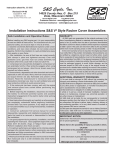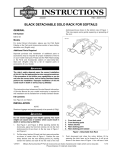Download Heart Breaker 280 Conversion
Transcript
Heart Breaker 280 Conversion Fits Breakout Model Softails (Instruction) We recommend that you mock up bike before you paint parts. We also recommend that you lower the bike to achieve the desired look. PARTS LIST Heartbreaker 280 Conversion nversion Includes: Solo Seat Struts Fender Steel Rock Guard Light Brackets Hardware 20mm Belt Solo Seat Left Rock Guard Right Rock Guard 20mm Belt 17171 S. Western Ave., Gardena CA, 90247 Struts Fender Light Brackets Rock Guard Bolts Strut and Fender Bolts Ph: 310-822-2697 Fax: 310-822-3687 www.heartlandbiker.com We recommend reading through the entire install process before beginning. 1 1. Remove the stock seat and disconnect the battery. 2 2. Disconnect the rear light wiring harness. Once the plug is disconnected, you can unbolt the struts and remove the strut/fender assembly as one unit. 3 3. Remove wheel and plastic splash guard. 4 Before Grind down caliper perch along this line using the template on last page as a guide. 4. Remove brake caliper bracket. After Leave only 1/4" at this point to ensure rim clearance. 5 5. Grind down caliper perch. * Use the template on last page as a guide. 6 6. Remove Outer and Inner Primary Covers to install supplied 20mm belt. *Refer to Harley Davidson Factory Service Manual. 7a 7a. Now you will begin to install your Heart Breaker Conversion starting with the Steel Rock Guard. Slide the left half of the rock guard into the proper position. The Welded tabs should align over the holes of the swingarn. 8b 8b. Install brake caliper bracket with supplied wheel spacers. Spacers come with wheel. 7b 7b. With the hardware provided, screw each bolt in. You may want to check the exact position before tightening. Use Blue Loctite. Repeat step 5 & 6 to install right half of the rock guard. 8a 8a. Tape wheel to protect from scratching. Install wheel at a slight angle to clear caliper perch. 8c 8c. Install rear wheel axle. 8d 8d. Install brake caliper. 9b 9b. First bolt the light to the light bracket. (Always test lights before installation.) 9c 9c. Feed the wires through the small hole from the inside out. 9a 9d 9a. The easiest way to assemble the fender and struts is off the bike on a table. Using a soft cloth underneath, set the fender upside down and lay out the struts next to it. Bolt each strut to the fender. If you are planning to run rear turn/brake indicators, now is the time to install them. The wires for the turn signals are meant to rest inside the struts in the “wire groove” and held in place by the fender. 9d. Push the wires into the channel on the inside of the strut. You may want to use tape to hold wires in place while bolting the strut to the fender. Make sure there is no slack in the wire and that it is not pinched. 10 Template for Step 5 REMOVE THIS AREA EXISTING 11 11. Install new supplied seat by starting at the nose and making sure the tongue is fitting in the frame. Then slowly bring the seat down while checking clearance. The seat should not interfere with anything in the battery box. Push back of seat to activate the suction cup. Make sure the suction cup release tab is pointing upwards for easy removal.” CUT OUT We recommend that you lower the rear of the bike to achieve the desired look. WELD LINE CUT TO L I screw each bolt in to the frame loosely. When tightening the bolts start by snugging them down and then torque the rear bolts first, followed by the front bolts. NE 10. Now that the struts are mounted to the fender, you will bolt them to the frame. Using the hardware provided, BREAKOUT BILLET TEAR WIRING 3 – FUNCTION (RUN, TURN, BRAKE) NEED – Contact Pins 20-01 gauge (Harley Part # 74191-98) 6 pcs. TURN SIGNALS Left Side: Right Side Side: • Black – Black • Black – Black • Red – Blue/Purple • Red – Blue/Black • Orange – Blue • Orange – Blue PLATE HOLDER W/ BRAKE WIRING 2 - FUNCTION (RUN, BRAKE) NEED - Deutsch 6 way socket Housing (Harley Part # 72116-94BK) 1pc. - Locking cap (Harley Part # 72156-94) 1pc. - Contact pins 16-18 gauge (Harley Part # 72191-94) 3pcs. • Black – Black • Red – Blue/Red • Orange – Red/Yellow PLATE HOLDER L/S TURN PLATE LIGHT R/S TURN