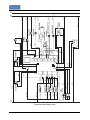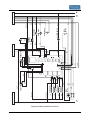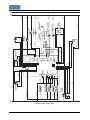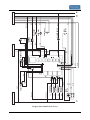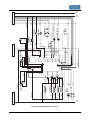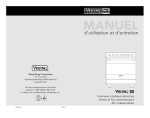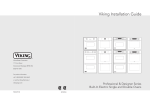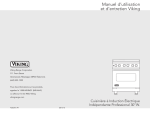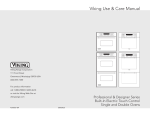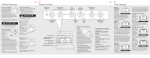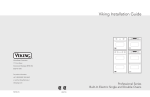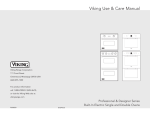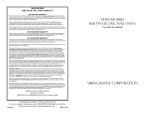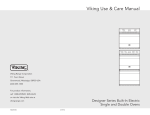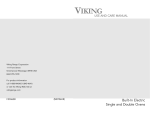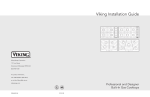Download Viking Service_Manual_-_Select_&_Premier_127,_130,_527,_530
Transcript
SERVICE NOTEBOOK BUILT-IN ELECTRIC WALL OVEN Models VESO127SS VESO527SS VEDO127SS VEDO527SS VESO130SS VESO530SS VEDO130SS VEDO530SS DESO127SS DESO527SS DEDO127SS DEDO527SS DESO130SS DESO530SS DEDO130SS DEDO530SS VIKING RANGE CORPORATION 111 Front Street, Greenwood, Mississippi (MS) 38930 USA 662-455-1200 Important Information SAVE THESE INSTRUCTIONS REVIEW ALL SERVICE INFORMATION IN THE APPROPRIATE SERVICE MANUAL AND TECHNICAL SHEETS BEFORE BEGINNING REPAIRS. Pride and workmanship go into every product to provide our customers with quality products. It is possible, however, that during its lifetime, a product may require service. Products should be serviced only by a qualified service technician that is familiar with the safety procedures required in the repair and who is equipped with the proper tools, parts, testing instruments, and the appropriate service manual. Safety Information Viking will not be responsible for injury or property damage arising from service performed by anyone other than Viking Factory Authorized Service Agencies. This manual uses safety symbols to inform the qualified service technician of possible hazards that may be present during a service procedure. They will appear as follows: WARNING: To avoid risk of serious injury or death, repairs should not be attempted by unauthorized personnel. DANGER: IMMEDIATE HAZARDS WHICH WILL RESULT IN SEVERE PERSONAL INJURY OR DEATH. CAUTION: VIKING will not be practices which COULD result in severe personal injury or death. responsible for any injury or property damage from improper service procedures. If performing service on your own product, you must assume responsibility for any personal injury or property damage which may result. CAUTION: Hazards or unsafe practices To locate an authorized servicer, call: WARNING: Hazards or unsafe which COULD result in minor personal injury or product or property damage. Viking Technical Service Phone No. 1-800-914-4799 Note to Customer Address your written correspondence to: Viking Preferred Service 111 Front Street P.O. Drawer 956 Greenwood, MS 38935-0956 If you perform service on your own Viking product, you must assume responsibility of personal injury or property damage which may result. 2 Professional Series Built-In Electric Ovens Warranty One Year Full Warranty Built-in electric ovens and all of their component parts and accessories, except as detailed below*, are warranted to be free from defective materials or workmanship in normal household use for a period of twelve (12) months from the date of original retail purchase. Viking Range Corporation, warrantor, agrees to repair or replace, at its option, any part which fails or is found to be defective during the warranty period. *Glass (including light bulbs), painted and decorative items are warranted to be free from defective materials or workmanship for a period of ninety (90) days from the date of original retail purchase. ANY DEFECTS MUST BE REPORTED TO THE SELLING DEALER WITHIN NINETY (90) DAYS FROM DATE OF ORIGINAL RETAIL PURCHASE. Viking Range Corporation uses the most up-to-date processes and best materials available to produce all color finishes. However, slight color variation may be noticed because of the inherent differences in painted parts and porcelain parts as well as differences in kitchen lighting, product locations, and other factors. Five Year Limited Warranty Any bake element, broil element, or convection cook element which fails due to defective materials or workmanship in normal household use during the second through the fifth year from the date of original retail purchase will be repaired or replaced, free of charge for the part itself, with the owner paying all other costs, including labor. Ten Year Limited Warranty Any porcelain oven or porcelain inner door panel which rusts through due to defective materials or workmanship in normal household use during the second through the tenth year from the date of original retail purchase will be repaired or replaced, free of charge for the part itself, with the owner paying all other costs, including labor. This warranty extends to the original purchaser of the product warranted hereunder and to each transferee owner of the product during the term of the warranty. This warranty shall apply to products purchased and located in the United States and Canada. Products must be purchased in the country where service is requested. Warranty labor shall be performed by an authorized Viking Range Corporation service agency or representative. Warranty shall not apply to damage resulting from abuse, accident, natural disaster, lose of electrical power to the product for any reason, alteration, outdoor use, improper installation, improper operation, or repair or service of the product by anyone other than an authorized Viking Range Corporation service agency or representative. This warranty does not apply to commercial usage. Warrantor is not responsible for consequential or incidental damage whether arising out of breach of contract, or otherwise. Some jurisdictions do not allow the exclusion or limitation of incidental of consequential damages, so the above limitation or exclusion may not apply to you. Owner shall be responsible for proper installation, providing normal care and maintenance, providing proof of purchase upon request, and making the appliance reasonably accessible for service. If the product or one of its component parts contain a defect or malfunction during warranty period, after a reasonable number of attempts by the warrantor to remedy the defects or malfunction, the owner is entitled to either a refund or replacement of the product or its component part or parts. Warrantor’s liability on any claim of any kind, with respect to the goods or services covered hereunder, shall in no case exceed the price of the goods or service or part thereof which gives rise to the claim. WARRANTY SERVICE: Under the terms of this warranty, service must be performed by a factory authorized Viking Range Corporation service agent or representative. Service will be provided during normal business hours, and labor performed at overtime or premium rates shall not be covered by this warranty. To obtain warranty service, contact the dealer from whom the product was purchased, an authorized Viking Range Corporation service agent, or Viking Range Corporation. Provide model and serial number and date of original purchase. For the name of your nearest authorized Viking Range Corporation service agency, call the dealer from whom the product was purchased or Viking Range Corporation. IMPORTANT: Retain proof of original purchase to establish warranty period. The return of the Owner Registration Card is not a condition of warranty coverage. You should, however, return the Owner Registration Card so the Viking Range Corporation can contact you should any question of safety arise which could affect you. Any implied warranties of merchantability and fitness applicable to the above described bake element, broil element, convection cook element, porcelain oven, or porcelain inner door panel are limited in duration to the period of coverage of the applicable express written limited warranties set forth above. Some jurisdictions do not allow limitations on how long an implied warranty lasts, so the above limitation may not apply to you. This warranty gives specific legal rights, and you may also have other rights which may vary from jurisdiction to jurisdiction. VIKING RANGE CORPORATION 111 Front Street, Greenwood, Mississippi (MS) 38930 USA 662-455-1200 Specifications are subject to change without notice. For more product information, call 1-888-VIKING1 (845-4641), or visit our web site at http://www.vikingrange.com 3 Table of Contents Important Information ................................................................................................2 Safety Information ....................................................................................................................2 Note to Customer ......................................................................................................................2 General Overview.........................................................................................................6 Specifications.................................................................................................................7 Serial Number Location...............................................................................................8 Model Numbers ........................................................................................................................8 Serial Numbers .........................................................................................................................8 Operation.......................................................................................................................9 Oven Control Panel...................................................................................................................9 Oven Preheat Chart.................................................................................................................10 Oven Settings and Functions ..................................................................................................11 Clock and Timers....................................................................................................................13 Self-Clean Cycle .....................................................................................................................17 Service Procedures .....................................................................................................18 Part Locator.............................................................................................................................18 Service Situation Chart ...........................................................................................................19 Partial Oven Removal.............................................................................................................20 Full Oven Removal.................................................................................................................20 Door Assembly Removal........................................................................................................21 Door Gasket Removal.............................................................................................................21 Outer Door Panel Removal.....................................................................................................22 Outer Door Glass Removal.....................................................................................................22 Inner Door Glass Removal .....................................................................................................23 Door Handle Removal ............................................................................................................23 Door Hinge Removal ..............................................................................................................24 Oven Rack Removal ...............................................................................................................24 Glide Rack ..................................................................................................................24 Standard Rack .............................................................................................................24 Oven Rack Support Removal .................................................................................................24 Oven Light Bulb Removal......................................................................................................25 Side Lights ..................................................................................................................25 Top Light ....................................................................................................................25 Temperature Sensor (RTD) Removal .....................................................................................26 Broil Element Removal ..........................................................................................................27 Glass Enclosed............................................................................................................27 Tubular Style...............................................................................................................27 Bake Element Removal ..........................................................................................................28 Catalyst Removal....................................................................................................................28 Convection Baffle Removal....................................................................................................29 Convection Bake Element Removal .......................................................................................29 Convection Fan Motor Removal.............................................................................................30 Convection Fan Blade Removal .............................................................................................30 Access to Control Components...............................................................................................31 Partial Access..............................................................................................................31 4 Full Access ................................................................................................................. 31 Oven Function Selector Removal .......................................................................................... 32 Oven Thermostat Removal..................................................................................................... 32 Oven Control Board Removal................................................................................................ 33 Oven Light Switch Removal .................................................................................................. 33 Oven Cycle/Clean Indicator Lights Removal ........................................................................ 34 Oven Timer/Clock Removal .................................................................................................. 34 Digital Timer .............................................................................................................. 34 Analog Timer ............................................................................................................. 35 Convection Motor Capacitors Removal ................................................................................. 36 Thermal Cut-Out (TCO) Removal ......................................................................................... 37 Single Oven and Upper Double Oven........................................................................ 37 Lower Double Oven ................................................................................................... 37 Door Latch Assembly Removal ............................................................................................. 38 Single Oven and Upper Double Oven........................................................................ 38 Lower Double Oven ................................................................................................... 38 Door Switch Removal ............................................................................................................ 39 Single Oven and Upper Double Oven........................................................................ 39 Lower Double Oven ................................................................................................... 40 Oven Lights Transformer ....................................................................................................... 40 Blower Motor ......................................................................................................................... 41 Single Oven and Upper Double Oven........................................................................ 41 Lower Double Oven ................................................................................................... 42 Door Hinge Receiver Removal .............................................................................................. 43 Meat Probe Socket Removal .................................................................................................. 43 Troubleshooting ......................................................................................................... 44 Selector and Thermostat Characteristics ................................................................................ 44 Component Testing ................................................................................................................ 45 Troubleshooting Guide........................................................................................................... 47 Oven Control Board ............................................................................................................... 50 Communication between Control Boards on Double Ovens ................................................. 52 Strip Circuits and Schematics ................................................................................................ 53 5 General Overview The Viking Built-In Electric Wall Ovens are available in various configurations. The oven features include hidden bake elements, two broil element styles (glass enclosed or tubular), TruConvecTM convection motor and bake element, and two types of oven controls. The ovens are available in single or double oven configurations and come in two widths. Model/Serial Number Plate (on bottom of control panel) Broil Element (glass enclosed) TruConvec Element (behind baffle) Oven Light Oven Racks (3 upper oven; 3 lower oven) Oven Light Bake Element (concealed) Lower Oven Professional Premiere Double Oven Shown 6 Specifications Professional Knobs Select Premiere 27" Wide 30" Wide VESO130 VEDO130 VESO527 30" Wide VESO127 2-Speed 2-Speed (upper only) 2-Speed 2-Speed (upper only) 2-Speed 2-Speed (both ovens) 2-Speed 2-Speed (both ovens) Oven Light Meat Probe Electrical Requirements One One One One Three Three Three Three No No No No Yes Yes Yes Yes 4-Wire w/ground, 30 Amp. Connection 4-Wire w/ground, 50 Amp. Connection 4-Wire w/ground, 30 Amp. Connection 4-Wire w/ground, 50 Amp. Connection 4-Wire w/ground, 30 Amp. Connection 4-Wire w/ground, 50 Amp. Connection 24 40 24 40 24 40 Max Amp. Usage Bake Rating Broil Rating TruConvec Rating VEDO127 27" Wide Model Number Clock Bake Element Broiler Convection System VESO530 Digital Digital 10-Pass Concealed Element 10-Pass Concealed Element 10-Pass Tubular Designer Knobs VEDO527 Electric Infrared Glass Enclosed 4-Wire 4-Wire w/ground, w/ground, 30 Amp. 50 Amp. Connection Connection 24 3000 Watts 3000 Watts 4000 Watts 3500 Watts 3000 Watts 3000 Watts Select 40 Premiere 27" Wide 30" Wide DESO130 27" Wide DEDO130 DESO527 30" Wide Model Number Clock Bake Element Broiler Convection System DESO127 2-Speed 2-Speed (upper only) 2-Speed 2-Speed (upper only) 2-Speed 2-Speed (both ovens) 2-Speed 2-Speed (both ovens) Oven Light Meat Probe Electrical Requirements One One One One Three Three Three Three Yes Yes Max Amp. Usage Bake Rating Broil Rating TruConvec Rating DEDO127 VEDO530 DEDO527 Digital DESO530 DEDO530 Digital 10-Pass Concealed Element 10-Pass Concealed Element 10-Pass Tubular Electric Infrared Glass Enclosed No No No No Yes Yes 4-Wire w/ground, 30 Amp. Connection 4-Wire w/ground, 50 Amp. Connection 4-Wire w/ground, 30 Amp. Connection 4-Wire w/ground, 50 Amp. Connection 4-Wire w/ground, 30 Amp. Connection 4-Wire w/ground, 50 Amp. Connection 24 40 24 40 24 40 4-Wire 4-Wire w/ground, w/ground, 30 Amp. 50 Amp. Connection Connection 3000 Watts 3000 Watts 4000 Watts 3500 Watts 3000 Watts 3000 Watts 7 24 40 Serial Number Location The model number and serial number are located on the data plate. The data plate is located on the top left side of the oven cavity under the control panel. Model Numbers V E S O 1 2 7 S S V = Professional D = Designer SS = Stainless E = Electric 27 = 27" Wide 30 = 30" Wide S = Single D = Double 1 = Select 5 = Premiere O = Oven Serial Numbers Serial Number 031006C0000000001 Month Serial Number Day Year of Manufacture 8 Operation Oven Control Panel The Viking Built-In Electric Wall Ovens are available in two control panel options. Each oven has a Function Selector and a Temperature Control. On double ovens, the Interior Oven Light Switch and Electronic Timing Center are shared. Electronic Timing Center Oven Function Selector Oven Cycle Indicator Interior Oven Light Switch OVEN CLEAN OVEN CLEAN OFF SELF CLEAN Temperature Control Self-Clean Indicator OFF OFF SELF CLEAN BAKE OFF BAKE CLEAN CLEAN 200 OVEN LIGHT LOW BROIL CONV. BAKE MED BROIL TRU CONVEC 200 SET LOW BROIL CONV. BAKE MED BROIL TRU CONVEC BROIL 300 BROIL 500 CLOCK/ PROBE HI BROIL CONV. ROAST CONV. BROIL MIN/SEC TIMER SET BAKE TIME HI BROIL 400 UPPER OVEN TEMPERATURE OVEN FUNCTION 300 500 START TIME CONV. ROAST CONV. BROIL 400 LOWER OVEN TEMPERATURE OVEN FUNCTION (Professional Models) Analog Clock with Digital Display Interior Oven Light Switch (Premiere Models) Oven Function Selector Digital Clock (Select Models) Oven Cycle Indicator self clean Clean off conv. bake Oven off bake low broil Clean clean 200 Temperature Control Self-Clean Indicator self clean Oven off off bake conv. bake low broil clean 200 broil Oven Light med broil hi broil conv. broil tru convec conv. roast Oven Function med broil 500 300 hi broil 400 Oven Temperature upper timed broil min/sec timer bake time Set start time probe temp Upper Oven conv. broil tru convec conv. roast Oven Function 9 400 Oven Temperature Lower Oven (Designer Models) 500 300 manual lower timed Oven Preheat Chart Preheat is defined as the time from room temperature till the oven light cycles off. The following chart represents a typical preheat cycle set at 300° F. The chart shows what elements are on and in what order. The numbered columns represent the number of cycles the oven takes to complete preheat. All elements use approximately 240V and cycle on and off for different lengths of time. Cycles for double ovens may vary. Cycle Inner broil Outer broil 1. X X 2. X X 3. X X X X X X X X X X X X 7. X X 8. X X X X X X X X X 10. X X 11. X X X X X X X X X 13. X X 14. X X 15. X 16. X X X X X X X X X X 18. X X 19. X 20. X X X X X X X X X 22. X X X 24. X X X X X X X X X 26. X X X 28. X X X 25. 27. X X 21. 23. X X 17. X X 29. 31. 32. X X 5. 30. X X X 12. Oven indicator light on X X 9. Outer bake X 4. 6. Inner bake X X X X X X X X X X Oven light cycles off. Preheat completed, all elements off until regular cycling takes over. 10 Low Broil Oven Settings and Functions Self-Clean SELF CLEAN OFF BAKE CONV. BAKE LOW BROIL SELF CLEAN OFF BAKE MED BROIL LOW BROIL CONV. BAKE MED BROIL TRU CONVEC HI BROIL CONV. BROIL HI BROIL TRU CONVEC CONV. BROIL CONV. ROAST CONV. ROAST During the self-clean cycle, the oven reaches elevated temperatures using the broil and bake elements. The broil elements use approximately 240V and remain on during the self-clean cycle. The bake elements use approximately 240V and cycle on for a few seconds at various times during the cleaning process. low broil Heat radiates only from the inner broil element. The inner broil element uses approximately 240V and pulses on for 25 seconds and off for 35 seconds. High Broil SELF CLEAN OFF Convection Broil BAKE CONV. BAKE LOW BROIL MED BROIL HI BROIL SELF CLEAN TRU CONVEC CONV. BROIL CONV. ROAST OFF BAKE CONV. BAKE LOW BROIL MED BROIL HI BROIL TRU CONVEC CONV. BROIL CONV. ROAST high broil Heat radiates from both broil elements. The broil elements use approximately 240V and remain on constantly. convection broil Heat radiates from both broil elements. The broil elements use approximately 240V and pulse on for 53 seconds and off for 7 seconds. Additionally, the convection fan cycles on for 40 seconds, cycles off for 7 seconds, and then cycles on in the opposite direction for 40 seconds. This cycle then repeats. Medium Broil SELF CLEAN OFF BAKE CONV. BAKE LOW BROIL MED BROIL HI BROIL TRU CONVEC CONV. BROIL CONV. ROAST Convection Defrost SELF CLEAN OFF OFF BAKE CLEAN LOW BROIL CONV. BAKE MED BROIL TRU CONVEC 200 BROIL HI BROIL medium broil CONV. BROIL CONV. ROAST 300 500 400 Only the convection fan operates. No elements are on. The convection fan cycles on in one direction for 40 seconds, cycles off for 7 seconds, and then cycles on in the opposite direction for 40 seconds. This cycle then repeats. Heat radiates from both broil elements. The broil elements use approximately 240V and pulse on for 40 seconds and off for 15 seconds. 11 Convection Dehydrate SELF CLEAN OFF Convection Bake OFF SELF CLEAN BAKE OFF BAKE CLEAN LOW BROIL CONV. BAKE MED BROIL TRU CONVEC 200 CONV. BAKE LOW BROIL BROIL HI BROIL CONV. BROIL CONV. ROAST MED BROIL 300 TRU CONVEC 500 HI BROIL 400 CONV. BROIL CONV. ROAST With the selector set to TruConvec and the temperature control on 200° F, warm air is circulated by the convection fan. Two-Element Bake SELF CLEAN convection bake OFF BAKE LOW BROIL CONV. BAKE MED BROIL TRU CONVEC HI BROIL CONV. BROIL The convection element uses approximately 240V and cycles on and off at various times. The bake and broil elements use 240V and pulse on and off less frequently than the convection element. Additionally, the convection fan cycles on for 40 seconds, cycles off for 7 seconds, and then cycles on in the opposite direction for 40 seconds. This cycle then repeats. CONV. ROAST two-element bake Convection Roast The bake elements use approximately 240V and the inner broil element cycles on and off at various times to maintain the set temperature. See the oven preheat chart for more information. SELF CLEAN OFF BAKE CONV. BAKE LOW BROIL MED BROIL HI BROIL TRU CONVEC CONV. BROIL CONV. ROAST TruConvec SELF CLEAN OFF BAKE CONV. BAKE LOW BROIL MED BROIL HI BROIL TRU CONVEC CONV. BROIL CONV. ROAST convection roast The convection element uses approximately 240V and pulses on for 40 seconds and off for 7 seconds. The convection fan remains in high speed, changing direction every 40 seconds. During the change in direction, the broil elements pulse on for approximately 2 seconds. TruConvec The convection element uses approximately 240V and pulses on for 53 seconds and off for 7 seconds. The convection fan remains in low speed, changing direction every 40 seconds. 12 Clock and Timers Setting the Min/Sec Timer Digital Electronic Timing Center The Min/Sec Timer is designed for accurate timing and can be used at the same time the Bake Time or Start Time functions are in use. It can be used for timing up to 24 hours. When setting the timer, the time displayed will increase in 1 minute increments. When the timer counts down to 1 minute, the timer alarm will give two short beeps and the display changes from hours:minutes to seconds only. The Electronic Timing Center is used to program and control all timing functions. It has five display and programming modes that are activated by the four push buttons and the “SET” knob. Both the Bake Time mode and the Min/Sec Timer mode can be used to time cooking periods. These features can be used at the same time when both ovens are in use. Only the Bake Time and SelfCleaning modes shut the oven off automatically when the timed program is over. One oven can also be cleaned while timing foods in the other oven using the Min/Sec Timer mode. To program the Min/Sec Timer: 1. Press the “MIN/SEC TIMER” button. The timer will display :00 and the word TIMER will be displayed in the lower right corner. Setting the Time of Day The time of day must be set before any other program can be used. When the oven is first connected to the power, the timer display will show –:–. 2. Turn the “SET” knob until the desired duration time is displayed. The Min/Sec Timer is now programmed. An alarm will sound at the end of the countdown. The program can be canceled anytime by setting the remaining time to 00:00. To change back to the time of day, press the “CLOCK/PROBE” button. Notice that a small clock will be displayed in the upper right corner to indicate that a program is in progress. The display will return automatically to the Min/Sec Timer after a few seconds. SET CLOCK/ PROBE MIN/SEC TIMER SET BAKE TIME START TIME Timer Alarm To program the time of day: At the end of a Min/Sec Timer program or Bake Time program, the alarm will consist of three beeps, followed by two beeps every 10 seconds, until the “MIN/SEC TIMER” button is pressed. Whenever a valid function key is pressed or when a control function starts automatically, one beep will be sounded. When an invalid function key is pressed, two beeps will be sounded. 1. Press the “CLOCK/PROBE” * button once. 12:00 will be displayed with the word SET in the upper right corner. 2. Turn the “SET” knob until the correct time of day is displayed. AM and PM are not indicated. 3. Press the “CLOCK/PROBE” button again. The word SET will disappear and the correct time is now set into the timer. The time of day cannot be changed while there is a Bake Time or Start Time cycle programmed into the timer. 13 Setting the Automatic Start Time Bake Program the display indicating that the Bake Time program has been set. NOTE The Bake Time and Start Time modes of the timer can be used to automatically turn the oven on and off at a preselected time. For Double Ovens, the word DELAY will show with either UPPER OVEN or LOWER OVEN, depending on which oven has been selected. 3. Set the Oven Function selector to the desired function –BAKE, CONVECTION BAKE, OR TRUCONVEC, etc. SET CLOCK/ PROBE MIN/SEC TIMER SET BAKE TIME 4. Set the temperature control knob to the desired baking temperature. The automatic time bake program is now set. START TIME NOTE The display will continue to show the amount of bake time that was programmed (this will remain until the programmed start time is reached). You can return the display to clock mode by pressing the “CLOCK/PROBE” button – Notice that a small clock will be displayed in the upper right corner to indicate that a program is in progress. Switch back to the timer mode by pressing the “BAKE TIME” button. To set the Automatic Time Bake Program: 1. Set the start time: For Single Ovens – Program the start time by pressing the “START TIME” button and turning the “SET” knob until the desired start time is displayed. This is the time of day you want the food to begin cooking. 5. When the specified time is reached, the oven will automatically turn on. It will bake for the programmed amount of time at the selected temperature. For Double Ovens – Press the “START TIME” button once to set the starting time for the upper oven (UPPER OVEN will show on the display). Press the “START TIME” button twice to set the starting time for the lower oven (LOWER OVEN will show on the display). Then, program the start time by turning the “SET” knob until the desired start time is displayed. This is the time of day you want the food to begin cooking. NOTE Setting the remaining duration time to :00 will cancel the Automatic Bake program. At one minute from the end of the specified bake program, the oven timer will beep once. At the end of the specified bake program, the oven will automatically turn off and the timer will sound a series of three beeps. 6. Press the “START TIME” button to end the program. The display will then return to displaying the time. 2. Set the desired baking time: Once the start time is set, the display will switch to :00 and the words SET, COOK, and TIME will appear on the right side of the display. You will now enter the desired baking time. Turn the “SET” knob until the desired baking time is displayed in hours and minutes. Once the desired bake time is set, the word SET will disappear and the word DELAY will appear in 7. Turn the temperature control knob and oven function selector to off. 14 NOTE Setting the Analog Display Press any function button to clear a completed cycle or function. The time-of-day must be set before any other program can be used. When the oven is first connected to the power, the digital display will show 00:00. Setting the Bake Time Program The Bake Time program is used for controlled timing of baked or roasted foods. At the end of the timed cycle, the oven automatically turns off. Setting the Automatic Start Time Bake Program The Bake Time program is used for controlled timing of baked or roasted foods. At the end of the timed cycle, the oven automatically turns off. To Set the Bake Time Program min/sec timer bake time Set start time 1. Turn the “manual” knob to “upper timed” or “lower timed” position, depending upon the oven mode and oven being used. probe temp 2. Set the Oven Function Selector to the BAKE, CONVECTION BAKE, or TRUCONVEC position, depending upon the type of baking being used. To program the time-of-day: 1. Push and hold the “min/sec timer” and “bake time” buttons at the same time. 3. Set the temperature control knob to the desired temperature and allow for preheating. 2. Turn the “Set” knob until correct time is displayed on the digital clock. 3. Release the buttons. Setting the Min/Sec Timer 4. Press and release the “bake time” button. The timer will display :00 with the words SET and COOK in the upper right corner of the digital display. The Min/Sec Timer is designed for accurate timing and can be used at the same time the Bake Time or Start Time functions are in use. It can be used for timing up to 24 hours. 5. Turn the “Set” knob until the desired baking time is displayed in hours and minutes. The cook time/remaining time and the word COOK will be displayed. The analog clock will automatically set after the digital time is set. The word COOK will flash and the tone will sound three times when the time is completed; oven will turn off. The tone will sound twice every ten seconds after completion until timer function is cleared. To program the Min/SecTimer 4. Push and release the “min/sec timer” button. 5. Rotate “Set” knob until desired duration of time is displayed. Timer starts seconds after “Set” knob stops rotating. A tone indicates the timer has started. 6. Turn off the oven. When the timer has one minute remaining, the timer will sound twice and begin to countdown by seconds. A tone will sound three times indicating the time is complete and twice every ten seconds after completion until timer function is cleared. 15 NOTE To set the Automatic Time Bake Program For Double Ovens, the word DELAY will show with either UPPER OVEN or LOWER OVEN, depending on which oven has been selected. 3. Set the Oven Function selector to the desired function – BAKE, CONVECTION BAKE, OR TRUCONVEC, etc. 4. Set the temperature control knob to the desired baking temperature. 5. The automatic time bake program is now set. NOTE min/sec timer bake time Set start time The display will continue to show the amount of bake time that was programmed (this will remain until the programmed start time is reached). You can return the display to clock mode by pressing the “probe/temp” button – Notice that a small clock will be displayed in the upper right corner to indicate that a program is in progress. Switch back to the timer mode by pressing the “bake time” button. probe temp 1. Set the start time: a. For Single Ovens – Program the start time by pressing the “start time” button and turning the “Set” knob until the desired start time is displayed. This is the time of day you want the food to begin cooking. 6. When the specified time is reached, the oven will automatically turn on. It will bake for the programmed amount of time at the selected temperature. b. For Double Ovens – Press the “start time” button once to set the starting time for the upper oven (UPPER OVEN will show on the display). Press the “start time” button twice to set the starting time for the lower oven (LOWER OVEN will show on the display). Then, program the start time by turning the “Set” knob until the desired start time is displayed. This is the time of day you want the food to begin cooking. NOTE At one minute from the end of the specified bake program, the oven timer will beep once. At the end of the specified bake program, the oven will automatically turn off and the timer will sound a series of three beeps. This will continue until the “start time” button is pressed. The display will then return to displaying the time. 2. Set the desired baking time: NOTE Once the start time is set, the display will switch to :00 and the words SET, COOK, and TIME will appear on the right side of the display. You will now enter the desired baking time. Turn the “Set” knob until the desired baking time is displayed in hours and minutes. Once the desired bake time is set, the word SET will disappear and the word DELAY will appear in the display indicating that the Bake Time program has been set. Setting the remaining duration time to :00 will cancel the Automatic Bake program. 16 4. The clean indicator light will remain on until the self-clean is completed or interrupted and the oven temperature drops to a safe temperature. A complete cycle is approximately 3 1/2 hours with an additional 30 minutes needed for the oven to cool down enough for the door latch to disengage. Self-Clean Cycle This oven features an automatic pyrolytic selfcleaning cycle. During this cycle, the oven reaches elevated temperatures in order to burn off soil and deposits. An integral smoke eliminator helps reduce odors associated with the soil burn-off. A powder ash residue is left in the bottom of the oven after completion of the Self-Clean cycle. The door latch is automatically activated after selecting the Self-Clean setting. The latch ensures that the door cannot be opened while the oven interior is at clean temperatures. NOTE A fan noise will be heard during the self-clean cycle and will continue to run for the 3 1/2 hour duration of the self-clean cycle. Before starting the Self-Clean cycle: 5. When the cycle is completed, turn the oven selector and temperature control knob to the off position. When the oven has completely cooled, open door and remove any ash from the oven surfaces with a damp cloth. 1. Remove the oven racks and any other items/utensils from the oven. The high heat generated during the cleaning cycle can discolor, warp, and damage these items. Do not use foil or liners in the oven. During the Self-Clean cycle, foil can burn or melt and damage the oven surface. To stop the Self-Clean cycle: To cancel or interrupt the self-cleaning cycle, turn the temperature control knob and the oven function selector knob to OFF. When the oven temperature drops to a safe temperature, the automatic door latch will release and the oven door can be opened. When the oven has completely cooled, remove any ash from the oven surfaces with a damp sponge or cloth. 2. Wipe off any large spills from the oven bottom and sides. Never use oven cleaners inside a self-cleaning oven or on raised portions of the door. 3. Some areas of the oven must be cleaned by hand before the cycle begins. Soils in these areas will be baked on and very difficult to clean if not removed first. Clean the door up to the gasket, the door frame, and up to 2 inches inside the frame with detergent and hot water. Rinse thoroughly and dry. To start the Self-Clean cycle: 1. Close the door completely. 2. Turn the oven selector knob to self-clean. 3. Turn the temperature control knob to clean. The clean indicator light will come on. Within 30 seconds, the automatic door latch engages and the oven indicator light comes on. The oven indicator light will remain on until the oven reaches the selfclean temperature and will then cycle on and off during the self-clean cycle. 17 Service Procedures Part Locator 18 Service Situation Chart TASK Door Assembly Inner Door Glass Outer Door Glass Door Hinge Door Handle Door Gasket Oven Racks Oven Rack Supports Oven Temperature Sensor Broil Elements Bake Elements Convection Bake Elements Convection Motor Assembly Oven Light Bulbs Oven Catalyst (Smoke Elim.) Oven Function Selector Oven Thermostat Oven Control Board Oven Light Switch Oven Cycle/Clean Light Oven Timer/Clock Capacitors Door Latch Assembly (Upper) Single Unit Double Unit Front Serviceable X X X X X X X X X X X X X X X X X X X X X X X X X X X X X X X X X X X X X X X X X X X X X X X X X X X X X X X X X X X X X X X X X X X X X X X Door Latch Assembly (Lower) Door Switch (Upper) X Door Switch (Lower) Lights Transformer Blower Motor (Upper) X X Blower Motor (Lower) TCO (Upper) X TCO (Lower) Door Hinge Receiver Meat Probe Socket X X 19 Partial Removal Required Full Removal Required X X X X X X X X X X X X X X X X X X Partial Oven Removal Full Oven Removal WARNING: Disconnect power to oven CAUTION: The oven is heavy. Removal from the installation will require two people. Use care when removing the oven to avoid damaging the oven, wall, cabinet, or floor. before servicing. Follow lockout/tagout procedures. CAUTION: The oven is heavy. Use care when sliding oven out to avoid damaging the oven, wall, or cabinet. Condition Requirements: Oven Partially Removed 1. Continue to slide oven from the installation and place it on a protected surface. Condition Requirements: Door Assembly Removed Oven Racks Removed 1. Remove two screws (single oven) or four screws (double oven) that attach the side of the outer trim to the wall or cabinet. 2. Slide the oven forward. 2. Reverse procedure for installation. NOTE If the oven is advanced past the balance point, use appropriate bracing under the front of the oven to avoid excessive tipping. 3. Reverse procedure for installation. 20 Door Assembly Removal Door Gasket Removal CAUTION: Use care when handling the door assembly. Do not lift or carry the door by the handle. Condition Requirements: Door Lowered 1. Insert a narrow tool or small flat-blade screwdriver into the center of each clip and pry upward. Condition Requirements: Door Lowered 1. Place pin in pin hole. 2. Remove the door gasket from two holes in the bottom of the door liner. 2. Remove screw and hinge trim from oven. 3. Close door until pins stop door. 3. Reverse procedure for installation. 4. Lift door up and out. NOTE To adjust the door, turn the adjustment screw clockwise to raise the door or turn it counterclockwise to lower the door. The oven must be partially removed to adjust the door. 5. Reverse procedure for installation. 21 Outer Door Panel Removal Outer Door Glass Removal Condition Requirements: Outer Door Panel Removed CAUTION: Use care when handling the door assembly. Do not lift or carry the door by the handle. 1. Remove four screws that attach the outer door glass assembly to the heat barrier. 2. Remove the outer door glass from the heat barrier. Condition Requirements: Door Assembly Removed 1. Place the door handle side down on a protected surface. 2. Remove seven screws that attach the outer door panel to the door liner. 3. Reverse procedure for installation. 3. Turn the door over and lift the outer door panel from the door liner. 4. Reverse procedure for installation. 22 Inner Door Glass Removal Door Handle Removal Condition Requirements: Outer Door Glass Removed CAUTION: Use care when handling the door assembly. Do not lift or carry the door by the handle. 1. Remove six screws that attach the heat barrier to the door liner. Condition Requirements: Outer Door Panel Removed 1. Remove four 3/8 inch bolts that hold the door handle to the outer panel. 2. Lift the heat barrier from the door liner. 2. Remove the door handle from the outer panel. 3. Lift the inner door glass from the door liner. 3. Reverse procedure for installation. 4. Reverse procedure for installation. 23 Door Hinge Removal Standard Rack Condition Requirements: Outer Door Panel Removed Condition Requirements: Door Lowered 1. Remove four screws that attach the hinge to the door liner. 1. Slide the oven rack forward and then lift the front end to remove the rack from the rack supports. 2. Remove the hinge from the door liner. 2. Reverse procedure for installation. Oven Rack Support Removal Condition Requirements: Oven Racks Removed 1. Remove four screws from each oven rack support. 3. Reverse procedure for installation. Oven Rack Removal Glide Rack Condition Requirements: Door Lowered 2. Reverse procedure for installation. 1. Lift the glide rack off of the rack supports. 2. Reverse procedure for installation. 24 Oven Light Bulb Removal Top Light Side Lights The top light bulb is located in the cavity and uses a 20W bulb. The side light bulbs are located in the oven cavity and use a 5W bulb. WARNING: Disconnect power to oven before servicing. Follow lockout/tagout procedures. WARNING: Disconnect power to oven before servicing. Follow lockout/tagout procedures. CAUTION: Do not touch bulb with bare hands. Clean off any signs of oil from the bulb and handle with a soft cloth. CAUTION: Do not touch bulb with bare hands. Clean off any signs of oil from the bulb and handle with a soft cloth. Condition Requirements: Door Lowered 5. Carefully pry the glass cover on both sides until it releases. Condition Requirements: Door Lowered 1. Unsnap the glass cover at the opposite end from the metal hinge. 6. Firmly grasp the bulb and pull out. 2. Firmly grasp the bulb and pull out. 1 2 3 4 7. Replace with a 12V-20W bulb. 3. Replace with a 64405, 12V-5W bulb. 8. Replace the light cover by pressing it back into place. 4. Replace the light cover by first sliding it into the metal hinge and then snapping closed on opposite end. 25 Temperature Sensor (RTD) Removal 3. Apply side pressure to the sensor connector to secure the connector against the opening in the oven liner. The Temperature Sensor (RTD) is located in the back of the oven cavity. It is used to sense oven temperature. 4. While maintaining side pressure on the connector, disconnect the old sensor and connect the new sensor. WARNING: Disconnect power to oven before servicing. Follow lockout/tagout procedures. Condition Requirements: Door Assembly Removed Oven Racks Removed 1. Remove two screws that attach the sensor to the back of the oven liner. NOTE When reinstalling the oven sensor, it may be helpful to insert a small screwdriver or awl into the connector and push the wiring and connector into place. 2. Pull the sensor from the liner until the sensor connector protrudes into the oven cavity. 5. Install two screws that attach the sensor to the back of the oven liner. 26 Broil Element Removal Tubular Style Glass Enclosed WARNING: Disconnect power to oven before servicing. Follow lockout/tagout procedures. WARNING: Disconnect power to oven before servicing. Follow lockout/tagout procedures. Condition Requirements: Door Assembly Removed 1. Remove six screws that hold the broil assembly to the top of the oven cavity. Condition Requirements: Door Assembly Removed 1. Remove 13 screws that hold the broil assembly to the oven cavity. 2. Remove two screws that hold the broil assembly to the back of the oven cavity. 2. Carefully lower the broil assembly. 3. Carefully lower the broil assembly. 3. Pull four connectors through the oven cavity wall. 4. Pull four connectors through the oven cavity wall. 4. Mark and disconnect the four wires from the broil assembly. 5. Mark and disconnect the four wires from the broil assembly. 5. Separate the housing from the broil assembly. 6. Reverse procedure for installation. 6. Reverse procedure for installation. 27 Bake Element Removal 4. Slide the bake element partially out, mark and disconnect the four wires from the bake element. WARNING: Disconnect power to oven before servicing. Follow lockout/tagout procedures. Condition Requirements: Door Assembly Removed 1. Remove the two screws that hold the bake element access panel to the oven frame. 5. Remove the bake element from the oven 2. Remove the insulation from the recess. 6. Reverse procedure for installation. Catalyst Removal Condition Requirements: Convection Baffle Removed 1. Remove the two screws that hold the oven catalyst to the top, left, rear corner of the oven liner. 3. Remove the two screws that attach the bake element to the element shelf. 2. Pull down the oven catalyst. 3. Reverse procedure for installation. 28 Convection Baffle Removal Convection Bake Element Removal Condition Requirements: Door Assembly Removed 1. Remove four screws and the oven rack support from the oven cavity. WARNING: Disconnect power to oven before servicing. Follow lockout/tagout procedures. Condition Requirements: Convection Baffle Removed 1. Remove two screws that hold the convection element to the rear of the oven cavity. 2. Remove three screws that attach the convection baffle to the oven cavity. 2. Disconnect two wires from the convection element. 3. Reverse procedure for installation. 3. Reverse procedure for installation. 29 Convection Fan Motor Removal Convection Fan Blade Removal WARNING: Disconnect power to oven Condition Requirements: Convection Baffle Removed 1. Loosen the fan setscrew counterclockwise two to three turns. before servicing. Follow lockout/tagout procedures. 2. Remove the 1/2 inch nut from the fan. Condition Requirements: Convection Baffle Removed 1. Remove the six screws that hold the convection fan assembly to the rear of the oven liner. 3. Lift the fan blade from the fan motor shaft. NOTE Upon reassembly, tighten the 1/2 inch fan nut BEFORE tightening setscrew to the flat surface on the fan motor shaft. 2. Disconnect the convection fan motor wire harness. 4. Reverse procedure for installation. 3. Reverse procedure for installation. 30 Access to Control Components Full Access The Control Components are located on top of the oven. Access is required in order to perform many troubleshooting procedures and remove some control components. The single and double ovens are similar. The upper oven controls are on the left side and the lower oven controls are on the right. Partial or full access may be required depending on the component being tested or removed. DANGER: ONLY TRAINED AND QUALIFIED TECHNICIANS SHOULD TROUBLESHOOT THIS OVEN WITH POWER CONNECTED. USE EXTREME CARE TO AVOID ELECTRIC SHOCK WHEN TESTING COMPONENTS. WARNING: Disconnect power to oven Partial Access before servicing. Follow lockout/tagout procedures. DANGER: ONLY TRAINED AND CAUTION: Some areas of the oven QUALIFIED TECHNICIANS SHOULD TROUBLESHOOT THIS OVEN WITH POWER CONNECTED. USE EXTREME CARE TO AVOID ELECTRIC SHOCK WHEN TESTING COMPONENTS. interior are sharp; wear protective gloves to avoid injury. Condition Requirements: Oven Fully Removed 1. Remove six screws and the top rear component access panel. WARNING: Disconnect power to oven before servicing. Follow lockout/tagout procedures. CAUTION: Some areas of the oven interior are sharp; wear protective gloves to avoid injury. Condition Requirements: Oven Partially Removed 1. Remove eight screws and the top front component access panel. 2. Reverse procedure for installation. 2. Reverse procedure for installation. 31 Oven Function Selector Removal Oven Thermostat Removal The Oven Function Selector is located on the control panel. It is used to select the oven function (i.e., Bake, Broil, and TruConvec, etc). It is a potentiometer and has a black cover on the rear to distinguish it from the thermostat which has a red cover. The Oven Thermostat is located on the control panel. It is used to set the oven temperature. It is a potentiometer and has a red cover on the rear to distinguish it from the oven function selector which has a black cover. WARNING: Disconnect power to oven WARNING: Disconnect power to oven before servicing. Follow lockout/tagout procedures. before servicing. Follow lockout/tagout procedures. CAUTION: Some areas of the oven CAUTION: Some areas of the oven interior are sharp; wear protective gloves to avoid injury. interior are sharp; wear protective gloves to avoid injury. Condition Requirements: Partial Access to Control Components 1. With the knob in the off position, remove the knob from the thermostat. Condition Requirements: Partial Access to Control Components 1. With the knob in the off position, remove the knob from the oven function selector. 2. Remove two screws, bezel, and the thermostat from the control panel. 2. Remove two screws, bezel, and the oven function selector from the control panel. 3. Disconnect connector from the thermostat. 3. Disconnect connector from the oven function selector. 4. Reverse procedure for installation. 4. Reverse procedure for installation. 32 Oven Control Board Removal Oven Light Switch Removal The Oven Control Board is located above the oven cavity in the front of the component compartment. It is used to control all oven functions. Double ovens have two control boards, one for each oven. The upper oven control board is on the left and the lower oven control board is on the right. The Oven Light Switch is located on the control panel. It is used to turn the oven lights on or off. WARNING: Disconnect power to oven CAUTION: Some areas of the oven WARNING: Disconnect power to oven before servicing. Follow lockout/tagout procedures. interior are sharp; wear protective gloves to avoid injury. before servicing. Follow lockout/tagout procedures. CAUTION: Some areas of the oven Condition Requirements: Partial Access to Control Components 1. Pull to remove the button from the switch. interior are sharp; wear protective gloves to avoid injury. 2. Remove the knurled nut and the light switch from the control panel. Condition Requirements: Partial Access to Control Components 1. Disconnect all connectors from the control board. 3. Disconnect the light switch wires at the connectors. 2. Remove six screws and the control board from the oven 3. Reverse procedure for installation. 4. Reverse procedure for installation. 33 Oven Cycle/Clean Indicator Lights Removal Oven Timer/Clock Removal The Oven Timer/Clock is located on the control panel. It is used to control the meat probe, bake time, and automatic bake functions. The digital and analog styles are replaced using the same procedures. The Oven Cycle/Clean Indicator Lights are located on the control panel. The Oven Cycle Indicator Light is used to indicate when an oven element is on. The Clean Indicator Light is on when the oven is in self-clean mode. Digital Timer WARNING: Disconnect power to oven WARNING: Disconnect power to oven before servicing. Follow lockout/tagout procedures. before servicing. Follow lockout/tagout procedures. CAUTION: Some areas of the oven CAUTION: Some areas of the oven interior are sharp; wear protective gloves to avoid injury. interior are sharp; wear protective gloves to avoid injury. Condition Requirements: Partial Access to Control Components 1. Hold the red lens and slide off the indicator light. The indicator light will only slide in one direction. Condition Requirements: Partial Access to Control Components 1. Pull to remove one knob and four buttons from the digital timer. 2. Disconnect two connectors from the indicator light. 2. Remove two screws from each side of the control panel assembly. 3. Lower the control panel assembly forward leaving the panel in the three tabs along the bottom of the panel. 3. Reverse procedure for installation. 34 4. Disconnect connectors from the timer. The number of connectors will vary depending on the number of ovens and features available. Analog Timer 5. Remove four screws and the digital timer from the control panel assembly. before servicing. Follow lockout/tagout procedures. WARNING: Disconnect power to oven CAUTION: Some areas of the oven interior are sharp; wear protective gloves to avoid injury. Condition Requirements: Partial Access to Control Components 1. Pull to remove one knob from the analog timer. 6. Remove two screws and mounting bracket from each side of the timer. NOTE Follow steps 2 through 6 of the digital timer removal. The analog timer will look slightly different; however the procedure is the same. 2. Reverse procedure for installation. 7. Reverse procedure for installation. 35 Convection Motor Capacitors Removal CAUTION: Use care when lifting the control panel assembly from the tabs. The weight of the control panel assembly could pull wires from connectors. It will be necessary to remove some connectors from the control panel assembly or the control board to gain access to the bottom of the capacitor. Tag and mark any connectors before removal. The Convection Motor Capacitors are located above the oven cavity in the front of the component compartment. They are used to control the direction and speed of convection motor. Each convection motor has two capacitors. WARNING: Disconnect power to oven 3. Lift the control panel off three tabs. before servicing. Follow lockout/tagout procedures. WARNING: A capacitor may maintain CAUTION: Some areas of the oven a charge even after power has been disconnected. Use care when discharging the capacitor to avoid electric shock. interior are sharp; wear protective gloves to avoid injury. Condition Requirements: Partial Access to Control Components 1. Remove two screws from each side of the control panel assembly. 4. Discharge the capacitor and then disconnect two connectors from the capacitor. 5. Remove 13mm nut and capacitor from the oven. 2. Lower the control panel assembly forward leaving the panel in the three tabs along the bottom of the panel. 6. Reverse procedure for installation. 36 Thermal Cut-Out (TCO) Removal Lower Double Oven Single Oven and Upper Double Oven The Thermal Cut-Out (TCO) for the lower double oven is located between the upper and lower oven cavities. It is used as a safety device to prevent overheating of electrical components The Thermal Cut-Out (TCO) for the single oven and upper double oven is located above the oven cavity in front of the capacitors. It is used as a safety device to prevent overheating of electrical components. WARNING: Disconnect power to oven before servicing. Follow lockout/tagout procedures. WARNING: Disconnect power to oven before servicing. Follow lockout/tagout procedures. CAUTION: Some areas of the oven interior are sharp; wear protective gloves to avoid injury. CAUTION: Some areas of the oven interior are sharp; wear protective gloves to avoid injury. Condition Requirements: Door Assembly Removed 1. Remove two screws and the lower door latch access panel. Condition Requirements: Partial Access to Control Components 1. Remove two screws from the upper oven TCO. 2. Remove two ¼ hex screws from the lower oven TCO. 2. Disconnect two connectors from the TCO. 3. Disconnect two connectors from the TCO. 3. Reverse procedure for installation. 4. Reverse procedure for installation. 37 Door Latch Assembly Removal Lower Double Oven Single Oven and Upper Double Oven The Door Latch Assembly for the lower double oven is located between the upper and lower oven cavities. It is used as a safety device during the self-clean cycle. The Door Latch Assembly for the single oven and upper double oven is located above the oven cavity in the front of the component compartment. It is used as a safety device during the self-clean cycle. WARNING: Disconnect power to oven before servicing. Follow lockout/tagout procedures. WARNING: Disconnect power to oven CAUTION: Some areas of the oven before servicing. Follow lockout/tagout procedures. interior are sharp; wear protective gloves to avoid injury. CAUTION: Some areas of the oven interior are sharp; wear protective gloves to avoid injury. Condition Requirements: Door Assembly Removed 1. Remove two screws and the lower door latch access panel. Condition Requirements: Partial Access to Control Components 1. Remove four screws and upper door latch access panel. 2. Remove two 1/4 hex screws from the door latch assembly. 2. Remove two 1/4 hex screws from the door latch assembly. 3. Disconnect six connectors from the door latch assembly. 3. Disconnect six connectors from the door latch assembly. 4. Reverse procedure for installation. 4. Reverse procedure for installation. 38 Door Switch Removal 2. Pull the door switch through the access hole. Single Oven and Upper Double Oven 3. Disconnect two connectors from the door switch. The Door Switch for the single oven and upper double oven is located above the oven cavity in the front of the component compartment. It is used to sense when the upper oven door is open. WARNING: Disconnect power to oven before servicing. Follow lockout/tagout procedures. CAUTION: Some areas of the oven interior are sharp; wear protective gloves to avoid injury. Condition Requirements: Partial Access to Control Components 1. Remove one screw from the door switch and slide the door switch actuator out of the guide. 4. Reverse procedure for installation. 39 Lower Double Oven Oven Lights Transformer The Door Switch for the lower double oven is located between the upper and lower oven cavities. It is used to sense when the lower oven door is open. The Oven Lights Transformer is located above the oven cavity in the rear of the component compartment. It is used to reduce the 240 volt supply power to 12 volts for the oven lights. WARNING: Disconnect power to oven WARNING: Disconnect power to oven before servicing. Follow lockout/tagout procedures. before servicing. Follow lockout/tagout procedures. CAUTION: Some areas of the oven CAUTION: Some areas of the oven interior are sharp; wear protective gloves to avoid injury. interior are sharp; wear protective gloves to avoid injury. Condition Requirements: Oven Partially Removed 1. Remove two screws and the lower door latch access panel. Condition Requirements: Full Access to Control Components 1. Disconnect two connectors from the blue wires of the transformer. 2. Disconnect two connectors from the black wires of the transformer. 2. Remove one screw from the door switch and slide the door switch actuator out of the guide. 3. Remove two screws and the transformer from the oven. 3. Disconnect two connectors from the door switch. 4. Reverse procedure for installation. 4. Reverse procedure for installation. 40 Blower Motor 2. Remove one screw and the blower guard from the oven. Single Oven and Upper Double Oven 3. Disconnect two connectors from the blower motor. The Blower Motor for the single oven and upper double oven is located above the oven cavity in the rear of the component compartment. It is used to reduce air temperature in the component compartment. WARNING: Disconnect power to oven before servicing. Follow lockout/tagout procedures. CAUTION: Some areas of the oven interior are sharp; wear protective gloves to avoid injury. Condition Requirements: Full Access to Control Components 1. Remove three screws from the back of the oven that hold the blower motor. 4. Reverse procedure for installation. 41 Lower Double Oven 2. Remove four screws from the blower motor mounting bracket. The Blower Motor for the lower double oven is located on the back of the oven cavity. It is used to reduce air temperature between the oven cavities. 3. Disconnect two connectors from the blower motor. 4. Remove three screws that attach the blower motor to the mounting bracket. WARNING: Disconnect power to oven before servicing. Follow lockout/tagout procedures. CAUTION: Some areas of the oven interior are sharp; wear protective gloves to avoid injury. Condition Requirements: Full Access to Control Components 1. Remove 29 screws from the back of the oven that hold on the back cover. 5. Reverse procedure for installation. 42 Door Hinge Receiver Removal Meat Probe Socket Removal CAUTION: Some areas of the oven CAUTION: Some areas of the oven interior are sharp; wear protective gloves to avoid injury. interior are sharp; wear protective gloves to avoid injury. Condition Requirements: Oven Fully Removed 1. Remove seven screws that hold the side panel to the oven. Condition Requirements: Oven Fully Removed 1. Remove seven screws that hold the side panel to the oven. 2. Carefully pull back the side insulation from the front edge of the oven to reveal the hinge receiver. 2. Carefully pull back the side insulation from the front top edge of the oven to reveal the meat probe socket. 3. Disconnect two connectors from the meat probe socket. 3. Remove two screws that attach the hinge receiver to the oven frame. 4. Lift the meat probe jack cover and remove the 5/8 inch nut that attaches the jack to the oven liner. NOTE NOTE It is important to return insulation back to original position. Replace any insulation that is missing or destroyed. It is important to return insulation back to original position. Replace any insulation that is missing or destroyed. 5. Reverse procedure for installation. 4. Reverse procedure for installation. 43 Troubleshooting Selector and Thermostat Characteristics The tables show the operating characteristics of the selector and thermostat positions. The selector and thermostat are potentiometers (variable resistors) whose resistance varies per user selections. The selected resistance informs the board of the user’s selections. Selector Position Off Resistance – Voltage (red to black) 10.26K Ω Resistance – Voltage (red to white) 5 VDC Resistance – Voltage (black to white) 0 5.00 VDC 0 0 Bake 5.06K Ω 0.25 VDC 9.86 K Ω 4.70 VDC Conv. Bake 1.69K Ω 0.82 VDC 8.63 K Ω 4.09 VDC Tru Convec. 2.89K Ω 1.40 VDC 7.47 K Ω 3.49 VDC Conv. Roast 4.07K Ω 2.00 VDC 6.34 K Ω 2.95 VDC Conv. Broil 5.26K Ω 2.58 VDC 5.07 K Ω 2.34 VDC Hi Broil 6.56K Ω 3.16 VDC 3.85 K Ω 1.75 VDC Med Broil 7.62K Ω 3.67 VDC 2.71 K Ω 1.25 VDC Low Broil 8.77K Ω 4.21 VDC 1.53 K Ω 0.72 VDC Self-Clean 9.91K Ω 4.75 VDC 0.41 K Ω 0.19 VDC Resistance checks are made on the selector wire harness with the selector wire harness disconnected from the board at location P21. The harness is connected to P21 for voltage checks. Thermostat Position Off Resistance – Voltage (red to black) 9.41K Ω 4.94 VDC Resistance – Voltage (red to white) Resistance – Voltage (black to white) 0 4.94 VDC 0 0 200°F 8.25K Ω 4.30 VDC 1.25 K Ω 0.66 VDC 300°F 6.32K Ω 3.39 VDC 3.13 K Ω 1.57 VDC 400°F 4.54K Ω 2.41 VDC 5.03 K Ω 2.48 VDC 500°F 2.88K Ω 1.51 VDC 6.61 K Ω 3.43 VDC Broil 1.90K Ω 1.05 VDC 7.56 K Ω 3.90 VDC Clean 0.60K Ω 0.32 VDC 8.86 K Ω 4.63 VDC Resistance checks are made on the thermostat wire harness with the thermostat wire harness disconnected from the board at location P15. The harness is connected to P15 for voltage checks. 44 Component Testing Component Operating Voltage (approximate) Resistance (approximate) Test Location Convection Element 240 VAC 18.2 Ohms K17 yellow – P2 white Outer Broil Element 240 VAC 30.2 Ohms K17 yellow – P6 grey Inner Broil Element 240 VAC 34.0 Ohms K17 yellow – P6 purple Outer Bake Element 240 VAC 37.2 Ohms K17 yellow – P5 blue Inner Bake Element 240 VAC 37.8 Ohms K17 yellow – P5 orange RTD (Resistive Thermal Device) 5 VDC 1100 Ohms @ 75°F (See chart for more options) P15 pin 1 – pin 2 Convection Motor 240 VAC 100 Ohms L2- P4 blue, L2 – P4 grey Blower Motor(s) 120 VAC 18.2 Ohms single oven 9.3 Ohms double ovens N– P11 white Door Latch Motor 240 VAC 12.86K Ohms L2 – P12 white Door Latch Switch – door unlocked 5 VDC Open P19 green – orange Door Latch Switch – door unlocked 0 VDC Closed P19 green – blue Door Latch Switch – door locked 0 VDC Closed P19 green – orange Door Latch Switch – door locked 5 VDC Open P19 green – blue Thermal Cut-Out – open contacts 240 VAC Open L2 – P1 black Thermal Cut-Out – closed contacts 0 VDC 0 Ohms L2 – P1 black Cycle Light 240 VAC Open (neon light) L2 – P12 grey Clean Light 240 VAC Open (neon light) L2 – P12 purple Oven Light Switch – off (door closed) 16.3 VDC Open (P20 brown – grey) P20 grey – purple Oven Light Switch – on (door closed) 0 VDC 0 Ohms (P20 brown – grey) P20 grey – purple Oven Door Switch – (door closed) 0 VDC 0 Ohms (P20 brown – purple) P20 brown – purple Oven Door Switch – (door opened) 15.5 VDC 0 Ohms (P20 brown – purple) P20 brown – purple 45 Component Operating Voltage (approximate) Resistance (approximate) Test Location Oven Light Transformer – primary 240 VAC 28 Ohms L2 – P12 yellow Oven Light Transformer – secondary 12 VAC 0.1 Ohms Transformer – 2 black wires Analog Timer 240 VAC 0.57 Ohms Timer L1 – L2 (N) Digital Timer 240 VAC 1.2 Ohms Timer L1 – L2 (N) RTD (Resistive Thermal Device) Temperature (°F) Resistance (approximate) 50 75 100 200 300 350 400 450 500 550 600 650 700 750 800 850 900 1038 1090 1143 1350 1553 1654 1754 1852 1950 2047 2153 2238 2332 2425 2518 2609 2700 46 Troubleshooting Guide Problem Probable Cause Correction No bake, no broil, no oven lights, no power to timer L1-L2. House breaker or fuse open. Defective oven wiring (shorted, open, or burned). Reset breaker or replace fuse. Repair or replace defective wiring. No bake, no broil, no oven lights, timer display on. Open thermal cut-out. Replace TCO. (Check operation of blower motor.) Replace power board. Repair or replace defective wiring. No bake, timer display on, oven lights operate. Open bake element. Open selector. Open thermostat. Open relay K10 or K11. Open power board. Defective oven wiring (shorted, open, or burned). Replace bake element. Replace selector. Replace thermostat. Replace power board. Replace power board. Repair or replace defective wiring. No broil, timer display on, oven lights operate. Open broil element. Open selector. Open thermostat. Open relay K12 or K13. Open power board. Defective oven wiring (shorted, open, or burned). Replace broil element. Replace selector. Replace thermostat. Replace power board. Replace power board. Repair or replace defective wiring. No convection bake, timer display on, oven lights operate. Open bake element. Open broil element. Open convection fan motor. Open selector. Open thermostat. Open relay K10, K11, K12, K13, K5, or K7. Open power board. Defective oven wiring (shorted, open, or burned). Replace bake element. Replace broil element. Replace convection fan motor. Replace selector. Replace thermostat. Replace power board. Open broil element. Open convection element. Open convection fan motor. Open selector. Open thermostat Open relay K12, K13, K14, K5, K6, or K7. Open power board. Defective oven wiring (shorted, open, or burned). Replace broil element. Replace convection element. Replace convection fan motor. Replace selector. Replace thermostat. Replace power board. No convection roast, timer display on, oven lights operate. Open power board. Defective oven wiring (shorted, open, or burned). 47 Replace power board. Repair or replace defective wiring. Replace power board. Repair or replace defective wiring. Problem Probable Cause Correction No convection broil, timer display on, oven lights operate. Open broil element. Open selector. Open thermostat. Open convection fan motor. Open relay K12, K13, K5 or K7. Open power board. Defective oven wiring (shorted, open, or burned). Replace broil element. Replace selector. Replace thermostat. Replace convection fan motor. Replace power board. Replace power board. Repair or replace defective wiring. No Tru Convec, timer Open convection element. display on, oven Open convection fan motor. lights operate. Open selector. Open thermostat. Open relay K14, K5, or K7. Open power board. Defective oven wiring (shorted, open, or burned). Replace convection element. Replace convection fan motor. Replace selector. Replace thermostat. Replace power board. Replace power board. Repair or replace defective wiring. No self-clean, bake and broil operate normally, timer display on, oven lights operate, door won’t lock, no clean indicator light. Open door latch motor. Out of calibration selector. Out of calibration thermostat. Open relay K3. Open power board. Defective oven wiring (shorted, open, or burned). Replace door latch motor. Replace selector. Replace thermostat. Replace power board. Replace power board. Repair or replace defective wiring. No self-clean, bake and broil operate normally, timer display on, oven lights operate, door will lock, no clean indicator light. Open door latch switch. Open power board. Defective oven wiring (shorted, open, or burned). Replace door latch assembly. Replace power board. Repair or replace defective wiring. Oven in self-clean mode, oven heats, no door lock indicator light (oven not reaching elevated clean temperatures). Open door latch switch. Oven sensor out of calibration. Faulty power board. Defective oven wiring (shorted, open, or burned). Replace door latch assembly. Replace oven sensor. Replace power board. Repair or replace defective wiring. Oven door won’t unlock (oven below elevated clean temperatures). Open door latch motor. Oven sensor out of calibration. Faulty power board. Open relay K3. Defective oven wiring (shorted, open, or burned). Replace door latch motor. Replace oven sensor. Replace power board. Replace power board. Repair or replace defective wiring. Oven lights inoperable (bulbs OK). Open light transformer windings. Open relay K4. Open power board. Defective oven wiring (shorted, open, or burned). Replace light transformer. Replace power board. Replace power board. Repair or replace defective wiring. 48 Problem Probable Cause Correction Blower motor inoperable. Open blower motor. Oven sensor out of calibration. Open relay K8 or K9. Open power board. Defective oven wiring (shorted, open, or burned). Replace blower motor. Replace oven sensor. Replace power board. Replace power board. Repair or replace defective wiring. 49 Oven Control Board Oven Control Board Connections 50 K17 T1 K15 Double Line Break P3 Spare 1 L1 P1 Cycle Light K1 Clean Light K2 Door Lock Motor K3 Oven Light K4 K16 L2 L1 Spare 2 P14 1 1 2 3 P21 3 Temp Cycle Selector Selector 2 Convection Bake P15 1 P2 2 K14 RTD Probe K5 Convection Fan Power K13 P6 P12 P4 K6 Out Broil Convection Fan Direction L1 K7 K12 Convection Fan Speed In Broil K8 Cool Fan Speed K11 P5 P11 Out Bake K9 L1 K10 In Bake Door Lock 1 2 P19 3 Clock Manual Timer 1 2 2nd Board Status 1 2 3 4 P13 3 P18 Oven Control Board Schematic 51 5 6 Door Light 1 2 P20 3 Communication between Control Boards on Double Ovens On double ovens, the control boards use a low voltage communication to determine what functions can be performed by both ovens at the same time and in what order. For example, only one oven can be in self-clean mode at a time. If both ovens are put in self-clean mode at exactly the same time, neither will work. The first oven selected to clean will enter clean, the other will not. Once an oven is in self-clean mode, the board for that oven sends a 5VDC signal to the other board to indicate it is in use. A 5 VDC signal is also sent when an oven is in preheat. However, once an oven is in preheat, the other oven can then be set to preheat as well. The following diagrams show the communication between the two boards when self-clean or preheat is in use. Black (5 VDC) Lower Oven Board White (2.1 VDC) 1 2 3 4 5 6 1 2 3 4 5 6 Upper Oven Board Common Signal Ground Lower Oven in Self-Clean Mode – Upper Oven Off Black (2.1 VDC) Lower Oven Board White (5 VDC) 1 2 3 4 5 6 1 2 3 4 5 6 Upper Oven Board Common Signal Ground Upper Oven in Self-Clean Mode – Lower Oven Off Red (5 VDC) Lower Oven Board Green (2.1 VDC) 1 2 3 4 5 6 Upper Oven Board 1 2 3 4 5 6 Common Signal Ground Lower Oven in Preheat – Upper Oven Off (also when lower oven selected first) Red (2.1 VDC) Lower Oven Board Green (5 VDC) 1 2 3 4 5 6 Upper Oven Board 1 2 3 4 5 6 Common Signal Ground Lower Oven in Preheat – Upper Oven Off (also when lower oven selected first) 52 Strip Circuits and Schematics CONVECTION ELEMENT RELAY L1 RED RELAY WHT YEL 18.2 K14 BLK L2 K17 Convection Element Strip Circuit OUTER BROIL ELEMENT RELAY L1 RED RELAY GREY YEL 30.2 K13 BLK L2 K17 Outer Broil Element Strip Circuit INNER BROIL ELEMENT RELAY L1 RED RELAY PURPLE YEL 34 K12 BLK L2 K17 Inner Broil Element Strip Circuit OUTER BAKE ELEMENT RELAY RELAY L1 RED BLUE WHT WHT YEL 37.2 K11 BLK L2 K17 Outer Bake Element Strip Circuit INNER BAKE ELEMENT RELAY RELAY L1 RED ORG K10 WHT WHT YEL 37.8 Inner Bake Element Strip Circuit 53 BLK K17 L2 L1 CONVECTION MOTOR RED P1 CONVECTION FAN POWER RELAY CAP K5 CAP 3 ufd 1.5 ufd CONVECTION FAN DIRECTION RELAY K6 CONVECTION FAN SPEED RELAY K7 BLUE BROWN GREY L2 100 ORANGE GREEN BOARD CIRCUIT Convection Motor Strip Circuit L1 COOLING BLOWER MOTOR RED P1 K8 WHITE WHITE N *18.2 UPPER OVEN WHITE L1 RED K8 WHITE WHITE *18.2 LOWER OVEN BOARD CIRCUIT *NOTE: BLOWER MOTORS IN PARALLEL MEASURE APPROXIMATELY 9.3 Cooling Blower Motor Strip Circuit 54 N DOOR LATCH MOTOR L1 RED P1 K3 WHITE BLACK BOARD CIRCUIT L2 12.86 Door Latch Motor Strip Circuit BLACK LIGHT TRANSFORMER L1 L2 RED P1 K4 BOARD CIRCUIT YEL 0.1 28 TO LIGHTS Light Transformer Strip Circuit TIMER (DISPLAY) L1 RED Digital = 1.2 Analog = 0.57 L1 L2(N) BLACK Timer Display Strip Circuit 55 L2 Professional Select Single Oven 56 L1 WHT WHT YEL YEL YEL ORG DOOR LATCH INNER BAKE OUTER BAKE INNER BROIL OUTER BROIL CONVECTION RED 14 GA YEL14 GA RED RED BLUE GRN BLK WHT SELECTOR RED DOOR LIGHT 123 ORG GRN GREY GREY BRN PUR ORG GRN WHT BLUE WHT YEL RED RED BLUE BLK THERMOSTAT GREY DOOR LOCK 123 RED WHT GREY RED PUR RED WHT BLK WHT L1 L2 (N) 240 VOLTS 12 VOLTS O GRD OVEN LIGHT SWITCH BLK DOOR SWITCH BLOWER MOTOR CONVECTION MOTOR 20 W OVEN LIGHTS CLEAN LIGHT CYCLE LIGHT LIGHT TRANSFORMER TIMER BU BLK THERMAL CUT-OUT CAPACITOR CAPACITOR PUR GREY BLK YEL RTD BLK WHT BRN BLK BLK BLK BLK BLK 14 GA L2 N Professional Premiere Single Oven 57 L1 WHT WHT YEL YEL YEL ORG DOOR LATCH INNER BAKE OUTER BAKE INNER BROIL OUTER BROIL CONVECTION RED 14 GA YEL14 GA RED RED BLUE GRN BLK WHT SELECTOR RED DOOR LIGHT 123 ORG MEAT PROBE JACK GRN GREY GREY BRN PUR ORG GRN WHT BLUE WHT YEL RED RED BLUE BLK THERMOSTAT GREY DOOR LOCK 123 RED WHT GREY RED PUR RED WHT BLK WHT L1 L2 (N) 240 VOLTS 12 VOLTS O 5W 5W BLK OVEN LIGHT SWITCH DOOR SWITCH BLOWER MOTOR CONVECTION MOTOR GRD 20 W OVEN LIGHTS CLEAN LIGHT CYCLE LIGHT LIGHT TRANSFORMER TIMER BU BLK THERMAL CUT-OUT CAPACITOR CAPACITOR PUR GREY BLK YEL RTD BLK WHT BRN BLK BLK BLK BLK BLK 14 GA L2 N Professional Select Double Oven (Upper) 58 WHT WHT YEL YEL YEL ORG DOOR LATCH INNER BAKE OUTER BAKE INNER BROIL OUTER BROIL RED RED BLUE GRN BLK WHT SELECTOR RED CONVECTION RED 14 GA YEL14 GA TO SHEET 2 L1 DOOR LIGHT 123 ORG ORG BLUE L1 L2 (N) 240 VOLTS 12 VOLTS O GRD BLUE OVEN LIGHT SWITCH BLK DOOR SWITCH BLOWER MOTOR CONVECTION MOTOR 20 W OVEN LIGHTS CLEAN LIGHT CYCLE LIGHT LIGHT TRANSFORMER TIMER BU BLK RTD THERMAL CUT-OUT CAPACITOR CAPACITOR PUR GREY BLK YEL TO SHEET 2 GREY BRN PUR ORG GRN WHT BLUE WHT YEL RED RED BLUE BLK THERMOSTAT GREY DOOR LOCK 123 RED WHT GREY RED PUR RED WHT BLK WHT TO SHEET 2 BLK WHT BRN BLK BLK BLK BLK BLK 14 GA L2 N Professional Select Double Oven (Lower) 59 L1 WHT WHT YEL YEL ORG DOOR LATCH INNER BAKE OUTER BAKE INNER BROIL RED BLUE GRN BLK WHT SELECTOR RED OUTER BROIL RED 14 GA YEL14 GA FROM SHEET 1 ORG RED BLUE GREY RED PUR BLK WHT DOOR LOCK 123 GREY GRN DOOR LIGHT 123 RED WHT BLK BRN PUR WHT WHT YEL RED THERMOSTAT BLK PUR BLK RTD 20 W OVEN LIGHTS CLEAN LIGHT CYCLE LIGHT DOOR SWITCH BLK WHT BLK BLK BLK BLK 14 GA BLOWER MOTOR THERMAL CUT-OUT GREY YEL FROM SHEET 1 L2 N FROM SHEET 1 Professional Premiere Double Oven (Upper) 60 WHT WHT YEL YEL YEL ORG DOOR LATCH INNER BAKE OUTER BAKE INNER BROIL OUTER BROIL RED RED BLUE GRN BLK WHT SELECTOR RED CONVECTION RED 14 GA YEL14 GA TO SHEET 2 L1 DOOR LIGHT 123 ORG MEAT PROBE JACK ORG BLUE L1 L2 (N) 240 VOLTS 12 VOLTS O 5W 5W BLK BLUE OVEN LIGHT SWITCH DOOR SWITCH BLOWER MOTOR CONVECTION MOTOR GRD 20 W OVEN LIGHTS CLEAN LIGHT CYCLE LIGHT LIGHT TRANSFORMER TIMER BU BLK RTD THERMAL CUT-OUT CAPACITOR CAPACITOR PUR GREY BLK YEL TO SHEET 2 GREY BRN PUR ORG GRN WHT BLUE WHT YEL RED RED BLUE BLK THERMOSTAT GREY DOOR LOCK 123 RED WHT GREY RED PUR RED WHT BLK WHT TO SHEET 2 BLK WHT BRN BLK BLK BLK BLK BLK 14 GA L2 N Professional Premiere Double Oven (Lower) 61 L1 WHT WHT YEL YEL YEL ORG DOOR LATCH INNER BAKE OUTER BAKE INNER BROIL OUTER BROIL RED BLUE GRN BLK WHT SELECTOR RED CONVECTION RED 14 GA YEL14 GA FROM SHEET 1 DOOR LIGHT 123 ORG GREY GRN BRN PUR ORG GRN WHT BLUE WHT YEL RED RED BLUE BLK THERMOSTAT GREY DOOR LOCK 123 RED WHT GREY RED PUR RED WHT BLK WHT BLK CAPACITOR CAPACITOR PUR BLK RTD 20 W GRD 5W 5W OVEN LIGHTS CLEAN LIGHT CYCLE LIGHT BLK BLK BLK BLK 14 GA DOOR SWITCH BLOWER MOTOR BLK WHT CONVECTION MOTOR BRN THERMAL CUT-OUT GREY YEL FROM SHEET 1 L2 N FROM SHEET 1 Designer Select Single Oven 62 L1 WHT WHT YEL YEL YEL ORG DOOR LATCH INNER BAKE OUTER BAKE INNER BROIL OUTER BROIL CONVECTION RED 14 GA YEL14 GA RED RED BLUE GRN BLK WHT SELECTOR RED DOOR LIGHT 123 ORG GRN GREY GREY BRN PUR ORG GRN WHT BLUE WHT YEL RED RED BLUE BLK THERMOSTAT GREY DOOR LOCK 123 RED WHT GREY RED PUR RED WHT BLK WHT L1 L2 (N) 240 VOLTS 12 VOLTS O GRD OVEN LIGHT SWITCH BLK DOOR SWITCH BLOWER MOTOR CONVECTION MOTOR 20 W OVEN LIGHTS CLEAN LIGHT CYCLE LIGHT LIGHT TRANSFORMER TIMER BU BLK THERMAL CUT-OUT CAPACITOR CAPACITOR PUR GREY BLK YEL RTD BLK WHT BRN BLK BLK BLK BLK BLK 14 GA L2 N Designer Premiere Single Oven 63 L1 WHT WHT YEL YEL YEL ORG DOOR LATCH INNER BAKE OUTER BAKE INNER BROIL OUTER BROIL CONVECTION RED 14 GA YEL14 GA RED RED BLUE GRN BLK WHT SELECTOR RED DOOR LIGHT 123 ORG MEAT PROBE JACK TIMED CONTROL SWITCH GREY GREY GRN GREY BRN PUR ORG GRN WHT BLUE WHT YEL RED RED BLUE BLK THERMOSTAT GREY DOOR LOCK 123 RED WHT GREY RED PUR RED WHT BLK WHT L1 L2 (N) 240 VOLTS 12 VOLTS O 5W 5W OVEN LIGHT SWITCH BLK DOOR SWITCH BLOWER MOTOR CONVECTION MOTOR GRD 20 W OVEN LIGHTS CLEAN LIGHT CYCLE LIGHT LIGHT TRANSFORMER TIMER BU BLK THERMAL CUT-OUT CAPACITOR CAPACITOR PUR GREY BLK YEL RTD BLK WHT BRN BLK BLK BLK BLK BLK 14 GA L2 N Designer Select Double Oven (Upper) 64 WHT WHT YEL YEL YEL ORG DOOR LATCH INNER BAKE OUTER BAKE INNER BROIL OUTER BROIL RED RED BLUE GRN BLK WHT SELECTOR RED CONVECTION RED 14 GA YEL14 GA TO SHEET 2 L1 DOOR LIGHT 123 ORG ORG BLUE L1 L2 (N) 240 VOLTS 12 VOLTS O GRD BLUE OVEN LIGHT SWITCH BLK DOOR SWITCH BLOWER MOTOR CONVECTION MOTOR 20 W OVEN LIGHTS CLEAN LIGHT CYCLE LIGHT LIGHT TRANSFORMER TIMER BU BLK RTD THERMAL CUT-OUT CAPACITOR CAPACITOR PUR GREY BLK YEL TO SHEET 2 GREY BRN PUR ORG GRN WHT BLUE WHT YEL RED RED BLUE BLK THERMOSTAT GREY DOOR LOCK 123 RED WHT GREY RED PUR RED WHT BLK WHT TO SHEET 2 BLK WHT BRN BLK BLK BLK BLK BLK 14 GA L2 N Designer Select Double Oven (Lower) 65 L1 WHT WHT YEL YEL ORG DOOR LATCH INNER BAKE OUTER BAKE INNER BROIL RED BLUE GRN BLK WHT SELECTOR RED OUTER BROIL RED 14 GA YEL14 GA FROM SHEET 1 ORG RED BLUE GREY RED PUR BLK WHT DOOR LOCK 123 GREY GRN DOOR LIGHT 123 RED WHT BLK BRN PUR WHT WHT YEL RED THERMOSTAT BLK PUR BLK RTD 20 W OVEN LIGHTS CLEAN LIGHT CYCLE LIGHT DOOR SWITCH BLK WHT BLK BLK BLK BLK 14 GA BLOWER MOTOR THERMAL CUT-OUT GREY YEL FROM SHEET 1 L2 N FROM SHEET 1 Designer Premiere Double Oven (Upper) 66 WHT WHT YEL YEL YEL ORG DOOR LATCH INNER BAKE OUTER BAKE INNER BROIL OUTER BROIL RED RED BLUE GRN BLK WHT SELECTOR RED CONVECTION RED 14 GA YEL14 GA TO SHEET 2 L1 DOOR LIGHT 123 ORG MEAT PROBE JACK TIMED CONTROL SWITCH ORG ORG BLUE L1 L2 (N) 240 VOLTS 12 VOLTS O BLUE 5W 5W OVEN LIGHT SWITCH BLK DOOR SWITCH BLOWER MOTOR CONVECTION MOTOR GRD 20 W OVEN LIGHTS CLEAN LIGHT CYCLE LIGHT LIGHT TRANSFORMER TIMER BU BLK RTD THERMAL CUT-OUT CAPACITOR CAPACITOR PUR GREY BLK YEL TO SHEET 2 GREY GREY BRN PUR ORG GRN WHT BLUE WHT YEL RED RED BLUE BLK THERMOSTAT GREY DOOR LOCK 123 RED WHT GREY RED PUR RED WHT BLK WHT TO SHEET 2 BLK WHT BRN BLK BLK BLK BLK BLK 14 GA L2 N Designer Premiere Double Oven (Lower) 67 L1 WHT WHT YEL YEL YEL ORG DOOR LATCH INNER BAKE OUTER BAKE INNER BROIL OUTER BROIL RED BLUE GRN BLK WHT SELECTOR RED CONVECTION RED 14 GA YEL14 GA FROM SHEET 1 DOOR LIGHT 123 ORG GREY GRN BRN PUR ORG GRN WHT BLUE WHT YEL RED RED BLUE BLK THERMOSTAT GREY DOOR LOCK 123 RED WHT GREY RED PUR RED WHT BLK WHT BLK CAPACITOR CAPACITOR PUR BLK RTD 20 W GRD 5W 5W OVEN LIGHTS CLEAN LIGHT CYCLE LIGHT BLK BLK BLK BLK 14 GA DOOR SWITCH BLOWER MOTOR BLK WHT CONVECTION MOTOR BRN THERMAL CUT-OUT GREY YEL FROM SHEET 1 L2 N FROM SHEET 1 68