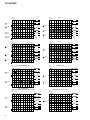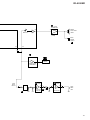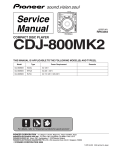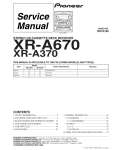Download Pioneer -- XR
Transcript
STEREO CD MD CASSETTE DECK RECEIVER XR-A550MD MD 3 FREQ/ STATION NR ON/OFF ASES MD REC/STOP TAPE REC/STOP DISP /CHARA EJECT MENU DELETE STEREO CASSETTE DECK MINIDISC FULL LOGIC AUTO REVERSE REC/PLAY ORDER NO. RRV2107 COMPACT MINI COMPONENT XR-A550MD THIS MANUAL IS APPLICABLE TO THE FOLLOWING MODEL(S) AND TYPE(S). Type Model XR-A550MD Power Requirement KUCXJ AC120V DBDXJ AC110-127V/220-230V/240V The Voltage can be converted by the following method. With the voltage selector CONTENTS 1. SAFETY INFORMATION ...................................... 2 2. EXPLODED VIEWS AND PARTS LIST ................ 3 3. SCHEMATIC DIAGRAM ..................................... 16 4. PCB CONNECTION DIAGRAM .......................... 42 5. PCB PARTS LIST ............................................... 62 6. ADJUSTMENT .................................................... 70 7. GENERAL INFORMATION ................................ 92 7.1 PARTS .......................................................... 92 7.1.1 IC ........................................................... 92 7.1.2 DISPLAY ................................................ 94 7.2 DIAGNOSIS .................................................. 96 7.2.1 DISASSEMBLY ..................................... 96 7.2.2 DETAILS OF ERROR DISPLAY ......... 102 7.2.3 TROUBLESHOOTING ........................ 104 7.3 BLOCK DIAGRAM ...................................... 109 8. PANEL FACILITIES AND SPECIFICATIONS .. 112 PIONEER ELECTRONIC CORPORATION 4-1, Meguro 1-Chome, Meguro-ku, Tokyo 153-8654, Japan PIONEER ELECTRONICS SERVICE, INC. P.O. Box 1760, Long Beach, CA 90801-1760, U.S.A. PIONEER ELECTRONIC (EUROPE) N.V. Haven 1087, Keetberglaan 1, 9120 Melsele, Belgium PIONEER ELECTRONICS ASIACENTRE PTE. LTD. 253 Alexandra Road, #04-01, Singapore 159936 c PIONEER ELECTRONIC CORPORATION 1999 T – IZE MAR. 1999 Printed in Japan XR-A550MD 1. SAFETY INFORMATION This service manual is intended for qualified service technicians ; it is not meant for the casual do-ityourselfer. Qualified technicians have the necessary test equipment and tools, and have been trained to properly and safely repair complex products such as those covered by this manual. Improperly performed repairs can adversely affect the safety and reliability of the product and may void the warranty. If you are not qualified to perform the repair of this product properly and safely, you should not risk trying to do so and refer the repair to a qualified service technician. WARNING This product contains lead in solder and certain electrical parts contain chemicals which are known to the state of California to cause cancer, birth defects or other reproductive harm. Health & Safety Code Section 25249.6 – Proposition 65 NOTICE (FOR CANADIAN MODEL ONLY) Fuse symbols (fast operating fuse) and/or be of identical designation. (slow operating fuse) on PCB indicate that replacement parts must REMARQUE (POUR MODÈLE CANADIEN SEULEMENT) Les symboles de fusible (fusible de type rapide) et/ou de remplacement doivent avoir la même désignation. (fusible de type lent) sur CCI indiquent que les pièces (FOR USA MODEL ONLY) 1. SAFETY PRECAUTIONS The following check should be performed for the continued protection of the customer and service technician. ANY MEASUREMENTS NOT WITHIN THE LIMITS OUTLINED ABOVE ARE INDICATIVE OF A POTENTIAL SHOCK HAZARD AND MUST BE CORRECTED BEFORE RETURNING THE APPLIANCE TO THE CUSTOMER. LEAKAGE CURRENT CHECK Measure leakage current to a known earth ground (water pipe, conduit, etc.) by connecting a leakage current tester such as Simpson Model 229-2 or equivalent between the earth ground and all exposed metal parts of the appliance (input/output terminals, screwheads, metal overlays, control shaft, etc.). Plug the AC line cord of the appliance directly into a 120V AC 60Hz outlet and turn the AC power switch on. Any current measured must not exceed 0.5mA. Reading should Leakage not be above current 0.5mA tester Device under test Test all exposed metal surfaces Also test with plug reversed (Using AC adapter plug as required) AC Leakage Test 2 Earth ground 2. PRODUCT SAFETY NOTICE Many electrical and mechanical parts in the appliance have special safety related characteristics. These are often not evident from visual inspection nor the protection afforded by them necessarily can be obtained by using replacement components rated for voltage, wattage, etc. Replacement parts which have these special safety characteristics are identified in this Service Manual. Electrical components having such features are identified by marking with a on the schematics and on the parts list in this Service Manual. The use of a substitute replacement component which does not have the same safety characteristics as the PIONEER recommended replacement one, shown in the parts list in this Service Manual, may create shock, fire, or other hazards. Product Safety is continuously under review and new instructions are issued from time to time. For the latest information, always consult the current PIONEER Service Manual. A subscription to, or additional copies of, PIONEER Service Manual may be obtained at a nominal charge from PIONEER. XR-A550MD 2. EXPLODED VIEWS AND PARTS LIST NOTES: • Parts marked by "NSP" and can not be supplied. • The mark found on some component parts indicates the importance of the safety factor of the part. Therefore, when replacing, be sure to use parts of identical designation. • Screws adjacent to mark on the product are used for disassembly. 2.1 PACKING KUCXJ Type Only 12 9(1/2) V LO EK CF S EL PE OP W RE YA SS LP SI AB OA RA KUCXJ Type Only K CS CS CS XU S .P D ID ID ID C EL RA DBDXJ Type Only P G M A ER EP TA AR DN MO NO M NO O AB DN 1 UC X0R 52 NU TI ITA TS C NO RT LO ER OM ET 2 4 5 15 7 16 3 13 14 6 9(2/2) 8(1/2) 11 10 8(2/2) (1) PACKING PARTS LIST Mark No. 1 2 3 4 Description Part No. FM Antenna Operating Instructions (English/French) AM Loop Antenna Remote Control Unit (CU-XR054) ADH7004 See Contrast table (2) Battery Cover Dry Cell Battery (R6P, AA) Catalog Bag (0.03 × 230 × 340) Front Pad AZA7204 VEM-013 Z21-038 XTB3001 XZN3046 Mark No. NSP NSP NSP 5 6 7 8 Description Part No. 9 10 11 12 13 Rear Pad Packing Case Packing Sheet Warranty Card Power Cord XHA3004 See Contrast table (2) AHG7049 See Contrast table (2) See Contrast table (2) 14 15 Polyethylene Bag Operating Instructions (Chinese/portuguese) Operating Instructions (English/Spanish) AHG7033 See Contrast table (2) 16 See Contrast table (2) XHA3003 (2) CONTRAST TABLE XR-A550MD/KUCXJ and DBDXJ are constructed the same except for the following : Mark No. NSP Symbol and Description KUCXJ Type Part No. DBDXJ Type 2 10 12 13 15 Operating Instructions (English/French) Packing Case Warranty Card Power Cord Operating Instructions (Chinese/Portuguese) XRE3021 XHD3078 ARY7023 ADG7022 Not used Not used XHD3079 Not used ADG1158 XRC3011 16 Operating Instructions (English/Spanish) Not used XRE3022 Remarks 3 XR-A550MD 2.2 EXTERIOR (1/2) 15 8 9 15 11 11 14 KUCXJ Type Only 9 11 Note : Attatch on the same numbers × three 12 12 9 19 1 2 Refer to "2.5 $M MECHA CD DIGITAL ASSY 6 20 4 19 10 5 13 3 7 4 XR-A550MD (1) EXTERIOR (1/2) PARTS LIST Mark No. NSP NSP 1 2 3 4 5 Description Part No. 22P F.F.C/30V $M MECHA CD DIGITAL Assy Volume Knob FL Cover A FL Cover C XDD3018 XXA3006 XAA3005 See Contrast table (2) XAK3071 6 7 8 9 10 Tray Cap Display Panel Bonnet Case Screw Pioneer Badge XAK3075 See Contrast table (2) XZN3001 BPZ30P100FZK XAM3001 11 12 13 14 15 Screw Disc Label Jog Knob Assy 65 Label Screw VBT30P080FZK XAX3127 XXG3023 See Contrast table (2) BCZ30P080FZK 16 17 18 19 20 ••••• ••••• ••••• Cushion Rubber Tray Cap Assy XEB3002 XXG3031 (2) CONTRAST TABLE XR-A550MD/KUCXJ and DBDXJ are constructed the same except for the following : Mark No. 4 7 14 Symbol and Description FL Cover A Display Panel 65 Label Part No. KUCXJ Type DBDXJ Type XAK3093 XAK3057 ARW7050 Remarks XAK3026 XAK3064 Not used 5 XR-A550MD 2.3 EXTERIOR (2/2) 15 19 19 29 24 KUCXJ Type Only 28 19 32 18 26 19 22 16 24 7 11 24 19 25 3 DBDXJ Type Only 33 21 24 6 2 31 18 17 19 19 23 14 13 12 5 19 9 19 Refer to "2.7 MD MECHANISM ASSY". 19 20 27 10 20 19 8 19 Refer to "2.4 FRONT PANEL SECTION". 6 30 4 1 XR-A550MD (1) EXTERIOR (2/2) PARTS LIST Mark No. 1 2 3 4 5 NSP Description Part No. Mark No. Description Part No. AF Assy SECONDARY Assy PRIMARY Assy FM/AM TUNER MODULE Power Transformer (T1) See Contrast table (2) See Contrast table (2) See Contrast table (2) AXQ7065 See Contrast table (2) 16 17 18 19 20 MD MAIN Assy Fan Plate Push Rivet Screw M3 Plastic Screw See Contrast table (2) ANG7153 AEC7149 VBZ30P080FZK XBB3001 6 7 8 9 10 DC Fan Motor Fuse (FU1) Chassis MD Mechanism Assy MD Bracket R AXM7003 See Contrast table (2) XNA3002 AXA7054 XNG3011 21 22 23 24 25 Screw Cord Clamper MD SUB Assy Screw Connector Assy 9P ASZ40P060FMC RNH-184 See Contrast table (2) BPZ30P100FZK XDE3008 11 12 13 14 15 PCB Bracket MD Bracket L Heat Sink Wire Clip Rear Panel XNG3006 XNG3010 XNH3003 XEC3002 See Contrast table (2) 26 27 28 29 30 Connector Assy 3P Separation Sheet Screw SUB TRANS Assy Binder XDE3024 XEC3010 BBZ30P300FMC See Contrast table (2) ZCA-SKB90BK 31 32 33 PCB Spacer Fuse Caution Label Fuse (FU2, FU3 : T1.6A) AEC7080 See Contrast table (2) See Contrast table (2) NSP (2) CONTRAST TABLE XR-A550MD/KUCXJ and DBDXJ are constructed the same except for the following : Mark No. 1 2 3 5 7 Symbol and Description Part No. KUCXJ Type DBDXJ Type AF Assy SECONDARY Assy PRIMARY Assy Power Transformer (T1) Fuse (FU1 : 4A) XWZ3172 XWZ3173 XWZ3175 XTS3030 REK1082 XWZ3181 XWZ3182 XWZ3184 XTS3028 Not used 7 15 16 23 29 Fuse (FU1 : T3.15A) Rear Panel MD MAIN Assy MD SUB Assy SUB TRANS Assy Not used XNC3031 XWZ3177 XWZ3179 XWZ3176 AEK1059 XNC3032 XWZ3186 XWZ3188 XWZ3185 32 33 Fuse Caution Label Fuse (FU2, FU3 : T1.6A) XAX3132 Not used Not used AEK1056 Remarks 7 XR-A550MD 2.4 FRONT PANEL SECTION 17 26 22 17 17 40 6 18 1 13 34(1/2) 10 35 15 17 23 34(2/2) 7 24 36 25 29 2 17 37 8 4 17 41 19 17 3 11 17 16 9 38 30 39 17 21 20 12 Refer to "2.8 MECHANISM UNIT". 14 32 27 33 28 8 31 XR-A550MD (1) FRONT PANEL SECTION PARTS LIST Mark No. Description Part No. Mark No. Description Part No. 1 2 3 4 5 DISPLAY Assy MD FRONT Assy MD LED Assy Flexible Cable 11P ••••• See Contrast table (2) See Contrast table (2) See Contrast table (2) XDD3020 21 22 23 24 25 Damper Assy Flap Holder Front Panel Assy Function Button CD Button AXA7052 XMR3004 XXG3018 XAD3020 XAD3010 6 7 8 9 10 Flexible Cable 13P Flexible Cable 11P Flexible Cable 38P Connector Assy 5P MD Lens XDD3021 XDD3019 XDD3004 XDE3002 XAK3073 26 27 28 29 30 Eject Button FL Window MD Deck Lens R Jog Lens FL Cover MD XAD3023 XAK3070 XZN3063 XAK3025 XAK3072 11 12 13 14 15 Deck Bracket Mechanism Unit LT Conductor Door Spring R MD Flap XNG3013 XYM3004 XAK3074 XBH3002 AAN7186 31 32 33 34 35 Deck Door R Front Panel Sub Panel A Power Button Play Button XAN3009 XMB3015 XAK3046 XAD3007 XAD3022 16 17 18 19 20 Latch Spring R Screw MD Spring Latch Mold R GND Plate C ABH7131 BPZ30P100FZK ABH7154 XMR3002 XNG3012 NSP NSP 36 37 38 39 40 S.C. Button TIMER Button FL Cover D Screw Cushion A XAD3009 XAD3016 See Contrast table (2) PCZ20P040FMC PED1001 NSP 41 Cord with Plug DE007VE0 NSP NSP (2) CONTRAST TABLE XR-A550MD/KUCXJ and DBDXJ are constructed the same except for the following : Mark No. 1 2 3 38 Symbol and Description DISPLAY Assy MD FRONT Assy MD LED Assy FL Cover D Part No. KUCXJ Type DBDXJ Type XWZ3174 XWZ3178 XWZ3180 XAK3094 Remarks XWZ3183 XWZ3187 XWZ3189 XAK3092 9 XR-A550MD 2.5 $M MECHANISM CD Refer to "2.6 SERVO MECHANISM ASSY". 8 21 25 7 22 14 24 13 23 11 1 5 2 26 12 15 29 18 27 19 28 16 6 29 17 10 29 3 30 29 29 29 29 9 29 29 10 XR-A550MD 2.6 SERVO MECHANISM ASSY • $M MECHANISM CD PARTS LIST Mark No. NSP Description 1 9 Part No. 1 2 3 4 5 MOTOR Assy SW Assy CD Assy ••••• Servo Spring AWZ8428 AWZ8429 XWZ3141 6 7 8 9 10 Belt Clamp Magnet Yoke Mecha Base Loading Tray AEB7072 AMF7001 ANB7067 ANW7125 ANW7088 11 12 13 14 15 Servo Base Rotary Tray Clamper Clamper Holder Main Cam ANW7089 ANW7113 ANW7091 ANW7092 ANW7093 16 17 18 19 20 Gear Pully Lock Lever Planet Gear Actuater ••••• ANW7094 ANW7095 ANW7096 ANW7097 21 22 23 24 25 15P F.F.C/30V Connector Assy (6P) Float Rubber A Float Rubber B Servo Mechanism Assy ADD7038 ADE7010 AEB7063 AEB7066 AXA7039 26 27 28 29 30 Screw Carriage Motor Motor Pulley Ha Narl Cushion Rubber IPZ30P080FMC VXM1033 PNW1634 GEM1016 XEB3003 7 9 9 ABH7126 9 4 5 8 6 3 10 2 • SERVO MECHANISM ASSY PARTS LIST Mark No. 1 2 3 4 5 6 7 8 9 10 Description Part No. Servo Mechanism SPINDLE MOTOR Assy SLEAD MOTOR Assy Gear A Gear B AXA7039 AEA7009 AEA7010 AEA7013 AEA7014 Screw Screw Screw Screw Leaf Switch AEA7015 AEA7016 AEA7017 AEA7018 AEA7011 11 XR-A550MD 2.7 MD MECHANISM ASSY 68 16 66 35 45 8 12 10 5 11 18 64 63 66 27 29 39 30 40 B1 64 13 37 A1 62 41 25 B2 3 9 33 22 21 A2 19 65 38 57 65 23 63 26 17 57 57 37 20 31 60 51 42 62 1 52 49 50 4 62 62 47 PWB-B 6 38 57 48 15 59 x2 32 43 7 14 24 28 PWB-A 59 x2 58 67 x4 34 66 58 46 B2 A1 B1 A2 2 55 54 53 61 x3 12 66 36 XR-A550MD • MD MECHANISM ASSY PARTS LIST Mark No. 1 2 3 4 5 Description Part No. Mark No. Description Part No. Loading Gear Shaft MD Guide (B) Base Frame Flat Cable 5P (CW1901) Cartridge Holder 1242900108 1242000209 1242000210 1245120287 1242140138 36 37 38 39 40 Bottom Cover Cushion (A) Cushion (B) Cushion Magnet Head 1243230028 1243260020 1243260021 1243260097 1246100008 6 7 8 9 10 Cam Plate Lever H/A Shift Arm Holder Arm Roller Arm Lever Clamper Lever 1242480122 1242480123 1242480124 1242480125 1242480126 41 42 43 44 45 Pickup MD Flexible Cable (24P) Connector Assy ••••• Head Guard Sheet 1246170019 1245120301 1245120299 11 12 13 14 15 Catch Slider Lever Roller Holder Spring Spring Shift Arm Spring 1242480127 1242480128 1242580157 1242580159 1242580053 46 47 1242070047 1245210149 48 49 Drive Chassis PWB-B (MD Mechanism Switch Assy) Push Switch (SW1956) Push Switch (SW1954) 16 17 18 19 20 Holder Arm Spring Rack Spring Catch Spring Spring (A) Drive Shaft Spring 1242580054 1242580055 1242580094 1242580160 1242580161 50 51 52 53 54 Push Switch (SW1955) Push Switch (SW1952) Slide Switch (SW1953) Spindle Motor (M901) Sled Motor (M902) 1245300026 1245300027 1305301315 1246300048 1246300049 21 22 23 24 25 Roller Arm Spring Loading Gear (B) Drive Gear Loading Gear (A) Roller Gear 1242580093 1242810063 1242810064 1242810065 1242810066 55 56 57 58 59 Loading Motor (M903) ••••• Screw Screw Screw 1246300050 1249700161 1249700162 1249700163 26 27 28 29 30 Rack Gear Connector 2P (CN1903) PWB-A (MD Main Assy) Roller Holder Transfer Roller 1242810067 1245120288 1246840167 1242860001 1242870014 60 61 62 63 64 Screw Screw Screw Screw Washer 1249700061 1249700065 1249700076 1249700108 1249900005 31 32 33 34 35 Drive Shaft Pickup Guide Shaft MD Guide (A) Pickup Slide Shaft Top Cover 1242900105 1242900040 1242000208 1242900039 1243230027 65 66 67 68 Washer Screw Screw Screw 1249900006 1189700020 1249700077 1249700011 1244030163 1245300025 1245300026 13 XR-A550MD 2.8 MECHANISM UNIT 2 9 10 12 13 1 14 XR-A550MD 5 6 8 11 • MECHANISM UNIT PARTS LIST Mark No. Description Part No. 1 1 2 3 4 Plate HD BLK Plate HD BLK Motor Main BLK ••••• ••••• F513-811 F513-825 F525-324 5 6 7 8 9 Clutch Assy BLK Main Belt ••••• Clutch Assy BLK Roller Pinch BLK R F522-037 FF17G-31 F522-045 F514-129 10 11 12 13 Roller Pinch BLK L F/R Belt Plate Base BLK Plate Base BLK F514-130 FF18W-12 F512-127 F512-128 15 1 2 3 4 XR-A550MD 3. SCHEMATIC DIAGRAM 3.1 OVERALL WIRING DIAGRAM A DECK I R/P HEAD ERASE L R HEAD O DISPLAY ASSY DECK MECHA (KUCXJ TYPE : XWZ3174) (DBDXJ TYPE : XWZ3183) K K 1/3 K 3/3 B AF ASSY (KUCXJ TYPE : XWZ3172) (DBDXJ TYPE : XWZ3181) A FM/AM TUNER MODULE (AXQ7065) C L D CD ASSY (XWZ3141) C MOTOR ASSY (AWZ8428) D SW ASSY (AWZ8429) SERVO MECHANISM ASSY (AXA7039) $M MECHA CD DIGITAL ASSY(XXA3006) T1 POWER TRANSFORMER KUCXJ TYPE : XTS3030 DBDXJ TYPE : XTS3028 B SECONDARY ASSY (KUCXJ TYPE : XWZ3173) (DBDXJ TYPE : XWZ3182) M PRIMARY ASSY (KUCXJ TYPE : XWZ3175) (DBDXJ TYPE : XWZ3184) 16 1 2 3 4 5 6 7 8 XR-A550MD Note : When ordering service parts, be sure to refer to "EXPLODED VIEWS and PARTS LIST" or "PCB PARTS LIST". I MD LED ASSY (KUCXJ TYPE : XWZ3180) (DBDXJ TYPE : XWZ3189) A H MD FRONT ASSY (KUCXJ TYPE : XWZ3178) (DBDXJ TYPE : XWZ3187) MD MECHANISM ASSY (AXA7054) (MD MAIN ASSY) E PWB-A (1246840167) PWB-B (MD MECHANISM SWITCH ASSY) (1245210149) CN1902 F B CN1904 CN3331 C G J MD MAIN ASSY (KUCXJ TYPE : XWZ3177) (DBDXJ TYPE : XWZ3186) MD SUB ASSY (KUCXJ TYPE : XWZ3179) (DBDXJ TYPE : XWZ3188) J3651 N XDE3024 SUB TRANS ASSY (KUCXJ TYPE : XWZ3176) (DBDXJ TYPE : XWZ3185) AXM7003 D NEUTRAL AN1 LIVE Y2 AC POWER CORD KUCXJ TYPE : ADG7022 DBDXJ TYPE : ADG1158 FU1 Y1 17 5 6 7 8 1 2 3 4 XR-A550MD 3.2 FM/AM TUNER MODULE A MIX AMP 1T378A RF AMP OSC 1T378A BUFFER B IF AMP FM +B SW C MW RF TUNING BLOCK AXX7041 FM/AM TUNER MODULE (AXQ7065) D 18 A 1 2 3 4 5 6 7 8 XR-A550MD A CN3051 B K 2/3 AF AMP AF AMP REGULATOR C PLL D 5 6 7 A 8 19 1 2 3 4 XR-A550MD 3.3 CD, MOTOR and SW ASSEMBLIES A R8123 56k B C B CD ASSY (XWZ3141) C MOTOR ASSY (AWZ8428) CARRIAGE MOTOR D J8503 D20PWW0405E SERVO MECHANISM ASSY (AXA7039) 20 B C 1 2 3 4 5 6 7 8 XR-A550MD 1 Note: The encircled numbers denote measuring point in the schematic diagram. 2 1 A CN8005- Pin 1 : PLAY MODE (RF) H : 500nsec/div C8371 100/10 1.8Vp-p VREF 2 CN8005- Pin 2 : 1.0Vp-p VREF VREF:CN8005- Pin3 B K 2/3 CN1052 C8307 1000p YB H : 5msec/div L8371 47µH YB C8308 1000p 0.047 TEST MODE, Tracking Open(TRER) C8256 0.1 C8255 0.1 C 2SB1237X 2SB1237X 2SD1858X 2SD1858X 0.047 C8257 0.1 D D SW ASSY (AWZ8429) J8502 5 6 7 B D 8 21 1 2 3 4 XR-A550MD 3.4 PWB-A (MD MAIN ASSY) and PWB-B (MD MECHANISM SWITCH ASSY) E PWB-A (MD MAIN ASSY)(1246840167) TP1141 TP1275 ADIPO TP1140 R1155 56K TP1139 TP1274 4 34 ADLPFO DIFF 33 TP1138 28 BOUT 20 21 22 23 24 LATCH C1105 1 DATA 19 DVCC 18 25 TP1136 R1154 22K TP1135 R1153 22K TP1134 R1152 22K TP1133 R1151 22K TP1132 R1150 22K 11 C1211 1 12 13 14 15 16 TP1220 FODRF FODRR TRDRF TRDRR SLDRF SLDRR SPDRF SPDRR R1653 100K R1651 R1657 R1655 R1661 R1659 R1665 17 100K 120K 120K 82K 82K 62K 18 19 20 21 22 23 24 25 R1663 62K ENCOD X176KO FODRF FODRR TRDRF TRDRR SLDRF SLDRR SPDRF SPDRR 26 27 28 26 27 28 29 30 31 32 33 34 35 3 DATA 17 LATCH 16 26 FOUT CLOCK 15 CLOCK 14 DTEMP 13 DTEMP FIN 27 EOUT LOGIC 10 WBO-I 99 98 100 C1210 1 EIN RF2 12 BIN DGND 11 AOUT SGAIN 10 AIN R1102 TP1137 560 29 TCG BOUT-IN FOUT-IN WBO-I 30 TCGO DISC 9 HPF TCGI STBY 8 LPF BIAS AVCC R1105 390K 7 TCG BOUT-IN FOUT-IN 5 31 WBO RFADD BIAS C1104 0.027 22KI RF PROCESSOR REFO AGND 6 32 AOUT-IN EOUT-IN 99 98 97 96 95 94 93 92 91 9 EFMMON AVCC EFMI AGND AIN EIN TCG BIN FIN VBAT WBI VDD1 DGND TEST0 TEST1 TEST2 11 10 TP1129 TP1130 A4 A5 A6 A7 A8 C1103 1 22KO ADIP AGC C1202 1 AOUT-IN EOUT-IN C1116 C1115270P(CH) C1114 270P(CH) C1113 270P(CH) C1112 270P(CH) 270P(CH) IC1101 IR3R55 EFMO-I EFMO-I 1 2 3 4 5 6 7 8 9 RAA3 RAA2 RAA1 ADIPI SYD7 SYD6 SYD5 SYD4 SYD3 SYD2 SYD1 SYD0 100 36 SYRS SYRDX SYWRX 37 RAA0 RAA10 VDD2 RAA4 RAA5 RAA6 RAA7 RAA8 38 ADAGI ADAGC EFMO 39 RF2-1 AVCC 40 35 REFI 5 RF1 FIN EIN RF3 RF4 EFMAGC EFM AGC 41 DIFF 4 C1102 1 AIN 42 & SW 3 RF3 43 TP1142 C1106 0.47 A3 A2 A1 A0 2 RF4 BIN EFMAGI R RF1 44 EFMI 1 45 AGND 46 ATTR RF2 47 GOUT 48 1 TP1131 C1107 0.0047 C1109 1 C1111 C1110 0.015 0.47 POUT A SYRS SYRD SYWR SYD7 SYD6 SYD5 SYD4 SYD3 SYD2 SYD1 SYD0 R1211 220 TP1150 B TP1215 C1121 1 1 C1206 1 R/P R/P VCC L1101 10µH L1102 0.47µH R1166 1.2K C1145 0.033 A4 R1100 27 1 FN TP FP TN 9 8 7 6 5 4 3 2 1 CN1603 1 1 – 2 2 SP+ SP– TP1608 TP1609 22 E F 1 VREFO VM3+ OUT4 IC1601 M56758FP 5ch MOTOR DRIVER 65 64 R1422 10K TP1455 TP1456 TP1457 R1430 10K TP1404 TP1458 R1429 10K AVCC VREF HINF GND TESTK2 TESTK1 MINF DTEMP AVCK1 AVCK2 AVCK3 TEST0 TEST1 TEST2 DOUTMT MUTE DAMUT EMPH ADMUT SYSD5 SYSD4 49 50 DATA LATCH CLOCK R/P TP1413 TP1414 TP1415 C1406 1 62 61 60 59 58 R1476 1K EE EE EP R1474 P 1K 56 55 SYSD0 SYSD1 SYSD2 SYSD3 54 53 52 51 SYD0 SYD1 SYD2 SYD3 TP1454 C1424 0.022 67 66 SYRS SYRD SYWR SYD7 SYD6 SYD5 SYD4 C1403 680P SPDRR TP1416 57 VM4– SLP SLN 1 2 3 Q1403 RN2404 SLDRR Q1402 RNC1404 3 2 2 3 1 Q1401 RN2404 1 Q1404 RNC1404 R1667 22K R1666 22K R1669 6.8K 3 R1416 10K IC1402 S29294A 5 6 7 8 DI SK DATA CS GND VCC PRTCT 2 4 3 2 1 E -PROM SLDRF 23 22 3 1 TP1612 C1661 100/10 L1601 1µH For details regarding schematic diagram caution items, refer to page 24. 2 72 63 32 2 IN5+ 25 IN4+ 24 IN4– 73 70 STID C1657 0.0056 SPN SPP VM4+ VM5+ 28 OUT5 27 VM5– IN5– 26 19 SS.GND VREF 20 74 71 SPDRF C1602 4.7 32 29 18 MUTE2 77 76 75 4 EEPK EPCS 33 30 VM2– OUT2 IN2– L3CLK L3MODE L3DATA GND VCC EEPK EEPD EPCS EEPRO R1414 PRO 10K EEPD GND VM2+ R1662 10K R/P VM3– 34 VM1+ 78 31 32 33 34 35 36 37 38 39 40 41 42 43 44 45 46 47 48 49 50 J1405 10K R1664 10K 36 35 IN2+ 17 MUTE1 R1650 10K 38 37 IN3+ OUT1 30 79 68 S2 S1 SYRS SYRD SYWR SYSD7 SYSD6 29 VREF Vm2 16 C1631 1 TRY+ TRY– TP1611 C1609 1 SPN SPP SLP SLN CN1604 1 1 2 2 – 28 XRST 80 39 13 15 C1656 0.0056 OUT3 41 IN3– 40 VBS2 31 14 R1652 10K + – 1.25V IN1+ 12 21 TP1610 M 27 R1409 1K FODRR FODRF REGB VBS1 42 R1658 15K C1655 0.015 R1660 15K LD+ LD– C1651 820P(J) TP1607 TP1606 C1650 820P(J) + SLD+ SLD– CH3IN C1654 0.015 10 REG+ VREF TN T– C1652 TP T+ 820P(J) CN1602 1 1 2 2 + 25 26 CIN R1668 6.8K C1601 4.7 1 2 3 4 Vm1 5 IN1– 6 7 VM1– 8 9 11 M903 MD LOADING MOTOR 24 R1407 3.3K LD+ LD– R1611 12K GND TRDRF TRDRR R1654 6.8K 16 C1653 820P(J) R1656 6.8K PWB-B MD MECHANISM SWITCH ASSY (1245210149) FP F+ FN F– M R1428 1K C1401 0.047 LOADING HDON R1614 18K DINT DSENSE ST-ID SERCH MDRSW FSW VARI-P SW P-DOWN HDON LD+ LD– 31 CIN INNER R1471 FOK 10K R1613 27K VSS MCCK VCC C1407 0.022 R1610 30K C1604 56P(CH) INNSW 15 M902 MD THREAD MOTOR 21 R1418 47K 69 IC1401 IX0232 MD SYSTEM MICRO-COMPUTER DATA LATCH R1617 47K SW1956 – 19 SERCH C1605 100/10 SW1955 M 18 23 C1610 10 R1609 1.5K LOAD IN ERROR BYTE CNVSS STID OUT SEACH OUT RESET 17 DINT DSENSE C1412 680P TP1616 Q1601 2SA1314C LOADING D 16 22 R1904 820 + 15 20 R1612 56K M901 MD SPINDLE MOTOR 14 MCCK XRST DIGCD DIGEX DFS1 DFS0 DAPON ADPON A/B LDON PCNT1 PCNT0 82 81 13 LOADIN RECORDING F 12 R1423 10K R1424 10K LDVAR ADJS CLOCK DSTB MDDATA KDATA DSCK 4M/16M R/P FOK C1422 0.022 R1408 100K LOADING MINF R1425 2.7K RESET R1412 100K PLAYBACK SW1954 TP1602 TP1601 R1903 820 SW1953 LEAD IN HINF R1413 3.3K LEAD IN 10 11 TP1605 TP1604 C1421 0.022 CN1901 SW1952 R1901 470 LEAD IN HINF GND LOADING MINF 1 2 3 4 5 MINF HINF HDON CN1601 R1902 1.8K DILECT 1 2 3 4 5 R1406 3.3K R1420 1K VREF3.2V 99 98 97 96 95 94 93 92 91 90 89 88 87 86 85 84 83 82 81 DSTB MDDATA KDATA DSCK 1 2 3 4 5 6 7 S S Q1253 2SK1473 LEAD IN HINF GND LOADING MINF 9 8 1 2 3 4 5 6 7 8 9 C1423 0.022 Q1254 D 2SK1473 G TP1255 14 13 12 11 10 GND D Q1252 2SK2909 D1252 SB0209CP S R1472 47K LDVAR IC1251 74ACT02F G MD LIGHT PICKUP G R1427 4.7K C S D VCC D C1254 10 C1255 4.7 L.DVAR Q1251 2SK2909 G TP1405 R1404 1K C1402 0.047 100 EFMO TP1260 R1251 10 TP1251 L.DON LVV REC HEAD R1223 680 C1251 0.027 TP1252 APC 8 7 6 5 L1251 47uH C1252 120P (CH) D1251 SB0209CP GND CN1252 VCC EXT.C R1426 1K R1401 1K R1415 1K 10 11 9 8 7 6 5 4 T.COOL 3 2 F.COOL 1 MINF HINF I/V 12 13 14 15 I/V I/V 16 17 18 I/V 19 20 21 22 23 24 25 SW +2.8V B LVVOUT APCOUT LDVCC DGNG DGND LDON LDVAR A COM RF1 F E RF3 RF4 VCC AGND MP/R RF2 APCIN DGND LVVIN FT+ F+ T26 27 28 2 12 1 2 LDOUT DTEMP 3 Flexible PCB 1 2 3 4 LDVAR LDON 28 27 26 25 24 23 22 21 20 19 18 17 16 15 14 13 12 11 10 CN1101 A4 A5 A6 A7 A8 TP1109 TP1108 TP1107 TP1106 TP1105 TP1104 TP1103 TP1102 TP1101 TP1116 TP1115 TP1114 TP1113 TP1112 TP1111 R1106 10K TP1120 TP1119 TP1118 TP1123 TP1128 TP1127 TP1126 C1101 R1107 1 4.7 R1473 100K C1405 0.1 5 6 7 8 XR-A550MD 7 SYD7 SYD6 SYD5 SYD4 SYD3 SYD2 SYD1 SYD0 RSTX DGND VDD1 DINTX MCCK COUT SENSE FOK SFSY SBSY SBO 9 C1207 1 23 22 69 68 R1254 220 67 66 R1201 150 XL1201 C0001AW C1204 12P(CH) C1205 12P (CH) 61 60 59 58 57 R1269 00 56 TP1273 55 53 R1263 10K R1261 10K 52 C1954 15P (CH) R1963 1.5K 1 2 3 4 5 6 7 8 R1962 220K C1955 0.047 C1956 47/6.3 C1953 0.47 A9 RAS WE I/O2 I/O1 VCC A3 A2 A1 A0 OE CAS I/O3 I/O4 GND A4 A5 A6 A7 A8 16 17 18 19 20 L1203 4.7µH L1201 0.47µH 11 12 13 14 15 C1958 0.047 14 R1969 56 Vcc R1927 22 DOUTO TP1901 GND 7 6 5 4 3 2 1 1 2 3 4 TP1902 TP1904 R1974 220 CN1904 DIGOUT GND GND DIGIN G CN4101 R1973 6.8K C1927 0.047 B IC1907 TC9246F CLOCK GENERATOR Vcc 1 2 3 4 5 6 7 GND A4 A5 A6 A7 A8 12 VDD 16 C1957 REF 100/6.3 LOCK 15 PD S2 14 VDDA S1 13 AMPI M2 12 AMPO M1 11 VSSA CKO 10 XI R1968 NC VSS 9 220 5 4 3 2 1 IC1202 IX2474AF 4M bit D-RAM 10 11 8 R1221 220 A9 A3 A2 A1 A0 9 8 7 6 C1951 0.047 R1967 47 C1952 0.01 10 8 9 13 R1266 10K 51 AND GATE IC1916 74VHC08F TP1911 Vcc 5 1 2 3 GND 4 TP1279 54 TP1215 C1206 1 AND GATE IC1906 TC7ST08F (CH) 62 R1202 1M C1913 22P C1203 1 63 C1992 0.1 14 13 12 D1990 1SS372 11 10 9 8 C1991 10 C1990 1 IC1990 74AC04FS INVERTER C1711 0.01 24 DFCK 64 DADATA ADDATA LRCK BCLK 65 R1961 100 TP1214 71 70 A9 A4 A5 A6 A7 A8 A3 A2 A1 A0 C1210 1 TP1212 TP1213 26 27 28 29 30 31 32 33 34 35 36 37 38 39 40 41 42 43 44 45 46 47 48 49 50 DADATA ADDATA DFCK BCLK LRCK RC120 220 72 TP1713 TP1712 RAA0 RAA10 VDD2 RAA4 RAA5 RAA6 RAA7 RAA8 RAOEX DGND RACASX RAD2 RAD3 RAA9 RARASX RAWEX RAD1 RAD0 TCRS 73 74 R1964 6.8K 48 49 50 26 27 28 75 ADDATA DFCK BCLK LRCK DGND VDD3 DOUT DIN XO XI DGND VDD1 VPD VXI CDBCLK CDLRCK CDDATA TEST4 TEST3 TESO1 EXPORT1 EXPORT0 X700KO R1965 10K RAA3 RAA2 RAA1 X176KO FODRF FODRR TRDRF TRDRR SLDRF SLDRR SPDRF SPDRR ACRCER PLCK EFMO IC1201 LR37648A ENCODE/DECODE/ATRAC 18 19 21 20 17 TP1216 FEMON DADATA A C1964 0.001 SBCK TEMON TOTMON SYRS SYRDX SYWRX 13 14 circuit and measure. TP1210 TP1278 78 77 76 99 98 100 PWB-B (MD MECHANISM SWITCH ASSY) SW 1952: DIRECT ON-OFF SW 1953: LEAD IN ON-OFF SW 1954: PLAYBACK ON-OFF SW 1955: RECORDING ON-OFF SW 1956: LOADING ON-OFF 270P 99 98 97 96 95 94 93 92 91 90 89 88 87 86 85 84 83 82 81 80 79 78 77 76 EFMMON AVCC EFMI AGND AIN EIN TCG BIN FIN VBAT WBI VDD1 DGND TEST0 TEST1 TEST2 100K 6 – 9 insert TP1218 TP1217 XRST C1209 DINT 1 MCCK CIN R1210 100 DSENSE FOK SYRS SYRD SYWR SYD7 SYD6 SYD5 SYD4 SYD3 SYD2 SYD1 SYD0 TP1204 275 100 6 R1262 10K C1208 0.047 R1281 47 R1211 220 : MD PLAYBACK SIGNAL : MD RECORDING SIGNAL R1712 100K C1716 0.01 L3DATA VREFD VSSO VOUTL VDDO VOUTR AVDD AVSS TEST2 TEST3 DATAI DATAO WS BCK L3DATA 28 27 26 25 24 23 22 21 20 19 18 17 16 15 C1710 47/4 2V IC1701 UDA1340 AD/DA CONVERTER VSSA VDDA VINL VREFA VINR VADCN VADCP TEST1 OVERFL VDDD VSSD SYSCLK L3MODE L3CLK C1709 0.047 65 64 62 61 60 59 58 R1476 1K EEPK EEPD EPCS R1474 PRO 1K 55 54 53 52 51 46 47 48 49 50 R1711 C1720 39K 0.01 R1715 1K 1 R1716 3.3K L3CLK L3MODE L3DATA R1475 1K AA.GND µCON 3.2V 3 2 AA.GND BUCKUP BUCKUP C1707 10/16 R1717 IC1802 820 NJM431U R1947 47 REGULATOR Q1820 2SA1162G SYD0 SYD1 SYD2 SYD3 Q1821 RNC1407 3 2 VREF3.2V TP1802 C1807 220/4 JC121 0.047 Q1807 2SA1314C R1821 1 R1827 270 R1820 1 R1808 27K R1809 390 PDOWN 4 1 R1939 1K R1456 1K 3 LOADIN RESET Q1451 RNC1407 2 R1452 3 3.3K 1 TP1505 STID DSCK TP1506 SERCH TP1507 KDATA TP1508 MDDATA TP1509 DSTB TP1510 SYWR SYD7 SYD6 SYD5 SYD4 C1805 1 2 Q1822 RNC1407 2 1 1 5 TP1803 Q1804 2SA1162G IC1801 XC62EP32 3 DATA CS GND VCC PRTCT 4 3 2 1 PCNT0 R1811 27K 2 R1463 10K R1804 220K R1473 100K C1405 0.1 R1805 100K 2 E -PROM C1904 0.33 R1801 1.8K SK R1810 1K C1704 1 Q1801 2SA1314C TP1801 C1803 10 DI Q1806 RNC1404 3 R1806 12 R1807 12 1 C1802 100/10 5 6 7 8 EEPK EPCS REGULATOR IC1402 S29294A R1802 270 3 2 1 2 1 C1460 1 LR190 4.7µH R1995 2.2K 3 Q1802 RN1406 R1731 47 R1735 47K R1733 47 L1950 JC196 1µH 00 – 24 are waveform Nos. on page 25 and 26. 6 7 TP1519 10 11 12 14 15 16 17 18 19 20 TP1521 TP1522 TP1523 TP1524 C1729 220P C1724 100P (CH) CJ172 C1722 220P 100P (CH) (CH) TP1516 TP1517 TP1520 R1994 2.2K R1734 47K CN1902 1 2 3 4 5 6 7 8 9 13 TP1518 R1708 4.3K 5 TP1511 TP1512 TP1515 C1801 2.2 P.GND R1707 4.3K 1 C1425 0.047 TP1502 TP1503 TP1504 R1454 1K R1458 6.8K R1460 6.8K R1462 6.8K R1464 220 R1466 220 D.GND PCNT0 Q1803 RN1406 TP1501 66 TP1413 TP1414 TP1415 C1406 1 TP1412 67 C C1712 47/4 Q1701 2SC2412KR BUCKUP TP1416 L1701 10µH TP1702 R1461 10K R1459 10K 70 TP1454 SYSD5 SYSD4 R1714 39K R1702 680K R1701 1M C1706 10/16 71 R1478 10K LDON 56 SYWR SYSD7 SYSD6 C1715 22/4 L3CLK L3MODE C1810 1 72 57 SYSD0 SYSD1 SYSD2 SYSD3 C1703 47/4 AA.GND R1710 30K 73 63 49 50 L1702 10µH 74 69 VCC EEPK EEPD EPCS EEPRO 10 11 12 13 14 75 68 L3CLK L3MODE L3DATA GND R1713 39K C1700 0.01 C1743 47/4 TP1710 78 C1714 47/4 79 77 76 C1806 10 EMPH ADMUT 82 81 C1701 0.01 C1702 0.047 XRST 80 VREF3.2V XRST DIGCD DIGEX DFS1 DFS0 DAPON ADPON A/B LDON PCNT1 PCNT0 PCNT0 DOUTMT MUTE DAMUT TP1701 TP1711 1 2 3 4 5 6 7 8 9 R1418 47K 85 84 83 82 81 C1713 22/4 R1424 10K C1717 0.01 R1423 10K JC171 00 AA.GND 21 22 23 24 MD FLEXIBLE PCB PDOWN 1 BUCKUP LOAD SW RESET MD-ST DSCK SERCH KDATA MDDATA DSTB D.GND D.GND D.GND D.GND DVDD DVDD AVCC L IN AA.GND R IN AD.GND L OUT AA.GND R OUT 24 G CN4002 D JC170 00 E 8 23 XR-A550MD Voltages of PWB-A (MD MAIN ASSY) Q1801 PIN NO. E C B VOLTAGE 5V 5V 43V Q1802 PIN NO. E C B VOLTAGE 0V 0V 0.15V Q1803 PIN NO. E C B VOLTAGE 0V 0V 3.1V IC1907 PIN NO. 1 2 3 4 5 6 7 8 9 10 11 12 13 14 15 16 VOLTAGE 3.95V 3.2V 3.3V Q1820 PIN NO. E C B VOLTAGE 3.2V 3.18V 2.4V Q1821 PIN NO. E C B VOLTAGE 0V 0V 3.08V 2.8V 2.6V 4.9V 2.6V 1.6V 0V 0V 4.9V 0V 2.2V 5V 5V 0V 3.2V 3.1V 5V IC1990 PIN NO. 1 2 3 4 5 6 7 8 9 10 11 12 13 14 VOLTAGE 1.45V 1.7V 1.45V 1.7V 1.45V 1.7V 0V 1.7V 1.45V 1.37V 1.7V 1.37V 1.7V 3.17V Q1822 PIN NO. E C B VOLTAGE 0V 0V 0.1V Q1451 PIN NO. E C B VOLTAGE 0V 3.18V 0.1V Q1401 PIN NO. E C B VOLTAGE 3.2V 3.2V 0V Q1402 PIN NO. E C B VOLTAGE 0V 0V 2.3V Q1403 PIN NO. E C B 24 VOLTAGE 3.18V 0V 3.15V IC1101 PIN NO. 1 2 3 4 5 6 7 8 9 10 11 12 13 14 15 16 17 Q1807 PIN NO. E C B VOLTAGE IC1202 PIN NO. 1 2 3 4 5 6 7 8 9 10 11 12 13 14 15 16 17 18 19 20 VOLTAGE 1.1V 1.1V 3V 2V 1.5V 1.8V 0.8V 2.4V 1.2V 3.2V 1.2V 2.5V 1.3V 1.7V 1.3V 2.2V 2.4V 1.2V 1.1V 0V 18 19 20 21 22 23 24 25 26 27 28 29 30 31 32 33 34 35 36 37 38 39 40 41 42 43 44 45 46 47 48 VOLTAGE 0.7V 0.7V 0.7V 0.7V 1.6V 1.6V 0.7V 1.6V 1.6V 1.6V 1.6V 1.6V 3.2V 3.2V 0V Groove:3.2V Pit:0V Low-reflectance: 0V High-reflectance: 3.2V 0V 0V 1.45V 3.2V 0V 0V 3.2V 1.78V 1.78V 1.35V 1.36V 1.6V 1.6V 1.6V 1.6V 1.6V 0V 1.6V 1.6V 0.3V 1.6V 1.6V 1.6V 1.6V 3.2V 0V 1V 1.6V 1.6V 0.7V 0.7V PIN NO. 1 2 3 4 5 6 7 8 9 10 11 12 13 14 15 16 17 18 19 20 21 22 23 24 25 26 27 28 29 30 31 32 33 34 35 36 37 38 39 40 41 42 43 44 45 46 47 48 49 50 IC1201 VOLTAGE PIN NO. VOLTAGE 1.48V 51 58V 0V 52 0V 1.6V 53 0V 0V 54 58V 1.36V 55 0V 1.77V 56 0V 1.6V 57 3.2V 1.36V 58 3.2V 1.77V 59 3.2V 1.25V 60 3.17V 1.6V 61 0V 3.17V 62 3.17V 0V 63 0V 0V 64 1.3V 0V 65 1.3V 0V 66 DIC input:1.58V 1.45V 1.56V 1.62V 1.7V 1.5V 1.63V 1.53V 1.8V 1.4V 1.2V 2.5V 0.8V 1.8V 1.4V 3.2V 1.2V 2.5V 1.3V 1.7V 1.3V 2.2V 0V 2.4V 1.2V 1.1V 1.5V 2V 3V 1.1V 1.1V 0V 3V 1.56V PLAY:0V REC:1.5V IC1801 Q1404 PIN NO. E C B VOLTAGE 0V 3.15V 2.1V Q1601 PIN NO. E C B VOLTAGE 5.45V 4.4V 4.8V PIN NO. 1 2 3 4 5 VOLTAGE 0V 44V 3.2V 3.1V 0V 67 68 69 70 71 72 73 74 75 76 77 78 79 80 81 82 83 84 85 86 87 88 89 90 91 92 93 94 95 96 97 98 99 100 Other:0V 1.58V 3.17V 0V 1.5V 1.55V 1.5V 0V 1V 1.55V 1.8V 1.56V 0V 0V 3.16V 0V 0V 0V 1.5V 1.5V 3.1V 3.17V 0V 3.17V 0.5V 0.6V 0.4V 0.4V 0.4V 0.9V 0.7V 0.8V 3.16V 3.15V 0V PIN NO. 1 2 3 4 5 6 7 8 9 10 11 12 13 14 15 16 17 18 19 20 21 22 23 24 25 26 27 28 29 30 31 32 33 34 35 36 37 38 39 40 41 42 43 44 45 46 47 48 49 50 IC1401 VOLTAGE PIN NO. VOLTAGE 0V 51 0V 0V 52 0V 0.2V 53 0V 3.2V 54 0V 0V 55 0V 0V 56 0V 3.1V 57 0V 0V 58 0V 0V 59 3.2V 0V 60 0V 0V 61 3.2V 3.18V 62 3.2V 144V 63 0V 0V 64 0V 1.5V 65 3.2V 3.2V 66 3.2V 3.2V 67 3.2V 3.1V 68 0V 0V 69 0V 0V 70 3.1V 0V 71 0V 3.15V 72 3.1V 3.2V 73 97A:0V 0V 3.2V 3.2V 0V 0V 2V 3.2V 0V 3.2V 0V 0.8V 2.2V 0.2V 2.3V 0V PLAY:3.15V REC:0V 0V 0V 0V 3.2V 0V 0V 3.15V 0V 0V 0V 0V 74 75 76 77 78 79 80 81 82 83 84 85 86 87 88 89 90 91 92 93 94 95 96 97 98 99 100 97B:3.2V 0V 3.2V 3.2V 0V 0V 0V 3.15V 0V 0V 3.2V 3.2V 3.2V 3.2V 3.2V 3.2V 1.7V 1.8V 1.8V 1.4V Low-reflectance: 2.2V High-reflectance: 0.1V 3.2V 3.2V 0V 2V 3.2V 3.2V 0V VOLTAGE 1.25V 4V 1.5V 5.5V 5.5V 1.5V 5V 2.7V 2.8V 0V 0V 2.7V 2.76V 1.6V 1.6V 1.6V 3.15V 3.15V 0V 1.6V 1.6V 1.6V 1.23V 1.23V 1.6V 1.6V 1.62V 2.7V 2.8V 2.7V 2.7V 0V 0V 3.0V 2.4V 0V 1.64V 5.5V 5.5V 1.64V 1.68V 1.68V IC1251 PIN NO. 1 2 3 4 5 6 7 8 9 10 11 12 13 14 VOLTAGE 2.6V 2.6V 0.1V 2.6V 2.6V 0.1V 0V 1.56V 0.1V 2.6V 1.56V 0.1V 2.6V 5.2V PIN NO. D S G VOLTAGE 4.4V 1.4V 2.6V Q1252 PIN NO. D S G PIN NO. D S G VOLTAGE 4.4V 1.4V 2.6V VOLTAGE 12 15V 0V 2.6V VOLTAGE 15V 0V 2.6V VOLTAGE 0V 3.2V 1.4V 1.5V 1.4V 0V 3.2V 0V 0V 3.2V 0V 1.5V 3.17V 3.17V 3.17V 1.55V 3.17V 0V 1V 0V 0V 0V 3.2V 1.57V 3.2V 1.57V 0V 1.6V NOTES FOR SCHEMATIC DIAGRAMS • Resistance values unless otherwise specified are in Ω. "K" means 1000Ω, and "M" means 1000kΩ. • Capacitors unless otherwise specified are in µF. "P" is an abbreviation for pF. • Capacitors indicated as (CH), (RH), (TH), (UJ), (CK), etc. are ceramic tempetature compensation types. Capacitors indicated as (ML) are Mylar type. • For electrolytic capacitors, indication is in the order of capacity and voltage resistance. • Parts indicated with the mark ( mark) are important for safety reasons. Be sure to use the designated parts for replacement in order to ensure safety and performance. • Voltage value indicated in each part is without signal, as measured with a digital multimeter. • The schematic and PCB diagrams are subject to change for improved performance. Thus, they may be slightly different, depending on the set. 1.58V 3.2V 1.58V 3.2V DIG input:2.2V Other:0V DIG input:1.58V Other:0V 1.55V 2.2V 3.2V 3.2V 97A:3.2V 97B:1V 97A:3.2V 97A:0.9V VOLTAGE 5.4V 5.4V 4.8V Q1805 IC1701 PIN NO. 1 2 3 4 5 6 7 8 9 10 11 12 13 14 15 16 17 18 19 20 21 22 23 24 25 26 27 28 VOLTAGE Q1804 PIN NO. E C B PIN NO. E C B VOLTAGE 5.5V 1.6V 0V 2.8V 5.5V 6 Q1253 Q1254 PIN NO. D S G PIN NO. 1 2 3 4 5 7 8 9 10 11 IC1901 PIN NO. 1 2 3 4 5 IC1916 Q1251 IC1601 PIN NO. 1 2 3 4 5 6 7 8 9 10 11 12 13 14 15 16 17 18 19 20 21 22 23 24 25 26 27 28 29 30 31 32 33 34 35 36 37 38 39 40 41 42 VOLTAGE 0V 0.7V 3.1V Q1701 PIN NO. E C B VOLTAGE 3.2V 5.4V 3.85V IC1802 PIN NO. 1 2 3 VOLTAGE 2.46V 0V 3.85V IC1402 PIN NO. 1 2 3 4 5 6 7 8 VOLTAGE 0V 3.2V 3.2V 3.2V 0V 0V 0V 0V XR-A550MD WAVEFORMS PLAY STATUS Stopped NORM: 100M S/s PIT PLAY Stopped NORM: 1M S/s 1997 / 08 / 04 09:30:15 T CH1 500mV AC 10:1 500ns/div Filter SMOOTH OFF BW FULL Offset CH1 CH2 CH3 CH4 TP1274 1 (EFMMON) 1997 / 08 / 04 13:35:24 T --0.000V 0.000V 0.000V Record Len Main 500 Zoom 10 T 1 CH1 2V DC 10:1 1 CH2 2V DC 10:1 CH3 200mV CH4 5V AC 10:1 DC 10:1 1ms/div Filter SMOOTH OFF BW FULL CH1 CH2 CH3 CH4 1 6 TP1218 (TEMON) T Record Len Main 10K Zoom 100 2 Detay 0.000 000 000s Hold Off MIN Trigger NORMAL EDGE CH1 CH1 500mV AC 10:1 8 TP1212 (TCRS) Hold Off MIN 3 Trigger AUTO EDGE CH2 4 Stopped NORM: 1M S/s CH2 500mV AC 10:1 500us/div Filter SMOOTH OFF BW FULL CH1 CH2 CH3 CH4 T 1 GROOVE PLAY 1994 / 08 / 04 13:37:11 T Offset TP1103 (T+) 7 1997 / 08 / 04 11:43:05 T 2 Detay 0.000 00s TP1217 (TOTMON) GROOVE PLAY Stopped NORM: 2M S/s ----0.000V 0.000V Record Len Main 10K Zoom 100 CH1 2V DC 10:1 1 CH2 2V DC 10:1 CH3 200mV AC 10:1 CH4 5V DC 10:1 1ms/div TP1218 TP1101 (T-) Hold Off 2 T Record Len Main 10K Zoom 100 2 4 TP1138 (ADLPFO) MIN 7 TP1217 Trigger NORMAL EDGE CH1 8 TP1212 Hold Off 3 MIN Trigger AUTO EDGE CH2 4 POWER OFF CH2 2V DC 10:1 20us/div 1997 / 08 / 04 12:58:01 T Filter SMOOTH OFF BW FULL T CH1 CH2 CH3 CH4 Offset 0.000V 0.000V 0.000V 0.000V Record Len Main 10K Zoom 100 1 STANDBY Stopped NORM: 500 S/s 1997 / 08 / 04 11:56:15 T CH1 1V DC 10:1 Detay 0.000 00s PIT PLAY Stopped NORM: 50M S/s CH1 2V DC 10:1 9 TP1216 (FEMON) 6 TP1218 CH2 2V DC 10:1 CH3 2V DC 10:1 CH4 2V DC 10:1 2s/div T 5 Hold Off 2 Offset 0.000V 0.000V 0.000V 0.000V Record Len Main 10K Zoom 100 2 Detay 0.00s 10 SPDRR MIN Hold Off MIN 3 Trigger NORMAL EDGE CH1 Filter SMOOTH OFF BW FULL CH1 CH2 CH3 CH4 1 Detay 0.000 000 0s TP1137 (WBO) Offset 0.000V 0.000V --0.000V CH1 CH2 CH3 CH4 1 6 Filter SMOOTH OFF BW FULL TP1274 Detay 0.000 000s 3 Offset 0.000V 0.000V --0.000V TP1274 11 Trigger AUTO EDGE CH1 SPDRF 4 POWER ON Stopped NORM: 50M S/s 4 TP1138 CH2 2V DC 10:1 20us/div CH1 CH2 CH3 CH4 Offset 0.000V 0.000V 0.000V 0.000V Record Len Main 10K Zoom 100 CH1 2V AC 10:1 9 TP1137 Hold Off 2 TP1102 (F+) CH4 5V DC 10:1 1s/div Filter SMOOTH OFF BW FULL Offset T ------0.000V Record Len Main 10K Zoom 100 2 Detay 0.00s 13 DSENSE MIN Hold Off 3 MIN Trigger NORMAL EDGE CH1 CH3 5V AC 10:1 CH1 CH2 CH3 CH4 1 12 CH2 2V AC 10:1 TP1216 Detay 0.000 000 0s 5 1997 / 08 / 04 13:57:22 T Filter SMOOTH OFF BW FULL T 1 STANDBY Stopped NORM: 1k S/s 1997 / 08 / 04 11:55:38 T CH1 1V DC 10:1 POWER OFF GROOVE PLAY 14 Trigger AUTO EDGE CH2 FOK 4 POWER ON 25 XR-A550MD Stopped NORM: 1k S/s CH1 2V DC 10:1 9 CH2 2V DC 10:1 CH3 5V DC 10:1 CH4 5V DC 10:1 1s/div TP1216 6 TP1218 Filter SMOOTH OFF BW FULL Offset 0.000V 0.000V 0.000V 0.000V CH1 5V DC 10:1 2 Detay 2us/div 18 (SLD-) CH1 CH2 CH3 CH4 DADATA 1 20 BCLK Detay 0.000 000 00s 2 Hold Off MIN Trigger AUTO EDGE CH2 4 CH2 1V DC 10:1 T 17 LRCK CH3 200mV CH4 200mV 5s/div AC 10:1 DC 10:1 PLAY Stopped NORM: 100M S/s 1997 / 08 / 04 10:35:14 T Filter SMOOTH ON BW FULL Offset 0.000V 0.000V --25.000V TP1218 CH1 CH2 CH3 CH4 2 Trigger NORMAL EDGE CH1 3 1997 / 08 / 04 14:44:01 T CH1 2V DC 10:1 CH2 2V DC 10:1 500ns/div 21 DFCK 1 Detay Hold Off MIN 16 Detay 0.000 000 000s 20 Hold Off BCLK Trigger AUTO EDGE CH2 TP1606 Offset 0.000V 0.000V 0.000V 0.000V Record Len Main 500 Zoom 10 0.00s 3 Filter SMOOTH OFF BW FULL CH1 CH2 CH3 CH4 T Record Len Main 10K Zoom 20 TP1607 Offset 0.000V 0.000V 0.000V 0.000V Record Len Main 2K Zoom 20 MIN Stopped NORM: 200 S/s 15 Filter SMOOTH OFF BW FULL Hold Off 3 16 TP1606 6 CH3 52V DC 10:1 T 0.00s 15 CH2 5V DC 10:1 Record Len Main 10K Zoom 100 T TP1607 (SLD+) 1997 / 08 / 04 11:23:12 T CH1 CH2 CH3 CH4 1 PLAY Stopped NORM: 100M S/s 1997 / 08 / 04 14:19:52 T MIN Trigger NORMAL EDGE CH1 2 4 D/A CONVERSION PLAY Stopped NORM: 100M S/s T CH1 2V DC 10:1 17 LRCK CH2 2V DC 10:1 Stopped NORM: 100M S/s 1997 / 08 / 04 10:03:45 5us/div Filter SMOOTH OFF BW FULL 1 CH1 2V DC 10:1 Offset 0.000V 0.000V 0.000V 0.000V CH1 CH2 CH3 CH4 T DIGITAL REC T Record Len Main 5K Zoom 50 22 CH2 2V DC 10:1 1997 / 08 / 04 16:59:39 500ns/div T Record Len Main 500 Zoom 50 DiN 1 Detay 0.000 000 000s Hold Off Hold Off DADATA MIN Trigger NORMAL EDGE CH1 2 23 MIN DOUT Trigger NORMAL EDGE CH1 2 A/D CONVERSION while ANALOG REC (no signal) is in progress Stopped NORM: 100M S/s T CH1 2V DC 10:1 17 LRCK T 1 CH2 2V DC 10:1 1 kHz 0dB Sine Wave PLAY Stopped NORM: 5M S/s 1997 / 08 / 04 10:12:30 5us/div T Filter SMOOTH OFF BW FULL CH1 CH2 CH3 CH4 CH1 500mV DC 10:1 Offset 0.000V 0.000V 0.000V 0.000V Record Len Main 5K Zoom 50 T 24 200us/div Filter SMOOTH OFF BW FULL CH1 CH2 CH3 CH4 Hold Off MIN Trigger NORMAL EDGE CH1 Offset 0.0000V 0.000V 0.000V 0.000V Detay 0.000 000 s Hold Off 2 26 1997 / 08 / 04 09:47:21 Record Len Main 10k Zoom 100 VOUTL VOUTR Detay 0.000 000 00s 19 ADDATA Offset 0.000V 0.000V 0.000V 0.000V CH1 CH2 CH3 CH4 Detay 0.000 000 00s 18 Filter SMOOTH OFF BW FULL MIN 1 Trigger NORMAL EDGE CH1 XR-A550MD 27 1 2 3 4 XR-A550MD 3.5 MD MAIN ASSY A G MD MAIN ASSY (KUCXJ TYPE : XWZ3177) (DBDXJ TYPE : XWZ3186) RSS1042 H CN4506 B K 2/3 CN1054 C PWB-A(MD MAIN ASSY) CN1904 E MTZJ5.1B D R4599 33 (MD) CN1902 (MD) 28 G 1 2 3 (MD) 4 5 6 7 8 XR-A550MD : MD or DECK PB SIGNAL ROUTE (MD) : MD PB SIGNAL ROUTE A : MD REC SIGNAL ROUTE (PB) : DECK PB SIGNAL ROUTE J O CN5502 CN4001 B (MD) K 2/3 K 2/3 (PB) (MD) NJM4558MD CN3001 CN3002 C (PB) (MD) NJM4558MD D (MD) 5 6 7 G 8 29 1 2 3 4 XR-A550MD 3.6 MD FRONT, MD LED and MD SUB ASSEMBLIES A H MD FRONT ASSY (KUCXJ TYPE : XWZ3178) (DBDXJ TYPE : XWZ3187) B MD FRONT ASSY S4501 : MD EJECT S4502 : DELETE S4503 : MENU S4504 : DISPLAY/CHARA MSM9202-01 G CN4503 C D I 30 MD LED ASSY (KUCXJ TYPE : XWZ3180) (DBDXJ TYPE : XWZ3189) H I 1 2 3 4 1 2 3 4 XR-A550MD A L CN41 B G CN4504 2SC2412K J MD SUB ASSY (KUCXJ TYPE : XWZ3179) (DBDXJ TYPE : XWZ3188) C CAUTION : FOR CONTINUED PROTECTION AGAINST RISK OF FIRE. REPLACE ONLY WITH SAME TYPE NO. 4911.25 MFD, BY LITTELFUSE INK. FOR IC4002 (AEK7010). CAUTION : FOR CONTINUED PROTECTION AGAINST RISK OF FIRE. REPLACE ONLY WITH SAME TYPE NO. 491.125 MFD, BY LITTELFUSE INK. FOR IC4003 (AEK7020). D 1 2 3 J 4 31 1 2 3 4 XR-A550MD 3.7 AF ASSY (1/3) A K 1/3 (REC) AF ASSY (KUCXJ TYPE : XWZ3172) (DBDXJ TYPE : XWZ3181) (REC) (PB) (REC) (PB) (PB) (REC) (REC) B (REC) (PB) (REC) (PB) (PB) (PB) (PB) C (PB) : DECK PB SIGNAL ROUTE (REC) : DECK REC SIGNAL ROUTE D 32 K 1/3 1 2 3 4 5 6 7 8 XR-A550MD BA4558F-HT A (PB) (PB) (PB) (PB) (PB) (PB) (PB) (REC) (REC) (REC) (REC) B (REC) (REC) K 2/3 C MS DETECT D 5 6 7 K 1/3 8 33 1 2 3 4 XR-A550MD 3.8 AF ASSY (2/3) B CN8004 A K 3/3 (CD) G CN4102 (TA) (TA) (CD) (CD) B (TA) (CD) (TA) LC75394 NED C D O 34 K 2/3 1 2 CN5501 3 4 5 6 7 8 XR-A550MD A CN6201 : MD or DECK PB SIGNAL ROUTE : PB AUDIO SIGNAL ROUTE (MD) A : MD PB SIGNAL ROUTE : MD REC SIGNAL ROUTE (PB) : DECK PB SIGNAL ROUTE (REC) : DECK REC SIGNAL ROUTE (TA) (CD) : CD AUDIO SIGNAL ROUTE (TA) : TUNER AUDIO SIGNAL ROUTE (TA) B K 3/3 CAUTION : FOR CONTINUED PROTECTION AGAINST RISK OF FIRE. REPLACE ONLY WITH SAME TYPE NO. 491.200 MFD, BY LITTELFUSE INK. FOR IC3651 (AEK7023). (PB) (REC) G CN4201 C K (REC) 3/3 D (PB) K 2/3 K 1/3 5 6 AF ASSY (KUCXJ TYPE : XWZ3172) (DBDXJ TYPE : XWZ3181) 7 K 2/3 8 35 1 2 3 4 3 4 XR-A550MD 3.9 AF (3/3) and SECONDARY ASSEMBLIES A : PB AUDIO SIGNAL ROUTE D3301,D3302: 1SR139-100 B K 2/3 C D 36 K 3/3 1 2 5 6 7 8 XR-A550MD K 3/3 AF ASSY (KUCXJ TYPE : XWZ3172) (DBDXJ TYPE : XWZ3181) CAUTION : FOR CONTINUED PROTECTION AGAINST RISK OF FIRE. REPLACE ONLY WITH SAME TYPE NO. 4913.15 MFD, BY LITTELFUSE INK. FOR IC41 (AEK7016). A CAUTION : FOR CONTINUED PROTECTION AGAINST CAUTION : FOR CONTINUED PROTECTION AGAINST RISK OF FIRE. REPLACE ONLY WITH SAME RISK OF FIRE. REPLACE ONLY WITH SAME TYPE NO. 4911.25 MFD, BY LITTELFUSE INK. TYPE NO. 491004 MFD, BY LITTELFUSE INK. FOR IC71 (AEK7010). FOR IC21 AND IC22 (AEK7053). CAUTION : FOR CONTINUED PROTECTION AGAINST CAUTION : FOR CONTINUED PROTECTION AGAINST RISK OF FIRE. REPLACE ONLY WITH SAME RISK OF FIRE. REPLACE ONLY WITH SAME TYPE NO. 491003 MFD, BY LITTELFUSE INK. TYPE NO. 491005 MFD, BY LITTELFUSE INK. FOR IC31 (AEK7015). FOR IC11 AND IC12 (AEK7019). B IC11,IC12 AEK7019 C IC21,IC22 AEK7053 M N J81 T1 D L J 5 6 J4001 SECONDARY ASSY (KUCXJ TYPE : XWZ3173) (DBDXJ TYPE : XWZ3182) 7 K 3/3 L 8 37 1 2 3 4 XR-A550MD 3.10 PRIMARY and SUB TRANS ASSEMBLIES A DBDXJ TYPE ONLY DBDXJ KUCXJ TYPE ONLY DBDXJ TYPE ONLY FU2, FU3 : AEK1056 (T1.6A) KUCXJ B KUCXJ TYPE ONLY L DBDXJ TYPE ONLY C K 3/3 CN81 D 38 MN 1 2 3 4 5 6 7 8 XR-A550MD A M PRIMARY ASSY (KUCXJ TYPE : XWZ3175) (DBDXJ TYPE : XWZ3184) B • NOTE FOR FUSE REPLACEMENT CAUTION - FOR CONTINUED PROTECTION AGAINST RISK OF FIRE. REPLACE WITH SAME TYPE AND RATINGS ONLY. C S2 : VOLTAGE SELECTOR (DBDXJ TYPE ONLY) 120V - 240V DBDXJ TYPE ONLY N FU1 KUCXJ TYPE : REK1082 (4A) DBDXJ TYPE : AEK1059 (T3.15A) SUB TRANS ASSY (KUCXJ TYPE : XWZ3176) (DBDXJ TYPE : XWZ3185) AN1 KUCXJ TYPE : AKP7032 DBDXJ TYPE : BKP1046 KUCXJ TYPE ONLY 5 6 7 AC POWER CORD KUCXJ TYPE : ADG7022 DBDXJ TYPE : ADG1158 MN 8 D 39 1 2 3 4 XR-A550MD 3.11 DISPLAY ASSY S5911 S5912 S5913 S5914 S5915 S5916 S5917 S5918 S5919 A : DISPLAY : TIMER : ENTER : P. BASS : ZOOM SURROUND : ASES : EQUALIZER : PRESET : STANDBY/ON ( ) S5920 S5921 S5922 S5923 S5924 S5925 S5926 S5927 S5928 : TUNING – 4 (1) : TUNING + ¢ (¡) : STOP (7) : PLAY/PAUSE (2 3) : FREQ/STATION : NR ON/OFF : TAPE REC/STOP : MD REC/STOP : AUX S5929 S5930 S5931 S5932 S5933 S5934 S5935 S5936 : TAPE : TUNER/BAND : CD : DISC-1 : DISC-2 : DISC-3 : DISC CHANGE : OPEN/CLOSE S5942 : MD S5951 : VOLUME S5952 : SOUND MORPHING JOG O DISPLAY ASSY (KUCXJ TYPE : XWZ3174) (DBDXJ TYPE : XWZ3183) B C D 40 O 1 2 3 4 5 6 7 8 XR-A550MD G CN4505 A CN5102 DECK MECHA K 2/3 B KUCXJ TYPE ONLY D5562,D5564,D5566-D5568 1SS181 C D D5551-D5554 1SS181 5 6 7 O 8 41 1 2 3 4 XR-A550MD 4. PCB CONNECTION DIAGRAM A NOTE FOR PCB DIAGRAMS : 1. Part numbers in PCB diagrams match those in the schematic diagrams. 2. A comparison between the main parts of PCB and schematic diagrams is shown below. Symbol In PCB Diagrams Symbol In Schematic Diagrams B C E B C E Part Name 3. The parts mounted on this PCB include all necessary parts for several destinations. For further information for respective destinations, be sure to check with the schematic diagram. 4. View point of PCB diagrams. Connector Capacitor Transistor B C E B C E B C SIDE A E Transistor with resistor B C E D G S D G S Field effect transistor D G S P.C.Board Chip Part SIDE B Resistor array B 3-terminal regulator 4.1 PWB-B (MD MECHANISM SWITCH ASSY) F PWB-B (MD MECHANISM SWITCH ASSY) SW1953 Lead-in E CN1601 C CN1901 R1904 Magnetic Head SW1954 PB R1903 SW1955 REC MD Pickup Product R1902 R1901 SW1956 Loading SW1952 Direct Flexible Board E CN1101 D VLT VLT 1 2 E CN1252 42 F 1 2 SIDE A 3 4 1 2 3 4 XR-A550MD 4.2 FM/AM TUNER MODULE A K CN3051 A FM/AM TUNER MODULE B VR6201 Q6204 Q6203 A FM/AM TUNER MODULE C IC6201 1 Q6201 Q6202 IC6202 2 Q6301 Q6303 Q6302 Q6403 Q6214 Q6402 Q6404 Q6205 Q6401 Q6304 Q6306 D (ANP7159-B) 3 A 4 43 1 2 3 4 XR-A550MD 4.3 CD, MOTOR and SW ASSEMBLIES D SW ASSY A C MOTOR ASSY LOADING MOTOR M B $M SERVO MECHANISM ASSY Q8101 PICKUP ASSY C Q8254 SIDE A Q8252 Q8251 Q8253 K D CN1052 (ANP7144-E) B CD ASSY 44 B C D 1 2 3 4 1 2 3 4 XR-A550MD D SW ASSY A C MOTOR ASSY B IC8201 IC8101 C IC8301 D SIDE B (ANP7144-E) B CD ASSY 1 2 3 B C D 4 45 1 2 3 4 XR-A550MD 4.4 PWB-A A E PWB-A (MD MAIN ASSY) G CN4002 Magnetic Head MD Flexible Board 24 C1251 D1251 R1456 R1452 R1454 R1458 R1460 R1462 R1464 R1466 L1950 LR190 C1722 C1724 CJ172 C1729 CN1252 2 1 C1252 D1252 Q1820 1 Q1251 Q1252 L1251 CN1902 24 Q1251 1 Q1820 Q1252 R1251 Q1253 Q1254 Q1822 Q1821 Q1451 Q1403 Q1404 IC1251 Q1822 C1904 C1254 C1255 R1967 R1969 C1958 IC1916 9 IC1701 IC1907 Q1701 L1702 R1409 10 R1266 50 R1263 26 51 45 40 30 35 R1962 14 C1992 7 8 1 25 15 C1211 10 85 95 90 R1210 C1202 C1208 C1209 2 1 100 76 C1101 75 RC120 CN1603 5 80 BLK R1107 R1669 C1207 R1609 70 R1211 XL1201 C1204 R1201 C1205 R1612 2 IC1201 Q1601 CN1101 R1202 IC1201 65 10 11 3 12 R1106 R1614 C1604 R1613 R1610 20 60 R1617 1 55 R1261 C1203 C1145 R1166 C1610 R1262 IC1906 IC1202 IC1990 D1990 C1424 L1203 C1210 R1221 R1255 R1269 2 6 5 R1471 1 1 1 R1963 IC1990 C1206 4 8 C1952 C1955 C1953 3 1 R1961 L1701 IC1202 C1720 IC1907 C1990 5 1 R1715 CN1602 16 C1954 C1951 C1964 R1714 C1700 C1702 R1702 R1965 11 15 16 20 C1717 R1971 R1713 C1701 R1711 R1712 Q1701 R1701 7 10 RED M R1710 1 R1611 M902 MD SLED MOTOR R1968 R1964 IC1916 14 Q1601 23 8 R1717 1 16 8 22 C Q1804 Q1806 J1921 20 RED BLK R1223 14 8 IC1906 C1711 25 5 M IC1251 15 IC1701 M901 MD SPINDLE MOTOR 1 R1252 14 28 15 R1253 7 C1927 Q1806 R1810 R1811 C1704 C1810 C1709 24 Q1821 R1708 R1995 R1806 C1716 Q1254 R1461 C1460 R1807 Q1804 Q1253 Q1403 B C1425 Q1404 Q1451 R1734 R1707 R1994 R1731 R1735 R1733 R1827 R1939 R1459 R1463 MD Pickup Product 28 L1102 R1668 L1601 R1100 L1201 1 17 20 21 19 9 7 6 18 14 13 1 – 24 are waveform Nos. on pages 25 and 26. D SIDE A 46 E 1 2 3 4 1 2 3 4 XR-A550MD A E PWB-A (MD MAIN ASSY) G CN4101 TP1511 Q1807 Q1801 1 5 R1802 C1801 TP1910 R1809 C1806 TP1802 R1808 TP1901 C1913 R1820 Q1807 IC1801 Q1801 TP1905 4 3 R1801 C1802 TP1252 TP1907 R1821 TP1801 R1804 TP1523 TP1908 TP1501 R1805 C1805 JC196 TP1521 IC1801 JC171 JC170 C1803 TP1518 TP1516 TP1504JC121 R1947 TP1522 TP1520 TP1519 TP1502 TP1512 TP1503 TP1517 TP1524 TP1906 TP1909 TP1251 TP1260 TP1902 TP1255 TP1509 TP1507 TP1404 C1713 TP1508 TP1457 TP1278 81 C1706 80 85 C1703 TP1710 R1478 TP1413 IC1802 R1716 10 70 R1473 C1406 31 50 TP1458 TP1273 2 1 20 22 21 TP1102 TP1104 R1651 TP1120 TP1103 TP1218 TP1217 TP1123 R1154 TP1136 TP1274 TP1135 TP1106 C1114 R1152 TP1134 C1661 TP1101 TP1111 TP1129 TP1612 R1151 TP1133 TP1128 SIDE B 2 TP1116 TP1142 C1110 48 TP1113 1 45 5 10 20 25 24 TP1127 C1105 TP1130 TP1131 15 IC1601 C1103 IC1101 30 IC1101 TP1132 C1112 5 1 TP1112 TP1141 C1107 TP1139 C1631 RED C1106 C1652 TP1210 R1155 C1651 R1650 C1609 M CN1604 M903 MD LOADING MOTOR 25 R1660 R1657 R1153 TP1611 TP1108 C1109 TP1275 R1652 15 TP1105 TP1109 TP1140 37 36 40 TP1138 35 TP1220 TP1204 C1115 TP1137 R1102 TP1216 C1655 BLK R1254 C1650 30 IC1601 TP1610 C1654 R1658 10 R1655 C1116 35 TP1608 TP1107 R1653 C1113 C1605 C1602 C1601 5 R1654 TP1609 R1665 R1281 C1656 TP1150 R1661 R1656 40 C TP1122 R1659 1 42 C1653 TP1605 R1664 R1407 30 TP1215 TP1213 R1667 35 40 R1663 R1662 TP1616 IC1402 Q1401 L1101 TP1214 R1666 45 51 R1620 C1657 C1407 IC1401 Q1402 55 TP1212 R1416 R1414 TP1279 TP1606 TP1604 R1412 C1403 TP1280 TP1607 IC1802 C1412 J1405 R1408 Q1401 25 R1474 5 8 C1956 Q1402 20 60 R1150 TP1602 TP1454 15 R1413 R1476 IC1402 IC1401 65 R1475 R1426 TP1601 R1425 R1428 5 4 3 2 1 CN1601 F CN1901 C1421 C1422 TP1603 R1427 4 C1405 C1743 TP1990 TP1415 TP1414 1 R1415 TP1702 TP1711 TP1119 C1111 C1712 5 75 C1102 C1714 95 90 C1423 TP1712 R1418 TP1701 C1957 R1472 100 TP1412 1 C1121 C1707 C1402 C1991 TP1416 C1401 C1710 R1420 TP1506 B R1974 TP1911 TP1405 R1401 TP1510 Q1802 Q1803 R1429 R1422 R1423 R1424 TP1803 TP1713 R1430 TP1456 TP1455 R1404 C1715 4 TP1904 1 TP1505 R1973 Q1803 R1406 TP1515 CN1904 R1927 Q1802 C1807 TP1118 C1104 12 TP1115 13 R1105 TP1126 TP1114 4 1 – 24 are waveform Nos. on pages 25 and 26. D 3 E 4 47 1 2 3 4 XR-A550MD 4.5 MD MAIN, MD FRONT and MD LED ASSEMBLIES A I MD LED H MD FRONT ASSY ASSY (XNP3018-B) (XNP3018-B) B O CN5502 G MD MAIN ASSY J CN4001 K C CN3001 CN3002 E CN1904 (XNP3018-B) SIDE A D 48 GH I 1 K CN1054 2 E CN1902 3 4 1 2 3 4 XR-A550MD A I MD LED ASSY H MD FRONT ASSY (XNP3018-B) (XNP3018-B) B G MD MAIN ASSY C (XNP3018-B) Q4501 IC4502 IC4503 SIDE B 1 2 Q4205 Q4206 Q4202 Q4204 IC4201 IC4202 Q4201 Q4203 IC4101 Q4207 Q4210 IC4203 Q4209 Q4208 3 D GH I 4 49 1 2 3 4 XR-A550MD 4.6 MD SUB ASSY A J MD SUB ASSY L CN41 SIDE A B G CN4504 (XNP3018-B) Q4002 IC4003 Q4001 IC4002 Q4005 – Q4009 J MD SUB ASSY C SIDE B D (XNP3018-B) Q4003 IC4001 50 J 1 Q4004 2 3 4 1 2 3 4 XR-A550MD 4.7 SECONDARY ASSY A L SECONDARY ASSY J J4001 IC41 K J11 T1 POWER TRANSFORMER IC71 IC31 IC12 B SIDE A IC11 (XNP3019-B) L SECONDARY ASSY C SIDE B D (XNP3019-B) 1 2 3 L 4 51 1 2 3 4 XR-A550MD 4.8 AF ASSY A G CN4201 K AF ASSY A CN6201 B N J81 DC FAN MOTOR L C J11 D SIDE A VR2302 VR2802 Q3654 IC3651 Q3652 Q71 Q31 52 K 1 2 IC32 3 IC51 Q2803 Q2804 Q2801 IC42 Q3352 Q3351 4 IC3 5 6 7 8 XR-A550MD G CN4201 G CN4102 01 B CN8004 A O CN5501 B ERASE HEAD R/P HEAD C (XNP3019-B) VR2302 VR2301 VR2802 VR2801 801 Q3351 IC2301 Q52 Q51 IC3301 IC3302 5 D VR2303 VR2305 VR2304 VR2306 6 7 K 8 53 1 2 3 4 XR-A550MD K AF ASSY A B C SIDE B (XNP3019-B) IC5891 Q53 IC2101 IC5892 Q2301 Q2204 Q2203 Q2802 Q2306 Q2105 Q3603 Q2302 IC2201 Q3605 – Q3608 Q3314 Q3313 Q3312 Q3311 Q3601 IC3001 D 54 K 1 2 3 4 5 6 7 8 XR-A550MD A B C IC2101 Q2102 Q2201 Q2202 Q5751 Q5752 Q2103 IC5751 IC5691 Q2204 Q2203 Q2104 Q2805 – Q2807 IC2201 Q3312 Q3311 Q3353 Q3354 Q3351 Q3352 IC42 IC51 5 6 D IC3001 Q3653 Q3651 Q71 IC32 Q31 7 K 8 55 1 2 3 4 XR-A550MD 4.9 PRIMARY and SUB TRANS ASSEMBLIES A M PRIMARY ASSY B (XNP3020-B) T1 POWER TRANSFORMER K CN81 N SUB TRANS ASSY LIVE NEUTRAL C (XNP3020-B) AC IN D Q81 IC82 IC81 SIDE A 56 MN 1 2 3 4 1 2 3 4 XR-A550MD A M PRIMARY ASSY B (XNP3020-B) N SUB TRANS ASSY C (XNP3020-B) D SIDE B 1 2 3 MN 4 57 1 2 3 4 XR-A550MD 4.10 DISPLAY ASSY A O DISPLAY ASSY G CN4505 B C SIDE A D 58 O 1 2 3 4 5 6 7 8 XR-A550MD A DECK MECHA B K CN5102 C (XNP3020-B) D 5 6 7 O 8 59 1 2 3 4 XR-A550MD A O DISPLAY ASSY B C Q2903 Q2901 Q2908 Q2907 IC5501 Q2910 Q5605 SIDE B D 60 O 1 2 3 4 5 6 7 8 XR-A550MD A B C (XNP3020-B) IC5501 Q2910 Q5502 Q5501 Q5801 Q5821 Q5606 Q5601 – Q5604 IC3901 Q5503 D 5 6 7 O 8 61 XR-A550MD Mark No. Description Part No. Mark No. Description Part No. 5. PCB PARTS LIST NOTES: • Parts marked by "NSP" and can not be supplied. • The mark found on some component parts indicates the importance of the safety factor of the part. Therefore, when replacing, be sure to use parts of identical designation. • When ordering resistors, first convert resistance values into code form as shown in the following examples. Ex.1 When there are 2 effective digits (any digit apart from 0), such as 560 ohm and 47k ohm (tolerance is shown by J=5%, and K=10%). 561 ........................................................ RD1/4PU 5 6 1 J 560 Ω → 56 × 101 → 473 ........................................................ RD1/4PU 4 7 3 J 47k Ω → 47 × 103 → 0.5 Ω → R50 ..................................................................................... RN2H R 5 0 K 1Ω → 1R0 ..................................................................................... RS1P 1 R 0 K Ex.2 When there are 3 effective digits (such as in high precision metal film resistors). 5621 ...................................................... RN1/4PC 5 6 2 1 F 5.62k Ω → 562 × 101 → LIST OF WHOLE PCB ASSEMBLIES Mark NSP NSP NSP Part No. XR-A550MD KUCXJ Type DBDXJ Type PCB Assemblies FM/AM TUNER MODULE AXQ7065 AXQ7065 $M MECHA CD DIGITAL ASSY $M SERVO MECHANISM ASSY CD ASSY SW ASSY MOTOR ASSY XXA3006 XWX3005 XWZ3141 AWZ8429 AWZ8428 XXA3006 XWX3005 XWZ3141 AWZ8429 AWZ8428 AXA7054 1246840167 1245210149 AXA7054 1246840167 1245210149 MD MECHANISM ASSY PWB-A (MD MAIN ASSY) PWB-B (MD MECHANISM SWITCH ASSY) NSP MD ASSY MD MAIN ASSY MD FRONT ASSY MD LED ASSY MD SUB ASSY XWM3075 XWZ3177 XWZ3178 XWZ3180 XWZ3179 XWM3076 XWZ3186 XWZ3187 XWZ3189 XWZ3188 NSP MAIN ASSY AF ASSY SECONDARY ASSY XWM3079 XWZ3172 XWZ3173 XWM3080 XWZ3181 XWZ3182 NSP COMPLEX ASSY PRIMARY ASSY SUB TRANS ASSY DISPLAY ASSY XWM3083 XWZ3175 XWZ3176 XWZ3174 XWM3084 XWZ3184 XWZ3185 XWZ3183 Mark No. Description Part No. Description Part No. COILS AND FILTERS A FM/AM TUNER MODULE SEMICONDUCTORS 62 Mark No. Remarks IC6201 IC6202 Q6402 Q6203 Q6201,Q6202 LA1832ML LC72131MD 2SC2223 2SC2705 2SC2712 Q6214,Q6403 Q6404 Q6401 Q6204 Q6205 2SC2714 2SK302 3SK194 DTA124ES DTC124EK D6202 D6401,D6402 1SS254 1T378A L6404 L6401 L6402 F6204 F6203 ATC1003 ATC1020 ATC1021 ATF-107 ATF-119 F6401 F6206 F6202 L6206,L6208,L6403 ATF-155 ATF7008 ATF7011 LAU2R2J TRANSFORMERS T6201 T6401 ATB7008 ATE7002 XR-A550MD Mark No. Description Part No. CAPACITORS C6208 C6212,C6274,C6275,C6408 C6412 C6221,C6222,C6416 C6271 CCSQCH100D50 CCSQCH101J50 CCSQCH102J50 CCSQCH150J50 CCSQCH200J50 C6415 C6406 C6401,C6419 C6407 C6410 CCSQCH330J50 CCSQCH331J50 CCSQCH5R0C50 CCSQCK1R0C50 CCSQCK2R0C50 C6413 C6414 C6405 C6234,C6235 C6245 CCSQRH180J50 CCSQRH8R0D50 CCSQTH150J50 CEAL1R0M50 CEAL470M16 C6224 C6243 C6231 C6227 C6214,C6236 CEAT100M50 CEAT101M16 CEAT1R0M50 CEAT220M25 CEAT2R2M50 C6262 C6219 C6244 C6249,C6250,C6265,C6266 C6258 CEAT3R3M50 CEAT470M10 CEAT470M16 CEAT4R7M50 CEJA470M16 C6215 C6211,C6254,C6403,C6417 C6201,C6205,C6210,C6237,C6276 C6278,C6280,C6281,C6402,C6409 C6418 CFTLA103J50 CKSQYB102K50 CKSQYB103K50 CKSQYB103K50 CKSQYB103K50 C6251,C6252 C6203,C6259 C6228 C6209 C6230 CKSQYB153K50 CKSQYB223K50 CKSQYB472K50 CKSQYB473K50 CKSQYB821K50 C6218,C6223,C6255 C6220,C6226,C6242,C6256 C6225 CKSQYF103Z50 CKSQYF223Z50 CKSQYF473Z50 RESISTORS R6280 R6413,R6416,R6418,R6906,R6909 R6401 VR6201 (10kΩ) Other Resistors RD1/4PU101J RS1/8S0R0J RS1/8S470J PCP1029 RS1/10S J OTHERS BN6202 TERMINAL 4P X6202 CERAMIC RESONATOR (456kHz) X6201 CRYSTAL RESONATOR (7.2MHz) AKE7025 ASS1066 CN6201 14P SOCKET AM RF TUNIG BLOCK KP200IA14L AXX7041 ASS1093 Mark No. Description Part No. B CD ASSY SEMICONDUCTORS IC8201 IC8101 IC8301 Q8101 Q8251,Q8252 BA5923FP LA9241ML LC78622NE 2SA1048 2SB1237X Q8253,Q8254 D8253 D8251,D8252 2SD1858X 1SS181 1SS355 L8351,L8352 L8201,L8371 LFA1R0K LFA470J COILS CAPACITORS C8145,C8352,C8354,C8356,C8358 C8361,C8362 C8132,C8311 C8310 C8131 CCSQCH101J50 CCSQCH101J50 CCSQCH150J50 CCSQCH180J50 CCSQCH300J50 C8129 C8142 C8127 C8126,C8139 C8135 CCSQCK1R0C50 CEAL101M6R3 CEAL1R0M50 CEAL470M16 CEAL4R7M16 C8124 C8136 C8108,C8306,C8371 C8202 C8101 CEALR47M50 CEAT100M50 CEAT101M10 CEAT101M25 CEAT3R3M50 C8105 C8109 C8106,C8119,C8133,C8307,C8308 C8360 C8102,C8122,C8123,C8130 CEAT470M16 CEATR22M50 CKSQYB102K50 CKSQYB102K50 CKSQYB103K50 C8137,C8138,C8201,C8309,C8312 C8134,C8302,C8303 C8353,C8359 C8111 C8114,C8117,C8120,C8121 CKSQYB103K50 CKSQYB104K25 CKSQYB152K50 CKSQYB153K25 CKSQYB154K16 C8125 C8107 C8110 C8115,C8128 C8113 CKSQYB221K50 CKSQYB223K50 CKSQYB331K50 CKSQYB332K50 CKSQYB333K25 C8112,C8141 C8116,C8140,C8355,C8357 C8118,C8255-C8257,C8301 C8304,C8305 CKSQYB334K16 CKSQYB473K50 CKSQYF104Z25 CKSQYF104Z25 RESISTORS All Resistors RS1/10S J OTHERS X8301 CRYSTAL RESONATOR PSS1008 (16.9344MHz) CN8003 6P JUMPER CONNECTOR 52151-0610 CN8002 KR CONNECTOR B6B-PH-K-S CN8005 3P SIDE POST BS3P-SHF-1AA CN8004 FFC CONNECTOR 22P CN8001 FFC CONNECTOR HLEM22R-1 SLW15S-1C7 63 XR-A550MD Mark No. Description Part No. ASG7009 D20PWW0405E PNW1634 VXM1033 C1102,C1105,C1109,C1990 C1807 C1801 C1722,C1724 C1954 1245950017 1265940014 1275950006 1305930530 1305930557 C1913 C1204,C1205 C1604 C1107 C1609 1305930558 1305930581 1305930592 1305950192 1305950261 C1700,C1701,C1711,C1716,C1717 C1111 C1403,C1412 C1720,C1952 C1656,C1657 1305950271 1305950274 1305950311 1305950316 1305950331 C1964 C1103,C1121,C1202,C1203,C1206 C1207,C1209,C1210,C1211,C1406 C1460,C1631,C1704,C1805,C1810 C1251 1305950338 1305950342 1305950342 1305950342 1305950360 C1407,C1421,C1422,C1423,C1424 C1145 C1208,C121,C1401,C1402,C1425 C1702,C1709,C1927,C1951,C1955 C1958 1305950393 1305950396 1305950397 1305950397 1305950397 C1706,C1707 C1252 C1119 C1650,C1651,C1652,C1653 C1703,C1710,C1712,C1714,C1743 1425900305 1425930040 1425930083 1425930084 1425940037 C1104 C1405,C1992 C1904 1425950018 1425950096 1425950126 OTHERS JUMPER WIRE 4P MOTOR PULLEY CARRIAGE MOTOR D SW ASSY SWITCHES S8502 S8501 ASG7009 DSG1017 OTHERS J8501 JUMPER WIRE 6P D20PWY0610E E PWB-A (MD MAIN ASSY) SEMICONDUCTORS IC1251 (74ACT02F) IC1990 (74AC04FS) IC1906 (TC7ST08F) IC1907 (TC9246F) IC1202 (RH-IX2474AFZZ) 1245730043 1245730044 1245730152 1245730153 1245730207 IC1402 (S29294A) IC1101 (IR3R55) IC1601 (M56758FP) IC1802 (NJM431U) IC1701 (UDA1340) 1245730301 1245730345 1245730354 1245730356 1245730357 IC1801 (XC62EP32) IC1916 (74VHC08FT) IC1201 (LR376481) IC1401 (IX0261) Q1701 (2SC2412KR) Q1601,Q1801,Q1807 (2SA1314C) Q1253,Q1254 (2SK1473) Q1451,Q1821,Q1822 Q1401,Q1403 (RN2404) Q1251,Q1252 (2SK2909) 1245730367 1245730368 1245730418 1245730480 1115760132 1245760001 1245760016 1245760031 1245760032 1245760042 Q1802,Q1803 (RN1406) Q1402,Q1404,Q1806 (RNC1404) Q1804,Q1820 (2SA1162G) D1251,D1252 (SB0209CP-1) D1990 (1SS372) 1245760047 1305760402 1305760552 1245700005 1245700008 COILS L1251 (47µH) L1101,L1701,L1702 (10µH) L1203,L190 (4.7µH) L1102,L1201 (0.47µH) L1601,L1950 (1µH) 1245850002 1245850024 1245850025 1245850026 1246140023 CAPACITORS C1112,C1113,C1114,C1115,C1116 C172,C1729 C1957 C1956 C1654 ,C1655 64 Part No. 1245900038 1245900039 1245940005 1245940006 1245950016 SWITCH J8502 Description C1254,C1610,C1803,C1806,C1991 C1101,C1255,C1601,C1602 C1605,C1661,C1802 C1715 C1106,C1110,C1953 C MOTOR ASSY S8503 Mark No. 1185930004 1185930010 1185940013 1185940016 1185950005 RESISTORS R1707,R1708 R1969 R1107 R1804 R1614 1185810009 1185810011 1185810057 1245810056 1245810060 R1611 R1716 R1663,R1665 R1805 R1715 1245810079 1245810082 1245810086 1245810087 1245810105 R1610 R1927 R1254 R1252,R1253,R170,R171,R196 R1947 1245810110 1305810607 1305810608 1305810630 1305810671 R1223 R1210,R1961 R1401,R1404,R1409,R1415,R1420 R1426,R1428,R1454,R1456,R1474 R1475,R1476,R1810,R1939 1305810673 1305810907 1305810908 1305810908 1305810908 XR-A550MD Mark No. Description Part No. R1106,R1261,R1262,R1263,R1266 R1405,R1414,R1416,R1422,R1423 R1424,R1429,R1430,R1459,R1461 R1463,R1471,R1478,R1650,R1652 R1662,R1664,R1965 1305810909 1305810909 1305810909 1305810909 1305810909 R1408,R1412,R1473,R1651,R1653 R1712 R1655,R1657 R1658,R1660 R120,R1211,R1221,R1464,R1466 1305810910 1305810910 1305810912 1305810914 1305810918 R1968,R1974 R1994,R1995 R1962 R1406,R1407,R1413,R1452 R1809 1305810918 1305810919 1305810920 1305810922 1305810924 R1105 R1102 R1155,R1612 R1458,R1460,R1462,R1654,R1656 R1668,R1669,R1964,R1973 1305810925 1305810927 1305810928 1305810929 1305810929 R1702 R1255,R1269,R1620,R1921 R1801 R1418,R1472,R1617,R1734,R1735 R1202,R1701 1305810930 1305810934 1305810935 1305810937 1305810944 R1427 R1609,R1963 R1201 R1150-R1154,R1666,R1667 R1717 1305810946 1305810948 1305810949 1305810950 1305810952 R1802,R1827 R1613,R1808,R1811 R1425 R1711,R1713,R1714 R1281,R1731,R1733,R1967 1305810957 1305810989 1305810990 1305810992 1305810994 R1251 R1659,R1661 R1710 R1100 R1166 1305810995 1305811002 1305811041 1425810093 1425810154 R1820,R1821 R1806,R1807 1425810157 1425810196 OTHERS CN1101 CN1601 CN1602 CN1604 CN1902 23P PLUG 5P PLUG 2P PLUG 2P PLUG 24P SOCKET 1245100161 1245100162 1245100163 1245100164 1245100165 CN1252 CN1904 CN1603 X1201 2P PLUG 4P PLUG 2P PLUG CRYSTAL RESONATOR (33.8688MHz) 1425100204 1425100223 1425100236 1246160018 Mark No. F Description Part No. PWB-B (MD MECHANISM SWITCH ASSY) SWITCHES S1954,S1955 S1952 S1956 S1953 1245300026 1245300027 1305301313 1305301315 RESISTORS R1902 R1903,R1904 R1901 1305810605 1305810618 1305810732 OTHERS CN1901 5P SOCKET 1245100160 G MD MAIN ASSY Although XWZ3177 and XWZ3186 are different in part number, they consit of the same components. PARTS LIST FOR XWZ3177 SEMICONDUCTORS IC4201-IC4203 IC4502 IC4101 IC4503 Q4203-Q4206,Q4209,Q4210 NJM4558MD PDG244A TC74HC00AF TC74HC08AF 2SD2114K Q4208,Q4501 D4012-D4015,D4201,D4202 D4101 D4203 DTC124EK 1SS355 MTZJ5.1B MTZJ6.2A L4502 LAU470J COIL CAPACITORS C4104 (0.047F) C4203,C4204,C4213,C4214 C4211,C4212 C4207,C4208 C4201,C4202,C4205,C4206 ACH1246 CCSQSL101J50 CCSQSL220J50 CCSQSL470J50 CEAT100M50 C4209,C4210,C4218,C4219 C4221-C4224,C4238 C4228 C4538 C4227 CEAT100M50 CEAT100M50 CEAT101M25 CEAT101M50 CEAT1R0M50 C4231-C4234 C4220 C4520,C4599 C4229 C4511 CEAT2R2M50 CEAT330M25 CEAT470M16 CEAT470M25 CEAT471M6R3 C4020,C4101-C4103,C4509,C4510 C4515,C4517,C4519,C4521 C4105,C4518 C4235,C4236 C4225,C4226 CKSQYB103K50 CKSQYB103K50 CKSQYB104K25 CKSQYB153K50 CKSQYB222K50 C4512-C4514 CKSQYB471K50 65 XR-A550MD Mark No. Description Part No. Mark No. RESISTORS R4599 R4552,R4553 Other Resistors RSS1042 PARTS LIST FOR XWZ3179 SEMICONDUCTORS 52045-1145 52045-1345 B3B-PH-K-R CN4101 KR CONNECTOR CN4504 9P PLUG CN4002 24P FFC CONNECTOR B4B-PH-K-S KM200IB9 VKN1200 H MD FRONT ASSY Although XWZ3178 and XWZ3187 are different in part number, they consit of the same components. PARTS LIST FOR XWZ3178 SEMICONDUCTOR AEK7010 AEK7020 NJM2904M 2SC2412K 2SD1859X Q4001,Q4007 Q4008 Q4005,Q4006 Q4009 Q4003 2SD2012 2SD2012 2SD2395 2SD2395 DTC124EK D4011 D4002 D4008 D4004 D4001,D4005-D4007,D4009,D4010 GBU4DL-5303 MTZJ13B MTZJ5.1A MTZJ6.8B S5688G D4016 S5688G CAPACITORS L4505 LAU220J SWITCHES S4501-S4504 XSG3001 CAPACITORS C4523-C4525 C4527 C4537 C4522,C4526 C4536,C4539 CCSQSL101J50 CCSQSL470J50 CEJA100M16 CKSQYB104K25 CKSQYB154K16 RESISTORS All Resistors RS1/10S J OTHERS 4501 3P CABLE HOLDER 16P CABLE HOLDER CN4506 11P FFC CONNECTOR V4501 FL TUBE 51048-0300 51048-1600 52045-1145 AAV7058 C4001 (22000µF/16V) C4004,C4005 C4010 C4003,C4019 C4002 ACH7078 CEAT100M50 CEAT222M25 CEAT470M16 CEAT470M25 C4011 C4006 C4096 CEAT471M10 CKSQYB103K50 CKSQYB104K25 RESISTORS R4001 R4023-R4026,R4033,R4034 R4029,R4031,R4032 R4018 R4019 RD1/4PU151J RD1/4PU1R0J RD1/4PU220J RS1LMF181J RS2LMF8R2J R4020 Other Resistors RS3LMF150J RS1/10S J OTHERS 3P CABLE HOLDER J4001 JUMPER WIRE CN4001 9P SOCKET 51048-0300 D20PYY0320E KP200IA9L MD LED ASSY Although XWZ3180 and XWZ3189 are different in part number, they consit of the same components. PARTS LIST FOR XWZ3180 SEMICONDUCTORS D4503,D4504 D4505,D4506 MTZJ5.6A NSPBF50S-8451 RESISTORS All Resistors RS1/10S OTHERS J4501 66 IC4002 IC4003 IC4001 Q4004 Q4002 MSM9202-01 COIL I MD SUB ASSY Although XWZ3179 and XWZ3188 are different in part number, they consit of the same components. CERAMIC RESONATOR (8.38MHz) CN4503 11P FFC CONNECTOR CN4505 13P FFC CONNECTOR CN4102 KR CONNECTOR IC4501 Part No. RD1/4PU330J RD1/4PU3R3J RS1/10S J OTHERS X4501 J Description 3P CABLE HOLDER JUMPER WIRE LED HOLDER 51048-0300 D20PYY0310E XMR3005 J K AF ASSY Although XWZ3172 and XWZ3181 are different in part number, they consit of the same components. PARTS LIST FOR XWZ3172 SEMICONDUCTORS IC3651 IC2101,IC5691 IC5891,IC5892 IC2201 IC2301 AEK7023 BA4558F-HT BU4094BCF HA12136AF HA12211NT XR-A550MD Mark No. Description Part No. Mark No. Description Part No. IC3001 IC42 IC32 IC3301 Q3354,Q3601,Q3621 LC75394NED NJM7805FA NJM7812FA STK407-050B 2SA1037K C3303,C3304 C2312,C2313,C32,C42 C3653 C2106,C2214,C2215,C2321,C2322 C72 CEAT101M50 CEAT1R0M50 CEAT220M35 CEAT220M50 CEAT220M50 Q71 Q2806 Q3652,Q3654 Q2803,Q2804 Q2801 2SA1837 2SB1197K 2SB1238X 2SC1815 2SC2240 C2001,C3601 C71 C41 C31 C2201,C2202,C2205,C2206 CEAT221M16 CEAT221M63 CEAT222M25 CEAT222M35 CEAT2R2M50 Q2102,Q2201,Q2202,Q3353,Q3603 Q3605-Q3608,Q3651,Q3653 Q31 Q2203,Q2204,Q2805,Q3311,Q3312 Q2301,Q2302 2SC2412K 2SC2412K 2SD2012 2SD2114K 2SK368 C2212,C2213,C2319,C2320 C3005-C3010,C3015-C3018 C3039,C3040,C3655 C2804,C2805 C3082 CEAT2R2M50 CEAT2R2M50 CEAT2R2M50 CEAT330M16 CEAT330M50 Q3313 Q2104,Q2105,Q3314 Q2103,Q2306,Q2802,Q2807 Q3351 Q3352 DTA124EK DTC124EK DTC143EK IRFI9Z34G IRFIZ34G C3045,C3046,C3091 C3021,C3022 C2203,C2204 C3011,C3012,C3325 C3027,C3028 CEAT470M35 CEATR10M50 CEATR22M50 CEATR47M50 CFTLA334J50 D3301,D3302 D2191,D2301-D2306,D3351-D3354 D3361,D3362,D3601,D3603,D3604 D3621,D3622,D3625,D3626,D3652 D5891,D73 1SR139-100 1SS133 1SS133 1SS133 1SS133 C3023,C3024 C2802 C5892 C2315,C2317,C2318,C3053,C3057 C3083,C3098,C3651,C3654 CFTLA474J50 CKCYB681K2H CKSQYB102K50 CKSQYB103K50 CKSQYB103K50 D2102,D2103,D2201,D2202,D3051 D3081,D3082,D3084,D3653,D3654 D3355,D3356 D3357,D3358 D35,D36 1SS355 1SS355 20E2-FC MTZJ10C MTZJ15C C2191,C2193,C3055,C3099,C3991 C5891 C2194 C3033,C3034 C2208,C2209 CKSQYB104K25 CKSQYB104K25 CKSQYB105K10 CKSQYB122K50 CKSQYB152K50 D3359,D3360 D3651 D74 D3363,D3364 D2001 MTZJ18B MTZJ3.9B MTZJ33C MTZJ39C MTZJ6.2A C3315,C3316 C2323,C2326 C3029,C3030 C2808,C2809 C2807 CKSQYB222K50 CKSQYB223K50 CKSQYB273K50 CKSQYB332K50 CKSQYB472K50 D48 D75 D72,D76 MTZJ6.8C MTZJ8.2B S5688G C2307,C2308,C3013,C3014 C3019,C3020,C3031,C3032 C3025,C3026 C3331-C3333 C2801 CKSQYB681K50 CKSQYB682K50 CKSQYB683K25 CKSQYF104Z50 CQHA822J2A C2210,C2211 C2806 CQMBA103J50 CQMBA223J50 COILS AND FILTERS L3331,L3332 L2801 L3002 L2301,L2302 F2201,F2202 ATH-133 ATX7002 LAU100J LTA822J RTF1209 RELAY RY3601 ASR7008 CAPACITORS RESISTORS R72 R2812 R2813 R2809 R3333,R3334 RD1/2LMF222J RD1/2LMF270J RD1/2LMF471J RD1/2LMF4R7J RD1/4LMF100J C2303,C2304 (270pF) C2301,C2302 C3047,C3048 C2192 C3319,C3320 ACG7024 CCSQCH100D50 CCSQCH101J50 CCSQCH390J50 CCSQCH3R0C50 R3353,R3354 R73 R3317,R3318 R3665 R3663 RD1/4PU101J RD1/4PU103J RD1/4PU683J RD1/4PU822J RS1LMF151J C3311,C3312 C3317,C3318 C3621 C3313,C3314 C73 CEANL1R0M50 CEANP220M35 CEANP2R2M2A CEANP2R2M50 CEAT100M2A R3652 R3991,R3992 R3601,R3602 VR2303,VR2304 (10kΩ) VR2301,VR2302 (100kΩ) RS1LMF470J RS2LMF331J RS2LMFR22J VCP1156 VCP1162 C2207,C2803,C2810,C33,C35 C3602,C43 C3056 C2002,C2316 C3652 CEAT100M50 CEAT100M50 CEAT101M10 CEAT101M16 CEAT101M35 VR2801,VR2802 (220kΩ) Other Resistors VCP1164 RS1/10S J 67 XR-A550MD Mark No. Description Part No. Mark No. OTHERS Description Part No. N SUB TRANS ASSY CABLE HOLDER (15P) 51063-1505 CN1052 22P FFC CONNECTOR 52045-2245 CN5102 38P FFC CONNECTOR 52045-3845 CN81 4P JUMPER CONNECTOR 52147-0410 CN3331 SPEAKER TERMINAL 4P AKE7001 (1) CONTRAST TABLE XWZ3176 and XWZ3185 are constructed the same except for the following : CN2302 CN1054 CN2301 CN3002 CN3001 KR CONNECTOR KR CONNECTOR KR CONNECTOR KR CONNECTOR KR CONNECTOR B2B-PH-K-S B3B-PH-K-R B3B-PH-K-S B4B-PH-K-S B5B-PH-K-S JA1652 CN3051 JA3001 J3651 CN3991 OPTICAL RECEIVE MOD. 14P PLUG 2P PIN JACK CONNECTOR ASSY 2P HEADPHONE JACK GP1F32R KM200IB14 VKB1060 XDX3002 XKN3001 Mark Symbol and Description S2 VOLTAGE SELECTOR R1 AN1 AC INLET 1P KN1 Part No. XWZ3176 XWZ3185 Not used AKX7004 RCN1080 Not used AKP7032 BKP1046 VNF1084 Not used Remarks EARTH METAL FITTING L (2) PARTS LIST FOR XWZ3176 SEMICONDUCTORS SECONDARY ASSY NJM7805FA 2SD1859X 1SS133 S5688G L1 ATF-151 COIL Although XWZ3173 and XWZ3182 are different in part number, they consit of the same components. TRANSFORMER PARTS LIST FOR XWZ3173 SEMICONDUCTORS T2 IC71 IC31 IC41 IC11,IC12 IC21,IC22 AEK7010 AEK7015 AEK7016 AEK7019 AEK7053 D11,D21 D31-D34,D41-D44 GBU4DL-5303 S5688G ATT7027 RELAY RY81 ASR7018 CAPACITORS C83 C82 CEAT100M50 CEAT102M25 RESISTORS CAPACITORS C11,C12 (2200µF/63V) C21,C22 ACH7071 CEAT222M50 R1 (2.2MΩ) Other Resistors CABLE HOLDER (15P) 51063-1505 3P JUMPER CONNECTOR 52147-0310 JUMPER WIRE D15A15-350-2651 M PRIMARY ASSY J XWZ3175 and XWZ3184 are constructed the same except for the following : Mark Symbol and Description S1 VOLTAGE SELECTOR H3-H6 FUSE CLIP Part No. XWZ3175 Not used Not used XWZ3184 AKX7006 AKR7001 (2) PARTS LIST FOR XWZ3175 CAPACITORS C3 (10000pF/AC250V) AN1 H1,H2 J81 KN1 4P CABLE HOLDER AC INLET 1P FUSE CLIP JUMPER WIRE EARTH METAL FITTING 51048-0400 AKP7032 AKR7001 D20PYY0425E VNF1084 O DISPLAY ASSY (1) CONTRAST TABLE ACG7020 Remarks (1) CONTRAST TABLE XWZ3174 and XWZ3183 are constructed the same except for the following : Mark Symbol and Description D5597 Part No. XWZ3174 XWZ3183 1SS355 Not used (2) PARTS LIST FOR XWZ3174 SEMICONDUCTORS IC5501 Q5501 Q2903,Q2908 Q5503,Q5604,Q5801 Q2910 68 RCN1080 RD1/4PU OTHERS OTHERS CN41 J11 IC81 Q81 D85,D88-D90 D81-D84 PDC055A 2SA1037K 2SB1132 2SC2412K DTA124EK Remarks XR-A550MD Mark No. Description Part No. Q5606 Q2901,Q2907,Q5502,Q5601-Q5603 Q5605,Q5821 D5631,D5811 D5551-D5554,D5562,D5564 DTC124EK DTC143EK DTC143EK 1SS133 1SS181 D5566-D5568 D2901,D2903,D5569,D5570,D5597 D5626,D5901 D5602,D5617-D5620 D5601 1SS181 1SS355 1SS355 SLP3118C51H SLP7118C51H D5603,D5604,D5621 SLP9118C51H L5811 LAU220J Mark No. Description Part No. COIL SWITCHES S5951 S5952 S5911-S5936,S5942 ASX7004 ASX7017 XSG3001 CAPACITORS C5812 (0.047F/5.5V) C5821 C5803 C5510,C5811,C5814 C5804 ACH1246 CEJA100M16 CEJA1R0M50 CEJA470M16 CKSQYB102K50 C5995,C5996 C5816,C5997-C5999 C5530 C5509,C5951-C5954 C5506-C5508 CKSQYB103K50 CKSQYB104K25 CKSQYB222K50 CKSQYB471K50 CKSQYB472K50 C5634,C5901 C5625 C5503,C5504,C5813,C5822 CKSQYF104Z50 CKSQYF224Z25 CKSQYF473Z50 RESISTORS R5529 (470Ω) R5554,R5562 (1.5kΩ) R5558,R5564 (47kΩ) R5508 R5506 ACN7056 ACN7062 ACN7077 RA11T104J RA7T104J R2902,R2907,R2910,R5919 R5914 R5915 R5916 R5925 RD1/4PU102J RD1/4PU151J RD1/4PU181J RD1/4PU271J RD1/4PU331J R5612,R5613,R5926 R5927 R5702 Other Resistors RD1/4PU561J RD1/4PU821J RS1/8S223J RS1/10S J OTHERS X5501 CERAMIC RESONATOR (6MHz) CN2901 11P FFC CONNECTOR CN5502 13P FFC CONNECTOR CN5501 38P FFC CONNECTOR 5901 5631 V5621 RSS1050 52045-1145 52045-1345 52045-3845 REMOTE RECEIVER UNIT GP1U28X FL HOLDER VNF1096 FL TUBE XAV3007 69 XR-A550MD 6. ADJUSTMENT 6.1 TUNER SECTION FM Tuner Section • Set the mode selector to FM BAND. • Connect the wiring as shown in Fig. 1. Step No. Adjustment Title FM SG (1kHz, ± 75kHz dev.) Frequency (MHz) Level (dBµV) Reception Frequency Display Adjustment Location Specifications Adjust so that the DC voltage between the IC6201pin 20 and GND becomes at maximum level. 1 Front End Sensitivity 98 0 to 30 98MHz L6402 T6401 2 TUNED IND. Lighting Level 98 18 ± 2 98MHz VR6201 Adjust so that the indicator of TUNED IND. starts to light up. Note: Before adjusting, make sure there is no gap between L6401 and L6402. If there is a gap between them, bring them into contact with each other first, and then make adjustments. AM Tuner Section • Set the mode selector to AM BAND. • Connect the wiring as shown in Fig. 1. Step No. 1 Adjustment Title Front End Sensitivity AM SG (400Hz, 30% Mod.) Frequency (kHz) Level (dBµV/m) Reception Frequency Display Adjustment Location Specifications 999 (∗1) 35 to 45 999kHz (∗1) T6201 Adjust so that the DC voltage between the IC6201pin 20 and GND becomes at maximum level. Note (∗1): For the area using 10kHz step, frequencies should be 1000kHz. 60cm Loop antenna AM SG Center MPX SG Center FM SG AM antenna terminal DC Voltmeter PRODUCT FM75Ω antenna terminal Fig.1 AM and FM Adjustment Wiring Diagram FM/AM TUNER MODULE SIDE A T6201 AM antenna terminal YELLOW BLACK IC6201 AXX7041 Pin 20 FM antenna terminal VR6201 T6401 L6401 L6402 Fig.2 Adjustment Point 70 XR-A550MD 6.2 CASSETTE DECK SECTION • Adjustment points and test points are shown in Fig.3, Fig.5 and Fig.7. Mechanical Adjustment • Test tape: NCT-111 (3kHz, 30min). 1. Tape Speed Adjustment No. 1 Mode PLAY Test Tape Adjusting Points Measurement Points ADJ. VR on TAPE TEST NCT-111 CASSETTE POINT (Rch) (Playback : 3kHz) MECHA(Fig. 3) (AF Assy) Adjustment Procedure Remarks Press the PLAY SW and adjust so that the reading becomes 3000Hz ± 20Hz. Confirm that wow & flutter level is below 0.3% (in the reverse direction, confirm that the reading is within 3000Hz ± 60Hz). Tape Speed ADJ. VR AF Assy Front Side Cassette Mechanism Section (Side View) Fig.3 Tape Speed ADJ. Point Electrical Adjustment Check the following before starting. Playback Adjustment (1) Confirm that the tape speed adjustment has been completed. (2) Clean the heads and demagnetize them using a head eraser. (3) Set the measurement level to 0 dBV = 1 Vrms. (4) Use the specified tape for adjustment. Use the labeled (A) side of the test tape. STD-331E : For playback check STD-632 : Normal blank tape (5) Provide yourself with the following measuring devides: • AC millivoltmeter • Low-frequency oscillator • Attenuator • Oscilloscope (6) Adjust both right and left channels unless otherwise specified. (7) Turn the DOLBY NR switch off unless otherwize specified. (8) Warm up the unit for several minutes before adjustment. In particular, be sure to warm up the unit in the REC/PLAY mode for 3 to 5 minutes before starting recording/playback frequency characteristics adjustment. (9) Always follow the indicated adjustment order. Otherwise, a complete adjustment may not be achieved. (1) Head Azimuth Adjustment (2) Playback Level Adjustment Recording Adjustment (1) Bias Oscillation Frequency Adjustment (2) Recording Bias Adjustment (3) Recording Level Adjustment. (4) ALC Operation Check * As the reference recording level is 250nwb/m for STD-331E, the recording level will be higher by 4 dB for STD-331B (160nwb/m). When adjusting, pay carefull attention to the type of tape used. Dolby noise reduction manufactured under license from Dolby Laboratories Licensing Corporation. “DOLBY” and the double-D symbol are trademarks of Dolby Laboratories Licensing Corporation. 71 XR-A550MD 0 dB 30s 0 dB: 315 Hz, 250 nwb/m 30s 30s 30s 6.3kHz 10kHz 315Hz 315Hz 10s 10s ......................................................................................................... 10s –20 dB 12.5 6.3 500 250 125 14kHz kHz 10kHz 8kHz kHz 4kHz 2kHz 1kHz Hz 63Hz 40Hz Hz Hz Fig.4 STD-331E Test Tape Playback Adjustment (1) Head Azimuth Adjustment • Do not switch between forward and reverse operation with the screwdriver inserted. Step Mode 1 PLAY Input Signal/ Test Tape STD-331E test tape (Playback: 10kHz, -20dB) Adjusting Points Head azimuth adjustment screw (Fig. 5) Measurement Points Adjustment Value TAPE TEST Max. playback POINT (L, Rch) signal level (AF Assy) Remarks After adjustment, apply silicon bond to the head azimuth adjustment screw. (2) Playback Level Adjustment • Since this adjustment determines playback Dolby NR level, perform it carefully. Step Mode Input Signal/ Test Tape Adjusting Points Measurement Points Adjustment Value 1 PLAY STD-331E test tape (Playback: 315Hz,0dB) VR2303(Lch) VR2304(Rch) TAPE TEST POINT (L, Rch) (AF Assy) – 3.7dBV Remarks PLAY BACK 250 12.5k 10k 3dB 3dB 4dB RECORDING 250 3dB REV Azimuth Adjustment Screw 12.5k 10k 3dB 5dB FWD Azimuth Adjustment Screw Fig.6 Frequency Characteristics Fig.5 Head Azimuth Adjustment Screw Recording Adjustment (1) Bias Oscillation Frequency Adjustment Step Mode 1 REC 72 Input Signal/ Test Tape Load the STD-632 test tape and set the recording mode. Adjusting Points L2801 (AF Assy) Measurement Points Between A point in Fig.7 and GND. Adjustment Value Oscillation frequency to be 105.0kHz ± 2kHz. Remarks If the REC/STOP button for four seconds while the power is in STAND BY mode, the frequency will decrease 2 to 3 kHz. XR-A550MD (2) Recording Bias Adjustment • Since this adjustment affects recording bias, prevent distortion from increasing due to underbias. Step Mode 1 REC 2 Input Signal/Test Tape Input a 315Hz signal to the AUX terminal and set the input selector to AUX. Load the STD-632 test tape and REC → record/playback the 315Hz and PLAY 10kHz signals. (see the Note below) Adjusting Points Measurement Points Input signal level TAPE TEST POINT (L, Rch) (AF Assy) VR2801(Lch) VR2802(Rch) TAPE TEST POINT (L, Rch) (AF Assy) Adjustment Value Remarks – 23.7dBV Repeat adjustment until playback level of the 10kHz signal is within 0 ± 0.5dB from that of the 315Hz signal. Note : Set the 10kHz input signal level to the same value as the 315Hz input signal level of step 1. (3) Recording Level Adjustment Step Mode 1 REC 2 Input Signal/Test Tape Input a 315Hz signal to the AUX terminal and set the input selector to AUX. Load the STD-632 test tape and REC → record/playback the 315Hz PLAY signal. Adjusting Points Measurement Points Input signal level TAPE TEST POINT (L, Rch) (AF Assy) VR2301(Lch) VR2302(Rch) TAPE TEST POINT (L, Rch) (AF Assy) Adjustment Value – Remarks 7.7dBV Repeat recording, playback and adjustment until playback level of the 315Hz signal becomes – 7.7dBV. (4) ALC Operation Check Step 1 2 Mode REC/ PAUSE Input Signal/Test Tape Input a 315Hz signal to the AUX terminal and set the input selector to AUX. AF ASSY Measurement Points TAPE TEST POINT (L, Rch) (AF Assy) Adjusting Points Input signal level Set to a level +10dB adove the input level at step1. Adjustment Value Remarks – 8.2dBV Confirm that the reading is – 2.2 ± 2.5dBV. SIDE A FRONT TAPE TEST POINT L ch R ch VR2303 VR2302 VR2301 L2801 VR2304 A VR2802 VR2801 Fig.7 Adjustment and Measurement Points 73 XR-A550MD 6.3 CD SECTION TEST MODE NOTE: There is no information to be shown in this CD adjustment. How to Start/Cancel Test Mode TEST MODE : ON TEST DISC: YEDS-7 CD TEST CD Short Point Function CD STANDBY/ON CD TEST "TEST 4" Short Point TEST MODE : PLAY TEST DISC: YEDS-7 REC/ STOP outwards inwards Pickup Move TEST MODE : STOP PLAY/ PAUSE PLAY/ PAUSE Spindle motor: START Spindle servo: CLOSE Laser diode: LIGHTS UP Focus servo: CLOSE CLOSE OPEN Tracking servo: CANCEL REC/ STOP STOP all operations. STANDBY/ON Test Point SIDE B DISPLAY ASSY Bottom Side CD TEST 74 XR-A550MD 6.4 MD SECTION 6.4.1 Test Mode 1 Test Mode Types Test Mode TEST 1 TEST 2 Entering the Test Mode TEST 1 short TEST 2 short Application CA Check For MD Mechanism Adjustment TEST MODE : ON • Short the TEST 1 terminal while the power is ON. (FRONT) G MD MAIN ASSY SIDE A TEST MODE 1 Short Notes) When the TEST1 terminal has been shorted without a bus being received even once after RESET, the bus data will be ignored and POWER ON status determined, and the unit will operate independently. When the TEST1 terminal is shorted again under these conditions, the normal operation will be restored. TEST MODE : CANCEL Turn the Power to STANDBY mode or short-circuit. Test Mode Menu LCD Check Changes the LCD pattern according to key input and checks for defects in the LCD. LED Check Turn on and off the LED in order according to key input. Auto Recording/Palyback Check Outputs a request for function changeover to AUX with a bus. REC is executed in analog after 1 second. Stops recording after 3 seconds and outputs a request for function changeover to MD with a bus. After 1 second, the recorded portion will be played back for 3 seconds without confirming that the function has switched to MD. When the S.M. JOG key is turned counterclockwise, digital input is activated and the same operations as above will be performed. When the S.M. JOG key is turned clockwise, the function is switched to CD (1) and only signal ON/OFF will be confirmed digitally. 75 XR-A550MD 6.4.2 Test Mode 2 6.4.2.1 Preparations Test Disc Type Test Disc Code Part Number 1 High refective disc TGYS1 (SONY)[for playback] 124 636 0001 TGYS1 2 Low refective disc Recording minidisc 124 957 0001 GGF1277 Transparent disc for adjustment head 124 957 0002 GGF1276 3 Extension Cable (Refer to Fig.7) Type Code Part Number 1 Extension board for servicing 124 685 0044 GGF1320 2 2-pin extension connector for servicing 124 512 0059 GGD1108 3 6-pin extension connector for servicing 124 512 0323 GGD1181 4 5-pin flat cable for servicing 124 512 0325 GGD1182 5 28-pin flat cable for servicing 124 512 0324 GGD1180 6.4.2.2 Test Mode Test Mode Types Test Mode TEST 1 TEST 2 Entering the Test Mode TEST 1 short TEST 2 short Application CA Check For MD Mechanism Adjustment TEST MODE : ON • Short the TEST 2 terminal while the power is ON. TEST MODE 2 (FRONT) Short G MD MAIN ASSY SIDE A Fig.1 Test Mode Short Point 76 XR-A550MD Microcomputer Version Display (1 sec) (1 second when EJECT is completed.) [tsm????e??] EEPROM protect data version (from 01) Microcomputer ROM version (from 01) Model code When this is displayed, it is called "Test Mode Stop status." In "Test Mode Stop status" and "EJECT status": Operation will switch to the mechanism forced EJECT direction while ¡ button is pressed. Operation will switch to the mechanism forced LOAD direction while 1 button is pressed. In each Menu status: The mechanism slide outer track feed will operate while the S.M. JOG key is turned clockwise. The mechanism slide inner track feed will operate while the S.M. JOG key is turned counterclockwise. To move according to the adjusted value set in Test Mode, Press the PRESET key in Test Mode Stop status. The adjusted value will be written to EEPROM and the AUTO Adjustment Disabled Mode will be engaged. Notes) Canceling the AUTO Adjustment Disabled Mode will stop the power supply. (If a receiver is connected, disconnect the receiver power cord.) When a setting is changed in Test Mode and the unit is moved according to that setting, the mechanism may not operate if the set value is faulty. When changing a set value, therefore, make a note of the original value. In Test Mode the companion may be not only the SX-R9 but also the power jig. When the TEST2 terminal has been shorted without a bus being received even once after RESET, the bus data will be ignored and POWER ON status determined, and the unit will operate independently. When the TEST2 terminal is shorted again under these conditions, the normal operation will be restored. TEST MODE : CANCEL Turn the Power OFF. MD Mechanism Test Mode When the MD mechanism pickup and PWB-A (MD MAIN Assy) are newly assembled enter the MD mechanism Test Mode and execute AUTO Preliminary Adjustment and AUTO Adjustment according to the following procedure. (1) Short-circuit pin 8 (PROTECT) and pin 2 (Vcc) of IC1402 (EEPROM). (2) Enter the MD mechanism Test Mode and execute AUTO Preliminary Adjustment and AUTO Adjustment. (3) Press the PRESET key and quit Test Mode. (EEPROM will then be written to.) (4) Cancel the shorting of pin 8 and pin 2 of IC1402. Carry out the above procedure and turn the power OFF. E Short PWB-A (MD MAIN ASSY) IC1402 2 8 SIDE B Fig.2 PWB-A (MD MAIN ASSY) Short Point 77 XR-A550MD Key Allocation for Test Mode 2 Mode Short PRESET 0 Meaning and use of commands in Test Mode 2 Used when engaging Test Mode. Resets and starts the MD unit and inputs this command. (Test Mode setting) Operates at adjusted value set in Test Mode, after writing to EEPROM and executing mechanism positioning. Restart with this key after quitting Test Mode (Auto Adjustment Disabled Mode setting). EJECT command Ejects disc. MENU Test Mode menu scan (1) (Scans menus related to adjustments and EEPROM.) ENTER Test Mode menu scan (2) (Scans mainly menus related to continuous playback and continuous recording.) DISP/CHARA MD REC/STOP ` 7 Remarks Test Mode menu scan (3) (Scans INNER Mode, JUMP SELECT, and other menus.) Test Mode menu reverse scan (Scans all Test Mode menus in reverse order.) Selects or starts execution of a menu. Stops a test item and moves to the next most important menu selection. S.M. JOG (clockwise) 1. Slide forced scan (FWD direction) 2. JUMP execution (FWD) 3. ADDRESS set value UP 4. Direction designation when setting tracking Continuously pressed down S.M. JOG 1. Slide forced scan (REV direction) 2. JUMP execution (REV) 4. Direction designation when setting tracking Continuously pressed down (counterclockwise) 3. ADDRESS set value DOWN ¡ 1. DISC forced EJECT 2. Set value UP Continuously pressed down 1 1. DISC forced LOAD 2. Set value DOWN Continuously pressed down DELETE 1. Laser power changeover in EJECT 2. Display changeover during continuous playback 3. Set value digit changeover when setting ADDRESS Test Mode 2 Menu 1. AUTO Preliminary Adjustment Mode Executes AUTO Preliminary Adjustment. (After adjustment, Grating Adjustment Mode is engaged.) Outputs adjusted value. 2. AUTO Adjustment Mode Executes AUTO Adjustment. Outputs adjusted value. Executes continuous playback (error rate display, jump test) 3. RESULT Preliminary Mode Displays measured values, set values, and calculated values. Changes set value manually (in Servo OFF status). 4. RESULT Mode (this adjustment) Displays set value (after calculation). Changes set value manually (in Servo OFF status). 5. MANUAL Preliminary Adjustment Mode Executes RF side manual adjustment. Executes focus/tracking signal ATT manual adjustment. Executes focus/tracking signal offset adjustment. 6. MANUAL Adjustment Mode Executes focus/tracking signal ATT manual adjustment. 7. EEPROM Setting Mode Manually changes all digital servo coefficients, etc. Turns each servo ON independently. Measures temperature detector terminal voltage and standard value. 8. TEST-PLAY Mode Executes continuous playback from designated address. Measures C1 error rate and ADIP error rate. 9. TEST-REC Mode Executes continuous recording from designated address. Changes recording laser output (and also changes servo gain to match laser output). 10. INNER Mode Measures point where INNER switch is turned ON. 11. EJECT Mode To (EEPROM set) TEMP setting To (EEPROM set) CONTROL setting Laser power setting (Rec/Play power) 78 XR-A550MD 1. AUTO Preliminary Adjustment Mode (Low-Reflectance Disc Only) Step No. Setting Method Remarks Step 1 Test mode STOP state Step 2 Press the MENU button once. AUTO Preliminary Adjustment Menu Step 3 Press the ` button once. Slide moves to innermost track and AUTO Preliminary Adjustment is engaged. During AUTO Adjustment, ∗∗∗ will change as follows. HAo = RFg = SAg = SBg = PTG = PCH = GTG = GCH = RCG = SEG = RFG = SAG = HAO = HEO = TCO = LAO If adjustment is OK, go to step 4. If adjustment is NG, go to step 5. End of Adjustment Step 4 Step 5 Display [ tsm????e?? ] Grating adjustment, adjusted value output Press the STOP button. Step 2 Adjusted value output Press the STOP button. Step 2 AUTO Preliminary Adjustment Menu [ _AUT_YOBI_ ] [ ∗∗∗ : _ _ _ _ _ _ ] [ _COMPLETE_ ] [ Can't_ADJ. ] ∗∗∗: Adjustment name, &&&&: Address 2. AUTO Adjustment Mode Step No. Setting Method Remarks Display Step 1 Test mode STOP state Step 2 Press the MENU button 2 times. AUTO Adjustment Menu [ AUTO_AJST_ ] Step 3 Press the ` button once. [ ∗∗∗ : _ _ _ _ _ _ ] End of Adjustment Step 4 Adjusted value output Press the ` button. Press the STOP button. [ tsm????e?? ] Slide moves to innermost track and AUTO Adjustment is engaged. In the case of a high-reflectance disc, ∗∗∗ will change as follows. PEG = HAG In the case of a low-reflectance disc, ∗∗∗ will change as follows. PEG = LAG = GCG = GEG = LAG If adjustment is OK, go to step 4. If adjustment is NG, go to step 7. [ _COMPLETE_ ] Step 5 Step 2 [ s &&&& c ???? ] [ a &&&& c ???? ] Step 5 Continuous playback (pit) Continuous playback (groove) Step 6 Press the DELETE button. Press the STOP button. Continuous playback (groove) Step 2 AUTO Adjustment Menu Step 7 Adjusted value output Press the STOP button. Step 2 AUTO Adjustment Menu [ a &&&& a ???? ] [ Can't_ADJ. ] ∗∗∗: Adjustment name, ????: Measured value, &&&&: Address 3. RESULT Preliminary Mode Step No. Step 1 Setting Method Remarks Test mode STOP state Display [ tsm????e?? ] Step 2 Press the MENU button 3 times. RESULT Preliminary Menu Step 3 Press the ` button. Set value display [ RFG: _ _ _ _ _¶ ] [ _RST_YOBI_ ] Step 4 Press the MENU button. Set value display [ RCG: _ _ _ _ _¶ ] Step 5 Press the MENU button. Set value display [ PTG: _ _ _ _ _ ¶ ] Step 6 Press the MENU button. Set value display [ GTG: _ _ _ _ _¶ ] Step 7 Press the MENU button. Set value display [ PCH: _ _ _ _ ¶ ¶ ] Step 8 Press the MENU button. Set value display [ GCH: _ _ _ _ ¶ ¶ ] Step 9 Press the MENU button. Set value display [ SAG: _ _ _ ¶ ¶ ¶ ] Step 10 Press the MENU button. Set value display [ SBG: _ _ _ ¶ ¶ ¶ ] Step 11 Press the MENU button. Set value display [ SEG: _ _ _ ¶ ¶ ¶ ] 79 XR-A550MD 3. RESULT Preliminary Mode Step No. Setting Method Remarks Display Step 12 Press the MENU button. Set value display [ SFG: _ _ _¶ ¶ ¶ ] Step 13 Press the MENU button. Measured value display [ HAO: ???_ _ _ ] Step 14 Press the MENU button. Measured value display [ HBO: ???_ _ _ ] Step 15 Press the MENU button. Measured value display [ HEO: ???_ _ _ ] Step 16 Press the MENU button. Measured value display [ HFO: ???_ _ _ ] Step 17 Press the MENU button. Measured value display [ LAO: ???_ _ _ ] Step 18 Press the MENU button. Measured value display [ LBO: ???_ _ _ ] Step 19 Press the MENU button. Measured value display [ LEO: ???_ _ _ ] Step 20 Press the MENU button. Measured value display [ LFO: ???_ _ _ ] Step 21 Press the MENU button. Measured value display [ TCO: _ ??_ _ _ ] Step 22 Press the MENU button. Adjustment error sequence No. display [ YOB: _ &&_ _ _ ] Step 23 Press the MENU button. Adjustment status display [ DIF: _ &&_ _ _ ] Step 24 Press the MENU button. Preliminary adjustment Not yet completed (00)/Completed (4B) display [ ADJ: _ &&_ _ _ ] Step 25 Press the STOP button. RESULT Preliminary Menu status [ _RST_YOBI_ ] ??: Measured value, ¶ ¶: Adjusted value, &&: Other data If the MD REC/STOP button is pressed, operation moves in reverse direction. If the ¡ button is pressed while a set value is being displayed, the set value will increase and the new set value will be stored in RAM. If the 1 button is pressed while a set value is being displayed, the set value will decrease and the new set value will be stored in RAM. If the ¡/1 buttons are pressed and held down, data will change continuously in 100ms cycles. Digits increased/decreased with the ¡/1 buttons can be moved with the DELETE button. 4. RESULT Mode (This Adjustment) Step No. Setting Method Remarks Display Step 1 Test mode STOP state [ tsm????e?? ] Step 2 Press the MENU button 4 times. RESULT Menu Step 3 Press the ` button. Set value display [ HAG: _ _ _ ¶ ¶ ¶ ] Step 4 Press the MENU button. Set value display [ HBG: _ _ _ ¶ ¶ ¶ ] [ _RESULT_ _ _ ] Step 5 Press the MENU button. Set value display [ LAG: _ _ _ ¶ ¶ ¶ ] Step 6 Press the MENU button. Set value display [ LBG: _ _ _ ¶ ¶ ¶ ] Step 7 Press the MENU button. Set value display [ PEG: _ _ _ ¶ ¶ ¶ ] Step 8 Press the MENU button. Set value display [ PFG: _ _ _ ¶ ¶ ¶ ] Step 9 Press the MENU button. Set value display [ GEG: _ _ _ ¶ ¶ ¶ ] Step 10 Press the MENU button. Set value display [ GFG: _ _ _¶ ¶ ¶ ] Step 11 Press the MENU button. Set value display [ GCG: _ _ _ _ ¶ ¶ ] Step 12 Press the STOP button. RESULT Menu status [ _RESULT_ _ _ ] ¶ ¶ : Set value If the MD REC/STOP button is pressed, operation moves in reverse direction. If the ¡ button is pressed while a set value is being displayed, the set value will increase and the new set value will be stored in RAM. If the 1 button is pressed while a set value is being displayed, the set value will decrease and the new set value will be stored in RAM. If the ¡/1 buttons are pressed and held down, data will change continuously in 100ms cycles. Digits increased/decreased with the ¡/1 buttons can be moved with the DELETE button. 80 XR-A550MD 5. MANUAL Preliminary Adjustment Mode (Low-Reflectance Disc only) Step No. Setting Method Remarks Display Step 1 Test mode STOP state [ tsm????e?? ] Step 2 Press the MENU button 5 times. MANUAL Preliminary Adjustment Menu [ _MNU_ YOBI_ ] Step 3 Press the ` button. Initial setting = Temperature Setting Mode [ TMP: _ %%_ _ _ ] Step 4 Press the MENU button. Offset "0" setting = Signal A offset temporary measurement [ HAo: %%%_ _ _ ] Step 5 Press the MENU button. Signal B offset temporary measurement [ HBo: %%%_ _ _ ] Step 6 Press the MENU button. Signal E offset temporary measurement [ HEo: %%%_ _ _ ] Step 7 Press the MENU button. Signal F offset temporary measurement [ HFo: %%%_ _ _ ] Step 8 Press the MENU button. Offset temporary measurement = Laser ON Step 9 Press the MENU button. Innermost track move = RF side FG rough adjustment [ RFg: %%%_ _¶ ] Step 10 Press the MENU button. Focus ATT (signal A) temporary setting [ SAg: %%%??? ] Step 11 Press the MENU button. Focus ATT (signal B) temporary setting [ SBg: %%%??? ] Step 12 Press the MENU button. RF side pit TG adjustment [ PTG: %%%_ _ ¶ ] Step 13 Press the MENU button. Pit COUT level setting [ PCH: %%%_ ?? ] Step 14 Press the MENU button. Outer track move = RF side groove TG adjustment [ GTG: %%%_ _ ¶ ] Step 15 Press the MENU button. Groove COUT level setting [ GCH: %%%_ ?? ] Step 16 Press the MENU button. RF side TCRS adjustment [ RCG: %%%_ _ ¶ ] Step 17 Press the MENU button. Tracking ATT (signal E) setting [ SEG: %%%??? ] [ SFG: %%%??? ] [ LON: _ _ _ _ _ _ ] Step 18 Press the MENU button. Tracking ATT (signal F) setting Step 19 Press the MENU button. Tracking EFMIO measurement display [ gMI: %%%_ _ _ ] Step 20 Press the MENU button. RF side pit FG adjustment [ RFG: %%%_ _ ¶ ] Step 21 Press the MENU button. Focus ATT (signal A) setting [ SAG: %%%??? ] Step 22 Press the MENU button. Focus ATT (signal B) setting [ SBG: %%%??? ] Step 23 Press the MENU button. Offset "0" setting = Signal A offset measurement [ HAO: %%%_ _ _ ] Step 24 Press the MENU button. Signal B offset measurement [ HBO: %%%_ _ _ ] Step 25 Press the MENU button. Signal E offset measurement [ HEO: %%%_ _ _ ] Step 26 Press the MENU button. Signal F offset measurement [ HFO: %%%_ _ _ ] Step 27 Press the MENU button. TCRS signal offset measurement [ TCO: %%%_ _ _ ] Step 28 Press the MENU button. Signal A offset measurement [ LAO: %%%_ _ _ ] Step 29 Press the MENU button. Signal B offset measurement [ LBO: %%%_ _ _ ] Step 30 Press the MENU button. Signal E offset measurement [ LEO: %%%_ _ _ ] Step 31 Press the MENU button. Signal F offset measurement [ LFO: %%%_ _ _ ] %%%: Measured value, ¶: Set value, ???: Calculated value If the ¡/1 buttons are pressed while a set value is being displayed, the set value will increase/decrease and the new set value will be stored in RAM. If the ¡/1 buttons are pressed and held down, data will change continuously in 100ms cycles. If the MD REC/STOP button is pressed, operation will move back one step at a time, except for the following cases: Signal A offset (HAO) = offset temporary setting = RF side FG adjustment (RFG) RF side TCRS adjustment (RCG) = RF side groove TG adjustment (GTG) RF side groove TG adjustment (GTG) = Innermost track move = RF side pit adjustment (PTG) RF side pit TG adjustment (PTG) = RF side FG rough adjustment (RFg) = Laser ON (LON) Laser ON (LON) = Offset "0" setting = Signal A offset temporary measurement (HAo) If the measured value is within the OK range, an asterisk (∗) will be displayed in the eighth character. 81 XR-A550MD 6. MANUAL Adjustment Mode High-Reflectance Disc Step No. Step 1 Setting Method Remarks Test mode STOP state Display [ tsm????e?? ] Step 2 Press the MENU button 6 times. MANUAL Adjustment Menu Step 3 Press the ` button. Initial setting = Temperature Setting Mode [ _MNU_ AJST_ ] Step 4 Press the MENU button. Laser ON Step 5 Press the MENU button. Innermost track move = Tracking ATT (signal E) setting [ PEG: %%%??? ] Step 6 Press the MENU button. Tracking ATT (signal F) setting [ PFG: %%%??? ] Step 7 Press the MENU button. Tracking EFMIO measurement display Step 8 Press the MENU button. Focus ATT (signal A) setting [ HAG: %%%??? ] Step 9 Press the MENU button. Focus ATT (signal B) setting [ HBG: %%%??? ] [ TMP: _ %%_ _ _ ] [ LON: _ _ _ _ _ _ ] [ PMI: %%%_ _ _ ] If the STOP (7) button is pressed while the MANUAL Adjustment Menu is being displayed, operation will move to Test Mode STOP status. If the MD REC/STOP button is pressed, operation will move back one step at a time. Low-Reflectance Disc Step No. Setting Method Remarks Display Step 1 Test mode STOP state [ tsm????e?? ] Step 2 Press the MENU button 6 times. MANUAL Adjustment Menu [ _MNU_ AJST_ ] Step 3 Press the ` button. Initial setting = Temperature Setting Mode [ TMP: _ %%_ _ _ ] Step 4 Press the MENU button. Laser ON [ LON: _ _ _ _ _ _ ] Step 5 Press the MENU button. Innermost track move = Tracking ATT (signal E) setting [ PEG: %%%??? ] Step 6 Press the MENU button. Tracking ATT (signal F) setting [ PFG: %%%??? ] Step 7 Press the MENU button. Tracking EFMIO measurement display (pit) [ PMI: %%%_ _ _ ] Step 8 Press the MENU button. Focus ATT (signal A) setting [ LAg: %%%??? ] Step 9 Press the MENU button. Focus ATT (signal B) setting [ LBg: %%%??? ] Step 10 Press the MENU button. Outer track move = Track cross setting [ GCG: %%%??? ] Step 11 Press the MENU button. Tracking ATT (signal E) setting [ GEG: %%%??? ] Step 12 Press the MENU button. Tracking ATT (signal F) setting [ GFG: %%%??? ] Step 13 Press the MENU button. Tracking EFMIO measurement display (groove) [ GMI: %%%_ _ _ ] Step 14 Press the MENU button. Focus ATT (signal A) setting [ LAG: %%%??? ] Step 15 Press the MENU button. Focus ATT (signal B) setting [ LBG: %%%??? ] If the STOP (7) button is pressed while the MANUAL Adjustment Menu is being displayed, operation will move to Test Mode STOP status. If the MD REC/STOP button is pressed, operation will move back one step at a time, except for the following case: Track cross ATT setting (GCG) = Innermost track move = Focus ATT (signal B) setting (LBg) 7. EEPROM Setting Mode (a) Focus Setting Step No. 82 Setting Method Remarks Display Step 1 Test mode STOP state [ tsm????e?? ] Step 2 Press the MENU button 7 times. EEPROM Setting Menu [ EEPROM_ SET] Step 3 Press the ` button. Focus Setting Menu [ _ _Focus_ _ _ ] Step 4 Press the ` button. Focus system loop filter gain constant setting [ FG _ _ _ _ _ _ ♦♦ ] Step 5 Press the MENU button. Focus system loop filter f characteristics 1 setting [ FF1_ _ _ _ _ ♦♦ ] Step 6 Press the MENU button. Focus system loop filter f characteristics 2 setting [ FF2_ _ _ _ _ ♦♦ ] Step 7 Press the MENU button. FZC detection hysterisis level setting a [ FZHLEV_ _ ♦♦ ] Step 8 Press the MENU button. Comparison level setting (normal) during FOK formation [ FOKLEVn_ ♦♦ ] Step 9 Press the MENU button. Comparison level setting (when Focus ON) during FOK formation [ FOKLEVf_ ♦♦ ] XR-A550MD (a) Focus Setting Step No. Setting Method Remarks Display Step 10 Press the MENU button. LPF coefficient measurement (normal) during FOK formation [ FOKLPFn_ ♦♦ ] Step 11 Press the MENU button. LPF coefficient measurement (when Focus ON) during FOK formation [ FOKLPFf_ ♦♦ ] Step 12 Press the MENU button. Wait setting for Auto Focus lead in [ WAITf_ _ _ ♦♦ ] ♦♦: Set value If the MD REC/STOP button is pressed, operation moves in reverse direction. If the ¡ button is pressed while a setting item is being displayed, the set value will increase and the new set value will be set in LSI. If the 1 button is pressed while a setting item is being displayed, the set value will increase and the new set value will be set in LSI. If the ¡/1 buttons are pressed and held down, data will change continuously in 100ms cycles. (b) Spin Setting Step No. Setting Method Remarks Display Step 1 Test mode STOP state [ tsm????e?? ] Step 2 Press the MENU button 7 times. EEPROM Setting Menu [ EEPROM_ SET] Step 3 Press the ` button. Focus Setting Menu [ _ _ Focus_ _ _ ] Step 4 Press the MENU button. Spin Setting Menu [ _ Spindle_ _ _ ] [ SPG _ _ _ _ _ ♦♦ ] Step 5 Press the ` button. Spin system loop filter gain constant setting (until tracking servo is ON) Step 6 Press the MENU button. Spin system loop filter gain constant setting (subsequent to tracking servo ON, inner) Step 7 Press the MENU button. Spin system loop filter gain constant setting (subsequent to tracking servo is ON, middle) Step 8 Press the MENU button. Spin system loop filter gain constant setting (subsequent to tracking servo is ON, outer) Step 9 Press the MENU button. Spin system loop filter f characteristics 1 setting [ SP1 _ _ _ _ _ ♦♦ ] Step 10 Press the MENU button. Spin system loop filter f characteristics 2 setting [ SP2 _ _ _ _ _ ♦♦ ] Step 11 Press the MENU button. Spin system loop filter f characteristics 3 setting [ SP3 _ _ _ _ _ ♦♦ ] Step 12 Press the MENU button. Spin system loop filter f characteristics 4 setting [ SP4 _ _ _ _ _ ♦♦ ] Step 13 Press the MENU button. Spin system loop filter f characteristics 5 setting [ SP5 _ _ _ _ _ ♦♦ ] Step 14 Press the MENU button. Spin drive output limiter setting [ SPDLIM_ _ ♦♦ ] [ SPG_ in_ _ ♦♦ ] [ SPG_ mid_ ♦♦ ] [ SPG_ out_ ♦♦ ] ♦♦: Set value If the MD REC/STOP button is pressed, operation moves in reverse direction. If the ¡ button is pressed while a setting item is being displayed, the set value will increase and the new set value will be set in LSI. If the 1 button is pressed while a setting item is being displayed, the set value will increase and the new set value will be set in LSI. If the ¡/1 buttons are pressed and held down, data will change continuously in 100ms cycles. (c) Tracking Setting Step No. Setting Method Remarks Display Step 1 Test mode STOP state [ tsm????e?? ] Step 2 Press the MENU button 7 times. EEPROM Setting Menu [ EEPROM_ SET] Step 3 Press the ` button. Step 4 Press the MENU button 2 times. Tracking Setting Menu Focus Setting Menu [ _ _ Focus_ _ _ ] [ _ Tracking_ ] Step 5 Press the ` button. Tracking system loop filter gain constant setting [ TG _ _ _ _ _ _ ♦♦ ] Step 6 Press the MENU button. Tracking system loop filter f characteristics 1 setting [ TF1 _ _ _ _ _ ♦♦ ] Step 7 Press the MENU button. Tracking system loop filter f characteristics 2 setting [ TF2 _ _ _ _ _ ♦♦ ] Step 8 Press the MENU button. Tracking system servo mode 4 setting [ SVCNT4_ _ ♦♦ ] 83 XR-A550MD (c) Tracking Setting Step No. Step 9 Setting Method Press the MENU button. Remarks Tracking deceleration pulse level setting (for 1 jump) Display [ TRBLVo_ _ ♦♦ ] Step 10 Press the MENU button. Tracking deceleration pulse level setting (for 10 jumps) [ TRBLVt_ _ ♦♦ ] Step 11 Press the MENU button. Tracking kick pulse level setting (for 1 jump) [ TRKLVo_ _ ♦♦ ] Step 12 Press the MENU button. Tracking kick pulse level setting (for 10 jumps) [ TRKLVt_ _ ♦♦ ] Step 13 Press the MENU button. Tracking drive pulse width setting (for 1 jump) [ TDPWo_ _ _ ♦♦ ] Step 14 Press the MENU button. Tracking drive pulse width setting (for 10 jumps) [ TDPW+_ _ _ ♦♦ ] Step 15 Press the MENU button. Tracking slide Stop time setting (for 1 jump) [ SLCTo_ _ _ ♦♦ ] Step 16 Press the MENU button. Tracking slide Stop time setting (for 10 jumps) [ SLCTt_ _ _ ♦♦ ] Step 17 Press the MENU button. Tracking slide Stop time setting (Move) [ SLCTm_ _ _ ♦♦ ] Step 18 Press the MENU button. TCRS comparison level 1 for high-reflectance disc [ TCRSC1P_ ♦♦ ] Step 19 Press the MENU button. Comparison level during COUT formation (during playback) [ COTLVp_ _ ♦♦ ] Step 20 Press the MENU button. Comparison level during COUT formation (during recording) [ COTLVr_ _ ♦♦ ] Step 21 Press the MENU button. Wait time setting for Auto Move [ WAITm_ _ _ ♦♦ ] ♦♦: Set value If the MD REC/STOP button is pressed, operation moves in reverse direction. If the ¡ button is pressed while a setting item is being displayed, the set value will increase and the new set value will be set in LSI. If the 1 button is pressed while a setting item is being displayed, the set value will increase and the new set value will be set in LSI. If the ¡/1 buttons are pressed and held down, data will change continuously in 100ms cycles. (d) Slide Setting Step No. Setting Method Remarks Display Step 1 Test mode STOP state [ tsm????e?? ] Step 2 Press the MENU button 7 times. EEPROM Setting Menu [ EEPROM_ SET] Step 3 Press the ` button. Step 4 Press the MENU button 3 times. Slide Setting Menu Step 5 Press the ` button. Slide system loop filter gain constant setting [ SLG_ _ _ _ _ ♦♦ ] Step 6 Press the MENU button. Slide system loop filter f characteristics 2 setting [ SL2 _ _ _ _ _ ♦♦ ] Focus Setting Menu [ _ _Focus_ _ _ ] [ _ _ _ Sled_ _ _ ] Step 7 Press the MENU button. Slide output limiter setting [ SLDLIM_ _ ♦♦ ] Step 8 Press the MENU button. Slide servo output dead zone level setting [ SLDLEV_ _ ♦♦ ] Step 9 Press the MENU button. Slide kick pulse level setting (during forced Move) [ SLKLVk_ _ ♦♦ ] Step 10 Press the MENU button. Slide kick pulse level setting (for 10 auxiliary jumps) [SLKLVt_ _ ♦♦ ] Step 11 Press the MENU button. Slide kick pulse level setting (during Move) [ SLKLVm_ _ ♦♦ ] ♦♦: Set value If the MD REC/STOP button is pressed, operation moves in reverse direction. If the ¡ button is pressed while a setting item is being displayed, the set value will increase and the new set value will be set in LSI. If the 1 button is pressed while a setting item is being displayed, the set value will increase and the new set value will be set in LSI. If the ¡/1 buttons are pressed and held down, data will change continuously in 100ms cycles. 84 XR-A550MD (e) TEMP Setting Step No. Step 1 Setting Method Remarks Display Test mode STOP state [ tsm????e?? ] Step 2 Press the MENU button 7 times. EEPROM Setting Menu Step 3 Press the ` button. Focus Setting Menu [ _ _ Focus_ _ _ ] Step 4 Press the MENU button 4 times. TEMP Setting Menu [ _ _ _ Temp_ _ _ ] Step 5 Press the ` button. Step No. [ EEPROM_ SET] [ TEMP_ ??_ ♦♦ ] TEMP standard value setting Setting Method Remarks Step 1 EJECT status (or No Mechanism status) Step 2 Press the ENTER button. Display [ _ _ EJECT_ _ _ ] TEMP standard value setting [ TEMP_??_ ♦♦ ] ♦♦: Set value, ??: Measured value If the ¡ button is pressed while a setting item is being displayed, the set value will increase and the new set value will be set in LSI. If the 1 button is pressed while a setting item is being displayed, the set value will increase and the new set value will be set in LSI. If the ¡/1 buttons are pressed and held down, data will change continuously in 100ms cycles. Measured Temperature Values Correction Table Ambient temperature Correction value EEPROM recording value = microcomputer measured value + correction value * EEPROM recording value Predicted value when measured with microcomputer when temperature is +25 °C. * Microcomputer measured value Predicted value when measured with microcomputer at a certain temperature. * Correction value Correction value for converting to +25 °C measured value (see Table at left). –0.9 °C to +2.7 °C –06 H +2.7 °C to +6.3 °C –05 H +6.3 °C to +10.0 °C –04 H +10.0 °C to +14.5 °C –03 H +14.5 °C to +18.2 °C –02 H +18.2 °C to +22.3 °C –01 H +22.3 °C to +26.3 °C ±0 H +26.3 °C to +30.3 °C +01 H +30.3 °C to +34.6 °C +02 H Ambient temperature Temperature Code +34.6 °C to +39.0 °C +03 H –18.2 °C to +30.3 °C 06 +39.0 °C to +42.8 °C +04 H +6.3 °C to +18.2 °C 07 Temperature Code Confirmation After AUTO Adjustment has been completed, the temperature code will be read. If it is within the ranges below, it is OK. (f) CONTROL Setting Step No. Setting Method Remarks Display Step 1 Test mode STOP state [ tsm????e?? ] Step 2 Press the MENU button 7 times. EEPROM Setting Menu [ EEPROM_ SET] Step 3 Press the ` button. Focus Setting Menu [ _ _ Focus_ _ _ ] Step 4 Press the MENU button 5 times. CONTROL Setting Menu Step 5 Press the ` button. CONTROL 1 Setting [ _ Control_ _ ] Step 6 Press the MENU button. CONTROL 2 Setting [ CONTRL2_ ♦♦ ] Step 7 Press the MENU button. Spin kick level setting during Move [ SPKLEVm_ ♦♦ ] Step 8 Press the MENU button. Readjustment interval (minutes) setting [ ADJTTM_ ♦♦ ] Step 9 Press the MENU button. Equalizer coefficient A, D (high reflectance) setting [ HDEQAD_ ♦♦ ] [ CONTRL1_ ♦♦ ] Step 10 Press the MENU button. Equalizer coefficient A, D (low reflectance) setting [ LDEQAD_ ♦♦ ] Step 11 Press the MENU button. Equalizer coefficient A, D (low reflectance groove) setting [ GDEQAD_ ♦♦ ] Step 12 Press the MENU button. Equalizer coefficient B, C (high reflectance) setting [ HDEQBC_ ♦♦ ] Step 13 Press the MENU button. Equalizer coefficient B, C (low reflectance pit) setting [ LDEQBC_ ♦♦ ] 85 XR-A550MD (e) CONTROL Setting Step No. Setting Method Remarks Display Step 14 Press the MENU button. Equalizer coefficient B, C (low reflectance groove) setting [ GDEQBC_ ♦♦ ] Step 15 Press the MENU button. Auto level slicer gain (high reflectance) setting [ HALSG_ _ _ ♦♦ ] Step 16 Press the MENU button. Auto level slicer gain (low reflectance pit) setting [ LALSG_ _ _ ♦♦ ] Step 17 Press the MENU button. Auto level slicer gain (low reflectance groove) setting [ GALSG_ _ _ ♦♦ ] Step 18 Press the MENU button. Auto level slicer offset (high reflectance) setting [ HALSOFS_ ♦♦ ] Step 19 Press the MENU button. Auto level slicer offset (low reflectance pit) setting [ LALSOFS_ ♦♦ ] Step 20 Press the MENU button. Auto level slicer offset (low reflectance groove) setting [ GALSOFS_ ♦♦ ] Step No. Step 1 Setting Method Remarks EJECT status (or No Mechanism status) Display [ _ _ EJECT_ _ _ ] Step 2 Press the DISP/CHARA button. CONTROL 1 setting [ CONTRL1_ ♦♦ ] Step 3 Press the MENU button. CONTROL 2 setting [ CONTRL2_ ♦♦ ] ♦♦: Set value If the ¡ button is pressed while a setting item is being displayed, the set value will increase and the new set value will be set in LSI. If the 1 button is pressed while a setting item is being displayed, the set value will increase and the new set value will be set in LSI. If the ¡/1 buttons are pressed and held down, data will change continuously in 100ms cycles. CONTROL 1 Pit 7: High-frequency weight ON/OFF during recording (0: OFF, 1: ON) Pits 6 – 4: Play start SD number (30 – 100 sectors; 10-sector steps) Pit 2 – 0: High-speed jump overrun amount (384 – 830 jumps; 64-jump steps) CONTROL 2 Pit 4 – 0: EEPROM version (a –) 8. TEST-PLAY Mode Step No. Setting Method Remarks Display Step 1 Test mode STOP state Step 2 Press the ENTER button. TEST-PLAY Menu [ tsm????e?? ] [ TEST_ PLAY_ ] Step 3 Press the DELITE button. Press the ` button. ADRES setting (displays standard address initial setting) Sets Search output to "H" during Search operation and returns to "L" at start of playback. [ ADRES _ 0050 ] Step 4 Continuous playback (pit) Continuous playback (groove) (Address + C1 error display) (Address + C1 error display) [ s &&&& c ???? ] [ a &&&& c ???? ] Step 5 Press the DELETE button. Continuous playback (groove) (Address + ADIP error display) [ a &&&& a ???? ] Step 6 Press the STOP button. TEST-PLAY Menu [ TEST_PLAY_ ] &&&&: Address, ????: Error rate, 555: Number of Jumps If the STOP (7) button is pressed while the TEST-PLAY Menu is displayed, operation moves to Test Mode STOP status. If the ` button is pressed while the TEST-PLAY Menu is displayed, continuous playback will commence from the pickup point at that time. Each time the ENTER button is pressed in Address Setting Mode, the address will change as follows: 0050 = 03C0 = 0700 = 08A0 = 0050 = ........ Each time the DELETE button is pressed in Address Setting Mode, the digits will change as follows with the S.M. JOG button. 0050 = 0050 = 0050 = 0050 = ........ In Address Setting Mode, the designated address digits can be changed +01H / –01H with the S.M. JOG and DELETE buttons (0 – F). If the S.M. JOG button is turned and held down, the data will change in 100ms cycles. If the DISP/CHARA button is pressed in Continuous Play Mode, the number of Jumps will change as follows: 1 Jump = 10 Jumps = 400 Jumps = 1 Jump = ........ After the number of Jumps is displayed for 1 second, the Address display will be restored [ 555TR_JUMP ] If the S.M. JOG button is turned in Continuous Play Mode, the designated number of Jumps will be executed in FWD/REV directions. If the S.M. JOG button is turned and held down, the data will change in 100ms cycles. 86 XR-A550MD Each time the DELETE button is pressed in Continuous Play Mode, the display will change as follows: Pit part: Continuous playback (SUBQ address display + C1 error display) is unchanged. [ s &&&& c ???? ] Groove part: Continuous playback (ADIP address display + C1 error display) [ a &&&& c ???? ] « Continuous playback (ADIP address display + ADIP error display) [ a &&&& a ???? ] « Continuous playback (ADIP address display + C1 error display) [ a &&&& c ???? ] « 9. TEST-REC Mode Step No. Setting Method Remarks Display Step 1 Test mode STOP state [ tsm????e?? ] Step 2 Press the ENTER button 2 times. TEST-REC Menu [ TEST_ REC_ _ ] Step 3 Press the DELITE button. ADRES setting (displays standard address initial setting) [ a0050_ pw∇∇ ] Step 4 Press the ` button. Sets Search output to "H" during Search operation and returns to "L" at start of playback. Continuous recording [ a &&&& pw∇∇ ] TEST-REC Menu [ TEST_ REC_ _ ] Step 5 Press the STOP button. &&&&: Address, ∇∇: Laser power code If the STOP (7) button is pressed while the TEST-REC Menu is displayed, operation moves to Test Mode STOP status. If the ` button is pressed while the TEST-REC Menu is displayed, continuous playback will commence from the pickup point at that time. Each time the ENTER button is pressed in Address Setting Mode, the address will change as follows: 0050 = 03C0 = 0700 = 08A0 = 0050 = ........ Each time the DELETE button is pressed in Address Setting Mode, the digits will change as follows with the S.M. JOG button. 0050 = 0050 = 0050 = 0050 = ........ In Address Setting Mode, the designated address digits can be changed +01H / –01H with the S.M. JOG button (0 - F). If the S.M. JOG button is turned and held down, the data will change in 100ms cycles. If the Test Record Mode and Continuous Recording Mode ¡/1 buttons are pressed, the laser recording power will change. (And the laser gain will change to match the recording power.) 10. INNER Mode Step No. Step 1 Setting Method Remarks Test mode STOP state Display [ tsm????e?? ] Step 2 Press the DISP/CHARA button. INNER Menu Step 3 Press the ` button. INNER switch position measurement (SUBQ address and C1 error are both displayed.) Step 4 Press the STOP button. INNER Menu [ _ _ INNER_ _ _ ] [ s &&&& c ???? ] [ _ _ INNER_ _ _ ] &&&&: Address Press the STOP (7) button in the INNER Menu and move to Test Mode STOP status. 87 XR-A550MD 11. EJECT Mode Step No. Setting Method Remarks Test Mode EJECT status [ _ _ EJECT_ _ _ ] Step 2 Press the DELETE button. Maximum power output status [ xpw_ _ _ _ _ _ _ ] Step 3 Press the DELETE button. Recording power output status [ rpw_ _ _ _ _ _ _ ] Step 4 Press the DELETE button. Playback power output status [ ppw_ _ _ _ _ _ _ ] Step 5 Press the ENTER button. To EEPROM setting TEMP setting (Refer to EEPROM setting TEMP setting.) Step 6 Press the DISP/CHARA button. To EEPROM setting CONTROL setting (Refer to EEPROM setting CONTROL setting.) Read-IN Switch Position Measurement Mode NOTE) Adjust the read-in switch position to 5F FF85 to FFD2. 1. Loosen the three screws (A) securing the MD MECHA SW ASSY. 2. While pressing the MD MECHA SW ASSY in the + direction, tighten the screws, and measure the read in switch position again. After adjusting the position, secure the three screws (A). Loosen the Three Screws (A) Read in Switch MD MECHA SW ASSY Fig.3 Loading Motor Forced Rotation When Test Mode STOP status and EJECT status are displayed, the loading motor can be forcefully rotated by pressing the ¡/1 buttons. 88 Display Step 1 XR-A550MD 6.4.2.3 Mechanism Adjustment 1 3 2 1. Detecting the Optical Pickup Grating Spindle Motor IC1101 Pin 42 GND (TP1131) IC1101 Pin 26 EOUT (TP1133) a Oscilloscope 100kΩ 470p GND CH1 CH2 470p IC1101 Pin 25 FOUT (TP1132) X b Y Resurge waveform a : b = Within 3 : 1 100kΩ Fig.4 Measuring the Optical Pickup Grating Deviation Adjusting Hole 3 Spindle Motor Using a high reflective MD disc, perform automatic adjustment in the AUTO test mode (COMPLETE is displayed), and adjust the EOUT: FOUT resurge waveform (x-y). (1) Desolder the two points of the disc motor board, solder the lead wire to the motor terminal and board temporarily as shown in the figure, loosen the three screws of the motor slightly, and while looking at the resurge waveform, adjust it. (2) After adjusting, tighten the screws in the order of 1, 2, and 3. 1 While changing the attaching position by inserting a screwdriver into the adjusting hole of the disc motor, check the resurge waveform. 2 Adjusting Hole Fig.5 Jitter Meter 2. Checking Jitter After automatic adjustment in the AUTO Mode of Test Mode for low-reflectance MD is completed, check the jitter with the pit Continuous Play Mode and groove Continuous Play Mode. IC1201 Pin1 (TP1274) EFMMON IC1201 Pin88 (TP1275) GND Fig.6 2P Extension Connector (GGD1108) 5P Flat Cable (GGD1182) From Magnet Head CNP1252 From Motor To MD MECHA SWITCH ASSY From Optical Pickup CNP1601(Rear) CNP1602 CNP1603 CNP1604(Rear) CNP1101 28P Flat Cable (GGD1180) Service Extension Board (GGF1320) MD MAIN ASSY 6P-2P Extension Connector (GGD1181) Fig.7 Connection 89 XR-A550MD 6.4.2.4 EEPROM (IC1402) Writing Procedure 1. Procedure for replacing EEPROM and writing microcomputer initial settings to EEPROM (1) (2) (3) (4) Replace EEPROM. Short the IC1402 (EEPROM) 8 pin (PROTECT) and 2 pin (Vcc). Refer to the latest "EEPROM Content Table." Short TEST MODE2 while the power is ON and engage the Test Mode 2. (5) Version display [ t s m ? ? ? ?e ? ? ] EEPROM version ( c – z ) Microcomputer ROM version Model code (6) Press the MENU button 7 times. [ EEPROM_SET ] (7) Perform the operation shown in the "EEPROM Setting Mode Transition Diagram," compare the "EEPROM Content Table" and the display, and set the "EEPROM Content Table" with the FADE-OUT button and the FADE-IN button. (8) Set the temperature standard value. (See "Temperature Standard Value Setting Method.") (9) Set all settings the same as those in the "EEPROM Content Table." (10) Execute AUTO Preliminary Adjustment and AUTO Adjustment. (11) Cancel the IC1402 8 pin and 2 pin short. (12) Press the PRESET button and write to EEPROM. 2. Temperature Standard Value Setting Method (Must be set with room temperature of 21°C – 29°C.) (1) Test Mode STOP status ........................ [ tsm????e?? ] (2) Because of the ambient temperature, apply a temperature correction in accordance with the following table. Ambient temperature Correction value –0.9 °C to +2.7 °C –06 H +2.7 °C to +6.3 °C –05 H +6.3 °C to +10.0 °C –04 H +10.0 °C to +14.5 °C –03 H +14.5 °C to +18.2 °C –02 H +18.2 °C to +22.3 °C –01 H +22.3 °C to +26.3 °C ±0 H +26.3 °C to +30.3 °C +01 H +30.3 °C to +34.6 °C +02 H +34.6 °C to +39.0 °C +03 H +39.0 °C to +42.8 °C +04 H Example) When the measured temperature is 73H and the ambient temperature 22°C, Temperature set value = 73H - 01H = 72H. When there is a discrepancy between two measured temperature values, set the lower value. (If the measured values are 73H and 72H, for example, use 72H.) EEPROM Content Table Control Settings Focus Settings Item display FG FF1 FF2 FZHLEV FOKLEVn FOKLEVf FOKLPFn FOKLPFf WAITf Set value ?? ?? ?? ?? ?? ?? ?? ?? ?? 97H 9EH E0H EDH 08H 88H 00H 88H 90H Spin Settings Item display SPG SPG-in SPG-mid SPG-out SP1 SP2 SP3 SP4 SP5 S PDLIM Set value ?? ?? ?? ?? ?? ?? ?? ?? ?? ?? 20H B8H 76H 50H 10H 87H E3H E3H 10H 78H Tracking Settings Item display TG TF1 TF2 SVCNT4 TRBLVo TRBLVt TRKLVo TRKLVt TDPWo TDPWt SLCTo SLCTt SLCTm TCRSCIP COTLVP COTLV r WAITm Set value ?? ?? ?? ?? ?? ?? ?? ?? ?? ?? ?? ?? ?? ?? ?? ?? ?? 45H 70H E0H 01H 53H 60H 4CH 38H 89H 1AH 00H 40H 53H 16H 14H 28H FFH Slide Settings (3) (4) (5) (6) Press the MENU button 7 times ............ [ EEPROM_SET ] Press the ` button once ....................... [ _ _Focus_ _ _ ] Press the MENU button 4 times ............. [ _ _ _ Temp_ _ _ ] Press the ` button ......................... [ TEMP_ ??_ ♦♦ ] ??: Measured value, ♦♦: Set value (7) Set the temperature set value to the value determined above, using the ¡/1 buttons. (8) Press the ` button ............................ [ _ _ _ Temp_ _ _ ] 90 Item display SLG SL2 SLDLIM SLDLEV SLKLVk SLKLVt SLKLVm Set value ?? ?? ?? ?? ?? ?? ?? 35H 27H 65H 16H 55H 3AH 55H Item display CONTRL1 CONTRL2 SPKLEVm ADJTTM HDEQAD LDEQAD GDEQAD MDEQBC LDEQBC GDEQBC HALSG LALSG GALSG HALSOFS LALSOFS GALSOFS Set value ?? ?? ?? ?? ?? ?? ?? ?? ?? ?? ?? ?? ?? ?? ?? ?? 80H 01H 26H 14H 90H 8FH 91H 90H 8FH 8AH 21H 21H 21H FEH 00H 00H XR-A550MD EEPROM Setting Mode Transition Diagram t s m ???? e?? Test Mode STOP status MENU ×7 E E P R O M_S E T EEPROM Setting Menu EJECT status ` _ _E J E C T _ _ _ _ _F o c u s _ _ _ ` _S p i n d l e_ _ FG_ _ _ _ _ _♦♦ MENU F F 1_ _ _ _ _♦♦ MENU MENU MENU MENU MENU MENU MD REC S P 4_ _ _ _ _♦♦ MD REC MENU W A I T f _ _ _♦♦ MD REC S P 3_ _ _ _ _♦♦ MD REC MENU F O K L P F f _♦♦ MD REC S P 2_ _ _ _ _♦♦ MD REC MENU F O K L P F n _♦♦ MD REC S P 1_ _ _ _ _♦♦ MD REC MENU F O K L E V f _♦♦ MD REC S P G_ o u t _♦♦ MD REC MENU F O K L E V n _♦♦ MD REC S P G_ m i d _♦♦ MD REC MENU F Z C L E V_ _♦♦ MD REC S P G_ i n _ _♦♦ MD REC MENU F F 2_ _ _ _ _♦♦ MENU ` S P G_ _ _ _ _♦♦ MD REC MENU MD REC S P 5_ _ _ _ _♦♦ MENU MENU×3 MENU×2 MENU MD REC S P D L I M_ _♦♦ _T r a c k i n g _ ` TG_ _ _ _ _ _♦♦ MENU MENU MENU MENU MENU MD REC T R K L V t _ _♦♦ MENU MD REC T D P W o_ _ _♦♦ MENU MD REC T D P W t_ _ _♦♦ MENU MD REC S L C T o_ _ _♦♦ MENU MD REC S L C T t_ _ _♦♦ MENU MD REC S L C T m_ _ _♦♦ MENU MD REC C O T L V p_ _♦♦ MENU MD REC C O T L V r _ _♦♦ MENU MD REC W A I T m_ _ _♦♦ MD REC S L K L V k_ _♦♦ MD REC S L K L V t_ _♦♦ MD REC MENU T R K L V o _ _♦♦ MD REC S L D L E V_ _♦♦ MD REC MENU T R B L V t _ _♦♦ MD REC S L D L I M_ _♦♦ MD REC MENU T R B L V o _ _♦♦ MD REC S L 2_ _ _ _ _♦♦ MD REC MENU S V C N Y 4_ _♦♦ MENU ` S L G_ _ _ _ _♦♦ MD REC MENU T F 2_ _ _ _ _♦♦ MENU _ _ _S l e d_ _ _ MD REC MENU T F 1_ _ _ _ _♦♦ MENU×4 MD REC S L K L V m_ _♦♦ SET _ _ _T e m p _ _ _ ` T E M P_??_♦♦ MENU X5 DISP _C o n t r o l _ _ ` C O N T R L 1 _♦♦ MENU MD REC C O N T R L 2 _♦♦ MENU MD REC S P K L E V m _♦♦ MENU MD REC A D J T T M _ _♦♦ MENU MD REC H D E Q A D_ _♦♦ MENU MD REC L D E Q A D_ _♦♦ MENU MD REC G D E Q A D_ _♦♦ MENU MD REC H D E Q B C_ _♦♦ MENU MD REC L D E Q B C_ _♦♦ MENU MD REC G D E Q B C_ _♦♦ MENU MD REC H A L S E G_ _♦♦ MENU MD REC L A L S E G _ _♦♦ MENU MD REC G A L S G_ _ _♦♦ MENU MD REC H A L S O F S_♦♦ MENU MD REC L A L S O F S_♦♦ MENU MD REC G A L S O F S_♦♦ 91 XR-A550MD 7. GENERAL INFORMATION 7.1 PARTS 7.1.1 IC • The information shown in the list is basic information and may not correspond exactly to that shown in the schematic diagrams. PDG244A (MD MAIN ASSY : IC4502) • MD Control Microcomputer •Pin Function No. Pin Name Function I/O No. Pin Name I/O Function 1 O GND 41 JOG2 2 O NC 42 JOG1 3 O NC 43 S.REQ I/O System bus request 4 O NC 44 S.DATA OUT O System bus data output 5 I Pull up 45 S.DATA IN I System bus data input O NC XMUTE O Line mute 6 O NC 46 7 O NC 47 I JOG2 input I JOG1 input 8 O NC 48 DSCK O MD unit communication clock 9 O NC 49 MDDAT I MD unit→System control data 10 O NC 50 KDAT O System control data→MD unit 11 O NC 51 FL CP O FL driver clock 12 O NC 52 MDST O MD unit ON 13 O NC 53 FL DATA O FL driver data 14 O NC 54 LOAD I Load-in detection 15 O NC 55 DSTB 16 O NC 56 I MD unit communication strobe I Pull up 17 CDDIG O Digital in CD 57 I Pull up 18 AUXDIG O Digital in AUX 58 O NC O NC I System bus clock 19 O NC 59 20 O NC 60 S.CLK 21 O NC 61 XREC MUTE O REC mute 22 O NC 62 MDRST O MD unit reset 23 O NC 63 SERCH O Cut in rehearsal pause request 24 XTEST2 I Test terminal 2 64 ACDET I Power failure detection 25 O NC 65 6.5/5 O NC 26 PDWN O Transmit the power failure to the MD unit 66 O NC 27 FL RESET O FL driver reset 67 O NC 28 FL CS O FL driver chip select 68 O NC 29 O NC 69 O NC 30 XMDRESET I MD microcomputer reset terminal 70 O NC 31 EXTAL I 71 O NC 32 XTAL O 72 Vdd − 33 Vss − 73 NC − 34 TX O 74 O Connect the oscillator (8.38MHz) NC 35 TEX I 75 O NC 36 AVss − A/D converter GND 76 O NC 37 AVref I Reference voltage of A/D conversion 77 O NC 38 KEY I Key input (A/D conversion) 78 O NC 39 I NC 79 O NC 40 XTEST1 I Test terminal 1 80 O GND 92 XR-A550MD PDC055A (DISPLAY ASSY : IC5501) • System Control Microcomputer •Pin Function No. Pin Name I/O Function No. Pin Name 1 CD RESET O Reset output for CD LSI 51 VFDP 2 CD CE O Strobe output for CD LSI 52 S05 3 CD DRF I RF level detection input 53 S06 4 S.DATA OUT O System bus data output 54 S07 5 EXP CLK O Clock output for EXP IC (BU4094BCF) 55 S08 6 EXP DATA O Data output for EXP IC (BU4094BCF) 56 S09 7 EXP CE O Strobe output for EXP IC (BU4094BCF) 57 S10 8 LED1 O LED1 control 58 S11 9 LED2 O LED2 control 59 S12 10 LED3 O LED3 control 60 S13 11 AC I AC pulse input for power supply monitor 61 S14 12 XRESET I CPU reset input 62 S15 13 REEL1 I Pulse input for deck reel 63 CLAMP/S16 14 I Pull down 64 OPEN/S17 15 VSS − 65 INSIDE/S18 16 CF1 I 66 DISC123/S19 17 CF2 O 67 ARR/S20 18 VDD − 19 KEY1 I 68 ARF/S21 Front key input 1 69 MODE1/S22 S23 20 MS I DECK MS signal input 70 21 ST/TUNE I TUNER TUNED (STEREO) detection 71 HALF1/S24 I Pull down 22 23 S.REQ I/O System bus request input/output I/O Function − O FL display control segment I/O O I/O 72 VDD − 73 S25 O Power supply 24 KEY2 I Front key input 2 74 CrO2_1/S26 I/O FL display control segment 25 SPE-IN I Spectram analizer signal input 75 S27 O 26 KEY3 I Front key input 3 76 SCAN ON O Key scan input control 27 CD WRQ I Q data OK signal input of CD sub code 77 S.CLK O System bus clock output 28 RDS CLK I Clock input (BU1923) for RDS IC 78 SOL1 O Deck solenoid control 29 REMOCON I Remote control signal input 79 MOTOR O Deck motor control 30 G01 80 RDSDATA I Data input for RDS 31 G02 81 VOLJOG1 32 G03 82 VOLJOG2 I Pulse input for Volume JOG 33 G04 83 PLL CE O TUNER PLL IC strobe output 34 G05 84 XMDRESET O Reset output for MD system microcomputer 35 G06 85 EVOL CE O Main volume control IC strobe output 36 G07 86 POWER O Main power control 87 LINE MUTE O Line mute control 88 LED CE O LED control for timer 39 G10 89 VSS − GND 40 G11 90 VDD − Power supply 37 G08 38 G09 O FL display control grid 41 G12 91 S.DATA IN I System bus data input 42 G13 92 I Pull down 43 G14 93 MORP JOG1 44 94 MORP JOG2 I Pulse input for Sound Morphing JOG 45 46 VDD − Power supply 95 SYSDATA O Serial data output 96 TXDATA I Serial data input 47 D1/S01 I/O 97 SYS CLK O Serial clock output 48 D2/S02 I/O 98 CD DATA O Serial data output for CD LSI 49 S03 O 99 SQ OUT I Serial data (Q data) input for CD LSI 50 S04 O 100 CD CLK O Serial clock output for LSI FL display control segment 93 XR-A550MD 7.1.2 DISPLAY 7 XAV3007 (DISPLAY ASSY : V5621) • FL Display • Pin Assignment 53 1 • Grid Assignment 10G 11G B24 12G B16 B8 B17 13G B8 B9 B1 B24 B1 B17 14G B16 B9 B8 B1 s t u w S1 Dp2 1G L12 2G 3G 4G 5G 6G 7G 8G 9G L10 L8 a1 R6 L4 h L2 L9 L7 R12 R8 a2 L6 L11 12G R10 L5 L3 R4 j f L1 g m r n e LS R1 R3 R5 R7 R9 R11 c p d1 (10G) R2 b k RS Dp1 d2 (14G) (2G to 9G) • Pin Connection Pin No. 53 52 51 50 49 48 47 46 45 44 43 42 41 40 39 38 37 36 35 34 33 32 31 30 29 28 27 Connection F2 F2 NP NP NX 1G 2G 3G 4G 5G 6G 7G 8G 9G 10G 11G 12G 13G 14G NX NX P1 P2 P3 P4 P5 P6 Pin No. 26 25 24 23 22 21 20 19 18 17 16 15 14 13 12 11 10 9 8 7 6 5 4 3 2 1 Connection P7 P8 P9 P10 P11 P12 P13 P14 P15 P16 P17 P18 P19 P20 P21 P22 P23 P24 P25 P26 P27 NX NP NP F1 F1 NOTE 94 1) F1, F2.......... Filament 2) NP................ No pin 3) NX................ No extend pin 4) DL................. Datum Line 5) 1G to 14G..... Grid 6) Field of vision is a minimum of 25.8° from the lower side. XR-A550MD • Anode Connection 1G 2G 3G to 6G 7G 8G 9G 10G 11G 12G 13G 14G P1 a1 a1 a1 a1 a1 L1 B1 B1 B1 R1 P2 a2 a2 a2 a2 a2 L2 B2 B2 B2 R2 P3 h h h h h L3 B3 B3 B3 R3 P4 j j j j j L4 B4 B4 B4 R4 P5 k k k k k L5 B5 B5 B5 R5 P6 b b b b b L6 B6 B6 B6 R6 P7 f f f f f L7 B7 B7 B7 R7 P8 g g g g g L8 B8 B8 B8 R8 P9 m m m m m L9 B9 B9 R9 P10 c c c c c L10 B10 B10 R10 P11 e e e e e L11 B11 B11 R11 P12 r r r r r L12 B12 B12 R12 P13 p p p p p – B13 B13 – P14 n n n n n – B14 – B14 – P15 d1 d1 d1 d1 d1 – B15 – B15 – d2 – B16 – B16 – LS B17 B17 RS P16 – d2 d2 d2 d2 P17 – s – – – P18 – t – – – – – B18 S1 B18 – P19 – u – – – – – B19 (EQ) B19 – P20 – w – – – – – B20 (SURR.) B20 – P21 – – – – – – – B21 (P.BASS) B21 – P22 – – – – – – – B22 – B22 – P23 – – – – – – – B23 – B23 – P24 – – – – – – – B24 – B24 – P25 – Dp1 Dp1 Dp1 Dp1 – – – – – – P26 – – – Dp2 – – – – – – – P27 – – – – – – – – – – 95 XR-A550MD 7.2 DIAGNOSIS 7.2.1 DISASSEMBLY $M MECHANISM CD 1 ×3 2 Bonnet Case 4 1 ×2 1 ×2 7 ×2 1 ×2 6 1 ×2 Tray Cap Main Cam 3 5 ×3 Unhook Note: The loading tray can be pulled out when the main cam is in this position. (The Lock Lever should be in the notch of the Main Cam.) Fitting 11 Lock Lever $M Mechanism CD 8 9 10 96 XR-A550MD FRONT PANEL 1 Unhook 2 Unhook FM/AM TUNER MODULE AF Assy Front Panel DISPLAY Assy SUB TRANS Assy MD MAIN Assy PRIMARY Assy 3 SECONDARY Assy MD SUB Assy $M MECHANISM CD ADDITIONAL TO JOB Mechanism Base (Bottom View) Front Side 3 2 1 2 97 XR-A550MD Clamper Holder Servo Base Servo Mechanism Assy 1 Clamper Holder 2 1 Hook 1 Hook Servo Base 2 Hook $M Mechanism CD Actuater Actuater 2 1 Hook FITTING THE PULLEY INTO THE CARRIAGE MOTOR For replacement of the carriage motor, fit the motor pulley by using the servicing pulley press-in station located on the loading tray, as shown in the figure on the right. Carriage Motor Motor Pulley Servicing pulley press-in station Loading Tray 98 XR-A550MD MD MECHANISM ASSY CN5102 AF ASSY 2 DECK MECHA 1 7 Front Panel 5 4 3 ×2 CN4503 5 ×2 CN4505 MD Mechanism Assy MD MAIN ASSY 8 Top Cover 6 ×2 MD SUB ASSY 8 8 MD MAIN ASSY 8 9 6 ×2 Refer to "MD MECHANISM SECTION". 10 Bottom Cover 99 XR-A550MD (A1) ×1 φ1.7×5mm MD MECHANISM SECTION Removing the Magnetic Head (Fig.1) Magnetic Head (1) Remove a Screw (A1). CAUTION: Take adequate caution not to damage the Magnetic Head during reinstallation. MD Mechanism Assy Fig.1 Slider Lever Roller Arm Lever Removing the Cartridge Holder (Fig.2) (1) Open the roller arm lever in the direction of the arrow, and lower the clamper lever until it reaches the unit rear. (2) Apply +5V to the red wire side of the loading motor blue connector, and push the rack gear in the direction of the arrow, moving it until the cam plate lever starts to clatter. (3) Remove the screw (B1) × 1 and spring (B2) × 1 holding the holder arm in place, and remove the cartridge holder, sliding it out to the left. Cartridge Holder Clamper Lever Loading motor (B1) ×1 φ1.7×5mm Rack Gear Holder Arm (B2) ×1 Cam Plate Lever Fig.2 Removing the MD MECHANISM SWITCH Assy (Fig.3) (E1) ×1 φ1.7×3mm (E1) ×1 φ1.7×9.5mm (1) Remove the two Screws (E1). Remove the MD MECHA SW Assy. MD MECHANISM SWITCH ASSY Fig.3 100 XR-A550MD Removing the Slide and Loading Motors (Fig.4) (1) Remove the four Screws (D1) to remove the Slide and Loading Motors. (D1) × 2 φ1.7 × 2mm (D1) × 2 φ1.7 × 2mm CAUTION: Be careful not to damage the Gears. (Damaged Gears may cause abnormal noise during searching.) Loading Motor Slide Motor Fig.4 Removing the Spindle Motor (Fig.5) (1) Remove the three Screws (C1) to remove the Spindle Motor. CAUTION : Be careful not to damage the Gears. (Damaged Gears may cause abnormal noise during searching.) Turn Table Spindle Motor (C1) × 3 φ1.7 × 2.5mm Fig.5 (F1) × 3 φ1.7 × 9.5mm Removing the Light Pickup (Fig.6) Light Pickup (1) Remove the three Screws (F1). CAUTION: Be careful not to damage the Gears. (Damaged Gears may cause abnormal noise during searching.) Fig.6 101 XR-A550MD 7.2.2 DETAILS OF ERROR DISPLAY Error Display Details of Error Measure Can't REC ÷ DEFECT occurred 10 times continuously during REC-PLAY. ÷ Recordable cluster became 0 since DEFECT occurred during REC-PLAY. ÷ Address is unreadable. REC state can not be set for 20 seconds even after try again. ÷ Check if there are scratches, dusts, fingerprints, or black spots on disc. Check if disc fluctuates eccentrically or moves up and down largely. Can't COPY ÷ Determined as follows according to the channel status of the signals input from D-IN during REC-PAUSE or REC-PLAY. 1. Other than audio 2. Other than consumer use 3. Copy NG due to inversion of COPY bit of CD ÷ Check if CD is copy-proof. (Example: CD-R, etc.) D-IN UNLOCK ÷ The following occurred for digital signal input from D-IN during REC-PAUSE, REC-PLAY, or CD FUNC playback 1. Digital IN PLL unlocked. 2. Locked at other than FS = 32, 44.1 and 48 kHz. ÷ Check if D-IN signal line is normal. TOC FULL ÷ No area for registering music number and character information during REC-PLAY (music name, disc number, etc.) ÷ Replace with recording/playback disc with space for registering UTOC. UTOC R ERROR ÷ FTNO > LTNO. ÷ FTNO ≠ 0 or 1. ÷ UTOC recorded on DISC could not be read. ÷ Replace with other discs to check if UTOC data is normal. UTOC ERR A ÷ Start address > End address. ÷ Replace with other discs to check if UTOC data is normal. UTOC ERR L ÷ Any one data of UTOC 0 to 4 has looped. ÷ Replace with other discs to check if UTOC data is normal. NOT AUDIO ÷ Data not for audio is recorded for TNO track mode currently selected. ÷ Select other TNO or replace with other discs. UNKNOWN DISC ÷ Data called MINI of system ID written in ASCII codes in TOC is incorrect. ÷ Disc type written in TOC is not pre-mastered MD, recording MD, or hybrid MD. ÷ Disc is outside specifications. Replace with different disc and check. DISC FULL ÷ No recordable space when attempted to set REC-PAUSE. ÷ Replace with different disc with recording space. PREMASTERED ÷ Disc only for playback was loaded when attempted to set RECPAUSE or edit. ÷ Disc is for playback only. Replace with disc for recording. PROTECTED ÷ Attempted to record or edit even through REC-proof knob of disc for recording was in the REC-proof state. ÷ Attempted to edit track with write-protect according to information on UTOC. ÷ Track attempted to be edited is write-protected. Try again with different track. ÷ Restore the REC-proof knob and try again. Can' t EDIT ÷ Editing conditions were not satisfied for each editing function. ÷ Operating method is wrong. Try again using correct method. TEMP OVER ÷ Temperature inside unit (MD unit) was too high due to fault. ÷ Check according to TROUBLESHOOTING. DISC ERR ÷ Data read was incorrect or could not be read properly. ÷ Error occurred during music data recording and recording could not be performed correctly. ÷ Faulty TOC or UTOC data or scratch on disc. Replaced with other discs. 102 XR-A550MD Error Display Details of Error Measure UNKNOWN DISC ÷ TOC read was incorrect or could not be read properly. ÷ The TOC data recorded on the disc do not comply with MD Standards, so try using another disc. ÷ The disc may be scratched or damaged, so try using another disc. UTOC W ERR ÷ Fault occurred during rewriting of UTOC rewriting, and rewriting could not be performed correctly. ÷ Scratch on disc. Replaced with other discs. UNKNOWN DISC ÷ Inserted a disc but could not bring in FOCUS. ÷ Check if there are scratches, dusts, fingerprints, or black spots on disc. Check if disc fluctuates eccentrically or moves up and down largely. BLANK MD ÷ After reading UTOC, total number of TNO and NAME characters was 0. ÷ Record and check if disc is recordable. DEFECT ÷ Focus execution error, etc. occurred due to shock during RECPLAY. ÷ Check if there are scratches, dusts, fingerprints, or black spots on disc. Check if disc fluctuates eccentrically or moves up and down largely. UTOC W ERROR ÷ UTOC read was correct but could not be rewrite it. ÷ Check to see if the recording head contact is correct or if there are any disconnections between the board and the recording head. EEPROM ERROR ÷ The EEPROM data are incorrect. ÷ Try doing a RESET operation again. If the problem still persists, replace the EEPROM. Detail of Mechanism Error Error Display MECHA ERROR Details of Error • Never completes EJECT. • Never moves HEAD UP. • Never moves HEAD DOWN. • The set microcomputer and MD mechanism microcomputer are not communicating properly. 103 XR-A550MD 7.2.3 TROUBLESHOOTING ¶ MD does not Operate MD may not operate if the objective lens of the Light Pickup is soiled. Clean the objective lens, then check playback operation. If the symptom still persists, check the points according to the flowchart below. If dust or foreign matter has deposited on the Pickup Lens, the system may skip tracks or may not display TOC (content of song titles). Confirm that the lens is clean before making adjustment. If the lens is soiled, perform as follows: Switch the power of the unit OFF. Apply a small amount of isopropyl alcohol to the lens cleaning paper and clean the lens carefully. Be careful not to damage the lens. Do not touch the lens directly with your hand. By pressing the power button on the remote control or on the receiver unit, can you turn the MD unit power ON and obtain a normal display on the MD LCD? NO Check according to "POWER OF MD DOES NOT TURN ON". YES NO Is disc loaded correctly? Check according to "DISC LOADING IS INCORRECT". YES Does the system play back when the MD PLAY/PAUSE button is pressed? NO Check according to "THE SYSTEM DOES NOT PLAYBACK". YES NO Is audio output correct? Check according to "AUDIO PLAYBACK CIRCUIT". YES Is recording/playback operations correct? NO Check according to "RECORDING/PLAYBACK OPERATIONS". YES Check the remote controller and the substrate of the MD MAIN Assy. ¶ Power of MD does not turn on When disc is inserted, the power turn ON? NO Is +5 – +6V supplied to Pins 15 and 16 of CN1902? NO Check the substrate of the MD MAIN Assy and CN1902. YES Are pulses supplied to Pin 5 of CN1902 when the reset power turned ON? NO Check the substrate of the MD MAIN Assy and CN1902. YES Is Pin 62 of IC1401 set to +3.2V? YES Check IC1401. NO NO Is a pulse of 8.4672MHz applied to Pin 15 of IC1401? Check IC1201. YES Are pulses output from Pin 34 of IC1401? YES Check CN1902 and the substrate of the MD MAIN PCB Assy. 104 NO Check IC1401. XR-A550MD ¶ Disc loading is incorrect YES Is disc loaded when it is inserted? NO NO Is Pin 4 of CN1601 set to "L"? Check CN1601 and SW1956. YES Does either Pin 23 or 24 of IC1601 change? YES NO Check IC1401. NO Does either Pin 30 or 31 of IC1601 change? NO Check CN1604 and IC1601. YES Check the CN1604. YES Does the system eject when the MD removal button is pressed? NO YES The disc table retracts after ejection is completed. YES Check CN1601 and SW1956. ¶ The system does not playback The system play back neither reflection discs. YES Go to "CHECKING BY TEST MODE". NO NO The system does not playback only high-reflection discs. The system does not play back only low-reflection discs. YES YES Is Pin 93 of IC1401 set to 1.02V±0.3V in Test mode, with high-reflection disc inserted? NO YES Is Pin 93 of IC1401 set to 2.06V±0.3V (recording possible), 3.2V±0.3V (recording prohibit) with low-reflection disc inserted? YES Go to "NORMAL PLAYBACK" after readjustment. NO Check SW1951/SW1952, MD MECHA SW Assy and CN1601. 105 XR-A550MD ¶ Normal playback It is confirmed that EEPROM value is correct in Test mode: Does the system perform initialization correctly when playing back high-reflection disc? YES Does indication of playback time advance? NO NO Check IC1201. Does the disc rotate correctly? NO YES Does the read-in switch turn ON in the most inner circumference of pickup in Test mode? (Is Pin 6 of IC1401 at "L" level?) NO Check SW1953, the soldered portion of the MD MECHA SW Assy, and portion around Pin 1 of CN1601. Does the system try to repeatedly read TOC when lowreflection disc is played back? NO Unused new discs have no TOC recorded. Replace with a recorded low-reflection disc. YES Use a high-reflection disc to confirm the position of the read-in switch in Measurement mode among the adjustment items. ¶ Audio playback circuit No sound is output even though indication of playback time advances during playback in Normal mode: Do audio output waveforms appear for Pins 24 to 26 of IC1701? NO Check Pins 70 to 72 and 74 of IC1201, and Pins 12, 16, 17 and 19 of IC1701. YES Do audio output waveforms appear for Pins 22 and 24 of CN1901? YES Check the substrate of the MD MAIN Assy. 106 NO Check the connection line between IC1701 and CN1902. XR-A550MD ¶ Recording/playback operations Insert a low-reflection disc to confirm audio output during playback in Normal mode, then set the system to Recording/Playback Test mode. The system does not record from the starting address. YES Is the disc recording enabled ? NO YES Does RF waveform appear for TP1274 or Pin 1 of IC1201 when the disc is played back after recording ? NO NO Are recording levels of Pins 3, 26 and 39 of IC1401 and Pins 9 and 19 of CN1101 different from playback levels Check IC1401 and CN1101 and surrounding portions. YES NO Does RF pattern appear for Pin 50 of IC1201 ? Check IC1201 for defective soldering. YES Check IC1251, Q1251 to 1254 and CN1252. Do input waveforms appear for Pins 18 and 20 of CN1902 during AUX input recording in Normal mode ? NO YES Check the substrate of the MD MAIN PCB Assy. Are input waveforms supplied to Pins 3 to 5 of IC1701? NO Check connection between IC1701 and CN1902. YES Check Pins 70 to 73 of IC1201 and IC1701 and surrounding portions. ¶ The focus servo does not function Is waveform of Pin 27 and 28 of IC1101 correct at the focus gain rough adjustment step in Test mode? NO Check waveforms of Pins 9 and 10 of IC1101 and soldering. NO Check waveforms of Pins 8 and 9 of IC1201 and soldering. YES Is Pin 81 of IC1201 changes from "H" to "L"? Does pulse waveform appear for Pin 82 of IC1201? YES Does pulse waveform duty of Pins 18 and 19 of IC1201 change? NO Check soldering and parts of IC1201. YES Do waveforms change at Pins 12 to 15 of IC1601? NO Check soldering and parts of IC1601. YES Do waveforms of Pins 2 and 4 of CN1101 change? NO Check pickup assy and CN1101. YES OK 107 XR-A550MD ¶ The disc motor does not rotate Do waveforms appear for Pins 24 and 25 of IC1201 at the focus gain rough adjustment step in Test mode? NO Check soldering and parts of Pins 24 and 25 of IC1201 and the circuits around IC1201. NO Check soldering of the substrate of the DISC MOTOR ASSY of IC1601 and CN1601. NO Check soldering of Pins 20 and 21 of IC1201, IC1601 and CN1101. YES Check waveforms of Pins 22 and 23 of IC1201. Check parts around IC1201. Check soldering of IC1201. NO Check waveforms of Pins 22 and 23 of IC1201. Check parts around IC1201. Check soldering of IC1201. YES Do waveforms appear for Pins 34 and 35 of IC1601 and Pins 1 and 2 of CN1603? YES Replace the DISC MOTOR Assy. ¶ The tracking servo does not function Do waveforms appear for Pins 8 and 9 of IC1601, and Pins 1 and 3 of CN1101 at the tracking gain adjustment step in Test mode? YES Replace the Light Pickup. ¶ The slide servo does not function Does the pickup move toward the outer and inner circumference in Test mode? NO Do Pins 22 and 23 of IC1201 change when the pickup moves toward the outer and inner circumference in Test mode? YES Do Pins 28 and 29 of IC1601 and Pins 1 and 2 of CN1602 change when the pickup moves toward the outer and inner circumference in Test mode? NO Check soldering of IC1601 and CN1602. YES Does voltage of positive (+) and negative (-) terminals of the Slide Motor change when the pickup moves toward the outer and inner circumference in Test mode? YES Replace the Slide Motor. 108 NO Check soldering connecting to the Slide Motor. Check for disconnection. M M903 FOR LIGHT RECEIVER RF DISC PROTECTION SW SW1952 LEAD IN SW SW1953 PLAY SW SW1954 REC SW SW1955 LOADING SW SW1956 LOADING MOTOR (HEAD UP/DOWN COMBINED) M FOR LIGHT RECEIVER ERROR SIGNAL MONITOR DIODE LASER DIODE MOTOR DRIVER IC1601 RF SIGNAL PROCESS IC1101 D3.2V D6.5/4.75 ~ 5.25V D4.3V TRACKING F E-F SIGNAL A-B SIGNAL A B E RF1 RF1 - RF4 SIGNAL RF2 RF3 RF4 FOCUS LIGHT PICKUP UNIT MD Q1251~Q1254 D4.3V D3.2V A3.2V DIGITAL 3.2V D3.2V D/A CONVERTER E2PROM VOLTAGE CONVERT MECHA ACTUATOR 6.5/4.75 - 5.25V 3 4 1 2 AUDIO OUTPUT AUDIO INPUT D3.2V VOLTAGE CONVERT D4.3V BACKUP MD SYSTEM CONTROL MICROCOMPUTER MD MICON EXTERNAL PLL A/D CONVERTER 4M DRAM ENCODER/DECODER COMPRESSION EXPAND LSI ATRAC IC1201 D3.2V GND DIGIN(EIAJ) DIGOUT(EIAJ) GND 1 2 3 4 5 6 7 8 9 10 11 12 13 14 15 16 17 18 19 20 21 22 23 24 7.3 BLOCK DIAGRAM L.OUT AA.GND R.OUT KDATA MDDATA DSTB D.GND D.GND D.GND D.GND DVDD DVDD AVCC L.IN AA.GND R.IN AD.GND PDOWN BACKUP LOAD IN RESET MD-ST DSCK SERCH MD SECTION M902 SLIDE MOTOR M M901 SPINDLE MOTOR RECORDING HEAD HEAD DRIVER IC1251 OSCILLATOR XL1201 (33.8688MHz) XR-A550MD 109 XR-A550MD MAIN SECTION DUMMY A 17 TUNER MODULE CD $ MECH AUX (200mV) (-2dB) B K 55 IC3001 LC75394NED ZOOM SURROUND BASS BLASTER + FUNCTION (-8dB) + 20 (-8dB) + TONE BUSS (3 BAND) 18 15 14 10 13 + MIX AMP MD MECHA (+2dB) (-6dB) IC4203 NJM4558 TAPE DECK Vref K To R ch From R ch HA12211NT Q2301 K 5 + - + - TAPE DECK PB 4 Vref Vref K IC2301 19 + 14 TAPE DECK FUNCTION IC2201 + 11 + HA12136AF DOLBY NR Vref + Vref 110 11 Vref XR-A550MD K IC3301 POWER AMP + 58 14 FRONT TOTAL GAIN +29dB 7 MAIN VOL. STK407-050B (+42dB) HEAD PHONE CN3901 K 62 60 G E F MD REC AMP MD MECHA IC4201,IC4202 NJM4558MD TAPE DECK REC IN K MPX + K F2201 16 + Vref Vref K IC2201 9 HA12136AF DOLBY NR + 27 + + K IC2301 2 + TAPE DECK REC VR2301 Vref HA12211NT Vref 111 XR-A550MD 8. PANEL FACILITIES AND SPECIFICATIONS 8.1 PANEL FACILITIES STEREO CD MD CASSETTE DECK RECEIVER XR-A550MD MD 3 FREQ/ STATION NR ON/OFF ASES MD REC/STOP TAPE REC/STOP DISP /CHARA EJECT MENU DELETE STEREO CASSETTE DECK FULL LOGIC AUTO REVERSE MINIDISC 1 DISC-1 select button & indicator 2 DISC-2 select button & indicator 3 DISC-3 select button & indicator 4 DISC CHANGE button 5 OPEN/CLOSE button 6 Display 7 CD disc tray 8 CD Function button 9 TUNER / BAND Function button 0 TAPE Function button - MD function button = AUX Function button ~ TIMER indicator ! @ # $ % ^ & * ( ) Lights in Standby mode when the system has been set for timer operation. STANDBY indicator STANDBY/ON switch TUNNING 1 4 - button TUNNING + ¢ ¡ button DISPLAY/CHARA button _ + ¡ ™ £ ¢ ∞ § ¶ • ª º – ≠ Ÿ ⁄ ¤ ‹ › REC/PLAY STOP (7) button PLAY / PAUSE , MEMORY button FREQ/STATION button MD Record/Stop button Dolby∗2 NR button Tape Record/Stop button A.S.E.S. button PRESET button EQUALIZER button ZOOM SURROUND button P.BASS (DEMO) button TAPE cassette door TAPE Eject button (0) ENTER button PHONES jack (Headphones) S.M. JOG (Sound Morphing JOG) TIMER/ CLOCK ADJ button DISPLAY button Volume control (VOLUME) MENU button DELETE button MD Eject button MD Display MD insertion slot 112 ∗ ÷ Dolby noise reduction manufactured under license from Dolby Laboratories Licensing Corporation. ÷ “DOLBY” and the double-D symbol are trademarks of Dolby Laboratories Licensing Corporation. XR-A550MD Display section 1 2 3 4 5 6 7 8 9 0 = ~ ! Indicates Audio level. Indicates CD operation status. Lights when BEAT CUT 2 is selected. Indicates tape transport direction. Displays timer function indications. Lights when the selected function is CD. Lights during tape recording. Lights during ASES operation. Lights during Sleep Timer operation. Indicates tuner operation status. Displays a wide range of operation status indications. Indicates tuner reception status. Indicates SOUND MORPHING status. Lights when Dolby NR is switched ON. 1 2 3 4 5 Alphanumeric display Lights when the unit is set for digital recording Lights when the unit is set for analog recording Lights when the unit is set for Synchro recording Lights when the unit is set for extended monaural recording Lights during Repeat play Lights when the Auto Mark function is set Lights during recording Lights during pause Lights during play and recording 6 7 8 9 0 113 XR-A550MD Function button section REMOTE CONTROL UNIT DISC 3 1 2 3 MD MD DISPLAY 1 2 3 4 5 6 7 8 CD function button TUNER/BAND function button TAPE function button MD function button AUX function button TUNING [1,4 (–), (+) ¢,¡] buttons STOP button (7) Play/Pause/Memory button ÷ The operations controlled by buttons 6 through 8 change as follows depending on whether you select CD with the CD function button, Tuner with the Tuner/Band function button, Tape with the Tape function button, or MD with the MD function button. <When CD or MD is selected> PLAY/PAUSE: Play/pause button STOP: Stop button (+) ¢,¡: Fast forward/track search button 1,4 (–): Fast reverse/track search button 1 2 3 4 5 6 7 8 9 7 Function Auto Play When a CD (or MD) is loaded, if you press the CD function button (or MD function button) the CD (or MD) starts playing. If there’s a tape loaded in the deck, it starts playing as soon as you press the Tape function button. NOTE: You cannot select Function Auto Play during MD or tape recording. 114 SLEEP timer button MONO button DISPLAY button PGM button CLEAR button MD function button TAPE function button MD display button 0 CD/MD/Tape/Tuner operation buttons ¶ CD/MD operation buttons (Play/Pause 6 , Track search 4 ¢ , Stop 7, Fast 1 ¡ ) ¶ TAPE operation buttons (Play 2 3 , Music Search 4 ¢ , Stop 7, Fast 1 ¡ ) ¶ TUNER buttons + Stations change in order in the upward direction. – Stations change in order in the downward direction. 1 Frequency down. <When TAPE is selected> PLAY/PAUSE: Play button/Tape transport direction STOP: Stop button (+) ¢,¡: Fast forward button/Music search button 1,4 (–): Rewind button/Music search button <When TUNER/BAND is selected> PLAY/PAUSE MEMORY: STATION MEMORY button (+) ¢,¡: Frequency & Station + (up) button 1,4 (–): Frequency & Station – (down) button VOLUME 5 (up), ∞ (down) buttons ¡ Frequency up. - AUX function button = BAND button Use to switch between FM and AM bands. 3 FM AM 2 ~ ! @ # $ CD function button REPEAT button RANDOM button DISC select buttons (1-3) SOUND MORPHING mode button & SOUND MORPHING jog control buttons % OPEN/CLOSE button ^ DISC CHANGE button & STANDBY / ON button XR-A550MD 8.2 SPECIFICATIONS 7 STEREO FILE-TYPE CD CASSETTE DECK RECEIVER Amplifier Section Continuous Average Power Output is 45 Watts∗ per channel, min., at 6 ohms from 60 Hertz to 15.000 Hertz, with no more than 5.0 %∗∗ total harmonic distorsion. ∗ Measured pursuant to the Federal Trade Commission's Trade Regulation rules on Power Output Claims for Amplifiers. ∗∗ Measured bu Audio Spectrum Analyzer. Accessories Operating instructions .................................................................... 1 Remote control unit ........................................................................ 1 Size AA/R6P dry cell batteries ....................................................... 2 FM antenna .................................................................................... 1 AM loop antenna ............................................................................ 1 Power Cord .................................................................................... 1 NOTE: Specifications and design subject to possible modification without notice due to improvements. US and foreign patents licensed from Dolby Laboratories Licensing Corporation. Continuous Power Output (RMS) ............................................ 70 W + 70 W(1kHz, T.H.D. 10 %, 6 Ω) FM/AM Tuner section FM tuner section Frequency Range ......................................... 87.5 MHz to 108 MHz Antenna input ........................................................ 75 Ω unbalanced AM tuner section FrequencyRange With 10 kHz step ........................................ 530 kHz to 1,700 kHz With 9 kHz step .......................................... 531 kHz to 1,602 kHz Antenna input ............................................................. Loop antenna CD section Type ........................................... Compact disc digital audio system Wow and Flutter ............................................. Limit of measurement (±0.001 % W.PEAK) or less (EIAJ) MD section Type ................................................ Mini Disc digital audio system Recording system .................... Field modulation overwrite system Reproduce system .............................. Non-contact optical readout Sampling frequencies ....................................................... 44.1 kHz Frequency response ............................................... 8 Hz to 20 kHz S/N ratio ............................................................................... 101 dB Wow & flutter ............................................. Below measurable limit Cassette deck section Systems .................................................... 4 track, 2-channel stereo Heads ................................................. Recording/playback head x 1 ........................................................................ Erasing head x 1 Motor ................................................................. DC servo motor x 1 Tape type .......... TYPE I (Normal) tape / TYPE II (HIGH/CrO2) tape Miscellaneous Power Requirements .............................................. AC120V, 60 Hz Power Consumption ................................................................. 96 W Power Consumption in standby mode ....................................... 1 W Dimensions ................................... 270 (W) x 300 (H) x 336 (D) mm 10-5/8 (W) x 11-13/16 (H) x 13-1/4 (D) in. Weight (without package) ................................... 8.2 kg (18 lb 2 oz) Accessories 1 DISC 3 1 2 2 POWER-CORD CAUTION Handle the power cord by the plug. Do not pull out the plug by tugging the cord and never touch the power cord when your hands are wet as this could cause a short circuit or electric shock. Do not place the unit, a piece of furniture, etc., on the power cord, or pinch the cord. Never make a knot in the cord or tie it with other cords. The power cords should be routed such that they are not likely to be stepped on. A damaged power cord can cause a fire or give you an electrical shock. Check the power cord once in a while. When you find it damaged, ask your nearest PIONEER authorized service center or your dealer for a replacement. 1 2 3 4 5 Remote control unit × 1 FM antenna × 1 AM loop antenna × 1 AA/R6P dry cell batteries × 2 Power Cord × 1 3 4 5 3 MD DISPLAY CU-XR054 : XZN3046 ADH7004 XTB3001 KUCXJ Type : ADG7022 DBDXJ Type : ADG1158 115