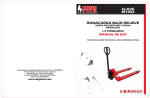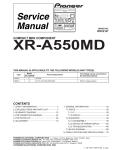Download Paradyne 3616 Network Card User Manual
Transcript
COMSPHERE
DUALFLOW DATA SERVICE
UNITS
USER’S GUIDE
Document No. 3615-A2-GB20-20
December 1996
COMSPHERE DualFlow Data Service Units
COMSPHERE
DualFlow Data Service Units
Models 3615 and 3616
User’s Guide
3615-A2-GB20-20
3rd Edition (December 1996)
Changes and enhancements to the product and to the information herein will be documented and issued as a new release to
this manual.
United States
FCC Registration number: AW292J-61661-DD-N
PSTN Ringer Equivalence number (REN): DBM option 0.7B
Canada
V.32 Dial Backup Module
Certification number: 230 3684 A
DOC Load number: 7
2-Wire Switched 56 DBM
Certification number: 230 5870 A
DOC Load number: 0
Warranty, Sales, and Service Information
Contact your sales or service representative directly for any help needed. For additional information concerning warranty,
sales, service, repair, installation, documentation, or training, use one of the following methods:
• Via the Internet: Visit the Paradyne World Wide Web site at http://www.paradyne.com
• Via Telephone: Call our automated call system to receive current information via fax or to speak with a company
representative.
— Within the U.S.A., call 1-800-870-2221
— International, call 727-530-2340
Trademarks
All products and services mentioned herein are the trademarks, service marks, registered trademarks or registered service
marks of their respective owners.
Printed on recycled paper
COPYRIGHT 1996 Paradyne Corporation. All rights reserved.
This publication is protected by federal copyright law. No part of this publication may be copied or distributed, transmitted, transcribed, stored in a retrieval system,
or translated into any human or computer language in any form or by any means, electronic, mechanical, magnetic, manual or otherwise, or disclosed to third parties
without the express written permission of Paradyne Corporation, 8545 126th Avenue North, P.O. Box 2826, Largo, Florida 33779-2826.
Paradyne Corporation makes no representation or warranties with respect to the contents hereof and specifically disclaims any implied warranties of merchantability
or fitness for a particular purpose. Further, Paradyne Corporation reserves the right to revise this publication and to make changes from time to time in the contents
hereof without obligation of Paradyne Corporation to notify any person of such revision or changes.
A
December 1996
3615-A2-GB20-20
Safety Instructions
Important Safety Instructions
1.
Read and follow all warning notices and instructions marked on the product or
included in the manual.
2.
This product is intended to be used with a three-wire grounding type plug – a plug
which has a grounding pin. This is a safety feature. Equipment grounding is vital to
ensure safe operation. Do not defeat the purpose of the grounding type plug by
modifying the plug or using an adaptor.
Prior to installation, use an outlet tester or a voltmeter to check the ac receptacle for
the presence of earth ground. If the receptacle is not properly grounded, the
installation must not continue until a qualified electrician has corrected the problem.
If a three-wire grounding type power source is not available, consult a qualified
electrician to determine another method of grounding the equipment.
3.
Slots and openings in the cabinet are provided for ventilation. To ensure reliable
operation of the product and to protect it from overheating, these slots and openings
must not be blocked or covered.
4.
Do not allow anything to rest on the power cord and do not locate the product where
persons will walk on the power cord.
5.
Do not attempt to service this product yourself, as opening or removing covers may
expose you to dangerous high voltage points or other risks. Refer all servicing to
qualified service personnel.
6.
General purpose cables are provided with this product. Special cables, which may be
required by the regulatory inspection authority for the installation site, are the
responsibility of the customer.
7.
When installed in the final configuration, the product must comply with the applicable
Safety Standards and regulatory requirements of the country in which it is installed. If
necessary, consult with the appropriate regulatory agencies and inspection
authorities to ensure compliance.
8.
A rare phenomenon can create a voltage potential between the earth grounds of two
or more buildings. If products installed in separate buildings are interconnected, the
voltage potential may cause a hazardous condition. Consult a qualified electrical
consultant to determine whether or not this phenomenon exists and, if necessary,
implement corrective action prior to interconnecting the products.
In addition, if the equipment is to be used with telecommunications circuits, take the
following precautions:
–
–
–
–
–
–
3615-A2-GB20-20
Never install telephone wiring during a lightning storm.
Never install telephone jacks in wet locations unless the jack is specifically designed
for wet locations.
Never touch uninsulated telephone wires or terminals unless the telephone line has
been disconnected at the network interface.
Use caution when installing or modifying telephone lines.
Avoid using a telephone (other than a cordless type) during an electrical storm.
There may be a remote risk of electric shock from lightning.
Do not use the telephone to report a gas leak in the vicinity of the leak.
December 1996
B
COMSPHERE DualFlow Data Service Units
Notices
Government Requirements
The Federal Communications Commission (FCC) requires that instructions pertaining to
connection to the telephone network be included in the installation and operation manual. Specific
instructions are listed in this section.
Notice to Users of the Digital Data Service
This equipment complies with Part 68 of the FCC rules. On the bottom of the equipment is a label
or silk-screened text that contains, among other information, the FCC registration number and
Ringer Equivalence Number (REN) for this equipment. If requested, please provide this
information to your telephone company.
The REN is useful to determine the quantity of devices you may connect to your telephone line
and still have all of those devices ring when your number is called. In most, but not all areas, the
sum of the RENs of all devices should not exceed 5. To be certain of the number of devices you
may connect to your line, as determined by the REN, you should call your local telephone
company to ascertain the maximum REN for your calling area.
If your DSU causes harm to the telephone network, the telephone company may discontinue your
service temporarily. If possible, they will notify you in advance. But if advance notice is not
practical, you will be notified as soon as possible. You will be advised of your right to file a
complaint with the FCC.
C
December 1996
3615-A2-GB20-20
Safety Instructions
If your DSU causes harm to the telephone network, the telephone company may discontinue your
service temporarily. If possible, they will notify you in advance. But if advance notice is not
practical, you will be notified as soon as possible. You will be advised of your right to file a
complaint with the FCC.
Your telephone company may make changes in its facilities, equipment, operations, or procedures
that could affect the proper operation of your equipment. If so, you will be given advance notice so
as to give you an opportunity to maintain uninterrupted service.
The DBM cannot be used on public coin-operated telephone service provided by the telephone
company. Connection to party-line service is subject to state tariffs. (Contact the state public utility
commission, public service commission, or corporation commission for information.)
No repairs may be performed by the user. Should you experience difficulty with this equipment,
refer to the Equipment Warranty and Support section of Chapter 1.
For Digital Data Service (DDS) installations, inform the local telephone company of the
appropriate network channel interface code for the service you desire.
DDS
Interface
Code
Data Rate
(bps)
04DU5-24
2400
04DU5-48
4800
04DU5-96
9600
04DU5-19
19,200
04DU5-56
56,000
04DU5-64
64,000
The DDS Service Order Number is 6.0Y. The jack configurations required are RJ48S for the
Model 3615 DSU and RJ48T for the Model 3616. With an RJ48T configuration, you must specify
the number of data lines you require. Refer to the Technical Specifications section of Chapter 1 for
V.32 DBM jack information.
After the telephone company has installed the requested jack, you can connect the DSU with the
appropriate cable (provided). An FCC-compliant telephone cord and modular plug is provided
with this equipment. This equipment is designed to be connected to the telephone network or
premises wiring using a compatible modular jack that is Part 68 compliant.
3615-A2-GB20-20
December 1996
D
Table of Contents
Preface
About This Guide . . . . . . . . . . . . . . . . . . . . . . . . . . . . . . . . . . . . . . . . . .
How to Use This Guide . . . . . . . . . . . . . . . . . . . . . . . . . . . . . . . . . . . . .
Related Documents . . . . . . . . . . . . . . . . . . . . . . . . . . . . . . . . . . . . . . . .
Reference Documents . . . . . . . . . . . . . . . . . . . . . . . . . . . . . . . . . . . . . .
vii
vii
viii
viii
1. About Your DualFlow DSU
Overview . . . . . . . . . . . . . . . . . . . . . . . . . . . . . . . . . . . . . . . . . . . . . . . .
Standard Features . . . . . . . . . . . . . . . . . . . . . . . . . . . . . . . . . . . . . . . . . .
DBM Features . . . . . . . . . . . . . . . . . . . . . . . . . . . . . . . . . . . . . . . . . . . .
Technical Specifications . . . . . . . . . . . . . . . . . . . . . . . . . . . . . . . . . . . .
Equipment Warranty and Support . . . . . . . . . . . . . . . . . . . . . . . . . . . . .
1-1
1-1
1-2
1-3
1-8
2. Installing the Model 3615 DualFlow DSU
Overview . . . . . . . . . . . . . . . . . . . . . . . . . . . . . . . . . . . . . . . . . . . . . . . .
Before You Begin . . . . . . . . . . . . . . . . . . . . . . . . . . . . . . . . . . . . . . . . . .
How to Change Hardware Straps . . . . . . . . . . . . . . . . . . . . . . . . . . . . . .
Where to Place the DSU . . . . . . . . . . . . . . . . . . . . . . . . . . . . . . . . . . . .
Installing the DSU . . . . . . . . . . . . . . . . . . . . . . . . . . . . . . . . . . . . . . . . .
Connecting to the Network . . . . . . . . . . . . . . . . . . . . . . . . . . . . . . . . . .
Connecting to the DSU to a Router . . . . . . . . . . . . . . . . . . . . . . . . . . . .
Addressing the Unit . . . . . . . . . . . . . . . . . . . . . . . . . . . . . . . . . . . . . . . .
Verifying Operation and Testing Connections . . . . . . . . . . . . . . . . . . . .
2-1
2-1
2-2
2-4
2-4
2-5
2-9
2-10
2-10
3. Installing the Model 3616 DualFlow DSU
Overview . . . . . . . . . . . . . . . . . . . . . . . . . . . . . . . . . . . . . . . . . . . . . . . .
Before You Begin . . . . . . . . . . . . . . . . . . . . . . . . . . . . . . . . . . . . . . . . . .
How to Change Hardware Straps . . . . . . . . . . . . . . . . . . . . . . . . . . . . . .
Installing the DSU . . . . . . . . . . . . . . . . . . . . . . . . . . . . . . . . . . . . . . . . .
Connecting to the Network . . . . . . . . . . . . . . . . . . . . . . . . . . . . . . . . . .
Connecting the DSU to a Router . . . . . . . . . . . . . . . . . . . . . . . . . . . . . .
Addressing the Unit . . . . . . . . . . . . . . . . . . . . . . . . . . . . . . . . . . . . . . . .
Verifying Operation and Testing Connections . . . . . . . . . . . . . . . . . . . .
3615-A2-GB20-20
December 1996
3-1
3-2
3-2
3-5
3-8
3-9
3-10
3-11
i
COMSPHERE DualFlow Data Service Units
4. Operating the DualFlow DSU
Overview . . . . . . . . . . . . . . . . . . . . . . . . . . . . . . . . . . . . . . . . . . . . . . . .
DCP and SDCP Operation . . . . . . . . . . . . . . . . . . . . . . . . . . . . . . . . . . .
Menu Structure . . . . . . . . . . . . . . . . . . . . . . . . . . . . . . . . . . . . . . . . . . . .
Status Branch . . . . . . . . . . . . . . . . . . . . . . . . . . . . . . . . . . . . . . . . . . . . .
Backup Branch . . . . . . . . . . . . . . . . . . . . . . . . . . . . . . . . . . . . . . . . . . . .
Test Branch . . . . . . . . . . . . . . . . . . . . . . . . . . . . . . . . . . . . . . . . . . . . . .
Configuration Branch . . . . . . . . . . . . . . . . . . . . . . . . . . . . . . . . . . . . . . .
Control Branch . . . . . . . . . . . . . . . . . . . . . . . . . . . . . . . . . . . . . . . . . . . .
Message Branch . . . . . . . . . . . . . . . . . . . . . . . . . . . . . . . . . . . . . . . . . . .
4-2
4-2
4-4
4-4
4-7
4-9
4-13
4-19
4-20
5. Unit Configuration
Overview . . . . . . . . . . . . . . . . . . . . . . . . . . . . . . . . . . . . . . . . . . . . . . . . 5-1
Using the DCP to Set Configuration Options . . . . . . . . . . . . . . . . . . . . 5-2
Configuration Option Tables . . . . . . . . . . . . . . . . . . . . . . . . . . . . . . . . . 5-5
Appendices
A.
B.
C.
D.
E.
F.
DSU Menu . . . . . . . . . . . . . . . . . . . . . . . . . . . . . . . . . . . . . . . . . . .
Configuration Worksheets . . . . . . . . . . . . . . . . . . . . . . . . . . . . . . .
Status Indicators and Control Panel Messages . . . . . . . . . . . . . . .
Pin Assignments . . . . . . . . . . . . . . . . . . . . . . . . . . . . . . . . . . . . . . .
Applications Configurations . . . . . . . . . . . . . . . . . . . . . . . . . . . . .
Equipment List . . . . . . . . . . . . . . . . . . . . . . . . . . . . . . . . . . . . . . . .
A-1
B-1
C-1
D-1
E-1
F-1
Glossary
Index
ii
December 1996
3615-A2-GB20-20
Table of Contents
List of Figures
Figure
2-1
2-2
2-3
2-4
2-5
2-6
2-7
2-8
3-1
3-2
3-3
3-4
3-5
4-1
4-2
4-3
D-1
D-2
D-3
D-4
D-5
D-6
E-1
E-2
E-3
3615-A2-GB20-20
Page
Model 3615 DSU Hardware Switch Location . . . . . . . . . . . . . . . . . . . . . . . . . . . . . .
Model 3615 DSU Electrical Connection . . . . . . . . . . . . . . . . . . . . . . . . . . . . . . . . . .
Model 3615 DSU Network Connection . . . . . . . . . . . . . . . . . . . . . . . . . . . . . . . . . . .
Model 3615 DSU Dial (PSTN) Network Connection . . . . . . . . . . . . . . . . . . . . . . . .
Model 3615 DSU Switched 56 kbps Network Connection . . . . . . . . . . . . . . . . . . . .
Model 3615 DSU DDS (LADS) . . . . . . . . . . . . . . . . . . . . . . . . . . . . . . . . . . . . . . . .
Router Connection . . . . . . . . . . . . . . . . . . . . . . . . . . . . . . . . . . . . . . . . . . . . . . . . . . .
Addressing Example . . . . . . . . . . . . . . . . . . . . . . . . . . . . . . . . . . . . . . . . . . . . . . . . .
Model 3616 DSU Switch and Jumper Locations . . . . . . . . . . . . . . . . . . . . . . . . . . . .
COMSPHERE 3000 Series Carrier, Rear View . . . . . . . . . . . . . . . . . . . . . . . . . . . . .
Model 3616 DSU Installation and Circuit Pack Lock . . . . . . . . . . . . . . . . . . . . . . . .
V.35 Interconnect Cable Installation . . . . . . . . . . . . . . . . . . . . . . . . . . . . . . . . . . . . .
Addressing Example . . . . . . . . . . . . . . . . . . . . . . . . . . . . . . . . . . . . . . . . . . . . . . . . .
Model 3615 DCP . . . . . . . . . . . . . . . . . . . . . . . . . . . . . . . . . . . . . . . . . . . . . . . . . . . .
SDCP and Model 3616 DSU Faceplate . . . . . . . . . . . . . . . . . . . . . . . . . . . . . . . . . . .
Loopbacks . . . . . . . . . . . . . . . . . . . . . . . . . . . . . . . . . . . . . . . . . . . . . . . . . . . . . . . . .
Digital Network Connector . . . . . . . . . . . . . . . . . . . . . . . . . . . . . . . . . . . . . . . . . . . .
3600 Hubbing Device (3600-F3-300) . . . . . . . . . . . . . . . . . . . . . . . . . . . . . . . . . . . .
Model 3616 DSU 25-Pin EIA-232/25-Pin V.35
Rear Connector Plate (3000-F1-021) . . . . . . . . . . . . . . . . . . . . . . . . . . . . . . . . . .
V.35 Interconnect Cable (3000-F1-510) . . . . . . . . . . . . . . . . . . . . . . . . . . . . . . . . . .
EIA-232-D Crossover Cable (4951-035F) . . . . . . . . . . . . . . . . . . . . . . . . . . . . . . . .
V.35 Crossover Cable (3211-178F) . . . . . . . . . . . . . . . . . . . . . . . . . . . . . . . . . . . . . .
Dial Backup for Received Data Errors (SyBC and SyBT) Application . . . . . . . . . .
Dial Backup for Exceeded Load Thresholds (SyBC and SyBT) Application . . . . .
Frame Relay and Simultaneous Diagnostic (DiDg) Application . . . . . . . . . . . . . . . .
December 1996
2-3
2-4
2-6
2-6
2-7
2-8
2-9
2-10
3-3
3-5
3-6
3-7
3-10
4-2
4-3
4-10
D-1
D-2
D-4
D-6
D-8
D-9
E-2
E-3
E-4
iii
COMSPHERE DualFlow Data Service Units
List of Tables
Table
1-1
1-2
1-3
1-4
1-5
2-1
2-2
3-1
3-2
4-1
4-2
4-3
4-4
4-5
4-6
4-7
5-1
5-2
5-3
5-4
5-5
5-6
5-7
C-1
C-2
C-3
C-4
C-5
C-6
C-7
C-8
C-9
iv
Page
General Technical Specifications . . . . . . . . . . . . . . . . . . . . . . . . . . . . . . . . . . . . . . . .
DSU Technical Specifications . . . . . . . . . . . . . . . . . . . . . . . . . . . . . . . . . . . . . . . . . .
V.32 DBM Technical Specifications . . . . . . . . . . . . . . . . . . . . . . . . . . . . . . . . . . . . .
4-Wire Switched 56 DBM Technical Specifications . . . . . . . . . . . . . . . . . . . . . . . . .
2-Wire Switched 56 DBM Technical Specifications . . . . . . . . . . . . . . . . . . . . . . . . .
Model 3615 DSU Switch Settings . . . . . . . . . . . . . . . . . . . . . . . . . . . . . . . . . . . . . . .
LADS Connection Distances . . . . . . . . . . . . . . . . . . . . . . . . . . . . . . . . . . . . . . . . . . .
Model 3616 DSU Switch Settings . . . . . . . . . . . . . . . . . . . . . . . . . . . . . . . . . . . . . . .
Model 3616 DSU Jumper Straps . . . . . . . . . . . . . . . . . . . . . . . . . . . . . . . . . . . . . . . .
Identity Descriptions . . . . . . . . . . . . . . . . . . . . . . . . . . . . . . . . . . . . . . . . . . . . . . . . .
Backup Branch Menu Selections . . . . . . . . . . . . . . . . . . . . . . . . . . . . . . . . . . . . . . . .
Digital Test Results . . . . . . . . . . . . . . . . . . . . . . . . . . . . . . . . . . . . . . . . . . . . . . . . . .
End-to-End Test Results . . . . . . . . . . . . . . . . . . . . . . . . . . . . . . . . . . . . . . . . . . . . . .
Bit Error Rate Test Results . . . . . . . . . . . . . . . . . . . . . . . . . . . . . . . . . . . . . . . . . . . .
Directory Entry and Password Characters . . . . . . . . . . . . . . . . . . . . . . . . . . . . . . . . .
Lead States . . . . . . . . . . . . . . . . . . . . . . . . . . . . . . . . . . . . . . . . . . . . . . . . . . . . . . . . .
DSU Configuration Options . . . . . . . . . . . . . . . . . . . . . . . . . . . . . . . . . . . . . . . . . . .
DSU Port Configuration Options . . . . . . . . . . . . . . . . . . . . . . . . . . . . . . . . . . . . . . . .
DBM Configuration Options . . . . . . . . . . . . . . . . . . . . . . . . . . . . . . . . . . . . . . . . . . .
DBM Port Configuration Options . . . . . . . . . . . . . . . . . . . . . . . . . . . . . . . . . . . . . . .
Diagnostic DBM Configuration Options . . . . . . . . . . . . . . . . . . . . . . . . . . . . . . . . . .
Diagnostic General Configuration Options . . . . . . . . . . . . . . . . . . . . . . . . . . . . . . . .
Backup Configuration Options . . . . . . . . . . . . . . . . . . . . . . . . . . . . . . . . . . . . . . . . .
DSU Status Indicators . . . . . . . . . . . . . . . . . . . . . . . . . . . . . . . . . . . . . . . . . . . . . . . .
SDCP Status Indicators . . . . . . . . . . . . . . . . . . . . . . . . . . . . . . . . . . . . . . . . . . . . . . .
Device Health and Status Messages . . . . . . . . . . . . . . . . . . . . . . . . . . . . . . . . . . . . . .
Expanded Health and Status Messages . . . . . . . . . . . . . . . . . . . . . . . . . . . . . . . . . . .
Subnetwork Health and Status Messages . . . . . . . . . . . . . . . . . . . . . . . . . . . . . . . .
Command Progress Messages . . . . . . . . . . . . . . . . . . . . . . . . . . . . . . . . . . . . . . . . . .
Dial Backup Progress Messages . . . . . . . . . . . . . . . . . . . . . . . . . . . . . . . . . . . . . . . .
Command Error Messages . . . . . . . . . . . . . . . . . . . . . . . . . . . . . . . . . . . . . . . . . . . . .
Dial Backup Error Messages . . . . . . . . . . . . . . . . . . . . . . . . . . . . . . . . . . . . . . . . . . .
December 1996
1-4
1-5
1-6
1-7
1-8
2-3
2-8
3-3
3-4
4-6
4-8
4-11
4-12
4-12
4-16
4-19
5-6
5-7
5-9
5-13
5-16
5-17
5-18
C-2
C-3
C-4
C-7
C-8
C-9
C-9
C-10
C-11
3615-A2-GB20-20
Table of Contents
Table
D-1
D-2
D-3
D-4
D-5
D-6
3615-A2-GB20-20
Page
Model 3615 – Digital (DDS and 4-Wire Switched 56 kbps)
Network Connector Pin Assignments . . . . . . . . . . . . . . . . . . . . . . . . . . . . . . . . . .
Model 3615 – Dial (Analog and 2-Wire Switched 56 kbps)
Network Connector Pin Assignments . . . . . . . . . . . . . . . . . . . . . . . . . . . . . . . . . .
3600 Hubbing Device Pin Assignments . . . . . . . . . . . . . . . . . . . . . . . . . . . . . . . . . .
3600 Hubbing Device CC IN/DC OUT Jack Pin Assignments . . . . . . . . . . . . . . . . .
EIA-232/V.24 Connector Pin Assignments . . . . . . . . . . . . . . . . . . . . . . . . . . . . . . . .
V.35 Connector Pin Assignments . . . . . . . . . . . . . . . . . . . . . . . . . . . . . . . . . . . . . . . .
December 1996
D-2
D-2
D-3
D-3
D-5
D-7
v
Preface
About This Guide
Chapter 3
This user’s guide provides the information needed to
install and operate your COMSPHEREr Model 3615 or
3616 DualFlow data service unit (DSU), which is
equipped with a dial backup module (DBM) – either a
V.32 DBM, a 4-wire Switched 56 DBM, or a 2-wire
Switched 56 DBM.
Provides step-by-step
instructions for installing your
carrier-mounted Model 3616
DualFlow DSU.
Chapter 4
Describes how to operate your
DSU and its DBM.
Chapter 5
Presents the basics of setting
and changing configuration
options and provides
Configuration Option Tables,
which provide the default
(factory-loaded) settings and
describe each configuration
option and its possible settings.
How to Use This Guide
Appendix A
This guide provides basic information about your DSU,
how to install it and verify that it is installed and operating
correctly, how to operate the unit and its options, and how
to configure it.
Provides a diagram for
navigating the DSU’s menu
structure.
Appendix B
Summarizes the configuration
options for you.
Appendix C
Lists the DSU’s messages and
identifies when they appear.
Appendix D
Shows application
configurations and network
hookups.
Appendix E
Provides cable and connector
pin assignments.
Appendix F
Equipment List
Be sure to read the safety and regulatory information at
the beginning of this guide.
It is assumed that you are familiar with the functional
operation of digital data communications equipment.
Two installation chapters are provided, one for the
Model 3615 DualFlow DSU and one for the Model 3616
DualFlow DSU. Select the chapter that applies to your
DSU.
Refer to the following chapters or appendices, as
needed:
Chapter 1
Chapter 2
3615-A2-GB20-20
Provides a general overview of
the DualFlow DSU, the unit’s
technical specifications,
equipment warranty and
support services information,
and instructions for equipment
return.
Glossary
Reference Card
Provides step-by-step
instructions for installing your
standalone Model 3615
DualFlow DSU.
December 1996
vii
COMSPHERE DualFlow Data Service Units
Related Documents
Reference Documents
Other product documentation includes the following:
• AT&T Technical Reference 41458
3000-A2-GA31
COMSPHERE 3000 Series
Carrier, Installation Manual
• AT&T Technical Reference 61330
3000-A2-GB41
COMSPHERE –48 Vdc
Central Office Power Unit,
Installation Guide
• Bell Canada DCTE Specifications
6700-A2-GB41
COMSPHERE 6700 Series
Network Management System,
User’s Guide, Security
Manager Feature Supplement
• AT&T Technical Reference 62310 – 1987
• Bell Communications Research Technical
Reference Publication 41028
• CCITT V.35 (ISO 2593)
• EIA-232-D/V.24 (ISO 2110)
6700-A2-GY31
COMSPHERE 6700 Series
Network Management System,
User’s Guide
• Integrated Network Corporation Compatibility
Bulletin CB-INC-101
6800-A2-GB31
COMSPHERE 6800 Series
Network Management System,
Communications Products
Support Command Reference
Manual
• Pacific Bell PUB L-780035-PB/NB
• Northern Telecom NIS S204-2e 1986
• Pacific Bell PUB L-780036-PB/NB
Contact your sales representative for additional product
documentation.
viii
December 1996
3615-A2-GB20-20
About Your DualFlow DSU
Overview . . . . . . . . . . . . . . . . . . . . . . . . . . . . . . . . . . . . . . . . . . . . . . . . . . . . . . . . . . . . . . . . . . . . . . . . . .
Standard Features . . . . . . . . . . . . . . . . . . . . . . . . . . . . . . . . . . . . . . . . . . . . . . . . . . . . . . . . . . . . . . . . . . .
DBM Features . . . . . . . . . . . . . . . . . . . . . . . . . . . . . . . . . . . . . . . . . . . . . . . . . . . . . . . . . . . . . . . . . . . . . .
V.32 DBMs . . . . . . . . . . . . . . . . . . . . . . . . . . . . . . . . . . . . . . . . . . . . . . . . . . . . . . . . . . . . . . . . . . . . .
Switched 56 DBMs . . . . . . . . . . . . . . . . . . . . . . . . . . . . . . . . . . . . . . . . . . . . . . . . . . . . . . . . . . . . . . .
Technical Specifications . . . . . . . . . . . . . . . . . . . . . . . . . . . . . . . . . . . . . . . . . . . . . . . . . . . . . . . . . . . . . .
Equipment Warranty and Support . . . . . . . . . . . . . . . . . . . . . . . . . . . . . . . . . . . . . . . . . . . . . . . . . . . . . . .
Overview
1
1-1
1-1
1-2
1-2
1-3
1-3
1-8
Standard Features
The COMSPHEREr DualFlow data service unit
(DSU) provides simultaneous digital data service (DDS)
and backup connections to support Frame Relay and
router-based applications.
The DualFlow DSU offers the following features:
The DDS portion provides basic non-rate adapted,
non-diagnostic access using the DSU’s V.35 connector.
The backup portion (either a V.32, 4-wire Switched 56, or
2-wire Switched 56 DBM) provides simultaneous
rate-adapted, diagnostic access to the switched network.
• Two DTE connectors (interfaces) are provided:
EIA-232-D and V.35. Use the EIA-232-D
connector for router-management data or backup;
use the V.35 connector for user data.
• Multispeed operation. The DSU operates at data
rates of 2.4, 4.8, 9.6, 19.2, 38.4, 56, and 64CC kbps
full-duplex over the DDS network.
• LADS operation. The DSU can operate as a local
area data set (LADS) (sometimes called a
limited-distance modem, or LDM) at 2.4, 4.8, 9.6,
19.2, 38.4, 56, or 64 kbps.
Two versions are available:
• The standalone Model DualFlow 3615 DSU is
designed for desktop or shelf operation.
• The carrier-mounted (nest- or rack-mounted)
Model DualFlow 3616 DSU is designed for
operation in the COMSPHERE 3000 Series Carrier.
Each DualFlow DSU is equipped with an integral dial
backup module (DBM) for operation over the Public
Switched Telephone Network (PSTN), often referred to as
the dial network, or the Switched 56 kbps digital service.
• NMS control. The DSU can be controlled by
COMSPHEREr 6700 or 6800 Series NMS. Both
NMSs operate using Advanced Diagnostic protocol
(ADp).
The following sections describe the DSU’s standard
features, as well as the features of the integral DBMs.
Refer to the appropriate section for DBM feature
information.
The Model 3615 DSU requires a hubbing device
for connection to the NMS; the Model 3616 DSU is
connected to the NMS through the shared
diagnostic unit (SDU) in the COMSPHEREr
3000 Series Carrier.
Technical specifications of the DSU and various DBMs
are near the end of this chapter.
3615-A2-GB20-20
December 1996
1-1
COMSPHERE DualFlow Data Service Units
• Diagnostic Control Panel control. The
Model 3615 DSU is controlled from its diagnostic
control panel (DCP). The diagnostic control panel
for the Model 3616 DSU, called a shared diagnostic
control panel (SDCP), is installed in the
3000 Series Carrier. Both control panels display
information about the DSU on 2-line, 16-character
liquid crystal display (LCD) and through
light-emitting diode (LED) status indicators.
NOTE
For more information about the 3000 Series Carrier or
the SDCP, refer to the COMSPHERE 3000 Series Carrier,
Installation Manual. For more information about the 6700
or 6800 Series NMS, refer to your NMS documentation.
These documents are identified in the Related Documents
section of the Preface, which also provides a telephone
number you can call to order these documents.
DBM Features
DualFlow DSUs are ordered with one of the following
features:
• 2-Wire Switched 56 DBM
• 4-Wire Switched 56 DBM
Refer to the appropriate section for specific DBM
features.
The V.32bis 14.4 kbps dial backup module (referred to
as V.32 DBM throughout this guide) is attached to the
DSU. The V.32 DBM provides the following features:
• Multispeed nondisruptive point-to-point
connections. The DBM provides point-to-point
service over the 2-wire dial network. Backup rates
available are 2.4, 4.8, 9.6, 12.0, and 14.4 kbps.
DBM and DDS connections can be active at the
same time.
• Independent operation. Although the DBM is
installed on the DSU, the two are configured
separately and most tests can be run on either
independent of the other (e.g., you can run a test on
the DBM while a test is running on the DSU).
Except where a distinction is
made, the term DCP refers to
both types of diagnostic control
panels, the DCP or the SDCP.
• V.32bis 14.4 kbps dial backup module (DBM)
V.32 DBMs
• Security. There are four levels of call setup
security: None, Password, Callback, and Alarm.
With Alarm, the DBM only answers incoming calls
when an alarm is detected on the DDS line.
• Management control. Dial backup can be initiated
from a 6700 or 6800 Series NMS, the DSU’s DCP,
or it can be initiated automatically by the
DSU-DBM.
• DTR control setup. When configured for DTR call
control (DTRCallCon: Orig) backup, the
DSU-DBM initiates dial backup when the DTE
raises data terminal ready (DTR) to the DSU-DBM.
• Rate Adaption. With this feature, the DSU-DBM
can adapt its data rate to a low-speed application
while operating over a higher speed switched
circuit.
• Port Async/Sync. The port asynchronous-tosynchronous feature makes it possible to send
asynchronous data over the synchronous network.
• Nondisruptive Diagnostics. When set up to use
nondisruptive diagnostics, the local DSU-DBM
sends diagnostic data over the dial connection
without interrupting or disrupting customer data.
• Full tributary diagnostics. The DSU-DBM
supports a full complement of diagnostic tests and
commands when a call is established on a backup
line. Diagnostics can be addressed to and sent to a
tributary from a 6700 or 6800 Series NMS
workstation, or from the DCP of a control DSU.
1-2
December 1996
3615-A2-GB20-20
About Your DualFlow DSU
Switched 56 DBMs
The Switched 56 DBM is attached to the DSU and
offers dial backup capability through the Switched
56 kbps digital service. The Switched 56 DBM offers the
following features:
• Nondisruptive point-to-point connections. The
DBM sends its line data to the EIA-232 port, which
is not used for DDS data. DBM and DDS
connections can be active at the same time.
• Independent operation. Although the DSU and
Switched 56 DBM are functionally integrated, they
are configured separately and can run most tests
independently (e.g., you can run a test on the DBM
while a test is running on the DSU).
• Network compatibility. The Switched 56 DBM,
either the 2-wire or 4-wire version, provides service
over compatible Switched 56 kbps switched
services, such as AT&T’s ACCUNETr Switched
56 kbps Service, MCI’s 56 kbps Switched Digital
Service, Northern Telecom’s DataPatht service,
and US SPRINT’s VPN56 using either dedicated
2-wire or 4-wire access, or local exchange carrier
2-wire or 4-wire switched access. This DBM
operates at 56 kbps full-duplex, and uses
proprietary rate adaption to support data rates of
less than 56 kbps.
• Security. The Switched 56 DBM offers four levels
of call setup security: None, Password, Callback,
and Alarm. Alarm allows the DBM to only answer
incoming calls when there is a Facility Alarm on
the DDS line.
• DTR control setup. When configured for DTR call
control (DTRCallCon: Orig) backup, the
DSU-DBM initiates dial backup when the DTE
raises data terminal ready (DTR) to the DSU-DBM.
• Management control. Dial backup functions can
be controlled from a 6700 or 6800 Series NMS, the
DSU’s DCP, or automatically by the DSU-DBM.
• Rate Adaption. With this feature, the DSU-DBM
can adapt its data rate to a low-speed application
while operating over a higher speed switched
circuit.
• Port Async/Sync. The port asynchronous-tosynchronous feature makes it possible to send
asynchronous data over the synchronous network.
• Nondisruptive Diagnostics. When set up to use
nondisruptive diagnostics, the local DSU-DBM
sends diagnostic data over the dial connection
without interrupting or disrupting customer data.
• Full tributary diagnostics. The DSU-DBM
supports a full complement of diagnostic tests and
commands when a call is established on a backup
line. Diagnostics can be addressed to and sent to
tributaries from a 6700 or 6800 Series NMS
workstation, or from the DCP of a control DSU.
Technical Specifications
Tables 1-1 through 1-5 list the technical specifications
for the following:
• General specifications that apply to all DualFlow
DSUs, regardless of the type of DBM installed
(Table 1-1)
• Specifications for the Model 3615 and 3616 DSU
only (Table 1-2)
• Specifications for the V.32 DBM (Table 1-3)
• Specifications for the 4-Wire Switched 56 DBM
(Table 1-4)
• Specifications for the 2-Wire Switched 56 DBM
(Table 1-5)
3615-A2-GB20-20
December 1996
1-3
COMSPHERE DualFlow Data Service Units
Table 1-1
General Technical Specifications
Specifications
Criteria
APPROVALS
FCC Part 15
Class A digital device
FCC Part 68
AW292J-61661-DD-N
UL
3615 DualFlow DSU
Listed UL 1950, second edition
3616 DualFlow DSU,
3000 Series Carrier
Recognized Component UL 1950, second edition
CSA
Safety
3615 DualFlow DSU
Certified CSA 22.2, No. 950-M89
3616 DualFlow DSU,
3000 Series Carrier
Certified Component CSA 22.2, No. 950-M89
Emissions
Bell Canada
CSA 108.8 – M1983, Class A digital apparatus
“DCTE Specifications,” July 1989, Issue 1
AC POWER REQUIREMENTS
3615 DualFlow DSU
24 Vac (CT), 60 HZ ± 3 (0.115 amp, 9.5 watts at 115 Vac)
3616 DualFlow DSU
24 Vac (CT), 60 Hz +3 (0.080 amp, 8.0 watts at 115 Vac)
3000 Series Carrier (16 DualFlow DSUs,
plus SDU and fan module)
90 —132 Vac, 60 Hz +3 (1.650 amp, 165 watts at 115 Vac)
DTE INTERFACE
3615 DualFlow DSU
25-pin D-subminiature connector
34-pin connector
3616 DualFlow DSU with
25-Pin V.35 Interface
Uses a Rear Connector Plate with two
25-pin D-subminiature connectors.
EIA-232-D/CCITT V.24 (ISO 2110)
CCITT V.35 (ISO 2593)
EIA-232-D/CCITT V.24 (ISO 2110)
CCITT V.35 (ISO 2593)
(A V.35 Interconnect Cable is required to use the V.35 connector. The
cable provides an interface between the DSU’s 25-pin D-type connector
and the DTE cable’s V.35 connector.)
ENVIRONMENT
Operating Temperature
32° to 122° F (0° to 50° C)
Storage Temperature
– 4° to 158° F (–20° to 70° C)
Relative Humidity
5% — 95% (noncondensing)
Shock and Vibration
Withstands normal shipping and handling
HEAT DISSIPATION (MAX.) AT 115 VAC
3615 DualFlow DSU
29.00 Btu/hr
3616 DualFlow DSU
27.30 Btu/hr
3000 Series Carrier (16 DualFlow DSUs
plus SDU and fan module)
563.00 Btu/hr
NMS COMPATIBILITY
COMSPHEREr 6700 Series NMS, Release 4.0 or greater
COMSPHEREr 6800 Series NMS, Release 4.1.5 or greater
1-4
December 1996
3615-A2-GB20-20
About Your DualFlow DSU
Table 1-2
DSU Technical Specifications
Specifications
Criteria
APPLICATION
Full- or half-duplex data transmission via point-to-point DDS network, or
local area data channel
COMMUNICATION LINE
Leased or private 4-wire DDS line
DATA RATES
Digital Services (DDS, ASDS)
2.4, 4.8, 9.6, 19.2, 38.4, 56, and 64CC kbps
LADS
2.4, 4.8, 9.6, 19.2, 38.4, 56, and 64 kbps
When timing is external (provided by the
DTE), the DTE’s clock must be within these
ranges.
64 kbps " 11 bps
56 kbps " 9 bps
38.4 kbps " 4 bps
19.2 kbps " 5 bps
9.6 kbps " 1 bps
4.8 kbps " 0 bps
2.4 kbps " 0 bps
DDS NETWORK INTERFACE
3615 DualFlow DSU
8-pin modular jack, USOC RJ48S
3616 DualFlow DSU
(One or two) 50-pin connector, USOC RJ48T
DIAGNOSTIC INTERFACE
3615 DualFlow DSU
Requires 3600 Hubbing Device which provides two 8-pin modular jacks
3616 DualFlow DSU
Via the SDU in the COMSPHEREr 3000 Series Carrier
NETWORK COMPATIBILITY
ANSI T1.410 – 1992 and
AT&T Technical Reference 62310 – 1987
2.4, 4.8, 9.6, 56, and 64CC kbps
Integrated Network Corporation
Compatibility Bulletin CB-INC-101, and
Pacific Bell publications
PUB L-780035-PB/NB and
PUB L-780036-PB/NB
19.2 kbps loop at levels of +6, 0, or –10 dBm
DSU COMPATIBILITY
Primary Channel
3615-A2-GB20-20
All Paradyne digital products and other products that are compliant with
AT&T Technical Reference 62310 – 1987
December 1996
1-5
COMSPHERE DualFlow Data Service Units
Table 1-3
V.32 DBM Technical Specifications
Specifications
Criteria
RINGER EQUIVALENCE NUMBER (REN)
DBM option 0.7B
APPLICATION
Full- or half-duplex data transmission via analog 2-wire dial network,
point-to-point
MODULATION AND FREQUENCY
At 14.4 and 12 kbps: CCITT V.32bis, 1800 Hz
At 4.8 and 9.6 kbps: CCITT V.32, 1800 Hz
At 2.4 kbps: CCITT V.22bis, 2400 Hz
COMMUNICATION LINE
2-wire analog (PSTN) line
PORT RATES
Async or Sync rates: 14.4, 12.0, 9.6, 9.2, 8.4, 7.2, 4.8, 4.4, 4.0, 2.4, 2.0,
and 1.2 kbps
Other asynchronous rates (e.g., 150, 300, 600, and 1800 bps) can be
obtained through oversampling
Asynchronous rates support CCITT V.14 extended rate range at
8 to 12 bits per character, including the start and stop bit (+2.3, –2.5
percent overspeed/underspeed compensation at 10 bits per character)
DATA RATES
2.4, 4.8, 9.6, 12, 14.4 kbps
DBM COMPATIBILITY
If Call Setup is set for Callback or Password security, then the device is
compatible with a 3600 Series V.32 DBM only.
If Call Setup is set for Alarm or None, then any V.32 modem can be
used.
Also, V.22bis at 2.4 kbps can be used.
APPROVALS
DOC
Certification (PSTN)
230 3684 A
Load Number
7
RECEIVE VF INTERFACE
Dynamic Range
V.32 2-wire PSTN
Impedance
– 43 to –10 dBm
600 Ω
SWITCHED NETWORK INTERFACE
3615 DualFlow DSU
6-pin modular jack
Permissive: USOC RJ11C
8-pin modular jack
Programmable: USOC RJ45S
3616 DualFlow DSU
(One or two) 50-pin connector
Permissive: USOC RJ21X
Programmable: USOC RJ27X
TRANSMIT VF INTERFACE
Signal Level
V.32 2-wire Dial (PSTN)
Impedance
1-6
Permissive: – 9 dBm
Programmable: –12 to 0 dBm (set by a resistor in the telco jack)
600 Ω
December 1996
3615-A2-GB20-20
About Your DualFlow DSU
Table 1-4
4-Wire Switched 56 DBM Technical Specifications
Specifications
Criteria
APPLICATION
Full- or half-duplex data transmission via 56 kbps switched services
compatible with AT&T, MCIr, and US SPRINTr using 4-wire switched
access to a local exchange carrier (LEC) or an inter-exchange carrier
(IEC)
COMMUNICATION LINE
A dedicated 4-wire access or a local exchange carrier 4-wire switched
access
PORT RATES
Async or Sync rates: 56, 48, 38.4, 32, 28.8, 19.2, 18.8, 18.0, 16.8, 14.4,
12.0, 9.6, 9.2, 8.4, 7.2, 4.8, 4.4, 4.0, 2.4, 2.0, and 1.2 kbps
Other asynchronous rates (e.g., 150, 300, 600, and 1800 bps) can be
obtained through oversampling
Asynchronous rates support CCITT V.14 extended rate range at
8 to 12 bits per character, including the start and stop bit (+2.3, –2.5
percent overspeed/underspeed compensation at 10 bits per character)
DATA RATES
56 kbps (Note that the 4-wire Switched 56 DBM or 3600 Series DBM-S
uses proprietary rate adaption to support data rates of less than
56 kbps.)
DBM COMPATIBILITY
If Call Setup is set for Callback or Password security, then the
device is compatible with a 3600 Series Switched 56 DBM only.
If Call Setup is set for Alarm or None, then any Switched 56 kbps
terminal interface unit (TIU) can be used.
SWITCHED 56 KBPS
NETWORK INTERFACE
3615 DualFlow DSU
8-pin modular jack, USOC SJA56
3616 DualFlow DSU
(One or two) 50-pin connector, USOC SJA57
NETWORK COMPATIBILITY
AT&T Technical References 41458 and 61330
3615-A2-GB20-20
December 1996
1-7
COMSPHERE DualFlow Data Service Units
Table 1-5
2-Wire Switched 56 DBM Technical Specifications
Specifications
Criteria
APPLICATION
Full- or half-duplex data transmission via 56 kbps switched services
compatible with AT&T, US SPRINTr, and MCIr using DataPatht 2-wire
switched access to a local exchange carrier (LEC) or an interexchange
carrier (IEC)
COMMUNICATION LINE
A dedicated 2-wire access or a local exchange carrier 2-wire switched
access
PORT RATES
Async or Sync rates: 56, 48, 38.4, 32, 28.8, 19.2, 18.8, 18.0, 16.8, 14.4,
12.0, 9.6, 9.2, 8.4, 7.2, 4.8, 4.4, 4.0, 2.4, 2.0, and 1.2 kbps
Other asynchronous rates (e.g., 150, 300, 600, and 1800 bps) can be
obtained through oversampling
Asynchronous rates support CCITT V.14 extended rate range at
8 to 12 bits per character, including the start and stop bit (+2.3, –2.5
percent overspeed/underspeed compensation at 10 bits per character)
DATA RATES
56 kbps (Note that the 2-wire Switched 56 DBM or 3600 Series DBM-D
uses proprietary rate adaption to support data rates of less than
56 kbps.)
DBM COMPATIBILITY
If Call Setup is set for Callback or Password security, then the device is
compatible with a 3600 Series Switched 56 DBM only.
If Call Setup is set for Alarm or None, then any Switched 56 kbps
terminal interface unit (TIU) can be used.
SWITCHED 56 KBPS
NETWORK INTERFACE
3615 DualFlow DSU
6-pin modular jack, USOC SJA48
3616 DualFlow DSU
(One or two) 50-pin connector
APPROVALS
DOC
Certification Number
230 5870 A
Load Number
0
NETWORK COMPATIBILITY
Northern Telecom NIS S204-2e 1986
• Via Telephone: Call our automated call system to
receive current information via fax or to speak with
a company representative.
Equipment Warranty
and Support
If you experience trouble with this equipment, please
contact your sales or service representative (as
appropriate) for repair or warranty information. If the
product needs to be returned to the company service
center for repair, contact them directly for return
instructions using one of the following methods:
— Within the U.S.A., call 1-800-870-2221
— International, call 813-530-2340
• Via the Internet: Visit the Paradyne World Wide
Web site at http://www.paradyne.com
1-8
December 1996
3615-A2-GB20-20
Installing the Model 3615
DualFlow DSU
Overview . . . . . . . . . . . . . . . . . . . . . . . . . . . . . . . . . . . . . . . . . . . . . . . . . . . . . . . . . . . . . . . . . . . . . . . . . .
Before you Begin . . . . . . . . . . . . . . . . . . . . . . . . . . . . . . . . . . . . . . . . . . . . . . . . . . . . . . . . . . . . . . . . . . .
How to Change Hardware Straps . . . . . . . . . . . . . . . . . . . . . . . . . . . . . . . . . . . . . . . . . . . . . . . . . . . . . . .
Where to Place the DSU . . . . . . . . . . . . . . . . . . . . . . . . . . . . . . . . . . . . . . . . . . . . . . . . . . . . . . . . . . . . . .
Installing the DSU . . . . . . . . . . . . . . . . . . . . . . . . . . . . . . . . . . . . . . . . . . . . . . . . . . . . . . . . . . . . . . . . . . .
Power-up Routine . . . . . . . . . . . . . . . . . . . . . . . . . . . . . . . . . . . . . . . . . . . . . . . . . . . . . . . . . . . . . . . .
Connecting to the Network . . . . . . . . . . . . . . . . . . . . . . . . . . . . . . . . . . . . . . . . . . . . . . . . . . . . . . . . . . . .
Connecting to the NMS . . . . . . . . . . . . . . . . . . . . . . . . . . . . . . . . . . . . . . . . . . . . . . . . . . . . . . . . . . . .
Connecting to the Dial (or PSTN) Network . . . . . . . . . . . . . . . . . . . . . . . . . . . . . . . . . . . . . . . . . . . .
Connecting to the Switched 56 kbps Network . . . . . . . . . . . . . . . . . . . . . . . . . . . . . . . . . . . . . . . . . .
Connecting to the DDS (or LADS) Network . . . . . . . . . . . . . . . . . . . . . . . . . . . . . . . . . . . . . . . . . . .
Connecting the DSU to a Router . . . . . . . . . . . . . . . . . . . . . . . . . . . . . . . . . . . . . . . . . . . . . . . . . . . . . . .
Addressing the Unit . . . . . . . . . . . . . . . . . . . . . . . . . . . . . . . . . . . . . . . . . . . . . . . . . . . . . . . . . . . . . . . . .
Tributary DSU Addressing . . . . . . . . . . . . . . . . . . . . . . . . . . . . . . . . . . . . . . . . . . . . . . . . . . . . . . . . .
Verifying Operation and Testing Connections . . . . . . . . . . . . . . . . . . . . . . . . . . . . . . . . . . . . . . . . . . . . .
Verifying DBM Operation . . . . . . . . . . . . . . . . . . . . . . . . . . . . . . . . . . . . . . . . . . . . . . . . . . . . . . . . . .
Verifying Network Addresses . . . . . . . . . . . . . . . . . . . . . . . . . . . . . . . . . . . . . . . . . . . . . . . . . . . . . . .
Verifying the Network . . . . . . . . . . . . . . . . . . . . . . . . . . . . . . . . . . . . . . . . . . . . . . . . . . . . . . . . . . . . .
Other Tests . . . . . . . . . . . . . . . . . . . . . . . . . . . . . . . . . . . . . . . . . . . . . . . . . . . . . . . . . . . . . . . . . . . . . .
Overview
The Model 3615 DualFlow DSU is designed for
desktop operation and is delivered ready to connect to the
network. It is configured as a tributary DSU for operation
at 56 kbps on a point-to-point circuit.
Installation consists of the following steps, which
should be performed in the order listed.
2
2-1
2-1
2-2
2-4
2-4
2-5
2-5
2-6
2-6
2-7
2-7
2-9
2-10
2-10
2-10
2-11
2-11
2-12
2-12
Although the Model 3615 DualFlow DSU is designed
for desk or table-top operation, you can order an
ACCULINKr 3100 Series CSU wall-mount adapter if
you want to mount the DSU on a wall, an equipment
shelf, a 19-inch RS-310-C or 23-inch AT&T
DATAPHONEr equipment cabinet. Refer to Appendix F
to order the adapter.
• Physical installation
Before You Begin
• Hardware straps
Your installation site should be clean, well-lighted,
well-ventilated, and free from environmental extremes.
• Electrical connection
• Network diagnostic connection
• Software configuration
• DDS network (or LADS) connection
• Dial network (or PSTN) connection
• Router connection
A dedicated grounded ac outlet that is protected by a
circuit breaker should be installed within 6 feet of the
DSU’s planned location. The outlet should be capable of
supplying 90 to 132 Vac 60 Hz (U.S. and Canada). At the
branch site, the circuit must be capable of supplying a
minimum of 2 amperes at 115 Vac. Refer to the Technical
Specifications section in Chapter 1 for additional power
requirements.
• Verification testing
3615-A2-GB20-20
December 1996
2-1
COMSPHERE DualFlow Data Service Units
Contact your service representative if any of these
items is missing from the shipping container, or to order
the programmable dial interface cable.
CAUTION
The ac transformer contains a
3-wire grounding-type plug
which has a grounding pin.
This is a safety feature. Do
not defeat the purpose of the
grounding plug by modifying
it or by using an adapter.
Since your DualFlow DSU is equipped with a DBM,
you may need to change the DSU’s hardware straps before
installing the DSU.
How to Change
Hardware Straps
Prior to installation, use an
outlet tester to check the ac
receptacle for earth ground. If
the power source does not
provide a ground connection,
consult an electrician to
determine another method of
grounding the DSU before
proceeding with the
installation.
HANDLING PRECAUTIONS
FOR
STATIC-SENSITIVE DEVICES
Before connecting the DSU, you need to contact the
telephone company to coordinate your installation before
connecting the DSU to the DDS or Switched 56 kbps
network. The DSU can only be operated at the data rate
for which access to the DDS network is provided. In
addition, the DSU must be connected to the dial network.
Refer to the notice at the front of this guide to ensure
compliance with FCC, Bell Canada, and Canadian DOC
rules.
No on-site assembly of the DSU is required. However,
installation should not proceed if any of the following is
missing:
• A power cord with table-top ac transformer
• A 14-ft cable for connection to the DDS network,
with an 8-pin RJ48S modular plug on each end
• A 14-ft cable for connection to the permissive dial
network, with a 6-pin RJ11C modular plug on each
end (feature number 3600-F3-503)
This product is designed to protect
sensitive components from damage
due to electrostatic discharge (ESD)
during normal operation. When
performing installation procedures,
however, take proper static control
precautions to prevent damage to
equipment. If you are not sure of the
proper static control precautions,
contact your nearest sales or service
representative.
The Model 3615 DSU has a switch located behind its
diagnostic control panel (DCP). This switch contains two
straps, one that controls the permissive or programmable
connection for the DBM, and one that controls the
frame-to-signal grounds. Table 2-1 shows the DSU’s
switch settings. Refer to Figure 2-1 and follow these steps
if you need to change one of these straps.
.
For programmable services, the following dial
interface cable should have been ordered.
1. With your thumbs under the edge of the front
bezel, firmly press upward to lift the bezel from
the tabs securing it in place.
2. Swing the front bezel up and set the bezel aside.
• Programmable (RJ45S) – an 8-pin modular plug at
each end (feature number 4400-F1-54x)
For Canadian purchasers, an 8-pin RJ48S connector is
on one end while a 6-pin connector is on the other is
required (order feature number 3000-F1-006).
2-2
Procedure
December 1996
3. Refer to Table 2-1 to determine which switch
needs to be changed. Then, using a small
instrument, carefully change the position of the
switch.
4. Reinsert the front bezel’s hinge tabs into position
and swing the bezel down. Snap the bezel back
into place.
3615-A2-GB20-20
Installing the Model 3615 DualFlow DSU
FRONT BEZEL
C
O
H
SP
M
ER
E
15
36
SNAP
TABS
SWITCH 1
HINGE TAB
LOCATIONS
496-14499-01
Figure 2-1. Model 3615 DSU Hardware Switch Location
Table 2-1
Model 3615 DSU Switch Settings
Switch Position
Switch Setting
ON
(default)
Function
Permissive V.32 DBM transmit output level of –9 dBm
S1-1
S1-2
Off
Programmable V.32 DBM transmit level between –12 dBm and
0 dBm
ON
Frame ground (FG) connected to signal ground (SG)
Off
(default)
FG connected to SG through 100 ohm resistor
ON is to the rear as you face the front of the DSU.
Off is to the front.
3615-A2-GB20-20
December 1996
2-3
COMSPHERE DualFlow Data Service Units
Where to Place the DSU
Installing the DSU
As mentioned earlier, the DSU must be placed within
6 feet of a dedicated grounded ac outlet that is protected
by a circuit breaker.
Before installing the DSU, label the circuit breaker that
protects the ac wall outlet, and make sure that it is set to
ON. To proceed with the installation:
The distance between the DSU and its DTE must be
within EIA-232-D/V.24 limits, or V.35 limits if operating
the DSU at speeds greater than 19.2 kbps.
.
• For the EIA-232 connector, the typical maximum
distance is 50 feet at speeds less than or equal to
19.2 kbps. If a longer distance is needed, use high
quality, low capacitance cable and ensure that the
effective shunt capacitance of the circuit (measured
at the DSU and including the capacitance of the
cable and the DTE) does not exceed 2500
picofarads, as specified in EIA-232-D.
• For the V.35 connector, the maximum distance
recommended between the DSU and the DTE is
nominally 1000 feet.
Procedure
1. Place the DSU in its planned location. Make sure
the ventilation slots are not blocked.
2. At the rear of the DSU (Figure 2-2), insert the ac
transformer, circular plug into the interface labeled
POWER.
3. Plug the ac transformer’s 3-prong plug into the ac
wall outlet.
CAUTION
Only use the power
transformer designed for the
Model 3615 DSU. Using other
transformers may result in
personal injury or damage to
the equipment.
Allow 1 to 2 feet of clearance around the DSU for
access and cable connections during installation.
Figure 2-2. Model 3615 DSU Electrical Connection
2-4
December 1996
3615-A2-GB20-20
Installing the Model 3615 DualFlow DSU
Power-Up Routine
7. Press the F1 key to SAVE the selected
configuration.
When power is applied, the DSU:
The Save to screen appears.
• Runs a Device Test on itself and the DBM.
8. Save the selected configuration to Activ (F1 key).
During the tests, all indicators on the DCP light
briefly and the message Power-Up Tests appears
on the liquid crystal display (LCD).
• Displays the results of each test momentarily as
Pass, Fail, or Abrt. (Abrt indicates that the Device
Test was aborted because a network loopback was
in progress during the power-up procedure.) These
tests take about 20 seconds to complete.
If the DSU or DBM fails this test, follow these steps.
Refer to Appendix A as you perform the procedures
described in this guide. Refer to Chapters 4 and 5 for
additional examples and procedures.
.
Procedure
1. Press the
key to return to the top-level menu,
9. Press the
then select Local again.
10. Select Test (F3).
The Run Test on screen appears.
11. Select the device that Failed: the DSU or DBM.
12. Press the F2 key to run the Device Test again.
The device should pass.
13. Should the device fail, contact your service
representative (see Equipment Warranty and
Support section in Chapter 1).
key to return to the top-level menu.
Connecting to the Network
2. Select Local (F1 key).
key to scroll the Confg
3. Press the
(Configuration) branch into view.
The DSU provides three interfaces (often called jacks).
One jack connects the DSU to the 6700 or 6800 Series
NMS, one connects the DSU to the dial (or public
switched telephone network – PSTN) network, and one
connects the DSU to the DDS network. Follow the
appropriate procedure when making your network
connections.
4. Press the function key directly below Confg.
5. Press the F1 key to select Opts (Configuration
Options).
The Load from screen appears.
6. Press the
key to bring the factory-loaded unit
configurations into view, and select the
appropriate configuration.
• SyBC (Synchronous Backup for a Control
DSU) for a control when the router controls
backup.
• SyBT (Synchronous Backup for a Tributary
DSU) for a tributary when the router controls
backup.
• DiDg (Dial Diagnostics) for asynchronous
router-management data to be sent over the
EIA-232 port via the DBM connection and user
data over the V.35 port via the DDS
connection.
3615-A2-GB20-20
December 1996
2-5
COMSPHERE DualFlow Data Service Units
Connecting to the NMS
Connecting to the Dial (or PSTN) Network
A 3600 Hubbing Device is required to connect the
control DSU to the 6700 or 6800 Series NMS. When
connected to the NMS, the DSU can be controlled and
configured from the NMS rather than from the DCP
alone.
If your DSU is equipped with a V.32 DBM, refer to
Figure 2-4 as you follow these steps.
.
.
Procedure
1. Plug either end of the dial (analog) interface cable
into the DSU jack labeled BACKUP.
Procedure
1. Plug the 4-pin modular plug of the 3600 Hubbing
Device (Figure 2-3) into the DSU jack labeled
CC/DC.
2. Plug one end of an M6BJ cable into the hubbing
device jack labeled CC IN/DC OUT.
3. Plug the other end of the 6-pin M6BJ cable into
the 6-pin end of the 873A adapter.
4. Plug the D-type end of the 873A adapter into the
appropriate 6700 or 6800 Series NMS jack.
Refer to your COMSPHERE 6700 or 6800 Series NMS
documentation to control and configure the DSU from the
NMS.
• Permissive service – telephone cord with 6-pin
modular RJ11C plug
• Programmable service – telephone cord with
8-pin RJ45S plug
2. Plug the other end of the cable into the modular
jack provided by the telephone company, USOC
RJ11C (permissive) or USOC RJ45S
(programmable).
3. If your site has programmable service, verify that
the DSU’s hardware strap S1-1 is switched to the
OFF position.
NMS NETWORK
CONNECTION
CC/DC
LOW VOLTAGE
AC POWER IN
TO
NMS (873A)
VICE
DE -300
ING 0-F3
BB
HU #300
00
30 ODEL
M
HUBBING
DEVICE
496-14576a
Figure 2-4. Model 3615 DSU
Dial (PSTN) Network Connection
Figure 2-3. Model 3615 DSU
NMS Connection
2-6
December 1996
3615-A2-GB20-20
Installing the Model 3615 DualFlow DSU
Connecting to the
Switched 56 kbps Network
NOTE
Before connecting the DSU to
the Switched 56 kbps network,
ensure that approved primary
protectors have been installed
on the circuit in accordance with
Article 800 of the National
Electric Code, NFPA 70, in the
United States and Section 60 of
the Canadian Electric Code,
Part 1, in Canada.
If the DSU is equipped with a 4-wire Switched
56 DBM, an 8-pin cable is provided; if a 2-wire
Switched 56 DBM, a 6-pin cable is provided.
Figure 2-5. Model 3615 DSU
Switched 56 kbps Network Connection
Connecting to the DDS (or LADS) Network
WARNING
Do not insert the 2-wire
Switched 56 kbps plug into an
RJ11C jack. This type of jack
is intended for analog public
switched telephone network
(PSTN) devices. Doing so may
cause equipment damage and
harm to the telephone
network.
NOTE
Before connecting the DSU to
the DDS network, ensure that
approved primary protectors
have been installed on the
circuit in accordance with Article
800 of the National Electric
Code, NFPA 70, in the United
States and Section 60 of the
Canadian Electric Code, Part 1,
in Canada.
To make a physical connection to the Switched 56 kbps
network, refer to Figure 2-5 as you follow these steps.
.
Procedure
1. Plug either end of the Switched 56 kbps network
interface cable into the DSU jack labeled
BACKUP.
Refer to Figure 2-6 as you follow these steps.
• For the 2-wire Switched 56 DBM, use the
6-pin cable.
• For the 4-wire Switched 56 DBM, use the
8-pin cable.
2. Plug the other end of the cable into the modular
jack provided for the Switched 56 kbps network
connection.
3615-A2-GB20-20
December 1996
2-7
COMSPHERE DualFlow Data Service Units
.
Procedure
1. Plug the DDS network interface cable into the
DSU jack labeled LINE.
• U.S. – select either end of the cable
• Canada – select the 8-pin end
2. Plug the other end of the cable into the modular
jack (USOC RJ48S) provided by the circuit
provider.
If the remote DSU is also connected to the network, the
DSU’s green OK indicator lights and the Alrm indicator
goes off. The Health and Status screen no longer displays
a No Signal message.
If connecting the DSU to a LADS network, there are
distance limitations that govern the use of DSUs on the
network. Table 2-2 summarizes these limitations.
Figure 2-6. Model 3615 DSU DDS (LADS)
Network Connection
Table 2-2
LADS Connection Distances
19
22
24
26
2.4
20.0 mi
16.6 mi
12.7 mi
9.4 mi
(32.2 km)
(26.7 km)
(20.5 km)
(15.1 km)
19.4 mi
12.7 mi
9.6 mi
7.1 mi
(31.2 km)
(20.5 km)
(15.4 km)
(11.5 km)
15.2 mi
9.7 mi
7.3 mi
5.6 mi
(24.5 km)
(15.6 km)
(11.7 km)
(9.0 km)
11.8 mi
7.5 mi
5.7 mi
4.2 mi
(19.0 km)
(12.1 km)
(9.2 km)
(6.8 km)
11.2 mi
6.5 mi
4.6 mi
3.2 mi
(18.0 km)
(10.5 km)
(7.4 km)
(5.1 km)
4.8
9.6
19.2 1
38.4
56
64
1
2-8
Wire Gauge (AWG)
Data Rate
(kbps)
9.2 mi
5.4 mi
3.8 mi
2.8 mi
(14.8 km)
(8.7 km)
6.2 km)
(4.5 km)
9.2 mi
5.4 mi
3.8 mi
2.8 mi
(14.8 km)
(8.7 km)
(6.2 km)
4.5 km)
Power level is –10 dBm.
December 1996
3615-A2-GB20-20
Installing the Model 3615 DualFlow DSU
Connecting the DSU
to a Router
2. Connect the other end of the router’s V.35 cable to
the router’s primary serial port.
Tighten any holding screws.
The DualFlow DSU transmits user data through its
V.35 interface and diagnostic or user data through its
EIA-232-D/V.24 interface. Cabling is based upon the
preset configuration (SyBC, SyBT, or DiDg) selected in
the Opts subbranch (Config branch).
3. Connect the plug end of the router’s EIA-232
cable to the DSU’s EIA-232-D/V.24 connector.
Tighten any holding screws.
4. Connect the other end of the router’s EIA-232
cable to the router:
Figure 2-7 shows the DualFlow DSU’s rear panel.
Refer to this figure as you connect the DSU to the router.
Appendix E shows examples common to the DSU-torouter application configurations.
.
• If the DSU is to be configured using the SyBC
or SyBT configuration, connect to the router’s
secondary serial port.
Procedure
• If the DSU is to be configured using the DiDg
configuration, connect to the router’s console
port.
1. Connect the plug end of the router’s V.35 cable to
the DSU’s V.35 connector.
Tighten any holding screws.
Tighten the two holding screws.
EIA-232-D/V.24
INTERFACE
V.35
INTERFACE
DiDg CONFIGURATION:
TO ROUTER
CONSOLE PORT
(ROUTER-MANAGEMENT
DATA)
SyBC OR SyBT
CONFIGURATION:
TO ROUTER
SECONDARY SERIAL PORT
(BACKUP OR OVERFLOW
DATA)
CC
DSU
LOW
VOLTAGE
AC POWER
IN
TO ROUTER
PRIMARY SERIAL PORT
(USER DATA)
VICE
DE -300
ING 0-F3
BB
HU #300
00
30 ODEL
M
TO NMS
(CONTROL
DEVICE
ONLY)
496-14498-01
Figure 2-7. Router Connection
3615-A2-GB20-20
December 1996
2-9
COMSPHERE DualFlow Data Service Units
Addressing the Unit
Tributary DSU Addressing
A unique address must be assigned to each control and
tributary DSU in your network. You can assign an address
within the range of 1 through 255.
Tributary DSU addresses are user-definable. The
control DSU accesses its tributary via an active backup
connection by specifying the tributary’s address.
The 6700 or 6800 Series NMS accesses the DSU via its
network address. To access a tributary DSU, the NMS
first addresses the control, then the tributary. An address
issued from the NMS takes the format of control
channel/control DBM network address/tributary network
address. This is called link-level network addressing.
NOTE
Do not assign the number 192
as a network address. This
number is reserved as a
broadcast address.
Figure 2-8 shows an example of DSU and DBM
addressing, as well as link-level network addressing.
The DBM requires a separate address, which is
automatically assigned by the DSU. The address assigned
a DBM is the DSU’s address, plus 1 (e.g., if the DSU’s
address is 1, the assigned DBM address will be 2).
Refer to Chapter 4 to learn how to set the DSU’s
network address.
Verifying Operation and
Testing Connections
NOTE
The numbers 191 and 255
cannot be assigned to a DSU
that has a DBM. However,
addresses can be assigned in
any order; they do not have to
be sequential.
It is recommended that only
odd-numbered addresses be
assigned to DSUs so that
even-numbered addresses are
reserved for DBMs.
Verification testing should be performed after any
installation.
After installing and configuring the circuit (including
control and tributary DSUs, the DDS network, the DBMs
and their dial connections), perform the following series
of tests from the control DSU to verify network operation
(using either the DCP or NMS).
Next, test the tributary DBM for dial tone, and verify
that the DSU can place and receive calls.
Figure 2-8. Addressing Example
2-10
December 1996
3615-A2-GB20-20
Installing the Model 3615 DualFlow DSU
Verifying DBM Operation
11. Select Enter (F3). Please wait appears as the
DBM runs the test.
A backup connection must be established to verify that
the switched network is functioning. Then, perform the
Digital Test by selecting the DBM path.
.
12. When Command Complete appears, press the
key.
13. Select Displ (F1) to display the results of the test.
Procedure
14. Press the
1. Select Local (F1).
key to scroll through the test results.
2. Select Bckup (F2).
Verifying Network Addresses
3. Select Dial to establish a dialed call to the
tributary.
Refer to Chapter 4 for the procedure for entering
telephone numbers.
4. Press the
key, then select !Cnnct to switch
to the dial circuit.
5. Press the
Access the DSU’s identity (ID) subbranch for the
tributary DSU to ensure that the DSU is properly
addressed. Refer to Chapter 5 for an example using the
DCP, if needed.
.
Procedure
1. Select Remot (Remote branch).
key twice.
6. Select Test (F3).
2. Enter the tributary’s network address.
7. Select DBM (F2).
3. Select Stat (Status branch).
8. Select DT (F3).
4. Press the
9. Select Start (F1).
5. Select ID.
10. Select the amount of time you want the test to run
in hours: minutes: seconds (hh:mm:ss).
6. Press the
key until ID appears.
key until Network Addr appears.
7. Verify that the correct address has been entered.
• Press the
or
key to move the blinking
cursor to the digit to be changed.
• Press the F1 (") key to increment the digit
(1 through 9).
• Press the F2 (#) key to decrement the digit.
3615-A2-GB20-20
December 1996
2-11
COMSPHERE DualFlow Data Service Units
Verifying the Network
Other Tests
Perform a Health and Status check on the DDS circuit
to ensure that the network is functioning.
The following lists the tests available on your DSU.
Refer to the Test Branch section of Chapter 4 for further
test information, as well as more detail on how to
configure and operate the DSU. Refer to Appendix A to
determine how best to access each test.
.
Procedure
1. Select Local (F1).
2. Select Stat (F1).
• Device Test (Devic)
3. Select H/S (F1).
• Local Loopback (LL) – DSU only
4. Select Devic (F1).
• DTE Loopback (DTE)
5. Press the
• Digital Loopback (DL)
key to return to the top-level menu.
6. Select Local (F1).
• Remote Digital Loopback (RL) – DBM only
7. Select Bckup (F2).
• Bilateral Loopback
8. Select DrBU to drop the backup call.
• Digital Test (DT) – DBM only
No error messages should appear. Refer to
Appendix C, the Device Health and Status Messages
section, should there be a problem with the DDS Line.
2-12
• End-to-End Test (EE) – DBM only
• Bit Error Rate Test (BERT)
• Lamp Test (Lamp)
December 1996
3615-A2-GB20-20
Installing the Model 3616
DualFlow DSU
Overview . . . . . . . . . . . . . . . . . . . . . . . . . . . . . . . . . . . . . . . . . . . . . . . . . . . . . . . . . . . . . . . . . . . . . . . . . .
Before you Begin . . . . . . . . . . . . . . . . . . . . . . . . . . . . . . . . . . . . . . . . . . . . . . . . . . . . . . . . . . . . . . . . . . .
How to Change Hardware Straps . . . . . . . . . . . . . . . . . . . . . . . . . . . . . . . . . . . . . . . . . . . . . . . . . . . . . . .
Installing the DSU . . . . . . . . . . . . . . . . . . . . . . . . . . . . . . . . . . . . . . . . . . . . . . . . . . . . . . . . . . . . . . . . . . .
Power-up Routine . . . . . . . . . . . . . . . . . . . . . . . . . . . . . . . . . . . . . . . . . . . . . . . . . . . . . . . . . . . . . . . .
Connecting to the Network . . . . . . . . . . . . . . . . . . . . . . . . . . . . . . . . . . . . . . . . . . . . . . . . . . . . . . . . . . . .
Connecting to the NMS . . . . . . . . . . . . . . . . . . . . . . . . . . . . . . . . . . . . . . . . . . . . . . . . . . . . . . . . . . . .
Connecting to the Dial (or PSTN) or Switched 56 kbps Network . . . . . . . . . . . . . . . . . . . . . . . . . . . .
Connecting to the DDS (or LADS) Network . . . . . . . . . . . . . . . . . . . . . . . . . . . . . . . . . . . . . . . . . . .
Connecting the DSU to a Router . . . . . . . . . . . . . . . . . . . . . . . . . . . . . . . . . . . . . . . . . . . . . . . . . . . . . . .
Addressing the Unit . . . . . . . . . . . . . . . . . . . . . . . . . . . . . . . . . . . . . . . . . . . . . . . . . . . . . . . . . . . . . . . . .
Tributary DSU Addressing . . . . . . . . . . . . . . . . . . . . . . . . . . . . . . . . . . . . . . . . . . . . . . . . . . . . . . . . .
Verifying Operation and Testing Connections . . . . . . . . . . . . . . . . . . . . . . . . . . . . . . . . . . . . . . . . . . . . .
To Connect the SDCP to a DSU . . . . . . . . . . . . . . . . . . . . . . . . . . . . . . . . . . . . . . . . . . . . . . . . . . . . .
Verifying Network Addresses, the Network, and DBM Operation . . . . . . . . . . . . . . . . . . . . . . . . . . .
Other Tests . . . . . . . . . . . . . . . . . . . . . . . . . . . . . . . . . . . . . . . . . . . . . . . . . . . . . . . . . . . . . . . . . . . . . .
Overview
A Model 3616 DualFlow DSU is designed for
installation in a COMSPHERE 3000 Series Carrier, which
supplies power and provides the interfaces for connecting
to the DDS or dial networks. Up to 16 DSUs can be
installed in the carrier. Refer to the COMSPHERE
3000 Series Carrier, Installation Manual for additional
carrier and installation information.
3-1
3-2
3-2
3-5
3-8
3-8
3-8
3-8
3-9
3-9
3-10
3-10
3-11
3-11
3-12
3-12
Installation of the DSUs and carrier-related equipment
consists of the following steps, which should be
performed in the order listed.
• Hardware straps
• DSU physical installation
• Network diagnostic connection
• Software configuration
The DSU is delivered ready to install in the carrier. It is
configured as a control DSU for operation at 56 kbps on a
point-to-point circuit.
• DDS network (or LADs) connection
A rear connector plate, shipped with the DSU, is
installed onto the rear of the carrier. The rear connector
plate contains two connectors: a 25-pin EIA-232-D/V.24
connector and a 25-pin V.35 connector. Once installed, the
DSU can be removed from the front of the carrier without
disconnecting the DTE cables.
• Router connection
3615-A2-GB20-20
3
• Dial network (or PSTN) connection
• Verification testing
December 1996
3-1
COMSPHERE DualFlow Data Service Units
Before You Begin
The COMSPHERE 3000 Series Carrier should already
be installed properly and be operational, with a
functioning shared diagnostic control panel (SDCP). An
SDCP (installed in the carrier) is required for installation
and maintenance of the Model 3616 DSU. For installation
information, see the COMSPHERE 3000 Series Carrier,
Installation Manual.
How to Change
Hardware Straps
HANDLING PRECAUTIONS
FOR
STATIC-SENSITIVE DEVICES
This product is designed to protect
sensitive components from damage
due to electrostatic discharge (ESD)
during normal operation. When
performing installation procedures,
however, take proper static control
precautions to prevent damage to
equipment. If you are not sure of the
proper static control precautions,
contact your nearest sales or service
representative.
A fan module may also be needed to dissipate heat.
Refer to the Fan Module Installation section in Chapter 3
of the COMSPHERE 3000 Series Carrier, Installation
Manual to determine whether a fan is required.
The distance between your DTE and the DSU must be
within EIA-232-D/V.24 or V.35 limits.
• For the EIA-232 connector, the maximum
recommended distance is 50 feet. If operating at
56 kbps the maximum distance is 34 feet for
shielded cable, and 68 feet for unshielded cable.
When a Switched 56 DBM is installed, ensure that
the effective shunt capacitance of the circuit
(measured at the DSU and including the
capacitance of the cable and the DTE) does not
exceed 1250 picofarads.
• For the V.35 connector, the recommended
maximum distance between a DTE and DSU is
nominally 1000 feet.
Contact the telephone company to coordinate your
installation before connecting the DSU to the DDS,
Switched 56 kbps, or dial network. The DSU can only
operate at the data rate for which access to the DDS or
dial network is provided. Refer to the notice at the front of
this guide to ensure compliance with FCC, Bell Canada,
and Canadian DOC rules.
3-2
The Model 3616 DSU has several hardware straps that
control the permissive or programmable connection when
a DBM is installed, the Test Mode Indication leads, and
the external interface leads (used with a – 48 Vdc Central
Office Power Unit).
Refer to Figure 3-1 to locate the switch and jumper
locations. If a V.32 DBM is installed, refer to Table 3-1 to
determine which switch needs to be changed, if any. Refer
to Table 3-2 to determine whether these jumper straps
need to be changed.
December 1996
3615-A2-GB20-20
Installing the Model 3616 DualFlow DSU
Figure 3-1. Model 3616 DSU Switch and Jumper Locations
Table 3-1
Model 3616 DSU Switch Settings
Switch Position
Switch Setting
ON
(default)
Function
Permissive V.32 DBM transmit output level of –9 dBm
S1-1
S1-2
Off
Programmable V.32 DBM transmit level between –12 dBm and
0 dBm
ON
Frame ground (FG) connected to signal ground (SG)
Off
(default)
FG connected to SG through 100 ohm resistor
ON is to the rear as you face the front of the DSU.
Off is to the front.
3615-A2-GB20-20
December 1996
3-3
COMSPHERE DualFlow Data Service Units
Table 3-2
Model 3616 DSU Jumper Straps
Strap
Designation
State of
Jumper Strap
J12
Left
Function
V.35 Test Mode Indication:
Left — Enables V.35 Test Mode Indication (Pins 1 and 2).
This is the factory default.
Right — Disables V.35 Test Mode Indication (Pins 2 and 3).
J13
Left
EIA-232-D Test Mode Indication:
Left — Enables EIA-232-D Test Mode Indication (Pins 1 and 2).
This is the factory default.
Right — Disables EIA-232-D Test Mode Indication (Pins 2 and 3).
J20
Left
Alarm Monitoring (used with the –48 Vdc Central Office Power Unit):
Left — Disables the – 48 Vdc alarm monitoring function
(Pins 1 and 2). This is the factory default.
Right — Enables the – 48 Vdc alarm monitoring function
(Pins 2 and 3); the NMS adapter cable is being used for alarm
monitoring.
J21
Right
Alarm Monitoring (used with the –48 Vdc Central Office Power Unit):
Left — Enables control of alarm monitoring via the NMS adapter
cable (Pins 1 and 2); the NMS adapter cable is being used for alarm
monitoring.
Right — Disables control of alarm monitoring via the NMS adapter
cable (Pins 2 and 3); a standard EIA-232 cable or the NMS adapter
cable is being used for the diagnostic channel. This is the factory
default.
3-4
December 1996
3615-A2-GB20-20
Installing the Model 3616 DualFlow DSU
Installing the DSU
2. Loosely fasten the screw attached to the rear
connector plate, allowing for slight adjustment
that may be needed when installing the DSU.
Prior to installing the Model 3616 DualFlow DSU,
install a rear connector plate onto the rear of the
COMSPHERE 3000 Series Carrier (Figure 3-2). Only
after this procedure can the DSU be installed or
de-installed by simply removing it from the carrier.
.
3. Change any default hardware strap settings that
may be required before installing the DSU.
Procedure
1. At the rear of the carrier, set the tab on the rear
connector plate into one of the slotted grooves on
the carrier’s backplane. Loosely fasten the screws.
Make sure the rear connector plate uses the same
slot position intended for the DSU.
Figure 3-2. COMSPHERE 3000 Series Carrier, Rear View
3615-A2-GB20-20
December 1996
3-5
COMSPHERE DualFlow Data Service Units
4. Using a Phillips screwdriver, loosen the screw
holding the circuit pack lock and rotate the lock to
the open position (Figure 3-3). Open the latch.
5. At the front of the carrier, hold the DSU vertically
with the latch on its faceplate in the open position.
Then, insert the circuit card into the top and
bottom circuit card guides for the slot that
contains the rear connector plate.
Slide the DSU into the slot, aligning the circuit
card with the rear connector plate until the
connectors seat firmly into the back of the carrier.
Press the faceplate latch to secure the DSU into
the carrier, rotate the circuit pack lock into the
closed position (Figure 3-3), and tighten the screw.
6. Return to the rear of the carrier and tighten the
rear connector plate screw.
Figure 3-3. Model 3616 DSU Installation and Circuit Pack Lock
3-6
December 1996
3615-A2-GB20-20
Installing the Model 3616 DualFlow DSU
8. The installed DSU is connected to the DDS
network through the 50-pin connectors at the rear
of the carrier. These interfaces are specified in the
USOC RJ48T, and the pin assignments are shown
in Appendix D. Proper network connection to the
DDS facility or to the network channelterminating equipment must be made at the far
end of the cable.
7. At the rear of the carrier, connect the appropriate
router cable (EIA-232-D or V.35) to the rear
connector plate. For an EIA-232-D interface
cable, connect the EIA-232-D cable to the top
DTE connector on the rear connector plate.
For the 25-pin V.35 interface, a V.35 Interconnect
Cable is shipped with the unit. To connect a V.35
Interface Cable to the 25-pin V.35 connector, refer
to Figure 3-4 and perform the following steps:
a. Connect the 25-pin end of the DSU’s V.35
Interconnect Cable to the bottom DTE
connector of the rear connector plate. Tighten
the screws on each side of the connector.
b. Connect the 34-pin end of the DSU’s V.35
Interconnect Cable to the V.35 interface cable,
then tighten the screws on each side of this
connector.
9. If the network line and remote DSU are installed
and tested, do a Remote Loopback – a Test Pattern
test.
10. If the Front Panel test switch strap is to be
disabled, slide the DSU slightly out of the carrier,
open switch S3-1, then reseat the DSU into the
carrier. Do this now.
11. Circuit ID information can be written on the cover
plate under the appropriate slot number.
Figure 3-4. V.35 Interconnect Cable Installation
3615-A2-GB20-20
December 1996
3-7
COMSPHERE DualFlow Data Service Units
Power-Up Routine
7. Press the F1 key to SAVE the selected
configuration.
When power is applied, the DSU:
The Save to screen is displayed.
• Runs a Device Test on itself and the DBM.
8. Save the selected configuration to Activ (F1 key).
During the tests, all indicators on the DCP light
briefly and the message Power-Up Tests appears on
the liquid crystal display (LCD).
• Displays the results of each test momentarily as
Pass, Fail, or Abrt. (Abrt indicates that the Device
Test was aborted because a network loopback was
in progress during the power-up procedure.) These
tests take about 20 seconds to complete.
If the DSU or DBM fails this test, follow the procedure
below. Refer to Appendix A as you perform the
procedures described in this guide. Refer to Chapters 4
and 5 for additional examples and procedures.
.
key to return to the top-level menu,
9. Press the
then select Local again.
10. Select the Test branch (F3).
The Run Test on screen appears.
11. Select the device that Failed, the DSU or DBM.
12. Press the F2 key to run the Device Test again.
The device should pass.
13. Should the device fail, contact your service
representatiave. (see Chapter 1).
Procedure
1. Press the
key to return to the top-level menu.
2. Select Local (F1 key).
Connecting to the Network
Network connections are provided through the
3000 Series Carrier. Refer to Figure 3-2 as you read the
following sections and set up your network connections.
key to scroll the Confg
3. Press the
(Configuration) branch into view.
4. Press the function key directly under Confg.
Connecting to the NMS
5. Press the F1 key to select Opts (Configuration
Options).
The Load from screen appears.
6. Press the
key to bring the factory-loaded unit
configurations into view, and select the
appropriate configuration.
For connection of the DSU, see Appendix E of this
guide. For pin assignments, see Appendix D.
• SyBC (Synchronous Backup for a Control
DSU) for a control when the router controls
backup.
• SyBT (Synchronous Backup for a Tributary
DSU) for a tributary when the router controls
backup.
• DiDg (Dial Diagnostics) for asynchronous
router-management data to be sent over the
EIA-232 port via the DBM connection and user
data over the V.35 port via the DDS
connection.
3-8
A Model 3616 DualFlow DSU is set up for network
diagnostic connection through the shared diagnostic unit
(SDU), which is installed in Slot 0 of the carrier. Refer to
the COMSPHERE 3000 Series Carrier, Installation
Manual to set up the network diagnostic connection.
Connecting to the Dial (or PSTN) or
Switched 56 kbps Network
Connection to the dial network (or public switched
telephone network – PSTN) or Switched 56 kbps network
for the carrier-mounted Model 3616 DSU is through a
network interface module (NIM) that is installed onto the
carrier’s backplane (see Figure 3-2). Refer to the
COMSPHERE 3000 Series Carrier, Installation Manual
for additional information or to install the NIM.
December 1996
3615-A2-GB20-20
Installing the Model 3616 DualFlow DSU
Connecting to the
DDS (or LADS) Network
For the 25-pin V.35 connector, use a V.35 Interconnect
Cable (feature number 3000-F1-510). This cable provides
the interface between the 25-pin V.35 D-type connector
and a V.35 router cable.
NOTE
Appendix E provides connectivity diagrams should you
need further assistance.
Before connecting the DSU to
the DDS network, ensure that
approved primary protectors
have been installed on the
circuit in accordance with Article
800 of the National Electric
Code, NFPA 70, in the United
States and Section 60 of the
Canadian Electric Code, Part 1,
in Canada.
The DualFlow DSU transmits user data through its
V.35 interface, and diagnostic or user data through its
EIA-232-D/V.24 interface. Cabling is based upon the
preset configuration (SyBC, SyBT, or DiDg) selected in
the Opts subbranch (Config branch).
.
Procedure
1. Install the V.35 Interconnect Cable as described in
Step 8 of the Installing the DSU section of this
chapter.
If connecting the DSU to a LADS network there are
distance limitations that govern the use of DSUs on the
network. Table 2-2 in Chapter 2 summarizes these
limitations.
2. Connect the plug end of the router’s V.35 cable to
the DSU’s V.35 connector.
The DDS network interface is provided by two RJ48T
50-pin connectors on the back of the carrier (refer back to
Figure 3-2, DDS Interface). Each connector serves eight
contiguous slots in the carrier: one for Slots 1 through 8
and one for Slots 9 through 16.
3. Connect the other end of the router’s V.35 cable to
the router’s primary serial port.
Appendix E provides connectivity diagrams should you
need further assistance in connecting the DSU to the
network.
Tighten the two holding screws.
Tighten any holding screws.
4. Connect the plug end of the router’s EIA-232
cable to the DSU’s EIA-232-D/V.24 connector.
Tighten any holding screws.
5. Connect the other end of the router’s EIA-232
cable to the router:
Connecting the DSU
to a Router
• If the DSU is to be configured using the SyBC
or SyBT configuration, connect to the router’s
secondary serial port.
The rear connector plate provides the router interface
for the Model 3616 DSU. Each rear connector plate
contains two DB25 (or 25-pin D-type) connectors. The
top connector is an EIA-232-D/V.24 (ISO 2110)
connector. The bottom connector is a CCITT V.35
(ISO 2593) connector.
• If the DSU is to be configured using the DiDg
configuration, connect to the router’s console
port.
3615-A2-GB20-20
December 1996
Tighten any holding screws.
3-9
COMSPHERE DualFlow Data Service Units
Addressing the Unit
Tributary DSU Addressing
A unique address must be assigned to each control and
tributary DSU in your network. You can assign an address
within the range of 1 through 255.
Tributary DSU addresses are user-definable. The
control DSU accesses its tributary via an active backup
connection by specifying the tributary’s address.
The 6700 or 6800 Series NMS accesses the DSU via its
network address. To access a tributary DSU, the NMS
first addresses the control, then the tributary. An address
issued from the NMS takes the format of control
channel/control DBM network address/tributary network
address. This is called link-level network addressing.
NOTE
Do not assign the number 192
as a network address. This
number is reserved as a
broadcast address.
Figure 3-5 shows an example of DSU and DBM
addressing, as well as link-level network addressing.
The DBM requires a separate address, which is
automatically assigned by the DSU. The address assigned
a DBM is the DSU’s address, plus 1 (e.g., if the DSU’s
address is 1, the assigned DBM address will be 2).
Refer to Chapter 4 to learn how to set the DSU’s
network address.
NOTE
The numbers 191 and 255
cannot be assigned to a DSU
that has a DBM. However,
addresses can be assigned in
any order; they do not have to
be sequential.
It is recommended that only
odd-numbered addresses be
assigned to DSUs so that
even-numbered addresses are
reserved for DBMs.
Figure 3-5. Addressing Example
3-10
December 1996
3615-A2-GB20-20
Installing the Model 3616 DualFlow DSU
Verifying Operation and
Testing Connections
On the second line
• Press the F1 key (↑) to increment the number
that the cursor is on.
Perform verification testing after any installation.
• Press the F2 key (↓) to decrement the number.
After installing and configuring the circuit (including
control and tributary DSUs, the DDS network, the DBMs
and their dial connections), perform a series of tests from
the control DSU to verify network operation (using either
the SDCP or NMS).
To Connect the SDCP to a DSU
For the carrier-mounted Model 3616 DSU, the SDCP
must first be reconnected to the DSU. Once connected, the
SDCP operates like a DCP.
.
Procedure
and
keys to move the cursor
• Press the
one position to the left or right, to change either
the carrier or slot number.
• Press the F3 key to toggle between DSUs, to
switch from 1:01A to 1:02A in this example.
(In our example, the previously accessed DSU
was located in Slot 2 of Carrier 1.)
2. Press the Select key on the SDCP again.
The SDCP accesses the DSU in Carrier 1, Slot 1.
The top-level menu (your starting point) of the
carrier-mounted DSU is displayed.
1. Press the Select key (refer to Figure 3-2).
1: 01 A DSU
Local Remot
A screen similar to the following appears.
Carr:Slot:
F1
F1
1: 01 A
1:0 2 A
F2
F3
The cursor is usually positioned under the second
position of the slot number (1:0 1 ).
F3
From the first line of this example, you can see
that this is a carrier-mounted DSU (1:01A instead
of Port1) that is located in Carrier 1, Slot 1, is
operating as a DSU (i.e., not as a DBM), at
9.6 kbps, and is configured as a control (C).
From the second line you can see that there are no
NMS messages (no Msg branch over the F3 key)
waiting to be read and cleared.
In this example, the first line shows
• 1 indicates Carrier 1 (Carr)
• 01 indicates the DSU in Slot 1
Also note that the SDCP indicator on the selected
DSU’s faceplate, Front Panel, is lit.
• A is reserved for future use
3615-A2-GB20-20
F2
9.6 C
December 1996
3-11
COMSPHERE DualFlow Data Service Units
Verifying Network Addresses, the Network,
and DBM Operation
Establish a backup connection and perform a Digital
Test over the backup connection to ensure that the
switched network is functioning. Access the DSU’s
identity (ID) subbranch for the tributary DSU to ensure
that the DSU is properly addressed.
Verify that no alarms appear in the Device Health and
Status subbranches. Refer to the Verifying Operation and
Testing Connections section of Chapter 2 for procedures
that lead you through each of these procedures.
Other Tests
The following lists the tests available on your DSU.
Refer to the Test Branch section of Chapter 4 for further
test information, as well as more detail on how to
configure and operate the DSU. Refer to Appendix A to
determine how best to access each test.
• Device Test (Devic)
• Local Loopback (LL) – DSU only
• DTE Loopback (DTE)
• Digital Loopback (DL)
• Remote Digital Loopback (RL) – DBM only
• Bilateral Loopback
• Digital Test (DT) – DBM only
• End-to-End Test (EE) – DBM only
• Bit Error Rate Test (BERT)
• Lamp Test (Lamp)
3-12
December 1996
3615-A2-GB20-20
Operating the DSU
Overview . . . . . . . . . . . . . . . . . . . . . . . . . . . . . . . . . . . . . . . . . . . . . . . . . . . . . . . . . . . . . . . . . . . . . . . . . .
DCP and SDCP Operation . . . . . . . . . . . . . . . . . . . . . . . . . . . . . . . . . . . . . . . . . . . . . . . . . . . . . . . . . . . .
Keypad . . . . . . . . . . . . . . . . . . . . . . . . . . . . . . . . . . . . . . . . . . . . . . . . . . . . . . . . . . . . . . . . . . . . . . . . .
Menu Structure . . . . . . . . . . . . . . . . . . . . . . . . . . . . . . . . . . . . . . . . . . . . . . . . . . . . . . . . . . . . . . . . . . . . .
Top-Level Menu . . . . . . . . . . . . . . . . . . . . . . . . . . . . . . . . . . . . . . . . . . . . . . . . . . . . . . . . . . . . . . . . .
Status Branch . . . . . . . . . . . . . . . . . . . . . . . . . . . . . . . . . . . . . . . . . . . . . . . . . . . . . . . . . . . . . . . . . . . . . .
Health and Status . . . . . . . . . . . . . . . . . . . . . . . . . . . . . . . . . . . . . . . . . . . . . . . . . . . . . . . . . . . . . . . . .
Device Health and Status . . . . . . . . . . . . . . . . . . . . . . . . . . . . . . . . . . . . . . . . . . . . . . . . . . . . . . . .
Expanded Health and Status . . . . . . . . . . . . . . . . . . . . . . . . . . . . . . . . . . . . . . . . . . . . . . . . . . . . . .
Subnetwork Health and Status . . . . . . . . . . . . . . . . . . . . . . . . . . . . . . . . . . . . . . . . . . . . . . . . . . . .
DTE Status . . . . . . . . . . . . . . . . . . . . . . . . . . . . . . . . . . . . . . . . . . . . . . . . . . . . . . . . . . . . . . . . . . . . . .
Circuit Quality . . . . . . . . . . . . . . . . . . . . . . . . . . . . . . . . . . . . . . . . . . . . . . . . . . . . . . . . . . . . . . . . . . .
Identity . . . . . . . . . . . . . . . . . . . . . . . . . . . . . . . . . . . . . . . . . . . . . . . . . . . . . . . . . . . . . . . . . . . . . . . . .
Terminal Power . . . . . . . . . . . . . . . . . . . . . . . . . . . . . . . . . . . . . . . . . . . . . . . . . . . . . . . . . . . . . . . . . .
Backup Branch . . . . . . . . . . . . . . . . . . . . . . . . . . . . . . . . . . . . . . . . . . . . . . . . . . . . . . . . . . . . . . . . . . . . .
Dial Backup Operation . . . . . . . . . . . . . . . . . . . . . . . . . . . . . . . . . . . . . . . . . . . . . . . . . . . . . . . . . . . .
Configuring the Unit for Dial Backup . . . . . . . . . . . . . . . . . . . . . . . . . . . . . . . . . . . . . . . . . . . . . .
Understanding Operating Modes . . . . . . . . . . . . . . . . . . . . . . . . . . . . . . . . . . . . . . . . . . . . . . . . . .
Manual Backup . . . . . . . . . . . . . . . . . . . . . . . . . . . . . . . . . . . . . . . . . . . . . . . . . . . . . . . . . . . . . . . . . .
Placing a Backup Call . . . . . . . . . . . . . . . . . . . . . . . . . . . . . . . . . . . . . . . . . . . . . . . . . . . . . . . . . .
Manual Dial Backup Termination . . . . . . . . . . . . . . . . . . . . . . . . . . . . . . . . . . . . . . . . . . . . . . . . .
Test Branch . . . . . . . . . . . . . . . . . . . . . . . . . . . . . . . . . . . . . . . . . . . . . . . . . . . . . . . . . . . . . . . . . . . . . . . .
Abort . . . . . . . . . . . . . . . . . . . . . . . . . . . . . . . . . . . . . . . . . . . . . . . . . . . . . . . . . . . . . . . . . . . . . . . . . .
Device Test . . . . . . . . . . . . . . . . . . . . . . . . . . . . . . . . . . . . . . . . . . . . . . . . . . . . . . . . . . . . . . . . . . . . .
Loopback . . . . . . . . . . . . . . . . . . . . . . . . . . . . . . . . . . . . . . . . . . . . . . . . . . . . . . . . . . . . . . . . . . . . . . .
Local Loopback . . . . . . . . . . . . . . . . . . . . . . . . . . . . . . . . . . . . . . . . . . . . . . . . . . . . . . . . . . . . . . .
DTE Loopback . . . . . . . . . . . . . . . . . . . . . . . . . . . . . . . . . . . . . . . . . . . . . . . . . . . . . . . . . . . . . . . .
Digital Loopback . . . . . . . . . . . . . . . . . . . . . . . . . . . . . . . . . . . . . . . . . . . . . . . . . . . . . . . . . . . . . .
Remote Digital Loopback . . . . . . . . . . . . . . . . . . . . . . . . . . . . . . . . . . . . . . . . . . . . . . . . . . . . . . .
Bilateral Loopback . . . . . . . . . . . . . . . . . . . . . . . . . . . . . . . . . . . . . . . . . . . . . . . . . . . . . . . . . . . . .
Digital Test . . . . . . . . . . . . . . . . . . . . . . . . . . . . . . . . . . . . . . . . . . . . . . . . . . . . . . . . . . . . . . . . . . . . . .
End-to-End Test . . . . . . . . . . . . . . . . . . . . . . . . . . . . . . . . . . . . . . . . . . . . . . . . . . . . . . . . . . . . . . . . . .
Bit Error Rate Test . . . . . . . . . . . . . . . . . . . . . . . . . . . . . . . . . . . . . . . . . . . . . . . . . . . . . . . . . . . . . . . .
Lamp Test . . . . . . . . . . . . . . . . . . . . . . . . . . . . . . . . . . . . . . . . . . . . . . . . . . . . . . . . . . . . . . . . . . . . . .
Configuration Branch . . . . . . . . . . . . . . . . . . . . . . . . . . . . . . . . . . . . . . . . . . . . . . . . . . . . . . . . . . . . . . . .
Selecting an Application Configuration . . . . . . . . . . . . . . . . . . . . . . . . . . . . . . . . . . . . . . . . . . . . . . .
Configuration Options . . . . . . . . . . . . . . . . . . . . . . . . . . . . . . . . . . . . . . . . . . . . . . . . . . . . . . . . . . . . .
Poll List . . . . . . . . . . . . . . . . . . . . . . . . . . . . . . . . . . . . . . . . . . . . . . . . . . . . . . . . . . . . . . . . . . . . . . . .
Displaying the Poll List . . . . . . . . . . . . . . . . . . . . . . . . . . . . . . . . . . . . . . . . . . . . . . . . . . . . . . . . .
Changing the Poll List . . . . . . . . . . . . . . . . . . . . . . . . . . . . . . . . . . . . . . . . . . . . . . . . . . . . . . . . . .
Acquiring the Poll List . . . . . . . . . . . . . . . . . . . . . . . . . . . . . . . . . . . . . . . . . . . . . . . . . . . . . . . . . .
Directory . . . . . . . . . . . . . . . . . . . . . . . . . . . . . . . . . . . . . . . . . . . . . . . . . . . . . . . . . . . . . . . . . . . . . . .
Entering a Telephone Number . . . . . . . . . . . . . . . . . . . . . . . . . . . . . . . . . . . . . . . . . . . . . . . . . . . .
Phone . . . . . . . . . . . . . . . . . . . . . . . . . . . . . . . . . . . . . . . . . . . . . . . . . . . . . . . . . . . . . . . . . . . . . . . . . .
Network Address . . . . . . . . . . . . . . . . . . . . . . . . . . . . . . . . . . . . . . . . . . . . . . . . . . . . . . . . . . . . . . . . .
Assigning an Address . . . . . . . . . . . . . . . . . . . . . . . . . . . . . . . . . . . . . . . . . . . . . . . . . . . . . . . . . . .
3615-A2-GB20-20
December 1996
4
4-2
4-2
4-4
4-4
4-4
4-4
4-5
4-5
4-5
4-5
4-5
4-6
4-6
4-7
4-7
4-7
4-7
4-8
4-8
4-9
4-9
4-9
4-9
4-9
4-9
4-10
4-10
4-10
4-10
4-11
4-11
4-11
4-12
4-13
4-13
4-13
4-14
4-14
4-14
4-15
4-16
4-16
4-17
4-18
4-18
4-18
4-1
COMSPHERE DualFlow Data Service Units
Control Branch . . . . . . . . . . . . . . . . . . . . . . . . . . . . . . . . . . . . . . . . . . . . . . . . . . . . . . . . . . . . . . . . . . . . .
Transmitter Control . . . . . . . . . . . . . . . . . . . . . . . . . . . . . . . . . . . . . . . . . . . . . . . . . . . . . . . . . . . . . . .
LEDs . . . . . . . . . . . . . . . . . . . . . . . . . . . . . . . . . . . . . . . . . . . . . . . . . . . . . . . . . . . . . . . . . . . . . . . . . .
External Leads . . . . . . . . . . . . . . . . . . . . . . . . . . . . . . . . . . . . . . . . . . . . . . . . . . . . . . . . . . . . . . . . . . .
Displaying External Leads . . . . . . . . . . . . . . . . . . . . . . . . . . . . . . . . . . . . . . . . . . . . . . . . . . . . . . .
Changing External Leads . . . . . . . . . . . . . . . . . . . . . . . . . . . . . . . . . . . . . . . . . . . . . . . . . . . . . . . .
Reporting External Lead Changes to NMS . . . . . . . . . . . . . . . . . . . . . . . . . . . . . . . . . . . . . . . . . .
Message Branch . . . . . . . . . . . . . . . . . . . . . . . . . . . . . . . . . . . . . . . . . . . . . . . . . . . . . . . . . . . . . . . . . . . .
4-19
4-19
4-19
4-19
4-20
4-20
4-20
4-20
Overview
DCP and SDCP Operation
A DualFlow DSU can be managed from its control
panel, or from a COMSPHEREr 6700 or 6800 Series
NMS. This chapter describes how to manage the DSU
using the control panel. Refer to the appropriate NMS
documentation to understand how to manage the unit from
the NMS.
There are two types of control panels, one for each
DSU model.
• The standalone Model 3615 DualFlow DSU
(Figure 4-1) is controlled from its diagnostic
control panel (DCP).
• The carrier-mounted (nest- or rack-mounted) Model
3616 DualFlow DSU (Figure 4-2) is controlled
from a shared diagnostic control panel (SDCP). The
SDCP is mounted onto the COMSPHEREr 3000
Series Carrier to control multiple units.
The DSU’s menus are organized as a branching
hierarchy, sometimes referred to as a menu tree. Refer to
Appendix A as you perform the procedures described in
this guide to help you quickly learn more about your
DSU.
NOTE
Throughout this guide, DCP
refers to either control panel,
DCP or SDCP, except where a
distinction is made.
KEYPAD
LCD
DISPLAY
F1
OK
Alrm
Test
F3
F2
Dial
TXD
RXD
RTS
CTS
DSR
DTR
LSD
103
104
105
106
107
108
109
COMSPHERE 3615
NETWORK/DEVICE
ALARM
TEST
MODE
DTE STATUS INDICATORS
DIAL
BACKUP
496-14469-01
Figure 4-1. Model 3615 DCP
4-2
December 1996
3615-A2-GB20-20
Operating the DSU
CARRIER SLOTS 1–16
SDU
1
2
3
4
5
6
7
8
9
10
11
12
13
14
15
16
Select
OK
Alarm BckUp Test
F1
EC
F2
COMSPHERE 3000
F3
LCD DISPLAY
SELECT
KEY
STATUS
INDICATORS
OK
Alarm BckUp Test
KEYPAD
EC
Status
OK
NETWORK/
DEVICE ALARM
Alrm
Test
NETWORK
DEVICE
ALARM
DIAL
BACKUP
TEST MODE
Dial
ERROR
CORRECTION
DIAL BACKUP
TEST
MODE
103
TXD
104
RXD
105
RTS
106
CTS
107
DSR
108
DTR
109
LSD
Front Panel
DTE
STATUS
INDICATORS
SDCP
INDICATOR
Multirate
DSU
3616
496-14470-01
Figure 4-2. SDCP and Model 3616 DSU Faceplate
Both control panels have a 2-line, 16-character liquid
crystal display (LCD) and a keypad, through which you
can
• Monitor the unit’s health and status
The DCP’s LCD displays the result of any command
initiated from the DCP.
Refer to Appendix C to understand the meaning of
DCP status indicators.
• Initiate dial backup
• Initiate diagnostic tests
• Load or change the unit’s configuration, or how it
will operate
• Display or change the status of the general purpose
external DTE leads.
3615-A2-GB20-20
December 1996
4-3
COMSPHERE DualFlow Data Service Units
Keypad
Top-Level Menu
There are seven keys on the DCP of the standalone
Model 3615, and eight on the SDCP for the carriermounted Model 3616 DSU. The additional key, the Select
key, connects the SDCP to a specific DSU located in a
specific carrier and slot within the carrier.
The top-level menu is the starting point for all DSU
operations. You can always return to this point from
anywhere in the menu by pressing the
key. Pressing
this key immediately terminates any operation or work in
progress. Refer to Appendix A as you read about the
branches and subbranches.
F1
F2
The standalone Model 3615 DualFlow DSU indicates
whether the DDS or DBM line interface is being
monitored. The carrier-mounted Model 3616 DualFlow
DSU displays the DSU’s carrier and slot location in the
cabinet.
F3
• The
key returns you to the top-level menu, and
terminates any work in progress.
key returns you to the previous display,
• The
one level up from the current display. It can also be
used to terminate a data entry display without
making a change.
When there are simultaneous DSU (V.35) and Dial
(232) connections (e.g., as in a Dial Diagnostic – DiDg
configuration), the top-level screen toggles between two
displays every 10 seconds, displaying the status of each of
the two ports, the EIA-232-D port for the router
management or user data and the V.35 port for the user
data.
• The
and
keys scroll menus or other
displays to the left or right, respectively.
232
Local
On status and test result displays, the
and
keys scroll additional information into view.
F1
DBM
9.6 C
Remot
F2
F3
On data entry displays, these keys move the cursor
one character to the left or right to allow entry of
one digit or character at a time.
V.35
Local
• Function keys (F1, F2, or F3) select the item
displayed directly above the key.
Additional information on operating the DSU’s keypad
can be found in the procedures used to install and verify
operation of the DSU in Chapters 2 and 3, the procedure
for editing configuration options in Chapter 5, and the
various procedures scattered throughout this chapter.
F1
DSU
56 C
Remot
F2
F3
Status Branch
Menu Structure
The menu is your map through the DSU’s various
functions. The following sections describe each branch
and subbranch, and provide procedures for operating
certain features. Appendix A shows the complete menu
and describes the DSU’s branches and subbranches. (The
menu is also included on the Reference Card that comes
with this guide.)
4-4
The Status (Stat) branch reports on the health and
status of the DSU, DBM, the DTE interfaces, the quality
of the dial connection, the identity of the DSU (model
number, serial number, etc.), and the terminal’s power
(where it checks the presence of voltage on the DTE’s
RTS lead).
December 1996
3615-A2-GB20-20
Operating the DSU
Health and Status
The Health and Status (H/S) subbranch displays the
health and status of the DSU, as well as the DBM. It
automatically scans for DSU and line conditions that are
not within normal limits.
There are three types of Health and Status messages:
• Devic (Device Health and Status)
• Expan (Expanded Health and Status)
• Subn (Subnetwork Health and Status)
All alarm and status conditions are displayed for the
specified DSU at the time the option is selected. For a
local DSU, the alarm and status conditions are updated
every 2 seconds; for a remote DSU, the alarm and status
conditions are not updated.
Refer to Appendix C for a complete listing of these
messages.
If the right arrow (→ ) appears to the right of Expanded
H/S, there is more than one message. Press the
key to
see the next message.
Subnetwork Health and Status
Subnetwork Health and Status (Subn) displays status
information from a DSU’s subnetwork (all DSUs and
DBMs assigned to that DSU’s active poll list). The
downstream network addresses and current statuses are
listed. To page through tributary addresses:
• Press the F1 key (↑) for the next highest network
address.
• Press the F2 key (↓) for the next lowest network
address.
No PList appears if no DSUs are being monitored
downstream.
This status information is only available through the
local branch and only when DBM Diag Type is set to
NonD.
Device Health and Status
Device Health and Status (Devic) reports health and
status information for a selected DSU. If five minutes
elapse without a key being pressed, the Device Health and
Status screen is redisplayed.
• When the digital circuit is the active link,
DTE Status
The DTE status subbranch provides a snapshot status
of the local or remote unit’s external DTE interface.
• For the local DSU status, the display is sampled
and updated every 2 seconds.
— The first line displays a running
normal-operation timer (hh:mm:ss).
— The second line displays the DSU’s operating
rate and can also display one or more of the test
or alarm messages.
• For the remote DSU status, only one set of states is
returned based upon a monitoring period of
approximately 3 seconds.
• An asterisk ( * ) appears at the far right to indicate
NMS activity.
The DTE interface statuses are displayed in sets. Use
the
or
key to scroll each set of lead statuses into
view.
• A right arrow (→ ) appears just before the asterisk
if there is more than one message. Press the
key
to see the next message.
If both a backup connection and the DDS line are
active a selection screen appears first.
Expanded Health and Status
Expanded Health and Status (Expan) only appears
during automatic dialing, and only if an expanded health
and status message has been generated. It retrieves Health
and Status information for the local DSU after an
automatic backup or DTR-controlled backup attempt has
failed, or when there is a disconnect after a successful
connection.
3615-A2-GB20-20
• Select V.35 to monitor the V.35 interface (for user
data).
• Select 232 to monitor the EIA-232-D interface (for
router-management or user data).
December 1996
4-5
COMSPHERE DualFlow Data Service Units
.
Circuit Quality
Procedure
Circuit Quality (CircQ) shows the level and quality of
the signal being received from the network by the DBM.
This subbranch is only available for a V.32 DBM.
1. Press the
Identity
key to display the information, one
3. Press the
display (screen) at a time.
Identity (ID) displays a listing of the DSU’s model and
serial numbers, the equipment installed (DBM), software/
firmware versions, the network address, the DDS or
DSU’s rate, and the DBM’s rate.
key to scroll ID into view.
2. Press the function key (F1, F2, or F3) directly
below the selection. One field at a time is
displayed.
Table 4-1 lists the Identity information provided about
the DSU and its equipment.
Table 4-1
Identity Descriptions
Description
Information Displayed
Model:
3615 or 3616.
S#:
Unit serial number.
DSU SW ver:
Software/firmware version residing on the DSU.
Netwrk Addr:
Unit’s network address.
DSU Rate:
Value set for DSU Rate(Kbps) configuration option; the DSU’s aggregate speed. This
does not appear if a DBM has its DBM Primary Core configuration option set to Yes.
DBM SW ver:
(Switched 56 DBM only)
Software/firmware version residing on the Switched 56 DBM.
DBM Rate:
Value set for DBM Rate(Kbps) configuration option; the DBM’s aggregate speed.
DBMtype: xxx yy.y z
Type of DBM installed:
xxx can be either
V (V.32 DBM),
4wS (4-wire Switched 56 DBM), or
2wS (2-wire Switched 56 DBM).
yy.y indicates the DBM’s maximum speed.
z designates whether the
DBM Primary Core option was enabled.
(A P indicates Primary Core is enabled.)
Only appears when a DBM is installed.
App Modul:
ASPEN. Appears when the Single-Port Async/Sync feature is installed.
App Modul:
CISC or 64CC.
CISC when the Clear Channel with Integrated Secondary Channel chip is present.
64CC when the CISC chip is not present.
4-6
December 1996
3615-A2-GB20-20
Operating the DSU
• Call Setup – Set call setup security level:
Terminal Power
None – No call setup security is required.
(None is the default.)
Terminal Power (TPwr) displays the status of the
EIA-232 or V.35 interface (connector). The DSU checks
the state of the RTS lead to determine when the DTE is
ON to report the following:
Password – Originating and receiving DBMs
exchange passwords before the DBMs can
complete the connection. There must be an
incoming password (RxPwd) and an outgoing
password (TxPwd) set up. Select Pswrd when
the DiDg application configuration is being
used.
• When the voltage is approximately less than –3V or
greater than +3V for both the EIA-232 and V.35
interfaces.
— If power is detected, the second line displays
On.
Callback – Both DBMs must exchange
passwords and a Backup Directory pointer
must be sent before a call can be initiated.
There must be an incoming password (RxPwd)
and an outgoing password (TxPwd) set up, and
the originator’s local telephone number (Phone
subbranch) must be stored in the answering
DBM’s Backup Directory.
— If no power is detected, the second line displays
Off.
Backup Branch
The Backup (Bckup) branch controls dial backup
operation. The following sections explain dial backup
operation.
Alarm – No security is to be used at the
control DBM, and the DBM only answers
incoming calls when there is a facility alarm.
Dial Backup Operation
If the control DSU is to initiate the call, set the
control for Pswrd and the tributary for Cllbk.
The DualFlow DSU with dial backup capability can
provide backup for a point-to-point circuit operating at
56 kbps or below. Appendix E shows some typical
DualFlow configurations.
If the tributary DSU is to initiate the call, set the
control for Cllbk and the tributary for Pswrd.
Backup is controlled primarily by software
configuration options in the DBM, DBM Port, and Backup
option sets. The unit can be configured so that backup can
be either automatic or manual. Manual backup can be
controlled from either the DSU’s control panel, or a 6700
or 6800 Series NMS.
Backup Option Set (none of these need to be set
for manual backup):
• Auto Bckup – Select Enab.
Backup begins with configuring the unit.
If both the control and tributary DSUs are
configured for automatic backup, NtwkTimOut
should be set to different values so that the control
and tributary DSUs do not try to place a call at the
same time.
Configuring the Unit for Dial Backup
The following configuration options should be set,
whether initiating backup manually or automatically.
DBM Option Set:
• AutoAnswer – Select Enab.
When enabled, this option set allows the DBM to
answer an incoming call. (Enab is the factoryloaded default setting.)
3615-A2-GB20-20
When enabled, the DSU will automatically initiate
dial backup when the DDS line is down. Up to
10 attempts will be made.
December 1996
On a point-to-point circuit, it is best that only one
end performs automatic backup. It is possible to
trigger the backup for single-direction network
failures only detected at the remote DSU. The
remote DSU must have RTS Control set to FrcOn.
4-7
COMSPHERE DualFlow Data Service Units
• MultiCall – Select Disab.
NOTE
When enabled, instead of following the normal
calling cycle, the DBM cycles through all dial
strings contained in its Backup Directory until a call
attempt is successful.
Auto Backup and Auto Restor
should not be enabled if
DTRCallCon is enabled (set to
Orig or Ansr).
Do not enable MultiCall unless more than one
telephone number is in the Backup Directory and
each successive (i.e., 1, 2, 3, etc.) telephone number
is different from the previous entry. Directory
entries should be unique.
• Bckup Dir – Select the call directory identifier
(1 to 10) stored in the DBM’s Backup Directory for
the telephone number to be dialed.
• AutoRestor – Select Enab.
When enabled, the DBM automatically restores
data to the DDS circuit when service is restored and
the amount of time set in RestoreTimOut has
expired.
• NtwkTimOut – Set the amount of time that the
DDS circuit must be out of service before a backup
attempt is made: from 0:00 (minutes:seconds) to
29:59 (the default is 0:20).
• RestorTimOut – Set the amount of time that the
DDS circuit must be back in service before
automatic restoration is attempted: from 1 to
60 minutes (the default is 5 minutes).
• TriesTimeOut – Specify the overall time limit
during which a DBM attempts to establish a dial
backup call when Auto Bckup is enabled or when
raising DTR initiates a call attempt: from 1 to 60
minutes (the default is 15 minutes).
Understanding Operating Modes
The Backup branch controls operation of the Dial
Backup function. The DualFlow DBM has three modes of
operation:
• In Idle mode, there is no dialed connection. The
DDS circuit is active and carrying user data.
• In Standby mode, the unit has a dialed connection
to another DBM or compatible dial backup unit, but
has not connected line data to the DBM’s DTE port.
• In Dial Backup mode, the dialed circuit is active
and carrying user data and diagnostics.
Table 4-2 lists the Backup branch operating modes and
explains the effects of each backup command.
Table 4-2
Backup Branch Menu Selections
Current
Backup Mode
Backup
Command
Idle
Bkup
Dial out, establish, and switch to dialed link (Dial Backup mode).
Dial
Dial out and establish dialed link (Standby mode).
Disc
Disconnect dialed link (Idle mode).
→Cnnct
Connect the DBM line data to DBM’s DTE port (Dial Backup mode).
DrBU
Disconnect dialed link and switch to private line (Idle mode).
→StnBy
Disconnect the DBM line data from DBM’s DTE port (Standby mode).
Standby
Dial Backup
4-8
Effect
December 1996
3615-A2-GB20-20
Operating the DSU
Manual Backup
Abort
You can control each step of a backup attempt by
following one of these procedures.
The Abort selection allows you to abort a test that is
running. The DSU cannot run any other test until the test
in progress is aborted.
There are two types of selections to abort a test:
Placing a Backup Call
• Selective terminates whatever test is in progress at
the local DSU.
To place a backup call:
.
Procedure
1. Go to the Bkup option set under the Confg branch
and set Auto Bckup to Disab.
• Subn (Subnetwork) only displays for the DBM
branch. This selection terminates all tests running
on the remote DSU or DBM.
After selecting either Selective or Subn, the test is
terminated and the DCP displays the message Command
Complete.
2. Select Bckup (Backup branch) to select a
telephone number from the Backup Directory.
3. Select Dial, the Backup Dir screen is displayed
identifying the Backup Directory indicator.
If the telephone number in the Backup Directory is
the number you want to dial, go to Step 5.
4. Select another telephone number to call:
• Press the F1 key (↑ ) to increment the directory
indicator (e.g., 1 to 2).
Device Test
The Device (Devic) Test uses a test pattern generator
built into the DSU. When testing the DBM, the DBM must
be in Idle mode, with no call in progress before running a
Device Test.
• Press the F2 key (↓ ) to decrement the indicator
(e.g., 2 to 1).
NOTE
On power-up, the DSU sends
out polls to verify that a DBM is
installed. It then initiates a
Device Test on itself and the
DBM. The results of the tests
appear momentarily on the
DCP’s LCD.
5. Select Dial (F2); the DBM places the call.
6. Once the dialed call has been established, select
Cnnct to switch data to the dialed connection.
Manual Dial Backup Termination
• If in Standby mode, select Disc.
• If in Dial Backup mode, select DrBU.
Loopback
The Loopback (Lpbk) branch displays four loopbacks:
Test Branch
• Local Loopback (LL) – DSU only
The Test branch provides extensive testing capabilities
for the DSU, the DDS circuit, the DBM, and the backup
circuit. Most tests can be run simultaneously on the DSU
and DBM. When the tributary DSU receives a test request
from the control DSU, it aborts any locally initiated test in
progress.
Running a test can affect your application data or may
cause your application session to be dropped depending
upon front-end processor, time-out parameters, etc. since
no data or acknowledgment messages will be transmitted
while the test is in progress.
3615-A2-GB20-20
• DTE Loopback (DTE)
• Digital Loopback (DL)
• Remote Digital Loopback (RL) – DBM only
Figure 4-3 shows where each loopback occurs on the
circuit. Refer to the figure as you read about loopbacks.
December 1996
4-9
COMSPHERE DualFlow Data Service Units
DTE Loopback
NOTE
DTE Loopback (DTE) loops back the data path at the
DTE interface without affecting operation of the other
port. This loopback is used to verify that the DTE or
router connection and the cable are good.
To abort a loopback on the
tributary DSU from the NMS,
establish a dial connection with
the control DSU, then issue a
subnetwork abort command
from the NMS to the control.
Digital Loopback
Local Loopback
Only available to a DSU, Local Loopback (LL) is
session-disruptive; that is, performing the test will disrupt
data. It permits the DTE or router to run a test to
determine whether the DTE or router connection to the
DSU and the DSU itself are functioning properly. The
DSU must be connected to the DTE or router, but the
network connection to the DSU is not required.
While the DSU is in Local Loopback, any data
transmission by the DTE or router is returned as received
data. An operator can send a test pattern and verify correct
reception of the test. The DSU does not monitor this
testing.
NOTE
If the NMS is to abort the Local
Loopback, the tributary’s DBM
must be in Standby mode. If in
Dial Backup mode and the NMS
issues the Abort command, the
command will not be
recognized. The loopback will
have to be aborted from the
DSU’s control panel.
DTE
Digital Loopback (DL) allows manual testing of the
remote end of the circuit. Data coming in is immediately
transmitted back. For example, a Digital Loopback may
be required in order to complete an external bit error rate
test (BERT) from the remote DSU. The local DSU
receives test data, loops it back to the transmitter before
the DSU’s DTE interface, and returns it to the network.
Digital Loopback can also be initiated by receiving a
V.54 pattern to go into Digital Loopback. Enable
configuration options V.54 Lpbk (V.54 Loopback) in the
DSU option set, and RespondRDL (Respond to Remote
Digital Loopback).
Remote Digital Loopback
Only available to the DBM, the Remote Digital
Loopback (RL), sometimes referred to as RDL, typically
supports testing using an external device, like a protocol
analyzer that is connected to the local DSU’s DTE
interface. A test message from the external device is
looped back from the receiver to the transmitter in the
remote DBM and returned to the local DBM.
In Remote Digital Loopback, the local DBM (control
or tributary) puts the remote DBM into Digital Loopback.
DL or
RL on
Aggregate
LL
DTE
(ROUTER)
DSU
COMSPHERE
DSU
NETWORK
COMSPHERE
3610
DL or
RL on a
Port
DTE
(ROUTER)
3610
496-14493a
Figure 4-3. Loopbacks
4-10
December 1996
3615-A2-GB20-20
Operating the DSU
When a DBM (control or tributary) originates Remote
Digital Loopback, both the originating DBM and the
targeted DBM enter Test mode. No other test can be run at
the originating DSU or the targeted DSU until the Remote
Digital Loopback is aborted.
During the test, the TXD, RXD, and RTS LED
indicators show the states of the leads at the DTE
interface if the DBM port leads are being displayed. At
the conclusion of the test, the local DSU releases the
remote DBM from Digital Loopback.
To review the results of the test, select Displ (Display)
and press the
key to scroll through the results shown
in Table 4-3.
The DBM does not generate test results.
NOTE
When the test is over, the top line displays Final
instead of Active.
To activate a V.54 Loopback from
the NMS to a DSU, first enable
V.54 Lpbk (DSU option set) at
both the control and tributary
DSUs. Then, select
3600 remote-digital at the NMS,
not V.54-remote-digital.
Table 4-3
Digital Test Results
Results
Time:
Running test timer. (The Clr
selection resets the timer to
0:00:00.)
Tot Error:
Running count of bits in error;
Max, if the maximum error
count has been reached, the
maximum being 64000. (The
Clr selection resets the counter
to 0.)
Err Secs:
Running count of errored
seconds. (The Clr selection
resets the counter to 0.)
Bilateral Loopback
Bilateral Loopback (Bilat Lpbk) is a combination of
DTE and Digital Loopbacks operating simultaneously in
the same DSU. Both Bilateral and Digital Loopbacks are
selected from the DSUpt (DSU Port) or DBMpt (DBM
Port) option set.
Information Displayed
NOTE
End-to-End Test
If Bilat Lpbk is enabled,
requesting a Remote Digital
Loopback or Digital Test will
automatically initiate a DTE
Loopback, as well.
Only available to the DBM, the End-to-End (EE) Test
analyzes a control and a tributary DBM, and the network
circuit between them in both directions independently. It
transmits fixed packets (or blocks) of data between the
DBMs When an End-to-End Test is run, diagnostic data
may be disrupted.
Digital Test
Only available to a DBM, the Digital Test (DT) checks
the functionality of a pair of DBMs. This test is run on the
DBM over the backup connection to a remote DBM for
point-to-point testing.
To view the results of the test, select Displ (Display)
and press the
key to scroll through the results shown
in Table 4-4.
When the test is over, the top line displays Final
instead of Active.
The remote DBM is placed in Digital Loopback, then
the local DBM transmits the 511-bit test pattern over the
network to the remote DBM for an operator-specified
length of time.
3615-A2-GB20-20
December 1996
4-11
COMSPHERE DualFlow Data Service Units
Table 4-4
End-to-End Test Results
Reported By 1
Results
Information Displayed
Time:
Local and remote DBM
Running test timer. (The Clr selection resets the timer to 0:00:00.)
Tot Block:
Local and remote DBM
Number of blocks completed. (The Clr selection resets the counter to 0.)
Rx Blk err:
Local and remote DBM
Number of incoming blocks with errors detected, indicating a fault in the
incoming transmission path. (The Clr selection resets the counter to 0.)
Tx Blk err:
Local and remote DBM
Number of blocks with errors detected at the remote DSU, indicating a
fault in the outgoing transmission path. (The Clr selection resets the
counter to 0.)
Rx TimOuts:
Local DBM only
Number of blocks that were not received or acknowledged by the
remote DSU or DBM. (The Clr selection resets the counter to 0.)
1
Local refers to the test initiator.
Bit Error Rate Test
The Bit Error Rate Test (BERT) is a sessiondisruptive test that transmits a 511-bit pattern. It analyzes
the network circuit. It can monitor the results by putting
the remote DSU or DBM into Digital Loopback and
checking the returned pattern for errors, or by
simultaneously executing a BERT in the local DSU.
The test continues until aborted from the DCP or NMS.
Table 4-5
Bit Error Rate Test Results
Results
Time:
Running test timer. (The Clr
selection resets the timer to
0:00:00.)
Tot Error:
Running count of bits in
error; Max, if the maximum error
count has been reached, which
is 64000. (The Clr selection
resets the counter to 0.)
Err Secs:
Running count of errored
seconds. Errored second is at
least one error is detected during
a 1-second time period. (The Clr
selection resets the counter to
0.)
If nondisruptive diagnostics are in effect (if Diag Type
is set to NonD), diagnostic data can be disrupted.
To display the results of the test, press F2 to select
Displ. The results are shown in Table 4-5. To clear the
results of the test and clear the counters to zero, press F3
to select Clr.
4-12
Information Displayed
December 1996
3615-A2-GB20-20
Operating the DSU
Lamp Test
The Lamp Test is a local test of the status indicators
(LEDs) and liquid crystal display (LCD) on the DSU’s
control panel (both models). Any indicator that does not
flash is not functional.
Note that if all LEDs are functioning, all the indicators
on the Model 3615 DCP are flashing steadily. In a
COMSPHERE 3000 Series Carrier, the indicators on the
SDCP remain ON. The LCD on the DCP or SDCP
alternately flashes solid blocks, moving from position to
position on the display until the test is aborted.
Pressing any key except the
key will stop the LCD
portion of the Lamp Test and return you to the DSU Test
menu so you can abort the test. Once aborted, the LCD
and LEDs stop flashing.
Configuration Branch
The Configuration (Confg) branch allows you to
configure or customize the DSU and its DBM to fit your
site’s requirements, to enter and change telephone
numbers, and to specify the mode for viewing or editing
configuration options.
• Synchronous Backup for a Tributary DualFlow
DSU (SyBT) – Sends user data over the DDS
connection via the V.35 port, and configures the
DBM for synchronous user-data transfer during
Bandwidth on Demand or backup situations. This
configuration also configures the DualFlow DSU to
answer calls only when DTR on the EIA-232 port is
active, and to disconnect when DTR transitions
from active to inactive (DTRCallCon: Ansr). Used
for a tributary device.
• Dial Diagnostics (DiDg) – Sends user data over the
DDS connection via the V.35 port, and configures
the DBM for asynchronous router-management
data and for disruptive diagnostics.
Select the appropriate configuration based upon how
the unit will be used within your network. All
configurations support simultaneous DDS and DBM
connections. The difference is in how the DBM
connection is used.
Refer to the Application Configurations in Appendix E
for examples using these three configurations. Refer to the
DSU’s menu in Appendix A as you follow these steps.
.
Procedure
1. Select Confg (Configuration branch).
2. Press the F1 key to select Opts (Configuration
Options subbranch).
Selecting an Application Configuration
The DSU is shipped from the factory with three
common applications already configured. All you have to
do is select the appropriate application and load the preset
configuration into the unit. These configurations include:
• Synchronous Backup for a Control DualFlow DSU
(SyBC) – Sends user data over the DDS connection
via the V.35 port, and configures the DBM for
synchronous user-data transfer during Bandwidth
on Demand or backup situations. This configuration
also configures the DualFlow DSU to dial when
DTR on the EIA-232 port transitions from inactive
to active, and to disconnect when DTR transitions
from active to inactive (DTRCallCon: Orig). Used
for a control device.
The Load from screen appears.
3. Press the
or
key to scroll the desired
configuration into view.
NOTE
By referencing the menu in
Appendix A, you will see that
pressing the
key is often
more efficient.
4. Make your selection: SyBC, SyBT, or DiDg, and
press the function key (F1, F2, or F3) directly
below the desired configuration.
The Edit/Save screen appears.
3615-A2-GB20-20
December 1996
4-13
COMSPHERE DualFlow Data Service Units
Poll List
To view the configuration loaded:
.
Procedure
The Poll List (PList) subbranch maintains or changes
the DBM’s poll list. A control DBM’s poll list includes
the tributary DSU and DBM one level downstream, and
only a control can acquire a poll list.
1. Select an option set (e.g., DSU – F2 key).
2. Press the F1 key (Next) to scroll through each
configuration option’s default (factory-loaded)
setting.
You can display, clear, change, or acquire a poll list. If
you select Clr (Clear) from the Poll List screen, all
network addresses are erased from the DBM’s poll list.
The option sets (DSU, DSU Port, DBM, etc.)
scroll from the last to the first (e.g., Diag
Bkup SAVE DSU DSU Port, etc.).
3. Select Prev (press the
then select it).
4. Press the
screen.
PList is only available from the Local branch, and only
to a control DBM configured for nondisruptive
diagnostics (Diag Type is set to NonD).
key to display Prev,
Displaying the Poll List
key to return to the Edit/Save
You can select another option set to view, or you
can proceed.
Refer to Chapter 5, Configuring the Unit, for an
example showing you how to edit (change)
configuration options.
To display each of the network addresses included in
the DSU’s poll list:
.
Procedure
1. Select PList (F2).
2. Select Displ (F1). The following screen appears:
5. Select Save (F1).
The Save to screen appears.
Addr:
2 Acti ve
6. Select Activ (F1).
The selected application’s configuration is saved
to the DSU’s Active operating area, and the
Command Complete message appears.
Configuration Options
The Configuration Options (Opts) subbranch allows
you to save, copy, and/or change configuration options.
Refer to Chapter 5, Configuring the Unit. Chapter 5
fully explains the Opts subbranch, and provides an
example of changing configuration options.
4-14
F1
F3
The number after Addr (in this example, 2) is the
network address of the poll list member. The
member is identified as either Active or Skip
(identified via the Change Poll List function).
3. Press the F1 or F2 key to display additional
addresses.
4. Press the
December 1996
F2
key to return to the Poll List screen.
3615-A2-GB20-20
Operating the DSU
Changing the Poll List
To delete a network address (e.g., 3) from the poll list:
To change the poll list (e.g., add network address 3):
.
.
Procedure
1. Select Delet (F2).
Procedure
1. Select Chang (F3).
Poll List:
Displ
Clr
F1
F2
Chng Poll List:
Activ
Delet Skip
Chang
F1
F2
F3
F3
2. Select Enter (F3).
2. Select Activ (F1).
Address:
Chng Poll List:
Activ
Delet Skip
F1
F2
F1
F1
F2
F3
F3
3. Press the F1 key to increment network address 2.
Address:
F2
3
Enter
2
Enter
In this example, 3 was just added, so it is the
address displayed. If another address needs to be
deleted, change the network address displayed as
previously shown.
The tributary DSU associated with the address is
removed from the poll list.
F3
Del
3 f r PL i s t :
Command Complete
4. Select Enter (F3).
F1
Address:
F1
F2
F2
F3
3
Enter
F3
The address is added to the poll list. The control
determines the round trip delay, then sends that
information to the tributary DSU.
5. Press the
screen.
key to return to the Chng Poll List
Make
3 A c t i v e:
Command Complete
F1
3615-A2-GB20-20
F2
F3
December 1996
4-15
COMSPHERE DualFlow Data Service Units
Acquiring the Poll List
Directory
A call must be established before this procedure can be
performed (refer to the Backup Branch section earlier in
this chapter).
The DSU’s dial backup Directory (Dir) can store up to
ten telephone numbers (dial strings) so the DBM can call
other DBMs. Directory entries are numbered from 1 to 10.
Each dial string in the directory can be up to 36 characters
in length. Refer to Table 4-6 for numbers and characters
that can be used.
To automatically generate a poll list if a control:
.
Procedure
1. Press the
When the dial string or changes are complete, enter an
underscore ( _ ) to the immediate right of the last
character; this ends the dial string field.
key to display Acq.
Poll List:
Displ
Clr
F1
F2
Table 4-6
Directory Entry and Password Characters
Chang
Character 1
F3
0—9
2. Select Acq (F1).
You can stop the process and keep the poll list as it
has been generated by selecting Abort.
Poll List:
Acq
Displ
F1
F2
Clr
F3
F1
F2
Tone-dialing character *
#
Tone-dialing character#
t
Tone dia l 2
p
Pulse dial 2
w
Wait for dial tone 2
Delimiter, separating telephone
number and callback directory
pointer (for use with callback
security)
, (comma)
In a dial string: a 2-second pause
at the beginning of a password;
suppresses display of all following
characters (invisible mode)
( ) (space)
Space (readability character) 3
F3
_ (underscore)
Acquir Poll List:
Command Complete
Dialing digit (These are the only
characters accepted by the
Switched 56 DBM.)
*
ť
Acquir Poll List:
Abort
Use
Required character for
end-of-string marker
(erases end-of-line)
1
F1
F2
F3
The colon ( : ) character should not be entered from the
NMS.
2 Not supported by Switched 56 DBMs.
3 Space is not used for directory entries.
Otherwise, all tributary addresses have been
acquired.
NOTE
Do not load duplicate telephone
numbers into the Directory;
telephone numbers should be
unique.
4-16
December 1996
3615-A2-GB20-20
Operating the DSU
Entering a Telephone Number
For numeric screens, the following applies:
For the following example, add a dial string (telephone
number) to Backup Directory 1. The number to be entered
is 555-1234.
— Press the F1 key (↑ ) to increment the digit.
— Press the F2 key (↓ ) to decrement the digit.
or
keys to move the
— Press the
blinking cursor one position to the left or
right.
To add or change a telephone number:
.
Procedure
— Press the F3 key (Undo) to restore the number
as it was first displayed so you can start over.
1. Select Local.
2. Press the
branch).
key to display Confg (Configuration
Refer to Table 4-6 to see all available directory
and password entry characters.
3. Select Confg.
7. Press the F1 key until the number 5 appears.
4. Select Dir if entering a telephone number into the
Backup Directory.
8. Press the
key to move to the next position.
9. Repeat the process until all numbers in the
telephone number have been entered.
Press the
key to display then select Phone if
entering the local DSU’s telephone number. This
telephone number is entered similarly to entering
a number into Dir.
1:5551234
Undo
5. Select Chang (F1) to add or change a telephone
number.
F1
The Enter Dir screen appears.
Press the F1 key (↑ ) to increment the Directory
entry indicator (the default is 1). For this example,
assume that you are entering your first directory
entry.
F2
F3
NOTE
A dial string cannot have any
separating characters or spaces
(i.e., 555-1234 or 555 1234).
Other valid characters can be
interspersed as needed : *, #, t,
p, w, and comma (, ).
6. Select Load (F2).
The Directory entry appears on the first line; the
cursor is positioned in the first position of the
currently empty Directory.
1:
Undo
F1
F2
10. Press the
screen.
F3
11. Press the F3 key to Save the entry.
If the number had been entered previously, that
number would appear on the first line, following
the colon (:).
3615-A2-GB20-20
key to return to the Enter Dir
12. Verify that the number was loaded by pressing the
key again and selecting Load (F2).
The telephone number should appear as entered, or you
can repeat the procedure to edit/correct your entry.
December 1996
4-17
COMSPHERE DualFlow Data Service Units
Phone
5. Select Load.
Net Address appears, with the current network
address displayed. (The DSU is shipped with its
network address set to 254.)
The local telephone number (Phone) feature stores the
local DBM’s telephone number if a DBM is installed.
Refer to Table 4-6 to see all available telephone
number characters.
6. Change the DSU’s network address by moving the
blinking cursor and incrementing or decrementing
the digits (1 through 9).
Network Address
key – moves the cursor
— Press the
1 position to the right.
The network address (Addr) is the network address of
the local DSU. It is only available from the Local branch.
The DSU’s network address is a number in the range of
1 to 254 if the DSU has a DBM installed. The DBM
automatically acquires an address equal to the DSU’s
plus 1.
key – moves the cursor
— Press the
1 position to the left.
— Press the F1 ( ↑) key – increments the digit
by 1 (e.g., 1, 2, 3, ...).
— Press the F2 ( ↓) key – decrements the digit
by 1 (e.g., 1, 2, 3, ...).
Assigning an Address
key to return to the Net Address
7. Press the
screen when finished entering the DSU’s address.
The Addressing the Unit sections of the installation
chapters, Chapters 2 and 3, provide guidelines for
assigning an address to the DSU based upon its position in
the network – control or tributary. Follow the steps below
to assign a network address to a DSU. Refer to the menu
in Appendix A, if necessary.
.
The DSU displays the address assigned along with
a Command Complete message.
If an error was made in entering the address:
Procedure
1. Press the
8. Select Save (F2).
key to return to the top-level menu.
.
Procedure
2. Select Local.
1. Press the
screen.
3. Select Confg (Configuration branch) from the
menu.
2. Re-select Addr, and re-edit the address.
key to scroll Confg into view, then
(Press the
press the function key (F3) directly below the
branch name to select it.)
key to return to the Configure
3. Select Save again.
key until Addr (Address) appears,
4. Press the
then select Addr.
4-18
December 1996
3615-A2-GB20-20
Operating the DSU
Control Branch
LEDs
The Control (Ctrl) branch allows you to enable or
disable the DSU’s transmitter, as well as the DBM’s, and
to display or change the status of the general purpose
external DTE leads. A DBM can be disabled if it is
addressed from the Remote branch.
The LEDs selection is only available from the Local
branch. This selection allows you to monitor the port at
any given time. When selected, the port’s lead activity is
reflected in the DCP circuit designation status indicators
(TXD, RXD, etc.) on the faceplate of the Model 3616
DSU, or on the DCP of the Model 3615 DSU.
Transmitter Control
External Leads
The Transmitter Control (TxCtl) selection allows you
to enable or disable the DSU’s or DBM’s transmitter
(DDS core).
When the DSU transmitter is disabled, the following is
possible:
• When a DSU is disabled, it responds to tests.
Aborting a test clears the test but the unit remains
disabled.
• A DSU in test clears the test when a disable (or
enable) command is received.
• If an enable command is executed to a control from
the NMS or the local DCP, all disabled tributaries
are enabled; all tributaries in test are restored to
Data mode.
The External Leads (ExtL) selection allows you to
display the state of four general-purpose leads on the
EIA-232-D/V.24 port interface: Pins 12 and 13 for output
(control leads) and Pins 19 and 23 for input (alarm leads).
When the configuration option Ext Leads (External
Leads) is set to ExtLd (DBM Port option set), you can
change the state of the two output leads from the DCP or
NMS. When CCN by EL (CCN by External Leads) is
enabled (DBM Port option set), the control DSU reports
changes in the four leads to the NMS as part of its health
and status poll response.
Table 4-7 describes the meaning of the state of each
input or output lead.
When the local DBM is disabled, the DBM does not
originate or answer any calls until enabled.
Table 4-7
Lead States
Symbol
Meaning
Off (below text line)
ON (above text line)
Changing
?
Indicates an illegal value
NOTES:
Input leads A and B:
Off (
ON (
) when voltage on lead is less than +.8V.
) when voltage on lead is more than +2.2V.
Output leads are either ON or Off:
When output is set to Off (
When output is set to ON (
3615-A2-GB20-20
), –12V is applied to lead.
), +12V is applied to lead.
December 1996
4-19
COMSPHERE DualFlow Data Service Units
Displaying External Leads
Message Branch
The Display (Displ) selection allows you to view the
external lead states. When Display is selected, the
External Leads status report appears showing the current
status of the general-purpose external leads on the
EIA-232-D/V.24 interface.
The Messages (Msgs) branch of the top-level menu
allows the DBM to receive messages from the NMS. It
only appears when there is a message waiting. Both
control and tributary DSUs can receive messages.
To receive messages:
.
Changing External Leads
Procedure
1. Press the F3 key (Msgs).
The Change (Chang) selection allows you to change
the state of the two output leads (for example, to change a
lead to signal a console operator or to reset a remote
computer). Leads can be changed from the NMS.
2. Select Read (F1).
3. If the message is less than 16 characters in length,
the entire message is displayed.
After the leads are set, press the F2 key to save the
leads in the specified state.
If the message is greater than 16 characters, press
the
key to scroll additional lines of the
message onto the screen.
Reporting External Lead Changes to NMS
Changing either the output leads or the input leads
changes the DSU’s health and status message.
To clear (delete) messages:
If the DSU is polled by the NMS, the NMS reports a
change configuration notification (CCN) event. The NMS
operator can then issue a CCN Display command to
determine what caused the event.
.
• If the event was caused the state of the external
leads, select Displ (F1) to see the current states of
the leads.
Procedure
1. Press the F3 key (Msgs).
2. Select Clear (F2).
The message is deleted, and Msgs no longer
appears over the F3 key.
• If a positive (+) voltage is detected in either one of
the input leads, an external leads alarm is also
reported.
4-20
December 1996
3615-A2-GB20-20
Operating the DSU
Front Panel (DCP) Security
If the security has not been set on the DCP before, the
following appears:
FP Access:
? ? ?
Lock
Unlock Save
NOTE
This page can be removed to
prevent unauthorized persons
from learning about the security
access levels and their
selection.
F1
F2
F3
To select the security level:
The Model 3615 diagnostic control panel (DCP) and
Model 3616 shared diagnostic control panel (SDCP) have
two levels of security access, as shown in Table 4-8.
.
Table 4-8
Security Access Levels
Security
Access Level
Procedure
1. Press the
key to ensure that you are at the
top-level menu.
2. Press the
and
keys simultaneously for
three seconds. The following menu appears:
Functions Available
Unlock
All
Lock
Local branch only:
FP Access: Unlock
Lock
Unlock Save
F1
S Status branch
S Configuration branch:
Display only (no changes)
S Control branch:
Display External Leads only
(no changes)
F2
F3
3. Select the security level:
Lock – To restrict access
Unlock – To provide full access
The DualFlow DSUs are shipped from the factory with
the security level set to Unlock. When the DCP is locked,
only the Local branch appears on the control DSU and no
settings can be changed or saved.
3615-A2-GB20-20
December 1996
Press the appropriate function key (F1 or F2).
4. Select Save (F3).
4-21
Unit Configuration
Overview . . . . . . . . . . . . . . . . . . . . . . . . . . . . . . . . . . . . . . . . . . . . . . . . . . . . . . . . . . . . . . . . . . . . . . . . . .
Using the DCP to Set Configuration Options . . . . . . . . . . . . . . . . . . . . . . . . . . . . . . . . . . . . . . . . . . . . . .
Editing Configuration Options . . . . . . . . . . . . . . . . . . . . . . . . . . . . . . . . . . . . . . . . . . . . . . . . . . . . . .
Saving Configuration Options . . . . . . . . . . . . . . . . . . . . . . . . . . . . . . . . . . . . . . . . . . . . . . . . . . . . . . .
Example Using the DCP . . . . . . . . . . . . . . . . . . . . . . . . . . . . . . . . . . . . . . . . . . . . . . . . . . . . . . . . . . .
Configuration Option Tables . . . . . . . . . . . . . . . . . . . . . . . . . . . . . . . . . . . . . . . . . . . . . . . . . . . . . . . . . . .
Understanding the Tables . . . . . . . . . . . . . . . . . . . . . . . . . . . . . . . . . . . . . . . . . . . . . . . . . . . . . . . . . .
5-1
5-2
5-2
5-3
5-3
5-5
5-5
• The User 3 area (Usr3) is another customer-defined
option set.
Overview
After the DSU has been installed and any necessary
hardware switches or jumpers have been set, the software
configuration options must be set. Configuration options
are set via the DCP by accessing the Configuration
(Confg) branch of the menu (refer to the menu in
Appendix A).
NOTE
The next three option sets,
SyBC, SyBT, and DiDg, are
read-only storage areas;
changes cannot be saved to
these option sets.
There are eight configuration option areas within the
DSU:
• The Active area (Activ) contains the DualFlow
DSU configuration options currently being used.
• The Remote area (Remt) allows a selected
DualFlow DSU’s or DBM’s configuration options
to be retrieved so they can be displayed, edited,
and/or saved back to the selected DSU or DBM,
another DSU or DBM, or the local DSU or DBM.
The remote configuration option sets that can be
retrieved are Activ, Usr1, Usr2, and Usr3.
• The User 1 area (Usr1) is a customer-defined set of
stored configuration options. By having these
predetermined option sets stored, they can be
loaded rapidly as operating requirements change.
• The factory-loaded configuration for the
Synchronous Backup application for a control DSU
is stored in the SyBC area.
• The factory-loaded configuration for the
Synchronous Backup application for a tributary
DSU is stored in the SyBT area.
• The factory-loaded configuration for the Dial
Diagnostic application is stored in the DiDg area.
• The User 2 area (Usr2) is functionally the same as
Usr1, providing further flexibility when creating
configurations for various applications.
3615-A2-GB20-20
5
December 1996
NOTE
A DualFlow DSU cannot
configure a non-DualFlow DSU
remotely.
5-1
COMSPHERE DualFlow Data Service Units
Selection of Activ, Usr1, Usr2, Usr3, SyBC, SyBT, or
DiDg from the Load from menu brings a complete set of
configuration option into the working buffer. Once loaded,
the Edit/Save submenu appears (shown below).
Edit / Save:
SAVE DSU
F1
F2
5. Select the option set (e.g., DSU, DSUpt, DBM,
etc.) to be edited.
The first configuration option within that set
appears. Page through each configuration option
within the set as follows:
a. Press the F1 key to go to the Next
configuration option. These configuration
options scroll or wrap around (e.g. first, then
last; or last, then first).
DSUpt
F3
b. To return to the previous configuration option,
press the
key instead of selecting Next.
Prev appears over the F1 key.
Using the DCP to
Set Configuration Options
c. Select Prev by pressing the F1 key.
Any one of the following 6 configuration option sets
can be selected: DSU, DSU Port, DBM, DBM Port,
Diagnostic (DBM and General), and Backup. The
configuration options can be edited and then saved to the
Activ, Usr1, Usr2, or Usr3 storage areas.
As you edit configuration options, be aware of the
following:
• The first line of each configuration option identifies
the option and its current setting.
If configuration data has been corrupted, ??? will
appear in place of the current value. If this occurs,
reset all configuration options, along with the
network address. Check the Backup Directory
entries, the poll list, and the DSU’s local telephone
number, as well.
In addition, an example is included to illustrate DCP
operation.
Editing Configuration Options
To edit or change configuration options:
.
• The second line displays all values that are
available for selection – three at a time, one above
each function key.
Procedure
1. Select Local, or Remot (Remote) and the remote
DSU’s network address.
2. Select Confg (Configuration branch).
Press the
key until Confg appears, then press
the function key (F1, F2, or F3) directly below
Confg.
— Press the function key (F1, F2, or F3) directly
below a value to select it.
3. Select Opts (Configuration Options).
— Select Prev to return to a previous option.
4. Select storage area (Activ, Remt, Usr1, etc.) from
the Load from screen.
— Press the
key to return to the Edit/Save
submenu or screen, and select the next option
set to be edited.
If the unit is a control and you select Remt, enter
the network address of the remote DSU.
5-2
or
key to scroll other
— Press the
selections into view.
December 1996
— Select Next to proceed to the next option.
3615-A2-GB20-20
Unit Configuration
.
Saving Configuration Options
Procedure
Press the DCP keys indicated by the shading.
CAUTION
V.35
Local
Be extremely careful when
saving configuration options to
avoid saving them to the wrong
location.
F1
DSU
56 C
Remot
F2
F3
To save edited configuration options:
.
Local Mode:
Stat
Bckup
Procedure
1. From any configuration option in any option set,
press the
key to return to the Edit/Save
submenu.
F1
F2
Test
F3
2. Press the F1 key below SAVE.
3. Select area (Activ, Remt, Usr1, etc.) on the
Save to screen.
Local Mode:
Bckup Test
• If Activ is selected, your changes take effect
immediately.
F1
F2
Confg
F3
• If Usr1, Usr2, or Usr3 is selected, your changes
are stored for future use.
• If the unit is a control and Remt is selected, the
complete set of configurations (all option sets
available to the unit) are sent to the tributary
and saved to its Activ area.
Configure:
Opts
PollL
F1
F2
Dir
F3
Remember that you cannot save to the factoryloaded configuration areas.
Example Using the DCP
In this example, load the configuration options stored
in the DiDg area. Change RTS Cntrl (in the DSU Port
option set) from FrcOn to DTE. Then, save the changes to
the Usr1 area and return to the top-level menu.
3615-A2-GB20-20
December 1996
Load from:
Activ
Remt
F1
F2
Usr1
F3
5-3
COMSPHERE DualFlow Data Service Units
Load from:
DiDg Activ
F1
F2
Edit / Save:
SAVE DSU
F1
F2
Edit / Save:
SAVE DSU
Remot
F3
F1
F2
F1
F3
F2
F1
F3
5-4
F2
Usr1
F3
F2
F3
Save to: Usr1
Command Complete
F1
F3
V.35
Local
RTS Cntrl:
DTE
Next
FrcOn DTE
F1
F2
F3
Save to: Usr1
Please wait . . .
RTS Cntrl: FrcOn
Next
FrcOn DTE
F1
F2
Save to:
Activ Remot
DSUpt
DTE Port: V.35
Next
V.35
Prev
F1
DSUpt
F1
F3
December 1996
F2
F3
DSU
56 C
Remot
F2
F3
3615-A2-GB20-20
Unit Configuration
Configuration Option Tables
Understanding the Tables
This section contains a table for each option set that
can be found under the Configuration (Confg) branch, in
the order in which it appears in the menu.
Refer to the appropriate tables when configuring the
DSU. Each configuration option is segmented into three
sections: the option as it appears on the DCP, an
explanation of the option, then the values that can be
selected or set.
This chapter includes the following option set tables:
• DSU Configuration Options (Table 5-1)
• DSU Port Configuration Options (Table 5-2)
• DBM Configuration Options (Table 5-3)
• DBM Port Configuration Options (Table 5-4)
• Diagnostic (DBM) Configuration Options
(Table 5-5)
• Diagnostic (General) Configuration Options
(Table 5-6)
Each table shows each configuration option as it is
displayed. As you refer to these tables, be aware of the
following:
• The first line shows each configuration option as
it appears on the DCP, followed by a colon (: ), then
the default setting (the value set at the factory).
• The second line shows all selectable values, which
can be viewed on the DCP by scrolling to the left or
or
key.
right using the
The first selection is always Next, which allows
you to go to the next configuration option in the set.
• Backup Configuration Options (Table 5-7)
The last selection is always Prev, which allows you
to go back to the previous configuration option.
Possible selections wrap around so you can
immediately press the
key to display Prev,
saving key presses.
An explanation of the configuration option and its
selectable values follow, which includes:
• The full or unabbreviated name of the configuration
option, followed by a brief explanation of its
purpose or function.
• The selectable values for the configuration option,
which are listed with guidelines for when each
should be selected.
3615-A2-GB20-20
December 1996
5-5
COMSPHERE DualFlow Data Service Units
Table 5-1
DSU Configuration Options
Rate(Kbps): 56
Next
64CC
64L
56
38.4
19.2
9.6
4.8
2.4
Prev
DSU Rate. Data rate (in kbps) on the digital circuit. Must be set to match the speed of the DDS circuit. Both the control
and tributary DSUs must be set to the same value.
64CC
—
64 kbps Clear Channel (on a 72 kbps circuit) with 3600 Series DSUs at both ends of the circuit.
64L
—
64 kbps LADS operation.
TxClkSource: DDS
Next
Int
RXC
Ext
DDS
Prev
Transmit Clock Source. Specifies the transmit timing source for the DSU.
Int
—
Internal clock source. Timing is taken from the DSU.
RXC
—
Receive clock source. The DSU generates its transmit timing from the receive data signal. This choice is
provided for LADS configurations. It differs from the DDS selection during tests.
Ext
—
External clock source. The DSU is timed by the external Transmit Timing lead.
DDS
—
DDS Network. This source is used when the DSU is connected to a DDS network and the network
provides the timing.
19.2 PowrLvl: + 6
0
Next
+6
–10
Prev
19.2 kbps Power Level. Selects the appropriate power level, in dBm, for operation at 19.2 kbps. This configuration option
only appears when Rate(Kbps) is set to 19.2.
+6
—
For DDS network service.
0
—
For alternate DDS service.
–10
—
For LADS operation.
64KScramblng: Off
Next
On
Off
Prev
64 kbps Scrambling. Controls the data scrambler used with 64 kbps Clear Channel operation. Data scrambling
suppresses the possible simulation of network control codes by application data. This configuration option must be the
same at both the local and remote DSUs. This configuration option only appears when Rate(Kbps) is set to 64CC.
On
—
Enables data scrambling.
Off
—
Disables data scrambling.
64KLatchLpbk: On
Next
On
Off
Prev
64 kbps Latching Loopback. Controls the DSU’s response to the network latching loopback sequence on 64 kbps Clear
Channel operation. This configuration option only appears when Rate(Kbps) is set to 64CC.
On
—
DSU responds to the network latching loopback command. ON is required for compliance with AT&T
Technical Reference 62310 – 1987.
Off
—
DSU ignores the network latching loopback command.
V.54 Lpbk: Disab
Next
Enab
Disab
Prev
V.54 Loopback. Enables CCITT V.54 Loopback operation. This configuration option is supported for point-to-point
configurations.
Enab
—
This configuration option should be enabled if the remote DTE generates V.54 loopback sequences or if
the DualFlow DSU is communicating with a non-AT&T DSU that supports V.54 signaling.
Disab
—
This configuration option should not be enabled if the remote DTE does not support V.54 loopback
sequences or other DSUs do not support V.54 signaling.
5-6
December 1996
3615-A2-GB20-20
Unit Configuration
Table 5-2
(1 of 3)
DSU Port Configuration Options
DTE Port: V.35
Next
V.35
Prev
DTE Port. Forces user data over the V.35 interface.
V.35
—
For all available rates at distances up to 1000 feet.
RTS Cntrl: FrcOn
Next
FrcOn
DTE
Prev
Request-to-Send Control. This configuration option determines how the DSU will function with respect to the RTS lead. If
set to FrcOn, the DSU internally forces the RTS lead ON; if set to DTE, the DSU sends control mode idle (CMI)
whenever RTS is Off, and data mode idle (DMI) when RTS is ON.
For point-to-point configurations with nondisruptive diagnostics, or rate adaption, this configuration option is forced ON
internally.
FrcOn
—
The DSU keeps the internal RTS ON continuously, regardless of whether RTS at the DTE interface is ON
or Off.
DTE
—
The DSU responds to RTS from the DTE.
CTS Cntrl: Std
Next
Std
=RTS
Delay
FrcOn
Prev
Clear-to-Send Control. Controls the behavior of the CTS lead.
Std
—
CTS is normally controlled by the DTE’s RTS lead; however, the CTS lead can be affected by the
response to abnormal conditions, such as no signal or test mode, as determined by configuration options
RTS Cntrl, and Circ Assur.
=RTS
—
RTS Control must be forced on (RTS Cntrl is set to FrcOn). In point-to-point configurations where RTS
Cntrl is forced ON, CTS Cntrl can also be forced ON if the DTE interfaces require no delay between RTS
Cntrl and CTS Cntrl (0 ms), but does not require an RTS-to-CTS transition.
Delay
—
CTS does not go Off in response to a network alarm condition or CMI. CTS goes Off only after a
successful backup connection is established.
FrcOn
—
Keeps CTS on as long as the DSU has power.
AntiStream:Disab
Next
Chang
Prev
Antistreaming. Antistreaming provides circuit protection against a streaming DTE (a defective DTE that has its RTS lead
constantly turned ON) by clamping the RTS lead of the tributary DSU.
If the tributary DTE turns ON RTS longer than the time specified for the Antistreaming configuration option, the tributary
DSU turns on its alarm indicator and clamps RTS to Off. Although the tributary DTE is not allowed to send, the DSU can
still respond to commands and is capable of being tested or disabled.
Upon detecting that RTS is no longer turned ON, the DSU turns Off its alarm and resets the streaming timer, and allows
the DTE to send data once again.
This configuration option only has an effect at a DSU configured with RTS Control set to DTE. It is disabled when RTS
Control is set to FrcOn.
Chang —
3615-A2-GB20-20
Set timer to Disab, or to any value from 1 to 100 second(s) in increments of 1. When Disab is selected,
streaming terminal detection is not provided.
December 1996
5-7
COMSPHERE DualFlow Data Service Units
Table 5-2
(2 of 3)
DSU Port Configuration Options
LSD Lead: Std
Next
Std
Delay
FrcOn
Prev
Line Signal Detect Lead. Controls behavior of the Line Signal Detect lead.
Std
—
LSD lead goes Off in response to a control mode idle (CMI) signal from the DDS network or DDS failure.
Delay
—
LSD does not go Off in response to a network alarm condition or CMI. LSD goes Off only after a
successful backup connection is established.
FrcOn
—
Keeps LSD on as long as the DSU has power.
DSR FrcOn: Enab
Next
Enab
Disab
Prev
Data Set Ready Forced On. Provides the ability to override any other options controlling the Data Set Ready lead.
Enab
—
DSR remains ON as long as the device is working, regardless of tests and network alarms.
Disab
—
DSR functions as an active lead reflecting various test and alarm conditions and other options.
SystemStat: Enab
Next
Enab
Disab
Prev
System Status. Controls the behavior of the DSR lead in response to a No Signal, Out-of-Service, or Out-of-Frame alarm
from the network.
Enab
—
Network alarm turns Off DSR.
Disab
—
Network alarm does not affect DSR.
DSR on Tst: Enab
Next
Enab
Disab
Prev
Data Set Ready On in Test. Controls the behavior of the DSR lead during testing.
Enab
—
DSR is ON continuously during testing, allowing a DTE that relies on DSR being ON to send test
messages to the DSU.
Disab
—
DSR is Off during testing.
Circ Assur:Disab
Next
Enab
Disab
Prev
Circuit Assurance. Controls behavior of the CTS lead in response to a data signal from the network. If CTS Cntrl is set to
RTS and RTS Cntrl is set to FrcOn, this configuration option is ignored.
A DDS Facility Alarm condition turns Off the CTS lead, regardless of the Circuit Assurance setting.
Enab
—
The DSU will turn Off the CTS lead if the DSU receives control mode idle (CMI) from the network.
Disab
—
The DSU is not affected by the receipt of CMI.
RespondRDL:Disab
Next
Enab
Disab
Prev
Respond to Remote Digital Loopback. Determines whether the DSU responds to a V.54 Remote Loopback request.
Enab
—
Performs a Digital Loopback.
Disab
—
Ignores the Loopback command.
5-8
December 1996
3615-A2-GB20-20
Unit Configuration
Table 5-2
(3 of 3)
DSU Port Configuration Options
LL by DTE: Disab
Next
Enab
Disab
Prev
Local Loopback by DTE. Controls using Pin L of the V.35 interface by the DTE to initiate a Local Loopback when the
DSU is the active device. Whenever this lead is ON, the Local Loopback overrides any other diagnostic tests run by the
network.
Enab
—
The DTE forces the DSU into Local Loopback when the signal on Pin L is turned ON. Local Loopback
ends when the signal is dropped.
Disab
—
The DTE will not initiate Local Loopback in response to the signal on Pin L.
Bilat Lpbk:Disab
Next
Enab
Disab
Prev
Bilateral Loopback. If this configuration option is enabled, a DTE Loopback occurs when a Digital Loopback occurs.
Enab
—
When enabled, DTE Loopback occurs whenever a Digital Loopback occurs.
Disab
—
Disables Bilateral Loopback.
DTR Alarm: Disab
Next
Enab
Disab
Prev
Data Terminal Ready Alarm. Causes the DSU to generate an alarm if DTR over the V.35 port is Off for more than
30 seconds. The DCP displays DTR Alarm and reports the alarm to the NMS.
Enab
—
If DTR lead turns Off for 30 seconds, the DSU generates an alarm.
Disab
—
Regardless how long the DTR lead is Off, no alarm is generated.
Table 5-3
(1 of 4)
DBM Configuration Options
Rate(Kbps): 9.6
Next
14.4
12.0
9.6
4.8
2.4
Prev
DBM Rate. Initial data rate (in kbps) for dial backup calls. Only appears for a V.32 DBM.
14.4
—
V.32bis modulation. This rate is not displayed for a 12.0 kbps DBM.
12.0
—
V.32bis modulation.
9.6
—
V.32bis modulation.
4.8
—
V.32bis modulation.
2.4
—
V.22bis modulation.
PrtSp(Kbps): 9.6 for V.32 DBM, 56 for Switched 56 DBM
Next
56
48
38.4
32
28.8
19.2
18.8
18.0
16.8
8.4
7.2
4.8
4.4
4.0
2.4
2.0
1.2
Disab
Prev
14.4
12.0
9.6
9.2
Port Speed. If this value is set to less than the DBM rate, the DBM performs rate adaption. Rates above 14.4 kbps will
only be displayed when a Switched 56 DBM is installed; 14.4 kbps will not be displayed for a 12.0 kbps DBM.
56 to
1.2
—
Selects the port speed. When a V.32 DBM is installed and the DiDg configuration is loaded the
default is 9.6 kbps. When a Switched 56 DBM with SyBC or SyBT configuration, the default is 56 kbps.
Disab
—
Sets the port speed to 0.
3615-A2-GB20-20
December 1996
5-9
COMSPHERE DualFlow Data Service Units
Table 5-3
(2 of 4)
DBM Configuration Options
TxClkSource: Int for a control DBM, RXC for a tributary DBM
Next
Int
RXC
Ext
Prev
Transmit Clock Source. Source of timing for the DBM. Only appears for a V.32 DBM.
Int
—
Internal clock source. The local DBM provides the timing. This source is used primarily in point-to-point
applications.
RXC
—
Receive clock source. This source is used primarily in multipoint tributary applications.
Ext
—
External clock source. This source is used primarily in applications where the connected DTE must
provide the timing, such as when a 3616 V.32 DBM with its DBM Primary Core configuration option set to
Yes and where timing is received from the digital bridge.
CarrLossDisc: Yes
Next
Yes
No
Prev
Carrier Loss Disconnect. Controls whether the V.32 DBM terminates a call when the receive signal carrier is lost or the
signal becomes unacceptable.
Yes
—
Call is terminated upon loss of carrier.
No
—
For factory testing only. Never set Carrier Loss Disconnect to No. Doing so will cause an off-hook line
condition, resulting in excessive telephone charges.
Auto Retrain:Yes
Next
Yes
No
Prev
Automatic Retrain. Controls the automatic start of a retrain sequence by the DBM when received signal quality becomes
unacceptable. Only appears for a V.32 DBM.
Yes
—
Retraining is initiated automatically.
No
—
Retraining is not initiated automatically; however, the DBM will respond to a retrain request from a remote
modem.
Single Rate: No
Next
Yes
No
Prev
Single Rate. Determines whether the DBM will adjust its rate to resolve a rate mismatch with a remote DBM. Single Rate
must be set to Yes if rate adaption or non-disruptive diagnostics are enabled. Only appears for a V.32 DBM.
If Rate(Kbps) is set to 2.4, the DBM can only talk to a 2.4 kbps modem, regardless of the Single Rate setting. (Will only
train at 2.4 kbps.)
Yes
—
The DBM operates only at the rate for which it is configured.
No
—
The DBM will adjust its rate downward to correct a mismatch.
AutoAnswer: Enab
Next
Enab
Disab
Prev
Automatic Answer. Controls whether the DBM answers incoming calls.
Enab
—
DBM answers incoming calls.
Disab
—
DBM does not answer incoming calls.
5-10
December 1996
3615-A2-GB20-20
Unit Configuration
Table 5-3
(3 of 4)
DBM Configuration Options
Call Setup:None
Next
None
Pswrd
Cllbk
Alarm
Prev
Dial Backup Call Setup. Establishes the security level on call setup attempts. The Password and Callback security
selections use a proprietary password exchange to ensure that the DBM does not route line data to the DBM’s DTE
interface. If security fails, the call is disconnected. These password exchanges only work between 3600 Series DBMs.
None
—
No security. Outgoing calls have no security. For incoming calls, if the calling device is not a 3600 Series
DBM, an answering DBM with Call Setup set to None will automatically switch from Standby to Dial
Backup mode after the time-out period has expired.
Pswrd —
Intermediate security level. The originating and answering DBMs must exchange valid passwords to
establish a call.
Cllbk
—
Highest security level. The originating and answering DBMs exchange passwords and disconnect; the
answering DBM calls the originator back with a second exchange of passwords.
Alarm
—
Causes a DBM to answer incoming calls only when the DSU reports a Facility Alarm. No security
checking is performed. This feature is for customers that provide data services to other customers that
may not have non-3600 Series DBMs.
RxPwd:
Next
Chang
Prev
Receive Password. The password that the DBM expects to receive from a remote DBM (must be the same as the
remote DBM’s TxPwd). The maximum password length is 10 characters. The default, *, is a wildcard meaning “any
character string.” When Call Setup is set to None or Alarm, this configuration option will not appear.
Chang —
Enter up to 10 characters for the receive password. An underscore ( _ ) to the immediate right of the last
password character is required for passwords of fewer than 10 characters in length. To make the
password invisible to the DCP, enter a comma ( , ) as the first character.
TxPwd:
Next
Chang
Prev
Transmit Password. The password that the DBM sends to a remote DBM (must be the same as the remote DBM’s
RxPwd). The maximum password length is 10 characters. The default is a null password. When Call Setup is set to
None or Alarm, this configuration option will not appear.
Chang —
Enter up to 10 characters for the receive password. An underscore ( _ ) to the immediate right of the last
password character is required for passwords of fewer than 10 characters in length. To make the
password invisible to the DCP, enter a comma ( , ) as the first character.
Dial Test:Disab
Next
Enab
Disab
Prev
Dial Test. When enabled, the DBM periodically checks for a signal or dial tone. If the test fails, the DSU reports a Dial
Test Failure alarm in its health and status. A Dial Test occurs once every 60 minutes until a failure occurs. Then, the test
repeats every minute until the network recovers.
If enabled, the V.32 DBM periodically tests receipt of dial tone, the 4-wire Switched 56 DBM goes off-hook and checks
for receipt of a data mode idle (DMI) signal burst (referred to as winkback detection), and the 2-wire Switched 56 DBM
goes off-hook and checks for receipt of a proceed-to-select message from the switch.
Enab
—
Enables the Dial Test.
Disab
—
Disables the Dial Test.
3615-A2-GB20-20
December 1996
5-11
COMSPHERE DualFlow Data Service Units
Table 5-3
(4 of 4)
DBM Configuration Options
Primary Core:No
Next
Yes
No
Prev
DBM Primary Core. When enabled, the DSU is disabled and the DBM is enabled so that it functions as a V.32 DBM or
Switched 56 DBM.
Yes
—
Enables the Primary Core so the unit operates like a 3600 Series DBM-V, DBM-S, or DBM-D.
No
—
Disables the Primary Core so that the DSU function is active. No is the factory-set (default) setting for a
DualFlow DSU.
DTRCallCon:Orig for SyBC, Ansr for DiDg and SyBT configurations
Next
Orig
Ansr
Disab
Prev
Data Terminal Ready Call Control. DTRCallCon uses the state of the DTR lead to control backup. When set to Orig, the
DBM originates a backup. When set to Ansr, the DBM only answers a backup call when DTR is active. The DTR lead is
ignored when DTRCallCon is disabled.
Orig
—
DTR lead is used for outgoing calls. When Orig is selected, the DBM originates (dials out) a backup call
when DTR is raised based upon the number stored in the Backup Directory specified by the Backup Dir
configuration option, and drops the call when DTR goes low. The DBM will try to call the number ten
times, or until TriesTimeOut expires. If Multicall is also enabled, the DBM uses the multiple calling cycle.
(A phone number must have been entered into the Backup Directory. If a call cannot be completed, check
Expanded Health and Status messages.)
Ansr
—
DTR lead is used for incoming calls. When Ansr is selected, the DBM drops a backup call when DTR
goes low or will not answer an incoming call if DTR is low.
Disab
—
Disables DTR Call Control; the state of the DTR lead is ignored.
EchoCancel:Disab
Next
Enab
Disab
Prev
Echo Cancel. This configuration option is only displayed for a Switched 56 DBM and is required if the Switched 56 kbps
network is US SPRINTr or when the network has echo cancellers. Disable this configuration option if the DBM is
interfaced to an AT&T Switched 56 kbps 4-wire service facility.
Enab
—
Enables Echo Cancel.
Disab
—
Disables Echo Cancel.
Remot DBM:4-wire
Next
2-wire
4-wire
Prev
Remote Dial Backup Module. Specifies the identity of the far-end Switched 56 DBM so the appropriate dial backup
process completion time can be determined. This configuration option only appears for a 2-wire Switched 56 DBM with
EchoCancel enabled. If unsure of whether the remote DBM is 2-wire or 4-wire, select 4-wire.
2-wire
—
Originating remote DBM is a 2-wire Switched 56 DBM, so the process completes in 460 milliseconds.
4-wire
—
Originating remote DBM is a 4-wire Switched 56 DBM, so the process completes in 3.85 seconds.
Msg Clamp: Enab
Next
Enab
Disab
Prev
Message Clamping. Controls behavior of the data leads when disruptive diagnostic tests and commands are received
from the remote DBM.
Enab
—
Received Data (RXD) is held to MARK and LSD is turned Off during diagnostic exchanges. This prevents
diagnostic messages from reaching the DTE interface.
Disab
—
DSU passes diagnostic messages to the DTE interface. Use the Disable setting if the remote DSU is
configured for switched RTS (RTS Control is set to DTE).
5-12
December 1996
3615-A2-GB20-20
Unit Configuration
Table 5-4
(1 of 3)
DBM Port Configuration Options
DTE Port: 232
Next
232
V.35
Prev
DTE Port. Selects which DTE port will be used for DBM data. This configuration option is forced to 232 (EIA-232) unless
Primary Core is set to Yes.
232
—
For the EIA-232-D connector, the maximum cable length from the DBM to the router is 34 feet with
shielded cable and 68 feet with unshielded cable when operating at 56 kbps.
V.35
—
Only appears if Primary Core (DBM option set) is set to Yes. For the V.35 connector, all rates are
available for distances up to 1000 feet.
RTS Cntrl: FrcOn for DiDg, DTE for other configurations
Next
FrcOn
DTE
Prev
Request-to-Send Control. This configuration option determines how the DBM will function with respect to the RTS lead.
FrcOn
—
The DBM keeps the internal RTS ON continuously, regardless of whether RTS at the DTE interface is ON
or Off. FrcOn should be used when the DBM is connected to the console port of a router since the router
does not support RTS signalling.
DTE
—
The DBM responds to RTS from the router.
CTS Cntrl: Std
Next
Std
=RTS
FrcOn
Prev
Clear-to-Send Control. Controls the behavior of the CTS lead.
Std
—
CTS is normally controlled by the router’s RTS lead; however, the CTS lead can be affected by the
response to abnormal conditions, such as no signal or test mode.
=RTS
—
CTS follows RTS.
FrcOn
—
CTS remains ON as long as the DSU has power.
AntiStream:Disab
Next
Chang
Prev
Antistreaming. Antistreaming provides circuit protection against a streaming DTE (a defective DTE that has its RTS lead
constantly turned ON) by clamping the RTS lead of the tributary DBM.
If the tributary DTE turns ON RTS longer than the time specified for the Antistreaming configuration option, the tributary
DBM turns on its alarm indicator and clamps RTS to Off. Although the tributary DTE is not allowed to send, the DBM can
still respond to commands and is capable of being tested or disabled.
Upon detecting that RTS is no longer turned ON, the DBM turns Off its alarm and resets the streaming timer, and allows
the DTE to send data once again.
This configuration option only has an effect at a DBM configured with RTS Cntrl set to DTE.
Chang —
Set timer to Disab, or to any value from 1 to 100 second(s) in increments of 1. When Disab is selected,
streaming terminal detection is not provided.
LSD Lead: Std
Next
Std
FrcOn
Prev
Line Signal Detect Lead. Controls behavior of the Line Signal Detect lead.
Std
—
LSD lead goes Off in response to a loss of carrier or a switched network failure.
FrcOn
—
Keeps LSD on as long as the DBM has power.
3615-A2-GB20-20
December 1996
5-13
COMSPHERE DualFlow Data Service Units
Table 5-4
(2 of 3)
DBM Port Configuration Options
DSR FrcOn: Enab
Next
Enab
Disab
Prev
Data Set Ready Forced On. Provides the ability to override any other options controlling the Data Set Ready lead.
Enab
—
DSR remains ON as long as the device is working regardless of tests and network alarms.
Disab
—
DSR functions as an active lead reflecting various test and alarm conditions and other options.
DSR on Tst: Enab
Next
Enab
Disab
Prev
Data Set Ready On in Test. Controls the behavior of the DSR lead during testing.
Enab
—
DSR is ON continuously during testing, allowing a DTE that relies on DSR being ON to send test
messages to the DBM.
Disab
—
DSR is Off during testing.
RespondRDL: Disab
Next
Enab
Disab
Prev
Respond to Remote Digital Loopback. Determines whether the DBM responds to a V.54 Remote Loopback request.
Enab
—
Performs a Digital Loopback.
Disab
—
Ignores the Loopback command.
RL by DTE: Disab
Next
Enab
Disab
Prev
Remote Digital Loopback by DTE. Allows Pin 21 of the EIA-232-D/V.24 interface or Pin N of the V.35 interface by the
DTE or router to initiate a Remote Digital Loopback.
NOTE: Use of Pin 18 or Pin L is determined by the DBM’s DTE Port configuration option.
Enab
—
The DTE or router forces the DBM to request a Remote Digital Loopback when the signal on Pin 21 or
Pin N is turned ON. Remote Digital Loopback ends when the signal is dropped.
Disab
—
The DTE or router cannot initiate Remote Digital Loopback.
Bilat Lpbk: Disab
Next
Enab
Disab
Prev
Bilateral Loopback. If this configuration option is enabled, a DTE Loopback occurs when a Digital Loopback occurs.
Enab
—
When enabled, DTE Loopback occurs whenever a Digital Loopback occurs.
Disab
—
Disables Bilateral Loopback.
Ext Leads: Rate
Next
ExtLd
Rate
RPowr
Prev
External Leads. Controls the general-purpose leads on the EIA-232-D/V.24 interface except when Rate is selected.
These leads can be controlled and monitored from the DCP or a 6700 or 6800 Series NMS.
ExtLd
—
Enables Pins 12 and 13 as output (control) and Pins 19 and 23 as input (alarm) leads. When enabled,
Pins 12 and 13 output +12V when ON and –12V when Off. Pins 19 and 23 recognize voltages from +2.2V
to +12V as ON (reported as an External alarm) and –12V to +.8V as Off.
Rate
—
Pin 12 on the port is turned Off to indicate that the DBM is in fallback mode. If the port does not fall back
and remain at the same speed, then the fallback feature in the DCE or router connected to that port
should not be enabled.
RPowr —
5-14
Functions similarly to ExtLd, but the inputs report power failure or fan alarms when a redundant power
supply is installed in the COMSPHEREr 3000 Series Carrier.
December 1996
3615-A2-GB20-20
Unit Configuration
Table 5-4
(3 of 3)
DBM Port Configuration Options
CCN by EL: Disab
Next
Enab
Disab
Prev
Configuration Change Notification by External Leads. Controls using the general-purpose output leads to set a CCN
event. This configuration option only has an effect if Ext Leads is set to ExtLd.
Enab
—
Change in state of a general-purpose lead signals CCN to the NMS.
Disab
—
General-purpose lead changes do not set a CCN event.
DTR Alarm: Disab
Next
Enab
Disab
Prev
Data Terminal Ready Alarm. Causes the DSU to generate an alarm if DTR is Off for more than 30 seconds. The DCP
displays DTR Alarm and reports the alarm to the NMS.
Enab
—
If DTR lead turns Off for 30 seconds, the DSU generates an alarm.
Disab
—
Regardless how long the DTR lead is Off, no alarm is generated.
Async→Sync: Enab for DiDg, Disab for SyBC and SyBT configurations
Next
Enab
Disab
Prev
Asynchronous-to-Synchronous Conversion. Sets the DBM port for asynchronous or synchronous operation.
Enab
—
Configures the DBM as asynchronous (asynchronous-to-synchronous conversion takes place).
Disab
—
Configures the DBM as synchronous.
AsyncBit/Char: 8 for DiDg configuration
Next
6
7
8
9
10
Prev
Asynchronous Bits per Character. Specifies the length of a character, including the parity bit but excluding the start and
stop bits. This configuration option only applies to the Dial Diagnostic (DiDg) configuration.
6 to 10 —
Selects the asynchronous bits per character. When Stop Bits is set to 2, 10 will not be displayed.
Stop Bits: 1 for DiDg configuration
Next
1
2
Prev
Stop Bits. Specifies the number of stop bits in an asynchronous character. This configuration option only applies to the
Dial Diagnostic (DiDg) configuration.
1 to 2
—
Selects the number of stop bits to be used. When the AsyncBit/Char configuration option is set to 10, 2
will not be displayed.
Overspeed: 2.3 for DiDg, not applicable for other configurations
Next
1.0
2.3
Prev
Overspeed. Selects the overspeed range of the asynchronous-to-synchronous converter. This configuration option is
only displayed when the Async→Sync configuration option is enabled.
1.0
—
Selects the basic overspeed range. Basic range provides 1.0% overspeed in the DTE or router
asynchronous data rate.
2.3
—
Selects the overspeed percentage for extended range. Extended range provides 2.3% overspeed in the
DTE or router asynchronous data rate.
3615-A2-GB20-20
December 1996
5-15
COMSPHERE DualFlow Data Service Units
Table 5-5
Diagnostic DBM Configuration Options
Diag Type: Disr
Next
NonD
Disr
None
Prev
Diagnostic Type. Defines the diagnostic interaction between the control and tributary DBMs in Backup mode. It must be
set consistently for all Dualflow DBMs on the same circuit.
NonD
—
Nondisruptive Diagnostics. An in-band secondary channel transport is derived to carry diagnostics data
between the control and the tributary DBMs.
Disr
—
Disruptive Diagnostics. The same (primary) channel that carries user-transmitted data between the
control and the tributary DBMs also carries diagnostic data. This mode should be selected for
compatibility with earlier releases that use session-disruptive diagnostics.
None
—
No diagnostic communications with remote devices; only local diagnostics are allowed.
2nd Ch(bps): 400
Next
100
400
800
1200
1600
Prev
In-band Secondary Channel Diagnostic Transport Speed (in bps). Determines the DBM’s port speed when NonD
(nondisruptive diagnostics) is selected and there is no excess bandwidth available for in-band secondary channel
transport operation. (This configuration option only appears when DiagType = NonD.)
The selection entered here allocates DBM port bandwidth to the in-band secondary channel transport. For example, both
the DBM port speed and the backup line speed are 9.6 kbps, and the Diagnostic Type entered is NonD and the In-band
Secondary Channel Diagnostic Transport Speed entered is 400. The resulting DBM port speed is 9.2 kbps. (Refer to the
following list for valid diagnostic speeds.)
If the DBM Rate(Kbps) is equal to
Port Speed:
1.2
2.0
2.4
4.0
4.8
7.2
8.4
9.6
12.0
14.4
16.8
18.0
19.2
28.8
32
38.4
48
56
5-16
Valid diagnostic speeds are:
100, 400
100, 400
100, 400, 800
100, 400, 800
100, 400, 800, 1200, 1600
100, 400, 800, 1200
100, 400, 1600
100, 400, 800, 1200, 1600
100, 400, 800, 1200
100, 400, 800, 1200, 1600
100, 400, 800, 1200
100, 400, 1200
100, 400, 800, 1200, 1600
100, 400, 800
100, 400, 800, 1200
100, 400, 800, 1200, 1600
100, 400, 800, 1200, 1600
100, 400, 800, 1200
December 1996
3615-A2-GB20-20
Unit Configuration
Table 5-6
Diagnostic General Configuration Options
Position: Cntrl for SyBC, Trib for DiDg and SyBT configurations
Next
Cntrl
Trib
Prev
Network Position. Determines the DSU’s position in the network, and defines its test and diagnostic capabilities.
Cntrl
—
Control
Trib
—
Tributary
RemoteDiag:Enhan
Next
V.54
Enhan
Prev
Remote Diagnostics. Determines the type of loopback message generated by a DBM.
V.54
—
The V.32 DBM generates a CCITT V.54 loopback sequence. This selection does not appear for a
Switched 56 DBM.
Enhan —
The V.32 DBM uses enhanced 3600e protocol and the Switched 56 DBM uses Br56. Both the control and
tributary must be set for Enhan.
Link Delay: 0s
Next
0s
1s
2s
5s
10s
20s
50s
Prev
Link Delay. Controls the additional time (in seconds) that a control DBM will wait for a response from a device one level
downstream. This configuration option does not appear when Diag Type (Diagnostic DBM option set) is set to Disr and
Position is set to Trib (DiDg and SyBT configurations); this configuration option only appears for a DBM configured as a
control.
NOTE: If diagnostic time-outs are occurring during polling, increase the link delay to the next higher value.
0s to 50s
—
Sets the time the DBM will wait for a downstream device response.
Packet Delay: 0s
Next
0s
1s
2s
5s
Prev
Packet Delay. Controls the time (in seconds) that a control DBM will wait for a packet to complete from an NMS. This
configuration option only appears for a DBM configured as a control.
NOTE: Must be used when the DualFlow DSU’s diagnostic channel operates over packet switch, satellite
communications, or other facilities that provide extended throughput delays.
0s to 5s —
3615-A2-GB20-20
Sets the time the DBM will wait for the NMS.
December 1996
5-17
COMSPHERE DualFlow Data Service Units
Table 5-7
(1 of 2)
Backup Configuration Options
Auto Bckup:Disab
Next
Enab
Disab
Prev
Automatic Backup. Controls automatic initiation of a call setup attempt upon failure of the DDS network, defined as
detection of No Signal or Out-of-Service codes, or excessive bipolar violations. (Automatic dial attempts begin after the
Network Time-out expires.)
NOTE: The backup connection is made through the EIA-232 port.
Enab
—
Upon detecting a failure of the DDS network, the DSU waits for a period equal to DDS Timeout, and if the
DDS network is still down, it attempts to establish a dial backup connection to the number specified by
the Backup Directory pointer after the Network Time-out expires.
Disab
—
No automatic attempt is made to establish a dial backup connection.
Backup Dir: 1
Next
Chang
Prev
Backup Directory. The DBM can store 10 dial strings or telephone numbers, identified by the numbers 1 through 10. This
display shows the identifier of the current default dial string to be used to set up a dial backup call for automatic backup
as described in the Auto Bckup configuration option, or when the backup command is received from the DCP or the
NMS.
Chang —
Produces a data entry display for changing the directory entry identifier.
BckupOnCMI:Disab
Next
Enab
Disab
Prev
Backup on Control Mode Idle. This configuration option determines whether the DSU treats a control mode idle (CMI)
condition as a facility alarm to trigger automatic dial backup. Configuration option Auto Bckup must be enabled.
Enab
—
Upon detecting CMI for 250 to 500 milliseconds from the network, the DSU attempts to establish a dial
backup connection to the router after the DDS Time-out expires. When enabled, CMI will also generate a
Facility Alarm (FA). Do not use this configuration option if the DSU is configured to generate CMI.
Disab
—
No attempt is made to establish a dial backup connection if CMI is detected.
AutoRestor:Disab
Next
Enab
Disab
Prev
Automatic Restoration. Controls whether the DSU automatically terminates the dial backup call when the DSU
determines that the DDS circuit has been returned to service.
When DTRCallCon is enabled (set to Orig or Ansr), disable AutoRestor.
Enab
—
Restoral of the DDS circuit triggers automatic restoration (after the Restoration Time-out expires).
Disab
—
Restoral of the DDS circuit does not trigger automatic restoration. Disable when DTRCallCon is enabled.
NtwkTimOut: 0:20 for a control DSU, 01:00 for a tributary DSU
Next
Chang
Prev
Network Time-out. Length of time the DDS network must remain out of service before the dial backup call attempt
sequence is made. This configuration option only has an effect if Auto Bckup is set to Enab. When configured for
nondisruptive diagnostics or rate adaption, this configuration option must be set to greater than or equal to 20 seconds.
Chang —
5-18
Calls up a data entry display for changing the current value which can range from 1 second to
30 minutes. The cursor has two positions: a minutes field with a range of 0 to 29, and a seconds field with
a range of 00 to 59.
December 1996
3615-A2-GB20-20
Unit Configuration
Table 5-7
(2 of 2)
Backup Configuration Options
RestorTimOut: 5m
Next
Chang
Prev
Restoration Time-out. Length of time the DDS network must be back in service before automatic restoration is
attempted. This configuration option only has an effect at a DSU configured with Automatic Restoration enabled.
Chang —
Calls up a data entry display for changing the current value, with a range of 1 to 60 minutes.
TriesTimeOut:15m
Next
Chang
Prev
Call Attempts Time-out. Sets an overall time limit for dial backup call attempts upon failure of the DDS network. This
configuration option only has an effect if Auto Bckup is set to Enab, or if DTRCallCon is set to Orig, regardless of
whether MultiCall is enabled (multiple calling cycle) or disabled (normal calling cycle).
Only 10 call attempts are made for the normal calling cycle. If a call attempt is in progress and the timer expires, the call
attempt will not be aborted.
Chang —
Calls up a data entry display for changing the current value, with a range of 1 to 60 minutes.
MultiCall:Disab
Next
Enab
Disab
Prev
Multiple Calls. Selects the multiple calling cycle in which the DBM steps through the Backup Directory, attempting to call
each valid dial string in the directory, or selects the normal calling cycle. This configuration option only has an effect if
Auto Bckup is set to Enab or if DTRCallCon is set to Orig.
Enab
—
The DBM makes one attempt to call the dial string in the directory pointed to in the Backup Directory
configuration option (default is the first dial string in the directory). If the attempt fails, the DBM makes an
attempt to call the next dial string in the directory, and so on until either a call is completed or the DBM
cycles through all the dialed strings in the Backup Directory, ignoring blank entries. The DBM then waits
five minutes and begins the calling cycle again until the TriesTimeOut period expires.
Disab
—
The normal calling cycle is used: three call attempts, a 5-minute wait, three more call attempts, another
5-minute wait, etc., until the TriesTimeOut period expires.
NOTE: Multicall must not be enabled unless successive telephone numbers in the Backup Directory are different. In
addition, duplicate telephone numbers should be avoided. These precautions prevent the DBM from making
excessive call attempts to the same telephone number.
3615-A2-GB20-20
December 1996
5-19
DSU Menu
Overview . . . . . . . . . . . . . . . . . . . . . . . . . . . . . . . . . . . . . . . . . . . . . . . . . . . . . . . . . . . . . . . . . . . . . . . . . .
Menu Structure . . . . . . . . . . . . . . . . . . . . . . . . . . . . . . . . . . . . . . . . . . . . . . . . . . . . . . . . . . . . . . . . . . . . .
Top-Level Menu . . . . . . . . . . . . . . . . . . . . . . . . . . . . . . . . . . . . . . . . . . . . . . . . . . . . . . . . . . . . . . . . .
Local/Remote Menu Subbranches . . . . . . . . . . . . . . . . . . . . . . . . . . . . . . . . . . . . . . . . . . . . . . . . . . . .
Overview
This menu is your map through the DSU’s various
functions and pathways. Compare it against the menus
that appear as you move through procedures. You will
learn to quickly access where you want to go on the menu
when operating the DSU. (This menu is also included on
the handy Reference Card that comes with this guide,
which can be removed and placed with your DSU.)
A-1
A-1
A-1
A-4
The following shows an example of the top-level menu
for a standalone Model 3615 DSU that is configured as a
control operating at 9.6 kbps, with an NMS message
waiting.
232 DBM 9.6 C
Local Remot Msg
F1
Menu Structure
A
F2
F3
The following information is displayed:
The DSU’s operation is represented as menu selections
that branch downward from its starting point, the top-level
menu, like the roots of a tree. The menu is sometimes
referred to as a menu tree.
Line 1 – Source of the information being displayed
– DSU’s current function or mode (In this
example, the unit is operating as a DBM,
not as a DSU.)
– DSU’s data rate
Top-Level Menu
– DSU’s network designation (Here the
DSU is a control.)
The top-level menu is the starting point for all DSU
operations. You can always return to this point from
anywhere in the menu by pressing the
key. Pressing
this key immediately terminates any operation or work in
progress.
If this display was for a Model 3616 (a
carrier-mounted DSU), the carrier (nest or
rack) and slot numbers would appear
instead of port interface (e.g., Carrier 2
and Slot 16 would appear as 2:16).
Line 2 – Menu selections, one appearing directly
over each function key (F1 and F2).
Continued on Page A-4.
3615-A2-GB20-20
December 1996
A-1
COMSPHERE DualFlow Data Service Units
A-2
December 1996
3615-A2-GB20-20
DSU Menu
3615-A2-GB20-20
December 1996
A-3
COMSPHERE DualFlow Data Service Units
Continued from Page A-1.
If both DDS and dial connections have been made,
then every 10 seconds the top-level menu screen
alternates status information between the DDS and dial
ports (V.35 for the DDS line and active DBM port for the
dial line).
• The Test branch provides extensive testing
capabilities for the DSU; the DDS circuit; the
DBM; and the backup circuit, if there is a backup
call established.
NOTE
V.35
Local
F1
DSU
56 C
Remot Msg
F2
If the Test branch does not
appear, the DSU is in Display
mode (values can be read, but
not changed).
F3
Only authorized persons can
change configuration option
values for the DSU. Contact your
System Administrator for further
information.
In the example above, the top-level menu is displaying
the status of the DDS port interface.
Press a function key to select one of the following
branches:
• Local branch
• Remote (Remot) branch – Only available to a DSU
configured as a control or a point-to-point tributary
with a dial connection.
• The Configuration (Confg) branch allows you to
customize DSU software configuration options, to
enter and change telephone numbers, and to change
the DSU network address.
• Messages (Msgs) branch – Only appears when a
message from the NMS is waiting. Once the
message is cleared, this branch no longer appears.
• The Control (Ctrl) branch allows you to display
and change external leads, and enable or disable the
DSU or DBM.
Each selection leads to a functional subbranch of the
menu.
Local/Remote Menu Subbranches
The Local branch menu has five subbranches; the
Remote branch menu has four:
• The Status (Stat) branch provides reports on the
health and status of the DSU and DBM, the DTE
interface, the identity of the DSU and DBM, the
status of the connected DTE’s EIA-232 and V.35
interfaces, and if there is a dialed connection, the
quality of the dial network circuit.
• The Backup (Bckup) branch controls operation of
the dial backup feature. This branch is only
available from the Local branch.
A-4
Only three menu selections appear at a time, one over
each function (F1, F2, F3) key. Press the
and
keys to scroll backward or forward through menu
selections.
key to go to the previous
• Press the
screen/menu display.
key to return to the starting point –
• Press the
the top-level menu.
Refer to Chapters 4 and 5 for additional DCP operation
information.
December 1996
3615-A2-GB20-20
Configuration Worksheets
B
Overview . . . . . . . . . . . . . . . . . . . . . . . . . . . . . . . . . . . . . . . . . . . . . . . . . . . . . . . . . . . . . . . . . . . . . . . . . . B-1
Instructions . . . . . . . . . . . . . . . . . . . . . . . . . . . . . . . . . . . . . . . . . . . . . . . . . . . . . . . . . . . . . . . . . . . . . . . . B-1
Overview
Instructions
The Configuration Worksheet summarizes the DSU’s
software configuration options and the selections that can
be set for each. The Configuration Option Tables in
Chapter 5 provide further explanation of each
configuration option should you need to change settings,
as well as an example showing how to change or edit
these options.
Configuration Worksheets can be used for reference, or
they can be used to record changes made to the DSU’s
configuration options or to record the configurations
saved to the Usr1, Usr2, or Usr3 storage areas.
1. Complete the information at the top of each
worksheet first.
If you have a Model 3615 (standalone) DSU, enter
your site in the location field.
Refer to the Configuration Option Tables section,
Chapter 5, when configuring the unit, or when more
detailed configuration information is needed.
If you have a Model 3616 (carrier-mounted) DSU,
enter the DSU’s carrier and slot location. Also,
make a copy for each DSU.
2. Circle the appropriate setting(s) – either all of the
configuration option changes, or only those
changed from their factory-loaded (default)
settings.
3. Store the worksheets so they will be available
when needed.
3615-A2-GB20-20
December 1996
B-1
DualFlow DSU Configuration Worksheet (1 of 2)
Date:_____________________________________________
Location:____________________________________________
Device:___________________________________________
Local Addr:__________________________________________
Serial No:_________________________________________
Tributary Network Addr: ________________________________
DSU
Value
DSU Port (V.35)
Local Phone No: (
Value
j
)_____________________________
DBM
Value
Rate(Kbps)
64CC, 64L, 56, 38.4, 19.2, 9.6, 4.8, 2.4
DTE Port
V.35
Rate(Kbps){
14.4, 12.0, 9.6, 4.8, 2.4
TxClkSource
Int, RXC, Ext, DDS
RTS Cntrl
FrcOn, DTE
PrtSp(Kbps)
19.2 PowrLvl
+ 6, 0, –10
CTS Cntrl
Std, =RTS, Delay, FrcOn
56, 48, 38.4, 32, 28.8, 19.2, 18.8, 18.0,
16.8, 14.4, 12.0, 9.6, 9.2, 8.4, 7.2, 4.8, 4.4,
4.0, 2.4, 2.0, 1.2, Disab
64KScramblng
On, Off
AntiStream
TxClkSource{
Int, RXC, Ext
64KLatchLpbk
On, Off
LSD Lead
Std, Delay, FrcOn
CarrLossDisc {
Yes, No
V.54 Lpbk
Enab, Disab
DSR FrcOn
Enab, Disab
Auto Retrain {
Yes, No
SystemStat
Enab, Disab
Single Rate {
Yes, No
DSR on Tst
Enab, Disab
AutoAnswer
Enab, Disab
Circ Assur
Enab, Disab
Call Setup
None, Pswrd, Cllbk, Alarm
RespondRDL
Enab, Disab
RxPwd {{
(Chang)
(up to 10 digits)
LL by DTE
Enab, Disab
TxPwd {{
(Chang)
(up to 10 digits)
Bilat Lpbk
Enab, Disab
Dial Test
Enab, Disab
DTR Alarm
Enab, Disab
Primary Core
Yes, No
DTRCallCon
Orig, Ansr, Disab
EchoCancel *
Enab, Disab
Remot DBM **
2-wire, 4-wire
Msg Clamp
Enab, Disab
Hardware Straps
Value
DDD Interface *
Permissive, Programmable
Frame Ground/
Signal Ground
Connected, Disconnected
Test Mode Indication
Enabled, Disabled
{ V.32 DBM only
{{ Only if Call Setup set to Pswrd
* Switched 56 DBM only
** 2-wire Switched 56 DBM only
(Chang)
Disab
(1–100 sec)
DualFlow DSU Configuration Worksheet (2 of 2)
DBM Port (232)
Value
Diagnostic DBM
Value
Backup
DTE Port
232, V.35 }
Diag Type
NonD, Disr, None
Auto Bckup
RTS Cntrl
FrcOn, DTE
2nd Ch(bps) {{{
100, 400, 800, 1200, 1600
Backup Dir
CTS Cntrl
Std, =RTS, FrcOn
AntiStream
LSD Lead
(Chang)
Disab
(1 to 100 sec)
Std, FrcOn
DSR FrcOn
DSR on Tst
RespondRDL
Position
Cntrl, Trib
RemoteDiag
V.54 {, Enhan
Link Delay } }
0s, 1s, 2s, 5s, 10s, 20s, 50s
Packet Delay } }
0s, 1s, 2s, 5s
Enab, Disab
Bilat Lpbk
Enab, Disab
Ext Leads
ExtLd, Rate, RPowr
CCN by EL
Enab, Disab
DTR Alarm
Enab, Disab
Async→Sync
Enab, Disab
AsyncBit/Char
6, 7, 8, 9, 10
Stop Bits
1, 2
Overspeed
1.0, 2.3
Enab, Disab
AutoRestor
Enab, Disab
(Chang)
min and
sec
(1 to 30 min)
RestorTimOut (Chang)
min and
sec
(1 to 60 min)
(Chang)
min and
sec
(1 to 60 min)
MultiCall
Enab, Disab
Backup Directory
1
2
3
4
5
6
7
8
{ V.32 DBM only
{{{ Only if Diag Type set to NonD
} Only if Primary Core set to Yes
} } Only at the Control
(1–10)
BckupOnCMI
TriesTimeOut
Enab, Disab
Enab, Disab
(Chang)
Value
Enab, Disab
RL by DTE
Enab, Disab
NtwkTimOut
Diagnostic General
Value
9
10
Dial String
Status Indicators and
Control Panel Messages
Overview . . . . . . . . . . . . . . . . . . . . . . . . . . . . . . . . . . . . . . . . . . . . . . . . . . . . . . . . . . . . . . . . . . . . . . . . . .
Status Indicators . . . . . . . . . . . . . . . . . . . . . . . . . . . . . . . . . . . . . . . . . . . . . . . . . . . . . . . . . . . . . . . . . . . .
Control Panel Messages . . . . . . . . . . . . . . . . . . . . . . . . . . . . . . . . . . . . . . . . . . . . . . . . . . . . . . . . . . . . . .
Format . . . . . . . . . . . . . . . . . . . . . . . . . . . . . . . . . . . . . . . . . . . . . . . . . . . . . . . . . . . . . . . . . . . . . . . . .
Health and Status Messages . . . . . . . . . . . . . . . . . . . . . . . . . . . . . . . . . . . . . . . . . . . . . . . . . . . . . . . .
Progress Messages . . . . . . . . . . . . . . . . . . . . . . . . . . . . . . . . . . . . . . . . . . . . . . . . . . . . . . . . . . . . . . . .
Error Messages . . . . . . . . . . . . . . . . . . . . . . . . . . . . . . . . . . . . . . . . . . . . . . . . . . . . . . . . . . . . . . . . . .
C
C-1
C-1
C-3
C-3
C-3
C-9
C-10
Overview
Status Indicators
This appendix describes the status indicators on the
DSU’s control panel, the diagnostic control panel (DCP)
for a Model 3615 and the shared diagnostic control panel
(SDCP) for the Model 3616.
Status indicators provide information on the current
operating condition of the DSU. The status indicators of
the Model 3615 DSU appear on the DCP’s faceplate. The
status indicators for the carrier-mounted Model 3616 DSU
are spread across the the faceplate of the DSU, the SDCP,
and the faceplate of the shared diagnostic unit (SDU), if
installed. Refer to the COMSPHERE 3000 Series Carrier
Installation Manual for SDU status indicator information.
The DSU DCP and SDCP status indicators are described
in Tables C-1 and C-2.
Informational messages that may appear on the control
panel while a command is executing, or when a command
is prevented from executing, are also described.
3615-A2-GB20-20
December 1996
C-1
COMSPHERE DualFlow Data Service Units
Table C-1
DSU Status Indicators
Label
OK
Color
Green
Description
Health and status indicator: DSU operation is normal. (The DSU has not
detected any of the faults listed under Alrm, below.)
This indicator flashes two times per second if a message from the NMS is
present.
Alrm
Red
Health and status indicator:
There is a fault in the local or remote DSU, DBM, or DDS facility, or there is a
corrupted configuration.
The following alarms at the local or remote DSU cause the Alrm status
indicator on the affected DSU to light:
Configuration Corrupt
Device Fault
Dial Tone Test Failure
DTR Alarm
Facility Alarm
MUX Failure
No Response
Redundant Power Alarm
Streaming Terminal
Subnetwork Alarm
Out-of-Frame Threshold
Out-of-Service
Test
Yellow
Active device (DSU or DBM) is either performing a test or other DSUs or DBMs
are in Test mode.1
Dial
Yellow
DBM is active
Rapid flashing: Call setup in progress
Slow flashing: Call established but in Standby mode
Steady ON: Backup call established and active
TXD, RXD, RTS,
CTS, DSR, DTR,
LSD
Green
Front Panel
(Model 3616 only)
Yellow
1
Internal lead states at the DSU/DTE interface (circuit designations):
Control circuit active or
Data circuit SPACE(ing).
DSU is currently selected at the SDCP. (The SDCP addresses one DSU at a
time.)
The DSU or DBM is automatically put into Test mode when a remote DSU or DBM is performing a disruptive test (e.g., a
Local Loopback (LL) at the control DSU. A DSU or DBM in Test mode has its DTE interface turned Off).
C-2
December 1996
3615-A2-GB20-20
Status Indicators and Control Panel Messages
Table C-2
SDCP Status Indicators
Label
OK
Alrm
Color
Green
Red
Description
Health and status indicator for the selected DSU; mirrors the OK indicator on
the DSU faceplate.
Health and status indicator for the selected DSU; mirrors the Alrm indicator on
the DSU faceplate.
BckUp
Yellow
Mirrors the BckUp LED on the selected DSU.
Test
Yellow
Mirrors the Test indicator on the selected DSU.
EC
Green
Error Correction indicator is for future use by dial network modems.
Control Panel Messages
Format
This section shows the screen format of messages
appearing on the control panel and describes the various
messages.
The format of the control panel messages is shown
below.
Three types of messages are included: health and
status, progress, and error messages.
Command Name
Message
F1
F2
F3
Health and Status Messages
There are three types of health and status messages.
Device Health and Status messages are described in
Table C-3, Expanded Health and Status messages are
described in Table C-4, and Subnetwork Health and Status
messages are described in Table C-5.
3615-A2-GB20-20
December 1996
C-3
COMSPHERE DualFlow Data Service Units
Table C-3
(1 of 3)
Device Health and Status Messages
Message
Condition
CMI Fac Alarm
Facility Alarm on CMI (FacAlOnCMI) configuration option is enabled and control mode
idle (CMI) is being received.
Config Corrupt
Configuration is corrupt. Reset all configuration options from one of the default
(factory-loaded) option sets stored in the DiDg, SyBC, or SyBT area.
DBM:Device Fail
Internal failure is detected in the DBM.
DBM:Disable
DBM transmitter is disabled. DBM is in Idle mode, but no calls can be initiated or
answered.
DBM F: alarm
A DBM facility alarm; alarm is one of the following network alarms:
BiplrVio l
FDHP Lost
— Excessive Bipolar Violations
— High-level communication over the signaling channel switch
has been lost (2-Wire Switched 56 DBM only)
OutofServc — Out-of-Service condition (4-Wire Switched 56 DBM only)
No Signal
— No signal has been received (Switched 56 DBM only)
nn.nDBM:mode
nn.n indicates the DBM speed; mode is one of the following:
Standby —
Active
nn.nExternBU
—
nn.n indicates the external DBU’s speed:
External —
Bkup
DBMTst: test,init
A dialed connection is made, but the data is still routed over the DDS
circuit. The first line shows the dial backup connection time.
A dialed connection is made, and data has been routed over that line.
Backup is in progress on an external DBU. (DDS line is
disabled.)
The DBM is running a test, initiated from init.
test is one of the following tests:
BERT — Bit Error Rate Test
BiL
— Bilateral Loopback
Dev
— Device Test
DL
— Digital Loopback
DT
— Digital Test
DTE
— DTE Loopback
E-E
— End-to-End Test
Lamp
— Lamp Test
NetL
— Network Loopback (Switched 56 DBM only)
RL
— Remote Digital Loopback
TM
— Test Mode
init is one of the following initiators:
DCP
— Diagnostic Control Panel
DTE
— Data Terminal Equipment
NMS
— Network Management System
Remt
— Remote DSU
C-4
December 1996
3615-A2-GB20-20
Status Indicators and Control Panel Messages
Table C-3
(2 of 3)
Device Health and Status Messages
Message
Condition
Dial Tone:Fail
Dial tone test was enabled and test failed.
DDS F: alarm
Digital facility alarm; alarm is one of the following network alarms:
BiplrViol
Fac Alarm
OutofServc
No Signal
—
—
—
—
Excessive Bipolar Violations
Facility Alarm
Out-of-Service condition
No signal has been received
DSU:Device Fail
Internal failure in the DSU is detected. (Go to the Test branch for Device Test.)
DSU:Disable
DSU transmitter is disabled. (Go to the Control branch to enable the DSU.)
DSUTst: test,init
The DSU is running a test, initiated from init.
test is one of the following tests:
BERT — Bit Error Rate Test
BiL
— Bilateral Loopback
Dev
— Device Test
DL
— Digital Loopback
DT
— Digital Test
DTE
— DTE Loopback
Lamp
— Lamp Test
NetL
— Network Loopback
TM
— Test Mode
init is one of the following initiators:
DCP
— Diagnostic Control Panel
DTE
— Data Terminal Equipment
NMS
— Network Management System
Ntwk
— Network
Remt
— Remote DSU
External Alarm A
The DSU detects a positive voltage on Pin 23. This alarm condition is defined by the
Ext Leads configuration option.
External Alarm B
The DSU detects a positive voltage on Pin 19. This alarm condition is defined by the
Ext Leads configuration option.
Invalid Address
A DSU was powered up with an invalid address. Invalid addresses are:
0
192
191
255
3615-A2-GB20-20
— This is reserved for the SDU
— This is reserved for the broadcast address
— Invalid for a DSU with a DBM because of the reserved 192
broadcast address
— Invalid for a DSU with a DBM
December 1996
C-5
COMSPHERE DualFlow Data Service Units
Table C-3
(3 of 3)
Device Health and Status Messages
Message
Condition
Redun Fan Alarm
Indicates a problem with the fan on the –48 Vdc Central Office Power Unit.
Redun Pwr Alarm
Indicates a problem with the power on the –48 Vdc Central Office Power Unit.
Subnetwrk Alarm
A major alarm was set Off by one of the devices in your subnetwork. Check the
Subnetwork Health and Status report.
Subtree Truncat
Downstream health and status information has been truncated because it overflowed
system limits.
OutofFrameThresh
For DBMs operating on a single port (rate adaption or nondisruptive), the local DBM
has detected a continuous Out-of-Frame condition. The alarm clears when a local DBM
synchronizes with a remote DBM.
On a point-to-point circuit, if the alarm continues and the local DSU is configured for
automatic backup, the local DSU disruptively tests the DDS circuit. If the test fails, the
local DSU initiates a DDS Facility Alarm and initiates dial backup.
nn.n DDS
Indicates the speed (nn.n) of the DSU core when there are no alarms.
nnn Disable
Transmitter at nnn (DSU or DBM) is disabled. (Go to the Control branch to enable the
DSU or DBM.)
nnn DTR Alarm
The DTR lead at nnn (DSU or DBM) has been Off for more than 30 seconds.
nnn StreamTerm
Streaming terminal. DTE at nnn (DSU or DBM) has its RTS lead turned ON longer than
the predefined time.
C-6
December 1996
3615-A2-GB20-20
Status Indicators and Control Panel Messages
Table C-4
Expanded Health and Status Messages
Message
Condition
Dial Attempt:nn
The number (nn) of failures of dialing attempts since failure of private-line service. This
message is cleared when the automatic backup process succeeds or the backup
process is reset due to configuration option changes. When the maximum number of
retries has been reached, Max appears.
Drop:DTR Disc
An established dialed connection fails because the DTR lead was turned Off.
Failn:reason
Because of failure in the DDS private line, the DSU automatically originated several
unsuccessful dialing attempts. The last three dial attempts are reported as Fail1
(oldest), Fail2, and Fail3 (most recent).
The reason for failed dial attempts include:
Abort Call
— User aborted call.
BadPermiss
— A dial attempt was made, but a backup connection already
exists.
Bad Phone#
— Unassigned number or illegal characters.
Busy
— Line or network busy.
DBM Disab
— DBM disabled; no call can be initiated or answered.
DTR Discon
— DTR disconnected.
NetwkAbort
— The network has disconnected the call.
Netwk Busy
— The network cannot put the call through.
NetwkUnavl
— The Switched 56 kbps network is incapable of passing data.
No Answer
— There is no answer at the remote DBM or modem.
No Dial Tone
— No dial tone received from the network.
No Ringing
— DBM is not getting ringback from the other end.
Security
— Originating and answering DBMs have incompatible
security levels or unmatched passwords.
Training
— V.32 modem training failure.
No Expanded H/S
There are no Expanded Health and Status messages.
Tries Timer:nn
The number of minutes left in Tries Time-out Timer (1 – 60) which is initially set to the
time limit for dial backup call attempts. If the timer has expired, Exp appears.
3615-A2-GB20-20
December 1996
C-7
COMSPHERE DualFlow Data Service Units
Table C-5
Subnetwork Health and Status Messages
Message
Condition
Devic
TDM/Flex only: Device Failure. One of the following major alarms is in effect:
Configuration Corrupt
Device Test Failure
DialBU
Dial mode. Indicates that the DBM is active.
DialCN
Dial Connect. Indicates that the DBM is in Standby mode.
DialTn
Dial Tone Test failure.
Disab
Indicates that the DSU or DBM is disabled.
DTR
DTE alarm. Data Terminal Ready lead is Off.
ExtLd
External lead alarm A or B.
Facil
DDS facility alarm. Indicates a network facility alarm.
NoResp
The active poll list member did not respond. Probable cause: a facility problem, a
remote DSU problem, or an incorrect poll list.
Normal
Active poll list member does not report an alarm or its status.
RPower
Redundant power supply alarm.
Stndby
DBM is in Dial Standby.
Stream
Streaming terminal.
SubSpd
Subnormal operating speed.
Test
Test mode. It could be a DSU or DBM test.
Thresh
Threshold is exceeded.
TribTm
Tributary time-out. Tributary is not answering polls.
Trunc
Subtree truncation. More information is being received than can be returned in the poll.
You must access each tributary for its messages.
C-8
December 1996
3615-A2-GB20-20
Status Indicators and Control Panel Messages
Progress Messages
Table C-6 describes the command progress messages;
Table C-7 describes the dial backup progress messages.
Table C-6
Command Progress Messages
Message
Condition
Please wait . . .
Command is taking more than 2 seconds to complete.
Command Complete
Command has been completed.
Command Failed
Command was unable to be executed.
Table C-7
Dial Backup Progress Messages
Message
Condition
DBM:Answering
DBM is answering an incoming call.
DBM:Callback
Callback sequence has initiated.
DBM:Connected
DBM is connected.
DBM:Disabled
No calls can be initiated or answered.
DBM:FoundAnswTon
A 4-wire Switched 56 DBM is answering an incoming call.
DBM:Ringing
Ringing at remote DBM or external DBU (dial backup unit).
DBM:Standby
A connection is made but the digital circuit is still the active link.
DBM:Starting Up
The DBM is training for synchronization.
DBM:WaitForAnswr
A call has been placed and the DBM is waiting for connection.
DBM:Wait Callbck
The DBM is expecting a call back from remote DBM or external DBU.
DBM:WaitForSync
Call placed and waiting for connection (2-wire Switched 56 DBM only).
DBM:xxxxxxxxxxx
The last 11 digits for the telephone number that has been dialed.
3615-A2-GB20-20
December 1996
C-9
COMSPHERE DualFlow Data Service Units
Error Messages
Table C-8 describes the command error messages;
Table C-9 describes the dial backup error messages.
Table C-8
Command Error Messages
Message
Conflict w/Envir
Condition
Command conflicts with a test in
progress, or the configuration is
inappropriate for this command, etc.
Action
1. Check for a test in progress.
2. Either wait for the test to finish or abort
the test.
3. If there is no test in progress, check
configuration options.
Not in Menu
Command is not in the supported set.
Use a valid command.
No Response
Invalid remote address or remote device
is not powered, connected to network, or
enabled.
Check remote address.
Command Failed
Command could not execute and none of
the error messages above apply.
If problem cannot be corrected, call your
service representative.
Inval Selection:
No Valid Choices
Invalid menu selection based upon
previous selections that caused a menu
to display with no selectable options.
Press any key to return to the top-level
menu.
C-10
December 1996
3615-A2-GB20-20
Status Indicators and Control Panel Messages
Table C-9
(1 of 2)
Dial Backup Error Messages
Notify NMS 1
Condition
Action
DBM: Busy
Yes
Telephone line associated with
remote DBM is busy.
Try again. Try another number if possible,
or investigate why the line is busy.
DBM: Call Aborted
No
Call was aborted from the DCP.
None
DBM:Callbck Fail
No
There was a failure to connect
on a callback attempt.
Make sure you have the correct call setup
pointer and that remote DBM has the
proper telephone number in that directory.
If both are correct, attempt to place a
manual call from the remote DBM.
DBM:
Conflict w/Envir
Yes
DBM is not able to dial out (e.g.,
test is being run); there is no
DBM at the far end.
Wait until the test is completed, or abort
the test.
DBM:Dir Empty
Yes
An attempt was made to place a
call from an empty directory.
Check Backup Directory entries and
numbers.
DBM:DTR Discon
Yes
DTR has gone low, or the call
did not connect.
Raise DTR at the DTE, or disable the
DTRCallCon configuration option.
DBM:Illegal Char
Yes
Illegal character in the directory
specified.
Check directory entry.
DBM:No Answer
Yes
There was no answer from the
remote DBM or modem.
1. Check that remote DBM is configured
for many calls.
Message
2. Make sure remote DBM is properly
connected to the dial (PSTN) network.
3. Check operational status of remote
DSU using a Device Test.
4. Attempt to place a call from remote
DBM. If it cannot be placed, replace
the DBM.
DBM:NetwkAbort
No
Call was aborted by the
network.
Try again.
DBM:Netwk Busy
Yes
Call was unable to place call at
the time.
Try again.
DBM:NetwkUnavl
Yes
Network is incapable of passing
data.
Look for line problems. If conditions are
good and no problem is found, call
telephone company and report the
problem.
DBM:NoDialTone
Yes
No dial tone received from the
network.
Check the dial (PSTN) network
connections. If conditions are good and
no problem is found, call telephone
company and report the problem.
1
If Yes, an error message is reported to the NMS if the NMS initiated the dial command.
3615-A2-GB20-20
December 1996
C-11
COMSPHERE DualFlow Data Service Units
Table C-9
(2 of 2)
Dial Backup Error Messages
Message
Notify NMS 1
Condition
Action
DBM:No Ringing
No
DBM is not getting ringback
from the other end.
Look for line problems. If conditions are
good and no problem is found, call
telephone company and report the
problem.
DBM:
NotConnected
No
Call attempt failed for
unspecified reasons.
1. Check DBM for proper operation by
running a Device Test.
2. Check the DBM’s configuration options
to ensure that DBM is enabled.
3. If you cannot correct the problem,
contact your service representative.
DBM:ProtoErrnn
No
Protocol error (nn is the error
number) by the 2-wire Switched
56 DBM.
1. Check the lines. Line quality has
degraded. (A call to the central office
to perform diagnostic tests may be
required.)
2. If the line quality is good, note the
protocol error number and whether the
DBM was originating or answering a
call, then contact your service
representative.
DBM:
RateMismatch
Yes
The rate in the calling and
called DBM or modem are not
compatible.
Check speed configured in both units.
DBM:SecurityFail
No
Passwords in calling and called
DBM do not match.
1. Make sure that both DBMs have
compatible security options.
2. Make sure that both DBMs have the
proper password.
1
If Yes, an error message is reported to the NMS if the NMS initiated the dial command.
C-12
December 1996
3615-A2-GB20-20
Pin Assignments
Overview . . . . . . . . . . . . . . . . . . . . . . . . . . . . . . . . . . . . . . . . . . . . . . . . . . . . . . . . . . . . . . . . . . . . . . . . . .
Network Connectors . . . . . . . . . . . . . . . . . . . . . . . . . . . . . . . . . . . . . . . . . . . . . . . . . . . . . . . . . . . . . . . . .
3600 Hubbing Device . . . . . . . . . . . . . . . . . . . . . . . . . . . . . . . . . . . . . . . . . . . . . . . . . . . . . . . . . . . . .
DTE Connectors . . . . . . . . . . . . . . . . . . . . . . . . . . . . . . . . . . . . . . . . . . . . . . . . . . . . . . . . . . . . . . . . . . . .
Crossover Cables . . . . . . . . . . . . . . . . . . . . . . . . . . . . . . . . . . . . . . . . . . . . . . . . . . . . . . . . . . . . . . . . .
D
D-1
D-1
D-2
D-4
D-8
Overview
Pin assignments for the 3615 Series DSU connectors
and interfaces are included here. Refer to them as needed.
Refer to the COMSPHERE 3000 Series Carrier,
Installation Manual for additional pin assignments.
Network Connectors
Figure D-1 shows the Model 3615 DSU’s digital
network connector, which is used for DDS and the 4-wire
Switched 56 kbps connection. Table D-1 provides its pin
assignments. Table D-2 provides the network connector
pin assignments used for the V.32 and 2-wire Switched 56
DBM, which uses a 6-pin jack (not shown in any figure).
3615-A2-GB20-20
December 1996
Figure D-1. Digital Network Connector
D-1
COMSPHERE DualFlow Data Service Units
Table D-1
Model 3615 – Digital (DDS and 4-Wire Switched 56 kbps) 8-Pin Network Connector Pin Assignments
Pin
Circuit
Function
1
R1
Transmit data to local loop
2
T1
Transmit data to local loop
7
T
Received data from local loop
8
R
Received data from local loop
Table D-2
Model 3615 – Dial (Analog and 2-Wire Switched 56 kbps) 6-Pin Network Connector Pin Assignments
Pin
Circuit
Function
3
T
Tip – V.32 and 2-Wire Switched 56 DBMs only
4
R
Ring – V.32 and 2-Wire Switched 56 DBMs only
3600 Hubbing Device
Figure D-2 shows the 3600 Hubbing Device; Table D-3
shows its pin assignments. Table D-4 provides the
3600 Hubbing Device’s CC IN/DC OUT jack pin
assignments.
Hubbing Device
CC OUT/DC IN
CC IN/DC OUT
E
VIC 0
DE -30
G 3
IN 0-F
BB 300
HU #
00 EL
30 OD
M
C
8-Pin
Modular
Jacks
C
C
/D
IN
O
T
U
C
C
U
O
C
D
T/
IN
8
1
8
1
Pin
Numbers
4-Pin
Modular
Plug
6 Inches
Overall
496-13775-03
Figure D-2. 3600 Hubbing Device (3600-F3-300)
D-2
December 1996
3615-A2-GB20-20
Pin Assignments
Table D-3
3600 Hubbing Device Pin Assignments
Pin #
Signal Name
Input/Output
1
+5 Vdc
Input
2
DCOSD/CCIRD
Input
3
Signal Ground
Ground
4
DCORD/CCISD
Output
Table D-4
3600 Hubbing Device CC IN/DC OUT Jack Pin Assignments
Pin #
Signal Name
In/Out
CC IN
DC OUT
1
–V Pass-Through
—
N/C
N/C
2
DCOCTS/CCIRTS
IN
RTS
CTS
3
DCORTS/CCICTS
OUT
CTS
RTS
4
DCOSD/CCIRD
OUT
RD
SD
5
Signal Ground
—
GND
GND
6
DCORD/CCISD
IN
SD
RD
7
N/C
—
N/C
N/C
8
+V Pass-Through
—
N/C
N/C
3615-A2-GB20-20
December 1996
D-3
COMSPHERE DualFlow Data Service Units
DTE Connectors
Figure D-3 shows the Model 3616 DSU’s rear
connector plate. Table D-5 provides the EIA-232/V.24
connector’s pin assignments.
Figure D-4 shows the V.35 Interconnect Cable that is
shipped with the rear connector plate; it provides the
interface between the port’s D-type connector and the
DTE cable’s V.35 connector. Table D-6 provides the
25-pin V.35 connector and the V.35 Interconnect Cable’s
pin assignments.
Figure D-3. Model 3616 DSU 25-Pin EIA-232/25-Pin V.35
Rear Connector Plate (3000-F1-021)
D-4
December 1996
3615-A2-GB20-20
Pin Assignments
Table D-5
EIA-232/V.24 Connector Pin Assignments
Circuit Name
Pin
1
Function
EIA-232
CCITT
2
BA
103
Transmit Data (TXD)
3
BB
104
Received Data (RXD)
4
CA
105
Request-to-Send (RTS)
5
CB
106
Clear-to-Send (CTS)
6
CC
107
Data Set Ready (DSR)
7
AB
102
Signal Ground (SG)
8
CF
109
Received Line Signal Detect (LSD)
9
—
—
Positive Test Voltage
10
—
—
Negative Test Voltage
12
CI
112
Data Signal Rate Selector I – DCE Source
(alternate external control lead I)
13 1
—
—
Data Signal Rate Selector II – DCE Source
(alternate external control Lead II)
14
SBA
118
Secondary Transmit Data
15
DB
114
Transmitter Signal Element Timing – DCE Source
16
SBB
119
Secondary Received Data
17
DD
115
Receiver Signal Element Timing – DCE Source
18
LL
141
Local Loopback (LL)
19 1
—
—
20
CD
108.2
21
RL
140
Remote Digital Loopback (RL)
23 1
CH
111
Data Signal Rate Selector I – DTE Source
(alternate external control alarm Lead I)
24
DA
113
Transmitter Signal Element Timing – DTE Source
25
TM
142
Test Mode (TM)
Data Signal Rate Selector II – DTE Source
(alternate external control alarm Lead II)
Data Terminal Ready (DTR)
Data Signal Rate Selector function is not available at this time. These leads can be used for the External Lead
functions.
3615-A2-GB20-20
December 1996
D-5
COMSPHERE DualFlow Data Service Units
Figure D-4. V.35 Interconnect Cable (3000-F1-510)
D-6
December 1996
3615-A2-GB20-20
Pin Assignments
Table D-6
V.35 Connector Pin Assignments
25-Pin Connector
(Rear Connector
Plate)
34-Pin Connector
(V.35 Interconnect
Cable)
Pin Number
Pin Number
7
B
Signal Ground
4
C
Request-to-Send (RTS)
5
D
Clear-to-Send (CTS)
6
E
Data Set Ready (DSR)
8
F
Received Line Signal Detect (LSD)
20
H
Data Terminal Ready (DTR)
18
L
Local Loopback (LL)
19
N
Remote Digital Loopback (RL)
24, 11
P, S
Transmit Data (TXD)
23, 22
R, T
Received Data (RXD)
15, 2
U, W
Transmitter Signal Element Timing – DTE Source
16, 3
V, X
Receiver Signal Element Timing – DCE Source
14, 1
Y, AA
9
HH
Positive DC test voltage
10
KK
Negative DC Test Voltage
25
NN
Test Mode (TM)
3615-A2-GB20-20
Circuit Name
Transmitter Signal Element Timing – DCE Source
December 1996
D-7
COMSPHERE DualFlow Data Service Units
Crossover Cables
Figure D-5 shows the EIA-232-D crossover cable and
its pin assignments, and Figure D-6 shows the V.35
crossover cable and its pin assignments.
Figure D-5. EIA-232-D Crossover Cable (4951-035F)
D-8
December 1996
3615-A2-GB20-20
Pin Assignments
Figure D-6. V.35 Crossover Cable (3211-178F)
3615-A2-GB20-20
December 1996
D-9
Application Configurations
Overview . . . . . . . . . . . . . . . . . . . . . . . . . . . . . . . . . . . . . . . . . . . . . . . . . . . . . . . . . . . . . . . . . . . . . . . . . .
Dial Backup for Received Data Errors Application . . . . . . . . . . . . . . . . . . . . . . . . . . . . . . . . . . . . . . . . .
Dial Backup for Exceeded Load Thresholds Application . . . . . . . . . . . . . . . . . . . . . . . . . . . . . . . . . . . .
Frame Relay and Simultaneous Diagnostic Application . . . . . . . . . . . . . . . . . . . . . . . . . . . . . . . . . . . . .
Overview
E
E-1
E-2
E-3
E-4
The DualFlow DSU supports Frame Relay and
router-based applications. This appendix shows examples
of typical point-to-point configurations using your
DualFlow DSU. It is intended to aid you in configuring
your network and selecting the appropriate operating
configuration for your application.
Once an application is loaded into the DSU, you can
change or customize the DSU’s configuration, as needed.
Three separate user-defined storage areas for saving
changed configurations are also provided. See the
Configuration Options (Opts) subbranch of the
Configuration (Confg) branch. Refer to Appendix A to
quickly locate the branch on the DCP. Refer to Chapter 5
for detailed configuration information.
To simplify configuring the DSU, pre-defined
configurations for these applications have been provided.
Before connecting the NMS to the circuit, refer to your
6700 or 6800 Series NMS documentation.
3615-A2-GB20-20
December 1996
E-1
COMSPHERE DualFlow Data Service Units
Dial Backup for
Received Data Errors
Application
Select the Synchronous Backup for either a control or
tributary (SyBC or SyBT) configuration from the preset
configurations provided by the Configuration (Confg)
branch, depending upon which DSU you are configuring.
In this application, the router controls backup of one
drop on the Frame Relay or DDS network. When the
router detects data errors, it raises DTR on its secondary
port (which is connected to the DSU’s EIA-232-D/V.24
interface), and lowers DTR when the DDS line is restored.
The DSU monitors the DTR lead on its EIA-232 interface;
it initiates backup when DTR is raised and drops backup
when DTR is lowered.
Automatic DDS line restoration is supported using this
configuration as long as the router’s secondary port is
configured for backup when data errors are received, and
there is a DualFlow DSU at both the control and tributary
sites. Figure E-1 shows an example of this application.
User data travels through the DSU’s V.35 interface and
backup data travels through the DSU’s EIA-232-D/V.24
interface. The DSU’s V.35 interface is connected to the
router’s primary or active serial port, while the EIA-232
interface is connected to the router’s secondary serial port.
If your DualFlow DSU is equipped with a Switched 56
DBM, the DSU must be close to the router. The EIA-232
cable length cannot exceed 34 feet using shielded cable or
68 feet using unshielded cable if backup is to be
supported.
Figure E-1. Dial Backup for Received Data Errors (SyBC and SyBT) Application
E-2
December 1996
3615-A2-GB20-20
Application Configurations
Dial Backup for
Exceeded Load Thresholds
Application
For example, a Cisco router can be configured as
follows:
Use the application shown in Figure E-2 when traffic
loading (acquiring additional bandwidth upon demand)
for the router is needed. The router must use its Backup
Load option.
In this example, if traffic on the primary serial port
exceeds 60%, the secondary serial port is activated by the
router raising DTR. It will not be deactivated (DTR
lowered) until the combined load is less than 5% of the
primary bandwidth.
interface serial 0
backup load 60 5
Using this configuration, the router enables its
secondary serial port (EIA-232) by raising DTR when the
transmitted and received load on the primary serial port
(V.35) is greater than the value assigned for traffic-load
purposes. Raised DTR signals the DSU to establish a
backup connection to increase available bandwidth. When
the load is within threshold limits again, the router lowers
DTR, deactivating the secondary serial port. This signals
the DSU to drop the backup connection.
For this application, the DSU is configured like the
application in Figure E-1. Select the Synchronous Backup
for either a control or tributary (SyBC or SyBT)
configuration from the preset configurations provided by
the Configuration (Confg) branch, depending upon which
DSU you are configuring.
Figure E-2. Dial Backup for Exceeded Load Thresholds (SyBC and SyBT) Application
3615-A2-GB20-20
December 1996
E-3
COMSPHERE DualFlow Data Service Units
Frame Relay and
Simultaneous Diagnostic
Application
This application allows you to manage and diagnose a
router remotely without interfering with the router’s
primary data path. This configuration involves
simultaneous transmissions: user data over the DDS line
to the router’s primary serial port, and router-management
data over a line going to the router’s console interface.
Use the DSU’s V.35 interface for the user data, and use
the DSU’s EIA-232-D/V.24 interface for routermanagement data and DSU diagnostics.
Figure E-3 shows this type of application using a
DualFlow DSU. User data is transmitted at the DDS line
speed (the default setting is 56 kbps), while diagnostic
data is transmitted at the dial line speed (the default
setting is 9.6 kbps).
Select the Dial Diagnostic (DiDg) configuration from
the preset configurations provided by the Configuration
(Confg) branch. This application allows diagnostics from
the COMSPHERE 6700 or 6800 Series NMS to permit
communication with the DualFlow DSU, while also
allowing Router Management System communication
through the EIA-232-to-console connection.
When using Model 3616 DualFlow DSUs at a central
site location as shown below, change Primary Core to Yes
(DBM option set). Additionally, at the control site, change
Primary Core to Yes, TxClkSource to Int (DBM option
set), and Position (Diagnostic General option set) to Cntrl.
All calls are in one direction using this configuration –
from the DBM to the router. Password (Pswrd) security
should also be used. Refer to Chapter 4 for information
about operating the DBM and Chapter 5 for additional
information about the Call Setup configuration option and
the Pswrd setting.
Figure E-3. Frame Relay and Simultaneous Diagnostic (DiDg) Application
E-4
December 1996
3615-A2-GB20-20
Equipment List
F
Feature/Part No.
G = Factory Install.
F = Field Install.
Comcode
3615-A1-002
3615-A1-014
3615-A1-012
107330078
107330144
107330136
3616-B1-002
3616-B1-014
3616-B1-012
107330151
107330177
107330169
Rear Connector Plate – 25-Pin EIA-232/25-Pin V.35
3000-F1-021
106476229
V.35 Interconnect Cable (For 25-Pin V.35 Connector)
3000-F1-510
106476237
ACCULINKr 3100 Series CSU Wall-Mount Adapter
(For Model 3615)
3100-F1-400
406941674
14i — 3600-F3-501
25i — 3600-F3-502
107331381
107331365
7 i — 3000-F1-006
106239155
14i— 3600-F3-503
107331357
Equipment
Model 3615 DSU
With V.32bis 14.4 kbps DBM
With 4-Wire Switched 56 DBM
With 2-Wire Switched 56 DBM
Model 3616 DSU (includes rear connector plate)
With V.32bis 14.4 kbps DBM
With 4-Wire Switched 56 DBM
With 2-Wire Switched 56 DBM
Model 3615 Digital (DDS) or 4-Wire Switched 56 kbps
Network Interface Cable – RJ48S
Network Cable (14i cord included with Model 3615)
8-pin to 6-pin Modular Cable (for the Model 3615 in Canada)
Model 3615 2-Wire Switched 56 kbps
Network Interface Cable – RJ11C
Model 3615 Dial (PSTN) Interface Cable
Telephone Cord 6-pin Modular RJ11C/
Permissive Plug
7 i — 4400-F1-531
25i — 4400-F1-533
106472913
106472921
Telephone Cord 8-pin Modular RJ45S/
Programmable Plug
2.5i — 4400-F1-541
14i — 4400-F1-543
25i — 4400-F1-544
106472947
106472962
106472970
15i — 4951-035F
10i — 4951-032F
105757520
105757496
15i — 3211-178F
106910466
Model 3615 25-pin Plug to EIA-232 Plug Cable for extended circuits
(select one)
EIA-232 Crossover Cable
Pin-to-Pin EIA-232 Cable (straight connection)
V.35 Crossover Cable
3615-A2-GB20-20
December 1996
F-1
COMSPHERE DualFlow Data Service Units
Feature/Part No.
G = Factory Install.
F = Field Install.
Comcode
50-pin to eight 6-pin Multiple Network Interface Adapter
(Model 3616 in Canada)
1.5i — 3000-F1-009
106459621
50-pin to eight 8-pin Multiple Network Interface Adapter
(Model 3616 in U.S.A.)
1.5i — 3600-F2-503
106303837
50-pin to eight 6-pin RJ11C/Permissive Cable
1.5i — 3600-F2-505
106459928
50-pin to eight 8-pin RJ45S/Programmable Cable
1.5i — 3600-F2-504
106459548
3600 Hubbing Device
3600-F3-300
106744683
NMS Adapter Cable/Diagnostic Extension
3000-F2-510
106768690
4400-F1-594
6821-F1-518
106473150
106261464
3i — 4400-F1-510
10i — 4400-F1-511
25i — 4400-F1-512
106472830
106472848
106472855
3000-M3-001
—
COMSPHERE – 48 Vdc Central Office Power Unit, Installation Manual
3000-A2-GB41
—
COMSPHERE DualFlow Data Service Units, Models 3615 and 3616,
User’s Guide
3615-A2-GB20
—
COMSPHERE DualFlow Data Service Units, Models 3615 and 3616,
Documentation Replacement
3615-A2-GB21
—
Equipment
Model 3616 Digital (DDS) Network Cables 1
Model 3616 Dial (PSTN) Network Cable Adapter 1
NMS EIA-232-D Interface Connector
Central-site 25-pin to 6-pin (873A) Adapter
Remote-site 25-pin to 6-pin Adapter
NMS 6-pin Modular Cable – M6BJ
COMSPHERE 3000 Series Carrier, Installation Manual
1
These cables are extended using a 3000-F1-013/014 cable.
F-2
December 1996
3615-A2-GB20-20
Equipment List
Equipment*
Part Number
Field Service Spares
Model 3615 DSU
870-1868-8001
Model 3616 DSU – modular CCA
870-1869-8001
Dial Backup Modules (DBMs) – Models 3615/3616
Snaplock Posts (Core)
Standoff Posts (Line Interface)
598-0086-0031
589-0078-0031
V.32bis 14.4 kbps DBM Core
V.32bis 14.4 kbps Line-Interface
102-0144-0031
870-1571-8000
4-Wire Switched 56 DBM Core
4-Wire Switched 56 Line-Interface
870-1672-8xxx
870-1671-8xxx
2-Wire Switched 56 DBM Core
2-Wire Switched 56 Line-Interface
2-Wire Switched 56 Ribbon Cable
870-1758-8xxx
870-1759-8xxx
135-0211-0031
Rear Connector Plate – 25-Pin EIA-232/25-Pin V.35
315-0023-0131
V.35 Interconnect Cable (For 25-Pin V.35 Connector)
1′ — 035-0135-0031
ACCULINKr 3100 Series CSU Wall-Mount Adapter (for Model 3615 DSU)
870-1751-0014
870-1770-0022
870-1809-0023
870-1817-0023
506-0025-0031
503-0002-0131
302-2508-0131
Wall-Mount Bracket (1)
17I Velcror Brand Straps (2)
RS-310-C L Bracket (1)
#6 x 1.0I Screws (4)
#12-24 Screws (2)
#10-32 Screws (2)
Clip Nuts (2)
Ferrite Choke
175-0018-0031
LCD (16 characters by 2 lines) with Cable
153-0009-1131
Membrane Switch
631-0014-0031
Table-Top AC Transformer (included with Model 3615)
654-0099-0131
Model 3615 Digital (DDS) Network Interface Cable – RJ48S
Network Cable (14i cord included with 3615)
14i — 035-0267-1431
25i — 035-0267-2531
8-pin to 6-pin Modular Cable (for the Model 3615 in Canada)
7i — 035-0279-0031
Model 3615 2-Wire Switched 56 kbps Network Interface Cable – RJ11C
14i — 035-0266-1431
Model 3615 Dial (PSTN) Interface Cable
Telephone Cord 6-pin Modular RJ11C/ Permissive PSTN Plug – D4BU
7i — 035-0274-0731
14i — 035-0266-1431
25i — 035-0274-2531
Telephone Cord 8-pin Modular RJ45S/Programmable PSTN Plug – D8W
2.5i — 035-0116-0231
14i — 035-0116-1431
25i — 035-0116-2531
* For use by Field Service personnel.
3615-A2-GB20-20
December 1996
F-3
COMSPHERE DualFlow Data Service Units
Equipment*
Part Number
Model 3615 25-pin Plug to EIA-232 Plug Cable for extended circuits (select one)
EIA-232 Crossover Cable
Pin-to-Pin EIA-232 Cable (straight connection)
15i — 818-2759-0111
10i — 835-4507-1011
V.35 Crossover Cable
15i — 835-1092-0011
Model 3616 Digital (DDS) Network Cables
50-pin to eight 6-pin Multiple Network Interface Adapter 1
(Model 3616 in Canada)
1.5′ — 035-0258-0231
50-pin to eight 8-pin Multiple Network Interface Adapter 1
(Model 3616 in U.S.A.)
1.5′ — 035-0256-0231
Model 3616 Dial (PSTN) Network Cable Adapter 1
50-pin to eight 6-pin RJ11C/ Permissive Cable
50-pin to eight 8-pin RJ45S/Programmable Cable
1.5′ — 035-0255-0231
1.5′ — 035-0257-0231
3600 Hubbing Device
870-1669-5100
NMS Adapter Cable/Diagnostic Extension
1.5′ — 035-0173-0031
NMS EIA-232-D Interface Connector
Central-site 25-Pin to 6-Pin (873A) Adapter
002-0025-0031
Remote-site 25-Pin to 6-Pin Adapter
10-Pin to 6-Pin Cable – M6BK
035-0185-5031
5′ — 035-0106-0531
NMS 6-pin Modular Cable – M6BK
1
3′ — 035-0145-0331
10′ — 035-0145-1031
25′ — 035-0145-2531
These cables are extended using a 035-0254-1031/3031 cable.
* For use by Field Service personnel.
F-4
December 1996
3615-A2-GB20-20
Glossary
auto backup
A function of the dial backup module (DBM) or carrier-mounted dial backup unit,
whereby the DSU activates the DBM to reestablish a line automatically when a
facility alarm is detected from the DDS network.
auto restoral
A function of the DBM whereby the DSU automatically returns to the DDS
network when service is restored over the private line. On point-to-point circuits,
the DSU test the integrity of the DDS network before switching data back to the
private line.
callback directory pointer
The directory entry in an originating DBM consists of the answering DBM’s
telephone number, a delimiting character, and a callback pointer. The pointer
identifies the originating DBM’s telephone number in the answering DBM’s
Backup Directory.
carrier
The DSU device for mounting circuit cards that contains 17 slots: 1 control slot for
an SDU, with 16 DSUs and DBM or modem slots.
carrier-mounted
A Model 3616 DSU that is designed for installation in a COMSPHERE 3000 Series
Carrier and used at central-site operations. Up to 16 DSUs can be installed per
carrier, with 6 carriers per cabinet.
channel
A channel is an independent data path used for full-duplex transmission of
customer data.
CMI
Control Mode Idle. A control signal sent over the DDS line to indicate that no data
activity is being sent.
control
A DSU, DBM, or modem that is, for diagnostic purposes, at the logical head of a
hierarchical network. It is the unit from which tests and commands are issued to
other units on the same circuit. There is only one control per link.
Control Channel (CC)
The diagnostic interface between an NMS and the SDU.
core
A function of the circuit card that provides data transmission capability. With a
DualFlow DSU, there are two cores – one in the DSU and one in the DBM; data
can be transmitted through either. The function of the DSU that is normally running
when power is supplied to the unit is the primary core. The core that is transmitting
data is the active core.
CSA
Canadian Standards Association.
3615-A2-GB20-20
December 1996
Glossary-1
COMSPHERE DualFlow Data Service Units
CTS
The state of the Clear-to-Send lead (V.24 circuit 106).
Data Service Unit
(DSU)
A DCE device that interprets, interfaces, and provides timing and signal control
between a DTE device and a digital network.
Data Terminal Equipment
(DTE)
A computer or peripheral device, such as a terminal or printer; a data source or sink.
DBM
The dial backup module for the DualFlow DSU. This module provides an alternate
data path for carrying router data. Three types of DBMs are available: V.32 DBMs
(14.4 kbps) for backup through the PSTN (dial network), 4-wire Switched 56
DBMs for backup through the 4-wire Switched 56 kbps digital service, and 2-wire
Switched 56 DBMs for backup through the 2-wire Switched 56 kbps digital service.
(The 4-wire Switched 56 DBMs are only available in the U.S.)
DDS
Digital Data Service, such as ACCUNET Spectrum of Digital Services, that
provides digital (not dial) communication circuits.
dedicated backup
A dial backup module (DBM) assigned to a particular DSU that is continually
available for service restoral. The DBM switches to Dial Backup mode
automatically if the router detects data errors; no switching is required.
Diagnostic Control Panel
(DCP)
The face of the Model 3615 DualFlow DSU that continuously provides status
information about the DSU’s operation and allows an operator to manage its
operation. This is a generic term used for both the standalone and carrier-mounted
DSU models. See shared diagnostic control panel (SDCP) for the Model 3615
DualFlow DSU.
dial string
A sequence of up to 36 characters that the DBM can send into the dial network to
establish a call to a remote backup device. It consists of a telephone number and
may include other information, such as a callback directory pointer.
DIP switch
Dual In-line Package switch.
Direct Distance Dialing
(DDD)
Telephone exchange service, the Public Switched Telephone Network (PSTN or
dial network) that enables a telephone service user to access telephone lines without
operator assistance.
DMI
Data Mode Idle. Refers to a sequence of 1s transmitted or received on the DDS or
Switched 56 kbps network. When the DSU Port and DBM Port branch
configuration option RTS Cntrl is set to FrcOn, the DSU will transmit DMI
whenever RTS is Off. Data Mode Idle operation is recommended for point-to-point
applications. and is also used for Switched 56 kbps call set up signaling.
DSR
The state of the Data Set Ready lead (V.24 circuit 107).
DTR
The state of the Data Terminal Ready lead (V.24 circuit 108).
errored second
A performance measurement reported during a Digital Test that is defined as a
second in which at least one error has been detected.
Facility Alarm
(FA)
A failure condition reported to the NMS when there is a break in communication
with one or more tributary.
Glossary-2
December 1996
3615-A2-GB20-20
Glossary
fallback
Retraining of a V.32 DBM at a lower rate or speed.
FCC
Federal Communications Commission. Board of commissioners that regulates all
interstate and foreign electrical communication systems that originate from the
United States.
Front-End Processor
(FEP)
A communications computer associated with a host computer that manages the
lines and routing of data through the network.
IEC
InterExchange Carrier. A company that provides inter-LATA (local exchange
carrier) telecommunication services, like AT&T, MCIr, and US SPRINTr. Access
to these services can be provided through DDS dedicated channels, a T1.5
dedicated access channel, or digital switched access (DSA) channels.
LADS
Local Area Data Set (also called a limited-distance modem or LDM). This refers to
a mode of operation where the control and tributary DSUs are directly connected
but not passing through a DDS network.
LATA
Local Area Transport Area. A region served by a local exchange carrier (LEC) that
consists of one or more area codes.
LCD
Liquid Crystal Display. A thin sandwich of two sealed glass plates containing liquid
crystal material. When voltage is applied, the amount of light able to pass through
the glass plates is altered so that messages may be “written” on the display.
LEC
Local Exchange Carrier. A company that provides intra-LATA (local exchange
carrier) telecommunication services, like NYNEX or Bell South.
LED
Light-Emitting Diode. A light or status indicator on the diagnostic control panel
(DCP) that glows in response to the presence of a certain condition (e.g., Alrm).
link-level address
NMS communications are directed to a tributary via a link-level address. It takes
the form of control network address/tributary network address (e.g., 157/04 – DSU
control address of 157 and tributary address of 04).
LSD
The state of the received Line Signal Detect lead (V.24 circuit 109).
Network Management System
(NMS)
A set of diagnostic and configuration management tools for a data communication
network, consisting of software programs and dedicated computer hardware.
non-disruptive diagnostics
Diagnostics that are transmitted over the in-band secondary channel or routed
through a DBM in Standby mode so that bandwidth assigned to the data is not
affected.
non-disruptive session
Executing the command will not disrupt primary data.
permissive interface
A dial modem operating mode characterized by a fixed output power level of
– 9 dBm. It is one of two possible operating modes for a DBM connected to dial
lines (see programmable interface).
option sets
Sets of configuration options that are related and fulfill a specific function. For
example, the DBM option set, which allows you to configure the DBM to perform
backup and restoral functions.
3615-A2-GB20-20
December 1996
Glossary-3
COMSPHERE DualFlow Data Service Units
point-to-point circuit
A data network circuit with one control and one tributary.
rate adaption
Used when the DSU or DBM operates at a speed greater than the DTE. This
capability is enabled automatically when the port speed is set lower than the line
speed.
router
A device that makes decisions about the paths network traffic should take and
forwards that traffic to its destination. A router helps achieve interoperability and
connectivity between different vendor’s equipment, regardless of the protocols
used.
RTS
The state of the Request-to-Send lead (V.24 circuit 105).
RXD
The state of the Received Data lead (V.24 circuit 104).
session disruptive
Application data may be disrupted when running a test, or running the test may
cause the application session to be dropped or terminated. The result depends upon
the time-out parameters, etc.
session-nondisruptive
diagnostics
Diagnostic messages with a duration of .5 seconds or less that are sent over the
primary data channel. These messages may interrupt customer data, causing errors
requiring retransmission of data blocks. They should not, however, cause
termination of the communication session.
Shared Diagnostic
Control Panel
(SDCP)
A feature that allows carrier-mounted DSUs to share the same control panel.
Installed on one COMSPHERE 3000 Series Carrier, it controls and monitors the
DSUs in all the carriers in the cabinet.
Shared Diagnostic Unit
(SDU)
A circuit card that plugs into a dedicated slot (slot 0) in the COMSPHERE 3000
Series Carrier to provide the shared diagnostic control panel (SDCP) and network
management interfaces to the DSUs in the carrier. It translates the network
management protocol to the devices in the carrier and routes incoming messages to
the appropriate slots.
standalone
The Model 3615 DualFlow DSU that is designed for desktop operation. A
standalone DSU can be configured as either a control or a tributary.
Switched 56 kbps
digital service
A service provided by local exchange and interexchange carriers (LECs and IECs)
that allow customers to use high-speed switched digital data capability without
having to subscribe to private network services.
Switched mode
Used in networks containing only DualFlow DSUs, it is a mode of operation using
control mode idle (CMI) and data mode idle (DMI) signaling in order to ensure
protocol independence of primary data while trapping diagnostic data in the DSU.
training
The process of negotiating a communication rate between V.32 modems during call
setup.
tributary
A DSU or DBM that is, for diagnostic purposes, at a logically subsidiary level in a
hierarchical network. Tributary DSUs in a network receive data from the control
DSU, as well as from any network management system present in the network.
TXD
The state of the Transmitted Data lead (V.24 circuit 103).
Glossary-4
December 1996
3615-A2-GB20-20
Glossary
winkback detection
In telephone switching systems, a momentary signal state change from control
mode idle (CMI) to data mode idle (DMI), and back to CMI (sometimes referred to
as a “wink start’’).
6700 Series Network
Management System
(NMS)
A Paradyne automated network management system that allows an operator to
monitor network conditions, analyze problems, and take restorative measures from
a single personal computer (PC) workstation. This NMS operates in a Microsoftr
Windowst graphic environment.
6800 Series Network
Management System (NMS)
A Paradyne automated network management system that allows an operator to
monitor network conditions, analyze problems, and take restorative measures.
3615-A2-GB20-20
December 1996
Glossary-5
Index
A
Abort, 4-9, 4-16
selective, 4-9
subnetwork, 4-9
Abort Call failure message, C-7
ac power requirements, 1-4
Acq, 4-16
Activ, 4-14, 4-15, 5-3
Active message, DBM, C-4
Addr, 4-18
address, network, 4-18
addresses, verifying, 2-11
addressing, 2-10, 3-10
example, 2-10, 3-10
tributary, 2-10
Alarm, 4-7
Alrm, status indicator, C-2
SDCP, C-3
analog network connector, pin assignments, D-2
Answering DBM message, C-9
AntiStream
DBM Port option set, 5-13
DSU Port option set, 5-7
application
2-Wire Switched 56 DBM, 1-8
4-Wire Switched 56 DBM, 1-7
configurations, E-1
dial backup for exceeded load thresholds, E-3
dial backup for received data errors, E-2
DiDg, E-4
DSU, 1-5
frame relay and simultaneous diagnostic, E-4
SyBC and SyBT
dial backup for received data errors, E-2
exceeded load thresholds, E-3
V.32 DBM, 1-6
approvals, 1-4
2-wire Switched 56 DBM, 1-8
V.32 DBM, 1-6
3615-A2-GB20-20
area
Activ, 5-1
DiDg, 5-1
Remt, 5-1
SyBC, 5-1
SyBT, 5-1
Usr1, 5-1
Usr2, 5-1
Usr3, 5-1
assigning an address, 4-18
Async–>Sync, DBM Port option set, 5-15
AsyncBit/Char, DBM Port option set, 5-15
Auto Bckup, 4-7
AutoAnswer, 4-7
DBM option set, 5-10
AutoBckup, Backup option set, 5-18
AutoRestor, 4-8
Backup option set, 5-18
AutoRetrain, DBM option set, 5-10
B
Backup
branch, 4-7, A-4
menu selections, 4-8
call placing, 4-9
configuration options, 5-18
directory, 4-16
manual, 4-9
option set, 4-7
Backup Dir, Backup option set, 5-18
Bad Phone# failure message, C-7
BadPermiss failure message, C-7
BckUp, status indicator, SDCP, C-3
Bckup, 4-7
Bckup Dir, 4-8
BckupOnCMI, Backup option set, 5-18
BERT, 2-12, 3-12, 4-12
DBM test, C-4
DSU test, C-5
BiL
DBM test, C-4
DSU test, C-5
Bilat Lpbk, 4-11
Bilateral Loopback, 4-11
DBM test message, C-4
DSU test message, C-5
December 1996
Index-1
COMSPHERE DualFlow Data Service Units
BilatLpbk
DBM Port option set, 5-14
DSU Port option set, 5-9
BiplrViol, DBM alarm, C-4
BiplrViol alarm, C-5
Bit Error Rate Test, 2-12, 3-12, 4-12
DBM test message, C-4
DSU test message, C-5
results, 4-12
branch
Backup, 4-7
Configuration, 4-13
Control, 4-19
Message, 4-20
Status, 4-4
Test, 4-9
broadcast, 2-10
address, 3-10
Busy
DBM error message, C-11
failure message, C-7
C
cable
crossover, D-8
EIA-232-D crossover, D-8
V.35 crossover, D-9
V.35 interconnect, 3-7, D-6
Call Aborted, DBM error message, C-11
Call Setup, 4-7
DBM option set, 5-11
Callback, 4-7
DBM message, C-9
Callback Fail, DBM error message, C-11
CarrLossDisc, DBM option set, 5-10
CC IN/DC OUT, hubbing device jack, pin assignments,
D-3
CCN by EL, DBM Port option set, 5-15
Chang, 4-15, 4-20
changing
external leads, 4-20
hardware straps, 2-2
channel, primary, 1-5
Circ Assur, DSU Port option set, 5-8
CircQ, 4-6
circuit
pack lock, 3-6
quality, 4-6
Clear, 4-20
clearing messages, 4-20
Clr, 4-14
CMI Fac Alarm message, C-4
comcode, F-1
command
error messages, C-10
progress messages, C-9
Command Complete message, C-9
Index-2
December 1996
Command Failed
error message, C-10
message, C-9
communication line
2-wire Switched 56 DBM, 1-8
4-wire Switched 56 DBM, 1-7
DSU, 1-5
V.32 DBM, 1-6
compatibility
2-wire Switched 56 DBM, 1-8
4-wire Switched 56 DBM, 1-7
DSU, 1-5
network, DSU, 1-5
NMS, 1-4
V.32 DBM, 1-6
Confg, 4-13
Config Corrupt message, C-4
configuration
application, E-1
branch, 4-13
change notification, (CCN) event, 4-20
dial backup, 4-7
DiDg area, 5-1
option, 5-5
options, 4-14
Backup, 5-18
current, 5-1
DBM, 5-9
DBM Port, 5-13
Diagnostic DBM, 5-16
Diagnostic General, 5-17
DSU, 5-6
DSU Port, 5-7
editing, 5-2
remote, 5-1
saving, 5-3
tables, 5-5
Usr1 area, 5-1
Usr2 area, 5-1
Usr3 area, 5-1
SyBC area, 5-1
SyBT area, 5-1
worksheet, instructions, B-1
worksheets, B-1
Configuration branch, A-4
Configuration Corrupt
alarm, C-2
failure message, C-8
Conflict w/Envir
DBM error message, C-11
error message, C-10
Connected DBM message, C-9
connecting
SDCP to DSU, 3-11
to NMS, 2-6
3615-A2-GB20-20
Index
connection
DDS (or LADS), 3-9
dial (or PSTN), 3-8
electrical, 2-4
NMS, 3-8
point-to-point, nondisruptive, 1-3
multispeed, 1-2
router, 2-9
Switched 56 kbps network, 3-8
to network, 3-8
to router, 2-9, 3-9
connector
digital network, D-1
DTE, D-4
network, D-1
plate, rear, 1-4
control
management, 1-3
NMS, 1-1
panel
diagnostic, 1-2
format, C-3
messages, C-1, C-3
status indicators, C-1
transmitter, 4-19
Control branch, 4-19, A-4
crossover cable, D-8
EIA-232-D, D-8
V.35, D-9
CSA, 1-4
Ctrl, 4-19
CTS, status indicator, C-2
CTS Cntrl
DBM Port option set, 5-13
DSU Port option set, 5-7
Illegal Char error message, C-11
Netwk Busy error message, C-11
NetwkAbort error message, C-11
NetwkUnavl error message, C-11
No Answer error message, C-11
No Ringing error message, C-12
NoDialTone error message, C-11
NotConnected error message, C-12
option set, 4-7
Port, configuration options, 5-13
ProtoErr error message, C-12
RateMismatch error message, C-12
Ringing message, C-9
SecurityFail error message, C-12
speed and mode message, C-4
Standby message, C-9
Starting Up message, C-9
Switched 56, 1-3
telephone number, C-9
test, BERT, C-4
V.32, 1-2
verifying operation, 2-11, 3-12
Wait Callback message, C-9
WaitForAnswr message, C-9
WaitForSync message, C-9
DBM Disab failure message, C-7
DBM F alarm message, C-4
DBMTst message, C-4
DCP, 1-2, 4-2
DBM test initiator, C-4
DSU test initiator, C-5
operation, 4-2
example, 5-3
DDS
network
connection, 2-7, 3-9
connector, pin assignments, D-2
interface, 1-5
speed message, C-6
DDS F: alarm message, C-5
DDS network connection, 2-8
default setting, 5-5
Delet, 4-15
deleting messages, 4-20
Dev
DBM test, C-4
DSU test, C-5
Devic, 2-12, 3-12, 4-5, 4-9
Device Health and Status, 4-5
message, C-8
Device Fault alarm, C-2
Device Health and Status, messages, C-4
Device Test, 2-12, 3-12, 4-9
DBM test message, C-4
DSU test message, C-5
Device Test Failure message, C-8
Diag Type, Diagnostic DBM option set, 5-16
D
data rates
2-wire Switched 56 DBM, 1-8
4-wire Switched 56 DBM, 1-7
DSU, 1-5
V.32 DBM, 1-6
DBM, 1-2
Answering message, C-9
Busy error message, C-11
Call Aborted error message, C-11
Callback message, C-9
Callbck Fail error message, C-11
compatibility, 1-6
configuration options, 5-9
Conflict w/Envir error message, C-11
Connected message, C-9
Device Fail message, C-4
Dir Empty error message, C-11
Disable message, C-4
Disabled message, C-9
DTR Discon error message, C-11
features, 1-2
FoundAnswTon message, C-9
3615-A2-GB20-20
December 1996
Index-3
COMSPHERE DualFlow Data Service Units
diagnostic
control panel, 1-2
DBM test initator, C-4, C-5
DBM, configuration options, 5-16
General, configuration options, 5-17
interface, 1-5
nondisruptive, 1-2, 1-3
tributary, 1-2, 1-3
Dial, status indicator, C-2
dial
backup, 4-7
configuration, 4-7
error messages, C-11
exceeded load threshold application, E-3
progress messages, C-9
received data errors application, E-2
network connection, 2-6, 3-8
network connector, pin assignments, D-2
Dial Attempt failure message, C-7
Dial Backup mode, 4-8
Dial Test, DBM option set, 5-11
Dial Tone Test Failure alarm, C-2
Dial Tone: Fail message, C-5
DialBU message, C-8
DialCN message, C-8
DialTn message, C-8
DiDg, 2-5, 4-13
application, E-4
area, 5-1
Digital
facility alarm, C-5
Loopback, 4-9, 4-10
DBM test message, C-4
DSU test message, C-5
network connector, D-1
pin assignments, D-2
Test, 2-12, 3-12, 4-11
DBM test message, C-4
DSU test message, C-5
results, 4-11
Dir, 4-16
Dir Empty, DBM error message, C-11
directory, 4-16
characters, 4-16
Disab message, C-8
Disable, DSU or DBM message, C-6
Disabled DBM message, C-9
Displ, 4-11, 4-20
displaying external leads, 4-20
DL, 2-12, 3-12, 4-10
DBM test, C-4
DSU test, C-5
Drop:DTR Disc message, C-7
DSR, status indicator, C-2
DSR FrcOn
DBM Port option set, 5-14
DSU Port option set, 5-8
DSR on Tst
DBM Port option set, 5-14
DSU Port option set, 5-8
Index-4
DSU
compatibility, 1-5
configuration options, 5-6
Device Fail message, C-5
Disable message, C-5
menu, A-1
Port, configuration options, 5-7
status indicators, C-2
technical specifications, 1-5
DSUTst message, C-5
DT, 2-12, 3-12, 4-11
DBM test, C-4
DSU test, C-5
DTE, 2-12, 3-12, 4-5, 4-10
connectors, 1-1, D-4
DBM test, C-4
DBM test initiator, C-4
DBM test initiator, C-4
DSU test, C-5
DSU test initiator, C-5
DSU test initiator, C-5
interface, 1-4
Loopback, 4-9, 4-10
DBM test message, C-4
DSU test message, C-5
status, 4-5
DTE Port
DBM Port option set, 5-13
DSU Port option set, 5-7
DTR
control setup, 1-2, 1-3
message, C-8
status indicator, C-2
DTR Alarm, C-2
DBM Port option set, 5-15
DSU or DBM message, C-6
DSU Port option set, 5-9
DTR Discon
DBM error message, C-11
failure message, C-7
DTRCallCon, DBM option set, 5-12
dynamic range, 1-6
E
EC, status indicator, SDCP, C-3
EchoCancel, DBM option set, 5-12
editing configuration options, 5-2
E-E, DBM test, C-4
EE, 2-12, 3-12, 4-11
EIA-232/V.24 connector, pin assignments, D-5
EIA-232-D
connector, 1-1
crossover cable, D-8
electrical connection, 2-4
emissions, CSA, 1-4
End-to-End Test, 2-12, 3-12, 4-11
DBM test message, C-4
results, 4-12
entering telephone number, 4-17
December 1996
3615-A2-GB20-20
Index
H
environment, 1-4
equipment
list, F-1
support, 1-8
warranty, 1-8
error correction indicator, SDCP, C-3
error messages
command, C-10
dial backup, C-11
example using the DCP, 5-3
exceeded load threshold application, E-3
Exp, C-7
Expan, 4-5
Expanded Health and Status, 4-5
messages, C-7
External Alarm A message, C-5
External Alarm B message, C-5
External Bkup speed, C-4
external leads, 4-19
changing, 4-20
displaying, 4-20
reporting changes to NMS, 4-20
ExternBU message, C-4
ExtL, 4-19
ExtLd message, C-8
ExtLeads, DBM Port option set, 5-14
H/S, 4-5
hardware
straps, changing, 2-2, 3-2
switch locations, 2-3
Health and Status, 4-5
Device, 4-5
messages, C-4
Expanded, 4-5
messages, C-7
indicator, C-2
SDCP, C-3
messages, C-3
Subnetwork, 4-5
messages, C-8
heat dissipation, 1-4
hubbing device, D-2
CC IN/DC OUT jack, pin assignments, D-3
pin assignments, D-3
I
ID, 4-6
Identity, 4-6
descriptions, 4-6
Idle mode, 4-8
Illegal Char, DBM error message, C-11
impedance, 1-6
indicators, status, C-1
install
Model 3615, 2-1, 2-4
Model 3616, 3-1, 3-5
interconnect cable, V.35, 3-7
interface
DDS network, 1-5
diagnostic, 1-5
DTE, 1-4
receive, VF, 1-6
switched network, 1-6
transmit VF, 1-6
V.35, 1-4
internal lead states, C-2
Inval Selection: No Valid Choices error message, C-10
Invalid Address message, C-5
F
Fac Alarm, C-5
faceplate, 4-3
Facil message, C-8
Facility Alarm, C-2
Fail message, C-7
FCC, 1-4
FDHP Lost, DBM alarm, C-4
feature, part number, F-1
features
DBM, 1-2
standard, 1-1
format, control panel message, C-3
FoundAnswTon DBM message, C-9
frame relay and simultaneous diagnostic application, E-4
frequency, modulation, 1-6
Front Panel, 3-11
front panel, C-2
J
G
jumper
locations, 3-3
straps, 3-4
general, technical specifications, 1-4
government requirements, C
3615-A2-GB20-20
December 1996
Index-5
COMSPHERE DualFlow Data Service Units
K
M
keypad, 4-4
management control, 1-2, 1-3
manual backup, 4-9
termination, 4-9
Max, C-7
menu, A-1
Backup branch, 4-8
Local/Remote mode, A-4
structure, 4-4, A-1
top-level, 2-5, 4-4
top-level, 3-11, A-1
tree, 4-2, A-1
Message branch, 4-20
messages
command error, C-10
control panel, C-3
status indicators, C-1
Device Health and Status, C-4
dial backup
error, C-11
progress, C-9
error, C-10
Expanded Health and Status, C-7
Health and Status, C-3
progress, C-9
Subnetwork Health and Status, C-8
Messages branch, A-4
mode
DBM, C-4
Dial Backup, 4-8
Idle, 4-8
Standby, 4-8
Test, C-4, C-5
Model 3615
DCP, 4-2
DDS (LADS) network connection, 2-8
diagnostic control panel, 4-2
dial (PSTN) network connection, 2-6
dial network, pin assignments, D-2
digital network, pin assignments, D-2
NMS connection, 2-6
switched 56 kbps network connection, 2-7
Model 3616
faceplate, 4-3
installation, 3-6
jumper straps, 3-4
rear connector plate, D-4
SDCP and faceplate, 4-3
switch locations, 3-3
modes, dial backup operating, 4-8
modulation, frequency, 1-6
Msg Clamp, DBM option set, 5-12
Msgs, 4-20
MultiCall, 4-8
Backup option set, 5-19
multispeed
nondisruptive point-to-point connections, V.32, 1-2
operation, 1-1
MUX Failure alarm, C-2
L
LADS
connection distances, 2-8
network connection, 2-7, 3-9
operation, 1-1
LADS network connection, figure, 2-8
Lamp, 4-13
DBM test message, C-4
DSU test message, C-5
Test, 2-12, 3-12, 4-13
DBM, C-4
DSU, C-5
LCD, 1-2
power-up, 2-5, 3-8
LDM, (see LADS), 1-1
lead states, 4-19
leads, external, 4-19
LEDs, 1-2, 4-19
line, communication
DSU, 1-5
V.32 DBM, 1-6
Link Delay, Diagnostic General option set, 5-17
link-level, network addressing, 2-10, 3-10
LL, 2-12, 3-12, 4-10
LL by DTE, DSU Port option set, 5-9
Load from, 5-2
Local, 5-2
branch, A-4
Loopback, 4-9, 4-10
mode menu, A-4
Loopback
Bilateral, 2-12, 3-12, 4-11
branch, 4-9
Digital, 2-12, 3-12, 4-10
DTE, 2-12, 3-12, 4-10
Local, 2-12, 3-12, 4-10
Remote Digital, 2-12, 3-12, 4-10
Loopbacks, 4-10
Lpbk, 4-9
LSD, status indicator, C-2
LSD Lead
DBM Port option set, 5-13
DSU Port option set, 5-8
Index-6
December 1996
3615-A2-GB20-20
Index
N
NetL
DBM test, C-4
DSU test, C-5
Netwk Busy
DBM error message, C-11
failure message, C-7
NetwkAbort
DBM error message, C-11
failure message, C-7
NetwkUnavl
DBM error message, C-11
failure message, C-7
Network, loopback, DBM test message, C-4
network
address, 4-18
addresses, verifying, 3-12
addressing, link-level, 2-10, 3-10
compatibility, 1-3
2-wire Switched 56 DBM, 1-8
4-wire Switched 56 DBM, 1-7
DSU, 1-5
connection, 2-5
DDS (or LADS), 2-7
dial, 2-6
Switched 56 kbps, 2-7
connectors, D-1
DSU test initiator, C-5
interface
DDS, 1-5
switched, 1-6
loopback, DSU test message, C-5
verifying, 2-12, 3-12
NMS
compatibility, 1-4
connection, 2-6, 3-8
control, 1-1
DBM test initiator, C-4
DSU test initiator, C-5
No Answer, DBM error message, C-11
No Answer failure message, C-7
No Dial Tone failure message, C-7
No Expanded H/S message, C-7
No Response, error message, C-10
No Response alarm, C-2
No Ringing, DBM error message, C-12
No Ringing failure message, C-7
No Signal, DBM alarm, C-4
No Signal alarm, C-5
NoDialTone, DBM error message, C-11
nondisruptive
connections, 1-2
diagnostics, 1-2, 1-3
point-to-point connections, 1-3
None, Call Setup, 4-7
NoReps message, C-8
Normal message, C-8
Not in Menu error message, C-10
NotConnected, DBM error message, C-12
notice to users, C
Ntwk, DSU test initiator, C-5
3615-A2-GB20-20
NtwkTimOut, 4-8
Backup option set, 5-18
O
OK, status indicator, C-2
SDCP, C-3
operating
modes, 4-8
temperature, 1-4
operation
independent, 1-2, 1-3
LADS, 1-1
multispeed, 1-1
option set
Backup, 4-7, 5-18
DBM, 4-7, 5-9
DBM Port, 5-13
Diagnostic DBM, 5-16
Diagnostic General, 5-17
DSU, 5-6
DSU Port, 5-7
option sets, 5-2, 5-5
Opts, 4-14
Out-of-Frame Threshold alarm, C-2
OutofFrameThresh message, C-6
OutofServc, DBM alarm, C-4
OutofServc alarm, C-5
Out-of-Service alarm, C-2
Overspeed, DBM Port option set, 5-15
P
Packet Delay, Diagnostic General option set, 5-17
packets, End-to-End Test, 4-11
part number, F-3
feature, F-1
Password, 4-7
password characters, 4-16
Phone, 4-18
phone, 4-18
pin assignments, D-1
CC IN/DC OUT jack, hubbing device, D-3
dial network, connector, D-2
digital network, connector, D-2
EIA-232/V.24 connector, D-5
hubbing device, D-3
V.35 connector, D-7
Please wait message, C-9
PList, 4-14
poll list, 4-14
acquiring, 4-16
changing, 4-15
deleting a network address, 4-15
displaying, 4-14
port
async/sync, 1-2, 1-3
rates, 1-6, 1-7, 1-8
December 1996
Index-7
COMSPHERE DualFlow Data Service Units
Position, Diagnostic General option set, 5-17
power, terminal, 4-7
power-up routine, 2-5, 3-8
primary channel, 1-5
PrimaryCore, DBM option set, 5-12
progress messages, C-9
command, C-9
dial backup, C-9
ProtoErr, DBM error message, C-12
PrtSp(Kbps), DBM option set, 5-9
PSTN
connecting, 2-5
connection, 2-6
RespondRDL
DBM Port option set, 5-14
DSU Port option set, 5-8
RestorTimOut, 4-8
Backup option set, 5-19
ringer equivalence number (REN), 1-6
Ringing DBM message, C-9
RL, 2-12, 3-12, 4-10
DBM test, C-4
RL by DTE, DBM Port option set, 5-14
router connection, 2-9, 3-9
RPower message, C-8
RTS, status indicator, C-2
RTS Cntrl
DBM Port option set, 5-13
DSU Port option set, 5-7
RXD, status indicator, C-2
RxPwd, DBM option set, 5-11
R
rate
adaption, 1-2, 1-3
data
2-Wire Switched 56 DBM, 1-8
4-Wire Switched 56 DBM, 1-7
DSU, 1-5
V.32 DBM, 1-6
port, 1-6, 1-7, 1-8
Rate(Kbps)
DBM option set, 5-9
DSU option set, 5-6
RateMismatch, DBM error message, C-12
Read, 4-20
rear connector plate, 1-4, D-4
receive VF interface, 1-6
received data errors application, E-2
receiving messages, 4-20
Redun Fan Alarm message, C-6
Redun Pwr Alarm message, C-6
Redundant Power Alarm, C-2
relative humidity, 1-4
Remot, 5-2
RemotDBM, DBM option set, 5-12
Remote
branch, A-4
mode, menu, A-4
Remote Digital Loopback, 4-9, 4-10
DBM test message, C-4
remote DSU
DBM test, initiator, C-4
DSU test initiator, C-5
RemoteDiag, Diagnostic General option set, 5-17
Remt, 5-2, 5-3
DBM test initiator, C-4
DSU test initiator, C-5
REN, 1-6
reporting external lead changes to NMS, 4-20
requirements
ac power, 1-4
government, C
Index-8
S
safety, CSA, 1-4
safety instructions, B
Save, 5-3
saving configuration options, 5-3
SDCP, 1-2, 4-2, 4-3
connection to DSU, 3-11
operation, 4-2
status indicators, C-3
security
access levels, 4-21
front panel, 4-21
Switched 56 DBM, 1-3
V.32 DBM, 1-2
Security failure message, C-7
SecurityFail, DBM error message, C-12
selecting application, 4-13
session-disruptive, Local Loopback, 4-10
setting configuration options, using the DCP, 5-2
setup, DTR control, 1-2, 1-3
shock, vibration, 1-4
signal level, 1-6
simultaneous diagnostic application, E-4
Single Rate, DBM option set, 5-10
specifications, technical, 1-3
2-Wire Switched 56 DBM, 1-8
4-Wire Switched 56 DBM, 1-7
DSU, 1-5
general, 1-4
V.32 DBM, 1-6
speed
DBM, C-4
external DBU, C-4
December 1996
3615-A2-GB20-20
Index
standard features, 1-1
Standby, DBM message, C-4, C-9
Standby mode, 4-8
Starting Up DBM message, C-9
Stat, 4-4
Status
branch, 4-4, A-4
DTE, 4-5
indicators, C-1
DSU, C-2
SDCP, C-3
Stndby message, C-8
Stop Bits, DBM Port option set, 5-15
storage temperature, 1-4
Stream message, C-8
Streaming Terminal alarm, C-2
StreamTerm, DSU or DBM message, C-6
Subn, 4-5
Subnetwork Alarm, C-2
Subnetwork Health and Status, 4-5
messages, C-8
SubnetwrkAlarm message, C-6
SubSpd message, C-8
Subtree Truncat message, C-6
support, equipment, 1-8
switch
locations, Model 3616, 3-3
settings
Model 3615, 2-3
Model 3616, 3-3
Switched 56 DBM, 1-3
2-wire, technical specifications, 1-8
4-wire, technical specifications, 1-7
56 kbps, network interface
2-wire, 1-8
4-wire, 1-7
network interface, 1-6
Switched 56 kbps, network connection, 2-7, 3-8
SyBC, 2-5, 4-13
application
dial backup for received data errors, E-2
exceeded load thresholds, E-3
area, 5-1
SyBT, 2-5, 4-13
application
dial backup for received data errors, E-2
exceeded load thresholds, E-3
area, 5-1
SystemStat, DSU Port option set, 5-8
3615-A2-GB20-20
T
technical specifications, 1-3
2-Wire Switched 56 DBM, 1-8
4-Wire Switched 56 DBM, 1-7
DSU, 1-5
general, 1-4
V.32 DBM, 1-6
telephone number, entering, 4-17
temperature
operating, 1-4
storage, 1-4
terminal power, 4-7
Test, 4-9
Bilateral Loopback, 2-12, 3-12
Bit Error Rate, 2-12, 3-12, 4-12
Branch, 4-9
branch, A-4
Device, 2-12, 3-12, 4-9
Digital, 2-12, 3-12, 4-11
Digital Loopback, 2-12, 3-12
DTE Loopback, 2-12, 3-12
End-to-End, 2-12, 3-12, 4-11
Lamp, 2-12, 3-12, 4-13
Local Loopback, 2-12, 3-12
message, C-8
mode
DBM test message, C-4
DSU test message, C-5
Remote Digital Loopback, 2-12, 3-12
status indicator, C-2
SDCP, C-3
testing connections, 2-10, 3-11
tests, 2-12, 3-12
Thresh message, C-8
TM
DBM test, C-4
DSU test, C-5
top-level menu, 2-5, 3-11, 4-4, A-1
TPwr, 4-7
traffic loading, E-3
Training failure message, C-7
transmit VF interface, 1-6
transmitter control, 4-19
TribTm message, C-8
tributary
addressing, 2-10, 3-10
diagnostics, 1-2, 1-3
Tries Timer message, C-7
TriesTimeOut, 4-8
Backup option set, 5-19
Trunc message, C-8
TxClkSource
DBM option set, 5-10
DSU option set, 5-6
TxCtl, 4-19
TXD, status indicator, C-2
TxPwd, DBM option set, 5-11
December 1996
Index-9
COMSPHERE DualFlow Data Service Units
U
V
UL, 1-4
understanding configuration option tables, 5-5
unit configuration, 5-1
Usr1, 5-3
Usr2, 5-3
Usr3, 5-3
V.32 DBM, 1-2
technical specifications, 1-6
V.35
connector, 1-1
pin assignments, D-7
crossover cable, D-9
interconnect cable, 3-7, D-6
selection, 4-5
V.54 Lpbk, DSU option set, 5-6
verifying
DBM, 2-11
network, 2-12
address, 2-11, 3-12
operation, 2-10, 3-11
vibration, shock, 1-4
W
Wait Callback DBM message, C-9
WaitForAnswr DBM message, C-9
WaitForSync DBM message, C-9
warranty, 1-8
worksheets, configuration, B-1
Index-10
December 1996
3615-A2-GB20-20