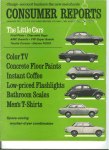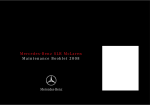Download Technical Service Bulletin
Transcript
Page 1 of 20 Technical Service Bulletin SUBJECT: GENERAL PDI PROCEDURES FOR 2010 MODELS No: TSB-09-00-008REV DATE: June, 2009 MODEL: All 2010 Models CIRCULATE TO: [ ] GENERAL MANAGER [ X ] PARTS MANAGER [ X ] TECHNICIAN [ X ] SERVICE ADVISOR [ X ] SERVICE MANAGER [ X ] WARRANTY PROCESSOR [ X ] SALES MANAGER This TSB supercedes TSB-09-00-008, issued June, 2009, to revise information relating to the IOD connect‐ or for storage vehicles. Revised information is italicized and indicated by A. PURPOSE This bulletin contains general Pre-Delivery Inspection (PDI) procedures, both technical and detail, for 2010 model year Mitsubishi vehicles. If re‐ quired, additional Technical Service Bulletins will be issued for model-specif‐ ic PDI procedures. Diamond Care Delivery System (DCDS) folders, containing a Pre-Delivery Inspection form, Sales Delivery form and Vehicle Inventory Maintenance System form, should be used for all PDIs. Note: Additional DCDS folders and forms may be ordered from Image Print‐ ing Solutions by clicking the link on the main page of the MDL. If you need help with ordering, contact them at 1-800-924-1350 for assistance. BULLETIN CONTENTS: AFFECTED VEHICLES . . . . . . . . . . . . . . . . . . . . . . . . . . . . . . . . . . . . . . . . . . . . . . . Page 1 BACKGROUND INFORMATION . . . . . . . . . . . . . . . . . . . . . . . . . . . . . . . . . . . . . . . Page 2 TECHNICAL INSPECTION: . . . . . . . . . . . . . . . . . . . . . . . . . . . . . . . . . . . . . . . . . . . Page 2 Before You Start . . . . . . . . . . . . . . . . . . . . . . . . . . . . . . . . . . . . . . . . . . . . . . . . . . . . . Page 2 A. . . . Vehicle Readiness . . . . . . . . . . . . . . . . . . . . . . . . . . . . . . . . . . . . . . Page 3 B. . . . Interior - Functional Operation . . . . . . . . . . . . . . . . . . . . . . . . . . . Page 3 C. . . . Walkaround Inspection . . . . . . . . . . . . . . . . . . . . . . . . . . . . . . . . . . Page 6 D. . . . Underhood . . . . . . . . . . . . . . . . . . . . . . . . . . . . . . . . . . . . . . . . . . . . . Page 8 E. . . . Under Vehicle . . . . . . . . . . . . . . . . . . . . . . . . . . . . . . . . . . . . . . . . . . Page 9 F. . . . . Road Test . . . . . . . . . . . . . . . . . . . . . . . . . . . . . . . . . . . . . . . . . . . . . . Page 10 DETAIL INSPECTION: A. . . . Detailing Before PDI . . . . . . . . . . . . . . . . . . . . . . . . . . . . . . . . . . . . Page 14 B. . . . Detailing After PDI . . . . . . . . . . . . . . . . . . . . . . . . . . . . . . . . . . . . . . Page 15 FINAL DELIVERY PREPARATION . . . . . . . . . . . . . . . . . . . . . . . . . . . . . . . . . . . . Page 17 COMPLETING THE PDI FORM . . . . . . . . . . . . . . . . . . . . . . . . . . . . . . . . . . . . . . . . Page 19 PARTS INFORMATION . . . . . . . . . . . . . . . . . . . . . . . . . . . . . . . . . . . . . . . . . . . . . . . Page 19 WARRANTY INFORMATION . . . . . . . . . . . . . . . . . . . . . . . . . . . . . . . . . . . . . . . . . . Page 19 SAMPLE PRE-DELIVERY INSPECTION FORM . . . . . . . . . . . . . . . . . . . . . . . . . Page 20 FILE UNDER: Group 00 General in the Dealer Service Information Binder (3533) Page 2 of 20 TSB-09-00-008REV BACKGROUND INFORMATION The PDI processes described in this bulletin were developed to ensure a “fault-free” delivery. The technical and detail separate procedures are divided into separate sections of this bulletin. D PDI Technical Service Bulletins. This general PDI Procedures bulletin along with model specific PDI bulletins and PDI Update bulletins (if required) replace the previous PDI manuals. TSBs are easy to copy for distribution to technicians. NOTE: You can search for PDI bulletins in Group 00, General, either in the MEDIC TIR function, or on the Mitsubishi Dealer Link, Service Technical Resources page. This bulletin contains general descriptions of most required Technical and Detail inspection checks organized in a logical and time-efficient order. It is critical that all the steps are completed while keep‐ ing the vehicle clean inside and out during the entire PDI process. The PDI process is important. Remember to: D Avoid pressure to rush through PDI. D Never skip steps on the PDI form. Once you are familiar with these procedures, the PDI form acts as a guide to the process. After reviewing this bulletin and any update and/or model-specific PDI bulletins, complete the PDI self-study course and quiz from the Mitsubishi Academy at www.MitsubishiAcademy.com. NOTE: If any repairs are needed, ensure they are made before the customer takes delivery of the vehicle. Any defects in materials and/or workmanship discovered during PDI should be corrected and claimed under warranty Adjustments and repairs are not part of the PDI flat rate time dealers are compensated under. PROCEDURE Technical Inspection The Detail Specialist should complete the DETAILING BEFORE PDI steps before handing off the vehicle to the Technician for PDI Technical Inspection. Refer to the Detail Inspection section of this bulletin for complete detailing information for both before and after Technical Inspection. Use the PDI form and PDI bulletins as a guide. After completing each step, check-off that procedure on the form. The sequence in which you perform the steps may vary depending on your dealership's procedures, facilities, and the vehicle itself. Be sure that all pertinent steps are checked on the form. Be sure the PDI form is signed and dated, and a copy filed in the “vehicle packet” and service file at your dealership. NOTE: No new Mitsubishi vehicle is to be delivered if it has an outstanding recall campaign in force. To do so subjects the dealer to possible large fines. Check the Superscreen for possible outstanding recalls. BEFORE YOU START Make sure the following information is recorded in the proper spaces on the PDI form D Vehicle Identification Number (VIN) D Dealer stock number D Model D Ignition key code D Model Year Page 3 of 20 TSB-09-00-008REV A. VEHICLE READINESS Before you start the inspection, retrieve the wheel covers, license plate bracket, and radio antenna, and any other shipped loose items from the trunk as applicable. " 1. Engage (push down) the IOD connector. On most vehicles, the IOD connector is in the relay box under the hood. Make sure that all doors and the trunk/hatch are closed. The ignition switch must be off when engaging the IOD connector. 2. Start the engine - cold start engine performance. The engine should start quickly using all keys, idle smoothly and should not have any hesitation or unusual noise when accelerated. Immobilizer Separate ALL keys, and one at a time, insert them into the ignition switch and make sure ALL keys will start the engine without stalling. If the vehicle is equipped with the F.A.S.T. system, separate the FOBS and enter the vehicle with only one FOB at a time. Ensure the vehicle starts and does not stall, in both keyless operation mode and using the emergency key. If the vehicle starts, then stalls, one or more keys may not have been registered, or there may be an immobilizer system problem. Refer to the service manual for diagnostic procedures, and use MEDIC and/or the Mitsubishi Dealer Link (MDL) site to search for TSBs relating to Immobilizer system sub‐ jects and Immobilizer key registration policies and procedures. 3. Install all shipped loose items (floor mats, antenna masts, wheel covers, wheel caps, etc.) 4. Refer to MEDIC, or the Mitsubishi Dealer Link for any general or model-specific PDI TSBs. Be sure all instructions on the TSBs are performed. B. INTERIOR - FUNCTIONAL OPERATION WARNING Apply the parking brake and run the engine at idle while doing this inspection. 1. Check WINDOW, SEAT ADJUSTMENT, AND SEAT BELT operation. WINDOWS: Check for proper window tracking, complete up and down travel, and proper sealing. NOTE: For vehicles with power windows, check the lockout and AUTO-down & up (if equipped) func‐ tions. NOTE: For power windows equipped with AUTO-up functions, check that the safety mechanism func‐ tions normally. Refer to Group 42 - BODY, in the applicable Service Manual for the proper checking procedure. SEAT ADJUSTMENT AND SEAT BELT/HEAD RESTRAINT OPERATION. a. Make sure the seat backs for driver and passenger adjust and lock in all positions. b. Check the seat track adjuster operates and locks throughout its entire travel (front seats). Leave seat height adjuster (if equipped) in the lowest position for maximum head room. c. Check power seat operation (if equipped). d. Check heated seat operation (if equipped). e. Check HEAD RESTRAINTS Ensure head restraints are properly installed. Inspect the height adjustment for ease of operation. f. Check ALL SEAT BELTS for condition and operation. Page 4 of 20 TSB-09-00-008REV - Inspect all seat belts and harnesses to ensure they connect and hold properly. - Inspect operation of the height adjuster and condition of the seat belts, and anchors. - Inspect for proper seat belt retraction. - Check that safety labels regarding use of seat belts and air bags are in place. 2. Check SUNROOF or CONVERTIBLE TOP operation (if equipped). Ensure all function controls work properly. Ensure the sunroof closes tightly, and that the tilt-up feature (if equipped) works. Open and close the sunroof a couple of times to ensure the timing of the functions works properly. Ensure that the Sunroof safety mechanism functions properly. Refer to the applicable service manual and and perform the test for your specific vehicle. For convertibles, ensure all windows lower automatically when opening and closing the top. Check convertible top latch operation. NOTE: If adjustments are required, refer to the appropriate service manual procedures and submit a warranty claim for adjustment. 3. INTERIOR AND INSTRUMENT PANEL LIGHTS Check that all interior lights operate: D Dome light(s) D Glove box light (if equipped) D Map light(s) D Door courtesy lights D Vanity mirror light(s) D Cargo area light (if equipped) D Instrument panel illumination and dimmer function D Passenger airbag system cutoff switch and lights (if equipped) NOTE: Leave the instrument panel illumination on the brightest position. Position the dome light switch where the light is on when the door is open and off when the door is closed. 4. INSIDE AND OUTSIDE MIRRORS. Check and adjust exterior mirrors. Ensure the inside rear view mirror holds its adjustment. Make sure the anti-glare function operates properly (if equipped). 5. HORN. Ensure all horn buttons are functional. 6. AUXILIARY ACCESSORY SOCKET(S) (if equipped). Check the auxiliary accessory sockets (if equipped) for proper operation. 7. SET CLOCK AND ALL RADIO STATION PRESETS. Set the clock to the correct time. Set ALL “AM”, “FM1”, & “FM2” preset buttons to a variety of strong local stations. 8. AUDIO SYSTEM OPERATION (INCLUDING SIRIUSt SATELLITE RADIO OPERATION if equipped). Check radio and speaker operation for: D Volume D Reception of AM & FM stations and SIRIUSt satellite radio (if equipped). Ensure the satellite radio operates by tuning to channel 184, Emergency/News, to verify. Satellite radio reception must be checked outside with a clear view of the southern sky. D Tone (bass & treble) D Balance/Fader Controls D CD Player, including CD-changer (if equipped) Page 5 of 20 TSB-09-00-008REV D Rattling or vibrating speakers NOTE: Adjust the treble, bass, balance, and fader controls to their center position after radio inspec‐ tion. 9. MITSUBISHI MULTI-COMMUNICA TION SYSTEM (MMCS) (if equipped) NOTE: The navigation system and Satellite radio may not operate properly if the vehicle is in an enclosed area. The default location will be New York, NY. If this is not your location, move the vehicle to an open area with an unobstructed view of the southern sky. a. Make sure the navigation screen displays when the NAVI button is pressed. 10. MULTI-INFORMA TION DISPLAY (if equipped) MULTI INFORMATION DISPLAY Verify the screens are in English. If needed, the language can be changed to Japanese, German, French, Spanish or Italian. Refer to the owners manual for more informa‐ tion. 11. HANDS-FREE TELEPHONE (if equipped) NOTE: Some models place the hands-free control switches on the steering wheel if the vehicle is pre- ‐ wired for handsfree operation. This does not mean the vehicle is hands-free equipped. Refer to the Monroney label to determine if the vehicle is equipped with Hands-Free telephone capability. SPEECH BUTTON Depress the SPEECH button. A voice should then be heard saying “Hands Free System. Ready.” Page 6 of 20 TSB-09-00-008REV 12. PASSENGER AIRBAG AND SEATBELT LIGHT FUNCTIONS. Have someone sit in the front passenger seat and verify the passenger airbag light goes out. Verify the passenger seat belt reminder light comes on when their seat belt is unfastened, and goes off when their belt is fastened. 13. REAR WINDOW DEFOGGER and HEATED DOOR MIRROR (if equipped). Check with the engine running. Turn the rear window defogger on, allow time for the defogger and mirror to warm up and check them during the walk around inspection. Place your hand on the rear window defogger and heated door mirror (if equipped) to ensure it is heating. Be sure to turn off the defogger after checking. Turn the engine off. C. WALKAROUND INSPECTION Before starting this section, turn the engine OFF, then turn the ignition switch to the “ON” position and place the transmission selector in “R” (reverse) with the parking brake applied. DO NOT START THE ENGINE. 1. Check EXTERIOR LIGHTS. Ensure ALL exterior lights operate properly. Check for chipped or cracked lenses. On vehicles with AUTO-OFF headlights, turn on the headlights and turn the ignition OFF. The headlights, side-marker lights, and taillights should turn off when the driver's door is opened. Be sure to turn ALL lights OFF after completing inspection. Return the transmission selector to “P” (park). Turn the ignition key to the “OFF” position. 2. REMOTE KEYLESS ENTRY (RKE) or FREE-HAND ADVANCED SECURITY TRANSMITTER (F.A.S.T.) SYSTEM, THEFT ALARM SYSTEM, ALL DOOR LOCKS, LATCHES, & IMMOBILIZER RKE (if equipped) Check the door and trunk (if equipped) locking and unlocking feature. Ensure the key is removed from the ignition. Close all doors and trunk. D Press the “lock” button once to lock all doors. D Pressing the “unlock” button once will unlock the driver's door and pressing it twice unlocks all doors and the trunk or tailgate. D For remotes with 3 buttons, the third button unlocks the trunk. Press the “trunk” button twice to open the trunk. D Press the “Panic” button (if equipped) for 2 seconds to test the alarm system. Press again to turn off the panic alarm. NOTE: Factory-installed RKE systems have an “answerback” system which can be programmed for various answerback configurations depending on the model and system installed. Ensure the vehicle's answerback function is in the full-function answerback mode where both the horn and lights signal when the doors are locked. Refer to the vehicle owner's manual for programming information. F.A.S.T. (if equipped) a. Install the knob on the end of the ignition lock cylinder. b. Ensure door locks operate properly using the F.A.S.T. key. c. Ensure door locks operate properly using the lock button located on both front outer door handles. NOTE: Default unlocks only one door when using the F.A.S.T. touch system. Page 7 of 20 TSB-09-00-008REV Theft Alarm (if equipped) a. Lower the driver's window. Remove the key from the ignition switch and exit the vehicle. b. Open the driver's door, lock all the doors using the power door lock switch, and close the door. The security indicator on the instrument panel will be lit for about 20 seconds and then blink at a slow rate when armed. c. Reach through the open window, manually unlock the door, and then open it. The alarm horn should sound and the headlights should flash. TO DEACTIVATE THE ALARM: F.A.S.T. equipped vehicles - press the unlock button on the fob, turn the ignition switch to the ACC or ON position (fob must be present if equipped with F.A.S.T.). Standard Keyless Entry Vehicles - Press the UNLOCK button of the remote or turn the ignition key to the ACC or ON position. d. Repeat steps a. through c. on the front passenger's door and lock. e. Repeat steps a. through c. using the trunk remote release and trunk lock. f. Repeat steps a. through c. on the hood release. Door Locks & Latches Close each door to check the latch and lock mechanisms. If adjustments are required, refer to the appropriate service manual. Submit a warranty claim for any adjustment performed. Child Safety Door Lock Operation The rear door should not open from inside when the lever (located on the inside rear area of the door near the latch mechanism) is in the lock position. NOTE: Set the lock to the unlock or “FREE” position when you are finished checking its operation. Fuel Filler Door For vehicles with remote release, pull the release lever and make sure the door opens. Close the door and verify the door latches properly. For vehicles without remote release, make sure the fuel door opens and closes properly. 3. TRUNK/HATCH/LIFTGATE, TRUNK LIGHT AND TRUNK/CARGO AREA TRIM APPEARANCE Check for trunk/hatch/liftgate closing quality (make sure it closes easily) and fit. Fit should be uniform. Check the operation of the remote trunk release. Verify trunk light (if equipped) comes on and all trim is installed properly. 4. Check REAR WINDOW WASHER FLUID (if equipped) Top off the fluid if necessary. 5. Check TAILGATE LATCH operation Make sure the tailgates closes with normal effort. 6. EMERGENCY INSIDE TRUNK RELEASE HANDLE Check the operation of the yellow emergency inside trunk release handle. Open the trunk lid and trip the latch by pushing on the catch with the shaft of a screwdriver to simulate trunk closure. Remove the screwdriver with the latch in the closed position, and verify emergency trunk release using the yel‐ low handle. For more information about the Emergency Inside Trunk Release, refer to the vehicle's owner's manual. Page 8 of 20 TSB-09-00-008REV 7. SPARE TIRE PRESSURE, WHEELS, JACK, TOOLS Spare Tire Pressure Some models require removal of the spare tire for tire pressure adjustment. Ensure the tire hold down is secure after reinstalling the spare tire. Jack & Tools Check for jack and tools. On cars, the tools and jack are in the trunk. For other vehicles: D Outlander - tools and jack are behind the access panel in the right hand quarter trim. D Endeavor - The jack is under the rear seat. Tools are under the cargo area floor with the spare tire. D Raider - tools and jack are under the right rear seat. Insure that they are properly secured and will not rattle or come loose. Refer to the vehicle owner's manual or model-specific PDI related TSBs, if any, for more information concerning jack and tool loca‐ tion. D. UNDERHOOD IMPORTANT: Use fender covers to protect the vehicle body. 1. Check BATTERY charge using your Midtronics Battery Tester. Check that the battery cable termi‐ nals, and additional wires attached to the positive terminal are tight and that the battery is secure in the tray. Check that the battery is fully charged (min. 12.4 v). If charging is necessary, follow the service manual procedures and recharge the battery. Remove discard the battery maintenance tag (if equipped) and file it in the vehicle file with other PDI documentation. 2. Check ENGINE OIL Check engine oil level. If oil is needed, check the appropriate Service Manual for correct grade of oil. 3. BRAKE, CLUTCH, AND POWER STEERING FLUID Check the fluid levels on the scale on the plastic reservoir of both master cylinders (brake and clutch). They should both be at the FULL mark. Fill if necessary. NOTE: Use either DOT 3 or DOT 4 brake fluid (preferably genuine Mitsubishi BRAKE FLUID, part number MZ311987). Do not add fluid to the ABS unit reservoir. a. Check power steering fluid. It should be at the proper level on the dipstick or on the scale on the plastic reservoir. Use genuine Mitsubishi Power Steering Fluid, part number ACH1ZC1X04 for all models except Raider. For Raider models, use ATF 4, part number 05013457AA. 4. Check COOLANT AND WINDSHIELD WASHER FLUID Check these fluid levels. Add fluid if necessary. For COOLANT, use a 50/50 mixture of water and ethyl‐ ene-glycol antifreeze (genuine Mitsubishi COOLANT, part number MZ311986 for all models except Raider. For Raider models, use HOAT COOLANT, part number 05066386AA Use windshield-washer fluid (genuine Mitsubishi WASHER FLUID, part number ACH3ZC1X07) for the windshield washer. 5. Check for FLUID LEAKS 6. CHECK HOOD LATCH and SAFETY CATCH Make sure that the hood release lever pulls evenly and that the hood cannot be lifted without releasing the safety catch. Page 9 of 20 TSB-09-00-008REV 7. Check for LOOSE ATTACHMENTS Check for loose parts, wiring harness and cable clips and connections, incorrectly routed hoses and harnesses, and insufficient clearance of components to moving engine parts. 8. EMISSION CONTROL EQUIPMENT The Environment Protection Agency (EPA) requires this inspection. Using the underhood label as a guide, verify all emission control equipment is installed. NOTE: The EPA requires dealers to visually inspect the emission control devices prior to delivery, or, as an alternative, inspect each vehicle for an illuminated malfunction indicator light (MIL), and if the light is illuminated, diagnose and correct the malfunction. E. UNDER VEHICLE Every vehicle which passes through PDI should be put on a rack for under vehicle inspection. Refer to the appropriate service manual for lift points for the vehicle being inspected. 1. Remove the BRAKE ROTOR PROTECTION (covers) [if equipped]. 2. Remove SPRING SPACERS (if equipped) 3. Check for LOOSE ATTACHMENTS Make sure all wiring harness clips, brake pipe clips, heat shield fasteners and any other attachments are properly secured. 4. FLUID LEAKAGE a. Check for leaks from any engine components, transmission, fuel lines, coolant hoses, power steering lines, and A/C lines (if equipped). Check lines for twists, kinks, and proper routing. 5. ADJUST TIRE PRESSURE AND INSPECT TIRES FOR DAMAGE Adjust tire pressure. For tire pressure specifications, refer to the Tire Pressure and Loading label on the driver's side B-pillar. IMPORTANT: On some models, the factory over-inflates the tires by 50% to prevent flat spots during shipping. It is critical to adjust tire pressures to the proper specifications. Check all tires for damage such as cuts, foreign objects in the tire, or any other imperfections. Remove the tire pressure and tire balance decals from each tire if either or both decals are present. NOTE: Low tire pressure on vehicles equipped with Tire Pressure Monitoring System (TPMS) will cause the TPMS warning light to come on. Adjust tire pressure on TPMS equipped vehicles to the specification shown on the Tire Pressure and Loading Label located below the driver's door striker. Page 10 of 20 TSB-09-00-008REV F. ROAD TEST 1. A/T / CVT SHIFT INTERLOCK Make sure the shift lever can only be moved when the brake pedal is depressed and the key is in the unlocked position. 2. A/T / CVT STARTER INTERLOCK Make sure the engine can be started ONLY when the shift selector is in PARK or NEUTRAL. 3. M/T CLUTCH - STARTER INTERLOCK Make sure the engine will start only when the clutch pedal is depressed. Preliminary Road Test Notes Vehicles should be at operating temperature prior to per‐ forming these tests. Before beginning the road test, estab‐ lish a route that you will use on every test. Recommended road test duration is at least 15 minutes. Record BEGINNING mileage Record the beginning mileage of your road test on the PDI form. 4. WARNING, INDICATOR LIGHTS AND GAUGES or or a. Turn the ignition ON. The indicator and warning lights shown in the illustration should be on (as equipped). b. Fasten the driver's seat belt and start the engine. Verify that all indicator lights go out, except the passenger airbag light (if equipped). c. Unfasten the driver's seat belt and verify the driver seat belt reminder light comes on (if equipped). d. Open a door. Verify door ajar light comes on. e. The brake warning light should be lit when the parking brake is applied. f. S Passenger Airbag Light Verify all gauges and lights are working as equipped. g. Check operation of the seat belt warning buzzer and the key reminder buzzer. S TPMS (Tire Pressure Monitoring System) Light WARNING Your route should be relatively free from other traffic so you can safely conduct the test and concentrate on the operation and performance of the vehicle you are testing. Page 11 of 20 TSB-09-00-008REV WARNING Always follow all traffic laws and safe driving practices. The PDI road test should be conducted under a variety of different operating and road conditions. If the vehicle is equipped with air conditioning, place a thermometer in the center vent before begin‐ ning your road test. This will be used later to check the air conditioner operation. 5. M/T: Check CLUTCH AND M/T OPERATION (including TC-SST functions) Check for proper clutch operation and smooth shifter/transmission operation. Repeatedly shift up and down at least 10 times at idle and at speeds under 40 mph. For vehicles equipped with a Twin Clutch Sportronic Shift Transmission (TC-SST), slide the shifter into the Manual Shift mode and manually shift thru the gears. Also select Super Sport Mode by using the console mounted switch. Ensure the shift paddles shift gears properly and manual shift mode can‐ cels when a paddle is held for 2 seconds. 6. A/T: Check A/T / CVT OPERATION a. From 25 mph, accelerate to full throttle. The transmission should kick down to 1st gear and then shift to the higher gears. For CVT, the vehicle should accelerate smoothly. b. Idle 20 seconds in “N” then shift to “D” then “R” holding each position for more than 3 seconds. c. Check for smooth shifting during normal driving. Then upshift through all gears with 20% and 30% throttle and decrease to a stop. On vehicles with SportronicE shift, slide the shift lever into the “Sport Mode” slot and upshift and downshift manually to verify proper operation. d. Check paddle shifter operation (if equipped). Make sure the transaxle upshifts and downshifts properly. 7. 4WD & AWD: Check TRANSFER CASE OPERATION (If equipped) Check for proper engagement and disengagement in all 4WD modes (including Neutral on Raider). For detailed explanation of the Transfer Case Operation, refer to the Owner's Manual or in-vehicle decal. 8. Check SUPER ALL-WHEEL CONTROL (S-AWC) FUNCTIONS (If equipped) Ensure that the system changes modes when toggling the mode switch between TARMAC, GRAVEL and SNOW. 9. Check ENGINE PERFORMANCE WARNING Always follow all traffic laws and safe driving practices. Check engine performance under the following conditions. The throttle should be responsive and without hesitation. Part Throttle With the vehicle at a constant speed (25-35 mph), engine performance should be smooth and without hesitation. Under Load Accelerate to 3/4 throttle. The vehicle should accelerate smoothly, without laboring or hesitation. At Cruise With the vehicle at a constant speed (45-55 mph), engine performance should be smooth, without hesitation or surging. 10. ELECTRONIC COMPASS (If equipped) Refer to Group 52A in the service manual for electronic compass calibration instructions. Check the compass variance (the difference between the earth's magnetic north and true geographic north poles). If compass variance is not adjusted properly, the compass can give false readings. The elec‐ tronic compass requires calibration when the battery cable is removed or IOD connector is discon‐ nected. 11. Check CRUISE CONTROL Models except Lancer, Outlander and Raider: The cruise control is operated by a stalk mounted switch on the right side of the steering wheel hub. The main control switch is on the end of this stalk. Page 12 of 20 TSB-09-00-008REV Lancer, Outlander and Raider models: The cruise control functions are mounted on the steering wheel. Control Functions Main - Energizes and de-energizes the system and turns on the indicator light. Set/Coast - Sets control speed. Also used for reducing the set speed. Resume/Accel - Resumes previously set speed. It also increases the set speed. System Operation Check NOTE: The cruise control will not operate below 25 mph. a. Accelerate to 30 mph. b. Turn on the MAIN switch. Make sure the CRUISE light illuminates. c. Activate the SET function to set the vehicle speed. The vehicle speed should hold at 30 mph. d. Increase the vehicle speed slightly by activating the RESUME function momentarily. e. Check each canceling function by depressing the brake, clutch (MT only), and by activating the CANCEL button. f. Resume the set speed by activating the ACC/RESUME button. g. Turn the cruise control off by pressing the MAIN switch. 12. SQUEAKS, RATTLES, AND WIND NOISE Check for any abnormal noise and vibration during your road test, including driveline, pedal, or steer‐ ing wheel vibration. On convertibles, have the top in the closed position during the road test. Be sure to close all windows and sunroof and turn off the audio during this inspection. 13. STEERING OPERATION AND WHEEL ALIGNMENT Make sure the steering wheel is centered when the vehicle is traveling straight ahead. The vehicle should track straight on a level surface, without pulling or drifting. If a problem is identified, correct it. Refer to the service manual for adjustment procedures. 14. BRAKE PERFORMANCE AND ABS OPERATION a. Brake performance The vehicle should brake smoothly and in a straight line. There should be no abnormal noise or vibration during braking. Brake pedal feel should be firm, not soft or mushy. b. ABS operation (if equipped) c. WARNING Always check that no vehicles are behind you when doing this ABS brake check. In a safe location with no other vehicles or objects around, check the operation of the ABS system. During hard braking, the vehicle should come to a controlled, straight stop. You will feel some ped‐ al pulsation and may hear normal sounds from the ABS system. 15. WINDSHIELD WIPER & WASHER OPERATION (front & rear) WINDSHIELD WASHER AIM (front & rear) a. Check washer aim, both front & rear (if equipped). b. Make any needed adjustments, referring to the service manual. Submit a warranty claim for ad‐ justments performed. Page 13 of 20 TSB-09-00-008REV WINDSHIELD WIPER OPERATION (and also rear if equipped) a. Verify correct wiper operation during all speeds. If streaking occurs, clean the wiper blades with a cloth soaked in a mild detergent. b. Make sure the wipers park properly. 16. HEATER AND A/C OPERATION (if equipped) Check for proper operation of all modes, air intake selection, and temperature control. Check the fan speed and check for any unusual fan noises. Using a thermometer in the center air outlet, check for proper cooling when the air conditioner is oper‐ ating. Refer to the service manual for temperature specifications or test conditions for the particular model. Make sure the air intake control is in the RECIRC position. 17. HOT ENGINE IDLE SPEED WITH A/C ON AND OFF With the engine at operating temperature, check the idle quality with the air conditioning ON and OFF. When finished, leave the air intake door in the FRESH position. 18. Check PARKING BRAKE Park the vehicle on a slight incline and leave the transmission in NEUTRAL. With your foot off the ser‐ vice brake, the parking brake should be able to hold the vehicle. NOTE: Count the number of “click” notches it takes to engage the parking brake. If it is more than 8, adjust the parking brake according to service manual procedures. 19. Check ATF With the parking brake applied and the engine running, check automatic transmission fluid level as per the applicable service manual. Add or extract fluid if necessary to ensure level is at the HOT marks on the dipstick. 20. Record the ENDING mileage Record the ending mileage of your road test onto the PDI form. 21. *** IMPORTANT *** RECALLS - Check the Warranty Superscreen for any open recalls. Make sure any open recall is performed BEFORE the vehicle is offered for sale. FINAL STEPS FOR TECHNICAL INSPECTION D Sign and date the Technician's Signature area on the PDI form. Leave the form with the vehicle for the Detail Specialist for after-PDI detailing. ÍÍÍÍÍÍÍÍÍÍÍÍÍÍÍÍÍÍÍÍÍÍÍÍÍÍÍÍÍÍÍÍÍÍ ÍÍÍÍÍÍÍÍÍÍÍÍÍÍÍÍÍÍÍÍÍÍÍÍÍÍÍÍÍÍÍÍÍÍ D Sign and install the PDI Quality Assurance Pledge decal. Page 14 of 20 TSB-09-00-008REV Detail Inspection A. DETAILING BEFORE PDI BEFORE YOU START NOTE: Always keep your hands and uniform clean when performing a PDI. To protect the interior of the vehicle, be sure to remove sharp objects from your body and clothing before start‐ ing the detailing procedures. Make sure the following information is recorded in the spaces provided on the PDI form: D Vehicle Identification Number (VIN) D Dealer name and code D Model D Dealer stock # D Model Year 1. RAP-FILM REMOVAL (if applicable) Before a technician can perform the Technical portion of a PDI, the protective film (RAP-film) must be removed from the exterior body surfaces. NOTE: For easiest removal, the temperature of the RAP-FILM should be between 32_F (0_C) and 122_F (50_C). a. Remove the RAP-film from all body surfaces: D If the temperature of the vehicle body is higher than 122_F (50_C), the film softens, allowing more residue to remain on the body surface. For easier removal, decrease the temperature of the vehicle body surface to less than 104_F (40_C) with cool water and/or store the vehicle inside, out of the sun. OR D If the body surface temperature is lower than 32_F (0_C), increase the temperature using warm water or put the vehicle inside a heated facility until the body surface temperature rises. Then, starting at the corners, pull up on the RAP-film, fold it back, and pull it off at an angle of 180 degrees to minimize glue residue. For more information about RAP-film removal and residue removal, refer to TSB-97-00-006 & TSB-00-00-002. b. Wash the vehicle with water. 2. IMPORTANT: Remove the RAP-FILM RESIDUE Use either of the following methods to remove the RAP-film residue from the body surfaces. The resi‐ due is most noticeable at the edges where the film was attached to the body. D If there is a considerable amount of residue, remove it by wiping down the affected body surface area with Biosol 100 or isopropyl alcohol, diluted 50% with mineral spirits (petroleum benzene). OR D If there is only a small amount of residue, use a very mild (white) polishing compound on the af‐ fected surface area. For details on removing RAP-film and residue, refer to TSB-97-00-006 & TSB-00-00-002. Page 15 of 20 TSB-09-00-008REV 3. Inspect for PAINT DAMAGE a. Inspect the vehicle's surfaces for paint swelling (paint will have a milky appearance). This condi‐ tion occurs when moisture is trapped between the RAP-film and the body panel surface. b. Most occurrences of paint swelling can be corrected by parking the vehicle in bright sun light for one hour. NOTE: If the above repairs are not successful for correcting paint swelling, refer to the paint repair procedures in the Body Repair Manual. c. At this time it is recommended that the Technical Inspection be completed. Continue the Detail portion after the Technical Inspection is finished. Whenever possible, install all accessories and dealer installed options BEFORE performing Detailing and Final Delivery Preparation. B. DETAILING AFTER PDI 1. Remove RAP-FILM (if not already done). Refer to previous DETAILING BEFORE PDI section. 2. Wash ALL EXTERIOR BODY PANELS. a. Always make sure the windows are fully closed. Otherwise, water may enter, causing damage. b. Wash all body panels with water, not in direct sunlight. c. Start washing from the roof, working downward, using a sponge and water. d. After washing, wipe water from body surfaces using a chamois or soft cloth. NOTE: When using a high-pressure washer avoid directing high-pressure spray at weatherstrips. 3. Check for WATER LEAKS immediately after washing. During storage, when the vehicle has been exposed to rain with the RAP-film removed, or while wash‐ ing the vehicle, note any water leak conditions that may have occurred and will require repair. Remember that the source of the water leak is not always where the leak appears. To accurately locate and then repair the leak condition, a thorough understanding of the circumstances under which the leak is identified must be made known to the person doing the repairs. NOTE: In some cases, it may take 4 minutes or longer to produce any evidence of leaks. 4. Wash & inspect ALL WHEELS; THOROUGHLY REMOVE ALL GLUE RESIDUE; Apply TIRE DRESSING. a. Wash the wheels with mild detergent and rinse with water. b. After washing, wipe water from wheels using a chamois or soft cloth. c. Inspect wheels and tires for nicks, scratches, and other damage. d. Clean off any residue or foreign material. e. Apply tire dressing to each tire. f. Wipe dry with a clean cloth. Page 16 of 20 TSB-09-00-008REV 5. Check DOOR & TRUNK OPENING CLEANLINESS and UNDERHOOD CLEANLINESS. Wipe off any dirt with a damp cloth. UNDERHOOD: a. Remove any debris such as leaves, etc. from the engine compartment. b. Wipe up any fluid spills and note any evidence of leakage on the repair order. c. Wipe down the engine compartment components with a damp cloth. 6. Inspect PAINT and ALL BODY PANELS FOR DAMAGE, ALIGNMENT, and FIT & FINISH. a. Check for scratches and dents. Inspect the body panels from different angles. b. Check the alignment of all body panels for uniform gaps and flushness. All body panels should be flush with their adjoining panels and all gaps should be uniform. c. Inspect the painted surfaces for uniform color. Inspect from different angles. d. Inspect the painted areas for damage. Note any discrepancies on the repair order. e. Inspect painted areas for environmental fallout such as acid rain and rail dust. Remove any fallout by following MMNA-approved techniques. NOTE: If any paint damage is noted, refer to TSB-92-51-001 and training video #44. 7. Inspect ALL GLASS FOR DAMAGE and CLEANLINESS, INSIDE & OUTSIDE. Use a suitable glass cleaner and wipe dry with a soft lint-free cloth. a. Use an approved glass polish to remove minor scratches and imperfections. b. If there is a problem with any glass, follow your dealer's procedures to correct it. 8. Inspect ALL MOLDING, TRIM, AND CHROME PARTS & REMOVE PROTECTIVE TAPE. a. Inspect the moldings, trim, and chrome parts for looseness, proper alignment, and cleanliness. b. Clean off any residue. c. Note needed repairs as they are corrected. Remember, repairs are not part of your PDI time. Fol‐ low warranty policy and procedures. 9. Inspect ALL WEATHERSTRIPPING AND RUBBER MOLDINGS. a. Inspect all weatherstripping and rubber moldings for damage and make sure they are mounted correctly. b. Clean off any residue. 10. Clean the INTERIOR and check ALL INTERIOR PANELS & TRIM FOR PROPER FIT. a. Wipe plastic interior components with a soft damp cloth. b. Remove minor stains and soil using a mild detergent, then wipe dry with a clean, soft cloth. c. Check alignment of all interior panels and trim for uniform gaps and flushness. All interior panels and trim should be flush with their adjoining panels, and all gaps should be uniform. d. NOTE: DO NOT remove the protective seat covers at this time. 11. Check for STAINS, DIRT, SCUFFS, OR TEARS. If stains or soil are found on interior trim, do the following: a. Clean with a mild soap solution or reliable vinyl cleaner. b. Apply a small amount of solution with a clean cloth or sponge and work into a lather, then wipe with a damp cloth. c. When the lather has been removed, wipe again with a soft, clean cloth. Page 17 of 20 TSB-09-00-008REV NOTE: Damage and/or stains which cannot be removed using the above method should be noted on the repair order and corrected prior to customer delivery. 12. Check that the DOOR EDGE GUARDS ARE IN PLACE. Check that the door edge guards are in the proper position and securely fastened. 13. Install the CARGO NET (if applicable) Install the cargo net according to the instructions in the vehicles' owner's manual. 14. Place PAPER MATS IN ALL OF THE FLOOR AREAS. Install paper floor mats on the drive's side and all of the passenger areas of the vehicle. 15. Check HEADLINER & SUN VISOR CLEANLINESS. If stains or soil are found on the headliner or sun visors, do the following: a. Clean with a mild soap solution or reliable vinyl cleaner. b. Apply a small amount of solution with a clean cloth or sponge and work into a lather, then wipe with a damp cloth. c. When the lather has been removed, wipe again with a soft, clean cloth. After cleaning the headlin‐ er, use a small brush to raise the nap on the headliner material. ÍÍÍÍÍÍÍÍÍÍÍÍÍÍÍÍÍÍÍÍÍÍÍÍÍÍÍÍÍÍÍÍÍÍ ÍÍÍÍÍÍÍÍÍÍÍÍÍÍÍÍÍÍÍÍÍÍÍÍÍÍÍÍÍÍÍÍÍÍ " 16. Disengage (pull up) IOD (Ignition Off Draw) FUSE (Stored Vehicles) Final Delivery Preparation " 1. Engage (push down) the IOD (Ignition Off Draw) connector (Stored Vehicles). 2. Wash ALL EXTERIOR BODY PANELS. a. Always make sure the windows are fully closed. Otherwise, water may enter, causing damage. b. Wash all body panels with water, not in direct sunlight. c. Start washing from the roof, working downward, using a sponge and water. d. After washing, wipe water from body surfaces using a chamois or 100% cotton terry towel. NOTE: When using a high-pressure washer avoid directing high-pressure spray at weatherstrips. 3. Wash ALL WHEELS & APPLY TIRE DRESSING. a. Wash the wheels with mild detergent and rinse with water. b. After washing, wipe water from wheels using a chamois or 100% cotton terry towel. c. Check tire pressure and adjust if necessary. NOTE: Tire pressure specifications are on the label on the driver's side B-pillar. d. Apply tire dressing to each tire. e. Wipe dry with a clean cloth. 4. Check DOOR & TRUNK OPENING, and UNDERHOOD for CLEANLINESS. Wipe off any dirt with a damp cloth. UNDERHOOD: a. Remove any debris such as leaves, etc. from the engine compartment. b. Wipe up any fluid spills. Note any evidence of leakage on the repair order. c. Wipe the engine compartment components with a clean damp cloth. Page 18 of 20 TSB-09-00-008REV 5. Inspect ALL BODY PANELS FOR DAMAGE AND ALIGNMENT. Check for scratches and dents. Inspect the body panels from different angles. 6. Inspect ALL PAINTED SURFACES FOR DAMAGE AND FINISH QUALITY. a. Inspect the painted surfaces for uniform color. Inspect from different angles. b. Inspect the painted areas for damage. c. Inspect painted areas for environmental fallout, such as acid rain and rail dust. Remove any fallout by following MMNA-approved techniques. NOTE: If any paint damage is noted, refer to TSB-92-51-001 and training video #44. 7. Clean ALL GLASS (INSIDE & OUT). Inspect ALL GLASS FOR DAMAGE D Use a suitable glass cleaner and wipe dry with a soft lint-free cloth. D Clean any dirt off the wiper blades. D Use an approved glass polish to remove minor scratches and imperfections. 8. Inspect ALL MOLDING, TRIM, AND CHROME PARTS. a. Inspect the moldings, trim, and chrome parts for looseness, proper alignment, and cleanliness. b. Clean off any residue. 9. Remove SEAT & TRIM PROTECTORS. a. Carefully remove the protectors from all seats. b. Carefully remove all trim protectors. 10. Check HEADLINER & SUN VISOR CLEANLINESS. If stains or soil are found on the headliner or sun visors, do the following: a. Clean with a mild soap solution or reliable vinyl cleaner. b. Apply a small amount of solution with a clean cloth or sponge, then wipe with a damp cloth. c. When the lather has been removed, wipe again with a soft, clean cloth. 11. Check for STAINS, DIRT, SCUFFS, OR TEARS. If stains or soil are on the interior trim, clean as described in previous step 12 NOTE: Damage and/or stains which cannot be removed using the above method should be noted on the repair order. 12. Remove PAPER MATS, FOOT PEDAL PLASTIC PROTECTORS, VACUUM ALL FLOOR CAR‐ PETS, INSTALL AND ANCHOR ALL FLOOR MATS. a. Remove all paper floor mats. b. Vacuum all floor carpets. c. Install and anchor floor mats for all seating positions. Do not install more than one floor mat in the driver's position. 13. Confirm VEHICLE INSTALLED ACCESSORY WEIGHT Refer to TSB-09-00-001 for details. Complete and attach a Load Carrying Capacity Reduced label if applicable. 14. Check tire pressures. 15. Set all radio stations to customer-preferred stations. Page 19 of 20 TSB-09-00-008REV COMPLETING THE PDI FORM When finished, make sure both the PDI Technician and the Detail Specialist have signed the PDI form. Leave the yellow (2nd copy) in the vehicle's glove box. Keep the original copy with the vehicle's service file. A sample of the PDI form appears at the end of this bulletin. Additional Diamond Care Delivery booklets and forms can be ordered from Image Printing Solu‐ tions by clicking the link on the main page of the MDL. If you need help with ordering, contact them at 1-800-924-1350 for assistance. PARTS INFORMATION The table below lists Genuine Mitsubishi fluids which may be required during PDI: Description Part Number Long Life Coolant MZ311986 HOAT Coolant (long life) (for Raider only) 05066386AA Brake Fluid MZ311987 Washer Fluid (concentrate) ACH3ZC1X07 Automatic Transmission Fluid Dia Queen J1 (for CVT) MZ313973 Automatic Transmission Fluid Dia Queen J2 (for Outlander w/6 speed auto. trans.) MZ313771 Automatic Transmission Fluid ATF SP-III ACH1ZC1X05 Automatic Transmission Fluid ATF+4 (for Raider only) 05013457AA Power Steering Fluid ACH1ZC1X04 LSD Gear Oil 3775610 NOTE: Fluid additions are included as part of the PDI reimbursement labor times. WARRANTY INFORMATION The PDI procedures described in this bulletin, as well as any fluids required during the PDI process, are reimbursed under a single PDI labor time allowance dependent on the model. Current PDI labor time al‐ lowances are provided in the Warranty Central menu option on the MDL (Mitsubishi Dealer Link). Current applicable PDI labor time allowances are also automatically entered for you when the PDI claim is keyed into the MDL claim entry system. NOTE: Any additional repairs and/or adjustments caused by an issue with materials and/or workmanship that are not part of these published PDI procedures should be claimed on a separate warranty claim using the applicable published LOTS labor time for the repair(s) or the “zero-zero” actual time procedure for non-published repairs and/or adjustments. Page 20 of 20 TSB-09-00-008REV " Copyright 2009 Mitsubishi Motors North America, Inc. The information contained in this bulletin is subject to change. For the latest version of this document, go to the Mitsubishi Dealer Link, MEDIC, or the Mitsubishi Service Information website (www.mitsubishitechinfo.com).