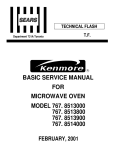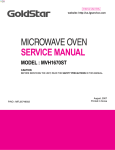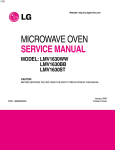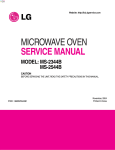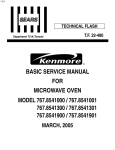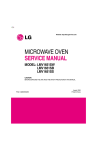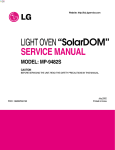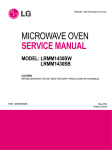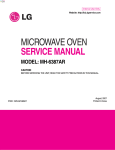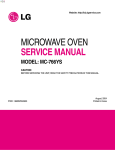Download LMVM2277ST - MSA World
Transcript
LG TRAINING MANUAL Over-the-Range Microwave LMVM2277ST Spring 2008 Published January 2008 by LG Electronics USA Trainng Center Customer Service (and Part Sales): (800) 243-0000 Technical Support (and Part Sales): (800) 847-7597 Training Center: (256) 774-4051 USA Website: www.lgusa.com (us.lge.com) Customer Service Website: us.lgservice.com B2B Service Website: aic.lgservice.com Training Website: www.LGCSAcademy.com LMVM2277ST MICROWAVE OVEN LMVM2277ST (Over-The-Range Microwave Oven) CONTENTS Safety Notice, Other Notices, and Disclaimer Introduction Specifications Warranty Page General Warnings and Safety Information Oven Installation Turntable Installation Operating Instructions Power Levels Care and Cleaning Oven Exterior Oven Interior Grease Filters Charcoal Filter Oven Light Replacement Disassembly and Repair Power Board and Main Board Outer Case Removal Door Interlock Switches Interlock Switch Continuity Test Primary and Secondary Switches Monitor Switch Magnetron Removal and Replacement Stirrer Fan and Cover Door Removal Door Disassembly Flat Plastic Connector Vent Fan Motor Replacement Turntable Motor Replacement (with oven installed) Humidity Sensor Component Test Procedures Transformer Test Magnetron Test Capacitor Relay Fan Motor Low Voltage Transformer 1 3 4 5 6 7 8 9 10 12 13 13 13 13 14 15 16 16 18 19 20 20 20 21 21 22 23 24 26 26 26 27 27 27 28 29 29 29 Ver. 1.0 080205 LMVM2277ST Page 1 TRAINING MANUAL LMVM2277ST MICROWAVE OVEN Component Test Procedures (continued) High Voltage Diode Turntable Motor Ventilation Van /Motor Humidity Sensor Stirrer Fan Motor Microwave Leakage Test Procedure Microwave Power Test Procedure (Traditional Method) Microwave Power Test Procedure (Alternate Method) Checkout Procedures Blown Fuse Main PCB (Printed Circuit Board) Relay Troubleshooting Flow Charts Chart A – No Power Chart B – Power, Doesn’t Run Chart C – Runs, No Heat Chart D – Counts Down, No Heat Chart E – No Beeper (Buttons or End of Cycle) Chart F – Power Supply Main Board Exploded View Exploded View – Door Parts Exploded View – Case Parts Exploded View – Safety Switched Exploded View – Internal Parts Exploded View – Air Duct, Fan, Sensor, and Wiring Parts Exploded View – Installation Parts Parts List Model Number / Serial Number Decoding Chart Supplemental Materials Chart – Ohm’s Law and Watt’s Law Conversion Formulae - °F / °C Schematic (Oversize, folded in back of book) LMVM2277ST Page 2 30 30 31 31 31 32 33 34 35 38 38 38 39 41 41 42 43 44 46 47 48 49 49 50 51 52 53 54 55 58 59 59 60 TRAINING MANUAL LMVM2277ST MICROWAVE OVEN IMPORTANT SAFETY NOTICE The information in this training manual is intended for use by persons possessing an adequate background in electrical equipment, electronic devices, and mechanical systems. In any attempt to repair a major appliance, personal injury and property damage can result. The manufacturer or seller maintains no liability for the interpretation of this information, nor can it assume any liability in conjunction with its use. When servicing this product, under no circumstances should the original design be modified or altered without permission from LG Electronics. Unauthorized modifications will not only void the warranty, but may lead to property damage or user injury. If wires, screws, clips, straps, nuts, or washers used to complete a ground path are removed for service, they must be returned to their original positions and properly fastened. CAUTION To avoid personal injury, disconnect the power before servicing this product. If electrical power is required for diagnosis or test purposes, disconnect the power immediately after performing the necessary checks. Also be aware that many household appliances present a weight hazard. At least two people should be involved in the installation or servicing of such devices. Failure to consider the weight of an appliance could result in physical injury. ESD NOTICE Some of the electronics in appliances are electrostatic discharge (ESD) sensitive. ESD can weaken or damage the electronics in these appliances in a manner that renders them inoperative or reduces the time until their next failure. Connect an ESD wrist strap to a ground connection point or unpainted metal in the appliance. Alternatively, you can touch your finger repeatedly to a ground connection point or unpainted metal in the appliance. Before removing a replacement part from its package, touch the anti-static bag to a ground connection point or unpainted metal in the appliance. Handle the electronic control assembly by its edges only. When repackaging a failed electronic control assembly in an anti-static bag, observe these same precautions. REGULATORY INFORMATION This equipment has been tested and found to comply with the limits for a Class B digital device, pursuant to Part 15 of the FCC Rules. These limits are designed to provide reasonable protection against harmful interference when the equipment is operated in a residential installation. This equipment generates, uses, and can radiate radio frequency energy, and, if not installed and used in accordance with the instruction manual, may cause harmful interference to radio communications. However, there is no guarantee that interference will not occur in a particular installation. If this equipment does cause harmful interference to radio or television reception, which can be determined by turning the equipment off and on, the user is encouraged to try to correct the interference by one or more of the following measures: Reorient or relocate the receiving antenna; Increase the separation between the equipment and the receiver; Connect the equipment to an outlet on a different circuit than that to which the receiver is connected; or consult the dealer or an experienced radio/TV technician for help. DISCLAIMER The information in this training manual was accurate at the time of publication. Every effort has been made to ensure accuracy. Updates, changes, etc. are available via GCSC and LGCSacademy. The information in this manual is intended for persons with adequate backgrounds in electronics, mechanical, and electronic servicing. The manufacturer and seller are not to be held responsible for any liability incurred from its use. COMPLIANCE The responsible party for this device’s compliance is LG Electronics Alabama, Inc.; 201 James Record Road, Huntsville, AL, 35813. LMVM2277ST Page 3 TRAINING MANUAL LMVM2277ST MICROWAVE OVEN INTRODUCTION The LMVM2277ST is part of the new LG complete kitchen suite. It can be purchased separately but is designed to be sold with the matching refrigerator, range, and dishwasher. This diagram illustrates the major parts of the oven as seen by the customer. The door opens upward rather than swinging out from the left hinge. The grease filters, charcoal filter, cooktop lights, and cooking cavity light can all be serviced by the customer. No other parts are user-serviceable. The turntable, rotating ring, rectangular cooking tray, and turntable drive cam are dishwasher safe and may be removed for cleaning. Do not use abrasive cleansers. Always run a microwave leak test. If the oven is operational, test it before and after the repair. The Federal standard for leakage is less than 5 mW/cm2, but LG’s standard is less than 1 mW/cm2. See the service manual for complete information regarding testing for microwave leakage. LMVM2277ST Page 4 TRAINING MANUAL LMVM2277ST MICROWAVE OVEN SPECIFICATIONS Rated Power Consumption Microwave Output Frequency Power Supply Rated Current Magnetron Cooling Rectification Door Ceiling Safety Devices Magnetron Cooktop Lamps Cavity Lamp Timer Tray Cavity Capacity Accessories 1,700 W max (MWO + lights + fan) 1,100 W (IEC 60705) 2,450 MHz ± 50 MHz 120 V AC, 60Ø 14.5 Amps (MWO + lights + fan) Forced Air Cooling Voltage Double Half-Wave Choke System Magnetron Thermostat Open @ 145° C ± 5° C (293° F ± 9° F) Close @ 60° C ± 5° C (140° F ± 9° F) Oven Thermostat Open @ 110° C ± 5° C (230° ± 9° F) Close @ 0° C ± 5° C (32° F ± 9° F) Ambient Oven Thermistor Open @ 82° C ± 5° C (180° F ± 9° F) Close @ 54° C ± 5° C (130° F ± 9° F) Fuse (20 Amps) Primary Interlock Switch Secondary Interlock Switch Interlock Monitor Switch 2M282H (Toshiba) 12 V, 10 W (Halogen) 12 V, 20 W (Halogen) Digital to 99:99 in each cooking stage Tempered Safety Glass 2.2 cu. ft. Owner’s manual, cooking guide, exhaust adapter, exhaust damper, mounting kit, filter, rotating ring assembly, glass tray, metal rack, defrost plate SWITCH CHART Switch Mode Primary Secondary Monitor Conditions COM NO OPEN CLOSE COM NO OPEN CLOSE COM NC CLOSE OPEN Door Open Door Closed LMVM2277ST Page 5 TRAINING MANUAL LMVM2277ST MICROWAVE OVEN WARRANTY LMVM2277ST Page 6 TRAINING MANUAL LMVM2277ST MICROWAVE OVEN GENERAL WARNINGS and SAFETY INFORMATION • Always unplug the oven to disassemble or repair it. • Never operate the microwave oven when it is empty. When cooking very small amounts of food, put a glass of water in the cooking compartment. • Do not operate the oven on a 2-wire extension cord during repair or use. • Use proper ESD precautions when handling the PCB. • Never put anything into the latch holes and interlock switches. • Remove your watch before working on or around the magnetron. • Do not operate the oven without the glass tray / turntable in place. Be sure the magnetron gasket is properly installed around the dome of the tube whenever installing the magnetron. See magnetron section, page 21. Always use a properly wired and grounded 3-wire dedicated outlet to power the oven. (120 VAC, 20 A.) Never cut the ground prong off the plug or otherwise defeat the grounding of this appliance. LMVM2277ST Page 7 TRAINING MANUAL LMVM2277ST MICROWAVE OVEN OVEN INSTALLATION The LMVM2277ST must be properly installed before operation. Installation includes mounting the bracket on the wall with toggle bolts and/or lag bolts and drilling holes in the cabinet above the oven to accommodate the electric cord and the upper mounting bolts. A template is provided for locating the holes properly. The ventilation fan can exhaust air in any of three directions: through the back wall, through the roof, or recirculated through the charcoal filter into the kitchen. If the air is vented through a duct to the outside, the damper and flap must be installed. LMVM2277ST Page 8 TRAINING MANUAL LMVM2277ST MICROWAVE OVEN TURNTABLE INSTALLATION The turntable is a multi-part arrangement that includes a round glass tray that rotates and a rectangular glass tray that moves laterally at the same time. Smaller dishes sit on the round tray while they rotate and move laterally; larger dishes sit on the rectangular tray and move laterally. 1 Round glass tray 2 Rotating ring 3 Rectangular glass tray 4 Turntable drive arm Follow these steps to install the turntable components and to ensure they function correctly. 1. Install the turntable drive arm and position it securely on the drive cam. 2. Install the rectangular glass tray and ensure it slides properly. 3. Place the rotating ring on top of the rectangular glass tray. 4. Be sure the drive arm can rotate in the hollow area on the bottom of the rectangular tray. Place the round glass tray on top of the rotating ring. Put a cup of water on the turntable and operate the oven for a minute to ensure that the tray mechanism is seated properly and works as it should. There should be rotation on the turntable AND lateral motion involving the rectangular tray. LMVM2277ST Page 9 TRAINING MANUAL LMVM2277ST MICROWAVE OVEN OPERATING INSTRUCTIONS All functions are available from the control panel. Operation is similar to most other microwave ovens. For example, to set two-stage cooking with a cook time of 3 minutes at full power and 7 minutes, thirty seconds at a power level of 70%, press 3, 0, 0, and COOK TIME to set the 3 minutes at full power, then press 7, 3, and 0 to set the second cooking time of seven minutes, thirty seconds, then press POWER LEVEL and 7 to set the power level of the second cooking period to 70%, and then press START. All other functions operate in a similar manner. See the owner’s manual for complete operating instructions. LMVM2277ST Page 10 TRAINING MANUAL LMVM2277ST MICROWAVE OVEN When the oven is first plugged in, or after a power failure, the display will flash the message PLEASE SET THE TIME OF DAY. If the time is not set, the colon (:) will display until you touch CLOCK. To set the clock, touch CLOCK, the numbers (0 through 9) to set the time, START, and START again. To operate the ventilation fan, touch VENT ON/OFF, then touch + or - to adjust the speed. To run the fan for a set period, turn it on and set the desired speed, as illustrated above. Then touch AUTO TIME SET several times to increase the time before the fan is turned off. To toggle the CHILD LOCK feature ON or OFF, touch and hold the START/CHILD LOCK button for 5 seconds until a beep sounds. The EZ-ON button turns the oven on at full power for 30 seconds. To cook for 2 minutes, press it four times. To use the timer without operating the oven, press TIMER ON/OFF, the numbers of the time to set, and TIMER ON/OFF. The timer will count down and beep at the end of the set period. LMVM2277ST Page 11 TRAINING MANUAL LMVM2277ST MICROWAVE OVEN POWER LEVELS Eleven power levels are available, from 0% to 100% in 10% increments. The magnetron output is not adjustable; that is, it is either on or off. To achieve lower power levels, a relay is used to cycle the magnetron on and off. A magnetron warm-up period of two seconds is included in each ON cycle. Power Level 0% 10% 20% 30% 40% 50% 60% 70% 80% 90% 100% Warm-up Time 2 sec. 2 sec. 2 sec. 2 sec. 2 sec. 2 sec. 2 sec. 2 sec. 2 sec. On Time magnetron is off 2 sec. 4 sec. 6 sec. 8 sec. 10 sec. 12 sec. 14 sec. 16 sec. 18 sec. magnetron is on Off Time 18 sec. 16 sec. 14 sec. 12 sec. 10 sec. 8 sec. 6 sec. 4 sec. 2 sec. Lower power levels can be used to thaw frozen items and to soften butter or margarine. Intermediate power levels are used to cook foods more delicately than using high power. 0% power can be used to insert standing time between two cook cycles, such as between defrosting and cooking, to allow the food to stand and defrost completely before beginning the cooking process. LMVM2277ST Page 12 TRAINING MANUAL LMVM2277ST MICROWAVE OVEN CARE and CLEANING Cleaning the oven is easy. Always unplug the oven before cleaning the control panel to avoid touching too many buttons at once and damaging the microprocessor. OVEN EXTERIOR To clean the outside of the oven, use a soft cloth and spray glass cleaner. Spray the glass cleaner onto the cloth rather than onto the oven. DO NOT USE abrasive cleanser, steel wool, scrubbing pads, gritty washcloths, rough paper towers, and those sorts of things. They can damage the finish on your oven. OVEN INTERIOR To clean the inside of the oven, remember that it is easiest if you wipe out the oven and clean any spatters as soon as the cooking is completed. This prevents the spatters from being baked onto the oven surfaces during subsequent cooking. Be especially careful to clean the area where the door closes and touches the frame of the oven. For stubborn soils inside the oven, put a large container of water in the oven and run the oven for 10 minutes. (A 2-cup microwave-safe glass measuring cup works well for this.) The steam will soften soils and allow them to be wiped away with a damp towel. If you cut up a lemon and put it into the water during the cooking, your oven and entire kitchen will be citrusy fresh, GREASE FILTERS The grease filters (on the bottom of the oven) should be removed and cleaned monthly. Push the tab backward and allow the filters to drop out of their holders. Clean them by swishing them in hot, soapy water and rinsing them. Shake them to dry them and replace them in their holders. DO NOT OPERATE the oven without the grease filters in place. LMVM2277ST Page 13 TRAINING MANUAL LMVM2277ST MICROWAVE OVEN CHARCOAL FILTER If the oven is vented to the outside, the charcoal filter is not used. Leaving it in place will not cause a problem. If the oven recirculates the air back into the kitchen, the charcoal filter should be replaced every 6 ~ 12 months. It is not washable and must be replaced. DO NOT OPERATE the oven without the charcoal filter in place, unless, of course, the oven is vented to the outside. The charcoal filter part number is 5230W1A0003A. Remove the two screws at the top of the oven housing. (These are the two middle screws.) If the oven is properly installed, these screws will be accessible in front of the edge of the cabinet. Remove the wire cover. It is a small plastic guide that fits with the vent grille on the left end. It can be pulled out through the top when the door is closed. Open the door and tip the vent grille forward. Lift it out to remove it. Remove the old filter and replace it with a new one. It is not reusable. LMVM2277ST Page 14 TRAINING MANUAL LMVM2277ST MICROWAVE OVEN OVEN LIGHT REPLACEMENT To replace the oven cooking cavity light, remove the vent grille screws (the two middle ones) and take out the wire cover. Open the door and tip the vent grille forward. Lift it out to remove it. (This procedure is illustrated on the previous page.) Push the metal tab of the lampholder off the plastic tab and pull the lamp and holder out. Replace the bulb and reinstall the holder. The lampholder tab rests against a plastic tab on the oven vent housing. It is a simple snap fit. Push it aside to remove or replace the lamp assembly. Lift out the lamp holder, which includes the bulb and the socket, which is attached to the reflector with two bolts. Do not touch the bulb with your fingers. Use a clean, protective cloth or paper towel. The bulb can be replaced by pulling it out and replacing it with a new one. The bulb is not equipped with a filament anchor, so there is no top or bottom. The socket/pigtail is attached to the lamp holder by two bolts. The socket need not be removed to change the bulb. LMVM2277ST Page 15 TRAINING MANUAL LMVM2277ST MICROWAVE OVEN DISASSEMBLY and REPAIR POWER BOARD and MAIN BOARD The main board and power board can be serviced without dismounting the oven. Remove the screws around the perimeter of the base plate. Disconnect the wiring harness for the lights and set the base aside. Remove the four screws toward the bottom of the face plate on the left side. Pull the latch board down and push it aside. Release the main board and pull it down. You’ll have to roll it to the right a little bit to make it clear easily. Note: The photo is in the lab, but this can be achieved while the microwave is mounted on the wall. LMVM2277ST Page 16 TRAINING MANUAL LMVM2277ST MICROWAVE OVEN This drawing shows the location of the main board (upper item) and the ventilation duct inside the microwave oven case. The latch board is the lower item. Remove the wires and connectors from the main board. Remove the screws that hold it in the case to change the board. LMVM2277ST Page 17 TRAINING MANUAL LMVM2277ST MICROWAVE OVEN OUTER CASE REMOVAL These instructions assume you are removing, replacing, or servicing an oven that has been installed. If it is a new oven, be sure to remove two screws and the mounting bracket from the back of the oven before proceeding. • • • • • Remove the two vent grille screws. Remove the four screws securing the oven case to the oven. (Four on the top, one on the right side.) Remove two screws on each side of the base plate. Remove the four screws holding the outer case to the back of the oven. Lift the outer case carefully from the oven. Store it to prevent damage while you are working on the oven. LMVM2277ST Page 18 TRAINING MANUAL LMVM2277ST MICROWAVE OVEN DOOR INTERLOCK SWITCHES Disconnect the interlock switches. Remove the two screws attaching the switch to the front of the oven. (You’ll need a Torx® T-20T (Tamperproof) bit. After replacing the switch, perform a microwave leakage check. (See page 33.) The connectors are keyed to prevent improper connection. It is still a good idea to check the wire colors, especially where there are multiple connectors. LEFT SIDE SWITCH LMVM2277ST RIGHT SIDE SWITCH Page 19 TRAINING MANUAL LMVM2277ST MICROWAVE OVEN INTERLOCK SWITCH CONTINUITY TEST The door interlock switches should click audibly when the door is opened or closed. If the latches do not activate the switches properly, they can be adjusted. PRIMARY and SECONDARY SWITCHES Disconnect the wire lead from the switch. Connect an ohmmeter to the COM (common) and NO (normally open) terminals of the switch. With the door open, the meter should indicate an open circuit. Closing the door should indicate a closed circuit. (See chart, below.) MONITOR SWITCH Disconnect the wire lead from the switch. Connect an ohmmeter to the COM (common) and NC (normally closed) terminals of the switch. With the door open, the meter should indicate a closed circuit. Closing the door should indicate an open circuit. (See chart, below.) WARNING! For continued protection against microwave emission, replace switches ONLY with identical replacement parts. PRIMARY SECONDARY MONITOR NOTE! Type SZM-V16-FA-63 –or-- VP-533A-OF –or-- V5230Q Type SZM-V16-FA-63 –or-- VP-533A-OF –or-- V5230Q Type SZM-V16-FA-62 –or-- VP-532A-OF –or-- V5220Q After repairing the door, interlock system, or switches, these continuity tests must be performed. LMVM2277ST Page 20 TRAINING MANUAL LMVM2277ST MICROWAVE OVEN MAGNETRON REMOVAL and REPLACEMENT Remove the outer case. (See page 18.) Remove the damper bracket. Disconnect the transformer lead wire. Remove the four screws securing the transformer. Remove two screws securing the fan motor. Remove four screws securing the magnetron and lift it out carefully. When removing or replacing the magnetron, ensure the woven metal gasket is undamaged and properly positioned. STIRRER FAN and COVER The stir fan cover is in the top of the oven. It is held in place by one screw and three tabs. This cover must be in place to operate the microwave oven safely. Remove the screw and pull the cover out of the tabs, being careful not to bend or break the cover. The stir fan presses onto the shaft. The cover is secured by three tabs and a single screw. LMVM2277ST Page 21 TRAINING MANUAL LMVM2277ST MICROWAVE OVEN DOOR REMOVAL Remove the two vent grille mounting screws. Remove the door hinge screws. Remove the wire cover and open the hinge covers. Open the door. Remove the vent grille. Disconnect the two flat cables at the face plate connectors. Use a small screwdriver to remove the clip on the end of the pneumatic damper and take the spring out of the oven. USE CAUTION, because the damper could expand without notice. Lift the door off the hinges and remove it. Set it on a protective surface, like a blanket, to prevent scratches or damage. When replacing the door, always check the interlock switches and perform a microwave leakage test. (See page 33.) LMVM2277ST Page 22 TRAINING MANUAL LMVM2277ST MICROWAVE OVEN DOOR DISASSEMBLY Remove the four screws securing the choke cover to the door. Separate them carefully using a small screwdriver or a knife. Remove the two screws securing the handle. Remove the door frame. Remove the two screws securing the PCB (Printed Circuit Board.) Disconnect the flat plastic connector. (See page 24.) When replacing the door, adjust it to be parallel to the chassis. There should be no play between the inner door surface and the oven frame. If the door is not mounted properly, microwaves may leak between the door and oven or the monitoring and safety switches will prevent usage. Always perform a microwave leakage test whenever the door is adjusted or repaired. LMVM2277ST Page 23 TRAINING MANUAL LMVM2277ST MICROWAVE OVEN FLAT PLASTIC CONNECTOR The flat plastic connector (FPC) is opened and closed by moving the plastic slide at the top to release or secure the flat cable. To release the cable, pull the latch away from the connector. Lift the flat cable out. It is held in place by two hooks that fit into the two square holes on the cable. To replace the flat cable, be sure the latch is pulled up (away from the connector.) Insert the flat cable and secure the hooks in the two square holes. Press the latch into place and gently tug on the cable to be sure it is secure. LMVM2277ST Page 24 TRAINING MANUAL LMVM2277ST MICROWAVE OVEN VENTILATION FAN MOTOR REPLACEMENT If the oven has not been installed, be sure the mounting bracket has been removed from the back of the oven. Remove the two screws securing the blower plate cover. (One on the top and one on the back.) Lift the motor out and turn it to face the proper direction (front, top, or back) for venting. Replace the screws in the top and back to secure it against vibration. Replace the top plate (unless you are venting the oven through the roof.) Attach the adapter and duct work for venting. LMVM2277ST Page 25 TRAINING MANUAL LMVM2277ST MICROWAVE OVEN TURNTABLE MOTOR REPLACEMENT (With Oven Installed) Remove the glass tray and all other parts of the turntable assembly. Pull the turntable drive arm off the motor shaft. Remove the base plate by removing eight screws along its perimeter. Disconnect the light assembly cable and set the base on a protective surface like a blanket or pad. The turntable motor is attached to the base with a tab and a screw. Replacement is the reverse of these steps. HUMIDITY SENSOR With the outer case removed, remove one screw and lift out the humidity sensor. Unplug the connector at the main board and replace the defective sensor. Replacement is the reverse of these steps. LMVM2277ST Page 26 TRAINING MANUAL LMVM2277ST MICROWAVE OVEN COMPONENT TEST PROCEDURES TRANSFORMER TEST To test the transformer, remove all leads to take it out of the circuit. Measure the resistance between the following points: Meter scale Rx1 Primary (A & B) – High Primary (A & C) – Low 0.2 ~ 1.0 Ω 0.2 ~ 1.5 Ω HV Secondary (G & GND) 50 ~ 120 Ω 0.5 ~ 2.0 Ω Filament (E & F) Meter scale Rx1000 Primary to ground Normal = infinity Filament to ground Normal = infinity Lead D connects to the High Voltage Capacitor (diode side). MAGNETRON TEST To test the magnetron, remove the connector to take it out of the circuit. Measure the resistance between the following points: Meter scale Rx1 Filament terminals >1Ω Meter scale Rx1000 Filament to chassis Normal = infinity LMVM2277ST Page 27 TRAINING MANUAL LMVM2277ST MICROWAVE OVEN CAPACITOR Remove the wire leads. They may be equipped with press-tab releases. Measure the resistance between the following points: Meter scale Rx1000 Terminal to terminal Normally indicates several ohms, then gradually drifts toward infinity. Terminal to case Normal = infinity The capacitor can be serviced while the oven is still mounted. Remove the door. (See page 22.) Remove a single screw and take off the cover that covers the capacitor. Installed correctly, the filament lead (3 VDC) and the high voltage diode are attached to the top terminal and the high voltage lead is attached to the bottom terminal. MARK THESE at disassembly to avoid incorrect reassembly. The capacitor can be removed through this opening by releasing the mounting bracket (one screw at the top) and pulling the entire assembly out through the access hole. LMVM2277ST Page 28 TRAINING MANUAL LMVM2277ST MICROWAVE OVEN RELAY Test the relay by removing its connector and measuring the continuity between the terminals. Operate the oven for 1 minute at power level 5 (50%). The relay should energize for 12 seconds and release for 10 on a continuous cycle. You can check the relay more thoroughly by testing more than one power level. See the chart on page 12. FAN MOTOR Unplug the fan connector and measure the resistance between the terminals. Terminal A Terminal B Terminal C Red Brown Yellow A~C A~B 12 ~ 16 Ω 9 ~ 23 Ω Other readings or infinite resistance indicates a motor failure. LOW VOLTAGE TRANSFORMER Unplug the transformer connector and measure the resistance between the terminals. LMVM2277ST Terminal A Terminal B Terminal C Red Black White A~C A~B 18 ~ 30 Ω 18 ~ 30 Ω Page 29 TRAINING MANUAL LMVM2277ST MICROWAVE OVEN HIGH VOLTAGE DIODE Measure the continuity in both directions using meter scale Rx1000. Forward: Normal = continuity Defective = infinity Reverse: Normal = infinity Defective = continuity CAUTION! Be sure to discharge the capacitor before attempting to disconnect it or testing the diode! Set the meter for VOLTSDC and connect the diode in series with a 9volt battery. Test in both directions. The diode should pass current in one direction but not the other. The simplest solution is to replace it with a known good diode. This photo shows the diode connected with +9 VDC applied to the cathode. The meter reads 0.00 VDC because the diode is blocking the flow. This photo shows the diode’s forward bias with +9 VDC connected to the anode. LMVM2277ST Page 30 TRAINING MANUAL LMVM2277ST MICROWAVE OVEN TURNTABLE MOTOR Remove the connector and measure the resistance across the terminals using meter scale Rx1000. Normal = 2.3 ~ 3.5 kΩ Defective = any other reading VENTILATION FAN / MOTOR Unplug the connector and read the resistance between the various terminals using meter scale Rx1. NORMAL: TURBO HIGH MEDIUM LOW Blue & Black 4 ~ 20 Ω Blue & White 19 ~ 35 Ω Blue & Gray 26 ~ 42 Ω Blue & Brown 34 ~ 50 Ω DEFECTIVE: Infinity HUMIDITY SENSOR The humidity sensor can be tested. Unplug the three-wire connector to the sensor at the circuit board end. Set your ohm meter to Rx1000. The resistance should be as indicated on the table, within 10%. Infinite resistance or a dead short indicates a sensor failure. 1 and 3 (Black & red) 2 and 3 (Red & white) 1 and 2 (Black & white) LMVM2277ST Page 31 6 kΩ 3 kΩ 3 kΩ TRAINING MANUAL LMVM2277ST MICROWAVE OVEN STIRRER FAN MOTOR Remove the connector and measure the resistance across the terminals using meter scale Rx1000. Normal = 120 ~ 135 Ω Defective = any other reading (See page 21.) The turntable (left) and stirrer fan motors (right) look similar but are not interchangeable. The differences include rotation speed and shaft shape, input voltage, length, and size. LMVM2277ST Page 32 TRAINING MANUAL LMVM2277ST MICROWAVE OVEN MICROWAVE LEAKAGE TEST PROCEDURE If the oven is operational, it should be checked for microwave leakage before servicing begins. The standard for microwave emission is 5mW/cm2. LG’s voluntary standard is much lower at 1mW/cm2. A microwave leakage test MUST be performed after the oven is serviced for any reason. Test for microwave emission using the following procedure. Equipment: • microwave survey meter, such as a Holaday HI-1500 or HI-1501 or a Narda 8100 or 8200 • non-conductive, 600 cc beaker (glass or plastic) approximately 3½ inches (900 mm) in diameter • glass thermometer 32° F to 212° F (0° C to 100° C) in 1° graduations Procedure: • Pour 275±15 cc of water into the beaker • Verify the temperature to be 68° F ±9° F (20° C ±5° C) • Set the leakage meter to 2,450 MHz • Use the 2-inch (5 cm) spacer • Operate the oven at high (maximum) output • Check for microwave emissions by holding the probe perpendicular (a 90° angle) to the surface and scanning less than 1 inch (2.5 cm) per second in the area shown in the diagram. LMVM2277ST Page 33 TRAINING MANUAL LMVM2277ST MICROWAVE OVEN MICROWAVE POWER – TRADITIONAL METHOD Magnetron output and microwave power tend to deteriorate with age. To determine whether an oven’s output is within specification, use the following formula and procedure. FORMULA P = 4.187 Mw (T2-T1) + 0.55 Mc (T2-T0) t P Mw Mc T0 T1 T2 t = = = = = = = microwave power output in watts mass of the water, in grams mass of the container, in grams ambient temperature, in °C initial temperature of the water, in °C final temperature of the water, in °C heating time, in seconds, excluding the magnetron filament warm-up time After inspecting or servicing the magnetron, ensure the gasket is properly installed around the dome of the tube. Check for microwave leakage following the procedure on page 33. LMVM2277ST Page 34 TRAINING MANUAL LMVM2277ST MICROWAVE OVEN MICROWAVE POWER - ALTERNATE METHOD Several methods have been used to measure the output of microwave ovens over the past years. In order to assure accuracy and consistency among the testers the following method is recommended. The procedure is to measure and record the average Celsius temperature rise of 2 liters of water cooking on High Power for 2 minutes. Then multiply the temperature rise by 70 to determine the power output. REQUIREMENTS Microwave Power Output testing requires the ability of the technician to measure water temperature in degrees Celsius (ºC), to have two (2) - one (1) liter plastic measuring beakers, and a voltmeter that is capable of measuring 120 VAC with ± 1 volt accuracy. EQUIPMENT Celsius thermometer Two – 1-Liter Plastic Beakers (Plastic does not absorb heat energy like glass!) AC Voltmeter TEST PROCEDURE 1. Fill both of the 1-liter beakers to the 1000 ml (1 Liter) measuring line. 2. Stir the water and determine that the tap water is cooler than 25º C; record the temperature. 3. If the temperatures differ, add the 2 numbers and divide by 2 to get an average. 4. Place the 2 beakers side-by-side in the microwave making sure that the beakers are as near the center as possible. If a shelf or rack is used, place the rack at a level that will center the beakers in the oven cavity and place the beakers on the rack. 5. Set the microwave oven for HIGH (highest or 100%) power level and set the cook time for 2 minutes. Press the START button and heat the water for 2 minutes. 6. After heating for 2 minutes, immediately remove the beakers, stir the water with the thermometer, and record the water temperature of both beakers. Note: The average temperature rise of the water in the two beakers must be determined, because of possible uneven power distribution within the oven cavity. This could affect the ending temperatures of both beakers water. If the water temperature in the 2 beakers differs, add the two Celsius numbers and divide by 2 to get the average ending temperature. LMVM2277ST Page 35 TRAINING MANUAL LMVM2277ST MICROWAVE OVEN Example: Starting Average Temperature of the 2 beakers Ending Temperature of the 1st beaker Ending Temperature of the 2nd beaker 1st Beaker 2nd Beaker Total = 20º C = 36.5º C = 32.5º C 36.5° C 32.5° C 69.0° C Average the sum by dividing by 2 69 ÷ 2 = 34.5° average temperature Subtract the starting Temperature: - 20° starting temperature 14.5° temperature rise 7. To determine the power output multiply the temperature rise by 70. Example: 70 x 14.5 = 1015 watts 8. The output power of a microwave oven is greatly affected by the voltage under load of the AC power supply. Measure the voltage under load at the wall receptacle where the oven is powered and operating. The following chart shows the percentages of full power that are within limits at voltages from 108 VAC to 132 VAC. 125% 120% HIGH LIMIT % POWER OUTPUT 115% 110% 105% NOMINAL 100% 95% 90% LOW LIMIT 85% 80% 75% 70% 108 110 112 114 116 118 120 122 124 126 128 130 132 SUPPLY VOLTAGE LMVM2277ST Page 36 TRAINING MANUAL LMVM2277ST MICROWAVE OVEN Note: Power output measurements should never be made on microwave ovens operating on less than 108 VAC. Below this point the power output drops sharply in an unpredictable manner. Likewise, operating an oven at voltages greater than 132 VAC should be avoided as damage to components may occur due to excessive electrical pressure. Example: A 1,000 watt oven operated at 114 VAC would be within limits at any point between 85% and 112% of the rated power. 85% of 1000 = 850 watts 112% of 1000 = 1120 watts Therefore, the oven would be nominal (normal) if the output power was between 850 watts to 1120 watts. RESULTS AND CORRECTIONS When the power output measured falls outside the nominal (normal) range on the chart, take the following steps: 1. Verify operation or rotation of the waveguide stirrer. 2. Disconnect power, discharge the high voltage capacitor, and check the high voltage transformer. a. A layer short circuit of the high voltage transformer may cause a low power output. b. If burned places are found in the high voltage transformer and a smell of burning insulation is sensed, replace the high voltage transformer. 3. If no other parts are defective and line voltage under a load is within tolerance, replace the magnetron and retest! LMVM2277ST Page 37 TRAINING MANUAL LMVM2277ST MICROWAVE OVEN CHECKOUT PROCEDURES BLOWN FUSE PROBLEM Fuse blows immediately when door is closed. Fuse blows immediately when door is opened. Fuse blows immediately when START is pressed with door closed. SOLUTION Improper operation of primary and secondary interlock switches and/or monitor switch. Check and adjust as necessary. Malfunction of high voltage transformer circuit, including transformer, diode, capacitor, magnetron, blower motor, or main board. MAIN PCB (Printed Circuit Board) The following symptoms indicate a defective main board: 1. Input current of more than 20 amps. If the input current is more than 20 amps, check the magnetron and related wiring. If the input current is less than 0.5 amps, there is no input to the high voltage transformer. 2. START fails but high voltage, interlock switches, door sensing, and relay check good. 3. Oven operates continuously with a normal relay. 4. Buzzer sounds continuously or fails to sound. 5. Segments of the LED display fail to light, light continuously, or light when they should not. 6. Incorrect numbers or letters appear in the display. 7. Clock fails to keep time accurately. LMVM2277ST Page 38 TRAINING MANUAL LMVM2277ST MICROWAVE OVEN RELAY Fan turns on when door is closed but START is not pressed. Fan does not turn on when door is closed and START is pressed. LMVM2277ST Page 39 TRAINING MANUAL LMVM2277ST MICROWAVE OVEN RELAY, continued Oven lamp turns on when door is closed without pressing START. Oven lamp does not turn on when door is closed and START is pressed. LMVM2277ST Page 40 TRAINING MANUAL LMVM2277ST MICROWAVE OVEN TROUBLESHOOTING FLOW CHARTS Before starting the troubleshooting charts, check to see if the oven is operable. For display problems, use charts A, B, and C. If the oven does not heat, try charts D and E. If the ventilation fan does not operate, use chart F. CHART A (NO POWER) Check connector CN1 on the main board. Reading across pins 1 and 3, (blue wire and white wire) the voltage should be 120 VAC. LMVM2277ST Page 41 TRAINING MANUAL LMVM2277ST MICROWAVE OVEN TROUBLESHOOTING FLOW CHARTS, continued CHART B (POWER, BUT DOESN’T RUN) Check the continuity of connector CN3 between pins 1 (PK-pink) and 3 (BLblack) when the door is closed. LMVM2277ST Page 42 TRAINING MANUAL LMVM2277ST MICROWAVE OVEN TROUBLESHOOTING FLOW CHARTS, continued CHART C (RUNS, BUT NO HEAT) Check to make sure the fan motor runs when START/ENTER is pressed. If the fan doesn’t run, check the resistance of the fan motor. Pins A and C – 16 Ω ±2 Ω Pins A and B – 11 Ω ± 2 Ω If the fan motor is defective, it will also affect the stirrer fan motor, because the center tap of the main fan motor provides the 21 VAC supply for the stirrer fan. LMVM2277ST Page 43 TRAINING MANUAL LMVM2277ST MICROWAVE OVEN TROUBLESHOOTING FLOW CHARTS, continued CHART D (COUNTS DOWN, BUT NO HEAT) Check the primary and secondary interlock switches. Check both thermostats (TCO) for the oven cavity and the magnetron. Either switch could render the oven inoperable. Check Relay 8. LMVM2277ST Page 44 TRAINING MANUAL LMVM2277ST MICROWAVE OVEN TROUBLESHOOTING FLOW CHARTS, continued CHART D, continued Check the resistance of the high voltage transformer. (See page 27.) Check the high voltage capacitor. (See page 28.) Check the high voltage diode. (See page 30.) LMVM2277ST Page 45 TRAINING MANUAL LMVM2277ST MICROWAVE OVEN TROUBLESHOOTING FLOW CHARTS, continued CHART E (NO SOUND AT BUTTON OPERATION OR END OF CYCLE) Check the PCB (Printed Circuit Board) and all connectors. LMVM2277ST Page 46 TRAINING MANUAL LMVM2277ST MICROWAVE OVEN TROUBLESHOOTING FLOW CHARTS, continued CHART F CHECK THE POWER SUPPLY. Check the ventilation fan for proper operation. LMVM2277ST Page 47 TRAINING MANUAL LMVM2277ST MICROWAVE OVEN MAIN BOARD CN1 Main Relay Connector Oven Light CN5 (10 Pin) Connector Main Door PCB CN1 Connector Oven AB Humidity Sensor CN2 Relay Connector Cooktop Lights & Vent Motor CN1 Connector Secondary switch RY2 Power Relay 3-Tap Power Relay CN6 (14 pin) Connector Main Door PCB LMVM2277ST TH1 Thermistor Ambient Oven Temp Page 48 TRAINING MANUAL LMVM2277ST MICROWAVE OVEN EXPLODED VIEW LMVM2277ST Page 49 TRAINING MANUAL LMVM2277ST MICROWAVE OVEN EXPLODED VIEW LMVM2277ST Page 50 TRAINING MANUAL LMVM2277ST MICROWAVE OVEN EXPLODED VIEW LMVM2277ST Page 51 TRAINING MANUAL LMVM2277ST MICROWAVE OVEN EXPLODED VIEW LMVM2277ST Page 52 TRAINING MANUAL LMVM2277ST MICROWAVE OVEN EXPLODED VIEW LMVM2277ST Page 53 TRAINING MANUAL LMVM2277ST MICROWAVE OVEN EXPLODED VIEW 65862D 63300M 65862B 63861A LMVM2277ST Page 54 TRAINING MANUAL LMVM2277ST MICROWAVE OVEN MODEL AND SERIAL NUMBERS [Example] 801KW3400251 801 KW 34 00251 Production Number [Internal code] Made in Korea Manufactured January 2008 Newer Style With Barcode New Serial Code (ETA Mid 2008) 12345 KR 406 YP 000002 + Options Sequential number Internal code Year and month of production (YMM) Production site (2 Letters) Model ID LMVM2277ST Page 55 TRAINING MANUAL LMVM2277ST MICROWAVE OVEN PARTS LIST Loc # *01 *02 *04 *05 *06-1 *06-2 *10 13213A 13536A 13550L 13551A 13552A 13581A 13651A 14026A 23040B 268711 268712 26871P 268771 268772 33034L 33034R 33112U 33390G 33391A 33530A 33550L 33550P 33550W 33806F 33940A 34351A 345801 34810Q 34810T 34930R LMVM2277ST Part No MFL37191403 MFL06272504 MFL06208702 MEZ37728002 4922W5A060A MBM38968801 MAY39948401 ADV32254902 3536W1A007G MCK36295901 AGM34503401 MCK36296601 ADC33594001 AED33315201 MFG34660001 MAM36532001 EBR35323401 EBR35324101 EBR35323801 EAD37950903 EAD37950901 MGW36299201 MGW37450401 MBN36305302 3390W1A033A 3391W1A002B MDX36305501 MCK36298901 3550W3A084A MCK37457001 MCR36532701 MCQ38867501 4351W1A003B 4580W3A001B 4810W3G062A MAZ36299101 MEG37236101 Description Manual, Owners Manual, Service Manual, Installation Label, Cooking Guide Card, Template Card, Template Box Frame Assembly, Door Tape, Sealing Cover, LED Parts Assembly Cover, Choke Door Assembly Handle Assembly Locker Base, PCB PCB Assembly, Main PCB Assembly PCB Assembly, Power Harness, Single Harness, Single Reflector Reflector Case, Flat Tray, Glass Tray Assembly Grille, Vent Cover, Lamp Cover, Power Cord Cover, Wire Decor, Front Damper, Absorbing Ring Assembly Roller Bracket, Mount Bracket Holder, Cook Auxiliary Page 56 TRAINING MANUAL LMVM2277ST Loc # 34930W 34960A 349861 35026A 35230A 35889A 36549S 36549V 368771 368772 36912H 43500L 43500R 43501L 43501R 44510L 449701 449702 449703 466001 466003 50CZZH 50CZZM 50FZZA 53301A 53550L 53551S 54790A 54810A 54810C 54810U 54811A 54931A 54974S 55012A 55231C 55238A 55262A 55893A 56170D LMVM2277ST MICROWAVE OVEN Part No 4B72510F MCK36305401 4350W4A007J MHL38867201 MDJ37601501 5889W1A014B 6549W1S018C EAU37364801 EAD37950902 EAD37950904 6912W3H001C MEG36304701 MEG36304701 AEJ33593401 AEJ33593402 MFC34659201 4970W1A006B 4970W1A007B 4970W1A007B 6600W1K004C 6600W1K004B 0CZZW1H004A 0CZZW1M001D 3B74133K AGU33587601 MCK30584402 ACQ33587501 MAL38267301 MAZ38267101 MAZ36531801 MAZ39866701 ABA33739501 4931W3A004B MEA36304601 MEV39815201 5230W1A003C MEA36304401 MCZ36304201 ADP33587401 6170W1D100C Description Holder, Wire Cover, Motor Gasket (Turntable drive shaft) Shelf (Wire rack) Filter, Grease (2 each) Turntable Assembly (Rotating ring) Motor, AC Synchronous (turntable fan) Motor Assembly, AC, (Vent fan) Harness, Single Harness, Single Lamp, Halogen, Cooktop 10 W Holder, Locker Holder, Locker Holder Assembly, Locker Holder Assembly, Locker Lever Spring Spring Spring Switch, Micro Switch, Micro Capacitor, High Voltage 0.95µF 3% Capacitor, Film, Box (Vent fan) 14µF Fuse, Time Delay, Ceramic 250 V, 20 A Plate Assembly, Bottom Cover, Lamp (Internal shield) Cover Assembly, Stirrer Fan (Mica) Barrier Bracket, Thermostat (TCO) Bracket, Capacitor Bracket, Damper, Fan Duct on XFMR Bracket Assembly Holder Assembly, Cavity Lamp Guide, Suction Insulator Filter, Charcoal Guide, Air Duct (Upper plastic air guide) Fan Assembly (Stir fan blade) Transformer, high voltage Page 57 TRAINING MANUAL LMVM2277ST MICROWAVE OVEN Loc # 56170G 56201A 56324A 56411A 56501A Part No 6010W2L003D 2B72130F 6324W1A001S 6411W1A014T 6501W1A013A 56549B 6549W1S002G 56549F 56851D 568771 EAU37848601 6021W3B001Q EAD37851801 56912H 6912W3H001D 56930M 6930W1A003K 56930V 6930W1A003J 63300M 63302A 63303A 63861A 65862B 65862D 948501 948502 WMP026 WMP033 WNH001 WSZ002 WSZ062 WSZ064 WSZ210 WSZ236 WSZ237 WTC007 LMVM2277ST 3301W0A003C MGJ36298102 AAN32256101 2B72771H 3B72144A 3B71432A 3B72244R 3B72244P 1MPC0302818 1MPC0403218 1NHA0300018 1SBF0402418 4000W4A003A 4000W4A004A 1SBF0302418 FAB30134901 1SZZW2E001A 1TCL0402622 Description Transformer, power Filter, AC Line Magnetron 2M282H Power Cord Assembly (1.6 m/ 4 ft.) Sensor Assembly Motor, AC Synchronous (stir fan) 21 V, 180 MA, 34.9 RPM Motor, AC Circulation (Magnetron cooling / cavity circulation) Cable, Assembly, incl. HV Diode Harness, Single Lamp, Halogen, Cavity 20 W (See also 36912H) Thermostat (TCO Thermal Cut Off, magnetron) Thermostat (TCO Thermal Cut Off, cavity vent) Plate Assembly (Mounting bracket, 3-piece welded) Plate, Base Base Assembly Kit Assembly (Installation hardware kit) Bracket, Idle (Damper Housing) Damper Flap Damper, Polyethylene foam, adhesive Damper, Polyethylene foam, adhesive Screw, Machine, Pan head 3 X 12 mm Screw, Machine, Pan head 4 X 18 mm Nut, Common, Hex 3 mm Screw, Taptite, Locking head 4 X 8 mm Screw, Custom 4 mm X 10 mm Screw, Custom 5 mm X 25 mm Screw, Taptite 3 mm X 8 mm Screw, Custom Hex head 4 X 14 mm Screw, Custom 4 mm X 14 mm Screw, Tapping, Flat head 4 X 10 mm Page 58 TRAINING MANUAL LMVM2277ST MICROWAVE OVEN OHM’S LAW and WATT’S LAW P = WATTS I = AMPERES Watts = Volts x Ohms Watts = Amperes2 x Ohms Watts = Volts x Amperes Amperes = Volts / Ohms Amperes = Watts / Volts Amperes = 2 I •R 2 E /R 2 P• R E•I E/R P/E P I WATTS CURRENT VOLTS OHMS P/R P/I E R P/I 2 E /P 2 I•R E/I E = VOLTS R = OHMS Volts = Volts = Watts / Amperes Volts = Amperes x Ohms Ohms = Volts / Amperes Ohms = Volts2 / Amperes Ohms = Watts / Amperes2 LMVM2277ST Page 59 TRAINING MANUAL LMVM2277ST MICROWAVE OVEN CONVERSION INFORMATION FORMULAE °F = (9/5) °C + 32 °C = (5/9) x (°F – 32) LMVM2277ST Page 60 TRAINING MANUAL OTR Microwave - Spring 2008