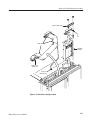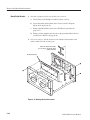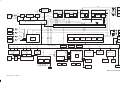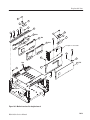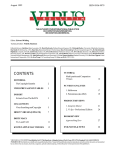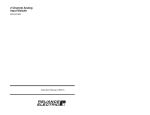Download RSA3408A Service Manual
Transcript
Service Manual RSA3408A 8 GHz Real-Time Spectrum Analyzer 071-1691-00 This document applies to firmware version 3.01 and above. Warning The servicing instructions are for use by qualified personnel only. To avoid personal injury, do not perform any servicing unless you are qualified to do so. Refer to all safety summaries prior to performing service. www.tektronix.com Copyright © Tektronix, Inc. All rights reserved. Licensed software products are owned by Tektronix or its suppliers and are protected by United States copyright laws and international treaty provisions. Use, duplication, or disclosure by the Government is subject to restrictions as set forth in subparagraph (c)(1)(ii) of the Rights in Technical Data and Computer Software clause at DFARS 252.227-7013, or subparagraphs (c)(1) and (2) of the Commercial Computer Software – Restricted Rights clause at FAR 52.227-19, as applicable. Tektronix products are covered by U.S. and foreign patents, issued and pending. Information in this publication supercedes that in all previously published material. Specifications and price change privileges reserved. TEKTRONIX and TEK are registered trademarks of Tektronix, Inc. Contacting Tektronix Tektronix, Inc. 14200 SW Karl Braun Drive or P.O. Box 500 Beaverton, OR 97077 USA For product information, sales, service, and technical support: H H In North America, call 1-800-833-9200. Worldwide, visit www.tektronix.com to find contacts in your area. Warranty 2 Tektronix warrants that this product will be free from defects in materials and workmanship for a period of one (1) year from the date of shipment. If any such product proves defective during this warranty period, Tektronix, at its option, either will repair the defective product without charge for parts and labor, or will provide a replacement in exchange for the defective product. Parts, modules and replacement products used by Tektronix for warranty work may be new or reconditioned to like new performance. All replaced parts, modules and products become the property of Tektronix. In order to obtain service under this warranty, Customer must notify Tektronix of the defect before the expiration of the warranty period and make suitable arrangements for the performance of service. Customer shall be responsible for packaging and shipping the defective product to the service center designated by Tektronix, with shipping charges prepaid. Tektronix shall pay for the return of the product to Customer if the shipment is to a location within the country in which the Tektronix service center is located. Customer shall be responsible for paying all shipping charges, duties, taxes, and any other charges for products returned to any other locations. This warranty shall not apply to any defect, failure or damage caused by improper use or improper or inadequate maintenance and care. Tektronix shall not be obligated to furnish service under this warranty a) to repair damage resulting from attempts by personnel other than Tektronix representatives to install, repair or service the product; b) to repair damage resulting from improper use or connection to incompatible equipment; c) to repair any damage or malfunction caused by the use of non-Tektronix supplies; or d) to service a product that has been modified or integrated with other products when the effect of such modification or integration increases the time or difficulty of servicing the product. THIS WARRANTY IS GIVEN BY TEKTRONIX WITH RESPECT TO THE PRODUCT IN LIEU OF ANY OTHER WARRANTIES, EXPRESS OR IMPLIED. TEKTRONIX AND ITS VENDORS DISCLAIM ANY IMPLIED WARRANTIES OF MERCHANTABILITY OR FITNESS FOR A PARTICULAR PURPOSE. TEKTRONIX’ RESPONSIBILITY TO REPAIR OR REPLACE DEFECTIVE PRODUCTS IS THE SOLE AND EXCLUSIVE REMEDY PROVIDED TO THE CUSTOMER FOR BREACH OF THIS WARRANTY. TEKTRONIX AND ITS VENDORS WILL NOT BE LIABLE FOR ANY INDIRECT, SPECIAL, INCIDENTAL, OR CONSEQUENTIAL DAMAGES IRRESPECTIVE OF WHETHER TEKTRONIX OR THE VENDOR HAS ADVANCE NOTICE OF THE POSSIBILITY OF SUCH DAMAGES. Table of Contents General Safety Summary . . . . . . . . . . . . . . . . . . . . . . . . . . . . . . . . . . . . Service Safety Summary . . . . . . . . . . . . . . . . . . . . . . . . . . . . . . . . . . . . . Preface . . . . . . . . . . . . . . . . . . . . . . . . . . . . . . . . . . . . . . . . . . . . . . . . . . . ix xi xiii Manual Structure . . . . . . . . . . . . . . . . . . . . . . . . . . . . . . . . . . . . . . . . . . . . . . . . . Manual Conventions . . . . . . . . . . . . . . . . . . . . . . . . . . . . . . . . . . . . . . . . . . . . . . Related Documentation . . . . . . . . . . . . . . . . . . . . . . . . . . . . . . . . . . . . . . . . . . . . xiii xiv xiv Introduction . . . . . . . . . . . . . . . . . . . . . . . . . . . . . . . . . . . . . . . . . . . . . . . xv Performance Check Interval . . . . . . . . . . . . . . . . . . . . . . . . . . . . . . . . . . . . . . . . . Strategy for Servicing . . . . . . . . . . . . . . . . . . . . . . . . . . . . . . . . . . . . . . . . . . . . . xv xv Performance Conditions . . . . . . . . . . . . . . . . . . . . . . . . . . . . . . . . . . . . . . . . . . . . Electrical Characteristics . . . . . . . . . . . . . . . . . . . . . . . . . . . . . . . . . . . . . . . . . . . Physical Characteristics . . . . . . . . . . . . . . . . . . . . . . . . . . . . . . . . . . . . . . . . . . . . Environmental Characteristics . . . . . . . . . . . . . . . . . . . . . . . . . . . . . . . . . . . . . . . Digital IQ Output Connector Pin Assignment (Option 05 Only) . . . . . . . . . . . . 1–1 1–2 1–16 1–16 1–19 RF Input . . . . . . . . . . . . . . . . . . . . . . . . . . . . . . . . . . . . . . . . . . . . . . . . . . . . . . . . Down Converter . . . . . . . . . . . . . . . . . . . . . . . . . . . . . . . . . . . . . . . . . . . . . . . . . . Digital Signal Processing . . . . . . . . . . . . . . . . . . . . . . . . . . . . . . . . . . . . . . . . . . . Power Supply . . . . . . . . . . . . . . . . . . . . . . . . . . . . . . . . . . . . . . . . . . . . . . . . . . . . External Interface . . . . . . . . . . . . . . . . . . . . . . . . . . . . . . . . . . . . . . . . . . . . . . . . . 3–1 3–1 3–3 3–4 3–5 Specifications Operating Information Theory of Operation Performance Verification RSA3408A Service Manual Performance Verification Procedures . . . . . . . . . . . . . . . . . . . . . . . . . . 4–1 Conventions . . . . . . . . . . . . . . . . . . . . . . . . . . . . . . . . . . . . . . . . . . . . . . . . . . . . . 4–2 Brief Procedures . . . . . . . . . . . . . . . . . . . . . . . . . . . . . . . . . . . . . . . . . . . 4–3 Functional Tests . . . . . . . . . . . . . . . . . . . . . . . . . . . . . . . . . . . . . . . . . . . . . . . . . . Diagnostics . . . . . . . . . . . . . . . . . . . . . . . . . . . . . . . . . . . . . . . . . . . . . . . . . . . . . . 4–4 4–8 Performance Tests . . . . . . . . . . . . . . . . . . . . . . . . . . . . . . . . . . . . . . . . . . 4–9 Prerequisites . . . . . . . . . . . . . . . . . . . . . . . . . . . . . . . . . . . . . . . . . . . . . . . . . . . . . Equipment Required . . . . . . . . . . . . . . . . . . . . . . . . . . . . . . . . . . . . . . . . . . . . . . . Auto Tests . . . . . . . . . . . . . . . . . . . . . . . . . . . . . . . . . . . . . . . . . . . . . . . . . . . . . . . Frequency Checks . . . . . . . . . . . . . . . . . . . . . . . . . . . . . . . . . . . . . . . . . . . . . . . . Noise Sideband Checks . . . . . . . . . . . . . . . . . . . . . . . . . . . . . . . . . . . . . . . . . . . . Amplitude Checks . . . . . . . . . . . . . . . . . . . . . . . . . . . . . . . . . . . . . . . . . . . . . . . . Spurious Response Checks . . . . . . . . . . . . . . . . . . . . . . . . . . . . . . . . . . . . . . . . . Test Record . . . . . . . . . . . . . . . . . . . . . . . . . . . . . . . . . . . . . . . . . . . . . . . . . . . . . . 4–10 4–10 4–12 4–21 4–25 4–28 4–40 4–52 i Table of Contents Adjustment Procedures Requirements for Performance . . . . . . . . . . . . . . . . . . . . . . . . . . . . . . . . . . . . . . Equipment Required . . . . . . . . . . . . . . . . . . . . . . . . . . . . . . . . . . . . . . . . . . . . . . . Preparation . . . . . . . . . . . . . . . . . . . . . . . . . . . . . . . . . . . . . . . . . . . . . . . . . . . . . . Self Calibration . . . . . . . . . . . . . . . . . . . . . . . . . . . . . . . . . . . . . . . . . . . . . . . . . . Auto Calibration . . . . . . . . . . . . . . . . . . . . . . . . . . . . . . . . . . . . . . . . . . . . . . . . . . Reconfiguration of RF Modules . . . . . . . . . . . . . . . . . . . . . . . . . . . . . . . . . . . . . . 5–1 5–2 5–3 5–10 5–14 5–27 Related Maintenance Procedures . . . . . . . . . . . . . . . . . . . . . . . . . . . . . . . . . . . . . Preparation . . . . . . . . . . . . . . . . . . . . . . . . . . . . . . . . . . . . . . . . . . . . . . . . . . . . . . Inspection and Cleaning . . . . . . . . . . . . . . . . . . . . . . . . . . . . . . . . . . . . . . . . . . . . 6–1 6–2 6–4 Removal and Installation Procedures . . . . . . . . . . . . . . . . . . . . . . . . . . 6–7 Preparation . . . . . . . . . . . . . . . . . . . . . . . . . . . . . . . . . . . . . . . . . . . . . . . . . . . . . . Access Procedure . . . . . . . . . . . . . . . . . . . . . . . . . . . . . . . . . . . . . . . . . . . . . . . . . Procedures for External Modules . . . . . . . . . . . . . . . . . . . . . . . . . . . . . . . . . . . . . Procedures for RF Modules . . . . . . . . . . . . . . . . . . . . . . . . . . . . . . . . . . . . . . . . . Procedures for CPU Board and Disk Modules . . . . . . . . . . . . . . . . . . . . . . . . . . Procedures for Mother Board and Daughter Boards . . . . . . . . . . . . . . . . . . . . . . Procedures for Power Supply Modules on the Instrument Bottom . . . . . . . . . . . Procedures for RF1 Modules on the Instrument Bottom . . . . . . . . . . . . . . . . . . . Procedures for Front Panel Modules . . . . . . . . . . . . . . . . . . . . . . . . . . . . . . . . . . Procedures for Chassis Modules . . . . . . . . . . . . . . . . . . . . . . . . . . . . . . . . . . . . . 6–7 6–21 6–22 6–27 6–31 6–41 6–46 6–51 6–56 6–62 Troubleshooting . . . . . . . . . . . . . . . . . . . . . . . . . . . . . . . . . . . . . . . . . . . . 6–67 Troubleshooting Procedure . . . . . . . . . . . . . . . . . . . . . . . . . . . . . . . . . . . . . . . . . Symptoms and Faulty Modules . . . . . . . . . . . . . . . . . . . . . . . . . . . . . . . . . . . . . . Required Adjustments After Replacing Modules . . . . . . . . . . . . . . . . . . . . . . . . 6–67 6–78 6–80 Replaceable Parts . . . . . . . . . . . . . . . . . . . . . . . . . . . . . . . . . . . . . . . . . . 10–1 Parts Ordering Information . . . . . . . . . . . . . . . . . . . . . . . . . . . . . . . . . . . . . . . . . Using the Replaceable Parts List . . . . . . . . . . . . . . . . . . . . . . . . . . . . . . . . . . . . . 10–1 10–3 Maintenance Options Electrical Parts List Diagrams Mechanical Parts List ii RSA3408A Service Manual Table of Contents List of Figures RSA3408A Service Manual Figure 1–1: Definition of the setup and hold time . . . . . . . . . . . . . . . . Figure 1–2: Digital IQ output connector pin assignment . . . . . . . . . . 1–15 1–19 Figure 4–1: Spectrum of the calibration signal (100 MHz, –20 dBm) Figure 4–2: Setup display . . . . . . . . . . . . . . . . . . . . . . . . . . . . . . . . . . . . Figure 4–3: Reference level setting and A/D overflow indicator . . . . Figure 4–4: Spectrogram display . . . . . . . . . . . . . . . . . . . . . . . . . . . . . . Figure 4–5: Diagnostic screen . . . . . . . . . . . . . . . . . . . . . . . . . . . . . . . . . Figure 4–6: Auto test initial screen . . . . . . . . . . . . . . . . . . . . . . . . . . . . Figure 4–7: Performance test result display . . . . . . . . . . . . . . . . . . . . . Figure 4–8: Hookup for calibrating the power sensor . . . . . . . . . . . . . Figure 4–9: Hookup for setting the signal generator output . . . . . . . . Figure 4–10: Hookup for checking the absolute amplitude accuracy 4–5 4–6 4–7 4–7 4–8 4–12 4–16 4–29 4–29 4–30 Figure 5–1: Hookup for storing the cal factors in the power meter . . Figure 5–2: Initial test hookup . . . . . . . . . . . . . . . . . . . . . . . . . . . . . . . . Figure 5–3: Hookup for calibrating the power sensor . . . . . . . . . . . . . Figure 5–4: UNCAL display . . . . . . . . . . . . . . . . . . . . . . . . . . . . . . . . . . Figure 5–5: Calibration menu . . . . . . . . . . . . . . . . . . . . . . . . . . . . . . . . Figure 5–6: Center offset . . . . . . . . . . . . . . . . . . . . . . . . . . . . . . . . . . . . Figure 5–7: DC offset . . . . . . . . . . . . . . . . . . . . . . . . . . . . . . . . . . . . . . . Figure 5–8: Auto calibration initial screen . . . . . . . . . . . . . . . . . . . . . . Figure 5–9: Test hookup . . . . . . . . . . . . . . . . . . . . . . . . . . . . . . . . . . . . . Figure 5–10: Test hookup . . . . . . . . . . . . . . . . . . . . . . . . . . . . . . . . . . . . 5–5 5–7 5–8 5–10 5–11 5–12 5–13 5–14 5–28 5–29 Figure 6–1: Analyzer orientation . . . . . . . . . . . . . . . . . . . . . . . . . . . . . . Figure 6–2: External modules . . . . . . . . . . . . . . . . . . . . . . . . . . . . . . . . Figure 6–3: RF modules . . . . . . . . . . . . . . . . . . . . . . . . . . . . . . . . . . . . . Figure 6–4: CPU board and disk modules . . . . . . . . . . . . . . . . . . . . . . Figure 6–5: Removable hard disk modules (Option 06) . . . . . . . . . . . Figure 6–6: Mother board and daughter boards . . . . . . . . . . . . . . . . . Figure 6–7: Bottom modules – Power supply . . . . . . . . . . . . . . . . . . . . Figure 6–8: Bottom modules – RF1 . . . . . . . . . . . . . . . . . . . . . . . . . . . . Figure 6–9: Front panel modules . . . . . . . . . . . . . . . . . . . . . . . . . . . . . . Figure 6–10: Chassis modules . . . . . . . . . . . . . . . . . . . . . . . . . . . . . . . . Figure 6–11: Guide to removal procedures . . . . . . . . . . . . . . . . . . . . . . 6–11 6–12 6–13 6–14 6–15 6–16 6–17 6–18 6–19 6–20 6–21 iii Table of Contents iv Figure 6–12: Line cord and cabinet removal . . . . . . . . . . . . . . . . . . . . Figure 6–13: Front cushion removal . . . . . . . . . . . . . . . . . . . . . . . . . . . Figure 6–14: Cabinet modules removal . . . . . . . . . . . . . . . . . . . . . . . . . Figure 6–15: RF modules removal . . . . . . . . . . . . . . . . . . . . . . . . . . . . . Figure 6–16: CPU board removal . . . . . . . . . . . . . . . . . . . . . . . . . . . . . Figure 6–17: Disk module removal . . . . . . . . . . . . . . . . . . . . . . . . . . . . Figure 6–18: Hard drive cartridge removal . . . . . . . . . . . . . . . . . . . . . Figure 6–19: Hard disk drive removal . . . . . . . . . . . . . . . . . . . . . . . . . Figure 6–20: Outside HDD bracket assembly removal . . . . . . . . . . . . Figure 6–21: Disk unit removal . . . . . . . . . . . . . . . . . . . . . . . . . . . . . . . Figure 6–22: Daughter boards removal . . . . . . . . . . . . . . . . . . . . . . . . Figure 6–23: Mother board removal . . . . . . . . . . . . . . . . . . . . . . . . . . . Figure 6–24: Power supply 1 and 2 removal . . . . . . . . . . . . . . . . . . . . . Figure 6–25: Power supply modules removal . . . . . . . . . . . . . . . . . . . . Figure 6–26: RF1 modules removal – 1 . . . . . . . . . . . . . . . . . . . . . . . . . Figure 6–27: RF1 modules removal – 2 . . . . . . . . . . . . . . . . . . . . . . . . . Figure 6–28: Front panel assembly removal . . . . . . . . . . . . . . . . . . . . . Figure 6–29: Front panel modules removal . . . . . . . . . . . . . . . . . . . . . Figure 6–30: LCD display removal . . . . . . . . . . . . . . . . . . . . . . . . . . . . Figure 6–31: Fan and side panel removal . . . . . . . . . . . . . . . . . . . . . . . Figure 6–32: Board guide bracket removal . . . . . . . . . . . . . . . . . . . . . Figure 6–33: Rear panel removal . . . . . . . . . . . . . . . . . . . . . . . . . . . . . . Figure 6–34: Troubleshooting procedure 1 — Power supply system . Figure 6–35: Troubleshooting procedure 2 — Display and CPU system . . . . . . . . . . . . . . . . . . . . . . . . . . . . . . . . . . . . . . . . . . . . . . . . . Figure 6–36: Troubleshooting procedure 3 — Signal path . . . . . . . . . Figure 6–37: Top view of the instrument for cable interconnection . . Figure 6–38: Bottom view the instrument for cable interconnection . Figure 6–39: A70 DC power supply board . . . . . . . . . . . . . . . . . . . . . . 6–23 6–24 6–26 6–29 6–32 6–34 6–37 6–38 6–39 6–40 6–43 6–45 6–47 6–49 6–52 6–54 6–57 6–58 6–61 6–63 6–64 6–65 6–68 6–69 6–70 6–75 6–76 6–78 Figure 9–1: Block diagram . . . . . . . . . . . . . . . . . . . . . . . . . . . . . . . . . . . Figure 9–2: Interconnect diagram . . . . . . . . . . . . . . . . . . . . . . . . . . . . . 9–3 9–5 Figure 10–1: External modules . . . . . . . . . . . . . . . . . . . . . . . . . . . . . . . Figure 10–2: Front-panel assembly – 1 . . . . . . . . . . . . . . . . . . . . . . . . . Figure 10–3: Front-panel assembly – 2 . . . . . . . . . . . . . . . . . . . . . . . . . Figure 10–4: RF modules . . . . . . . . . . . . . . . . . . . . . . . . . . . . . . . . . . . . Figure 10–5: Mother board and its daughter boards . . . . . . . . . . . . . Figure 10–6: Disk modules . . . . . . . . . . . . . . . . . . . . . . . . . . . . . . . . . . . 10–5 10–7 10–9 10–11 10–13 10–15 RSA3408A Service Manual Table of Contents Figure 10–7: Disk modules (Option 06) – 1 . . . . . . . . . . . . . . . . . . . . . . Figure 10–8: Disk modules (Option 06) – 2 . . . . . . . . . . . . . . . . . . . . . . Figure 10–9: Bottom modules – Power supply . . . . . . . . . . . . . . . . . . . Figure 10–10: Bottom modules – RF1 . . . . . . . . . . . . . . . . . . . . . . . . . . Figure 10–11: Chassis modules – 1 . . . . . . . . . . . . . . . . . . . . . . . . . . . . . Figure 10–12: Chassis modules – 2 . . . . . . . . . . . . . . . . . . . . . . . . . . . . Figure 10–13: Rackmount – 1 . . . . . . . . . . . . . . . . . . . . . . . . . . . . . . . . Figure 10–14: Rackmount – 2 . . . . . . . . . . . . . . . . . . . . . . . . . . . . . . . . RSA3408A Service Manual 10–17 10–19 10–21 10–23 10–25 10–27 10–29 10–31 v Table of Contents List of Tables vi Table 1–1: Frequency . . . . . . . . . . . . . . . . . . . . . . . . . . . . . . . . . . . . . . . Table 1–2: Noise sideband . . . . . . . . . . . . . . . . . . . . . . . . . . . . . . . . . . . Table 1–3: Input . . . . . . . . . . . . . . . . . . . . . . . . . . . . . . . . . . . . . . . . . . . Table 1–4: Amplitude . . . . . . . . . . . . . . . . . . . . . . . . . . . . . . . . . . . . . . . Table 1–5: Spurious response . . . . . . . . . . . . . . . . . . . . . . . . . . . . . . . . Table 1–6: Acquisition . . . . . . . . . . . . . . . . . . . . . . . . . . . . . . . . . . . . . . Table 1–7: Trigger . . . . . . . . . . . . . . . . . . . . . . . . . . . . . . . . . . . . . . . . . . Table 1–8: RBW (Resolution Bandwidth) . . . . . . . . . . . . . . . . . . . . . . Table 1–9: Trace and display line . . . . . . . . . . . . . . . . . . . . . . . . . . . . . Table 1–10: Display . . . . . . . . . . . . . . . . . . . . . . . . . . . . . . . . . . . . . . . . Table 1–11: Measurement function . . . . . . . . . . . . . . . . . . . . . . . . . . . . Table 1–12: Analog demodulation accuracy . . . . . . . . . . . . . . . . . . . . Table 1–13: Pulse measurement . . . . . . . . . . . . . . . . . . . . . . . . . . . . . . Table 1–14: Digital demodulation (Option 21 only) . . . . . . . . . . . . . . Table 1–15: ACLR measurement (Option 27) . . . . . . . . . . . . . . . . . . . Table 1–16: Wireless LAN measurement (Option 29) . . . . . . . . . . . . . Table 1–17: Controller . . . . . . . . . . . . . . . . . . . . . . . . . . . . . . . . . . . . . . Table 1–18: External output connector . . . . . . . . . . . . . . . . . . . . . . . . Table 1–19: Power requirements . . . . . . . . . . . . . . . . . . . . . . . . . . . . . . Table 1–20: Physical characteristics . . . . . . . . . . . . . . . . . . . . . . . . . . . Table 1–21: Environmental characteristics . . . . . . . . . . . . . . . . . . . . . Table 1–22: Certifications and compliances . . . . . . . . . . . . . . . . . . . . . Table 1–23: I OUTPUT connector pin assignment . . . . . . . . . . . . . . . Table 1–24: Q OUTPUT connector pin assignment . . . . . . . . . . . . . . 1–2 1–3 1–4 1–5 1–6 1–7 1–8 1–9 1–9 1–10 1–10 1–10 1–11 1–11 1–13 1–13 1–14 1–14 1–15 1–16 1–16 1–17 1–19 1–21 Table 4–1: Span and RBW . . . . . . . . . . . . . . . . . . . . . . . . . . . . . . . . . . . Table 4–2: Internal diagnostic program . . . . . . . . . . . . . . . . . . . . . . . . Table 4–3: Test equipment . . . . . . . . . . . . . . . . . . . . . . . . . . . . . . . . . . . Table 4–4: Test item selection . . . . . . . . . . . . . . . . . . . . . . . . . . . . . . . . Table 4–5: Procedure for failed test item . . . . . . . . . . . . . . . . . . . . . . . Table 4–6: Level linearity test result . . . . . . . . . . . . . . . . . . . . . . . . . . . Table 4–7: Spurious measurement . . . . . . . . . . . . . . . . . . . . . . . . . . . . 4–6 4–8 4–10 4–13 4–19 4–39 4–51 Table 5–1: Test equipment . . . . . . . . . . . . . . . . . . . . . . . . . . . . . . . . . . . Table 5–2: Calibration items . . . . . . . . . . . . . . . . . . . . . . . . . . . . . . . . . 5–2 5–15 RSA3408A Service Manual Table of Contents Table 6–1: Relative susceptibility to static-discharge damage . . . . . . Table 6–2: External inspection check list . . . . . . . . . . . . . . . . . . . . . . . Table 6–3: Internal inspection check list . . . . . . . . . . . . . . . . . . . . . . . Table 6–4: Summary of procedures . . . . . . . . . . . . . . . . . . . . . . . . . . . Table 6–5: Tools required for module removal . . . . . . . . . . . . . . . . . . Table 6–6: Normal supply voltages . . . . . . . . . . . . . . . . . . . . . . . . . . . . Table 6–7: Test point voltages on A70 . . . . . . . . . . . . . . . . . . . . . . . . . . Table 6–8: Symptoms and faulty modules . . . . . . . . . . . . . . . . . . . . . . RSA3408A Service Manual 6–3 6–5 6–6 6–9 6–10 6–77 6–78 6–79 vii Table of Contents viii RSA3408A Service Manual General Safety Summary Review the following safety precautions to avoid injury and prevent damage to this product or any products connected to it. To avoid potential hazards, use this product only as specified. Only qualified personnel should perform service procedures. To Avoid Fire or Personal Injury Use Proper Power Cord. Use only the power cord specified for this product and certified for the country of use. Ground the Product. This product is grounded through the grounding conductor of the power cord. To avoid electric shock, the grounding conductor must be connected to earth ground. Before making connections to the input or output terminals of the product, ensure that the product is properly grounded. Observe All Terminal Ratings. To avoid fire or shock hazard, observe all ratings and markings on the product. Consult the product manual for further ratings information before making connections to the product. Do Not Operate Without Covers. Do not operate this product with covers or panels removed. Avoid Exposed Circuitry. Do not touch exposed connections and components when power is present. Do Not Operate With Suspected Failures. If you suspect there is damage to this product, have it inspected by qualified service personnel. Do Not Operate in Wet/Damp Conditions. Do Not Operate in an Explosive Atmosphere. Provide Proper Ventilation. Refer to the manual’s installation instructions for details on installing the product so it has proper ventilation. Symbols and Terms Terms in this Manual. These terms may appear in this manual: WARNING. Warning statements identify conditions or practices that could result in injury or loss of life. CAUTION. Caution statements identify conditions or practices that could result in damage to this product or other property. RSA3408A Service Manual ix General Safety Summary Terms on the Product. These terms may appear on the product: DANGER indicates an injury hazard immediately accessible as you read the marking. WARNING indicates an injury hazard not immediately accessible as you read the marking. CAUTION indicates a hazard to property including the product. Symbols on the Product. The following symbols may appear on the product: WARNING High Voltage x Protective Ground (Earth) Terminal CAUTION Refer to Manual RSA3408A Service Manual Service Safety Summary Only qualified personnel should perform service procedures. Read this Service Safety Summary and the General Safety Summary before performing any service procedures. Do Not Service Alone. Do not perform internal service or adjustments of this product unless another person capable of rendering first aid and resuscitation is present. Disconnect Power. To avoid electric shock, switch off the instrument power, and then disconnect the power cord from the mains power. Use Care When Servicing With Power On. Dangerous voltages or currents may exist in this product. Disconnect power, remove battery (if applicable), and disconnect test leads before removing protective panels, soldering, or replacing components. To avoid electric shock, do not touch exposed connections. RSA3408A Service Manual xi Service Safety Summary xii RSA3408A Service Manual Preface This is the service manual for the RSA3408A 8 GHz Real-Time Spectrum Analyzer. This manual contains information needed to service the analyzer to the module level. Manual Structure This manual is divided into sections, such as Specifications and Theory of Operation. Further, some sections are divided into subsections, such as Product Description and Removal and Installation Procedures. Sections containing procedures also contain introductions to those procedures. Be sure to read these introductions because they provide information needed to do the service correctly and efficiently. The manual section name and a brief description of each is given below. RSA3408A Service Manual H Specifications contains a description of the analyzer and the applicable characteristics. H Operating Information includes general information and operating instructions. H Theory of Operation contains circuit descriptions that support service to the module level. H Performance Verification contains procedures for confirming that the analyzer functions properly and meets warranted limits. H Adjustment Procedures contains procedures for adjusting the analyzer to meet warranted limits. H Maintenance contains information and procedures for performing preventive and corrective maintenance of the analyzer. These instructions include cleaning, module removal and installation, and fault isolation to the module. H Options contains information on servicing factory-installed options. H Electrical Parts List contains a statement referring you to Mechanical Parts List, where both electrical and mechanical modules are listed. H Diagrams contains a block diagram and an interconnection diagram. H Mechanical Parts List includes a table of all replaceable modules, their descriptions, and their Tektronix part numbers. xiii Preface Manual Conventions This manual uses certain conventions that you should become familiar with. Some sections of the manual contain procedures for you to perform. To keep those instructions clear and consistent, this manual uses the following conventions: Modules Safety H Names of front panel controls and menus appear in the same case (initial capitals, all uppercase, etc.) in the manual as is used on the analyzer front panel and menus. Front panel names are all upper-case letters; for example, SPAN, TRIG, and SELECT. H Instruction steps are numbered unless there is only one step. Throughout this manual, any replaceable component, assembly, or part of the analyzer is referred to generically as a module. In general, a module is an assembly (like a circuit board), rather than a component (like a resistor or an integrated circuit). Sometimes a single component is a module; for example, the chassis of the analyzer is a module. Symbols and terms related to safety appear in the Safety Summary near the beginning of this manual. Related Documentation Other documentation for the RSA3408A analyzer includes: xiv H The RSA3408A User Manual contains a tutorial to quickly describe how to operate the analyzer. It also includes an in-depth discussion on how to more completely use the analyzer features. H The RSA3408A Programmer Manual explains how to use the GPIB interface to remotely control the analyzer. RSA3408A Service Manual Introduction This manual contains information needed to properly service the RSA3408A 8 GHz Real-Time Spectrum Analyzer as well as general information critical to safe and effective servicing. To prevent personal injury or damage to the analyzer, consider the following before attempting service: H The procedures in this manual should be performed only by a qualified service person. H Read the General Safety Summary and the Service Safety Summary, beginning on page ix. H Read the RSA3408A User Manual (Tektronix part number 071-1617-xx) for operating information. When using this manual for servicing, be sure to follow all warnings, cautions, and notes. Performance Check Interval Generally, the performance check described in section 4, Performance Verification, should be done every 12 months. In addition, performance check is recommended after module replacement. If the analyzer does not meet performance criteria, repair is necessary. Strategy for Servicing Throughout this manual, the term “module” refers to any field-replaceable component, assembly, or part of the analyzer. This manual contains all the information needed for periodic maintenance of the analyzer. (Examples of such information are procedures for checking performance.) Further, it contains all information for corrective maintenance down to the module level. To isolate a failure to a module, use the fault isolation procedures found in Troubleshooting, part of section 6, Maintenance. To remove and replace any failed module, follow the instructions in Removal and Installation Procedures, also part of section 6. After isolating a faulty module, replace it with a fully-tested module obtained from the factory. Section 10, Mechanical Parts List, contains part number and ordering information for all replaceable modules. RSA3408A Service Manual xv Introduction xvi RSA3408A Service Manual Specifications Specifications This section contains the RSA3408A 8 GHz Real-Time Spectrum Analyzer specifications. All specifications are guaranteed unless labeled Typical. Typical specifications are provided for your convenience. NOTE. In these tables, those warranted characteristics that are checked in the Performance Verification appear with the n symbol in the Characteristics column. Performance Conditions The performance limits in this specification are valid with these conditions: RSA3408A Service Manual H The analyzer must have been calibrated and adjusted at an ambient temperature between +20 _C and +30 _C. H The analyzer must be in an environment with temperature, altitude, humidity, and vibration within the operating limits described in these specifications. H The analyzer must have had a warm-up period of at least 20 minutes. 1-1 Specifications Electrical Characteristics Table 1-1: Frequency Characteristics Description Measurement frequency Frequency range Overall: DC to 8 GHz Baseband: DC to 40 MHz RF1: 40 MHz to 3.5 GHz RF2: 3.5 GHz to 6.5 GHz RF3: 5 GHz to 8 GHz Center frequency setting resolution 0.1 Hz n Frequency marker readout accuracy Baseband:±(RE × MF + 0.001 × Span + 0.2) Hz RF1 to 3: ±(RE × MF + 0.001 × Span + 2) Hz RE: Reference frequency error; MF: Marker frequency [Hz] The first term (RE × MF) shows the frequency uncertainty due to the reference frequency error. The second term (0.001 × Span) shows the uncertainty due to the limited bin number. Because more than 500 bins are available in the frequency display, 0.5 bin uncertainty corresponds to 0.001. The third term is the residual FM. Residual FM (Typical) 2 Hz p-p Span accuracy ±1 bin RBW filter bandwidth accuracy 0.1% against noise bandwidth Reference frequency 1-2 Aging per day 1 × 10-9 (after 30 days of operation) Aging per year 1 × 10-7 (after 30 days of operation) Temperature drift 1 × 10-7 (10 to 40 _C) n Total frequency error 2 × 10-7 (within one year after calibration) Reference output level >0 dBm External reference input 10 MHz, -10 to +6 dBm. Spurious level must be <-80 dBc within 100 kHz offset. RSA3408A Service Manual Specifications Table 1-2: Noise sideband Characteristics Description Noise sideband Offset Frequency = 1000 MHz -105 dBc/Hz -110 dBc/Hz -110 dBc/Hz -110 dBc/Hz -112 dBc/Hz -132 dBc/Hz -138 dBc/Hz -138 dBc/Hz -138 dBc/Hz 1 kHz 10 kHz 20 kHz 30 kHz 100 kHz 1 MHz 5 MHz 7 MHz 10 MHz Frequency = 2000 MHz -103 dBc/Hz -109 dBc/Hz -109 dBc/Hz -109 dBc/Hz -112 dBc/Hz -132 dBc/Hz -138 dBc/Hz -138 dBc/Hz -138 dBc/Hz 1 kHz 10 kHz 20 kHz 30 kHz 100 kHz 1 MHz 5 MHz 7 MHz 10 MHz Frequency = 6000 MHz -97 dBc/Hz -106 dBc/Hz -106 dBc/Hz -106 dBc/Hz -111 dBc/Hz -132 dBc/Hz -137 dBc/Hz -137 dBc/Hz -137 dBc/Hz 1 kHz 10 kHz 20 kHz 30 kHz 100 kHz 1 MHz 5 MHz 7 MHz 10 MHz Frequency = 1000 MHz, Typical -107 dBc/Hz -112 dBc/Hz -112 dBc/Hz -112 dBc/Hz -115 dBc/Hz -135 dBc/Hz -140 dBc/Hz -140 dBc/Hz -140 dBc/Hz 1 kHz 10 kHz 20 kHz 30 kHz 100 kHz 1 MHz 5 MHz 7 MHz 10 MHz RSA3408A Service Manual 1-3 Specifications Table 1-2: Noise sideband (Cont.) Characteristics Description Frequency = 2000 MHz, Typical -105 dBc/Hz -111 dBc/Hz -111 dBc/Hz -111 dBc/Hz -115 dBc/Hz -135 dBc/Hz -140 dBc/Hz -140 dBc/Hz -140 dBc/Hz 1 kHz 10 kHz 20 kHz 30 kHz 100 kHz 1 MHz 5 MHz 7 MHz 10 MHz Frequency = 6000 MHz, Typical -99 dBc/Hz -108 dBc/Hz -108 dBc/Hz -108 dBc/Hz -113 dBc/Hz -134 dBc/Hz -139 dBc/Hz -139 dBc/Hz -139 dBc/Hz 1 kHz 10 kHz 20 kHz 30 kHz 100 kHz 1 MHz 5 MHz 7 MHz 10 MHz Table 1-3: Input Characteristics Description Signal input Input connector N type (RF and baseband input); BNC type (Option 03 IQ input) Input impedance 50 W VSWR <1.4 (2.5 GHz, RF attenuation≥10 dB) <1.8 (7.5 GHz, RF attenuation≥10 dB) Typical <1.4 (300 kHz to 40 MHz, RF attenuation≥10 dB) <1.3 (40 MHz to 3 GHz, RF attenuation≥10 dB) <1.4 (3 GHz to 8 GHz, RF attenuation≥10 dB) Maximum input level Maximum DC voltage ±0.2 V (RF1 to 3) ±5 V (Baseband) ±5 V (Option 03 IQ input) Maximum input power +30 dBm (RF1 to 3, RF attenuation≥10 dB) Input attenuator 1-4 RF/Baseband attenuator 0 to 55 dB (5 dB step) I/Q attenuator (Option 03) 0 to 35 dB (5 dB step) RSA3408A Service Manual Specifications Table 1-4: Amplitude Characteristics Description Reference level Reference level setting range Baseband: -30 to +20 dBm (5 dB step) RF: -50 to +30 dBm (1 dB step) Option 03 IQ input: -10 to +20 dBm (5 dB step) Accuracy (-10 to -50 dBm) ±0.2 dB (at 100 MHz, 10 dB attenuation, 20 to 30 _C) Frequency response (RF attenuation≥10 dB) at 20 to 30 _C ±0.5 dB (100 kHz to 40 MHz) ±1.2 dB (40 MHz to 3.5 GHz) ±1.7 dB (3.5 GHz to 6.5 GHz) ±1.7 dB (5 GHz to 8 GHz) Typical ±0.3 dB (100 kHz to 40 MHz) ±0.5 dB (40 MHz to 3.5 GHz) ±1.0 dB (3.5 GHz to 6.5 GHz) ±1.0 dB (5 GHz to 8 GHz) at 10 to 40 _C ±0.7 dB (100 kHz to 40 MHz) ±1.5 dB (40 MHz to 3.5 GHz) ±2.0 dB (3.5 GHz to 6.5 GHz) ±2.0 dB (5 GHz to 8 GHz) n Absolute amplitude accuracy at calibration point (20 to 30 _C) Baseband: ±0.3 dB (at 25 MHz, -10 dBm signal) RF: ±0.5 dB (at 100 MHz, -20 dBm signal, 0 dB attenuation) n Input attenuator setting uncertainty ±0.2 dB (at 100 MHz) n Level linearity in display range ±0.2 dB (0 to -50 dBfs); ±0.12 dB (0 to -50 dBfs, Typical) RSA3408A Service Manual 1-5 Specifications Table 1-5: Spurious response Characteristics Description 1 dB compression input +2 dBm (RF attenuation = 0 dB, 2 GHz) 2nd harmonic distortion (-30 dBm tone at input mixer) -65 dBc (10 MHz to 1400 MHz) -70 dBc (1400 MHz to 1750 MHz) 3rd order intermodulation distortion (Reference level = +5 dBm, RF attenuation adjusted optimally, Total signal power = -7 dBm) n Center frequency = 2 GHz -78 dBc 100 MHz to 3 GHz -75 dBc 3 GHz to 8 GHz -72 dBc n Displayed average noise level -144 dBm/Hz (100 Hz to 10 kHz) -151 dBm/Hz (10 kHz to 10 MHz) -151 dBm/Hz (10 MHz to 100 MHz) -150 dBm/Hz (100 MHz to 1 GHz) -150 dBm/Hz (1 GHz to 2 GHz) -150 dBm/Hz (2 GHz to 3 GHz) -142 dBm/Hz (3 GHz to 5 GHz) -142 dBm/Hz (5 GHz to 8 GHz) Local feedĆthrough to input connecter (Typical) -40 dBm (local frequency 4.2 to 5 GHz) -55 dBm (local frequency 5 to 6 GHz) -60 dBm (local frequency 6 to 7 GHz) -60 dBm (local frequency 7 to 7.7 GHz) Image Suppression (Typical) 1st IF 75 dB (40 MHz to 3.5 GHz) 70 dB (3.5 GHz to 8 GHz) 2nd and 3rd IF 80 dB (40 MHz to 3.5 GHz) 75 dB (3.5 GHz to 8 GHz) Alias suppression (Typical) 65 dB (DC to 40 MHz) n Residual response (Reference level = -30 dBm, RBW = 100 kHz) Baseband, 1 to 40 MHz -93 dBm (Span = 20 MHz) RF1, 0.5 to 3.5 GHz -90 dBm (Span = 3 GHz) RF2, 3.5 to 6.5 GHz -85 dBm (Span = 3 GHz) RF3, 5 to 8 GHz -85 dBm (Span = 3 GHz) n Spurious response (Span = 10 MHz, Reference level = 0 dBm, RBW = 50 kHz) 1-6 Baseband, 25 MHz -73 dBc (Signal frequency = 25 MHz, Signal level = -5 dBm) RF1, 2 GHz -73 dBc (Signal frequency = 2 GHz, Signal level = -5 dBm) RF2, 5 GHz -70 dBc (Signal frequency = 5 GHz, Signal level = -5 dBm) RF3, 7 GHz -70 dBc (Signal frequency = 7 GHz, Signal level = -5 dBm) RSA3408A Service Manual Specifications Table 1-6: Acquisition Characteristics Description RealĆtime capture bandwidth Baseband: 40 MHz; RF: 36 MHz; IQ: 40 MHz (Option 03 only) A/D converter 14 bits, 102.4 Msps Sampling rate (Real Time S/A, Demod, and Time modes) 40 MHz span (Baseband) 51.2 Msps 40 MHz span (IQ, Option 03) 51.2 Msps 36 MHz span (RF) 51.2 Msps 20 MHz span 25.6 Msps 10 MHz span 12.8 Msps 5 MHz span 6.4 Msps 2 MHz span 2.56 Msps 1 MHz span 1.28 Msps 500 kHz span 640 ksps 200 kHz span 256 ksps 100 kHz span 128 ksps 50 kHz span 64 ksps 20 kHz span 25.6 ksps 10 kHz span 12.8 ksps 5 kHz span 6.4 ksps 2 kHz span 2.56 ksps 1 kHz span 1.28 ksps 500 Hz span 640 sps 200 Hz span 256 sps 100 Hz span 128 sps Acquisition length (Real Time S/A, Demod, and Time modes) Minimum: 1024 samples Maximum: 16,384,000 samples (Standard); 65,536,000 samples (Option 02) Acquisition length setting resolution 1024 samples (Real Time S/A, Demod, and Time modes) Acquisition memory size Standard: 64 Mbytes; Option 02: 256 Mbytes RSA3408A Service Manual 1-7 Specifications Table 1-7: Trigger Characteristics Description Trigger mode Free run, Triggered Trigger event source Power (Span BW), Frequency mask (Option 02), External Pre/Post trigger setting Trigger position can be set from 0 to 100% of total data length. Power trigger 0 to -40 dBfs Frequency mask trigger (Option 02) Mask resolution 1 bin Level range 0 to -60 dBfs RealĆtime event detection bandwidth Baseband: 40 MHz (1024 point FFT, 50% overlapping) RF: 36 MHz (1024 point FFT, 50% overlapping) External trigger Threshold voltage -1.5 V to +1.5 V adjustable Setting Resolution 0.1 V Input impedance >2 kW Trigger output voltage High: >2.0 V, Low: <0.4 V (output current <1 mA) Trigger marker position timing uncertainty ±2 sample points (Power/External trigger) 1-8 RSA3408A Service Manual Specifications Table 1-8: RBW (Resolution Bandwidth) Characteristics Description Filter shape Gaussian, Rectangle, Root Nyquist Setting range 1 Hz to 10 MHz Minimum settable RBW (extended resolution on) Span >2 GHz 100 kHz 1 GHz< Span ≤2 GHz 50 kHz 500 MHz< Span ≤1 GHz 20 kHz 20 MHz< Span ≤500 MHz 10 kHz 500 kHz< Span ≤20 MHz 1 kHz 200 kHz < Span ≤500 kHz 500 Hz 100 kHz < Span ≤200 kHz 200 Hz 50 kHz < Span ≤100 kHz 100 Hz 20 kHz < Span ≤50 kHz 50 Hz 10 kHz < Span ≤20 kHz 20 Hz 5 kHz < Span ≤10 kHz 10 Hz 2 kHz < Span ≤5 kHz 5 Hz 1 kHz < Span ≤2 kHz 2 Hz 100 Hz ≤ Span ≤1 kHz 1 Hz Table 1-9: Trace and display line Characteristics Description Number of traces 2 Trace type Normal, Average, Max Hold, Min Hold Display detector Positive peak, Negative peak, and PositiveĆNegative peak Display line Horizontal line 1 and 2, Vertical line 1 and 2 RSA3408A Service Manual 1-9 Specifications Table 1-10: Display Characteristics Description Views S/A mode Spectrum S/A with Spectrogram mode Spectrum and Spectrogram Real TIme S/A mode Spectrum and Spectrogram Analog Demod mode Overview: Power versus Time/Spectrogram Subview: Spectrum Main view: Measurement Results Time mode Overview: Power versus Time/Spectrogram Subview: Spectrum Main view: Measurement results LCD Size 213 mm (8.4 in) Resolution 800 × 600 pixels Color Maximum 256 colors Table 1-11: Measurement function Characteristics Description S/A mode Channel power, Adjacent channel power ratio, Occupied bandwidth, Emission bandwidth, Carrier to Noise ratio, Carrier frequency, Spurious Analog Demod mode I/Q versus Time, AM depth, FM deviation, PM deviation Time mode I/Q versus Time, Power versus Time, Frequency versus Time, CCDF Table 1-12: Analog demodulation accuracy Characteristics Description Accuracy (Typical) AM demodulation ±2% (-10 dBfs input at center, 10 to 60% modulation depth) PM demodulation ±3° (-10 dBfs input at center) FM demodulation ±1% of span (-10 dBfs input at center) 1-10 RSA3408A Service Manual Specifications Table 1-13: Pulse measurement Characteristics Description Measurement functions Pulse width, Pulse peak power, On/Off ratio, Pulse ripple, Pulse repetition interval, Duty cycle, PulseĆPulse phase, Channel power, OBW, EBW, Frequency deviation Pulse length Minimum 20 samples; Maximum 260,000 samples Table 1-14: Digital demodulation (Option 21 only) Characteristics Description Demodulator Carrier type Continuous and Burst Modulation format BPSK, QPSK, p/4 shift DQPSK, OQPSK, 8PSK, 16QAM, 64QAM, 256QAM, GMSK, GFSK, ASK, FSK Measurement filter Root cosine Reference filter Cosine, Gauss Filter parameter a/BT: 0.0001 to 1, 0.0001 step Maximum symbol rate 51.2 Msps Standard setup PDC, PHS, NADC, TETRA, GSM, CDPD, and Bluetooth Measurement functions Constellation, EVM, I/Q versus Time, Eye diagram, Symbol table, AM/AM, AM/PM, CCDF, PDF Display format Vector diagram Symbol/Locus display, Frequency error measurement, and Origin offset measurement Constellation diagram Symbol display, Frequency error measurement, and Origin offset measurement Eye diagram I, Q, and Trellis displays ( 1 to 16 symbols ) Error vector diagram EVM, Magnitude error, Phase error, Waveform quality (r) measurement, Frequency error measurement, and Origin offset measurement Symbol table Binary, Octal, Hexadecimal AM/AM Measured amplitude versus Reference amplitude 1 dB compression measurement AM/PM Phase error versus Reference amplitude CCDF Probability of exceed versus Power level, Crest factor measurement PDF Probability of occurrence versus Power level RSA3408A Service Manual 1-11 Specifications Table 1-14: Digital demodulation (Option 21 only) (Cont.) Characteristics Description Accuracy QPSK EVM EVM (Typical) Symbol rate Center frequency = 1 GHz 0.5% 0.5% 0.6% 0.9% 1.6% 100 kHz 1 MHz 4 MHz 10 MHz 20 MHz Center frequency = 2 GHz 0.5% 0.5% 0.6% 0.9% 1.8% 100 kHz 1 MHz 4 MHz 10 MHz 20 MHz Center frequency = 3 GHz 0.5% 0.5% 0.6% 0.9% 1.8% 100 kHz 1 MHz 4 MHz 10 MHz 20 MHz Center frequency = 5 GHz 0.7% 0.7% 0.9% 1.6% 2.4% 100 kHz 1 MHz 4 MHz 10 MHz 20 MHz EVM (Typical) Symbol rate Center frequency = 1 GHz 0.6% 0.6% 0.6% 0.9% 1.8% 100 kHz 1 MHz 4 MHz 10 MHz 20 MHz Center frequency = 2 GHz 0.6% 0.6% 0.6% 0.9% 1.8% 100 kHz 1 MHz 4 MHz 10 MHz 20 MHz Center frequency = 3 GHz 0.6% 0.6% 0.6% 0.9% 1.8% 100 kHz 1 MHz 4 MHz 10 MHz 20 MHz Center frequency = 5 GHz 0.7% 0.7% 0.9% 1.6% 2.4% 100 kHz 1 MHz 4 MHz 10 MHz 20 MHz p/4 DQPSK EVM 1-12 RSA3408A Service Manual Specifications Table 1-14: Digital demodulation (Option 21 only) (Cont.) Characteristics 16/64QAM EVM Description EVM (Typical) Symbol rate Center frequency = 1 GHz 0.5% 0.5% 0.5% 0.7% 1.2% 100 kHz 1 MHz 4 MHz 10 MHz 20 MHz Center frequency = 2 GHz 0.5% 0.5% 0.5% 0.7% 1.2% 100 kHz 1 MHz 4 MHz 10 MHz 20 MHz Center frequency = 3 GHz 0.5% 0.5% 0.5% 0.7% 1.2% 100 kHz 1 MHz 4 MHz 10 MHz 20 MHz Center frequency = 5 GHz 0.9% 0.5% 0.7% 1.3% 2.0% 100 kHz 1 MHz 4 MHz 10 MHz 20 MHz Table 1-15: ACLR measurement (Option 27) Characteristics Description ACLR (3GPP down link, Test model 1, 16 ch, 1800 to 2200 MHz carrier frequency) RealĆTime measurement 66 dB (5MHz offset) 68 dB (10MHz offset) Sweep measurement with noise correction (Typical) 68 dB (5MHz offset) 70 dB (10MHz offset) Table 1-16: Wireless LAN measurement (Option 29) Characteristics Description Residual EVM (Typical) IEEE 802.11a/g, 54 Mbps OFDM ≤-44 dB (center frequency = 2.447 GHz) ≤-42 dB (center frequency = 5.5 GHz) IEEE 802.11b, 11 Mbps CCK ≤0.7% (center frequency = 2.447 GHz) RSA3408A Service Manual 1-13 Specifications Table 1-17: Controller Characteristics Description Controller CPU Intel Celeron 1.2 GHz DRAM 512 MB DIMM OS Windows XP System bus PCI Storage medium Hard disk ≥40 GB, 2.5 inch IDE Floppy disk 1.44 MB 3.5 inch Interface Printer port USB GPIB IEEE 488.2 LAN 10/100 BASEĆT (IEEE 802.3) Mouse USB Keyboard USB Monitor out VGA (DĆSUB 15 pins) Table 1-18: External output connector Characteristics Description Preamp power connector Connector type LEMO 6 poles Pin assignment Pin 1: NC, Pin 2: ID1, Pin 3: ID2, Pin 4: -12 V, Pin 5: GND, Pin 6: +12 V Digital I/Q output (Option 05) Connector type MDR (3M) 50 pins × 2 Pin assignment Refer to page 1-19. Data output I data: 16Ćbit LVDS; Q data: 16Ćbit LVDS Control output Clock: LVDS, max 51.2 MHz; Data valid: LVDS, not used Control input Output enable: Connecting GND enables output Setup time >5 ns (data transition to clock rising edge). See Figure 1-1. Hold time >5 ns (clock rising edge to data transition). See Figure 1-1. Flatness of output data before correction 1-14 Amplitude +1/-5 dB (36 MHz span); +1/-2 dB (20 MHz span) Phase ±100_ (36 MHz span); ±15_ (20 MHz span) RSA3408A Service Manual Specifications Setup time Data (EXT_I*/EXT_Q*) Hold time Valid Invalid Clock (EXT_IQ_CLK) Figure 1-1: Definition of the setup and hold time Table 1-19: Power requirements Characteristics Description Rating voltage 100 to 240 VAC Voltage range 90 to 250 VAC Line frequency 47 to 63 Hz Mains Fuse Data Densei-Lambda supplies: 5 A, Time-delayed, 250 V (not operator replaceable) Cosel supply: 2 A, Time-delayed, 250 V (not operator replaceable) Heat dissipation Maximum power 400 VA Maximum line current 5 A rms at 50 Hz (90 V line with 5% clipping) Surge current RSA3408A Service Manual Maximum 52 A peak (25 _C) for ≤5 line cycles after the product has been turned off for at least 30 s. 1-15 Specifications Physical Characteristics Table 1-20: Physical characteristics Characteristics Description Dimensions Width 425 mm (16.7 in) without belts Height 215 mm (8.5 in) without feet Depth 425 mm (16.7 in) without cover and feet Net weight 20 kg Environmental Characteristics Table 1-21: Environmental characteristics Characteristics Description Temperature Operating +10 to +40 _C Nonoperating -20 to +60 _C Relative humidity Operating and nonoperating 20 to 80% (no condensation), maximum wetĆbulb temperature 29 _C Altitude Operating Up to 3000 m (10000 ft) Nonoperating Up to 12000 m (40000 ft) Vibration Operating 2.65 m/s2 rms (0.27 G rms), 5 to 500 Hz Nonoperating 22.3 m/s2 rms (2.28 G rms), 5 to 500 Hz Shock Nonoperating 196 m/s2 (20 G), halfĆsine, 11 ms duration Three shocks in each direction along each major axis, total of 18 shocks Cooling clearance Bottom 20 mm (0.79 in) Both sides 50 mm (1.97 in) Rear 50 mm (1.97 in) 1-16 RSA3408A Service Manual Specifications Table 1-22: Certifications and compliances Characteristic Description EC Declaration of Conformity - EMC Meets intent of Directive 89/336/EEC for Electromagnetic Compatibility. Compliance was demonstrated to the following specifications as listed in the Official Journal of the European Communities: EN 61326 IEC 61000Ć4Ć2 IEC 61000Ć4Ć3 IEC 61000Ć4Ć4 IEC 61000Ć4Ć5 IEC 61000Ć4Ć6 IEC 61000Ć4Ć11 EN 61000Ć3Ć2 EN 61000Ć3Ć3 Australia/New Zealand Declaration of Conformity - EMC Electrostatic discharge immunity (Performance criterion B) RF electromagnetic field immunity (Performance criterion A) Electrical fast transient / burst immunity (Performance criterion B) Power line surge immunity (Performance criterion B) Conducted RF immunity (Performance criterion A) Voltage dips and interruptions immunity (Performance criterion B) AC power line harmonic emissions Power line voltage fluctuation/flicker Complies with EMC provision of Radiocommunications Act per the following standard(s): AS/NZS 2064.1/2 EC Declaration of Conformity - Low Voltage EMC requirements for Class A electrical equipment for measurement, control and laboratory use. 1 Industrial, Scientific, and Medical Equipment: 1992 Compliance was demonstrated to the following specification as listed in the Official Journal of the European Union: Low Voltage Directive 73/23/EEC, amended by 93/68/EEC EN 61010Ć1:2001 Safety requirements for electrical equipment for measurement control and laboratory use. U.S. Nationally Recognized Testing Laboratory Listing UL61010Ć1 Standard for electrical measuring and test equipment. Canadian Certification CAN/CSA C22.2 No. 61010Ć1Ć04 CSA safety requirements for electrical and electronic measuring and test equipment. Additional Compliance ANSI/ISA 82.02.01:2004 Safety standard for electrical and electronic test, measuring, controlling, and related equipment. IEC61010Ć1 Safety requirements for electrical equipment for measurement, control, and laboratory use. 1 Emissions which exceed the levels required by this standard may occur when this equipment is connected to a test object. RSA3408A Service Manual 1-17 Specifications Table 1-22: Certifications and compliances (Cont.) Characteristic Description Overvoltage Category Descriptions Terminals on this product may have different installation (overvoltage) category designations. The installation categories are: Overvoltage Category Descriptions Pollution Degree Descriptions Pollution Degree CAT III DistributionĆlevel mains (usually permanently connected). Equipment at this level is typically in a fixed industrial location. CAT II LocalĆlevel mains (wall sockets). Equipment at this level includes appliances, portable tools, and similar products. Equipment is usually cordĆconnected. CAT I Secondary (signal level) or battery operated circuits of electronic equipment. Overvoltage Category II (as defined in IEC61010Ć1) A measure of the contaminates that could occur in the environment around and within a product. Typically the internal environment inside a product is considered to be the same as the external. Products should be used only in the environment for which they are rated. Pollution Degree 1 No pollution or only dry, nonconductive pollution occurs. Products in this category are generally encapsulated, hermetically sealed, or located in clean rooms. Pollution Degree 2 Normally only dry, nonconductive pollution occurs. Occasionally a temporary conductivity that is caused by condensation must be expected. This location is a typical office/home environment. Temporary condensation occurs only when the product is out of service. Pollution Degree 3 Conductive pollution, or dry, nonconductive pollution that becomes conductive due to condensation. These are sheltered locations where neither temperature nor humidity is controlled. The area is protected from direct sunshine, rain, or direct wind. Pollution Degree 4 Pollution that generates persistent conductivity through conductive dust, rain, or snow. Typical outdoor locations. Pollution Degree 2 (as defined in IEC61010Ć1). Note: Rated for indoor use only. Safety Certification Compliance 1-18 Equipment Type Test and measuring Safety Class Class I (as defined in IEC61010Ć1) - grounded product Operating Temperature Range +5 to +40 _C RSA3408A Service Manual Specifications Digital IQ Output Connector Pin Assignment (Option 05 Only) 25 1 50 26 Figure 1-2: Digital IQ output connector pin assignment Table 1-23: I OUTPUT connector pin assignment RSA3408A Service Manual Pin number Signal name Description 1 IQ_ENABLE* IQ output enable signal input Open: IQ output disable Connect to GND: IQ output enable 26 GND Ground 2 GND Ground 27 GND 3 EXT_I0- 28 EXT_I0+ 4 EXT_I1- 29 EXT_I1+ 5 EXT_I2- 30 EXT_I2+ 6 EXT_I3- 31 EXT_I3+ 7 GND 32 GND 8 EXT_I4- 33 EXT_I4+ 9 EXT_I5- 34 EXT_I5+ I output data (bit 0), LVDS I output data (bit 1), LVDS I output data (bit 2), LVDS I output data (bit 3), LVDS Ground I output data (bit 4), LVDS I output data (bit 5), LVDS 1-19 Specifications Table 1-23: I OUTPUT connector pin assignment (Cont.) 1-20 Pin number Signal name Description 10 EXT_I6- I output data (bit 6), LVDS 35 EXT_I6+ 11 EXT_I7- 36 EXT_I7+ 12 GND 37 GND 13 EXT_I8- 38 EXT_I8+ 14 EXT_I9- 39 EXT_I9+ 15 EXT_I10- 40 EXT_I10+ 16 EXT_I11- 41 EXT_I11+ 17 GND 42 GND 18 EXT_I12- 43 EXT_I12+ 19 EXT_I13- 44 EXT_I13+ 20 EXT_I14- 45 EXT_I14+ 21 EXT_I15- 46 EXT_I15+ 22 GND 47 GND 23 GND 48 GND 24 EXT_IQ_DAV- 49 EXT_IQ_DAV+ 25 EXT_IQ_CLK- 50 EXT_IQ_CLK+ I output data (bit 7), LVDS Ground I output data (bit 8), LVDS I output data (bit 9), LVDS I output data (bit 10), LVDS I output data (bit 11), LVDS Ground I output data (bit 12), LVDS I output data (bit 13), LVDS I output data (bit 14), LVDS I output data (bit 15), LVDS Ground Not used IQ output clock, LVDS RSA3408A Service Manual Specifications Table 1-24: Q OUTPUT connector pin assignment RSA3408A Service Manual Pin number Signal name Description 1 IQ_ENABLE* IQ output enable signal input Open: IQ output disable Connect to GND: IQ output enable 26 GND Ground 2 GND Ground 27 GND 3 EXT_Q0- 28 EXT_Q0+ 4 EXT_Q1- 29 EXT_Q1+ 5 EXT_Q2- 30 EXT_Q2+ 6 EXT_Q3- 31 EXT_Q3+ 7 GND 32 GND 8 EXT_Q4- 33 EXT_Q4+ 9 EXT_Q5- 34 EXT_Q5+ 10 EXT_Q6- 35 EXT_Q6+ 11 EXT_Q7- 36 EXT_Q7+ 12 GND 37 GND 13 EXT_Q8- 38 EXT_Q8+ 14 EXT_Q9- 39 EXT_Q9+ 15 EXT_Q10- 40 EXT_Q10+ Q output data (bit 0), LVDS Q output data (bit 1), LVDS Q output data (bit 2), LVDS Q output data (bit 3), LVDS Ground Q output data (bit 4), LVDS Q output data (bit 5), LVDS Q output data (bit 6), LVDS Q output data (bit 7), LVDS Ground Q output data (bit 8), LVDS Q output data (bit 9), LVDS Q output data (bit 10), LVDS 1-21 Specifications Table 1-24: Q OUTPUT connector pin assignment (Cont.) 1-22 Pin number Signal name Description 16 EXT_Q11- Q output data (bit 11), LVDS 41 EXT_Q11+ 17 GND 42 GND 18 EXT_Q12- 43 EXT_Q12+ 19 EXT_Q13- 44 EXT_Q13+ 20 EXT_Q14- 45 EXT_Q14+ 21 EXT_Q15- 46 EXT_Q15+ 22 GND 47 GND 23 GND 48 GND 24 NC 49 NC 25 NC 50 NC Ground Q output data (bit 12), LVDS Q output data (bit 13), LVDS Q output data (bit 14), LVDS Q output data (bit 15), LVDS Ground Not used RSA3408A Service Manual Operating Information Operating Information The operating information for this instrument are available in the RSA3408A User Manual (Tektronix part number 071-1617-xx) that shipped with your product. RSA3408A Service Manual 2-1 Operating Information 2-2 RSA3408A Service Manual Theory of Operation Theory of Operation This section describes the electrical operation of the RSA3408A analyzer using the major circuit blocks or modules shown in Figure 9–1 on page 9–3. RF Input The RF input circuit block consists of a relay for signal switching (Input Relay), Step Attenuator, Programmable Bandpass Filter, and a control circuit for these components. This block adjusts the level of input signal as appropriate in accordance with reference level settings, and sends the signal to the 1st converter. Input Relay located just after the RF INPUT connector is for calibration signal switching. It switches to pass the internal calibration signal when self gain-calibration or IF flatness calibration is selected. The step attenuator that follows is a programmable attenuator of 5 dB/step. It attenuates an input signal up to 55 dB. Band Relay switches signal paths between the RF1 band and the RF2/RF3 band. In the RF2 and RF3 bands, bandwidth of the signal is limited by the Programmable Bandpass Filter (BPF) to avoid occurrence of images and/or spurious signals. This Programmable BPF is able to adjust its center frequency in the range of 3.5 GHz to 8 GHz, and adjustment to the center frequency is achieved with the current output from the A100 Cal Generator board. In a same way, the attenuator and relays are controlled with currents from the A100 board. On the A100 Cal Generator board, various components are installed, such as: a group of registers to save the setup data from Hardware Controller, driver circuits for attenuator and relays, D/A converter circuit for generation of tuning current to Programmable BPF, ALC circuit to maintain the amplitude of the calibration signal at a constant level, IQ modulator for IF flatness calibration, and other components. Down Converter RF3 Module RSA3408A Service Manual The RF3 module contains the 1st Converter, 1st Local Oscillator, 1st IF Amplifier, and other components. After level adjustment in the RF input circuit, the input signal is applied to the 1st Converter. Mixed with 1st LO signal, the input signal is frequency-converted into 1st IF signal of approximately 4231 MHz. Oscillation frequency of 1st Local Oscillator is controlled with a synthesizer (RF4 module) in this case, so that 1st IF signal is always maintained at approximately 4231 MHz. After this, the 1st IF signal passes through the 1st IF Amplifier that has a gain of approximately 17 dB, and is sent to the 2nd Converter (RF2 module). 3-1 Theory of Operation In the baseband, an input signal enters the 1st Converter. Then the signal path is switched with a relay and the signal is sent directly to the A10 A/D board for A/D conversion. In the RF1 band, an input signal goes through all converters (1st, 2nd, and 3rd). In the RF2 and RF3 bands, an input signal is directly frequency-converted by the 1st Converter into the 2nd IF signal of approximately 421 MHz, then sent directly to the 3rd Converter, bypassing the 2nd Converter. RF2 Module The RF2 module consists of the 2nd Converter, 2nd IF Filter, and 2nd Local Oscillator (LO). The 1st IF signal sent from the 1st Converter passes through a Bandpass Filter and a Lowpass Filter for removal of unnecessary frequency bands. After this, the 1st IF signal enters the 2nd Converter. In the 2nd Converter, the 1st IF signal is mixed with the 2nd LO signal and frequency-converted into the 2nd IF signal of approximately 421 MHz. The same is true of 1st LO; the 2nd LO frequency is controlled by a synthesizer circuit (RF4 module) to stabilize the LO output frequency. The 2nd IF signal is sent to the 2nd IF Filter, which has two filters with the pass bandwidth of 40 MHz and 4 MHz, respectively. RF5 Module The RF5 module consists of the 3rd Converter and the 3rd IF Gain block. In the 3rd converter, the signal is mixed with the 3rd LO signal and then frequency-converted into the 3rd IF signal of 76 MHz normally, which is changed to 39 MHz in an ACLR measurement with the sweep mode. In the RF2 and RF3 bands, the 2nd IF signal from the RF2 module enters the band switching relay in the input section of the 3rd Converter. The 3rd IF Gain block consists of a Step Amplifier of 12 dB/step with the maximum gain of 60 dB and a Step Attenuator with the maximum attenuation of 31 dB. This block maintains the 3rd IF signal to be sent to A/D Converter at an appropriate level, and adjusts the accuracy of conversion gain. RF6 Module The RF6 module consists of the 3rd IF Filter block, Oscillator block, and 10 MHz Reference Oscillator. The 3rd IF signal enters the 3rd IF Filter containing two filters with the pass bandwidth of 40 MHz for 76 MHz IF and 1.2 MHz for 38 MHz IF, respectively, which are software-selectable. The Oscillator block contains the 3rd local oscillator with the local frequency of 345 MHz for 76 MHz IF or 383 MHz for 38 MHz IF, and A/D clock with the clock frequency of 102.4 MHz. Both the 3rd LO signal and A/D clock signal generated in the Oscillator block are highly stabilized signals locked with a 10 MHz reference signal, and are output to the 3rd Converter and A10 A/D board, respectively. 3-2 RSA3408A Service Manual Theory of Operation The 10 MHz Reference Oscillator is configured around an OCXO (Oven Controlled Crystal Oscillator) with extremely high frequency stability. It is used as the reference clock source for all the oscillators including the frequency synthesizer circuits. Circuits such as the input circuit of external 10 MHz reference signal, internal/external reference switching circuit, and 10 MHz reference output circuit are also contained in the RF6 module. RF4 Module The RF4 module is comprised of synthesizer circuits. The synthesizer consists of multiple PLL Oscillator units of low noise type locked with the 10 MHz reference signal. By changing the oscillation frequency of these PLL Oscillator in fine steps, 1st LO frequency can be tuned in the range of 4 GHz to 8 GHz while maintaining a good level of C/N. The synthesizer also contains a circuit for generation of a 400 MHz signal to be used as the reference for the calibration signal, PLL circuitry of the 2nd Local Oscillator, a circuit for generation of DDS signal to be used as the reference signal for the 3rd Local Oscillator, and other components. Digital Signal Processing A10 A/D Board Analog signals such as the IF signal sent from the Down Converter block are converted into digital format with a high-speed, high-accuracy A/D converter, and sent to the A40 DIFP board via the A50 Mother board. The A/D board contains input circuits for three analog signals: IF signal, baseband signal, and external IQ signal (optional). Each input circuit is equipped with a Buffer Amplifier, a Step Amplifier, and a Step Attenuator to maintain the signal level as appropriate, as well as a Lowpass Filter for removal of signal components within unnecessary frequency bands. A40 DIFP Board The A40 DIFP (Digital IF Processor) board consists of an IQ Splitter, Digital Filters, Trigger Detector, and Acquisition Memory. After being converted into digital format in the A10 A/D board, the input signal is split into I and Q signals by the IQ Splitter. At the same time, I/Q signals are frequency-shifted so that each of them occupies a frequency band centered at frequency zero point (DC). I/Q signals output from IQ Splitter are sent to the Digital Filters. In these filters, bandwidth of these signals is limited corresponding with span settings. In addition, re-sampling is performed to achieve the higher frequency resolution. I/Q signals output from the Digital Filters are sent to the Trigger Detector and Acquisition Memory. RSA3408A Service Manual 3-3 Theory of Operation The Trigger Detector achieves real-time frequency trigger function. When the Frequency Mask Trigger function is activated, window function operation is executed to the input signal first. To accelerate the operation, data are divided into two groups: the odd frame data and the even frame data. With pipeline-connected FFT processors, real-time FFT is applied to these groups of data. After being converted into frequency domain, the data are further converted into the power domain with a pipeline-connected quadrature-to-polar coordinates converter. After comparison with the reference data, the trigger board outputs the trigger detect signal. When the Power Trigger function is activated, window function operation and FFT operation mentioned above are bypassed. The data of the time domain are converted into the power domain and sent to Trigger Comparator. The Acquisition Memory saves time domain data separated into I and Q signals. The A40 DIFP board also interfaces between the data block and Windows system. I/Q data output from the digital filter is saved to the dual port SRAM, and then transferred to SDRAM as a block of data. The memory block of SDRAM is also connected to the PCI local bus via a different dual port SRAM. This allows the Windows system to refer to the contents copied to this dual port SRAM as the data on the PCI memory space. The TRIG IN and OUT connectors located on the rear panel are connected with this board. An external trigger signal input is used, in addition, as the timing reference signal for the address controller. The A40 board also contains a microprocessor that controls various software settings and various types of hardware as well as peripheral devices such as ROM/RAM. Power Supply Power Supply 1 and 2 The power supply circuit consists of two units of AC/DC Converter (Power Supply 1 and 2) energized from AC power line, and A70 DC power board, which regulates the output voltages of AC/DC converter units and distributes the regulated outputs to each of the boards and fans. Note that Power Supply 1 and 2 units have different output voltage specifications. The Power Supply 1 output voltages are +5 V / +15 V / –15 V / +24 V; the Power Supply 2 output voltages are +5 V / +12 V / –12 V / +3.3 V. A70 DC Power Board 3-4 The A70 DC Power board is equipped with multiple DC/DC converters, and based upon the output voltages supplied by the Power Supply 1 and 2 units, power voltages other than above are generated on this board. On the A70 DC Power board, LED indicators and test points are provided to facilitate checking that all the power supply voltages are output normally. RSA3408A Service Manual Theory of Operation Standby Power and On/Standby Switch Power Supply 3 is the standby power supply unit which continuously supplies power to some areas of the CPU board and the 10 MHz Reference Oscillator even if the Power Switch on the main unit is turned off (standby mode). Unless the Principal Power Switch (located on the rear panel) is turned off, Power Supply 3 continues to output power voltages. Because of this, remove AC power before opening the enclosure to service inside the unit. The Standby Power Supply always maintains the ACPI (power control) function for the CPU board to be active. With this function, the CPU board recognizes the On status of the On/Standby Switch even in the power-off condition and is able to output the power-on signal to Power Supply 1 and 2 units. To enable accurate high frequency measurements just after power-on, power is also supplied to the 10 MHz Oscillator (OCXO) from Standby Power Supply unit. A50 Mother Board The A50 Mother board distributes power to all boards and modules, as well as interfacing of control signals and data with the CPU. Other devices such as the PCI Bridge, Local Bus Controller, GPIB Control Circuit, and Bus Buffer for CPU bus expansion are also on the A50 Mother board. External Interface A60 Front Key Board A microprocessor for key control is installed on the A60 Front Key board. Various processes such as serial conversion of key scan, key code, and signal transmission to the CPU board are performed on this board. A62 Front Connection Board The A62 Front Connection board interfaces with peripheral devices such as hard disk drive, floppy disk drive, LCD (Liquid Crystal Display), USB, and keys with the CPU board. RSA3408A Service Manual 3-5 Theory of Operation 3-6 RSA3408A Service Manual Performance Verification Performance Verification Procedures Two types of Performance Verification procedures can be performed on this product; Brief Procedures and Performance Tests. You may not need to perform all of these procedures, depending on what you want to accomplish. H To rapidly confirm that the analyzer functions properly and was adjusted properly, do the brief procedures under Functional Tests and Diagnostics, which begin on page 4–3. Advantages: These procedures are quick to do, require no external equipment or signal sources, and perform functional and accuracy testing to provide high confidence that the analyzer will perform properly. They can be used as a quick check before making a series of important measurements. H If more extensive confirmation of performance is desired, do the Performance Tests, beginning on page 4–9, after doing the Functional Tests and Diagnostics just referenced. Advantages: These procedures add direct checking of warranted specifications. Disadvantages: They require more time to perform and suitable test equipment is required. (Refer to Equipment Required on page 4–10.) RSA3408A Service Manual 4-1 Performance Verification Procedures Conventions Throughout these procedures, the following conventions apply: H Each test procedure uses the following general format: Title of Test Equipment Required Prerequisites Procedure H Each procedure consists of as many steps, substeps, and subparts as required to do the test. Steps, substeps, and subparts are sequenced as follows: 1. First Step a. First Substep H First Subpart H Second Subpart b. Second Substep 2. Second Step H Instructions for menu selection follow this format: FRONT PANEL KEY Õ Side Menu Key Õ Submenu Key. For example, “Press MODE: DEMOD Õ Digital Demod Õ Constellation”. “MODE: DEMOD” indicates the DEMOD key in the MODE menu area on the front panel. H In steps and substeps, the lead-in statement in italics tells you what to do, and the instructions that follow tell you how to do it. The example step below is telling you to set the analyzer controls by pressing the specified key sequence. Set the RSA3408A analyzer controls: Press MODE: DEMOD Õ Digital Demod Õ Constellation. STOP. “STOP” is accompanied by information you must read to do the procedure properly. 4-2 RSA3408A Service Manual Brief Procedures The Functional Tests use the internal calibration signal as a test-signal source for further verifying that the analyzer functions properly. The Diagnostics use internal routines to verify that the instrument functions properly and passes the internal circuit tests. The Functional Tests begin on page 4–4 and the Diagnostics procedures are on page 4–8. RSA3408A Service Manual 4-3 Brief Procedures Functional Tests The analyzer has a built-in calibration signal source with an amplitude of approximately –20 dBm and frequency of 100 MHz. Using this source, perform this quick functional check to verify that your instrument is operating correctly. Equipment Required None Prerequisites Power on the analyzer and allow a 20 minute warmĆup before doing this procedure. 1. Initialize the analyzer: a. Press the SYSTEM key on the front panel. b. Press the Reset All to Factory Defaults side key. 2. Check the system version and options: a. Press the SYSTEM key on the front panel. b. Press the Versions and Installed Options... side key. c. Check the version in the “Main System” field and the options in the option table. 3. Check the display brightness: a. Press the Cancel-Back (top) side key. b. Press the Display Brightness side key. c. Change the value from 0 to 100% using the general purpose knob to check that the brightness changes normally. 4. Display spectrum of the calibration signal: a. Press S/A → Spectrum Analyzer. b. Press the PRESET key on the front panel to reset the analyzer. c. Press INPUT → Signal Input Port...→ Cal100M. The spectrum of the calibration signal appears. d. Check that “INPUT: CAL” and “FREE RUN” are displayed in the status indicator at the upper right of the screen (see Figure 4–1). 4-4 RSA3408A Service Manual Brief Procedures Status indicator Marker readout Marker Figure 4-1: Spectrum of the calibration signal (100 MHz, -20 dBm) 5. Check the center frequency and peak amplitude using the marker: a. Press the PEAK key on the front panel to place the marker on the peak (see Figure 4–1). b. Check the marker readouts on screen. The frequency should be 100 MHz and the amplitude should be approximately –20 dBm. c. Press MARKER SETUP → Markers → Off. Check that the marker disappears. 6. Check the RBW (Resolution Bandwidth) while changing the span setting. a. Press the SPAN key on the front panel. b. Confirm that the span is 36 MHz and the RBW is 100 kHz in the setup display on the upper part of the screen (see Figure 4–2). RSA3408A Service Manual 4-5 Brief Procedures Span Span setting RBW Setup display Figure 4-2: Setup display c. Using the general purpose knob, change the span setting as listed in Table 4–1 and check that the RBW is displayed correctly. Table 4-1: Span and RBW Span RBW 36 MHz 100 kHz 15 MHz 80 kHz 5 MHz 20 kHz 100 kHz 500 Hz 1 kHz 20 Hz d. Using the numeric keypad, set the span back to 36 MHz. (Press 3 Õ 6 Õ MHz, in that order, on the keypad.) 7. Check the reference level: a. Press the AMPLITUDE key on the front panel. b. Make sure that the reference level is set to 0 dBm with the Ref Level side key. Check that 0 dBm is displayed on the upper left side of the graticule (see Figure 4–3). c. Use the general purpose knob to set the reference level to –30 dBm. d. Confirm that A/D OVERFLOW is indicated in the red box at the top center of the screen. Make sure that –30 dBm is displayed on the upper left side of the graticule and that the spectrum waveform is distorted as shown in Figure 4–3. e. Using the numeric keypad, set the reference level back to 0 dBm. (Press 0 Õ ENTER, in that order, on the keypad.) 4-6 RSA3408A Service Manual Brief Procedures A/D overflow indicator Reference level setting Reference level Figure 4-3: Reference level setting and A/D overflow indicator 8. Check the spectrogram display: a. Press S/A → S/A with Spectrogram. Check that the spectrogram is displayed on the lower side of the screen (see Figure 4–4). Spectrogram Figure 4-4: Spectrogram display b. Press the RUN/STOP key on the front panel to stop data acquisition. Confirm that the trace display freezes and PAUSE is displayed in the status indicator at the top right of the screen. RSA3408A Service Manual 4-7 Brief Procedures Diagnostics You can run the internal diagnostic program to check hardware states. Table 4–2 shows the test items and their descriptions. Table 4-2: Internal diagnostic program Menu item Description Possible failure Temp Sensor Checks that the temperature sensor works correctly. RF5 module Data Memory Checks that the acquisition memory works correctly. A40 board Equipment Required None Prerequisites Power on the analyzer and allow a 20 minute warmĆup before doing this procedure. 1. Press CAL Õ Service...Õ Password. 2. Enter 270833 and then press the ENTER key on the numeric keypad. 3. Press the DIAG side key. 4. Select the diagnostic menu item to be executed. You may press the All side key to run all the tests. 5. Check the result shown in the lower left view with “Pass” or “Fail”. The process is graphically displayed on the upper views. Figure 4-5: Diagnostic screen 4-8 RSA3408A Service Manual Performance Tests This section contains procedures for checking that the RSA3408A 8 GHz Real-Time Spectrum Analyzer performs as warranted. The procedures are arranged in five logical groupings: H Auto Tests H Frequency Checks H Noise Sideband Checks H Amplitude Checks H Spurious Response Checks They check all the characteristics that are designated as checked in Chapter 2, Specification. (The characteristics that are checked appear with the n symbol in the Characteristics column in Chapter 2.) You can use the form at the end of this section as a test record. Read Performance Verification Procedures that start on page 1-1. Also, if you are not familiar with operating this analyzer, read the RSA3408A User Manual before doing any of these procedures. NOTE. These procedures extend the confidence level provided by the brief procedures described on page 4–3. Perform the brief procedures first and then perform the following procedures if desired. RSA3408A Service Manual 4-9 Performance Tests Prerequisites The tests in this section make up an extensive, valid confirmation of performance and functionality when the following requirements are met: H The cabinet must be installed on the analyzer. H The instrument must have passed the procedures under Brief Procedures found on page 4–3. H A signal-path compensation must have been done within the recommended calibration interval and at a temperature within ±3 _C of the present operating temperature. (If at the time you did the prerequisite Brief Procedures, the temperature was within the limits just stated, consider this prerequisite met.) H The analyzer must have been last adjusted at an ambient temperature between +20 _C and +30 _C, must have been operating for a warm-up period of at least 20 minutes, and must be operating at an ambient temperature of between +10 _C and +40 _C. (The warm-up requirement is usually met in the course of meeting the Brief Procedures prerequisites listed above.) Equipment Required These procedures use external, traceable signal sources to directly check warranted characteristics. The required equipment list is shown in Table 4–3. Table 4-3: Test equipment Item number and description Minimum requirements Example Purpose 1. Signal generator Frequency range: 10 kHz to 3.5ĂGHz; Variable amplitude from -70ĂdBm to +13ĂdBm into 50 W; Accuracy: <±1 dB; Function: FM Agilent 8648D Checking flatness in baseband and RF1 2. Signal generator Frequency range: 10 MHz to 8 GHz; Output level: -30ĂdBm to +10 dBm; Accuracy: <±1 dB Agilent 83712B Checking flatness in RF2 and RF3 3. Signal generator Frequency range: 1 MHz to 8 GHz; Output level: -30ĂdBm to +10 dBm; Accuracy: <±1 dB Agilent E8257D Checking flatness in all bands 4. Signal generator Frequency: 2 GHz; Output: ≥-10ĂdBm; Digital modulation: QPSK; Symbol rate: 4.096 MS/s Rohde & Schwarz SMIQ03B Agilent E4438C Checking intermodulation distortion 4-10 RSA3408A Service Manual Performance Tests Table 4-3: Test equipment (Cont.) Item number and description Minimum requirements Example Purpose 5. Spectrum analyzer Frequency: >8 GHz; Display scale fidelity: <±0.13 dB Agilent E4440A Checking level linearity 6. Frequency counter Frequency range: 10 MHz; Aging rate: <5 10-10/day; Accuracy: <0.01 ppm at 10 MHz Agilent 53132A option 010 Checking the reference outĆ put frequency accuracy 7. RF power meter 1 MHz to 8 GHz Agilent E4418B Adjusting the signal generator output level 8. RF power sensor 10 MHz to 8 GHz; RF Flatness: <3%; Uncertainty of calibration factor data: <2% (RSS) Agilent E4412A Adjusting the signal generator output level 9. Power combiner Range: 500 MHz to 2 GHz; Isolation: >18 dB; Insertion loss: <1.0 dB MiniĆCircuits ZAPDĆ21 Checking intermodulation distortion 10. BNC cable 50 W, 36 in, male to male BNC connectors Tektronix part number 012Ć1341Ć00 Signal interconnection 11. NĆN cable 50 W, 36 in, male to male N connectors Signal interconnection 12. NĆSMA cable (Three required) 50 W, 36 in, male N to male SMA connectors Signal interconnection 13. GPIB cable (Two required) 2m, doubleĆshielded Tektronix part number 012Ć0991Ć00 SoftwareĆbased tests 14. RF attenuator Ratio: 10 dB; impedance 50 W; Bandwidth: >8 GHz Inmet 18N-10 MiniĆCircuits BW-S10W2 Checking flatness 15. Terminator Impedance: 50 W; connectors: female BNC input, male BNC output Tektronix part number 011Ć0049Ć01 Signal termination for checkĆ ing frequency accuracy 16. SG flatness floppy disk Created or updated with the proceĆ dures described on page 5-6 3.5 inch, 720 K or 1.44 MB, DOSĆcompatible floppy disk Storing flatness correction data for the signal generators (Item 1, 2, and 3) 17. Mouse USB Standard accessary File operation 18. Keyboard USB Standard accessary File operation RSA3408A Service Manual 4-11 Performance Tests Auto Tests The auto tests use internal routines to verify specifications for the following characteristics: H Baseband flatness H IF flatness H RF flatness H Spurious Use the service PV menu and the procedure described below to set parameters and perform the tests. Service PV Menu Selects the PV (performance verification) test items and bands. Access this menu by CAL → Service...→ Password (270833) → PV (see Figure 4–6). Figure 4-6: Auto test initial screen The PV menu has the following controls: PV Select. Selects the test items as shown in Table 4–4. 4-12 RSA3408A Service Manual Performance Tests Table 4-4: Test item selection PV Select Test item All Spurious Other Baseband flatness 3 3 IF flatness 3 3 RF flatness 3 3 Spurious 3 3 NOTE. It takes several hours to perform the spurious test. All Band. Performs the tests in all bands (Baseband, RF1, RF2, and RF3). Measurement bandwidth: 1 MHz to 8 GHz BB. Performs the tests in the baseband. Measurement bandwidth: 1 MHz to 40 MHz RF1. Performs the tests in the RF1 band. Measurement bandwidth: 40 MHz to 3.5 GHz BB+RF1. Performs the tests in the baseband and RF1 band. Measurement bandwidth: 1 MHz to 3.5 GHz RF2+RF3. Performs the tests in the RF2 and RF3 band. Measurement bandwidth: 3.5 GHz to 8 GHz RF1+RF2+RF3. Performs the tests in the RF1, RF2, and RF3 band. Measurement bandwidth: 40 MHz to 8 GHz Config... Sets the signal generator manufacturer and the GPIB address. H SG Type. Selects the manufacturer of the generator for the GPIB command system: HP or Anritsu. NOTE. The HP setting also supports Agilent and Rohde & Schwarz products. H RSA3408A Service Manual GPIB Address. Sets the GPIB address of the generator. 4-13 Performance Tests STOP. Select either of these two procedures by the signal generator(s) you use: Procedure 1 H Procedure 1 below: Uses one signal generator, Item 3 that covers all measurement bands (Baseband, RF1, RF2, and RF3). H Procedure 2 on page 4–16: Uses two signal generators, Item 1 that covers the baseband and RF1 band and Item 2 that covers the RF2 and RF3 bands. Performs the auto tests using one signal generator (Item 3) that covers all measurement bands (Baseband, RF1, RF2, and RF3). Equipment Required One signal generator (Item 3) One 50 W NĆN coaxial cable (Item 11) One 10 dB attenuator (Item 14) One GPIB cable (Item 13) One SG flatness floppy disk (Item 16) Prerequisites Refer to page 4-10 1. Prepare for the test: See the figure below for the hookup. RSA3408A Signal generator GPIB cable Output 10 dB attenuator 50 W NĆN coaxial cable 4-14 RSA3408A Service Manual Performance Tests a. Power off the RSA3408A analyzer and the signal generator. b. Connect the analyzer and the generator with a GPIB cable. c. Connect the analyzer INPUT through a 10 dB attenuator followed by a 50 W N-N coaxial cable to the generator output. d. Power on the analyzer and the generator. e. Set the GPIB address of the generator, ranging from 1 to 30. f. Insert the SG flatness floppy disk (Item 16) for the generator to the floppy disk drive of the analyzer. 2. Perform the self calibration: Press CAL → Calibrate All. 3. Enter the PV menu: a. Press Service...Õ Password in the CAL menu. b. Input 270833 and then press ENTER using the numeric keypad. c. Press the PV side key. d. Set the GPIB address of the generator: H Press the Config... side key. H Press the SG Type side key to select the manufacturer of the generator for the GPIB command system: HP or Anritsu. H Press the SG Address side key and set the generator address. H Press the Cancel–Back side key. 4. Perform the tests in all bands: Press the All Band side key to perform the tests. NOTE. You can select the test items and bands as described in PV Menu on page 4–12. 5. Check the test results: Check the Pass/Fail results displayed on the lower left of the screen (see Figure 4–7). If any tests fail, go to When the Auto Tests Fail on page 4–19. RSA3408A Service Manual 4-15 Performance Tests Figure 4-7: Performance test result display 6. Disconnect the test equipment: a. Disconnect the cable from the analyzer input. b. Turn off the analyzer and generators. c. Disconnect the GPIB cables from all the ports. Procedure 2 Performs the auto tests using two signal generators, Item 1 that covers the baseband and RF1 band and Item 2 that covers the RF2 and RF3 bands. Equipment Required Two signal generators (Item 1 and 2) One 50 W NĆN coaxial cable (Item 11) One 10 dB attenuator (Item 14) One GPIB cable (Item 13, two required) One SG flatness floppy disk (Item 16, two required) Prerequisites 4-16 Refer to page 4-10 RSA3408A Service Manual Performance Tests 1. Prepare for the test: Hook up the equipment as shown in the following figure. RSA3408A Signal generator (Item 2) Signal generator (Item 1) GPIB cable GPIB cable Output 10 dB attenuator 50 W NĆN coaxial cable a. Power off the analyzer and the signal generators. b. Connect the analyzer and the generators with GPIB cables. c. Connect the analyzer INPUT through a 10 dB attenuator followed by a 50 W N-N coaxial cable to the generator (Item 1) output. d. Power on the analyzer and the generators. e. Set the GPIB address of the generators, ranging from 1 to 30. Assign a unique address to each instrument. f. Insert the SG flatness floppy disk (Item 16) for the generator (Item 1) to the floppy disk drive of the analyzer. 2. Perform the self calibration: Press CAL → Calibrate All. 3. Enter the PV menu: a. Press Service...Õ Password in the CAL menu. b. Input 270833 and then press ENTER using the numeric keypad. c. Press the PV side key. d. Set the GPIB address of the generator: RSA3408A Service Manual H Press the Config... side key. H Press the SG Type side key to select the manufacturer of the generator (Item 1) for the GPIB command system: HP or Anritsu. H Press the SG Address side key and set the generator address. H Press the Cancel–Back (top) side key. 4-17 Performance Tests 4. Perform the tests in the baseband and RF1 band: Press the BB+RF1 side key to perform the tests. 5. Check the test results: Check the pass/fail results displayed on the lower left of the screen (see Figure 4–7 on page 4–16). If any tests fail, go to When the Auto Tests Fail on page 4–19. 6. Change the signal generator: a. Disconnect the N–N cable from the signal generator (Item 1) output. b. Connect the N–N cable to the signal generator (Item 2) output. c. Set the GPIB address of the generator: H Press the Config... side key. H Press the SG Type side key to select the manufacturer of the generator (Item 2) for the GPIB command system: HP or Anritsu. H Press the GPIB Address side key and set the generator address. H Press the Cancel–Back (top) side key. 7. Perform the tests in the RF2 and RF3 bands: Press the RF2+RF3 side key to perform the tests. 8. Check the test results: Check the pass/fail results displayed on the lower left of the screen (see Figure 4–7 on page 4–16). If any tests fail, go to When the Auto Tests Fail on page 4–19. 9. Disconnect the test equipment: a. Disconnect the N-N cable from the analyzer input. b. Turn off the analyzer and generators. c. Disconnect the GPIB cables from all the ports. 4-18 RSA3408A Service Manual Performance Tests When the Auto Tests Fail If any test results in Fail (see Figure 4–7 on page 4–16), perform calibration, referring to Auto Calibration on page 5–14, and then perform the auto tests again. 1. Perform the auto calibration for the failed test item as shown in Table 4–5. Table 4-5: Procedure for failed test item Failed test item Procedure BB Flatness Perform the baseband flatness calibration. Use the All Band Calibration on page 5-19, but select BB in the service Cal menu. IF Flatness, RF1@400M IF Flatness, RF1@1G IF Flatness, RF1@2G IF Flatness, RF1@3G IF Flatness, RF2@5G IF Flatness, RF3@6G Perform the IF flatness (wide/IQ) calibration. Refer to IF Flatness (Wide/Iq) Calibration on page 5-23 for the procedure. RF Flatness, RF1 RF Flatness, RF2 RF Flatness, RF3 Perform the RF flatness calibration. Refer to All Band Calibration on page 5-19 for the procedure. You can select RF1, RF2+RF3, or RF1+RF2+RF3 with Cal Select in the service Cal menu for the band in which the error occurred. Spurious, RF1 Spurious, RF2 Spurious, RF3 Perform the spurious calibration. Use the All Band Calibration on page 5-19, but select Spurious with Cal Select in the service Cal menu. You can select RF1, RF2+RF3, or RF1+RF2+RF3 in the service Cal menu for the band in which the error occurred. 2. Perform the auto tests again to check that the instrument passes. If the spurious test fails again, go to the next section, Further Spurious Test. Further Spurious Test. Performs spurious test at the specified frequency. 1. Connect a USB mouse (Item 17) and keyboard (Item 18) to the USB ports on the side panel of the analyzer. 2. Press MEASURE (front panel) Õ Spurious PV. 3. Set the GPIB address of the signal generator: a. Press the SG side key to select the manufacturer of the generator for the GPIB command system: HP or Anritsu. b. Press the GPIB Address side key and set the generator address. RSA3408A Service Manual 4-19 Performance Tests 4. Check the error log: See the error log in the following place using the mouse and keyboard: NOTE. For accessing Windows XP on the analyzer, refer to the RSA3408A User Manual. H Directory: C:\Program Files\Tektronix\wca200a\log H File: spurious_RFxPV.log (RFx = RF1, RF2, or RF3, depending on the test frequency) Below is an example of the spurious_RF1PV.log file: Spurious PV, RF1 Begin 2005/04/28 16:34:03 1000MHz: 67.5kHz, -73.065dB 2000MHz: 55.3kHz, -76.142dB End 2005/04/28 17:02:05 Center frequency Spurious offset frequency from the center frequency Difference in level between carrier at the center frequency and spurious at the offset frequency 5. Set test frequency: a. Press the Band side key to select the band in which the error occurred. For example, if an error occurred at 1000 MHz, select RF1. b. Press the Start side key and set the frequency at which the error occurred. For example, if an error occurred at 1000 MHz, enter 1000. c. Press the Stop side key and set the same frequency as in Start (in this example, 1000) to perform the measurement at the error frequency. 6. Perform the test: Press the Measurement side key to run the test. Check that the test passes on the right bottom of the screen. 7. Repeat steps 5 and 6 for all the frequencies listed in the log file. 4-20 RSA3408A Service Manual Performance Tests Frequency Checks These procedures check the frequency-related characteristics and are listed as checked in Chapter 2, Specifications, Table 1–1 on page 1–2. Check Frequency Readout Accuracy Equipment Required One signal generator (Item 2 or 3) Prerequisites Refer to page 4-10. One 50 W NĆN coaxial cable (Item 11) 1. Prepare for the test: a. Initialize the analyzer: H Press the SYSTEM key on the front panel. H Press the Reset All to Factory Defaults side key. b. Set the generator controls: Frequency . . . . . . . . . . . . . . . . . 10 MHz Level . . . . . . . . . . . . . . . . . . . . –10 dBm c. Hook up the signal generator: Connect the generator output through a 50 W N-N coaxial cable to the analyzer INPUT. See the following figure. RSA3408A Signal generator Output RSA3408A Service Manual 50 W NĆN coaxial cable 4-21 Performance Tests 2. Check frequency accuracy in the baseband: a. Modify the analyzer default settings: H Press the FREQUENCY/CHANNEL key on the front panel. H The Center Freq menu item is selected by default. Set the frequency to 10 MHz using the numeric keypad. H Press the SPAN key on the front panel. H The Span menu item is selected by default. Set the span to 1 MHz using the general purpose knob. b. Measure peak frequency: H Press the PEAK key to place the marker on the peak signal. H Read the marker readout. Confirm that the value is 10 MHz "1 kHz. H Press MEASURE Õ Carrier Frequency. H Read the measurement result at the bottom of the screen. Confirm that the value is 10 MHz "1.2 Hz. 3. Check frequency accuracy in the RF1 band: a. Modify the generator control: Frequency . . . . . . . . . . . . . . . . . 2 GHz b. Modify the analyzer controls: H Press the FREQUENCY/CHANNEL key on the front panel. H The Center Freq menu item is selected by default. Set the frequency to 2 GHz using the numeric keypad. c. Measure peak frequency: 4-22 H Press the PEAK key to place the marker on the peak signal. H Read the marker readout. Confirm that the value is 2 GHz "1.2 kHz. H Press MEASURE → Carrier Frequency. H Read the measurement result at the bottom of the screen. Confirm that the value is 2 GHz "210 Hz. RSA3408A Service Manual Performance Tests 4. Check frequency accuracy in the RF2 band: a. Modify the generator control: Frequency . . . . . . . . . . . . . . . . . 5 GHz b. Modify the analyzer controls: H Press the FREQUENCY/CHANNEL key on the front panel. H The Center Freq menu item is selected by default. Set the frequency to 5 GHz using the numeric keypad. c. Measure peak frequency: H Press the PEAK key to place the marker on the peak signal. H Read the marker readout. Confirm that the value is 5 GHz "1.5 kHz. H Press MEASURE → Carrier Frequency. H Read the measurement result at the bottom of the screen. Confirm that the value is 5 GHz "510 Hz. 5. Check frequency accuracy in the RF3 band: a. Modify the generator control: Frequency . . . . . . . . . . . . . . . . . 7 GHz b. Modify the analyzer controls: H Press the FREQUENCY/CHANNEL key on the front panel. H The Center Freq menu item is selected by default. Set the frequency to 7 GHz using the numeric keypad. c. Measure peak frequency: H Press the PEAK key to place the marker on the peak signal. H Read the marker readout. Confirm that the value is 7 GHz "1.7 kHz. H Press MEASURE → Carrier Frequency. H Read the measurement result at the bottom of the screen. Confirm that the value is 7 GHz "710 Hz. 6. Disconnect the test equipment: Disconnect the cable at the analyzer input. RSA3408A Service Manual 4-23 Performance Tests Check 10 MHz Reference Output Accuracy Equipment Required One frequency counter (Item 6) One 50 W BNC coaxial cable (Item 10) One 50 W terminator (Item 15) Prerequisites Refer to page 4-10. The frequency counter must have been operating for a warmĆup period of at least 24 hours. 1. Prepare for the test: a. Hook up the frequency counter: Connect REF OUT on the rear panel of the analyzer through a 50 W precision coaxial cable and a 50 W precision terminator to Channel 1 of the counter. See the following figure. RSA3408A (rear) Frequency counter REF OUT CH1 input 50 W terminator 50 W BNC coaxial cable b. Set the counter controls: Function . . . . . . . . . . . . . . . . . . Frequency 1 Gate time . . . . . . . . . . . . . . . . . 2 s 2. Check the frequency: Check that the frequency counter reads 10 MHz "1.2 Hz. 3. Disconnect the hookup: Disconnect the cable at REF OUT. 4-24 RSA3408A Service Manual Performance Tests Noise Sideband Checks These procedures check the noise sideband-related characteristics and are listed as checked in Chapter 2, Specifications, Table 1–2 on page 1–3. Check Noise Sideband Equipment Required One signal generator (Item 4) Prerequisites Refer to page 4-10. One 50 W NĆN coaxial cable (Item 11) 1. Prepare for the test: a. Initialize the analyzer: H Press the SYSTEM key on the front panel. H Press the Reset All to Factory Defaults side key. b. Modify the default settings: H Press the AMPLITUDE key on the front panel H Press the RF Atten/Mixer side key to select Mixer. H The Mixer Level menu item is selected by default. Set the level to –10 dBm. H Press TRACE/AVG → Trace 1 Type...Õ Average. H Press the Number Of Averages side key and set the value to 50 using the general purpose knob. c. Set the generator controls: Frequency . . . . . . . . . . . . . . . . . 1000 MHz Amplitude . . . . . . . . . . . . . . . . 0 dBm RF output . . . . . . . . . . . . . . . . . On d. Hook up the signal generator: Connect the generator output through a 50 W N-N coaxial cable to the analyzer INPUT. See the following figure. RSA3408A Service Manual 4-25 Performance Tests RSA3408A Signal generator Output 50 W N-N coaxial cable 2. Check phase noise for a span of 50 kHz: a. Modify the analyzer controls: H Press the SPAN key on the front panel. H The Span menu item is selected by default. Set the span to 50 kHz using the general purpose knob or the numeric keypad. b. Perform the C/N measurement: H Press MEASURE → C/N → MEAS SETUP. H Press the Offset Frequency side key and set the value to 10 kHz using the general purpose knob. H Press the Carrier Bandwidth side key and set the value to 5 kHz using the general purpose knob. H Press the Noise Bandwidth side key and set the value to 1 kHz using the general purpose knob. c. Check against limits: Read the phase noise (C/No) at the bottom of the screen. Confirm that the value is 110 dBc/Hz or more. 4-26 RSA3408A Service Manual Performance Tests 3. Check phase noise for a span of 500 kHz: a. Modify the analyzer controls: H Press the SPAN key on the front panel. H The Span menu item is selected by default. Set the span to 500 kHz using the general purpose knob or the numeric keypad. b. Perform the C/N measurement: H Select MEASURE → C/N → MEAS SETUP. H Press the Offset Frequency side key and set the value to 100 kHz using the general purpose knob. H Press the Carrier Bandwidth side key and set the value to 50 kHz using the general purpose knob. H Press the Noise Bandwidth side key and set the value to 10 kHz using the general purpose knob. c. Check against limits: Read the phase noise (C/No) at the bottom of the screen. Confirm that the value is 112 dBc/Hz or more. 4. Check phase noise for a span of 5 MHz: a. Modify the analyzer controls: H Press the SPAN key on the front panel. H The Span menu item is selected by default. Set the span to 5 MHz using the general purpose knob or the numeric keypad. b. Perform the C/N measurement: H Select MEASURE → C/N → MEAS SETUP. H Press the Offset Frequency side key and set the value to 1 MHz using the general purpose knob. H Press the Carrier Bandwidth side key and set the value to 300 kHz using the general purpose knob. H Press the Noise Bandwidth side key and set the value to 100 kHz using the general purpose knob. c. Check against limits: Read the phase noise (C/No) at the bottom of the screen. Confirm the value is 132 dB/Hz or more. 5. Disconnect the test equipment: Disconnect the cable at the analyzer input. RSA3408A Service Manual 4-27 Performance Tests Amplitude Checks These procedures check the amplitude-related characteristics and are listed as checked in Chapter 2, Specifications, Table 1–4 on page 1–5. Check Absolute Amplitude Accuracy Equipment Required One signal generator (Item 1) One power meter (Item 7) One power sensor (Item 8) One 50 W NĆN coaxial cables (Item 11) Prerequisites Refer to page 4-10. 1. Set up the power meter and sensor: NOTE. Store the power sensor correction factors in the power meter, if you have not yet done so. a. Connect the power meter and the power sensor. See the following figure. Power meter Power sensor Sensor input b. Warm up the power meter and sensor for more than 20 minutes. c. Press ZERO on the power meter. d. Connect the RF input of the power sensor to the power reference output of the power meter. See Figure 4–8 on page 4–29. e. Turn on POWER REF and execute the calibration. f. 4-28 Disconnect the RF input of the power sensor from the reference output of the power meter. RSA3408A Service Manual Performance Tests Power meter Power reference output Figure 4-8: Hookup for calibrating the power sensor Baseband Test. 2. Set the signal generator output: a. Hook up the instruments: Connect the signal generator (Item 1) output through a 50 W N-N coaxial cable to the power sensor input. See Figure 4–9. Signal generator Power meter Output Power sensor Figure 4-9: Hookup for setting the signal generator output b. Set the signal generator controls: Frequency . . . . . . . . . . . . . . . . . 25 MHz Level . . . . . . . . . . . . . . . . . . . . –10 dBm c. Set the power meter control: Frequency . . . . . . . . . . . . . . . . . 10 MHz d. Adjust the output level of the signal generator so that the power meter reads –10 dBm "0.05 dBm. e. Disconnect the cable from the power sensor input. RSA3408A Service Manual 4-29 Performance Tests 3. Prepare for the test: a. Hook up the instruments: Connect the signal generator output through a 50 W N-N coaxial cable to the RSA3408A INPUT. See Figure 4–10. RSA3408A Signal generator Output 50 W NĆN coaxial cable Figure 4-10: Hookup for checking the absolute amplitude accuracy b. Initialize the analyzer: H Press the SYSTEM key on the front panel. H Press the Reset All to Factory Defaults side key. c. Modify the default settings: H Press the FREQUENCY/CHANNEL key on the front panel. H The Center Freq menu item is selected by default. Set the frequency to 25 MHz using the numeric keypad. H Press the SPAN key on the front panel. H The Span menu item is selected by default. Set the span to 10 MHz using the general purpose knob. d. Calibrate the analyzer gain: 4-30 H Press CAL → Calibrate Gain. H Press Amplitude → Auto Level. RSA3408A Service Manual Performance Tests 4. Check the amplitude: a. Press the PEAK key on the front panel to place the marker on the peak. b. Check that the marker readout is within –10 dBm "0.3 dB. 5. Disconnect the hookup: Disconnect the cable at the analyzer input. RF Test. 6. Modify the signal generator output: a. Hook up the test equipment: Connect the signal generator output through a 50 W N-N coaxial cable to the power sensor input. See Figure 4–9 on page 4–29. b. Modify the signal generator controls: Frequency . . . . . . . . . . . . . . . . . 100 MHz Level . . . . . . . . . . . . . . . . . . . . –20 dBm c. Modify the power meter control: Frequency . . . . . . . . . . . . . . . . . 100 MHz d. Adjust the output level of the signal generator so that the power meter reads –20 dBm "0.05 dBm. e. Disconnect the cable from the power sensor input. 7. Modify the test hookup and preset the instrument controls: a. Hook up the instruments: Connect the signal generator output through a 50 W N-N coaxial cable to the RSA3408A INPUT. See Figure 4–10 on page 4–30. b. Modify the analyzer controls: RSA3408A Service Manual H Press the FREQUENCY/CHANNEL key on the front panel. H The Center Freq menu item is selected by default. Set the frequency to 100 MHz using the numeric keypad. H Press the AMPLITUDE key on the front panel. H Press the RF Atten/Mixer side key to select RF Att. H The RF Att menu item is selected by default. Set the attenuation to 0 dB. 4-31 Performance Tests c. Calibrate the analyzer gain: H Press CAL → Calibrate Gain. H Press Amplitude → Auto Level. 8. Check the amplitude: a. Press the PEAK key on the front panel to place the marker on the peak. b. Check that the marker readout is within –20 dBm "0.5 dB. 9. Disconnect the test equipment: Disconnect the cable at the analyzer input. 4-32 RSA3408A Service Manual Performance Tests Check Input Attenuator Setting Uncertainty Equipment Required One signal generator (Item 1) Prerequisites Refer to page 4-10. One 50 W NĆN coaxial cables (Item 11) 1. Prepare for the test: a. Set the generator controls: Frequency . . . . . . . . . . . . . . . . . 100 MHz Amplitude . . . . . . . . . . . . . . . . –25 dBm RF output . . . . . . . . . . . . . . . . . On b. Hook up the generator: Connect the generator output through a 50 W N-N coaxial cable to the analyzer INPUT. See the following figure. RSA3408A Signal generator Output 50 W NĆN coaxial cable c. Initialize the analyzer: RSA3408A Service Manual H Press the SYSTEM key on the front panel. H Press the Reset All to Factory Defaults side key. 4-33 Performance Tests d. Modify the default settings: H Press the FREQUENCY/CHANNEL key on the front panel. H The Center Freq menu item is selected by default. Set the frequency to 100 MHz using the numeric keypad. H Press the SPAN key on the front panel. H The Span menu item is selected by default. Set the span to 10 MHz using the general purpose knob. H Press the AMPLITUDE key on the front panel. H The Ref Level menu item is selected by default. Set the reference level to –20 dBm using the general purpose knob. H Press the RF Atten/Mixer side key to select RF Att. H The RF Att menu item is selected by default. Set the attenuation to 0 dB using the numeric keypad or the general purpose knob. 2. Measure the reference amplitude at 0 dB attenuation: a. Press the PEAK key on the front panel to place the marker on the peak. b. Record the peak amplitude at the marker readout as the reference value. (Let the value be P0.) 3. Check the amplitude for the attenuation from 5 to 30 dB: a. Press the RF Att side key and set the attenuation (initially 5 dB). b. Press the PEAK key on the front panel to place the marker on the peak. c. Record the peak amplitude at the marker readout. (Let the value be PX.) d. Check that the error (PX – P0) is within "0.5 dB. e. Repeat substeps a through d for attenuation from 5 to 30 dB in 5 dB steps. 4. Modify the generator controls: Amplitude . . . . . . . . . . . . . . . . –5 dBm 4-34 RSA3408A Service Manual Performance Tests 5. Modify the analyzer controls: a. Press the AMPLITUDE key on the front panel. b. The Ref Level menu item is selected by default. Set the reference level to 0 dBm using the general purpose knob. c. Make sure that RF Att is set to 30 dB. 6. Measure the reference amplitude at 30 dB attenuation: a. Press the PEAK key on the front panel to place the marker on the peak. b. Record the peak amplitude at the marker readout as the reference value. (Let the value be P1.) 7. Check the amplitude for attenuation from 35 to 55 dB: a. Press the RF Att side key and set the attenuation (initially 35 dB). b. Press the PEAK key on the front panel to place the marker on the peak. c. Record the peak amplitude at the marker readout. (Let the value be PX.) d. Check that the error (PX – P1) is within "0.2 dB. e. Repeat substeps a through d for attenuation from 35 to 55 dB in 5 dB steps. 8. Disconnect the test equipment: Disconnect the cable at the analyzer input. RSA3408A Service Manual 4-35 Performance Tests Check Level Linearity Equipment Required One signal generator (Item 1) One spectrum analyzer (Item 5) One power meter (Item 7) One power sensor (Item 8) One 50 W NĆN coaxial cable (Item 11) Prerequisites Refer to page 4-10. 1. Set up the power meter and sensor: Do step 1 on page 4–28 to set up the power meter and sensor. 2. Set the signal generator output: a. Hook up the instruments: Connect the signal generator (Item 1) output through a 50 W N-N coaxial cable to the power sensor input. See the figure below. Signal generator Power meter Output Power sensor b. Set the signal generator controls: Frequency . . . . . . . . . . . . . . . . . 100 MHz Level . . . . . . . . . . . . . . . . . . . . +10 dBm 4-36 RSA3408A Service Manual Performance Tests 3. Determine the reference power in 0 to –30 dBm: a. Measure the power and record it as Pr0. b. Set the signal generator amplitude to 0 to –30 dBm in 10 dB steps and measure the power as Pr1 to 4, respectively. Signal generator amplitude Reference power +10 dBm Pr0 0 dBm Pr1 -10 dBm Pr2 -20 dBm Pr3 -30 dBm Pr4 4. Modify the hookup: a. Connect the generator output through a 50 W N-N coaxial cable to the spectrum analyzer (Item 5) input. See the following figure. Spectrum analyzer Signal generator Output 50 W NĆN coaxial cable b. Set the signal generator control: Amplitude . . . . . . . . . . . . . . . . –30 dBm c. Set the spectrum analyzer controls: Measurement mode . . . . . . . . . Reference level . . . . . . . . . . . . Center frequency . . . . . . . . . . . Span . . . . . . . . . . . . . . . . . . . . . RF attenuation . . . . . . . . . . . . . RBW . . . . . . . . . . . . . . . . . . . . RSA3408A Service Manual SA mode –20 dBm 100 MHz 1 MHz 10 dB Auto 4-37 Performance Tests 5. Set the reference offset: a. Set the spectrum analyzer control: Average . . . . . . . . . . . . . . . . . . 10 b. Measure the peak power Ppr using the maker peak. c. Modify the spectrum analyzer control: Reference offset . . . . . . . . . . . . Pr4 – Ppr 6. Determine the reference power in –40 to –50 dBm: Set the signal generator amplitude to –40 and –50 dBm to measure the power as Pr5 and 6, respectively. Signal generator amplitude Reference power -40 dBm Pr5 -50 dBm Pr6 7. Modify the hookup: a. Connect the signal generator output to the RSA3408A analyzer input. See the following figure. RSA3408A Signal generator Output 50 W NĆN coaxial cable b. Set the signal generator control: Amplitude . . . . . . . . . . . . . . . . +10 dBm c. Modify the RSA3408A analyzer controls: Center frequency . . . . . . . . . . . Span . . . . . . . . . . . . . . . . . . . . . Reference level . . . . . . . . . . . . RF attenuation . . . . . . . . . . . . . 4-38 100 MHz 5 MHz 10 dBm 20dB RSA3408A Service Manual Performance Tests 8. Measure the power: a. Measure the power and record it as Pm0. b. Set the signal generator amplitude to 0 to –50 dBm in 10 dB steps to measure the power as Pm1 to 6. c. Get the level linearity Pfx (x = 1 to 6) as: Pfx = (Pmx – Pm0) – (Prx – Pr0) Table 4-6: Level linearity test result Signal generator amplitude Reference power Measured power Level linearity +10 dBm Pr0 Pm0 - 0 dBm Pr1 Pm1 Pf1 = (Pm1 - Pm0) - (Pr1 - Pr0) -10 dBm Pr2 Pm2 Pf2 = (Pm2 - Pm0) - (Pr2 - Pr0) -20 dBm Pr3 Pm3 Pf3 = (Pm3 - Pm0) - (Pr3 - Pr0) -30 dBm Pr4 Pm4 Pf4 = (Pm4 - Pm0) - (Pr4 - Pr0) -40 dBm Pr5 Pm5 Pf5 = (Pm5 - Pm0) - (Pr5 - Pr0) -50 dBm Pr6 Pm6 Pf6 = (Pm6 - Pm0) - (Pr6 - Pr0) 9. Disconnect the test equipment: Disconnect the cable at the analyzer input. RSA3408A Service Manual 4-39 Performance Tests Spurious Response Checks These procedures check the spurious-related characteristics and are listed as checked in Chapter 2, Specifications, Table 1–5 on page 1–6. Check 3rd Order Intermodulation Distortion Equipment Required Two signal generators (Item 2 (or 3) and Item 4) One power combiner (Item 9) Three 50 W NĆSMA coaxial cables (Item 12) Prerequisites Refer to page 4-10. 1. Prepare for the test: a. Connect each generator output through a 50 W N-SMA coaxial cable to each power combiner input. See the following figure. RSA3408A Signal generator Output NĆSMA cable Signal generator Power combiner NĆSMA cable Output b. Connect the power combiner output through a 50 W N-SMA coaxial cable to the analyzer INPUT. 4-40 RSA3408A Service Manual Performance Tests c. Set the signal generator (Item 2) controls: Frequency . . . . . . . . . . . . . . . . . 1999.85 MHz Level . . . . . . . . . . . . . . . . . . . . 0 dBm ALC BW . . . . . . . . . . . . . . . . . 100 Hz d. Set the signal generator (Item 4) controls: Frequency . . . . . . . . . . . . . . . . . 2000.15 MHz Level . . . . . . . . . . . . . . . . . . . . 0 dBm ALC BW . . . . . . . . . . . . . . . . . 100 Hz e. Initialize the analyzer: f. RSA3408A Service Manual H Press the SYSTEM key on the front panel. H Press the Reset All to Factory Defaults side key. Modify the default controls: H Press the FREQUENCY/CHANNEL key on the front panel. H The Center Freq menu item is selected by default. Set the frequency to 2 GHz using the numeric keypad. H Press the SPAN key on the front panel. H The Span menu item is selected by default. Set the span to 1 MHz using the general purpose knob. H Press the AMPLITUDE key on the front panel. H The Ref Level menu item is selected by default. Set the level to 5 dBm using the general purpose knob. H Press the RF Atten/Mixer side key to select Rf Att. H The RF Att menu item is selected by default. Set the attenuation to 15 dB using the general purpose knob. H Press the RBW/FFT key on the front panel. H Press the RBW/FFT side key to select Man. H Press the Extended Resolution side key to select On. H Press the RBW side key, set the RBW to 2 kHz. 4-41 Performance Tests g. Modify the generator output level: H Press MARKERS: A or " to place the marker on the signal of 1999.85 MHz. H Adjust the generator (Item 2) output level so that the signal level is –10 dBm. H Press MARKERS: A or " to place the marker on the signal of 2000.15 MHz. H Adjust the generator (Item 4) output level so that the signal level is –10 dBm. 2. Check the amplitude: a. Modify the analyzer controls: H Press TRACE/AVG → Trace 1 Type...→ Average. H Press the Number Of Averages side key and set the value to 50 using the general purpose knob. H Press the MARKER SETUP key. H Press the Markers side key to select Delta. b. Measure the amplitude for the signals of 1999.55 MHz and 2000.45 MHz: H Press the Select Marker side key to select 1. H Place the first marker at the signal of 1999.55 MHz using the MARKERS: A or " key. H Press the Select Marker side key to select 2. H Place the second marker at the signal of 2000.45 MHz using the MARKERS: A or " key. c. Check against limits: Read the first and the second marker readouts. Confirm that the larger value meets the requirement of –78 dBc. 3. Disconnect the test equipment: Disconnect the cable at the analyzer input. 4-42 RSA3408A Service Manual Performance Tests Check Displayed Average Noise Level Equipment Required None Prerequisites Refer to page 4-10. 1. Prepare for the test: a. Initialize the analyzer: H Press the SYSTEM key on the front panel. H Press the Reset All to Factory Defaults side key. RSA3408A b. Modify the analyzer controls: RSA3408A Service Manual H Press the FREQUENCY/CHANNEL key on the front panel. H The Center Freq menu item is selected by default. Set the frequency to 10 MHz using the general purpose knob. H Press the SPAN key on the front panel. H The Span menu item is selected by default. Set the span to 1 MHz using the general purpose knob. H Press the AMPLITUDE key on the front panel. H The Ref Level menu item is selected by default. Set the level to –30 dBm using the general purpose knob. H Press the RBW/FFT key on the front panel. H Press the RBW/FFT side key to select Man. H The RBW menu item is selected by default. Set the value to 10 kHz using the general purpose knob. 4-43 Performance Tests H Press TRACE/AVG → Trace 1 Type...→ Average. H Press the Number Of Averages side key and set the value to 50. H Press MEASURE → Channel Power → MEAS SETUP. H Press the Channel Bandwidth side key and set the value to 1 MHz using the general purpose knob. 2. Check noise in the baseband: Read the measurement result of Density at the bottom of the screen. Check that the value is –151 dBm/Hz or less. 3. Check noise at 2 GHz in the RF1 band: a. Modify the analyzer control: H Press the FREQUENCY/CHANNEL key on the front panel. H The Center Freq menu item is selected by default. Set the frequency to 2 GHz using the general purpose knob. H Press the AMPLITUDE key on the front panel. H The Ref Level menu item is selected by default. Set the level to –50 dBm using the general purpose knob. H Press the RF Atten/Mixer side key to select RF Att. H The RF Att menu item is selected by default. Set the attenuation to 0 dB using the general purpose knob. b. Check against limits: Read the measurement result of Density at the bottom of the screen. Check that the value is –150 dBm/Hz or less. 4. Check noise at 3 GHz in the RF1 band: a. Modify the analyzer control: H Press the FREQUENCY/CHANNEL key on the front panel. H The Center Freq menu item is selected by default. Set the frequency to 3 GHz using the general purpose knob. b. Check against limits: Read the measurement result of Density at the bottom of the screen. Check that the value is –150 dBm/Hz or less. 4-44 RSA3408A Service Manual Performance Tests 5. Check noise at 7 GHz in the RF3 band: a. Modify the analyzer control: H Press the FREQUENCY/CHANNEL key on the front panel. H The Center Freq menu item is selected by default. Set the frequency to 7 GHz using the general purpose knob. b. Check against limits: Read the measurement result of Density at the bottom of the screen. Check that the value is –142 dBm/Hz or less. RSA3408A Service Manual 4-45 Performance Tests Check Residual Response Equipment Required None Prerequisites Refer to page 4-10. 1. Prepare for the test: a. Initialize the analyzer: H Press the SYSTEM key on the front panel. H Press the Reset All to Factory Defaults side key. RSA3408A b. Modify the default settings: 4-46 H Press the FREQUENCY/CHANNEL key on the front panel. H The Center Freq menu item is selected by default. Set the frequency to 20 MHz using the general purpose knob. H Press the SPAN key on the front panel. H The Span menu item is selected by default. Set the span to 40 MHz using the general purpose knob. H Press the AMPLITUDE key on the front panel. H The Ref Level menu item is selected by default. Set the level to –30 dBm using the general purpose knob. H Press the RBW/FFT key on the front panel. H Press the RBW/FFT side key to select Man. H The RBW menu item is selected by default. Set the RBW to 100 kHz using the general purpose knob. H Press TRACE/AVG → Trace 1 Type...→ Average. H Press the Number Of Averages side key and set the value to 50 using the general purpose knob. RSA3408A Service Manual Performance Tests 2. Check residual response in the baseband: a. Measure residual response: H Press the LINES key on the front panel. H Press the Show Line side key to select Vertical. H Press the Number Of Line key to select 1. H The Line1 menu item is selected by default. Set the value to 1 MHz using the numeric keypad. H Press the Show Line side key to select Horizontal. H Press the Number Of Line key to select 1. H The Line1 menu item is selected by default. Set the value to –93 dBm using the numeric keypad. b. Check against limits: Confirm that the residual signal level is –93 dBm or less at 1 MHz or more. 3. Check residual response in the RF1 band: a. Modify the analyzer controls: H Press the FREQUENCY/CHANNEL key on the front panel. H The Center Freq menu item is selected by default. Set the frequency to 2 GHz using the numeric keypad. H Press the SPAN key on the front panel. H The Span menu item is selected by default. Set the span to 3 GHz using the numeric keypad. b. Measure residual response: H Press the LINES key H Press the Show Line side key to select Horizontal. H Press the Number Of Line key to select 1. H The Line1 menu item is selected by default. Set the value to –90 dBm using the numeric keypad. c. Check against limits: Confirm that the residual signal level is –90 dBm or less. RSA3408A Service Manual 4-47 Performance Tests 4. Check residual response in the RF2 band: a. Modify the analyzer controls: H Press the FREQUENCY/CHANNEL key on the front panel. H The Center Freq menu item is selected by default. Set the frequency to 5 GHz using the numeric keypad. b. Measure residual response: Press the PEAK key to place the marker at the peak on the noise floor. c. Check against limits: Read the marker readout. Confirm that the residual signal level is –85 dBm or less within the whole bandwidth. 5. Check residual response in the RF3 band: a. Modify the analyzer controls: H Press the FREQUENCY/CHANNEL key on the front panel. H The Center Freq menu item is selected by default. Set the frequency to 6.5 GHz using the numeric keypad. b. Measure residual response: Press the PEAK key to place the marker at the peak on the noise floor. c. Check against limits: Read the marker readout. Confirm that the residual signal level is –85 dBm or less within the whole bandwidth. 4-48 RSA3408A Service Manual Performance Tests Check Spurious Response Equipment Required One signal generator (Item 2 or 3) Prerequisites Refer to page 4-10. One 50 W NĆN coaxial cable (Item 11) 1. Prepare for the test: a. Initialize the analyzer: H Press the SYSTEM key on the front panel. H Press the Reset All to Factory Defaults side key. b. Modify the default controls: H Press the SPAN key on the front panel. H The Span menu item is selected by default. Set the span to 10 MHz using the general purpose knob. H Press the RBW/FFT key on the front panel. H Press the RBW/FFT side key to select Man. H The RBW menu item is selected by default. Set the value to 50 kHz using the general purpose knob. H Press TRACE/AVG → Trace 1 Type...→ Average. H Press the Number Of Averages side key and set the value to 50. H Press the MARKER SETUP key. H Press the Markers side key to select Delta. c. Set the generator controls: Level . . . . . . . . . . . . . . . . . . . . –5 dBm d. Hook up the signal generator: Connect the generator output through a 50 W N-N coaxial cable to the analyzer INPUT. See the figure above on the next page. RSA3408A Service Manual 4-49 Performance Tests RSA3408A Signal generator Output 50 W NĆN coaxial cable 2. Check spurious response: a. Modify the generator controls: Set the generator output frequency to the value as shown in Table 4–7 (initially 25 MHz). b. Modify the analyzer controls: H Press the FREQUENCY/CHANNEL key on the front panel. H The Center Freq menu item is selected by default. Set the frequency to the same value as the generator output using the numeric keypad. c. Measure the amplitude: 4-50 H Press the Select Marker side key to select 1. H Press the PEAK key and then the MARKERS: B (marker down) key once to place the first marker at the peak on the noise floor. H Press the Select Marker side key to select 2. H Press the PEAK key to place Marker 2 on the peak signal. H Read the delta marker readout (D1–2) on the screen. Check that the components other than the carrier meet the requirements shown in Table 4–7 (initially –73 dBc). RSA3408A Service Manual Performance Tests d. Repeat substeps a through c until all frequency settings listed in Table 4–7 are checked. Table 4-7: Spurious measurement Band Frequency Spurious response Baseband 25 MHz -73 dBc RF1 2 GHz -73 dBc RF2 5 GHz -70 dBc RF3 7 GHz -70 dBc 3. Disconnect the test equipment: Disconnect the cable at the analyzer input. RSA3408A Service Manual 4-51 Performance Tests Test Record Photocopy the following test record pages and use them to record the performance test results for your analyzer. 4-52 RSA3408A Service Manual Performance Tests RSA3408A Test Record Serial Number: Certificate Number: Calibration Date: Technician: Frequency readout test Frequency Measurement Low limit 10 MHz Marker 9,999 kHz 10,001 kHz Carrier frequency meas. 9,999,998.8 Hz 10,000,001.2 Hz Marker 1,999,998.8 kHz 2,000,001.2 kHz Carrier frequency meas. 1,999,999,790 Hz 2,000,000,210 Hz Marker 4,999,998.5 kHz 5,000,001.5 kHz Carrier frequency meas. 4,999,999,490 Hz 5,000,000,510 Hz Marker 6,999,998.3 kHz 7,000,001.7 kHz Carrier frequency meas. 6,999,999,290 Hz 7,000,000,710 Hz 2 GHz 5 GHz 7 GHz 10 MHz reference output test Low limit Accuracy 9,999,998.8 Hz Test result Test result High limit High limit 10,000,001.2 Hz Noise sideband test Span Offset Low limit 50 kHz 10 kHz 100 dBc/Hz 500 kHz 100 kHz 112 dBc/Hz 5 MHz 1 MHz 132 dBc/Hz Test result High limit Test result High limit Absolute amplitude accuracy test Frequency Test level Low limit 25 MHz -10 dBm -10.3 dBm -9.7 dBm 100 MHz -20 dBm -20.5 dBm -19.5 dBm RSA3408A Service Manual 4-53 Performance Tests Input attenuator setting uncertainty test Attenuation Measurement (PX) Low limit Test result (PX - P0/1) High limit 0 dB P0: - - - 5 dB -0.2 dB +0.2 dB 10 dB -0.2 dB +0.2 dB 15 dB -0.2 dB +0.2 dB 20 dB -0.2 dB +0.2 dB 25 dB -0.2 dB +0.2 dB 30 dB -0.2 dB +0.2 dB 30 dB P1: - - - 35 dB -0.2 dB +0.2 dB 40 dB -0.2 dB +0.2 dB 45 dB -0.2 dB +0.2 dB 50 dB -0.2 dB +0.2 dB 55 dB -0.2 dB +0.2 dB Level linearity test Amplitude Low limit 0 dB -0.2 dB +0.2 dB -10 dB -0.2 dB +0.2 dB -20 dB -0.2 dB +0.2 dB -30 dB -0.2 dB +0.2 dB -40 dB -0.2 dB +0.2 dB -50 dB -0.2 dB +0.2 dB 3rd order intermodulation distortion test Low limit 3rd order intermodulation distortion +5 dBm reference level, 2 GHz center frequency 4-54 Test result Test result High limit High limit -78 dBc RSA3408A Service Manual Performance Tests Displayed average noise level test Frequency Low limit Test result High limit 10 MHz -151 dBm/Hz 2 GHz -150 dBm/Hz 3 GHz -150 dBm/Hz 7 GHz -142 dBm/Hz Residual response test Band Frequency range Low limit Test result High limit Baseband 1 to 40 MHz -93 dBm RF1 0.5 to 3.5 GHz -90 dBm RF2 3.5 to 6.5 GHz -85 dBm RF3 5 to 8 GHz -85 dBm Spurious response test Frequency Low limit Test result High limit 25 MHz -73 dBc 2 GHz -73 dBc 5 GHz -70 dBc 7 GHz -70 dBc RSA3408A Service Manual 4-55 Performance Tests 4-56 RSA3408A Service Manual Adjustment Procedures Adjustment Procedures This section contains information needed to manually adjust the RSA3408A 8 GHz Real-Time Spectrum Analyzer. The section is divided into three subsections: Purpose Adjustment Interval Adjustment After Repair H General information about adjusting the analyzer H A list of equipment required to perform the adjustments H The procedures for adjusting the analyzer This procedure returns the analyzer to conformance with its Warranted Characteristics as listed in Section 1, Specification. It can also be used to optimize the performance of the analyzer. For performance verification procedures, refer to Section 4, Performance Verification. Generally, these adjustments should be done every 12 months. After the removal and replacement of a module due to electrical failure, perform the adjustment procedures in this section. Requirements for Performance Before doing the adjustments, note the following requirements. Personnel WarmĆUp Period Test Equipment RSA3408A Service Manual This procedure is only to be performed by trained service technicians. This analyzer requires a 20 minute warm-up time in a 20 _C to 30 _C environment before it is adjusted. Adjustments done before the operating temperature has stabilized may cause errors in performance. Table 5–1 lists all test equipment required to adjust the analyzer. 5-1 Adjustment Procedures Equipment Required Table 5–1 lists the test equipment required to adjust the RSA3408A analyzer. Table 5-1: Test equipment Item number and description Minimum requirements Example Purpose 1. Signal generator Frequency range: 10 kHz to 3.5 GHz; Variable amplitude from -70ĂdBm to +13ĂdBm into 50 W; Accuracy: <±1 dB; Function: FM Agilent 8648D Adjusting flatness in baseband and RF1 2. Signal generator Frequency range: 10 MHz to 8 GHz; Output level: -4ĂdBm to +10 dBm; Accuracy: <±1 dB Agilent 83712B Adjusting flatness in RF2 and RF3 3. Signal generator Frequency range: 1 MHz to 8 GHz; Output level: -30ĂdBm to +10 dBm; Accuracy: <±1 dB Agilent E8257D Adjusting flatness in all bands 4. Signal generator Frequency: 6 GHz; Output: ≥0dBm; Digital modulation: QPSK Agilent E4438C with Options 506 (up to 6 GHz), UNJ (enhanced phase noise), and 602 (baseband generator) Adjusting wide/IQ flatness 5. Waveform generator Arbitrary waveform; Function generaĆ tor; Two output channels; Sampling frequency: 50 kHz to 1 GHz; AmpliĆ tude range: 20 mV to 2 V Tektronix AWG520 1 Adjusting IQ gain (Option 03 only) 6. Frequency counter Frequency range: 10 MHz; Aging rate: <5 10-10/day; Accuracy: <0.01 ppm at 10 MHz Agilent 53132A option 010 Checking the reference outĆ put frequency accuracy 7. RF power meter 2 1 MHz to 8 GHz Agilent 437B 3 Agilent E4418B 3 Adjusting the signal generator output level 8. RF power sensor 2 10 MHz to 8 GHz; RF Flatness: <3%; Uncertainty of calibration factor data: <2% (RSS) Agilent 8481A Agilent E4412A Adjusting the signal generator output level 9. BNC cable (five required) 50 W, 36 in, male to male BNC connectors Tektronix part number 012Ć1341Ć00 Signal interconnection 10. NĆN cable 50 W, 36 in, male to male N connectors 11. GPIB cable (three required) 2m, doubleĆshielded Tektronix part number 012Ć0991Ć00 SoftwareĆbased tests 12. Terminator (two required) Impedance: 50 W; connectors: female BNC input, male BNC output Tektronix part number 011Ć0049Ć01 Signal termination for checkĆ ing frequency accuracy 13. RF attenuator Ratio: 10 dB; impedance 50 W Checking flatness Female to female N connectors Signal interconnection 14. 5-2 N adapter 2 Signal interconnection RSA3408A Service Manual Adjustment Procedures Table 5-1: Test equipment (Cont.) Item number and description Minimum requirements Example Purpose 15. Mouse 2 USB Standard accessary File operation USB Standard accessary File operation Created or updated with the proceĆ dures described on page 5-6 3.5 inch, 720 K or 1.44 MB, DOSĆcompatible floppy disk Storing flatness correction data for the signal generators (Item 1, 2, and 3) 16. Keyboard 2 17. SG flatness floppy disk (Two required) 1 Use this instrument only. The adjustment procedures specify that the analyzer controls this instrument over the GPIB. 2 Required only when creating a flatness correction files for the signal generators (Item 1, 2, and 3). 3 To make an SG flatness floppy disk (Item 17), use Agilent 437B or compatible. If you use another instrument, for example Agilent E4418B, select HP437B for the GPIB command set. To select the programming language, refer to the User's Guide of the instrument. Preparation Do the following procedures before executing the auto calibration: RSA3408A Service Manual H Store calibration factors in the power meter. H Prepare the flatness correction file for the signal generators. 5-3 Adjustment Procedures Storing Cal Factors in the Power Meter If you use an Agilent 437B power meter to create flatness correction files for the signal generators (Item 1, 2, and 3), you have to store the calibration factors for a power sensor in the power meter. There are two ways to store calibration factors: H Storing calibration factors manually H Storing calibration factors through the analyzer For information on storing calibration factors manually in the power meter, refer to the power meter user’s guide. When you store calibration factors through the analyzer, use the following procedure. Equipment Required One power meter (Item 7) One GPIB cable (Item 11) One 720 K or 1.44 Mbyte, 3.5 inch DOSĆcompatible disk, if you load calibration factors from a floppy disk. 1. Make a text file on the PC with the following format for a power sensor: # NO=(sensor ID number: 0 to 9) # SENSOR=(type of the sensor) # SERIAL=(serial number of the sensor) # REFCF=(ref cal factor) (frequency)=(cal factor) ... These information is described on the surface of the power sensor, except the sensor ID number which you specify. Enter the calibration factors for the test or adjustment frequency range. An example is shown below (frequency range: 0.1 to 9 GHz). # NO=2 # SENSOR=HP8485A # SERIAL=3318A16046 # REFCF=99.0 0.1e9=99.1 2e9=98.1 4e9=97.1 6e9=96.5 7e9=96.2 8e9=96.0 9e9=95.8 Save the file with the extension of .cal (for example, sensor2.cal). You can load the file to the power meter using a floppy disk or through the network. 5-4 RSA3408A Service Manual Adjustment Procedures 2. Install the hookup and preset the instrument controls: a. Turn off the power meter and the analyzer. b. Connect the GPIB cables on the power meter and the analyzer rear panel. c. Connect a mouse and a keyboard to the analyzer. d. Turn on the power meter and the analyzer. e. Set the GPIB address of the power meter to 13 (fixed). RSA3408A Power meter GPIB cable Figure 5-1: Hookup for storing the cal factors in the power meter 3. Store the calibration factors: a. If you use a floppy disk, insert it to the disk drive on the analyzer. b. Press CAL Õ Service...Õ Password. c. Enter 270833 and then press ENTER using the numeric keypad. d. Press the CAL side key. e. Press MEASURE Õ SG Flatness. f. Press the Read Cal Factor side key. The file selection dialog box appears. g. Enter the file name and then press the Open button. The calibration factors are stored in the power meter. RSA3408A Service Manual 5-5 Adjustment Procedures Making Flatness Correction Files The auto performance verification and calibration need flatness floppy disks for the signal generators (Item 1, 2, and 3). The following procedure measures flatness correction data for the specified signal generator and saves the data to a floppy disk. You must create or update the flatness correction file when one of these conditions is met: H When you calibrate the analyzer initially H When you calibrate the signal generator H When you change the signal generator H When you change the N-N cable H When you change the RF attenuator H When one year has elapsed from the last update of the file for the generator Equipment Required One signal generator (Item 1, 2, or 3) One power meter (Item 7) One power sensor (Item 8) One NĆN cable (Item 10) Two GPIB cables (Item 11) One 10 dB attenuator (Item 13) One N adapter (Item 14) One floppy disk (Item 17) Prerequisites When using a power meter other than the Agilent 437B, select HP437B for the GPIB command set. For selecting the programming language, refer to the operation manual of the instrument. NOTE. This procedure measures flatness correction data for low band (baseband and RF1) or high band (RF2 and RF3), which can be selected in the menu. When you use the signal generator (Item 3) that covers all bands (baseband, RF1, RF2, and RF3), perform this procedure twice to create the correction files on a floppy disk for both low and high bands. 5-6 RSA3408A Service Manual Adjustment Procedures 1. Prepare for the adjustment: NOTE. Store the power sensor correction factors in the power meter, if not already stored. When you use the Agilent 437B power meter, refer to Storing Cal Factors in the Power Meter on page 5–4. a. Turn off the signal generator, power meter, and analyzer. b. Connect the power sensor output to the power meter input. See Figure 5–2. RSA3408A Signal generator Power meter GPIB cable Output 10 dB attenuator NĆN coaxial cable GPIB cable N adapter Power sensor Figure 5-2: Initial test hookup c. Connect the signal generator output through a 50 W N-N coaxial cable followed by a 10 dB attenuator and an N adapter to the power sensor input. d. Connect the GPIB cables on the signal generator, the power meter, and the analyzer rear panel. e. Turn on the signal generator, the power meter, and the analyzer. f. Set the GPIB address as follows: Power meter . . . . . . . . . . . . . . . 13 (fixed) Signal generator . . . . . . . . . . . . 1 to 30 except 13 g. Initialize the analyzer: Press SYSTEM Õ Reset All to Factory Defaults. RSA3408A Service Manual 5-7 Adjustment Procedures 2. Modify the default settings: a. Press CAL Õ Service...Õ Password. b. Enter 270833 and then press ENTER using the numeric keypad. c. Press the CAL side key. d. Press MEASURE Õ SG Flatness. e. Press the Power Sensor side key and select the sensor number that you specified when storing calibration factors. Use the general purpose knob. f. Press the Band side key to select the measurement frequency band. H Low. Measures from 1 MHz to 3.5 GHz (Baseband and RF1 band) H High. Measures from 3.5 GHz to 8 GHz (RF2 and RF3 bands) g. Press the SG side key to select the manufacturer of the generator for the GPIB command system: HP or Anritsu. NOTE. The HP setting also supports Agilent and Rohde & Shwarz products. h. Press the GPIB Address side key and set the address of the generator. 3. Let the instruments warm up: Allow a 20 minute warm-up period before you go to the next step. 4. Calibrate the power sensor: a. Modify the hookup: Connect the power sensor input to the power reference output of the power meter (see Figure 5–3). Power meter Power reference output Figure 5-3: Hookup for calibrating the power sensor b. Press the Sensor Cal side key to perform zero adjustment and calibration for the sensor. 5-8 RSA3408A Service Manual Adjustment Procedures 5. Perform the flatness measurement for the generator: a. Modify the hookup: Connect the signal generator output through an N-N coaxial cable followed by a 10 dB attenuator and an N adapter to the power sensor input. See Figure 5–2 on page 5–7. b. Insert a floppy disk to the disk drive of the analyzer for storing the flatness data. c. Press the Measurement side key to perform the flatness measurement. When the measurement has been completed, the flatness data is saved to the file(s) on the floppy disk: sgrf1flatness.cal (for the baseband and RF1 band) sgrf2flatness.cal (for the RF2 band) sgrf3flatness.cal (for the RF3 band) NOTE. These three files are dedicated to the RSA3408A analyzer. Do not use the files for other instruments. 6. Disconnect the hookup: a. Remove the floppy disk by pressing the eject button. b. Turn off the signal generator, power meter, and analyzer. c. Disconnect the GPIB cables. d. Disconnect the power sensor and the N-N cable. RSA3408A Service Manual 5-9 Adjustment Procedures Self Calibration Perform these routines to optimize the analyzer performance: H Gain calibration H Center offset calibration H DC offset calibration Each item is explained in this section. Gain Calibration Equipment Required None Prerequisites Power on the analyzer and allow a 20 minute warmĆup before doing this procedure. The gain calibration calibrates the analyzer’s amplifier gain using the internal signal generator. Run this internal calibration routine as required when you boot the analyzer or when UNCAL (uncalibrated) is displayed during operation. Allow the analyzer to warm up for 20 minutes before you begin the calibration. The warm-up period allows the electrical performance of the analyzer to stabilize. During normal operation, when the ambient temperature changes by more than "5 °C from the temperature at the last calibration, UNCAL is displayed in the yellow box at the top of the screen (see Figure 5–4). If this happens, run the gain calibration. When UNCAL is displayed, run the gain calibration UNCAL FREE RUN Frequency Span Input Att Figure 5-4: UNCAL display To run the gain calibration, follow the procedure on page 5–11. 5-10 RSA3408A Service Manual Adjustment Procedures NOTE. When you run the gain calibration during signal acquisition, the calibration begins after the acquisition is completed. 1. Press the CAL key on the front panel (see Figure 5–5). 2. Press the Calibrate Gain side key. The calibration runs. It takes several seconds to complete the process. When you want to perform the gain, center offset, and DC offset calibration together, press the Calibrate All side key. 3. If you press the Auto Calibration side key to select Yes, the calibration will run automatically any time the analyzer gain drifts to an uncal state. CAL menu Calibrate all Gain calibration Center offset calibration CAL key DC offset calibration Auto Calibration (Select Yes or No) Figure 5-5: Calibration menu RSA3408A Service Manual 5-11 Adjustment Procedures Center Offset Calibration When you display a spectrum and no input signal is present, a spurious emission at the center frequency may appear regardless of frequency settings. The center offset calibration cancels those spurious emissions. If the spurious emission is too obvious when you narrow the span, run the calibration. NOTE. Option 03 only. When you input I and Q signals from the rear panel connectors, set the IQ input signal level to zero externally. When the spurious emission appears at the center of the screen with no input signal, run the center offset calibration. Figure 5-6: Center offset 1. Press the CAL key on the front panel (see Figure 5–5). 2. Press the Calibrate Center Offset side key. The calibration runs. It takes several seconds to complete the process. When you want to perform the gain, center offset, and DC offset calibration together, press the Calibrate All side key. NOTE. Enabling Auto Calibration (see Figure 5–5) allows the analyzer to run the center offset calibration automatically when analyzer settings change. 5-12 RSA3408A Service Manual Adjustment Procedures DC Offset Calibration The DC offset calibration cancels DC offset that appears at 0 Hz in the baseband. When you change the amplitude setting and the DC offset is too obvious, run the DC offset calibration. When DC offset appears at 0 Hz in the baseband, run the calibration. Figure 5-7: DC offset 1. Press the CAL key on the front panel (see Figure 5–5). 2. Press the Calibrate DC Offset side key. The calibration runs. It takes several seconds to complete the process. When you want to perform the gain, center offset, and DC offset calibration together, press the Calibrate All side key. RSA3408A Service Manual 5-13 Adjustment Procedures Auto Calibration The auto calibration uses internal routines to adjust gain, flatness, and spurious of the analyzer. It is divided into four groups due to signal connections. H 10 MHz reference calibration H All band calibration H IF flatness (wide/IQ) calibration H IQ gain calibration (Option 03 only) Use the service Cal menu and the procedure described below to set parameters and perform the tests. Service Cal Menu Selects the calibration items and bands. Access this menu by CAL → Service...→ Password (270833) → CAL (see Figure 5–8). Select with the Target Files side key Calibration table Shows cal files. Figure 5-8: Auto calibration initial screen The table on the screen shows cal files for each calibration item. Table 5–2 summarizes the calibration items. 5-14 RSA3408A Service Manual Adjustment Procedures Table 5-2: Calibration items Calibration group Calibration item Description Execution side key 10 MHz reference -1 10 MHz internal reference output frequency 10 MHz Reference All band Gain W Gain in the baseband, RF1, RF2, and RF3 wideband All Band Gain N Gain in RF1, RF2, and RF3 narrowband BB Flat Flatness in the baseband IF Flat N Flatness in RF1, RF2, and RF3 narrowband RF1 Flat Flatness in the RF1 band RF2 Flat Flatness in the RF2 band RF3 Flat Flatness in the RF3 band Spurious Spurious in the RF1, RF2, and RF3 bands IF flatness (wide/IQ) IF Flat W Flatness in RF1, RF2, and RF3 wideband IF Flatness Wide/IQ IQ gain (Option 03 only) Gain W IQ gain IQ Gain 1 Not shown in the calibration table on the screen. The 10 MHz reference calibration constant is written in the Dac.cal file. The service Cal menu has the following controls: Target Files. Selects the calibration items. H All. Selects all calibration. (See the All column in the table on the screen.) The results are overwritten to the existing cal files. H Absent. Selects the calibration that has no cal file. (See the Absent column in the table on the screen.) Cal Select. Selects the calibration items for the All Band group in Table 5–2. H All. Selects all the calibration items in the All Band group. H Spurious. Selects the spurious calibration only. NOTE. It takes about three hours to perform the spurious calibration for each of the RF1, RF2, and RF3 bands (about nine hours in total). H Other. Selects all the calibration except spurious in the All Band group. All Band. Performs the selected calibration in all bands (Baseband, RF1, RF2, and RF3). Measurement bandwidth: 1 MHz to 8 GHz. RSA3408A Service Manual 5-15 Adjustment Procedures NOTE. You can select the calibration frequency band using the BB, BB+RF1, RF2+RF3, and RF1+RF2+RF3 side keys described below. IF Flatness Wide/IQ. Performs the IF flatness (wide/IQ) calibration. IQ Gain. Option 03 only. Performs the IQ gain calibration. 10MHz Reference. Performs the 10 MHz reference oscillator calibration. BB. Performs the selected calibration in the baseband. Measurement bandwidth: 1 MHz to 40 MHz RF1. Performs the selected calibration in the RF1 band. Measurement bandwidth: 40 MHz to 3.5 GHz BB+RF1. Performs the selected calibration in the baseband and RF1 bands. Measurement bandwidth: 1 MHz to 3.5 GHz RF2+RF3. Performs the selected calibration in the RF2 and RF3 bands. Measurement bandwidth: 3.5 GHz to 8 GHz RF1+RF2+RF3. Performs the selected calibration in the RF1, RF2, and RF3 bands. Measurement bandwidth: 40 MHz to 8 GHz Config... Sets the signal generator manufacturer and the GPIB address. H SG Type. Selects the manufacturer of the generator for the GPIB command system: HP or Anritsu. NOTE. The HP setting also supports Agilent and Rohde & Schwarz products. 5-16 H SG Address. Sets the GPIB address for the signal generator (Item 1, 2, or 3). H Modulation SG Address. Sets the GPIB address for the modulation signal generator (Item 4). H AWG Address. Sets the GPIB address for the waveform generator (Item 5). RSA3408A Service Manual Adjustment Procedures 10 MHz Reference Calibration Equipment Required One signal generator (Item 1 or 3) One frequency counter (Item 6) One 50 W BNC coaxial cable (Item 9) One 50 W NĆN coaxial cable (Item 10) One GPIB cable (Item 11) One RF attenuator (Item 13) Prerequisites Refer to page 5-1 Warm up the analyzer for more than 20 minutes and the frequency counter for more than 24 hours. 1. Prepare for the calibration: See the following figure for the hookup. RSA3408A Signal generator GPIB cable Frequency counter Reference output (rear) 50 W BNC coaxial cable Reference input (rear) Output 10 dB attenuator 50 W NĆN coaxial cable a. Power off the RSA3408A analyzer and the signal generator. b. Connect the analyzer and the generator with GPIB cable. c. Connect the analyzer INPUT through a 10 dB attenuator followed by a 50 W N-N coaxial cable to the generator output. d. Power on the analyzer and the generator. e. Set the GPIB address of the generator, ranging from 1 to 30. f. RSA3408A Service Manual Connect the reference output of the frequency counter through a 50 W BNC coaxial cable to the reference input of the signal generator. 5-17 Adjustment Procedures 2. Enter the calibration menu: a. Press Service...Õ Password in the CAL menu. b. Enter 270833 and then press ENTER using the numeric keypad. c. Press the CAL side key. d. Set the GPIB address of the generator: H Press the Config... side key. H Press the SG Type side key to select the manufacturer of the generator for the GPIB command system: HP or Anritsu. H Press the SG Address side key and set the generator address. H Press the Cancel–Back side key. 3. Perform the 10 MHz reference calibration: Press the 10MHz Reference side key to run the calibration. 4. Disconnect the test equipment: a. Disconnect the cable from the analyzer input. b. Turn off the analyzer and generator. c. Disconnect the GPIB cable. 5-18 RSA3408A Service Manual Adjustment Procedures All Band Calibration Use the following procedure to perform the auto calibration. STOP. Select either of these two procedures by the signal generator(s) you use: H Procedure 1 below: Uses one signal generator, Item 3, which covers all measurement bands (Baseband, RF1, RF2, and RF3). H Procedure 2 on page 5–21: Uses two signal generators, Item 1, which covers the baseband and RF1 band and Item 2, which covers the RF2 and RF3 bands. Procedure 1. Performs the all band calibration using one signal generator (Item 3) that covers all measurement bands (Baseband, RF1, RF2, and RF3). Equipment Required One signal generator (Item 3) One 50 W NĆN coaxial cable (Item 10) GPIB cables (Item 11) One RF attenuator (Item 13) One SG flatness floppy disk (Item 17) Prerequisites Refer to page 5-1 1. Prepare for the calibration: See the following figure for the hookup. RSA3408A Signal generator GPIB cable Output 10 dB attenuator 50 W NĆN coaxial cable RSA3408A Service Manual 5-19 Adjustment Procedures a. Power off the RSA3408A analyzer and the signal generator. b. Connect the analyzer and the generator with GPIB cable. c. Connect the analyzer INPUT through a 10 dB attenuator followed by a 50 W N-N coaxial cable to the generator (Item 3) output. d. Power on the analyzer and the generator. e. Set the GPIB address of the generator, ranging from 1 to 30. f. Insert the SG flatness floppy disk (Item 16) for the generator to the floppy disk drive of the analyzer. 2. Enter the calibration menu: a. Press Service...Õ Password in the CAL menu. b. Enter 270833 and then press ENTER using the numeric keypad. c. Press the CAL side key. d. Set the GPIB address of the generator: H Press the Config... side key. H Press the SG Type side key to select the manufacturer of the generator for the GPIB command system: HP or Anritsu. H Press the SG Address side key and set the generator address. H Press the Cancel–Back side key. 3. Perform the all band calibration: a. Press the Target Files side key to select All. b. Press the Cal Select side key to select All. c. Press the All Band side key to run the calibration. NOTE. You can select the calibration items and bands as described in Service Cal Menu on page 5–14. 4. Disconnect the test equipment: a. Disconnect the cable from the analyzer input. b. Turn off the analyzer and generators. c. Disconnect the GPIB cable from the generator. 5-20 RSA3408A Service Manual Adjustment Procedures Procedure 2. Performs the all band calibration using two signal generators, Item 1, which covers the baseband and RF1 band and Item 2, which covers the RF2 and RF3 bands. Equipment Required Two signal generators (Item 1 and 2) One 50 W NĆN coaxial cable (Item 11) One 10 dB attenuator (Item 14) One GPIB cable (Item 13, two required) One SG flatness floppy disk (Item 16) for each signal generator Prerequisites Refer to page 5-1 1. Prepare for the calibration: See the following figure for the hookup. RSA3408A Signal generator (Item 2) Signal generator (Item 1) GPIB cable GPIB cable Output 10 dB attenuator 50 W NĆN coaxial cable a. Power off the analyzer and the signal generators. b. Connect the analyzer and the generators with GPIB cables. c. Connect the analyzer INPUT through a 10 dB attenuator followed by a 50 W N-N coaxial cable to the generator (Item 1) output. d. Power on the analyzer and the generators. e. Set the GPIB address of the generators, ranging from 1 to 30. f. RSA3408A Service Manual Insert the SG flatness floppy disk (Item 16) for the generator (Item 1) to the floppy disk drive of the analyzer. 5-21 Adjustment Procedures 2. Enter the calibration menu: a. Press Service...Õ Password in the CAL menu. b. Enter 270833 and then press ENTER using the numeric keypad. c. Press the CAL side key. d. Set the GPIB address of the generator: H Press the Config... side key. H Press the SG Type side key to select the manufacturer of the generator (Item 1) for the GPIB command system: HP or Anritsu. H Press the SG Address side key and set the generator address. H Press the Cancel–Back (top) side key. 3. Perform the calibration in the baseband and RF1 band: Press the BB+RF1 side key to run the calibration. 4. Change the signal generator: a. Disconnect the N–N cable from the signal generator (Item 1) output. b. Connect the N–N cable to the signal generator (Item 2) output. c. Set the GPIB address of the generator: H Press the Config... side key. H Press the SG Type side key to select the manufacturer of the generator (Item 2) for the GPIB command system: HP or Anritsu. H Press the SG Address side key and set the generator address. H Press the Cancel–Back (top) side key. 5. Perform the calibration in the RF2 and RF3 bands: Press the RF2+RF3 side key to run the calibration. 6. Disconnect the test equipment: a. Disconnect the N-N cable from the analyzer input. b. Turn off the analyzer and generators. c. Disconnect the GPIB cables from the generators. 5-22 RSA3408A Service Manual Adjustment Procedures IF Flatness (Wide/IQ) Calibration Equipment Required One signal generator (Item 4) Five 50 W BNC coaxial cables (Item 9) One 50 W NĆN coaxial cable (Item 10) One GPIB cable (Item 11) One RF attenuator (Item 13) Prerequisites Refer to page 5-1 Warm up the analyzer for more than one hour to stabilize the bandpassĂfilter (YTF). 1. Prepare for the calibration: See the following figure for the hookup. 10 MHz reference (BNC cable) I+ (BNC cable) I- (BNC cable) Q+ (BNC cable) Q- (BNC cable) GPIB cable RSA3408A Signal generator Output 10 dB attenuator 50 W NĆN coaxial cable a. Power off the RSA3408A analyzer and the signal generator. b. Connect the analyzer and the generator with GPIB cable. c. Connect the analyzer INPUT through a 10 dB attenuator followed by a 50 W N-N coaxial cable to the generator output. RSA3408A Service Manual 5-23 Adjustment Procedures d. Connect the following connectors using 50 W BNC coaxial cables: H REF OUT of the analyzer to 10 MHz reference input of the generator H I+ INPUT of the analyzer to I output of the generator H I– INPUT of the analyzer to I output of the generator H Q+ INPUT of the analyzer to Q output of the generator H Q– INPUT of the analyzer to Q output of the generator e. Power on the analyzer and the generator. f. Set the GPIB address of the generator, ranging from 1 to 30. 2. Enter the calibration menu: a. Press Service...Õ Password in the CAL menu. b. Enter 270833 and then press ENTER using the numeric keypad. c. Press the CAL side key. d. Set the GPIB address of the generator: H Press the Config... side key. H Press the Modulation SG Address side key and set the address. H Press the Cancel–Back side key. 3. Perform the IF flatness calibration in all bands: a. Press the Target Files side key to select All. b. Press the IF Flatness Wide/IQ side key to run the calibration. NOTE. You can select the calibration items and bands as described in Service Cal Menu on page 5–14. 4. Disconnect the test equipment: a. Disconnect the cable from the analyzer input. b. Turn off the analyzer and generator. c. Disconnect the GPIB cable from the generator. 5-24 RSA3408A Service Manual Adjustment Procedures IQ Gain Calibration (Option 03 Only) Equipment Required One waveform generator (Item 5) One 50 W BNC coaxial cable (Item 9) GPIB cable (Item 11) Two 50 W terminators (Item 12) Prerequisites Refer to page 5-1 1. Prepare for the calibration: See the following figure for the hookup. RSA3408A (rear) Waveform generator ÁÁ ÁÁ GPIB cable CH1 to I+ INPUT CH2 to Q+ INPUT 50 W BNC coaxial cables 50 W terminators to I- and Q- INPUTs a. Power off the RSA3408A analyzer and the waveform generator. b. Connect the analyzer and the generator with a GPIB cable. c. Connect CH1 and CH2 of the generator through 50 W BNC coaxial cables to I+ INPUT and Q+ INPUT on the rear panel of the analyzer, respectively. d. Connect 50 W terminators to I– INPUT and Q– INPUT on the rear panel of the analyzer. e. Power on the analyzer and the generator. f. Set the GPIB address of the generator, ranging from 1 to 30. 2. Enter the calibration menu: a. Press Service...Õ Password in the CAL menu. b. Enter 270833 and then press ENTER using the numeric keypad. c. Press the CAL side key. RSA3408A Service Manual 5-25 Adjustment Procedures d. Set the GPIB address of the generator: H Press the Config... side key. H Press the AWG Address side key and set the generator address. H Press the Cancel–Back side key. 3. Perform the IQ gain calibration in all bands: a. Press the Target Files side key to select All. b. Press the IQ Gain side key to perform the IQ gain calibration. NOTE. You can select the calibration items and bands as described in Service Cal Menu on page 5–14. 4. Disconnect the test equipment: a. Disconnect the cable from the analyzer input. b. Turn off the analyzer and generators. c. Disconnect the GPIB cables from all the ports. 5-26 RSA3408A Service Manual Adjustment Procedures Reconfiguration of RF Modules The following procedures update the down-converter configuration file when replacing the RF3 module and/or YTF unit. STOP. Before doing the following procedures, note the gain and offset values which are indicated on the front surface of the module. Reconfiguration of the RF3 Module When replacing the RF3 module, do the following procedure. Equipment Required One signal generator (Item 1) One 50 W NĆN coaxial cable (Item 10) 1. Modify the RF3 DAC setting: a. Press the CAL key on the front panel. b. Press the side key Service...Õ Password. c. Enter 270833 and then press ENTER using the numeric keypad. d. Press the side key DEBUG Õ YTO Tune DAC... e. Press the Gain side key and enter the gain of the RF3 module. f. Press the Offset side key and enter the offset of the RF3 module. 2. Prepare for the adjustment: a. Set the signal generator controls: Frequency . . . . . . . . . . . . . . . . . 1500 MHz Amplitude . . . . . . . . . . . . . . . . –10 dBm RF Output . . . . . . . . . . . . . . . . On b. Hook up the signal generator: Connect the generator output through a 50 W N-N coaxial cable to the analyzer INPUT. See Figure 5–9. RSA3408A Service Manual 5-27 Adjustment Procedures RSA3408A Signal generator Output 50 W NĆN coaxial cable Figure 5-9: Test hookup c. Initialize the analyzer: H Press the SYSTEM key on the front panel. H Press the Reset All to Factory Defaults side key. d. Modify the default settings: H Press the SPAN key on the front panel. H With the Span side key, set the span to 3 GHz using the numeric keypad. 3. Check the spectrum: Confirm that a spectrum displays at 1.5 GHz. 4. Disconnect the test equipment: Disconnect the cable at INPUT. 5-28 RSA3408A Service Manual Adjustment Procedures Reconfiguration of the YTF Unit When replacing the YTF unit, do the following procedure. Equipment Required One signal generator (Item 1) One 50 W NĆN coaxial cable (Item 10) 1. Modify the YTF unit DAC setting: a. Press the CAL key on the front panel. b. Press the side key Service...Õ Password. c. Enter 270833 and then press ENTER using the numeric keypad. d. Press the side key DEBUG Õ YTF Tune DAC... e. Press the Gain side key and enter the gain of the YTF unit. f. Press the Offset side key and enter the offset of the YTF unit. 2. Prepare for the adjustment: a. Set the signal generator controls: Frequency . . . . . . . . . . . . . . . . . 6500 MHz Amplitude . . . . . . . . . . . . . . . . –10 dBm RF Output . . . . . . . . . . . . . . . . On b. Hook up the signal generator: Connect the generator output through a 50 W N-N coaxial cable to the analyzer INPUT. See Figure 5–10. RSA3408A Signal generator Output 50 W NĆN coaxial cable Figure 5-10: Test hookup RSA3408A Service Manual 5-29 Adjustment Procedures c. Initialize the analyzer: H Press the SYSTEM key on the front panel. H Press the Reset All to Factory Defaults side key. d. Modify the default settings: H Press the FREQUENCY/CHANNEL key on the front panel. H With the Center Freq side key, set the frequency to 6.5 GHz using the numeric keypad. H Press the SPAN key on the front panel. H With the Span side key, set the span to 3 GHz using the numeric keypad. 3. Check the spectrum: Confirm that a spectrum displays at 6.5 GHz. 4. Disconnect the test equipment: Disconnect the cable at INPUT. 5-30 RSA3408A Service Manual Maintenance Maintenance This section contains the information needed to do periodic and corrective maintenance on the RSA3408A 8 GHz Real-Time Spectrum Analyzer. The following subsections are included: H Preparation — Introduction plus general information on preventing damage to internal modules when doing maintenance. H Inspection and Cleaning — Information and procedures for inspecting the analyzer and cleaning its external and internal modules. H Removal and Installation Procedures — Procedures for the removal of defective modules and replacement of new or repaired modules. Also included is a procedure for disassembly of the analyzer for cleaning. H Troubleshooting — Information for isolating and troubleshooting failed modules. Included are instructions for operating the analyzer’s internal diagnostic routines and troubleshooting trees. Related Maintenance Procedures The following sections contain information and procedures related to maintenance. RSA3408A Service Manual H Section 2, Operating Information, covers instructions that are useful when operating the analyzer in order to troubleshoot it. It also details the service strategy and lists options for obtaining maintenance service and for replacing failed modules. H Section 3, Theory of Operation, contains a circuit description at the module, or block, level. H Section 4, Performance Verification, contains procedures that may be useful in isolating problems to modules by testing analyzer performance. H Section 5, Adjustment Procedures, addresses after repair adjustment and the interval between periodic adjustments. Procedures for adjusting the analyzer. are included in this section. H Section 9, Diagrams, contains a block diagram using individual modules as blocks and an interconnection diagram showing connections between modules. H Section 10, Mechanical Parts List, lists all field replaceable modules by part number. 6-1 Maintenance Preparation Before servicing this product, read the Safety Summary and Introduction at the front of the manual and the following ESD information. CAUTION. Static discharge can damage any semiconductor component in this analyzer. Preventing ESD When performing any service that requires internal access to the analyzer, adhere to the following precautions to avoid damaging internal modules and their components due to electrostatic discharge (ESD). 1. Minimize handling of static-sensitive modules. 2. Transport and store static-sensitive modules in their static protected containers or on a metal rail. Label any package that contains static-sensitive modules. 3. Discharge the static voltage from your body by wearing a grounded antistatic wrist strap while handling these modules. Do service of static-sensitive modules only at a static-free work station. 4. Nothing capable of generating or holding a static charge should be allowed on the work station surface. 5. Handle circuit boards by the edges when possible. 6. Do not slide the modules over any surface. 7. Avoid handling modules in areas that have a floor or work-surface covering capable of generating a static charge. 6-2 RSA3408A Service Manual Maintenance Susceptibility to ESD Table 6–1 lists the relative susceptibility of various classes of semiconductors. Static voltages of 1 kV to 30 kV are common in unprotected environments. Table 6-1: Relative susceptibility to staticĆdischarge damage Semiconductor classes MOS or CMOS microcircuits or discrete circuits, or linear microcircuits with MOS inputs (most sensitive) 1 ECL 2 Schottky signal diodes 3 Schottky TTL 4 HighĆfrequency bipolar transistors 5 JFET 6 Linear microcircuits 7 LowĆpower Schottky TTL 8 TTL (least sensitive) 9 1 RSA3408A Service Manual Relative susceptibility levels1 Voltage equivalent for levels (voltage discharged from a 100ĂpF capacitor through resistance of 100 ohms): 1Ă=Ă100 to 500 V 6 = 600 to 800 V 2 = 200 to 500 V 7 = 400 to 1000 V (est.) 3 = 250 V 8 = 900 V 4 = 500 V 9 = 1200 V 5 = 400 to 600 V 6-3 Maintenance Inspection and Cleaning Inspection and Cleaning describes how to inspect for dirt and damage. It also describes how to clean the exterior and interior of the analyzer. Inspection and cleaning are done as preventive maintenance. Preventive maintenance, when done regularly, may prevent analyzer malfunction and enhance its reliability. Preventive maintenance consists of visually inspecting and cleaning the analyzer and using general care when operating it. How often to do maintenance depends on the severity of the environment in which the analyzer is used. A proper time to perform preventive maintenance is just before analyzer adjustment. General Care Inspection and Cleaning Procedures The cabinet helps keep dust out of the analyzer and should normally be in place when operating the analyzer. Inspect and clean the analyzer as often as operating conditions require. The collection of dirt on components inside can cause them to overheat and breakdown. (Dirt acts as an insulating blanket, preventing efficient heat dissipation.) Dirt also provides an electrical conduction path that could cause an analyzer failure, especially under high-humidity conditions. CAUTION. Avoid the use of chemical cleaning agents, which might damage the plastics used in this analyzer. Use only deionized water when cleaning the menu buttons or front-panel buttons. Use a 75% isopropyl alcohol solution as a cleaner and rinse with deionized water. Before using any other type of cleaner, consult your Tektronix Service Center or representative. 6-4 RSA3408A Service Manual Maintenance Inspection Ċ Exterior. Inspect the outside of the analyzer for damage, wear, and missing parts, using Table 6–2 as a guide. Analyzers that appear to have been dropped or otherwise abused should be checked thoroughly to verify correct operation and performance. Immediately repair defects that could cause personal injury or lead to further damage to the analyzer. Table 6-2: External inspection check list Item Inspect for Repair action Cabinet, front panel, and cover Cracks, scratches, deformations, damaged hardware or gaskets. Repair or replace defective module. FrontĆpanel knobs Missing, damaged, or loose knobs. Repair or replace missing or defective knobs. Connectors Broken shells, cracked insulation, Repair or replace defective and deformed contacts. Dirt in modules. Clear or wash out dirt. connectors. Carrying handle, bail, cabinet feet. Correct operation. Repair or replace defective module. Accessories Missing items or parts of items, bent pins, broken or frayed cables, and damaged connecĆ tors. Repair or replace damaged or missing items, frayed cables, and defective modules. Cleaning Procedure Ċ Exterior. To clean the analyzer exterior, do the following steps: 1. Remove loose dust on the outside of the analyzer with a lint free cloth. 2. Remove remaining dirt with a lint free cloth dampened in a general purpose detergent-and-water solution. Do not use abrasive cleaners. 3. Clean the light filter protecting the monitor screen with a lint-free cloth dampened with either isopropyl alcohol or, preferably, a gentle, general purpose detergent-and-water solution. CAUTION. To prevent getting moisture inside the analyzer during external cleaning, use only enough liquid to dampen the cloth or applicator. RSA3408A Service Manual 6-5 Maintenance Inspection Ċ Interior. To access the inside of the analyzer for inspection and cleaning, refer to the Removal and Installation Procedures in this section. Inspect the internal portions of the analyzer for damage and wear, using Table 6–3 as a guide. Defects found should be repaired immediately. CAUTION. To prevent damage from electrical arcing, ensure that circuit boards and components are dry before applying power to the analyzer. Table 6-3: Internal inspection check list Item Inspect for Repair action Circuit boards Loose, broken, or corroded solder connections. Burned circuit boards. Burned, broken, or cracked circuitĆrun plating. Remove failed module and replace with a new module. Wiring and cables Loose plugs or connectors. Burned, broken, or frayed wiring. Firmly seat connectors. Repair or replace the modules that have defective wires or cables. Chassis Dents, deformations, and damĆ aged hardware. Straighten, repair, or replace defective hardware. Cleaning Procedure Ċ Interior. To clean the analyzer interior, do the following steps: 1. Blow off dust with dry, low-pressure, deionized air (approximately 9 psi). 2. Remove any remaining dust with a lint-free cloth dampened in isopropyl alcohol (75% solution) and rinse with warm deionized water. (A cottontipped applicator is useful for cleaning in narrow spaces and on circuit boards.) STOP. For further cleaning, contact your local Tektronix service center. 6-6 RSA3408A Service Manual Removal and Installation Procedures This subsection contains procedures for removal and installation of all mechanical and electrical modules. Any electrical or mechanical assembly, or part listed in Section 10 of this manual is a module. Preparation WARNING. Before doing this or any other procedure in this manual, read the Safety Summary found at the beginning of this manual. Also, to prevent possible injury to service personnel or damage to this analyzer’s components, read Installation in Section 2, and Preventing ESD in this section. This subsection contains the following items: H This preparatory information that you need to properly do the procedures that follow. H List of tools required to remove and disassemble all modules. H Nine module locator diagrams for finding the External modules (see Figure 6–2), RF modules (see Figure 6–3), CPU board and disk modules (see Figure 6–4), Removable hard disk modules (Option 06 only, see Figure 6–5), Mother board and daughter boards (see Figure 6–6), Bottom modules – Power supply (see Figure 6–7), Bottom modules – RF1 (see Figure 6–8), Front panel modules (see Figure 6–9), and Chassis modules (see Figure 6–10) in this analyzer. H Procedures for removal and reinstallation of the electrical and mechanical modules. H A disassembly procedure for removal of all the major modules from the analyzer at one time and for reassembly of those modules into the analyzer. Such a complete disassembly is normally only done when completely cleaning the analyzer. (Cleaning instructions are found under Inspection and Cleaning at the beginning of this section.) WARNING. Before doing any procedure in this subsection, disconnect the power cord from the line voltage source. Failure to do so could cause serious injury or death. RSA3408A Service Manual 6-7 Removal and Installation Procedures List of Modules General Instructions Section 10 lists all modules. STOP. READ THESE GENERAL INSTRUCTIONS BEFORE REMOVING A MODULE. First read over the Summary of Procedures that follows to understand how the procedures are grouped. Then read Equipment Required for a list of the tools needed to remove and install modules in this analyzer. If you are removing a module for service, begin by doing the procedure Access Procedure (page 6–21). By following the instructions in that procedure, you remove the module to be serviced while removing the minimum number of additional modules. 6-8 RSA3408A Service Manual Removal and Installation Procedures Summary of Procedures The procedures are described in the order in which they appear in this section. In addition, you can look up any procedure for removal and reinstallation of any module in the Table of Contents of this manual. The Access Procedure on page 6–21 first directs you to the procedure(s) (if any) that are required to access the module to be serviced, then it directs you to the procedure to remove that module. Table 6-4: Summary of procedures RSA3408A Service Manual Procedure Module Page Procedures for external modules H Line cord H Cabinet H Front cushion H Cabinet modules 6-22 Procedures for RF Modules H RF2 module H RF3 module H RF4 module H RF5 module H RF6 module 6-27 Procedures for CPU board and disk modules H CPU board H Hard disk drive H Floppy disk drive H A62 Front connection board H Removable hard drive (Option 06 only) 6-31 Procedures for mother board and daughter boards H A10 A/D board H A40 DIFP board H A50 Mother board H A70 DC power board 6-41 Procedures for power supply modules on the instrument bottom H Power supply 1 H Power supply 2 H Power supply 3 H A71 AC power board H Line filter H Principal power switch 6-46 Procedures for RF1 modules on the instrument bottom H A100 Cal generator board H Step attenuator H Band relay H Bandpass filter (YTF) H Input relay 6-51 Procedures for front panel modules H H H H H H Front panel assembly Front bezel Menu buttons Front panel Rotary encoder LCD display H A60 Front key board H A61 Power switch board H RF input connector H Preamp power connector 6-56 Procedures for chassis modules H Fan H Side panel assembly H Board guide bracket H Rear panel modules 6-62 6-9 Removal and Installation Procedures Equipment Required. Most modules in this analyzer can be removed with a screwdriver with a size #2, Phillips tip. Use this tool whenever a procedure step instructs you to remove or install a screw unless a different size screwdriver is specified in that step. All equipment required to remove and reinstall a module are listed in the first step of each procedure. Table 6-5: Tools required for module removal 6-10 Item No. Name Description Tektronix part number 1 Screwdriver handle Accepts 1@4 inch hexĆhead driver tips 2 #1 Phillips tip PhillipsĆdriver bit for #1 size screw heads 3 #2 Phillips tip PhillipsĆdriver bit for #2 size screw heads 4 No. 2 Pozidriv tip PozidrivĆdriver bit for number 2 size screw heads 5 FlatĆbladed screwdriver Screwdriver for removing standardĆ headed screws 6 SMA torque driver Accepts SMA hexĆhead driver bits 003Ć1423Ć91 7 Long type bit Long type bit (H 8 mm L 130 mm) for SMA/3.5 mm connector 003Ć1422Ć00 8 Nutdriver, 12 mm Standard tool 9 Nutdriver, 14 mm Standard tool 10 Nutdriver, 9@16 inch Standard tool 11 Wrench, 5 mm Standard tool 12 Wrench, 1@16 inch Standard tool 13 Wrench, 5@16 inch Standard tool 14 NeedleĆnose pliers Standard tool 15 Retaining ring pliers Standard tool; 118@ inch minimum throw 16 AngleĆtip tweezers Standard tool 17 Pliers Standard tool 18 Soldering iron Standard tool 19 Solder wick Standard tool 20 Adhesive TRAĆCON: TraĆBond #BAĆ2114 RSA3408A Service Manual Removal and Installation Procedures Analyzer Orientation Figure 6–1 shows how the sides of the analyzer are referenced in this manual. UP DOWN Figure 6-1: Analyzer orientation RSA3408A Service Manual 6-11 Removal and Installation Procedures Rear foot Cabinet Handle Foot Flip stand Line cord Front cushion Foot pad Figure 6-2: External modules 6-12 RSA3408A Service Manual Removal and Installation Procedures RF6 module RF5 module RF4 module RF3 module RF2 module Figure 6-3: RF modules RSA3408A Service Manual 6-13 Removal and Installation Procedures Disk bracket Stopper bracket Hard disk drive Shield bracket Shield bracket A62 Front connection board Floppy disk drive CPU board Figure 6-4: CPU board and disk modules 6-14 RSA3408A Service Manual Removal and Installation Procedures Hard disk cable assembly A65 HDD connection board Inside HDD bracket Stopper bracket Shield bracket Black sleeving Cable mount bracket Hard disk drive Back bracket Disk bracket Front bracket Figure 6-5: Removable hard disk modules (Option 06) RSA3408A Service Manual 6-15 Removal and Installation Procedures A70 DC power board A40 DIFP board A10 A/D board A50 Mother board Figure 6-6: Mother board and daughter boards 6-16 RSA3408A Service Manual Removal and Installation Procedures Power supply 1 Power supply 2 Insulator Shield bracket A71 AC power board Line filter Principal power switch Power supply 3 Figure 6-7: Bottom modules - Power supply RSA3408A Service Manual 6-17 Removal and Installation Procedures A150 YTF interface board Bandpass filter (YTF) 3 dB attenuator Band relay A100 Cal generator board YTF plate Input relay Step attenuator RF1 bracket Attenuator plate Figure 6-8: Bottom modules - RF1 6-18 RSA3408A Service Manual Removal and Installation Procedures Front subĆpanel LCD Inverter RF input connector Preamp power connector A60 Front key board Front panel keys Front bezel Rotary encoder A61 Power switch board Front panel Front bracket LCD filter Low front panel General purpose knob Figure 6-9: Front panel modules RSA3408A Service Manual 6-19 Removal and Installation Procedures Board guide bracket Rear panel PC board guide bracket SMB - BNC connector Board guide SMB cable GPIB connector Fan Stopper bracket Main chassis Side panel Shield bracket Figure 6-10: Chassis modules 6-20 RSA3408A Service Manual Removal and Installation Procedures Access Procedure When you have identified the module to be removed for service, read General Instructions found earlier in this section. Then use the flowchart in Figure 6–11 to determine which procedures to use for removing the module. The removal procedures end with reinstallation instructions. Locate the module to be removed in Figure 6-2 to 6-10. Is the module in Figure 6-2? Yes Procedures for External Modules Line cord p.6-22 Cabinet p.6-22 Front cushion p.6-23 Cabinet modules p.6-24 Is the module in Figure 6-7? Yes No No Is the module in Figure 6-8? Do the procedures, Line Cord and Cabinet on page 6-22. Yes No Is the module in Figure 6-3? Yes No Is the module in Figure 6-4? Yes No Is the module in Figure 6-6? No Yes Procedures for RF Modules RF2 module RF3 module RF4 module RF5 module RF6 module p.6-27 p.6-27 p.6-28 p.6-30 p.6-30 Procedures for CPU Board and Disk Modules CPU board p.6-31 Hard disk drive p.6-33 Floppy disk drive p.6-35 A62 Front connection board p.6-35 Removable hard drive (Option 06) p.6-36 Procedures for Mother Board and Daughter boards A10 A/D board p.6-41 A40 DIFP board p.6-41 A70 DC power board p.6-42 A50 Mother board p.6-44 Is the module in Figure 6-9? No Yes Procedures for Power Supply on the Bottom Power supply 1 & 2 A71 AC power board Power supply 3 Line filter Principal power switch p.6-46 p.6-48 p.6-48 p.6-50 p.6-50 Procedures for RF1 Modules A100 Cal generator board Step attenuator Input relay Bandpass filter Band relay p.6-51 p.6-51 p.6-53 p.6-53 p.6-53 Procedures for Front Panel Modules Front panel assembly p.6-56 Rotary encoder p.6-57 Front bezel p.6-58 Menu buttons p.6-58 Front panel p.6-58 A60 Front key board p.6-59 A61 Power switch board p.6-59 Preamp power connector p.6-60 RF input connector p.6-60 LCD display p.6-60 Procedures for Chassis Modules Fan p.6-62 Side panel assembly p.6-62 Board guide bracket p.6-64 Rear panel modules p.6-65 Figure 6-11: Guide to removal procedures RSA3408A Service Manual 6-21 Removal and Installation Procedures Procedures for External Modules Read the Access Procedure on page 6–21 before proceeding. The procedures are presented in the following order: Line Cord H Line cord H Cabinet H Front cushion H Cabinet modules 1. Orient the analyzer: Set the analyzer so its bottom is down on the work surface and its rear is facing you. 2. Remove the line cord: Remove the line cord from the rear cover. See Figure 6–12. 3. Reinstallation: Reverse step 2 to reinstall the line cord. Cabinet 1. Assemble equipment: Obtain a #2 Phillips screwdriver (Items 1 and 3). 2. Orient the analyzer: Set the analyzer so its bottom is down on the work surface and the rear panel is facing you. 3. Remove the cabinet: See Figure 6–12. a. Option 06 only. Using a coin, unscrew the door on the top side of the cabinet to remove it. b. Remove the one screw securing the rear foot over the cabinet to the rear panel at each corner. c. Remove the center two screws securing the cabinet to the rear panel. d. Slide the cabinet backward. As you remove the cabinet, take care not to bind or snag it on the analyzer’s internal cabling. 4. Reinstallation: Reverse step 3 to reinstall the cabinet. 6-22 RSA3408A Service Manual Removal and Installation Procedures Figure 6-12: Line cord and cabinet removal Front Cushion 1. Assemble equipment and locate modules to be removed: a. You will need a #2 Phillips screwdriver (Items 1 and 3). b. Locate the front cushion in the External modules diagram, Figure 6–2. 2. Orient the analyzer: Set the analyzer so its bottom is down on the work surface and its front is facing you. 3. Remove the front cushion: See Figure 6–13. a. Remove the two screws securing the front cushion to the side panel at each side. b. Lifting the front of the analyzer slightly, move the front cushion away. 4. Reinstallation: Reverse step 3 to reinstall the front cushion. RSA3408A Service Manual 6-23 Removal and Installation Procedures Figure 6-13: Front cushion removal Cabinet Modules 1. Assemble equipment and locate modules to be removed: a. Have a pair of needle-nose pliers handy (Item 14). b. Locate the modules to be removed in the locator diagram External Modules (see Figure 6–2). 2. Orient the analyzer: Set the analyzer so the left side is down on the work surface and its handle is facing upwards. 3. Remove the handle: a. Insert the tips of a pair of needle-nose pliers (Item 14) into the hole of either handle cap. Push and hold to depress the handle release. b. While holding the handle release, pull the handle out of the slot in the handle cap. Repeat the procedure to remove the handle from the other handle cap. c. Reverse the procedure to reinstall. 6-24 RSA3408A Service Manual Removal and Installation Procedures 4. Remove the handle caps: a. Insert the retaining ring pliers (Item 15) into the opening created in the handle cap when you removed the handle. b. While using the pliers to expand the handle cap outward, grasp it and snap it away from the cabinet. c. Repeat procedure to remove the remaining cap as needed. d. To reinstall, push the cap(s) back on. 5. Remove the flip stand: a. Grasp the flip stand by both sides near where it joins each flip stand foot. b. Compress the flip stand until the flip stand ends clear the flip stand feet. c. To reinstall, compress the flip stand and insert it into the flip stand feet. 6. Remove the foot: a. Remove the cabinet (refer to Cabinet on page 6–22). b. Working from inside the cabinet, push the two retainers to release the foot you want to remove and lift it away from the outside of the cabinet. c. Remove as many of the feet as needed. d. To reinstall feet, reinsert the two retainers into their slots in the cabinet and snap into place. 7. Reinstallation: If any flip stand feet were removed, reinstall as directed in step 6c; refer to the Cabinet procedure on page 6–22 to reinstall the cabinet. Reverse steps 3 and 5, reversing each step, to reinstall the flip stand, the handle caps (if removed), and then the handle. RSA3408A Service Manual 6-25 Removal and Installation Procedures Push down to flex handle and flatten against cabinet then pull it out. Handle cap removal Handle removal Flip stand removal Foot removal Figure 6-14: Cabinet modules removal 6-26 RSA3408A Service Manual Removal and Installation Procedures Procedures for RF Modules Read the Access Procedure on page 6–21 before proceeding. The procedures are presented in the following order: RF2 Module H RF2 module H RF3 module H RF4 module H RF5 module H RF6 module 1. Assemble equipment and locate module to be removed: a. You will need a #2 Phillips screwdriver (Items 1 and 3) and a 5@16 inch wrench (Item 13). b. Locate the RF2 module in the locator diagram RF Modules, Figure 6–3, page 6–13. 2. Orient the analyzer: Set the analyzer so the bottom is down on the work surface and its front is facing you. 3. Remove the RF2 module: See Figure 6–15. Also see Figure 6–37 on page 6–75 for the cable interconnection. a. Using a 5@16 inch wrench, disconnect the SMA cable W201 on the RF2 module. b. Unplug the following SMB cables on the RF2 module: W208, W207, W307, W21, W22, and W23. c. Remove the two screws securing the module to the main chassis. Lift the module up. 4. Reinstallation: Reverse step 3 to reinstall the RF2 module. RF3 Module 1. Assemble equipment and locate module to be removed: a. You will need a #2 Phillips screwdriver (Items 1 and 3), an SMA torque driver with a long type bit (Items 6 and 7), and a 5@16 inch wrench (Item 13). b. Locate the RF3 module in the locator diagram RF Modules, Figure 6–3, page 6–13. 2. Orient the analyzer: Set the analyzer so the bottom is down on the work surface and its front is facing you. RSA3408A Service Manual 6-27 Removal and Installation Procedures 3. Remove the RF3 module: See Figure 6–15. Also see Figure 6–37 on page 6–75 for the cable interconnection. a. Using a 5@16 inch wrench, disconnect the SMA cable W201 on the RF3 module. b. Using a SMA torque driver with a long type bit (Item 6 and 7), disconnect the SMA cable W105 on the RF3 module. c. Using a 5@16 inch wrench, disconnect the SMA cable W106 on the RF3 module. d. Unplug the SMB cables W26, W27, and W307 on the RF3 module. e. Unplug the cable W28 on the RF4 module (not on the RF3 because the connector is hard to reach from the top). f. Remove the two screws securing the module to the main chassis. Lift the module up. 4. Reinstallation: Reverse step 3 to reinstall the RF3 module. RF4 Module 1. Assemble equipment and locate module to be removed: a. You will need a #2 Phillips screwdriver. b. Locate the RF4 module in the locator diagram RF Modules, Figure 6–3 on page 6–13. 2. Orient the analyzer: Set the analyzer so the bottom is down on the work surface and its front is facing you. 3. Remove the RF4 module: See Figure 6–15. Also see Figure 6–37 on page 6–75 for the cable interconnection. a. Unplug the following SMB cables on the RF4 module: W27, W23, W26, W13, W21, W32, W22, and W29. b. Unplug the cable W28 on the RF4 module. c. Remove the two screws securing the module to the main chassis. Lift the module up. 4. Reinstallation: Reverse step 3 to reinstall the RF4 module. 6-28 RSA3408A Service Manual Removal and Installation Procedures To REF OUT To REF IN W611 W32 W503 W29 W250 To IF OUT W503 W502 W502 W610 RF5 module W21 W32 W29 W22 W13 RF6 module W28 W26 W27 RF4 module W23 W105 W25 W23 W307 W21 W22 W106 W26 W27 W250 W201 W307 W201 RF3 module RF2 module Figure 6-15: RF modules removal RSA3408A Service Manual 6-29 Removal and Installation Procedures RF5 Module 1. Assemble equipment and locate module to be removed: a. You will need a #2 Phillips screwdriver. b. Locate the RF5 module in the locator diagram RF Modules, Figure 6–3 on page 6–13. 2. Orient the analyzer: Set the analyzer so the bottom is down on the work surface and its front is facing you. 3. Remove the RF5 module: See Figure 6–15. Also see Figure 6–37 on page 6–75 for the cable interconnection. a. Unplug the following SMB cables on the RF5 module: W207, W31, W30, W29, W208, W32, W41, and W40. b. Remove the two screws securing the module to the main chassis. Lift the module up. 4. Reinstallation: Reverse step 3 to reinstall the RF5 module. RF6 Module 1. Assemble equipment and locate module to be removed: a. You will need a #2 Phillips screwdriver. b. Locate the RF6 module in the locator diagram RF Modules, Figure 6–3 on page 6–13. 2. Orient the analyzer: Set the analyzer so the bottom is down on the work surface and its front is facing you. 3. Remove the RF6 module: See Figure 6–15. Also see Figure 6–37 on page 6–75 for the cable interconnection. a. Unplug the following SMB cables on the RF6 module: 10 MHz REF IN and OUT, W32, W503, W29, W611, W502, and W610 b. Remove the two screws securing the module to the main chassis. Lift the module up. 4. Reinstallation: Reverse step 3 to reinstall the RF5 module. 6-30 RSA3408A Service Manual Removal and Installation Procedures Procedures for CPU Board and Disk Modules Read the Access Procedure on page 6–21 before proceeding. The procedures are presented in the following order: CPU Board H CPU board H Hard disk drive H Floppy disk drive H A62 Front connection board H Removable hard drive (Option 06) 1. Assemble equipment and locate module to be removed: a. You will need a #2 Phillips screwdriver (Items 1 and 3). b. Locate the CPU board in the CPU board and disk modules diagram, Figure 6–4, page 6–14. 2. Orient the analyzer: Set the analyzer so its bottom is down on the work surface and its front is facing you. 3. Remove the brackets: See Figure 6–16. a. Remove the two screws securing the board stopper bracket to the memory support bracket. Lift the bracket away. b. Remove the two screws securing the memory support bracket to the disk bracket. Lift the bracket away. 4. Remove the CPU board: a. Unplug the cables from the FDD1, COM1, IDE1, USB, CN2, and CN3 connectors on the CPU board. b. Unplug the cable from the J102 connector on the A63 DVO converter attached to the CPU board. c. Remove the two screws securing the board to the main chassis. Lift the board up and away from the chassis. 5. Reinstallation: Reverse step 3 and 4 to reinstall the CPU board. RSA3408A Service Manual 6-31 Removal and Installation Procedures CPU board IDE2 DIMM2 DIMM1 IDE1 CN1 USB FDD1 COM1 PRN COM2 J102 CN2 CN3 A63 DVO converter FAN CPU board Board stopper bracket Memory support bracket Figure 6-16: CPU board removal 6-32 RSA3408A Service Manual Removal and Installation Procedures Hard Disk Drive 1. Back up the user files: Use the Windows Back Up tool to back up files stored on the hard disk. The Back Up tool is located in the System Tools folder in the Accessories folder. Start the tool and determine which files and folders to back up. Use the Windows online help for information on using the Back Up tool. For the analyzer, the user-generated files consist of these four types of files, which have these extensions: H .STA (Status file) H .IQT (Data file) H .TRC (Trace file) H .COR (Amplitude correction file) 2. Assemble equipment and locate module to be removed: a. You will need a #2 Phillips screwdriver (Items 1 and 3). b. Locate the hard disk drive in the CPU board and disk modules diagram, Figure 6–4 on page 6–14. 3. Orient the analyzer: Set the analyzer so its bottom is down on the work surface and its left side is facing you. 4. Remove the disk bracket: See Figure 6–17. a. Remove the two screws securing the disk bracket to the shield bracket. b. Remove the two screws securing the disk bracket to the main chassis. c. Lift up the disk bracket containing the hard disk drive and the floppy disk drive. 5. Remove the hard disk drive: a. Remove the four screws securing the hard disk drive to the disk bracket. b. Lift the hard disk drive up away. 6. Reinstallation: Reverse steps 4 and 5 to reinstall the hard disk drive. RSA3408A Service Manual 6-33 Removal and Installation Procedures Disk bracket Stopper bracket Hard disk drive A62 Front connection board Floppy disk drive Shield bracket J900 J106 (FDD) J122 J120 J112 J100 J114 J110 J104 J102 (HDD) A62 Front connection board Figure 6-17: Disk module removal 6-34 RSA3408A Service Manual Removal and Installation Procedures Floppy Disk Drive 1. Assemble equipment and locate module to be removed: a. You will need a screwdriver with Phillips #1 and #2 tips. (Items 1, 2, and 3) b. Locate the floppy disk drive in the CPU board and disk modules diagram, Figure 6–4 on page 6–14. 2. Remove the disk bracket containing the floppy disk drive using step 4 in the hard disk drive removal procedure on page 6–33. 3. Remove the floppy disk drive: See Figure 6–17. a. Unplug the floppy driver connector (ribbon interconnect cable) that connects the disk drive to J106 on the A62 Front connection board. b. Using a screwdriver with size Phillips #1 tip, remove the four screws securing the disk drive to the bracket. Pull out the disk drive. 4. Reinstallation: Reverse steps 2 and 3 to reinstall the floppy disk drive. A62 Front Connection Board 1. Assemble equipment and locate module to be removed: a. You will need a #2 Phillips screwdriver (Items 1 and 3). b. Locate the A62 Front connection board in the CPU board and disk modules diagram, Figure 6–4 on page 6–14. 2. Remove the disk bracket containing the A62 Front connection board using step 4 in the hard disk removal procedure on page 6–33. 3. Remove the A62 Front connection board: See Figure 6–17. a. Remove the two screws securing the shield bracket over the A62 board to the disk bracket. b. Remove the two screws securing the A62 board to the disk bracket. Lift the board up away. 4. Reinstallation: Reverse steps 2 and 3 to reinstall the A62 board. RSA3408A Service Manual 6-35 Removal and Installation Procedures Removable Hard Drive (Option 06) For Option 06 removable hard drive, use the following procedure to remove the disk modules. 1. Assemble equipment and locate module to be removed: a. You will need a #2 Phillips screwdriver (Items 1 and 3), plier (Item 17), and 5 mm wrench (Item 11). b. Locate the module in the Removable hard disk modules (Option 06) diagram, Figure 6–5 on page 6–15. 2. Back up the user files: Refer to step 1 on page 6–33 to back up the user files. 3. Orient the analyzer: Set the analyzer so its bottom is down on the work surface and its front is facing you. 4. Remove the hard disk cable assembly: See Figure 6–18 on page 6–37. a. Unplug the hard disk cable assembly from the IDE1 connector on the CPU board and J900 on the A62 Front connection board. See Figure 6–16 on page 6–32 and Figure 6–17 on page 6–34 for the connector location. b. Remove the two screws securing the cable mount bracket to the outside HDD bracket assembly. Lift the bracket away. c. Disconnect the hard disk cable assembly from the hard drive cartridge. Lift the cable assembly up away. 5. Remove the hard drive cartridge: See Figure 6–18 on page 6–37. Pull up the hard drive cartridge from the instrument. 6-36 RSA3408A Service Manual Removal and Installation Procedures Cable mount bracket Black sleeving Hard drive cartridge To IDE1 on the CPU board To J900 on the A62 board Figure 6-18: Hard drive cartridge removal RSA3408A Service Manual 6-37 Removal and Installation Procedures 6. Remove the hard disk: See Figure 6–19. a. Remove the screws with washers and supports that hold the hard disk drive to the inside HDD bracket. b. Remove the screws securing the left and right stopper brackets to the hard disk drive. Remove the stopper brackets. c. Disconnect the A65 board from the hard disk drive. NOTE. When you reinstall the A65 board, be aware that four pins for the drive address setting are not connected. d. Remove the two locating pins to the A65 HDD connection board. Unscrew the nut with a 5 mm wrench while holding the pin with a plier. Support Dumper A65 HDD connection board Locating pin Stopper bracket (right) Inside HDD bracket Drive address setting pins (no connection) Connected to the A65 board connector Pin 1 Figure 6-19: Hard disk drive removal 7. Remove the outside HDD bracket assembly: See Figure 6–20. a. Remove the two screws securing the outside HDD bracket assembly to the main chassis and the disk unit. Lift up the bracket assembly. b. Remove the six screws securing the back bracket to the front bracket. c. Remove the two edgings from the top edge of the front bracket. 6-38 RSA3408A Service Manual Removal and Installation Procedures Back bracket Edging (63 mm L) Front bracket Edging (57 mm L) Figure 6-20: Outside HDD bracket assembly removal 8. Remove the disk unit: See Figure 6–21. a. Remove the board stopper bracket and the memory support bracket, if not yet. Refer to step 3 on page 6–31. b. Remove the two screws securing the disk bracket to the shield bracket. c. Remove the two screws securing the disk bracket to the main chassis. d. Lift up the disk bracket containing the floppy disk drive. 9. Remove the floppy disk drive: See Figure 6–21. Refer to Floppy Disk Drive on page 6–35 for the procedure. 10. Remove the A62 Front connection board: See Figure 6–21. Refer to A62 Front Connection Board on page 6–35 for the procedure. 11. Reinstallation: Reverse steps 4 through 10 to reinstall the removable hard drive. RSA3408A Service Manual 6-39 Removal and Installation Procedures Stopper bracket Disk bracket A62 Front connection board Floppy disk drive Shield bracket Figure 6-21: Disk unit removal 6-40 RSA3408A Service Manual Removal and Installation Procedures Procedures for Mother Board and Daughter Boards Read the Access Procedure on page 6–21 before proceeding. The procedures are presented in the following order: A10 A/D Board H A10 A/D board H A40 DIFP board H A70 DC power board H A50 Mother board 1. Assemble equipment and locate module to be removed: a. You will need a #2 Phillips screwdriver (Items 1 and 3). b. Locate the A10 A/D board in locator diagram Mother board and daughter boards, Figure 6–6 on page 6–16. 2. Orient the analyzer: Set the analyzer so its bottom is down on the work surface and its front is facing you. 3. Remove the board support bracket: See Figure 6–22 on page 6–43. Remove the two screws securing the board support bracket to the rear support bracket and the RF6 module. Lift the board support bracket away. 4. Remove the A10 A/D board: See Figure 6–22. Also see Figure 6–37 on page 6–75 for the cable interconnection. a. Unplug the SMB cables W360, W610 and W611. b. Option 03 only. Unplug the SMB cables W42 (I+ IN), W43 (I– IN), W44 (Q+ IN), and W45 (Q– IN). c. Lift up the the A10 board. 5. Reinstallation: Reverse steps 4 to reinstall the A10 board and interconnect cables. A40 DIFP Board 1. Assemble equipment and locate module to be removed: a. You will need a #2 Phillips screwdriver (Items 1 and 3). b. Locate the A40 DIFP board in locator diagram Mother board and daughter boards, Figure 6–6 on page 6–16. c. Do step 3 in the A10 A/D Board procedure on page 6–41 to remove the board support bracket. RSA3408A Service Manual 6-41 Removal and Installation Procedures 2. Orient the analyzer: Set the analyzer so its bottom is down on the work surface and its front is facing you. 3. Remove the A40 DIFP board: See Figure 6–22. Also see Figure 6–37 on page 6–75 for the cable interconnection. a. Unplug the SMB cables W46 (TRIG OUT) and W47 (TRIG IN). b. Lift up the the A40 board. 4. Reinstallation: Reverse step 3 to reinstall the A40 board and interconnect cables. A70 DC Power Board 1. Assemble equipment and locate module to be removed: a. You will need a #2 Phillips screwdriver (Items 1 and 3). b. Locate the A70 DC power board in locator diagram Mother board and daughter boards, Figure 6–6 on page 6–16. c. Do step 3 in the A10 A/D Board procedure on page 6–41 to remove the board support bracket. 2. Orient the analyzer: Set the analyzer so its bottom is down on the work surface and its front is facing you. 3. Remove the rear support bracket: See Figure 6–22. a. Remove the two screws securing the bracket to the A70 board. b. Remove the four screws securing the bracket to the main chassis. c. Lift the bracket away. 4. Remove the A70 DC power board: See Figure 6–22. a. Unplug the fan power cable from J300 and J302. b. Unplug the cable W75 (GPIB) from J410. c. Lift up the A70 board. 5. Reinstallation: Reverse step 3 to reinstall the A70 board and interconnect cables. 6-42 RSA3408A Service Manual Removal and Installation Procedures Option 03 only W360 W42 W43 W610 Board support bracket W611 W44 W45 Rear support bracket RF6 module A10 A/D board Fan power GPIB W46 W47 J302 J300 J410 A40 DIFP board A70 DC power board Figure 6-22: Daughter boards removal RSA3408A Service Manual 6-43 Removal and Installation Procedures A50 Mother Board 1. Assemble equipment and locate module to be removed: a. You will need a #2 Phillips screwdriver (Items 1 and 3). b. Locate the A50 Mother board in locator diagram Mother board and daughter boards, Figure 6–6 on page 6–16. c. Remove the RF modules (refer to the RF Modules procedure on page 6–27). d. Remove the daughter boards (refer to the procedure A10 Board through A70 DC Power Board starting on page 6–41). e. Remove the rear panel (refer to the procedure Rear Panel Modules on page 6–65). 2. Remove the A50 Mother board: a. Orient the analyzer: Set the analyzer so its top is down on the work surface and its front is facing you. b. Unplug the cables at J902, J900, J901, J912, J910, J911, J100, and J920 on the bottom of the analyzer. See Figure 6–38 on page 6–76 for cable interconnection. c. Orient the analyzer: Set the analyzer so its bottom is down on the work surface and its rear is facing you. d. Remove 25 screws securing the A50 board to the main chassis. e. Pull the board backward until you can unplug the cables at J700, J810, J60, and J710 on the A50 board. See Figure 6–37 on page 6–75 for cable interconnection. f. Lift up and remove the board. 3. Reinstallation: a. Reverse step 2 to reinstall the A50 board. b. Reinstall the rear panel (refer to the procedure Rear Panel Modules on page 6–65). c. Reinstall the daughter boards (refer to A10 A/D Board through A70 DC Power Board starting on page 6–41). d. Reinstall the RF modules (refer to RF Modules on page 6–27). 6-44 RSA3408A Service Manual Removal and Installation Procedures Figure 6-23: Mother board removal RSA3408A Service Manual 6-45 Removal and Installation Procedures Procedures for Power Supply Modules on the Instrument Bottom Read the Access Procedure on page 6–21 before proceeding. The procedures are presented in the following order: Power Supply 1 and 2 H Power supply 1 and 2 H A71 AC power board H Power supply 3 (standby power) H Line filter H Principal power switch 1. Assemble equipment and locate module to be removed: a. You will need a #2 Phillips screwdriver (Items 1 and 3). b. Locate the power supply 1 and 2 in the locator diagram Bottom modules – Power supply, Figure 6–7 on page 6–17. 2. Orient the analyzer: Set the analyzer so its top is down on the work surface and its front is facing you. See Figure 6–25 for the following steps 3 and 4. Also see Figure 6–38 on page 6–76 for cable interconnection. 3. Remove the power supply 1: a. Unplug the cables at J902, J900, and J901 on the A50 Mother board. b. Unplug the cable at J110 on the A71 AC power board. c. Remove the four screws securing the power supply 1 to the bracket. Lift up and remove the power supply 1. 4. Remove the power supply 2: a. Unplug the cables at J912, J910, and J911 on the A50 Mother board. b. Unplug the cable at J130 on the A71 AC power board. c. Remove the four screws securing the power supply 2 to the bracket. Lift up and remove the power supply 2. 5. Reinstallation: Reverse steps 3 and 4 to reinstall the power supply 1 and 2. 6-46 RSA3408A Service Manual Removal and Installation Procedures W80 to CN53 W83 to CN51 W82 to CN61 and CN81 W81 to CN53 W94 to CN1 W85 to CN51 CN53 CN51 CN61 CN81 W93 to CN1 CN1 CN53 CN51 CN61 CN81 W84 to CN61 and CN81 Power supply 1 Power supply 2 Insulator CN1 Shield bracket Figure 6-24: Power supply 1 and 2 removal RSA3408A Service Manual 6-47 Removal and Installation Procedures A71 AC Power Board 1. Assemble equipment and locate module to be removed: a. You will need a #2 Phillips screwdriver (Items 1 and 3). b. Locate the A71 AC power board in the locator diagram Bottom modules – Power supply, Figure 6–7 on page 6–17. 2. Orient the analyzer: Set the analyzer so its top is down on the work surface and its front side is facing you. 3. Remove the A71 AC power board: See Figure 6–25. Also see Figure 6–38 on page 6–76 for cable interconnection. a. Unplug the cables at J100, J110, J120, and J130 on the A71 board. b. Remove the four screws securing the A71 board to the main chassis. Lift up the board away. 4. Reinstallation: Reverse step 3 to reinstall the A71 board. Power Supply 3 1. Assemble equipment and locate module to be removed: a. You will need a #2 Phillips screwdriver (Items 1 and 3). b. Locate the power supply 3 (standby power) in the locator diagram Bottom modules – Power supply, Figure 6–7 on page 6–17. 2. Orient the analyzer: Set the analyzer so its top is down on the work surface and its front side is facing you. 3. Remove the power supply 3: See Figure 6–25. Also see Figure 6–38 page 6–76 for cable interconnection. a. Unplug the cables at CN1 and CN2 on the power supply 3 board. b. Remove the four screws securing the board to the main chassis. Lift up the board away. 4. Reinstallation: Reverse step 3 to reinstall the power supply 3. 6-48 RSA3408A Service Manual Removal and Installation Procedures W93 to J110 W94 to J130 W95 J100 J110 To CN1 on the power supply 3 CN1 To J120 on A71 Line filter J120 J130 A71 AC power board Power supply 3 CN2 W91 W92 To J100 on A71 Figure 6-25: Power supply modules removal RSA3408A Service Manual 6-49 Removal and Installation Procedures Line Filter 1. Assemble equipment and locate module to be removed: a. Have a screwdriver with Phillips #1 and #2 tips handy. (Items 1, 2, and 3) b. Locate the line filter in the locator diagram Bottom modules – Power supply, Figure 6–7 on page 6–17. 2. Orient the analyzer: Set the analyzer so its top is down on the work surface and its rear is facing you. 3. Remove the line filter: See Figure 6–25. a. Unplug the cable W92 from the line filter. b. Using a screwdriver with a size Phillips #1 tip, unscrew the one nut that secures the ground lead to the rear chassis. c. Using a screwdriver with a size Phillips #2 tip, remove the two screws securing the line filter to the rear chassis. Remove the line filter. 4. Reinstallation: Reverse step 3 to reinstall the line filter. Principal Power Switch 1. Assemble equipment and locate module to be removed: No tools are needed. Locate the principal power switch in the locator diagram Bottom modules – Power supply, Figure 6–7 on page 6–17. 2. Orient the analyzer: Set the analyzer so its top is down on the work surface and its right side is facing you. 3. Remove the principal power switch: See Figure 6–25. a. Unplug the cables from the principal power switch. b. Pressing the catches at the top and the bottom of the switch, pull the switch out. 4. Reinstallation: Reverse step 3 to reinstall the principal power switch. 6-50 RSA3408A Service Manual Removal and Installation Procedures Procedures for RF1 Modules on the Instrument Bottom Read the Access Procedure on page 6–21 before proceeding. The procedures are presented in the following order: A100 Cal Generator Board H A100 Cal generator board H Step attenuator H Input relay, band relay, and bandpass filter (YTF) 1. Assemble equipment and locate module to be removed: a. You will need a #2 Phillips screwdriver (Items 1 and 3). b. Locate the A100 Cal generator board in the locator diagram Bottom modules – RF1, Figure 6–8 on page 6–18. 2. Orient the analyzer: Set the analyzer so its top is down on the work surface and its left side is facing you. 3. Remove the A100 Cal generator board: See Figure 6–26. Also see Figure 6–38 for cable interconnection. a. Unplug the cables at J200, J210, J212, and J600 on the A100 board. b. Unplug the SMB cables at J400 and J410 on the A100 board. c. Remove the nine screws securing the A100 board to the main chassis. (Three screws secure the FET and resistors attached to the board). d. Lift the A100 board up away, disconnecting it at J100 on its back from the mother board. 4. Reinstallation: Reverse step 3 to reinstall the A100 board. Step Attenuator 1. Assemble equipment and locate module to be removed: a. You will need a #2 Phillips screwdriver (Items 1 and 3) and a 5@16 inch wrench (Item 13). b. Locate the step attenuator in the locator diagram Bottom modules – RF1, Figure 6–8 on page 6–18. 2. Orient the analyzer: Set the analyzer so its top is down on the work surface and its left side is facing you. RSA3408A Service Manual 6-51 Removal and Installation Procedures A100 Cal generator board J100 (back) J212 J400 J410 J210 J600 J200 To J200 on A100 W122 A100 Cal generator board Step attenuator W120 Attenuator plate To J100 on A100 Figure 6-26: RF1 modules removal - 1 6-52 RSA3408A Service Manual Removal and Installation Procedures 3. Remove the step attenuator: a. Unplug the cable at J200 on the A100 Cal generator board, if not yet. b. Using a 5@16 inch wrench, disconnect the SMA cable W121 from the step attenuator. c. Remove the four screws securing the attenuator plate to the main chassis. d. Using a 5@16 inch wrench, disconnect the SMA cable W120 from the step attenuator. e. Lift up the step attenuator with the plate. f. Remove the two screws securing the step attenuator to the plate. 4. Reinstallation: Reverse step 3 to reinstall the step attenuator. Input Relay, Band Relay, and Bandpass Filter (YTF) 1. Assemble equipment and locate module to be removed: a. You will need a screwdriver with Phillips #1, #2, and No 2. Pozidriv tips (Items 1, 2, 3, and 4), a SMA torque driver with a long type bit (Items 6 and 7), and a 51@ 6 inch wrench (Item 13). b. Locate the modules in the locator diagram Bottom modules – RF1, Figure 6–8 on page 6–18. 2. Orient the analyzer: Set the analyzer so its top is down on the work surface and its front is facing you. 3. Remove the cables on the A100 Cal generator board (refer to the A100 Cal Generator Board procedure on page 6–51). See Figure 6–27 for the following steps 4 through 6. Also see Figure 6–38 on page 6–76 for cable interconnection. 4. Remove the band relay: a. Using a #1 Phillips screwdriver, remove the two screws securing the band relay to the bracket. b. Using a 5@16 inch wrench, disconnect the SMA cables W121, W123, and W124 from the band relay. c. Disconnect the cable W114A from the band relay. RSA3408A Service Manual 6-53 Removal and Installation Procedures 5. Remove the bandpass filter (YTF): a. Using an SMA torque driver, disconnect the SMA cables W106 and W123 from the 3 dB attenuators at both sides of the bandpass filter. b. Using a 5@16 inch wrench, disconnect the 3 dB attenuators from the filter. c. Unplug the cable W115 from the A150 YTF interface board. d. Using a #1 Phillips screwdriver, remove the two screws securing the bandpass filter to the YTF plate. Lift up the filter with the plate. e. Using a No. 2 Pozidriv screwdriver, remove the four screws securing the bandpass filter to the YTF plate. f. When removing the A150 YTF interface board, unsolder it at four points. W115 Unsolder the A150 YTF interface board at four points to remove it from the bandpass filter. W123 Bandpass filter (YTF) W106 W114 W119 Input relay W120 W114A W121 W101 Band relay W124 W123 Figure 6-27: RF1 modules removal - 2 6-54 RSA3408A Service Manual Removal and Installation Procedures 6. Remove the input relay: a. Using a #1 Phillips screwdriver, remove the two screws securing the input relay to the bracket. b. Using a 5@16 inch wrench, disconnect the SMA cable W101 from the RF input. c. Remove the five screws securing the RF1 bracket to the main chassis. Lift the RF1 bracket up away. d. Using an SMA torque driver, disconnect the SMA cables W101, W119, and W120 from the input relay. e. Disconnect the cable W114 from the input relay. 7. Reinstallation: Reverse steps 3 through 6 to reinstall the input relay, band relay, and bandpass filter (YTF). RSA3408A Service Manual 6-55 Removal and Installation Procedures Procedures for Front Panel Modules Read the Access Procedure on page 6–21 before proceeding. The procedures are presented in the following order: FrontĆPanel Assembly H Front-panel assembly H Rotary encoder H Front Bezel, Menu Buttons, and Front Panel H A60 Front key board H A61 Power switch board H Preamp power connector H RF input connector H LCD display 1. Assemble equipment and locate module to be removed: a. You will need a #2 Phillips screwdriver (Items 1 and 3). b. Locate the front panel assembly in the locator diagram Front panel modules, Figure 6–9 on page 6–19. c. Remove the front cushions at both sides (refer to the Front Cushion procedure on page 6–23). 2. Orient the analyzer: Set the analyzer so its bottom is down on the work surface and its front is facing you. 3. Remove the front panel assembly: See Figure 6–28. a. Unplug the preamplifier power cable at J810 on the A50 Mother board. b. Unplug the cable at J60 on the A50 Mother board. c. Remove the two screws securing the front-panel assembly to the main chassis at each side. Lift the front-panel assembly away. 4. Reinstallation: Reverse step 3 to reinstall the front-panel assembly. 6-56 RSA3408A Service Manual Removal and Installation Procedures Figure 6-28: Front panel assembly removal Rotary Encoder 1. Assemble equipment and locate module to be removed: a. You will need a 12 mm nutdriver (Item 8), and a 1@16 inch hex wrench (Item 12). b. Locate the rotary encoder in Figure 6–9 on page 6–19. 2. Orient the front-panel assembly: Set the front-panel assembly so its back is down on the work surface and its front is facing you. 3. Remove the general purpose knob: See Figure 6–29. Loosen the setscrew securing the knob using the 1@16 inch hex wrench. Pull the knob away. 4. Remove the rotary encoder: See Figure 6–29. a. Unplug the rotary encoder cable at J140 on the A60 Front key board. b. Using the 12 mm nutdriver, remove the nut securing the rotary encoder to the front bezel. 5. Reinstallation: Reverse steps 3 and 4 to reinstall the rotary encoder and the general purpose knob. RSA3408A Service Manual 6-57 Removal and Installation Procedures Front bracket A60 Front key board Preamp power from J810 on the Mother board Front panel keys When removing the front bezel, grasp its back edge and vigorously flex it upward before pulling it forward. W53 When removing the A61 power switch board, spread the catches on the left and right sides of the front bracket before pulling the board backward. W54 To J60 on the Mother board Figure 6-29: Front panel modules removal Front Bezel, Menu Buttons and Front Panel 1. Assemble equipment and locate modules to be removed: No tools are needed. Locate the modules to be removed in the locator diagram Front panel modules, Figure 6–9 on page 6–19. 2. Orient the front-panel assembly: Set the front-panel assembly so its back is down on the work surface and its front is facing you. 3. Remove the front bezel and menu buttons: See Figure 6–29. Grasp the front bezel by its top edge, pry it up, and lift it forward to snap it off of the front bracket. If servicing the menu buttons, lift them out of the front bezel. 4. Remove the front panel: Unstick the front panel from the front bezel to remove it. 5. Reinstallation: Reverse steps 3 and 4 to reinstall the front panel, menu buttons, and front bezel. 6-58 RSA3408A Service Manual Removal and Installation Procedures A60 Front Key Board 1. Assemble equipment and locate module to be removed: a. You will need a #2 Phillips screwdriver (Items 1 and 3). b. Locate the A60 Front key board in the locator diagram Front panel modules, Figure 6–9 on page 6–19. 2. Orient the front-panel assembly: Set the front-panel assembly so its back is down on the work surface and its front is facing you. 3. Remove the A60 Front key board: See Figure 6–29. a. Unplug the cable at J120 and J130 on the A60 board. b. Remove the four screws securing the A60 board to the front bracket. Lift up and remove the A60 board. 4. Reinstallation: Reverse step 3 to reinstall the A60 board. A61 Power Switch Board 1. Assemble equipment and locate module to be removed: a. You will need a #2 Phillips screwdriver (Items 1 and 3). b. Locate the A61 Power switch board in the locator diagram Front panel modules, Figure 6–9 on page 6–19. 2. Orient the front-panel assembly: Set the front-panel assembly so its front is down on the work surface and its back is facing you. 3. Remove the A61 Power switch board: See Figure 6–29. a. Unplug the cable at J100 on the A61 board. b. Remove the one screw securing the A61 board to the front bracket. c. Spreading the catches at left and right sides on the front bracket, lift the A61 board up away. 4. Reinstallation: Reverse step 3 to reinstall the A61 board. RSA3408A Service Manual 6-59 Removal and Installation Procedures Preamp Power Connector 1. Assemble equipment and locate module to be removed: a. You will need a 14 mm nutdriver (Items 9). b. Locate the preamp power connector in the locator diagram Front panel modules, Figure 6–9 on page 6–19. 2. Orient the front-panel assembly: Set the front-panel assembly so its front is down on the work surface and its back is facing you. 3. Remove the preamplifier power connector: See Figure 6–29. Using the 14 mm nutdriver, remove the nut securing the connector to the front bracket. 4. Reinstallation: Reverse step 3 to reinstall the preamp power connector. RF Input Connector 1. Assemble equipment and locate module to be removed: a. You will need a #2 Phillips screwdriver (Items 1 and 3), a 9@16 inch nutdriver (Item 10), and a 5@16 inch wrench (Item 13). b. Locate the RF input connector in Figure 6–9 on page 6–19. c. Remove the front-panel assembly (refer to the Front-Panel Assembly procedure on page 6–56). 2. Orient the analyzer: Set the analyzer so its bottom is down on the work surface and its front is facing you. 3. Remove the RF input connector: See Figure 6–30. a. Using a 5@16 inch wrench, disconnect the SMA cable W101 at RF INPUT. See Figure 6–38 on page 6–76 for cable interconnection. b. Using a #2 Phillips screwdriver, remove the three screws securing the connector plate to the front sub-panel. Remove the connector with the plate from the front sub-panel. c. Using the 9@16 inch nutdriver, remove the nut securing the connector to the plate. Remove the connector from the plate. 4. Reinstallation: Reverse step 3 to reinstall the RF input connector. LCD Display 1. Assemble equipment and locate module to be removed: a. You will need a #2 Phillips screwdriver (Items 1 and 3). b. Locate the LCD display in the locator diagram Front panel modules, Figure 6–9 on page 6–19. c. Remove the front-panel assembly (refer to the Front-Panel Assembly procedure on page 6–56). 6-60 RSA3408A Service Manual Removal and Installation Procedures 2. Orient the analyzer: Set the analyzer so its bottom is down on the work surface and its front is facing you. 3. Remove the inverter: See Figure 6–30. a. Unplug the cables at CN1 and CN2 on the inverter. b. Remove the two screws securing the inverter to the front sub-panel. 4. Remove the LCD display: See Figure 6–30. a. Unplug the cables at CN1 and CN2 on the inverter. b. Remove the two screws securing the inverter to the front sub-panel. Lift up and remove the LCD display. 5. Reinstallation: Reverse steps 3 and 4 to reinstall the LCD display and interconnect cables. Front subĆpanel W56 Inverter LCD To J710 on the Mother board W55 To J700 on the Mother board RF input connector Figure 6-30: LCD display removal RSA3408A Service Manual 6-61 Removal and Installation Procedures Procedures for Chassis Modules Read the Access Procedure on page 6–21 before proceeding. The procedures are presented in the following order: Fan H Fan H Side panel assembly H Board guide bracket H Rear panel 1. Assemble equipment and locate module to be removed: a. You will need a #2 Phillips screwdriver (Items 1 and 3). b. Locate the fan in the Chassis modules locator diagram, Figure 6–10 on page 6–20. c. Remove the cabinet (refer to the Cabinet procedure on page 6–22). 2. Orient the analyzer: Set the analyzer so its bottom is down on the work surface and its front is facing you. 3. Remove the fan: See Figure 6–31. a. Unplug the fan’s power cable at J300 and J302 on the A70 DC power board. Refer to the A70 DC Power Board procedure on page 6–42. b. Remove the two screws securing the fan to the main chassis. Pull the fan away. 4. Reinstallation: Reverse step 3 to reinstall the fan. Side Panel Assembly 1. Assemble equipment and locate module to be removed: a. You will need a #2 Phillips screwdriver (Items 1 and 3). b. Locate the side panel assembly in the Chassis modules locator diagram, Figure 6–10 on page 6–20. c. Remove the cabinet (refer to the Cabinet procedure on page 6–22). 2. Orient the analyzer: Set the analyzer so its bottom is down on the work surface and its left side is facing you. 3. Perform the CPU Board and Disk Modules procedure on page 6–31 to remove the CPU board and the disk bracket. 6-62 RSA3408A Service Manual Removal and Installation Procedures 4. Remove the side panel assembly: See Figure 6–31. a. Remove the three screws securing the shield bracket through side panel to the main chassis. b. Remove the two screws securing the side panel to the main chassis. Pull the side panel away. c. Pull out the stopper bracket to complete the removal. 5. Reinstallation: Reverse steps 3 and 4 to reinstall the side panel assembly. Fan To J300 on A70 To J302 on A70 Stopper bracket Side panel Figure 6-31: Fan and side panel removal RSA3408A Service Manual 6-63 Removal and Installation Procedures Board Guide Bracket 1. Assemble equipment and locate module to be removed: a. You will need a #2 Phillips screwdriver (Items 1 and 3). b. Locate the board guide bracket in the Chassis modules diagram, Figure 6–10 on page 6–20. c. Remove the RF modules (refer to the RF Modules procedure on page 6–27). d. Remove all the daughter boards (refer to the procedure Mother Board and Daughter Modules on page 6–41). 2. Orient the analyzer: Set the analyzer so its bottom is down on the work surface and its left side is facing you. When removing the board guide, press its catches on both sides before pulling it backward. Board guide bracket Figure 6-32: Board guide bracket removal 6-64 RSA3408A Service Manual Removal and Installation Procedures 3. Remove the board guide bracket: Remove the four screws securing the board guide bracket to the main chassis. Lift the bracket up and away. 4. Remove the PC board guide bracket: Remove the two screws securing the PC board guide bracket to the main chassis. Lift the bracket up and away. 5. Reinstallation: Reverse steps 3 and 4 to reinstall the board guide brackets. Rear Panel 1. Assemble equipment and locate module to be removed: a. You will need a screwdriver with #1 and #2 Phillips tips (Items 1, 2 and 3) and a flat-bladed screwdriver (Item 5). b. Locate the rear panel in the Chassis modules diagram, Figure 6–10 on page 6–20. 2. Orient the analyzer: Set the analyzer so its bottom is down on the work surface and its rear is facing you. 3. Remove the SMB-BNC connector: See Figure 6–33. a. Unplug the coaxial cable from the connector. b. Using a #1 Phillips screwdriver, remove the four screws securing the connector to the rear chassis. Pull the connector away. SMB - BNC connector Rear panel GPIB connector SMB cable Figure 6-33: Rear panel removal RSA3408A Service Manual 6-65 Removal and Installation Procedures 4. Remove the GPIB connector: See Figure 6–33. a. Unplug the cable at J410 on the A70 DC power board. Refer to the A70 DC Power Board procedure on page 6–42. b. Using a flat-bladed screwdriver, remove the two screws securing the connector to the rear panel. Pull the connector away. 5. Remove the rear panel: a. Using a #1 Phillips screwdriver, remove the four screws securing the digital I and Q output connectors to the rear panel. b. Remove the two screws securing the rear panel to the main chassis. Lift the rear panel up and away from the chassis. 6. Reinstallation: Reverse steps 3 through 5 to reinstall the rear panel. 6-66 RSA3408A Service Manual Troubleshooting This subsection contains information and procedures designed to help you isolate faulty modules in the analyzer. If a module needs to be replaced, follow the Removal and Installation Procedures located in this section. Troubleshooting Procedure This subsection consists of the following flowcharts: H Figure 6–34: Troubleshooting Procedure 1 — Power supply system H Figure 6–35: Troubleshooting Procedure 2 — CPU and Display system H Figure 6–36: Troubleshooting Procedure 3 — Signal path If a fault is detected, first check that the power unit is operating properly according to “Troubleshooting Procedure 1 — Power supply modules”. Then, locate the faulty board according to the troubleshooting tree for each fault or the symptom/cause table. RSA3408A Service Manual 6-67 Troubleshooting NOTE. Turn off the analyzer using the: H ON/STANDBY SWITCH when Windows XP is running. H PRINCIPAL POWER SWITCH when Windows XP is not booted. Use this procedure to determine if an analyzer problem is caused by the low voltage power supply. Connect the analyzer to the correct power source. Turn on the PRINCIPAL POWER SWITCH on the rear panel, and then the ON/STANDBY SWITCH on the front panel. Are the two fans on the left side working? Check the power supply voltages on the power supply 1 , 2, and 3 modules (See Table 6-6 and Figure 6-38). Are the voltages OK? Yes No Replace the failed power supply module. Check the power supply voltages on the power supply module (See Table 6-6 and Figure 6-38). No Yes Replace the A70 DC power board. Yes No Is the fan on the CPU board working? No Check the test point voltages on A70 (see Table 6-7 and Figure 6-39). Yes Do the twelve power indicators (LED) on the A70 DC power board light? (See Figure 6-39.) Yes Check the test point voltages on A70 (see Table 6-7 and Figure 6-39). Are the voltages OK? Yes Are the voltages OK? No No Are the voltages OK? Yes No Are the two fans on the left side working? Remove short circuit on the loading side. No Replace the fan. Yes Is the fan on the CPU board working? No Replace the fan. Yes The power supply is OK. Figure 6-34: Troubleshooting procedure 1 Ċ Power supply system 6-68 RSA3408A Service Manual Troubleshooting This procedure helps you determine whether the LCD display or the CPU module is bad. Connect an external display to the VGA output connector on the side panel. Then reboot the analyzer. Turn on the analyzer. Does the initial screen appear correctly? Is the screen shown normally on the external display? No Yes Did the BIOS setup screen appear when starting up the analyzer? No Yes Does the analyzer respond correctly when the frontĆpanel keys are pressed? No No Replace the CPU board. Yes Replace LCD display, LCD inverter, or A62 Front connection board Unplug the coaxial cable W611 on the RF6 module (See Figure 6-37). Using another spectrum analyzer, measure the output at the connector. Yes Is the spectrum measured as follows? Frequency: 102.4 MHz Amplitude: +6.5 dBm ±3 dB Change the reference level (AMPLITUDE → Ref Level) in one dB step by rotating the general purpose knob. Can you hear the relays working? No Yes Is the analyzer shut down correctly when the ON/STANDBY switch is pressed? Yes Display and CPU system is OK. Yes Unplug the coaxial cable W611 on the RF6 module (See Figure 6-37). Using another spectrum analyzer, measure the output at the connector. Is the spectrum measured as follows? Frequency: 102.4 MHz Amplitude: +6.5 dBm ±3 dB Yes No Replace RF6 module. Replace Hard disk drive or A62 Front connection board No Replace RF6 module. Replace A40 DIFP board or A50 Mother board Figure 6-35: Troubleshooting procedure 2 Ċ Display and CPU system RSA3408A Service Manual 6-69 Troubleshooting This procedure helps you determine whether the signal path is bad. To page 6-71 Reconnect the W611 cable. Baseband check Unplug the coaxial cable W124 of the band relay on the bottom (See FigureĂ6-38). Using another spectrum analyzer, measure the output at the connector. Unplug the coaxial cable W360 on the RF3 module (See Figure 6-37). Using another spectrum analyzer, measure the output at the connector. Set the analyzer as follows: Center frequency: 10 MHz Span: 1 MHz Reference level: 0 dBm Is the spectrum measured as follows? Frequency: 10 MHz Amplitude: -20 dBm ±2 dB Set the signal generator as follows and connect it to the analyzer RF input (Refer to Performance Verification): Frequency: 10 MHz Level: -10 dBm Is the spectrum displayed as follows? Frequency: 10 MHz ±10 Hz Amplitude: -10 dBm ±1 dB Reconnect the W360 cable. No Is the spectrum measured as follows? Frequency: 10 MHz Amplitude: -20 dBm ±2 dB Yes Yes No Yes Replace A10 A/D board or A40 DIFP board. Replace RF3 module. No Unplug the coaxial cable W121 of the step attenuator on the bottom (See Figure 6-38). Using another spectrum analyzer, measure the output at the connector. Unplug the coaxial cable W611 on the RF6 module (See Figure 6-37). Using another spectrum analyzer, measure the output at the connector. Is the spectrum measured as follows? Frequency: 102.4 MHz ±10 Hz Amplitude: +6.5 dBm ±3 dB Yes Is the spectrum measured as follows? Frequency: 10 MHz Amplitude: -20 dBm ±1 dB Replace Step attenuator, Input relay, or A100 Cal generator. Yes No Replace RF6 module. No Replace Band relay, or A100 Cal generator. Figure 6-36: Troubleshooting procedure 3 Ċ Signal path 6-70 RSA3408A Service Manual Troubleshooting From page 6-70 To page 6-72 RF1 band check Modify the signal generator controls as follows: Frequency: 10 MHz Level: -30 dBm Modify the signal generator controls as follows: Output: Off Change the reference level from +20 to -30 dBm in one dB step on the analyzer. Is the spectrum displayed with correct amplitude? Modify the analyzer controls as follows: Center frequency: 100 MHz Span: 1 MHz Reference level: 0 dBm Yes Perform the center offset calibration (Refer to page 5-12). No Is the spectrum displayed with correct amplitude at the reference level of +20, +15, +10, +5, 0, -5, and -10 dBm? No Replace Step attenuator or A100 Cal generator. Yes Replace the A/D board. Is the level of spurious signal at center screen -95 dBm or less? No Replace A40 DIFP board. Yes Modify the signal generator controls as follows: Frequency: 100 MHz Level: -10 dBm Is the spectrum displayed with correct frequency and amplitude? Yes No Unplug the coaxial cable W32 on the RF5 module (See Figure 6-37). Using another spectrum analyzer, measure the output at the connector. Is the spectrum measured as follows? Frequency: 10 MHz ±10 Hz Amplitude: -2 dBm ±3 dB Yes No Replace RF6 module. Figure 6-36: Troubleshooting procedure 3 Ċ Signal path (Cont.) RSA3408A Service Manual 6-71 Troubleshooting From page 6-71 To page 6-73 Reconnect the W32 cable. Unplug the coaxial cable W610 on the RF6 module (See Figure 6-37). Using another spectrum analyzer, measure the output at the connector. Is the spectrum measured as follows? Frequency: 76 MHz ±10 Hz Amplitude: -20 dBm ±1 dB No Unplug the coaxial cable W250 on the RF2 module (See Figure 6-37). Using another spectrum analyzer, measure the output at the connector. Unplug the coaxial cable W201 on the RF3 module (See Figure 6-37). Using another spectrum analyzer, measure the output at the connector. Is the spectrum measured as follows? Frequency: 421 MHz ±10 Hz Amplitude: -15 dBm ±3 dB Is the spectrum measured as follows? Frequency: 4231 MHz ±10 Hz Amplitude: -20 dBm ±3 dB No Yes No Unplug the coaxial cable W503 on the RF6 module (See Figure 6-37). Using another spectrum analyzer, measure the output at the connector. Yes Replace A10 A/D board or A40 DIFP board Is the spectrum measured as follows? Frequency: 345 MHz ±10 Hz Amplitude: +5 dBm ±3 dB Unplug the coaxial cable W502 on the RF5 module (See Figure 6-37). Using another spectrum analyzer, measure the output at the connector. No Yes Are the gain and offset values set correctly? No Unplug the coaxial cable W29 on the RF4 module (See Figure 6-37). Using another spectrum analyzer, measure the output at the connector. Replace RF6 module. Replace RF6 module. Yes Is the spectrum measured as follows? Frequency: 43.125 MHz ±10 Hz Amplitude: -2 dBm ±3 dB Yes Replace RF3 module or RF4 module. Enter the correct gain and offset values of the RF3 module. Refer to Reconfiguration of RF Modules on page 5-27. No Yes Replace RF2 module or RF4 module. Check gain and offset values of the RF3 module in the service menu. Refer to Reconfiguration of RF Modules on page 5-27. Replace RF5 module. Is the spectrum measured as follows? Frequency: 76 MHz ±10 Hz Amplitude: -8 dBm ±3 dB Yes Restart the analyzer. No Replace RF4 module. Figure 6-36: Troubleshooting procedure 3 Ċ Signal path (Cont.) 6-72 RSA3408A Service Manual Troubleshooting From page 6-72 To page 6-74 Modify the signal generator controls as follows: Frequency: 100 MHz Level: -50 dBm RF2 band check Modify the analyzer controls as follows: Center frequency: 3.6 GHz Span: 1 MHz Reference level: 0 dBm Change the reference level from -20 to -42 dBm in one dB step on the analyzer. Perform the gain calibration (Refer to page 5-10). Is the spectrum displayed with correct amplitude? Modify the signal generator controls as follows: Frequency: 3.6 GHz Level: -10 dBm Yes Does the display report any errors? No No Is the spectrum displayed with correct frequency and amplitude? Yes Replace RF5 module. Unplug the coaxial cable W119 from J410 on the A100 Cal generator board (See Figure 6-38). Using another spectrum analyzer, measure the output at the connector. Change the reference level to +30 dBm on the analyzer. Is the spectrum measured as follows? Frequency: 100 MHz ±10 Hz Amplitude: -35 dBm ±3 dB Modify the signal generator controls as follows: Frequency: 100 MHz Level: 0 dBm Yes No No Unplug the coaxial cable W13 from J410 on the A100 Cal generator board (See Figure 6-38). Using another spectrum analyzer, measure the output at the connector. Yes Change the reference level from +30 to +10 dBm in one dB step on the analyzer. Is the spectrum displayed with correct amplitude? Yes No Replace the step attenuator. Does the output level increase to -20 dBm ±2 dB transiently when pressing the Calibrate Gain side key? Yes Replace Step attenuator Input relay or A100 Cal generator. No Is the spectrum measured as follows? No Frequency: 400 MHz ±10 Hz Amplitude: -1.5 dBm ±3 dB Replace RF4 module. Yes Replace A100 Cal generator board. Figure 6-36: Troubleshooting procedure 3 Ċ Signal path (Cont.) RSA3408A Service Manual 6-73 Troubleshooting From page 6-73 Span check Unplug the coaxial cable W307 on the RF3 module (See Figure 6-37). Using another spectrum analyzer, measure the output at the connector. Is the spectrum measured as follows? Frequency: 421 MHz ±10 Hz Amplitude: -32 dBm ±3 dB Modify the analyzer controls as follows: Center frequency: 100 MHz Span: 36 MHz Reference level: 0 dBm Yes Replace RF2 module. Modify the signal generator controls as follows: Frequency: 100 MHz Level: -10 dBm No Unplug the coaxial cable W106 on the RF3 module (See Figure 6-37). Using another spectrum analyzer, measure the output at the cable end. Is the spectrum measured as follows? Frequency: 3.6 GHz Amplitude: -38 dBm ±4 dB Changing the span from 36 MHz to 10 kHz step by step with the general purpose knob, check the signal level and the noise floor at the all span settings. Yes Replace RF3 module. No Replace A40 DIFP board. Yes No The analyzer is OK. Check gain and offset values of the bandpass filter (See Figure 6-38) in the service menu. Refer to Reconfiguration of RF Modules on page 5-27. Are the gain and offset values set correctly? Is the signal level and noise floor correct? No Enter the correct gain and offset values of the programmable bandĆpass filter. Refer to Reconfiguration of RF Modules on page 5-27. Yes Replace Bandpass filter or A100 Cal generator. Restart the analyzer. Figure 6-36: Troubleshooting procedure 3 Ċ Signal path (Cont.) 6-74 RSA3408A Service Manual Troubleshooting Rear IF OUT GPIB W75 A70 DC power A40 DIFP W560 TRIG IN TRIG OUT QIN Q+ IN W47 W44 IIN I+ IN W43 REF IN W42 REF OUT W620 W621 W46 To fans W45 W610 A10 A/D W360 W611 RF6 W503 W502 RF5 W32 W29 RF4 W250 W26 W28 To J400 on A100 W27 RF3 W13 To band relay W307 W23 W124 W106 W201 To bandpass filter RF2 W22 A62 Front connection W21 HDD W70 FDD Fan CPU J810 J700 J60 W55 A61 Power switch LCD inverter LCD CN2 W53 J100 J710 Preamplifier power CN1 J140 J130 W56 W54 J120 A60 Front key Figure 6-37: Top view of the instrument for cable interconnection RSA3408A Service Manual 6-75 Troubleshooting Rear Power switch Line filter CN53 CN1 CN51 W91 W92 W80 W83 CN61 W82 CN81 J120 J130 CN1 CN53 W94 CN51 A71 AC power W81 W85 J912 J910 Power supply 2 CN61 CN2 W86 J901 J100 J110 Power supply 3 J900 Power supply 1 W93 CN1 W95 J902 J920 W84 CN81 J911 W123 W114A Band relay To RF3 W124 A100 Cal generator W121 W115 To RF3 J400 J200 Bandpass filter (YTF) W106 W114 W119 To RF4 W13 Input relay W101 J410 J212 J210 J600 Step attenuator W120 RF input Figure 6-38: Bottom view the instrument for cable interconnection 6-76 RSA3408A Service Manual Troubleshooting Table 6-6: Normal supply voltages Board Connector Pin no. Normal Low limit High limit Power supply 1 CN51 1 +5 V +4.75 V +5.25 V 2 +5 V +4.75 V +5.25 V 3 +5 V +4.75 V +5.25 V 1 +15 V +14.25 V +15.75 V 3 -15 V -15.75 V -14.25 V 1 +24 V +22.8 V +25.2 V 2 +24 V +22.8 V +25.2 V 1 +5 V +4.75 V +5.25 V 2 +5 V +4.75 V +5.25 V 3 +5 V +4.75 V +5.25 V 1 +12 V +11.4 V +12.6 V 3 -12 V -12.6 V -11.4 V 1 +3.3 V +3.14 V +3.46 V 2 +3.3 V +3.14 V +3.46 V 1 +5 V +4.75 V +5.25 V 2 +5 V +4.75 V +5.25 V 5 +15 V +14.25 V +15.75 V CN61 CN81 Power supply 2 CN51 CN61 CN81 Power supply 3 RSA3408A Service Manual CN2 6-77 Troubleshooting Test points (from left to right) Upper: TP216 TP222 TP208 TP204 TP202 TP220 Lower: TP214 TP210 TP212 TP218 TP200 TP206 A70 DC power board J302 J410 J300 Power indicator LEDs Figure 6-39: A70 DC power supply board Table 6-7: Test point voltages on A70 Test point Normal voltage Low limit High limit TP216 +3.3 V +3.14 V +3.46 V TP222 -6.6 V -6.93 V -6.27 V TP208 +6.6 V +6.27 V +6.93 V TP204 +9 V +8.55 V +9.45 V TP202 +15 V +14.25 V +15.75 V TP220 -6.6 V -6.93 V -6.27 V TP214 +5 V +4.75 V +5.25 V TP210 +6.6 V +6.27 V +6.93 V TP212 +5 V +4.75 V +5.25 V TP218 -15 V -15.75 V -14.25 V TP200 +20 V +19 V +21 V TP206 +6.6 V +6.27 V +6.93 V Symptoms and Faulty Modules Fault symptoms can help you identify faulty boards or modules. Fault symptoms and suspected boards or modules are listed in Table 6–8 below: 6-78 RSA3408A Service Manual Troubleshooting Table 6-8: Symptoms and faulty modules RSA3408A Service Manual Symptom (other functions are assumed to be normal) Possible faulty module No trigger signal is output from the TRIG OUT connector on the rear panel. A40 DIFP board Cannot triggered with an external trigger signal. A40 DIFP board No reference signal is output from the REF OUT connector on the rear panel. RF5 module Displayed signal frequency shifts for an external reference source. RF5 module An external IQ signal is not displayed, or the signal level is incorrect. A10 A/D board Signal is not displayed or signal frequency shifts when you set up a specific (or in a specific range of) center frequency. RF3 module or RF4 module Noise floor excessively increases or spurious signal appears at specific span setting. A40 DIFP board Noise floor intermittently jumps high regardless of span or center frequency settings. A10 AD or A40 DIFP board Correct signal frequency and/or level are not displayed when span is set to a value greater than 20MHz. RF3 module or RF4 module Acquisition freezes when you set a specific span. A40 DIFP board Error message is displayed when you execute self gainĆcalibraĆ tion. A100 Cal generator board or RF4 module GPIB does not work. A50 Mother board or A70 DC power board Cannot turn off power using the ON/STANDBY switch. CPU board or Windows hangs up. Cannot turn off power using the ON/STANDBY switch while the power LED is not illuminated. Power supply 3 Cannot turn off power using the ON/STANDBY switch while the power LED is illuminated. CPU board A frontĆpanel key does not respond. A60 Front key board, CPU board, or Windows hangs up. The frequency trigger does not work. A40 DIFP board Baseband mode does not work. A10 A/D board RF1 band does not work. RF2 or RF3 module RF2 or 3 band does not work. RF3 module, Bandpass filter, or A100 Cal generator board 6-79 Troubleshooting Required Adjustments After Replacing Modules When you change the following parts or modules, readjustment and/or recalibration is necessary. For details, refer to Adjustment Procedures. RF3 Module H You must change the gain and offset values of YTO Tune DAC in the DEBUG menu. You can find the gain and offset values in a label located on the RF3 module. H You must calibrate IF flatness, RF gain and flatness for RF1, 2, and 3 bands. RF2 and RF5 Modules H You must calibrate IF flatness, RF gain and flatness for RF1, 2, and 3 bands. A10 A/D Board H You must calibrate baseband gain and baseband flatness. H You must calibrate IF flatness and RF gain for RF1, 2, and 3 bands. H You must calibrate IQ gain. Step Attenuator H You must calibrate baseband gain and flatness. H You must calibrate RF gain and RF flatness for RF1, 2, and 3 bands. Bandpass Filter (YTF) H You must change the gain and offset values of YTF Tune DAC in the DEBUG menu. You can find the gain and offset values in a label located on the YTF module. H You must calibrate IF flatness, RF gain and flatness for RF2 and 3 bands. A100 Cal Generator Board H You must calibrate baseband gain and RF gain for RF1 band. Hard Disk Drive H 6-80 Full calibration is necessary because the calibration factors are lost. RSA3408A Service Manual Options Options and Accessories The options and accessories list for this instrument is available in the RSA3408A User Manual (071-1617-xx) that shipped with your product. Refer to the Options and Accessories section in Appendices of your user manual. RSA3408A Service Manual 7-1 Options and Accessories 7-2 RSA3408A Service Manual Electrical Parts List Electrical Parts List The modules that make up this instrument are often a combination of mechanical and electrical subparts. Therefore, all replaceable modules are listed in Section 10, Mechanical Parts List. Refer to that section for part numbers when using this manual. RSA3408A Service Manual 8-1 Electrical Parts List 8-2 RSA3408A Service Manual Diagrams Diagrams This section contains the following diagrams: RSA3408A Service Manual H Block diagram: Shows the modules and functional blocks. H Interconnect diagrams: Show how the modules connect together. 9-1 Diagrams 9-2 RSA3408A Service Manual IF output Ref input Ref output I input Trigger input Q input Trigger output 8 GHz down converter RF3 module RF input RF2 module RF5 module RF6 module A10 A40 A/D board Digital I output DIFP board RF4 module Probe power Digital Q output Local bus A50 Power supply Power supply 1 A70 Mother board PCI bridge GPIB controller DC power board Power supply 2 PCI bus Power supply 3 GPIB A63 DVO converter Principal power switch A71 AC power board CPU board 512 MB memory A62 Front connection board LAN USB X2 VGA HDD A60 Front panel key board 8.4" LCD A61 ON/STANDBY switch 3.5" FDD Figure 9-1: Block diagram RSA3408A Service Manual 9-3 9-4 RSA3408A Service Manual W560 3 dB Programmable att. bandpass filter (YTF) W123 W101 RF INPUT Input relay W119 (CAL SIG) Step attenuator W120 W121 W114 J410 J200 RF3 module W106 Band relay 2nd converter 1st LO W115 J212 RF2 module W307 W201 1st converter W124 W114A J210 3 dB att. 2nd IF filter 2nd LO W28 RF5 module 3rd converter W23 A100 Cal generator board J100 W27 W21 Synthesizer W82 W83 J902 W80 CN81/61 CN51 CN53 Power supply 1 CN1 W93 W91 Principal W92 power switch TRIGGER OUTPUT W35 IQ splitter Digital filter FFT processor TRIGGER INPUT W46 W47 A40 DIFP board A/D converter W45 J900 W29 RF4 module W22 A10 A/D board Trigger detector Acquisition memory DIGITAL I OUTPUT Hardware controller DIGITAL Q OUTPUT J100 J901 EXT REF INPUT Oscillator block Internal 10 MHz ref. W611 W610 W360 W44 Q- INPUT 10 MHz REF OUTPUT W400 W43 Q+ INPUT 3rd IF filter J400 W42 I- INPUT W502 W32 W13 I+ INPUT Gain block W621 W620 RF6 module W503 J600 W26 Line filter W250 2nd IF OUTPUT J911 W84 J910 W85 J912 W81 CN81/61 CN51 CN53 Power supply 2 CN1 W94 J110 J130 J120 J100 A71 AC power board A50 Mother board J920 PCI bridge J950 J952 GPIB controller Bus buffer J700 W55 W86 CN2 Power supply 3 CN1 W95 CPU board W70 J22 CPU fan A63 A70 DC power board DCĆDC converter DVO converter J102 Voltage regulator VGA Fans IDE1 FDD1 COM1 USB CN2 CN3 GPIB LAN W60 W61 W63 W64 W65 W66 W69 A62 J100 Front connection board J104 J110 J114 J120 J122 J112 Bus buffer LCD display J810 J60 W56 W54 CN1 CN2 U82 LCD inverter J120 A60 Front key board J130 J140 W67 Floppy disk drive USB J710 J100 Power switch board A61 W77 Rotary encoder USB W68 Hard disk drive Preamplifier power Figure 9-2: Interconnect diagram RSA3408A Service Manual 9-5 9-6 RSA3408A Service Manual Mechanical Parts List Replaceable Parts This section contains a list of the replaceable modules for the RSA3408A 8 GHz Real-Time Spectrum Analyzer. Use this list to identify and order replacement parts. Parts Ordering Information Replacement parts are available through your local Tektronix field office or representative. Changes to Tektronix products are sometimes made to accommodate improved components as they become available and to give you the benefit of the latest improvements. Therefore, when ordering parts, it is important to include the following information in your order: H Part number H Instrument type or model number H Instrument serial number H Instrument modification number, if applicable If you order a part that has been replaced with a different or improved part, your local Tektronix field office or representative will contact you concerning any change in part number. RSA3408A Service Manual 10-1 Replaceable Parts Part Number Revision Level Tektronix part numbers contain two digits that show the revision level of the part. For most parts in this manual, you will find the letters XX in place of the revision level number. Part Number Revision Level 670Ć7918Ć03 Revision Level may show as XX 670Ć7918ĆXX When you order parts, Tektronix will provide you with the most current part for your product type, serial number, and modification (if applicable). At the time of your order, Tektronix will determine the part number revision level needed for your product, based on the information you provide. Module Servicing Modules can be serviced by selecting one of the following three options. Contact your local Tektronix service center or representative for repair assistance. Module Exchange. In some cases you may exchange your module for a remanufactured module. These modules cost significantly less than new modules and meet the same factory specifications. For more information about the module exchange program, call 1–800–833–9200. Outside North America, contact a Tektronix sales office or distributor; see the Tektronix web site for a list of offices: www.tektronix.com. Module Repair and Return. You may ship your module to us for repair, after which we will return it to you. New Modules. You may purchase replacement modules in the same way as other replacement parts. 10-2 RSA3408A Service Manual Replaceable Parts Using the Replaceable Parts List This section contains a list of the mechanical and/or electrical components that are replaceable for the analyzer. Use this list to identify and order replacement parts. The following table describes each column in the parts list. Parts list column descriptions Column Column name Description 1 Figure & index number Items in this section are referenced by figure and index numbers to the exploded view illustrations that follow. 2 Tektronix part number Use this part number when ordering replacement parts from Tektronix. 3 and 4 Serial number Column three indicates the serial number at which the part was first effective. Column four indicates the serial number at which the part was discontinued. No entries indicates the part is good for all serial numbers. 5 Qty This indicates the quantity of parts used. 6 Name & description An item name is separated from the description by a colon (:). Because of space limitations, an item name may sometimes appear as incomplete. Use the U.S. Federal Catalog handbook H6Ć1 for further item name identification. Abbreviations RSA3408A Service Manual Abbreviations conform to American National Standard ANSI Y1.1–1972. 10-3 Replaceable Parts Replaceable parts list Fig. & index number Tektronix part number Serial No. effective Serial No. discont'd Qty Name & description 1 COVER,FRONT,WCA230A/280A 10-1 -1 200-A524-XX -2 348-A152-XX 4 PAD,FOOT:GRAY,WCA230A/280A -3 211-A039-XX 4 SCREW,MACHINE:M4X14MM L,PNH,STL,ZN PL,CROSS REC,W/FLAT&LOCK WASHER -4 348-A150-XX 2 CUSHION,FRONT:GRAL,WCA230A/280A -5 384-A223-XX 1 SHAFT,STAND:SST -6 437-A013-XX 1 CABINET,ASSY:PORTABLE -7 437-0508-XX 1 CABINET,ASSY:PORTABLE WITH HANDLE AND FOOT -8 211-A004-XX 6 SCREW,MACINE;M4X10MM L,PNH,STL,ZN-C,CROSS REC W/FLAT&LOCK WASHER -9 348-A151-XX 4 FOOT,REAR:GRAY,WCA230A/280A -10 213-A249-XX 4 SCREW,MACHINE:M4X20 L,PNH,STL,ZN-C,CROSS REC,W/FLAT(MIGAKI)& LOCK WASHER -11 367-0247-XX 1 HANDLE,CARRYING:11.54L,PLASTIC -12 200-2191-XX 2 CAP,RETAINER:PLASTIC -13 348-1110-XX 4 FOOT,CABINET:FRONT -14 437-0519-XX 1 CABINET,ASSY:OPT06 -15 354-A054-XX 2 RING,RETAINING:EXT TYPE-E,U/O 3.0MM DIA GROOVE,SST -16 210-1541-XX 2 WASHER,FLAT:4.3MM X 8MM OD X 0.5MM THK,OM(CC-0408-05) -17 213-1145-XX 2 THUMBSCREW,EXT/HDD,COVER -18 200-4964-XX 1 COVER,EXT/HDD,TOP -19 348-1824-XX 2 SHIELD,GASKET;ELEC CONDUCTIVE URETHANE FOAM,3MM X 3MM, W/ADHESIVE,(3102),4.8CM LENGTH -20 348-1824-XX 2 SHIELD,GASKET;ELEC CONDUCTIVE URETHANE FOAM,3MM X 3MM,W/ADHESIVE, (3102),9.3CM LENGTH -21 167-0307-XX 1 IC,MEMORY;USB,BKUP.EXE PRE-INSTALLED,TYPE/SN LABEL ATTACHED, RSA3408A OPT06 -22 161-0230-XX 1 CABLE ASSY,PWR(STANDARD ACCESSORY) 10-4 RSA3408A Service Manual Replaceable Parts 8 10 9 7 17 16 18 6 15 19 11 20 2 12 13 5 3 4 14 Option 06 21 22 1 2 Figure 10-1: External modules RSA3408A Service Manual 10-5 Replaceable Parts Replaceable parts list Fig. & index number Tektronix part number Serial No. effective Serial No. discont'd Qty Name & description 10-2 -1 211-0871-XX 1 SCREW,MACHINE:M3X6MM L,PNH,STL,ZN PL,CROSS REC,W/FLAT(7MM OD)& LOCK WASHER -2 671-5851-XX 1 CIRCUIT BD ASSY:A61 POWER-SW,389-B159-XX WIRED -3 361-A179-XX 1 SPACER,LED:2MM L X 4.5MM OD TPE -4 366-A046-XX 1 PUSH BUTTON,POWER:SILVER GRAY,ABS -5 174-B995-XX 1 CA ASSY,SP,ELEC:6,AWG26,15CM L,RIBBON,LEMO 6P TO JST 6P,PRE AMP -6 210-1039-XX 1 WASHER,LOCK:0.521 ID,INT,0.025 THK,SST -7 407-A739-XX 1 BRACKET FRONT:AL,WCA230A.280A -8 671-5850-XX 1 CIRCUIT BD ASSY:A60 FRONT-KB,389-B158-XX WIRED -9 211-0871-XX 4 SCREW,MACHINE:M3X6MM L,PNH,STL,ZN PL,CROSS REC,W/FLAT(7MM OD)& LOCK WASHER -10 366-A059-XX 1 PUSH BUTTON:RUBBER SWITCH,SET,SILICON RUBBER -11 260-2497-XX 1 SWITCH,ROTARY:ENCODR,5VDC,70MA,INCREMENTAL W/9CM L CABLE ASSY -12 378-A050-XX 1 FILTER,LCD:ACRYL,WCA200,191.6MM X 149.5MM X 1.2MM T -13 200-A523-XX 1 BEZEL,FRONT:WCA230A/280A -14 333-A464-XX 1 PANEL,FRONT:KEYBOARD,WCA230A/280A -15 333-A466-XX 1 PANEL,FRONT:LOW,WCA230A/280A -16 366-A057-XX 1 SHELL,KNOB:SILVER GRAY,38MM OD X 11MM H,ABS/PC -17 366-A056-XX 1 KNOB,ASSY:6MM ID X 38MM OD X 11MM H,SILVER GRAY, ABS -18 335-1073-XX 1 MARKER,IDENT:MKD RSA3408A,POLYCARBONATE -19 174-B982-XX 1 CA ASSY,SP,ELEC:16,26AWG,15CM,RIBBON,W/HLDR -20 174-B981-XX 1 CA ASSY,SP,ELEC:5,26AWG,27CM,RIBBON,W/HLDR 10-6 RSA3408A Service Manual Replaceable Parts 6 1 7 8 A60 A61 2 9 10 5 3 11 12 13 4 14 15 20 19 18 Included in #11 17 16 Figure 10-2: FrontĆpanel assembly - 1 RSA3408A Service Manual 10-7 Replaceable Parts Replaceable parts list Fig. & index number Tektronix part number Serial No. effective Serial No. discont'd Qty Name & description 10-3 -1 211-0945-XX 4 SCREW,MACHINE:M4X8MM L,STL,ZN-C,CROSS REC -2 348-1433-XX 130 CM SHLD GASKET,ELEC:MESH TYPE,2.5MM OD,SI SPONGE CORE -3 407-A738-XX 1 BRACKET:FRONT SUB PANEL,WCA230A/280A -4 343-1286-XX 2 CLAMP,CABLE:6.8MM ID,NYLON -5 211-A004-XX 10 SCREW,MACHINE:M4X10MM L,PNH,STL,ZN-C,CROSS REC W/FLAT&LOCK WASHER -6 343-1644-XX 2 CLAMP,CABLE:CLIP LOCKING WIRE,NYLON -7 348-1644-XX 38 CM SHIELD GASKET,ELEC:CONDUCTIVE URETHANE FOAM,W/ADHESIVE TAPE -8 119-B125-XX 1 DISPLY MONITOR:8.4INCH,LCD,TFT,800X600,SVGA,3.3V,W BACK LIGHT -9 119-B126-XX 1 INVERTER UNIT:COLD-CATHODE TUBE INVERTER FOR LTM08C351,12VDC,0.9A -10 174-B984-XX 1 CA ASSY,SP,ELEC:8,26AWG,13CM L,W/HLDR -11 211-0871-XX 2 SCREW,MACHINE:M3X6MM L,PNH,STL,ZN PL,CROSS REC,W/FLAT(7MM OD)& LOCK WASHER -12 131-6608-XX 1 CONN,RF:N TO SMA,50OHM,PANEL MOUNT -13 211-1028-XX 3 SCREW,MACHINE:M4X8MM L,PNH,STL,ZN-C PL,CROSS REC,W/FLAT&LOCK WASHER -14 386-A857-XX 1 PLATE:N-CONNECTOR -15 348-A116-XX 63 CM SHLD GSKT ELEC:CONDUCTIVE URETHANE FOAM,1MM X 3MM,W/ADHESIVE -16 211-0751-XX 4 SCREW,MACHINE:M3X8MM L,PNH,STL,ZN-C,CROSS REC,W/FLAT&LOCK WASHERS 10-8 RSA3408A Service Manual Replaceable Parts 5 7 10 6 9 8 4 1 2 11 12 3 13 15 14 16 Figure 10-3: FrontĆpanel assembly - 2 RSA3408A Service Manual 10-9 Replaceable Parts Replaceable parts list Fig. & index number Tektronix part number Serial No. effective Serial No. discont'd Qty Name & description 10-4 -1 211-1028-XX 2 SCREW,MACHINE:M4X8MM L,PNH,STL,ZN-C PL,CROSS REC,W/FLAT&LOCK WASHER -2 650-4726-XX 1 MODULE,RF:DOWNCONVERTER,3RD,LO OSC&AD CLK,RF6,RSA3408A -3 650-4725-XX 1 MODULE,RF:DOWNCONVERTER,3RD,GAIN,RF5,RSA3408A -4 650-4724-XX 1 MODULE,RF;DOWNCONVERTER,SYNTHESIZER,RF4,RSA3408A -5 650-4723-XX 1 MODULE,RF:DOWNCONVERTER,1ST,RF3,RSA3408A -6 650-4722-XX 1 MODULE,RF:DOWNCONVERTER,2ND,RF2,RSA3408A 10-10 RSA3408A Service Manual Replaceable Parts 2 1 RF6 3 RF5 4 RF4 5 RF3 6 RF2 Figure 10-4: RF modules RSA3408A Service Manual 10-11 Replaceable Parts Replaceable parts list Fig. & index number Tektronix part number Serial No. effective Serial No. discont'd Qty Name & description 10-5 -1 211-1028-XX 2 SCREW,MACHINE:M4X8MM L,PNH,STL,ZN-C PL,CROSS REC,W/FLAT&LOCK WASHER -2 343-1644-XX 2 CLAMP,CABLE:CLIP LOCKING WIRE,NYLON -3 348-A120-XX 4 GASKET SHIELD:CONDUCTIVE URETHAN FOAM,2MM X 4MM,W/ADHESIVE -4 344-0472-XX 2 BUSHING:BUSHING,NYLON,GRAY -5 351-A165-XX 2 GUIDE,CKT BD:NYLON -6 211-1028-XX 2 SCREW,MACHINE:M4X8MM L,PNH,STL,ZN-C PL,CROSS REC,W/FLAT&LOCK WASHER -7 407-5027-XX 1 BRACKET;STOPPER,DIGITAL BOARD,AL -8 211-0871-XX 2 SCREW,MACHINE:M3X6MM L,PNH,STL,MFZN-C,CROSS REC W/FLAT&LOCK WASHER -9 407-A684-XX 1 BRACKET,SUPPORT:REAR -10 671-5855-XX 1 CIRCUIT BD ASSY:A70 DC-POWER,389-B161-XX WIRED -11 671-5845-XX 1 CIRCUIT BD ASSY;A40 DIFP MEMORY;389361300 WIRED -12 671-5848-XX 1 CIRCUIT BD ASSY;A10 A/D,389-3615-00 WIRED -13 211-0871-XX 2 SCREW,MACHINE:M3X6MM L,PNH,STL,MFZN-C,CROSS REC W/FLAT&LOCK WASHER -14 211-0871-XX 4 SCREW,MACHINE:M3X6MM L,PNH,STL,MFZN-C,CROSS REC W/FLAT&LOCK WASHER -15 407-4988-XX 1 BRACKET,STOPPER:CPU BOARD -16 351-A165-XX 1 GUIDE,CKT BD:NYLON -17 407-4987-XX 1 BRACKET,SUPPORT:MEMORY -18 211-A171-XX 1 SCREW,MACHINE:M3X12MM L,PNH,STL,ZN-CM1,W/K-PLAIN&SPLIT WASHER -19 211-0871-XX 1 SCREW,MACHINE:M3X6MM L,PNH,STL,MFZN-C,CROSS REC W/FLAT&LOCK WASHER -20 407-A690-XX 1 BRACKET:STOPPER,PC BOARD -21 119-7135-XX 1 CKT BD ASSY:CPU BD ASSY1196924XX + MEMORY119B117XX + A63 BD(6715800XX) + MECHA PARTS -22 211-1028-XX 2 SCREW,MACHINE:M4X8MM L,PNH,STL,ZN-C PL,CROSS REC,W/FLAT&LOCK WASHER -23 407-A683-XX 1 BRACKET,SHIELD:PC BOARD -24 348-1276-XX 32 CM GASKET,SHIELD:CONDUCTIVE FOAM STRIP,3.3MM X 4.8MM,W/ADHESIVE TAPE,1M L -25 174-B983-XX 1 CA ASSY,SP,ELEC:30,30AWG,20CM,W/HLDR,W SHIELD, DF19-30S-1C CONN -26 671-5849-XX 1 CIRCUIT BD ASSY:A50 MOTHER,389-B165-XX WIRED -27 211-0871-XX 25 SCREW,MACHINE:M3X12MM L,PNH,STL,ZN-CM1,W/K-PLAIN&SPLIT WASHER -28 343-1644-XX 2 CLAMP,CABLE:CLIP LOCKING WIRE,NYLON 10-12 RSA3408A Service Manual Replaceable Parts 6 7 5 8 4 2 1 9 3 15 14 10 A70 16 11 A40 13 17 12 A10 See Figure 10-6 for details. 19 18 22 20 A50 21 CPU 26 27 23 24 28 Included in #3. 25 Figure 10-5: Mother board and its daughter boards RSA3408A Service Manual 10-13 Replaceable Parts Replaceable parts list Fig. & index number Tektronix part number Serial No. effective Serial No. discont'd Qty Name & description 10-6 -1 650-4755-XX 1 HDD UNIT:2.5",IDE I/F,O/S AND F/W INSTALLED -2 348-A144-XX 4 DUMPER -3 129-A593-XX 4 SUPPORT:PS-308 -4 210-A014-XX 4 WASHER,PLAIN:#6,BRS NI PL -5 210-0949-XX 4 WASHER,FLAT:0.141IDX0.5ODX0.062,BRS NP -6 211-A170-XX 4 SCREW,MACHINE:M3X15MM L,PNH,STL,ZN-CM1,W/M-PLAIN&SPLIT WASHER -7 348-1656-XX 1 GASKET,SHIELD:CONDUCTIVE URETHAN FOAM,W/ADHESIVE TAPE BACKSIDE, 2CM LENGTH -8 211-A275-XX 4 SCREW,MACHINE:M2.6X5MM L,PNH,STL,ZN-C,CROSS REC,W/K-PLAIN& LOCK WASHER -9 407-A733-XX 4 BRACKET,STOPPER:GASKET,SIDE,R,AL -10 348-1472-XX 1 GASKET:ELEC,SHIELD GASKET,CONDUCTIVE FOAMSTRIP,W/ADHESIVE TAPE, 7CM LENGTH -11 119-5953-XX 1 FLOPPY DISK DRIVE:3.5INCH 3-MODE W/INTERFACE -12 671-5852-XX 1 CIRCUIT BD ASSY:A62 FRONT-CON,3893564XX WIRED,RSA3300 -13 211-0751-XX 4 SCREW,MACHINE:M3X8MM L,PNH,STL,ZN-C,CROSS REC,W/FLAT& LOCK WASHERS -14 407-A731-XX 1 BRACKET,SHIELD:A62,AL -15 348-1788-XX 2 GASKET,SHIELD:CONDUCTIVE URETHAN FOAM,3MM X 4MM, W/CONDUCTIVE ADHESIVE,8CM LENGTH -16 348-1656-XX 1 GASKET,SHIELD:CONDUCTIVE URETHAN FOAM,W/ADHESIVE TAPE BACKSIDE, 4CM LENGTH -17 174-4940-XX 1 CA ASSY,SP,ELEC:2,26AWG,15CM L,RIBBON,W/HLDR FCN-723J002/1&PHR-2 -18 174-4941-XX 1 CA ASSY,SP,ELEC:20,28AWG,20CM L,TWIST PAIR WIRE,MORE THAN 25 TWIST,W/HLDR BOTH DF13-20DS-1.25C -19 174-4938-XX 1 CA ASSY,SP,ELEC: 10,26AWG,10CM L,W/HOLDER,HLDR 10P TO 10P -20 174-B987-XX 1 CA ASSY,SP,ELEC:10,28AWG,7CM L,FLAT,W/TAG,2.54MM -21 174-B986-XX 1 CA ASSY,SP,ELEC:34,28AWG,13CM L,FLAT,W/TAG,2.54MM -22 174-4939-XX 1 CA ASSY,SP,ELEC:3,26AWG,15CM L,W/HLDR FCN-723J003/1&PHR-3 -23 174-4912-XX 1 CA ASSY,SP,ELEC:FLAT,40 COND,28AWG,30CM L,2X20 HEADER CONN BOTH, KEY POSITION #20 -24 174-B993-XX 1 CA ASSY,SP,ELEC;44,28AWG,8CM L,2MM PITCH,NORMAL ASSY -25 174-B991-XX 1 CA ASSY,SP,ELEC:26,1MM PITCH,8CM L,FFC,REVERSE 10-14 RSA3408A Service Manual Replaceable Parts 2 3 4 5 6 8 7 1 9 10 13 12 16 A62 11 17 W66 18 W69 14 19 W64 15 25 W67 22 W65 24 W68 20 W63 23 W60 21 W61 Figure 10-6: Disk modules RSA3408A Service Manual 10-15 Replaceable Parts Replaceable parts list Fig. & index number 10-7 Tektronix part number Serial No. effective Serial No. discont'd Qty Name & description OPTION 06 ONLY -1 211-A170-XX 4 SCREW,MACHINE;M3X15MM L,PNH,STL,ZN-CM1,W/M-PLAIN&SPLIT WASHER -2 210-0949-XX 4 WASHER,FLAT;0.141 ID X 0.5 OD X 0.062,BRS NP -3 210-A014-XX 4 WASHER,PLAIN;#6,BRS NI PL -4 129-A593-XX 4 SUPORT;PS-308 -5 348-A144-XX 4 DUMPER -6 407-5104-XX 1 BRACKET,FDD&HDD;INSIDE -7 671-6095-XX 1 CIRCUIT BD ASSY;A65 HDD CONNECTION LOWER,389-3793-XX WIRED -8 214-5084-XX 2 PIN,EXT/HDD CONNECTOR BOARD -9 220-0269-XX 2 NUT,LOCATE PIN -10 211-0497-XX 2 SCREW,MACHINE;M3 X 5MM,PNH,STL ZN PL -11 210-A015-XX 2 WASHER,LOCK;#3,SPLIT,STL MFZN-C;AWG400 -12 407-5115-XX 1 BRACKET,STOPPER,HDD CON-BD,RIGHT -13 407-5116-XX 1 BRACKET,STOPPER,HDD CON-BD,LEFT -14 198-5868-XX 1 WIRE KIT,ELEC:FLAT&RIBBON W/A64,BRACKET,SLEEVING;RSA3408A OPT06 -15 407-5105-XX 1 BRACKET,FDD&HDD;OUTSIDE,BACK -16 348-A143-XX 7 GASKET,SHIELD:FINGER TYPE,15.2MMW X 5.6MMH X 7.2MML -17 211-0751-XX 2 SCREW,ASSY,WSHR;M3 X 8,PAN,W/FLAT&LOCK WASHER -18 407-5114-XX 1 BRACKET,CABLE MOUNT,HDD -19 211-1028-XX 2 SCREW,MACHINE;M4 X 8MML,PNH,STL,MFZN-C,CROSS REC W/FLAT&LOCK WASHER -20 407-5106-XX 1 BRACKET,FDD&HDD;OUTSIDE,FRONT -21 252-0719-XX 1 PLASTIC SH,CHAN;NULON,0.047 X 0.063 THK,5.7CM LENGTH -22 252-0719-XX 1 PLASTIC SH,CHAN;NULON,0.047 X 0.063 THK,6.3CM LENGTH -23 211-0941-XX 6 SCREW MACHINE;M3 X 6MM L,FLH,STL ZN PL,CROSS REC -24 351-A169-XX 2 GUIDE,CKT BD;NYLON BLACK,19MM L -25 407-5103-XX 1 BRACKET,FDD&HDD -26 351-A168-XX 1 GUIDE,CKT BD;NYLON BLACK,100MM L -27 407-5102-XX 1 BRACKET,SHIELD:PC BOARD 10-16 RSA3408A Service Manual Replaceable Parts 14 4 1 5 8 7 Black sleeving 2 10 9 3 6 12 10 11 13 See Figure 10-8 for details. 11 See Figure 10-6-1. 17 15 18 16 26 19 23 27 25 20 22 24 21 Figure 10-7: Disk modules (Option 06) - 1 RSA3408A Service Manual 10-17 Replaceable Parts Replaceable parts list Fig. & index number 10-8 Tektronix part number Serial No. effective Serial No. discont'd Qty Name & description OPTION 06 ONLY -1 407-5117-XX 1 BRACKET,CONNECTOR HANDLE,HDD -2 252-0719-XX 1 PLASTIC SH,CHAN;NULON,0.047X0.063 THK,1M L -3 174-5198-XX 1 CA ASSY,SP,ELEC;26AWG,40CM,RIBBON,JST 2P TO JST 2P -4 162-0927-XX 10 CM INSUL,SLEEVING,ELECTRICAL,HEAT SHRINK,1.7ID,POLYOLEFIN,BLACK, 0.019WALL THICKNESS,SAFETY CONTROLLED -5 174-5203-XX 1 CA ASSY,SP,ELEC:FLAT,40 COND,28AWG,45CM L,2X20 HEADER CONN BOTH, KEY POSITION #20 -6 162-0927-XX 10 CM INSUL,SLEEVING,ELECTRICAL,HEAT SHRINK,1.7ID,POLYOLEFIN,BLACK, 0.019WALL THICKNESS,SAFETY CONTROLLED -7 162-0927-XX 2.5 CM INSUL,SLEEVING,ELECTRICAL,HEAT SHRINK,1.7ID,POLYOLEFIN,BLACK, 0.019WALL THICKNESS,SAFETY CONTROLLED -8 211-A151-XX 2 SCREW,MACHINE;M2.5X6MML,PNH,STLZN-C,CROSS REC,W/SMALL-PLAIN& SPLIT WSHR -9 129-1623-XX 2 SPACER,POST:5.0MM L,M2.6 THRU,DELRIN,5MM HEX -10 671-6094-XX 1 CIRCUIT BD ASSY;A64 HDD CONNECTION UPPER,389-3792-00 WIRED -11 211-A152-XX 2 SCREW,MACHINE;M2.5X8MM L,STL,PNH,NI PL,CROSS RESS,W/PLAIN&SPLIT WASHER 10-18 RSA3408A Service Manual Replaceable Parts 1 11 2 3 10 9 8 7 4 5 6 Figure 10-8: Disk modules (Option 06) - 2 RSA3408A Service Manual 10-19 Replaceable Parts Replaceable parts list Fig. & index number Tektronix part number Serial No. effective Serial No. discont'd Qty Name & description 10-9 -1 211-0871-XX 8 SCREW,MACHINE:M3X6MM L,PNH,STL,MFZN-C,CROSS REC W/FLAT&LOCK WASHER -2 119-B128-XX 1 POWER SUPPLY:IN 85-265VAC,47-63HZ,OUT 5V15A,±12V/15V4A,24V2A, W/REMOTE CONTROL -3 119-B127-XX 1 POWER SUPPLY:IN 85-265VAC,47-63HZ,OUT 5V15A,±12V/15V4A,3.3V10A, W/REMOTE CONTROL -4 342-A169-XX 1 INSULATOR:POWER SUPPLY -5 211-0871-XX 4 SCREW,MACHINE:M3X6MM L,PNH,STL,MFZN-C,CROSS REC W/FLAT&LOCK WASHER -6 407-A702-XX 1 BRACKET,SHIELD:POWER SUPPLY -7 174-B997-XX 2 CA ASSY,SP,ELEC:2,26AWG,7CM L,RIBBON,W/HLDR, ON/OFF -8 174-B999-XX 2 CA ASSY,SP,ELEC:6,18AWG,7CM L,W/HOLDER,HLDR 6P TO 8P -9 174-C001-XX 2 CA ASSY,SP,ELEC:7,18AWG,7CM L,W/HOLDER,HLDR 8P TO 3P+6P -10 174-C002-XX 1 CA ASSY,SP,ELEC:8,26AWG,12CM L,RIBBON,W/HOLDER -11 343-1644-XX 2 CLAMP,CABLE:CLIP LOCKING WIRE,NYLON -12 671-5854-XX 1 CIRCUIT BD ASSY:A71 AC-POWER,389-B168-XX WIRED -13 211-0871-XX 2 SCREW,MACHINE:M3X6MM L,PNH,STL,MFZN-C,CROSS REC W/FLAT&LOCK WASHER -14 211-0871-XX 4 SCREW,MACHINE:M3X6MM L,PNH,STL,MFZN-C,CROSS REC W/FLAT&LOCK WASHER -15 119-B058-XX 1 POWER SUPPLY:IN 85-264VAC,OUT +5V/2A,+15V/0.3A, -15V/0.2A,WITHOUT COVER -16 260-2740-XX 1 SWITCH,ROCKER:DPST250VAC,10A W/I-O MKD -17 195-3990-XX 1 LEAD,ELECTRICAL:AWG18,100MM L,5-4,W/LUG -18 211-1028-XX 1 SCREW,MACHINE:M4X8MM L,PNH,STL,ZN-C PL,CROSS REC,W/FLAT&LOCK WASHER -19 119-2683-XX 1 FILTER,RFI:6A,250VAC,50/60HZ,LEAK=0.4MA,DCRES=0.1OHM -20 211-1040-XX 2 SCREW,MACHINE:M3X8MM L,FLH,STL,ZN-C,CROSS REC -21 174-C003-XX 1 CA ASSY,SP,ELEC:2,18AWG,10CM L,W/FASTON BOTH ENDS,W/TUBE -22 174-C005-XX 1 CA ASSY,SP,ELEC:2,18AWG,15CM L,W/HOLDER,HLDR 5P TO 3P -23 174-C004-XX 1 CA ASSY,SP,ELEC:2,18AWG,13CM L,W/FASTON TO HLDR 3P,W/TUBE -24 174-C005-XX 1 CA ASSY,SP,ELEC:2,18AWG,15CM L,W/HOLDER,HLDR 5P TO 3P -25 174-C006-XX 1 CA ASSY,SP,ELEC:2,18AWG,9CM L,W/HOLDER,HLDR 5P TO 3P 10-20 RSA3408A Service Manual Replaceable Parts 2 1 3 W93 24 W92 23 4 W94 25 5 W95 22 6 20 14 W83 W81 12 A71 W85 9 W82 W84 15 18 W80 8 13 W91 21 7 19 10 W86 16 17 W90 11 Figure 10-9: Bottom modules - Power supply RSA3408A Service Manual 10-21 Replaceable Parts Replaceable parts list Fig. & index number Tektronix part number Serial No. effective Serial No. discont'd Qty Name & description 10-10 -1 174-C038-XX 1 CABLE ASSY,RF:SEMI-RIGID,W121,ATT TO SW -2 211-A273-XX 4 SCREW,MACHINE:M2.5X18 L,PNH,STL,NI PL,CROSS REC,W/FLAT(KOGATA)& LOCK WASHER -3 148-A079-XX 2 RELAY,COAX:COIL 12V,DC-18GHZ(IL<0.5DB),VSWR 1.5,SMA CONN -4 174-C040-XX 1 CABLE ASSY,RF:SEMI-RIGID,W123,SW TO YTF -5 211-0871-XX 2 SCREW,MACHINE:M3X6MM L,PNH,STL,MFZN-C,CROSS REC W/FLAT&LOCK WASHER -6 119-A960-XX 2 ATTENUATOR,FXD:3DB,DC-8GHZ,50 OHM,1W,SMA CONN -7 671-5867-XX 1 CIRCUIT BD ASSY;A150 YTF I/F,389-3634-00 WIRED -8 119-7080-XX 1 YTF UNIT;YIG FILTER,3.5-8GHZ,6STAGE,60MHZ BW,6DB LOSS,20MHZ/MA, 30.5 SQ X 14.2H,SMA -9 386-7441-XX 1 PLATE,YTF;MECHANICAL PART,AL,55.4 X 33.4 X T1.6 MM,FOR SPACER -10 211-0661-XX 4 SCREW,MACHINE;4-40 X 0.25,PNH,STL,CD PL,POZ,SEMS -11 407-5030-XX 1 BRACKET;RF1,AL -12 211-0871-XX 5 SCREW,MACHINE:M3X6MM L,PNH,STL,MFZN-C,CROSS REC W/FLAT&LOCK WASHER -13 174-5059-XX 1 CA ASSY,RF:SEMI-RIGID,50OHM,SX-36,SMA-P/SMA-P,SW TO ATT -14 174-B944-XX 1 CABLE,RF:SEMI-RIGID,W101,N-CON TO SW -15 211-0871-XX 6 SCREW,MACHINE:M3X6MM L,PNH,STL,MFZN-C,CROSS REC W/FLAT&LOCK WASHER -16 174-B811-XX 1 CABLE ASSY,RF;50 OHM,COAX,1.5D-2W,SMB-SMB/L,55CM L,W17 -17 174-C013-XX 1 CABLE ASSY,RF;50 OHM,COAX.25CM L,1.5D-QEW,SMB-L TO SMA-L -18 174-5058-XX 2 CA ASSY SP,ELEC;SW TO A100 -19 174-C009-XX 1 CA ASSY,SP,ELEC;5,26AWG,35CM L,RIBBON,W/HLDR -20 671-5866-XX 1 CIRCUIT BD ASSY;A100 CAL GENERATOR,389-3633-00 WIRED -21 119-7079-XX 1 ATTENUATOR;MODULE,PROGRAMMABLE STEP,4 STAGE,0-75DB,5DB STEP,DC-8GHZ, 50 OHM,COIL,24V,0.2A;P-AT-7(8-75)A -22 211-0871-XX 6 SCREW,MACHINE:M3X6MM L,PNH,STL,MFZN-C,CROSS REC W/FLAT&LOCK WASHER -23 386-7434-XX 1 PLATE,ATT;AL -24 348-0949-XX 1 GROMMET,PLASTIC:NYLON,BLACK,RING,15MM ID -25 174-B949-XX 1 CA ASSY,RF:50OHM,SEMI-RIGID,W106,FINE ATT TO SW -26 174-C041-XX 1 CABLE ASSY,RF:SEMI-RIGID,W124,SW TO A310 10-22 RSA3408A Service Manual Replaceable Parts 18 A150 7 8 6 5 9 2 17 2 3 15 16 19 20 1 3 21 14 13 22 10 4 A100 12 23 22 11 26 24 25 Figure 10-10: Bottom modules - RF1 RSA3408A Service Manual 10-23 Replaceable Parts Replaceable parts list Fig. & index number Tektronix part number Serial No. effective Serial No. discont'd Qty Name & description 10-11 -1 211-1028-XX 2 SCREW,MACHINE:M4X8MM L,PNH,STL,ZN-C PL,CROSS REC W/FLAT&LOCK WASHER -2 348-1761-XX 2 GASKET SHIELD:CONDUCTIVE URETHAN FOAM,2MM X 4MM,140 MM L,W/ADHESIVE -3 174-B994-XX 1 CA ASSY,SP,ELEC:24,AWG28,20CM L,DDK 57FE TO 3M, 2.54MM,GPIB -4 220-0194-XX 1 NUT,PLATE:STL -5 174-B974-XX 2 CABLE ASSY,RF; 50 OHM,COAX,12CM L,1.5D-QEW,SMB-L TO SMB-L -6 174-B980-XX 3 CABLE ASSY,RF:50OHM,COAX,17CM L,1.5D-QEW,SMB-L TO SMB-L (QTY = 7 FOR OPTION 03) -7 348-1762-XX 4 GASKET SHIELD:CONDUCTIVE URETHAN FOAM,2MM X 4MM,180 MM L,W/ADHESIVE -8 211-A151-XX 16 SCREW,MACHINE:M2.5X6MM L,PNH,STL,ZN-C,CROSS REC,W/KOGATA-PLAIN& SPLIT WSHR (QTY = 32 FOR OPTION 03) -9 131-6607-XX 4 CONN,RF:BNC/F TO SMB/F,50OHM,PANEL MOUNT (QTY = 8 FOR OPTION 03) -10 333-A445-XX 1 PANEL,REAR:AL -11 407-A679-XX 1 BRACKET:BOARD GUIDE -12 351-A169-XX 2 GUIDE,CKT BD:NYLON BLACK,19MM L -13 351-A168-XX 8 GUIDE,CKT BD:NYLON BLACK,100MM L -14 407-A680-XX 1 BRACKET:GUIDE,PC BOARD -15 351-A168-XX 10 GUIDE,CKT BD:NYLON BLACK,100MM L -16 351-A169-XX 2 GUIDE,CKT BD:NYLON BLACK,19MM L -17 211-1028-XX 2 SCREW,MACHINE:M4X8MM L,PNH,STL,ZN-C PL,CROSS REC W/FLAT&LOCK WASHER -18 441-A293-XX 1 CHASSIS,MAIN -19 211-1028-XX 10 SCREW,MACHINE:M4X8MM L,PNH,STL,ZN-C PL,CROSS REC W/FLAT&LOCK WASHER 10-24 RSA3408A Service Manual Replaceable Parts 12 13 8 10 9 14 11 7 15 1 3 5 4 W46 W47 6 W42, W43, W44, W45, W620, W621, W560 16 17 2 19 18 Figure 10-11: Chassis modules - 1 RSA3408A Service Manual 10-25 Replaceable Parts Replaceable parts list Fig. & index number Tektronix part number Serial No. effective Serial No. discont'd Qty Name & description 10-12 -1 211-A004-XX 4 SCREW,MACHINE:M4X10MM L,PNH,STL,ZN-C,CROSS REC,W/FLAT&LOCK WASHER -2 211-0871-XX 2 SCREW,MACHINE:M3X6MM L,PNH,STL,MFZN-C,CROSS REC,W/FLAT&LOCK WASHER -3 407-4990-XX 1 BRACKET,SHIELD:SIDE,AL -4 348-A143-XX 9 GASKET,SHIELD:FINGER TYPE,15.2MM W X 5.6MM H X 7.2MM L -5 407-A681-XX 1 BRACKET:SIDE PANEL -6 348-1644-XX 6 SHLD GASKET,ELEC:CONDUCTIVE URETHANE FOAM W/ADHESIVE TAPE -7 407-A732-XX 1 BRACKET,STOPPER:GASKET,UPPER,AL -8 213-A248-XX 4 SCREW,MACHINE:M4X35 L,PNH,STL,ZN-C,CROSS REC, W/FLAT(MIGAKI)& LOCK WASHER -9 119-B161-XX 2 FAN,TUBEAXIAL:12VDC,2W,2000RPM,31DB,W/CONNECTOR -10 348-A158-XX 2 SHLD GSKT ELEC:CONDUCTIVE URETHANE FOAM,1X4 W/ADHESIVE,10.5CM -11 348-A158-XX 2 SHLD GSKT ELEC:CONDUCTIVE URETHANE FOAM,1X4 W/ADHESIVE,10CM -12 348-A143-XX 6 GASKET,SHIELD:FINGER TYPE,15.2MM W X 5.6MM H X 7.2MM L 10-26 RSA3408A Service Manual Replaceable Parts 9 8 7 6 5 4 3 2 1 11 10 12 Figure 10-12: Chassis modules - 2 RSA3408A Service Manual 10-27 Replaceable Parts Replaceable parts list Fig. & index number 10-13 Tektronix part number Serial No. effective Serial No. discont'd Qty Name & description OPTION 1R ONLY -1 211-A039-XX 2 SCREW,MACHINE:M4X14MM L,PNH,STL,ZN PL,CROSS REC,W/FLAT&LOCK WASHER -2 407-A694-XX 2 BRACKET,REAR:RACK MOUNT -3 129-A137-XX 1 SPACER,POST:46.0MM L,M3 INT/EXT,STL,MFZN-C PL, 5.5MM HEX -4 407-A695-XX 1 BRACKET:SHELD,SIDE PANEL -5 211-0871-XX 2 SCREW,MACHINE:M3X6MM L,PNH,STL,ZN PL,CROSS REC, W/FLAT(7MM OD)& LOCK WASHER -6 211-A039-XX 4 SCREW,MACHINE:M4X14MM L,PNH,STL,ZN PL,CROSS REC, W/FLAT&LOCK WASHER -7 211-A004-XX 4 SCREW,MACHINE:M4X10MM L,PNH,STL,ZN-C,CROSS REC, W/FLAT&LOCK WASHER -8 211-1028-XX 4 SCREW,MACHINE:M4X8MM L,PNH,STL,ZN-C PL,CROSS REC,W/FLAT&LOCK WASHER -9 407-A699-XX 1 BRACKET,SUPPORT:FRONT,LEFT -10 367-0492-XX 2 HANDLE:BOW,60MM L,SST -11 211-A132-XX 4 SCREW,MACHINE:M5X16MM L,PNH,STL ZN PL,CROSS REC, W/FLAT&LOCK WASHER -12 407-A700-XX 1 BRACKET,SUPPORT:FRONT,RIGHT 10-28 RSA3408A Service Manual Replaceable Parts 6 1 2 11 7 4 3 10 12 8 5 11 6 7 10 8 9 Figure 10-13: Rackmount - 1 RSA3408A Service Manual 10-29 Replaceable Parts Replaceable parts list Fig. & index number 10-14 Tektronix part number Serial No. effective Serial No. discont'd Qty Name & description OPTION 1R ONLY -1 174-C016-XX 1 CA ASSY,SP,ELEC:8,AWG26,40CM L,PLUG&JACK,PANEL MOUNT,W SHIELD,LAN -2 211-0871-XX 1 SCREW,MACHINE:M3X6MM L,PNH,STL,ZN PL,CROSS REC,W/FLAT(7MM OD)& LOCK WASHER -3 407-A701-XX 1 BRACKET:LAN CONNECTOR -4 348-A145-XX 2 SHLD GSKT,ELEC:CONDUCTIVE URETHANE FOAM,W4.8 X H5.1,W/ADHESIVE TAPE, 3CM LENGTH -5 174-C015-XX 2 CA ASSY,SP,ELEC:4,AWG26,40CM L,PLUG&JACK,PANEL MOUNT,W SHIELD,USB -6 407-A705-XX 2 BRACKET SUPPORT:USB,AL -7 348-A146-XX 4 GASKET,SHIELD:CONDUCTIVE URETHANE FOAM,6X6,6.8CM LENGTH -8 436-A016-XX 1 DRAWER:RACK MOUNT,WCA230A/280A -9 344-0557-XX 2 CLIP,CABLE:WIRE SADDLE,11.1MMX14.7MM,66-NYLON -10 211-1028-XX 4 SCREW,MACHINE:M4X8MM L,PNH,STL,ZN-C PL,CROSS REC,W/FLAT&LOCK WASHER -11 211-8800-XX 12 SCREW,MACHINE:M4X8MM L,BDGH,STL,ZN-C -12 211-8800-XX 8 SCREW,MACHINE:M4X8MM L,BDGH,STL,ZN-C -13 211-A039-XX 4 SCREW,MACHINE:M4X14MM L,PNH,STL,ZN PL,CROSS REC,W/FLAT&LOCK WASHER -14 386-A866-XX 4 PLATE:NUT -15 220-0193-XX 8 NUT,PLAIN,HEX:M4X7MM HEX,STL,ZN-C -16 407-A708-XX 2 BRACKET:SLIDE RAIL MT -17 407-A052-XX 1 BRACKET:(5517) -18 351-A167-XX 2 GUIDE,SLIDE:RACKMOUNT,L AND R,457.2MM SLIDE LENGTH -19 212-A012-XX 3 SCREW,MACHINE:M4X8MM L,TRUSS HD,STL,NI PL,CROSS REC -20 333-A447-XX 1 PANEL,FRONT:RACK MOUNT -21 211-A044-XX 4 SCREW,MACHINE:M3X10MM L,FLH,STL,ZN PL,CROSS REC -22 211-1040-XX 2 SCREW,MACHINE:M3X8MM L,FLH,STL,ZN-C,CROSS REC 10-30 RSA3408A Service Manual Replaceable Parts 13 14 15 6 6 5 5 16 12 7 15 13 7 14 11 1 2 10 8 3 17 12 18 9 14 13 12 4 11 10 19 21 12 14 15 16 22 20 18 15 17 13 Figure 10-14: Rackmount - 2 RSA3408A Service Manual 10-31 Replaceable Parts Replaceable parts list Fig. & index number Tektronix part number Serial No. effective Serial No. discont'd Qty Name & description -------- 1 CABLE ASSY,PWR;3,18 AWG,92.0 L,TAN,60 DEGREE C,MC-6-3C/G X RIGHT ANGLE BME,10A/125V;SAFETY CONTROLLED(STANDARD CABLE - SEE FIG 10-1-22) 161-0104-06 1 CABLE ASSY,PWR;3,1.0MM SQ,250V/10A,2.5 METER,RTANG,IEC320,RCPT,EUROPEAN, SAFETY CONTROLLED(OPTION A1 - EUROPEAN) 161-0104-07 1 CABLE ASSY,PWR;3,1.0MM SQ,250V/10A,2.5 METER,RTANG,IEC320,RCPT X 13A,FUSED, UK PLUG,(13A FUSE),UNITED KINGDOM,SAFETY CONTROLLED (OPTION A2 - UNITED KINGDOM) 161-0104-05 1 CABLE ASSY,PWR;3,1.0MM SQ,250V/10A,2.5 METER,RTANG,IEC320,RCPT,AUSTRALIA, SAFETY CONTROLLED(OPTION A3 - AUSTRALIAN) 161-0104-08 1 CABLE ASSY,PWR;3,18 AWG,250/10A,98.0 L,RTANG,IEC320,RCPT X STR,NEMA 6-15P, US,SAFETY CONTROLLED(OPTION A4 - NORTH AMERICAN) 161-0167-00 1 CABLE ASSY,PWR;3,0.75MM SQ,250V/10A,2.5 METER,RTANG,IEC320,RCPT,SWISS, NO CORD GRIP,SAFETY CONTROLLED(OPTION A5 - SWITZERLAND) STANDARD ACCESSORIES 161-A005-00 1 CABLE ASSY,PWR;JAPANESE T MARK,SAFETY CONTROLLED(OPTION A6 - JAPANESE) 161-0306-00 1 CABLE ASSY,PWR;3,1.0MM SQ,250V/10A,2.5 METER,RTANG,IEC320,RCPT, 3C CERTIFICATION,CHINA;SAFETY CONTROLLED(OPTION A10 - CHINA) 119-B145-XX 1 POINTER ASSY:OPTICAL MOUSE,USB 119-B146-XX 1 KEYBOARD:USB 103-0045-XX 1 ADPTR,N,ELEC:FEMALE BNC TO MALE N 071-1617-XX 1 MANUAL,TECH:USER,ENGLISH 077-0003-XX 1 MANUAL,TECH:PROGRAMMER,ENGLISH OPTIONAL ACCESSORIES 071-1691-XX 10-32 1 MANUAL,TECH:SERVICE,ENGLISH RSA3408A Service Manual