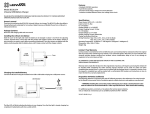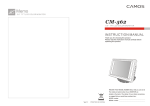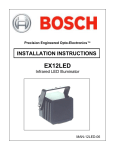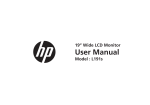Download user`s guide
Transcript
user’s guide Plug and play No installation costs Portable Compact design Multi satellite searching Error-free Auto positioning capability Multi auto-searching / Adjustable LNB skew angle Regional elevation angle selection touch switch Program update port Working status on LCD / Built-in compass Portable Auto Positioning Satellite Antenna PAPSA Introduction User’s Guide Congratulations’ on purchasing your new PAPSA unit. The PAPSA is state of the art antenna technology. This user guide contains all the information required for setup and operation of the PAPSA unit. Please follow the user guide carefully. System Diagram Components PAPSA Serial Number This serial number will be required for all troubleshooting or service calls made regarding this product. WARNING: TO REDUCE RISK OF FIRE OR ELECTRICAL SHOCK, DO NOT EXPOSE TO RAIN OR MOISTURE. A helpful tip that either directs you to a related area whithin the manual or offers suggestions on getting the highest quality out of your system. An alert to important information regarding procedures, product specifications, or product use. An electrical safety warning to help identify electrical issues that can be a hazard to either this SATMARK product or a user. Information about installation, maintenance, troubleshooting, or other mechanical issues. Open Contents / Assembling Installing Watching TV DATA Update Specification Causes and Remedies for Common Operational Issues SATMARK Industries Limited Warranty System Diagram Components Feature PAPSA is plug and play and will automatically search satellite signal. PAPSA can be located inside dwelling or outside. Auto Positioning Antenna dish Auto-Positioning seeks Satellite optimum signal No user interface required. Sub reflector Please remember the name of components. Horn antenna LNB skew controller LNB case Reset switch Control panel Caution! Connect to satellite set top box Do not touch antenna during automatic setup. Connections! Compass Data cable to PC for data update and download Power supply SMPS AC 24V 100~240V Foot Leg STB-1:Connect to set top box STB-2 :Connect to set top box DC :Connect to power supply POWER :System on/off DATA :Program update port * Set top box must be connected to STB-1 port Check all connections before operation to avoid problems. Open Contents/ Assembling Open Remove tape from packaging (Do not use knife) packaging contains user manual. Please read carefully Remove antenna gently from packaging Remove antenna parts from packaging foam Contents User manual, antenna body, antenna horn,4 legs, power cable, power supply. Check contents carefully. Horn Assembly Insert Horn screw clockwise by hand gently screw down till firm. Caution Do not handle antenna dish May cause antenna damage. After assembly do not move antenna by hand. Do not handle antenna “dish” Hold antenna by leg or body “only” Installation Watching TV Power/Connect to TV Installation is possible where there is clear line of sight facing north. Avoid placement near excessive moisture. After connecting cables turn power switch on Terrace or similar location Roof or similar place Coax cable Antenna Location Place antenna with unobstructed line of sight (sky). Avoid placement near excessive moisture. Antenna may be placed on stand. Set-Top box SMPS Stand or similar AC 24V 100~240V Remote controler TV Setting Antenna Direction Move antenna body until compass direction to target satellite aligns with triangle. Check Satellite operation/watching TV When adjusting position handle only body or legs. Turn on TV and set-top box Power on PAPSA Wait until antenna searching and positioning is completed (approx 1 minute) After antenna positioning is complete PAPSA will start automatically and TV can now be viewed If no TV picture check all conditions set-top box PAPSA and TV Follow the above steps again Refer to users guide. If you use single output set top box always connect to STB-1. Elevation Angle Setting DATA Update A few seconds after System Power On, “satellite name” will appear elevation angle set menu. future work Satellite name Elevation angles are set from 35 degree to 70 degrees. User’s can also choose elevation angle by location name. Use up and down switch to choose your location and push set switch. All settings are finished. Now push start switch and system will start searching satellite signals. Factory setting will be 50 degrees. After the first settings have been activated they will be automatically memorised. There is no need to reset as long as you remain in the same location. LCD window shows current status of auto searching system H POL. SELECTED 18V from set top box (Vertical signal) V POL. SELECTED 13V from set top box (Horizontal signal) Only applicable for the above two cases (Linear signal) CHECK. STB CBL. Not connected with set top box- Check cable connected with STB-1 SIGNAL DETECTED Satellite signal found NIT DETECTED Confirm the signal is right information from target satellite SIGNAL LOST. Cannot find satellite signals - check antenna direction Elevation Angle / Location name Use up and down switch to set locations. Example(Australia) ↓↑ EL 70DEG COOKTOWN ↓↑ EL 65DEG TOWNSVIL ↓↑ EL 60DEG BRISBANE ↓↑ EL 55DEG DARWIN ↓↑ EL 50DEG SYDNEY ↓↑ EL 45DEG MELBOURN ↓↑ EL 40DEG HOBART ↓↑ EL 35DEG PERTH After antenna is locked in with satellite you may power off to save unnecessary power usage. Data cable to PC for data update or download. Specification Antenna Type Input Frequency Output Frequency Antenna Gain Antenna Size Polarization Cross Polarization LNB Noise Figure L/O Frequency Output Impedance Az Controll Range EL Controll Range Power Supply Operation Temperature Storage Temperature Humidity Weight Dimension Parabolic 46 cm 10.7-12.75 GHz 950-2,050 Mhz 33[dBi] / 35[dBi] 460mm / 600mm Horizontal / Vertical or RHCP / LHCP 〈 -20dB min. 0.9dB max. Suitable for most frequency ranges world wide 75[Ohm] 360° ±10° 25∼80° AC100-240[V] / DC24[V] -30℃∼80℃ -40℃∼85℃ 95%@40degrees 7kg 460 x 460 x 410mm Satellite Signal Blocked Causes and Remedies for Common Operational Issues Satellite signals can be blocked or degraded by buildings, other vessels, or equipment on the vessel itself. Simply moving the vessel or obstruction will clear the signal. There are a number of common issues that can affect the signal reception quality or the operation of the PAPSA. The following sections address these issues and potential solutions. Blown Fuse, Low Power, or Wiring If the antenna unit is installed but entirely non-responsive, there are three key factors to check as part of the troubleshooting process: Blown Fuse With the system powered on, move the antenna reflector slowly by hand. If the reflector does not move freely, a fuse is not the problem. If the reflector does move freely, one of the two fuses mounted on the CPU Board may have blown or been broken. The PAPSA Technical Manual provides detailed instructions for authorized service personnel who may be required to replace a fuse. Contact your local SATMARK dealer or service center for assistance. Low Power If the power cable to the antenna unit is more than 50ft (15 m), the power levels can decrease over the course of the cable, resulting in a voltage or current level at the antenna unit that is too low to power the system properly. The PAPSA Technical Manual provides detailed instructions for supplying adequate power to the antenna unit. Contact your local SATMARK dealer or service center for assistance. Satellite Coverage Issue If you need help troubleshooting your system, Please contact an authorized SATMARK dealer. To find an authorized dealer near you, visit www.satmark.com, or contact SATMARK directly at the numbers provided on the first page of this manual. PAPSA will provide outstanding reception within the 18” (45 cm) antenna coverage area for your satellite television service of choice. However, reception can be degraded as you approach the fringe coverage areas. Refer to your satellite television service manual to check the viable coverage area for a18” (45 cm) antenna. Radar Interference The energy levels radiated by radar units can overload the antenna’s front-end circuits. Check with your installer to make certain that the PAPSA antenna unit is in the optimal location with regard to your radar unit. Satellite Frequency Data Changed If some channels work while one or more other channels do not, or if the antenna is unable to find the satellite, the selected satellite’s frequency data may have changed. This frequency data can be updated via the maintenance port. Contact your local SATMARK dealer or service center for assistance. Wiring If the system has been improperly wired, it will not operate correctly. The PAPSA Technical Manual provides detailed instructions for authorized service personnel who may be required to check the wiring. Contact your local SATMARK dealer or service center for assistance. Incorrect or Loose RF Connectors A loose RF connector can reduce the quality of the satellite signal. Also, if you cannot switch satellites using your IRD remote, your IRD may be connected to the wrong antenna base plate connector. The PAPSA Technical Manual provides instructions for authorized service personnel who may need to check the RF connections. Contact your local SATMARK dealer or service center for assistance. For your convenience, SATMARK provides links to several web sites that offer satellite coverage information. Simply go to our website at www.satmark.com