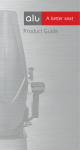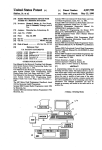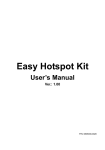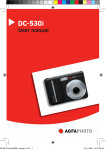Download Plexus C1000D SERIES
Transcript
Plexus C/1000D Plexus C1000D SERIES Control Unit Service Manual PN 11812-000 Plexus C/1000D Table of Contents Important Section Description Page 1.0 Contraindications/Indications/Precautions 2 2.0 Receiving Inspection 2 3.0 Repair Policy 2 4.0 Specifications 3 5.0 Control Unit Setup 4 6.0 Cleaning 5 7.0 Rear Panel Features 6 8.0 Routine Maintenance and Function Testing 7 9.0 Function Test Record Sheet 10 10.0 Current Leakage Retrofit 12 11.0 Calibration Procedure 13 12.0 Troubleshooting 14 13.0 Parts List 17 Figures Figure Description 1 Front Control Panel 5 2 Rear Panel Features 7 3 Manifold Test 11 4 Mattress Test 11 5 Function Test / Calibration 11 6 Float Style Timing Motor 16 7 Parts D or DE Models 17 8 Parts DF Models 18 7 Valve Assembly, and parts 19 Page 1 Page Before using the Plexus C1000D please read and understand the Plexus C1000D Operator’s Manual and the SAFETY INSTRUCTIONS prior to each application. Only qualified medical service personnel should repair the Plexus C1000D. In the event of any questions, contact our Technical Service Department for assistance: USA Only: Phone 1 800 828-7341 Fax 1 800 993-7890 Outside USA: Phone (716) 662 8636 Fax (716) 662-0730 Plexus C/1000D 1.0 Contraindications Refer to Operator’s Manual. 1.1 Indications for Use/Theory of Operation Refer to Operator’s Manual. 1.2 Safety Precautions Review the following SAFETY PRECAUTIONS prior to servicing the Plexus C1000D. DANGER • Explosion hazard. Do not use in the presence of flammable anesthetics. • Risk of electric shock. Refer servicing to qualified service personnel. WARNING • Never drop or insert any object into any opening of the control unit. Doing so may cause fire or electrical shock by shorting internal components. • Do not spill food or liquids into the Control Unit. If spillage does occur, turn off the unit, disconnect it from its power supply and allow at least 24 hours for drying. • Keep unit away from radiators or other heat sources. CAUTION • 2.0 Do not return the Plexus C1000D Control Unit to Plexus Medical. Contact Plexus Medical's Technical Service Department for instructions. Repairs should be performed only by qualified personnel familiar with repair practices for servicing medical devices. Do not attempt to repair the Plexus C1000D Control Unit unless you possess these skills. Otherwise, damage to or malfunction of the control unit may result. Receiving Inspection Upon receipt, unpack the Plexus C1000D Control Unit and inspect for concealed damage. Save all packing material. If any damage is found, notify the carrier at once and ask for a written inspection. Prepare a written description of any damage. Photograph any damage. Failure to take the above action within 15 days of receipt may result in loss of claim. USA only Outside USA 3.0 1 800 828-7341 (716) 662-8636 Repair Policy The Plexus C1000D Control Unit is warranted free of defects in material and workmanship for a period of two (2) years. The Control Unit is warranted under the terms and conditions of the Plexus Medical warranty in place at the time of purchase. A copy of the warranty is available upon request. Plexus Medical disclaims all implied warranties including, but not limited to, the implied warranties of merchantability and of fitness for a particular purpose. Control units may be returned to the factory for servicing (see 4.3, Return Authorization). For customers who choose to repair Plexus C1000D Control Units at their location, this manual contains information to allow a qualified technician to make necessary repairs. For technical support, contact Plexus Medical's Technical Service Department. 3.1 In-Warranty Repairs All in-warranty repairs must be authorized by Plexus Medical's Technical Service Department before proceeding. 3.2 Out-of-Warranty Repairs The following repair options are available when servicing Plexus C1000D Control Units: 1. Defective Components - replacement parts may be ordered by specifying the Plexus Medical part number as shown in the parts lists. 2. Plexus C1000D Control Unit Repairs - If the Plexus C1000D Control Unit becomes inoperative and the cause cannot be determined, the complete control unit may be returned to the factory for servicing at the purchaser's expense (see 4.3, Return Authorization). 3.3 Return Authorization Please be sure to obtain a return goods (RG) authorization number from Plexus Medical's Customer Service Department before returning the Plexus C1000D Control Unit or any component parts to Plexus Medical. USA only Outside USA 1 800 828-7341 (716) 662-8636 Page 2 Plexus C/1000D 4.0 Specifications Physcial Dimensions 12" x 10 1/4" x 5" (30.5 cm x 26 cm x 13 cm) Weight 4.2 to 5 lbs. (1.9 to 2.3 kg) Operating Ambient Temperature Range 60°F to 80°F 15.5°C to 26.5°C Storage and Shipping Conditions Ambient Temperature 40°F to 105°F Range 4.5°C to 40.5°C Relative Humidity 10% to 100% Non-condensing Electrical C/1000DC1000DE/DFE/CE Power Frequency Current Fuse 115 VAC 230 VAC 60 Hz 50 Hz 1A .5A F 0.15A F 0.15A Type BF Equipment Attention, Consult Accompanying Documents IPXO Page 3 Protection Against Harmful Ingress of Liquids Ordinar y Protection (IPX0) Plexus C/1000D 5.0 Control Panel Features (see figure 1) 5.1 5.2 Figure 1 - Front Panel C1000D 5.1 ON/OFF Switch When unit is on, rocker switch will light. 5.2 Comfort Control Selector Selector has built in stop, rotation is limited to approximately 320° (From “MIN” setting to “MAX”) 5.3 Float Switch PN 10322-BLAN With Float Option ONLY - In the closed position the control unit will be in Alternating Pressure Mode. In the open position the control unit functions in float mode. 5.4 Power Fail Indicator and Alarm (Not shown) With Float Option ONLY - Visible (flashing red LED) and audible alarms indicate loss of power to the control unit. 5.4 1 0 5.2 5.1 5.3 Figure 2 – Front Panel C100DF Page 4 Plexus C/1000D 6.0 Cleaning 6.1 Chassis exterior To clean, use soap and water and a clean cloth to wipe down the pump, power cord and hoses. Wipe dry with a clean dry cloth. Do not autoclave. NOTE: Blood and other fluids must be thoroughly cleaned from all surfaces before applying the disinfectant. Apply a hospital grade disinfectant according to the manufacturer's instructions and hospital protocol. Allow to completely dry. The contact time is what makes the solution effective. 6.2 Mattress Outside surfaces of mattress may be cleaned with a damp cloth and mild detergent. Do not disinfect with alcohol, which may cause mattress material degradation. Cushions are made of plastic. If it is necessary to sterilize cushions, use ETO sterilization and/or handle like any other plastic product. Sterilization temperatures must not exceed 57°C (135°F). Plexus C/1000D 7.0 Rear Panel Features (see figure 2 (below) 7.1 Model/Serial Number/Identification Plate This barcode label must not be removed from the unit. The model and serial number information is needed to 7.1 7.2 7.3 7.4 7.3 7.5 arrange for returns to the factory. Figure 2 - Rear Panel Features 7.2 Hooks Hooks are molded from a high strength plastic. These hooks should be used to attach the control unit to the foot of the bed. 7.3 Connectors Male and female connectors are compatible with the couplings from the M/200, and M/1000 series mattresses and overlays. 7.4 Ground access point This point allows access for current leakage/ ground resistance measurements. If your unit does not have this access point, it can be added by following the directions in the following section 7.5 PEM – Power Entry Manual Page 6 Plexus C/1000D 8.0 Routine Maintenance and Function Testing The following maintenance and test procedure should be performed by a qualified technician familiar with testing and maintaining medical products. Allow unit to warm up for 1 hour prior to performing the following tests. To insure proper testing results follow these procedures carefully paying close attention to setups and required test equipment. Failure to follow the procedures can lead to inaccurate or misleading results. Document the testing results using the checklist at the end of this section. Keep a copy of the test results for your records. Testing of the C1000M should be performed annually or as prescribed by your facilities maintenance program. Equipment requirements: 2 each 0-100mmHg gauges Test fixture hoses Male Connector Female Connector Mattress Pressure test fixture Inflator/Deflator Electrical safety analyzer Flow meter with connector ¼ male coupling ¼ female coupling 8.1 Plexus PN 10392 Plexus PN 10140 Plexus PN 10329 Plexus PN 10330 Plexus PN 11668-000 Plexus PN 30286 Plexus PN 77484-000 Plexus PN 10001 Plexus PN 10002 Physical Inspection (Record results on the Function Test Check Sheet ) Check the unit for cracks or breaks in the housing. Rotate the comfort knob clock-wise and counter clockwise to verify that it stops at the appropriate positions and that it is on tight. Check the power cord connector for cracks/breaks. Check the on/off switch for proper operation. Verify that the bed hooks are in place and tight. Check the power cord for breaks and the blades on the plug for looseness. Replace or repair any irregularities found during physical inspection. 8.2 8.3 C/1000D / DE - Testing (Record results on the Function Test Check Sheet) 8.2.1 Connect the unit as shown in FIGURE 5 . 8.2.2 Turn power on. 8.2.3 Adjust comfort control knob to Max setting (fully clockwise). 8.2.4 Take initial pressure reading. One of the gauges should read 75 ± 15 mmHg and the other gauge should read 0-5 mmHg. If these readings cannot be obtained at the fully clockwise position the pump will need to be investigated and repaired before proceeding. 8.2.5 Allow unit to cycle at least three complete cycles before taking the next readings. 8.2.6 During the cycling of the unit the gauges should alternate between the following readings. High pressure = 60-90 mmHg. Low pressure = 0-5 mmHg. 8.2.7 Observe the following. During the venting cycle (gauge going from high to low) the high pressure gauge should drop to 0 mmHg while the low pressure is rising. 8.2.8 Verify that the unit continues to cycle for several minutes. The gauges should alternate back and forth between 60-90 mmHg and 0-5 mmHg. C/1000DF / DFE - Testing (Record results on the Function Test Check Sheet ) 8.3.1 Connect the unit as shown in FIGURE 5 . 8.3.2 Turn power on. 8.3.3 Adjust comfort control knob to Max setting (fully clockwise). Plexus C/1000D 8.4 8.5 8.3.4 Take initial pressure reading. One of the gauges should read 35 ± 5 mmHg and the other gauge should read 0-5 mmHg. If these readings cannot be obtained at the fully clockwise position the pump will need to be investigated and repaired before proceeding. 8.3.5 Allow unit to cycle at least three complete cycles before taking the next readings. 8.3.6 During the cycling of the unit the gauges should alternate between high and low pressure. Observe the following. During the venting cycle (gauge going from high to low) the high pressure gauge should drop to 0 mmHg while the low pressure is rising. 8.3.7 Verify that the unit continues to cycle for several minutes. 8.3.8 Select the float mode, the timing motor should stop within 3 minutes. In the stopped position there must be pressure on both gauges, the pressure should read between 30 and 40 mmHg. 8.3.9 With the power switch on and the unit running, disconnect the power cord. The unit should produce a visible, and audible alarm. C1000DC Series - Testing (Record results on the Function Test Check Sheet) 8.4.1 Connect the unit as shown in FIGURE 5 . 8.4.2 Turn power on. 8.4.3 Adjust comfort control knob to Max setting (fully clockwise). 8.4.4 Take initial pressure reading. One of the gauges should read 90 ± 10 mmHg and the other gauge should read 0-5 mmHg. If these readings cannot be obtained at the fully clockwise position the pump will need to be investigated and repaired before proceeding. 8.4.5 Allow unit to cycle at least three complete cycles before taking the next readings. 8.4.6 During the cycling of the unit the gauges should alternate between the following readings. High pressure = 80-100 mmHg. Low pressure = 0-5 mmHg. 8.4.7 Observe the following. During the venting cycle (gauge going from high to low) the high pressure gauge should drop to 0 mmHg while the low pressure is rising. 8.4.8 Verify that the unit continues to cycle for several minutes. The gauges should alternate back and forth between 60-90 mmHg and 0-5 mmHg. Flow Test – All Series 8.5.1 Connect control unit to a flow meter as shown below. 8.5.2 Turn on control unit and place at max pressure setting. The flow will fluctuate during alternation, Record the highest flow rate in a 5 minute period. Flow must exceed 2 ½ LPM. Flowmeter 0-10 LPM From Kit PN 77484-000 8.6 Electrical safety inspection (Record results on Function Test Check Sheet ) Connect the unit to an electrical safety analyzer. Using the analyzer manufacturer’s instructions verify that the unit does not exceed 100 µA at 110 V~ or 500 µA at 220 V~ of current leakage in any combination of settings. Verify the ground connection does not exceed .5 ohms of resistance. Page 8 Plexus C/1000D 9.0 Function Test Check Sheet Model Serial Test Procedure Results (see routine maintenance and function test section of manual for details) Physical Inspection OK Yes or No Testing All C/1000D 1. 2. 3. High pressure reading observed in step F. Low pressure reading observed in step F. Flow test _______ mmHg _______ mmHg Pass or Fail Float / Power Fail options only. 4. 5. Pressure on both gauges? Power fail alarms function? Pass or Fail Pass or Fail Electrical safety inspection results. 1. Max current leakage reading ____ µ amps 2. Ground resistance less than .5 ohms Pass Fail Tested by _______________________________ Date ______________ If the unit passes all the steps described in the physical inspection, testing and electrical safety inspection sections above it should be considered ready for use. Any unit that does not pass all the requirements above should be serviced to correct the problem before being returned for use. Plexus C/1000D FIGURE 3 – Manifold Test PN 11668-000 Mattress Assembly Manifold FIGURE 4 - Mattress Test FIGURE 5 – Function Test / Calibration Page 10 Plexus C/1000D 10.0 Curent Leakage Retrofit 1) Cut along solid lines, to remove template from instructions. 2) Align template with bottom and side surface of enclosure in corner nearest the PEM (power entry module). If neccesary hold template in place with tape. (See pictures below) NOTE: Template is actuall size. Do not reduce or enlarge this image. Drill Hole Here Use 1/8” Drill TEMPLATE 3) Drill hole in area indicated. Housing is approximately 1/8” thick. Do not drill deeper than 3/8”. Hole will need to be cleared of debris before use for testing. Plexus C/1000D 11.0 Calibration Procedure C/1000D (A) Male Connector PN 10329 Gauge 0-100 mmHg PN10392 Female Connector PN 10330 Gauge 0-100 mmHg PN 10392 Procedure: NOTE: Control unit must be turned on for 1 hour prior to calibration. 1. Turn control knob to “MIN”. 2. Grasp the control knob, remove by pulling away from the front panel of the control unit. In some of the older units the knob may be glued, if this is the case the unit can not be field calibrated. Call Cusomer Sevice for assistance 3. Connect gauges to contol unit. NOTE: Due to the alternating cycles of the control unit, pressure will be measurable on one port for approximately 3 minutes. 4. Once a pressure is detected, adjust the pressure control valve (located in the center of the knob recess) to 21 ± 2 mmHg. Rotate the brass stem clockwise to increase, and counterclockwise to reduce pressure. If the control valve is difficult to adjust, use pliers to turn the valve. Caution should be taken to avoid damaging the splines on the pressure controller. 5. Once pressure is set, reinstall nylon washer (PN 90151-022) over stem of pressure control valve, align knob so indicator is at “MIN” push knob onto pressure control valve. The knob may need to be turned slightly to align the splines on the controler and the knob. Knob must be fully seated on the controller. 6. Verify pressure at “MIN” (21 ± 2 mmHg) and “MAX” (75 ± 15 mmHg) Page 12 Plexus C/1000D 12.0 Troubleshooting Mattress Test 12.1 Manifold: 12.1.1 Remove manifold from the mattress and block ports (20) with Red Plug PN 30258 as shown in FIGURE 3. 12.1.2 Connect Inflator/Deflator PN 30286 (120 VAC 60 Hz, or PN 30286-220V for 220 VAC 50 Hz) to the fill connectors on the manifold. 12.1.3 Inflate manifold to 40 ±10 mmHg. Kink hoses, and disconnect Inflator/Deflator. Connect Male and Female couplings to the gauge to seal the manifold. (See FIGURE 3) 12.1.4 Check each port for signs of air leaking. Water and mild soap may be used to aid in detecting leaks. 12.1.5 Inflate manifold to approximately 40 mmHg. Kink hose to prevent leaking as discussed in 14.1.4. Connect the two hose connectors to the test gauge and wait for system to stabilize. Once system has stabilized (Approximately 1 min.) monitor gauge pressure. If pressure drop is greater than 2 mmHg in 2 min, return manifold for repair or replacement. 12.1.6 Reattach manifold to the mattress. If no problem is detected continue with test procedure 12.2 Air Cells or M/200 Overlay: 12.2.1 Inflate mattress/overlay with an Inflator/Deflator to approximately 40 mmHg.. Kink the mattress hose to prevent mattress from leaking, then disconnect the hose from the Inflator/Deflator. Attach gauge as shown in FIGURE 4. 12.2.2 Allow mattress to stabilize for 2 minutes. 12.2.3 Monitor pressure. If pressure drop is greater than 2 mmHg in 2 min., then a leak exists in one or several air cells. Inflate each air cell and plug the connector with Female Red Plug (PN 30287), then submerge in water and watch for air bubbles. Replace defective air cells if needed and reassemble mattress. If no problem is detected continue with test procedure. 12.3 Control Unit Test Hoses: 13.3.1 Open control unit and check to ensure that no hose inside the unit is kinked or cracked and leaking (see FIGURE 5). 13.3.2 If hose is kinked, pinch and move hose around to remove kink. 13.3.3 Attach unit to Test Fixture and verify that mattress pressure has returned to normal. Once problem has been corrected continue to step 14.5. If no problem is detected continue with test procedure. 12.4 Main Pump: (A warm up period of 30 minutes is required before the following tests are performed.) 12.4.1 16.4.1 If rattling or vibrating noise is apparent, replace pump. If no problem is detected continue with test procedure. 12.4.2 Locate the hose coming out of the pump and attach it to a flow meter, the flow should read > 3¾ LPM. If flow is below minimum requirement replace pump. If no problem is detected continue with test procedure. Plexus C/1000D 12.4.3 Attach unit to test gauge (See FIGURE 5), set comfort control to “MIN”. The unit should provide a pressure of 21 ± 3 mmHg to one port. Pressure should alternate between gauges approximately every 2.5 minutes. If unit does not achieve pressure attempt calibration (See 17.0), replace pump if pressures can not meet calibration specs. If no problem is detected continue with test procedure. 12.5 Timing Motor: 12.5.1 Units with float function: Verify that power in being supplied to both the pump and timing motor, using a voltmeter. Place meter to read VAC, and touch both terminals marked as motor on the PCB. Voltage should read 120 or 230 VAC, depending on the line voltage. If no voltage is detected replace PCB. If no problem is detected continue with test procedure. 12.5.2 For standard units: Check voltage by touching the two outside terminals on the switch with voltmeter probes. Readings should match line voltage being supplied (110 or 220). If reading is less than supplied voltage check switch and fuse. 12.5.3 Visually check the motor and verify that it is turning. If motor is not rotating, replace motor. If no problem is detected continue with test procedure. 12.6 Control Valve: 12.6.1 Attach unit to test gauge (See FIGURE 5), set comfort control to “MAX”, pressure should reach 75 ± 15 mmHg. If unit is out of spec. Refer to calibration procedure. 12.6.2 If unit fails pressure test, replace valve (See FIGURE 6, and 7): 12.6.2.1 Pull knob from front of enclosure. 12.6.2.2 Take off retainer attached to valve at base of valve seat. 12.6.2.3 Push the valve through to the front of the unit, and pull the knob and valve out. 12.6.2.4 Install new valve (PN 10137). Insure that retainer is fully seated, and that valve body does not rotate when stem is turned. 12.6.2.5 Set pressure minimum to 21 ± 2 mmHg by turning valve stem. 12.6.2.6 Install knob onto into recess on front of enclosure with the indicator at the “MIN’ position. 12.6.2.7 Turn knob to “MAX”, verify the indicator stops at “MAX” position, and pressure reads 75 ± 15 mmHg 12.6.3 If comfort knob continually spins, return unit for repair. If no problem is detected continue with test procedure. 12.7 Fuse: 12.7.1 Open the unit and check the fuses. 12.7.2 Check fuse by setting the voltmeter for continuity check. Touch one end of the fuse with one probe and the other end with the other probe. If the fuse is bad, the meter will not detect and resistance and will not produce a continuous beeping sound. The fuse is good if a resistance across it is detected and a continuous beeping sound is heard. If no problem is detected continue with test procedure. 12.8 On/Off Switch: 12.8.1 Make sure that the unit is not plugged in. 12.8.2 Remove all three leads attached to the switch. 12.8.3 Push switch out of the panel while pushing in the snaps on the side of the switch. Page 14 Plexus C/1000D 12.8.4 Snap the new switch in place and reattach the three leads. 12.8.5 Attach the neutral lead to the brass color terminal. 12.8.6 Attach the lead from the pump and motor to the center terminal. 12.8.7 Attach the line lead to the remaining terminal. 12.8.8 Plug unit in. Verify if switch is good by turning on the unit. Power and the green indicator light should go on. 12.9 Float Mode (C/1000DFE Only): If float mode does not function. 12.9.1 Connect unit as shown in Fig. 5. Place unit in float mode, and wait for 3 minutes. 12.9.2 Check that the timing motor stops when metal tab comes in line with sensor. If motor does not stop, check continuity of Float Switch. Verify that the switch is working properly with an ohmmeter. With switch closed unit should stop in the float position. If motor does not stop, replace PCB assembly. 12.9.3 After three minutes, both ports must be pressurized (This is float position #1) Place unit in alternating mode, wait for 1 minute. Place unit back in float mode. After three minutes, both ports must be pressurized (This is float position #2). 12.9.4 If pressure is not available at both ports in both positions, check the location of the reflective tape. (See Fig. 6) or for kinked tubing. 12.9.5 Place the unit in alternating mode, monitor the pressure gauges until both gauges read pressure. Turn unit off with On/Off power switch. Move photosensor until it is slightly over the leading edge of the reflective tape. Restore power, and check both float positions. Repeat adjustment until both float positions function. NOTE: The photosensor operates best when a distance of 1/8 inch is maintained between it and the surface to be sensed. Caution should be used in moving the sensor to avoid breaking the leads. 12.9.6 If LED or Buzzer does not work: 12.9.6.1 Check LED or Buzzer connectors, make sure that they are secured properly. 12.9.6.2 If problem continues replace LED or Buzzer. 12.9.6.3 If problem continues replace board. If unit is still not functioning Contact technical services for further assistance at 800-828-7341 or 716-6628739. Leading edge (clockwise rotation) Photosensor Retaining Pin .19-.23” Typical 2X Exhaust Ports X2 Reflective tape 2 Places Figure 6 Plexus C/1000D 17.0 Parts List 1 22 21 11, 20 9 10 See Fig. 9 18 12 13 14 17 Figure 7 - Parts ITEM # DISCRIPTION Plexus PN 120V Models 1 SWITCH* 20161 9 PUMP 10139 11523-000 ‡ 10 TIMING MOTOR ASSEMBLY 11 FUSE 10146 12 TUBING 10140 Pressure control knob (Not Shown) 20068 Power Cord 10053 13 Power entry module (Snap –in type) 10049-SNAP 13 Power entry module (Screw–in type) 10049 14 Brass Connector 20156 Coupling Male (to mattress Not Shown) 10044 Coupling Female (to mattress Not Shown) 10045 21 Control Panel 20111 15 PCB Assembly Power Fail / Float N/A 16 Pressure switch N/A 17 Screw 10363 18 Front Housing 20213 19 Rear Housing 20214-SFTT 20 Fuse Holder 10056 22 Chassis 20235 *Switch retrofit kit is available for older push-button switches – PN 30292 Plexus PN 240V Models 20161 10135 11523-001 ‡ 10146 10140 20068 Call technical service 10259-SNAP 10259 20156 10044 10045 C/1000DFE Models (See Fig. 8) 20161 10135 Call technical service 10146 10140 20068 10053-EURO 10049-SNAP 10049 20156 10044 10045 Call technical service Call technical service N/A N/A 10363 20213 20214-SFTT 10056 20235 30232 10358 N/A N/A N/A 10056 N/A ‡ Not for use on units with float Page 16 Plexus C/1000D 16 11 15 12 9 13 Figure 8 Plexus C/1000D Figure 9 - Control Valve Detail ITEM # 3 4 5 6 7 8 DISCRIPTION KNOB RECESS PLATE 4-40 SCREW VALVE SEAT T-10 SELF TAPPING SCREW VALVE RETAINER Plexus PN 120V Models 20181 10336 10250 10352 10137 10317 Plexus PN 240V Models 20181 10336 10250 10352 10137 10317 Page 18 Plexus C/1000D 10 Centre Drive Orchard Park, NY 14127-2295 Phone: (800) 828-7341 (716) 662-2551 Fax: (800) 993-7890 (716) 662-0748