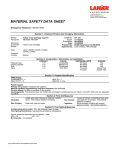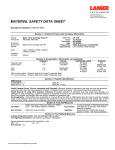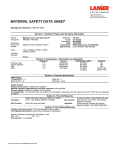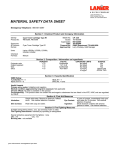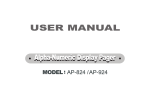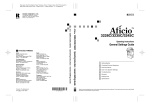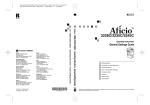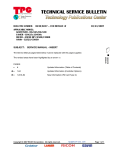Download Bulletin 05
Transcript
TECHNICAL SERVICE BULLETIN BULLETIN NUMBER: B202/B178/B180 – 021 02/09/2006 APPLICABLE MODEL: GESTETNER - DSC435/DSc445 LANIER - LD335c/LD345c RICOH - AFICIO 3235C/3245C SAVIN - C3528/C4535 SUBJECT: SERVICE MANUAL - INSERT The Service Manual pages listed below must be replaced with the pages supplied. ! The revised areas have been highlighted by an arrow ⇒. SERVICE MANUAL PAGES: • 5-12 to 5-16 Additional SP Code Added • 5-55 to 5-58 Additional SP Code Added • 5-74 to 5-76 Additional SP Code Added Copyright © 2006 RICOH Corporation. All rights reserved. www.ricohuniversity.com Page 1 of 1 COPY SERVICE MODE Rev. 02/2006 1105 [Fusing Temperature] (Heating or Pressure roller: Paper Type, [Color], Simplex/Duplex, Process Speed) Paper Type -> N: Normal, OHP. MTH: Middle Thick, TH: Thick, SP: Special Some settings of fusing temperature depend on the destination (US or Europe/Asia). US: Setting for US, EU: Setting for Europe/Asia 1105 1 H: Ready *BCU [10 to 100 / 10 / 1oC/step] Sets the heating roller temperature for the print ready condition. After the main switch has been turned on, the machine enters the print ready condition when the heating roller temperature reaches the temperature specified in this SP mode. When the machine is in the recovery mode from the energy saver or auto off mode, the machine becomes ready when both heating and pressure roller temperatures reach the specified temperature. Ready temperature = (Target temperature specified in SP1-104-25 or 105-4 to 30) – Temperature specified in this SP mode. ⇒ 1105 2 P: Ready *BCU [10 to 100 / 30 / 1oC/step] Sets the pressure roller temperature for the printing ready condition. Ready temperature = (Target temperature specified in SP1-104-25 or 105-4 to 30) – Temperature specified in this SP mode The following SPs set the target operating temperatures of the heating and pressure rollers in various modes. (The default settings are different for C2a and C2b) 1105 4 H:N [K] S M *BCU [100 to 190 / C2a/k: 140, C2b: 160 / 5°C/step] 1105 5 H:N [K] S H *BCU [100 to 190 / C2a/k: 160, C2b: 175 / 5°C/step] 1105 6 H:N [K] D M *BCU [100 to 190 / C2a/k: 140, C2b: 160 / 5°C/step] 1105 7 H:N [K] D H *BCU [100 to 190 / C2a/k: 160, C2b: 175 / 5°C/step] 1105 8 H:N[FC] S L *BCU [100 to 190 / 135 / 5°C/step] 1105 9 H:N[FC] S M *BCU [100 to 190 / 140 / 5°C/step] 1105 10 H:N[FC] D L *BCU [100 to 190 / 135 / 5°C/step] 1105 11 H:N[FC] D M *BCU [100 to 190 / C2a/k: 140, C2b: 160 / 5°C/step] 1105 13 H:OHP *BCU [100 to 190 / 145 / 5°C/step] 1105 15 P:N [K] S M *BCU [0 to 190 / C2a/k: 130, C2b: 145 / 5°C/step] 1105 16 P:N [K] S H *BCU [0 to 190 / C2a/k: 145, C2b: 150 / 5°C/step] 1105 17 P:N [K] D M *BCU [0 to 190 / C2a/k: 130, C2b: 145 / 5°C/step] 1105 18 P:N [K] D H *BCU [0 to 190 / C2a/k: 145, C2b: 150 / 5°C/step] 1105 19 P:N[FC] S L *BCU [0 to 190 / 130 / 5°C/step] 1105 20 P:N[FC] S M *BCU [0 to 190 / C2a/k: 130, C2b: 145 / 5°C/step] 1105 21 P:N[FC] D L *BCU [0 to 190 / 130 / 5°C/step] 1105 22 P:N[FC] D M *BCU [0 to 190 / C2a/k: 130, C2b: 145 / 5°C/step] 1105 24 P:OHP *BCU [0 to 190 / 130 / 5°C/step] 1105 26 H:TH *BCU [0 to 190 / 155 / 5°C/step] 1105 28 P:TH *BCU [0 to 190 / 5°C/step] 155 for (B180) 150 for (B178, B202) 1105 29 H:Envelope *BCU [ 0 to 190 / 155 / 5°C/step] 1105 30 P:Envelope *BCU [0 to 190 / 135 / 5°C/step] 1105 31 H: Slow Down *BCU [1 to 20 / 5 / 1°C/step] Sets the heating roller temperature for the printing start condition when changing the process speed. Fusing temperature must be decreased when the machine changes to a process speed that is slower than the current process speed (for example, when the speed changes from high speed to low speed). The machine idles while reducing the fusing temperature. When the fusing temperature becomes lower than the ready temperature, the machine starts printing. Ready Temperature = Target temperature + Temperature specified in this SP mode. B202/B178/B180 5-12 SM 1105 1105 32 1105 33 1105 34 1105 35 1105 36 1105 37 1105 38 1105 55 1105 56 1105 57 1105 58 1105 59 1105 60 1105 61 1105 62 1105 63 1105 64 1105 65 1105 66 1105 67 1105 68 1105 69 1105 70 [Fusing Temperature] (Heating or Pressure roller: Paper Type, [Color], Simplex/Duplex, Process Speed) Paper Type -> N: Normal, OHP. MTH: Middle Thick, TH: Thick, SP: Special Some settings of fusing temperature depend on the destination (US or Europe/Asia). US: Setting for US, EU: Setting for Europe/Asia P: Slow Down *BCU [1 to 20 / 10 / 1°C/step] Sets the pressure roller temperature for the printing start condition when changing the process speed. H:SP L *BCU [-20 to 30 / -5 / 1°C/step] H:SP M *BCU [-20 to 30 / -5 / 1°C/step] H:SP H *BCU [-20 to 30 / -5 / 1°C/step] P:SP L *BCU [-20 to 30 / -5 / 1°C/step] P:SP M *BCU [-20 to 30 / -5 / 1°C/step] P:SP H *BCU [-20 to 30 / -5 / 1°C/step] H: MTH [K] S M *BCU [100 to 190 / C2a/k: 155, C2b: 175 / 5°C/step] H: MTH [K] S H *BCU [100 to 190 / C2a/k: 175, C2b: 180 / 5°C/step] H: MTH [K] D M *BCU [100 to 190 / C2a/k: 155, C2b: 175 / 5°C/step] H: MTH [K] D H *BCU [100 to 190 / C2a/k: 175, C2b: 180 / 5°C/step] H: MTH [FC] S L *BCU [100 to 190 / 140 / 5°C/step] H: MTH [FC] S M *BCU [100 to 190 / C2a/k: 155, C2b: 175 / 5°C/step] H: MTH [FC] D L *BCU [100 to 190 / 140 / 5°C/step] H: MTH [FC] D M *BCU [100 to 190 / C2a/k: 155, C2b: 175 / 5°C/step] P: MTH [K] S M *BCU [100 to 190 / C2a/k: 140, C2b: 150 / 5°C/step] P: MTH [K] S H *BCU [100 to 190 / 150 / 5°C/step] P: MTH [K] D M *BCU [100 to 190 / C2a/k: 140, C2b: 150 / 5°C/step] P: MTH [K] D H *BCU [100 to 190 / 150 / 5°C/step] P: MTH [FC] S L *BCU [100 to 190 / 135 / 5°C/step] P: MTH [FC] S M *BCU [100 to 190 / C2a/k: 140, C2b: 150 / 5°C/step] P: MTH [FC] D L *BCU [100 to 190 / 135 / 5°C/step] P: MTH [FC] D M *BCU [100 to 190 / C2a/k: 140, C2b: 150 / 5°C/step] [Temperature Display] Fusing Temperature Display (Heating or Pressure) Displays the current temperature of the heating and pressure rollers. 1106 1 Heat Roller [0 to 230 / - / 5°C/step] 1106 2 Pressure Roller 1106 SM 5-13 B202/B178/B180 Service Tables COPY SERVICE MODE Rev. 02/2006 COPY SERVICE MODE [Paper Size] Tray Paper Size 1902 1902 1 Tray 1 A4/LT *BCU Specifies the paper size for tray 1. 1902 2 Tray 2 B4/LG *BCU Specifies the paper size for tray 2. 1902 3 Tray 2 A4/LT *BCU Specifies the paper size for tray 2. 1902 4 Tray 2 B5/LT *BCU ⇒ Rev. 02/2006 [0 or 1 / 0 / -] Alphanumeric 0: A4 sideways, 1: LT sideways Tray 1 can only use these two sizes. US: 1 FA [0 or 1 / 0 / -] Alphanumeric 0: B4 lengthwise, 1: LG lengthwise This specifies which size is detected for a sensor output of 1101 (see section 6 for details). US: 1 FA [0 or 1 / 0 / -] Alphanumeric 0: A4 lengthwise, 1: LT lengthwise This specifies which size is detected for a sensor output of 0110 (see section 6 for details). US: 1 FA [0 or 1 / 0 / -] Alphanumeric 0: LT, 1: B5 lengthwise This specifies which size is detected for a sensor output of 1011 (see section 6 for details). Specifies the paper size for tray 2. 1902 5 Fix Size *BCU [0 or 1 / 0 / -] Alphanumeric 0: OFF, 1: ON ON: The by-pass tray automatically detects the paper size and orientation. The process speed is decreased to 1/2. OFF: The by-pass tray does not detect the paper size. The process speed stays at normal speed. Turns On or Off auto paper size diction for the by-pass tray 1910 [Fusing Idling Time] Specifies the timer for deciding whether to do fusing idling when receiving a print command. When receiving a new job within the time specified in this SP mode after the last job is completed, fusing idling is not done because the fusing section was already warmed up during the last job. 1910 1 Idling Time *BCU [0 to 180 / 1 / 1 minute/step] DFU B202/B178/B180 5-14 SM COPY SERVICE MODE Rev. 02/2006 1912 1 1912 2 1912 3 1912 4 1912 5 1912 6 1912 7 1913 1913 1 1913 2 1913 3 1913 4 1913 5 1913 6 1913 7 1913 8 1913 9 1913 10 SM [Machine Temp. Cor.] Machine Temperature Correction Th: Threshold, Heating or Pressure roller Corrects the fusing temperature depending on the temperature inside the machine. If the temperature inside the machine is too high or low, this may cause hot or cold offset image at the fusing section. To avoid the offset image, the fusing temperature is corrected depending on the temperature inside machine. This is monitored by the thermistor located on the right side of the laser optics-housing unit. If the temperature inside the machine is detected as high or low (based on the settings of SP1-912-001 or 002), the fusing temperature is decreased or increased by the temperature specified in SP1-912-003 to 006. Also, see SP 1-917-1. Th:High Temp *BCU [0 to 50 / 30 / 1°C/step] Sets the threshold for entering the high temperature condition. Th:Low Temp *BCU [0 to 50 / 17 / 1°C/step] Sets the threshold for entering the low temperature condition. H:High Temp *BCU [0 to 15 / 0 / 1°C/step] Sets the fusing temperature decrease for the high temperature condition. P:High Temp *BCU [0 to 15 / 0 / 1°C/step] H:Low Temp *BCU [0 to 15 / 5 / 1°C/step] Sets the fusing temperature increase for the low temperature condition. P:Low Temp *BCU [0 to 15 / 5 / 1°C/step] H: Temp Control *BCU [10 to 50 / 34 / 1°C/step] Decreases the fusing temperature by 10 °C if the temperature inside machine, which is monitored by the thermistor located on the left side of the laser optics housing unit, reaches the set temperature in this SP. [Temperature. Cor. 1] Fusing Temperature Correction (Correction Timing) Specifies the number of sheets to determine whether or not to apply the fusing temperature correction. During a multi print job, the fusing temperature tends to slightly overshoot around the 10th sheet and then stabilize. Temperature overshooting may cause the glossiness to increase. To minimize the overshooting, both fusing and pressure roller temperatures are decreased by the amount specified in SP1-914 at the number of sheets specified in this SP mode, until the end of the job. The temperatures are decreased in two steps. Example: Middle speed First step (also called “Mode 1”): After 5 sheets (SP 1-913-2), temperature drops by 5°C (SP 1-914-2). Second step (also called “Mode 2”): After 20 sheets (SP 1-913-7), temperature drops by 10°C (SP 1-914-7). Narrow: LT/A4 SEF width or less Wide: Wider than LT/A4 SEF Mode 1 H *BCU [0 to 255 / 20 / 1 sheet/step] Mode 1 M *BCU [0 to 255 / 20 / 1 sheet/step] Mode 1 L *BCU [0 to 255 / 20 / 1 sheet/step] Mode 1 OHP narrow *BCU [0 to 255 / 20 / 1 sheet/step] Mode 1 H wide *BCU [0 to 255 / 20 / 1 sheet/step] Mode 2 H *BCU [0 to 255 / 50 / 1 sheet/step] Mode 2 M *BCU [0 to 255 / 50 / 1 sheet/step] Mode 2 L *BCU [0 to 255 / 50 / 1 sheet/step] Mode 2 H narrow *BCU [0 to 255 / 50 / 1 sheet/step] Mode 2 H wide *BCU [0 to 255 / 50 / 1 sheet/step] 5-15 B202/B178/B180 Service Tables 1912 COPY SERVICE MODE 1914 1914 1 1914 2 1914 3 1914 4 1914 5 1914 6 1914 7 1914 8 1914 9 1914 10 Rev. 02/2006 [Temperature Cor. 2] Fusing Temperature Correction (Temperature Setting) Specifies the temperature to be subtracted from the targeted temperatures specified in SP1-105-4 to-30. Narrow: LT/A4 SEF width or less Wide: Wider than LT/A4 SEF Temp 1 H *BCU [0 to 20 / C2a/k: 0, C2b: 5 / 5°C /step] Temp 1 M *BCU [0 to 20 / 0 / 5°C /step] Temp 1 L *BCU [0 to 20 / 0 / 5°C /step] Temp 1 OHP narrow *BCU [0 to 20 / 0 / 5°C /step] Temp 1 OHP wide *BCU [0 to 20 / 0 / 5°C /step] Temp 2 H *BCU [0 to 20 / 0 / 5°C /step] Temp 2 M *BCU [0 to 20 / 0 / 5°C /step] Temp 2 L *BCU [0 to 20 / 0/ 5°C /step] Temp 2 OHP narrow *BCU [0 to 20 / 0 / 5°C /step] Temp 2 OHP wide *BCU [0 to 20 / 0 / 5°C /step] 1915 [Stand-by Time] 1915 1 Job Receiving [0 to 180 / 60 / 10 seconds/step] 0: The machine does not shift to the stand-by mode. Specifies the time to shift the machine into the stand-by mode when not receiving a print start command after receiving a print preparation command. 1915 2 Job End *BCU [0 to 180 / 30 / 10 seconds/step] 0: The machine does not shift to the stand-by mode. Specifies the time to shift the machine into the stand-by mode after the last job is completed. B202/B178/B180 *BCU 5-16 SM COPY SERVICE MODE Rev. 02/2006 1916 1916 2 1916 3 1916 4 1916 5 *BCU [0 to 1 / 0 / 1 /step] 0: Off 1: On Executes the extra idling operation after the fusing unit becomes ready just after the main switch has been turned on. Idling Time *BCU [10 to 120 / 30 / 10 sec/step] Specifies how long the extra idling operation is executed. Pre-Job Mode *BCU [0 to 1 / 0 / 1 /step] 0: Off 1: On (4 sec) 2: On (Specifies the extra idling operation time set with SP 1916 7) Executes the extra idling operation after the fusing unit becomes ready when a print job arrives at the copier. Idling Time *BCU [0 to 360 / 0 / 1 sec/step] Specifies how long the extra idling operation is executed when special paper is used and the line speed is 185 mm/s. Pre Job Mode *BCU [0 to 3 / 1 / 1 /step] 0: H: on, M: off 1: H: on, M: on 2: H: off, M: on 3: H: off, M: off Executes the idling operation if the process speed of a job meets this setting (combination between high and middle speed) after meeting following conditions. The idling operation continues until the fusing temperature reaches the printing ready condition. • Turning the main power on • Recovering energy saver mode and off mode • Jam recovery • Door open • Using Fax L: Low speed M: Middle speed H: High speed 1916 6 Pre Job Mode ⇒ 81 mm/s (for all models) 125 mm/s (for C2a/k) or 165 mm/s (for C2b) 185 mm/s (for C2a/k) or 222 mm/s (for C2b) *BCU [0 to 1 / 1 / 1 /step] 0: OFF, 1: ON Executes the idling operation for 2 seconds if the fusing temperature reaches the printing ready condition when receiving a job for middle thick paper in color printing mode. 1916 7 Pre Job Mode *BCU [1 to 9 / 4 / 1 /step] Specifies how long the extra idling operation is executed after the fusing unit becomes ready when a print job arrives at the copier. 1917 1917 1 SM [Env Condition] Environmental Correction Condition Time *BCU [0 to 23.5 / 23.5 / 0.5 hour/step] The machine cancels the environmental correction for low temperature (SP1-912) after a prescribed time has passed after the machine is turned on, or, recovers from energy saver mode. 5-17 B202/B178/B180 Service Tables [Idling Mode] (High speed, Middle speed) 1916 1 Mode Set COPY SERVICE MODE Rev. 02/2006 SP5-XXX (Mode) 5005 [IP Address Display] Display the IP address on the display 5005 1 0: No (default) 1: Yes 5024 [mm/inch Display Selection] Display units (mm or inch) for custom paper sizes. 5024 1 mm/inch display *CTL 0: mm (Europe/Asia) 1: inch (USA) 5045 [Accounting Counter] Selects the counting method if the meter charge mode is enabled with SP5-930-001. NOTE: The counting method can be changed only once, regardless of whether the counter value is negative or positive. 5045 1 Counter Method *CTL [0 or 1 / 0 / -] 0: Developments 1: Prints 5051 [Toner Refill Detection Display] Enables or disables the toner refill detection display. 5051 1 Toner Refill Detection *CTL [0 or 1 / 0 /-] Alphanumeric Display 0: ON 1: OFF [A3/DLT Double Count] Specifies whether the counter is double clicked for 11 X 17 inch size prints. *CTL [ 0 to 2 / 0 / 1 /step] 5104 1 Double Count 0: Normal count 1: Double count 2: Normal count for unknown size 5104 5113 [Optional Counter Type] 5113 1 Default Optional Counter Type 5113 2 External Optional Counter Type *CTL *CTL *CTL 5118 [Disable Copying] 5118 1 This program disables copying. SM This program specifies the counter type. 0: None 1: Key card (RK 3, 4) 2: Key card (down) 3: Prepaid card 4: Coin lock 5: MF key card 8: Key counter + Vendor 9: Bar-code Printer This program specifies the external counter type. 0: None 1: External optional counter type 1 2: External optional counter type 2 3: External optional counter type 3 [0: Not disabled/ 1: Disabled] 5-55 B202/B178/B180 Service Tables ⇒ COPY SERVICE MODE Rev. 02/2006 *CTL [0: Yes (removed)/ 1: Standby (installed but not [Mode Clear Opt. Counter used)/ 2: No (not removed)] Removal] 5120 1 This program updates the information on the optional counter. When you install or remove an optional counter, check the settings. 5120 *CTL [0: Feed/ 1: Exit] 5121 [Counter Up Timing] 5121 1 This program specifies when the counter goes up. The settings refer to “paper feed” and “paper exit” respectively. *CTL 5127 [APS Mode] 5127 1 This program disables the APS. [0: Not disabled/ 1: Disabled] 5128 [Code Mode With Key/Card Option] 5128 1 DFU *CTL *CTL [0: DOM (Japan)/1: USA /2: ERP (Europe)] [Paper Size Type Selection] 5131 1 The program selects a paper size system from the following alternatives: the AB system (0), the LT system (1), and the AF system (2). 5131 5150 5150 1 *CTL [ 0: Off/ 1: On] [By-Pass Length Setting] Determines whether the transfer sheet from the by-pass tray is used or not. Normally the paper length for sub scanning paper from the by-pass tray is limited to 600 mm, but this can be extended with this SP to 1260 mm. *CTL [ 0: Soft Key Set/1: Hard Key Set] 5162 [App. Switch Method] 5162 1 This program specifies the switch that selects an application program. 5167 5167 1 5169 5169 1 [Fax Printing Mode at Optional] Enables or disables the automatic print out without an accounting device. This SP is used when the receiving fax is accounted by an external accounting device. Fax Printing Mode at *CTL [ 0 or 1 / 0 / –] Optional Counter Off 0: Automatic printing 1: No automatic printing [CE Login] If you will change the printer bit switches, you must ‘log in’ to service mode with this SP before you go into the printer SP mode. CE Login *CTL [0 or 1 / 0 / - ] 0: Disabled 1: Enabled B202/B178/B180 5-56 SM COPY SERVICE MODE Rev. 02/2006 *CTL [Page Numbering] This program adjusts the position of the second side page numbers. A "– value" moves the page number positions to the left edge. A "+ value" moves the page number positions to the right edge. 5212 3 Duplex Printout Right/Left Position [ –10 to 10 / 0 / 1 mm/step] 5212 4 Duplex Printout High/Low Position [ –10 to 10 / 0 / 1 mm/step] 5212 5302 [Set Time] Adjusts the RTC (real time clock) time setting for the local time zone. Examples: For Japan (+9 GMT), enter 540 (9 hours x 60 min.) NA :-300 (New York) CH :+480 (Peking) EU :+ 60 (Paris) TW :+480 (Taipei) AS :+480 (Hong Kong) 5302 2 Set Time *CTL [ -1440 to 1440 / 60 / 1 min./step ] # 5307 [Summer Time] 5307 1 Setting 1st and 2nd digits: The month. [1 to 12] 3rd digit: The week of the month. [1 to 5] 4th and 5th digits: The day of the week. [0 to 6 = Sunday to Saturday] 6th digit: The hour. [00 to 23] 7th digit: The length of the advanced time. [0 to 9 / 1 hour /step] 8th digit: The length of the advanced time. [0 to 5 / 10 minutes /step] For example: 3500010 (EU default) The timer is advanced by 1 hour at am 0:00 on the 5th Sunday in March • The digits are counted from the left. • Make sure that SP4-307-1 is set to "1". 5307 4 Rule Set (End) Specifies the end setting for the summer time mode. There are 8 digits in this SP. 1st and 2nd digits: The month. [1 to 12] 3rd digit: The week of the month. [0 to 5] 4th digit: The day of the week. [0 to 7 = Sunday to Saturday] 5th and 6th digits: The hour. [00 to 23] The 7th and 8 digits must be set to "00". • The digits are counted from the left. • Make sure that SP4-307-1 is set to "1". SM 5-57 B202/B178/B180 Service Tables [ 0 to 1 / NA, EU, ASIA / 1 /step] 0: Disabled 1: Enabled NA and EUR: 1, ASIA: 0 Enables or disables the summer time mode. NOTE: Make sure that both SP4-307-2 and -3 are correctly set. Otherwise, this SP is not activated even if this SP is set to "1". 5307 3 Rule Set (Start) Specifies the start setting for the summer time mode. There are 8 digits in this SP. For months 1 to 9, the "0" cannot be input in the first digit, so the eight-digit setting for -2 or -3 becomes a seven-digit setting. COPY SERVICE MODE 5401 5404 200 5404 201 5404 210 5404 211 5404 220 5404 221 Rev. 02/2006 [Access Control] When installing the SDK application, SAS (VAS) adjusts the following settings. DFU SDK1 Unique ID *CTL This ID is overwritten by SAS (VAS) when you install or uninstall the SDK application. SDK1 Certification *CTL [ 0 ~ 255 / 0 / 1 /step] Method SDK2 Unique ID *CTL SDK2 Certification *CTL [ 0 ~ 255 / 0 / 1 /step] Method SDK3 Unique ID *CTL SDK3 Certification *CTL [ 0 ~ 255 / 0 / 1 /step] Method 5404 [User Code Counter Clear] 5404 1 UCodeCtrClr 5501 5501 1 5501 2 Clears all counters for users. *CTL [ 0 to 9999 / 0 / 1 /step] 0: Alarm off 1 to 9999: Alarm goes off when Value (1 to 9999) x 1000 ≥ PM counter [ 0 or 1 / 1 / – ] 0: No alarm sounds 1: Alarm sounds after the number of originals passing through the ARDF ≥ 10,000 [PM Alarm] PM Alarm Level Original Count Alarm 5504 5504 1 *CTL [Jam Alarm] Sets the alarm to sound for the specified jam level (document misfeeds are not included). [ 0 to 3 / 3 / 1 /step] 0: Zero (Off) 1: Low (2.5K jams) 2: Medium (3K jams) 3: High (6K jams) 5505 [Error Alarm] B202/B178/B180 *CTL [0 to 255 / 19 / 100 copies /step] Japan only 5-58 SM COPY SERVICE MODE 5873 [SD Card Appli Move] 5873 1 Move Exec 5873 2 Undo Exec ⇒ Rev. 02/2006 This SP copies the application programs from the original SD card in SD card slot 3 to an SD card in SD card slot 1. This SP copies back the application programs from an SD card in SD Card Slot 1 to the original SD card in SD card slot 3. Use this menu when you have mistakenly copied some programs by using "Move Exec" (SP5873-1). 5875 5875 1 [SC Auto Reboot] SC Auto Reboot 5878 5878 1 [Option Setup] Option Setup 5886 5886 1 [Remote Firmware Update Function] ROM Update 0: Yes 1 (Default) 1: No Allows to access the ROM by the Remote Firmware Update Function B202/B178/B180 *CTL Enables or disables the automatic reboot function when an SC error occurs. [ 0 or 1/ 1 / – ] 0: The machine reboots automatically when the machine issues an SC error and logs the SC error code. If the same SC occurs again, the machine does not reboot. 1: The machine does not reboot when an SC error occurs. The reboot is not executed for Type A, B or C SC codes. Enables the Data Overwrite Security unit. Press "EXECUTE" on the operation panel. Then turn the machine off and on. 5-74 SM COPY SERVICE MODE Rev. 02/2006 [Plug & Play Maker/Model Name] Plug & Play Name Selection Specifies the manufacturer and model name. 5907 1 Plug/Play *BCU [ 0 to 17 / 0 / 1 /step ] FA 5907 5913 5913 1 5913 102 MF RICOH RICOH RICOH SAVIN SAVIN SAVIN Gestetner Gestetner Gestetner NRG NRG NRG infotec infotec infotec LANIER LANIER LANIER Model Name Aficio 3235C Aficio 3245C Aficio 3228C C3528 C4535 C2824 DSc435 DSc445 DSc428 DSc435 DSc445 DSc428 ISC 2835 ISC 3545 ISC 2428 LD335c LD345c LD328c NetBeui Aficio3235C Aficio3245C Aficio3228C C3528 C4535 C2824 DSc435 DSc445 DSc428 DSc435 DSc445 DSc428 ISC2835 ISC3545 ISC2428 LD335c LD345c LD328c [Switchover Permission Time] Print Application Timer *CTL [ 3 to 30 / 3 / 1 second /step] Sets the amount of time to elapse while the machine is in standby mode (and the operation panel keys have not been used) before another application can gain control of the display. Print Application Set *CTL [ 0 or 1 / 1 / – ] DFU 5961 *CTL 0: OFF, 1: ON [Large Capacity Exit Mode] Selects whether or not all stapled copies are sent to Shift Tray 1 when the Two-Tray finisher is installed. 5967 *CTL 0: ON, 1: OFF [Copy Server Set Function[ Enables and disables the document server. This is a security measure that prevents image data from being left in the temporary area of the HDD. After changing this setting, you must switch the main switch off and on to enable the new setting. 5970 *CTL [Debug Serial Output] Enables and disables the debug serial output. Bit 7: 0 (disable), 1 (enable) SM 5-75 B202/B178/B180 Service Tables 0 1 2 3 4 5 6 7 8 9 10 11 12 13 14 15 16 17 COPY SERVICE MODE Rev. 02/2006 [Cherry Server] Specifies which version of ScanRouter, “Lite” or “Full”, is installed. 5974 1 Cherry Server Setting *CTL [ 0 or 1 / 0 / – ] 0: Lite 1: Full 5974 5989 5989 1 5989 3 5989 4 5989 5 5990 5990 1 5990 2 5990 3 5990 4 5990 5 5990 6 5990 7 5990 8 5990 21 5990 22 5990 23 [Loop Back Test] Executes a communication test with peripherals by using a special tool (connector), which is unique for each peripheral. The machine checks if the communication with the peripherals is OK or NG; then displays the result. DFU Duplex Finisher Paper Supply Unit ADF [SP print mode] Prints out the SMC sheets. All (Data List) SP (Mode Data List) User Program Logging Data Diagnostic Report Non-Default NIB Summary Capture Log Copier User Program Scanner SP Scanner User Program [Jam OFF/ON] Jam ON/OFF Enables or disables jam detection. 5991 1 Jam OFF/ON 5991 5993 [ 0 or 1 / 0 / - ] Alphanumeric 0: Enable 1: Disable [Line Position Adj.] Line Position Adjustment Line Positioning Adjustment ([Color]) M: Main-scan, S: Sub-scan, Reg.: Registration, Mag.: Magnification For example: M Reg = Main scan registration B202/B178/B180 5-76 SM