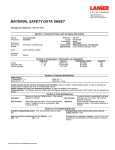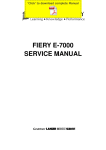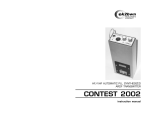Download 010R - B230
Transcript
TECHNICAL SERVICE BULLETIN BULLETIN NUMBER: B230/B237 – 010 REISSUE + 03/23/2007 APPLICABLE MODEL: GESTETNER - DSc525/DSc530 LANIER - LD425c/LD430c RICOH - AFICIO MP C2500/C3000 SAVIN - C2525/C3030 SUBJECT: SERVICE MANUAL - INSERT The Service Manual pages listed below must be replaced with the pages supplied. SERVICE MANUAL The revised areas have been highlighted by an arrow ⇒. PAGES: • iii Updated Information (Table of Contents) +• 1-64 Updated Information (Controller Options) +• 1-83 & 84 New Information (VM Card Type C) Copyright © 2007 RICOH Corporation. All rights reserved. [email protected] Page 1 of 1 Rev. 03/2007 1.20.7 IEEE 802.11b (Wireless LAN) .................................................. 1-71 1.20.8 Bluetooth.................................................................................. 1-74 1.20.9 Copy Data Security Unit........................................................... 1-75 1.20.10 Data Overwrite Security Unit Type D (B735) ........................ 1-76 1.20.11 USB Host Interface............................................................... 1-80 1.20.12 PictBridge ............................................................................. 1-81 1.20.13 Browser Unit Type B............................................................. 1-82 1.20.14 VM Card Type C (JAVA Platform) ......................................... 1-83 1.20.15 Check All Connections ......................................................... 1-84 PREVENTIVE MAINTENANCE 2. Preventive Maintenance ....................................................... 2-1 2.1 Settings ............................................................................................. 2-1 2.1.1 Before removing the old PM parts ................................................. 2-1 2.1.2 After installing the new PM parts ................................................... 2-2 2.1.3 Preparation before operation check............................................... 2-2 2.1.4 Operation check ............................................................................ 2-2 2.2 Maintenance Tables .......................................................................... 2-3 2.2.1 Preventive Maintenance Tables..................................................... 2-3 2.2.2 Others in Mainframe ...................................................................... 2-8 REPLACEMENT AND ADJUSTMENT 3. Replacement and Adjustment............................................... 3-1 3.1 Beforehand ....................................................................................... 3-1 3.2 Special Tools ..................................................................................... 3-2 3.3 Image Adjustment ............................................................................. 3-3 3.3.1 Scanning ....................................................................................... 3-3 3.3.2 ARDF............................................................................................. 3-4 3.3.3 Registration ................................................................................... 3-5 3.3.4 Erase Margin Adjustment .............................................................. 3-6 3.3.5 Color Registration.......................................................................... 3-7 3.3.6 Printer Gamma Correction............................................................. 3-8 3.4 Exterior Covers ............................................................................... 3-14 3.4.1 Front Door ................................................................................... 3-14 3.4.2 Left Cover .................................................................................... 3-15 SM iii B230/B237 Rev. 03/2007 ⇒ Slot 2 is used for one of the optional applications: PostScript 3, Data Overwrite Security Unit, PictBridge, VM Card Slot 3 is used for installing the Browser Unit, VM Card, or for service only (for example, updating the firmware). 1.20.2 SD CARD APPLI MOVE Overview The service program “SD Card Appli Move” (SP5-873) lets you copy application programs from one SD card to another SD card. Slot 1 and Slot 2 are used to store application programs. But there are 3 possible applications (PostScript 3, DOS unit, PictBridge). You cannot run application programs from Slot 3. However you can move application programs from Slot 3 to either Slot 1 or Slot 2 with the following procedure (Slot 1 has the priority in this procedure if both Slot 1 and Slot 2 are used.): Make sure that the target SD card has enough space. 1. Enter SP5873 “SD Card Appli Move”. 2. Then move the application from the SD Card in Slot 3 to the card in slot 1. 3. Do steps 1-2 again if you want to move another application program. Exit the SP mode. Be very careful when you do the SD Card Appli Move procedure: The data necessary for authentication is transferred with the application program from an SD card to another SD card. Authentication fails if you try to use the SD card after you copy the application program from one card to another card. Do not use the SD card if it has been used before for other purposes. Normal operation is not guaranteed when such an SD card is used. Remove the cover [A] ( B230/B237 x 2), and then keep the SD card in the place [B] after you 1-64 SM Installation Rev. 03/2007 18. Touch "OK". 19. Touch "Exit" twice to go back to the copy screen. 20. Turn off the main power switch. 21. Remove the SD card from slot 3. 22. Attach the slot cover [A] ( x 1). 1.20.14 VM CARD TYPE C (JAVA PLATFORM) Unplug the main machine power cord before you do the following procedure. Do not remove the SD card from slot 3 after installing the platform. ⇒1. ⇒2. ⇒3. With the power OFF and the machine unplugged, remove the slot cover [A] from SD card slot 2 or 3 ( x 1). Insert the VM-Card Type C [B] label face to the rear of the machine. Then push it slowly into slot 2 or 3 until you hear a click. Replace the sixth key-slot cover with the appropriate “Other function” key. 4. Plug in and turn ON the main power switch. The installation of the Java VM platform will start automatically. IMPORTANT: DO NOT turn the main power OFF. Also, do not open any of the covers or do any machine operations. This will damage the SD card. A damaged SD card cannot be repaired. SM 1-83 B230/B237 ⇒ 5. Rev. 03/2007 Wait five minutes, and then press the “Other function” key. You will hear two beeps. z If the screen does not change, this means the installation is not finished yet. Wait a few more minutes and then press the “Other function” key again. z When the installation is finished, the following will be displayed: 6. Set the heap size and stack size for the application. (In User Tools/Extended Features setting, see the Administrator Tools tab.) 7. Install the application using the installation procedure provided with the application. 1.20.15 CHECK ALL CONNECTIONS 1. Plug in the power cord. Then turn on the main switch. 2. Enter the printer user mode. Then print the configuration page. User Tools > Printer Settings > List Test Print > Config. Page All installed options are shown in the “System Reference” column. B230/B237 1-84 SM