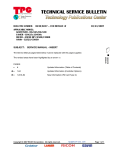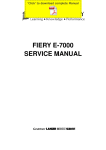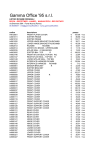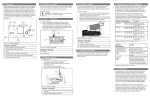Download RICOH TECHNICAL SERVICE BULLETIN
Transcript
TECHNICAL SERVICE BULLETIN BULLETIN NUMBER: B205/B209 – 006 01/19/2006 APPLICABLE MODEL: GESTETNER – DSM725/DSM730 LANIER – LD225/LD230 RICOH – AFICIO 3025/3030 SAVIN – 8025/8030 SUBJECT: SERVICE MANUAL - INSERT The Service Manual pages listed below must be replaced with the pages supplied. The revised areas have been highlighted by an arrow ⇒. • 4-15 Updated Information (Service Call Conditions) • 5-14 Updated Information (Service Program Mode) • 5-38 Updated Information (Service Program Mode) • 5-57 Updated Information (Service Program Mode) • 5-136 Updated Information (User Tools) Copyright © 2006 RICOH Corporation. All rights reserved. www .ricohuniversity.com SERVICE MANUAL PAGES: Page 1 of 1 Code No. 874 D ⇒ 875 D 876 D 880 D 900 D 901 D 920 D 921 B 925 D 951 B 953 B 954 B SM Symptom Possible Cause Delete All error 1: HDD A data error was detected for the HDD/NVRAM after • Turn the main switch the Delete All option was used. off/on, and try the operation again. Note: The source of this error is the Data Overwrite Security Unit B660 running from an SD card. • Install the Data Overwrite Security Unit again. For more, see section “1. Installation”. • HDD defective Delete All error 2: Data area An error occurred while the machine deleted data • Turn the main switch from the HDD. off/on, and try the operation again. Note: The source of this error is the Data Overwrite Security Unit B660 running from an SD card. Log data abnormal • Software error. Update the firmware An error was detected in the handling of the log data at power on or during machine operation. This can be • NVRAM defective caused if you turn the machine off while it is • HDD defective operating. File format converter error • File format converter disconnected A request for access to the File Format Converter • File format converter (MLB) was not answered within the specified time. board defective Electrical total counter error • NVRAM incorrect type • NVRAM defective The total counter contains something that is not a • NVRAM data scrambled number. • Unexpected error from external source Electronic total counter error • Replace the NVRAM on the controller board The value of the total counter has already exceeded 9999999 Printer Error 1 • Software defective • Insufficient memory An internal application error was detected and operation cannot continue. Printer error 2 When the application started, the necessary font was • Font not on the SD not on the SD card. card Network File Error • Software defective • Files on the HDD The file that manages NetFile is corrupted and corrupted operation cannot continue. F-GATE error at write request • Update the controller firmware After the IPU receives an F-gate signal, it receives SBCU board defective another F-gate signal. Scanner setting error • Update the controller firmware The IPU does not respond with the scanner setting signal required to start scanning processing. Printer setting error • Replace the IPU board The IPU does not respond with the settings that are required to start image processing by the printer. • Replace the controller board • Update the controller firmware 4-15 B205/B209 Troubleshooting SERVICE CALL CONDITIONS Rev. 01/2006 SERVICE PROGRAM MODE 1911 6 1911 7 1911 8 1911 9 ⇒ Rev. 01/2006 4th Paper Amount Small Size (Optional PFU) Selects the remaining paper amount limit for use with SP19114. Set this SP to 2 or 3 when a paper feed problem occurs before near-end. See “Optional Paper Tray Unit - Paper Lift Mechanism” for details on SP1911. [0 = None (Empty) / 1 = Near End / 2 = 25% / 3 = 75%] Middle Size (Optional PFU) Selects the remaining paper amount limit for use with SP19115. Set this SP to 2 or 3 when a paper feed problem occurs before near-end. See “Optional Paper Tray Unit - Paper Lift Mechanism” for details on SP1911. [0 = None (Empty) / 1 = Near End / 2 = 25% / 3 = 75%] 4th Paper Size 4th Small Paper Size Setting (Optional PFU) Selects the small size threshold for the 4th paper tray. “0” means that this setting is not used. The size used by SP1911 is determined by paper width. See “Optional Paper Tray Unit - Paper Lift Mechanism” for details on SP1911. [0 = None (Not used) / 1 = HLT/A5 / 2 = A4 / 3 = LT / 4 = DLT / 5 = A3] 4th Middle Paper Size Setting (Optional PFU) Selects the middle size threshold for the upper tray. “0” means that this setting is not used. The value must be larger than the small size threshold (SP19118). The size used by SP1911 is determined by paper width. See “Optional Paper Tray Unit - Paper Lift Mechanism” for details on SP1911. [0 = None (Not used) / 1 = HLT/A5 / 2 = A4 / 3 = LT / 4 = DLT / 5 = A3] 1912* Tray Motor Reverse Time Adjusts the tray motor reverse time. The tray motor reverses when the tray is pulled out. The tray can be put back in the machine without damage while the motor reverses. [0 ~ 9000 / 1700 / 1 ms/step] 1995 Paper Height Sensor Check DFU These sensors display the status of the paper height sensors for the 1st and 2nd Paper Trays. 1st Paper Tray 1:OK 0:NG 2nd Tray 1:OK 0:NG 1995 1 1995 2 1997 B205/B209 Jam Detect for Manual Tray Sets the jam detection method for the bypass tray. [0 ~ 1/ 0 / 1] 0:Normal Detection. Detects a jam if the size of the paper fed is shorter or longer than the size selected for the bypass tray. 1:Simple Detection. Detects a jam if the size of the paper fed is longer than the size set for the bypass tray. 5-14 SM SERVICE PROGRAM MODE Rev. 01/2006 SP5XXX: Mode ⇒ 5024* mm/inch Selection Selects whether mm or inches are used in the display. Note: After selecting the number, you must turn the main power switch off and on. Europe/Asia model: [0 = mm / 1 = inch] American model: [0 = mm / 1 = inch] 5044 5044 1 5044 2 Operation Panel Bit SW SW1 DFU SW2 DFU 5045 Accounting Counter Selects the whether the printer counter is displayed in the LCD or not. [0 to 1/ 0] 0: Displays total counter. 1: Displays both the total counter and printer counter 5051 Toner Refill Detection Display Switches the toner refill prompt display off on. Default: On 5052 Recover Time Priority Setting The recovery time of the Basic model is 5 sec. so two settings provided, one for energy save priority and one for start time priority. 0: Energy save priority 1: Start time priority 5055 5055 1 5104* [Display IP Address] 0: NO, 1: Yes Displays the LP’s IP Address on the display panel. (Default = NO) A3/DLT Double Count Specifies whether the counter is doubled for A3/DLT. “Yes” counts except from the bypass tray. When “Yes” is selected, A3 and DLT paper are counted twice, that is A4 x2 and LT x2 respectively. B205/B209 5-38 SM SERVICE PROGRAM MODE Rev. 01/2006 5840 7 5840 11 ⇒ 5841 5841 11 5841 12 5841 13 5841 14 5842 SM IEEE 802.11b Channel MAX Sets the maximum range of the bandwidth for the wireless LAN. This bandwidth setting varies for different countries. [1~14/1] Channel MIN Sets the minimum range of the bandwidth for operation of the wireless LAN. This bandwidth setting varies for different countries. [1~14/1] WEP Key Select Determines how the initiator (SBP-2) handles subsequent login requests. [0~1/1] 0: If the initiator receives another login request while logging in, the request is refused. 1: If the initiator receives another login request while logging in, the request is refused and the initiator logs out. Note: Displayed only when the wireless LAN card is installed. Supply Name Setting Press the User Tools key. These names appear when the user presses the Inquiry button on the User Tools screen. StapleStd1 Standard Staples for B408 (SR790) StapleStd2 Standard Staples for B442 (SR820) StapleStd3 Nott used Staple Std4 Not used Net File Analysis Mode Setting DFU Bit This is a debugging tool. It sets the debugging output mode of 0 each Net File process. 1 Bit SW 0011 1111 2 3 4 5 6 5-57 Groups System & other groups (LSB) Capture related Certification related Address book related Machine management related Output related (printing, delivery) Repository related B205/B209 Service Tables 5840 5840 6 USER TOOLS Rev. 01/2006 Counter In the User/Tools Counter display, press Counter. B205S914.WMFF ⇒ The following SP mode counters will be displayed. • Copy Counter (SP5045) • Printer Counter (SP5045) View the settings, press Print Counter Exit to return to the User Tools/Counter display, and then press Exit to return to the copy window. B205/B209 5-136 SM