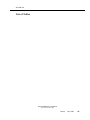Download DDM-2000 OC-3 Multiplexer Software Release Description TARP
Transcript
DDM-2000 OC-3 Multiplexer Software Release Description TARP Release 15.0.4 363-206-231 Issue 6 August 2001 Lucent Technologies - Proprietary This document contains proprietary information of Lucent Technologies and is not to be disclosed or used except in accordance with applicable agreements Copyright © 2001 Lucent Technologies Unpublished and Not for Publication All Rights Reserved Copyright © 2001 Lucent Technologies All Rights Reserved Printed in U.S.A This material is protected by the copyright and trade secret laws of the United States and other countries. It may not be reproduced, distributed or altered in any fashion by any entity (either internal or external to Lucent Technologies) except in accordance with applicable agreements, contracts, or licensing, without the express written consent of the Customer Training and Information Products organization and the business management owner of the material. For permission to reproduce or distribute please contact: Product Development Manager 1 888-LTINFO6 (1 888-584-6366) Notice The information in this document is subject to change without notice. Although every effort has been made to make this document as accurate, complete, and clear as possible, Lucent Technologies Inc. assumes no responsibility for any errors that may appear in this document. Federal Communications Commission (FCC) Notification and Repair Information* NOTE: This equipment is designed to comply with the limits for a Class A digital device, pursuant to Part 15 of the FCC Rules. These limits are designed to provide reasonable protection against harmful interference when the equipment is operated in a commercial environment. This equipment generates, uses, and can radiate radio frequency energy and, if not installed and used in accordance with the instructions manual, may cause interference to radio communications. Operation of this equipment in a residence is likely to cause harmful interference, in which case the user will be required to correct the interference at his own expense. Security In rare instances, unauthorized individuals make connections to the telecommunications network. In such an event, applicable tariffs require that the customer pay all network charges for traffic. Lucent Technologies Inc. cannot be responsible for such charges and will not make any allowance or give any credit for charges that result from unauthorized access. Trademarks COMMON LANGUAGE is a registered trademark and CLEI, CLLI, CLCI, and CLFI are trademarks of Bell Communications Research, Inc. Warranty For the terms and conditions of sale, contact your Lucent Technologies Account Executive for details. Document Ordering Information For ordering information, refer to “How to Order This Document” in the section titled “About This Document”. Customer Assistance and Technical Support The Lucent Technologies Inc. Regional Technical Assistance Center (RTAC) provides a technical assistance telephone number that is monitored 24 hours a day. For technical assistance, please call 1-800-225-7822. This document was developed by Lucent Technologies Technical Support Services (TSS) organization. * Language of statue. We’d Like Your Opinion We’d like your feedback on this document. Your comments can be of great value in helping us improve our documentation. Document Title: DDM-2000 OC-3 Multiplexer, Software Release Description, Release 15.0.4 Document Number: 363-206-231 Issue Number: 5 Publication Date: June 2001 1. Please rate the effectiveness of this document in the following areas: Excellent Good Fair Poor Ease of Finding Information Clarity Accuracy Completeness Organization Appearance Examples Illustrations Overall Satisfaction 2. Please check the ways you feel we could improve this document: ❑ ❑ ❑ ❑ ❑ Add more detail Improve the table of contents Improve the organization Include more figures Add more examples ❑ ❑ ❑ ❑ ❑ Make it more concise/brief Add more step-by-step procedures Add more trouble shooting information Make it less technical Add more/better quick reference aids Please add details for the suggested improvement. Feel free to write any comments below: If we may contact you concerning your comments, please fill out the following: Name: _________________________________________Telephone Number: (______)______________ Company/Organization: ______________________________________________Date: _______________ Address: ______________________________________________________________________________ ______________________________________________________________________________ When you have completed this form, please fax it to (978)-960-1665. Thank you. 363-206-231 Table of Contents 1. 2. 3. 1 About This Document ■ How to Use This Document 1 ■ Conventions Used 2 ■ Related Documentation 2 ■ How to Order This Document 3 ■ How to Comment on this Document 3 ■ Reason for Reissue 3 ■ Extract Release 15.0.4 Software From a CD-ROM 4 ■ Technical Assistance 4 Software Release 15.0.4 Features 4 ■ Transmission 4 ■ BBF9/BBF10 IMA LAN Circuit Pack: 5 ■ BBF6 T1 Extension Circuit Pack 6 ■ DCC Mode Provisioning on Main: 6 ■ STS-1/VT 0x1 Low Speed Interface 7 ■ STS-3c 0x1 Interface: 8 ■ Network Topologies 8 ■ Applications 8 ■ Remote Alarm Status 9 ■ ITM SNC and CPro-2000 Support: 10 ■ Operations Interworking (OI) 11 ■ Cross-Connect Provisioning 11 ■ Performance Monitoring 13 Operating Issues Resolved 14 ■ Release 13.0.3 Operating Issues Resolved in Release 15.0.2 14 ■ Release 15.0.2 Operating Issues Resolved in Release 15.0.3 15 ■ Release 15.0.3 Operating Issues Resolved in Release 15.0.4 16 Lucent Technologies - Proprietary See Notice on first page Issue 5 June 2001 v 363-206-231 Contents 4. Operating Issues 17 ■ Maintenance 17 ■ Transmission 18 5. DDM-2000 Interworking 18 6. DDM-2000 OC-3 Multiplexer DRI Software Compatibility 24 7. Service Upgrades 25 8. Extracting Release 15.0.4 Software from a CD-ROM 26 ■ Create a set of Distribution Disks 26 ■ Extracting Software to a PC Hard Drive 28 ■ Installing Software to a New DDM-2000 Shelf From the CDROM 28 ■ Installing Software to an In-Service DDM-2000 Shelf From the CDROM 28 Software Release Description 29 ■ 9. Implementation Procedure ■ 10. Software Installation and Upgrading Software Ordering Information Lucent Technologies - Proprietary See Notice on first page vi Issue 5 June 2001 30 31 35 363-206-231 List of Tables Table A. Document Ordering and Contact Information 3 Table B. DDM-2000 OC-3 and OC-12 Software Compatibility (Note 1) 19 Table C. DDM-200 OC-3 Software Compatibility 20 Table D. DDM-2000 OC-3 and TITAN 5000/S DCS Software Compatibility 21 Table E. DDM-2000 OC-3 and DDM-2000 FiberReach Software Compatibility 22 Table F. DDM-2000 OC-3 and FT-2000 OC-48 Software Compatibility 23 Table G. DDM-2000 OC-3 and SLC-2000 Software Compatibility 24 Table H. DDM-2000 OC-3 Inservice Software Upgrade Compatibility 25 Table I. Software Ordering Information 35 Lucent Technologies - Proprietary See Notice on first page Issue 2 July 2001 vii 363-206-231 List of Tables Lucent Technologies - Proprietary See Notice on first page Issue 2 July 2001 viii DDM-2000 OC-3 Multiplexer, Software Release Description, TARP Release 15.0.4 363-206-231 109150862 1. About This Document The purpose of this software release description (SRD) is to provide information about Software Release 15.0.4 and its interaction with the DDM-2000 OC-3 System. This document is intended for individuals who are responsible for the installation, acceptance, operations and maintenance of the DDM-2000 OC-3 Multiplexer, TARP Release 15.0.4. 1.1 How to Use This Document NOTE: Read all sections of this document before implementing the DDM-2000 OC-3 System software update. This document contains the following sections: ■ Software Release 15.0.4 Features: This section provides a description of the features provided by Release 15.0.4. ■ Operating Issues Resolved: This section provides the list of issues (problems) which existed in previous software releases that were resolved with this issue of software. ■ Operating Issues: This section provides information about the existing issues (problems) in Release 15.0.4 that may become evident during the operation of the DDM-2000 OC-3 System. ■ DDM-2000 Interworking: This section provides a description of the optical connections that are supported between DDM- 2000 OC-3, DDM-2000 OC-12, DDM-2000 FiberReach, FT2000 OC-48, and/or TITAN*5500/S DCS and the software releases that can coexist in the same subnetwork. ■ DDM-2000 OC-3 Multiplexer DRI Software Compatibility: This section provides information on dual ring interworking software compatibility for the DDM-2000 OC-3 Multiplexer. ■ Inservice Upgrades: This section provides the information required to upgrade the DDM2000 OC-3 System software to Release 15.0.4. (continued on next page) * TITAN is a registered trademark of Tellabs Operations, Inc. Lucent Proprietary Use pursuant to Company instructions Issue 6 August 2001 1 363-206-231 109150862 DDM-2000 OC-3 Multiplexer, Software Release Description, TARP Release 15.0.4 1. 1.2 About This Document (Continued) ■ Extracting Release 15.0.4 Software From a CD-ROM: This section provides the procedures to: a. Create a set of Distribution Disks from a CD-ROM. b. Copy Software from a CD-ROM to the PC Hard Drive for download to the DDM-2000. c. Download Software directly from a CD-ROM to the DDM-2000. ■ Implementation Procedure: This section provides the information required to install the DDM-2000 OC-3 System software, Release 15.0.4 with recommendations on operating the product. Conventions Used This document uses the following fonts to differentiate between system command input, system, system variables and other special cases: 1.3 ■ Courier Bold — indicates input commands that are typed into the DDM-2000 OC-3 NE. ■ Courier — indicates system output. ■ Courier Italics — indicates system variables. ■ Italics — indicates the title of referenced sections and documentation. Related Documentation The following documents are referenced and attached at the end of this document: ■ DLP-561, Install Software Generic Program, New Shelf Installation, Only BBG8/BBG8B SYSCTL and BBG9 OHCTL Installed. ■ DLP-532, Install Software Generic Program, In-Service System, Local Shelf Download. ■ DLP-562, Install Software Generic Program, In-Service System, Remote Shelf Download. ■ DLP-566, Obtain Equipment, Check Software, Prepare and Connect PC for Software Download. ■ NTP-046, Upgrade DDM-2000 OC-3, Release 7.1 or 7.2 to TARP Release 13, System In Service. ■ ECP-N81976 MV, Identification and Correction for DDM-2000 Controller CIrcuit Pack Corrupted Flash Memory Condition. (continued on next page) Lucent Proprietary Use pursuant to Company instructions 2 Issue 6 August 2001 DDM-2000 OC-3 Multiplexer, Software Release Description, TARP Release 15.0.4 1. 363-206-231 109150862 About This Document (Continued) ■ NTP-058, Upgrade DDM-2000 OC-12 Ring Network Using 24-Type OLIUs to OC-12 Ring Network Using 29-Type OLIUs In Service. For a complete list of all DDM-2000 documentation, contact the Lucent Technologies Customer Information Center at: 1-888-582-3688 1.4 How to Order This Document To order copies of this document (Metropolis™ DMX Access Multiplexer, 365-372-305), contact the Lucent Technologies Customer Information Center (CIC) by the any one of the methods listed in Table A. Use the document number (365-372-305) when ordering this document. Table A. Document Ordering and Contact Information Customer Internet Telephone e-mail Lucent Technologies employees http://cic.lucent.com 1-888-582-3688 1-800-566-9568 (fax) [email protected] United States http://www.lucent.doc.com 1-888-582-3688 1-800-566-9568 (fax) [email protected] http://www.lucent.doc.com 1-317-322-6619 [email protected] Asia/Pacific/CALA 1-317-322-6411 1-317-322-6699 (fax) [email protected] Europe/Middle East/ Africa 441666832900 441666832213 (fax) [email protected] International Canada 1.5 How to Comment on this Document Lucent Technologies welcomes your comments on this document. Your comments will aid in improving the quality and usefulness of Lucent Technologies documentation. Please use the Feedback Form provided at the beginning of this document (after the title page). 1.6 Reason for Reissue This practice, Issue 5, provides information for DDM-2000 OC-3 Software Release 15.0.4. Information is included in the Overview (Section 1), Software Release 15.0.4 Features (Section 2), Operating Issues Resolved (Section 3), Operating Issues (Section 4), DDM-2000 Interworking (Section 5), DDM-2000 OC-3 Multiplexer DRI Software Compatibility (Section 6), Inservice Upgrades (Section 7), Software Release 15.0.4 from a CD-ROM (Section 8), and Implementation Procedures (Section 9). (continued on next page) Lucent Proprietary Use pursuant to Company instructions Issue 6 August 2001 3 DDM-2000 OC-3 Multiplexer, Software Release Description, TARP Release 15.0.4 1. About This Document (Continued) 1.7 Extract Release 15.0.4 Software From a CD-ROM 363-206-231 109150862 This section provides the procedures to: 1.8 ■ Create a set of Distribution Disks ■ Copy Software to the PC Hard Drive for download to the DDM-2000 ■ Download Software directly to the DDM-2000 Technical Assistance Any difficulty encountered while implementing Release 15.0.4 may be resolved by contacting the Regional Technical Assistance Center in your area. Dial 1-800-225-RTAC (7822). This document is issued by the Lucent Technologies Technical Services Support organization. 2. Software Release 15.0.4 Features DDM-2000 OC-3 Release 15.0.4 supports multi-vendor Operations Interworking (OI) and new transmission features in addition to the transmission features of Release 11.1 and 13.0. NOTE: DDM-2000 OC-3 Release 15.04 is not compatible with previous non-TARP releases of DDM2000 OC-3, OC-12, FiberReach, and FT-2000 OC-48, thus care should be taken to avoid isolating NEs that have not yet been upgraded to a TARP compatible release when upgrading a subnetwork. The features described in the following sections are for DDM-2000 OC-3 Release 15.0.4. 2.1 Transmission 2.1.1 New OC-12 (29G-U) OLIU Circuit Pack for the OC-3 Shelf: ■ The new 29G-U OLIU circuit pack provides enhanced OC-12 VT/STS path switched ring interface. The 29G-U OLIU is allowed in the Main slots only of the DDM-2000 OC-3 shelf and can be linked with other similarly equipped (with 29-Type or 24-Type OLIUs) OC-3 shelves, or OC-12 shelves with Release 7.x to create an OC-12 ring. (continued on next page) Lucent Proprietary Use pursuant to Company instructions 4 Issue 6 August 2001 DDM-2000 OC-3 Multiplexer, Software Release Description, TARP Release 15.0.4 2. Software Release 15.0.4 Features (Continued) ■ 2.2 363-206-231 109150862 Any of the 12 STS-1s on the OC-12 interface can be selected for STS-1 or VT crossconnections to function units or for pass-through cross-connections. — Up to 12 STS-1s, 4 STS-3c, or 336 VT1.5s can be cross-connected as pass through on the OC-12 ring. — Up to 7 STS-1 channels or 196 VT1.5 channels can be add-drop cross-connected on the OC-12 ring. The 196 VT1.5s can be selected from any of the 336 VT1.5s. BBF9/BBF10 IMA LAN Circuit Pack: ■ Starting with OC-3 Release 15.0.2, the Low Speed slots of the DDM-2000 OC-3 shelf will support the new Inverse Multiplex over ATM Local Area Network (IMA LAN) circuit pack. Connectors on the circuit pack faceplate provide a 10BaseT/100BaseT or 10BaseFL/ 100BaseFL IEEE standard 802.3 compliant LAN interface for interconnecting to a Wide Area Network (WAN). The IEEE 802.3 MAC interface performs a bridging (layer 2) function where MAC frames not on the local segment are forwarded to the SONET network. The selected MAC frames are mapped into ATM cells using either the AAL5* multi-protocol encapsulation or VC multiplexed format. All ATM cells have single (default provisioned) VP/VC addresses.The ATM cells are round-robin distributed to DS1 channels using the ATM Forum specification for IMA†. Each DS1 is mapped into a SONET VT1.5 channels for transmission through the SONET network. In the receive direction, the circuit pack performs the reverse process to recover the MAC packets for forwarding to the 802.3 LAN. ■ 2.2.1 The IMA LAN circuit pack occupies two adjacent low speed (DS1) slots and can use up to 8 DS1/VT1.5 channels on an OC-3 or OC-12 ring. Any available VT time slot can be assigned to the LAN interface. Up to three IMA LAN circuit packs can be installed in a DDM-2000 OC3 Low Speed group (a, b or c) when the associated Function Unit is equipped with the BBG2 or BBG2B MXRVO. Other Low Speed circuit packs (BBF1, BBF1B, BBF3, BBF3B, BBF6) can be mixed with the IMA LAN circuit pack. BBF9/BBF10 IMA LAN Circuit Pack (New Commands) The BBF9/BBF10 IMA LAN circuit pack provides new CIT/TL1 commands to support the provisioning and reporting of the IMA LAN internal data. The new commands are: * † ■ set-lan/ENT-LAN: Set the IMA circuit pack parameters. ■ rtrv-lan/RTRV-LAN: Reports provisioned IMA parameters. ■ rtrv-pm-lan/RTRV-PM-LAN: Reports the IMA PM data. IETF-RTC-1483 AF-PHY-0086.00 Version 1.2 Lucent Proprietary Use pursuant to Company instructions Issue 6 August 2001 5 363-206-231 109150862 DDM-2000 OC-3 Multiplexer, Software Release Description, TARP Release 15.0.4 2. Software Release 15.0.4 Features (Continued) 2.2.1 BBF9/BBF10 IMA LAN Circuit Pack (New Alarms) The IMA LAN circuit pack requires the following new alarms for port state management: 2.3 ■ lan-cp-failed ■ inc.-(from-fiber)-ds1-lof ■ inc.-(from-fiber)-ds1-ais ■ LAN-I/F-fail-(from cust_lan) ■ LAN-I/F-fail-(from fiber_lan) ■ LAN-I/F-fail-(from fiber_sonet) BBF6 T1 Extension Circuit Pack Starting with OC-3 Release 15.0.2, the DDM-2000 OC-3 shelf supports the BBF6 T1EXT circuit pack. The BBF6 T1EXT circuit pack terminates two bidirectional T1 carrier signals. A shelf with BBF6s in every Low Speed slot of a single Low Speed group provides 14 extensions. To provide each T1 carrier line with constant 60 mA simplex DC line power, the BBF6 T1EXT requires the new BBG2B MXRVO in the associated Function Units. Lightning protection is also required if the T1 Extension circuit pack is used for outside plant applications. Other Low Speed circuit packs (BBF1, BBF1B, BBF3, BBF3B, BBF9/BBF10) can be mixed with the BBF6 T1EXT circuit pack. The Low Speed slot “ls-{a,b,c}-8” position is the protection slot for all other slots equipped with packs of a kind it can protect. The BBF6 T1 EXT circuit pack provisioning of line code and DS1 path performance monitoring is equivalent to that provided by the BBF3-Type DS1 circuit pack. 2.4 DCC Mode Provisioning on Main: OC-3 Release 15.0.4 allows the DDM-2000 OC-3 shelf to support “identical” DCC data link mode on the Main OC-3/OC-12 ring interface. This will allow an OC-3 shelf to interconnect through its Main ring interface to an OC-N 1+1 Low Speed interface on another NE (e.g. Function Unit of the host NE). When interconnecting with a 1+1 interface on the host NE, the user must provision the remote (hosted) OC-3 NE for “identical” DCC mode on the Main interfaces. For normal ring interconnection, the Main interface will use the “distinct” DCC mode (default). (continued on next page) Lucent Proprietary Use pursuant to Company instructions 6 Issue 6 August 2001 DDM-2000 OC-3 Multiplexer, Software Release Description, TARP Release 15.0.4 2. 363-206-231 109150862 Software Release 15.0.4 Features (Continued) In the distinct DCC mode, the DCC Bytes transmitted on line 1 and line 2 are different. At the far end, the DCC channels from both lines are received and processed. Provisioning of the DCC mode is through the “set-oc3/ENT-OC3” “set-oc12/ENT-OC12” command. In the identical DCC mode, transmitted DCC messages are copied or bridged on both Main 1 and Main 2; also the K2Bytes (S1-Bytes) are set to indicate a 1+1 protected interface. In the receive direction, the system must be able to handle duplicate messages received on Main 1 and Main 2. There is no need to process the K2-Bytes (S1-Bytes) for protection switching in the receive direction. 2.5 STS-1/VT 0x1 Low Speed Interface The new STS-1/VT 0x1 Low Speed interface feature provides the ability of transporting STS-1/ VT1.5 services on OC-3 low speed Function Units optical interfaces provisioned for 0x1 applications. The Application value for the 22-Type OLIU in the Function Unit is provisioned to “0x1” using the set-oc3 CIT command or the ENT-OC3 TL1 command. The STS-1/VT 0x1 Low Speed interface feature can be supported with 29/24/22-Type OLIUs in Main and 22-Type in Function Unit slots of the Host OC-3 shelf and 22-Type OLIUs in the Main Units slots of the remote OC-3 shelf. Path selection is locked (main-1 is locked to fn-x-1, or main-2 is locked to fn-x-2). Mixing of STS-1 0x1 and VT 0x1 in the same Function unit is allowed but not within the same STS-1. Failures on the OC-3 0x1 interface will always generate Service Affecting alarms. The STS-1/VT 0x1 Low Speed interface supports Single Homed and Dual Homed 0x1 configurations. 2.5.1 Dual Homed (Single 0x1) configuration For Dual Homed applications the two host DDM-2000 OC-3 shelves are equipped with a 22-Type OLIU in one of the Function Unit slot and then provisioned for “0x1” using the set-oc3 CIT command or the ENT-OC3 TL1 command. On the remote DDM-2000 OC-3 shelves the Main interface must be provisioned for “distinct” DCC mode using the set-oc3 CIT command or the ENT-OC3 TL1 command. For dual-homed 0x1 ring applications, one function unit slot must be empty in the host OC-3 shelves. 2.5.2 Single Homed (Single 0x1) configuration For single homed applications the host DDM-2000 OC-3 shelf is equipped with two 22-Type OLIU in the function unit slots and then provisioned for “0x1” using the set-oc3 CIT command or the ENT-OC3 TL1 command. On the remote DDM-2000 OC-3 shelf the DCC mode must be provisioned for “identical” using the set-oc3 CIT command or the ENT-OC3 TL1 command. For the single homed 0x1 application the two OC-3 function unit interfaces in the host OC-3 shelf must connect to the same remote OC-3 shelf. Only one remote DDM-2000 OC-3 shelf is allowed in this configuration. (continued on next page) Lucent Proprietary Use pursuant to Company instructions Issue 6 August 2001 7 363-206-231 109150862 DDM-2000 OC-3 Multiplexer, Software Release Description, TARP Release 15.0.4 2. Software Release 15.0.4 Features (Continued) 2.6 STS-3c 0x1 Interface: The STS-3c 0x1 interface provides STS-3c transport services between the 29G-U OLIU in Main slots and 22-Type OLIU in Function Unit slot C. The Application value for OC-3 OLIU (22-Type) in Function Unit slot C is provisioned to “0x1” (using set-oc3 CIT command or the ENT-OC3 TL1 command). The CIT ent-crs-sts3c or the TL1 ENT-CRS-STS3c command is used with a two-way cross-connect type option. Ring path switching is not done on the DDM-2000 OC-12 ring; rather STS-3c level path switching is done elsewhere in the network. For instance, ATM STS-3c traffic is normally protected by the external ATM-based router. 2.7 Network Topologies 2.7.1 Configurations Supported by 29G-U All the same options for dropping traffic at low speed ports that were supported on a DDM-2000 OC3 system equipped with the 22-Type OLIUs and running Releases 13.0 or 11.1 continue to be supported when 29G-U OLIUs are installed in Main slots. A DDM-2000 shelf equipped with the 29G-U OLIU can be linked to other similarly equipped OC-3 shelves (29 or 24-Type OLIUs in Main slots), or DDM-2000 OC-12 Release 7.x shelves to create an OC-12 ring. This ring can connect with other OC-12, OC-3 or FT-2000 rings. DDM-2000 FiberReach rings with OC-1 in Main slots can be connected to DDM-2000 OC-3 shelves equipped with 29G-U OLIUs in either dual or single-homed configurations. 2.8 Applications 2.8.1 TL1 CIT Ports and TL1 over Asynchronous X.25 Starting with OC-3 Release 15.0.2, TL1 messages can be exchanged over the CIT asynchronous port(s) as well as allow the provisioning of the synchronous X.25 port and used as the TL1 asynchronous interface. This feature enables the user to execute remote TL1 access to Lucent and Non-Lucent (e.g., TITAN 5500/S DCS, FLM) products from the CIT port. Either the front (DCE) or rear (DTE) CIT ports can be provisioned to receive and transmit TL1 messages. Only one CIT port can be provisioned to run TL1. Up to 5 associations to non-PF2000 NEs can be established with a total of 50 TL1 remote associations allowed to be initiated from the CIT port. The TL1 baud rate can be set to: 1200, 2400, 4800, 9600 (Default), and 19200. (continued on next page) Lucent Proprietary Use pursuant to Company instructions 8 Issue 6 August 2001 DDM-2000 OC-3 Multiplexer, Software Release Description, TARP Release 15.0.4 2. 363-206-231 109150862 Software Release 15.0.4 Features (Continued The commands affected are: CIT TL1 set-secu ENT-CID-SECU rtrv-secu RTRV-CID-SECU ent-osacmap ENT-OSACMAP rtrv-osacmap RTRV-OSACMAP 2.9 Remote Alarm Status 2.9.1 Alarm Groups and Alarm Gateway This feature partitions a network into maintenance domains (alarm groups) for alarm and status information. An Alarm Group is a set of NEs that share status type information. Alarm Groups can be nodes in a ring or any logical grouping such as maintenance group or geographic group. All NEs are defaulted to an Alarm Group (number 255). Users can provision NEs into Alarm Groups by assigning each member an Alarm Group number. For example, 24 NEs can be provisioned into three Alarm Groups of 8 NEs each. In order to minimize network traffic, the following is strongly recommended: No more than two AGNEs in an Alarm Group. No AGNE should be defined as a GNE. In a partitioned large network area: Each Level 1 Area can be identified as a separate Alarm Group. Provisioning of one alarm gateway network element (AGNE) using the CIT set-ne command or the TL1 ENT-SYS command is required to support remote office alarm and remote alarm information in the local alarm report. By default, a subnetwork contains a single alarm group and at least one AGNE is provisioned per subnetwork. A second AGNE can be provisioned as a back-up. The disadvantage of backup AGNEs is degradation of network performance. The position of the NE in a subnetwork determines whether a NE should be defined as AGNE. Considerations for choosing an NE as the AGNE include being central to the group to minimize communication links and being easily accessible for maintenance. ! CAUTION: For performance considerations, an NE defined as AGNE should not be used as the GNE. (continued on next page) Lucent Proprietary Use pursuant to Company instructions Issue 6 August 2001 9 363-206-231 109150862 DDM-2000 OC-3 Multiplexer, Software Release Description, TARP Release 15.0.4 2. Software Release 15.0.4 Features (Continued AGNE Communication Every NE broadcasts its network status through the AGNE to other NEs in the same Alarm Group depending on provisioning, a member of an alarm group can: — Remote Alarm Reports: List a report of the alarms and status conditions of all members in an Alarm Group, and if the NE is at the CO, activate the audible office alarms for the Alarm Group. — ACO: Send/Receive ACO requests to and from members of the same Alarm Group or Level 1 area. — Miscellaneous Discretes: Send/Receive miscellaneous discrete alarm/status closure states to and from Alarm Group members at the CO. If a Network Element cannot establish communication with the AGNE, or the AGNE cannot establish communication with an NE in the same Alarm Group, the alarm message “AGNE communication failure” will be created. Procedural Recommendations When establishing or maintaining Alarm Group(s), the following steps are strongly recommended: 1. Provision the NEs with their Alarm Group numbers. 2. When the Alarm Group provisioning is completed, enable the AGNE. NOTE 2: If more than one AGNE needs to be defined (for the same or a different Alarm Group), allow a waiting period of 30 seconds before provisioning the next AGNE. NOTE 3: The TARP Data Cache (TDC) should always be enabled (default) at each PF-2000 NE prior to establishing Alarm Groups. If an already established Alarm Group needs to be divided further into two or more Alarm Groups the following steps are recommended: — Do not change the current AGNE(s) provisioning. — Change the Alarm Group numbering on the NE(s) to be moved to a new Alarm Group. — When the new Alarm Group(s) provisioning is completed, enable the new AGNE(s), and then refer to Notes 1 and 2. 2.10 ITM SNC and CPro-2000 Support: DDM-2000 OC-3 Release 15.0.4 is supported by ITM SNC Release 10.0 and CPro-2000 Release 10.0. (continued on next page) Lucent Proprietary Use pursuant to Company instructions 10 Issue 6 August 2001 DDM-2000 OC-3 Multiplexer, Software Release Description, TARP Release 15.0.4 2. 363-206-231 109150862 Software Release 15.0.4 Features (Continued 2.11 Operations Interworking (OI) 2.11.1 OI Standards Compliance DDM-2000 OC-3 Release 15.0.4 supports the standard TID Address Resolution Protocol (TARP) and the standard Open Systems Interconnect (OSI) protocol stack on the DCC. The key standard multi-vendor OI application is OS access via TL1/X.25 interfaces. 2.11.2 Subnetwork Size DDM-2000 OC-3 Release 15.0.4 supports subnetworks of up to 256 NEs by partitioning subnetworks into multiple areas connected via Level 2 Intermediate Systems (ISs). DDM-2000’s area address and Level 2 IS capability are user provisionable. 2.12 Cross-Connect Provisioning 2.12.1 STS-3c cross connects: STS-3c cross-connections (two way) provisioning commands (CIT & TL1) have been updated for OC-12 rings using OC-3 shelves equipped with 29G-U in Main and 22-Type OLI Us in Function Unit C slots. Pass-through and add-drop STS-3c cross-connection are allowed when using the 29Type OLIU in main slots as shown below: ent-crs-sts3c:m-{1,4,7,10},m-{1,4,7,10}; (pass-through) ent-crs-sts3c:m-{1,4,7,10},c-1; (add-drop, 0x1) NOTE: The STS3c add-drop cross-connection command requires the Function Unit application be provisioned first to 0x1 (set-oc3/ENT-OC3). 2.12.2 STS-1 and VT1.5 0x1 Cross connects Starting with OC-3 Release 15.0.2, STS-1 and VT1.5 0x1 cross-connection can be made when the 29G/24/22-Type OLIU is in main slots and the 22-Type OLIU is in Function Unit slots. Mixing of STS-1 and VT1.5 cross-connections within the same OC-3 is allowed, but not within the same STS1. (continued on next page) Lucent Proprietary Use pursuant to Company instructions Issue 6 August 2001 11 363-206-231 109150862 DDM-2000 OC-3 Multiplexer, Software Release Description, TARP Release 15.0.4 2. Software Release 15.0.4 Features (Continued STS-1 Two-Way 0x1 Cross-Connections When a function unit interface is OC-3, STS-1 (add/drop) cross-connections to the OC-3 interface are provisioned as 0x1 by setting the application parameter to “0x1”. 24/29-Type OLIUs in main slots and 22-Type OLIUs in Function Unit slots A, B, and/or C: The following STS-1 0x1 cross-connections are allowed: m-{1-12} to {a,b}-{1,2} STS-rate m-{1-12} to c-{1-3} STS-rate 22-Type OLIU in main slots and the Function Unit slots A, B, and/or C: The following STS-1 0x1 cross-connections are allowed: m-{1-3} to {a,b}-{1,2} (STS-rate) m-{1-3} to c-{1-3} (STS-rate) VT1.5 Two-Way 0x1 Cross-Connections: 24/29-Type OLIUs in main slots and 22-Type OLIUs in Function Unit slots A, B, and/or C: The following VT1.5 0x1 cross-connections are allowed: m-{1-12}-{1-7,all}-{1-4,all} to {a,b}-{1,2}-{1-7,all}-{14,all} m-{1-12}-{1-7,all}-{1-4,all} to {c}-{1-3}-{1-7,all}-{14,all} 22-Type OLIU in main slots and the Function Unit slots A, B, and/or C: The following VT1.5 0x1 cross-connections are allowed: m-{1-3}-{1-7,all}-{1-4,all} to {a,b}-{1,2}-{1-7,all}-{14,all} m-{1-3}-{1-7,all}-{1-4,all} to c-{1-3}-{1-7,all}-{14,all} NOTE: Notice differences between AIDs for 24/29-Type OLIUs and 22-Type OLIUs in Main Unit slots. (continued on next page) Lucent Proprietary Use pursuant to Company instructions 12 Issue 6 August 2001 DDM-2000 OC-3 Multiplexer, Software Release Description, TARP Release 15.0.4 2. 363-206-231 109150862 Software Release 15.0.4 Features (Continued Low Speed LAN cross-connections: Up to three BBF9/10 IMA circuit packs can be equipped in a Low Speed Group of the DDM-2000 Release 15.0.4 OC-3 shelf if the associated Function Unit is equipped with the BBG2 or BBG2B MXRVO circuit pack. An IMA LAN circuit pack supports 1 to 8 DS1 channels which can be VT1.5 cross-connected as follows: — 29/24-Type OLIU: m-{1-12}-{1-7}-{1-4,all} to {a,b,c}-{1-7}-{14,all} — 22-Type OLIU: m-{1-3}-{1-7}-{1-4,all} to {a,b,c}-{1-7}-{1-4,all} Two adjacent low speed slots occupied by the BBF9/10 IMA circuit pack are addressed as if they were separate circuit packs. For instance, if an IMA LAN circuit pack is inserted in slots ls-a-1 and ls-a-2, the cross-connect addressing is as follows: a-1-{1-4,all} a-2-{1-4,all} T1 Extension cross-connections: Starting with Release 15.0.2 OC-3 shelf, the BBF6 T1EXT circuit pack is supported in the DDM2000 OC-3 shelves. When the T1EXT circuit pack is equipped in low speed slots the associated Function Unit must be equipped with the BBG2B MXRVO circuit pack. A T1EXT circuit pack supports only two DS1 channels (1,2, or all) which are cross-connected as follows: — 29/24-Type OLIU: m-{1-12}-{1-7}-{1-4} to {a,b,c}-{1-7}{1,2,all} — 22-Type OLIU: m-{1-3}-{1-7}-{1-4} to {a,b,c}-{1-7}-{1,2,all} 2.13 Performance Monitoring 2.13.1 New Direction Parameter for DS-1 Performance Monitoring Starting with Release 15.0.2, the “direction” parameter appears in the rtrv-pm-t1 report. The new parameter indicates the direction from which the signal is monitored (DSX or SONET). The value “dsx” indicates that the data counts are based on the signal incoming from the low speed side. The value “sonet” is applicable when the DS1 path is terminated by the BBF9/BBF10 IMA LAN circuit pack and indicates that data counts are based on the signal incoming from the high speed side. 2.13.2 New LAN Performance Monitoring: Starting with Release 15.0.2, new CIT/TL1 commands to support the provisioning and reporting of performance monitoring for the BBF9/BBF10 IMA LAN circuit pack. The new command is: rtrv-pm-lan/RTRV-PM-LAN: (Reports the PM data associated with the LAN pack). Lucent Proprietary Use pursuant to Company instructions Issue 6 August 2001 13 363-206-231 109150862 DDM-2000 OC-3 Multiplexer, Software Release Description, TARP Release 15.0.4 3. Operating Issues Resolved 3.1 Release 13.0.3 Operating Issues Resolved in Release 15.0.2 This part lists the operating issues (problems) which existed in Release 13.0.3 but are resolved in Release 15.0.2. 3.1.1 Download (1) ISSUE: A “d” in the SYSCTL window indicates an incompatible controller pair (the SYSCTL and OHCTL circuit packs contain different software). When performing a forced download to an incompatible controller pair where the SYSCTL contains software that is able to accept compressed format (OC-3 Release 9.1 and OC-12 Release 5.1), the software download will complete but the SYSCTL might display the d again. 3.1.2 Transmission (1) ISSUE: When the Main slots of an OC-3 shelf with Release 13.0.3 are equipped with 24G-U OLIU circuit packs, and when those circuit packs are used to establish VT1.5 cross-connects between MAIN and FUNCTION UNITS slots the following applies: If the FUNCTION UNITS slot address is specified as Address1 (e.g., a-2-2) and the Main slots address is specified as Address2 (e.g., m-4-1-1) for the first VT1.5 cross-connect (only) on the specified STS-1, the following will take place: — 3.1.3 Good transmission is NOT established on that first VT1.5 cross-connect for the specified STS-1. Operations Interworking (OI) (1) ISSUE: When a remote NE is reset, a DDM-2000 TL1/X.25 GNE may take up to 15 minutes to drop the TL1 logins to the remote NE. Therefore, there is a delay of approximately 10 minutes after the typical DDM-2000 OC-3 reset duration of 5 minutes before the OS can login again to that remote NE through the same TL1/X.25 GNE. (2) ISSUE: After the DDM-2000 OC-3 NE is reset, it is possible that the sub-tending DDM-2000 FiberReach NE would indicate a “section DCC failure” alarm, whereas the hosting DDM-2000 OC-3 NE would not be indicating any DCC failures. To verify this event, run the “rtrv-mapneighbor” command for each NE, and notice that neither the DDM-2000 OC-3 hosting NE nor the subtending DDM-2000 FiberReach NE (declaring the “section DCC failure” alarm) declares the other as its neighbor. (continued on next page) Lucent Proprietary Use pursuant to Company instructions 14 Issue 6 August 2001 DDM-2000 OC-3 Multiplexer, Software Release Description, TARP Release 15.0.4 3. 363-206-231 109150862 Operating Issues Resolved (Continued) (3) ISSUE: This issue applies only to DCC on an OC-3 1+1 interface between DDM-2000 and FT-2000 and are resolved by FT-2000 Software Releases 7.2.7 and 9.1. Under certain installation and failure scenarios, including a single fiber cut, the DDM-200 may be receiving DCC on the protection fiber while the FT-2000 is transmitting DCC on the service fiber. This results in a DCC failure. Specifically, this occurs if both transmit and receive are active on protection OC-3 fibers (for example MAIN-2(P)) and the DDM-2000 active (protection) transmit fibers fail. In that case, the FT-2000 switches to transmit the DCC on the service fiber, but the DDM-2000 is expecting DCC (and OC-3) on the protection fiber, thus the DCC fails. 3.1.1 Maintenance (1) ISSUE: After having established STS-1 hairpin cross-connections between 22G2-U OLIU OC-3 circuit packs in Function Unit C slots and BBG4/BBG4B DS3 circuit packs in either Function Unit A or B slots, if an “STS-1 LOP” condition is applied to the active (receive) OC-3 OLIU pack, the alarm report will unexpectedly show: “inc. STS1 AIS” alarms on the cross-connected STS1s. The applicable alarm in this event is “SA inc. STS1 LOP”. 3.2 Release 15.0.2 Operating Issues Resolved in Release 15.0.3 This part lists the operating issues (problems) which existed in Release 15.0.2 but are resolved in Release 15.0.3. 3.2.1 Miscellaneous Upgrades (1) ISSUE: After upgrading from 24G OLIUs to 29G OLIUs, the rt-eqpt command shows the 29G as being 29B. CPro-2000 interprets this OC-12 NE as an OC-3 NE. 3.2.2 Operations Interworking (OI) (1) ISSUE: In the event that the L4TLIF parameter is found to be set to a value of 0, reprovisioning it to a valid value can not be done via the TL1 command ENT-ULSDCC-L4. (2) ISSUE: If a VT1.5-type cross-connect is used on a WBS pass-through shelf that is connected to another WBS Add/Drop shelf and an OC-3 Add/Drop shelf and all three shelves are equipped with 29G OLIUs, then the signal degrade on the WBS Add/Drop shelf will remain on the RTRVALM report even after the condition has cleared. (continued on next page) Lucent Proprietary Use pursuant to Company instructions Issue 6 August 2001 15 DDM-2000 OC-3 Multiplexer, Software Release Description, TARP Release 15.0.4 3.3 363-206-231 109150862 Release 15.0.3 Operating Issues Resolved in Release 15.0.4 This part lists the operating issues (problems) which existed in Release 15.0.3 but are resolved in Release 15.0.4. 3.3.1 Alarms (1) ISSUE: When pulling a MVRXO or DS3 pack from the shelf, a CP-Fail alarm as well as a CP-rmv alarm is posted. This confuses the NMA. 3.3.2 Operations Interworking (OI) (1) ISSUE: The AL_FUSE48A_FAIL or AL_FUSE48B_FAIL TL-1 alarm message is posted without an AID defined. (2) ISSUE: When the TL-1 Apply command is issued using the syntax: "apply:tid::ctag::time;", the command completes but replies with "IISP Input, Invalid Syntax or Punctuation". 3.3.3 Optical Upgrade (1) ISSUE: When performing an in-service upgrade to replace 24-Type OLIUs with 29-Type OLIUs, the first 29-type OLIU installed will not be accepted unless the received optical signal is determined to be error-free for at least 2-seconds. (2) ISSUE: After upgrading from 24-Type OLIUs to 29-Type OLIUs, corruption in the cross-connect map can result in system resets when retrieving cross-connects. 3.3.4 Software Download (1) ISSUE: When downloading software from diskettes, an invalid message may be displayed that says "file cmpsapp.o is missing, may be on the subsequent diskette". Lucent Proprietary Use pursuant to Company instructions 16 Issue 6 August 2001 DDM-2000 OC-3 Multiplexer, Software Release Description, TARP Release 15.0.4 363-206-231 109150862 4. Operating Issues This part lists information pertaining to unresolved operating issues (problems) existing in Release 15.0.4. Suggestions to work around the operating issues are mentioned, if available. The current plan calls for resolution to the following operating issues in future DDM-2000 OC-3 software releases. The following list contains known problems in Release 15.0.4 software. NOTE: Known Problems that are discovered after this document is issued can be found in the CTS CARES Solutions database which is accessible from the CTS CARES Technical Support web site. See the Miscellaneous section of this document for information on obtaining a Customer Web Access login. 4.1 Maintenance (1) ISSUE: If a shelf is equipped with BBF3B DS1PM circuit packs in the LOW SPEED slots, and the shelf’s input voltage was ramped or lowered slowly between: -48V and 0V, this will result (as expected) in a Brownout condition; and some of the BBF3B DS1PM circuit packs will be declared as failed in the alarm report. When the Brownout condition is cleared, the shelf might be out of service. Workaround: Reseat the alarmed BBF3B DS1PM circuit packs and reset the shelf. (2) ISSUE: When the 29G-Type OLIUs are in main slots and the low speed groups A, B, or C are equipped, additional commands are required to clear the VT Path AIS alarms described below. With cross-connections in place for m-x-y-all (where “x” is the STS-1 channel number and “y” is the VT1.5 group), removing the associated signal source results in “incoming VT path AIS” alarms for the following VT paths: m1-x-y-2, m1-x-y-3, and m1-x-y-4. Entering the CIT update command will clear the m1-x-y-2 incoming VT path AIS alarm, but theTL1 autonomous messages for m1-x-y-3 and m1-x-y-4 incoming VT path AIS alarms do not clear. WORKAROUND: To clear the remaining incoming VT Path AIS alarms reported by TL1, enter the “set-state” CIT command to change the primary state to NMON and then reenter the “set-state” CIT command to change the primary state to AUTO. The required CIT commands are shown below: set-state-vt1:m-x-y-all:ps=nmon; set-state-vt1:m-x-y-all:ps=auto; (continued on next page) Lucent Proprietary Use pursuant to Company instructions Issue 6 August 2001 17 DDM-2000 OC-3 Multiplexer, Software Release Description, TARP Release 15.0.4 4. Operating Issues (Continued) 4.2 Transmission (1) 363-206-231 109150862 ISSUE: As stated in the customer User/Service Manual, if a BBF3/BBF3B DS1PM pack is installed in a service slot, the protection slot must also be equipped with a DS1PM pack. If a DS1PM pack in a service slot is replaced by a BBF1/BBF1B DS1 pack and the shelf is updated, the DS1 pack will be accepted. However, in the event of a failure of the DS1 pack, service carried by that pack will not switch to the DS1PM pack in the protection slot. WORKAROUND: Before replacing a BBF1/BBF1B DS1 pack in a service slot with a BBF3/BBF3B DS1PM pack, verify that the protection slot is also equipped with a BBF3/BBF3B DS1PM pack. 5. DDM-2000 Interworking NOTE: Interworking between products is evolving to include both transmission interworking (with EC-1, OC-1, OC-3, IS-3, and DS3 interfaces) and operations interworking (OI). Multivendor transmission interworking was supported in previous releases. DDM-2000 OC3 Release 15.0.4, supports multi-vendor OI compatibility. Care must be taken to check correct software releases and to check interface provisioning. For OLIU interfaces, care must be taken to ensure that both ends of a span are provisioned/equipped for the same protection mode (1+1 or dual 0x1, for example). The following tables list the software compatibility within a subnetwork for the DDM-2000 OC-3 Multiplexers with Release 15.0.4 software. All configurations listed support OI. The tables list all possible Lucent Technologies software combinations. Software combinations not listed are not supported. The tables reflect that DDM-2000 OC-3 Release 15.0.4 is not expected to be deployed in the same networks as earlier non-TARP DDM-2000 OC-12, FiberReach, FT-2000, or DDM-2000 OC-3 software releases. DDM-2000 OC-3 Release 15.0.4 is targeted specifically for large subnetworks and multivendor applications, e.g., with Tellabs TITAN 5500/S DCS Feature Package 5.0. (continued on next page) Lucent Proprietary Use pursuant to Company instructions 18 Issue 6 August 2001 DDM-2000 OC-3 Multiplexer, Software Release Description, TARP Release 15.0.4 5. 363-206-231 109150862 DDM-2000 Interworking (Continued) Table B lists the software compatibility within a subnetwork for the DDM-2000 OC-3 and OC-12 Multiplexers. All configurations listed support OI. The table lists all possible software combinations. Combinations not listed are not supported. Table B. DDM-2000 OC-3 and OC-12 Software Compatibility (Note 1) OC-3 Release OC-12 Release Interconnection Method (Note 2) Notes 13.0 (ring)3 7.0 (ring) 22-Type4 or 21G-Type, 21D-Type5 or 24-Type OLIU6 Supports OC-3/OC-12 Interworking 0x1 interfaces and DRI 15.0 (ring)3 7.0 (ring) 22-Type4 or 21G-Type, 21D-Type5, 24-Type or 29-Type OLIU6 Supports OC-3/OC-12 Interworking 0x1 interfaces and DRI Notes: (1) All NEs in a ring network, which may be part of a larger network, must be running the same software. Similarly, all NEs in a linear network, which may be part of a larger network, must be running the same software. In a subnet-work, which may consist of a mixture of ring and linear networks, all NEs must be running compatible software according to the table. (2) The OLIU types referenced in this table are as follows: 21D-Type (21D and 21D-U), 21G-Type (21G, 21G-U, 21G2-U, and 21G4-U), 22F-Type (22F, 22F-U, and 22F2-U, 22G-Type (22G-U, 22G2-U, 22G3-U, and 22G4-U), and 22D-U. 3 22-Type OLIUs must be used in DDM-2000 OC-3 ring shelves in Main, or in FUNCTION UNITS slots for optical linear extensions. 21-Type OLIUs are used in FUNCTION UNITS slots of OC-12. 4 The 22-Type OLIUs can only be used in the DDM-2000 OC-3 shelf. 5 The 21D-Type OLIU can be used in the DDM-2000 OC-12 shelf in place of the 21G-Type OLIU for short reach applications. 6 The 24G-U and 29G-U can only be used in Main slots of DDM-2000 OC-3 shelf. (continued on next page) Lucent Proprietary Use pursuant to Company instructions Issue 6 August 2001 19 363-206-231 109150862 DDM-2000 OC-3 Multiplexer, Software Release Description, TARP Release 15.0.4 5. DDM-2000 Interworking (Continued) Table C lists the software compatibility for the DDM-2000 OC-3 Multiplexers. All configurations listed support OI. The table lists all possible software combinations. Combinations not listed are not supported. Table C. DDM-200 OC-3 Software Compatibility OC-3 Release 15.0.4 (ring) OC-3 Release 13.0 (ring) Interconnection Method (Note 1) 22-Type OLIU2 24-Type OLIU3 29-Type OLIU4 Notes Supports OC-3/IS-3 Interworking between OC-3 ring and linear networks Notes: 1.) The OLIU types referenced in this table are as follows: 22F-Type (22F, 22F-U, and 22F2-U), 22G-Type (22G-U, 22G2-U, 22G3-U, and 22G4-U) and 22D-U. 2. 22-Type OLIU in MAIN UNIT slots with 22-Type OLIUs in FUNCTION UNITS slots allow interworking between DDM-2000 OC-3 ring networks 3. 24-Type OLIUs in MAIN UNIT slots of Release 15.0.4 OC-3 NEs for ring networks with mixture of Release 13.0 OC-3 NEs equipped with 24-Type OLIUs in MAIN UNIT slots 4 29-Type OLIUs in MAIN UNIT slots of Release 15.0.4 OC-3 NEs for ring networks with mixture of Release 15.0.4 and Release 13.0 OC-3 NEs equipped with 24-Type OLIUs in MAIN UNIT slots. (continued on next page) Lucent Proprietary Use pursuant to Company instructions 20 Issue 6 August 2001 DDM-2000 OC-3 Multiplexer, Software Release Description, TARP Release 15.0.4 5. 363-206-231 109150862 DDM-2000 Interworking (Continued) Table D lists the software compatibility within a subnetwork for the DDM-2000 OC-3 and Tellabs TITAN 5500/S DCS. All configurations listed support OI. The table lists all possible software combinations. Combinations not listed are not supported. Table D. DDM-2000 OC-3 and TITAN 5000/S DCS Software Compatibility OC-3 Release TITAN Feature Package DDM-2000 Interconnect Method (Note 2) Notes 13.03 5.0 22-Type OLIU4 Supports OC-3/TITAN Interworking 15.03 5.0 22-Type OLIU4 Supports OC-3/TITAN Interworking Notes: 1. All NEs in a ring network, which may be part of a larger network, must be running compatible software. Similarly, all NEs in a linear network, which may be part of a larger network, must be running the same software. In a subnetwork, which may consist of a mixture of ring and linear networks, all NEs must be running compatible software according to 2. The OLIU types referenced in operations interworking Table C are 22F-Type (22F, 22F-U, and 22F2-U), 22G Type (22G-U, 22G2-U, 22G3-U and 22G4-U), and 22D-U. 3 22-Type, 24G-U or 29G-U OLIUs must be used in DDM-2000 OC-3 ring shelves in MAIN slots. 22-Type OLIUs must be used in Function Units slots for optical linear extensions. 4 The 22-Type OLIUs can only be used in the DDM-2000 OC-3 shelf. the table. (continued on next page) Lucent Proprietary Use pursuant to Company instructions Issue 6 August 2001 21 363-206-231 109150862 DDM-2000 OC-3 Multiplexer, Software Release Description, TARP Release 15.0.4 5. DDM-2000 Interworking (Continued) Table E lists the DDM-2000 FiberReach software compatibility for the DDM-2000 OC-3 Multiplexers. All configurations listed support OI. The table lists all possible software combinations. Combinations not listed are not supported combinations. Combinations not listed are not supported Table E. DDM-2000 OC-3 and DDM-2000 FiberReach Software Compatibility Software Release DDM-2000 OC-3 Interconnecting Circuit Pack DDM-2000 FiberReach DDM-2000 OC-3 DDM-2000 FiberReach 13.0 (ring) 3.0 and 3.1 (ring) 27G-U/27G2-U, 26G2-U OLIU or 22-Type OLIU 26G-U/26G2-U OLIU, 28-Type OLIU 15.0 (ring) 3.0 and 3.1 (ring) 27G-U/27G2-U, 26G2-U OLIU or 22-Type OLIU 26G-U/26G2-U, 28-Type OLIU 15.0 (ring) 4.0 27G-U/27G2-U, 26G2-U OLIU or 22/24/29-Type OLIU 26G-U/26G2-U, 28-Type or 29-Type OLIU (continued on next page) Lucent Proprietary Use pursuant to Company instructions 22 Issue 6 August 2001 DDM-2000 OC-3 Multiplexer, Software Release Description, TARP Release 15.0.4 5. 363-206-231 109150862 DDM-2000 Interworking (Continued) Table F lists the DDM-2000 OC-3 software compatibility for the FT-2000 OC-48. All configurations listed support OI. The table lists all possible software combinations. Combinations not listed are not supported Table F. DDM-2000 OC-3 and FT-2000 OC-48 Software Compatibility Software Release Interconnecting Circuit Pack DDM-2000 OC-3 FT-2000 OC-48 DDM-2000 OC-3 ((Note 2) FT-2000 OC-48 13.0 (ring) 8.x and 9.x (ring) 22-Type or 21G-Type, 21DType OLIU, 24-Type OLIU LAA10 OC3, LAA5 IS3 Optical Interface, or T939A OC-12 15.0 (ring) 8.x and 9.x (ring) 22-Type or 21G-Type, 21DType OLIU, 24-Type OLIU, 29-Type OLIU LAA10 OC3, LAA5 IS3 Optical Interface, or T939A OC-12 Notes: 1. The OLIU types referenced in this table are as follows: 21D-Type (21D and 21D-U), 21G-Type (21G, 21G-U, and 21G2-U), 22F-Type (22F, 22F-U, and 22F2-U), 22G-Type (22G-U, 22G2-U, 22G3-U, and 22G4-U), and 22D-U. Lucent Proprietary Use pursuant to Company instructions Issue 6 August 2001 23 DDM-2000 OC-3 Multiplexer, Software Release Description, TARP Release 15.0.4 363-206-231 109150862 6. DDM-2000 OC-3 Multiplexer DRI Software Compatibility Table G lists the dual ring interworking (DRI) software compatibility for the DDM-2000 OC-3 Multiplexer for both EC-1 and OC-3 interfaces. The table lists all possible software combinations. Combinations not listed are not supported. Table G. DDM-2000 OC-3 and SLC-2000 Software Compatibility DDM-2000 OC-3 DDM-2000 OC-12 FT-2000 OC-48 Release 13.0 (Ring) Release 7.0 (ring) Release 9.x (ring) Release 15.0 (Ring) Release 7.0 (ring) Release 9.x (ring) See 824-102-144, Lucent Technologies 2000 Product Family, Operations Interworking Guide For TARP Releases, for more information on operations interworking. Lucent Proprietary Use pursuant to Company instructions 24 Issue 6 August 2001 DDM-2000 OC-3 Multiplexer, Software Release Description, TARP Release 15.0.4 363-206-231 109150862 7. Service Upgrades Table H lists the current software releases of the DDM-2000 OC-3 Multiplexer that can be directly upgraded while in service. Specific procedures for upgrades are provided in 363-206-285, DDM2000 OC-3 Multiplexer, TARP Release 15, User/Service Manual (TOP) - Volume II. Table H. DDM-2000 OC-3 Inservice Software Upgrade Compatibility Upgrade toa Current Release 15.0 7.1 (ring)b Cc 7.2 (ring) C 8.0 (linear) C 8.1 (linear) C 9.0 (ring) C 9.1 (ring) C 11.0 (ring) X 11.1 (ring) X 13.0 (ring) X 15.0 (ring) X Notes: a. When doing an upgrade, it is recommended that the latest point release of software be used, if possible. b. See attached NTP-046 for information and procedures needed for upgrading Release 7.1/7.2 to Release 13.0, 15.0 or 15.1 for a system in service. c. Incompatible OSI stack requires special upgrade procedure. See 363-206-285, DDM-2000 OC-3 Multiplexer, TARP Release 13 and Later, User/Service Manual (TOP) - Volume II and 842-102-144, Lucent Technologies 2000 Product Family, Operations Interworking Guide For TARP Releases for subnetwork upgrade procedures U Requires local software download only to upgrade the system. X Requires local or remote software download only to upgrade the system. C Requires an upgrade procedure with on-site equipment/fiber changes as well as software download to upgrade the system. Additional changes to software and equipment provisioning may be needed to use features of the new release. Lucent Proprietary Use pursuant to Company instructions Issue 6 August 2001 25 363-206-231 109150862 DDM-2000 OC-3 Multiplexer, Software Release Description, TARP Release 15.0.4 8. Extracting Release 15.0.4 Software from a CD-ROM DDM-2000 Release 15.0.4 software is orderable on diskettes, DATape, or CD-ROM. This section provides procedures to be used when utilizing a CD-ROM as the media to access and distribute Release 15.0.4 software. The CDROM contains a Windows-based InstallShield Wizard that provides step-by-step instruction for extracting software from the CDROM. The InstallShield Wizard can be used to: ■ Create a set of software distribution disks. ■ Copy software files to a directory on the PC hard drive. ■ Download software directly from the CDROM to a DDM-2000 shelf. ■ Download a pdf file of the Software Release Description to the PC hard drive. If you want to create a set of software disks, proceed to Section 8.1. If you want to copy software files from the CDROM to the PC hard drive proceed to Section 8.2. If you want to download software directly to a new DDM-2000 shelf, proceed to Section 8.3. If you want to download software directly to an in-service DDM-2000 shelf, proceed to Section 8.4. If you want to download a pdf file of the Software Release Description to the PC hard drive, proceed to Section 8.5 8.1 Create a set of Distribution Disks Perform the following procedure if you want to create a set of software distribution disks. 8.1.1 Labeling Disks Obtain six 3.5" disks that have been Formatted. Label the disks as follows ■ Disk1 = DDM-2000 OC-3 R15.0.4 Disk 1 of 6 ■ Disk2 = DDM-2000 OC-3 R15.0.4 Disk 2 of 6 ■ Disk3 = DDM-2000 OC-3 R15.0.4 Disk 3 of 6 ■ Disk4 = DDM-2000 OC-3 R15.0.4 Disk 4 of 6 ■ Disk5 = DDM-2000 OC-3 R15.0.4 Disk 5 of 6 ■ Disk6 = DDM-2000 OC-3 R15.0.4 Disk 6 of 6 NOTE: Use the appropriate command "label" below to label each disk: (continued on next page) Lucent Proprietary Use pursuant to Company instructions 26 Issue 6 August 2001 DDM-2000 OC-3 Multiplexer, Software Release Description, TARP Release 15.0.4 8. 363-206-231 109150862 Extracting Release 15.0.4 Software from a CD-ROM (Continued) MS-DOS* Do the following: 1. Type "X:" at the C prompt (where X is the floppy drive) letter. 2. Type "label" at the "X:>" prompt, then type "OC3R1504" at the prompt for the label. Windows 3.1* Do the following: 1. Open File Manager 2. Select Label from the Disk Menu. 3. Type "OC3R1504" in the box and click OK. Windows 95/ 98/NT* Do the following: 1. Open Windows Explorer and right click on the floppy drive. 2. Select Properties from the pop-up menu. 3. Enter "OC3R1504" to the label box and click OK. The disk labels must be exactly as shown, for the checkpgm program to work correctly 8.1.1 Extracting Software to Disks 1. Insert the CDROM into the disk drive. After several seconds, the InstallShield Wizard will appear on the PC display. 2. Select the software extraction component to create a set of floppy disks by following the step-by-step instructions provided by the InstallShield Wizard. (continued on next page) * Windows NT, Windows 3.1, Windows 95/98, and MS-DOS are registered trademarks of Microsoft Corporation Lucent Proprietary Use pursuant to Company instructions Issue 6 August 2001 27 363-206-231 109150862 DDM-2000 OC-3 Multiplexer, Software Release Description, TARP Release 15.0.4 8. Extracting Release 15.0.4 Software from a CD-ROM (Continued) 8.2 Extracting Software to a PC Hard Drive Perform the following if you want to copy software files from the CDROM to the PC hard drive. 8.3 1. Insert the CDROM into the disk drive. After several seconds the InstallShield Wizard will appear on the PC display. 2. Select the component option to install the software onto your hard drive and follow the step-by-step instructions provided by the InstallShield Wizard. Installing Software to a New DDM-2000 Shelf From the CDROM Perform the following if you want to install software from the CDROM directly to a DDM-2000 shelf that is not equipped with software. 8.4 1. Connect the PC to the CIT port on the DDM-2000 shelf User Panel. 2. Insert the CDROM into the disk drive. After several seconds, the InstallShield Wizard will appear on the PC display. 3. Select the component option for running Cterm from the CDROM and follow the step-bystep instructions provided by the InstallShield Wizard. 4. Refer to DLP 525 for new shelf software installation. Installing Software to an In-Service DDM-2000 Shelf From the CDROM Perform the following if you want to install software from the CDROM directly to a DDM-2000 local or remote shelf that is currently running a compatible version of software. 1. Connect the PC to the CIT port on the DDM-2000 shelf User Panel. 2. Insert the CDROM into the disk drive. After several seconds, the InstallShield will appear on the PCs display. 3. Select the component option for running Ctrm from the CDROM and follow the step-bystep instructions provided by the InstallShield Wizard. 4. After Ctrm is running, hit the Enter key on the PC until you are logged into the shelf. 5. Refer to DLP 536 for Local or DLP 537 for remote download. (continued on next page) Lucent Proprietary Use pursuant to Company instructions 28 Issue 6 August 2001 DDM-2000 OC-3 Multiplexer, Software Release Description, TARP Release 15.0.4 8. 363-206-231 109150862 Extracting Release 15.0.4 Software from a CD-ROM (Continued) 8.5 Software Release Description To copy a pdf file of the Release 15.0.4 Software Release Description from the CDROM to your PC hard drive: 1. Insert the CDROM into the disk drive. After several seconds, the InstallShield will appear on the PC display. 2. Select the option for documentation and follow the InstallShield instructions. Lucent Proprietary Use pursuant to Company instructions Issue 6 August 2001 29 DDM-2000 OC-3 Multiplexer, Software Release Description, TARP Release 15.0.4 363-206-231 109150862 9. Implementation Procedure If this software is to be used in the SONET subsystem of a SLC-2000 Access System, a compatible version of the Digital Loop Carrier (DLC) subsystem software must be installed before upgrading the SONET subsystem software. NOTE: Before installing Release 15.0.4 software, the following hardware versions must be in place at all sites before continuing with the implementation procedure: BBG8/BBG8B SYSCTL: Series 1:1 or higher BBG9 OHCTL: Series 1:1 or higher. When upgrading to 29-Type OLIU circuit packs, the second circuit pack will end up causing “CP Fail” alarms. Before concluding that this is a real circuit pack failure case, ensure that the faceplate connector is securely connected to both OLIUs. This should clear the “CP Fail” alarm. If the alarm persists, then the user can conclude that it is a real circuit pack failure alarm. NOTE: Removing or reseating a 29-Type OLIU will also cause a “CP Fail” alarm until the faceplate connection is securely connected to both OLIUs. NOTE: Before upgrading the software in an OC-12 shelf functioning as a TL1/X.25 GNE, disconnect the X.25 cable from J61 on the rear of the shelf. Reconnect the cable after the new software has been downloaded and is functioning. NOTE: DDM-2000 OC-3 Release 8.0.1, 8.0.2, 8.1.1, 9.0.1 through 9.0.6, and 9.1.1 shelves using BBG8 System Controller (SYSCTL), BBG9 Overhead Controller (OHCTL) and BCP4 OHCTL circuit packs manufactured in June 1997 or earlier are susceptible to developing corrupted memory locations in the controller’s boot flash devices that can result in the loss of controller functionality in the event of a software reboot. When upgrading from any of the above releases, refer to the attached Engineering Change Procedure ECP-N81076MV to test for this condition (associated with CCN-81076MV). (continued on next page) Lucent Proprietary Use pursuant to Company instructions 30 Issue 6 August 2001 DDM-2000 OC-3 Multiplexer, Software Release Description, TARP Release 15.0.4 9. 363-206-231 109150862 Implementation Procedure (Continued) NOTE: After Release 15.0.4 or any other OC-3 TARP software release has been installed and is the operating generic for the shelf, use the RTRV-ULSDCC-L4 command to verify that the L4TLIF parameter is correctly provisioned with a default value of 100. If instead, the L4TLIF parameter is set to 0, set it to 100 using the ENT-ULSDCC-L4 command. Verify that the L4ETDC parameter is set to enable. If it is set to disable, set it to enable using the ENT-ULSDCC-L4 command. 9.1 Software Installation and Upgrading The following is a brief description of scenarios that may be encountered while upgrading to OC-3 Release 15.0.4 software: NOTE: When using the “apply” command to upgrade OC-3 Release 9.1, 11.0 or 11.1 to OC3 Release 15.0.4, see the description of the “apply” command in 363-206-280, DDM2000 OC-3 Multiplexer, Release 8 and Higher, User/ Service Manual, Volume I, Issue 3. 9.1.1 Upgrading OC-3 Release 9.0 to Release 15.0.4 NOTE: Software upgrades from OC-3 Release 9.0 to OC-3 Release 15.0.4 cannot be done remotely. ■ ■ If a NE running OC-3 Release 9.0 is upgraded to OC-3 Release 15.0.4 through a Forced Software Download, the following scenarios will take place: — Uncompressed software of Release 15.0.4 is downloaded and installed as the EXECUTING generic. — No compressed software version will be available in the dormant area of the NE receiving the software. If the “ins-prog” command was initiated to install Release 15.0.4 to a NE running Release 9.0, the following scenarios will take place: — Uncompressed software of Release 15.0.4 is downloaded and installed as the EXECUTING generic. — No compressed software version will be available in the dormant area of the NE receiving the software. (continued on next page) Lucent Proprietary Use pursuant to Company instructions Issue 6 August 2001 31 DDM-2000 OC-3 Multiplexer, Software Release Description, TARP Release 15.0.4 9. 363-206-231 109150862 Implementation Procedure (Continued) 9.1.1 Upgrading OC-3 Release 9.1 to Release 15.0.4 ■ ■ ■ If a NE running OC-3 Release 9.1 is upgraded to OC-3 Release 15.0.4 through a Forced Software Download, the following scenarios will take place: — Compressed software of Release 15.0.4 is downloaded and installed into the DORMANT area of the NE receiving the software. — The “apply” command must be used in that NE to install or overwrite the currently executing Release 9.1 software. When executing the “apply” command in Release 9.1, a 30 minute delay is encountered before starting to overwrite Release 9.1 with Release 15.0.4. (For more information, refer to the DLP attachments). — Initiating the “cpy-prog” command from this NE will send the DORMANT (compressed) generic if the receiving NE is running Release 9.1. If the “ins-prog” command was initiated to install Release 15.0 in a NE running Release 9.1, the following scenarios will take place: — Compressed software of Release 15.0.4 is downloaded and installed into the DORMANT area of the NE receiving the software. The “apply” command must be used in that NE to install or overwrite the currently executing Release 9.1 software. — When executing the “apply” command in Release 9.1, a 30 minute delay is encountered before starting to overwrite Release 9.1 with Release 15.0.4. (For more information, refer to the DLP attachments). — Issuing the “cpy-prog” command from this NE will send the DORMANT (compressed) generic to the remote NE if that remote NE is running Release 9.1. If the “cpy-prog” command was initiated to copy Release 15.0 into a remote NE running Release 9.1, the following scenarios will take place: — Compressed software of Release 15.0.4 is downloaded and installed into the DORMANT area. — The “apply” command must be used in remote NE to install or overwrite the currently executing Release 9.1 software. When executing the “apply” command in Release 9.1, a 30 minute delay is encountered before starting to overwrite Release 9.1 with Release 15.0.4. (For more information, refer to the DLP attachments). (continued on next page) Lucent Proprietary Use pursuant to Company instructions 32 Issue 6 August 2001 DDM-2000 OC-3 Multiplexer, Software Release Description, TARP Release 15.0.4 9. 363-206-231 109150862 Implementation Procedure (Continued) 9.1.1 Upgrading OC-3 Release 11.0 or 11.1 to Release 15.0.4 ■ ■ 9.1.2 If a NE running OC-3 Release 11.0 or 11.1 is upgraded to OC-3 Release 15.0.4 through a Forced Software Download, the following scenarios will take place: — Compressed software of Release 15.0.4 is downloaded and installed into the DORMANT area of the NE receiving the software. — The uncompressed software of Release 15.0.4 is automatically installed as the EXECUTING generic (i.e., “apply” command not needed in this case). — Initiating the “cpy-prog” command from this NE will send the DORMANT (compressed) generic, if the receiving NE is running Release 11.0 or 11.1. If the “ins-prog” command was initiated to install Release 15.0.4 in a NE running Release 11.0 or 11.1, the following scenarios will take place: — Compressed software of Release 15.0.4 is downloaded and installed into the DORMANT area of the NE receiving the software. — The “apply” command must be used in that NE to install or overwrite the currently executing Release 11.x software. The “apply” command in Release 11.x can be scheduled through the date and time parameters. If the date and time parameters are not provisioned, a 15 minute delay is encountered before starting to overwrite Release 11.0 or 11.1 with Release 15.0.4. For more information, refer to the DLP attachments. — Issuing the “cpy-prog” command from this NE will send the DORMANT (compressed) generic to the remote NE if that remote NE is running Release 11.0 or 11.1. Upgrading OC-3 Release 13.0 to Release 15.0.4 ■ If a NE running OC-3 Release 13.0 is upgraded to OC-3 Release 15.0.4 through a Forced Software Download, the following scenarios will take place: — Compressed software of Release 15.0.4 is downloaded and installed into the DORMANT area. — The uncompressed software of Release 15.0.4 is automatically installed as the EXECUTING generic (i.e., “apply” command not needed in this case). — Initiating the “cpy-prog” command from this NE will send the DORMANT (compressed) generic, if the receiving NE is running Release 13.0. (continued on next page) Lucent Proprietary Use pursuant to Company instructions Issue 6 August 2001 33 DDM-2000 OC-3 Multiplexer, Software Release Description, TARP Release 15.0.4 9. Implementation Procedure (Continued) 9.1.1 Upgrading OC-3 Release 15.0.2 or Release 15.0.3 to Release 15.0.4 ■ 363-206-231 109150862 If a NE running OC-3 Release 15.0.2 or Release 15.0.3 is upgraded to OC-3 Release 15.0.4 through a Forced Software Download, the following scenarios will take place: — Compressed software of Release 15.0.4 is downloaded and installed into the DORMANT area. — The uncompressed software of Release 15.0.4 is automatically installed as the EXECUTING generic (i.e., “apply” command not needed in this case). — Initiating the “cpy-prog” command from this NE will send the DORMANT (compressed) generic, if the receiving NE is running Release 15.0.2 or Release 15.0.3. DLP-532 and DLP-562 contain the latest information and procedures needed for upgrading a DDM2000 OC-3 System running any upgradable version of OC-3 software. DLP-561 contains the latest information and procedures needed to installing software in new shelf installations where the SYSCTL and OHCTL are new and contain no software. This release of software takes approximately 15 to 25 minutes to download to a local shelf using a newer PC with the autobaud feature. This release of software takes approximately 45 minutes to download to a local shelf using an older PC set to 9600 baud. This release of uncompressed software takes approximately 20 minutes to copy from one shelf in the subnetwork to another shelf if the DCC traffic is not excessive from other shelves. Copying compressed software from one shelf to another takes about 10 minutes. The download time will be longer (even without excessive DCC traffic) when there are additional spans between the source and target network elements. Use the attached copies of NTP-046, DLP-532, DLP-561, DLP-562, and DLP-566 to install the new software. Lucent Proprietary Use pursuant to Company instructions 34 Issue 6 August 2001 DDM-2000 OC-3 Multiplexer, Software Release Description, TARP Release 15.0.4 363-206-231 109150862 10. Software Ordering Information The table below shows the software ordering information. Table I. Software Ordering Information Title Provides Comcode Description OC-3 Release 15.0.4 Software Initial Application One set of software includes: Floppy Disks programmed with: OC-3 Release 15.0.4 Software, and a paper copy of The Software Release Description 109106690 DDM-2000 Release 15.0.4 Application Software OC-3 Release 15.0.4 Software Upgrade Application One set of software includes: Floppy Disks programmed with OC-3 Release 15.0.4 Software, and a paper copy of The Software Release Description 109106716 DDM-2000 Release 15.0.4 Application Software OC-3 Release 15.0.4 Software Spare One set of software includes: Floppy Disks programmed with OC-3 Release 15.0.4 Software. 109106716 DDM-2000 Release 15.0.4 Application Software OC-3 Release 15.0.4 Software Initial Application One set of software includes: CD-ROM programmed with OC-3 Release 15.0.4 Software and the Software Release Description 109106732 DDM-2000 Release 15.0.4 Application Software OC-3 Release 15.0.4 Software Upgrade Application One set of software includes: CD-ROM programmed with OC-3 Release 15.0.4 Software and the Software Release Description 109106740 DDM-2000 Release 15.0.4 Application Software OC-3 Release 15.0.4 Software Spare One set of software includes: DATape programmed with OC-3 Release 15.0.4 Software. 109106757 DDM-2000 Release 15.0.4 Application Software OC-3 Release 15.0.4 Software Initial Application One set of software includes: DATape programmed with OC-3 Release 15.0.4, and a paper copy of The Software Release Description. 109106765 DDM-2000 Release 15.0.4 Application Software Lucent Proprietary Use pursuant to Company instructions Issue 6 August 2001 35 363-206-231 109150862 DDM-2000 OC-3 Multiplexer, Software Release Description, TARP Release 15.0.4 Table I. Software Ordering Information (Contd) Title Provides Comcode Description OC-3 Release 15.0.4 Software Upgrade Application One set of software includes: DATape programmed with OC-3 Release 15.0.4, and a paper copy of The Software Release Description. 109106773 DDM-2000 Release 15.0.4 Application Software OC-3 Release 15.0.4 Software Spare One set of software includes: DATape programmed with OC-3 Release 15.0.4 Software. 109106781 DDM-2000 Release 15.0.4 Application Software OC-3 Release 15.0.4 Software Release Description Paper Copy of Software Release Description 109153858 Software Release Description END OF PROCEDURE Lucent Proprietary Use pursuant to Company instructions 36 Issue 6 August 2001 We’d Like Your Opinion We’d like your feedback on this document. Your comments can be of great value in helping us improve our documentation. Document Title: DDM-2000 OC-3 Multiplexer, Software Release Description, Release 15.0.4 Document Number: C108680190 Issue Number: 6 Publication Date: August 2001 1. Please rate the effectiveness of this document in the following areas: Excellent Good Fair Poor Ease of Finding Information Clarity Accuracy Completeness Organization Appearance Examples Illustrations Overall Satisfaction 2. Please check the ways you feel we could improve this document: ❑ ❑ ❑ ❑ ❑ Add more detail Improve the table of contents Improve the organization Include more figures Add more examples ❑ ❑ ❑ ❑ ❑ Make it more concise/brief Add more step-by-step procedures Add more trouble shooting information Make it less technical Add more/better quick reference aids Please add details for the suggested improvement. Feel free to write any comments below: If we may contact you concerning your comments, please fill out the following: Name: _________________________________________Telephone Number: (______)______________ Company/Organization: ______________________________________________Date: _______________ Address: ______________________________________________________________________________ ______________________________________________________________________________ When you have completed this form, please fax it to (978)-960-1665. Thank you. 363-206-285 Issue 2, February 2000 Detailed Level Procedure: DLP-532 Page 1 of 14 Install New Software Generic Program Network Element Software Local Shelf Download In-Service System 1. Before beginning the software installation, refer to the Software Installation and Upgrade Procedure section of the Software Release Description. This section contains a description of any special considerations required when installing this version of software. 2. Verify that no DCC failures or transmission failures (OC-3 LOS, flashing OLIU FAULT LEDs, etc.) are present on the network element or system receiving the program. NOTE: This procedure is used to install a new software program in a local in-service DDM-2000 OC-3 shelf. For procedures to download software in a new shelf (initial installation), see DLP-561. For procedures to download software to a remote shelf (using ins-prog: or cpy-prog: command), see DLP-562. NOTE: If upgrading from earlier non-TARP software releases to TARP Release 13.0 and later, after the first shelf is upgraded, single ended operations will not be available and major alarms (section DCC channel failed) will exist until all shelves are upgraded. The node farthest away should be upgraded first, working back to the local node. 3. ! Before performing this procedure, ensure that both TGS/TG3 circuit packs are installed in the shelf, then use the switch-sync:s=circuitpack, pri=manual command to switch to the protection TGS/TG3 circuit pack in TIMING slot 2, if not already ACTIVE. Use rtrv-sync: command to verify that the protection TGS/TG3 circuit pack in TIMING slot 2 is ACTIVE CAUTION: TIMING slot 2 should always be equipped with a TGS/TG3 circuit pack and be active prior to software download. To clear a "C" condition from the SYSCTL FE ID display, procedures will require removal of the TGS/TG3 circuit pack from TIMING slot 1 to force the system to run the new software. See Table A. DDM-2000 OC-3 MULTIPLEXER DLP-532: Detailed Level Procedure 363-206-285 Issue 2, February 2000 Page 2 of 14 NOTE: When upgrading from releases without synchronization messaging to releases with this feature, it is suggested to upgrade first the shelves which are provisioned for "external timed" or "external mult" timed. This is to prevent timing "holdover" conditions at nodes that derive timing from the OC-3 line. Table A – DDM-2000 OC-3 Inservice Software Upgrade Compatibility (Note) Upgrade to* Current Release 13.0 15.0 7.1.n (Ring) C† C† 7.2.n (Ring) C† C† 8.0.n (Linear) C† C† 8.1.n (Linear) C† C† 9.0.n (Ring) U† U† 9.1.n (Ring) X† X† 11.0.n (Ring) X† X† 13.0.n (Ring) X X 15.0.n (Ring) X X Note: All DDM-2000 OC-3 shelves in a subnetwork should be using TARP Release 13.0 or 15.0 software. U Requires local software download only to upgrade the system. X Requires local or remote software download only to upgrade the system. C Requires an upgrade procedure with on-site equipment/fiber changes as well as software download to upgrade the system. Additional changes to software and equipment provisioning may be needed to use features of the new release. * † When doing an upgrade, it is recommended that the latest point release of software be used, if possible. Incompatible OSI stack requires special considerations. See 824-102-144, Lucent Technologies 2000 Product Family, Operations Interworking Guide For TARP Releases for special considerations. NOTE: If a linear shelf is in the STS3c mode (concat mode enabled by the set-oc3: command) and a different software generic that does not have the STS3c feature is loaded, the OLIUs will stay in the concat mode until they are removed and reseated. DDM-2000 OC-3 MULTIPLEXER Detailed Level Procedure: DLP-532 Page 3 of 14 363-206-285 Issue 2, February 2000 NOTE: If the ins-prog: command is used for software upgrades from non-TARP Release 9.1 or later, the software is loaded as a dormant copy in the SYSCTL receiving the software. At the end of the download, the rtrv-alm: report will show a status message of dormant/exec code mismatch. The apply: command must be used to overwrite the original executing copy of software with the new dormant software version. See the Commands and Reports section in Volume 1 of this manual for a description of the apply: command. 4. Obtain equipment, check software, and connect PC for download. NOTE: If you are using a PC operating in a Windows* environment, you must exit Windows and restart your PC in MS-DOS mode before performing these download procedures. For example, if your PC is running Windows 95 you must exit Windows by clicking on the Start button, then Shut Down, then Restart the computer in MS-DOS mode. Reference: DLP-566 * Registered trademark of Microsoft Corporation. DDM-2000 OC-3 MULTIPLEXER DLP-532: Detailed Level Procedure Page 4 of 14 5. 363-206-285 Issue 2, February 2000 Observe one of the following indications on the FE ID display. Note the indication and follow the suggested procedure. A. Letter "P" in FE ID Display Indicates no software installed in SYSCTL. Software must be downloaded locally using these procedures. Continue with Step 6. B. Letter "P." in FE ID Display Indicates corrupted application software. New software must be force downloaded locally using these procedures. Proceed to Step 19. C. FE ID Display Blank: Indicates compatible software is installed in OHCTL and SYSCTL. This procedure assumes the installed software version is not the correct version. (Depress ACO button for longer than 2 seconds to display software version on the FE ID display.) Proceed to Step . D. Letter "d" in FE ID Display: Indicates OHCTL has no software or that software in OHCTL and SYSCTL is incompatible. Proceed to Step 19. E. Letter "C" in FE ID Display: Indicates software is installed in OHCTL and SYSCTL, but it will not support the current shelf provisioning. Proceed to Step 23. DDM-2000 OC-3 MULTIPLEXER Detailed Level Procedure: DLP-532 Page 5 of 14 363-206-285 Issue 2, February 2000 F. Letter "U" in FE ID Display: Indicates SYSCTL Switch S1 is not set properly for type of shelf being equipped. Remove SYSCTL. Repeat procedures of DLP-501 to correct switch settings and to reinstall SYSCTL. G. Letter "E" in FE ID Display: Indicates SYSCTL must be replaced. Get replacement SYSCTL and repeat procedures of DLP-501. H. Letter "F" in FE ID Display: Indicates SYSCTL faceplate latch is not fully seated. If SYSCTL has just been replaced, unplug SYSCTL and repeat procedures of DLP-501. If original SYSCTL has just been unplugged and reseated, properly seat the faceplate latch. (A reset occurs after the faceplate is seated.) I. Flashing Letter "L" in FE ID Display: Indicates a low voltage condition (brownout) on the shelf. Clear trouble using Trouble Clearing: TAP-121. DDM-2000 OC-3 MULTIPLEXER DLP-532: Detailed Level Procedure Page 6 of 14 363-206-285 Issue 2, February 2000 Letter "P" in FE ID Display 6. Enter term or term COMn command, where n = 1 or 2. If term is entered without the COMn option, then COM1 will be selected by default. Disregard message Can’t find script <init> if you see it after starting the terminal emulator. Response: Two brief messages are printed and you are instructed to Press any key to continue . . . after the second message. After you press any key, the terminal emulator is loaded and the terminal responds as follows within 2 minutes: CTRM ready. (Type Alt-h for help.) Communications established. Searching for optimal transfer rate. Handshake established at <baudrate> baud. In progress . . . . The dots continue to print until program installation is complete. If using floppies, insert each diskette when prompted. After installation is completed, the PC prints the following completion message: ins-prog:TID COMPLD /* Generic a.b.c is installed */ The SYSCTL resets and the terminal is logged off the system. ! CAUTION: If PC hard drive is being used, ensure you are in the correct directory. If floppies are being used, ensure the first (number 1) diskette is installed in floppy drive. Ensure PC is connected to the front CIT (CIT-1) connector. NOTE: After the terminal emulator (term) is started, the software download automatically begins. The download may take 20 to 45 minutes. 7. Was response correct? If YES, then continue with Step 8. If NO, then proceed to Step 27. DDM-2000 OC-3 MULTIPLEXER Detailed Level Procedure: DLP-532 Page 7 of 14 363-206-285 Issue 2, February 2000 8. Did the letter "C" appear in the FE ID display? If NO, then STOP. YOU HAVE COMPLETED THIS PROCEDURE. If YES, then proceed to Step 23. FE ID Display Blank 9. Enter term or term COMn command, where n = 1 or 2. If term is entered without the COMn option, then COM1 will be selected by default. Disregard message Can’t find script <init> if you see it after starting the terminal emulator. Response: Two brief messages are printed and you are instructed to Press any key to continue . . . after the second message. After you press any key, the terminal emulator is loaded and the terminal responds as follows: CTRM ready. (Type Alt-h for help.) Communications established. NOTE: If PC hard drive is being used, ensure you are in the correct directory. If floppies are being used, ensure the first (number 1) diskette is installed in floppy drive. 10. Enter two carriage returns. Response: PC prompts with: /* Enter a shelf number from 1 to 8 */ shelf [default] = NOTE: The default shelf is the shelf physically connected to the PC. To set baud rate automatically, enter two carriage returns (<cr>), two lower case "a"s (aa), or two upper case "A"s (AA). All other characters are ignored. 11. Was response correct? If YES, then continue with Step 12. If NO, then proceed to Step 28. DDM-2000 OC-3 MULTIPLEXER DLP-532: Detailed Level Procedure 363-206-285 Issue 2, February 2000 Page 8 of 14 12. Enter the shelf number for the shelf being used for new program download. Response: PC responds with: /************************************* * * * Lucent Technologies * * DDM-2000 OC-3 Multiplexer * * * * Release a.b.c * * * *************************************/ . . . M TID date time rtrv-alm:all COMPLD /* Active Alarms and Status Report 13. Use rtrv-ne: command to retrieve the name (tid) of the shelf having new program installed or see TID in response above. NOTE: After the system prompt (<), the system will respond normally to commands entered. The "Commands and Reports" section of Volume 1 of this manual gives a description of the commands. 14. Enter the command ins-prog:tid or ins-prog:tid,prmtype=nesw Where tid Where pgmtype Response: = the target identifier (shelf name) for the DDM-2000 shelf having the new program installed. = the type of software you want to install. /*\ Testing For Program Installation...\ */ After several seconds, the PC prints a Caution! message followed by the prompt: Execute? y/n =. DDM-2000 OC-3 MULTIPLEXER Detailed Level Procedure: DLP-532 Page 9 of 14 363-206-285 Issue 2, February 2000 15. Was response correct? If YES, then continue with Step 16. If NO, then do Trouble Clearing: TAP-116. 16. Enter a y or yes and a carriage return to execute the program. Software download may take 20 to 45 minutes. Response: ABN LED lights on User Panel and a "P" is displayed in SYSCTL FE ID display in the shelf receiving the program. PC starts download and prints the following message: Searching for optimal transfer rate. Handshake established at <baudrate> baud. In progress . . . . The dots continue to print until program installation is complete. If floppy disks are being used, insert each diskette when prompted. After installation is completed, the PC prints the following completion message: ins-prog:TID COMPLD /* Generic a.b.c is installed */ 17. Was response correct? If YES, then continue with Step 18. If NO, then do Trouble Clearing: TAP-116. 18. Did the letter "C" appear in the FE ID display? If NO, then proceed to Step 33. If YES, then proceed to Step 23. DDM-2000 OC-3 MULTIPLEXER DLP-532: Detailed Level Procedure Page 10 of 14 363-206-285 Issue 2, February 2000 Letter "d" or "P." in FE ID Display 19. Enter term or term COMn command, where n = 1 or 2. If term is entered without the COMn option, then COM1 will be selected by default. Disregard message Can’t find script <init> if you see it after starting the terminal emulator. Response: ! Two brief messages are printed and you are instructed to Press any key to continue . . . after the second message. After you press any key, the terminal emulator is loaded and the terminal responds as follows: CTRM ready. (Type Alt-h for help.) Communications established. CAUTION: If PC hard drive is being used, ensure you are in the correct directory. If floppies are being used, ensure the first (number 1) diskette is installed in floppy drive. Ensure PC is connected to the front CIT (CIT-1) connector. 20. Unplug and reseat the SYSCTL and immediately push and hold the FE SEL and UPD/INIT buttons at the same time until a P appears in the FE ID display (takes approximately 15 seconds). The software download automatically begins and may take 20 to 45 minutes. Response: PC starts download and prints the following message: Searching for optimal transfer rate. Handshake established at <baudrate> baud. In progress . . . . The dots continue to print until program installation is complete. If using the floppy disks, insert each diskette when prompted. After installation is completed, the PC prints the following completion message: ins-prog:TID COMPLD /* Generic a.b.c is installed */ The SYSCTL resets and the terminal is logged off the system. 21. Was response correct? If YES, then continue with Step 22. If NO, then proceed to Step 27. DDM-2000 OC-3 MULTIPLEXER Detailed Level Procedure: DLP-532 Page 11 of 14 363-206-285 Issue 2, February 2000 22. Did the letter "C" appear in the FE ID display? If NO, then proceed to Step 33. If YES, then continue with Step 23. Letter "C" in FE ID display 23. You must decide if you want the system to run this current version of software that has been loaded or if you want to download another version (original version or new version) of software. Do you want to run the current version of software in the SYSCTL? If NO, then continue with Step 24. If YES, then proceed to Step 25. ! CAUTION: If the system is in service and is forced to run the current software that is displaying a "C", service interruption may result. NOTE: Indications are that there may be a problem with the version of software you are installing or you are trying to install a version of software that will not support the current shelf provisioning. If you are downloading an older version of software or upgrading to a new version of software which has major changes or is incompatible with the version that you have, this indication will occur (See Table A). You can force the system to run the current software or back out of this procedure by loading another version of software. 24. Exit TERM (Alt-F2). Find new version of software and repeat this procedure from Step 19. 25. To force the system to run the current software, perform the following: a. Ensure that a TGS/TG3 circuit pack is installed in TIMING slot 2. b. Remove the TGS/TG3 circuit pack in TIMING slot 1. c. Reset (unplug and reseat) the SYSCTL to force it to run the current software. DDM-2000 OC-3 MULTIPLEXER DLP-532: Detailed Level Procedure Page 12 of 14 d. 363-206-285 Issue 2, February 2000 After the current software is up and running (no alarm LEDs lighted or you can log into the shelf), reinstall the TGS/TG3 circuit pack in TIMING slot 1. 26. STOP. YOU HAVE COMPLETED THIS PROCEDURE. 27. Did the download start as indicated by the In progress message and rows of dots? If NO, then continue with Step 28. If YES, then proceed to Step 30. 28. Perform the following: A. Check that the DDM-2000 is connected to the PC through the COM port. If it is not, reconnect the PC to DDM-2000 using the COM port and repeat this procedure. B. Ensure first (number 1) disk of program being installed is inserted, if using floppies. C. Ensure diskette is inserted in correct drive. D. Ensure the proper command was used to go to the drive with the diskette or to the proper directory containing the software. E. Check for invalid COM port. Exit TERM (Alt F2), then restart TERM using term COM1 or term COM2. F. If the download still does not start, as indicated by the In progress message and rows of dots, within 2 minutes after the P appears in the FE ID display, change the baud rate as follows and repeat this procedure: if the baud rate is currently set to 9600, change it to 4800 or if the baud rate is currently set to 4800, change it to 9600. The baud rate is changed by: 1. Momentarily depress the Alt C keys. 2. Use the RETURN key to move to the "Speed" field. 3. Press the "Space" bar until the desired rate appears. 4. Momentarily depress the Esc(Escape) key to activate the new baud rate. G. If the download still does not start, refer to Trouble Clearing: TAP-116. 29. STOP. YOU HAVE COMPLETED THIS PROCEDURE. DDM-2000 OC-3 MULTIPLEXER 363-206-285 Issue 2, February 2000 Detailed Level Procedure: DLP-532 Page 13 of 14 30. If the download starts and fails during its progress, exit term (Alt-F2) and then restart a new term session. 31. Unplug and reseat the SYSCTL and immediately push and hold the FE SEL and UPD/INIT buttons at the same time until a P appears in the FE ID display (takes approximately 15 seconds). If the download still does not complete, refer to Trouble Clearing: TAP-116. 32. STOP. YOU HAVE COMPLETED THIS PROCEDURE. 33. Use the rtrv-alm: command to display alarm and status information. 34. Does status message dormant/exec code mismatch appear in the report for this shelf? If NO, then STOP. YOU HAVE COMPLETED THIS PROCEDURE. If YES, then continue with Step . 35. Are you going to use the apply: command at this time to install the dormant version of software? If YES, then continue with Step 36. If NO, then STOP. YOU HAVE COMPLETED THIS PROCEDURE. NOTE: The software you downloaded has been loaded as a dormant copy in this shelf. The original software is still the executing software. The apply: command must be used at this shelf to install the dormant copy of software as an executing copy. When the apply: command is executed during an upgrade from Release 9.1, there is 30-minute delay before the dormant copy installation begins. When the apply: command is executed during an upgrade from Release 11.0 or later, if you do not specify a time and date parameter, there is a default 15-minute delay before the dormant copy installation begins. Once the installation begins, the dormant copy is installed in approximately 10 minutes. See the Commands and Reports section of Volume 1 of this manual for a description of the apply: command. The apply: command allows you to coordinate the software download across the network. DDM-2000 OC-3 MULTIPLEXER DLP-532: Detailed Level Procedure Page 14 of 14 363-206-285 Issue 2, February 2000 36. Execute the apply: command at the shelf to receive the software. Response: A "P" appears in the FE ID display when the installation begins. The SYSCTL resets after the software is installed. LEDs and FE ID display go off on SYSCTL and User Panel. You are logged off the system. After approximately 5 minutes you can log back into the shelf and reestablish communications. 37. Was response correct? If YES, then STOP. YOU HAVE COMPLETED THIS PROCEDURE. If NO, then continue with Step 38. 38. Did the letter "C" appear in the FE ID display? If NO, then do Trouble Clearing: TAP-116. If YES, then proceed to Step 23. DDM-2000 OC-3 MULTIPLEXER Detailed Level Procedure: DLP-561 Page 1 of 6 363-206-285 Issue 2, February 2000 Install Software Generic Program Network Element Software New Shelf Installation Only BBG8/BBG8B SYSCTL and BBG9 OHCTL Installed 1. Before beginning the software installation, refer to the Software Installation and Upgrade Procedure section of the Software Release Description. This section contains a description of any special considerations required when installing this version of software. 2. Obtain equipment, check software, and connect PC for download. Reference: DLP-566 NOTE: This procedure is used to install a software program in a new DDM-2000 OC-3 shelf equipped only with the BBG8/BBG8B SYSCTL and BBG9 OHCTL controller circuit packs. The circuit packs may be new from the factory or circuit packs used previously that may be loaded with software. For procedures to download software locally to a fully equipped in-service shelf, see DLP-532. For procedures to download software remotely to a fully equipped in-service shelf, see DLP-562. NOTE: It is assumed that the BBG9 OHCTL and BBG8/BBG8B SYSCTL circuit packs have been installed per DLP-500 and DLP-549. NOTE: If you are using a PC operating in a Windows* environment, you must exit Windows and restart your PC in MS-DOS* mode before performing these download procedures. For example, if your PC is running Windows 95 you must exit Windows by clicking on the Start button, then Shut Down, then Restart the computer in MS-DOS mode. * Registered trademark of Microsoft Corporation. DDM-2000 OC-3 MULTIPLEXER DLP-561: Detailed Level Procedure Page 2 of 6 3. 363-206-285 Issue 2, February 2000 Observe one of the following indications on the FE ID display. Note the indication and follow the suggested procedure. A. Letter "P" in FE ID Display Indicates no software installed in SYSCTL. Software must be downloaded locally using these procedures. Continue with Step 4. B. Letter "P." in FE ID Display Indicates corrupted application software. New software must be downloaded locally using these procedures. Proceed to Step 7. C. FE ID Display Blank: Indicates compatible software is installed in OHCTL and SYSCTL. This procedure assumes the installed software version is not the correct version. (Version is displayed on the FE ID display when the ACO button is depressed for longer than 2 seconds.) Proceed to Step 7. D. Letter "d" in FE ID Display: Indicates OHCTL has no software or that software in OHCTL and SYSCTL is incompatible. Proceed to Step 7. E. Letter "U" in FE ID Display: Indicates SYSCTL Switch S1 is not set properly for type of shelf being equipped. Remove SYSCTL. Repeat procedures of DLP-549 to correct switch settings and to install SYSCTL. DDM-2000 OC-3 MULTIPLEXER Detailed Level Procedure: DLP-561 Page 3 of 6 363-206-285 Issue 2, February 2000 F. Letter "E" in FE ID Display: Indicates SYSCTL must be replaced. Get replacement SYSCTL and repeat procedures of DLP-549. G. Letter "F" in FE ID Display: Indicates SYSCTL faceplate latch is not fully latched. Unplug SYSCTL and repeat procedures of DLP-549. Ensure you properly latch the faceplate when installing SYSCTL. H. Flashing Letter "L" in FE ID Display: Indicates a low voltage condition (brownout) on the shelf. Clear trouble using Trouble Clearing: TAP-121. Letter "P" in FE ID Display 4. Ensure PC is connected to the front CIT (CIT-1) connector of shelf receiving software. If floppies are being used, ensure the first (number 1) diskette is installed in floppy drive. If hard drive is being used, ensure you are in the correct directory. DDM-2000 OC-3 MULTIPLEXER DLP-561: Detailed Level Procedure Page 4 of 6 5. 363-206-285 Issue 2, February 2000 Enter term or term COMn command, where n = 1 or 2. If term is entered without the COMn option, then COM1 will be selected by default. Disregard message Can’t find script <init> if you see it after starting the terminal emulator. Response: Two brief messages are printed and you are instructed to Press any key to continue . . . after the second message. After you press any key, the terminal emulator is loaded and the terminal responds as follows within 2 minutes: CTRM ready. (Type Alt-h for help.) Communications established. Searching for optimal transfer rate. Handshake established at <baudrate> baud. In progress . . . . The dots continue to print until program installation is complete. If using floppies, insert each diskette when prompted. After installation is completed, the PC prints the following completion message: ins-prog:TID COMPLD /* Generic a.b.c is installed */ The SYSCTL resets and the terminal is logged off the system. NOTE: After the terminal emulator (term) is started, the software download automatically begins. The download may take up to 45 minutes. 6. Was response correct? If YES, then STOP. YOU HAVE COMPLETED THIS PROCEDURE. If NO, then proceed to Step 11. Letter "d" or "P." in FE ID Display or Display Blank 7. Ensure PC is connected to the front CIT (CIT-1) connector of shelf receiving software. If floppies are being used, ensure the first (number 1) diskette is installed in floppy drive. If hard drive is being used, ensure you are in the correct directory. DDM-2000 OC-3 MULTIPLEXER Detailed Level Procedure: DLP-561 Page 5 of 6 363-206-285 Issue 2, February 2000 8. Enter term or term COMn command, where n = 1 or 2. If term is entered without the COMn option, then COM1 will be selected by default. If after starting the terminal emulator you see the message Can’t find script <init>, disregard it. Response: 9. Two brief messages are printed and you are instructed to Press any key to continue . . . after the second message. After you press any key, the terminal emulator is loaded and the terminal responds as follows: CTRM ready. (Type Alt-h for help.) Communications established. Unplug and reseat the SYSCTL and immediately push and hold the FE SEL and UPD/INIT buttons at the same time until a "P" appears in the FE ID display (approximately 15 seconds). Software download may take up to 45 minutes. Response: PC starts download and prints the following message: Searching for optimal transfer rate. Handshake established at <baudrate> baud. In progress . . . . The dots continue to print until program installation is complete. If using the floppy disks, insert each diskette when prompted. After installation is completed, the PC prints the following completion message: ins-prog:TID COMPLD /* Generic a.b.c is installed */ The SYSCTL resets and the terminal is logged off the system. After approximately three minutes, you can log into the system. 10. Was response correct? If YES, then STOP. YOU HAVE COMPLETED THIS PROCEDURE. If NO, then continue with Step 11. 11. Did the download start as indicated by the In progress message and rows of dots? If NO, then continue with Step 12. If YES, then proceed to Step 19. DDM-2000 OC-3 MULTIPLEXER DLP-561: Detailed Level Procedure Page 6 of 6 363-206-285 Issue 2, February 2000 12. Check that the DDM-2000 is connected to the PC through the COM port. If it is not, reconnect the PC to DDM-2000 using the COM port and repeat the procedure. If the download still does not start, as indicated by the In progress message and rows of dots, within 2 minutes after the "P" appears in the FE ID display, change the CTRM baud rate as follows and repeat this procedure: if the baud rate is currently set to 9600, change it to 4800 or if the baud rate is currently set to 4800, change it to 9600. The baud rate is changed by: 1. Momentarily depress the Alt C keys. 2. Use the RETURN key to move to the "Speed" field. 3. Press the "Space" bar until the desired rate appears. 4. Momentarily depress the Esc(Escape) key to activate the new baud rate. 13. Ensure first (number 1) disk of program being installed is inserted, if using floppies. 14. Ensure diskette is inserted in correct drive. 15. Ensure the proper command was used to go to the drive with the diskette or to the proper directory containing the software. 16. Check for invalid COM port. Exit TERM (Alt F2), then restart TERM using term COM1 or term COM2. 17. If the download still does not start, refer to Trouble Clearing: TAP-116. 18. STOP. YOU HAVE COMPLETED THIS PROCEDURE. 19. If the download starts and fails during its progress, exit TERM (Alt-F2), unplug and reseat the SYSCTL and immediately push and hold the FE SEL and UPD/INIT buttons at the same time until a "P" appears in the FE ID display (approximately 15 seconds). Repeat this procedure from Step 4. If the download still does not complete, refer to Trouble Clearing: TAP-116. 20. STOP. YOU HAVE COMPLETED THIS PROCEDURE. DDM-2000 OC-3 MULTIPLEXER 363-206-285 Issue 2, February 2000 Detailed Level Procedure: DLP-562 Page 1 of 12 Install New Software Generic Program Network Element Software Remote Shelf Download In-Service System 1. Before beginning the software installation, refer to the Software Installation and Upgrade Procedure section of the Software Release Description. This section contains a description of any special considerations required when installing this version of software. 2. Verify that no DCC failures or transmission failures (OC-3 LOS, flashing OLIU FAULT LEDs, etc.) are present on the network element or system receiving the program. NOTE: This procedure uses the cpy-prog: or ins-prog: commands to install a new software program in a remote in-service DDM-2000 OC-3 shelf. It is assumed that the local shelf has already been upgraded and the software is running normally or has been installed as a dormant copy. For procedures to download software in a new shelf (initial installation), see DLP-561. For procedures to download software locally to a shelf, see DLP-532. NOTE: If upgrading from earlier software releases to TARP Release 13.0 and later, after the first shelf is upgraded, single-ended operations will not be available and major alarms (section DCC channel failed) will exist until all shelves are upgraded. The node farthest away should be upgraded first, working back to the local node. See 824-102-144, Lucent Technologies 2000 Product Family, Operations Interworking Guide For TARP Releases, for guidelines in subnetwork upgrade procedures. 3. Use rtrv-fecom/set-fecom command to verify/enable far-end communications (fecom). 4. Before performing this procedure, ensure that both TGS/TG3 circuit packs are installed in the shelf receiving the program, then use the switch-sync:s=circuitpack,pri=manual command to switch to the protection TGS/TG3 circuit pack in TIMING slot 2, if not already ACTIVE. Use rtrv-sync: command to verify that the protection TGS/TG3 circuit pack in TIMING slot 2 is ACTIVE. DDM-2000 OC-3 MULTIPLEXER DLP-562: Detailed Level Procedure 363-206-285 Issue 2, February 2000 Page 2 of 12 ! CAUTION: TIMING slot 2 should always be equipped with a TGS/TG3 circuit pack and be active prior to software download. To clear a "C" condition from the SYSCTL FE ID display, procedures will require removal of the TGS/TG3 circuit pack from TIMING slot 1 to force the system to run the new software. See Table A. Table A – DDM-2000 OC-3 Inservice Software Upgrade Compatibility (Note) Upgrade to* Current Release 13.0 15.0 7.1.n (Ring) C† C† 7.2.n (Ring) C† C† 8.0.n (Linear) C† C† 8.1.n (Linear) C† C† 9.0.n (Ring) U† U† 9.1.n (Ring) X† X† 11.0.n (Ring) X† X† 13.0.n (Ring) X X 15.0.n (Ring) X X Note: All DDM-2000 OC-3 shelves in a subnetwork should be using TARP Release 13.0 or 15.0 software. U Requires local software download only to upgrade the system. X Requires local or remote software download only to upgrade the system. C Requires an upgrade procedure with on-site equipment/fiber changes as well as software download to upgrade the system. Additional changes to software and equipment provisioning may be needed to use features of the new release. * † When doing an upgrade, it is recommended that the latest point release of software be used, if possible. Incompatible OSI stack requires special considerations. See 824-102-144, Lucent Technologies 2000 Product Family, Operations Interworking Guide For TARP Releases for special considerations. NOTE: If a linear shelf is in the STS3c mode (concat mode enabled by the set-oc3: command) and a different software generic that does not have the STS3c feature is loaded, the OLIUs will stay in the concat mode until DDM-2000 OC-3 MULTIPLEXER Detailed Level Procedure: DLP-562 Page 3 of 12 363-206-285 Issue 2, February 2000 they are removed and reseated. NOTE: When the ins-prog: or cpy-prog: command is used for software upgrades from Release 9.1 or later, the software is loaded as a dormant copy in the SYSCTL receiving the software. At the end of the download, the rtrv-alm: report will show a status message of dormant/exec code mismatch. The apply: command must be used to overwrite the original executing copy of software with the new dormant software version. See the Commands and Reports section in Volume 1 of this manual for a description of the TARP Release 13.0 and 15 apply: command. 5. Obtain equipment, check software, and connect PC for download. Reference: DLP-566 NOTE: If you want to load new software to a remote shelf (if allowed) directly from a PC, use the ins-prog:tid or ins-prog:tid,pgmtype=nesw command where the tid entered is that of the remote shelf where you want to install the new software and the pgmtype is the type of software you want to install. After using the ins-prog:tid or ins-prog:tid,pgmtype=nesw command to download software to one shelf, you must exit term (Alt F2) and re-execute term before starting a second ins-prog: command. If term is not exited, it will stop running if a second ins-prog: is started within the same term session. The PC will not respond or return any message and the ins-prog: will not progress NOTE: If remote software downloading is allowed and you want to load new software to a remote site via the DCC from a local shelf which already contains the new software, log in (either locally or remotely) to the shelf containing the new software, and then enter the cpy-prog:tid or cpy-prog:tid,pgmtype=nesw command (where tid = the tid of the shelf in which you want to install the software and the pgmtype is the type of software you want to install). [The tid is the name given to a shelf (network element) using the set-ne: command.] The cpy-prog: command will only copy software from a local controller to a remote controller; it is not used to download software from a PC. NOTE: The download time will be longer (even without excessive DCC traffic) when there are additional spans between the source and target network DDM-2000 OC-3 MULTIPLEXER DLP-562: Detailed Level Procedure Page 4 of 12 363-206-285 Issue 2, February 2000 elements. To minimize the download time and reduce DCC traffic, it is recommended that multi-span software downloading be avoided by remotely logging into the nearest shelf of the same type and remotely downloading the new program from that shelf. NOTE: When upgrading from releases without synchronization messaging to releases with this feature, it is suggested to upgrade first the shelves which are provisioned for "external timed" or "external mult" timed. This is to prevent timing "holdover" conditions at nodes that derive timing from the OC-3 line. NOTE: If you are using a PC operating in a Windows* environment, you must exit Windows and restart your PC in MS-DOS* mode before performing these download procedures. For example, if your PC is running Windows 95 you must exit Windows by clicking on the Start button, then Shut Down, then Restart the computer in MS-DOS mode. 6. Are you using ins-prog: or cpy-prog: command to download software to far-end shelf? If CPY-PROG, then continue with Step . If INS-PROG, then proceed to Step . 7. Connect and establish session with local shelf being used as a source for the new remote program download. Reference: DLP-521 ! CAUTION: Only one cpy-prog: procedure at a time should be performed in the same maintenance subnetwork. Simultaneous cpy-prog: procedures in the same network may fail. * Registered trademark of Microsoft Corporation. DDM-2000 OC-3 MULTIPLEXER Detailed Level Procedure: DLP-562 Page 5 of 12 363-206-285 Issue 2, February 2000 8. Enter the command cpy-prog:tid or cpy-prog:tid,pgmtype=nesw. Where tid = the target identifier (shelf name) for the remote DDM-2000 shelf receiving the new program. Where pgmtype = the type of software you want to install. Response: /* Testing For Program Installation... */ After several seconds, the PC prints a Caution! message followed by the prompt: Execute? y/n =. 9. Was response correct? If YES, then continue with Step 10. If NO, then do Trouble Clearing: TAP-116. 10. Enter a y or yes and a carriage return to execute the program. Software download may take up to 20 minutes. Response: ABN LED lights on User Panel. A "P." is displayed in SYSCTL FE ID display in the far-end shelf receiving the program (for uncompressed executing copy download, not if dormant copy is being loaded). At DDM-2000 shelves connected directly to the shelf receiving the program, MJ and NE ACTY LEDs light on User Panel and FAULT LED flashes on OHCTL. At other shelves in the same control system, MJ and FE ACTY LEDs light on User Panel. Download begins and the following message is displayed: In progress . . . . The dots continue to print until program installation is complete. After installation is completed, the PC prints the following completion message: ins-prog:TID COMPLD /* Generic a.b.c is installed */ The LEDs go off on the User Panel and SYSCTL. DDM-2000 OC-3 MULTIPLEXER DLP-562: Detailed Level Procedure Page 6 of 12 363-206-285 Issue 2, February 2000 11. Was response correct? If YES, then proceed to Step 27. If NO, then continue with Step 12. 12. Wait approximately 5 minutes for network to stabilize then repeat this procedure from Step . If the second attempt to download software fails, then do Trouble Clearing: TAP-116. You may have to go to the remote site. 13. STOP. YOU HAVE COMPLETED THIS PROCEDURE. 14. Ensure PC is connected to the front CIT (CIT-1). If floppies are being used, ensure the first (number 1) diskette is installed in floppy drive. If hard drive is being used, ensure you are in the correct directory. NOTE: The FE ID display on the remote SYSCTL must show one of the following preceding software installation. Other conditions represent failure conditions or conditions that will not allow a remote software download. A. The letter "P." displayed in the FE ID display indicates corrupted application software and you may be able to download software from another shelf, or locally. Try again to download software from same shelf. If there is no period after the "P", the software can only be downloaded locally using the procedures of DLP-532. B. Nothing displayed in the FE ID display indicates that compatible software is installed in the OHCTL and SYSCTL and you may download software remotely if remote software downloading is permitted for this release. 15. Enter term or term COMn command, where n = 1 or 2. If term is entered without the COMn option, then COM1 will be selected by default. If after starting the terminal emulator you see the message Can’t find script <init>, disregard it. Response: Two brief messages are printed and you are instructed to Press any key to continue . . . after the second message. After you press any key, the terminal emulator is loaded and the terminal responds as follows: CTRM ready. (Type Alt-h for help.) Communications established. DDM-2000 OC-3 MULTIPLEXER Detailed Level Procedure: DLP-562 Page 7 of 12 363-206-285 Issue 2, February 2000 16. Enter two carriage returns. Response: PC prompts with: /* Enter a shelf number from 1 to 8 */ shelf [default] = NOTE: The default shelf is the shelf physically connected to the PC. To set baud rate automatically, enter two carriage returns (<cr>), two lower case "a"s (aa), or two upper case "A"s (AA). All other characters are ignored. 17. Was response correct? If YES, then proceed to Step 19. If NO, then continue with Step 18. 18. Check PC to CIT port connections. Make sure the cable is connected between the PC COM( ) port and the CIT connector on the DDM-2000. If the rear CIT connector is being used on the DDM-2000, make sure a null modem is installed on the port. Check term setup and make sure the com port selected matches the port (COM( )) on the PC that is connected to the CIT port on the shelf. If CIT bay mult cabling is connected to this shelf verify that it is terminated. Exit term (Alt-F2) and repeat this procedure from Step . DDM-2000 OC-3 MULTIPLEXER DLP-562: Detailed Level Procedure 363-206-285 Issue 2, February 2000 Page 8 of 12 19. Enter the shelf number for the local shelf being used for new program download. Response: PC responds with: login< password< /************************************* * * * * * Lucent Technologies * * DDM-2000 OC-3 Multiplexer * * * * Release a.b.c * * * *************************************/ . . . M TID date time rtrv-alm: all COMPLD /* Active Alarms and Status Report 20. Use rtrv-map-network: command to retrieve the name (tid) of the remote shelf having new program installed. NOTE: After the system prompt (<), the system will respond normally to commands entered. The Commands and Reports section of this manual gives a description of the commands. DDM-2000 OC-3 MULTIPLEXER Detailed Level Procedure: DLP-562 Page 9 of 12 363-206-285 Issue 2, February 2000 21. Enter the command ins-prog:tid or ins-prog:tid,pgmtype=nesw. Where tid = the target identifier (shelf name) for the far-end DDM-2000 shelf having the new program installed. Where pgmtype = the type of software you want to install. Response: /* Testing For Program Installation... */ After several seconds, the PC prints a Caution! message followed by the prompt: Execute? y/n =. 22. Was response correct? If YES, then continue with Step 23. If NO, then do Trouble Clearing: TAP-116. 23. Enter a y or yes and a carriage return to execute the program. Software download may take up to 45 minutes. Response: ABN LED lights on User Panel. A "P." is displayed in SYSCTL FE ID display in the far-end shelf receiving the program (for uncompressed executing copy download, not if dormant copy is being loaded). PC starts download and prints the following message: Searching for optimal transfer rate. Handshake established at <baudrate> baud. In progress . . . . The dots continue to print until program installation is complete. If floppy disks are being used, insert each diskette when prompted. After installation is completed, the PC prints the following completion message: ins-prog:TID COMPLD /* Generic a.b.c is installed */ The SYSCTL resets, and the terminal is logged off the system. The LEDs go off on the User Panel and SYSCTL. DDM-2000 OC-3 MULTIPLEXER DLP-562: Detailed Level Procedure Page 10 of 12 363-206-285 Issue 2, February 2000 24. Was response correct? If YES, then proceed to Step 27. If NO, then continue with Step 25. 25. Wait approximately 5 minutes for the network to stabilize, exit term, then repeat this procedure from Step . If the second attempt to download software fails, do Trouble Clearing: TAP-116. You may have to go to the remote site. 26. STOP. YOU HAVE COMPLETED THIS PROCEDURE. 27. Wait approximately 5 minutes then verify communications can be reestablished with far-end shelf using rtrv-map-network: command. Verify that Comm. Status is good (not FAILED) as indicated by a blank in the report. 28. Is communication status good between local and remote shelf? If YES, then proceed to Step 31. If NO, then continue with Step 29. 29. Dispatch technician to remote site and perform local software download procedures. Reference: DLP-532 30. STOP. YOU HAVE COMPLETED THIS PROCEDURE. 31. Use rlgn:tid command to remotely login to far-end shelf. Reference: DLP-522 32. Use rtrv-alm: command at far-end shelf to check for alarm status message of dormant/exec code mismatch.. NOTE: If a dormant copy was loaded into the far-end shelf and its release version is different than the currently executing version, a status alarm message of dormant/exec code mismatch will appear in the rtrv-alm: report. 33. Does alarm report indicate dormant/exec code mismatch? If YES, then continue with Step . If NO, then STOP. YOU HAVE COMPLETED THIS PROCEDURE. DDM-2000 OC-3 MULTIPLEXER Detailed Level Procedure: DLP-562 Page 11 of 12 363-206-285 Issue 2, February 2000 34. Are you going to use the apply: command at this time to load dormant version of software? If YES, then continue with Step 35. If NO, then STOP. YOU HAVE COMPLETED THIS PROCEDURE. NOTE: The software you downloaded has been loaded as a dormant copy in this shelf. The original software is still the executing software. The apply: command must be used at this shelf to install the dormant copy of software as an executing copy. When the apply: command is executed during an upgrade from Release 9.1, there is 30-minute delay before the dormant copy installation begins. When the apply: command is executed during an upgrade from Release 11.0 or later, if you do not specify a time and date parameter, there is a default 15-minute delay before the dormant copy installation begins. Once the installation begins, the dormant copy is installed in approximately 10 minutes. See the Commands and Reports section of Volume 1 of this manual for a description of the apply: command. The apply: command allows you to coordinate the software download across the network. 35. Use the rlgn:tid command to login again to the remote shelf, then execute the apply: command. Response: At the local shelf, a "P" appears in the \f3FE ID\f1 display when the installation begins. The SYSCTL resets after the software is installed. LEDs and FE ID display go off on SYSCTL and User Panel. The remote login session is terminated. After approximately 10 minutes, you can remote login again to the remote shelf. 36. Was response correct? If YES, then STOP. YOU HAVE COMPLETED THIS PROCEDURE. If NO, then continue with Step 37. 37. Dispatch technician to remote site to perform trouble clearing procedures and/or install software locally using the procedures of DLP-532. 38. STOP. YOU HAVE COMPLETED THIS PROCEDURE. DDM-2000 OC-3 MULTIPLEXER DLP-562: Detailed Level Procedure Page 12 of 12 DDM-2000 OC-3 MULTIPLEXER 363-206-285 Issue 2, February 2000 Detailed Level Procedure: DLP-566 Page 1 of 4 363-206-285 Issue 2, February 2000 Obtain Equipment, Check Software, Prepare and Connect PC for Software Download 1. Obtain the following equipment: a. IBM* compatible personal computer (PC) running an MS-DOS† computer program operating system, Release 2.1 or later. b. RS-232 cable to connect PC COM port to User panel CIT port. NOTE: The PC may be connected to either the front or rear CIT port, or remotely through a dial-up modem. If connected to the rear CIT port, a null modem is required between the RS-232 cable and the rear CIT port. 2. c. Working copies of the new system generic program diskette(s). d. Software Release Description for software being installed. Before beginning the software installation procedure, the following is strongly suggested: a. Become familiar with the characteristics and operating procedures of your PC and the MS-DOS operating system. Reference: DLP-533 b. Operate laptop PCs on AC power during download procedures. c. Follow proper procedures in handling the diskette(s) (floppies). Reference: DLP-533 d. Make working copies and backup copies of the original new generic program diskettes. Reference: DLP-534 e. * † Read the Software Release Description for software being installed. Registered trademark of International Business Machines Corporation. Registered trademark of Microsoft Corporation. DDM-2000 OC-3 MULTIPLEXER DLP-566: Detailed Level Procedure Page 2 of 4 363-206-285 Issue 2, February 2000 3. Before beginning the software installation, refer to the Software Release Description for the software being installed for a description of any special considerations required when installing this version of the software. 4. Start MS-DOS operating system on the PC [DLP-534]. Response: PC displays the prompt (for example, C>, C:\DOS>) determined by the PC. NOTE: If you are using a PC operating in a Windows‡ environment, you must exit Windows and restart your PC in MS-DOS mode before performing these download procedures. For example, if your PC is running Windows 95 you must exit Windows by clicking on the Start button, then Shut Down, then Restart the computer in MS-DOS mode. 5. If you are going to use the PC hard disk to load software to the shelf, copy all files on the source diskettes(s) (floppies) to a directory on the hard disk (for example, GEN_1301 for generic version 13.0.1). 6. If you are going to load the software from the hard disk, use the cd command to change to the appropriate hard drive directory containing the software. If you are going to load the software from the floppies, use the appropriate MS-DOS command (for example, a: or b:) to go to the drive where the floppy disk will be installed. 7. Response: PC displays the appropriate prompt (A>, B>, C>, C:\DOS>, etc.) determined by the PC. Comment: If you are using floppies and get a disk error message, verify the drive latch is locked and that you have the proper diskette installed in the drive. If you are using the floppy disks, insert the first (number 1) floppy disk into the PC drive. NOTE: The new generic program may be on many floppy disks. If you are using the floppy disks, the PC will prompt you to insert disks as needed after the first disk is installed. ‡ Registered trademark of Microsoft Corporation. DDM-2000 OC-3 MULTIPLEXER 363-206-285 Issue 2, February 2000 8. Detailed Level Procedure: DLP-566 Page 3 of 4 Execute the command checkpgm to check the version number of the program you are installing. If using floppy disks, insert each diskette when prompted. approx. 15 min. if using hard drive approx. 25 min. if using floppy drive Response: PC has DDM-2000 program version a.b.c NOTE: The checkpgm command may take up to 25 minutes to complete. 9. Connect PC to CIT port by connecting one end of an RS-232 cable to the COM( ) port of the PC and the other end of the cable to the front or rear DDM-2000 CIT port. NOTE: The shelf rear access CIT port is configured for a modem. A null modem is required to use this port with the PC. NOTE: The cable from the CIT port on the DDM-2000 must be connected to the COM (COM1 or COM2) RS-232 port of the PC. If a "P" or "d" is displayed in the FE ID display, the PC must be connected to the front CIT port. 10. STOP. YOU HAVE COMPLETED THIS PROCEDURE. DDM-2000 OC-3 MULTIPLEXER DLP-566: Detailed Level Procedure Page 4 of 4 DDM-2000 OC-3 MULTIPLEXER 363-206-285 Issue 2, February 2000 DDM-2000 Engineering Change Procedure Identification and Correction for DDM2000 Controller Circuit Pack Corrupted Flash Memory Condition CCN Number: CCN N81076 MV General Description This Engineering Change Procedure (ECP) provides instructions for testing DDM-2000 OC-3, OC-12, and FiberReach Wideband shelves to determine if the controllers’ boot flash devices have either, corrupted memory locations, or have the potential to develop corrupted memory locations. This condition may develop over time and, in shelves running certain software generics, can result in the loss of controller functionality in the event of a software reboot. Only DDM-2000 BBG8 System Controller (SYSCTL), BBG9 Overhead Controller (OHCTL) and BCP4 OHCTL circuit packs manufactured in June 1997 or earlier and running the following software generics are susceptible to developing this condition: OC-3 Releases 8.0.1, 8.0.2, 8.1.1, 9.0.1 through 9.0.6, and 9.1.1 OC-12 Releases 5.0.1 through 5.0.6, 5.1.1 and 5.1.2 FiberReach Releases 1.0.1 through 1.0.5, 2.0.1, 2.1.1and 2.1.2 This ECP provides instructions to eliminate this potential problem by 1. Replacing shelf controller circuit packs that are determined to have corrupted memory locations. 2. Updating the shelf to a higher software generic that will prevent the problem from occurring in controllers that do not presently have corrupted memory locations but are susceptible to developing the problem. ECP-N81076 MV Issue 2.0 Jan. 21, 1999 1 DDM-2000 Identification and Correction for DDM-2000 Controller This procedure, when performed on a DDM-2000 OC-3 shelf, should be done in conjunction with CCN N81077 (BBG9 OHCTL) or, when performed on a DDM2000 OC-12 shelf, should be performed in conjunction with CCN N81078 (BCP4 OHCTL). This ECP consists of the following general steps: 1. Obtain the DDM-2000 or FiberReach shelf’s operating software generic to determine if the shelf requires any of the changes provided by this CCN. 2. If the network is operating on one of the generics listed above, obtain each controller pack’s date of manufacture to determine if the DDM-2000 OC-3, OC-12 or FiberReach network requires any of the changes provided by this CCN. 3. Apply the appropriate change described in this CCN if the software generic together with the controller pack manufacturing date indicate the need Time Estimates PHASE I Preconditioning See page 8 15 minutes PHASE II Determining if Change is Required See page 10 5 minutes/node PHASE III Determining Condition of Controllers PHASE IV Software Upgrade and Controller Pack Replacement PHASE V Alarm Monitoring See page 13 See page 15 See page 17 5 minutes/node 55 minutes/node 5 minutes Training Requirements The Craftsperson performing this procedure should be familiar with the DDM-2000 network, have experience accessing individual DDM-2000 shelves within the network via the shelf User Panel Craft Interface Terminal (CIT) connector. If you have any questions regarding these requirements, contact your RTAC representative at 1-800-225-RTAC (7822) . 2 ECP-N81076 MV Issue 2.0 Jan. 21, 1999 DDM-2000 Identification and Correction for DDM-2000 Controller Installer Information One Craftsperson is required to implement the change in the times listed above. Familiarize yourself with each procedure and monitor the system for alarms or trouble reports for a period of 48 hours prior to implementing the change. Technical Support If any problems are encountered, or if any of the steps specified in this procedure cannot be completed as indicated, the next level of support should be contacted. If it becomes necessary, the installer/craftperson should contact the Lucent Technologies Regional Technical Assistance Center (RTAC) at the following phone number for assistance. 1-800-225-RTAC (7822) (24 hours a day) Risk Assessments Application Risk Assessment Rating: MEDIUM This procedure has a MEDIUM Application risk rating, since there is a potential for a service interruption to the end customer if any procedural deviations or procedure specific equipment failures occur during the procedure. This procedure should be performed at low traffic periods, such that the effect on service on the system would be minimal in the event of a failure during implementation of the procedure. Additional Application Risk Assessments Although controller circuit pack replacement is not service affecting, protection switching and alarm reporting will not be available while the controller pack is removed and during software download. Controller circuit pack replacement will result in loss of all history and performance monitoring data. The date and time will be lost and rediscovered from the far end or set to default. No provisioning information is lost or changed. Service Risk Assessment Rating: MEDIUM This procedure has a MEDIUM Service risk rating since there is NO potential service loss if this procedure is not implemented immediately. A software reboot in a shelf containing a controller with corrupted memory and running one of the listed software generics will cause the controller to become inoperative with a resulting loss of protection switching and alarm ECP-N81076 MV Issue 2.0 Jan. 21, 1999 3 DDM-2000 Identification and Correction for DDM-2000 Controller reporting. A reboot will occur if software is downloaded, a controller is reseated, or a shelf software reset command is initiated. 4 ECP-N81076 MV Issue 2.0 Jan. 21, 1999 DDM-2000 Identification and Correction for DDM-2000 Controller Materials Supplied By Lucent ! CAUTION: All tools must be insulated for this procedure. This ECP will determine whether a DDM-2000 or FiberReach shelf requires hardware and/or software upgrading and procedures for implementing the appropriate change. The following table provides a list of material, some of which may be required as determined by the procedures in this ECP. PART # QTY (if required per ECP test results) DESCRIPTION ED8C724-41, G1, M2W, P2W 1 per OC-3 shelf OC-3 R11.1.2 software for upgrading from R9.0.1 through 9.0.6 ED8C724-41, G1, M2V, P2V 1 per OC-3 shelf OC-3 R11.1.2 software for upgrading from R9.1 ED8C724-39, G1, M2S, P2S 1 per OC-3 shelf OC-3 R8.1.2 software for upgrading from R8.0.1 or 8.0.2 ED8C724-39,G1, M2T 1 per OC-3shelf OC-3 R8.1.2 software for upgrading from R8.1.1 ED8C727-36, G1, M3W, P3W 1 per OC-12 shell OC-12 R5.2.2 software for upgrading shelf from R5.0.1 through 5.0.6 ED8C727-36, G1, M3S, P3S 1 per OC-12 shelf OC-12 R5.2.2 software for upgrading shelf from R5.1.1 or 5.1.2 ED8C843-34, G1, M3S, P3S 1 per FiberReach shelf FiberReach R2.2.1 software for upgrading shelf from R2.0.1, 2.1.1, or 2.1.2 NOTE: Refer to the associated Product Change Notice (PCN) for instructions for ordering the necessary software. ECP-N81076 MV Issue 2.0 Jan. 21, 1999 5 DDM-2000 Identification and Correction for DDM-2000 Controller Materials Supplied By Customer PART # QTY DESCRIPTION ESD Wrist Straps 1 PC and RS232 cable (for DDM-2000 software download, if required) Reference Documents PART # DESCRIPTION 363-206-230 DDM-2000 OC-3 Release 11.1.2 Software Release Description (if required, see note) 363-206-259 DDM-2000 OC-12 Release 5.2.2 Software Release Description (if required, see note) 363-206-329 DDM-2000 FiberReach Release 2.2.1 Software Release Description (if required, see note) 363-206-280 DDM-2000 OC-3 Multiplexer User/Service Manual 363-206-290 DDM-2000 OC-12 Multiplexer User/Service Manual 363-206-301 DDM-2000 FiberReach User/Service Manual NOTE: A copy of the Software Release Description documentation is provided with each set of software generic diskettes. 6 ECP-N81076 MV Issue 2.0 Jan. 21, 1999 DDM-2000 Identification and Correction for DDM-2000 Controller Precautions and Recommendations ■ Coordinate the procedure with the alarm monitoring group, if applicable. ■ The person(s) performing this procedure should be trained and have an understanding of the DDM-2000 system. ■ All jewelry (rings, watches, etc.) should be removed before starting this procedure. ■ Read each step completely before performing the action specified. ■ ESD wrist straps should be worn when handling circuit packs during this procedure. ■ ESD straps should be tested before starting the procedure. ■ Do not enter a second command until the first command has completed. Wait for the appropriate response before continuing to the next step. ■ Do not proceed if a command does not successfully complete; contact your next level of support. ■ Perform the procedure in the sequence provided beginning with Step 1. ■ If any problems or service loss occur, contact your next level of support immediately. If the solution is known, have one person continue correcting the problem while the other person calls the next level of support. ■ A communication line not going through the DDM-2000 (i.e. Cellular Phone, FAX, etc.) may be required while implementing this change. ECP-N81076 MV Issue 2.0 Jan. 21, 1999 7 DDM-2000 Identification and Correction for DDM-2000 Controller Phase I - Preconditioning Description This section will ensure that all required materials are available. Precautions ! CAUTION: After entering an input command into the DDM-2000 Shelf, the installer/craftperson must wait for its associated output message response before entering another command. When working on the DDM-2000 Shelf, ESD grounding procedures must be followed (e.g.: wrist strap, or grounded shoes, etc. must be worn) at all times. Procedure Use the boxes to check off the steps as they are completed. ❏ Step 1. Contact your next level of support to verify that the procedure to be used is the current version. ! CAUTION: If the procedure to be used is not the current version, do not continue. ❏ Step 2. Test all wrist straps before beginning the procedure. Use an approved wrist strap tester or an ohmmeter. Follow the directions for the wrist strap tester when using this method or if using an ohmmeter, approximately 1 Meg ohm must be measured from the banana plug to the webbing of the wrist strap. NOTE: Use wrist straps at all times. ❏ Step 3. 8 Notify the alarm monitoring system that this procedure will be implemented on the system. ECP-N81076 MV Issue 2.0 Jan. 21, 1999 DDM-2000 Identification and Correction for DDM-2000 Controller ❏ Step 4. Carefully read the precautions and recommendations listed on page 7 before continuing. ❏ Step 5. If a communication line not going through the DDM-2000 shelf is required, verify it is present and functional (i.e. phone attached and working). ❏ Step 6. This completes the Preconditioning Phase of this procedure. Proceed to the next section “Determining if Change is Required”. ECP-N81076 MV Issue 2.0 Jan. 21, 1999 9 DDM-2000 Identification and Correction for DDM-2000 Controller PHASE II Determining If Change is Required Description This section verifies the operating version of software and the date of controller manufacture. Precautions ! CAUTION: After entering an input command into the DDM-2000 shelf, the installer/craftperson must wait for its associated output message response before entering another command. When working on the DDM-2000 shelf, ESD grounding procedures must be followed (e.g.: wrist strap, or grounded shoes, etc. must be worn) at all times. Procedure Use the boxes to check off the steps as they are completed. ❏ Step 7. Connect a terminal or PC to the CIT connector of the DDM-2000 shelf. ❏ Step 8. Login to the DDM-2000 or FiberReach shelf. After a successful login, the shelf will display the system header followed by the alarm and status report: DDM-2000 OC-x Release a.b.c TID date time /* Active Alarms and Status Report */ < NOTE: Release a.b.c is the software release. TID is the Target Identifier of the shelf. Date and time are the current system time of the shelf. 10 ECP-N81076 MV Issue 2.0 Jan. 21, 1999 DDM-2000 Identification and Correction for DDM-2000 Controller ❏ Step 9. Determine from the header the generic of the software currently operating in the shelf. The software generic at remote sites may be determined by remotely logging in to the site, using the rlgn-(TID) command and observing the generic listed in the response header. If the software generic is not one of the following list of generics, the shelf is not susceptible to the problem and no change is required. It the software generic is one of the following generics, proceed to Step 10 to check the manufacturing date of the controllers. ❏ Step 10. ■ OC-3 Releases 8.0.1, 8.0.2, 8.1.1, 9.0.1 thru 9.0.6, and or 9.1.1 ■ OC-12 Releases 5.0.1 thru 5.0.6, 5.1.1 and 5.1.2 ■ FiberReach Releases 1.0.1 thru 1.0.5, 2.0.1, 2.1.1and 2.1.2 Determine the manufacturing date of the SYSCTL pack, and also the OHCTL pack (in an OC-3 or OC-12 shelf) using the following command: RTRV-EQPT:ALL; The shelf controllers will be listed at the bottom of the equipment list response. The serial number for each controller is at the far right on the response table. The first two numbers before the letters MV in the serial number indicate the year of manufacture. The first two numbers after the letters MV in the serial number indicate the month of manufacture. ex: 96MV05 indicates that the pack was manufactured in May of 1996. NOTE: For a complete listing of the normal output response, refer to the appropriate DDM-2000 Multiplexer User/Service manual listed in the Reference Documents table of this procedure. ❏ Step 11. Perform a remote login to each of the other shelves in the network, in turn, using the rlgn-(TID) command. After logging in to the remote shelf, perform the rtrv-eq:all command and determine the manufacturing date of the controllers in each of the shelves. After determining the manufacturing dates of all controllers in the network, proceed to Step 12. ECP-N81076 MV Issue 2.0 Jan. 21, 1999 11 DDM-2000 Identification and Correction for DDM-2000 Controller ❏ Step 12. If any controllers in any of the shelves in the network have manufacturing dates of 97MV06 or earlier, the software in all shelves in the network should be upgraded to the following release: Replace OC-3 Release 9.0.1 thru 9.0.6 or 9.1.1 software with Release 11.1.2 Replace OC-3 Release 8.0.1, 8.0.2, or 8.1.1 software with Release 8.1.2 Replace OC-12 Release 5.0.1 thru 5.0.6, 5.1.1 or 5.1.2 software with Release 5.2.2 Replace FiberReach Release 1.0.1 thru 1.0.5, 2.0.1, 2.1.1 and 2.1.2 software with Release 2.2.1 ❏ Step 13. 12 Before upgrading software, using the procedure in Phase IV of this ECP, proceed to Step 14 to determine whether any of the shelves in the network have controllers that are in a corrupted state and need to be replaced. ECP-N81076 MV Issue 2.0 Jan. 21, 1999 DDM-2000 Identification and Correction for DDM-2000 Controller PHASE III Determining Condition of Controllers Description The following procedure uses the test-sysctl command to test each shelf in the network that has a controller manufactured in June 1997 or earlier to determine whether a controller is currently in a corrupted state and needs to be replaced. Performance of the test-sysctl command will not affect shelf operation. However, if the controller fails the test, the shelf will indicate a Major Alarm (SYSCTL FAIL) until the defective controller is replaced. A controller failing this test will continue to function properly as long as a shelf software reboot does not occur. A software reboot will result in the failed controller becoming inoperative. NOTE: In an OC-3 or OC-12 shelf, the test-sysctl response will identify which controller (SYSCTL or OHCTL) failed the test. However, the shelf alarm and history reports will indicate the failed pack as a SYSCTL. Precautions When working on the DDM-2000 system, ESD grounding procedures must be followed (e.g.: wrist strap, or grounded shoes, etc. must be worn) at all times. Procedure Use the boxes to check off the steps as they are completed. ❏ Step 14. Verify that the network is free of alarms. Any existing alarms should be cleared before performing the following steps ECP-N81076 MV Issue 2.0 Jan. 21, 1999 13 DDM-2000 Identification and Correction for DDM-2000 Controller ❏ Step 15. Perform a test of shelf controller packs by entering the following command: test-sysctl After completing the test, a response of pass or fail should be indicated. If a controller fails the test, the response will also indicate, on an OC-3 or OC-12 shelf, whether the failed pack is a SYSCTL or OHCTL, or both. On a FiberReach shelf, failure of the test will indicate that a SYSCTL failed. NOTE: In an OC-3 or OC-12 shelf, the test-sysctl response will identify which controller (SYSCTL or OHCTL) failed the test. However, the shelf alarm and history reports will indicate the failed pack as a SYSCTL. ❏ Step 16. 14 Instructions for replacement of controllers failing this test and instructions for upgrading software in each shelf in the network will be covered in the following procedure. Proceed to Step 17. ECP-N81076 MV Issue 2.0 Jan. 21, 1999 DDM-2000 Identification and Correction for DDM-2000 Controller PHASE IV Software Upgrade and Controller Pack Replacement Description The following procedure provides instructions for replacing controller packs, where necessary, and upgrading software in each shelf in the network. In any shelves that were determined to have defective controllers, that controller should be replaced and the shelf upgraded with the appropriate software as described in the following procedure. Procedure Use the boxes to check off the steps as they are completed. ❏ Step 17. Verify the availability of materials listed on page 5 and documents listed on page 6, if a controller or software upgrade is determined to be required as a result of the tests in this procedure. NOTE: Verify that all of the material is available and not damaged. If all the material and documents are not available or any equipment is missing or damaged, do not continue, contact your next level of support. ❏ ❏ Step 18. Step 19. Step-by-step instructions for downloading new software to a shelf are in TOPS procedures included as part of the Software Release Description provided with the software diskettes. Verify that the appropriate Software Release Description is available: ■ DDM-2000 OC-3 Software Release Description 363-206-230 ■ DDM-2000 OC-12 Software Release Description 363-206-259 ■ DDM-2000 FiberReach Software Release Description 363-206329 If the SYSCTL or OHCTL pack is to be replaced, perform the following replacement procedure. If the shelf only requires upgrading the software, proceed to Step 23. ECP-N81076 MV Issue 2.0 Jan. 21, 1999 15 DDM-2000 Identification and Correction for DDM-2000 Controller ❏ Step 20. Remove the SYSCTL or OHCTL pack from the shelf. ! CAUTION: DDM-2000 circuit packs contain static sensitive components which can be damaged by electrostatic discharge. A static ground strap must be worn when handling the shelf or the circuit packs. NOTE: Shelf protection switching and alarm reporting capabilities will be lost once a controller is removed from the shelf and will not restored until the new pack has been installed, new software loaded, and the shelf has rebooted. ❏ Step 21. If replacing a SYSCTL pack, verify that the switches on the new pack are set the same as those on the pack that was removed from the shelf. ❏ Step 22. Install the replacement SYSCTL and/or OHCTL pack. Its FAULT LED should light initially and then extinguish after several seconds. If both the SYSCTL and OHCTL are being replaced in an OC-3 or OC-12 shelf or a SYSCTL is being replaced in a FiberReach shelf, a P will appear in the window on the faceplate of the SYSCTL. If, in an OC-3 or OC-12 shelf, only one of the controllers is being replaced, a d will appear in the window. ❏ Step 23. Download the new generic of software to the shelf using the software download procedures provided with the Software Release Description. NOTE: Software may be downloaded either locally or remotely to shelves that did not require controller circuit pack replacement. Software must be downloaded locally to shelves that required controller circuit pack replacement. The software download procedures provided with the Software Release Description include instructions for both local and remote software downloads. 16 ECP-N81076 MV Issue 2.0 Jan. 21, 1999 DDM-2000 Identification and Correction for DDM-2000 Controller PHASE V ❏ Alarm Monitoring Step 24. After all shelves in the network have been upgraded to the same software generic, verify that the system is free of alarms with the following command: rtrv-alm; NOTE: For information on clearing alarms, refer to the trouble clearing procedures in the appropriate DDM-2000 Multiplexer, User/ Service Manual. ❏ Step 25. Notify the alarm monitoring center that this procedure has been completed on this system. ❏ Step 26. If it was necessary to replace a BBG8, BBG9 or BCP4 controller circuit pack, return the defective circuit pack for repair. Lucent Technologies Inc. will repair and/or replace affected BBG8, BBG9 or BCP4 S1:1 packs at no expense to the customer. When using an established repair order process, contact your Lucent Technologies Inc. service representative for further information. For all other cases, return units to the address below accompanied by a Repair and Return Order form SD44-326 specifying to modify per CCN-N81076MV (for BBG8), CCN-N81077MV (for BBG9), or CCN-N81078mv (for BCP4). Shipments should be addressed to: LUCENT TECHNOLOGIES INC. RS&R Special Upgrade per CCN N81076MV (for BBG8) or CCN N81077MV (for BBG9) or CCN N81078MV (for BCP4) 1600 Osgood St. North Andover, MA 01845 ❏ Step 27. This completes the Alarm Monitoring Phase of this procedure. ECP-N81076 MV Issue 2.0 Jan. 21, 1999 17 DDM-2000 Identification and Correction for DDM-2000 Controller Conclusion Signatures This procedure was completed by: Date: This procedure was completed at: Office location: STOP! THIS COMPLETES ECP -81076 IMPLEMENTATION 18 ECP-N81076 MV Issue 2.0 Jan. 21, 1999 363-206-285 Issue 2, February 2000 Circuit Order: NTP-046 Page 1 of 4 Upgrade DDM-2000 OC-3 Release 7.1 or 7.2 to TARP Release 13 or 15 System In Service DO ITEMS BELOW IN ORDER LISTED . . . . FOR DETAILS, GO TO 1. ! CAUTION: DDM-2000 circuit packs contain static sensitive components which can be damaged by electrostatic discharge. A static ground wrist strap must be worn when handling the circuit packs. See electrostatic discharge considerations in Trouble Clearing: TAD-100. NOTE: This procedure assumes that the DDM-2000 is in service and is being upgraded from Release 7.1 or 7.2 software to TARP Release 13 or 15. TARP Release 13 or later software requires that a new BBG8/BBG8B SYSCTL and a BBG9 OHCTL be installed in the shelf. This procedure must be performed locally at all shelves in the same control network. NOTE: If the DDM-2000 fails to respond in the indicated manner, refer to Trouble Clearing: IXL-001. Use the rtrv-alm command to verify that no alarms, locks, loops, or switches are present. 2. Notify maintenance center that alarms will be generated. DDM-2000 OC-3 MULTIPLEXER NTP-046: Circuit Order Page 2 of 4 363-206-285 Issue 2, February 2000 DO ITEMS BELOW IN ORDER LISTED. . . . . FOR DETAILS, GO TO ! . CAUTION: Both TGS/TG3 circuit packs must be installed before performing this procedure. During this procedure, downloading TARP Release 13 or 15 software to a shelf running OC-3 Release 7.x requires you to remove the TGS/TG3 circuit pack in TIMING slot 1 in order to “force” the system to run the new software. If both TGS/TG3 circuit packs are not installed, removal of the only TGS/TG3 circuit pack will cause service interruption. NOTE: BBF4 TG3 circuit packs cannot be mixed with BBF2/BBF2B/BBF2C TGS circuit packs in the same DDM-2000 OC-3 shelf. NOTE: If upgrading from a Release 7.1 system to a TARP Release 13 or 15 system, after the first shelf is upgraded, single ended operations will not be available and major alarms (section DCC channel failed) will exist until all shelves are upgraded. NOTE: This procedure will not affect transmission when properly performed. Before performing this procedure on an in-service system, ensure that both TGS/TG3 circuit packs are installed in the shelf and use the switch-sync:s=circuitpack,pri=manual command to switch to the protection TGS/TG3 circuit pack in TIMING slot 2, if not already ACTIVE. Use rtrv-sync: command to verify that the protection TGS/TG3 circuit pack is ACTIVE. 3. From system records, work orders, or the retrieve [RTRV-( )] commands, retrieve all parameters that might have been set using the SET commands [DLP-512]. See the Commands and Reports section of this manual for a description of the rtrv-( ) commands. Note all the parameters that are set using the set-ne: and set-fecom: commands. These parameters may have to be reset when the controllers are replaced and the new software is installed. DDM-2000 OC-3 MULTIPLEXER Circuit Order: NTP-046 Page 3 of 4 363-206-285 Issue 2, February 2000 DO ITEMS BELOW IN ORDER LISTED . . . . FOR DETAILS, GO TO 4. 5. If upgrading from Release 7.1 to TARP Release 13 or 15, use the set-ne:gne=no command to discontinue the GNE shelf in the R7.1 ring. ! CAUTION: Removing the BBG5 SYSCTL without performing a 10-second countdown sequence on the FE ID display (see Note) may result in unexpected and undesirable protection switches, incorrect circuit pack fault indications, or incoming signal failure indications. NOTE: Before removing the SYSCTL, you must momentarily depress the ACO pushbutton on the User Panel and the FE SEL pushbutton on the SYSCTL at the same time to start a 10-second countdown on the FE ID display (9, 8, 7, etc.). During this countdown, the SYSCTL may be safely removed. If the SYSCTL is failed, the countdown may not occur. Remove BBG5 SYSCTL circuit pack. 6. Remove BBG7 OHCTL circuit pack. 7. Install BBG9 OHCTL. 8. DLP-500 NOTE: If upgrading from Release 7.1 to TARP Release 13 or 15 (all shelves), after the software download is successfully completed, the FAULT LED on the OHCTL will flash and the MJ LED will be lighted until the other end is upgraded. NOTE: Users who receive software upgrades or new SYSCTL circuit packs from the factory may find that a new default login (LUC01, LUC02, or LUC03) is needed to allow access into the system. If none of the new default logins permits access to the system, the user should try one of the old default logins (ATT01, ATT02, ATT03). The default password is DDM-2000. Install new BBG8/BBG8B SYSCTL. DDM-2000 OC-3 MULTIPLEXER DLP-501 NTP-046: Circuit Order Page 4 of 4 363-206-285 Issue 2, February 2000 DO ITEMS BELOW IN ORDER LISTED. . . . . FOR DETAILS, GO TO 9. NOTE: Parameters that were previously set by switches on the BBG7 OHCTL and BBG5 SYSCTL are set by software commands on the new BBG9 OHCTL and BBG8/BBG8B SYSCTL controllers: TID, Shelf, CO/RT, Network Side/User Side (NS/US) parameters. Use the set-ne: and set-fecom: commands to set these parameters on the new controllers: TID, Shelf, CO/RT, Network Side/User Side (NS/US). If other parameters have to be reset from default during this upgrade, use the Commands and Reports section of this manual for a description of the set- commands. 10. Repeat this procedure from Step 2 for all shelves being upgraded, if not already performed. 11. After all shelves have been upgraded to new software, use the set-ne:tid=TID,rnestat=enabled,agne=yes command to designate one shelf as the AGNE, if required. DDM-2000 OC-3 MULTIPLEXER 363-206-285 Issue 3, June 2001 Circuit Order: NTP-058 Page 1 of 6 Upgrade DDM-2000 OC-12 Ring Network Using 24-Type OLIUs to OC-12 Ring Network Using 29-Type OLIUs In Service DO ITEMS BELOW IN ORDER LISTED . . . . FOR DETAILS, GO TO 1. ! CAUTION: Alarms created due to removal of 24-Type OLIUs are non-service affecting, except those related to STS3c 0X1 cross-connected channels which are service affecting. NOTE: This procedure is used to convert an OC-12 VT1.5 path protected ring network using 24-Type OLIUs to an OC-12 path protected ring network using 29-Type OLIUs in DDM-2000 OC-3 shelves only. If an OC-12 shelf is being added to the ring fibers to support single-homing the original OC-3 shelf at the CO, use the procedures of NTP-024 instead of this procedure. NOTE: This procedure uses a 4-node OC-12 ring as an example for the OC-12 OLIU ring upgrade (Figure 1). This upgrade starts at Node 1 and proceeds clockwise. Local procedures will have to be written, using the concepts of this procedure, to upgrade the particular configuration that you have. NOTE: As this is not a network upgrade, there is no required sequence of upgrading nodes around the ring. The following procedure can be performed at any node with 24-Type OLIUs. NOTE: This upgrade cannot be initiated from the MAIN 2(P) slot. NOTE: OC-3 TARP Release 15 software must be installed in OC-3 shelves. DDM-2000 OC-3 MULTIPLEXER NTP-058: Circuit Order Page 2 of 6 363-206-285 Issue 3, June 2001 DO ITEMS BELOW IN ORDER LISTED. . . . . FOR DETAILS, GO TO NOTE: You may also contact Lucent Technologies to provide this in-service upgrade. Experienced Lucent Technologies installers will help you plan and execute the network upgrade. For more information, contact your Lucent Technologies Account Representative. Use the rtrv-alm: command at the OC-12 ring to verify that no alarms, locks, or switches are present. Figure 1 – Example of OC-12 24-Type to OC-12 29-Type Ring Upgrade DDM-2000 OC-3 MULTIPLEXER Circuit Order: NTP-058 Page 3 of 6 363-206-285 Issue 3, June 2001 DO ITEMS BELOW IN ORDER LISTED. . . . . FOR DETAILS, GO TO 2. Use rtrv-map-network: and rtrv-map-neighbor: commands to verify the configuration of the OC-3 ring being upgraded and how the individual nodes are connected. 3. Upgrade all nodes to OC-3 TARP Release 15 software, if required. A. B. In-Service Local Software Download In-Service Remote Software Download 4. It is recommended that the TL1/X.25 link at the network’s GNE node be disabled during this upgrade by disconnecting the cable connected to J45 on the rear of the shelf at the GNE node. 5. Use the rtrv-ne command at each node in the network to determine if the RneStat parameter is enabled. If it is, disable it at each node using the set-ne command. It must remain disabled until this upgrade is completed. ! DLP-532 DLP-562 CAUTION: Sync autoconfiguration must be enabled at each line-timed node in the network. 6. At each line-timed node in the network, use set-oc12:syncmsg=Kbyte/Sbyte command to set Kbyte or Sbyte sync messages. Use set-sync:auto=enabled command to enable Sync auto-reconfiguration. 7. Enter the init-pm:reg=all command. 8. Wait 20 seconds. 9. Enter the rtrv-pm-line:main-all command. The current time line in the response should indicate that there are no errors. DDM-2000 OC-3 MULTIPLEXER NTP-058: Circuit Order Page 4 of 6 363-206-285 Issue 3, June 2001 DO ITEMS BELOW IN ORDER LISTED. . . . . FOR DETAILS, GO TO 10. Any errors observed in the current time line are an indication of transmission degradation on the indicated path. The path must be operating error free before proceeding further. NOTE: A CP removed alarm will occur in this step when the OLIU is removed. An inc. OC-12 LOS (blinking FAULT LED on OLIU) alarm will occur at the other node connected to the removed fibers. Other nodes will receive inc. VT AIS and inc. STS1 AIS alarms. 11. At the starting Node (Node 1 in this example), remove the faceplate cable connector, remove optical fibers from MAIN 1 OLIU, and lift the faceplate latch, then remove MAIN 1 OLIU. 12. Determine if the removed 24-Type OLIU is equipped with an LBO in its OUT connector. If it is, remove and reinstall it into the OUT connector on the replacement 29-Type OLIU. NOTE: When the 29-Type OLIU is installed in this step, an unexpected CP type minor alarm will occur and its FAULT LED will be lit. At the connecting node, an inc. OC-12 LOS alarm will occur. When fibers are reconnected, the unexpected CP type status is still present at this Node and the FAULT LED remains lit. 13. At the starting Node, install a 29-Type OLIU into MAIN 1 OLIU slot and reconnect optical fibers. Do not reinstall the faceplate cable connector at this time. DDM-2000 OC-3 MULTIPLEXER 363-206-285 Issue 3, June 2001 Circuit Order: NTP-058 Page 5 of 6 DO ITEMS BELOW IN ORDER LISTED . . . . FOR DETAILS, GO TO 14. Enter the update (upd) command using the CIT. If the MAIN 1 update is successful, you will see the following message: main-2 OLIU not updated - no change in provisioning The FAULT LED on the 29-type OLIU in MAIN 1 will initially be lit but should extinguish. This may take up to 5 minutes. The FAULT LED on MAIN 2(P) OLIU will light. Perform a rtrv-alm and verify that only a minor alarm “main-2 CP not allowed” is present. Remotely log in to the connected node and verify that only VT AIS and/or STS AIS alarms are present. If the update is successful, proceed to Step 14. If the MAIN 1 update fails, you will see the message: main-1 OLIU not updated - OC12 upgrade aborted followed by one or more descriptive messages indicating the reason for the failure. • A “Line Fault” message indicates that the shelf has detected a degradation of the incoming OC-12 optical signal. Verify the optical input level and fiber connections and far-end OLIU before attempting the upgrade procedure again. • A “Pack Failure” message indicates a problem with the pack. The upgrade procedure should be re-attempted with a different 29-type OLIU. NOTE: A CP removed alarm will occur in this step when the MAIN 2(P) OLIU is removed. A inc. OC-12 LOS alarm will occur at the connecting Node. 15. At the starting node, remove optical fibers from MAIN 2(P) OLIU and lift the faceplate latch, then remove MAIN 2(P) OLIU. DDM-2000 OC-3 MULTIPLEXER NTP-058: Circuit Order Page 6 of 6 363-206-285 Issue 3, June 2001 DO ITEMS BELOW IN ORDER LISTED. . . . . FOR DETAILS, GO TO 16. Determine if the removed 24-Type OLIU is equipped with an LBO in its OUT connector. If it is, remove and reinstall it into the OUT connector on the replacement 29-Type OLIU. NOTE: When the 29-Type OLIU is installed, the inc. OC-12 LOS alarm clears. The inc. VT AIS and inc. STS1 AIS alarms clear downstream. 17. Install a 29-Type OLIU into MAIN 2(P) OLIU slot, reconnect optical fibers, and connect the faceplate connector. Wait until the blinking FAULT LED on the OLIU goes off before continuing. The OHCTL may continue flashing for several minutes. 18. Repeat Steps 7 through 17 for all Nodes until all applicable nodes have been upgraded. 19. Reconnect the X.25 cable at the GNE node if previously disconnected. Enable the RneStat parameter using the set-ne command at each node, if previously disabled. DDM-2000 OC-3 MULTIPLEXER