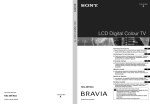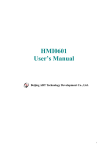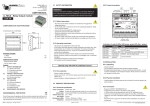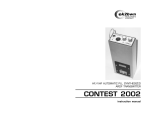Download Technical description MT24
Transcript
WARNING The equipment makes a compact set of the switchboard. Just this set is safe from the point of electrical shock. Therefore do not use other power supplies or circuits than mentioned in this direction The equipment is continuously powered from 230V/50Hz network. From this reason any manipulation with the cabinet, leads or parts inside requires extensive care and can be executed just by an authorized person (§6). Technical description MT24 User manual The equipment is sufficiently covered just in an IP65 installation box against water and high dampness (IP65 – dust proof, water jetting resistant). The protection itself is IP30. Do not place the equipment necessarily in close vicinity of heat sources (heat guns, hot air equipment, etc.). The equipment will work reliably just in an environment given in this service manual. Any arbitrary changes of operation and servicing can cause equipment function deterioration or destruction. GENERAL INSTRUCTIONS –GENERAL DESCRIPTION It is intended for using within LV 3x230V 50Hz distribution network as an over line transfer unit. It can work in several modes that are set up by the manufacturer according to customer’s requirement. The first mode is a threephase router and a signal amplifier. It enables messages routing among ModemTec PLC modems. It is mainly used for PLC modules communication via distribution transformer or a very low impedance node. It can obviously be used anywhere where the signal is to be branched out into more phases (max. three phases) disregarding phase sequence. Voltage level of 230V AC must be kept however. Even several repeaters in various nodes can be used. Very far-reaching PLC network can be established by means of MT24 series routers including network where a signal must be routed among particular phases. Second mode is a pair communication between two MT24 or MT24 and MT23R. It is a data transmission from one place to another. Any device like PC, programmable automats or other equipment having RS232 communication link can be connected to MT24. A third mode represents a network communication. This mode enables to establish a far-reaching data communication network among one control center and several slave stations. Operation state It is a basic function of the equipment. The MT24 monitors the network in this state, evaluates an address and in case of the proper address repeats a message over connected phases all at once with the maximum amplitude. Subsequently it awaits another message reception. MT24 is multidirectional. It can make reception from any phase and transmission over all phases. MT24 can communicate just with PLC modules working on the same communication frequency. In the pair communication mode the MT24 passes immediately data from RS232 RX toward other MT24 pair modem. That one will receive and retransmit them to RS232 output link. In the network communication mode all is conformed to the main control station that distributes data to individual slave stations and possibly responds to their answers. Programming state It is a state in which equipment parameters are set-up. It consists of computer connection to MT24 module over serial port and its direct programming by means of „RSET-R“set up software. The description of that can be found in „PLC routers of MT24 series configuration“. “Beacon” function – see chapter „Other auxiliary function“. PANEL DESCRIPTION AND ITS SIZE BOX INSTALLATION Main board description: 400mAT primary fuse MT24 module electrical installation basic design: 2,5AT secondary fuse CTS COM1 indication RTS COM1 indication 230 V/ 50Hz line voltage connection terminals 3V real time battery „POWER“ supply indication Tx PLC transmission indication Rx PLC reception indication „Control“ processor status indication CYKY 1,5 indikace signálu v pásmu 95 až 145 kHz s amplitudou > 2 Všš 823 23 23 23 1 connection terminals phase L3-N 1AT fuses phase L2-N phase L1-N phase can be connected anyhow Indication elements description: Power supply indication – indicates MT24 connection to 230V line voltage and presence of 19VDC output voltage. Processor „Control“ status indication– indicates the main board CPU status, when lit, the system is OK Tx PLC transmission indication – -indicates transmission status from the processor toward MT24 power amplifier– when lit, transmission is on Rx PLC reception indication– indicates processor reception status from the front end MT24 amplifier – when lit, the reception is on The MT42 main board is placed inside of ABB 00878 box sized 310 x 240 x 110mm with a transparent screw-on lid. IP55protection. After system assembling inside the box the protection becomes a IP30. 5 9 11 6 10 Line feeder 230V 50Hz CYKY 3 x 1,5 1 – WAGO 280-607 protection terminal+ 280-331 terminal 2 – WAGO 280-602 blue terminal 3 – WAGO 280-612 grey terminals 4 – DIN 35 ribbon (length as per box size) 5 – Cannon 9 pin RS232 connector for communication with PC– service COM2 6 – OBO V-TEC Pg 7 cable outlets and/or leak-proof side box outlets can be used 8 – DIN 35 ribbon end stop WAGO 246-116 9 – ABB 00 878 box with a transparent screw-on lid, IP55 protection IP55 10 – Cannon 9 pin RS232 connector for communication with PC– COM1 to beacon connection 11 - Cannon 9 pin RS232 connector for communication with PC– COM0 galvanically isolated – exclusive communication port Similar parts with equivalent parameters of other manufacturers can be used Each of phase output terminals can be connected to various phases or even to different networks having up to the voltage of 230VAC. TN-C 3 x 230V 50Hz PEN voltage system CONNECTION OF INPUT, OUTPUT TERMINALS AND RS232 BUS The module has three serial RS232 lines. Two of them are dedicated to operation communication with a PC, programmable automat or with other MT24 module. Both use a hardware RTS a CTS control. The line 11 COM0 is completely galvanically isolated from the MT24. The line 10 COM1 is galvanically connected with MT24. Both links route through a Cannon 9pin connector to the outside installation box wall. The third RS232 line COM2 is a simple one without hardware control with no galvanic isolation.. MT24 phase L1 3-phase output amplifiers 3-phase input Active filters and converters L2 Galvanic isolation L3 COM2 cannon 9 RS 232 COM1 cannon 9 1- CD 2- RXD 3- TXD 4- DTR 5- GND 6- DSR 7- RTS 8- CTS 9- RI COM0 cannon 9 230V 50Hz Warning As the MT24 module is not furnished with any disconnector a main disconnector must be connected in its input terminals (3-pole minimum- the protection wire must not be disconnected). The main disconnector must easily accessible and properly marked. The MT24 module line as well must be fused by fuses or breaker according to conductor cross-section. L N 3x buffer RS232 processor ALTERA galvanic isolation amplifier transmitter receiver RS 232 serial link serves for MT24 parameters set up. Used 115200 Bd transmission rate does not allow a long interconnection cable (cca 2 m) according to internal cable core parasitic capacity. Protocol used: 8 bits, no parity, 2 stop bits REPEATER - SIGNAL AMPLIFIER PRINCIPLE PROGRAMMING STATE Mode 1: ModemTec PLC modems are associated intro logic segments in the PLC network. The modems communicate directly inside of individual segments. The communication among the segments runs by means of MT24 series routers. Example of routing between two MT23R modems: MT23R Local Ad: 2 Remote Ad: 1 Segment: 1 MT23R Local Ad: 1 Remote Ad: 2 Segment: 0 L1 L2 L3 N PE Routing between two MT23R modems upon different phases On the picture is a connection of two MT23R connected upon different phases communicating through MT24 router. The first MT23R is located in 0 segment and the other MT23R in 1 segment. Routing table in the MT24 has the following contents: FROM TO SRC SEGMENT DST SEGMENT 1 1 0 1 2 2 1 0 As far as the router catches a message having a sender address in an interval from-to and sender’s segment equals to the src segment column (source segment), the router will change the segment value to the one of dst segment column (destination segment) and will repeat the message. Terminal modems process just such messages which have equal both segment (1) and segment (2) addresses. In order the mechanism is functional each equipment must have assigned a unique address in the course of PLC network. Prior to MT24 module usage a routing table must be set-up. It is aligned through a RS232 serial port by means of PC and RSET-R set-up software. Routing procedure in detail is described in the document “PLC MT24 series routers configuration”. Configuration example in RSET-R: . PAIR MODE PRINCIPLE Mode 2: Just two modules can communicate between each other. Various error states of the module can arise in the course of operation. Some of basic error states and their trouble shooting are given as follows. COM 0 MT24-1 COM 0 RS232 PLC-1 OPERATION ERRORS MT24-2 RS232 Nr. Indication LED status Trouble description 1 No LED is lit modul není napájen 2 - Check all fuses in power leads Check connection leads for good connection Learn if the equipment is not disconnected in the control room Send a module to be serviced CONTROL Module does not and POWER is lit communicate other LEDs do not blink - Check if the PLC transmission from MT23 is active Check if the carrier frequency in PLC network e.g.. 85 kHz) is same Check all fuses in communication connection branching Check connection cables Check if the equipment is not disconnected in the control room Send a module to be serviced 3 CONTROL module communicates and POWER is lit sporadically other LEDs blink sometimes - Learn if the PLC transmission from MT23 is in the set-up mode Check if the carrier frequency in PLC network e.g.. 85 kHz) is same Check the PLC signal level and noise in connection point 4 CONTROL module does not communicate and POWER is lit with PC other LEDs blink sometimes - Check if the RS232 cable is properly connected Communication rate set-up RS232 data format set-up Proper usage of RSET-R software Send a module to be serviced PLC-2 L1 L2 L3 N PE Warning: Just one pair on a set up transmission frequency can be operated within a circuit of one distribution transformer in this mode. When several pairs should be operated (maximum 3 pairs) then each pair must use different transmission frequency. Frequencies in the range of 95kHz to 145kHz can be used. Manufacturer sets the frequency up according to customer requirement. Trouble shooting NETWORK MODE PRINCIPLE Mode 3: OTHER AUXLIARY FUNCTIONS PLC-3 COM 0 MT24 RS232 PLC-řídící PLC-1 MT23R PLC-2 PLC-4 To set up the MT24 K modem in modes 2 and 3 a RSET V1.0.7 P2 ÷ RSET V1.0.9 P2 software is used. L1 L2 L3 N PE "Beacon" function System enables very unique and simple communication test. The result of this test may be a map of communication over power line network. The map may enable a design of a final version of modules placement and system expansion or failure analysis simplification in the future. MT24 modul is furnished by “Beacon” function. By a single plug-in of “Beacon” connector into COM1 RS232 communication port the module will switch over to the state of permanent contacting of MT22, MT23R modules or other ones. So it is possible to prove a communication between two points of power network by means of two modules without any preparation and without a PC. This makes possible to obtain a map of local energy node communication and choose an optimal PLC communication set-up together with customer’s requirements. Also a simple function test of MT24 module can be done by this way. As soon as beacon is inserted in COM1 the module begins blinking – the yellow LED Tx PLC. Even a reception red LED of power input blinks at the same time. MAIN PARAMETERS Power supply input: Voltage Frequency Input power 230 V +10% - 15% 50 Hz ± 3% cca 8 VA cca 12 VA to 20 VA according to mark-space transmission ratio - standby - transmitting Signal inputs individually: Voltage connected Frequency Current at 230V 50Hz 0 to ~230 V +10% - 15% 0 to 60 Hz cca 35 mAef , cos φ = 0 High frequency signal: Carrier frequency range Amplitude into Rz = 10Ω Current Input sensitivity S/N ratio 95 kHz ÷ 145 kHz cca 10 Všš cca 0,8 Ašš cca 1 mV min 9 dB Values storage NE RS 232 COM2 : Connector Transmission rate cannon 9 male 115200 Bd 8-N-1 Application Hardware control Galvanic isolation data transmission toward PC – service mode NO NO RS 232 COM1 : Connector Transmission rate adjustable Data format Application Hardware control Galvanic isolation cannon 9 male 300 to115200 Bd 8-N-1 data transmission toward PC, PLC YES NO RS 232 COM0 : Connector Transmission rate adjustable Data format Application Hardware control Galvanic isolation cannon 9 male 300 to 115200 Bd 8-N-1 data transmission toward PC, PLC YES YES Climate environment Operation temperature Limit temperature Storage temperature Protection normal - 30 °C to + 60 °C - 40 °C to+ 70 °C - 40 °C to + 70 °C IP 30 Equipment complies with norms: ČSN EN 61010-1, ČSN EN 60529, ČSN EN 61000-6-2, ČSN EN 61000-6-3,