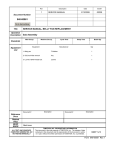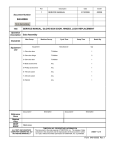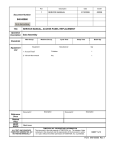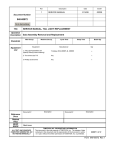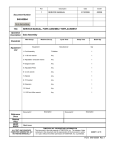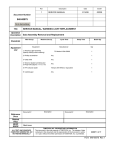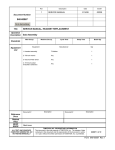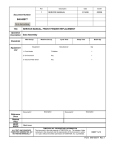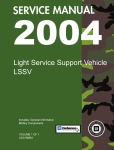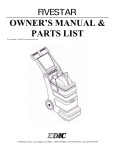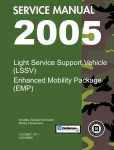Download SERVICE MANUAL, FLOORMAT REPLACEMENT
Transcript
Rev Description 1 SERVICE MANUAL Date ECO# 9/09/2008 00239 Document Number: 040-00063 Form Instructions Title Operation Description Standards Equipment List SERVICE MANUAL, FLOORMAT REPLACEMENT (UPGRADE) Sub Assembly Removal and Replacement Man Occup. Machine Occup. Equipment Cycle Time Setup Time Manufacturer Batch Qty Qty 1- Floormat Assembly 024-00042 T3 Motion 1 2- Pry bar Any 1 3 – Hand Brush (optional) Any 1 4- Power drill Any 1 5- Drill bit size 1/8 inch to ¼ inch Any 1 6- Drill bit size 7/16 inch Any 1 7- 5/32 Hex bolt (long) T3 Motion 4 8- 5/32 Hex (Allen) wrench Any 1 9- Jacknut tool Jacknut 1 10- Jacknut Jacknut 4 11- Mallet Any 1 Document # Description Description Document # Reference Docs Related Files RESP ENGR Mark Jones ALL TEXT AND GRAPHICS COMPUTER GENERATED, DO NOT REVISE MANUALLY T3MOTION, INC. PROPRIETARY INFORMATION This document is the sole property of T3MOTION, Inc. The release of data contained in this document and the reproduction of this document in whole or in part, without the written permission of T3MOTION, Inc. is prohibited. SHEET 1 of 8 Form 040-00063 Rev.2 SERVICE MANUAL Item# Part # Description Qty 1 500-00162 Floormat Assembly 1 2 100-10229 ¼-20 Jacknuts 4 3 100-10135 Mounting Bolts 4 T3MOTION PROPRIETARY INFORMATION Use or disclosure of data contained on this sheet is subject to the restriction on the cover or title page of this document. Document No Revision 040-00063 2 Sheet 2 SERVICE MANUAL Serious electrical shock can occur if precautions are not followed. • ALWAYS TURN OFF POWER BREAKER IN GLOVE BOX AND REMOVE POWER MODULES BEFORE PERFORMING ANY ELECTRICAL WORK. Power breaker in glove box Power modules • ALSO SET THE PARKING BRAKE PRIOR TO ANY WORK. Parking brake T3MOTION PROPRIETARY INFORMATION Use or disclosure of data contained on this sheet is subject to the restriction on the cover or title page of this document. Document No Revision 040-00063 2 Sheet 3 SERVICE MANUAL WORK INSTRUCTIONS: 1.0 Recommended tools for replacing the floormat assembly. See equipment table above for the details. 3 6 5 4 9 8 2 2.0 New floormat. 3.0 (If your T3 Unit has a bolt-in floormat, skip ahead to Step 7.0.) To remove an adhesive mounted floormat, peel up an edge. Notice the aluminum plate will stay attached to the body floor. You can remove the rubber portion of the floormat completely now if you wish, or remove it with the aluminum plate. Aluminum plate. T3MOTION PROPRIETARY INFORMATION Use or disclosure of data contained on this sheet is subject to the restriction on the cover or title page of this document. Document No Revision 040-00063 2 Sheet 4 SERVICE MANUAL 3.1 Slide pry bar under aluminum plate a few to several inches and lift off. The adhesive is strong, so a bit of effort is required. Pry bar. Pry upward as the arrows show. 3.2 Once the prying releases the adhesive, lift the floormat up and out. If the rear trim seal does not come off with the floormat, remove it at this time. T3MOTION PROPRIETARY INFORMATION Use or disclosure of data contained on this sheet is subject to the restriction on the cover or title page of this document. Document No Revision 040-00063 2 Sheet 5 SERVICE MANUAL 4.0 Place the new floormat into the vehicle and using the holes as a guide, drill four pilot holes with the 1/8 to ¼ inch drill bit. Note that the batteries must be removed to be able to drill the front two holes. 4.1 Remove the floormat and drill the four holes for the Jacknuts with the 7/16 inch drill. Sweep out the debris with the brush once the drilling is completed. 5.0 Insert a Jacknut into each of the four holes. You may be able to push them in by hand, or you may need to tap them in with a mallet. T3MOTION PROPRIETARY INFORMATION Use or disclosure of data contained on this sheet is subject to the restriction on the cover or title page of this document. Document No Revision 040-00063 2 Sheet 6 SERVICE MANUAL 5.1 Insert a bolt into the Jacknut Tool and thread it into the Jacknut. 5.2 Using the Allen wrench, tighten the bolt to seat the Jacknut. Do not over tighten. Once seated, remove the bolt and tool. Repeat for the remaining three Jacknuts. 6.0 Place the floormat back onto the T3 vehicle and insert a bolt with a washer into each of the four holes. T3MOTION PROPRIETARY INFORMATION Use or disclosure of data contained on this sheet is subject to the restriction on the cover or title page of this document. Document No Revision 040-00063 2 Sheet 7 SERVICE MANUAL 6.1 Tighten the four bolts to secure the floormat. Tighten them until they just start to compress the floormat and the tops of the bolts become flush with the floormat. 7.0 Removing a bolt-in style floormat. Use a 5/32 inch Allen wrench to remove the four fasteners. 7.1 Follow instruction Steps 6.0 and 6.1 for replacement of bolt-in floormat. For addition information, contact T3 Motion at: (714)-619-3600. T3MOTION PROPRIETARY INFORMATION Use or disclosure of data contained on this sheet is subject to the restriction on the cover or title page of this document. Document No Revision 040-00063 2 Sheet 8