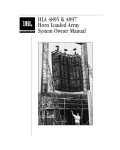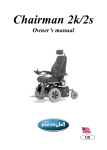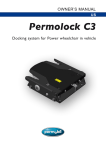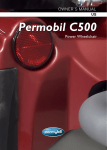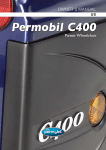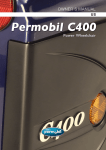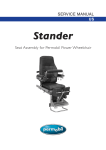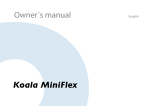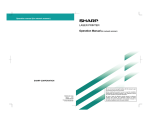Download manual-permobil
Transcript
OWNER’S MANUAL US Permobil X850 Power Wheelchair How to contact Permobil Permobil Inc. USA 6961 Eastgate Blvd. Lebanon, TN 37090 USA Phone: 800-736-0925 Fax: 800-231-3256 Email: [email protected] Head Office of the Permobil group Permobil AB Box 120 861 23 Timrå Sweden Tel: +46 60 59 59 00 Fax: +46 60 57 52 50 E-mail: [email protected] Permobil X850 Power Wheelchair Produced and published by Permobil AB, Sweden Version no.: 4, 2009-09 Art.no: 205213-US-0 X850 User manual Contents Important information about the user manual ................................................................6 General information ........................................................................................................7 Technical support ....................................................................................................7 Spare parts & accessories ......................................................................................7 Disposal....................................................................................................................7 Warranty & service ..................................................................................................7 Product approval ......................................................................................................7 Safety rules ..............................................................................................................8-23 Design & function..........................................................................................................24 General - overview ................................................................................................24 Seat lift, seat angle, seat rotation ..........................................................................25 Driving, shock absorbers ...................................................................................... 26 Wheels, lights, reflectors ........................................................................................27 Electronics - batteries ............................................................................................28 Electronics - fuses/charging socket ......................................................................29 Control panel - design and functions ............................................................................30 Control panel - functions ........................................................................................31 Seat Control Panel ................................................................................................35 Joystick menu - functions ......................................................................................36 Operation ......................................................................................................................39 General - driving ....................................................................................................39 Driving technique ..................................................................................................40 Driving rules ..........................................................................................................41 Seat lift, extension..................................................................................................46 Seat rotation ..........................................................................................................47 Brake release ........................................................................................................48 Charging batteries ................................................................................................ 50 Transport ......................................................................................................................52 Air transport............................................................................................................54 Maintenance and repairs ..............................................................................................56 Toolbag ..................................................................................................................56 General - batteries, storage ..................................................................................57 Cleaning ................................................................................................................58 Wheels ..................................................................................................................59 Fixing belt, brake release ......................................................................................61 Replacing the batteries ..........................................................................................62 Fuses......................................................................................................................64 Technical specifications ................................................................................................65 Data - electrical system..........................................................................................67 Troubleshooting guide ..................................................................................................68 Accessories ..................................................................................................................70 5 X850 User manual Important information about the user manual Important Information about this Owner’s Manual We congratulate you on your choice of power wheelchair. Our goal is for you to continue to feel satisfied with your choice of both vendor and wheelchair. Before you begin using your wheelchair, it is important that you read and understand the content of these operating instructions and in particular the Safety Instructions. These operating instructions are primarily intended to acquaint you with the functions and characteristics of the wheelchair and how you can use them in the best manner possible. They also contain important safety and maintenance information, as well as describing possible problems that can arise while driving the wheelchair. Always keep these operating instructions handy in connection with your wheelchair, since the need for important information can arise concerning its use, safety and maintenance. It is also possible to obtain information concerning our products from our home page on the Internet. You can find us at www.permobil.com. All information, pictures, illustrations and specifications are based upon the product information that was available at the time that these operating instructions were printed. Pictures and illustrations that are found in these operating instructions are representative examples and not intended to be exact depictions of the various parts of the wheelchair. We reserve the right to make changes to the product without prior notice. Ordering of Documentation If you are in need of another copy of the Owner’s Manual, it can be ordered from Permobil, ask for item No. 205213-US-0. 6 X850 User manual Technical support, warranty, etc. TECHNICAL SUPPORT In the event of technical problems, you should contact your dealer or Permobil Inc USA at 1-800-736-0925. Always state the chassis serial number when contacting Permobil to ensure that the correct information is provided. SPARE PARTS & ACCESSORIES Spare parts and accessories must be ordered through your dealer. SCRAPPING THE WHEELCHAIR Contact Permobil Inc. for information about scrapping agreements in force. WARRANTY A warranty registration card is attached to each new wheelchair. The Permobil Inc. Product Warranty Information sets forth the conditions of the warranty. Contact your dealer or Permobil Inc USA for information about the warranty period for this wheelchair. 7 X850 User manual Safety rules Safety Instructions - General An power wheelchair is a motorized vehicle and special care must therefore be taken when it is used. Please read and follow all instructions and warnings in this manual before operating your Permobil powered wheelchair. Incorrect use may both injure the user and damage the chair. In order to reduce these risks, you should read the Owner’s Manual carefully, in particular the safety instructions and their warning texts. Throughout this manual the following symbol will be used to note items that have significant importance to safety concerns: NOTE Please use caution where this symbol appears. WARNING Please use extreme caution where this warning symbol appears. Failure to observe warnings can lead to personal injury and property damage, including damage to the wheelchair. Permobil is not responsible for personal injuries or property damage resulting from any person’s failure to follow the warnings and instructions in this manual. Permobil is not responsible for injuries or damage resulting from failure to exercise good judgment. The final selection and purchasing decision about the type of power wheelchair to be used is the responsibility of the wheelchair user and his or her healthcare professional. Permobil Inc. is not responsible for inappropriate selections of wheelchair models or features or improper fitting of the wheelchair. 8 X850 User manual Safety rules Safety Instructions - General Your wheelchair was configured specifically for your needs as prescribed by your healthcare provider. Consult your healthcare provider before changing the seat position or making any other adjustment. Some adjustments may reduce your wheelchair’s performance or safety or may not be appropriate for your needs. It is also of the utmost importance that you devote sufficient time to become acquainted with the different buttons, the function and steering controls, the different adjustment possibilities of the seat, etc. of your wheelchair and its accessories before you begin using it. Do not undertake your own first test drive without making sure that you have assistance in the immediate vicinity if you should need help. In order to make sure that nothing happened to the wheelchair while it was being shipped to you, you should check the following items before beginning to use it: • that all products ordered are included in the delivery, incuding operating instructions and possible other documentation. If you suspect that something is missing, then contact your supplier or Permobil for more information as soon as possible. • that no transport-related or other damages have occurred to the wheelchair and its accessories. If you discover that something has been damaged or in some other manner appears to be incorrect, then contact your supplier or Permobil for more information as soon as possible before you continue the checks. We recommend that you charge your wheelchair's batteries before you begin using it. The chapter titled ”Charging the Batteries” describes how to do this. Always be sure that tires are inflated properly before driving. If you experience that the wheelchair in any manner is not behaving as expected or if you suspect that something is wrong: abort the test drive as soon as possible, shut off the wheelchair and get in touch with your service contact or Permobil for more information. 9 X850 User manual Safety rules Safety Instructions WARNING Operation Permobil recommends the use of wheelchair lights at all times user is riding near public rights of way. Use extreme caution when driving near unprotected ledges, drop-offs or on elevated surfaces. Unintended movement or excessive speed in these areas can lead to personal injury or property damage. Do not drive the wheelchair over any curbs or edges higher than 3 inches. When driving over a curb or similarly elevated surface, you must cross the surface at a 90 degree angle (perpendicular). Crossing such surfaces at any other angle may result in the wheelchair tipping. Reduce your speed when driving on uneven terrain or soft surfaces. Do not use your wheelchair on stairs or escalators. Always use an elevator. Do not lift or move the wheelchair by any of its removable parts. Doing so could lead to personal injury and property damage, including damage to the wheelchair. CAUTION Operation Do not let children drive the wheelchair without supervision. Do not drive the wheelchair on public streets or roadways. Obey all local pedestrian rules and be aware that vehicle drivers may have difficulty seeing you. Do not operate your wheelchair under the influence of alcohol. Consumption of alcohol may impair your ability to operate your wheelchair safely. Some physical limitations or use of medication, either prescribed or over-thecounter, may limit your ability to operate your wheelchair safely. Be sure to consult with your physician about your physical limitations and medications. 10 X850 User manual Safety rules Safety Instructions WARNING Modifications Any unauthorized modifications to the wheelchair or its various systems may increase the risk of personal injury and property damage, including damage to the wheelchair. All modifications to and interventions in the vital systems of the wheelchair must be performed by a qualified service technician authorized by Permobil to perform such service on Permobil products. Weight Limitations The maximum user weight for your Permobil is set forth in the specification section of the supplied owner´s manual for current seat model. Operation of the wheelchair by users who exceed the maximum allowable user weight can lead to personal injury and property damage, including damage to the wheelchair, as well as voiding any applicable warranty to the wheelchair. Do not carry passengers on the wheelchair. Doing so can lead to personal injury and property damage, including damage to the wheelchair. NOTE Prior to Riding In some instances, including where certain medical conditions exist, users should practice operating their wheelchair under the supervision of an assistant who is familiar with the operation of the wheelchair and with the abilities and limitations of the user. 11 X850 User manual Safety rules Safety Instructions CAUTION Operation - Inclines When driving downhill, select the slowest speed and proceed with caution. Driving down an incline in a front wheel drive wheelchair can shift the user’s center of gravity forward. If the wheelchair rolls faster than you would like, stop the wheelchair by releasing the joystick and begin descending again at a slower speed. Avoid sudden stops or starts. Stop by releasing joystick rather than by turning the power off. Turning off power while the wheelchair is in motion will cause the wheelchair to stop suddenly. Be sure to keep all recommended positioning belts securely fastened at all times. When driving up an incline, try to keep moving at a steady speed. Stopping and starting the chair while moving up an incline makes the wheelchair more difficult to control. Do not drive up or down slopes with a gradient greater than indicated in the technical specifications section of the manual. There is a risk that the wheelchair will not maneuver safely. 12 X850 User manual Safety rules Safety Instructions WARNING Operation - Inclines Do not drive the wheelchair where the sideways gradient is more than indicated in the technical specifications section of the manual. There is a risk of tipping over. Do not drive up or down ramps that are not equipped with proper edge protection along the sides of the ramp to prevent the wheelchair from falling off of the ramp. When driving up an incline, be sure to drive your wheelchair straight up the incline (perpendicular). Driving at an angle up an incline increases the risk of tipping or falling. Use extreme caution when driving up an incline. Do not drive down or up a hazardous incline, such as a surface covered with snow, ice, or wet leaves or a surface that is uneven. Also avoid driving on ramps that do not have proper edge protection. 13 X850 User manual Safety rules Safety Instructions WARNING Operation - Turning Turning your wheelchair at high speeds can create the possibility of the wheelchair tipping and personal injury. The possibility of tipping can be increased by high turning speed, sharp turns, uneven surfaces, abrupt changes in direction, and driving from an area of low traction (e.g. lawn) to an area of high traction (e.g. sidewalk). To protect against tipping, personal injury and property damage, reduce speed and reduce the sharpness of your turn when turning. Operation - Freewheel Mode In order to prevent the wheelchair from rolling away, ensure that the wheelchair is on a level and dry surface before releasing the brakes. In order to avoid personal injury do not use your Permobil in freewheel mode without an attendant present. Do not attempt to put the wheelchair in freewheel mode by yourself while seated in it. Do not put the wheelchair in freewheel mode while on an incline. This could cause the wheelchair to roll on its own, causing injury and property damage, including damage to the wheelchair. 14 X850 User manual Safety rules Safety Instructions CAUTION Driving on a Loose or Soft Surface When the wheelchair is set to its lowest speed and the batteries are not fully charged, driving on certain surfaces, for example gravel, sand or thick carpeting, can involve constrained navigability. Driving in Darkness Driving in the dark may only be done if your wheelchair is equipped with functioning lighting in the front and the back, or as per the applicable national or local traffic regulations. Driving in Extreme Climate Conditions Permobil's wheelchairs are designed to withstand most adverse weather conditions, however to minimize the risk of being caught in difficult situations you should avoid using the wheelchair outdoors during, for example, severe cold, heavy rain or thick snow. Also bear in mind that certain surfaces on the wheelchair can be heated up or cooled down in the event of prolonged exposure to intense sunlight or cold respectively. 15 X850 User manual Safety rules Safety Instructions WARNING Driving with Seat Lift/Seat Tilt/Backrest Recline Be careful in making sure that nothing gets stuck between the chassis and the seat when the seat lift/seat tilt is operated. Operating the seat lift,seat tilt/ backrest recline changes the center of gravity and increases the risk of tipping over. Always drive in low speed and only use those seat functions on level ground, and not on hills, ramps, slopes or other inclines. Using those seat functions while driving on inclines can lead to personal injury and property damage, including damage to the wheelchair. Center of Balance The possibility of this wheelchair tipping and the point where this wheelchair will tip forward, back or to the side depends on its center of balance. Please note that the following factors can affect the wheelchair’s center of balance: • • • • • Elevation of the seat Height and angle of the seat/backrest Body position or weight distribution Driving on an incline such as a ramp or a hill Use of a backpack or other accessories, depending on the amount of weight added. If your wheelchair begins to move in an unexpected manner, immediately release the joystick to stop the wheelchair. Except in an emergency, do NOT use the on/off button to stop your wheelchair. This will cause the wheelchair to stop abruptly and may cause personal injury. Fixed Seat Post Adjusting the seat height may only be performed by an authorized service provider. See the Service Manual for more information. 16 X850 User manual Safety rules Safety Instructions WARNING Positioning Belt Permobil positioning belts are designed to position the user only and will not protect you in an accident. You may even receive further injury from the belts. Support Wheels If your wheelchair is equipped with support wheels, they must always be mounted when the wheelchair is being driven. Transfer into and out of the chair Be sure that the power is turned OFF before entering or leaving the wheelchair and before lifting the control side armrest. When transferring into or out of the wheelchair, every precaution should be taken to reduce the distance between the wheelchair and the place to which the user is transferring. Overextending this distance can cause user to overexert, lose balance, or fall. Permobil recommends that users transfer in the presence of or with the assistance of an attendant. Use caution when bending or reaching. Never use the joystick as a handhold or point of support. Do not use foot plates or armrests as supports when transferring into or out of the wheelchair. The footplates and armrests are not designed to be weightbearing structures. Excessive force may cause them to give way, resulting in personal injury or property damage, including damage to the wheelchair. 17 X850 User manual Safety rules Safety Instructions WARNING Passengers The wheelchair is not intended to transport passengers, regardless of the age of the passenger. The Maximum User Weight stated in the Owner's Manual for your seating includes the user and any personal effects. The Maximum limit should not be exceeded. The wheelchair's maneuverability and stability can be degraded as a result. Environmental Conditions Protect your wheelchair from exposure to any type of moisture, including rain, snow, or wash. Exposure to moisture can cause the chair to short-circuit, catch fire and cause personal injury or property damage. Do not operate your wheelchair if it has been exposed to moisture until it has dried completely. If any of the shrouds or the joystick boot has cracks or tears, they must be replaced immediately. Failure to do so can allow moisture to enter the electronics and cause personal injury or property damage, including fire. Do not operate your wheelchair in icy or slippery conditions. These conditions can lower the performance and safety of your wheelchair which could lead to an accident, personal injury and property damage, including damage to the wheelchair. NOTE: Extreme care should be exercised when using oxygen in close proximity to electric circuits and other combustible materials. Contact your oxygen supplier for instruction in use of oxygen. 18 X850 User manual Safety rules Safety Instructions WARNING Transport The wheelchair must be transported in or with transport solutions that have been approved for this purpose. Check that the wheelchair is properly secured and that the wheel locks are not disengaged. The wheelchair can be locked into position by running fastening straps through the brackets at the front and back. Also check that the fastening points on the transport vehicle are well-anchored. A defectively fastened chair can cause serious injury to persons in the vehicle and serious damage to the vehicle. Use Prohibited in Motor Vehicles Permobil recommends that users NOT be transported in any kind of vehicle while in their wheelchair, unless the user is in an approved Permobil wheelchair configuration, has secured the wheelchair using a Permolock C, and is using a seatbelt attached to the vehicle. The only other safe alternative is that users be transferred into factory vehicle seating for transportation and use safety restraints made available by the auto industry. The only wheelchair transportation system Permobil recommends is a Permolock C used in combination with an approved Permobil wheelchair. Unless using a Permolock C with an approved Permobil wheelchair, never sit in your wheelchair while in a moving vehicle. In an accident or sudden stop, you may be thrown from the chair and seriously injured or killed. Permobil positioning belts are designed to position the user only and will not protect you in your vehicle if you are in an accident. 19 X850 User manual Safety rules Safety Instructions WARNING Maintenance and Service Carry out only the service and maintenance which are stated in the Owner’s Manual. All other service and maintenance must be performed by a qualified service technician authorized by Permobil to perform such service on Permobil products During all work on the electrical system of the wheelchair, the Circuit Breaker must always be in OFF position. To avoid the risk of electric shock, use extreme caution when using metal objects while working on the batteries. Short-circuiting can easily cause an explosion. Never perform service on the wheelchair without using protective gloves and goggles. Failure to do so can lead to personal injury. Do not use parts or accessories not authorized by Permobil. Use of unapproved ”aftermarket” accessories and parts may cause changes in the wheelchair, which may make the wheelchair unstable or uncontrollable. Such use may also void the warranty on the wheelchair. Connecting any unapproved electrical or electronic devices to the wheelchair’s electrical system can cause damage to the chair and caused the chair to become uncontrollable or drive erratically. Such use may also void the warranty. The wheelchair is heavy and contains many moving parts, which means that the risk of being caught between them is always present. Charging of Batteries Charging must be done in a well-ventilated room, not in a wardrobe or closet. Charging must not be done in a bathroom or wet room. Only chargers with a max 10 A charging current (average value) may be used (the RMS value of the charging current must not exceed 12A). When the charger is connected, the chair must not and cannot be driven. 20 X850 User manual Safety rules Safety Instructions WARNING Safety Circuits Permobil products are equipped with safety circuits. Inhibit circuits prevent the wheelchair from driving under certain conditions. Speed reduction circuits limit the wheelchair’s maximum speed under certain conditions. Limit switch circuits limit the wheelchair’s functions under certain circumstances. Overload protection circuits shut the wheelchair off in case of an overload. The user should stop using the wheelchair immediately and consult an authorized Permobil distributor if any of these circuits should become disabled. Any attempt to modify the safety circuits will result in unsafe operation of the wheelchair and could cause the chair to become unstable or uncontrollable. Such modifications may also void the wheelchair’s warranty. Changing Batteries and Fuses The Circuit Breaker must always be in OFF-position when batteries and fuses are replaced. Observe care in the use of metallic objects when working with batteries. A short-circuit can easily cause an explosion. Always use protective gloves and protective eye-glasses. Filling Air into tires Check at regular intervals that the wheelchair's tires have the prescribed tire pressure. Incorrect tire pressure can cause deteriorating stability and maneuverability. The prescribed tire pressure is 29-36 psi (200-250 kPa). Note that overfilling causes a risk of explosion. 21 X850 User manual Safety rules Safety Instructions WARNING Changing Tires Avoid the use of sharp-edged tools when working with tires. If the wheel bolt is removed for tire service, replace it with a new, unused part from Permobil and tighten the bolt to the recommended torque. Also, inspect the drive axle and wheel rim for any damage. Damage to either part can cause the wheel bolt to loosen or fracture. Permobil recommends that wheel bolts be used only one time. Storage The wheelchair and its accessories must always be shut off when they are not being used. Always store the wheelchair so that access for unauthorized individuals is avoided. Never store the wheelchair in a room in which condensation can arise (mist or dampness on the surfaces) e.g. in pool areas, laundry rooms, or similar rooms. If you are unsure as to how your wheelchair and its accessories should be properly stored, contact your supplier or Permobil for more information. Damages/malfunctions on the wheelchair and its accessories If you experience that the wheelchair in any manner is not behaving as expected or if you suspect that something is wrong: Stop driving as soon as possible, shut off the wheelchair and contact your service contact or Permobil for more information. It’s also of greatest importance that Permobil be informed if the wheelchair and its accessories have been subjected to transport damages, damages during driving or damages due to another cause as soon as possible after the event. There exists a risk that the wheelchair and its accessories can no longer be used in a safe and secure manner. 22 X850 User manual Safety rules Safety Instructions CAUTION Recycling of Batteries Used or broken drive batteries should be taken care of in an environmentally correct manner in accordance with locally applicable recycling directions. EMC Requirements The electronics of an electrical wheelchair can be affected by external electromagnetic fields (for example from mobile telephones). Similarly, the electronics of the wheelchair itself can also emit electromagnetic fields that can affect the immediate surroundings (for example certain alarm systems in businesses). The limit values for Electromagnetic Compatibility (EMC) with respect to electrical wheelchairs is set in the harmonized standards for the EU in the Medical Devices Directive, No. 93/42/EEC. Permobil's electronic wheelchair’s comply with these limit values. Also see Important Information about Electromagnetic Interference (EMI) on page 71-72. 23 X850 User manual Design and function Design & Function General This wheelchair is an electric rear-wheel drive wheelchair for outdoor driving. It is intended for people with physical disabilities. The wheelchair consists of a chassis and a seat. The chassis contains the wheelchair’s electronics, power supply and drive functions. The seat consists of a seat frame, seat plate/back rest, arm rest, seat lift/fixed seat tube and any accessories/options such a head rest, calf rest, etc. In this user manual, we have chosen to show the wheelchair with our CS seat. However, the operation of the chassis and most of its functions are the same regardless of the seat model chosen. Overview 1 2 8 3 7 6 4 5 1. 2. 3. 4. Back rest Control panel Seat Foot plate 5. 6. 7. 8. 24 Front wheel Rear wheel (drive wheel) Chassis Arm rest X850 User manual Design and function Seat The wheelchair chassis can be combined with different seat models, which are supplied with a separate user manual. Seat lift The wheelchair can be fitted with an electrically controlled seat lift that allows the seat to be raised steplessly up to 9.5'' in order to adjust the height to tables, benches, etc. If the seat lift is raised from its lowest position, the wheelchair’s maximum speed forwards is reduced to 4 mph and the maximum speed backwards to 2.5 mph. The seat lift function works only when the wheelchair is stationary. Seat angle The seat angle can be adjusted to three fixed positions, inclined forwards, neutral and inclined backwards. If the seat is fitted with seat rotation, the seat must always be fitted in the neutral position, i.e. the level position. The wheelchair can also be equiped with electric seat tilt, which makes it possible to adjust the angle of the seat. Seat rotation Together with certain seats, the wheelchair may be fitted with electric or manual seat rotation. WARNING The seat rotation must not be used when the wheelchair is on a sloping surface. Doing so will make the function hard to maneuver and could result in personal injury and/or damage to the wheelchair. Seat lift Seat rotation 25 X850 User manual Design and function Driving The wheelchair has a drive pack for each drive wheel. The motors regulate the speed and braking. A joystick on the control panel sends signals to the electronics unit. The electronics unit then controls the motors. Shock absorbers The rear of the wheelchair is fitted with two shock absorbers that increase comfort when driving on uneven surfaces. Electric motor Drive gear Shock absorber Drive pack and shock absorber 26 X850 User manual Design and function Wheels The wheelchair’s wheels have pneumatic tires. Lights and reflectors In the standard version, the wheelchair is fitted with reflectors at the front and rear and on the sides, plus lights and indicators front and rear. Front reflectors and lights/indicators Rear reflectors and lights/indicators Side reflectors 27 X850 User manual Design and function Electronics Batteries The wheelchair’s two batteries are located in the chassis and are easily accessible for maintenance and service. + - - + Position of the batteries. WARNING Be careful when using metal objects when working with batteries. A short-circuit can easily cause an explosion. Always use safety gloves and safety goggles. Remember that the batteries are heavy and must be handled with great caution. CAUTION Used or malfunctioning batteries should be disposed of responsibly in accordance with local recycling regulations. 28 X850 User manual Design and function Electronics Fuses/charging socket Main fuse/battery isolator This wheelchair is fitted with a 100 A automatic main fuse that can be reset when it has been triggered. It also functions as a battery isolator and is controlled (ON/OFF) via a recess in the front of the chassis. Fuses The other fuses are located under the rear chassis cover. The charging fuse is located in front of the right drive motor. This fuse and other fuses are accessible from beneath the chassis. Charging socket The charging socket is located on the right side of the chassis. 20 A charging fuse Actuator 15 A Main fuse Lights 7.5 A Fuses Charging socket CAUTION Always switch off the power supply to the control panel before interrupting the power with the main fuse. WARNING If the main fuse is triggered, there is often a major electrical fault. The cause of the fault should be checked carefully before the switch is reset. Contact Service in case of doubt. WARNING Always switch off the power supply to the control panel before changing the charging fuse. The battery charger must not be connected when the charging fuse is changed. If the charging fuse is triggered, there may be problems or faults with batteries, the charger/charging cables or the wheelchair’s charging socket. The cause of the charging fuse being triggered should be checked carefully before the fuse is changed. 29 X850 User manual Design and function Control panel The control panel consists of a joystick, function keys and indication symbols. Your wheelchair may also be fitted with a Seat Control Panel connected to the control panel. In that case, you can choose whether you want to control the electric seat functions from the Seat Control Panel or the control panel. Overview, control panel 4 3 2 1 5 8 6 7 10 9 1. Lights 6. Horn 2. Indicators 7. Speed selector (low, medium, high) 3. Seat lift 8. Joystick 4. On/off switch 9. Key switch 5. Battery voltage indicator 10. Seat Control Panel 30 X850 User manual Design and function Function keys/Indication symbols On the control panel there are 9 function keys and 3 indication symbols. Function keys Lights Left indicators Seat lift up Switch on 1 0 Horn Right indicators Seat lift down Switch off Speed selector Indication lamps Battery voltage indicator Speed indicator 31 Function indication X850 User manual Design and function Panel display for Safe Gate control panel 1 0 Overview, panel display 1 0 Start key On/Off Key switch This switch is used to start or switch off the wheelchair. The start key must be pressed for the wheelchair to work. The key switch must be in place before the wheelchair can be started. When the key is removed, the wheelchair is locked and cannot be used by unauthorized persons. WARNING Never use the ON/OFF key to stop the wheelchair when driving unless there is an emergency. There is a risk of the user being ejected from the chair or of the life of the wheelchair’s drive components being reduced. Seat lift Switch for moving the seat lift up and down. When the seat lift is in operation, the indication lamp lights up. When the seat lift is activated from its lowest position, the maximum speed is halved to approximately 4 mph. 32 X850 User manual Design and function Lights Horn Press the switch to switch on the wheelchair’s lights. Press the key again to switch off the lights. When the lights are on, the indication lamp lights up as well. Press the switch to produce a signal to attract attention. Indicators Speed selector Press the right or left arrow to activate the wheelchair’s indicators. The indication lamp on the control flashes as well. Indicates the maximum speed set for the wheelchair. Low = 0-3 km/h, 1 lamp lit up Medium = 0-9 km/h, 2 lamps lit up High = 0-14.5 km/h, 3 lamps lit up Battery voltage indicator sary stops because the batteries are discharged. The indicator shows a more exact value after approximately 1 minute of driving. The battery voltage indicator also functions as a “fault indicator” for the wheelchair’s electronics. See the service manual for further information. Shows the voltage remaining for the batteries (from left to right): Red/Yellow/Green = Fully charged Red/Yellow = Half charged Red = Charge the batteries A good way of using this indicator is to learn how it works while you are driving. Like a fuel gauge in a car, it does not show exactly how much “fuel” is left, but it gives you a rough idea so that you can avoid unneces33 X850 User manual Design and function Joystick The joystick is used to control the wheelchair’s speed forwards and backwards, to turn and to brake. The speed is directly proportional to the joystick movement (little movement, low speed - big movement, high speed). The wheelchair is brought to a controlled stop when you move the joystick back towards the neutral position or let it go. The wheelchair is turned by moving the joystick to one side or the other. Joystick Seat Control Panel The wheelchair’s Seat Control Panel is fixed to the right or left arm rest behind the control panel. The Seat Control Panel is used to control the various options such as the wheelchair’s extension, seat rotation and back angle. Seat Control Panel. The pictures below show the different functions of the Seat Control Panel. 34 X850 User manual Design and function Back angle (Corpus II only) The back rest can be angled backwards as the user wishes. Press the upper surface of the symbol to raise the back. Press the lower surface to lower the back. The back can be angled down to 130°. Extension The distance between the foot plate and the seat on the wheelchair is adjustable. Press the upper surface of the symbol to move the foot plate out and on the lower surface to retract it. This makes it easy to set the leg length for the user and you have the chance to stretch your legs while driving. When the extension is fully extended, the wheelchair drives more softly outdoors. When the extension is retracted, driving is easier indoors. More information on page 46. WARNING Make sure that there is nothing stuck between the chassis and the foot plate when the length of the wheelchair is reduced. There is a risk of personal injury. The seat rotation must not be used when the wheelchair is on a sloping surface. There is a risk of personal injury. Seat rotation The seat rotation function allows you to rotate the seat. This makes it easier to get into and out of the seat. Press on the upper surface of the symbol to rotate the seat clockwise. Press on the lower surface of the symbol to rotate the seat anticlockwise. The seat rotates until the position is straight forward or the right or left end position. When the seat rotation is activated, a lamp lights up above the seat lift symbol on the control panel. Driving the wheelchair is prohibited when the seat rotation is activated More information on page 46. With the front wheels turned as far as they will go to the left or right, there is more leg room, which makes seat rotation easier. Turn the front wheels as far as they will go using the joystick. Hold the joystick in the desired position and turn off the wheelchair using the main switch on the control panel. Then switch the wheelchair on again without touching the joystick. Activate the seat rotation. When the joystick is moved, the front wheels return to the neutral position, i.e. straight forwards. Seat Tilt (Corpus II only) The seat angles backwards when you press the bottom part of the seat title angle button and moves forward when the top part of the button is pressed. When the seat tilt is activated, the lamp above the seat lift button flashes, this indicates that the seat lift cannot be used. 35 X850 User manual Design and function Joystick menu Enabling/disabling Joystick menu It is possible to choose whether you want to have access to Joystick menu or not. To enable/disable Joystick menu, hold down the lights key and the right indicator key when you switch the wheelchair on. Three beeps indicates that Joystick menu is enabled and two beeps indicates that Joystick menu is disabled. Enabling Joystick menu Using Joystick menu There are two different ways of entering Joystick menu. Either by pressing and holding the lights key for two seconds or by moving the joystick to the maximum left or right position for two seconds. This action is confirmed with a short acoustic signal. To be able to enter Joystick menu with the joystick, the wheelchair electronics have to be configured. Contact your service engineer or similar for help with this. Indication of Joystick menu When you have entered Joystick menu, the lamp above the lights/horn keys will light up. All other lamps, including the LED indication for the battery voltage, are off. Functions in Joystick menu When the lamp above the lights and horn keys is on, you can activate the lights by moving the joystick forwards and activate the horn by moving the joystick backwards. Therefore, when you move the joystick forwards, this has the same effect as when you press the upper key. The function selected remains active until the joystick is moved back. Each step (including the “key pressed”) is indicated by a short acoustic signal. 36 Activation of lights/horn X850 User manual Design and function Other functions that can be activated using Joystick menu: • • • • • Indicators - right/left Seat lift up/down Speed Extra Seat Control Panel Switch off the wheelchair Activation of indicators To activate the indicator function, move the joystick to the right until the lamp above the indicator keys lights up. Then you activate the left indicators by moving the joystick forwards and the right indicators by moving it backwards. Activation of indicators After any of the indicator functions has been activated, Joystick menu will automatically return to the drive position. See also “Exiting Joystick menu”. Activation of the seat lift Activation of the seat lift Step forward to the seat lift key. To raise the seat lift, move the joystick forwards and to lower the seat lift, move it backwards. Activation of the speed selector Step forward to the speed selector. Move the joystick forwards to increase the speed and move it backwards to reduce the speed. The speed can be set in three fixed positions. These are indicated by one, two or three lamps being lit. If you move the joystick to the right or left without activating any function, Joystick menu automatically steps further forwards or backwards through the menu until you let go of the joystick. 37 Activation of speed selector X850 User manual Design and function Controlling the functions of the Seat Control Panel To control the functions of the extra Seat Control Panel, step forwards to the battery voltage indicator. The first four LEDs there, 3 red and one yellow, are used to indicate the functions of the Seat Control Panel. The first LED corresponds to the left key of the Seat Control Panel. The second LED corresponds to the second key from left, etc. The function is activated by moving the joystick either forwards or backwards. Activation of the Seat Control Panel Your wheelchair does not need to be fitted with an extra Seat Control Panel for you to use the corresponding functions in Joystick menu. Exiting Joystick menu There are two ways of exiting Joystick menu. 1. Go to the last menu position Step forward to the position for controlling the Seat Control Panel. Continue to move the joystick to the right until all ten LEDs on the battery voltage indicator light up; 3 red, 4 yellow and 3 green. The other indication lamps on the control panel also light up now and you can return to the drive position by moving the joystick forwards. You can also switch off the wheelchair by moving the joystick backwards and holding it in that position for at least 3 seconds. 2. Activate the indicator function Step forward to the indicator function and activate the right or left indicators. Joystick menu will then be exited and you return to the drive position. 38 1. Exit Joystick menu 2. Exit Joystick menu X850 User manual Operation Operation General The wheelchair is designed for use outdoors but can also be driven indoors. To facilitate driving indoors, your wheelchair can be fitted with electric wheelbase adjustment. It is then possible to reduce the wheelbase electrically so that the entire wheelchair becomes shorter. When you drive indoors, you must be careful in, for example, narrow passages, when going through doors and entrances and when using lifts, ramps, etc. WARNING You should also consider the risk of crushing when you use the electric seat lift and seat angle functions, above all if the wheelchair has been driven under tables, benches, etc. Outdoors you should remember to drive very slowly down steep slopes and to be very careful when driving on uneven surfaces, up slopes, on side slopes and over obstacles. Always observe a good safety distance when driving near edges and precipices. Failure to follow these safety instructions could result in personal injury and/or damage to the wheelchair. We recommend that you do repeated test drives in an environment in which you feel safe so that you are very familiar with how the wheelchair and its accessories behave in different situations before you start to use the wheelchair on public roads and in other public locations. General - Driving Check that the control panel is correctly fitted and the joystick is in the neutral position. Ensure that you have good support, for example the wheelchair’s arm rest, for the part you use to handle the joystick with. Do not just use the joystick as a support. Fast turns and driving on uneven surfaces can interfere with your ability to handle the wheelchair safely. 1. Insert the key switch in the control panel. 2. Switch on the power by pressing the on/off switch (1) on the control panel. 3. Set the appropriate speed range by pressing the speed selector until the desired indication lamp lights up for your type of driving. It is a good idea to start with a low speed. 4. Move the joystick carefully forwards to drive forwards or backwards to reverse. 5. The speed of the wheelchair is controlled steplessly by moving the joystick forwards or backwards to different degrees. The wheelchair’s electronics allow very slow driving over edges. You can drive up to the edge and then carefully drive over it. 39 X850 User manual Operation Driving technique The control panel’s electronics “interpret” the movements of the joystick and move the wheelchair as intended. For normal driving, the user needs to employ no complex techniques, which is an advantage if the user is inexperienced. A good way of starting is quite simply to move the joystick in the direction you want to go. The wheelchair then moves in the direction in which the joystick is pointing. However, always remember to drive as gently as possible and to avoid sudden braking and evasive maneuvers. DRIVING FORWARDS TURNING RIGHT TURNING LEFT DRIVING BACKWARDS CAUTION Do not take the first test drive on your own. The test drive is intended to establish how you and the wheelchair work together and you may need assistance. Before driving, check that the brake release lever is in the drive position. WARNING Do not just use the joystick as a support. Fast turns and driving on uneven surfaces can interfere with your ability to handle the wheelchair safely. If the wheelchair moves in a way that you do not want, RELEASE THE JOYSTICK! This always makes the wheelchair interrupt the current movement. 40 X850 User manual Operation Driving rules WARNING Always be aware that high speed and a longer braking distance mean a greater risk of accident. Never drive fast/at full speed in narrow passages, on narrow pavements, etc. because an incorrect maneuver/steering error can lead to a risk of accident. Remember that a surface that has a sidewards slope will affect the wheelchair and may make it steer sideways. Therefore, never drive at full speed on surfaces that has a sidewards slope. 41 X850 User manual Operation Driving over obstacles Do not drive the wheelchair over obstacles higher than 4.3''. If you drive over higher edges, there is a higher risk of tipping and of damage to the wheelchair. You should always drive over obstacles with great caution. Max. 4.3'' WARNING Do not drive the wheelchair over obstacles higher than 4.3''. You should always drive over obstacles with great caution. Failure to follow these safety instructions could result in personal injury and/or damage to the wheelchair. WARNING A raised seat lift/seat angle/back angle changes the center of gravity and increases the risk of tipping. Therefore, use these seat functions only on flat surfaces and always drive with great caution and at low speed. 42 X850 User manual Operation Driving on side slopes You should always drive on side slopes with great caution. Avoid sudden evasive maneuver and never drive so fast that you are unable to control the wheelchair safely without risks. You should be extremely careful when driving on side slopes with an uneven surface (for example grass, gravel, sand, ice and snow). Max. 12° WARNING Do not drive the wheelchair on side slopes steeper than 12 degrees. There is a risk of tipping. WARNING A raised seat lift/seat angle/back angle changes the center of gravity and increases the risk of tipping. Therefore, use these seat functions only on flat surfaces and always drive with great caution and at low speed. 43 X850 User manual Operation Driving downhill You should always drive downhill at low speed and with great caution. Avoid braking suddenly and sudden evasive maneuvers and never drive so fast that you are unable to control the wheelchair safely without risks. You should be extremely careful when driving downhill on an uneven surface (for example grass, gravel, sand, ice and snow). Max. s lope 15° Safe slope 10° WARNING Do not drive downhill on a gradient greater than 15°. Dynamic stability according to ISO 7176-2 = 10°. Failure to follow these safety instructions could result in personal injury and/or damage to the wheelchair. WARNING A raised seat lift/seat angle/back angle changes the center of gravity and increases the risk of tipping. Therefore, use these seat functions only on flat surfaces and always drive with great caution and at low speed. 44 X850 User manual Operation Driving uphill You should always drive uphill with great caution. Avoid sudden evasive maneuvers and never drive so fast that you are unable to control the wheelchair safely without risks. You should be extremely careful when driving uphill on an uneven surface (for example grass, gravel, sand, ice and snow). ° lope 15 Max. s Safe slope 10° WARNING Do not drive uphill on a gradient greater than 15°. Dynamic stability according to ISO 7176-2 = 10°. Failure to follow these safety instructions could result in personal injury and/or damage to the wheelchair. WARNING A raised seat lift/seat angle/back angle changes the center of gravity and increases the risk of tipping. Therefore, use these seat functions only on flat surfaces and always drive with great caution and at low speed. 45 X850 User manual Operation Seat lift The wheelchair can be fitted with an electrically controlled seat lift that allows the seat to be raised steplessly up to 240 mm in order to adjust the height to tables, benches, etc. This function is controlled from the Control Panel. See page 32. If the seat lift is raised from its lowest position, the wheelchair’s maximum speed forwards is reduced to 4 mph and the maximum speed backwards to 4 km/h. The seat lift function works only when the wheelchair is stationary. Seat lift. Electric extension The distance between the foot plate and the seat on the wheelchair is adjustable by up to 20 cm. This function is controlled from the Seat Control Panel. See page 35. Press the upper surface of the symbol to increase the distance between the seat and the front wheels and the lower surface to reduce it. This function works only when the wheelchair is stationary. Manual extension (settings) This is done by adjusting the adjusting rod in the rear to the appropriate position (0-20 cm). 46 Max 20cm Extension X850 User manual Operation Seat rotation Seat rotation makes it easier to get into and out of the seat. Electric seat rotation Electric seat rotation is controlled from the Seat Control Panel. See page 35. It is not possible to drive the wheelchair when the electric seat rotation is activated. Manual seat rotation The manual seat rotation has three fixed positions; drive position (straight forwards) and left and right. It is released from the fixed positions using the release handle. See the illustration. It is possible to drive the wheelchair only when the seat rotation is in the drive position (straight forwards). Seat rotation WARNING The seat rotation must not be used when the wheelchair is on a sloping surface. Doing so will make the function hard to maneuver and could result in personal injury and/or damage to the wheelchair. Release handle for manual seat rotation 47 X850 User manual Contents Brake release The wheelchair is fitted with a manual brake release that can be released to make it possible to move the wheelchair manually. The brake release lever is located on the right side of the chassis. See the illustration. Releasing the brakes 1. Switch off the wheelchair with the On/Off key on the control panel. 2. While pressing the lever’s safety catch down to release the lever, move the lever forwards to release the brakes. The chair can now be moved manually. Resetting released brakes 1. Move the lever backwards to its rearmost position. CAUTION Always check that the release lever goes right to its rearmost position. Press the safety catch down when releasing the brakes Brakes activated 48 X850 User manual Contents Brake release WARNING Never use the wheelchair on a sloping surface with the brakes released. Always ensure that the wheelchair is switched off when the brakes are released/activated. To prevent the wheelchair from rolling off, ensure that it is on a dry, level surface before releasing the brakes. Anyone who pushes a wheelchair with the brakes released must ensure that this is done safely without risks. Always reset the brake release after moving the wheelchair manually. When the brakes are released, it should not be possible to drive the chair. If the chair can still be driven, contact your service contact or Permobil immediately. Brakes released 49 X850 User manual Operation Charging batteries When should the batteries be charged? How frequently you need to charge the batteries in your wheelchair depends on a number of factors, including how you use your wheelchair, the temperature and age of the batteries and how they are made. All batteries also gradually lose capacity as they age. The most important factor for the life of the batteries is how much power is taken out of them before they are charged and how often they are charged/discharged. To achieve the best life, the batteries should not be discharged completely. Always charge the batteries immediately after they have been discharged. If the battery voltage indicator shows that the batteries appear to be losing power faster than normal, the batteries may be worn out and need to be replaced. WARNING Use only the charger supplied with your wheelchair or recommended by Permobil. Using other chargers may damage the batteries, the wheelchair electronics or the charger itself. It may also result in parts becoming overheated, which may entail a greater risk of fire. Be careful when using metal objects when working with batteries. A short-circuit can easily cause an explosion. Always use safety gloves and safety goggles. You may only use a charger with a maximum charging current of 12 A (average). The batteries must be charged in a well-ventilated room, not in a wardrobe. The batteries must not be charged in a bathroom or wetroom. If you want to interrupt the charging process, the mains voltage should be switched off before the charging contact is disconnected from the wheelchair’s charging socket. This is to avoid sparking and unnecessarily high wear on the charging contact. The charger’s charging cable must not be extended. The charger may get hot and must not be covered. The charger must be placed so that it has free space on all sides. The charging contact must be replaced if it is damaged or gets hot during charging. Both the contact on the charger’s cable and the wheelchair’s charging socket should be replaced if one part is damaged or worn. The contacts must be replaced by qualified personnel. 50 X850 User manual Operation Charging Ensure that the wheelchair is switched off with the On/Off key on the control panel and then connect the charging plug to the wheelchair’s charging socket. The battery voltage indicator on the wheelchair’s control panel lights up and shows the charging status during charging. After charging has been completed, the wheelchair must be switched off and on again with the On/Off key on the control panel before it can be driven. CAUTION CAREFULLY READ THE INSTRUCTIONS SUPPLIED WITH THE CHARGER BEFORE STARTING TO CHARGE THE WHEELCHAIR. CAUTION Switch off the wheelchair with the On/Off key on the control panel before charging but ensure that the main fuse is in the ON position. Ensure that the charging contact has been fully inserted in the wheelchair’s charging socket. The wheelchair cannot be driven when the charger is connected. Charging socket 51 X850 User manual Transport Transport The wheelchair must only be transported in vehicles approved for this purpose. Check that the wheelchair is properly secured and the brakes are not released. The wheelchair can be locked in position with loading straps from the transport eyes at the front and rear, marked with yellow stickers. Anchor the wheelchair with the vehicle’s anchoring system and according to the manufacturer’s instructions. Always check that the fixing points on the transport vehicle are well anchored. Front transport eyes Sticker for transport eyes 52 Rear transport eyes X850 User manual Transport WARNING The wheelchair must only be transported in vehicles approved for this purpose. Permobil recommends that users are NOT transported in any vehicle while seated in the wheelchair. The only safe alternative is for the user to move to a seat in the vehicle and to use the vehicle’s safety belt system. If the wheelchair has to be transported into the transport vehicle via a ramp or similar with the user in the wheelchair, the wheelchair must always be protected against tipping over backwards by a person behind the wheelchair. Carefully check that the wheelchair is properly fixed and that the brake release has not been activated (the wheelchair drive wheels must be locked). The wheelchair can be locked in position with loading straps from the transport eyes at the front and rear, marked with yellow stickers. Anchor the wheelchair with the vehicle’s anchoring system and according to the manufacturer’s instructions. Always check that the fixing points on the transport vehicle are well anchored. An inadequately secured wheelchair could cause major damage and injury if it broke loose, both to persons in the transport vehicle and to the vehicle and the wheelchair itself. Do not sit in the wheelchair in a moving vehicle. In the case of accident or a sudden stop, the user could be thrown from the chair with serious injuries as a consequence. Permobil’s fixing belt is only designed to hold the user in place and gives no protection in the case of accident. Any table or similar mounted on the wheelchair must be removed and secured in a separate location in the vehicle or in a safe place in the wheelchair. All other wheelchair accessories must be secured to the wheelchair or removed and secured in a separate location in the vehicle so that they do not come loose during transportion with the risk of injury to vehicle passengers in the event of a collision. 53 X850 User manual Transport General advice for air transport When transporting your wheelchair by air, you should primarily pay attention to the following three things: 1. Batteries Gel batteries: In most cases, they do not need to be removed from the wheelchair. If your wheelchair has an automatic main fuse, this must always be in the Off position. Acid batteries: Most airlines require that batteries be removed from the wheelchair and transported in special boxes that the airline may provide. 2. The wheelchair’s dimensions and weight How much the wheelchair weighs and how large it is are important depending on the type of aeroplane in which the wheelchair is to be transported. The smaller the airplane is, the smaller the wheelchair may be/weigh and vice versa. Always check with the airline what rules apply. CAUTION If you do not know what type of main fuse your wheelchair has, contact Permobil or your service contact. Some airlines may refuse to accept acid batteries on board. 54 X850 User manual Transport General advice for air transport 3. Preventing damage When transported by air, the wheelchair will be put with other goods in a confined space. Therefore, it is important to take preventive action to minimize transport damage to the wheelchair. Cover the control panel with soft, shock-absorbing material (foam plastic or similar) and fold it in towards the back rest. Protect other protruding objects in a similar manner. Tape any loose cables to the seat or covers. CAUTION To ensure that the wheelchair can be transported safely and no nasty surprises crop up at the last minute, you should always contact the airline in good time before you travel. 55 X850 User manual Maintenance and repairs Maintenance and repairs To ensure that your wheelchair works well, it is important for it to be used correctly and regularly maintained. A well maintained wheelchair lasts longer and has a lower risk of faults. Toolbag The wheelchair comes with a toolbag with the following contents that can be used for maintenance and minor repairs. TOOL AREA OF USE Allen keys General maintenance/seat adjustment 11, 13 mm, 1/2”-9/16”. spanners General maintenance/replacing batteries Box spanner 13 mm. Manually raising the seat lift Screwdriver General maintenance/ Security key Locking/unlocking the wheelchair CAUTION Some repairs may require tools other than those supplied with the wheelchair. CAUTION The main fuse must always be switched off when batteries and fuses are replaced. Always switch off the power supply to the control panel before interrupting the power with the main fuse. WARNING Any unauthorized alterations to the wheelchair and its systems may lead to an increased risk of accident. All alterations to and interventions in the wheelchair’s vital systems must be performed by a competent service engineer. In case of doubt, always contact a competent service engineer. 56 X850 User manual Maintenance and repairs General - batteries/storage • • • Please note that a battery discharges itself and that a discharged battery can burst when it is cold. If the wheelchair is to be stored unused for an extended period of time, the batteries must always be charged once a month to avoid them being damaged. The wheelchair must not be stored in areas subject to condensation (steam or moisture on surfaces), for example utility rooms or similar. The wheelchair may be stored in an unheated room. From the point of view of corrosion, it is best for the room to be a few degrees warmer than the surroundings as this keeps the room drier. • If the wheelchair is fitted with acid batteries, the acid level should be checked regularly. If the wheelchair is fitted with gel batteries, the liquid level does not need to be checked. • The life of the batteries depends entirely on regular charging. Short-term storage For the charging process to produce a battery with good capacity, the temperature in the storage room should not be lower than +5 degrees. If it is stored at a temperature below +5 degrees, there is a higher risk that the battery has not been fully charged when it comes to be used and also a higher risk of corrosion. Long-term storage The battery may be stored in an unheated room but it should be charged at least once a month for maintenance purposes. WARNING Be careful when using metal objects when working with batteries. A short-circuit can easily cause an explosion. Always use safety gloves and safety goggles. 57 X850 User manual Maintenance and repairs Cleaning Regular care and maintenance will prevent unnecessary wear and damage to your wheelchair. The following is general advice recommended by Permobil. For severe soiling of the upholstery or damage to the surface finish, contact Permobil for information. Upholstery, cloth/vinyl For normal cleaning, wash the upholstery with lukewarm water and a mild nonabrasive soap. Use a soft cloth or brush. Before the surface dries, wipe off any water/soap residues with a clean, dry cloth. This procedure may be repeated to remove stubborn dirt or stains. If necessary, the cover may be removed before cleaning. See also the washing instructions on the upholstery materials. Metal surfaces For normal cleaning it is best to use a soft cloth/sponge, hot water and a mild detergent. Wipe down carefully with a cloth and water, and dry off. Remove scuff marks from semi-matt surfaces with soft wax (follow manufacturer’s instructions). Remove scuff marks and scratches from shiny surfaces using car polish, either liquid or paste. After polishing, apply soft car wax to restore the original surface gloss. Plastics For normal cleaning, wash plastic surfaces with a soft cloth, mild detergent and hot water. Rinse thoroughly and dry with a soft cloth. Do not use solvents or abrasive kitchen cleaners. Checking the seat belts Check the condition of the seat belts regularly in case any damage or worn places have developed. WARNING Never hose the wheelchair down as the electronics may be damaged. The wheelchair must always be turned off when being cleaned. 58 X850 User manual Maintenance and repairs Wheels Check at regular intervals that the wheelchair’s tires have the correct tire pressure. The incorrect tyre pressure may result in lower stability and maneuverability. Too low tire pressure also results in abnormal wear and shorter range. Therefore, check regularly that the tire pressure is 200-250 kPa (2-2.5 bar). Filling tyres with air 1. Unscrew and remove the plastic cap on the valve on the tire. 2. Connect the compressed air nozzle to the valve and adjust the tire pressure to the correct level. Filling valve 59 X850 User manual Maintenance and repairs Inner tube replacement 1. Chock up the wheelchair so that the wheel turns freely and let out the air. 2. Take the tire off the wheel rim. 3. Replace the inner tube. 4. Put the tire back on the wheel rim and fill with air. WARNING The recommended tyre pressure for front and rear tires is 200-250 kPa (2-2.5 bar). Overfilling entails a risk of explosion. The incorrect tire pressure may result in lower stability and maneuverability. So check regularly that the tires have the correct pressure. 60 X850 User manual Maintenance and repairs Seat belts Check the condition of the seat belts regularly in case any damage or worn places have developed. Brake release Check regularly, approximately once a month, that the brake release and the brake release lever are working properly. When the brakes are released, it should not be possible to drive the wheelchair. Brake release lever with safety catch 61 X850 User manual Maintenance and repairs Battery replacement (See also the sticker on the inside of the front chassis cover) 1. Place the wheelchair on a level surface and raise the seat lift for better access. CAUTION If the battery is completely dead, it is possible manually to raise the seat lift using the screw at the front edge under the seat. See the illustration. The screw must not be unscrewed with an electric drill. There is a risk of damage to the material. If there is a fixed seat bracket, remove the rear chassis cover. Then remove the seat’s rear mounting screw and tip the seat forwards. See the illustration. Manually raising the seat lift. 2. Switch off the power supply using the ON/OFF key on the control panel and switch the automatic main fuse to Off. 3. Remove the front cover. This is fixed with two knobs on the sides and two guide pins at the front. Lift the cover up and forwards. 4. Remove the rear cover. This is fixed with two knobs at the rear. Lift the cover up and backwards. The covers are fixed with two knobs at the rear and one knob on the left and right sides. 5. Remove the batteries’ fixing bars. They are fixed with two knobs each. See the illustration. Turn the fixing bars backwards without detaching the cables. WARNING Be careful when using metal objects when working with batteries. A short-circuit can easily cause an explosion. Always use safety gloves and safety goggles. Remember that the batteries are heavy and must be handled with great caution. 62 The seat’s rear bracket on the chassis without an electric seat lift (fixed seat bracket) X850 User manual Maintenance and repairs Battery replacement 6. Detach the battery connections. Lift the batteries out of the chassis. 7. Fit two new batteries. Place the batteries with the poles facing the outer sides of the chassis. 8. Fit the batteries’ fixing bars. They are fixed with two knobs each. See the illustration below. 9. Refit the chassis covers. On a wheelchair without an electric seat lift, refit the seat. Switch the automatic main fuse to ON. CAUTION Used or malfunctioning batteries should be disposed of responsibly in accordance with local recycling regulations. Red cable Black cable + - Black cable Red cable + - The batteries’ fixing bars and connections 63 X850 User manual Maintenance and repairs Resetting the main fuse/battery isolator WARNING If the main fuse is triggered, there is often a major electrical fault. The cause of the fault should be checked carefully before the switch is reset. Contact Service in case of doubt. The main fuse also functions as a battery isolator but it is called the main fuse in the user manual. It is not normally necessary to replace the main fuse as it is automatic and can be reset when it has been triggered. It is reset by switching the switch to On. CAUTION Always switch off the power supply to the control panel before interrupting the power with the main fuse. ON OFF Main fuse in the ON position 64 X850 User manual Maintenance and repairs Replacing fuses for charging, actuator, lights/indicators Fuses for the actuator (15 A) and lights/indicators (7.5 A) are located at the lower edge of the rear of the wheelchair (connection box). The charging fuse (20 A) is located between the right drive motor and the chassis. All these fuses are accessible from the rear of the wheelchair. See the illustration. CAUTION The fuses in the Safe Gate electronics may, in very special situations, break the circuit. In these situations, a service engineer should carry out an inspection before the fuse may be replaced. See the service manual for further information. WARNING Always switch off the power supply to the control panel before changing the charging fuse. The battery charger must not be connected when the charging fuse is changed. If the charging fuse is triggered, there may be problems or faults with batteries, the charger/charging cables or the wheelchair’s charging socket. The cause of the charging fuse being triggered should be checked carefully before the fuse is changed. 20 A charging fuse Actuator 15 A Lights 7.5 A The fuses are accessible from the rear of the wheelchair 65 X850 User manual Technical specifications Technical specifications The specifications given on the following pages apply only to the Permobil X850 CS. Height 46'' For dimensions and weight specifications for each seat, see the user manual supplied with it. Length 50''-57'' Width 28'' Minimum transport dimensions = length 50'', width 28'', height 36'' 66 X850 User manual Technical specifications DATA General Name .............................................................................. Permobil X850 Wheelchair class ............................................................ C Dimensions and weight Length.............................................................................. 50''-57'' Width................................................................................ 28'' Height ............................................................................ 46'' Minimum transport dimensions, lxwxh .......................... 50'' x 28'' x 36 mm Weight, incl. batteries and Corpus II seat ...................... 400 lbs Max. battery size ............................................................ 13.5'' x 6.7'' x 9'' Wheels Front tyre dimensions ...................................................... 3.00 x 8 Rear tyre dimensions ...................................................... 3.00 x 10 Rec. tyre pressure front/rear .......................................... 200-250 kPa (2-2.5 bar) Performance Range .............................................................................. 22-31 miles Min. turning radius .......................................................... 66'' Min. turning circle ............................................................ 76'' Max. height of obstacles.................................................. 4.3'' Min. clearance under the wheelchair .............................. 3.2'' Hill-climbing ability .......................................................... 15 degrees Safe slope........................................................................ 10 degrees Sideways Slope Capability .............................................. 12 degrees Static stability downhill .................................................... 17° Static stability upphill ...................................................... 20° Static stability sideways .................................................. 15° Max. speed forwards ...................................................... 9 mph. SAFE GATE ELECTRONICS SYSTEM Electronics Safe Gate Control panel Safe Gate Batteries Recommended battery type Battery capacity Charging time Gel 2x97 Ah Approximately 11 hours Fuses Main fuse................................................ 100 A Charging fuse ........................................ 20 A Actuator fuse ........................................ 15 A Fuse for lights/indicators ...................... 7.5 A 67 X850 User manual Troubleshooting Troubleshooting guide The following troubleshooting guide describes a number of faults and events which may occur when you use your wheelchair, together with suggested remedies. Note that this guide cannot describe all the problems and events which may occur and you should always contact your service contact or Permobil in case of doubt. EVENT The wheelchair cannot be started. The wheelchair cannot be driven. POSSIBLE CAUSE REMEDY Batteries discharged. Charge the batteries. Main fuse switched to OFF position after, for example, battery replacement. Reset the main fuse. See page 64. Main fuse triggered. See page 64. Battery charger connected. Stop charging and disconnect the charging cable from the wheelchair’s charging socket. Brake release activated. Reset the brake release. Wheelchair locked with the key switch. Unlock the wheelchair. See page 32. Seat rotation activated. Switch the seat rotation to the drive position, i.e. straight forwards. See page 47. The battery voltage indicator The electronics’ power saving Switch off and switch on the on the control panel is flashing position is activated. power using the start key at 2.5 second intervals and on the control panel. the wheelchair cannot be driven. The battery voltage indicator Electronics fault. on the control panel is flashing fast and the wheelchair cannot be driven. 68 Contact service. Troubleshooting X850 User manual EVENT POSSIBLE CAUSE REMEDY The wheelchair stops while being driven. Main fuse triggered. See page 64. The wheelchair can only be driven at reduced speed. Applies with an electric seat lift. Seat lift raised too high. Lower the seat lift. See page 32. The wheelchair cannot be charged. Main fuse switched to OFF position after, for example, battery replacement. Reset the main fuse. See page 64. Charging fuse triggered, for example on account of a fault in the batteries, charger, charging cables or charging socket. Check possible causes carefully before changing the charging fuse. See page 65. 69 Accessories X850 User manual Accessories Accessories for Permobil electric wheelchairs are subject to continuous development. Contact your nearest Permobil dealer for more information on the accessories available for your wheelchair. 70 Electromagnetic Interference X850 User manual WARNING It is very important that you read this information regarding the possible effects of Electromagnetic Interference on your powered wheelchair. Electromagnetic Interference (EMI) From Radio Wave Sources Powered wheelchairs and motorized scooters (in this text, both will be referred to as powered wheelchairs) may be susceptible to electromagnetic interference (EMI), which is interfering electromagnetic energy (EM) emitted from sources such as radio stations, TV stations, amateur radio (HAM) transmitters, twoway radios, and cellular phones. The interference (from radio wave sources) can cause the powered wheelchair to release its parking brakes, move by itself, or move in unintended directions. It can also permanently damage the powered wheelchair’s control system. The intensity of the interfering EM energy can be measured in volts per meter (V/m). Each powered wheelchair can resist EMI up to a certain intensity. This is called its ”immunity level”. The higher the immunity level, the greater the protection. The immunity level of this powered wheelchair model as shipped, with no further modification, is 20V/m in the range of 26 MHz to 1000 MHz. There are a number of sources of relatively intense electromagnetic fields in the everyday environment. Some of these sources are obvious and easy to avoid. Others are not apparent and exposure is unavoidable. However, we believe that by following the warnings listed below, your risk to EMI will be minimized. The sources of radiated EMI can be broadly classified into three types: 1. HAND-HELD PORTABLE TRANSCEIVERS (transmitters-receivers) with the antenna mounted directly on the transmitting unit. Examples includes: citizens band (CB) radios, ”walkie talkie”, security, fire, and police transceivers, cellular telephones, and other personal communication devices. NOTE! Some cellular telephones and similar devices transmit signals while they are ON, even when not being used. 2. MEDIUM-RANGE MOBILE TRANSCEIVERS 3. LONG-RANGE TRANSMITTERS AND TRANSCEIVERS such as commercial broadcast transmitter (radio and TV broadcast antenna tower) and amateur (HAM) radios. such as those used in police cars, fire trucks, ambulances, and taxis. These usually have the antenna mounted on the outside of the vehicle. 71 Electromagnetic Interference X850 User manual NOTE! Other types of hand-held devices, such as cordless phones, laptop computers, AM/FM radios, TV sets, CD players, and casette players, and small appliances, such as electric shavers and hair dryers, so far we know, are not likely to cause EMI problems to your powered wheelchair. Because EM energy rapidly becomes more intense as one moves closer to the transmitting antenna (source), the EM fields from hand-held radio wave sources (transceivers) are of special concern. It is possible to unintentionally bring high levels of EM energy very close to the powered wheelchair’s control system while using these devices. This can affect powered wheelchair movement and braking. Therefore, the warnings listed below are recommended to prevent possible interference with the control system of the powered wheelchair. WARNINGS Electromagnetic interference (EMI) from sources such as radio and TV stations, amateur radio (HAM) transmitters, two-way radios, and cellular phones can affect powered wheelchairs and motorized scooters. Following the warnings listed below should reduced the chance of unintended wheel lock release or powered wheelchair movement which could result in serious injury. • Do not operate hand-held transceivers (transmitters/receivers), such as citizens band (CB) radios, or turn ON personal communications devices, such as cellular phones, while the powered wheelchair is turned ON. • Be aware of nearby transmitters, such as radio or TV stations, and try to avoid coming close to them. • If unintended movement or wheel lock release occurs, turn the powered wheelchair OFF as soon as it is safe. • Be aware that adding accessories or components, or modifying the powered wheelchair, may make it more susceptible to EMI. NOTE! There is no easy way to evaluate their effect on the overall immunity of the powered wheelchair). • Report all incidents of unintended movement or wheel lock release to the powered wheelchair manufacturer, and note whether there is a radio wave source near by. 72 US Permobil X850 Article no.: 205213-US-0