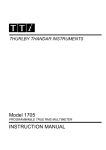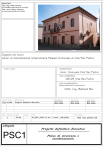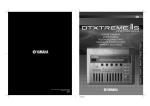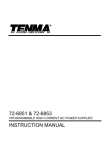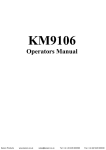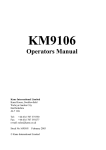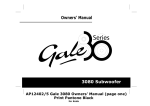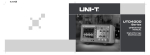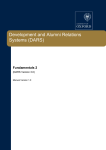Download User Manual - Test It Now
Transcript
THURLBY THANDAR INSTRUMENTS Model 1906 COMPUTING MULTIMETER INSTRUCTION MANUAL Table of Contents Introduction 1 Specification 2 Safety 5 EMC 7 Installation 8 Introduction to Front Panel 9 Making Basic Measurements 10 Advanced Features 13 Error Messsages 20 Default Instrument Settings 20 Remote Operation 21 Remote Commands 29 Maintenance and Repair 44 Introduction This instrument is a mains operated, high performance autoranging multimeter providing 5½ digit resolution (± 210000 counts) switchable to 4½ digits (± 21000 counts) for a higher reading rate. It has a 7-segment l.e.d. display coupled with l.e.d. annunciators for displayed units and instrument status. The main features are :• ARC serial interface as standard, GPIB optional • True RMS AC measurements • Four-terminal Ohms • Selectable audible continuity checker • T/Hold mode - holds onto a stable reading until updated • Display nulling - a different value can be set up for each function • 100 point data logger - circular or linear store • Measurement post-processing:percentage deviation from a user-entered reference decibel calculations linear scaling with offset limits comparison for go/no go testing automatic storage of minimum and maximum readings • Selectable digital filter • Programmable buzzer • Battery-backed RAM :storage of six instrument set-ups automatic power up with last used settings. retention of user entered references and scaling factors retention of logged data • Software calibration with constants stored in EEPROM 1 Specification Accuracy Accuracies apply for 1 year 18°C to 26°C. Temperature coefficient outside these limits is <0·1 x quoted range accuracy per °C. Warm-up time to rated accuracy is 1 hour. DC Volts Range 200mV 2V 20V 200V 1000V Accuracy 0·017% + 3d 0·012% + 3d 0·019% + 3d 0·019% + 3d 0·019% + 3d Input Impedance 10MΩ or >1GΩ Max Input 1kV DC or AC Peak any range 10MΩ Resistance (Ohms) Range 200 2k 20k 200k 2M 20M Accuracy 0·025% + 4d 0·019% + 3d 0·019% + 3d 0·019% + 3d 0·022% + 3d 0·07% + 3d Max. Measuring Current 1·5mA 1·5mA 0·4mA 40µA 4µA 400nA Max. Input 300V DC or RMS continuous any Ohms input any range Max open circuit voltage 3·5V. Audible continuity check available on all ranges. AC Volts (True RMS) Range 200mV 2V 20V 200V 750V 45Hz - 5kHz 0·2% + 150d 0·2% + 150d 0·2% + 150d 0·2% + 150d 0·2% + 150d Accuracy 5kHz - 10kHz 10kHz-20kHz 0·2% + 250d 3% + 500d 0·2% + 250d 0·5% + 300d 0·2% + 250d 0·5% + 300d 0·2% + 250d 0·5% + 500d - 20kHz-50kHz 3% + 1500D 2% + 1000D - Accuracy specifications apply for readings between 10% and 100% of full scale. Additional error at crest factor = 3 typically 0·7%. Input impedance 1MΩ || <100 pF any range. Max input 750V rms, 1kV peak, any range. DC Amps Range 200µA 2mA 20mA 200mA 10A, up to 2000mA 10A, above 2000mA 2 Accuracy 0·08% + 12d 0·08% + 12d 0·08% + 12d 0·08% + 12d 0·08% + 12d 0·12% + 12d Voltage Burden Max Input 300 mV max 1A, 300V fuse protected 650mV max 10A, 300V fuse protected AC AMPS (True RMS) Range 200µA 2mA 20mA 200mA 10A, up to 2000mA 10A, above 2000mA Accuracy 45 Hz - 1 kHz 0·37% + 100d 0·37% + 100d 0·37% + 100d 0·37% + 100d 0·37% + 100d 0·4% + 100d Voltage Burden Max Input 300mV max 1A, 300V fuse protected 650mV max 10A, 300V fuse protected Accuracy specifications apply for readings between 10% and 100% of full scale. Additional error at crest factor = 3 typically 0·7%. Display Display Type: Scale Length: Reading Rate: 13mm LED, 8 digit. Selectable 5½ digit or 4½ digit. 4½ digit: 5 readings / sec All functions except Ohms 1·4 readings / sec Ohms 5½ digit: 3·5 readings / sec DC and AC current 3·5 readings / sec AC volts 3 readings / sec DC volts 1 reading / sec Ohms Overrange Indication: Displays OL if input too great for range. Overflow Indication: Displays OFLO if calculated result too large for display. Annunciators: L.e.d. annunciators for range, function and program modes. Input Characteristics Input Current: DC NMR: 1k Unbalanced CMR: Hi Z: < 100 pA. > 60dB at 50/60Hz. > 120dB at DC/50Hz/60Hz, DC ranges; > 60dB at DC/50Hz/60Hz, AC ranges. Switchable high impedance (>1GΩ) on 200mV and 2V DC ranges. Computing Functions Null: Operates over full range; values can be stored for every function. Digital Filter: 10 options, including optimised default values for each range and function. T/HOLD (Touch & Hold): Reading is held when stable. % DEV: Displays % deviation from entered reference value. dB: Displays measurement in dB relative to 1V, 1mA, 1kΩ or user entered value, or in dBm. Ax+B: Linear scaling of results, with offset. Limits: Reading displayed with H, L, or P (pass) with respect to user-defined high and low limits. Min/Max: Minimum and maximum reading stored. Data Logger: Manual or automatic storage of 100 measurements. 3 Interfaces RS232: Baud rates 300, 1200 or 9600. Complies fully with the ARC (Addressable RS232 Chain) interface standard. Address selectable from the front panel. GPIB (Optional): Fully complies with IEEE-488.2 Power Requirements AC Input: 220V-240V or 110V-120V AC ±10%, 50/60Hz by rear panel adjustment. Installation Cagetory II. Power Consumption: 25VA max. General 4 Operating Range: +5°C to +40°C, 20% to 80% RH Storage Range: –40°C to +60°C Environmental: Indoor use at altitudes up to 2000m, Pollution Degree 1. Size: 260(W) x 88(H) x 235(D)mm, excluding handle and feet Weight: 2·2kg. Safety: Complies with EN61010-1 EMC: Complies with EN61326 Safety This instrument is a Safety Class 1 according IEC classification and has been designed to meet the requirements of EN61010-1 (Safety Requirements for Electronic Equipment for Measurement, Control and Laboratory Use). It is an Installation Category II instrument intended for operation from a normal single phase supply. This instrument has been tested in accordance with EN61010-1 and has been supplied in a safe condition. This instruction manual contains some information and warnings which have to be followed by the user to ensure safe operation and to retain the instrument in a safe condition. This instrument has been designed for indoor use in a Pollution Degree 1 environment (no pollution, or only dry non-conductive pollution) in the temperature range 5°C to 40°C, 20% - 80% RH (non-condensing). It may occasionally be subjected to temperatures between +5°C and −10°C without degradation of its safety. It has been designed for Installation Category I measurement use to 1000 V and Installation Category lI measurement use to 600V. The full definitions of Categories I and II can be found in IEC664, but the following can be taken as a guide: Installation Category I is signal level e.g. telecommunication, electronic equipment, with smaller transient overvoltages than Installation Category II. Installation Category II is local domestic supply level, e.g portable equipment and appliances. In particular, Category II does not include distribution level supplies e.g. three phase installations which are classified as Installation Category III. Use of this instrument in a manner not specified by these instructions may impair the safety protection provided. Do not operate the instrument outside its rated supply voltages or environmental range. In particular excessive moisture may impair safety. WARNING! THIS METER MUST BE EARTHED Any interruption of the mains earth conductor inside or outside the instrument will make the instrument dangerous. Intentional interruption is prohibited. The protective action must not be negated by the use of an extension cord without a protective conductor. The mains plug must be inserted before connections are made to circuits being measured. When the instrument is connected to its supply or its inputs are connected to live voltages, terminals may be live and opening the covers or removal of parts (except those to which access can be gained by hand) is likely to expose live parts. The apparatus shall be disconnected from all voltage sources before it is opened for any adjustment, replacement, maintenance or repair. Any adjustment, maintenance and repair of the opened instrument under voltage shall be avoided as far as possible and, if inevitable, shall be carried out only by a skilled person who is aware of the hazard involved. If the instrument is clearly defective, has been subject to mechanical damage, excessive moisture or chemical corrosion the safety protection may be impaired and the apparatus should be withdrawn from use and returned for checking and repair. Make sure that only fuses with the required rated current and of the specified type are used for replacement. The use of makeshift fuses and the short-circuiting of fuse holders is prohibited. Do not wet the instrument when cleaning it. The following symbols are used on the multimeter and in this manual:WARNING - risk of electric shock direct current CAUTION - refer to accompanying documentation; incorrect operation may damage the meter alternating current mains earth (ground) 5 EC Declaration of Conformity We Thurlby Thandar Instruments Ltd Glebe Road Huntingdon Cambridgeshire PE29 7DR England declare that the Model 1906 Computing Multimeter and Model 1906GP Computing Multimeter with GPIB meets the intent of the EMC Directive 2004/108/EC and the Low Voltage Directive 2006/95/EC. Compliance was demonstrated by conformance to the following specifications which have been listed in the Official Journal of the European Communities. EMC Emissions: a) EN61326-1 (2006) Radiated, Class B b) EN61326-1 (2006) Conducted, Class B c) EN61326-1 (2006) Harmonics, referring to EN61000-3-2 (2006) Immunity: EN61326-1 (2006) Immunity Table 1, referring to: a) EN61000-4-2 (1995) Electrostatic Discharge b) EN61000-4-3 (2006) Electromagnetic Field c) EN61000-4-11 (2004) Voltage Interrupt d) EN61000-4-4 (2004) Fast Transient e) EN61000-4-5 (2006) Surge f) EN61000-4-6 (2007) Conducted RF Performance levels achieved are detailed in the user manual. Safety Multimeter: EN61010-1 Installation Category I measurements to 1000V, Installation Category II measurements to 600V, Pollution Degree 1. Probes: IEC1010-2-031 Rated to 1000V, Installation Category III. CHRIS WILDING TECHNICAL DIRECTOR 1 May 2009 6 EMC This instrument has been designed to meet the requirements of the EMC Directive 2004/108/EC. Compliance was demonstrated by meeting the test limits of the following standards: Emissions EN61326-1 (2006) EMC product standard for Electrical Equipment for Measurement, Control and Laboratory Use. Test limits used were: a) b) c) Radiated: Class B Conducted: Class B Harmonics: EN61000-3-2 (2006) Class A; the instrument is Class A by product category. Immunity EN61326-1 (2006) EMC product standard for Electrical Equipment for Measurement, Control and Laboratory Use. Test methods, limits and performance achieved are shown below (requirement shown in brackets): a) EN61000-4-2 (1995) Electrostatic Discharge : 4kV air, 4kV contact, Performance B (B). b) EN61000-4-3 (2006) Electromagnetic Field: † 3V/m, 80% AM at 1kHz, 80MHz – 1GHz: Performance B (A) and 1.4GHz to 2GHz: Performance A (A); 1V/m, 2.0GHz to 2.7GHz: Performance A (A). c) EN61000-4-11 (2004) Voltage Interrupt: ½ cycle and 1 cycle, 0%: Performance A (B); 25 cycles, 70% and 250 cycles, 0%: Performance B (C). d) EN61000-4-4 (2004) Fast Transient, 1kV peak (AC line), 0·5kV peak (signal connections), Performance B (B). e) EN61000-4-5 (2006) Surge, 0·5kV (line to line), 1kV (line to ground), Performance A (B). f) EN61000-4-6 (2007) Conducted RF, 3V, 80% AM at 1kHz (AC line only; signal † connections <3m, therefore not tested), Performance B (A). According to EN61326-1 the definitions of performance criteria are: Performance criterion A: ‘During test normal performance within the specification limits.’ Performance criterion B: ‘During test, temporary degradation, or loss of function or performance which is self-recovering’. Performance criterion C: ‘During test, temporary degradation, or loss of function or performance which requires operator intervention or system reset occurs.’ † Note: The 1906 is a sensitive measuring instrument and, if subjected to sufficiently large RF fields (radiated or conducted), measurements may deviate beyond the accuracy specification at certain frequencies up to 800MHz. However, possible deviations will be small and infrequent and are not deemed to be a problem in practice. In all other respects the instrument will operate normally (Performance A) in fields up to 3V/m. Cautions To ensure continued compliance with the EMC directive observe the following precautions: a) Only use screened cables and connectors to connect between the multimeter's RS232/GPIB interfaces and other equipment. b) After opening the case for any reason ensure that all signal and ground connections are remade correctly and that case screws are correctly refitted and tightened. c) In the event of part replacement becoming necessary, only use components of an identical type, see the Service Manual. 7 Installation Mains Operating Voltage Check that the instrument is set up for the required operating voltage. The operating voltage is set by the orientation of the fuse drawer located immediately under the mains socket. The selected operating voltage is shown by the printing which is at the top of the fuse drawer (when the instrument is the right way up). The fuse drawer can be rotated by first withdrawing it from the mains socket housing with the power plug removed and then reinserting it. Ensure that the correct mains fuse is fitted for the operating voltage selected. The correct mains fuse types are: for 230V operation - 125mA (T) 250V for 115V operation - 250mA (T) 250V Mains Lead When a three core mains lead with bare ends is provided it should be connected as follows:BROWN BLUE GREEN/YELLOW - MAINS LIVE MAINS NEUTRAL MAINS EARTH WARNING! THIS METER MUST BE EARTHED Any interruption of the mains earth conductor inside or outside the instrument will make the instrument dangerous. Intentional interruption is prohibited. The protective action must not be negated by the use of an extension cord without a protective conductor. The mains plug must be inserted before connections are made to circuits being measured. Power On The power switch is located bottom left of the front panel. At power up the meter displays the installed software revision whilst performing self-tests on the internal RAM and the EEPROM containing the calibration constants. At the end of these tests the meter will commence normal operation with all parameters set as they were at last switch off. If the self-test fails, the buzzer sounds and one of two error messages Error 1 or Error 2 will be displayed, see the Error Message section. 8 Introduction to Front Panel The main display consists of eight 7-segment characters with decimal points which are used to give up to six digits of numerical information plus polarity indication. Displayed units are indicated by the top three l.e.d.s to the right of the digits (except when making dB or ∆% readings). The main display also gives prompts, error messages and instrument status. Below the displayed units l.e.d.s is the CONTINUITY indicator which lights when the audible continuity tester is active. To the left of the main display at the top is the recessed CAL enable switch with its indicator which lights when the meter is in its calibration mode. Below the CAL l.e.d. are three computation indicators which light to show which computations are active. The keyboard consists of momentary switches each with more than one function. Colour coding shows common levels of key function. Primary level functions are indicated above the keys in black and are accessed by a single key stroke. Secondary level functions are shown below the keys in blue and are accessed by first pressing the PROG key. Tertiary level functions are shown in red; these are mostly for entering numerical data and for examining logged data. Above most of the keys are l.e.d.s which indicate that the primary key function has been selected. Manual range selection and auto/manual ranging are primary functions of the three keys grouped on the right hand side of the keyboard. All basic meter functions are selected as primary functions of the six keys to left of the range keys. Remote control functions are grouped bottom left of the keyboard. The six input sockets are colour coded, black sockets being considered less positive compared to red and white. The black socket marked V/Ω/A serves as the common terminal for all measurements and is connected to analogue common. Fig. 1 - Front Panel Layout 9 Making Basic Measurements General If basic measurements are required, with no post-processing of the results, all programs currently operating can be cancelled by pressing PROG followed by CANCEL. Note that the l.e.d. above the PROG key lights to show that the next key press will invoke the function specified under that key in blue. Scale Length The scale length may be ± 210000 (5½ digits) for high accuracy or ± 21000 (4½ digits) if the higher measurement rate is required. The selection is made by pressing the PROG key twice. Function Selection Voltage, current and resistance measurement functions are selected by pressing the appropriate V, mA, 10A or Ω key. For voltage and current measurements ac or dc is selected by pressing either the AC or DC key. The l.e.d.s above these switches indicate the currently selected function. Note that when some post-processing programs are running function changes are inhibited; this is indicated by In Pro being displayed. All programs can be cancelled simultaneously by pressing PROG followed by CANCEL or programs can be selectively cancelled (refer to the appropriate section in ADVANCED FEATURES). When V DC is selected a high input impedance of >1GΩ (HI Z) is available on the 200mV and 2V ranges. Successive presses of the V key toggle HI Z on and off when the meter switched to either the 200mV or 2V DC ranges. The HI Z l.e.d. indicates when the input is actually high impedance. If HI Z has been selected the l.e.d. will turn off automatically when the meter is switched to 20V and above and on again when the meter is in the 200mV or 2V ranges. Range Selection If the signal input to the meter is too big for the range then OL is displayed and a higher range must be selected if there is one. This may be done automatically or manually. Autoranging mode is selected by pressing the AUTO key. When in autorange mode the l.e.d. above the AUTO key is lit and the meter will automatically select a range where the reading is between full scale and 5% of full scale. Successive presses of the AUTO key toggle autoranging on and off. Meter ranges are selected manually by pressing either the RANGE ▲ key or the RANGE ▼ key. If the meter is in autorange then pressing either of these keys selects manual ranging, deselects autoranging and the AUTO l.e.d. is extinguished. If the meter function is changed the range just prior to the change is stored. This allows the meter to switch automatically to the same range if the first function is again selected. This can save time when switching between different types of measurements. Making Voltage Measurements Voltage measurements are made using the red V/Ω and the black V/Ω/A sockets having selected the required voltage function as explained above. The V/Ω/A socket is connected to analogue common inside the meter and for DC measurements the red socket, which is also marked HI, is the positive input. 10 Making Current Measurements Current measurements up to 200mA are made using the mA and V/Ω/A sockets; the mA socket is the positive input. Current measurements up to 10A are made using the 10A and V/Ω/A sockets; the 10A socket is the positive input. The 10A range is treated as a separate function from the other current ranges and autoranging does not extend from the 200mA range to the 10A range. Current Range Protection The mA input socket is protected by a fuse which is mounted on the instrument's rear panel. This provides protection for the 200µA, 2mA, 20mA and 200mA ranges. The 10A input is protected by a fuse mounted inside the instrument on the main PCB (see Fig. 2). To replace this fuse the top cover must be removed: 1. Disconnect the instrument from all voltage sources. 2. Unclip the front bezel by gently pulling the centre of each long edge up and forward. The case halves are held together by 4 plastic push-rivets. Use the blade of a small screwdriver in the slot beside each rivet to first ease out the rivet head and then fully remove the rivet body. Separate the case halves. Visit www.tti-test.com for further details. 3. Replace the fuse with one of an identical rating using the diagram below as a guide. 4. Reassemble in the reverse order. The current range protection fuse ratings are:mA input (rear panel) - 10A input (inside case) - 20mm, 1A (F) HBC 20mm, 10A (F) HBC Rear Panel 10 A range Protection fuse Front Panel Fig. 2 - Location of 10A Range Fuse 11 Making Resistance Measurements and Continuity Checks Resistance measurements may be made using either a two-terminal or a four-terminal method. The four-terminal method overcomes inaccuracies due to test lead resistance by sensing the voltage across the unknown resistance via the separate HI and LO Ω SENSE inputs. If the sense inputs are not connected externally the measurement becomes two-terminal, the voltage sensing being performed internally at the V/Ω and V/Ω /A inputs. The connections for four and two terminal measurements are shown in Fig. 3. For correct fourterminal operation the proper lead polarity must be maintained. 2 Terminal 4 Terminal Fig. 3 - Resistance Measurement Connections The CONT l.e.d. is lit whenever the continuity checker is turned on and the buzzer will sound when a low resistance is sensed. The continuity checker is turned on or off via the BUZZER selections. To access these selections first press PROG followed by BUZZER. The display shows cont n if the continuity check is currently off or cont y if it is on. To toggle the continuity checker between off and on press any key with a number beside it. When the selection is made press ENTER to return to normal meter operation. Note that having pressed PROG followed by BUZZER other buzzer selections are made available by repeated presses of the SCROLL key, see ADVANCED FEATURES section. Pressing ENTER saves all the buzzer selections made. The continuity checker is available on all resistance ranges and senses when the voltage across the unknown is less than 50mV. This represents approximately 60Ω on both the 200Ω and 2kΩ ranges, more on higher ranges. Making Diode Checks Diode functionality checks can be made using the resistance ranges. The recommended range is the 2kΩ range where the measurement current is just under 1mA. Forward biased silicon junctions will produce an approximately mid-scale reading. This is achieved by connecting the anode to the red V/Ω socket and the cathode to the black V/Ω /A socket. With the reverse connections a good silicon junction will give an OL reading. 12 Advanced Features Parameter Values The advanced features include programs for post-processing readings to produce scaled, logged or compared results all of which require numerical parameters to be entered. Floating-point numbers are entered directly as individual digits at the flashing edit point using the red numeric keys. The position of the flashing edit point may be moved through the number by presses of the STEP EDIT key. The edit cursor wraps round from the least significant digit to the most significant digit. The position of the decimal point may be changed using the SCROLL key. Where the numerical value has units, e.g. mV, the appropriate displayed units l.e.d. is lit and the SCROLL key moves the decimal point, in conjunction with the units l.e.d.s, through the permitted possibilities. For numbers with no units the decimal point is simply stepped right, wrapping round to the left when it reaches the right hand end. The sign can be toggled using the ± key. Once the complete value has been set up on the display pressing ENTER stores the value and either the program commences operation or the next parameter is displayed for editing if more than one parameter is required. If CANCEL is pressed before the last parameter of a particular program is ENTERed then operation of that program is cancelled. Fixed decimal point numbers are entered directly at a flashing edit digit as for floating point numbers except that the SCROLL key has no effect on the decimal point position. Where the choice is limited to only a few entries the entry method is by scrolling through the possibilities using the RANGE ▲/ SCROLL and RANGE ▼/ STEP EDIT keys. Pressing ENTER when the required choice is displayed stores the value. All parameter information is retained in battery-backed memory so that the next time the parameter is edited the value that first appears when a program is invoked will be the last used value. Separate values for the parameters used by ∆%, Ax+B and LIMITS are retained for each meter function. Overflow Indication The displayed result of measurement post-processing is allowed to have values up to 999999. If the result is greater than 999999 then OFLO is displayed. This differentiates between calculated overflows and hardware overload when the input signal is too large for the range and OL is displayed. Function Cancellation All programs can be cancelled simultaneously by pressing PROG followed by CANCEL. Individual programs can be cancelled by invoking the program and then pressing CANCEL before any parameter information is ENTERed e.g the key sequence PROG dB CANCEL will cancel the dB program. Note however that T/HOLD, which does not have any parameters, can only be cancelled by holding the key down for three seconds until CAnCEL'd is displayed. Null NULL is toggled on and off by successive presses of the NULL key. The NULL l.e.d. is lit when the NULL feature is in operation. Turning on NULL stores the currently displayed value which is then subtracted as a real value from all subsequent readings made in that meter function until NULL is cancelled. Because the null value is stored as a real value the same amount is subtracted from all reading regardless of range i.e. if 100mV is stored as the null value then 100mV will be subtracted from all measurements even if they are made in the 1kV range. A separate null value can be stored for all basic meter functions plus one for nulling after dB calculations. The NULL l.e.d. indicates that a null value has been stored for a particular function and will switch on or off if the function is changed depending on whether a null value has been previously stored for the new function. The null operation is performed on all measurements before any further post processing with one exception. If the NULL value is stored while the dB program is in progress then the null value is in dBs and is subtracted from the result of the dB calculations. If the null value is stored before invoking dB then the nulling is performed before the dB calculations are made. 13 Buzzer The buzzer can be programmed to indicate up to three conditions: continuity, the limits comparison showing the measurement to be within or outside of set limits and the occurrence of a data logger trigger. To program the buzzer press PROG followed by BUZZER. The three buzzer selections are then displayed sequentially by repeated presses of the SCROLL key. The first selection shown when entering the buzzer edit mode is to toggle on or off the continuity checker. The display shows cont and the state of the continuity checker, y if it's on and n if it's off. The state of the checker is toggled by pressing any numeric key. Pressing SCROLL moves to the limits comparison selection. The display shows HIL and the current state of OFF, in or out. The buzzer may be programmed to sound if the current measurement is within programmed limits (in), outside the limits (out) or neither (OFF). Pressing any numeric key rolls round the three possibilities. Pressing SCROLL again moves to the data logger trigger indicator selection. The display shows trIG and y or n, which are toggled by pressing any numeric key. If y the buzzer will sound each time a trigger initiates storage of a measurement in the data logger, if n then no indication is given. When all necessary choices are made pressing the ENTER key stores the new programming. Pressing CANCEL exits the buzzer programming mode leaving all parameters unchanged. Filter The multimeter incorporates a digital filter which averages results over a number of readings. The number of readings, n, partly determines the response time to a stable reading. Increasing n will improve noise rejection but increase settling time. In order to follow large signal changes quickly, however, the filter will abandon the existing average if the reading changes by more than a jump out value, j. The averaging process then starts again, averaging over successive readings up to the maximum number required. There are ten possible digital filter selections available, each gives various combinations of n and j; they are numbered 0-9. Filter 0 is the default value whereby each meter function and range has its own optimised values of n and j. The values for the other selections is shown in Table 1. To change the filter value press PROG followed by FILTER. The display shows FLtr and the current selection number, 0-9. The selection number may be changed either directly by pressing the appropriate numerical key or by pressing the RANGE ▲ and RANGE ▼ down keys to scroll through 0-9. When the required filter selection number is shown press ENTER to store the new filter value. Filter n j 0 Defaults Defaults 1 4 10 2 8 10 3 4 40 4 8 40 5 16 100 6 32 10 7 32 100 8 16 13000 9 32 13000 Table 1 - Filter Values dB - deciBel Calculations Setting Up and Running dB Decibel calculations are initiated by pressing PROG followed by dB. Note that meter function changes are inhibited whilst in the dB readout mode so it is necessary to select the required function before entering the dB program. The dB program may not be run whilst ∆% is also running ( inPro is displayed). 14 When the dB program is selected it first displays the existing reference value. The value's units are fixed at V, kΩ or mA depending upon whether the meter is currently measuring voltage, resistance or current. The value may be re-entered by pressing ENTER or it may be edited first as described above for fixed decimal point numbers or if CANCEL is pressed the dB program will be individually cancelled and the display will return to the previous mode. The program starts when ENTER is pressed. Once the dB program is running the display shows the calculated result followed by the letters dB, no units l.e.d.s are lit. The dB program performs a generalised calculation :- 20log10 READING REF Where REF is the user entered reference value. If REF is entered as 1·000 then the above calculation provides dBV, dBkΩ or dBmA, depending on whether the meter is set up to measure voltage, resistance or current. dBm (dB relative to 1mW) readouts are obtained by setting REF to the required reference impedance in kΩ whilst measuring voltage. By NULLing the reading before initiating the dB program all calculations are made on measurements offset by the null value. If NULL is pressed while the dB program is running then the display will show dB values relative to the measured value when the NULL key was pressed. Using dB with other programs The dB calculations can be performed on Ax+B scaled readings. In this case the parameters must be set up before running the dB program. In addition Ax+B scaling can be performed upon the results of dB calculations. In this case the Ax+B scaling should be invoked while the dB program is running. Note that the Ax+B program will in this case be automatically cancelled if the dB program is cancelled. One set of Ax+B parameters are reserved for scaling dB readouts. These are preserved when the Ax+B is cancelled. dB readouts can be compared with dB limits by running the LIMITS program while the dB program is running. A set of high and low limit values is reserved for dB comparison. As with normal limits testing a P, H or L is displayed on the right most digit to indicate the result of the comparison. If the dB readouts are also scaled by Ax+B then the comparison performed using the Ax+B scaled readout. Maximum and minimum dB measurements can be recorded by starting the recording while the dB program is running. dB readouts can be logged by invoking the logger in the usual way (see Data Logger section) while the dB program is running. Note however that the stored results will be lost when dB is cancelled. T/HOLD display is possible while running dB. ∆% - %Deviation Calculations Setting Up and Running ∆% %Deviation calculations are initiated by pressing PROG followed by ∆%. Note that meter function changes are inhibited whilst in the ∆% readout mode so it is necessary to select the required function before entering the ∆% program. The ∆% program may not be run whilst dB is also running (in Pro is displayed). When the program is selected it first displays the existing floating point reference value which may be re-entered by pressing ENTER. Alternatively, it may first be edited (see Parameter Values section) or the program may be individually cancelled by pressing CANCEL. The program starts operating when ENTER is pressed. ∆% calculates the difference between the latest measured value and the reference value and displays this as a percentage of the reference. The readout is shown to be in percent by the lighting of the ∆% l.e.d. No units l.e.d.s are lit to the right of the display. 15 Using ∆% with other programs NULL and/or Ax+B may be operated before or during operation of ∆%. The ∆% calculations are always performed after the measurement has been NULLed and/or scaled by Ax+B. Note however that NULLing cannot be invoked after Ax+B. ∆% results can be stored in the data logger by invoking the logger while ∆% is running. The logged results will be lost if ∆% is cancelled. ∆% results can be compared with ∆% limits by running the LIMITS program while the ∆% program is running. A set of high and low limit values is reserved for ∆% comparison. As with normal limits testing a P, H or L is displayed on the right-most digit to indicate the result of the comparison. Maximum and minimum ∆% measurements can be recorded by starting the recording while the ∆% program is running. T/HOLD display is possible while running ∆%. Storing and Recalling Setups Six non-volatile stores are available for storing complete instrument setups including all parameters used by the post-processing programs. To save the present instrument set-up press STORE followed by the number of the store, 0-5. The operation may be cancelled without storing anything by pressing CANCEL instead of a number. If key is pressed other than CANCEL that does not represent a valid store number then no StorE is displayed. To recall an instrument set-up press PROG followed by RECALL followed by the number of the store, 0-5. The operation may be cancelled without recalling a set-up by pressing CANCEL instead of a number. If a key is pressed that does not represent a valid store number (except for CANCEL) then no StorE is displayed. If a valid store number is pressed but no set-up has ever been stored in that store then no dAtA is displayed. A default setup can be recalled using PROG RECALL 9. This briefly displays dEFAULt whilst setting default values as listed in the DEFAULT INSTRUMENT SETTINGS section. All previously running programs are cancelled. Data Logger Introduction To The Data Logger The data logger can store up to 100 measurements or post-processed results and is configurable to be linear or circular. The linear logger stops storing after 100 measurements. The circular logger does not stop at 100 measurements but continues storing, overwriting the oldest data with the newest, until it is stopped. When 100 locations have been filled an F is shown at the right most character of the display. The measurement samples may be triggered automatically on a timed basis or by an external trigger which may be input manually from the keyboard by pressing STORE once logging has been started (or remotely via ARC or GPIB, see the appropriate remote control section). Setting Up and Running the Data Logger The data logger is invoked by pressing the LOG key. Upon entering the logger the first display shows all the existing logger parameters, which may at this point be changed if required. Pressing CANCEL will exit from the logger. From this display the logger may also be armed using ENTER or logged data may be examined by pressing SCROLL (see Operational Flowchart Fig. 5). The parameters for the logger and their format are shown below in Fig. 4. There is one flashing edit cursor which can be moved through the fields by pressing the STEP EDIT key. The time interval for the automatic sampling is displayed in seconds and is the time between auto-triggered samples when the E/A field is set to A. The time interval is edited by direct entry from the numeric keys at the flashing edit point. Note that STEP EDIT steps the edit point through the other two fields before wrapping round from right to left. Every measurement is stored when the time interval is set to 0000 and E/A is set to A . 16 The E/A field is edited by moving the edit cursor to it using the STEP EDIT key. Once the field is flashing its value can toggled between E and A by pressing any numeric key. When the E/A field is set to E the time interval is disregarded and samples are triggered every time the STORE key is pressed when operating from the keyboard. The L/C field is edited in the same way as the E/A field. The field should be toggled to L for a linear store or C for a circular store. NNNN E/A C/L / Time Interval for Auto Triggered Samples | External or Auto Triggered Samples \ Circular or Linear store Fig. 4 Data Logger Parameters Once the parameters are set, pressing ENTER stores the parameters and arms the logger. In this state no samples are stored but ready flashes onto the display every few seconds. The logger becomes active and the LOG l.e.d. flashes when LOG is pressed. Samples are now stored at each trigger (automatic or external) until LOG is again pressed to stop the logger. When the logger is stopped the parameters are again displayed and the stored data may be examined by pressing the SCROLL key. If the logger contains no data then no dAtA is displayed briefly before returning to the parameter edit display. If there is stored data then the last location is displayed first. The store location is displayed briefly before the data itself. The right most character on the display contains r to show that this is a store readout and not a 'live' measurement. To move forward through the store press SCROLL and to move backward through the store press STEP EDIT. The readout location wraps round from the last location to the first in the forward direction and vice versa in the backward direction. If the SCROLL key or STEP EDIT key is held down the readout point steps rapidly through the store, displaying only the locations until the key is released. Fig. 5 – Operational Flow Chart of the Data Logger 17 If data storage is stopped and then restarted without exiting the data logger then storage continues from the next store location without overwriting the old data. To restart the logger from location 0 it is necessary to cancel the logger first and then re-enter. The old data may again be examined but it will be overwritten when storage is started again. Note that in addition to cancelling the logger by means of the CANCEL key holding the LOG key down at any time for three seconds until CAnCEL'd appears on the display will also cancel the logger. Operation of the data logger is presented in flow chart form in Fig. 5. T/Hold The touch and hold mode is entered by pressing T/HOLD. When in this mode the T/HOLD l.e.d. is lit. When first switched into this mode the display is continually updated until a stable reading is reached, at which point the display freezes. The display continues to show the same reading until a new (non-zero) stable reading has been made, at which point the display updates to the new reading. This allows the probes to be removed from the signal being measured so that, for instance, the display can be examined if it could not be seen whilst probing the signal. The display can be unfrozen by pressing the T/HOLD key which will once again make the display follow the readings until the next stable reading. The T/HOLD mode operates with any of the post-processing programs. The T/HOLD function can only be cancelled individually by holding the T/HOLD key down for three seconds until CAnCEL'd is displayed. However PROG CANCEL will cancel T/HOLD at the same time as all other programs. Ax+B Scaling Introduction To Ax+B Scaling The Ax+B program scales the measurement by the factor A and then offsets the result by B. Factor A is a six digit number between ·00000 and 999999· and offset B is a real quantity which depends on the meter function. Separate values for A and B are stored for each meter function. Factor A can take any value from ·000000 to 999999·. The range of possible B values is shown in table 2. Ax+B scaling may also be applied before or after dB calculation and ∆% calculations can be made on Ax+B scaled measurements. One set of values for A and B is kept for scaling after dB calculations, regardless of the basic meter function. By operating the appropriate program while Ax+B scaling is in operation Ax+B scaled readings can be stored in the data logger, compared with set limits using the LIMITS program, or minimum and maximum values can be traced using the MIN/MAX program. Meter Function B Voltage 000·000mV - 9999·99V Current to 200mA 000·000µA - 999·999mA Current to 10A 000·000µA - 99·9999A Resistance 000·000Ω - 99·9999MΩ Table 2 - Permissible B Values Used in Ax+B 18 Setting Up and Operating Ax+B The Ax+B program is invoked by pressing PROG followed by Ax+B. The program first displays the existing value of A. This is a floating point number and may, if required, be edited as described in the 'Parameter Values' section. Pressing ENTER will store the A value and the existing B value will be displayed for editing. Again this number is edited as a floating point number but note that it will have units, which in the case of Ax+B scaling of dB readouts will be in dBs. Pressing ENTER stores the B value and starts the Ax+B program operating. The Ax+B program may be individually cancelled by pressing CANCEL at any time while the parameters are displayed. Alternatively the program may be cancelled by pressing PROG and then holding down the Ax+B key for 3 seconds until CAnCEL'd is displayed. Limits Comparison The LIMITS program compares the measurement results with user specified high and low limit values. The limit values are stored as absolute quantities and the comparisons can be made regardless of the meter range. If the measurement result is less than the lower limit an L is shown in the right most character of the display. Similarly if the measurement result is between the limits a P is shown and if it's above the higher limit an H is shown. Separate limit values are retained for all basic meter functions. By entering the LIMITS program while the dB or ∆% program is running comparisons may also be performed with dB or ∆% results. Separate limit values are retained for dB and ∆% result comparisons. As an aid for go/no go testing the buzzer may be programmed to sound either if the result falls within the limits or outside the limits. The LIMITS program is called up by pressing PROG followed by LIMITS. Upon entry to the program the lower limit is displayed for editing if required. The limits are floating point numbers and are edited as described in the `Parameter Values' section. When ∆% limits are displayed the units are percent, dB limits are in dBs but all other limit value units are indicated by the units l.e.d.s to the right of the display. Pressing ENTER stores the lower limit and causes the upper limit top be displayed for editing. Pressing ENTER again stores the upper limit and starts the comparisons. LIMITS comparison may be individually cancelled by pressing CANCEL at any time while the either limit is shown. Alternatively the program may be cancelled by pressing PROG and then holding down the LIMITS key for 3 seconds until CAnCEL'd is displayed. MIN/MAX Storage The MIN/MAX program records the maximum and minimum readout values from the time the program is started until the time when the values are examined. It is possible to trace the minima and maxima of basic measurements or the results of all post-processing calculations. The storage of MIN/MAX is started by pressing PROG followed by MIN/MAX. The MIN/MAX l.e.d. lights to show that the program is active. Once the program is active pressing PROG followed by MIN/MAX again halts it and allows the recorded values to be examined. The first value to be displayed is the minimum value indicated by Lo = being briefly displayed before the actual value. Pressing MIN/MAX a second time displays Hi = followed by the maximum value. Having examined the recorded minimum and maximum there are two ways to continue recording. If ENTER is pressed the display returns to the previous readout mode and the recording of max and min starts again; the existing min and max values are lost. Alternatively if MIN/MAX is pressed a third time instead of ENTER then the display returns to its previous mode and recording continues with the existing min and max values in place. MIN/MAX may be cancelled individually by pressing CANCEL at any time during examination of the recorded min or max values. If MIN/MAX is operating but the data is not presently being examined then it can be cancelled either by pressing PROG MIN/MAX CANCEL or by pressing PROG and then holding down MIN/MAX until CAnCEL'd is displayed. 19 Error Messsages If the power up self-test of the EEPROM fails Error 1 is displayed and a warning buzzer sounds. The meter cannot be used under these circumstances and further operation is inhibited until the instrument has been recalibrated. For operation within the published specification an accurate meter recalibration is required. However if the user wishes to get the meter working for less accurate work or for further diagnostic checks the meter can be calibrated with default calibration constants. To program in default calibration constants switch off the instrument and with a thin blunt implement push in the recessed CAL switch located at the top left corner of the front panel until it latches in. Switch on again, the CAL l.e.d. next to the CAL switch should light and dEF CAL will be shown on the main display. Press the STORE button on the keyboard below the main display. CAL donE will be displayed. Press in the CAL switch to release it and normal meter operation should commence with default calibration. If the self test finds corrupted data in the battery-backed RAM then the meter bleeps and Error 2 is displayed for a few seconds while default instrument settings are loaded. The meter should then commence normal operation but all functions and parameters will have been reset to the default condition. The calibration constants are not affected by this operation. An Error 2 failure may be due to a faulty or exhausted battery in which case the meter can be operated normally except that nothing will be retained at switch-off. However care should taken to ensure that the meter is operating properly as the fault may also be due to a faulty RAM chip. Default Instrument Settings The multimeter is put into the following default condition as a result of a recall of store 9 (remote or local), a remote ∗RST command or a RAM error at power up. 20 • 5½ Digit mode set • Meter function set to Volts DC • Meter range set to 1KV • Autoranging mode set • All computational programs cancelled • T/HOLD cancelled • Continuity buzzer turned off • Digital Filter set to range dependant defaults • Data Logger cancelled, stored data lost, logger parameters set to circular store, automatic trigger with sample period set to 0000 seconds • Remote reading trigger set to immediate • All Ax+B scaling factors set to A=1·00000 and B=0·00000 • All LIMITS set to 0·00000 • ∆% reference value set to 0·00000 • dB reference value set to 1·000 • MIN/MAX data invalid • Bus address set to 1 (not set if in remote state) • Baud rate set to 9600 (not set if in remote state) Remote Operation The following sections detail the operation of the instrument via both GPIB and ARC. Where operation is identical no distinction is made between the two. Where differences occur these are detailed in the appropriate sections or in some cases separate sections for GPIB and ARC. It is therefore only necessary to read the general sections and those sections specific to the interface of interest. ADDRESS AND BAUD RATE SELECTION For successful operation each instrument connected to the ARC or GPIB must be assigned a unique address and, in the case of ARC, all must be set to the same baud rate. The instrument's remote address for operation on both the ARC and GPIB interfaces is set via the keyboard by pressing PROG followed by ADDR. The display shows 'Addr = nn' where nn is the address from 0-30. The address is set by scrolling. The SCROLL key scrolls up and the STEP EDIT key scrolls down. Once the required address is shown it is stored by pressing ENTER. Pressing CANCEL will exit back to normal operation leaving the address unchanged. The RS232 Baud rate is set by pressing PROG followed by BAUD. There are three possibilities which are scrolled through using SCROLL or STEP EDIT. The selection is stored by pressing ENTER. Pressing CANCEL will exit back to normal operation leaving the Baud rate unchanged. When operating on the GPIB all device operations are performed through a single primary address; no secondary addressing is used. NOTE: GPIB address 31 is not allowed by the IEEE 488 standards and it is not possible to select it even as an ARC address. REMOTE/LOCAL OPERATION At power-on the instrument will be in the local state with the REMOTE led off. In this state all keyboard operations are possible. When the instrument is addressed to listen and a command is received the remote state will be entered and the REMOTE led will be turned on. In this state the keyboard is locked out and remote commands only will be processed. The instrument may be returned to the local state by pressing the LOCAL key; however, the effect of this action will remain only until the instrument is addressed again or receives another character from the ARC interface, when the remote state will once again be entered. ARC INTERFACE ARC Interface Connections The 9-way D-type serial interface connector is located on the instrument rear panel. The pin connections are as shown below: Pin 1 2 3 4 5 6 7 8 9 Name TXD RXD GND RXD2 TXD2 GND Description No internal Connection Transmitted data from instrument Received data to instrument No internal connection Signal ground No internal connection Secondary received data (see diagram) Secondary transmitted data (see diagram) Signal ground 21 Pins 2, 3 and 5 may be used as a conventional RS232 interface with XON/XOFF handshaking. Pins 7, 8 and 9 are additionally used when the instrument is connected to the ARC interface. Using a simple cable assembly, a `daisy chain' connection system between any number of instruments, up to the maximum of 32 can be made, as shown below: The daisy chain consists of the transmit data (TXD), receive date (RXD) and signal ground lines only. There are no control/handshake lines. This makes XON/XOFF protocol essential and allows the inter-connection between instruments to contain just 3 wires. The wiring of the adaptor cable is shown below: All instruments on the interface must be set to the same baud rate and all must be powered on, otherwise instruments further down the daisy chain will not receive any data or commands. The ARC standard for the other interface parameters is as follows: Start bits 1 Data bits 8 Parity None Stop bits 1 In this multimeter, as with most other ARC instruments, these parameters are fixed. ARC Character Set Because of the need for XON/XOFF handshake it is possible to send ASCII coded data only; binary blocks are not allowed. Bit 7 of ASCII codes is ignored, i.e. assumed to be low. No distinction is made between upper and lower case characters in command mnemonics and they may be freely mixed. The ASCII codes below 20H (space) are reserved for interface control. ARC Interface Control Codes All instruments intended for use on the ARC bus use the following set of interface control codes. Codes between 00H and 1FH which are not listed here as having a particular meaning are reserved for future use and will be ignored. Mixing interface control codes inside instrument commands is not allowed except as stated below for CR and LF codes and XON and XOFF codes. 22 When an instrument is first powered on it will automatically enter the Non- Addressable mode. In this mode the instrument is not addressable and will not respond to any address commands. This allows the instrument to function as a normal RS232 controllable device. This mode may be locked by sending the Lock Non-Addressable mode control code 04H (LNA). The controller and instrument can now freely use all 8 bit codes and binary blocks but all interface control codes are ignored. To return to addressable mode the instrument must be powered off. To enable addressable mode after a instrument has been powered on the Set Addressable Mode control code, 02h (SAM), must be sent. This will then enable all instruments connected to the ARC bus to respond to all interface control codes. To return to Non-Addressable mode the Lock Non-Addressable mode control code must be sent which will disable addressable mode until the instruments are powered off. Before an instrument is sent a command it must be addressed to listen by sending the Listen Address control code, 12H (LAD), followed by a single character which has the lower 5 bits corresponding to the unique address of the required instrument, e.g. the codes A-Z or a-z give the addresses 1-26 inclusive while @ is address 0 and so on. Once addressed to listen the instrument will read and act upon any commands sent until the listen mode is cancelled. Because of the asynchronous nature of the interface it is necessary for the controller to be informed that an instrument has accepted the listen address sequence and is ready to receive commands. The controller will therefore wait for code 06H (ACK) before sending any commands, The addressed instrument will provide this ACK. The controller should time-out and try again if no ACK is received within 5 seconds. Listen mode will be cancelled by any of the following interface control codes being received: 12H LAD Listen Address followed by an address not belonging to this instrument. 14H TAD Talk Address for any instrument. 03H UNA Universal Unaddress control code. 04H LNA Lock Non-Addressable mode control code. 18H UDC Universal Device Clear. Before a response can be read from an instrument it must be addressed to talk by sending the Talk Address control code, 14H (TAD) followed by a single character which has the lower 5 bits corresponding to the unique address of the required instrument, as for the listen address control code above. Once addressed to talk the instrument will send the response message it has available, if any, and then exit the talk addressed state. Only one response message will be sent each time the instrument is addressed to talk. Talk mode will be cancelled by any of the following interface control codes being received: 12H LAD Listen Address for any instrument. 14H TAD Talk Address followed by an address not belonging to this instrument. 03H UNA Universal Unaddress control code. 04H LNA Lock Non-Addressable mode control code. 18H UDC Universal Device Clear. Talk mode will also be cancelled when the instrument has completed sending a response message or has nothing to say. The interface code 0AH (LF) is the Universal Command and response Terminator (UCT); it must be the last code sent in all commands and will be the last code sent in all responses. The interface code 0DH (CR) may be used as required to aid the formatting of commands; it will be ignored by all instruments. Most instruments will terminate responses with CR followed by LF. The interface code 13H (XOFF) may be sent at any time by a listener (instrument or controller) to suspend the output of a talker. The listener must send 11H (XON) before the talker will resume sending. This is the only form of handshake control supported by ARC. 23 ARC Interface Control Code List 02H SAM Set Addressable mode. 03H UNA Universal Unaddress control code. 04H LNA Lock Non-Addressable mode control code. 06H ACK Acknowledge that listen address received. 0AH UCT Universal Command and response Terminator. 0DH CR Formatting code, otherwise ignored. 11H XON Restart transmission. 12H LAD Listen Address - must be followed by an address belonging to the required instrument. 13H XOFF Stop transmission. 14H TAD Talk Address - must be followed by an address belonging to the required instrument. 18H UDC Universal Device Clear. GPIB INTERFACE When the GPIB interface is fitted the 24-way GPIB connector is located on the instrument rear panel. The pin connections are as specified in IEEE Std. 488.1-1987 and the instrument complies with IEEE Std. 488.1-1987 and IEEE Std. 488.2-1987. GPIB Subsets This instrument contains the following IEEE 488.1 subsets: Source Handshake SH1 Acceptor Handshake AH1 Talker T6 Listener L4 Service Request SR1 Remote Local RL1 Parallel Poll PP1 Device Clear DC1 Device Trigger DT1 Controller C0 Electrical Interface E2 GPIB IEEE Std. 488.2 Error Handling The IEEE 488.2 UNTERMINATED error (addressed to talk with nothing to say) is handled as follows. If the instrument is addressed to talk and the response formatter is inactive and the input queue is empty then the UNTERMINATED error is generated. This will cause the Query Error bit to be set in the Standard Event Status Register, a value of 3 to be placed in the Query Error Register and the parser to be reset. See the STATUS REPORTING CAPABILITIES section for further information. The IEEE 488.2 INTERRUPTED error is handled as follows. If the response formatter is waiting to send a response message and a <PROGRAM MESSAGE TERMINATOR> has been read by the parser or the input queue contains more than one END message then the instrument has been INTERRUPTED and an error is generated. This will cause the Query Error bit to be set in the Standard Event Status Register, a value of 1 to be placed in the Query Error Register and the response formatter to be reset thus clearing the output queue. The parser will then start parsing the next <PROGRAM MESSAGE UNIT> from the input queue. See the STATUS REPORTING CAPABILITIES section for further information. 24 The IEEE 488.2 DEADLOCK error is handled as follows. If the response formatter is waiting to send a response message and the input queue becomes full then the instrument enters the DEADLOCK state and an error is generated. This will cause the Query Error bit to be set in the Standard Event Status Register, a value of 2 to be placed in the Query Error Register and the response formatter to be reset thus clearing the output queue. The parser will then start parsing the next <PROGRAM MESSAGE UNIT> from the input queue. See the STATUS REPORTING CAPABILITIES section for further information. GPIB Parallel Poll Complete parallel poll capabilities are offered on this multimeter. The Parallel Poll Enable Register is set to specify which bits in the Status Byte Register are to be used to form the ist local message The Parallel Poll Enable Register is set by the ∗PRE <nrf> command and read by the ∗PRE? command. The value in the Parallel Poll Enable Register is ANDed with the Status Byte Register; if the result is zero then the value of ist is 0 otherwise the value of ist is 1. The instrument must also be configured so that the value of ist can be returned to the controller during a parallel poll operation. The instrument is configured by the controller sending a Parallel Poll Configure command (PPC) followed by a Parallel Poll Enable command (PPE). The bits in the PPE command are shown below: bit 7 = X bit 6 = 1 bit 5 = 1 bit 4 = 0 bit 3 = Sense bit 2 = ? bit 1 = ? bit 0 = ? don't care Parallel poll enable sense of the response bit; 0 = low, 1 = high bit position of the response Example. To return the RQS bit (bit 6 of the Status Byte Register) as a 1 when true and a 0 when false in bit position 1 in response to a parallel poll operation send the following commands ∗PRE 64<pmt>, then PPC followed by 69h (PPE) The parallel poll response from the power supply will then be 00h if RQS is 0 and 01h if RQS is 1 During parallel poll response the DIO interface lines are resistively terminated (passive termination). This allows multiple devices to share the same response bit position in either wiredAND or wired-OR configuration, see IEEE 488.1 for more information. POWER ON SETTINGS Most instrument settings are stored in non-volatile ram and will remain unchanged while power is off. The following instrument status values are set at power on: ∗ ∗ ∗ Status Byte Register Service Request Enable Register Standard Event Status Register Standard Event Status Enable Register Execution Error Register Query Error Register Parallel Poll Enable Register =0 =0 = 128 (pon bit set) =0 =0 =0 =0 ∗ Registers marked thus are specific to the GPIB section of the instrument and are of limited use in an ARC environment. The instrument will be in local state with the keyboard active. 25 Due to the non-volatile storage the power on settings are essentially modified by any command, local or remote, which changes any value not listed above. If a defined state is required at start up by the controller the ∗RST command should be issued which will load the settings as listed in the description of that command. If for any reason an error is detected at power up in the non-volatile ram a warning will be issued and all settings will be returned to their default states as for a ∗RST command. STATUS REPORTING This section describes the complete status model of the instrument. Note that some registers are specific to the GPIB section of the instrument and are of limited use in an ARC environment. Standard Event Status and Standard Event Status Enable Registers These two registers are implemented as required by the IEEE std. 488.2. Any bits set in the Standard Event Status Register which correspond to bits set in the Standard Event Status Enable Register will cause the ESB bit to be set in the Status Byte Register. The Standard Event Status Register is read and cleared by the ∗ESR? command. The Standard Event Status Enable register is set by the ∗ESE <nrf> command and read by the ∗ESE? command. Bit 7 Power On. Set when power is first applied to the instrument. Bit 6 Not used. Bit 5 Command Error. Set when a syntax type error is detected in a command from the bus. The parser is reset and parsing continues at the next byte in the input stream. Bit 4 Execution Error. Set when an error is encountered while attempting to execute a completely parsed command. The appropriate error number will be reported in the Execution Error Register as listed below. 0 no error has occured 119 value out of range 121 attempted an illegal function change while a computation program is active. 122 invalid store number or no valid data in store Bit 3 Not used. Bit 2 Query Error. Set when a query error occurs. The appropriate error number will be reported in the Query Error Register as listed below. 1 Interrupted error 2 Deadlock error 3 Unterminated error Bit 1 Not used. Bit 0 Operation Complete. Set in response to the ∗OPC command. Status Byte Register and Service Request Enable Register These two registers are implemented as required by the IEEE std. 488.2. Any bits set in the Status Byte Register which correspond to bits set in the Service Request Enable Register will cause the RQS/MSS bit to be set in the Status Byte Register, thus generating a Service Request on the bus. The Status Byte Register is read either by the ∗STB? command, which will return MSS in bit 6, or by a Serial Poll which will return RQS in bit 6. The Service Request Enable register is set by the ∗SRE <nrf> command and read by the ∗SRE? command. 26 Bit 7 - Not used. Bit 6 - RQS/MSS. This bit, as defined by IEEE Std. 488.2, contains both the Requesting Service message and the Master Status Summary message. RQS is returned in response to a Serial Poll and MSS is returned in response to the ∗STB? command. Bit 5 - ESB. The Event Status Bit. This bit is set if any bits set in the Standard Event Status Register correspond to bits set in the Standard Event Status Enable Register. Bit 4 - MAV. The Message Available Bit. This will be set when the instrument has a response message formatted and ready to send to the controller. The bit will be cleared after the Response Message Terminator has been sent. Bit 3 - Not used. Bit 2 - Not used. Bit 1 - Not used. Bit 0 - Not used. Status Model ARC REMOTE COMMAND FORMATS Serial input to the instrument is buffered in a 256 byte input queue which is filled, under interrupt, in a manner transparent to all other instrument operations. The instrument will send XOFF when approximately 200 characters are in the queue. XON will be sent when approximately 100 free spaces become available in the queue after XOFF was sent. This queue contains raw (unparsed) data which is taken, by the parser, as required. Commands (and queries) are executed in order and the parser will not start a new command until any previous command or query is complete. There is no output queue which means that the response formatter will wait, indefinitely if necessary, until the instrument is addressed to talk and the complete response message has been sent, before the parser is allowed to start the next command in the input queue. Commands are sent as <PROGRAM MESSAGES> by the controller, each message consists of zero or more <PROGRAM MESSAGE UNIT> elements separated by <PROGRAM MESSAGE UNIT SEPARATOR> elements. <PROGRAM MESSAGES> are separated by <PROGRAM MESSAGE TERMINATOR> elements which consist of the new line character (0AH). A <PROGRAM MESSAGE UNIT SEPARATOR> is the semi-colon character ';' (3BH). 27 A <PROGRAM MESSAGE UNIT> is any of the commands in the REMOTE COMMANDS section. Responses from the instrument to the controller are sent as <RESPONSE MESSAGES>. A <RESPONSE MESSAGE> consists of one <RESPONSE MESSAGE UNIT> followed by a <RESPONSE MESSAGE TERMINATOR>. A <RESPONSE MESSAGE TERMINATOR> is the carriage return character followed by the new line character (0DH 0AH). Each query produces a specific <RESPONSE MESSAGE> which is listed along with the command in the REMOTE COMMANDS section. <WHITE SPACE> is ignored except in command identifiers. e.g. '∗C LS' is not equivalent to '∗CLS'. <WHITE SPACE> is defined as character codes 00H to 20H inclusive with the exception of the codes specified as ARC interface commands. The high bit of all characters is ignored. The commands are case insensitive. GPIB REMOTE COMMAND FORMATS The GPIB interface has an effective input queue length which is variable between about 156 and 210 characters. This is because GPIB input is internally converted to serial data and sent to the instrument's main processor via the ARC serial interface. The ARC interface will send XOFF when approximately 200 characters are in the queue. XON will be sent when approximately 100 free spaces become available in the queue after XOFF was sent. The queue contains raw (unparsed) data which is taken, by the parser, as required. Commands (and queries) are executed in order and the parser will not start a new command until any previous command or query is complete. There is no output queue which means that the response formatter will wait, indefinitely if necessary, until the instrument is addressed to talk and the complete response message has been sent, before the parser is allowed to start the next command in the input queue. Commands are sent as <PROGRAM MESSAGES> by the controller, each message consists of zero or more <PROGRAM MESSAGE UNIT> elements separated by <PROGRAM MESSAGE UNIT SEPARATOR> elements. <PROGRAM MESSAGES> are separated by <PROGRAM MESSAGE TERMINATOR> elements which may be any of the following: NL The new line character (0AH) NL^END The new line character with the END message ^END The END message with the last character of the message A <PROGRAM MESSAGE UNIT SEPARATOR> is the semi-colon character ';' (3BH). A <PROGRAM MESSAGE UNIT> is any of the commands in the REMOTE COMMANDS section. Responses from the instrument to the controller are sent as <RESPONSE MESSAGES>. A <RESPONSE MESSAGE> consists of one <RESPONSE MESSAGE UNIT> followed by a <RESPONSE MESSAGE TERMINATOR>. A <RESPONSE MESSAGE TERMINATOR> is the new line character with the END message NL^END. Each query produces a specific <RESPONSE MESSAGE> which is listed along with the command in the REMOTE COMMANDS section. is ignored except in command identifiers, e.g. '∗C LS' is not equivalent to '∗CLS'. is defined as character codes 00H to 20H inclusive with the exception of the NL character (0AH). <WHITE SPACE> <WHITE SPACE> The high bit of all characters is ignored except in binary blocks. The commands are case insensitive. 28 Remote Commands The following sections list all commands and queries implemented in this multimeter. Note that there are no dependent parameters, coupled parameters, overlapping commands, expression program data elements or compound command program headers and that each command is completely executed before the next command is started. The following command sections use the following nomenclature: <pmt> <PROGRAM MESSAGE TERMINATOR> <rmt> <RESPONSE MESSAGE TERMINATOR> <nrf> A number in any format. e.g. 12, 12·00, 1·2 e1 and 120 e-1 are all accepted as the number 12. Any number, when received, is converted to the required precision consistent with the use then rounded up to obtain the value of the command. <nr1> A number with no fractional part, i.e. an integer. <nr2> A number in fixed point format, e.g. 11·52, 0·78 etc. [...] Any item(s) enclosed in these brackets are optional parameters. If more than one item is enclosed then all or none of the items are required. Common Commands The commands in this section are those specified by IEEE Std. 488.2 as Common commands. All will function when used on the ARC interface but some are of little use. ∗CLS Sequential command. Operation complete message generated immediately after execution. Clear status. Clears the Standard Event Status Register, Limit Event Status Register, Query Error Register and Execution Error Register. This indirectly clears the Status Byte Register. ∗ESE <nrf> Sequential command. Operation complete message generated immediately after execution. Set the Standard Event Status Enable Register to the value of <nrf>. If the value of <nrf>, after rounding, is less than 0 or greater than 255 an execution error is generated and error number 119 (out of range) is placed in the Execution Error Register. ∗ESE? Sequential command. Operation complete message generated immediately after <rmt> is sent. Returns the value in the Standard Event Status Enable Register in <nr1> numeric format. The syntax of the response is <nr1><rmt> On the serial interface the response is sent immediately if in non-addressable mode, or when addressed to talk, if in addressable mode. Example. If the Standard Event Status Enable Register contains 01000001b the response to ∗ESE? will be 65<rmt>. ∗ESR? Sequential command. Operation complete message generated immediately after <rmt> is sent. Returns the value in the Standard Event Status Register in <nr1> numeric format. The register is then cleared. The syntax of the response is <nr1><rmt> 29 On the serial interface the response is sent immediately if in non-addressable mode, or when addressed to talk, if in addressable mode. Example. If the Standard Event Status Register contains 01000001b the response to ∗ESR? will be 65<rmt>. ∗IDN? Sequential command. Operation complete message generated immediately after <rmt> is sent. Returns the instrument identification. The exact response is determined by the instrument configuration and is of the form <NAME>,<model>,0,<version><rmt> where <NAME> is the manufacturer's name, <MODEL> defines the type of instrument and <VERSION> is the revision level of the software installed. On the serial interface the response is sent immediately if in non-addressable mode, or when addressed to talk, if in addressable mode. ∗IST? Sequential command. Operation complete message generated immediately after <rmt> is sent. Returns ist local message as defined by IEEE Std. 488.2. The syntax of the response is 0<rmt> if the local message false or 1<rmt> if the local message is true. On the serial interface the response is sent immediately if in non-addressable mode, or when addressed to talk, if in addressable mode. ∗LRN? Sequential command. Operation complete message generated immediately after <rmt> is sent. Returns the complete set up of the instrument as a hexadecimal character data block approximately 1050 bytes long. To re-install the set up the block should be returned to the instrument exactly as it is received. The syntax of the response is LRN <Charater data><rmt> On the serial interface the response is sent immediately if in non-addressable mode, or when addressed to talk, if in addressable mode. The settings in the instrument are not affected by execution of the ∗LRN? command. ∗OPC Sequential command. Operation complete message generated immediately after execution. Sets the Operation Complete bit (bit 0) in the Standard Event Status Register. This will happen immediately the command is executed because of the sequential nature of all operations. ∗OPC? Sequential command. Operation complete message generated immediately after <rmt> is sent. Query operation complete status. The syntax of the response is 1<rmt> The response will be available immediately the command is executed because of the sequential nature of all operations. On the serial interface the response is sent immediately if in non-addressable mode, or when addressed to talk, if in addressable mode. 30 ∗PRE <nrf> Sequential command. Operation complete message generated immediately after execution. Set the Parallel Poll Enable Register to the value <nrf>. If the value of <nrf>, after rounding, is less than 0 or greater than 255 an execution error is generated and error number 119 (Value out of range) is placed in the Execution Error Register. ∗PRE? Sequential command. Operation complete message generated immediately after <rmt> is sent. Returns the value in the Parallel Poll Enable Register in <nr1> numeric format. The syntax of the response is <nr1><rmt> On the serial interface the response is sent immediately if in non-addressable mode, or when addressed to talk, if in addressable mode. Example. If the Parallel Poll Enable Register contains 01000001b the response to ∗PRE? will be 65<rmt>. ∗RCL <nrf> Sequential command. Operation complete message generated immediately after execution. Recalls the instrument set up contained in store number <nrf>. Valid store numbers are 0-5 and 9. Recalling store 9 sets all parameters to the default settings (see DEFAULT INSTRUMENT SETTINGS). If the value of <nrf>, after rounding, is invalid or no set up has been saved in the specified store then an execution error is generated and error number 122 (Invalid Store) is placed in the Execution Error Register. ∗RST Sequential command. Operation complete message generated immediately after execution. Resets the instrument parameters to their default values (see DEFAULT INSTRUMENT SETTINGS). No other action is taken. ∗SAV <nrf> Sequential command. Operation complete message generated immediately after execution. Saves the complete instument set up in the store number <nrf>. Valid store numbers are 0 - 5. If the value of <nrf>, after rounding, is invalid then an execution error is generated and error number 122 (Invalid Store) is placed in the Execution Error Register. ∗SRE <nrf> Sequential command. Operation complete message generated immediately after execution. Set the Service Request Enable Register to <nrf>. If the value of <nrf>, after rounding, is less than 0 or greater than 255 an execution error is generated and error number 119 (Value out of range) is placed in the Execution Error Register. ∗SRE? Sequential command. Operation complete message generated immediately after <rmt> is sent. Returns the value of the Service Request Enable Register in <nr1> numeric format. The syntax of the response is <nr1><rmt> On the serial interface the response is sent immediately if in non-addressable mode, or when addressed to talk, if in addressable mode. Example. If the Service Request Enable Register contains 01000001b the response to ∗SRE? will be 65<rmt>. 31 ∗STB? Sequential command. Operation complete message generated immediately after <rmt> is sent. Returns the value of the Status Byte Register in <nr1> numeric format. The syntax of the response is <nr1><rmt> On the serial interface the response is sent immediately if in non-addressable mode, or when addressed to talk, if in addressable mode. Example. If the Status Byte Register contains 01000001b the response to ∗STB? will be 65<rmt>. ∗TRG Sequential command. Operation complete message generated immediately after execution. Performs one of two possible trigger functions. If the data logger is active and in the `ready' condition then ∗TRG causes the logger to start recording readings and triggers the first sample. If the logger trigger is set to automatic then subsequent readings will be recorded regularly at the sample period set as one of the logger parameters. If the logger trigger is external then a reading will be recorded after every subsequent ∗TRG is received. If the logger is set to a linear store and 100 samples have already been stored then ∗TRG will cause no action to be taken. If the logger is recording automatically at timed intervals then no action will result from ∗TRG commands after the first one. If the data logger is not running and the instrument has already received a triggered reading request (TREAD?) then this command will trigger the response. Note that when the instrument is operating on the GPIB the GET message performs the same functions as ∗TRG. ∗TST? Sequential command. Operation complete message generated immediately after <rmt> is sent. The multimeter has no self-test capability and the response is always 0<rmt> On the serial interface the response is sent immediately if in non-addressable mode, or when addressed to talk, if in addressable mode. ∗WAI Sequential command. Operation complete message generated immediately after execution. Wait for operation complete true. As all commands are completely executed before the next is started this command takes no additional action. Instrument Specific Commands The commands in this section are additional to those specified by IEEE Std. 488.2 as Common Commands. Note: If the meter is currently reading out in AX+B, ∆% or dBs or the logger is active or MIN/MAX is recording then Function Change commands are prohibited. In this case an Execution Error is generated and error number 121 (In Program) is placed in the Execution Error Register. 32 RANGE <nrf> Sequential command. Operation complete message generated immediately after execution. Sets the meter range to code <nrf> depending on meter function as specified below in table 4. <nrf> Volts Range Current 0 210mV 210µA 210Ω 1 2·1V 2·1mA 2·1kΩ 2 21V 21mA 21kΩ 3 210V 210mA 210kΩ 4 2·1kV - 2·1MΩ 5 - - 21MΩ Resistance Table 4 - Remote Range Setting Codes If the value of <nrf> after rounding is outside the range specified for the meter function in Table 4 an execution error is generated and error number 119 (Out of Range) is placed in the Execution Error Register. If the meter function is set to 10Amps then this command performs no action, an execution error is generated and error number 119 (Out of Range) is placed in the Execution Error Register. This command places the meter in the non-autoranging mode. ADC Sequential command. Function Change command (see note above). Operation complete message generated immediately after execution. Set the meter function to mA DC with the range set to the range last used in this function. AAC Sequential command. Function Change command (see note above). Operation complete message generated immediately after execution. Set the meter function to mA AC with the range set to the range last used in this function. A10DC Sequential command. Function Change command (see note above). Operation complete message generated immediately after execution. Set the meter function to 10A DC. A10AC Sequential command. Function Change command (see note above). Operation complete message generated immediately after execution. Set the meter function to 10A AC. 33 OHMS Sequential command. Function Change command (see note above). Operation complete message generated immediately after execution. Set the meter function to resistance measurement with the range set to the range last used in this function. VAC Sequential command. Function Change command (see note above). Operation complete message generated immediately after execution. Set the meter function to Volts AC with the range set to the range last used in this function. VDC Sequential command. Function Change command (see note above). Operation complete message generated immediately after execution. Set the meter function to Volts DC with the range set to the range last used in this function. AUTO Sequential command. Operation complete message generated immediately after execution. Set the meter to Autoranging. If the meter is set to 10A no action is taken. MAN Sequential command. Operation complete message generated immediately after execution. Set the meter to manual ie. non-autoranging with the meter set to the present range. If the meter is set to 10A then no action is taken. LOZ Sequential command. Function Change command (see note above). Operation complete message generated immediately after execution. Set the Volts DC function to low input impedance (10MΩ) on all ranges. If the meter is presently set to Volts DC then the action is immediate and the HIZ l.e.d. is turned off. If the meter is set to any other function then the next time Volts DC is selected it will be low impedance on all ranges. HIZ Sequential command. Function Change command (see note above). Operation complete message generated immediately after execution. Set the Volts DC function to high input impedance (>1GΩ) on the 210mV and 2·1V ranges. If the meter is presently set to Volts DC then the action is immediate and the HIZ l.e.d. is lit if the meter is set to either the 210mV or 2·1V range. If the meter is set to any other function then the next time Volts DC is selected it will be high impedance on the bottom two ranges. FAST Sequential command. Operation complete message generated immediately after execution. Sets 4½ digit mode. If already in this mode no action is taken. SLOW Sequential command. Operation complete message generated immediately after execution. Sets 5½ digit mode. If already in this mode no action is taken. 34 TREAD? Sequential command. Operation complete message generated immediately after <rmt> is sent. Returns one reading immediately after a ∗TRG command is received (or GET if GPIB). If the data logger is active the trigger is used by the logger instead and the reading response will not be triggered. The syntax of the response is <ASCII data><rmt>, where <ASCII data> contains sixteen characters divided into two fields. The first field of eleven characters contains the reading value and the second field of five characters contains the units if the reading is not in dBs or %. ±n.nnnnnE±n VDC ±n.nnnnnE±nMADC ±n.nnnnnE±nKOHM ±nnn.nnDB ±nnn.nnn% ±OVERLOAD ±OVERFLOW where n represents a decimal number. The reading field may contain a fixed decimal point representaion of the reading with exponent in Volts, mA or kOhms or a fixed decimal point number without exponent in dB or ∆% or it may contain "±OVERLOAD" or "±OVERFLOW". The units field will contain " VDC", " VAC", "MADC", "MAAC" or "KOHM" depending on the meter function and readout value. If the reading is in dB or ∆% the units will be blank. Examples: -1.23456E-1 VDC +1.78912E+1MAAC +120.00DB On the serial interface the response is sent immediately if in non-addressable mode, or when addressed to talk, if in addressable mode. READ? Sequential command. Operation complete message generated immediately after <rmt> is sent. Returns the next reading immediately after the command has been parsed. The syntax of the response is the same as for TREAD? described above. On the serial interface the response is sent immediately if in non-addressable mode, or when addressed to talk, if in addressable mode. CANCEL Sequential command. Operation complete message generated immediately after execution. Cancel simutaneously any of the following programs that are active: AX+B, ∆%, dB, MIN/MAX, LIMITS. Update the display if T/HOLD is active and the display is currently on hold but without quitting T/HOLD. NULL Sequential command. Operation complete message generated immediately after execution. Light the NULL l.e.d., store the existing measurement as an absolute value and subtract it from all future measurements in this function until the NULLOFF command is received or the local NULL key is pressed. The implications if computing programs are also active are the same as for manual operation (see Advanced Features section). If NULL is already active then no action will be taken. Note that NULL cannot be activated while the AX+B computation is active. In this case an Execution Error is generated and error number 121 (In Program) is placed in the Execution Error Register. 35 NULLOFF Sequential command. Operation complete message generated immediately after execution. Turn off the NULL LED and cancel operation of NULL. If NULL is not currently active then no action will be taken. Note that NULL cannot be cancelled while the AX+B computation is active. In this case an Execution Error is generated and error number 121 (In Program) is placed in the Execution Error Register. LIMITS [<nrf>,<nrf>] Sequential command. Operation complete message generated immediately after execution. Start the LIMITS comparison program using the optionally sent <nrf> parameters. The parameters are sent low limit followed by high limit and are required in Volts, mAmps or kΩ. If no parameters are sent then existing limits are used. Note that different limits can be set for each basic meter function in addition to limits for dB and ∆% readouts (see Advanced Features section). The limits sent with this command will be stored for the meter function currently operating when the command is received. If the <nrf> values sent with this command are not permissible values after rounding then an execution error is generated and error number 119 (Out of Range) is placed in the Execution Error Register. The permissible values for the basic meter function limits are the same as listed in Table 2 for the `B' values of AX+B. The permissible values for dB and ∆% limits are as follows: dB: ∆%: -999·99 to +999·99 -999·999 to +999·999 If only one parameter is sent then a Command Error will be reported in the Standard Event Status register. LIMOFF Sequential command. Operation complete message generated immediately after execution. Stop the LIMITS program from operating. If The LIMITS program is not operating then no action is taken. COMP? Sequential command. Operation complete message generated immediately after <rmt> is sent. If the LIMITS program is currently operating then this command returns the result of the latest LIMITS comparisons. The syntax of the response is <ASCII data><rmt>, where <ASCII data> contains the the word "HI", "LO", "PASS", "OVL+", "OVL-" or "LIMITS OFF". "HI" indicates that the reading was greater than the upper set limit. "LO" indicates that the reading was less than the lower set limit "PASS" indicates that the reading was between set limits or equal to one or both limits. "OVL+" and "OVL-" indicate that the latest reading was in positive or negative overload respectively and that no comparison was made. "LIMITS OFF" is returned if the LIMITS program is not currently operating. On the serial interface the response is sent immediately if in non- addressable mode, or when addressed to talk, if in addressable mode. 36 DB [<nrf>] Sequential command. Operation complete message generated immediately after execution. Start the dB readout mode using the optionally sent <nrf> reference value. If no reference value is sent then the existing value is used. If the <nrf> value sent with this command is not a permissible value after rounding then an execution error is generated and error number 119 (Out of Range) is placed in the Execution Error Register. The permissible values for the dB reference are from 0·001 to +9·999. The units of the reference will depend on the basic meter function. DBOFF Sequential command. Operation complete message generated immediately after execution. Cancel dB post proccessing of measurements. If dB computations not currently active then no action will be taken. DEV [<nrf>] Sequential command. Operation complete message generated immediately after execution. Start the ∆% readout mode about the optionally sent <nrf> reference value. If no reference value is sent then the existing value is used. If the <nrf> value sent with this command is not a permissible value after rounding then an execution error is generated and error number 119 (Out of Range) is placed in the Execution Error Register. The permissible values for the ∆% reference depend on the selected basic meter function and are the same as listed in Table 2 for the `B' values of AX+B. The units of the reference will depend on the selected basic meter function. DEVOFF Sequential command. Operation complete message generated immediately after execution. Cancel ∆% post proccessing of measurements. If ∆% computations not currently active then no action will be taken. AXB [<nrf>,<nrf>] Sequential command. Operation complete message generated immediately after execution. Start the Ax+B scaling program using the optionally sent <nrf> parameters. The parameters are sent A value followed by B value. The A value can be any numerical value between + and 999999. The B value is required to be in Volts, mAmps or kΩ for basic meter functions. The range of permissible B values is listed in Table 2. For dB calculations the B value is required to be in dBs with the same range as A. If no parameters are sent then existing values are used. If the Ax+B program is already operating then this command will cause it to continue, with the new values if sent. Note that different parameter values can be stored for each basic meter function in addition to values for dB readouts (see Advanced Features section). The values sent with this command will be stored for the meter function currently operating when the command is received. If the <nrf> values sent with this command are not permissible values after rounding then an execution error is generated and error number 119 (Out of Range) is placed in the Execution Error Register. AXBOFF Sequential command. Operation complete message generated immediately after execution. Stop the Ax+B program from operating. If the Ax+B program is not operating then no action is taken. 37 MMON Sequential command. Operation complete message generated immediately after execution. Start the MIN/MAX recording mode, initially setting both MIN and MAX values to the same reading value. If MIN/MAX is already operating then reset the MIN and MAX values to the same reading and restart recording. Note that a delay of five readings is imposed between receiving this command and starting the recording during which time the result of a MM? query will be the 'INVALID' message. MMOFF Sequential command. Operation complete message generated immediately after execution. Stop recording MIN/MAX values and exit from MIN/MAX recording mode. The recorded MIN/MAX values will remain unchanged and can be read using the MM? command until the meter function is changed or MIN/MAX is restarted which will cause the values to become invalid. If MIN/MAX is not active then no action will be taken. MM? Sequential command. Operation complete message generated immediately after <rmt> is sent. Returns the recorded MIN and MAX values. The syntax of the response is: MIN,MAX - <ASCII data><rmt> <ASCII data> contains two fields separated by a space: units data where the units field contains the units of the basic meter function and data is the formatted data field. The basic meter function units are: VOLTS DC VOLTS AC MILLIAMPS DC MILLIAMPS AC KOHMS This field is fourteen characters wide between the dash and separating space. The data field contains the MIN value followed by the MAX value, separated by a comma. Each value is contained in eleven characters:±n.nnnnnE±n ±nnn.nnDB ±nnn.nnn% ±OVERLOAD ±OVERFLOW Examples: - 0.12345E-1,+0.56789E+2 +20.00DB , +100.00DB If there are no valid MIN/MAX values then the response syntax is: MIN,MAX - INVALID On the serial interface the response is sent immediately if in non-addressable mode, or when addressed to talk, if in addressable mode. Example: MIN,MAX - VOLTS DC +2.10000E+1, +OVERLOAD 38 HOLDON Sequential command. Operation complete message generated immediately after execution. Turn on the T/HOLD display mode. If the mode is already active then this command will cause the display to unfreeze and follow the measurements until the next stable non-zero reading is obtained. If the display is not being held when the command is received then no action will result. HOLDOFF Sequential command. Operation complete message generated immediately after execution. Cancel T/HOLD display mode. If T/HOLD mode not active no action will be taken. LOGON [<nrf>,<nrf>,<nrf>] Sequential command. Operation complete message generated immediately after execution. Turn on the data logger sending optional logger parameters. With or without parameters this command causes the logger to enter the `ready' condition in which the logger is completely set up and is waiting for the first ∗TRG (or GET if GPIB) to start storing data. The LOG l.e.d. is lit and the display flashes ready intermittently. The three parameters are (in the required order): Parameter 1 - Time interval between automatically triggered samples with permitted values between 0 and 9999 seconds. Parameter 2 - Automatic/External trigger encoded as 1/0 respectively. Parameter 3 - Linear/Circular store encoded as 1/0 respectively. Example : LOGON 1234,1,0 - programmes the logger with automatic trigger every 1234 seconds into a circular store. If no parameters are sent then the existing parameters are used. If the <nrf> values sent with this command are not permissible values after rounding then an execution error is generated and error number 119 (Out of Range) is placed in the Execution Error Register. Upon receipt of a ∗TRG (or GET if GPIB ) command the logger stores one reading. Subsequent samples are recorded either at timed intervals if the triggering is automatic or upon receipt of each ∗TRG (or GET if GPIB) if the triggering is external. After receipt of the first ∗TRG (or GET if GPIB) the LOG l.e.d. flashes to indicate that the logger is active and the display stops showing ready. The logger can be stopped in two ways, either by issuing a PAUSE command or LOGOFF. LOGOFF Sequential command. Operation complete message generated immediately after execution. Turn off and exit from the data logger. If the logger was storing data then this will be stopped and the data retained for later retrieval or examination. When the logger next stores data the old data will be overwritten. If the data logger is not active then no action will be taken. LOG? Sequential command. Operation complete message generated immediately after <rmt> is sent. Returns the contents of the data logger. 39 The syntax of the response is DATA LOGGER - <ASCII data><rmt> <ASCII data> contains three fields separated by dashes: nnn SAMPLES - units - data where nnn is the number of samples stored in the data logger, units are the units of the basic meter function and data is the formated data field.The basic meter function units are: VOLTS DC VOLTS AC MILLIAMPS DC MILLIAMPS AC KOHMS This field is fourteen characters wide between dashes. The data field contains up to 100 elements separated by commas. Each element contains fourteen characters giving the store location followed by the data stored at that location in the same format as described for the TREAD? query. NN ±n.nnnnnE±n NN ±nnn.nnDB NN ±nnn.nnn% NN ±OVERLOAD NN ±OVERFLOW where NN is the store location and n is a decimal number Examples: 00 +0.12345E-1, 99 +120.00DB If the store contains no data then the response syntax is: DATA LOGGER - NO DATA On the serial interface the response is sent immediately if in non-addressable mode, or when addressed to talk, if in addressable mode. Example: DATA LOGGER - 3 SAMPLES - VOLTS DC -00 +2.10000E+1,01 +OVERLOAD, 02 -0.00001E-1 PAUSE Sequential command. Operation complete message generated immediately after execution. Stop the data logger storing readings and enter the `ready' condition. Data storage may be restarted by issuing a ∗TRG (or GET if GPIB) command without overwriting existing data. If the data logger is not active then no action will be taken. FILTER <nrf> Sequential command. Operation complete message generated immediately after execution. Set the digital filter parameters to selection <nrf>.There are ten possibilities, 0-9, detailed in Table 1. Example: FILTER 0 - sets the digital filter to the default values optimised for each range and function. If the value of <nrf> after rounding is outside the range 0-9 then an execution error is generated and error number 119 (Out of Range) is placed in the Execution Error Register. 40 TRGSET <nrf> Sequential command. Operation complete message generated immediately after execution. Set the type of triggered reading that will result from a TREAD? query. If <nrf> = 0 then the next reading after receipt of a ∗TRG (or GET if GPIB) will be returned. If <nrf> = 1 then the instrument will return the next stable reading following receipt of a ∗TRG (or GET if GPIB). The reading is judged to be stable when the digital filter has seen n readings all within ± j of each other. This will therefore change with filter setting. (see Table 1) If the <nrf> values sent with this command are not permissible values after rounding then an execution error is generated and error number 119 (Out of Range) is placed in the Execution Error Register. BUZZ <nrf>,<nrf>,<nrf> Sequential command. Operation complete message generated immediately after execution. Set up the buzzer parameters (in the required order): Parameter 1 - continuity buzzer: 0=off, 1=on. Parameter 2 - limits comparison buzzer: 0 = off 1 = sound if inside limits 2 = sound if outside limits Parameter 3 - data logger trigger buzzer: 0=off, 1=on. Example : BUZZ 1,1,0 - programmes the buzzer to give continuity indication on resistance measurements, to sound if the LIMITS program is active and readings are within limits and to give no audible indication if a trigger occurs when the data logger is active. If the <nrf> values sent with this command are not permissible values after rounding then an execution error is generated and error number 119 (Out of Range) is placed in the Execution Error Register. LRN <character data> Sequential command. Operation complete message generated immediately after execution. Re-configure the multimenter according to the instrument set up information contained in <character data>. The set up information must previously have been obtained using the ∗LRN? query. Note that the response to ∗LRN? includes the LRN command mnemonic so it is only necessary to send this response in full to re-configure the instrument. The instrument looks for "#H" at the beginning of the data and checks for the correct number of bytes. If either is found to be wrong then a command error is reported in the Standard Event Status Register. STEPCAL Sequential command. Operation complete message generated immediately after execution. Used for meter calibration only - refer to service manual. Performs range up operation if not in calibrate mode. 41 SETCAL <nrf> Sequential command. Operation complete message generated immediately after execution. Used for meter calibration only - refer to service manual. If not in calibrate mode then no action is taken. EER? Sequential command. Operation complete message generated immediately after <rmt> is sent. Returns the value in the Execution Error Register in <nr1> numeric format. The register is then cleared. The syntax of the response is <nr1><rmt> On the serial interface the response is sent immediately if in non-addressable mode, or when addressed to talk, if in addressable mode. QER? Sequential command. Operation complete message generated immediately after <rmt> is sent. Returns the value in the Query Error Register in <nr1> numeric format. The register is then cleared. The syntax of the response is <nr1><rmt> On the serial interface the response is sent immediately if in non-addressable mode, or when addressed to talk, if in addressable mode. Remote Command Summary Common Commands 42 ∗CLS Clear Status. ∗ESE <nrf> Set the Standard Event Status Enable Register to the value of <nrf>. ∗ESE? Returns the value in the Standard Event Status Enable Register. ∗ESR? Returns the value in the Standard Event Status Register. ∗IDN? Returns the instrument identification. ∗IST? Returns ist local message. ∗LRN? Returns the complete set up of the instrument. ∗OPC Sets the Operation Complete bit in the Standard Event Status Register. ∗OPC? Returns the Operation Complete status. ∗PRE <nrf> Set the Parallel Poll Enable Register to the value <nrf>. ∗PRE? Returns the value in the Parallel Poll Enable Register. ∗RCL <nrf> Recalls a set up from store <nrf> (0-5 or 9) ∗RST Resets the instrument. ∗SAV <nrf> Saves a set up in store <nrf> (0-5) ∗SRE <nrf> Set the Service Request Enable Register to <nrf>. ∗SRE? Returns the value of the Service Request Enable Register. ∗STB? Returns the value of the Status Byte Register. ∗TST? No self test capability - returns 0<rmt> ∗WAI Wait for operation complete true. Instrument Specific Commands RANGE <nrf> Sets the instrument range, switches to non-autoranging ADC Selects mA DC measurement function AAC Selects mA AC measurement function A10DC Selects 10A DC measurement function A10AC Selects 10A AC measurement function OHMS Selects Resistance Measurement function VAC Selects Volts AC measurement function VDC Selects Volts DC measurement function AUTO Selects auto-ranging MAN Selects non-autoranging function LOZ Selects 10MΩ input impedance on 210mV and 2·1V DC ranges HIZ Selects 1GΩ input impedance on 210mV and 2·1V DC ranges FAST Set 5½ digit mode SLOW Set 4½ digit mode TREAD? Return one triggered reading READ? Return next reading CANCEL Cancel all active computations and the data logger NULL Store the NULL value and start NULL operating NULLOFF Stop NULL operating LIMITS [<nrf>,<nrf>] Start LIMITS program with optional new parameters LIMOFF Stop LIMITS program operating COMP? Return the current result of the LIMITS comparison DB [<nrf>] Start dB computations with optional new parameters DBOFF Stop the dB computations DEV [<nrf>] Start the ∆% computations with optional new parameters DEVOFF Stop the ∆% computations AXB [<nrf>,<nrf>] Start measurement scaling with optional new scaling parameters AXBOFF Stop measurement scaling MMON Set MIN value = MAX value = latest reading and start recording MIN/MAX values MMOFF Stop MIN?MAX recording, retain latest MIN/MAX values for retrieval by MM? MM? Return the latest MIN and MAX values HOLDON Start T/HOLD readout mode or unfreeze display if currently held HOLDOFF Exit from T/HOLD mode LOGON [<nrf>,<nrf>,<nrf>] Enter the data logger with optional new parameters LOGOFF Stop logging readings and exit the data logger PAUSE Stop logging readings but do not exit the data logger LOG? Return the Data Logger contents 43 Instrument Specific Commands /continued... FILTER <nrf> Set the digital filter to values indicated by the code <nrf> TRGSET <nrf> Set the type of reading trigger to filtered or immediate BUZZ <nrf>,<nrf>,<nrf> Program buzzer activity to the codes <nrf>,<nrf>,<nrf> LRN <character data> Send instrument set up information to the multimeter STEPCAL Used in calibration only - refer to service manual SETCAL <nrf> Used in calibration only - refer to service manual EER? Returns the value in the Execution Error Register QER? Returns the value in the Query Error Register Maintenance and Repair The Manufacturers or their agents overseas will provide repair for any unit developing a fault. Where owners wish to undertake their own maintenance work, this should only be done by skilled personnel in conjunction with the service manual which may be purchased directly from the Manufacturers or their agents overseas. Calibration The Manufacturers will provide a re-calibration service, as will their agents overseas. Where owners wish to carry out re-calibration themselves, this should only be done by skilled personnel with access to precision equipment working in conjunction with the service manual which may be purchased directly from the Manufacturers or their agents overseas. Cleaning If the instrument requires cleaning use a cloth that is only lightly dampened with water or a mild detergent. Polish the display window with a soft dry cloth. WARNING! TO AVOID ELECTRIC SHOCK, OR DAMAGE TO THE INSTRUMENT, NEVER ALLOW WATER TO GET INSIDE THE CASE. TO AVOID DAMAGE TO THE CASE OR DISPLAY WINDOW NEVER CLEAN WITH SOLVENTS. TEST EQUIPMENT RISK ASSESSMENT Recommendation from the U.K. Health and Safety Executive Users of this equipment and or their employers are reminded that Health and Safety Legislation require them to carry out valid risk assessments of all electrical work so as to identify potential sources of electrical danger and risk of electrical injury such as from inadvertent short circuits. Where the assessment show that the risk is significant then the use of fused test leads constructed in accordance with the HSE guidance note GS38 ‘Electrical Test Equipment’ for use by electricians’ should be used. 44 Thurlby Thandar Instruments Ltd Glebe Road, Huntingdon, Cambridgeshire PE29 7DR, England Telephone: +44 (0)1480 412451 Fax: +44 (0)1480 450409 e mail: [email protected] International website: www.tti-test.com UK website: www.tti.co.uk Book Part No. 48581-1070 Issue 7