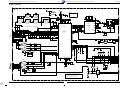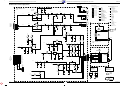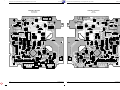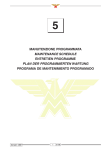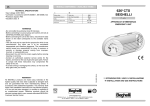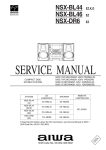Download 2 - Audiofanzine
Transcript
Service Manual HiFi M 100-CD MKII M100-CD M100-CD by by ∞ ∞ ;; STOP 9 9 STOP PLAY PLAY2 2 SHUFFLE SHUFFLE § § BITSTREAM POWER POWER MEMORY MEMORY SHUFFLE REPEAT REMAIN ; TOTAL B CANCEL CANCEL TRACK SELECTION 1 2 3 4 5 6 7 8 9 10 11 12 13 14 15 16 17 18 19 20 EDIT EDIT MODE MODE Zusätzlich erforderliche Unterlagen für den Komplettservice Additionally required Service Manuals for the Complete Service Service Manual Service Manual M 100-CD MKII Sicherheit Safety Sach-Nr./Part No. 72010-754.35 Sach-Nr./Part No. 72010-800.00 Btx * 32700 # Sachnummer Part Number 72010-754.35 Änderungen vorbehalten Subject to alteration Printed in Germany VK231 0697 M 100-CD MKII Allgemeiner Teil / General Section Es gelten die Vorschriften und Sicherheitshinweise gemäß dem Service Manual "Sicherheit", Sach-Nummer 72010-800.00, sowie zusätzlich die eventuell abweichenden, landesspezifischen Vorschriften! The regulations and safety instructions shall be valid as provided by the "Safety" Service Manual, part number 72010-800.00, as well as the respective national deviations. j k Inhaltsverzeichnis Table of Contents Seite Page Allgemeiner Teil ............................ 1 - 2 … 1 - 8 General Section ............................. 1 - 2 … 1 - 8 Meßgeräte / Hilfsmittel .............................................................. Technische Daten ..................................................................... Testmodus ................................................................................ Bedienhinweise ......................................................................... Ausbauhinweise ........................................................................ Test Equipment / Aids ............................................................... Technical Data .......................................................................... Test Mode ................................................................................. Operating Hints ......................................................................... Disassembly Instructions .......................................................... 1-2 1-2 1-3 1-4 1-6 1-2 1-2 1-3 1-5 1-6 Schaltpläne und Druckplattenabbildungen ........... 2 - 1 … 2 - 13 Circuit Diagrams and Layout of PCBs ........................... 2 - 1 … 2 - 13 Verdrahtungsplan ...................................................................... 2 - 1 Display ....................................................................................... 2 - 2 Schaltpläne ............................................................................... 2 - 2 Platinenabbildungen ................................................................. 2 - 9 IC-Blockdiagramme ................................................................. 2 - 13 Wiring Diagram ......................................................................... 2 - 1 Display ....................................................................................... 2 - 2 Circuit Diagram ......................................................................... 2 - 2 Layout of PCBs ......................................................................... 2 - 9 IC Block Diagrams ................................................................... 2 - 13 Ersatzteillisten und Explosionszeichnungen ............... 3 - 1 … 3 - 3 Spare Parts Lists and Exploded Views ............................. 3 - 1 … 3 - 3 Explosionszeichnung Gerät ...................................................... 3 - 1 Explosionszeichnung CD-Laufwerk .......................................... 3 - 2 Ersatzteilliste ............................................................................. 3 - 3 Exploded View Unit ................................................................... 3 - 1 Exploded View CD Drive Mechanism ....................................... 3 - 2 Spare Parts List ........................................................................ 3 - 3 Allgemeiner Teil General Section Meßgeräte / Meßmittel Test Equipment / Aids Beachten Sie bitte das GRUNDIG Meßtechnik-Programm, das Sie unter folgender Adresse erhalten: Please note the Grundig Catalog “Test and Measuring Equipment” obtainable from: GRUNDIG Instruments Test- und Meßsysteme GmbH Würzburger Str. 150 D-90766 Fürth/Bay Tel. 0911/703-4118, Fax 0911/703-4130 GRUNDIG Instruments Test- und Meßsysteme GmbH Würzburger Str. 150 D-90766 Fürth/Bay Tel. 0911/703-4118, Fax 0911/703-4130 Technische Daten Technical Data Linearität Frequenzgang (20…20000Hz) ............................. ± 0,5dB Signal- / Störabstand (‘A’ wtd.) ............................................ ≥ 100dB Klirrfaktor THD (0dB, 1kHz) .............................................. ≤ 0,006% Dynamikbereich .................................................................. ≥ 100dB Übersprechen (20…20000Hz) ............................................ ≥ 100dB Phasenlinearität ...................................................................... ± 0.5˚ Intermodulation ................................................................. ≤ 0.007% Ausgangsspannung .................................................................. 2,0V Stromversorgung Netzspannung ................................................................. 230V~ Netzfrequenz ................................................................ 50/60Hz Leistungsaufnahme ......................................................... < 10W Abmessungen & Gewicht B x H x T ....................................................... 270 x 95 x 310mm Gewicht ........................................................................ ca. 3,3kg Frequency response (20…20,000Hz) .................................. ± 0.5dB Signal-to-noise ratio (‘A’ wtd.) ............................................. ≥ 100dB Distortion THD (0dB, 1kHz) ............................................... ≤ 0.006% Dynamic range .................................................................... ≥ 100dB Stereo Crosstalk (20…20,000Hz) ....................................... ≥ 100dB Phase linearity ........................................................................ ± 0.5˚ Intermodulation ................................................................. ≤ 0.007% Output voltage ........................................................................... 2.0V Power supply Voltage ............................................................................. 230V~ Frequency ..................................................................... 50/60Hz Power consumption ......................................................... < 10W Dimensions & weight W x H x D ..................................................... 270 x 95 x 310mm Weight ................................................................... approx. 3.3kg 1-2 GRUNDIG Service M 100-CD MKII Allgemeiner Teil / General Section Testmodus Test Mode Starten des Testmodus - Eine Disc einlegen. - Gerät ausschalten. - Die Tasten SHUFFLE und § gedrückt halten und das Gerät einschalten. - Display zeigt für einige Sekunden "100 CD" und dann "00 TEST". Start the Test Mode - Load a disc. - Switch off the unit. - Hold the buttons SHUFFLE and § depressed and switch on the unit. - Display shows for a few seconds "100 CD" and then "00 TEST". Displaytest - Taste B drücken. - Es werden jetzt die einzelnen Segmente des Diplays der Reihe nach ein- und ausgeschaltet. Display Test - Press button B. - The segments of the display are now being switched on and off. Servotests • Schlitten - Taste § drücken bis 01 TEST angezeigt wird. Servo Tests • Sledge - Press the button § until 01 TEST is been displayed. - Taste REPEAT bewegt den Schlitten nach außen. - Taste EDIT bewegt den Schlitten nach innen. • Focus - Taste § drücken bis 02 TEST angezeigt wird. - Bei Drehen der Disc per Hand ist ein Geräusch hörbar. • Disc Motor - Taste § drücken bis 03 TEST angezeigt wird. - Der Disc Motor läuft. - Taste REPEAT bewegt den Schlitten nach außen. - Taste EDIT bewegt den Schlitten nach innen. Verlassen des Testmodus - Gerät ausschalten. GRUNDIG Service - Button REPEAT moves the sledge out. - Button EDIT moves the sledge in. • Focus - Press the button § until 02 TEST is been displayed. - A mechanical noise can be heard if the disc is moved by hand. • Disc Motor - Press the button § until 03 TEST is been displayed. - The disc motor starts. - Button REPEAT moves the sledge out. - Button EDIT moves the sledge in. Exit Test Mode - Switch off the unit. 1-3 Dieses Kapitel enthält Auszüge aus der Bedienungsanleitung. Weitergehende Informationen entnehmen Sie bitte der gerätespezifischen Bedienungsanleitung, deren Sachnummer Sie in der entsprechenden Ersatzteilliste finden. BEDIENELEMENTE POWER ∞ ; 9 STOP PLAY 2 SHUFFLE CD COPY § Ein- und Ausschalten • Wollen Sie das Gerät ein- oder ausschalten, drücken Sie den Netz-Schalter POWER (einrasten). Die Betriebsanzeige, eine rote Leuchtdiode in der Mitte des Einschalt-Knopfes, informiert Sie über den Schaltzustand: gedrückt: EIN ausgerastet: AUS. – Haben Sie keine CD eingelegt, zeigt das Display: ‘–:– –’. – Nach dem Einschalten ist das Gerät immer im STOP-Modus. • Wollen Sie das Gerät ausschalten, drücken Sie den Netz-Schalter POWER nochmals (ausrasten). M100-CD M100-CD by by ∞ ∞ ;; STOP 9 9 STOP PLAY PLAY2 2 SHUFFLE SHUFFLE § § / BITSTREAM POWER POWER MEMORY MEMORY SHUFFLE REPEAT REMAIN ; TOTAL B CANCEL CANCEL TRACK SELECTION 1 2 3 4 5 6 7 8 9 10 11 12 13 14 15 16 17 18 19 20 EDIT EDIT MODE MODE MODE CANCEL MEMORY EDIT Vorderseite des CD-Spielers POWER ST ; 9 STOP PLAY 2 SHUFFLE / MEMORY EDIT REPEAT CANCEL Automatische Eingangswahl Die RC-BUS-Verbindung dieser Produktreihe ermöglicht dem Verstärker, unter anderem, die Auswahl der entsprechenden Signalquelle, wenn das Gerät dieser Quelle zu spielen beginnt. Dies betrifft auch den CD-Spieler: • Betätigen Sie am CD-Spieler eine der Tasten B, SHUFFLE, S oder T, wählt der Verstärker automatisch den Eingang CD. Diese Funktion ermöglicht es auch, die Funktion CD COPY durch Drücken von nur einer Taste auszulösen.(siehe Seite 9)• Dieser Schalter wird zum Ein- und Ausschalten des Geräts verwendet. Mit diesen Tasten springen Sie in der Titelreihenfolge vorwärts oder rückwärts oder starten Sie den Suchlauf vorwärts oder rückwärts. Mit dieser Taste unterbrechen Sie die Wiedergabe kurzzeitig (PAUSE), ohne daß Geräteeinstellungen verändert werden. Mit dieser Taste beenden Sie alle Funktionen. Diese Taste wird zum Starten oder erneuten Starten der Wiedergabe verwendet. Mit dieser Taste schalten Sie die zufällige Reihenfolge der Wiedergabe der Titel ein und aus. Mit dieser Taste öffnen und schließen Sie die CD-Schublade. Hiermit rufen Sie den Programmiermodus auf oder speichern einzelne Tracks. Mit dieser Taste passen Sie die Spielzeit der CD an die verwendete Aufnahme-Cassette an. Mit dieser Taste schalten Sie die Wiederholung der CD oder des Programmes ein und aus. Hiermit löschen Sie einzelne Titel (Tracks) aus Ihrem Programm oder löschen Sie das ganze Programm indem Sie im STOP-modus diese Taste drücken. TAPE EDIT Kopieren von CD auf Cassette Die CD-COPY-Funktion startet den CD-Spieler und das Cassettendeck gleichzeitig. Zusätzlich wird gewährleistet, daß die Aufnahme richtig ausgeführt wird, ohne den Titelanfang zu beschneiden. Bevor Sie die CD-Kopierfunktion starten: • Es muß sich eine bespielbare Cassette im Cassettendeck befinden. • Wählen Sie am CD-Spieler die gewünschten Tracks. • Stellen Sie sicher, daß die Audiokabel richtig mit ihrem Verstärker verbunden sind. • Beide Geräte müssen über die RC-BUS-leitung miteinander verbunden sein. • Spulen Sie zur Vorbereitung die Cassette an die vorgesehene Bandstelle. Starten der CD-Kopierfunktion: • Drücken Sie jetzt CD-COPY auf dem Cassettendeck. – Das Cassettendeck schaltet auf RECORD PAUSE. • Wählen Sie die Cassetten-Seite auf der Sie aufnehmen möchten und Einzel- å oder Doppelseitenbespielung ∂. • Zum Starten des Überspielvorganges drücken Sie CD COPY noch einmal. – Beginnen Sie die Aufnahme am Anfang des Cassettenbandes, läuft ihr Cassettendeck an, um ca. 6 Sekunden Vorspannband abzuspulen. Der CD-Spieler ist zunächst auf Pause gestellt und beginnt nach 6 Sekunden die Wiedergabe. – Falls Sie nicht am Anfang der Cassettenseite sind, so wird eine 4-Sekunden Leeraufnahme eingefügt. Der CD-Spieler ist zunächst auf Pause gestellt und beginnt nach 4 Sekunden die Wiedergabe. – Während des Überspielvorganges können Sie nur die Tasten 9 STOP oder / OPEN/CLOSE betätigen. Alle anderen Funktionen sind gesperrt. Wenn am Verstärker eine andere Signalquelle gewählt wird, wird der Kopiervorgang abgebrochen. PROGRAMM-BETRIEB Jede CD läßt sich in der Reihenfolge der Titel neu gestalten, programmieren. Die Reihenfolge der Programmplätze bestimmt die Reihenfolge beim Abspielen. Jeder Titel läßt sich mehrfach speichern. Es gibt zwei Möglichkeiten, eine Titelreihenfolge nach Ihren Wünschen zu erstellen. Sie können ein Programm im STOP-Betrieb oder im PLAY-Betrieb eingeben. Sie können max. 30 Titel programmieren. Funktion TAPE EDIT A 1 2 3 4 5 6 7 8 9 10 6 7 11 12 13 14 15 16 17 ➥ A 1 2 3 4 5 8 9 10 11 12 13 14 15 16 17 ➥ A 1 2 3 4 5 6 7 8 9 10 6 7 11 12 13 14 15 16 17 ➥ A TOTAL 1 2 3 4 5 8 11 12 13 14 15 16 17 • • TRACK SELECTION 1 2 3 4 5 6 7 8 9 10 11 12 13 14 15 16 17 Wiedergeben des Programmes TRACK SELECTION 1 2 3 4 5 6 7 8 9 10 • Drücken Sie die Taste PLAY B, beginnt die Wiedergabe Ihres Programmes. – Sie können alle Funktionen des Wiedergabebetriebes ausführen 11 12 13 14 15 16 17 TV SAT VCR P P 4 5 6 7 8 9 0 Diese Fernbedienung ist Teil des Lieferumfanges des Verstärkers M100 A, M100 ADPL oder des Receivers M100 R Folgende CD-funktionen können über die Fernbedienung ausgeführt werden: SURROUND CENTRE – Install + 2 # Die Tasten 9, B, ; , S and T haben die gleiche Funktion wie die entsprechenden Tasten am Spieler. P REAR 2 E Auswahl des CD-Spielers: E $ STATION • Drücken Sie die Taste CD/disc. 1 RECORD Z a 3 HIFI T TV/VCR VOLUME Auswahl der Titel: CD/disc • 3 Z 3 T • Drücken Sie die Tasten S und T um die Titel nacheinander aufzurufen. • Geben Sie die Titelnummer mit den Zifferntasten 1...0 direkt ein: • Bei einstelligen Nummern betätigen Sie die entsprechende Zifferntaste nur kurz. • Um zweistellige Nummern zu speichern, drücken Sie die erste Ziffer eine längere Zeit, bis diese auf die linke Seite des Displays springt: 1-. • Geben Sie danach die Einerstelle ein. – Es ist nicht möglich eine Nummer einzufügen, die nicht auf der CD existiert. 6 9 10 2 TXT/ 8 1 P A/V REMOTE CONTROL-URC1 7 0 1 6 5 9 AV TUNER/pty 5 4 8 P CD/disc 4 3 7 P TAPE1 2 3 2 6 6 TRACK SELECTION 1 2 11 12 13 14 15 16 17 1 TXT/ • Starten Sie die Wiedergabe. Drücken Sie die Taste MEMORY. Die aktuelle Titelnummer blinkt. Möchten Sie diesen Titel in Ihr Programm übernehmen, drücken Sie MEMORY erneut Möchten Sie einen anderen als den aktuellen Titel in Ihr Programm aufnehmen, wählen Sie den gewünschten Titel mit S oder T aus. Auch hier wird die Spieldauer-Anzeige aktualisiert. Speichern Sie den Titel mit Taste MEMORY. Sie beenden das Programmieren, wenn Sie die Taste 9 STOP drücken. 8 HIFI 8 SAT 8 TV • • – • B Löschen eines Titels aus dem Programm TRACK SELECTION 1 2 3 4 5 6 7 8 TRACK SELECTION 1 2 3 4 5 6 7 8 9 10 11 12 13 14 15 16 17 Löschen des Programmes Umschalten der Anzeigen B 1 2 3 4 5 6 7 8 9 10 6 7 11 12 13 14 15 16 17 ➥ REMAIN B 1 2 3 4 5 8 9 10 11 12 13 14 15 16 17 1 2 3 4 5 6 7 11 12 13 14 15 16 17 8 9 10 • Sie löschen das gesamte Programm, indem Sie im STOP-Modus die Taste CANCEL drücken. Das Display zeigt wieder wieviele Titel die CD enthält und die Gesamtspieldauer der CD. • Öffnen Sie die Schublade (/) oder schalten Sie das Gerät aus, wird das Programm ebenfalls gelöscht. ➥ REMAIN TOTAL B 1 2 3 4 5 6 7 8 9 10 6 7 11 12 13 14 15 16 17 ➥ TOTAL B 1 2 3 4 5 8 9 10 11 12 13 14 15 16 17 18 19 20 • Taste TXT/6 drücken, wenn die verbleibende Spieldauer des gerade spielenden Titels angezeigt werden soll (nur während der Wiedergabe). • Erneut Taste TXT/6 drücken, wenn die verbleibende Spieldauer der gesamten CD (oder CD-Programm) angezeigt werden soll. • Erneut Taste TXT/6 drücken, wenn die Gesamtspieldauer der CD angezeigt werden soll. • Erneut Taste TXT/6 drücken, um zur Anzeige der abgelaufenden Spieldauer des gerade spielenden Titels zurückzukehren. M 100-CD MKII GRUNDIG Service • Möchten Sie nur einen Titel löschen, wählen Sie den Titel mit den Tasten S oder T an (während der Wiedergabe oder im Stop-Modus). • Drücken Sie die Taste CANCEL. – Der Titel is jetzt gelöscht. 9 10 11 12 13 14 15 16 17 9 10 Die Funktion EDIT gewährleistet automatische Anpassung des Programms oder der CD-Länge an die Länge der Cassette. Die Funktion gemeinsam mit CD-COPY stellt sicher, daß keine Titel während des Kopierens in der Mitte beschnitten werden. • Drücken Sie die Taste EDIT, rufen Sie der Reihe nach die Angaben C 46, C 60, C 90, C 100, C 110, C 120 auf. • Wählen Sie die entsprechende Spieldauer der Cassette. – Nach kurzer Zeit zeigt Ihnen das Gerät die Gesamtspieldauer und welche Titel auf die erste Seite der Cassette überspielt werden. • Starten Sie die Funktion CD COPY. – Die erste Seite wird bespielt. Danach zeigt das Display die Verteilung der Titel für die nächste Seite. • Diese Funktion können Sie auch in Verbindung mit einem von Ihnen erstellten Programm ausführen. SYSTEMFERNBEDIENUNG Programmieren im PLAY-Betrieb Programmieren im STOP-Betrieb • Legen Sie eine CD ein und schließen Sie die Schublade. – Das Inhaltsverzeichnis der CD wird eingelesen. Im Display wird die Gesamtspielzeit und die Anzahl der Tracks angezeigt. • Drücken Sie MEMORY. Jetzt haben Sie den PROGRAM-Modus angewählt. • Wählen Sie mit S und T das erste Stück an, das Sie in Ihr Programm aufnehmen wollen. – Die Track-Nummer blinkt im ‘Titelkalender’. – Das Display zeigt Ihnen die Zeit an, welche die Gesamtzeit Ihres Programms sein wird, wenn Sie den ausgewählten Titel abspeichern. Auf diese Weise können Sie sehr einfach nach Titeln suchen, die innerhalb einer gewünschten Gesamtzeit Ihr Programm darstellen (z. B. für Aufnahmezwecke). Siehe auch Funktion TAPE EDIT. • Drücken Sie MEMORY, wird das Stück in Ihr Programm übernommen. – Die Tracknummer ist nun mit einem Strich markiert. • Wählen Sie den nächsten Titel, den Sie Ihrem Programm hinzufügen möchten. Speichern Sie mit MEMORY. – Die Spieldauer-Anzeige wird aktualisiert, die Tracknummer wird mit einem Strich markiert. • Sie beenden das Programmieren, wenn Sie die Taste 9 STOP, ; oder PLAY B drücken. – Beendet der CD-Spieler die Wiedergabe als erstes, sendet er ein entsprechendes Kommando an das Cassettendeck, die Aufnahme wird gestoppt. – Ist die Cassettenseite als Erstes zu Ende, schaltet der CD-Spieler in PAUSE-Modus. CD COPY ohne voreingestellte Aufnahmedauer Wenn am Cassettendeck der Reverse-modus ∂ gewählt ist und das Bandende während eines laufenden Titels erreicht wird, wiederholt der CD-Spieler diesen Titel am Anfang der zweiten Cassettenseite CD COPY mit voreingestellte Aufnahmedauer Wenn die Aufnahmedauer der Cassette mit EDIT (siehe unten) eingegeben worden ist, zeigt das Display an, welche Titel auf eine Cassettenseite passen. Nach dem letzten Titel wird eine Leerstelle eingefügt und die restlichen Titel werden auf der zweiten Seite aufgenommen (wenn ∂ selektiert ist). ➥ D Allgemeiner Teil / General Section 1-4 Bedienhinweise This chapter contains excerpts from the operating instructions. For further particulars please refer to the appropriate user instructions the part number of which is indicated in the relevant spare parts list. CD COPY OPERATING ELEMENTS POWER ∞ ; 9 STOP PLAY 2 SHUFFLE § SWITCHING ON AND OFF • When you want to switch your CD player on, press the POWER button. The red light in the middle of the button indicates that the unit is on. button depressed: POWER ON button not depressed: POWER OFF – If you have not inserted a CD, the display shows ‘–:– –’. – After the unit has been switched on, it is always in the STOP mode. • When you want to switch the unit off, simply press the POWER button again. M100-CD M100-CD by by ∞ ∞ ;; STOP 9 9 STOP PLAY PLAY2 2 SHUFFLE SHUFFLE § § / BITSTREAM POWER POWER MEMORY MEMORY SHUFFLE REPEAT REMAIN ; TOTAL B CANCEL CANCEL TRACK SELECTION 1 2 3 4 5 6 7 8 9 10 11 12 13 14 15 16 17 18 19 20 EDIT EDIT MODE MODE AUTOMATIC SOURCE SELECTION MODE CANCEL MEMORY EDIT The RC-BUS of this series enables, among others, that the amplifier automatically selects the corresponding source if the respective unit starts to play. This applies also to this CD player: • If you press the B, SHUFFLE, S or T buttons on the CD player, the amplifier automatically selects the input CD. This function also allows the CD COPY function to be carried out by pressing just one button. (see page 17). FRONT OF THE CD PLAYER POWER ST ; 9 STOP PLAY 2 SHUFFLE / MEMORY EDIT REPEAT CANCEL For switching the CD player on and off. To skip to next and previous tracks or to start forward or backward search for a passage. To briefly interrupt playback (PAUSE), without changing the unit settings. To end all functions. To start or restart playback. To turn the shuffle function on and off, which mixes up the track order. To open and close the CD compartment. To call up the programming mode or to save individual tracks. To adjust the CD playing time to the length of the cassette you are recording to. This is used to switch the repeat function on and off. This button is used to omit individual tracks from the programme or to delete the complete programme. TAPE EDIT COPYING FROM A CD TO CASSETTE The CD-COPY function starts both CD player and cassette deck simultaneously. In addition it automatically performs a number of steps to start the recording properly without cutting the start of any music piece. Before you start the CD COPY function: • There must be a non-protected cassette in the cassette compartment • The disc you wish to copy has to be in the CD tray and the desired tracks should be selected. • Make sure that the audio cables are correctly connected to your amplifier • Both units must be connected via RC bus lines. • Prepare the cassette tape by winding to the desired tape position. Starting the CD COPY function • Now press CD-COPY on the cassette deck. – The cassette deck will go to RECORD PAUSE. • Select on the deck the tape side onto which you want to record and single å or double ∂ sided recording. • To start copying, press CD COPY again. – If your are positioned at the beginning of a cassette side, the cassette deck will start recording first in order to take up approx. 6 seconds of tape leader. The CD player is first switched to pause and then (after these 6 seconds) starts playing automatically. – If you are not positioned at the beginning of a tape side, the cassette deck will start recording 4 seconds of blank space. The CD player is first switched to pause and then (after 4 seconds) starts playing automatically. – During the recording procedure you can only use the 9 STOP or / OPEN/CLOSE buttons on both units. All other functions are deactivated. If you change the source on the amplifier you will also interrupt the copy. PROGRAMMING TAPE EDIT FUNCTION A 1 2 3 4 5 6 7 8 9 10 11 12 13 14 15 16 17 ➥ A 1 2 3 4 5 6 7 8 9 10 11 12 13 14 15 16 17 ➥ A 1 2 3 4 5 6 7 8 9 10 6 7 11 12 13 14 15 16 17 ➥ A TOTAL 1 2 3 4 5 8 9 10 11 12 13 14 15 16 17 • • 1 2 3 4 5 6 7 8 9 10 11 12 13 14 15 16 17 PROGRAMME PLAYBACK TRACK SELECTION 1 2 3 4 5 6 7 8 9 10 3 4 5 6 7 8 • If you only wish to delete a track from your programme, select the track with the S or T buttons during playback of the program or in STOP mode. • Press CANCEL. – The track is now deleted from the programme. 9 10 11 12 13 14 15 16 17 TRACK SELECTION 1 2 3 4 5 6 7 8 4 5 This remote control is supplied with the amplifier M100 A, M100 ADPL or receiver M100 R. The following CD functions can be carried out with the remote control: TV SAT VCR REAR – 2 # P 6 7 8 9 0 P SURROUND CENTRE Install + 2 E SELECTING THE CD PLAYER: E $ STATION 1 RECORD Z a The buttons 9, B, ; , S and T have the same functions as the corresponding ones on the player. P 3 HIFI • Press the CD/disc button. T TV/VCR VOLUME SELECTING TRACKS: Z 3 • Press the S and T buttons to call up the next or previous tracks one after another. • You can also directly select the tracks with the numeric buttons 1...0: • For one-place track numbers, press the corresponding button only briefly. • For two-place track numbers, first press the first digit longer until this digit jumps to the left side of the display: 1-. • Then enter the second digit. – It is not possible to enter a number that does not exist on the CD. T DELETING A TRACK FROM A PROGRAMME TRACK SELECTION 1 2 3 9 10 11 12 13 14 15 16 17 CHANGING DISPLAY INDICATION: B 1 2 REMAIN B DELETING THE PROGRAMME 1 2 3 4 5 6 7 11 12 13 14 15 16 17 8 9 10 1-5 • To delete the entire programme, press CANCEL while in the STOP mode. The display shows again the total number of tracks on the CD and the total playing time • Opening the compartment (/) or shutting off the unit also deletes the programme. 3 4 5 6 7 8 9 10 11 12 13 14 15 16 17 ➥ 1 2 3 4 5 6 7 8 9 10 11 12 13 14 15 16 17 ➥ REMAIN TOTAL B 1 2 3 4 5 6 7 8 9 10 6 7 11 12 13 14 15 16 17 ➥ TOTAL B 1 2 3 4 5 8 9 10 11 12 13 14 15 16 17 18 19 20 • Press TXT/6 and the display shows you the remaining time of the current track (only possible during playback). • If you press TXT/6 again, the total remaining time on the CD (or CD program) is indicated.. • Pressing TXT/6 once more indicates the total playing time and the total number of tracks. • When you press TXT/6 once more, the display returns to showing the elapsed playing time of the current track. Allgemeiner Teil / General Section • To play the programme you have created, press PLAY B. – All functions of the playback mode continue to function. 11 12 13 14 15 16 17 P CD/disc • TRACK SELECTION 2 6 9 10 1 TXT/ 8 0 A/V REMOTE CONTROL-URC1 7 5 1 6 9 P TUNER/pty 5 4 8 P CD/disc 4 3 7 AV TAPE1 2 3 2 6 6 1 2 11 12 13 14 15 16 17 1 TXT/ • TRACK SELECTION B Start playback. Press MEMORY. The number of the current track flashes. If you wish to add this track to your programme, press MEMORY again. If you wish to add a track to your programme other than the one currently being played, press the S or T button. Also here, the total time of your programme is updated. Save your selection by pressing MEMORY. You can leave the programme mode by pressing the 9 STOP button. 8 HIFI 8 SAT 8 TV • • – • PROGRAMMING from STOP mode The function EDIT enables automatic adaptation of programme or disc length to the cassette length. This function used together with CD-COPY will ensure that no tracks are cut off in the middle during copying of the CD to the cassette. • Press EDIT to call up the entries C 46, C 60, C 90, C100, C 110, C 120 one after another. • Select the corresponding length of the cassette. – After a brief time the display will show you the total playing time and which tracks will be recorded onto the first side of the cassette. • Start the CD COPY function. – It starts to record on the first side. When it is finished, the display shows the tracks that will be recorded onto the other side. • This function can also be used to record a programme that you have saved. SYSTEM REMOTE CONTROL PROGRAMMING in PLAY mode You can programme your own track sequence for each CD. The order of the programmed tracks determines the order in which they are played. Each track can be stored as often as you like. You can enter a programme in the STOP mode or in the PLAY mode. You can store a sequence of up to 30 tracks. • Insert a CD and close the compartment. – The CD player reads the contents of the CD. The display shows the total playing time and the number of tracks. • Press MEMORY to select the PROGRAM mode. • Select the first track you want to programme with S and T. – The track number flashes in the 'track grid'. – The display shows the time which will be the total time of your programme when you store the selected track. In this way you can easily search for tracks which fill in your program to a desired total time (e.g. for recording purposes). See also TAPE EDIT function. • Press MEMORY to store the track in your programme. – The track number is now marked with a dash. • Choose the next track you wish to include in your programme and press MEMORY to save it. – The playing time display is updated and the track number is marked with a dash. • You can leave the programme mode by pressing the 9 STOP, ; or PLAY B button. – If the CD player is the first unit to stop playback, it automatically sends a corresponding command to the cassette deck, and recording is stopped. – If the respective side of the cassette reaches the end first, the CD PLAYER switches to PAUSE mode. CD COPY without a given tape length If you have selected ∂ on the cassette deck and the end of the tape is reached in the middle of a track, the CD player repeats that track from the beginning on the second side. CD COPY with a given tape length If you have chosen the tape length with the EDIT function (see below), the display shows which tracks fit on one side of the cassete. A blank part will be recorded after the last track and the following tracks will be recorded on the second side of the cassette (provided ∂ was selected). ➥ GB M 100-CD MKII GRUNDIG Service Operating Instructions M 100-CD MKII Allgemeiner Teil / General Section Ausbauhinweise Disassembly Instructions 1. Gehäuseseitenteile abnehmen - 2 Schrauben A und 2 Schrauben B herausdrehen (Fig. 1). - Seitenteile C in Pfeilrichtung D (Fig. 2) schieben und abnehmen. 1. Removing the cabinet side parts - Undo 2 screws A and 2 screws B (Fig. 1). - Move the side parts C in the direction of arrow D (Fig. 2) and remove them. 2. Gehäuseoberteil abnehmen, Fig. 2 - Gehäuseseitenteil abnehmen (siehe Pkt.1). - 4 Schrauben E und 2 Schrauben F (Rückseite) herausdrehen. - Drücken Sie die beiden Gehäuseseiten etwas nach außen und nehmen Sie das Oberteil in Pfeilrichtung G ab. 2. Removing the top of the cabinet, Fig. 2 - Remove the cabinet side parts (see para 1). - Undo 4 screws E and 2 screws F (on the rear). - Push the two sides of the cabinet apart by a small amount and remove the top of the cabinet in the direction of arrow G. H(I) F A A B B G F C C D D E E Fig. 1 J Fig. 2 3. Schublade manuell öffnen Ist der Schubladenantrieb defekt, kann die Schublade manuell geöffnet werden: - Durch die Bodenöffnung H (Fig. 1) das Antriebsrad I (Fig. 7) mit einen Schraubendreher gegen den Uhrzeigersinn solange drehen, bis die Schublade 1cm ausgefahren ist. Die Schublade kann nun nach außen gezogen werden. 3. Opening the tray by hand If the tray driver is defective, the tray can be opened by hand: - Insert a screw driver into bottom hole H (Fig. 1) and turn the driving wheel I (Fig. 7) counterclockwise until the tray is opened 1cm. The tray can now be pulled out by hand. K K Fig. 3 4. CD-Teil ausbauen - Gehäuseoberteil abnehmen (siehe Pkt. 2). - Schublade öffnen (siehe Pkt. 3). - Schubladenabdeckung mit Aluabdeckung J nach oben abziehen (Fig. 2). - 2 Schrauben K (Fig. 3) herausdrehen. - Schubladen schließen. - CD-Teil nach hinten herausnehmen. - Bei Bedarf Steckverbindungen abziehen. 4. Removing the CD Unit - Remove the top of the cabinet (see para 2). - Open the CD tray (see para 3). - Pull out the front of the tray together with the aluminium plate J (Fig. 2) towards the top. - Undo 2 screws K (Fig. 3). - Close the CD tray. - Remove the CD unit towards the rear. - Disconnect the connectors if necessary. 5. Frontblende (mit Leiterplatten) ausbauen - CD-Teil ausbauen (siehe Pkt. 4). - 2 Schrauben L (Fig. 6) herausdrehen. - Netzschalter (Fig. 4) in Stellung "AUS" schalten. - Laschen M links und rechts der Frontblende sowie 2 Haltezapfen N am Gehäuseboden ausrasten (Fig. 5). - Frontblende O vorsichtig nach vorne abziehen. - Netzschalterstößel P (Fig. 4) ausrasten. 5. Removing the front panel (with PCBs) - Remove the CD unit (see para 4). - Undo 2 screws L (Fig. 6). - Set the mains switch (Fig. 4 ) to "OFF". - Disengage the lugs M on the left and right of the front panel and 2 prongs N on the bottom of the cabinet (Fig. 5). - Pull the front panel O carefully towards the front. - Disengage the push-rod P of the mains switch (Fig. 4). M Netzschalter Mains switch P N Fig. 4 1-6 O Fig. 5 GRUNDIG Service M 100-CD MKII Allgemeiner Teil / General Section Q Q L L Fig. 6 6. Displayplatte ausbauen - Frontblende ausbauen (siehe Pkt. 5). - 8 Schrauben Q (Fig. 6) herausdrehen und Displayplatte abnehmen. 6. Removing the display board - Remove the front panel (see para 5). - Undo 8 screws Q (Fig. 6) and take out the display board. R S I T R Laufwerk, Ansicht von unten Drive mechanism, bottom view Fig. 7 7. Schublade ausbauen - CD-Teil ausbauen (siehe Pkt. 4). - 2 Rastnasen R (Fig. 7) ausrasten. - Die Schublade kann nun nach außen gezogen werden. - Beim Einsetzen der Schublade muß das Zahnrad S (Fig. 7) auf Linksanschlag stehen. 7. Removing the tray - Remove the CD unit (see para 4). - Disengage 2 catches R (Fig. 7). - The tray can be pulled out by hand. - When reassembling the tray the toothed wheel S (Fig. 7) must be at its left stop. 8. CD-Leiterplatte ausbauen - CD-Teil ausbauen (siehe Pkt. 4). - Schraube T (Fig. 7) herausdrehen. - Leiterplatte anheben, aus der Halterung ziehen und vorsichtig (Flexprint!) anheben. - Flexprinthalter öffnen 1 (Fig. 8). - Achtung: Die Lasereinheit ist sehr empfindlich gegen statische Aufladungen (MOS-Bauteile)! Schließen Sie deshalb die Flexprintleitung zur Lasereinheit vor dem Abziehen mit einer Büroklammer kurz (Fig. 9). - Flexprint aus dem Flexprinthalter ziehen 2 (Fig. 8). - Bei Bedarf Steckverbindungen abziehen. 8. Removing the CD PCB - Remove the CD unit (see para 4). - Undo screw T (Fig. 7). - Lift the PCB, pull it out of its holder and lift it carefully (flexprint!). - Open the flexprint holder 1 (Fig. 8). - Attention: The laser unit is very sensitive to static charges (MOS components)! Therefore, short-circuit the flexprint to the laser unit with a paper clip before disconnecting it (Fig. 9). - Pull the flexprint out of its holder 2 (Fig. 8). - Disconnect the plug-in connections if necessary. 1 FLEXPRINT 2 Fig. 8 GRUNDIG Service Fig. 9 1-7 M 100-CD MKII Allgemeiner Teil / General Section 9. CD-Laufwerk ausbauen - CD-Leiterplatte ausbauen (siehe Pkt. 8). - CD-Laufwerk ausrasten U (Fig. 10) und herausnehmen. - Beim Einbau darauf achten, daß der Führungsstift in die Führungsrille eingreift V (Fig. 10). 9. Removing the CD mechanism - Remove the CD PCB (see para 8). - Disengage the CD mechanism U (Fig. 10) and remove it. - When reassembling take care that the guide shaft engages with the guide groove V (Fig. 10). V U U Fig. 10 10. Zahnräder - Schubladenantrieb - Schublade ausbauen (siehe Pkt. 7). - Abdeckung W (Fig. 11) ausrasten. - Antriebsriemen und Zahnräder (Fig. 12) können nun abgenommen werden. - Beim Einbau müssen die Markierungslöcher Y (Fig. 13) zur Dekkung gebracht werden (Büroklammer!). 10. Toothed wheels - tray driver - Remove the tray (see para 7). - Disengage the cover W (Fig. 11). - Belt and toothed wheels can be removed now (Fig. 12). - When reassembling the marking holes Y (Fig. 13) must be made congruent (paper clip!). W Fig. 11 Y Fig. 12 1-8 Fig. 13 GRUNDIG Service M 100-CD MKII Schaltpläne und Druckplattenabbildungen / Circuit Diagrams and Layout of PCBs M 100-CD MKII Schaltpläne und Druckplattenabbildungen Circuit Diagrams and Layout of PCBs Display 16 BU101 BU102 8 2 B2 M P5 4c - 13 3 P6 4e - B3 B3 P7 4d B 14 4 P8 6a 3a 1a B4 B4 6 2 1 1 CON101 CON104 8 5 P9 6b 3b 1b 15 5 1 4 P10 6f 3f 1f B5 B5 1 CON100 12 1 1 33 1 6g 3g 1g 16 6 6c 3c 1c B6 B6 P13 6e 3e 1e 17 7 P14 6d 3d 1d B7 B7 P15 5a 2a - 18 8 P16 5b 2b - B8 B8 P17 5f 2f - 19 9 P18 5g 2g - B9 B9 P19 5c 2c - 20 10 P20 5e 2e - B10 B10 P21 5d 2d - - P22 SHUFFLE TRACK - - - Co - - SELECTION FAVORITE TRACK 9G 9G f SHUFFLE REPEAT AB REMAIN TRACK ; 6a 5a b g CON103 P100 4a 3a 2a TOTAL B 1a CON102 1 9 FAVORITE TRACK SELECTION 1 2 3 4 5 PIN CONNECTION 3 3 3 3 3 3 3 3 3 PIN NO. 8 7 6 5 4 3 2 1 0 F F NNPPPPP CONNECTION 2 2 1 1 1 2 2 PP1 0 9 8 7 F1, F2 --- Filament 3 9 2 P1 + + + + + S8 S9 S10 S11 S7 S2 + + S3 S1 + + 2 2 1 1 1 1 1 1 1 1 1 1 1 0 9 8 7 6 5 4 3 2 1 0 9 8 7 6 5 4 3 2 1 PPPPPPPPPPNN NNF F 2 2 1 2 3 4 5 8 7 6 5 4 3 2 1 2 3 CCGGGGGP P 1 1 NC --- No connection 1G~5G --- Grid S4 S5 41 40 5 10 F1 1 LED BOARD FOCUS+ 3 FOCUS- 4 RADIAL+ 7 SUBSTRATE 12 D4 9 10 D3 7 Belegung der Flexprintleitung in CON100 Flexprint Connections in CON100 1: 2: 3: 4: 5: 6: 7: 8: 9: 10: 11: 12: 2-1 RADIAL- 1 11 D5 6 GRUNDIG Service 2 2 25 CIC1 24 R1 DP1 1 64 59450-994.02(00)4B 2 65 R2 S100 80 1 1 P3 SELO + 59450-992.00(00)4B P105 P4 2 2 2 2 2 2 7 6 5 4 3 2 PPPPPP 1 1 1 1 1 4 3 2 1 0 9 NP --- No pin Schaltplan der Laser-Einheit Circuit Diagram of Laser Unit DISPLAY BOARD D3 2 8 P 1 5 FOCUS L100 2 9 P 1 6 P2 BL RADIAL BN + 9 10 2G 6 S6 8 B1 B2 B3 B4 B5 B6 B7 B8 B9 B10 TRAFO P106 7 11 12 13 14 15 16 17 18 19 20 c e 3 d 10 6 B1 B2 B3 B4 B5 B6 B7 B8 B9 B10 6 1 CON105 1G 9G a SW500 1 POWER SWITCH BOARD P11 P12 P23 IC400 48 59450-994.01(00)4B 1 IC100 49 P103 64 2 CD BOARD 59450-996.00(A2)4B 16 P101 F100 32 4 B1 B2 16 IC100 B1 12 17 T200mA SI101 REF IN IC102 - - IC300 IN OUT IC101 - - 8 T800mA SI100 4b - IC200 C115 1 P2 A B REPEAT d IC500 POWER SUPPLY BOARD 1G 4f 1 9 11 4g BU100 P102 2G REMAIN FOCUS + RADIAL FOCUS RADIAL + GND + LASER SUBSTRATE D1 D2 D3 D4 D5 GRUNDIG Service Laser Unit LASER 9 D2 8 D1 6 +LASER FROM CON100 CD BOARD PAGE 2-3 1 3G REMAIN P4 M 9 1 4G 4a P3 IC201 S101 5G P1 SLED M FLEXPRINT Verdrahtungsplan Wiring Diagram ANODE CONNECTION SLED END DISC SWITCH TRAY LASER UNIT 1 Schaltpläne und Druckplattenabbildungen / Circuit Diagrams and Layout of PCBs S S 3 8 Einstellregler nicht verstellen! Do not re-adjust the preset control! 5 GND 4 2-2 Schaltpläne und Druckplattenabbildungen / Circuit Diagrams and Layout of PCBs M 100-CD MKII Schaltpläne und Druckplattenabbildungen / Circuit Diagrams and Layout of PCBs M 100-CD MKII CD-Platte / CD Board VDD CD BOARD 59451-614.94 C +3.6V VDD VDD R314 +3.6V +3.6V K C130 R109 220p K C131 220p K C132 220p 220p K K C133 390k DA 10 11 64 K IC200 TDA7073A 33 DOBM 8305-827-378 SELPLL D4 V5 R1 CL16 R2 CL11 IREFT CL4 VRH SBSY VRL SFSY STATUS LDON TEST3 D 13 68p 13 VDD +3.6V 6 K K K 10n 47k 1n5 100 R434 C430 +2.3V FILTCR DAC C409 470 +2.3V 7 GND VOR NC R405 4.7uF/16V 24 AGND AGND 25 50 35 36 47 C601 R600 100n 58 29 F600 56 K 23 3 R602 20 27k SDA NC FO 22k MISC VDD +5V V3 V2 62 41 30 47 32 59 39 49 61 +3.6V 220 10k D R165 VDD VSS4 VSS3 VSS2 VSS1 VDD3C V1 CFLG 42 10k D MOTO2 10k +3.6V VDD GND MOTO1 VDD2P 4R7 NOT FITTED GND 63 +3.6V GND 10k 34 R117 PTC 44 SL VDD1P C204 100uF/16V 33 R206 TRAY SWITCH 55 R163 +A 3R3 54 R162 28 V4 +10V R207 +9.7V SW500 220 52 10k 5 R112 10k 27 220 220 R161 FOCUS 51 R118 10k 6k8 14 SILD R205 53 R160 K 1k2 C203 10n K 1n8 C202 R203 +1.7V EBU R111 57 10n RAB K RESET RA C108 26 SCL 7 C602 EBU C107 RADIAL 1 CON105 K 47p R202 2 220p R110 K R200 +4.3V 470pF D 40 R406 C410 VDDO calibration TEST1 TRAY- TRAY- TRAY+ TRAY+ 9 8 TRAY_SW 7 RESET 56 6 DATA D 10 CON101 14 R213 47 10 1 CON103 +0.7V +3.6V GND IC500 TDA7072 +A 1k GND +A_TRAY GND 2 D500 BZX79-2V4 The measured values given in the circuit diagram are approximates, measured at PLAY ! GND 10k VDD +3.6V 1 R501 OUT+ 1k OUT- 3 GND +VP IN+ IN- GND R502 Bei den in den Schaltplänen angegebenen Meßwerten handelt es sich um Näherungswerte, gemessen bei PLAY ! +9.7V R164 0p R167 33k R503 VDD TURNTABLE- K +A_TRAY +10V GND GND BC548C D 2 GND 100 R166 10k C160 1k C209 R119 R120 D D 39k 3R3 100uF/16V 47uF/16V K 100n 1k C206 R209 K 0V +9.7V GND D 39k R212 5 GND R216 - 9 + HOME 7 0V TURNTABLE+ 33k - 27k R211 +0.1V T160 47uF/16V R504 +5V + 6k8 SLIDE 1k8 GND 12 R210 +0.1V R500 1 SLED END SWITCH +4.3V +1.7V 8305-337-073 TTTT+ 6 R208 10n 1k 2 +4.4V 1 1k R215 3 SL- - R214 4 + +4.4V 3 SICL K C110 4 GND C109 1k 0.47u 5 SL+ C207 DISC MOT 6 C208 SLED MOT 10n 16 D EBU R217 2 +1.7V + - C205 13 5 SILD IC201 TDA7073A TO P100 POWER SUPPLY BOARD PAGE 2-7 K 22n C403 K 22n C402 K 22n C401 100 31 3 K 220 K SAA7378GP C106 AGND +5.0V R433 K 22n C407 1 CON102 T431 BC548B +3.6V AGND 22uF/16V C406 8 VREF continuous 8.4672Mhz R107 22 AGND +2.3V bitstream K R115 6 - GND D3 +1.7V 9 10 8305-841-549 DATA 2 +10V +A GND 470pF C405 R113 +1.7V + + TDA1549T WS C105 R114 220 1 K - 6k8 - 16 BCK FILTCL D C201 5n6 +1.7V 1k2 2 8305-337-073 12 1 K 1k + 16 + D2 TEST1 R201 - 13 CROUT TEST2 R204 CON100 D1 L K L 470 470 21 WS SDA +1.7V C404 +2.3V 5 TO P102 POWER SUPPLY BOARD PAGE 2-8 9 C134 220p C135 220p 10k 10k K K R135 560p K C136 180p K C137 180p K 1n5 K 330p C138 8 RADL IREF 45 470 2 3 GND 4.7uF/16V TO P2 DISPLAY BDOARD PAGE 2-5 7 RAD+ FOC+ DATA R106 +1.6V WCLK 4 +5V C408 470 VOL C600 10k 6 FOC- IC100 R105 46 R108 5 GND_LASER 560p 1 C139 C200 2 C140 1k +5V_LASER 4 100n 3 +5V C141 4 R139 SUBSTRATE K 5 D1 100n 6 R133 10k 10k R134 10k 120k D2 100n C142 7 R132 R138 D3 K 8 R131 120k C143 TO LASER UNIT PAGE 2-2 9 WCLK R104 48 68p 3 GNDA +2.3V 4 5 ANAOUT_R AGND 47k K 82p K 82p C300 K 150p C301 C302 10 SCLK ISLICE IC400 43 HF R137 D5 HFIN HFREF 100uF/16V 10 R404 CRIN R130 L 68k D4 38 22n R136 11 18 K +0.7V 14 17 100n C104 T130 BC338/40 12 47p F +0.1V 37 60 KILL 15 C103 HF HF 16 9 1n5 K 12 1 11 R407 C411 22k C102 27p 100 R100 74HCU04 K 19 2 1k R103 2.2n 12 6 AGND +5V 100 8305-784-004 C303 +1V 15 R601 74HCU04 IC300 +1V 14 R313 K VSSO 3k3 C309 6 VDDA 3k3 +1V 1 5 +A VDD K 74HCU04 R311 VSSA IC300 +1V R310 +10V D VDDD 3k3 2 HF ANAOUT_L C400 D 220p 74HCU04 +1V 1 1 DA VSSD IC300 +1V R307 4 C101 AGND SUB 6k8 +1V 1 3 DA K IC300 +1V 1k R303 12 7 D RCK 15p VSSA3 22k 4k7 4u7/16V K C2FAIL C308 +5V L EIAJ , 18 Bit , 4 f VSSA2 74HCU04 Interface: HF R101 R306 47p 1 13 HF 1M 3k3 BCK = 192 fs = 8,4672Mhz 4u7/16V F100 R312 22k R300 K R102 +1V fs = 44.1kHz C100 VSSA1 74HCU04 330k 8 IC300 +1V 47p C307 R302 9 K +1V HF 1 C306 10 IC300 +1V 7 VDDA2 11 K 47p P_IC300 74HCU04 VDDA1 1 C305 K 14 C310 10k 3k3 150p 10k R308 C304 47k R305 R309 R301 R304 100n 560 8305-337-072 5 +4.6V 2 8 +4.6V 1 TRAY MOT CON104 6 GND 14.11.96 2-3 GRUNDIG Service 2-4 GRUNDIG Service M 100-CD MKII Schaltpläne und Druckplattenabbildungen / Circuit Diagrams and Layout of PCBs M 100-CD MKII Schaltpläne und Druckplattenabbildungen / Circuit Diagrams and Layout of PCBs Display-Platte / Display Board POWER LED BOARD D DP1 59740-022.00 DISPLAY BOARD 59451-610.94 1 2 D3 P4 SHUFFLE TRACK REPEAT A B REMAIN TOTAL 1 FAVORIT TRACK SELECTION 2 1 2 3 4 5 6 7 8 9 10 AC 4.5V 11 12 13 14 15 16 17 18 19 20 10 0V PLED +5V 6 7 8 9 12 13 14 15 16 17 18 19 20 21 22 23 24 25 26 27 28 29 30 31 32 33 34 38 -25V -25V R29 47K 9 5 6 4 7 3 R1 +5V +5V 2.2 INTP2 44 INTP3/CI0 30 29 8 VDD AVREF AVDD VDD uP PD78P048AGF-3B9 59798-419.00 33 AVSS 20 RESET 17 ANI0 28 ANI1 27 ANI2 P73 P74 SI1 SO1 SCK1 STB BUSY SI0/SB0 SO0/SB1 SCK0 XT1 XT2 X1 X2 ANI7 ANI6 ANI5 ANI4 40 39 51 50 49 38 37 36 19 18 16 15 14 13 12 11 10 9 31 32 34 35 21 22 23 24 TO1 26 ANI3 25 +5V S7 10K R12 0V S11 S1 SHUFFLE CANCEL 820 820 1K2 1K2 0V 10 R23 18K R22 RC-IN 47K BC548_B T3 S5 MODE 10K R26 S10 PLAY R11 47K 47K R21 R24 RC 1K8 S4 EDIT R15 S9 STOP R10 +5V R13 1N4148 R9 -0.1V +4.9V R18 S3 MEMORY R16 S8 PAUSE R14 22K 47K D2 S2 R17 S6 R7 TRAY-SW K 27p/2% C2 27p/2% K C1 SICL DATA SILD TRAY- RC-OUT RESET +4.8V TRAY+ MUTE 47K R25 R27 1K +5V 820 10K R19 820 F1 1K2 R30 1K2 4.19MHz R8 TRACK T2 RCGND K C4 48 VSS +5V 8602-331-087 BC558_B VPP C3 52 100n/+50-20% 71 VLOAD C5 53 FIP33 54 FIP32 55 FIP31 56 FIP30 57 FIP29 58 FIP28 59 FIP27 60 FIP26 61 FIP25 62 FIP24 FIP23 63 CIC1 TO0 TO2 64 FIP22 65 FIP21 66 FIP20 FIP19 FIP18 FIP17 67 P37 +5V 68 BUZ 41 69 PCL 42 70 P72 43 72 FIP16 73 FIP15 74 FIP14 75 FIP13 76 FIP12 77 FIP11 FIP9 78 FIP10 FIP8 FIP7 FIP6 FIP5 FIP4 79 10K TRAY- R31 TRAY+ 9 DIG-ON/OFF INTP1 45 80 1K TRAY-SW 8 46 1 R20 PD 2 P71 RESET 7 INTP0/TI0 3 P70 DATA 6 47 4 FIP3 SILD 5 FIP2 4 5 TI2 GND 6 FIP1 3 7 TI1 SICL FIP0 GND 2 +5V-A 2 9 47K 1 R40 +5V R6 6 5 1N4148 4 GND 8 +5V-A 9 DIG-ON/OFF 10 47K 6.8C 1 TO CON103 CD BOARD PAGE 2-4 7 8 -25V VEE 8 3 D5 R2 2 VEE 3 PLED 4 MUTE 5 RCGND 6 RC 7 R28 PD 1 D1 47K P2 +5V PLED 100K 5 10K BC548_C T1 R3 11 4K7 P1 + 2u2/100V R4 +0.7V + 100u/25V R5 +5V 150 F1 1 F2 2 37 FROM P103 POWER SUPPLY BOARD PAGE 2-7 1 2 P3 25/02/97 GRUNDIG Service 2-5 GRUNDIG Service 2-6 Schaltpläne und Druckplattenabbildungen / Circuit Diagrams and Layout of PCBs M 100-CD MKII Schaltpläne und Druckplattenabbildungen / Circuit Diagrams and Layout of PCBs M 100-CD MKII Netzteil-Platte / Power Supply Board JST FROM CD BOARD P102 3 1 R125 R124 2 10K R123 4 T100 100 0V -3.8V T101 -3.8V BC548_C BC548_B B(-9.1V) R128 A A 3 RCGND 2 A C121 2K2 R122 2K2 R110 12K +10V P100 8 A C104 + 1 R127 R118 A RIGHT-OUT 470 4u7/63V 7K5 R121 4 4 3 T102 100 0V -3.8V C120 T103 -3.8V BC548_C BC548_B B(-9.1V) R126 A(+10V) A 1 A 12K C114 P R CH 3n3/20% R116 2K2 R117 FOLIE FOIL A FEUILLE A FOGLIA DELAMINA KERAMIK CERAMIC CERAMIQUE A CERAMICA CERAMICO GLIMMER MICA AU MICA A MICA DE MICA VIELSCHICHT MULTILAYER A COUCHES MULTIPLES A PIU’ STRATI MULTICAPA POLYPROPYLEN DE POLIPROPILENO (KS-KP) BN A C125 K TANTAL ELKO TANTALUM ELECTROLYTIC ELECTROLYTIQUE AU TANTALE ELETTROLITICO AL TANTALIO ELECTROLITICO DE TANTALO P105 A 2K2 2 4 K 22n/+50-20% 1000p/10% - +5V 2 0V 2 RIGHT G V 3 C131 K A 5 R119 10K TO CON102 CD BOARD PAGE 2-4 + 6 +5V IC100 3 L 1 LEFT-OUT K SICHERUNGSWIDERSTAND SAFETY RESISTOR FUSIBLE DI SICUREZZA RESISTENCIA FUSIBLE BU100 RC4560 F SCHWER ENTFLAMMBAR LOW FLAMMABILITY PEU INFLAMMABLE A BASSA INFLAMMABILITA DIFICILMENTE INFLAMABLE CH 56p/5% 1/2 MSW 0309 DIN 4 K 22n/+50-20% T RAUSCHARM LOW NOISE A SOUFFLE REDUIT A BASSO RUMORE DE BAJO RUIDO KSW 0617 DIN A C124 K KSW 0309 DIN KSW 0411 DIN 1 RC 1000p/10% 470 4u7/63V C130 K - ELKO ELECTROLYTIC ELECTROLYTIQUE ELETTROLITICO ELECTROLITICO METALLOXYDSCHICHT METAL OXIDE A OXYDE METALLIQUE AD OSSIDO METALLICO DE CAPA DE OXIDO METALICO MSW 0207 DIN BU101 0V 6 KSW 0207 DIN RC BUS C101 + R100 7K5 MSW 0204 DIN CH K C122 A 7 A BU102 22n/+50-20% DRAHT WIRE BOBINEE A FILO BOBINADA AUDIO OUT + KONDENSATOR/CAPACITOR CONDENSATEUR/CONDENSATORE/CONDENSADOR 10 3 COAX1 1 COAX2 KSW 0204 DIN IC100 5 LEFT WIDERSTAND/RESISTOR RESISTANCE/RESISTENZA/RESISTENCIA DIGITAL OUT A 8 220 100n/+50-20% 1/2 RC4560 8305-293-560 C137 K C138 POWER SUPPLY BOARD 59451-611.94 + 100u/25V B A(+10V) 2 R134 +10V MAINS 230V 50Hz/60Hz S100 +5V-A BL 56p/5% BC548_B +10V L100 470 R102 470 R101 0u47/100V 59430-034.02 0u1/10% C109 F 1N4004 D102 D105 -15.5V IN 1N4004 7805CT OUT P101 SI100 C115 0u1/10% C117 F + 4700u/25V VEE 100u/25V C111 + 6.8C D118 F2 3 POWER SWITCH BOARD 59451-613.94 POWER TRANSFORMER 1 2 P106 A 0u1/10% C110 F 1N4004 D103 D104 1N4004 0u1/10% C132 + C119 F 680 8305-204-317 IC102 C 2.2 F1 BN 1N4148 D100 D101 1N4148 10K D 10u/50V 100 +8.5V -5V +5V TO TRAFO AC3 0u1/10% D B(-9.1V) +15.5V IN MAINS FILTER 8305-205-703 IC101 +5V-A R136 D D C118 F 150K R115 220K R114 0u1/10% C107 F 100K 4K7 R112 4 REF R131 D BC558_B LM317T OUT R132 D108 C133 + R111 MUTE 100u/25V 3.9C D111 T105 1N4148 A(+10V) T800mA / 250V AC4 4 PLED 5 MUTE 15.54 VAC 1 1 2 2 3 3 4 4 5 5 6 6 115° DEG.C THERMAL-FUSE 20.54 VAC BN 6 RCGND R106 1K 0u1/10% B(-9.1V) -25V D113 1N4004 T106 25/02/97 2 ON INV 6.2C C134 + 470u/35V C123 + 0u1/10% C108 F 24C INV 7805 INV D112 INV BC548_B BC548_C BC558_B BC327-25 C R109 +5V VEE SI101 T200mA / 250V 47 F1 R129 8134-001-020 D116 OFF VON OBEN GESEHEN TOP VIEW VUE DE HAUT VISTA DA SOPRA VISTO DESDE ARRIBA B E 47 3 INV SEITENANSICHT FRONT VIEW VUE DE FACE VISTA DI FRONTE VISTO DEL FRENTE LM317T D115 S101 1K5 A R108 A BL -38V +5V A 4.5 VAC 0u1/10% 9.1C D117 C106 + BC327-25 VEE 470u/35V DIGITAL OUTPUT SWITCH 1 22K R135 DIG-ON/OFF C113 K 100n/+50-20% +5V-A 10 220u/25V 9 C136 F GND JST 1N4004 RC 8 C135 F D114 7 1N4148 TO P1 DISPLAY BOARD PAGE 2-6 3 BL 1N4004 1K R113 + 220u/16V C126 D D P103 1 8140-601-177 C102 + R104 10K R103 T104 +5V 18K PLED 1N4004 D110 D109 +5.5V D107 D 2 R105 AC4 1N4004 AC3 IN OUT OUT IN F2 1 2-7 GRUNDIG Service 2-8 GRUNDIG Service M 100-CD MKII Schaltpläne und Druckplattenabbildungen / Circuit Diagrams and Layout of PCBs M 100-CD MKII Schaltpläne und Druckplattenabbildungen / Circuit Diagrams and Layout of PCBs Druckplattenabbildungen / Layout of PCBs Bestückungsseite Component Side Display-Platte / Display Board L2)00(00.299-05495 59450-992.00(00)4B + + + + + S8 S9 S10 S11 S7 R10 P2 R11 B12 B4 D2 B2 B19 B7 B3 B15 B18 E T1 C T2 B11 B17 E R20 R5 + SELO C R30 R9 R7 B13 B14 + S6 R13 R12 R21 R8 B1 R4 R3 R23 P1 S2 R40 + R15 DP1 C4 B6 R19 D1 R6 B8 64 65 F1 C1 C2 + S5 S4 B10 59450-992.00 41 R27 B16 CI C1 E C B20 C5 C3 40 R26 25 R1 24 T3 1 + S1 S3 + D5 R22 R2 B5 R31 80 1 1 B9 R29 R16 R24 P3 R17 R18 R14 R25 R28 Netzteil-Platte / Power Supply Board P100 R135 B115 B111 C134 P103 R136 C132 D115 P101 B100 D114 1 T800mA SI100 D104 D102 D103 Netzschalter-Platte / Power Switch Board P106 D100 D101 R104 R102 R101 C102 R103 C126 C C C BN P105 59450-994.02(00)4B C114 BL BL BN R113 C121 D111 BU101 P102 C122 BU102 S100 1 L100 1 S101 BU100 C120 R115 C131 P4 D112 R109 R129 D105 C119 R105 E T105 E E T102 B109 C C B110 T103 E E T101 T100 GRUNDIG Service D109 R112 C107 C130 C T104 B102 D110 B108 SELO C109 C110 R118 R117 R116 R110 R122 R111 B106 B107 C104 R134 D3 E B101 C115 R121 R119 R114 C101 C137 C118 E R126 C125 C124 IC100 C138 SI101 C136 IN C108 OUT IC101 C117 B105 REF IC102 D107 IN D116 T200mA C111 R131 T106 C C135 R132 R127 R106 R128 D113 C123 D108 R100 R125 R123 R124 R108 B112 D118 C113 LED-Platte / LED Board B103 B104 D117 C106 L2)00(10.499-05495 59450-994.01(00)4B 59450-994.00 1 L2)00(20.499-05495 C133 2-9 GRUNDIG Service 2 - 10 R215 2 - 12 + R213 R200 IC200 R206 R201 C142 C143 R305 C306 IC300 R304 C307 R101 BR003 R433 E R115 C R162 R161 R164 C160 R167 J100 R166 CON103 C C430 R165 BR002 C309 R160 BR001 R117 R308 R311 R307 R306 R309 R310 C308 R312 T160 R434 T431 R302 C305 C310 C301 R102 R120 R313 C108 R111 R113 R163 1 BR020 R301 C T130 E 12 16 + 1 BR019 C303 R300 R139 R303 BR021 C136 3 C141 R204 CON105 9 C602 C133 BR015 C101 + R601 R604 R119 R104 C107 R112 R118 48 C109 R105 C401 R603 R602 C403 BR008 R106 C601 BR006 1 C400 + C600 C304 C130 1 BR014 R600 E C402 C411 R407 33 C T430 + C410 R406 C408 C409 C408 1 CON100 R133 C201 R202 C105 R217 GRUNDIG Service 7 BR016 C132 C131 C135 0 10 IC 9 R130 R131 R314 C203 R209 R210 7 + R138 C110 IC400 8 C302 R109 R430 R431 C404 + R107 R432 C407 CON102 1 C409 + SW500 SW500 CON102 R407 C411 C400 + 59450-996.00(A2)4B 59450-996.00(A2)4B R406 + BR008 C602 BR006 CON105 3 C404 R110 C300 R136 R137 R103 C102 C139 C137 C138 BR017 C104 C134 + C100 R100 + C405 C406 1 BR022 C140 C103 C106 R108 F100 C209 R405 R404 R405 R404 + R604 1 C410 T430 C C402 C601 9 C407 IC400 C403 R602 R603 C401 R104 R214 R212 R211 R502 R504 R503 R501 R500 R500 R501 R503 R504 R502 R209 R210 R217 C405 C406 R431 C202 E CON101 IC500 D500 D500 IC500 R211 C203 C201 E BR014 33 48 C109 R106 R105 R601 CON103 R430 R600 16 R118 R112 C107 C600 R134 R132 R205 BR023 R203 16 R135 C204 C200 BR025 R202 R133 C136 12 1 R114 + C108 R163 R113 R111 BR001 R160 R117 BR002 R313 R120 R102 R101 BR003 R432 C110 R119 R314 R131 C307 R166 J100 R167 C160 R164 R161 R162 C105 CON100 1 BR021 C301 C310 1 R304 E 0 10 IC R216 64 C C206 49 R165 R212 R204 R200 C306 BR023 R208 C207 32 1 BR013 BR013 C106 R108 F100 C209 R107 32 R115 + 1 BR024 R205 + R207 1 C205 BR026 R132 IC201 C208 8 BR024 R109 BR015 C101 49 C430 4 4 + 64 R433 E + 8 5 16 59450-996(00)2L C133 9 17 C135 1 6 1 C130 C309 C C132 BR016 C131 5 1 BR026 R134 17 R311 R307 R306 R309 R310 C308 R312 R135 C140 R138 8 1 2 BR027 C103 R136 R110 R137 R103 C139 C102 C137 C138 BR017 C104 C134 + C100 R100 R130 IC300 R308 L2)00(699-05495 T160 R434 T431 R302 C302 C305 2 - 11 C300 2 1 BR027 BR025 BR022 R303 R139 R300 C303 BR019 R301 C T130 BR020 R305 C304 C206 R216 E C141 C207 16 C143 C142 9 + R208 R206 1 IC200 8 1 8 R201 C200 6 C205 R213 R203 C202 R214 R215 + 1 CON101 9 CON104 Lötseite Solder Side CON104 CD-Platte / CD Board + C204 M 100-CD MKII Bestückungseite Component Side C208 R207 Schaltpläne und Druckplattenabbildungen / Circuit Diagrams and Layout of PCBs CD-Platte / CD Board 16 IC201 M 100-CD MKII R114 Schaltpläne und Druckplattenabbildungen / Circuit Diagrams and Layout of PCBs GRUNDIG Service M 100-CD MKII Schaltpläne und Druckplattenabbildungen / Circuit Diagrams and Layout of PCBs IC-Blockdiagramme IC Block Diagrams 11 14 15 17 18 D1 D2 D3 D4 IREFT VRL R1 R2 SAA7378 PEAK DETECT DIGITAL PLL EFM DEMOD AUDIO PROCESSOR 59 49 47 30 VDD1P VSS2 VREF GEN ISLICE HFIN HFREF IREF 39 32 VSS1 MICROPROCESSOR INTERFACE & CONTROL ADC VRH 52 51 53 VSSA1 VDDA1 VDDA2 VSSA2 3 4 5 7 10 6 8 9 SCL SDA RAB SILD 12 19 2 SAA7378 1 IC100 VDD2P VSS3 VDD3C RA FO SL 26 27 28 LDON 64 SUBCODE PROCESSOR SBSY SFSY SUB RCK 35 36 38 37 SERIAL DATA INTERFACE SCLK WCLK DATA MISC 48 46 45 44 CFLG C2FAIL 61 60 OUTPUT STAGE FRONT END ERROR CORRECTOR SRAM FLAGS IC400 DOBM 31 NC1 55 RESET TEST1 TEST2 TEST3 V1 V2 V3 V4 V5 KILL 62 63 42 41 40 43 KILL MOT2 MOT1 MOTOR CONTROL VSS4 VSSA3 IC500 TDA1549 34 33 16 VERSATILE INTERFACE TEST TIMING 56 SELPLL CL4 20 23 29 13 50 EBU INTERFACE DECODER MICRO PROCESSOR INTERFACE CRIN CROUT CL16 CL11 57 RAM ADDRESSER STATUS 21 22 24 25 58 TDA7072 VDD 1 TDA 1549 OUT+ 5 FIR Filter DATA WS BCK 16 1 7th Order Halfband Filter Control and Timing 15 VDDD 14 VSSD 6 GND 16 fs TEST 3 3 IN- OUT- 8 Linear Interpolator 2 2 IN+ + - TDA7072 6x Oversampling (Sample and Hold) 6x Oversampling (Sample and Hold) 2nd Order Noisehaper 2nd Order Noisehaper Data Encoder Data Encoder 13 N.C. 96 fs IC200/201 TDA7073A TDA7073A 5 16 16 (4–bit) Calibrated Current Sources 16 (4–bit) Calibrated Current Sources FILTCL FILTCR + + 6 - 14 OP1 VOL + OP2 Right Output Switches Left Output Switches + - 4 13 7 16 (4–bit) Calibrated Current Sinks 12 + + 10 Reference Source GRUNDIG Service VDD - VREF 8 9 9 10 11 12 VSSO VDDO VDDA VSSA 2 + VOR 16 (4–bit) Calibrated Current Sinks 1 5 6 7 + 2 - 13 8 9 14 18 4 M 100-CD MKII 1 GRUNDIG Service 5 Ersatzteillisten und Explosionszeichnungen / Spare Parts Lists and Exploded Views 22 12 20 16 13 17 25 26 11 7 10 2 31 Explosionszeichnung Gerät / Exploded View Unit 15 Ersatzteilliste und Explosionszeichnungen / Spare Parts List and Exploded Views 1 3 -1 21 32 (4x) 152 P Boa rinted C rd ircui t 153 175 165 3-2 Ersatzteillisten und Explosionszeichnungen / Spare Parts Lists and Exploded Views 169 M 100-CD MKII 176 159 170 164 171 157 151 Torx 3x6 Plastite (2x) 166 (3x) 161 154 173 (2x) 177 1800 1802 Explosionszeichnung CD-Laufwerk / Exploded View CD Drive 2 GRUNDIG Service 167 (3x) 160 Ersatzteilliste Spare Parts List HIFI M 100-CD MK II 04 / 97 SACH-NR. / PART NO.: 9.54727-8150 BESTELL-NR. / ORDER NO.: G.LG 3650 Printed in Germany VK 231 0697 POS. NR. ABB. POS. NO. FIG. SACHNUMMER ANZ. PART NUMBER QTY. BEZEICHNUNG DESCRIPTION d © A001.000 1 A002.000 1 A004.000 1 A005.000 1 A007.000 1 A008.000 1 A009.000 1 A010.000 1 A011.000 1 A012.000S1 A013.000 1 A014.000 1 A015.000 1 A016.000 1 A017.000 1 A018.000 1 A019.000 A020.000S1 A021.000S1 A022.000 1 A023.000S A025.000 1 A026.000 1 A031.000 1 A032.000 1 A033.000 A035.000 A040.000 54723-300.50 54529-346.07 55360-280.50 55360-254.01 54723-211.50 55360-212.50 54723-215.50 59852-019.01 55360-283.50 59401-042.00 55360-210.50 54723-301.50 55301-206.01 52302-250.01 55301-262.00 54727-240.00 8134-020-169 59430-034.02 8290-991-282 09666-451.00 29303-452.02 59752-068.00 59752-069.00 55360-282.50 55360-281.50 55135-215.04 09641-146.01 59709-060.00 FRONTPLATTE AL FOLIE FILTER ZIERTEIL FRONT LINSE DISPLAY TASTENSTREIFEN MITTE TASTENSTREIFEN RECHTS TASTE LOGO FINE ARTS ZIERTEIL NETZRING NETZSCHALTER KNOPF NETZ ABDECKUNG CD AL STOESSEL LED-LINSE LED-HALTER CD-SCHUBLADE SCHALTER SW500 SPPB62 ALPS/CD-PLATTE TRAFO NETZKABEL KPL GWN9.17 ZUGENTLASTUNG NETZKABEL NETZSTECKER-UNTERTEIL KPL FUSS ANTI-RUTSCH FILZ ZIERTEIL SEITENTEIL RECHT ZIERTEIL SEITENTEIL LINKS DISPLAYHALTER HIFI STEREO-TONKABEL CINCHVERBINDUNGSKABEL FRONT PANEL AL FOIL FILTER DECORATIVE PART FRONT LENS DISPLAY KEY STRIP MIDDLE KEY STRIP RHS KEY LOGO FINE ARTS ORNAMENTAL RING POWER POWER SWITCH KNOB POWER COVER CD AL PUNCH SLIDE LED LENS LED HOLDER CD DRAWER SWITCH SW500 SPPB62 ALPS/CD BOARD TRANSFORMER POWER CABLE CPL PULL-RELIEF POWER CABLE MAINS PLUG LOWER PART FOOT ANTI SLIP FELT DECORATIVE PART SIDE PANE DECORATIVE PART SIDE PANE DISPLAY HOLDER HIFI STEREO AUDIO CABLE CINCH CONNECTION CABLE A050.000 59726-015.00 LAUFWERK CD KEIN E-TEIL DRIVE MECHANISM CD NO SPARE PART 72010-754.35 54723-941.01 4 4 X SERVICE MANUAL D/GB INSTRUCTION MANUAL D/GB/F/I/P/E/NL/DK/S/FIN X = SIEHE GESONDERTE E-LISTE X = SEE SEPARATE PARTS LIST POS. NR. POS. NO. SACHNUMMER BEZEICHNUNG PART NUMBER DESCRIPTION POS. NR. POS. NO. SACHNUMMER BEZEICHNUNG PART NUMBER DESCRIPTION BU 100 BU 101 BU 102 09623-448.00 09623-448.02 09623-447.00 D 104 D 105 D 107 D 108 D 109 D 110 D 111 D 112 D 113 D 114 D 115 D 116 D 117 D 118 D 500 8309-215-020 8309-215-020 8309-215-020 8309-215-045 8309-215-020 8309-215-020 8309-720-040 8309-720-062 8309-215-020 8309-215-020 8309-215-045 8309-720-240 8309-720-091 8309-720-068 8309-720-024 CINCHBUCHSE 2-FACH CINCHBUCHSE 2-POL JALCO CINCHBUCHSE 1-FACH SW/ CINCH SOCKET C 114 C 115 S 8660-197-043 8452-996-155 KERKO SI A 3300PF 20% 250 ELKO 4700UF 20% 25V D1 D2 D3 D5 D 100 D 101 D 102 D 103 8309-215-045 8309-215-045 8309-944-400 8309-720-068 8309-215-045 8309-215-045 8309-215-020 8309-215-020 DIODE 1N4148 DIODE 1N4148 LE DIODE TLHR 4400 TFK Z DIODE 6,8 C 0,5W DIODE 1N4148 DIODE 1N4148 DIODE 1 N 4004 -GA DIODE 1 N 4004 -GA Btx *32700# ÄNDERUNGEN VORBEHALTEN SUBJECT TO ALTERATION DIODE 1 N 4004 -GA DIODE 1 N 4004 -GA DIODE 1 N 4004 -GA DIODE 1N4148 DIODE 1 N 4004 -GA DIODE 1 N 4004 -GA Z DIODE 3,9 C 0,5W Z DIODE 6,2 C 0,5W DIODE 1 N 4004 -GA DIODE 1 N 4004 -GA DIODE 1N4148 Z DIODE 24 C 0,5W Z-DIODE 9,1 C 0,5W Z DIODE 6,8 C 0,5W Z DIODE 2,4 C 0,5W SACHNUMMER BEZEICHNUNG PART NUMBER DESCRIPTION POS. NR. POS. NO. SACHNUMMER BEZEICHNUNG PART NUMBER DESCRIPTION DP 1 59740-022.00 DISPLAY FV724G F1 F 100 F 600 8602-331-087 8140-601-177 8140-533-160 CER.RES.87 4,19 MHZ AC FILTER 3A/250V SPULE 7X7 160 FARBE 711/COIL S7 S8 S9 S 10 S 11 8134-020-181 8134-020-181 8134-020-181 8134-020-181 8134-020-181 CIC 1 IC 100 IC 101 IC 102 IC 200 IC 201 IC 300 IC 400 IC 500 59798-419.00 8305-293-560 8305-205-703 8305-204-317 8305-337-073 8305-337-073 8305-784-004 8305-841-549 8305-337-072 IC UPD78P048AGF-3B9 PROG. IC RC 4560 N/NJM 4560 D IC MC 7805 CT IC LM 317 T NSC/MOT/ IC TDA7073A PHI IC TDA7073A PHI SMD IC74HCU04D SMD IC TDA1549T PHI IC TDA7072A PHI R1 R2 R 40 R 136 R 207 R 213 S 8701-118-017 S 8701-118-009 S 8701-118-013 S 8701-118-013 8770-490-113 8770-490-113 R-NETZ 8X47 KOHM R-NETZ 8X47 KOHM KSW SI B 4,7 OHM 5% KSW SI B 2,2 OHM 5% KSW SI B 3,3 OHM 5% KSW SI B 3,3 OHM 5% 8134-020-181 8134-020-181 8134-020-181 8134-020-181 8134-020-181 8134-020-181 TASTSCHALTER TASTSCHALTER TASTSCHALTER TASTSCHALTER TASTSCHALTER TASTSCHALTER S1 S2 S3 S4 S5 S6 S 100 S 59401-042.00 S 101 8134-001-020 SI 100 SI 101 S 8315-616-205 S 8315-610-026 T1 T2 T3 T 100 T 101 T 102 T 103 T 104 T 105 T 106 T 130 T 160 T 431 8303-207-548 8303-205-558 8303-205-548 8303-207-548 8303-205-548 8303-207-548 8303-205-548 8303-205-548 8303-205-558 8303-273-327 8303-275-338 8303-207-548 8303-205-548 TASTSCHALTER TASTSCHALTER TASTSCHALTER TASTSCHALTER TASTSCHALTER/ PUSHBUTTON SWITCH (NONLOCKING) NETZSCHALTER/ POWER SWITCH SCHIEBESCHALTER SKV-12D22/ SLIDE SWITCH (DIGITAL OUTPUT) LOET-SI.-GR 800 MA/T LOET-SI.-GR 200 MA/T TRANS BC548C TRANS BC558B TRANS BC548B TRANS BC548C TRANS BC548B TRANS BC548C TRANS BC548B TRANS BC548B TRANS BC558B TRANS.BC 327-25 TRANS.BC 338-40 TRANS BC548C TRANS BC548B 1 Ersatzteilliste Spare Parts List HIFI 06 / 97 LAUFWERK CD DRIVE MECHANISM CD SACH-NR. / PART NO.: 59726-015.00 POS. NR. ABB. POS. NO. FIG. SACHNUMMER ANZ. PART NUMBER QTY. BEZEICHNUNG DESCRIPTION d © 0151.000 2 0152.000 2 0154.000 2 0157.000 2 0159.000 2 0160.000 2 0161.000 2 0164.000 2 0165.000 2 0167.000 2 0169.000 2 0170.000 2 0171.000 2 0176.000 2 0177.000 2 1800.000 S 2 1802.000 2 75953-800.57 75953-800.39 75953-800.41 75953-800.42 75953-800.43 75953-800.44 75953-800.46 75953-800.47 75953-800.53 75953-800.48 75953-800.49 75953-800.51 75953-800.52 75953-800.54 75953-800.56 75953-800.50 75953-800.59 CHASSIS SCHUBLADE ZAHNSTANGE ABDECKUNG ZWISCHENRAD 1 ZAHNRAD MITNEHMER ZWISCHENRAD 2 FUEHRUNG RIEMEN DAEMPFUNG SCHEIBE SPINDEL CD MAGNET-HALTESCHEIBE SCHALTER LASEREINHEIT KPL. MOTOR KPL. CHASSIS DRAWER GEAR BAR COVER IDLER 1 GEAR WHEEL CARRIER IDLER 2 GUIDE BELT DAMPING WASHER SPINDLE CD MAGNET-HOLDER SWITCH LASER PICK-UP UNIT CPL. MOTOR 4 Es gelten die Vorschriften und Sicherheitshinweise gemäß dem Service Manual "Sicherheit", Sach-Nummer 72010-800.00, sowie zusätzlich die eventuell abweichenden, landesspezifischen Vorschriften! Btx *32700# ! (!) The regulations and safety instructions shall be valid as provided by the "Safety" Service Manual, part number 72010-800.00, as well as the respective national deviations. ÄNDERUNGEN VORBEHALTEN / SUBJECT TO ALTERATION M 100-CD MKII Service Manual Sach-Nr. / Part No. 72010-754.35 SERVICE MANUAL D/GB BEDIENUNGSANLEITUNG D/GB/F/I/P/E/NL/DK/S/FIN POS. NR. POS. NO. Ersatzteillisten und Explosionszeichnungen / Spare Parts Lists and Exploded Views Änderungen vorbehalten Subject to alteration 1