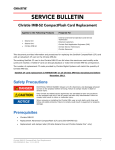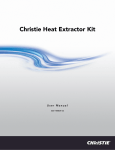Download 020-200298-03_BUL TECH Clean Optics.fm
Transcript
Technical Bulletin Cleaning Projector Optics This document provides information and procedures for cleaning optical components in the Christie projectors identified in the products list. Only these optical components can be cleaned: • Reflector • Light Engine Prism • Integrator • Projection Lens • UV Filter The procedures in this document must be performed by service personnel trained by Christie following consultation with Christie support. Failure to follow this recommendation could result in damage to the projector and void the warranty. Typically, optical components do not need to be cleaned frequently if they are installed and operated in a location that meets or exceeds the environmental standard recommended by Christie. Christie recommends that all cinema projectors are installed and operated in an environment that meets or exceeds Underwriters Laboratories (UL) standard 609.50 Pollution Degree 2 and ISO Class 9 Standard for Office Environments. Affected products • CP2000 • CP2000-X • CP2000-XB • CP2000-SB • CP2000-ZX • CP2208 • CP2210 • CP2215 • CP2220 • CP2230 • CP4220 • CP4230 • Solaria One • Solaria One+ Cleaning Projector Optics Technical Bulletin 020-200298-03 Rev. 1 (10-2015) 1 Safety precautions Danger! Failure to comply with the following results in death or serious injury. ELECTRICAL SHOCK HAZARD! Always turn off, disconnect, and disengage all power sources to the projector before servicing. Caution! Failure to comply with the following could result in minor or moderate injury. Only Christie accredited service technicians are permitted to open any enclosure on the projector and only if the AC power has been fully disconnected. Notice. Failure to comply with the following may result in property damage. • To prevent damage to electronic components by static electricity, wear an anti-static wrist strap and follow anti-static protocols. • Cleaning procedures should be performed in a clean, well lit, and dust-free environment that meets or exceeds Underwriters Laboratories (UL) standard 609.50 and ISO Class 9 Standard for Office Environments.. • When cleaning projector optics, never touch an optical surface with your bare hands. • Always wear powder free latex gloves when handling and cleaning projector optics. Recommended service kit • Powder free latex gloves • Soft camel-hair brush • Dust-free blower - air bulb or a canned air duster without additives such as Techspray 167110S Ultra-Pure Duster • Lint-free lens tissue, such as Lensx 90 tissue or Newport Optics cleaning tissue • Lens cleaning solution and a microfiber cloth (for the lens only) • Isopropyl Alcohol Reagent Grade (ACS) 99.9% • Acetone Reagent Grade (ACS) • Optical grade cotton swabs with wooden stems • Sticklers Fiber Optic Cleaner (can be used on all optical components) • A bright, portable illumination device such as an LED flashlight Cleaning Projector Optics Technical Bulletin 020-200298-03 Rev. 1 (10-2015) 2 Cleaning projector optics For procedures for the removal of optical components, see the projector service manual. If the recommended cleaning supplies described in the procedures are unavailable in your area, contact Christie service. For improving brightness and contrast, the procedures are organized from most to least effective. Notice. Failure to comply with the following may result in property damage. • Always wear powder free latex gloves when handling and cleaning projector optics. • Handling optics increases the risk of damage. You should only clean optics when necessary. • Only use solvents if dirt remains after dusting with compressed air. • Do not reuse lens tissues. Use a clean tissue for each cleaning attempt. • Handle optics by their edges. • When using Techspray 1671-10S do not shake the can prior to use. Preparing the projector for service 1. Turn the lamp and projector off. 2. Allow the projector to cool for a minimum of fifteen minutes. 3. Disconnect the projector from AC power. Cleaning the light engine prism If the entire light engine requires cleaning, contact Christie support. If you cannot access additive free compressed air, use an air bulb or a camel hair brush to remove dust and debris. If you have questions about the cleaning methodology, contact Christie. 1. Prepare the projector for service. See Preparing the projector for service on page 3. 2. Remove the prism and set it on a clean, lint free cloth. See the projector service manual for removal procedures. The prism is easily damaged. Handle with care. 3. Clean the prism with Techspray 1671-10S: a. Firmly attach the red output tube to the output nozzle on the Techspray 1671-10S canister. b. While pointing the output tube away from the prism, press the trigger rapidly 3 times to clear contaminants from the output tube. c. Press the trigger of the Techspray 1671-10S canister rapidly 3 times 6 inches above the optical component. You must hold the Techspray 1671-10S canister vertically. Holding the canister at an angle can release liquid refrigerant and contaminate the projector optics. 4. If the prism still appears dirty: a. Put on a pair of powder free latex gloves. Cleaning Projector Optics Technical Bulletin 020-200298-03 Rev. 1 (10-2015) 3 b. Dampen a clean, folded lint free cloth with Acetone Reagent Grade and wipe the surface of the prism carefully with the smooth portion of the cloth that has no folds or creases. Do not apply pressure with your fingers. Use the tension in the folded cloth. c. Inspect the prism surface with a bright light and verify it is streak free. If streaks are present, repeat step b. 5. Reassemble the light engine and the projector. 6. Connect the projector to AC power. Cleaning the UV filter If you cannot access additive free compressed air, use an air bulb or a camel hair brush to remove the debris. If you have questions about the cleaning methodology, contact Christie. 1. Prepare the projector for service. See Preparing the projector for service on page 3. 2. Remove the lamp. See the projector service manual for removal procedures. 3. Put on a pair of powder free latex gloves. 4. Remove the UV filter and set on a clean, lint free cloth. See the projector service manual for removal procedures. If the filter is yellow, replace it. 5. Clean the UV filter with Techspray 1671-10S: a. Firmly attach the red output tube to the output nozzle on the Techspray 1671-10S canister. b. While pointing the output tube away from the UV filter, press the trigger rapidly 3 times to clear contaminants from the output tube. c. Hold the UV filter by its edges and press the trigger of the Techspray 1671-10S canister rapidly 3 times 6 inches above the UV filter. You must hold the Techspray 1671-10S canister vertically. Holding the canister at an angle can release liquid refrigerant and contaminate the UV filter. 6. Turn the UV filter over and repeat step 4. 7. If the UV filter still appears dirty: a. Place the filter on a clean and dry lint free cloth. b. Dampen a clean, folded lint free cloth with acetone and wipe the surface carefully. Do not apply pressure with your fingers. Use the tension in the folded cloth. c. Allow the solvent to dry. d. Turn the UV filter over and repeat step b. 8. Reassemble the projector and connect it to AC power. When replacing the UV filter make sure the directional arrow on the filter faces the reflector. Cleaning Projector Optics Technical Bulletin 020-200298-03 Rev. 1 (10-2015) 4 Cleaning the projection lens If you cannot access additive free compressed air, use an air bulb or a camel hair brush to remove dust and debris. If you have questions about the cleaning methodology, contact Christie. 1. Prepare the projector for service. See Preparing the projector for service on page 3. 2. Put on a pair of powder free latex gloves. 3. Remove the projection lens from the projector and place it on a flat, stable surface. See the projector service manual for removal procedures. 4. Clean the input end of the lens with Techspray 1671-10S: a. Firmly attach the red output tube to the output nozzle on the Techspray 1671-10S canister. b. While pointing the output tube away from the input end of the lens, press the trigger rapidly 3 times to clear contaminants from the output tube. c. Press the trigger of the Techspray 1671-10S canister rapidly 3 times 6 inches above the optical component. You must hold the Techspray 1671-10S canister vertically. Holding the canister at an angle can release liquid refrigerant and contaminate the projector optics. 5. If the input end of the lens still appears dirty: a. Dampen a clean, folded lint free cloth with Acetone Reagent Grade and wipe the surface of the input end of the lens carefully with the smooth portion of the cloth that has no folds or creases. b. Inspect the input end of the lens with a bright light and verify no streaks appear. If streaks are present, repeat step a. 6. Reinstall the lens. 7. Press the trigger of the Techspray 1671-10S canister rapidly 3 times 6 inches above the surface of the output end of the lens. You must hold the Techspray 1671-10S canister vertically. Holding the canister at an angle can release liquid refrigerant and contaminate the projector optics. 8. If the output end of the lens still appears dirty: a. Dampen a clean, folded lint free cloth with Acetone Reagent Grade and wipe the surface of the output end of the lens carefully with the smooth portion of the cloth that has no folds or creases. b. Inspect the output end of the lens with a bright light and verify no streaks appear. If streaks are present, repeat step a. 9. Reassemble the projector and connect it to AC power. Cleaning Projector Optics Technical Bulletin 020-200298-03 Rev. 1 (10-2015) 5 Cleaning the reflector The reflector must be cleaned with Isopropyl Alcohol Reagent Grade (ACS) 99.9%. Other solvents can damage the reflective coating on the reflector. Clean the reflector with care. The reflector is fragile and is easily damaged. If you cannot access additive free compressed air, use an air bulb or a camel hair brush to remove the debris. If you have questions about the cleaning methodology, contact Christie. 1. Prepare the projector for service. See Preparing the projector for service on page 3. 2. Remove the lamp. See the projector service manual for removal procedures. 3. Remove the reflector. See the projector service manual for removal procedures. 4. Put on a pair of powder free latex gloves. 5. Clean the reflector with Techspray 1671-10S: a. Firmly attach the red output tube to the output nozzle on the Techspray 1671-10S canister. b. While pointing the output tube away from the projector optics, press the trigger rapidly 3 times to clear contaminants from the output tube. c. Press the trigger of the Techspray 1671-10S canister rapidly multiple times 6 inches above the optical component. You must hold the Techspray 1671-10S canister vertically. Holding the canister at an angle can release liquid refrigerant and contaminate the projector optics. 6. If the reflector still appears dirty: a. Fold a lint free cloth and wipe the remaining dust particles off the inside of the reflector with the smooth portion of the cloth that has no folds or creases. Do not apply pressure with your fingers. Instead, use the tension in the folded cloth to remove the dust. b. If significant dust remains on the reflector surface, dampen a clean lint free cloth with Isopropyl Alcohol Reagent Grade (ACS) 99.9% and wipe the surface carefully. Fold a clean, dry lint free cloth and wipe the remaining alcohol off the reflector with the smooth portion of the cloth that has no folds or creases. 7. Reassemble the projector and connect it to AC power. Cleaning the integrator Clean the integrator with care. The integrator is fragile and is easily damaged. This procedure must be performed by trained Christie service personnel. If you cannot access additive free compressed air, use an air bulb or a camel hair brush to remove the debris. If you have questions about the cleaning methodology, contact Christie. 1. Prepare the projector for service. See Preparing the projector for service on page 3. 2. Remove the integrator. See the projector service manual for removal procedures. 3. Put on a pair of powder free latex gloves. 4. Clean the input end of the integrator with Techspray 1671-10S: a. Firmly attach the red output tube to the output nozzle on the Techspray 1671-10S canister. Cleaning Projector Optics Technical Bulletin 020-200298-03 Rev. 1 (10-2015) 6 b. While pointing the output tube away from the projector optics, press the trigger rapidly 3 times to clear contaminants from the output tube. c. Press the trigger of the Techspray 1671-10S canister rapidly 3 times 6 inches above the optical component. You must hold the Techspray 1671-10S canister vertically. Holding the canister at an angle can release liquid refrigerant and contaminate the projector optics. 5. If the input end of the integrator still appears dirty: a. Remove the input aperture. b. Dampen a clean, folded lint free cloth with Acetone Reagent Grade and wipe the surface of the input end of the integrator carefully with the smooth portion of the cloth that has no folds or creases. c. Inspect the input end of the integrator with a bright light and verify no streaks appear. If streaks are present, repeat step b. d. Carefully place the input aperture on the integrator rod and make sure there is enough room around the integrator rod and aperture to prevent damage to the corners. 6. Reassemble the projector and connect it to AC power. 7. Align the integrator. See the projector service manual for alignment procedures. Supporting documentation This table lists the part numbers for the projector service manuals: Projector Service Manual Part Number CP2000 020-100213-XX CP2000-X 013-100197-XX CP2000-XB 013-100197-XX CP2000-SB 013-100502-XX CP2000-ZX 020-100006-XX CP2208 020-101917-XX CP2210 020-100556-XX CP2215 020-101226-XX CP2220 020-100472-XX CP2230 020-100562-XX CP4220 020-100691-XX CP4230 020-100622-XX Solaria One 020-101039-XX Solaria One+ 020-101039-XX Documentation is also available on the Christie Digital website: www.christiedigital.com. Cleaning Projector Optics Technical Bulletin 020-200298-03 Rev. 1 (10-2015) 7 Technical support North and South America: +1-800-221-8025 or [email protected] Europe, Middle East, and Africa: +44 (0) 1189 778111 or [email protected] Asia Pacific: [email protected] Christie Managed Services: +1-800-550-3061 or [email protected] Cleaning Projector Optics Technical Bulletin 020-200298-03 Rev. 1 (10-2015) 8