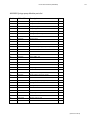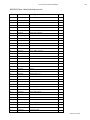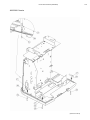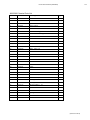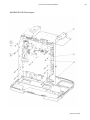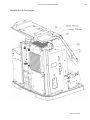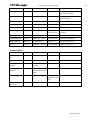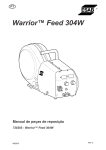Download SERVICE MANUAL ISCUS Flex 8003200
Transcript
ISCUS Service Manual (8003866A) 1-1 SERVICE MANUAL ISCUS Flex 8003200 Contents 1. DESCRIPTION .........................................................................................................................................................1-2 2. BLOCK-DIAGRAM .................................................................................................................................................2-1 3. ASSEMBLY DRAWINGS .......................................................................................................................................3-1 8003180 XZ-MODULE .................................................................................................................................................3-1 8003180 XZ-MODULE PARTS LIST ...............................................................................................................................3-6 8003222 Z-MODULE ....................................................................................................................................................3-7 8003222 Z-MODULE PARTS LIST ................................................................................................................................3-11 8002650 SYRINGE PUMP MODULE .............................................................................................................................3-12 8002650 SYRINGE PUMP MODULE PARTS LIST ...........................................................................................................3-21 8002412 DETECTOR CELL ..........................................................................................................................................3-22 8002412 DETECTOR CELL PARTS LIST ........................................................................................................................3-23 8002190 DETECTOR MODULE ....................................................................................................................................3-24 8002190 DETECTOR MODULE PARTS LIST..................................................................................................................3-25 8003203 RINSE / WASTE MODULE .............................................................................................................................3-26 8003203 RINSE / WASTE LEVEL SENSORS ..................................................................................................................3-27 8001970 RINSE / WASTE MODULE PARTS LIST ...........................................................................................................3-29 8003399 CHASSIE ......................................................................................................................................................3-30 8003399 CHASSIE PARTS LIST ...................................................................................................................................3-37 8002630 LCD MONITOR ............................................................................................................................................3-38 8002630 LCD MONITOR MODULE PARTS LIST .........................................................................................................3-43 8003809 ISCUS FLEX ANALYZER .............................................................................................................................3-44 8003809 ISCUS FLEX ANALYZER PARTS LIST ..........................................................................................................3-59 4. SPARE PARTS..........................................................................................................................................................4-1 5. MAINTENANCE SERVICE ...................................................................................................................................5-1 6. SERVICE SOFTWARE MODE ..............................................................................................................................6-1 7. TROUBLE SHOOTING...........................................................................................................................................7-1 7.1 HARDWARE FAULTS .........................................................................................................................................7-1 7.2 CALIBRATION, CONTROL SAMPLES OR NORMAL SAMPLES FAULTS ...................................................................7-2 8. HOW TO DECODE THE ISCUS LOG FILE........................................................................................................8-4 THE ERROR NUMBERS ..................................................................................................................................................8-4 OTHER ERRORS ............................................................................................................................................................8-5 PROPOSED ACTIONS .....................................................................................................................................................8-6 9. CHECK/ REPLACEMENT OF PARTS AND MODULES ..................................................................................9-1 9.1 HOW TO REMOVE THE MAIN COVER ..............................................................................................................9-1 9.2 CHECK/REPLACEMENT OF CANNULA ...............................................................................................................9-6 9.3 CHECK/REPLACEMENT OF SYRINGES ...............................................................................................................9-7 9.4 CHECK/REPLACEMENT OF SYRINGE PUMPS MODULES .....................................................................................9-8 9.5 CHECK/REPLACEMENT OF THE SOLENOID VALVE ............................................................................................9-8 9.6 CHECK/REPLACEMENT OF DETECTOR CELL .....................................................................................................9-9 9.7 CHECK/REPLACEMENT OF DETECTOR MODULE .............................................................................................9-10 9.8 CHECK/REPLACEMENT OF XZ-MODULE .........................................................................................................9-11 9.9 CHECK/REPLACEMENT OF MAIN BOARD ........................................................................................................9-11 9.10 CHECK/REPLACEMENT OF POWER SUPPLY .....................................................................................................9-12 9.11 REPLACEMENT OF FAN...................................................................................................................................9-13 9.12 CHECK / REPLACEMENT OF RINSE / WASTE MODULE .....................................................................................9-13 9.13 CHECK/REPLACEMENT OF DISPLAY MODULE .................................................................................................9-14 9.14 CHECK/REPLACEMENT OF PRINTER ...............................................................................................................9-14 10. CLEANING INSTRUCTIONS ............................................................................................................................10-1 10.1. GENERAL CLEANING INSTRUCTION....................................................................................................................10-1 10.2. DISINFECTING AND CLEANING OF THE LIQUID SYSTEM ......................................................................................10-1 11. CIRUIT BOARD LIST .........................................................................................................................................11-1 12. CABLE CONNECTIONS ....................................................................................................................................12-2 13. CONTROL OF ISCUS ANALYSER …………..…………………………………… ........................................13-1 14. SAFETY .................................................................................................................................................................14-1 (Issued June 2010) ISCUS Service Manual (8003866A) 1-2 1. Description ISCUS Flex is a selective chemistry analyser designed for the small sample volumes obtained when sampling with Microdialysis. Sample volumes are 0.2 – 2.0 L per test, reagent volumes 5.0 – 14.8 L per test depending if it is clinic or pre-clinic. This product is CE marked in conformity with the requirements of the Invitro Diagnostic Device Directive 98/79/ EEC. Use only CMA Microdialysis spare parts, accessories and consumables. CMA authorised personnel shall perform all service. ISCUS Flex shall be serviced once every 12 months by a qualified service engineer certified by CMA. Read the SAFETY chapter before servicing the ISCUS analyser. The movements of the microprocessor controlled sample- and reagent cannula is based on a XZ co-ordinate principle, while the sample- and reagent tray moves in the Y co-ordinate. This allows the system to locate samples, reagents and calibrator. "X" is left to right, "Z" is up and down. Samples are collected in specially designed sealed microvials that are placed in a microvial holder. The microvial holder has 3 positions for direct analysis and 1 position for the analysis of control samples. The sample cannula pierces the upper stopper of the microvial to aspirate a sample. The sampling arm is equipped with a cannula guide that also secures the sample vial in position when sample is aspirated. There is a reagent cassette holder for the reagent cassettes. The sample/reagent cannula pierces a membrane in the cap of the reagent and calibrator bottles to aspirate reagent or calibrator. Reagent and sample volumes are controlled by a precision glass syringe of 500 L. A second syringe of 1000 µL is used to rinse the cell and sample/reagent cannula with rinsing fluid. A solenoid valve is used to select between washing of the system and filling with rinsing fluid. Absorbance measurements are made with a single-beam filter photometer, using a horizontal placement of a capillary flow cell relative to the light path. Two different Class 1 LEDs with the wavelengths of 530 nm and 375 nm choose the wavelength respectively. (Issued June 2010) ISCUS Service Manual (8003866A) 2-1 2. Block-diagram (Issued June 2010) ISCUS Service Manual (8003866A) 3-1 3. Assembly drawings 8003180 XZ-Module (Issued June 2010) ISCUS Service Manual (8003866A) 3-2 8003180 XZ-Module (Issued June 2010) ISCUS Service Manual (8003866A) 3-3 8003180 XZ-Module (Issued June 2010) ISCUS Service Manual (8003866A) 3-4 8003180 XZ-Module (Issued June 2010) ISCUS Service Manual (8003866A) 3-5 8003180 XZ-Module (Issued June 2010) ISCUS Service Manual (8003866A) 3-6 8003180 XZ-Module parts list Position CMA P/N Description Qty 1 8003181 Chassis complete 1 2 8003173 Shaft 1 3 8003194 X-rail 1 4 8003175 PCA ISCUS Flex connection board 1 5 8001705 PCA ISCUS Flex X-home sensor 1 6 8003188 Shaft Rubber stopper sensor 1 7 8001837 Screw MRT M4x5 2 8 8002302 Screw MRT M3x6 2 9 75130400 Locking clip RS 4 6 10 8002619 Support arm 1 12 8001831 Screw MRT M4x8 2 13 8002692 Insulating sheet 1 14 8003307 Tooth belt TN15 2 15 8003222 Z-module ISCUS Flex 1 16 8003240 Lid Opener compl. 1 17 8003232 Tooth wheel TN15-40 1 18 8003387 Bearing 2 19 8003237 Cassette holder compl. 1 20 8003314 Washer FBB 4,1 2 21 8003313 Washer FBB 3,1 2 22 8002696 Cable grommet 1 (Issued June 2010) ISCUS Service Manual (8003866A) 3-7 8003222 Z-Module (Issued June 2010) ISCUS Service Manual (8003866A) 3-8 8003222 Z-Module (Issued June 2010) ISCUS Service Manual (8003866A) 3-9 8003222 Z-Module (Issued June 2010) ISCUS Service Manual (8003866A) 3-10 8003222 Z-Module (Issued June 2010) ISCUS Service Manual (8003866A) 3-11 8003222 Z-Module parts list Position CMA P/N Description Qty 1 8003221 Carriage complete 1 2 8001852 Slide bearing NW 02-17 special 1 3 8001716 Cannula guide 1 4 8002390 Screw MFT 3x8 A4 1 5 8001717 Cannula holder compl. 1 6 8001855 Z-circuit board complete 1 7 8002404 Spring 1 8 75403010 Screw MRT M3x10 1 9 8001895 CAB ISCUS Flat Z 1 10 8001769 Z-cable Locker for tooth belt 1 11 8002302 Screw MRT 3x6 A4 1 12 M000322 Pin CP h8 2x16 A2 1 13 8001835 Screw MRT M3x8 1 14 8001821 Spacer DRN 3160 x4 1 15 8003227 PCA XZ CB compl. 1 16 75140320 Washer AZ 3,2 2 17 8003313 Washer FBB 3,1 1 18 8002490 P Molex 6471 1x3 1 19 5870030 P HY Crimpterminal 3 20 8002461 CAB ISCUS Encoder Z 1 (Issued June 2010) ISCUS Service Manual (8003866A) 3-12 8002650 Syringe pump Module (Issued June 2010) ISCUS Service Manual (8003866A) 3-13 8002650 Syringe pump Module (Issued June 2010) ISCUS Service Manual (8003866A) 3-14 8002650 Syringe pump Module (Issued June 2010) ISCUS Service Manual (8003866A) 3-15 8002650 Syringe pump Module (Issued June 2010) ISCUS Service Manual (8003866A) 3-16 8002650 Syringe pump Module (Issued June 2010) ISCUS Service Manual (8003866A) 3-17 8002650 Syringe pump Module (Issued June 2010) ISCUS Service Manual (8003866A) 3-18 8002650 Syringe pump Module (Issued June 2010) ISCUS Service Manual (8003866A) 3-19 8002650 Syringe pump Module (Issued June 2010) ISCUS Service Manual (8003866A) 3-20 8002650 Syringe pump Module (Issued June 2010) ISCUS Service Manual (8003866A) 3-21 8002650 Syringe pump Module parts list Position CMA P/N Description Qty 1 8001912 Pump bottom plate 1 2 8001917 Pump side left 1 3 8001918 Pump side right 1 4 8001919 Pump top plate 1 5 8001878 Syringe adapter wash 1 6 8001913 Syringe adapter sample 1 7 8002752 Solenoid valve 1 8 8001915 Return pump 1 9 8001908 Drive screw complete 2 10 8001916 Tooth belt 79TN15 2 11 8001923 PCB ISCUS Syringe pump compl. 1 12 8003314 Washer FBB 4,1 8 13 8001475 Screw MRT M4x12 8 14 8002525 Screw MRT M3x25 4 15 8001835 Screw MRT 3x8 4 16 8002213 Screw MRT 2x6 2 17 8001911 Screw UC6S A2 UNC 6-32x13 6 18 75403010 Screw MRT 3x10 2 20 8002214 Pump support 1 21 8003313 Washer FBB 3,1 12 22 8001904 Stepper motor complete 2 23 8001875 Tooth wheel compl. TN 15z40 2 24 8002526 Spacer DRM 3260x10 4 25 D000011 Gasket syringe to syringe adapter 2 26 7431071 Syringe 1 ml for ISCUS 1 27 7431070 Syringe 500 µl for ISCUS 1 28 8002695 Locker for connector 2 29 8002785 Spacer 1 30 8002754 Finger tight Fitting 3 31 8001819 Screw MRT M3x12 6 32 75140320 Washer AZ 3,2 lock 4 33 8003311 Washer FBB 2,1 2 (Issued June 2010) ISCUS Service Manual (8003866A) 3-22 8002412 Detector cell (Issued June 2010) ISCUS Service Manual (8003866A) 3-23 8002412 Detector cell parts list Position CMA P/N Description Qty 19 8001814 Isolation pad 1 20 8001812 Heating block 1 21 8001973 Screw MRT 3x6 A4 2 Not nr. M000032 Nut KEL-F 1 Not nr. M000033 Ferrule KEL-F 1 (Issued June 2010) ISCUS Service Manual (8003866A) 3-24 8002190 Detector module (Issued June 2010) ISCUS Service Manual (8003866A) 3-25 8002190 Detector Module parts list Position CMA P/N Description Qty 1 8001824 Detector housing 1 2 8001808 LED module 1 3 8001804 Photo diode module 1 4 8001870 PCB CMA Heat 1 5 8001827 Sensor cover 1 6 75403005 Screw MRT 3x5 A4 4 7 8001829 Spacer DRN 3160x3 4 8 75403010 Screw MRT 3x10 A4 4 10 8002270 Cable LED module 1 11 8002269 Cable Photo diode module 1 12 8002175 Sticker Class 1M LED 1 14 8001946 Peek holder 1 15 8001945 Peek bracket 1 16 8001973 Screw MRT M3x6 8 17 8003313 Washer FBB 3,1 8 18 75140320 3,2Washer AZ lock 4 (Issued June 2010) ISCUS Service Manual (8003866A) 3-26 8003203 Rinse / Waste Module (Issued June 2010) ISCUS Service Manual (8003866A) 3-27 8003203 Rinse / Waste level sensors (Issued June 2010) ISCUS Service Manual (8003866A) 3-28 8003203 Rinse /Waste Module (Issued June 2010) ISCUS Service Manual (8003866A) 3-29 8003203 Rinse / Waste Module parts list Position CMA P/N Description Qty 1 8003150 Rinse bottle housing 1 2 8002185 Holder for the bottle sensors compl 1 3 8001848 Slide bearing 2 4 8002188 Handle 1 5 8001965 Rail for slide bearings 1 6 8003156 Waste tube complete 1 7 8003161 Rinse tube complete 1 8 8003152 PBA ISCUS Flex sensor compl. 1 9 8002199 Flag Screw 1 10 8003154 Guide left 1 11 8003155 Guide right 1 12 8001813 Screw MRT 3x8 A4 6 13 8002401 Washer BRB 6,4x12x1,6 A4 2 14 8001475 Screw MRT 4x12 A2 2 15 8001929 Screw MRT 3x4 A2 2 16 8002345 Sticker Rinse 1 17 8002346 Sticker Waste 1 18 8001831 Screw MRT 4x8 A4 1 19 75200400 Nut M6M M4 A4 2 20 75140430 Washer AZ 4,3 A4 3 21 8002449 Spacer 1 22 75063006 Screw SK6SS 3x6 A4 1 23 8003859 Spacer M3x 8 A2 1 24 75200300 Nut M6M M4 5 25 75140320 Washer AZ 3,2 A4 5 26 8002800 No longer in use 1 27 8002522 Screw LKCS M4x8 1 28 8003151 Waste flag arm complete 1 29 8003146 Magnetic lock 1 30 8002390 Screw MFT M3x8 4 31 8003313 Washer FBB 3,1 7 32 8002404 Spring 0,4x4x15 1 33 75003008 Screw MCS M3x8 4 34 M000309 Soldering eye M3 1 35 75210300 Nut ML6M M3 1 36 8003313 Washer FBB 3,1 1 37 8002544 Cable clip ID 9 2 (Issued June 2010) ISCUS Service Manual (8003866A) 3-30 8003399 Chassie (Issued June 2010) ISCUS Service Manual (8003866A) 3-31 8003399 Chassie (Issued June 2010) ISCUS Service Manual (8003866A) 3-32 8003399 Chassie (Issued June 2010) ISCUS Service Manual (8003866A) 3-33 8003399 Chassie (Issued June 2010) ISCUS Service Manual (8003866A) 3-34 8003399 Chassie (Issued June 2010) ISCUS Service Manual (8003866A) 3-35 8003399 Chassie (Issued June 2010) ISCUS Service Manual (8003866A) 3-36 8003399 Chassie (Issued June 2010) ISCUS Service Manual (8003866A) 3-37 8003399 Chassie Parts List Position CMA P/N Description Qty 1 8001934 Chassis Bottom 1 2 8002182 Foot 4 3 8003859 Spacer M3x8 4 4 8002661 Inner Chassis 1 5 8002680 Fan Module 1 6 8002254 Printer mounting plate 1 7 8001951 Holder for manual upper 1 8 8001952 Holder for manual lower 1 9 8002605 Mains 100-240 V 1 10 8002405 Cover 1 11 8002402 MRT M4 x 16 A4 4 12 8001474 Washer BRB 4,3x8x0,8 A4 4 13 8002438 MRT M4x6 A4 10 14 8001973 MRT M3x6 A4 9 15 8002300 MFT M3x6 A4 2 16 8002436 MFT M4x8 A4 1 17 8002616 Fastener for cover 4 18 75404025 MRT M4x25 A4 3 19 8001835 MRT M3x8 A4 10 20 8002791 Panel 1 21 8002755 Cover 1 22 8002805 Ground connection wire 1 23 75140430 Washer AZ 4,3 A4 10 24 75140320 Washer AZ 3,2 A4 5 25 8002698 Cable grommet 3 26 8002699 Cable grommet 1 27 8003313 Washer FBB 3,1 A4 14 28 8003647 Spacer 2 29 8001479 MRT M3x16 2 30 8003410 Spring 4 31 8002617 MTF M4x16 A4 1 32 8002674 PCA ISCUS Pot CB 1 (Issued June 2010) ISCUS Service Manual (8003866A) 3-38 8002630 LCD Monitor (Issued June 2010) ISCUS Service Manual (8003866A) 3-39 8002630 LCD Monitor (Issued June 2010) ISCUS Service Manual (8003866A) 3-40 8002630 LCD Monitor (Issued June 2010) ISCUS Service Manual (8003866A) 3-41 8002630 LCD Monitor (Issued June 2010) ISCUS Service Manual (8003866A) 3-42 8002630 LCD Monitor (Issued June 2010) ISCUS Service Manual (8003866A) 3-43 8002630 LCD Monitor Module Parts List Position CMA P/N Description Qty 1 8002633 LCD Chassis complete 1 2 8002230 LCD Display with Touch screen 1 3 8002603 PCB Display adapter New 1 4 8002637 Shield plate 1 5 8002338 PCB ISCUS Backlight unit 1 6 8002636 Cover 1 7 8002638 Mounting plate right 1 8 8002639 Mounting plate left Nut 1 9 8002443 Spacer screw M3055 x 10 2 10 8002916 Spacer screw M3050 x 8 4 11 8001973 Screw MRT M3 x 6 A4 15 12 75200300 Nut M6M M3 A4 2 13 8002784 Contact finger 1 14 8002782 Contact finger 1 15 8002801 EMC protection 3 16 8002647 Display support 2 17 8001479 Screw MRT 3 x 16 A4 1 18 7430522 Tape double adhesive 1 19 75210300 Nut ML6M M3 A4 4 20 8003313 Washer FBB 3,1 A4 19 21 75220300 Lock Nut M3 1 22 8002758 Cable ISCUS Backlight-Pot 1 23 8002781 Cable ICUS LCD 1 (Issued June 2010) ISCUS Service Manual (8003866A) 3-44 8003809 ISCUS Flex Analyzer (Issued June 2010) ISCUS Service Manual (8003866A) 3-45 8003809 ISCUS Flex Analyzer (Issued June 2010) ISCUS Service Manual (8003866A) 3-46 8003809 ISCUS Flex Analyzer (Issued June 2010) ISCUS Service Manual (8003866A) 3-47 8003809 ISCUS Flex Analyzer (Issued June 2010) ISCUS Service Manual (8003866A) 3-48 8003809 ISCUS Flex Analyzer (Issued June 2010) ISCUS Service Manual (8003866A) 3-49 8003809 ISCUS Flex Analyzer (Issued June 2010) ISCUS Service Manual (8003866A) 3-50 8003809 ISCUS Flex Analyzer (Issued June 2010) ISCUS Service Manual (8003866A) 3-51 8003809 ISCUS Flex Analyzer (Issued June 2010) ISCUS Service Manual (8003866A) 3-52 8003809 ISCUS Flex Analyzer (Issued June 2010) ISCUS Service Manual (8003866A) 3-53 8003809 ISCUS Flex Analyzer (Issued June 2010) ISCUS Service Manual (8003866A) 3-54 8003809 ISCUS Flex Analyzer (Issued June 2010) ISCUS Service Manual (8003866A) 3-55 8003809 ISCUS Flex Analyzer (Issued June 2010) ISCUS Service Manual (8003866A) 3-56 8003809 ISCUS Flex Analyzer (Issued June 2010) ISCUS Service Manual (8003866A) 3-57 8003809 ISCUS Flex Analyzer (Issued June 2010) ISCUS Service Manual (8003866A) 3-58 8003809 ISCUS Flex Analyzer (Issued June 2010) ISCUS Service Manual (8003866A) 3-59 8003809 ISCUS Flex Analyzer Parts List Position CMA P/N Description Qty 001 8003399 Chassis complete ISCUS Flex 1 002 8003323 Main Board ISCUS 4 1 003 75403005 Screw MRT 3x5 A4 33 004 8002502 Spacer screw DSS M3050 x 18 10 005 8002190 Detector module ISCUS 1 006 8002642 Detector mounting plate 1 007 8001819 Screw MRT 3 x 12 A4 3 008 8002412 Detector cell ISCUS complete 1 009 8002630 LCD module complete 1 010 8002665 Adjusting screw 1 011 8002421 Adjusting screw 1 012 8002793 Screw P6SS M4 x 30 A2 2 013 8003351 Bottle lid complete ISCUS Flex 1 014 75023005 Screw LKCS 3 x 5 A4 3 015 8001932 Handle ISCUS 1 016 8002453 Screw MRT 4 x 20 A2 2 017 8002676 Rear cover 1 018 8001962 Screw MRT 5 x 10 4 019 8003197 Front cover complete ISCUS Flex 1 020 8001930 Adjustment knob 1 022 75063006 Screw SK6SS 3 x 6 A4 1 023 8001813 Screw MRT 3 x 8 11 024 8002650 Syringe pump module complete 1 025 8003203 Rinse and waste bottles module compl. ISCUS Flex 1 026 8002444 Screw MRT 4 x 5 A4 4 027 8003180 XZ-module complete ISCUS Flex 1 028 8001948 Printer ISCUS 1 029 8002658 Printer lid 1 030 M000062 Washer BRB 3.2 x 12 x 1 fzb 5 031 75140320 Washer AZ 3.2 A4 lock 14 032 8002664 Air shield 1 033 8002768 Spacer tube 3,2 x 5 L=3,2 4 034 8002797 Runoff sheet 1 (Issued June 2010) ISCUS Service Manual (8003866A) 3-60 035 8003332 Overlay ISCUS Flex 1 036 8002481 Seal 17 x 5 mm 0,7m 037 8003313 Washer FBB 3,1 15 038 8001831 Screw MRT M4 6 039 75140430 Washer AZ 4,3 6 040 M000105 Washer BRB 3,2x7x0,5 2 041 8003363 Holder for the front lid 2 042 8003347 Spacer DRM 3240x4 1 043 8003353 Front lid (Painted) 1 044 M000059 Screw CSS ST2,2x6,5 1 045 8003737 Spring 1 046 8002427 Sticker 1 047 8003205 Vial holder complete 1 (Issued June 2010) ISCUS Service Manual (8003866A) 4-1 4. Spare parts P/N 8001721 Sample Cannula ISCUS P/N 7431070 Sample Syringe 500l P/N 7431071 Wash Syringe 1ml P/N 8002650 Syringe Pump Module ISCUS P/N 8001894 Fan ISCUS P/N 8002412 Detector Cell ISCUS P/N 8002190 Detector Module ISCUS P/N 8003180 XZ module complete ISCUS Flex P/N 8003323 Main board ISCUS 4 P/N 8002752 Solenoid Valve ISCUS P/N 8002754 Finger tight fitting for the solenoid valve P/N M000032 Nut KEL-F P/N M000033 Ferrule KEL-F P/N 8001877 Power supply ISCUS 125W P/N 8003203 Rinse/ Waste module ISCUS Flex P/N 8001904 Stepper motor (X, Z, vial, reagent and syringes) P/N 8001871 K ISCUS Photodiode P/N 8001833 K ISCUS LED P/N 8002765 K ISCUS LED complete with filters P/N 8002454 Printer cable P/N 8001915 Return Pump SP-500 P/N 8001948 Printer ISCUS P/N 8002792 Maintenance kit ISCUS P/N 8002605 Main Power Inlet P/N 8002630 LCD module ISCUS P/N 8003351 Rinse/waste bottle lid complete ISCUS Flex P/N 8002676 Rear cover ISCUS Flex P/N 8002802 Inspection / Cannula lid P/N 8001932 Handle P/N 8003197 Front cover complete ISCUS Flex P/N 8003353 Front /vial/reagent lid ISCUS Flex P/N 8002659 Printer lid P/N 8002162 Thermal Print Paper ISCUS package of four (Issued June 2010) ISCUS Service Manual (8003866A) 5-1 5. Maintenance service Recommended interval: Once per year. Maintenance consumables: 1 x Maintenance service kit ISCUS 8002792 The Maintenance kit includes. D000011 Gasket syringe to syringe adapter 2 pcs 8001721 Sample Cannula ISCUS 1 pcs 7431070 Sample Syringe 500 ul 1 pcs 7431071 Wash Syringe 1 ml 1 pcs Maintenance service: 1. Remove the cover and clean ISCUS Flex. See cleaning instruction, chapter 10. 2. Start the service software by pressing the ―Maintenance button‖ in the cog wheel menu and then type the following code; 1, shift, A, 2, shift, B and 3. Click ―OK‖ and wait for the system to restart. 3. Open the ―Service‖ tab and replace the cannula. See replacement of cannula, chapter 9.2. 4. Open the ―Service‖ tab and replace both syringes. See replacement of syringes, chapter 9.3. 5. Open ―Step 3‖ tab. Check the signal levels by pressing ―Start‖. 6. If the levels are lower than 1000 mV, adjust the light-diodes, normally they are adjusted to the maximum level, adjust the trim potentiometer for VIS-light and do the same on the trim potentiometer for UV-light. 7. If it is not possible to get the signal levels higher that 1000 mV, perform a cleaning of the cell see chapter 10. If it does not help replace to a new cell. 8. If major hardware repairs have been done, perform the mechanical test according to the service software mode ―Service tab‖ ―Go to all positions‖ 9. Run ― Cell test‖. Load a cassette with destilled water in the third position. Put in the cassette by pressing ―Reagents‖ and then ―Change‖ and choose ―Production‖. Open ― Module Test‖ Start ― Cell Test‖. Check the result in ― Step 4‖. 10. Run the RSD test: Repeatability with vials 0,2µl. Select ―Step 4‖ tab. Load a cassette with Amido black in the first position from the left and water in the second position. Put in the cassette by pressing ―Reagents‖ and then ―Change‖ and choose ―Production‖. Skip the optical, repeatability with vials 0.5ul, carry over and glucose test by pressing them once. Press ―Run tests‖. Insert four empty vials. Press ―OK‖ and the test will start. Make sure the results are within correct levels. If results are not within correct levels, restart the test again, but pre-fill four vials with Amido black and clean out the auto fill square. If the test still does not work, check the cannula and also check that air bubbles are not present in the sample syringe. When the test is OK, reset the service flag, turn off ISCUS and restart in normal mode. 11. Load the analyser with reagents and calibrate the system. 12. Run control samples. Put in a vial in the CS position in the vial holder and analyse the sample. Press the ―Control Samples‖ button to look at the results. Make sure that the results are within the range for each analyte. (Issued June 2010) ISCUS Service Manual (8003866A) 6-1 6. Service software mode The service software mode is developed for maintenance, testing and troubleshooting the ISCUS Flex analyser. To activate the service software, enter the ―cogwheel menu‖ and mark the checkbox ―Maintenance‖. Click on ―Service code‖ and type the following; 1, shift, A, 2, shift, B and 3. ―OK‖, the system will restart and the following menu appears: To reach the higher service level, type service code ‖main‖ or ―dart‖ in the field for service code and press ‖OK‖. Production Step 1 Here follows an explanation of each of the buttons on the screen: 1. Adjust touch Makes a calibration sequence of the touch screen. Just follow the instructions on the screen. Press once on the screen when the calibration is ready, to confirm settings. If the screen is totally out of alignment and it is not possible to reach the correct buttons on the screen, an ordinary keyboard can be connected to the ISCUS by the USB port on the left side. 2. Set Serial No. If you want to type in the serial number once again if the data have been lost after reloading the software. See Trouble shooting. Normally entered only in production, as it is a factory setting. It should be the same as printed on the S/N label on the left side of the ISCUS. (Issued June 2010) ISCUS Service Manual (8003866A) 6-2 3.Set time Used only in CMA production of the ISCUS Flex. Control Panel Makes access to windows control panel. Mostly used when the language/ regional settings and time/ date is changed. 4. Adjust Reagent Analysis Position This parameter is normally set to – 0,10 ° just because the vials can otherwise hit the lid during the mixing. The angle can be adjusted by pressing the minus button twice. When you are satisfied press ―Stop‖. Wait until the instrument has calculated the angle. Press ―Apply‖ to confirm. 5. Adjust Reagent Mix Position Put in a reagent cassette and press ―Start‖. Adjust the reagent holder position by clicking the minus button. Click several times until the cassette hits the rear stop. Then move the cassette five steps with the plus button. Then press ―Stop‖. Wait until the instrument has calculated the angle. Press ―Apply‖ to confirm. Press ―Test‖ to check that the movement is OK. Production Step 2 6. Adjust Vial Analysis Position Put in a vial cassette and load the first and the last position with a vial and press ―Start‖. Lift up the cannula and move the X-carriage (needle) by hand to a position above one of the vials. Check that the cannula is above the center of the vial in Y-led, if not, adjust with plus or minus button and then check the same with the other vial. If the value is not the same for both vials set the value to something in-between. Press ―Stop‖. Wait until the instrument has calculated the angle. Press ―Apply‖ to confirm. (Issued June 2010) ISCUS Service Manual (8003866A) 6-3 7. Adjust Hatch Close Position Must be adjusted with the covers on. Press ―Start‖. Press the plus button several times until the front lid starts to open. Then press five times on the minus button. Then press ―Stop‖. Wait until the instrument has calculated the angle. Press ―Apply‖ to confirm. 8. Adjust XZ-Offset Start to adjust the General offset. Make sure that you have a vial in the first position of the cassette. Press ―Start‖. Check that the cannula penetrates the centre of the vial in X-led. Adjust by clicking left or right of the arrow on the ruler. Press ―Enter‖ to save the new value. Then check the Z-value. Press ―Start‖ and check that you can see at least 0,5 mm of the tip of the cannula when it penetrates the septa. If not adjust with the plus or minus button for Z. Press ― Enter‖ to save. Press ―stop‖ and the cannula will go back to the wash bin. Adjust the ―Wash bin position‖. Press ―Start‖ again. Check that the centre mark of the cannula guide correlates to the centre mark of the wash bin. Adjust in X-led by clicking right or left of the arrow on the ruler. Press ―Enter‖ to save the new value. Press ―stop‖ and the cannula goes back to the wash bin. Production Step 3 9. Adjust Syringes It is not necessary to adjust the syringes if only the software is reloaded. Press ―Start‖ and wait for the syringes to go to the home positions. Unlock the adjustment screw on the sample syringe and adjust it up until the syringe piston hits the top. Then back it off half a turn and lock it. Unlock the adjustment screw on the wash syringe and adjust it up until the syringe piston hits the top. Then back it off one turn and lock it. Press ―Stop‖. (Issued June 2010) ISCUS Service Manual (8003866A) 6-4 10. Adjust the LED light levels It is not necessary to adjust this when the software is reloaded. Choose which light level you want to check, VIS or UV. Press ―Start‖. ISCUS will now measure the signal level. It takes approximately one minute. If you want to check the level on the other light, press ―Stop‖ and change to UV or VIS. When the main cover is removed it is possible to adjust the LED´s with the trim potentiometers on the detector module. To adjust VIS, use the left, and UV, the right potentiometer. Normally the potentiometers are set to maximum. If the signal is very high it is recommendable to adjust it down to 3000 mV. The ISCUS can measure correct even with signal levels down to 100mV. 11. Find the center volume for the machine Press ―Find Center volume‖ and the ISCUS will start looking for the center volume. It takes about 3 minutes if everything works OK. If it takes longer, it may depend on air in the liquid system. Check cannula connection and peek tubing connections. If the check box is marked then it will validate the new center volume. 12. Adjust Load Positions This adjustment can only be done with the cover on. Mark ―Reagent‖ and press ―Start‖. The front lid will open. Adjust the Hatch with the plus minus button. The ―opening arm‖ shall be 5 mm from hitting the cover on the right side of the lid. Adjust the opening of the lid by the plus or minus button (Reagent/vial) to make an easy access to the reagent. Then press ―Stop‖ and then ―Apply‖. Do the same procedure with the ―Vial‖ parameter. Adjust the opening of the lid by the plus or minus button (Reagent/vial) to make an easy access to the vials. Production Step 4 (Issued June 2010) ISCUS Service Manual (8003866A) 6-5 13. Run a production test. Insert production cassette To run a production test: Load the production cassette by pressing ―Reagents‖ and then ―Change‖ and choose ―Production‖. Put in the production cassette which contains; Amido black solution, NaNO 2, H2O, Glucose reagent and calibrator. Close the reagent lid by pressing ―Return‖ Choose which of the tests you want to run; Optical test = usually done after a change of the detector cell 0,5l repeatability with vials = 2 x 20 samples ( require very high demands of the instrument) 0,2l repeatability with vials = 1x 20 samples normally done after the maintenance. Carry over = usually done by CMA Production test dept. Glucose = usually done by CMA Production test dept. Tap on the test if you want to skip one or more of them. If you want the ISCUS to auto fill the vials, mark the check box ―Auto fill vials‖. To start the test, press ―Run tests‖. Follow the instructions on the screen. After inserting vials, press ―OK ‖. The result of the test will appear on the screen. The tests will stop automatically before it is ready if the result will be out of range. The test will then have to be restarted. See more info in the chapter of Maintenance service. A cleaning procedure can also be run from this tab. Insert the Cleaning Cassette and press ―Reagent‖ and ―change‖ and choose ―Cleaning‖. Then ―OK‖. The cleaning will now start. The cleaning rack contains; A bottle of Sodium Hypochlorite and a bottle of Nitric acid. See the chapter cleaning of instrument. Production Step 5 (Issued June 2010) ISCUS Service Manual (8003866A) 6-6 14. Send the result to CMA database (intranet) Press ―Submit Result‖. Only for internal use. 15. Print a report on the printer Press ―Print Report‖ when you want the ISCUS to print the test results on the printer. 16. Reset the service flag Press ―Service performed‖ to reset the service flag. A new warning for old syringes and cannula will show next time after 13 months. 17. Backup database (on next restart) Press ― Backup DB‖ and the database will be backed up at next start up. Shut Down Press ―shut down‖ to make ISCUS shut down correctly. Remove reagents, vials and press ―Lock‖, the instrument will now shut down and lock. Lock This is not a recommendable way to turn off the instrument. A faster way to shut down the instrument without removing any liquids. Warning. The instrument will not evacuate the wash liquid from the wash basin. Start Service GUI Once Again If the check box ―Start Service GUI Once Again‖ the instrument will start up in Service mode directly after next restart. Service tab Wash x 10 Press ― Wash x 10‖ to make the syringes wash 10 times. (Issued June 2010) ISCUS Service Manual (8003866A) 6-7 Wash Press ―Wash‖ to make the syringes wash once. Start Sensor Check Start the sensor check by pressing ―Start Sensor Check‖. While this sensor check is active it is possible to check all sensors by activating them manually. Here is a list of all the sensors; 1. Vial Holder home position = Active 2. Motor X Home = Active 3. Cannula Sensor = Not active 4. Motor Z Top = Active 5. Reagent Rack inserted = Active 6. Rubber stopper sensor bar pushed = Active 7. Reagent home position = Active 8. Not in use 9. Not in use 10. Not in use 11. Not in use 12. Vial 1 inserted = Active 13. Vial 2 inserted = Active 14. Vial 3 inserted = Active 15. Vial 4 (control sample) inserted = Active 16. Sample Syringe empty = Active 17. Waste bottle inserted = Active 18. Rinsing fluid bottle inserted = Active 19. Rinsing/Waste bottle sensors lever down =Not active 20. Wash syringe in home position = Active 21. Rinsing fluid bottle empty = Active 22. Waste bottle full = Active 23. Cannula Wash bin empty = Active 24. Not in use 25. Not in use Replace Cannula Press ―Replace Cannula‖ and follow the instructions on the screen. Replace Syringes Press‖Replace Syringes‖ and follow the instructions on the screen. Print Calibration Factors A calibration report will be printed where the values of the two calibration points of each analyte will be presented. (Issued June 2010) ISCUS Service Manual (8003866A) 6-8 Go to all positions Open the Production Step 4 tab and press ― Reagent‖ and ―Change‖ and mark Production. Insert an empty reagent cassette with caps and 16 empty vials. Press Open/ Close Reagent and put in an empty or old reagent cassette. Use the production cassette mode. Go back to the ―Service‖ tab and press ―Go to all positions‖. The cannula will now go to all positions once. If the button is pressed several times it will perform several cycles. Remove all patient data Removes all data from the database. Export Database to file Will export the database to a text file on a SD-card or USB memory. Manual Control If you want to move the different movements manually it is possible to set the specific motor on idle. Just choose a button or buttons of which motor you want to set on idle. Then the motor for that specific movement will be set on idle. To reset the motors just press ― Reset all‖ or close the window. It is also possible to run a Loop or macro for the X, Z, rinse and pipett syringe. If the ―Display values‖ button is choosen the active sensors will be displayed. (Issued June 2010) ISCUS Service Manual (8003866A) 6-9 Module Test tab Chassis/Cover This function checks the sensor switches for the Rinse and Waste bottle. Follow the instructions on the screen. When you have performed the test it is possible to print out a report to save the result. (Issued June 2010) ISCUS Service Manual (8003866A) 6-10 XZR Open the Production Step 4 and press ― Reagent‖ and ―Change‖ and mark Production. Insert an empty reagent cassette with caps and 16 empty vials. Go back to the Module test tab and press the ―Start‖ button for the XZR. Follow the instructions on the screen. A check of the reagents, vial and detection bar sensors will be performed. The cannula will go to all positions. Cell test Insert a ―production‖ cassette before starting. A ―production‖ cassette contains: From the left: Amido black, 0,26M NaNO2, H 20, Glucose, 1450µl H2O, Calibrator A. But to run the “Cell Test” it is only necessary to use the H2O. (Destilled). Open the Production Step 4 and press ― Reagent‖ and ―Change‖ and mark production to load the reagent. Go back to the Module Test tab and press, ‖Start‖ to start the test. The result will be displayed on the Production test 4 tab. Syringes Choose how many ― iterations‖ you want the syringe pump to perform. Press ―Start‖ to make the test sequences for the syringes. A message ―Module test OK‖ will appear if the test was OK. Info tab Gives some info about error messages, total uptime, total amount of cycles and chassis temperature. (Issued June 2010) ISCUS Service Manual (8003866A) 7-1 7. Trouble shooting 7.1 Hardware faults 1. Gather all information you can found out about the problem. Start asking the operator to make it easier to find out info about the problem. You can either print out the error list by pressing ―Print Service Log‖ or look at the files in the instrument. 2. Decode any error messages that may occur by the help of “How to Decode the Iscus Logfile‖ Chapter 8. In the decoder instruction there are suggestions of which module and movement that has to be checked. Example: This is a part of a printed log file. The first rows give us the following info: TS= Total Start-ups AC=Analyse Cycles RC=Rinsing Cycles CR=Cleaning Racks TH=Total Hours In the first column the dates are shown, the second column the times are shown, and in the third method nr and the error . Within the brackets is the number of currencies during that minute are shown. The error codes 2 and 5 are frequently represented in the log file example. 2 stands for method and 5 stand for error . Look for method 2 and error no. 5 in the “How to decode the ISCUS Log file” where you can read; Cannula sensor photo interrupter is unexpectedly activated. Under ―measures‖ you can read: Check for obstructions. Check Z conveyer belt. Check Z photo interrupter and connectors. You can also check this: Check the Z-sensors (Sensor Check in the service software). Check the slide bearings for the Z-movement. Check/replace the Z-motor. Follow the above procedure for all mechanical errors in the ISCUS. (Issued June 2010) ISCUS Service Manual (8003866A) 7-2 7.2 Calibration, control samples or normal samples faults Example of logfile. If the calibration values are missing like this, make the following checks: 1. Check/replace Cannula. 2. Check all connections to the Peek tubing. Check that the connections are tightened correctly, so that no air will let into the liquid system. Make a cell test to determine if the liquid system is tight. 3. Check/replace detector cell. 4. Check/replace sample syringe. If the syringe is older than one year or if there is a leakage between the piston and the glass we recommend that you replace it. (Issued June 2010) ISCUS Service Manual (8003866A) 5. Check/replace wash syringe. 6. Check/replace valve solenoid. 7. Check/replace sample syringe pump driving. 8. Check/replace detector module. 9. Check/replace wash syringe pump driving. 7-3 10. Check/replace main board. Below is a part of another printed log file. Here follows an explanation of the codes. BL=Blanks, CI=Calibration Injections, CL=Calibrations, BB=Bad Blanks, BCI=Bad Calibration Injections. Here you can get some statistics from the calibrations. From the above statistics you can read that there has been one bad blank measurement. There has been 6 good calibrations out of total 6 calibrations, despite two bad calibration injections. (Issued June 2010) Service Manual ISCUS (8003866A) 8-4 8. How to decode the ISCUS log file The Iscus log file is a simple text file that contains a number of short log entries (one line). Each entry has a timestamp, a method number and an error number. The method and error numbers can be decoded using the tables below. YYMMDD HH:MM [Method#] [Error#] Entries in the log file are automatically deleted when the log file reaches a given size, so that the newest log entries are preserved. The error numbers The table below holds the error numbers that occur in the log file. Error # Description 1 Parameter(s) out of range 2 Home switch activated 3 Position error, a position sensor is unexpected Active 4 Position sensor timeout. Possibly a FPGA error. 5 Cannula sensor is unexpected High 6 Reagent door open 7 Reagent not inserted properly 8 Vial door open 9 Vial not inserted properly 10 Encoder timeout 11 Deviation between the encoder counter and the FPGA position counter 12 X-AXIS STEP MOTOR active 13 Z-AXIS STEP MOTOR active 14 SYRINGE STEP MOTOR active 15 VIALS in LOAD POSITION 16 Not used 17 Application error 18 Z-AXIS home sensor is not activated. 19 ISCUS configuration file error, wrong format. 20 ISCUS configuration file can’t be found or opened. 21 Home sensor not activated 22 The Wash pump is active 23 The DC motor is already active 24 An undefined combination of sensor states has occurred. 25 Only one analog input at the time is allowed to execute. 26 The MCUConfiguration file contains error. Read the ISCUS_LOG.log for more information. 27 28 The sample rate for the analog input devices is longer then the Timeslot value that is used to calculate the average value. A motor cannot fulfill a movement since Abort has been called. 29 REAGENT STEP MOTOR is active. 30 VIAL STEP MOTOR is active. 1001 TELECA Move Relative bug (Issued June 2010) Service Manual ISCUS (8003866A) 8-5 Other errors There are also some error entries on the form YYMMDD HH:MM [Error] where [Error] is described in the following table. Error Description XHome n, where n is a number Error during x-movement XRel n, where n is a number Error during x-movement ZHome n, where n is a number Error during z-movement ZRel n, where n is a number Error during z-movement ZSens n, where n is a number Error during z-movement WashAsp n, where n is a number Error during wash syringe movement WashHome n, where n is a number Error during wash syringe movement WashDis n, where n is a number Error during wash syringe movement SyrHome n, where n is a number Error during pipetting syringe movement SyrAsp n, where n is a number Error during pipetting syringe movement SyrDis n, where n is a number Error during pipetting syringe movement (Issued June 2010) Service Manual ISCUS (8003866A) 8-6 Proposed Actions The table below displays combinations of method numbers and errors and proposed actions if they occur. GoToHomeX Short Description Moves the cannula to the home position along the X-axis (left/right). The photo interrupter X-HOME POSITION defines the home position. Error # Method # 1 Internal Name 4 10 2 GoToHomeZ Moves the cannula to the home position along the Z-axis (up/down). The photo interrupter Z-HOME POSITION defines the home position. Error Measures Timeout. Check for obstructions. X-home photo interrupter not activated. Check X photo interrupter and connectors. Timeout. Check for obstructions. X-motor encoder does not move. Check motor encoder and connectors. 18 Z-home photo interCheck z photo interrupter is not active (Xrupter and connectors. movement is forbidden Check Z conveyer belt. so that the cannula is not broken). 21 X-home photo interCheck X photo interrupter not activated after rupter and connectors. movement limitation. 4 Timeout. Check Z conveyer belt. Z-home photo interrupter not activated. Check Z photo interrupter and connectors. Cannula sensor photo interrupter is unexpectedly active. Check for obstructions. 5 Check Z conveyer belt. Check Z photo interrupter and connectors. 10 3 GoToHomeSyr Moves the pipetting syringe to the home position. Timeout. Check for obstructions. Z-motor encoder does not move. Check motor encoder and connectors. 21 Z-Home photo interCheck for obstructions. rupter is not active when Check Z conveyer belt. the movement is completed. Check Z photo interrupter and connectors. 4 Timeout. Pipetting syringe-home photo interrupter not activated. The photo interrupter SYRINGE HOME POSITION defines the home position. 10 21 Check syringe conveyer belt. Check syringe photo interrupter and connectors. Timeout. Check for obstructions. Pipetting syringe-motor encoder does not move. Check motor encoder and connectors. Pipetting syringe-home photo interrupter not activated after the movement was completed. Check syringe conveyer belt. Check syringe photo interrupter and connectors. (Issued June 2010) Service Manual ISCUS (8003866A) MoveRelativeX Short Description Moves the cannula left/right. Error # Method # 4 Internal Name MoveRelativeZ Moves the cannula up/down. Parameters out of range. Check settings in database. 2 X-HOME POSITION photo interrupter is unexpectedly activated. Check X photo interrupter and connectors. 10 Timeout. Check for obstructions. X-motor encoder does not move. Check motor encoder and connectors. Deviation between the actual motor encoder position and the expected motor encoder position. This means that the motor did not manage to move to the desired position. Check for obstructions. Moves the pipetting syringe (aspirate/dispense). Check motor encoder and connectors. Z-home photo interCheck z photo interrupter is not active (Xrupter and connectors. movement is forbidden Check Z conveyer belt. so that the cannula is not broken). 2 Z-HOME POSITION photo interrupter is unexpectedly activated. Check photo interrupter and connectors. 5 Cannula sensor unexpectedly activated. Check for obstructions. Timeout. Check for obstructions. Z-motor encoder does not move. Check motor encoder and connectors. Deviation between the actual motor encoder position and the expected motor encoder position. This means that the motor did not manage to move to the desired position. Check for obstructions. 2 SYRINGE HOME POSITION photo interrupter is unexpectedly activated. Check photo interrupter and connectors. 10 Timeout. Check for obstructions. Pipetting syringe-motor encoder does not move. Check motor encoder and connectors. 11 MoveRelativeSyr Check conveyer belt. 18 10 6 Measures 1 11 5 Error 8-7 Check photo interrupter and connections. Check conveyer belt. Check motor encoder and connectors. (Issued June 2010) Service Manual ISCUS (8003866A) Short Description Error # Method # Internal Name 11 7 MoveZRela- Moves the cannula down until the tiveCannula the cannula sensor is activated (e.g. by a vial) Error 8-8 Measures Deviation between the actual motor encoder position and the expected motor encoder position. This means that the motor did not manage to move to the desired position. Check for obstructions. 2 Z-HOME POSITION photo interrupter is unexpectedly activated. Check photo interrupter and connectors. 4 Timeout. Check Z conveyer belt. Check conveyer belt. Check motor encoder and connectors. Cannula sensor photo Check cannula sensor interrupter not activated. photo interrupter and connectors. 5 The cannula sensor is active before the movement started Check for obstructions. Check cannula sensor photo interrupter and connectors. Check database settings. 10 Timeout. Check for obstructions. Cannula motor encoder does not move. Check motor encoder and connectors. Deviation between the actual motor encoder position and the expected motor encoder position. This means that the motor did not manage to move to the desired position. Check for obstructions. 2 WASH HOME POSITION photo interrupter is unexpectedly activated. Check photo interrupter and connectors. 10 Timeout. Check for obstructions. Wash syringe motor encoder does not move. Check motor encoder and connectors. Deviation between the actual motor encoder position and the expected motor encoder position. This means that the motor did not manage to move to the desired position. Check for obstructions. 11 10 MoveRelativeWashPump Moves the wash syringe (aspirate/dispense). 11 Check conveyer belt. Check motor encoder and connectors. Check conveyer belt. Check motor encoder and connectors. (Issued June 2010) Service Manual ISCUS (8003866A) GoToHomeWash Short Description Error # Method # 11 Internal Name Moves the wash syringe to the home 4 position. The photo interrupter WASH HOME POSITION defines the home position. 10 21 21 GetDetecSig Error 8-9 Measures Timeout. Check Z conveyer belt. WASH HOME POSITION photo interrupter not activated. Check photo interrupter and connectors. Timeout. Check for obstructions. Wash syringe motor encoder does not move. Check motor encoder and connectors. WASH HOME POSITION photo interrupter is not active when the movement is completed. Check for obstructions. Check conveyer belt. Check photo interrupter and connectors. 25 Only one analog input Report to CMA. at the time is allowed to execute. 27 The sample rate for the analog input devices is longer then the Report to CMA. Timeslot value that is used to calculate the average value. 22 GetDetecTemp 25 Only one analog input Report to CMA. at the time is allowed to execute. 27 The sample rate for the analog input devices is longer then the Report to CMA. Timeslot value that is used to calculate the average value. 23 GetRefVoltage 25 Only one analog input Report to CMA. at the time is allowed to execute. 27 The sample rate for the analog input devices is longer then the Report to CMA. Timeslot value that is used to calculate the average value. 24 Get5V 25 Only one analog input Report to CMA. at the time is allowed to execute. (Issued June 2010) Service Manual ISCUS (8003866A) Short Description Error # Method # Internal Name 27 Error The sample rate for the analog input devices is longer then the 8-10 Measures Report to CMA. Timeslot value that is used to calculate the average value. 25 Get24V 25 Only one analog input Report to CMA. at the time is allowed to execute. 27 The sample rate for the analog input devices is longer then the Report to CMA. Timeslot value that is used to calculate the average value. 26 Get0V 25 Only one analog input Report to CMA. at the time is allowed to execute. 27 The sample rate for the analog input devices is longer then the Report to CMA. Timeslot value that is used to calculate the average value. 27 GetTemp 25 Only one analog input Report to CMA. at the time is allowed to execute. 27 The sample rate for the analog input devices is longer then the Report to CMA. Timeslot value that is used to calculate the average value. 31 43 Runs the waste return pump. (DCRunWastePump motor that empties the washbin) UpdateConfigFiles Reads the hardware configuration file 10 Timeout. Waste return pump encoder does not move. Check the wash bin sensor, wipe it off. Check the waste tubing. 23 The DC motor is already active Report to CMA. 19 ISCUS configuration file error, wrong format. Check file integrity. ISCUS configuration file can’t be found or opened. Check file integrity. 20 Report to CMA. Report to CMA. (Issued June 2010) Service Manual ISCUS (8003866A) GoToHomeReagent Short Description Moves the reagent rack motor to the home position. The photo interrupter REAGENT HOME POSITION defines the home position. Error # Method # 54 Internal Name Error 8-11 Measures 26 Check file integrity. The MCUConfiguration file contains error. Report to CMA. Read the ISCUS_LOG.log for more information. 4 Timeout. Reagent rack home photo interrupter not activated. Check reagent conveyer belt. Check reagent home photo interrupter and connectors. 7 The reagent rack hit the bar when going inwards. 10 Timeout. Reagent rack motor encoder does not move. 21 55 GoToHomeVial Moves the vial rack motor to the home position. The photo interrupter VIAL HOME POSITION defines the home position. 4 REAGENT HOME POSITION photo interrupter is not active when the movement is completed. Check for obstructions. Timeout. Check vial conveyer belt. 7 The vial rack hit the bar when going inwards. 10 Timeout. 21 MoveRelativeReagent Check conveyer belt. Check photo interrupter and connectors. Vial rack home photo interrupter not activated. Check vial home photo interrupter and connectors. Vial rack motor encoder does not move. 56 Check motor encoder and connectors. 1 Check motor encoder and connectors. VIAL HOME POSITION photo interrupter is not active when the movement is completed. Check for obstructions. The command would result in a position outside the valid area. Report to CMA. Check conveyer belt. Check photo interrupter and connectors. Check definition of positions in the database. 2 Check for obstructions. REAGENT HOME POSITION photo interCheck conveyer belt. rupter is activated during movement. Check photo interrupter and connectors. 7 The reagent rack hit the bar when going inwards. 10 Timeout. Reagent rack motor encoder does not move. Check motor encoder and connectors. (Issued June 2010) Service Manual ISCUS (8003866A) Short Description Error # Method # Internal Name 11 57 MoveRelativeVial 1 Error 8-12 Measures Deviation between the actual motor encoder position and the expected motor encoder position. This means that the motor did not manage to move to the desired position. Check for obstructions. The command would result in a position outside the valid area. Report to CMA. Check conveyer belt. Check motor encoder and connectors. Check definition of positions in the database. 2 Check for obstructions. VIAL HOME POSITION photo interCheck conveyer belt. rupter is activated during movement. Check photo interrupter and connectors. 7 The vial rack hit the bar when going inwards. 10 Timeout. Vial rack motor encoder does not move. 11 Deviation between the actual motor encoder position and the expected motor encoder position. This means that the motor did not manage to move to the desired position. Check motor encoder and connectors. Check for obstructions. Check conveyer belt. Check motor encoder and connectors. (Issued June 2010) Service Manual ISCUS (8003866A) 9-1 9. Check/ Replacement of parts and modules 9.1 How to remove the main cover Tools: Below are the required tools for removing the covers. 1. Remove the two T-20 screws for the handle. Remove the handle. (Issued June 2010) Service Manual ISCUS (8003866A) 9-2 2. Remove the T-20 bottom screw that holds the rear cover. 3. Remove the two upper T-25 screws that holds the rear cover. Remove the rear cover. 4. Open the front lid. (Issued June 2010) Service Manual ISCUS (8003866A) 9-3 5. Remove the end of the spring from the hinge. 6. Unscrew the T-10 screw until it unhooks from the left hinge. 7. Remove the right T-10 screw. Make sure that the small bushing in the hinge not falls off. (Issued June 2010) Service Manual ISCUS (8003866A) 9-4 8. Remove the front lid. 9. Unscrew the T-20 screw on the right side of the bottom. Don’t remove the screw completely just release it five turns. (Issued June 2010) Service Manual ISCUS (8003866A) 10. 9-5 Unscrew the T-20 screw on the rear left side of the bottom. Don’t remove the screw just release it five turns. 11. Do the same with the front right screw. 12. Remove the two T-25 screws at the top of the front cover. (Issued June 2010) Service Manual ISCUS (8003866A) 9-6 13. Remove the front cover from the ISCUS Flex. 14. When reassembling make sure that the monitor is positioned correctly. (As far back as possible and the adjustment screws in the rails). Start to tighten the lower right screw, the two top screws and then the lower left screws. 9.2 Check/Replacement of Cannula In User software mode: 1. Go to the cogwheel menu . Press ―Maintenance‖ and then the ―Sample cannula‖ button. 2. Press the ―Open‖ button. The front lid will open. Remove the inspection/ cannula lid and follow the instructions on the screen. 3. Push the release handle on the right side of the cannula holder and remove the old cannula. 4. If the old cannula is supposed to be used again: Check the flow of the cannula by connecting it to a syringe filled with destilled water and flush the cannula. 5. Check that the old cannula is straight and the tip is undamaged. If the old cannula does not fulfil these criteria, replace it. 6. Insert the new cannula. First place the sharp end of the new cannula into the cannula guide. Then lift and push up the ferrule end of the new cannula, until it locks in the correct position. 7. The ISCUS will now perform two calibrations, the second one after 30 minutes. This is also a way to do if you want to calibrate twice independently of the calibration interval. In service software mode: 1. Press the ―service‖ tab. 2. Press the ―Replace Cannula‖ button. 3. Remove the inspection lid by hand. 4. Remove the cannula from the holder. 5. If the old cannula is supposed to be used again: Check the flow of the cannula by blowing it or connect it to a syringe filled with distilled water. 6. Check that the old cannula is straight and the tip is undamaged. If the old cannula does not fulfil these criteria, replace it. (Issued June 2010) Service Manual ISCUS (8003866A) 7. Insert the new cannula in the holder. Push up the cannula until it locks in the correct position. 8. Put the inspection lid back. 9. Then close the lid by pressing ―End Change cannula‖. 9-7 10. If you have a reagents cassette inserted the ISCUS will now perform two calibrations, the second one after 30 minutes. 9.3 Check/Replacement of syringes Sample syringe 500 l (the left one from the backside): 1. Remove the handle and the rear cover of the ISCUS analyser. 2. Check that the syringe does not have any leakage. If there is any liquid between the piston and the glass tube, replace the syringe 3. Enter the service software mode and press the ―Service ― tab. 4. Press ― Replace syringes‖. The syringes will now go down so it will be possible to remove them. 5. Disconnect the syringe piston from the drive module. Just turn the hex nut on the syringe piston counter clockwise and unscrew it. 6. Disconnect the syringe body from the upper holder. 7. Examine the syringe for cracks or leakage between the glass tube and the piston. 8. Fill the new syringe with rinsing fluid and make sure that no air bubbles are visible in the syringe before attaching it to the ISCUS. 9. Mount the new syringe into the upper holder; tighten it gently with a plier. A too hard tightening can cause damage to the syringe glass body and plastic threads. 10. Mount and secure the syringe piston into the drive module. 11. Press ― End replace syringe‖. The syringes will now move to the adjustment position. 12. Unlock the insex screw, which locks the syringe adjustment screw. Screw the syringe piston up until it hits the seat of the syringe holder. Then back the piston down one half of a complete turn before the insex screw is locked again. 13. Press ― End adjust Syringes‖. The syringes will make a flush. Wash syringe 1ml (the right one from the backside): 1. Check that the syringe does not leak. If there is any liquid between the piston and the glass tube, replace the syringe. 2. Enter the service software mode and press the ―service ― tab. 3. Press ― Replace syringe‖. The syringes will now go down so it will be possible to remove them. 4. Disconnect the syringe piston from the drive module. Just turn the hex nut on the syringe piston counter clockwise and unscrew it. 5. Disconnect the syringe body from the upper holder. 6. Examine the syringe for cracks or leakage between the glass tube and the piston. 7. Fill the new syringe with rinsing fluid and make sure that no air bubbles are visible before attaching the syringe into the ISCUS. 8. Mount the new syringe into the upper holder; tighten gently with a plier. A too hard tightening can cause damaging of the syringe glass body. 9. Mount and secure the syringe piston into the drive module. (Issued June 2010) Service Manual ISCUS (8003866A) 9-8 10. Press ― End replace syringe‖. The syringes will now move to the adjustment position. 11. Unlock the insex screw, which locks the syringe adjustment screw. Screw the syringe piston up until it hits the seat of the syringe holder. Then back the piston down one complete turn before the insex screw is locked again. 12. Press ― End adjust Syringes‖. The syringes will now make a flush. 13. Mount the rear cover and the carry handle of the ISCUS analyser. 9.4 Check/Replacement of Syringe pumps modules Check of the Syringe pump module 1. Open the service software mode and enter the ―Service‖ tab 2. Press either ―Wash x 10‖ or ―Wash‖ to check that the wash syringe is working properly. 3. Check for air in the syringe. If there are large air bubbles in the syringe even after several flushes, check that the syringe is tightened correctly and no cracks are visible in the glass body. The air can also depend on a faulty solenoid valve. 4. Press ―Replace syringe‖ and the syringes will go down and make it easy to check if any bubbles are present on top of the pistons. Then press ―End replace syringes‖ and ―End adjust syringes‖ to get back. Replacement of the Syringe pump module 1. Remove the rear cover of the ISCUS Flex analyser. 2. Remove the Peek tubing connectors from the syringe pump module. (Rinse fluid bottle-valve solenoid and detector- sample syringe). 3. Disconnect the cables for the syringe pump module. 4. Remove the mounting screws for the syringe pump module. 5. Remove the syringe pump module. 6. Place the new syringe pump module and secure it with its mountings screws. 7. Connect the cables for the new syringe pump module. 8. Mount the Peek tubings: Rinse fluid bottle-valve solenoid and detector- sample syringe. 9. Mount the rear cover of the ISCUS. 9.5 Check/Replacement of the Solenoid Valve Check of the Solenoid Valve 1. Enter the service software mode and enter the ―Service‖ tab 2. Press ―Wash x 10‖ to check that no air is visible in the wash syringe after ten cycles. 3. If there are large air bubbles in the syringe even after ten flushes, check that the syringe is tightened correctly and no cracks are visible in the glass body. 4. If there are still large amount of air in the syringe, check the connections to the solenoid valve. 5. If the connections are tightened and still lots of air in the syringe, replace the valve. (Issued June 2010) Service Manual ISCUS (8003866A) 9-9 Replacement of the Solenoid Valve 1. Remove the rear cover of the ISCUS analyser. 2. Remove the Peek tubing connections on the valve. 3. Remove the mounting screws for the valve. 4. Remove the valve from the syringe pump module. 5. Place the new valve on to the pump module. 6. Reassemble in the opposite order. 9.6 Check/Replacement of Detector cell Check of the detector cell 1. Open the service software mode. Type in the password ―main‖ and enter ―Step 3‖ 2. Check the signal levels for VIS and UV by choosing VIS or UV in the menu 10 ―Adjust the LED light levels‖ and Press ―Start‖. 3. If the signal levels for VIS and UV are below 1000 mV with the maximum output, it may help to increase the signal level if performing a cleaning of the detector cell. See chapter 10. Cleaning instruction. Check also that there is not any leakage from the cell due to a broken glass tube in the cell. 4. Make a calibration. 5. Print the log file and check that the water values are stable ( better than 0,3% deviation). Replacement of the Cell 1. Remove the main cover of the ISCUS analyser. 2. Remove the cannula. See replacement of cannula instruction. 3. Remove the peek tubing from the cannula holder. 4. Remove the peek tubing from the valve solenoid on the syringe pump module. 5. Remove the mounting screws for the detector cell. 6. Remove the detector cell from the detector unit. 7. Reassemble in the opposite order. 8. Start up the instrument and make a centre volume calibration. See ― Service software mode‖. ‗ (Issued June 2010) Service Manual ISCUS (8003866A) 9-10 9.7 Check/Replacement of Detector module Cuvette Inlet tubing LED-s 530 or 375 nm Optical Filter Photodiode Outlet tubing Pre-amplifier Lens Plastic cone Light beam Quartz capillary Figure 1. Principle of the optical system The optical system of ISCUS is equipped with a single-beam filter photometer. Two Class 1 Light Emitting Diodes (LED), with wavelengths of 530 and 375 nm receptively, are used as the light source. The active LED (530 or 375 nm) is determined by the analytical method. The light beam passes through an optical filter and then through the cuvette. Passing through the optical lens, the light beam then reaches the photodiode where it is converted to an electrical signal. The electrical signal is preamplified in the detector unit before the signal is passed to the analogue-to-digital converter.The measuring cuvette is designed to minimise the risk of getting air bubbles trapped. The light beam enters the cuvette through a plastic cone and is reflected, by total internal reflection, into the quartz capillary. Then, it passes through the quartz capillary, containing the sample, in a zigzag pattern also by total internal reflection between quartz and air. The effective volume of the cuvette is about 2 µL and the geometric path length 10 mm. The effective path length is shorter however, about 8 mm, since a part of the travel through the capillary occurs in the quartz wall. The temperature of the optical unit is controlled to 37 °C. Check of the detector 1. Print out the service log and check the water levels, or open the service software mode and the Step 3 tab/ 10 ―Adjust the LED light levels‖. Press ―Start‖ and check the signal levels for VIS and UV. 2. Are the water/signal levels higher than 1000 mV the ISCUS is capable of running analyses. If the water levels are below 1000 mV, increase the intensity of the LED-diodes by turning the potentiometers on the detector unit. Left-VIS and Right-UV. 3. If it is not possible to get any higher signal level than 1000mV by increasing the tension of the diodes it could depend on a dirty detector cell, broken detector cell, faulty pre-amplifier or broken diode CB. Before doing anything else with the trim pots make sure that the fault is not caused by any of the above mentioned. See also chapter 10. Cleaning instruction. Replacement of the detector 1. See replacement of detector cell. 2. Remove all screws from the radiation shield, which are above the XZ-module. 3. Bend out the radiation shield to make access to the three mounting screw on the backside. 4. Disconnect the cables from the main board. Remove the detector. (Issued June 2010) Service Manual ISCUS (8003866A) 9-11 5. Connect the cables for the new detector module; Photo sensor board-con8 on main board, J3 on detectormodule-con49 on main board and the flat cable from diode board on detector module to con 5 on the main board. 6. Reassemble as ―Replacement of Detector cell‖. 9.8 Check/Replacement of XZ-module Check of the XZ-module 1. With the ISCUS shut down and the power off, check that the cable connections for the motors are connected properly on the main board. 3. Check manually that Reagent holder, X, and Z movements can be moved freely without any ―high resistance spots‖. 4. Start the ISCUS and enter the service software mode and open the ―service‖ tab. 5. Start the sensor check and check that all sensors in the XZ-module works correctly. 6. If there are still position errors from the module, replace the complete motor and encoder for that specific movement. Replacement of the XZ-module 1. Remove the main cover of the ISCUS analyser. See how to remove the main cover. 2. Unlock the two screws at the bottom of the XZ-module and one screw on the support arm. 3. Remove the cannula and the peek tubing from the cannula holder. 4. Disconnect the cables to and from the XZ-module. 5. Remove the XZ-module from the chassis. 6. Place the new XZ-module into the chassis. 7. Reassemble in the opposite order. 9.9 Check/Replacement of Main board Check of main board 1. Check that all cable connections are connected properly. 2. Check that it has not been any leakage on the board from rinse fluid or old reagents. 3. Check that the Smart Media card and the small memory battery are installed on the board. 4. Check the XZ-motor functions by following Check of XZ-module. 5. Check the syringe pump functions by following Check of syringe pump module. 6. Check the functions of the rinsing fluid system by following Check of Rinsing fluid system. 7. Start up the system and check that the windows software and ISCUS software starts up correctly. Replacement of main board Warning!! Use ESD protection before working with the mainboard. 1. Remove the main cover of the ISCUS analyser. See instruction. 2. Remove the XZ-module. See Replacement of XZ-module. 3. Remove the radiation shield and the detector module. See Replacement of the XZ-module. 4. Disconnect the cables to and from the main board. 5. Remove the mounting screws for the main board and adjustment screw for the monitor. 6. Remove the main board from the chassis. (Issued June 2010) Service Manual ISCUS (8003866A) 7. Place the new main board into the chassis. 8. Reassemble in the opposite order. 9-12 9.10 Check/Replacement of Power supply Check of the Power supply. 1. Check that all cable connections are correctly connected to the power supply. 2. Start up the ISCUS and measure the voltage on Con 29 on the Main board. CON29, Power supply unit No Name REF_DES 1 -12V -12V 2 +5V +5V 3 +5V +5V 4 +5V +5V 5 GND GND 6 GND GND 7 GND GND 8 GND GND 9 +12 V +12 V 10 +24 V +24 V 3. If there are not any voltage levels on these test points please check the fuses in the main inlet. Replacement of the Power supply 4. Remove the rear cover of the ISCUS analyser. 5. Remove the transparent cover. 6. Remove the four mounting screws (T-20), which are holding the power supply to the chassis. 7. Disconnect the cables from the top of the power supply first and then the lower connection. 8. Remove the ground connection from the power supply. 9. Remove the power supply from the chassis. 10. Place the new power supply into the chassis. 11. Reassemble in the opposite order. (Issued June 2010) Service Manual ISCUS (8003866A) 9-13 9.11 Replacement of Fan 1. Remove the rear cover of the ISCUS analyser. 2. Remove the screws for the syringe module and lift it out from the chassis, still hanging in the cables. 3. Remove the transparent cover from the top of the power supply. 4. Remove the power supply, see replacement of power supply. 5. Remove the screws for the house of the power supply and fan. 6. Disconnect the Fan cable. 7. Pull out the rivets which are holding the Fan to the housing. 8. Place the new Fan into the chassis. 9. Reassemble in the opposite order. 9.12 Check / Replacement of Rinse / Waste module Check of Rinse / Waste module. 1. Open the service software mode, see chapter 6, and the ―Module test‖ tab. 2. Start the ―Chassis/ Cover‖ test and follow the instructions on the screen. This test will check all switches for the rinse/ waste module. 3. Replace the circuit board if any of the switches are broken. Replacement of the Rinse/ Waste level sensors. 1. Remove the main cover of the ISCUS analyser. See chapter 9.1 How to remove the main cover. 2. Remove the screws, which are holding the syringe pump module. Lift out the syringe pump module still hanging in the cables and Peek tubings. 3. Remove the red lift handle. 4. Remove the two screws for the two slide bearings and lift out the Rinse / Waste level sensors. See picture below. 5. Disconnect the cables and Peek tubings from the Rinse/ Waste level system. 6. Remove the Rinse/ Waste level sensors from the chassis. 7. Reassemble in the opposite order. (Issued June 2010) Service Manual ISCUS (8003866A) 9-14 9.13 Check/Replacement of Display module Check of the display module 1. Turn on the ISCUS. 2. The display shall light up after 15 to 30 seconds. 3. If the display has not lightened up, check that the dimmer wheel on left side of the ISCUS is not set in the darkest mode. 4. Check all cable connections to the screen. 5. Check that the Smart-media-card is mounted on the main board. 6. Replace the display module if nothing of the above mentioned helped. 7. The problem can also depend on a faulty main board. Replacement of the display module 1. Remove the main cover of the ISCUS analyser. 2. Disconnect the cables to and from the Display module. 3. Remove the mounting screws for the Display module. 4. Remove the Display module from the chassis. 5. Place the new Display module into the chassis. 6. Mount and secure the mounting screws for the new Display module. 7. Connect the cables to and from the new Display module. 8. Mount the main cover of the ISCUS analyser. 9.14 Check/Replacement of Printer Check of the Printer 1. Press ― Print log file‖ and check that the printer works. 2. If it does not print, check that the paper is installed correctly and flat printer cable is not damaged. 3. If the release button on the front lid of the printer is pressed slightly, the printer shall feed the paper. 4. Replace the printer if it is still not responding. Replacement of the Printer 1. Remove the main cover of the ISCUS analyser. See 9.1 how to remove the main cover. 2. Remove the mounting screws for the Printer. The screws can be reached when the printer is opened and the printer paper is removed. See picture below. 3. Disconnect the cable from the Printer. 4. Remove the Printer from the chassis. 5. Place the new Printer into the chassis. 6. Reassemble in the opposite order. (Issued June 2010) Service Manual ISCUS (8003866A) 10-1 10. Cleaning instructions 10.1. General cleaning instruction 1. Turn off the ISCUS analyser and disconnect the power cord. 2. Remove the cover of the ISCUS analyser. 3. Brush the dust off from the fan filter. Make sure that no dust is inside the ISCUS Flex. 4. Clean the following parts with 70% ethanol: A. Cannula guide. B. All the sliding surfaces of the XZ-module. C. All the visible surfaces from the outside. 10.2. Disinfecting and cleaning of the detector cell and liquid system 1. Activate the service software mode by pressing the ―Maintenance button‖ and type the following code; 1, shift, A, 2, shift, B and 3. 2. Open the ―Step 4‖ tab. Open the reagent lid by pressing ―Reagent‖ 3. Load the ISCUS analyser with a cleaning cassette, See “Cleaning Cassette“ below how it can be made. 4. Use cassette code and choose the ―Cleaning‖ option on the screen. 5. Press ―OK‖ and the cleaning procedure will start. Cleaning Cassette Required items One empty reagent cassette 1 mol/L Sodium Hypochlorite in 0.1 mol/L NaOH (e.g. BDH 23039) Diluted (3.5 mol/L) nitric acid Two screw caps with membrane Procedure 1. Fill the vial to the right (Calibrator position) with 10 % Sodium Hypochlorite solution. 2. Fill the vial to the left (Reagent 1 position) with diluted nitric acid. 3. Close the vials with the screw caps. (Issued June 2010) Service Manual ISCUS (8003866A) 11-1 11. Ciruit board list 8001870 PBA CMA 600 Heat 8001833 PBA CMA 600 LED 8002603 PBA Display adapter New 8002338 PBA ISCUS Backlight unit 8003152 PBA ISCUS Flex Bottle sensor 8003175 PBA ISCUS Flex Connection 8003210 PBA ISCUS Flex Vial Sensors 8003189 PBA ISCUS Flex Wash Basin 8001871 PBA ISCUS Photo diode 8002674 PBA ISCUS Light switch 8001923 PBA ISCUS Syringe pump 8001705 PBA ISCUS Home X 8001758 PBA ISCUS Sensor Z 8003323 PBA Main Board ISCUS 4 8003227 PBA Z-motor If you need specific information of any circuit board please contact CMA Service Department (Issued June 2010) Service Manual ISCUS (8003866A) 12-2 12. Cable connections Internal cables and connections for ISCUS Flex Function/Name Cable P/N From To Note X-motor - 8003323--con 61 8002690 XZ-module, X-motor X-encoder 8002460 8003175--J1 8002690 XZ-module X-encoder Z-motor - 8003227--J4 8002690 XZ-module, Z-motor Z-encoder 8002461 8003227--J5 8002690 XZ-module, Z-encoder Reagent-motor - 8003323--con 61 8002690 XZ-module, Reag-motor Reag-encoder 8002462 8003175--J5 8002690 XZ-module Reag-encoder Hatch-motor - 8003323--con 61 8002690 XZ-module, Vial-motor Hatch-encoder 8002463 8003175--J4 8002690 XZ-module, Vial-encoder Z-motor- XZconn. cable 8002396 8003227--J3 8003175- J3 XZ-module, Z-flat cable 8001895 8003227--J2 8001758-J1 XZ-module XZ-flat cable 8002513 8003323--con 12 8003175-J2 Fixed on XZ-conn. board Z-motor cable 8002515 8003323--con 61 8003175-J12, J13, J14 Fixed on XZ-conn. board Vial sensors 8003329 8003323--con 22 8003175-J8 XZ-module, vial sensors Wash bin 8002506 8003175—J9 8003189-J3 Fixed on PCB Home-X 8002507 8003175--J11 8001705-J1 XZ-module Detector diodes 8002270 8003323--con 8 8001833-J1 Detector module Pre-amplifier 8002269 8003323--con 5 8001871-J1 Detector module Cell heat power 8002600 8003323--con 49 8001825-J3 Detector module Wash syringe pump- motor - 8003323--con 62 8002650 Syringe pump module Wash motor Wash syringe pump-encoder 8002464 8001923--J3 8002650 Syringe pump modul Wash encoder Sample syringe pump motor - 8003323--con 62 8002650 Syringe pump module Sample motor Sample syringe pump encoder 8002464 8001923--J4 8002650 Syringe pump modul Sample encoder Rinsing bottles sensors 8002509 8001923--J5 8003152-J1 Fixed on PCB Function/Name Cable P/N From To Note Fluid lever sens. - 8001970 Rinse/ Waste module 8001923--J2 (Issued June 2010) Service Manual ISCUS (8003866A) 12-3 Syr. pump sens. 8002520 8003323--con 13 8001923-J1 Fixed on CB Return pump - 8003323--con 62 8002650 Syringe pump module, cable fixed on pump Solenoid valve - 8003323--con 62 8002650 Syringe pump module, fixed on valve Printer 8002454 8003323--con 25 8001948 Cable to Printer Fan - 8003323--con 9 8001894 Cable fixed to Fan Main power sw. 8002468 8002605 8001877--J1 Power supply module Power supply 8002602 8001877--J3 8002604--con Power‖Green‖ led included 29,Green led. in cable. Power fail 8002598 8003323—con 60 8001877—J2 Main board.-Pot 8002757 8003323—con 30 Potentiometer Light Potentiometer Backlight-Pot 8002758 Potentiometer 8002630 Cable fixed at LCD LCD 8002781 8003323—con 54 LCD-module Cable fixed at LCD To Note Ground cables Function Cable P/N From Main power inlet. 8002497 Main power inlet Chassis XZ-module 8002800 XZ-module Chassis Rinse/ Waste module 8002800 Rinse/ Waste module XZ-module Syringe pump module 8002800 Syringe pump Chassis module at the bottom. Power supply 8002800 Power supply Syringe pump module at the top. Ground connection wire 8002805 Chassis Power supply Is not in use yet (Issued June 2010) Service Manual ISCUS (8003866A) 13-1 13. Control of ISCUS Flex Analyser …………..…………………………………… To check the performance of the ISCUS Flex it is recommendable to put in a control sample bottle. You can do it in two different ways. 1. Put in a Control sample bottle in the reagent holder at the same time you change reagents or prepare a vial with control liquid and run it as a normal sample for the patient. 2. Check Control samples information for correct levels. The information sheet is enclosed with each control sample package. (Issued June 2010) Service Manual ISCUS (8003866A) 14-1 14. Safety National standards and local directions must be fulfilled at installation and service. Follow the packaging/ un-packaging procedure to avoid personal injuries, equipment damage or property damage. Never use the device near mobile telephones, CB radios or other forms of radio communication and/or electromagnetic fields. These may affect the performance of the device. The analyser conforms to EN 60601-1-2, IEC 61326 and shall not be exposed to higher levels of disturbance. Regarding emitting electronic fields, ISCUS fulfils Class B according to EN-60601-1-2, IEC 61326 if Ethernet and RS 232 cables are not longer than 3 m. Do not immerse the device in water or any other liquid (See the cleaning instruction for specific details). The power cord also serves even when the main power switch is switched off, i.e. disconnect power cord to set power completely off. Disconnect the power cord before cleaning or servicing. Do not connect the power cord to anything else than the appropriate input of the device. The device is only to be used with medical equipment complying with EN 60601-1, EN 60601-1-2, and IEC 60950 (Computer equipment). If other equipment is connected to ISCUS in a patient environment, the installation must fulfil leakage current and electrical separation requirements according to EN60601-1-1, e.g. by using a separation device. The RS-232 serial port and Ethernet port are galvanically isolated from the internal secondary circuits of ISCUS with basic insulation according to the requirements of IEC 60950, withstanding 1500 V. The USB port is not galvanically isolated from the internal circuits within ISCUS. The USB port is intended for service purposes. It shall only be used as specified by CMA Microdialysis AB. The device is not intended for use with flammable anaesthetic gases. A possible explosion hazard exists and personal injury or equipment damage could occur. The analyser shall not be exposed to direct sunlight nor be placed in a draughty environment. To shut down ISCUS before any transportation the “Turn off” button must be used. Follow the instructions on the screen, empty wash/waste bottles, remove reagent cassette and microvials. Never trans- port ISCUS with fluids remaining inside The analyser shall never be transported if the transport conditions are to less than 0 degrees Celsius (32 degrees Fahrenheit). Use only CMA Microdialysis spare parts, accessories and consumables. All service shall be perform by CMA Microdialysis authorised personnel. Handling of samples shall follow hospital infection risk procedures. WARNING. Class 1 LED product. LED placed in the detector module of ISCUS. Radiation when open, do not view directly or with optical instruments. The use of ACCESSORIES, transducers and cables other than those specified, with the exception of transducers and cables sold by CMA Microdialysis AB as replacements parts for internal components, may result in increased EMISSIONS or decreased IMMUNITY of ISCUS. ISCUS should not be used adjacent to or stacked with other equipment. If adjacent or stacked use is necessary, ISCUS should be observed to verify normal operation in the configuration in which it will be used. (Issued June 2010) Service Manual ISCUS (8003866A) 14-2 Waste disposal Biological risk. Rinsing and waste fluid can be disposed as water unless there is a risk for infection. NOTE! The Waste fluid may be contaminated with e.g. hepatitis. Be sure to use normal hospital routines. If hospital requirements do not permit you to reuse the waste bottle, replace it with a new empty bottle using the cap of the new bottle to seal the old bottle. Reagents and calibrator can be disposed as normal waste Microvials can be disposed as normal waste unless there is a risk of infection. NOTE! The samples may be contaminated with e.g. hepatitis. Be sure to use normal hospital routines. Paper rolls can be disposed as normal waste The sample cannula shall be disposed according to hospital routines for needles For disposal of the Analyzer or parts of it, contact your CMA representative Transportation and Packaging For transportation outside the hospital use the original interior and exterior packaging. The package shall be transported upright and carefully. NOTE! Before transporting ISCUS you need to follow the shutdown procedure. The shutdown procedure activates a transport security lock that prevents the sample cannula from moving and getting damaged. By emptying the wash/waste bottles and removing the reagent cassette you also reduce the risk of equipment damage, which is not covered by any service or warranty agreement. (Issued June 2010)