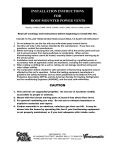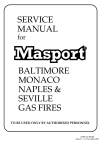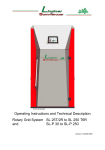Download TM3007 serviceman1 UK ver0.01
Transcript
Techno-Matic A/S Granlidevej 22, Hornum DK-9600 Aars Denmark Mode: Running >Temperature O2 Setting TM3007 Service Manual Revision: 0.01.00 Tel: +45 96987711 Fax: +45 98661822 [email protected] www.techno-matic.dk o 65.0 C 8.0% START STOP TM3007 SERVICE MANUAL TABLE OF CONTENTS Table of contents ............................................................................................................................................... 2 Important notes .................................................................................................................................................. 3 1 Description............................................................................................................................................ 3 2 User menu structure ............................................................................................................................. 4 3 Indication of errors and messages ....................................................................................................... 5 3 Indication of errors and messages ....................................................................................................... 5 4 Genneraly ............................................................................................................................................. 7 5 Temperature settings............................................................................................................................ 7 6 Oxygen Setting ..................................................................................................................................... 7 7 Exhausttemp setting ............................................................................................................................. 7 8 Status.................................................................................................................................................... 7 9 Ignition Settings .................................................................................................................................... 8 10 Start mode ............................................................................................................................................ 8 11 Running mode ...................................................................................................................................... 8 12 Pause mode.......................................................................................................................................... 9 13 Other ..................................................................................................................................................... 9 14 Stop mode ............................................................................................................................................ 9 15 Service menu...................................................................................................................................... 11 15.1 Output menu................................................................................................................................... 11 15.2 Input Menu ..................................................................................................................................... 12 15.3 Ignition setting ................................................................................................................................ 12 15.4 PWM Blower................................................................................................................................... 13 15.5 Start up menu................................................................................................................................. 13 15.6 Operation menu.............................................................................................................................. 13 15.7 Pause menu ................................................................................................................................... 13 15.8 Oxygen menu. ................................................................................................................................ 14 15.9 Other............................................................................................................................................... 14 15.10 Hot Stoker menu ............................................................................................................................ 15 15.11 Performance PID............................................................................................................................ 15 15.12 Oxygen PID .................................................................................................................................... 15 15.13 Blowergraph. .................................................................................................................................. 16 15.14 Blowergraph2. (Only for burners with the need of 2 individually controlled fans) .......................... 16 16 Running-in the oxygen control............................................................................................................ 17 17 Ignition sequence................................................................................................................................ 18 © Techno-Matic A/S Page 2 TM3007 SERVICE MANUAL IMPORTANT NOTES This documentation has been made solely to serve as an aid to the stoker producer to describe his product. Techno-Matic A/S does not issue any warranty that this documentation fulfils or satisfies the national or international demands for documenting the product since this is the duty of the individual stoker producer. Techno-Matic A/S is, however, thankful for any comment or advice that may help to improve this manual. Please note: You must always turn off the power supply before actually touching anything in the system in order to avoid dangerous situations. Only persons with a permission from the stoker producer and with an authorization in accordance with the national legislation must carry out any interventions/repairs in the installations. 1 DESCRIPTION This manual is written for the stoker producer and the service technicians. In this manual adjustments affecting very fundamental functions in the system are described. Wrong use of these functions can result in mal function and dangerous situations. It is the duty of the stoker producer and the service technician to make sure that the controller works correctly with the entered values. The service manual describes the TM3007 from the software version 0.01. The latest edition of this documentation can be required from Techno-Matic A/S. Please Note! If the TM3007 is switched on while the oxygen sensor is cold, And the computer will show a count-down from 180 seconds. Then the computer will start and text will appear on the screen. The reason for this is that the heating element, built into the oxygen sensor, must heat up the sensor before the correct oxygen% can be measured. If you want to start before the end of a countdown, you can do this by pressing the STOP button once. The service functions of the Stoker controller TM3007 are adjusted by using the various possibilities of the built-in menu system. In order to facilitate the description thereof, we will start with a short description of the front of the controller. Mode: Running >Temperature O2 Setting Item START Button STOP Button ▲ (Arrow up) ◄ (Left Arrow) ▼ (Arrow down) ► (Right Arrow) o 65.0 C 8.0% START STOP Description This button is used to start the stoker and to force-feeding with fuel. This button is used for stopping the stoker. Used for choosing an upper menu and for choosing a higher value when setting the controller. Removes information. Used for choosing previous menu, when you are not in the main menu. Cancels a setting. Used for choosing lower menu and for choosing a lower value when setting the controller. Used for choosing a sub-menu, choose setting and accept an entered value. In the menusystem the cursor ► is used for marking the menu-line on which the commands are being used. When a parameter is being edited, the cursor will alternate between small and large ►. This is indicated withthe symbol > in this manual. The controller can be in one of the following modes: Start (Ignition), Running, Pause, Error or Stopped. © Techno-Matic A/S Page 3 TM3007 SERVICE MANUAL 2 USER MENU STRUCTURE The user menus of the TM3007 are edited as shown in the figure below (Some points are only available, when the producer has chosen respective functions. Special functions is located in the menu “Other” Push right arrow for menu Mode: Running 45% ►Temperature 70.0°°C O2 9.0% Exhaust Temp. 180°°C Actual Pulse 4.10s Actual Pause 30s O2 wanted 8.5% Settings Oxygen Setting ►Oxygen Control YES O2 100% run. 7.5% Max O2 18% Time U.min 5m Calibrate Oxygen NO Settings Menu ►Status Ignition START Normal Running Pause Other Exhausttemp Setting ►Min exhaustt. 10°°C Time u. min. 5m Exhaustt.Max 142°°C Running Setting ►Stoker Pulse 6.0 Stoker Pause 30 Stoker 2 120 Cleaning time 8 Cleaning act 35 Pause under 25 Time under 5 Pause Setting ►Stoker Pulse Stoker Pause After-run s s % t s % m 5.0 s 250 s 25 s Other menu ►Chalk 3% Ash 4% Motor 2 Pulse 5s Motor 2 Pause 300s Refill time 5 s Start refill No Manual time 0m Start stoker No Manual time 0m Profile Other © Techno-Matic A/S Setting of temp. Running temp. 75°°C Min temp. 35°°C Time u. min. 15m Status ►Fuel used Trip Total time M.Weight M.Time 247kg 34 m 4D 00h 3.07kg 4 m Ignition Setting Fire at O2 15 % Or Fire at E.T. 15°°C E.T. Disparity 5°°C Or Photo sensor 100 Stoker pulse 10s Start Setting ►Stoker Pulse Stoker Pause 5.0 s 30 s Page 4 TM3007 SERVICE MANUAL 3 INDICATION OF ERRORS AND MESSAGES The system will indicate errors in the following situations. The alarms refer to the choice of inputs. Alarm Description Error: Hot boiler Error: Connection Error: Thermo Motor Error: Lid open Error: Hot feed. Pipe Error: Plug is loose Error: Hot Stok.pipe Error: Alarm Error: Safety Error Thermo Motor2 Mode: Pause Ext. The boiler has stopped, because the hot boiler switch has been activated. The boiler can be started again by pressing START after having pressed the hot boiler thermostat again and if no other errors have been indicated. The boiler has stopped because stoker and boiler have been separated. The boiler can be started again by pressing START after having corrected the error and if no other errors have been indicated. The boiler has stopped because of a thermo drop-out on the stoker motor. The boiler will start again, when the error has been corrected. The boiler has stopped, because the lid of the fuel container is open. If no other error signals are indicated, the boiler will run again when the lid has been closed. The boiler has stopped, because the feeding pipe has become hot. ▲ will remove the message. The boiler has stopped, because the plug has gone loose. The boiler can be started again by pressing start after having corrected the error and if no other errors have been indicated. ▲ will remove the message. The stoker brings forward fuel, because the switch at the stoke pipe has detected too high a temperature. The screw will run for the time entered in **Hot stoker, “H.S. Pulse”. ▲ will remove the message . A message which can be used for input signals, not specified in program. ▲ will remove the message . A message which can be used for input signals, not specified in program. ▲ will remove the message . The boiler has stopped because of a thermo drop-out on an extern motor. The boiler will start again, when the error has been corrected. ▲ will remove the message . Special function, will force the controller into pause mode. In the display will be shown a number of messages, telling the actual working mode. Beside this, the following messages can be displayed. Description User messages ** Hot stoker ** Ignition Error! ** ** Power Failure! * Min. temp. Stop ** Min smoke temp ** Max O2 Stop ** * ** Profile switch ** Setting saved ** O2 Calibration OK ** Calibration Error ** ** Power Failure! ** Cooling burner ** Cleaning burner © Techno-Matic A/S ** The boiler brings forward fuel, because the thermometer probe on the stoker tube has detected too high a temperature. The boiler will start automatically when the temperature of the stoker tube has fallen. ▲ will remove the message. The boiler has stopped, because the control could not ignite a fire. Probably the boiler has run out of fuel. Press START to start the boiler again. ▲ will remove the message. The boiler has stopped because of power failure. Press START to start the boiler again. ▲ will remove the message. The boiler has stopped because the temperature has fallen below the minimum temperature. Press START to start the boiler again. The boiler has stopped because the Smoke temperature has fallen below the minimum temperature. Press START to start the boiler again. The boiler has stopped because the fire has burned out. Press start to start the boiler again. ▲ will remove the message. The boiler brings forward fuel, because the temperature sensor on the stokerpipe has detected a too high temperature. The stoker screw will run for as long as the temperature is too high. The boiler has stopped, because the signal for the entry in question has been cut. The boiler can be started again by pressing START after having corrected the error and if no other errors have been indicated. The boiler has stopped because stoker and boiler have been separated. The boiler can be started again by pressing START after having corrected the error and if no other errors have been indicated. The boiler has stopped because of power failure. Press START to start the boiler again. ▲ will remove the message. The boiler has stopped and cools down in the “Cooling time” th The fan is running 100% in the “Cleaning act.” Time every 8 hour. (Standard setting) Page 5 TM3007 SERVICE MANUAL ** Pellets failure ** © Techno-Matic A/S The refill screw has been running for too long. The silo/container is empty. Page 6 TM3007 SERVICE MANUAL 4 GENNERALY Press the START button to start the system, by doing this you activate the start procedure. By keeping the START button pressed down, the stoker is activated, and material for ignition can be brought forward (as long as START is pressed down). On systems provided with automatic ignition, the controller will make a number of ignition attempts and after having established that there is a fire burning, the controller will switch on to Start or Running Mode. An extra press on START will force the controller into run mode. th th th Please notice! The 5 , 6 and 7 Chapter. (These tree Chapters aren’t always activated by the producer, and will therefore not always be displayed.) In run mode all the selected conditions must be met so that the installation does not stop. 5 TEMPERATURE SETTINGS From the main menu: Temperature Press ► to get access to the temperature settings. • • • Running Temp. Here you can enter the running temperature wanted. Min temp. It is the boiler temperature entered here, together with the next, Time before stop which indicates ”Min. temp. Stop”. Time before stop. In running mode the boiler temperature must not be under Min. temp. for longer than time before stop. Should this happen, the boiler will stop and the display will indicate Min. temp. Stop. Setting must be between 1 and 120 sec. 6 OXYGEN SETTING From the main menu: Press ▼ until the cursor is to the left of O2, and ► for the menu "Oxygen Setting" • Oxygen Control. Here you can choose whether you want the oxygen control to be activated (YES) or not (NO). • O2. Here you can set the oxygen percentage wanted at 100% air-intake (100% running). The TM3007 will calculate the oxygen percentage wanted at any air-intake to the effect that the oxygen percentage will increase, if the air-intake falls. • Max O2. Above this oxygen% the controller will tell, there is no more fire. (In combination with the next: Time before stop • Time before stop. The time allowed to run with an oxygen% higher than the: Max O2 • Calibrate Oxygen. By pressing YES the oxygen sensor will be calibrated. This MUST be done, while the oxygen sensor is in open air (21% oxygen) and the system must have been switched on for more than 3 minutes, as the sensor must be warm. Having finished the calibration, the TM3007 display will show the following: Oxygen calibrated OK. If the TM3007 estimates that the oxygen sensor is not functioning, the following will be shown instead: Calibration Error! and the TM3007 will continue with the former calibration value. Press ▼ or ▲ to alternate between the parameters. Press ► to correct a parameter (using ▼ or ▲) and ► to finish and ◄ to cancel. 7 EXHAUSTTEMP SETTING From the main menu: Press ▼ until the cursor is to the left of Exhaust temp., and ► for the menu "Exhausttemp setting" • Min exhaustt. The minimum allowed exhaust temperature (smoke temperature) This temperature + the actual water temperature, indicates In combination with the next: Time u. min. when the fire is burned out • Time u. min. The controller will allow, running with a lower temperature than Min exhaustt. in this time before a stop. If it comes to a stop the message “Min. Smoke temp” will be displayed. • Exhaustt. Max. The maximum measured exhaust temperature since the last reset. Reset is done by pressing the ► twice. 8 STATUS • • • Fuel used. Here you can see the total amount of fuel used, if you have tested how much the stoker auger will give in a certain time. Should be entered below in the menus ”M. weight” and ”M. time” Trip. The time the stoker auger has been turning. This counter can be set to zero independent of the “Total time” Total time. The total time the stoker auger has been running © Techno-Matic A/S Page 7 TM3007 SERVICE MANUAL • • M. weight The amount of fuel, the stokers auger will feed out during the time ”M. time” The amount of fuel you can read in the ”Fuel used” is dependent of the accuracy of this measuring. M. time. Se upper menu 9 IGNITION SETTINGS If the ignition is activated, one of the three fire detecting possibilities. Fire at O2, Fire at exhaust temperature, or Photo sensor. These settings, in the service menu, is done by the producer. The temperature/level settings is then done by the customer. From the main menu: Press ▼ until the cursor is to the left of "Setting", ► for the menu "Setting menu" and ► to get access to the ignition setting. • Fire at O2. The controller will interpret it as a going fire, when the oxygen% has fallen below this percent. • Fire at exhaust temp. The controller will interpret it as a going fire, when the exhaust gas temperature measured exceeds the temperature of the boiler + the temperature entered here and/or when the Exhaust Temperature difference (rise) has been reached. (See below, E.T. Disparity) Exhaust Temperature difference means: The controller stores the exhaust temperature at start on ignition and the temperature must have risen by the number of degrees entered. If you only want to use one of these settings, enter 0 at the other setting. • E.T. Disparity. The temperature shall raise this entered value before fire is detected. • Photo sensor: The controller will interpret it as a going fire, when the light level measured exceeds the level entered (min. 1 max. 100). • Stoker pulse. The producer may have chosen the stoker pulse to be editable for the user, and it will be displayed here. At oxygen control alternative indication of fire can be chosen: This means that the producer might have chosen that exhaust temperature or photo sensor is used for indication of fire, whereas in normal running mode oxygen control is being used. Press ▼ or ▲ to alternate between the parameters. Press ► to correct a parameter (using ▼ or ▲) and ► to finish and ◄ to cancel. 10 START MODE From the main menu: Press ▼ until the cursor is to the left of "Setting", ► for the menu "Setting menu" ▼ until the cursor is to the left of "Start Setting" and ► to see the menu Start Setting: • Stoker pulse Decides how long each stoker pulse shall last. • Stoker pause. Decides how long each stoker pause shall last. Press ▼ or ▲ to alternate between the parameters. Press ► to correct a parameter (using ▼ or ▲) and ► to finish and ◄ to cancel. 11 RUNNING MODE The controller will at any time control the speed of the blower and the pulse time of the stoker in order to achieve the running temperature When the oxygen control is activated, the controller regulates the pulse time of the stoker in order to achieve the oxygen percentage wanted. The actual pulse and pause on the stoker motor can be read at the bottom of the main menu (see paragraph 2). If the oxygen control is not engaged the controller regulates the pulse time of the stoker proportionally according to the output. From the main menu: Press ▼ until the cursor is to the left of "Setting", ► for the menu "Setting menu" ▼ until the cursor is to the left of "Running Setting" and ► to see the menu Running Setting: • Stoker pulse. Decides how long each stoker pulse shall last. The time entered here is the maximum time for the stoker pulse, and this is used when running in manual mode,(Without oxygen control) It means, if oxygen control is activated, the Stoker pulse should be set longer than without oxygen control. E.G. are the stoker pulse in manual mode set to 5 sec. The stoker pulse in automatic, should should be set higher (40%) which is 7 sec. The TM3007 will vary the pulse in order to achieve the oxygen percentage wanted. • Stoker pause. Decides how long each stoker pause shall last. • Stoker 2. Here the accordance between Stoker 1 and stoker 2 is set. The Percent can be adjusted between 30 and 160% • Cleaning time. In this adjustable interval the blower will run 100% in the “Cleaning Act” time. • Cleaning Act. See the above line © Techno-Matic A/S Page 8 TM3007 SERVICE MANUAL • Pause under. The performance %, below which the boiler must have operated before the system will switch on to Pause mode and the performance beyond which the boiler must operate before the system switches to Running mode. Must be adjusted within the range 5 - 50%. • Time under. Is used together with Pause under to adjust, when the system must switch on to Pause mode. Must be adjusted within the range 5 – 60 minutes. Press ▼ or ▲ to alternate between the parameters. Press ► to correct a parameter (using ▼ or ▲) and ► to finish and ◄ to cancel. 12 PAUSE MODE If the running temperature wanted + 6 degrees is reached, or the performance is less than what has been set in Pause under, the system will switch on to Pause mode. During Pause a little fuel will be supplied to avoid backburning and to maintain the fire. When the performance gets beyond what has been set in Pause under or the temperature has dropped to 2°C below the running temperature wanted, the system will switch on to Start Mode/Running Mode. For the main menu: Press ▼ until the cursor is to the left of "Setting", ► for the menu "Setting menu" ▼ until the cursor is to the left of "Pause Setting" and ► to see the menu Pause Setting: • Restart. The output% where the controller will leave the pause, and go to Ignition/Startup or normal running. • Stoker pulse Decides how long each stoker pulse shall last. (If this running temperature wanted is exceeded by 8 degrees, the pulse will be reduced to one third). If 0 is entered here, there will be no stoking the boiler during the pause. This setting at 0 is normal for units with automatic ignition. At the same time normally an after-run time is entered, so the fire will be blown out and the burner can be cooled down. • Stoker pause. Decides how long each stoker pause shall last. • After-run. Decides for how long the blower must continue to run after a stoker pulse. When the controller switches from Running to Pause Mode, the blower will also run for this period of time. (Setting from 0 to 900 sec.). Press ▼ or ▲ to alternate between the parameters. Press ► to correct a parameter (using ▼ or ▲) and ► to finish and ◄ to cancel. 13 OTHER From the main menu: Press ▼ until the cursor is to the left of "Other", ► for the menu "Setting menu" ▼ until the cursor is to the left of "Motor 2" and ► to see the menu Other setting: • Chalk. Here is entered the percent of the stoker on-time the chalk distributor shall run • Ash. Here is entered the percent of the stoker on-time the ash screw shall run • Motor 2 pulse. Decides how long each motor 2 pulse shall last. • Motor 2 pause. Decides how long each motor 2 pause shall last. The producer may have decided the Pause time should depend on the stoker screw’s runtime (Like the Chalk and Ash.) • Refill time. The refill time for external refill screw. (Starts when the sensor gives a signal and stops when the time has run out. (The sensor can be either a photocell or capacitive sensor). • Start Refill. If you enter YES here, the refill screw will start and run for the period of time entered in Manual Time.The period of time the refill screw must run in order to fill up. • Start stoker. If you enter YES here, the stoker screw will start and run for the period of time entered in Manual Time.The period of time the stoker screw must run in order to fill up the burner. Can be stopped by pushing Stop. • Manual Time.The period of time the stoker screw must run in order to fill up the burner. • Profile No. Here is possible to enter 1 – 2 or 3. This parameter is used for different settings, as example for having summer and winter settings, Pellets, chips and grain settings, or perhaps for 3 different types of burner units. The method of saving parameters is different for each stoker producer, and will not be explained here. 14 STOP MODE By pressing the button STOP once the system will stop and the blower will run for the period of time indicated in “Cooling Time” under ignition. By pressing the stop button twice the blower will stop. The display will indicate that the system is in the mode Stop. The system will stop the boiler automatically in case of errors. In paragraph 3 you will find a list of the errors and how to handle them. © Techno-Matic A/S Page 9 TM3007 SERVICE MANUAL ** Service menu Output setting Input setting Ignition setting Pwm blower Startup setting Operation setting Pause setting Oxygen Other Hot stoker Performance PID Fuel PID Blowergraph Blowergraph2 Language English Retain mode No Save settings No TM parameter 0 ** Operation menu Blower Time 5.0 s Blower min. 25% Chimney fan 50 % Follow Blower Yes Min puls time 0.0 s Min 02 f/puls 0 % *** Pause menu *** Blower pause 50% **Oxygen menu O2 control O2 100% run O2 Point (X) O2 Point (Y) O2 Usermenu **Other menu Display type Temp/O2 update Yes 6.5% 20% 2.0% Yes 1 5s ** Performance PID ** Fuel PID ** Hot Stoker menu Stoker temp 45°C Hot Stoker 60°C H.S. puls 10 s H.S. pause 100 s H.S. Disable No © Techno-Matic A/S **Output menu Stoker 1 Stoker Stoker 2 Stoker Blower Blower Ignition Ignition Alarm Out Alarm Extra Out None **Input menu DI1= Lid open DI2= Thermo Motor DI3= Connection Restart mask 110 Exhausttemp. NO Min Exhaust NO Photo sensor NO ** Ignition menu Ignition Time Blower start Stoker pulse Ign. Start Ign. Pulse Ign. Pause Blower min Blower max Repetitions Cooling time Fire at O2 Fire at E.T. E.T.Disparity Photo Sensor Fire Level Auto ignition Check fire Ign. Usermrnu S.P. Usermenu 480s 30s 5s 100s 3s 6s 20% 50% 2x 1m 14% 25°C 5°C 433 100 Yes Auto YES YES ** Startup menu Blower leve l80% Exhaust fan 70% Start Time 2m ***Blowergraph*** 10% Eff. 6.0% 20% Eff. 8.6% 30% Eff. 12.0% 40% Eff. 16.0% 50% Eff. 20.0% 60% Eff. 25.0% 70% Eff. 29.0% 80% Eff. 36.0% 90% Eff. 45.0% 100% Eff. 100.0% Page 10 TM3007 SERVICE MANUAL 15 SERVICE MENU In the daily use of the system, the service menu is not visible or available to the user. The stoker producer or service technician can activate the service menu by doing the following: • Place the cursor ► against the menu point Setting in the main menu. • Press ◄ and keep it down. • Press ► and keep it down. • Press START while keeping ◄ and ► down at the same time. • The service menu will appear on the display. Generally is that only menus which are active is displayed. (Chosen in the Input- and Output- setting) You leave the service menu in the same way you leave all other menus by pressing the ◄. We recommend the controller to be in the mode Stopped, whenever changes are made to the settings of the service menu. The following points/parameters are available in the service menu: • Output setting By pressing ► you can here change the functions of the outputs (see section 15.1). • Input setting By pressing ► you can here change the input settings (see section 15.2). • Ignition Setting By pressing ► you can change to the submenu Ignition setting (see section 15.3). • PWM Blower. Fan controlled by a PWM signal (see section 15.4). • Startup Setting By pressing ► you can change to the submenu Startup setting (see section 15.5). • Operation Setting By pressing ► you can change to the submenu Operation setting (see section 15.6). • Pause Setting By pressing ► you can change to the submenu Pause setting (see section 15.7). • Oxygen. By pressing ► you can change to the submenu Oxygen setting. (see section 15.8). • Other. By pressing ► you can change to the submenu Other. (see section 15.9). • Hot stoker. Hot stoker settings By pressing ► you can change to the submenu Hot stoker. (see section 15.10). • Performance PID By pressing ► you can change to the submenu Performance PID (see section 15.11). • Fuel PID By pressing ► you can change to the submenu Fuel PID oxygen regulator (see section 15.12). • Blowergraph special menu for fan speed settings (see section 15.13and 15.14). 0 • Hot Boiler. Software overheating, you can set that at e.g. 96 C and the controller will stop before the water in the boiler starts boiling. • Language By pressing ►, you can choose language with ▲ or ▼ Accept with ► or Avoid changes by pressing ◄. • Retain Mode. If you choose YES to this point, the controller will start up again after power failures, if the controller was started when the power failed. If NO is chosen to this point, the controller will always start in the mode Stopped after a power failure. If NO has been chosen, the controller will write: ** Power Failure! **, if the power has been gone while the controller was running. • Save Settings. When the producer has adjusted all settings to the boiler in question, he can save a copy of the setting in the memory of the controller by choosing YES. Subsequently the user can retrieve this setting by choosing YES in the menu point Regenerate all. Please note that all settings in all menus are saved (both user and service). • TM Parameter. Parameters, which can be used by Techno-Matic A/S only. 15.1 Output menu • • • • • • • Power out 1. 230Vac Solid-state output. All functions can be chosen to this output. Power out 2. 230Vac Solid-state output. All functions can be chosen to this output. Power out 3. 230Vac Solid-state output. All functions can be chosen to this output. Power out 4. 230Vac Solid-state output. All functions can be chosen to this output. Relay out 1. 230Vac Relay output is interrupted by the “Hot boiler switch” Functions that not very often changes from off to on, and to off again can be chosen to this output. Relay out 2. 230Vac Relay output Supply is coming direct from main supply. For functions, which seldom change on and off, can be chosen to this output. (E.g. circulation pump) Alarm out. The alarm relay can be chosen to an alternative purpose The outputs can have this functions: • Power out 1 to 4. None, Stoker, Blower, Ignition, Refill, Chimney, Chalk, Motor2, Alarm, Blower on, Running, Circ. Pump, Fill2 and Ash © Techno-Matic A/S Page 11 TM3007 SERVICE MANUAL • • Relay out 1 and 2. None, Stoker, Ignition, Refill, Chalk, Motor2, Alarm, Blower on, Running, Circ. Pump, Fill2 and Ash Alarm out. None, Running, Motor2, Blower on and Alarm, 15.2 Input Menu The parameters of this sub-menu control the function of the TM3007 in connection with safety. The menu contains: The 3 digital safety inlets can be named with the following names: Not in use/ Connection/ Thermo Motor/Lid open/Hot feeding pipe/Plug is loose/Hot stoker pipe/ Alarm/ Safety/ External start/ Thermo Motor2/ Extern Pause. Digital safety inlet 4 can be named with the following names: • NOT IN USE/ Fill Sta/Sto/ Ekstern pause/ Ekstern start o o o • • • Restart mask. Here you can enter whether or not you want the 3 first safety entries to restart. 0 for restart not allowed and 1 for restart is allowed. E.g. 0111 Restart not allowed on 1 0101 Restart not allowed on 1 og 3 Exhaust temperature Engaging/Disengaging of showing and using the exhaust temperature. Min Exhaust. This setting decides if the exhaust temperature should be used as an error if the temperature goes too low. Photo sensor. Instead of the exhaust temperature, a photo sensor can be used to detect fire. Please note that the digital entry "Hot Stoker pipe" is only used in special situations. For stokers with depot, normally the analogue entry with connected thermo-sensor is used (See15.10) 15.3 Ignition setting The parameters of this sub-menu control the ignition sequence. • Ignition Time. The total ignition time. In order to disengage the ignition, this time must be set at 0. • Blower start. Here you can enter for how long the blower must run 100% in order to check if there is a fire, before the ignition starts. • Stoker Pulse. The stoker pulse needed to add fuel before the ignition element starts. • Start pulse. The period of time during which there is constant voltage on the ignition element. • Ign. Pulse. The period of time during which there will be voltage on the ignition element, when pulsating ignition is being used. • Ign. Pause. The period of time during which there will be no voltage on the ignition element, when pulsating ignition is being used. • Blower min. The minimum speed, at which the blower must run during the ignition time. • Blower max. The maximum speed, which the blower must reach during the ignition time. • Repetitions. The number of ignition attempts. • Cooling time. The period of time during which the blower will run 100% after unsuccessful ignition attempts. Also the period of time during which the blower will run, after “Stop” has been pressed once. • Fire at 02. When the 02 value measured drops below the percentage entered here, this will be considered as now the fire is going by the controller. • Fire at E.T. The number of degrees, which the exhaust temperature must be higher than the supply pipe temperature to make the controller go to Start/Normal Running (if there is a – in front of the figure = below). • E.T. Disparity. The smoke temperature must raise these degrees before the controller will go to “Start/Normal running”. • Photo sensor. The actual signal value from the photo sensor. • Fire level. The controller will consider it as a going fire, when the actual signal value from the photo sensor is higher than the value entered here. • Auto Ignition. YES = An ignition will be started after the error message "Max O2 stop" or ”min temp. stop”.NO = The system will stop immediately after the error message "Max O2 stop" or ”min temp. stop”. • Check Fire. Here you can choose alternative indication of fire. AUTO/PHOTO/SMOKE/O2. Standard is auto, choose indication according to priority (if oxygen control has been chosen, this has st 1 priority). If oxygen control has been chosen, oxygen % is used. Has oxygen control not been © Techno-Matic A/S Page 12 TM3007 SERVICE MANUAL • • chosen, use exhaust temperature, if chosen, or photo sensor, if you have indicated NO at exhaust temperature. Ign. Usermenu. By “YES” the settings for Ignition will appear in the User menu. S.P. Usermenu. (Stoker pulse in user menu) By setting this to YES, the user can change the actual stoker time during ignition. To have this setting editable for the user the “Ign. Usermenu” need to be set to “YES”, too. 15.4 PWM Blower • • • Tacho enabled. By YES the system will stop and display an error when a tacho signal (feed back signal) is not received. By NO the controller will only display the speed, but not stop without the signal. Blower speed. The actual blower speed calculated from the Tacho signal PWM manual. By choosing a number between 1 and 100, the fan will work manually. In aut. Mode this setting shall be zero 15.5 Start up menu The parameters of this sub-menu control the function of the TM3007 in the mode Start. The menu contains: • Blower Start. The blower level during Start. • Chimney fan. The exhaust fan speed during ignition and startup • Start Time. Here you can adjust for how long the controller must run in Mode Start before switching on to Running Mode. On boilers fitted with automatic ignition, this time will not start until the ignition sequence has ended. 15.6 Operation menu • • • • • • Blower time. If this is set at e.g. 5 sec., the total pulse-/pause-time of the blower will be 5 sec., to the effect that at a low blower speed the pulse is short and the pause is long, and at a high blower speed the pulse is long and the pause is short. At 100% speed the pulse will be 5 sec. and there will be no pause. Blower min. The minimum performance with which the blower can run in the mode Running. Chimney Fan. The level of the exhaust suction device in normal running. The pulse time is the same as that for the blower (blower time). See abow). Follow Blower. If "YES" the stoker pulse will follow the performance up and down proportionally. If "NO" it is only the oxygen regulator, which can determine the stoker pulse, based on the pulse entered. Min. Puls time. The minimum pulse time of the stoker motor. If the pulse time drops below the level entered here, the stoker motor will stop completely. Min. 02 f/pulse. At an oxygen level below the level entered here, the stoker motor will stop completely. • 15.7 Pause menu • Blower Pause. The blower level in the mode Pause. © Techno-Matic A/S Page 13 TM3007 SERVICE MANUAL 15.8 Oxygen menu. • • • • • O2 Control. YES/NO decides if the Oxygen control is activated or not O2 100% run. The Oxygen % wanted by 100% output. Iltpoint. (X) Tells by which output %, the bend of the oxygen curve shall be placed. Iltpercent (Y) Tells how many percent, the curve shall be higher by the above chosen output%, than the wanted oxygen percent by 100% output. By 0% the wanted oxygen% is sat to 17%. By 100% output, the wanted oxygen% is adjusted by the customer, in the settings menu, ”Oxygen” Show O2 menu (show oxygen %). If YES the actual oxygen % is shown in the display and in the setting the menu "oxygen" is shown. If NO, the showing of oxygen and settings are hidden. 15.9 Other • • • • • • • • • • • • • Chalk cnt. This counter will accumulate the stoker screws on time. This is only displayed for easier calculating the right Chalk period. Chalk period. Decides how long the pause between each chalk pulse shall last. To this setting comes a setting in the user menu, where the length of the pulse can be set. Ash cnt. This counter will accumulate the stoker screws on time. This is only displayed for easier calculating the right Ash period Ash period. Decides how long the pause between each ash pulse shall last. To this setting comes a setting in the user menu, where the length of the pulse can be set. Motor 2 cnt This counter will accumulate the stoker screws on time. This is only displayed for easier calculating the right Motor 2 period. The pulse and the pause is set by the user. M2 as timer. If NO, the Motor 2 will run just as the Chalk and Ash. If this is set to YES, the Motor 2 will run as an on/off timer, independent of the controllers output. Refill Level The controller will consider it as a signal to start refilling, when the actual signal value of the photo sensor is higher than the value entered here. Refill alarm. This period of time must be set as high that the depot is full, this means longer than is entered in: ”Setting” ”Normal Running” ”Refill time” Follow stoker. Is used in connection with refill. If YES, the refill will only run when the stoker is running. If No, the refill will run constantly in the refill time ”Setting” ”Normal Running” ”Refill time” C Pump on. Circulations pump start temperature. When the water temperature raises above this temperature, the pump starts. C Pump on. Circulation pump stop temperature. When the water temperature raises above this temperature, the pump stops. Temp/O2 update The period of time between update of temperature and indication of oxygen. Display type By pressing ►, you can choose display type with ▲ or ▼ Accept with ► or Avoid 0 changes by pressing ◄. (If the wrong display type has been chosen, the symbol C e. g. will not appear correctly on the screen). © Techno-Matic A/S Page 14 TM3007 SERVICE MANUAL 15.10 Hot Stoker menu • • • • • Stoker temp. The actual temperature measured at the stoker pipe, if a sensor has been fitted. Hot Stoker. Electronic backburning safety device. If the temperature at the stoker pipe should exceed the temperature entered here, the controller will consider this as the start of a backburning. If this happens in the modes Running or Pause, the controller will switch off the blower and use the pulse and pause parameters entered here, until the temperature of the stoker tube is below the entered value again. If it happens in the mode Start, the controller will react in the same way, apart from the fact that it does not turn off the blower. The controller display will give the message ** Hot Stoker! **, a message, which will remain on the display until erased by the user. H.S. Puls Hot Stoker pulse. H.S. Pause. Hot Stoker pause. H.S. Disable (Analogue input disengaged. Yes or No?). When you use the analogue input, even if it is used as input for signal for refill, make sure that NO is indicated here. The PID service menus make it possible to adjust the regulators, which the TM3007 use in the Mode Running, The parameters of this sub-menu must be adjusted only by persons, trained or authorized to do so by Techno-Matic A/S. This paragraph does not comprise any explanation on the function and mode of operation of the PID regulators. You will find the following parameters in the PID service menu: 15.11 Performance PID • • • • • • • • • • • Prop Band. Amplification factor for the blower output-regulator. (Standard = 33) Sampling time. Updating-time for the blower output-regulator. (Standard = 30) Integral time. Integration-time for the blower output-regulator. (Standard = 400) Derivative time. Differentiation time for the blower output-regulator. (Standard = 400) Regulator Min. Minimum limit for Integral output and the regulator output (Standard = 1) Regulator Max. Maximum limit for Integral output and the regulator output (Standard = 100) I. Part start. The start output from the Integral part (Standard = 40), which the controller will have as start output if the actual water temperature is exactly as the set temperature. Practically the proportional part of the regulator will change this up or down, according to the actual temperature compared to the set temperature P- Part Min. The proportional parts maximum output if temperature is above the set temperature (Standard = -100) Low limit for the proportional part P- Part Max. The proportional parts maximum output if temperature is below the set temperature (Standard = 100) High limit for the proportional part D- Part Min. The Derivative parts maximum output if temperature is raising (Standard = -40) D- Part Max The derivative parts maximum output if temperature is falling (Standard = -40) 15.12 Oxygen PID • • • • • • • • • • PID1 (S) K. Amplification factor for regulator on stoker. (Standard = 25) PID1 (S) Ti. Integration-time for regulator on stoker. (Standard = 240) PID1 (S) Td. Differentiation time for regulator on stoker. (Standard = 0) Regulator Min. Minimum limit for Integral output and the regulator output (Standard = 1) Regulator Max. Maximum limit for Integral output and the regulator output (Standard = 100) I. Part start. The start output from the Integral part (Standard = 40), which the controller will have as start output if the actual oxygen% is exactly as the wanted oxygen%, practically the proportional part of the regulator will change this up or down, according to actual oxygen% compared to the wanted oxygen% P- Part Min. Low limit for the proportional part (Standard = -100) P- Part Max. High limit for the proportional part (Standard = 100) D- Part Min. The Derivative parts maximum output if oxygen% is raising (Standard = -40) D- Part Max The Derivative parts maximum output if oxygen% is falling (Standard = -40) © Techno-Matic A/S Page 15 TM3007 SERVICE MANUAL 15.13 Blowergraph. Here you can adjust the blower graph. (In order to use this setting, choice of blowergraph must be 0 "Blowergraph = 0". Can only be set by Techno-Matic A/S or producer by using the TmManager). The numbers in the column to the left indicate the fixed performance%. The numbers to the right are adjustable and indicate the blower-speed in %. See example below: The controller shows 50% performance, which means that the blower runs with 15,9% speed (meaning that the blower is getting current in 115,9% of time). 0% 10% 20% 30% 40% 50% 60% 70% 80% 90% 100% Output Output Output Output Output Output Output Output Output Output Output 0,0 6,0 8,6 9,6 12,5 15,9 19,2 24,0 32,0 45,2 100,0 % % % % % % % % % % % 15.14 Blowergraph2. (Only for burners with the need of 2 individually controlled fans) Here you can adjust the blower graph. (In order to use this setting, choice of blowergraph must be 0 "Blowergraph = 0". Can only be set by Techno-Matic A/S or producer by using the TmManager). The numbers in the column to the left indicate the fixed performance%. The numbers to the right are adjustable and indicate the blower-speed in %. See example below: The controller shows 50% performance, which means that the blower runs with 15,9% speed (meaning that the blower is getting current in 115,9% of time). 0% 10% 20% 30% 40% 50% 60% 70% 80% 90% 100% Output Output Output Output Output Output Output Output Output Output Output © Techno-Matic A/S 0,0 6,0 8,6 9,6 12,5 15,9 19,2 24,0 32,0 45,2 100,0 % % % % % % % % % % % Page 16 TM3007 SERVICE MANUAL 16 RUNNING-IN THE OXYGEN CONTROL In order to be able to adjust the TM3007 oxygen control, we recommend the following procedure: Please note that the stoker screw must be full of fuel, before you press "Start". 1. If there is no ignition on the system, the ignition time must be set at 0 sec. and the start up time at xx minutes. 2. If the burner is equipped with automatic ignition, the ignition setting in the service menu (section 15.3) must be adjusted first. Especially important are stoker pulse, ignition time and start pulse. (If you do not want pulsating ignition, adjust ignition time and start pulse alike). 3. Go back to the main menu and press start. Wait until the ignition procedure has been finished. Is the oxygen% dropping during the period? (At exhaust temperature, does the exhaust temperature rise?) If the TM3007 goes on to "Normal Running" you can go on with point 5. 4. If the system stops and the display indicates * ignition Error *, you must go back to the ignition settings in the service menu. No precise values can be given, as these are dependent on the system. But look into the burner. Is there fuel enough for an ignition? (or is there too much), Stoker pulse must be raised or lowered. Was the oxygen% on its way down- (exhaust temperature up-) during the first ignition attempt? If yes, maybe the "Ignition time" should be longer. Alternatively "Repetitions" can be raised. It is also possible to raise "Fire at O2" (fire at exhaust temp.) down. Then go back to start in point 3. 5. Adjust the running parameters (section 11), so that the oxygen% is near the value wanted. If it sounds as if the blower revolutions fluctuate a lot at performances under 100%, it might help to lower the time "Blower time" in **service menu** "Operation setting". 6. Allow the controller time to make the adjustment! 7. At a certain point of time the system will go down in performance. Some systems can go very far down 15-20%, others cannot go further down than 40-50%. "Blower min" in **Service menu** "Operation setting" must suit the minimum performance, to which the system can go down. Further "Pause under" xx% in "Setting" "Normal Running" must be adjusted to fit the system. If the temperature rises beyond the set temperature, the controller will go into pause mode 6 degrees over the set-point and go into running mode again 2 degrees under (Ignition, Start, if chosen). 8. Pause settings: Pulse and Pause times must be set so that embers can be kept. The temperature must not go up, even at a minimum consumption. If the burner is provided with ignition, the stoker pulse can be set at 0, thus disengaging the pause stoking. In that case it can be advantageous to raise "Afterrun" to allow the blower to run for a few minutes to blow out the fire. Please note that only certain types of units are capable of burning out completely during pause. Now the TM3007 will adjust the air-intake and the fuel admission within reasonable limits, so the preset running temperature and oxygen percentage will be kept. Changing the regulator settings (paragraph 12.1 and 12.2) must only be considered in very extreme cases and only after having consulted Techno-Matic A/S. Please note: In order to obtain the best measuring of the oxygen %, the lambda probe must be placed in the smoke outlet from the boiler (at the top) or as close to the boiler as possible, and you must make sure that there are no leaks (cleanout doors or the like), through which air can be admitted, which might result in an inaccurate oxygen measuring. Further you must take when cleaning the boiler, as the lambda probe must not be exposed to impacts. Further the burning of pressure-creosoted wood, wood with rests of paint, silicone or certain types of plastic will reduce the life of the lambda probe considerably. © Techno-Matic A/S Page 17 TM3007 SERVICE MANUAL 17 IGNITION SEQUENCE The diagram below describes the ignition sequence used. ”Stopped” Press START button ”Pause” The controller switches from Pause Mode to Running Mode ”Start” Blower runs 100%. No ”Ignition Attempt No. xx” Stoker pulse, ignition and blower start. Blower starts from min. and increases to max. speed in the ignition period. Is the fire burning? Is the fire burning? Yes Yes ”Running” Start/Running. Yes No More repetitions left? Counts down repetitions. No ”Cooling the burner” © Techno-Matic A/S ”Ignition Error” The boiler has stopped Page 18