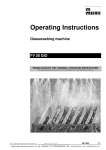Download K-Tronic Service Manual
Transcript
Service instructions MEIKO – Dishwashing machine model K-Tronic Datei: 2K_9628652_Serviceanleitung-MIKE_EN_2005-09-01.doc valid from: 2005-09-01 Update: 2006-11-14 / S.5 W e reserve the right to change execution and construction! Ident No.: 9627429 Page 1/30 MEIKO Maschinenbau GmbH & Co. KG, Postfach 2040, D-77652 Offenburg, Tel.: +49/781/203-0, Fax: +49/781/203-1174 Service Instructions Dishwashing Machine Model K-Tronic Contents Page 1 Introduction and general information 3 1.1 1.2 Explanation of the safety symbols used Authorized users of this documentation 4 4 2 General safety instructions 5 2.1 2.2 2.2.1 2.3 2.4 Operator's duty of care Fundamental safety measures Working on electrical equipment Connection to the electricity supply Connection to energy optimisation units 5 5 6 6 7 3 4 Commissioning Instructions for commissioning 7 7 4.1 4.2 Works to be carried out before commissioning Chemical product settings 7 8 5 6 Brief description of the controls Operating level 8 9 6.1 6.2 6.3 Operation Information output I/O Status OUTPUT 9 10 11 7 PARAMETERISE 13 7.1 7.2 7.2.1 7.2.2 7.2.3 7.3 7.3.1 7.3.2 7.3.3 7.3.4 7.3.5 7.3.6 7.3.7 7.3.8 7.3.9 7.3.10 7.3.11 Access to the parameter setting level User level 1 - User User parameter (P101 ... P130) Set date and time Conveyor backwards (Option) User level 2 - Technician Other parameters View refilling cycles (Option) Rinse water manual measuring Small pre-wash (KV) Pre-wash tank (PW) Wash tank 1-.. 7 (WT 1 .. 7) Pump final rinse (PAR) Final rinse 1 / 2 (FR / FR2) Drying (BD) Heat pump (HP) Transport (TRSP) 14 15 15 16 16 16 16 18 18 19 19 19 19 19 20 20 20 8 Error indication, Information and Instructions 21 8.1 8.2 8.3 Error indication, no wash process possible Error indication, restricted wash process possible Other possible malfunctions 21 22 27 9 10 Corrosion signs Final decommissioning / Disposal of the appliance 28 28 Datei: 2K_9628652_Serviceanleitung-MIKE_EN_2005-09-01.doc valid from: 2005-09-01 Update: 2006-11-14 / S.5 W e reserve the right to change execution and construction! Ident No.: 9627429 Page 2/30 MEIKO Maschinenbau GmbH & Co. KG, Postfach 2040, D-77652 Offenburg, Tel.: +49/781/203-0, Fax: +49/781/203-1174 Service Instructions Dishwashing Machine Model K-Tronic 1 Introduction and general information To the authorised customer service technician, Please first read the Installation Instructions, the Operating Instructions and these Service Instructions carefully. These instructions will familiarise you with • The installation • The operating methods • Its use • The safety instructions and • the maintenance of this cleaning and disinfection appliance. In the event of any damage caused by non-observance of these operating instructions, any guarantee claims are invalid. We accept no liability for any consequential loss or damage arising as a result. MEIKO is constantly working on the further development of all its models. We would therefore ask you to understand that because of this, we must reserve the right to make modifications at any time to any items covered by the contract in terms of their shape, fittings and technical characteristics. No claims may therefore be based on the details, the images or the descriptions contained in these operating instructions. You receive this Service Instruction free of charge. Further copies may be made available against the payment of a fee. Datei: 2K_9628652_Serviceanleitung-MIKE_EN_2005-09-01.doc valid from: 2005-09-01 Update: 2006-11-14 / S.5 W e reserve the right to change execution and construction! Ident No.: 9627429 Page 3/30 MEIKO Maschinenbau GmbH & Co. KG, Postfach 2040, D-77652 Offenburg, Tel.: +49/781/203-0, Fax: +49/781/203-1174 Service Instructions Dishwashing Machine Model K-Tronic 1.1 Explanation of the safety symbols used The following safety symbols will appear throughout these service instructions. This symbol warns that there is danger to human life and health. ATTENTION! Warning of dangerous electrical current! Warning of possible hand injuries! Beware of hot water / (hot surfaces) DANGER! This symbol warns that there is danger to the installation, to the material or to the environment. Do not spray with a hose or a high pressure cleaner! Use protective gloves! Use safety glasses or goggles! This symbol denotes information that helps you to understand the installation’s operation. 1.2 Authorized users of this documentation The works described in these Service Instructions may only be carried out by specialists of the manufacturer, the responsible agency or an authorized dealer. Datei: 2K_9628652_Serviceanleitung-MIKE_EN_2005-09-01.doc valid from: 2005-09-01 Update: 2006-11-14 / S.5 W e reserve the right to change execution and construction! Ident No.: 9627429 Page 4/30 MEIKO Maschinenbau GmbH & Co. KG, Postfach 2040, D-77652 Offenburg, Tel.: +49/781/203-0, Fax: +49/781/203-1174 Service Instructions Dishwashing Machine Model K-Tronic 2 General safety instructions 2.1 Operator's duty of care Measures to ensure the safe operation of the machine: The operator must ensure in particular that ... ... … in order to preserve the operational and safety guarantees, whenever required, only original parts supplied by the manufacturer are used. …the user will lose the right to any possible claims if the appliance is modified using any parts other than original parts. ...... a functional test on all safety systems of the machine is carried out during every regular maintenance. ATTENTION! Be careful when closing the wash-chamber door. Do not catch your hand! ATTENTION! You must not make any alterations after the assembly, commissioning and the handover of the machine to the customer/operator (e. g. electrical connection, supply of water, steam, connection to waste water or position). Modifications of the appliance, especially technical modifications without the written approval of the manufacturer and from non-authorized persons lead to the total loss of the right to claim under the guarantee and invalidate our product liability. 2.2 Fundamental safety measures Danger can arise from the improper use of the cleaning and disinfection machine or if it is used for purposes for which it was not intended. ATTENTION! Parts carrying electric current as well as moving or rotating parts can cause • Dangers to the user’s life and limb and • Material damage The machine operates with hot water. Avoid all contact with the rinse water. There exists therefore the danger of scalding. As a result, the dishes etc being washed are at high temperature. Take suitable precautions. Observe all the instructions posted on the machine. WARNING! When electrical equipment is in operation, it is inevitable that certain parts carry a dangerous current. ALL current to the whole machine MUST be switched off before the machine’s cladding or electrical equipment is opened. PLACE THE MAIN SWITCH IN THE “OFF“ POSITION and install suitable security measures to prevent the switch from being switched on. Work on and rectification of malfunctions on the electrical portion of the appliance must only be carried out by specialists who have been trained and authorised by MEIKO. The Health and Safety Regulations must be observed. The machine, switch cabinets and other electrical components must NOT be sprayed with a hose or a high pressure cleaner. ATTENTION! Repairs and maintenance on the cleaning and disinfection appliance must only be carried out by specialists who have been trained and authorised by MEIKO. Work and malfunction rectification on the steam installation must only be carried out by specialists. Datei: 2K_9628652_Serviceanleitung-MIKE_EN_2005-09-01.doc valid from: 2005-09-01 Update: 2006-11-14 / S.5 W e reserve the right to change execution and construction! Ident No.: 9627429 Page 5/30 MEIKO Maschinenbau GmbH & Co. KG, Postfach 2040, D-77652 Offenburg, Tel.: +49/781/203-0, Fax: +49/781/203-1174 Service Instructions Dishwashing Machine Model K-Tronic Use safety glasses or goggles! Always wear safety glasses or goggles when working on the dosing system. WE ACCEPT NO LIABILITY FOR DAMAGE OR INJURY ARISING FROM FAILURE TO OBSERVE AND ABIDE BY THESE SAFETY INSTRUCTIONS. 2.2.1 Working on electrical equipment Any repair work and repairs to the power supply on the installation’s electrical equipment may only be carried out by a qualified electrician trained and authorized by MEIKO. ATTENTION! Check the electrical equipment regularly! Tighten any loose connections! Replace any damaged leads/cables immediately! Always keep the switch cabinets locked! Access is only allowed to qualified persons. 2.3 Connection to the electricity supply Work on the electrical part of the machine may only be undertaken by specialist personnel. The wiring diagram is located in the switch cabinet. This wiring diagram is part of the machine and therefore must not be removed. ATTENTION! The manufacturer’s plate with the connected electrical loads is located inside the switch cabinet. General Electrical Regulations must be observed when connecting the machine to the power supply. Attention: The fuses on site must be selected to suit the local conditions and the appliance’s nominal current in such a way that back-up protection is guaranteed (Germany: VDE 0100). The mains supply cables must be provided with fuses in accordance with regulations and must have a main switch (accessible on site or inside the appliance for operating personnel). If the neutral conductor (N) is not grounded, a 4 phase main switch must be used. Cables connecting to the main power supply must be oil-resistant and sheathed and must not be lighter than an H 07 RN-F cable. The potential equalisation connection must be carried out in accordance with the requirements of the local electricity supply company and all applicable local regulations (in Germany VDE 0100 Part 540 must be observed). Where VDE 0160 / EN 50178 applies, there is a requirement that in areas of electrical equipment where line-side residual current protective circuit breakers (FI) are planned or installed, an FI type B device sensitive to all types of currents must be installed before the FI type A. For the supply connection use a 5-pole terminal strip (L1, L2, L3, N, PE). Datei: 2K_9628652_Serviceanleitung-MIKE_EN_2005-09-01.doc valid from: 2005-09-01 Update: 2006-11-14 / S.5 W e reserve the right to change execution and construction! Ident No.: 9627429 Page 6/30 MEIKO Maschinenbau GmbH & Co. KG, Postfach 2040, D-77652 Offenburg, Tel.: +49/781/203-0, Fax: +49/781/203-1174 Service Instructions Dishwashing Machine Model K-Tronic The electrical connection data, voltage, type of current, output can be seen on the manufacturers’ plates on the machine. Please check the voltage. All electrical connections must be made inside the electrical switch cabinet by means of marked screwed cable glands as in the circuit diagram and connected to the terminals and the fuses provided. Every time that electrical components are replaced, repaired or connected and disconnected, a safety test must be conducted on at least the relevant component! 2.4 Connection to energy optimisation units The following points must be observed if the appliance is connected to an energy optimisation unit: 1. Because of the voltage drop, the cable to the heating system contactor which is to be used for the switching operation must be limited to a length of 100 metres in the case of 1.5 mm2 cross-section. 2. The disconnection period must not exceed 10 seconds per minute. Ensure that the programs are extended by the disconnection period. 3 Commissioning In order to avoid damage to the installation and the injury and death of persons when commissioning the installation, the following points must be observed without fail: Any necessary initial tests to parts supplied by sub-suppliers, such as heat pumps or other equipment, must be carried out. More detailed information, if required, can be found in the relevant Instructions for Use. • ATTENTION! • • • • • The installation may only be commissioned by suitably qualified persons observing the safety instructions. Before initial startup, check that any tools and parts not belonging to the installation have been removed. Check whether any escaping liquid is removed. Activate all the safety systems and door switches before commissioning. Check that all screw connections are tight. Please also read the chapter on “General safety instructions ". Commissioning and instructions will be provided by technicians specially trained by Meiko. After these processes are complete, the installation will be handed over to the authorized person who will sign for it. The appliance may only be used after the instruction has been completed. 4 Instructions for commissioning 4.1 Works to be carried out before commissioning All the points in this section must be observed before initial commissioning. Water pipes All pipes must be thoroughly flushed out. The heating system must not be switched on when this is being done (remove the fuses) in order to prevent the heating elements from operating when the system is dry. All dirt collectors must be cleaned afterwards. Steam pipes All pipes must be thoroughly flushed out. When doing so, all control valves must be fully open and all condensate traps removed. All dirt collectors must be cleaned afterwards. Datei: 2K_9628652_Serviceanleitung-MIKE_EN_2005-09-01.doc valid from: 2005-09-01 Update: 2006-11-14 / S.5 W e reserve the right to change execution and construction! Ident No.: 9627429 Page 7/30 MEIKO Maschinenbau GmbH & Co. KG, Postfach 2040, D-77652 Offenburg, Tel.: +49/781/203-0, Fax: +49/781/203-1174 Service Instructions Dishwashing Machine Model K-Tronic Connection to the electricity supply • Tighten all electrical terminals in the switch cabinet; check that electrical plugs/jacks are firmly in position. • All motors must be checked for the correct direction of rotation. • Carry out a visual check on all electrical equipment (e.g. switches, cables, housings, covers). • Carry out functional tests on all electrical switches. Internal regions of the machine Ensure that there are no foreign bodies inside the machine (e.g. cleaning rags, loose bolts/washers/nuts, tools, packaging materials etc.). Important !!! Ensure that friction cannot occur where moving parts pass close to fixed parts. (e.g. rails, water deflectors and others). Ensure that all wash pipes, wash systems, rinse arms, screens and filters, tank covers, waste pipes, waste screens and swing valves on the entry and discharge section are installed. Ensure that all the parts are correctly installed. 4.2 Chemical product settings The correct settings for the quantity of detergent and rinse agent depend on the product used. The relevant chemical supplier can install the correct setting. 5 Brief description of the controls The controls consist of the following components: CPU circuit board, MIKE2-CPU2 circuit board The clear text display (LCD display with 4 x 20 characters), the micro-processor, an EPROM and an EEPROM are on the CPU circuit board. The control software is located in the EPROM and the EEPROM. The CPU circuit board communicates with the I/O circuit board via the CAN-bus. Power pack, MIKE2-NET1 circuit board A primary pulsed switching power pack with an input voltage range of 180 to 265 V (50 – 60 Hz) is used. The output side consists of 12 V DC and 24 V DC with a maximum output of 50 W. Input/output MIKE2-E/A1 circuit board On the basis of the modular concept (CAN bus), different system configurations can be realized depending on the requirement. Depending on the stage of development, one or more E/A3 circuit boards are used for recording/controlling the periphery in addition to the E/A1 circuit board. The so-called tank circuit boards TP) are connected in parallel to the E/A3 circuit board via a ribbon cable. Up to max. 6 of these tank circuit boards are recorded by an E/A3 circuit board. These tank circuit boards are mounted externally on the individual circulation tanks (apart from KV) and indicate the Min. filling level, the Max filling level at the tank furthest away from the main wash tank (WT1), a group signal DOOR CLOSED and max. 4 tank temperatures to the CPU via the E/A3 circuit board. Datei: 2K_9628652_Serviceanleitung-MIKE_EN_2005-09-01.doc valid from: 2005-09-01 Update: 2006-11-14 / S.5 W e reserve the right to change execution and construction! Ident No.: 9627429 Page 8/30 MEIKO Maschinenbau GmbH & Co. KG, Postfach 2040, D-77652 Offenburg, Tel.: +49/781/203-0, Fax: +49/781/203-1174 Service Instructions Dishwashing Machine Model K-Tronic 6 Operating level 6.1 Operation Ensure that all wash pipes, wash systems, rinse arms, screens and filters, tank covers, waste pipes, waste screens and swing valves on the inlet and waste pipes are installed. Ensure that all the parts are correctly installed! Open the stop valve in the water pipe. Switch on the power supply from the building. Ready for operation Close the doors. The wash tanks can be automatically filled and heated by means of the ”Fill/Heat“ button. Once the wash tanks are filled and have been heated to the washing temperature, the display will show: “Ready for operation” Once the wash tanks are filled and have been heated to washing temperature, the machine is started with the ”Start“ button. The conveyor and the wash pumps now operate so that the washing process can begin. The machine is normally equipped with rinse water conservation; in other words the rinse process is not in operation continuously. All other functions, e.g. temperature monitoring or wash tank water level checks are performed by the machine control; thus no other manual operations or checks are needed. Press the start button to start the dishwasher Datei: 2K_9628652_Serviceanleitung-MIKE_EN_2005-09-01.doc valid from: 2005-09-01 Update: 2006-11-14 / S.5 W e reserve the right to change execution and construction! Ident No.: 9627429 Page 9/30 MEIKO Maschinenbau GmbH & Co. KG, Postfach 2040, D-77652 Offenburg, Tel.: +49/781/203-0, Fax: +49/781/203-1174 Service Instructions Dishwashing Machine Model K-Tronic 6.2 Information output Information output from Eprom version V0.9N uses the following tree structure so as to improve the structure of the information. Information output | | |------ Temperatures | |----- Temperature VA | |----- Temperature WT6 | |----- Temperature ... | |----- Temperature WT1 | |----- Temperature PKSP | |----- Temperature KSP1 | |----- Temperature KSP2 | |----- Temperature TR | |------ Operating times (incl. date of reset) | |----- Next maintenance | |----- Total operating time | |----- Wash pump operating time | |----- Drying fan operating time | |----- Basket counter | |------ Consumption (incl. date of reset) | |----- Water consumption KSP1 | |----- Act. flow KSP1 | |----- Water consumption KSP1 | |----- Act. flow KSP2 | |----- Water consumption (filling water) | |------ General | |----- AU no. | |----- Serial number | |------ Heat pump | |----- Status heat pump (hot gas bypass) | |------ Operation diary |----- View operation diary |----- Water change? |----- Basic cleaning? |----- Repair? |----- Rinse agent change? |----- Detergent change? Certain information (described in the following table) can be called up irrespective of the process status of the appliance by pressing the arrow key or . Pressing the arrow button moves you onto the next or the previous line. The output of information is ended in the last line by pressing , or (if you are in the 1st line) by pressing . If the arrow is not pressed for a defined time, the information output phase is automatically left. (Information output is released only in the operating level, and not during the paramterise). The date of the last re-set will be shown as well as the value that was captured. Some more details on each item: Datei: 2K_9628652_Serviceanleitung-MIKE_EN_2005-09-01.doc valid from: 2005-09-01 Update: 2006-11-14 / S.5 W e reserve the right to change execution and construction! Ident No.: 9627429 Page 10/30 MEIKO Maschinenbau GmbH & Co. KG, Postfach 2040, D-77652 Offenburg, Tel.: +49/781/203-0, Fax: +49/781/203-1174 Service Instructions Dishwashing Machine Model K-Tronic Information output Next maintenance in Total Operation time Running time Wash pumps Running time Drying fan Number of baskets FR water consumption FR water flow FR2 water consump. FR2 water flow Water consumption filling valve Temperature PW Temperature WT6 Temperature WT5 Temperature WT4 Temperature WT3 Temperature WT2 Temperature WT1 Temperature PAR Temperature FR Temperature FR2 Temperature Drying Serial number Order number Heat pump deactivated or Defrosting in operation or Power regulation in operation Or Defrosting / Power regulation in operation or Hot gas by-pass OFF 6.3 Note Operating hours till next maintenance Counting up in the operating conditions Filling/Heating/Ready for op./Operation Counting up while WP ON; Applies as reference for maintenance! Counting up while fan ON; If basket counter available; Display with one decimal place Current actual value Display with 1 decimal place (Only if available) Current actual value (Only if available) Only if water meter available (see separate parameter) Actual temperature prewash tank (PW) (Only if available) Actual temperature wash tank 6 (WT6) (Only if available) Actual temperature wash tank 5 (WT5) (Only if available) Actual temperature wash tank 4 (WT4) (Only if available) Actual temperature wash tank 3 (WT3) (Only if available) Actual temperature wash tank 2 (WT2) (Only if available) Actual temperature wash tank 1 (WT1) (Only if available) Actual temperature pump final rinse (PAR) (Only if available) Actual temperature final rinse 1 (FR) Actual temperature final rinse 2 (FR2) (Only if available) Actual temperature drying (Only if available) Option for calling up works parameters Option for calling up works parameters Only if a heat pump is available Output depending on the status of the entries low pressure switch defrosting or high pressure switch power regulation I/O Status OUTPUT When the machine is in the operating conditions Machine Off, Fill/Heat, Ready for Operation, Operating and Pumping out, it is possible (option) to obtain information on the status of digital inputs and outputs and the temperatures of an I/O module in the 1st, 3rd and 4th lines (the 2nd column continues to display the operating condition). Datei: 2K_9628652_Serviceanleitung-MIKE_EN_2005-09-01.doc valid from: 2005-09-01 Update: 2006-11-14 / S.5 W e reserve the right to change execution and construction! Ident No.: 9627429 Page 11/30 MEIKO Maschinenbau GmbH & Co. KG, Postfach 2040, D-77652 Offenburg, Tel.: +49/781/203-0, Fax: +49/781/203-1174 Service Instructions Dishwashing Machine Model K-Tronic It is helpful to obtain detailed information without having to look elsewhere when servicing and commissioning machines (e.g. connect notebook). If the information display is not in current use, status information on the inputs/outputs from the individual I/O circuit boards can be called up at the same time as the process (but not when in parameterising mode) provided that the function is available (see service level parameter P128). By pressing the arrow key Î or Í (depending on the process status of the appliance) current status information on the inputs/outputs can be called up as described in the examples below. Each touch of the key moves you onto the next or the previous available input/output circuit board address. The I/O status display is ended by pressing the Î key on reaching the last address or pressing the Í key on reaching the first address. If no arrow key is pressed for a specific period (4 minutes), the input/output status output is automatically left. If the option “display input / output status“ has been activated, the LCD display appears as follows (time, date, etc is therefore removed and only the information from an input / output component can be displayed. The selection function is available): I1:0 23 7 9 1 Operation AI:165 145 143 156°F O1: 1 34 7 01 I1:0 23 7 9 1 Operation AI: 65 85 43 75°C O1: 1 34 7 01 The 1st line shows the status of the following inputs (activated display of the number means that current can flow (status 1)): From the left: 0, 1, 2, ..., 7 Digital inputs as in the circuit diagram 8, 9, 0, 1 Condition of the conductivity inputs/digital inputs as in the circuit diagram (only for I/O1 circuit board) (the above example indicates that I1.0, I1.2, I1.3, I1.7, I1.9, I1.11 are active) The outputs are arranged as follows in line 4 (activated display of the number means that the corresponding output has just been switched on): From the left: O1: 0, 1, 2, ..., 9, 0, 1 outputs 0 .. 11 as in the circuit diagram (the above example indicates that O1.1, O1.3, O1.4, O1.7, O1.10, O1.11 are active) The temperatures of the sensors connected to the corresponding I/O circuit board are shown in line 3: From left: Temperature 1 Temperature 2 Temperature 3 (only I/O3 circuit board) Temperature 4 (only I/O3 circuit board) Datei: 2K_9628652_Serviceanleitung-MIKE_EN_2005-09-01.doc valid from: 2005-09-01 Update: 2006-11-14 / S.5 W e reserve the right to change execution and construction! Ident No.: 9627429 Page 12/30 MEIKO Maschinenbau GmbH & Co. KG, Postfach 2040, D-77652 Offenburg, Tel.: +49/781/203-0, Fax: +49/781/203-1174 Service Instructions Dishwashing Machine Model K-Tronic 7 PARAMETERISE The following describes how the user can set and adjust process parameters at a later date. Different user access levels have been realized: Operating level -> All users (see chapture operating level) • Operating the machine • Acknowledging faults • Reading out counter statuses (see information output) User level (level 1) -> "Specialist distributors" Access by entering a code (5 figures) 10000 read 10001 edit Several sub-menus: - View / amend list of configuration parameters - Conveyor backwards (only as long as the button is activated) - Set date + time Technician level (level 2) -> Official Meiko works representatives: Access by entering a code (5 figures) 20000 read 20022 edit The user parameter list will be extended depending on the user level! Further sub-menus (including user level): - View / Control outputs (see “Manual Operation“) - Rinse water manual measuring (1 min.) - Refilling cycles (option) Modification depending on the access level: - view / amend transport (including I/O allocation) - view / amend KV resp. CSS Top (including I/O allocation KV) - view / amend PW (including I/O allocation PW) - view / amend WT 1 .. 7 (including I/O allocation WT) - view / amend PAR (including I/O allocation PAR) - view / amend FR 1.2 (including I/O allocation WT) - view / amend drying (including I/O allocation Drying) - view / amend heat pump (including I/O allocation heat pump) - view / amend global I/O allocation - view / amend wash programs 1 .. 20 Generally is valid: The following 6 buttons are used for dialogue in the parameter levels: Arrow keys or - Browse the parameter list, change values (up / down) Arrow keys value or - Change to variable following to the left or right of the actual key - Accept value or selection (see Return); - or changeover from view mode to edit mode key - Leave the menu item (cf. the ESC key); in the edit mode you will be asked if the amendment you have just entered should be deleted and not saved. (Exception for the operation diary: Key ) The corresponding feedback responses are realized via the LCD module. (The membrane key-pad LEDs are dark in parameterization mode). If the or key (change value) is pressed for a longer period (e. g. 1 second) an auto-repeat function is activated; in other words, the list of possible values will be shown Datei: 2K_9628652_Serviceanleitung-MIKE_EN_2005-09-01.doc valid from: 2005-09-01 Update: 2006-11-14 / S.5 W e reserve the right to change execution and construction! Ident No.: 9627429 Page 13/30 MEIKO Maschinenbau GmbH & Co. KG, Postfach 2040, D-77652 Offenburg, Tel.: +49/781/203-0, Fax: +49/781/203-1174 Service Instructions Dishwashing Machine Model K-Tronic in quick succession (e.g. 5 values per second) until the key is released. When in editing mode, the present parameter value flashes slowly to indicate the current parameter setting. If no key is pressed for a specific period, the parameter level is automatically left and the appliance reverts to “Machine OFF” status. All the other functions of the appliance are blocked while this dialogue is shown. 7.1 Access to the parameter setting level Note on the code entry: The code entered is compared with an internal code table after complete entry. The corresponding selection menu items are enabled, depending on the code entered. 2 access codes are stored for each user level; the first is for restricted access, i.e. it is not possible to change the parameters (view mode), the second enables the complete functional scope (changing values). The access code for the technician level incorporates the user level. Machine off Starting point: Machine OFF 10.3.06 key for 2 1. Access: Press the seconds. You will then be asked to enter the access code: 10:13 * PARAMETERISE * Please enter code **** 2. Enter the access code (5 figures): The cursor appears at the 1st figure (0 appears and flashes) * PARAMETERISE * Please enter code or keys to move the Use the first figure to the required value. Use the and pressing the keys to move to the next position. Code entry is concluded by . key after entering all the required figures. In the following the user level is indicated on the top right showing the corresponding number of the level. Datei: 2K_9628652_Serviceanleitung-MIKE_EN_2005-09-01.doc **** * PARAMETERISE Parameter valid from: 2005-09-01 Update: 2006-11-14 / S.5 W e reserve the right to change execution and construction! Ident No.: 9627429 * 2 Page 14/30 MEIKO Maschinenbau GmbH & Co. KG, Postfach 2040, D-77652 Offenburg, Tel.: +49/781/203-0, Fax: +49/781/203-1174 Service Instructions Dishwashing Machine Model K-Tronic 3. You can move through different submenus by using the arrow keys or . The last displayed menu item is . confirmed by pressing Selection: - View / amend parameter list or * PARAMETERISE * 2 Reverse conveyor - Reverse conveyor - etc. 4. The first parameter in the list appears with its current value. You can move through the list by using the arrow keys and * PARAMETERISE * 2 Parameter Registr.refill ccles P201 = Yes . It is possible to edit the value by pressing . The value now flashes and can be amended within the appropriate range by pressing / . The required value is confirmed / stored by pressing the editing can 5. By pressing the key be aborted if an already modified value is not to be stored. However, in the edit mode you will be asked if the amendment you have just entered . * PARAMETERISE * 2 P201 = Yes Break ? should really be deleted and not saved. Consequently, the operator can correct the action in case the key has been activated erroneously. Confirmation by pressing or return by pressing 7.2 . User level 1 - User 7.2.1 User parameter Par. No. 108 Text in LCD display Description Temperature in °F LCD display: 111 Time display 112 Date display Datei: 2K_9628652_Serviceanleitung-MIKE_EN_2005-09-01.doc Standard (0): °C Option (1): °F Conversion: F = 9/5 * C + 32 or C = 5/9 * (F –32) 0: Time not displayed 1: displayed as 24 hour clock 2: displayed as 12 hour clock (am/pm) (Note: P110 has priority) 0: date not displayed 1: Format day.month.year (standard) 2: Format year.month.day 3: Format month.day.year (Note: P110 has priority) valid from: 2005-09-01 Update: 2006-11-14 / S.5 W e reserve the right to change execution and construction! Ident No.: 9627429 Page 15/30 MEIKO Maschinenbau GmbH & Co. KG, Postfach 2040, D-77652 Offenburg, Tel.: +49/781/203-0, Fax: +49/781/203-1174 Service Instructions Dishwashing Machine Model K-Tronic Par. No. 113 Text in LCD display Description Time selection poss 114 115 116 117 Language LCD contrast LCD backlighting Flow rate in gall./h 129 Approve IR Option available ? (Automatic switch-on filling/heating) Collecting language EEprom contents 0 .. 15 steps 0 .. 15 brightness steps Flow rate displayed in the following units: 0 : rate in litres / hour (l/h) 1 : rate in gallons / hour (g/h) here: US: 1 gal = 3.7854 L (UK: 1 gal = 4.5461 L)) Activate infrared interface 7.2.2 Set date and time 1. Scroll to the display “Set date and time”. * PARAMETERISE Press the key -> Edit mode 2. The cursor is in the sec. field and is or flashing: the arrow key to correct the figure. 3. Use the arrow keys 4. or * 1 Date and time is used to move to the next positions. key -> Displayed settings are confirmed and edit mode is left. 7.2.3 Conveyor backwards (Option) The conveyor is activated to move backwards as long as the released. * PARAMETERISE * 1 key is Reverse conveyor 7.3 User level 2 - Technician 7.3.1 Other parameters Par. Text in LCD display No. 101 Reset maintn.counter 102 Reset operation time 103 Reset water consumpt. 104 Wash program I 105 Wash program II 106 Wash program III 107 Default wash program Datei: 2K_9628652_Serviceanleitung-MIKE_EN_2005-09-01.doc Unit Description (0: no; 1: yes) 0: no; 1: yes Reset maintenance counter (When quitting the parameter level the reset is carried out) 0: no; 1: yes Reset operation time (se operation diary) 0: no; 1: yes Reset water consumption, reset refilling cycles (se operation diary) Allocation of a program number to button I Allocation of a program number to button II Allocation of a program number to button III Preset definition valid from: 2005-09-01 Update: 2006-11-14 / S.5 W e reserve the right to change execution and construction! Ident No.: 9627429 Page 16/30 MEIKO Maschinenbau GmbH & Co. KG, Postfach 2040, D-77652 Offenburg, Tel.: +49/781/203-0, Fax: +49/781/203-1174 Service Instructions Dishwashing Machine Model K-Tronic 109 Temp.3rd line on/off 110 Temp.4th line on/off 125 Temperature 1st line 126 127 128 Temperature 3rd line Temperature 4th line I/O display active 201 Registr.refill ccles 202 Error behaviour 203 Starting condition - Program Selection button after reaching ready for operation Display temperature according to P126 (3rd line) if: 0: no 1: Filling/heating 2: Ready for operation 3: Operation 4: always (1, 2 and 3) Display temperature according to P125 or P127 (1st or 4th line) if: 0: no 1: Filling/heating 2: Ready for operation 3: Operation 4: always (1, 2 and 3) Definition temperatures to be displayed per line Determination (2 temp. per line possible): 0: no display 1: Temp. PW 2: Temp. WT7 .. 8: Temp. WT1 9: Temp. PAR 10: Temp. FR 11: Temp. FR2 12: Temp. Drying Example: 8 10 WT1 FR see P125 see P125 Enable I/O status: 0: no 1: yes Log refilling cycles; Activate monitoring ? Individual determinations: (Bit 7 ....... Bit 0) Bit 0: All pumps OFF and conveyor OFF if pump error Bit 1: All pumps OFF and conveyor OFF if fan error Bit 2: Conveyor stop in case of min. temp. WT Bit 3: Conveyor stop in case of min. temp FR1/2 Bit 4: Conveyor stop in case of low flow in FR Bit 5: Bit 6: Bit 7: Define the criteria (temperature) for reaching "ready for operation": 0: set temperature of WT1 1: set temperature of PKSP 2: set temperature WT1 + P302 3: set temperature PKSP + P302 The actual temperature in WT1 and Datei: 2K_9628652_Serviceanleitung-MIKE_EN_2005-09-01.doc valid from: 2005-09-01 Update: 2006-11-14 / S.5 W e reserve the right to change execution and construction! Ident No.: 9627429 Page 17/30 MEIKO Maschinenbau GmbH & Co. KG, Postfach 2040, D-77652 Offenburg, Tel.: +49/781/203-0, Fax: +49/781/203-1174 Service Instructions Dishwashing Machine Model K-Tronic 204 205 217 218 220 302 303 304 306 307 PKSP must comply with the above conditions on one occasion. All min lev for heat Require all minimum queries (tank level) to be a condition for heating the tank. Demo mode sec. 0 : Normal operation Other: Demo mode with cycle time At start fill/heat, min 1, min 2 and max are simulated in turn in order to be able to demonstrate the machine without water (display..) Running direction L>R Only for visualization purposes 0: R -> L; 1: L -> R Maintenance cycle Number of operating hours to maintenance (in steps of 100); Load setting param. Possibility of loading works parameters Offset tank temp K During filling/heating or in 'ready for operation' and operation (as long as the WP is not running) the tank temperature set value is increased by this offset Pause time mix Sek. Waiting time till start of the recirculation pumps for mixing in filling/heating or in 'ready for operation' Precondition: MIN available, door CLOSED, wash pump OFF) Circulation time 0,1 Sek. Waiting time till start of the recirculation pumps for mixing in filling/heating or in 'ready for operation' (Precondition: Heating ON, door CLOSED, wash pump OFF) Refill time Sek. Tank filling extension after reaching of all MIN. (only if MIN value fallen below) Filling monitoring Min. Filling monitoring for reaching MIN query or MAX query (per tank) 7.3.2 View refilling cycles (Option) * PARAMETERISE * 2 Refilling cycles On selection, the number of cycles entered since the last associated reset appears. * PARAMETERISE * 2 Refill. cycles since Mo 10.03.06 13:45 18 7.3.3 Rinse water manual measuring On selection during 1 minute the mains Datei: 2K_9628652_Serviceanleitung-MIKE_EN_2005-09-01.doc * PARAMETERISE valid from: 2005-09-01 Update: 2006-11-14 / S.5 W e reserve the right to change execution and construction! Ident No.: 9627429 * 1 Page 18/30 MEIKO Maschinenbau GmbH & Co. KG, Postfach 2040, D-77652 Offenburg, Tel.: +49/781/203-0, Fax: +49/781/203-1174 Service Instructions Dishwashing Machine Model K-Tronic separation pump and the filling valve of FR/FR2 is activated. 7.3.4 Small pre-wash (KV) Text in LCD display Overfill time 7.3.5 Unit Sec. °C Calibration sensor Drain Pump afterrun Deactiv. delay Refilling K Min. Sec. Also a corrective valve in the rinse program (reduction) Adjustment option Wash-water pump after-run time after falling below MIN in VA Deactivation delay if the water falls below the MIN level (only start re-filling after this time) Unit Set temperature °C Calibration sensor Drain Pump afterrun Deactiv. delay Refilling K Min. Sec. Description Also a corrective valve in the rinse program (reduction) Adjustment option Wash-water pump after-run time after falling below MIN in VA Deactivation delay if the water falls below the MIN level (only start re-filling after this time) Pump final rinse (PAR) Text in LCD display Unit Set temperature °C Calibration sensor Drain Pump afterrun Deactiv. delay Refilling K Min. Sec. Description Also a corrective valve in the rinse program (reduction) Adjustment option Wash-water pump after-run time after falling below MIN in VA Deactivation delay if the water falls below the MIN level (only start re-filling after this time) Final rinse 1 / 2 (FR / FR2) Text in LCD display Set temperature Calibration sensor Datei: 2K_9628652_Serviceanleitung-MIKE_EN_2005-09-01.doc Description Wash tank 1-.. 7 (WT 1 .. 7) Text in LCD display 7.3.8 Filling extension of the tanks after reaching MAX (only in filling/heating) Unit Set temperature 7.3.7 Description Pre-wash tank (PW) Text in LCD display 7.3.6 Rinse water measuring Unit °C K Description Definition for controller and monitoring; Also a corrective valve in the rinse program (reduction) Adjustment option valid from: 2005-09-01 Update: 2006-11-14 / S.5 W e reserve the right to change execution and construction! Ident No.: 9627429 Page 19/30 MEIKO Maschinenbau GmbH & Co. KG, Postfach 2040, D-77652 Offenburg, Tel.: +49/781/203-0, Fax: +49/781/203-1174 Service Instructions Dishwashing Machine Model K-Tronic 7.3.9 Drying (BD) Text in LCD display Set temperature Calibration sensor 7.3.10 Unit °C K Description Definition for controller and monitoring; Adjustment option Heat pump (HP) Text in LCD display Deactivate heat pump 7.3.11 Description Instead of the heat pump functionality (compressor, fan, pump), additional heating is now activated in the FR (heating 3 parallel with heating 1) and the heating regulation enabled by WT1 (was not activated at all, or only activated to a limited extent, see cold water filling) Transport (TRSP) Text in LCD display Impulse switch mode Imps. till trsp.stop Imps. till KV start Impulses duration KV Imps. till PW start Impulses duration PW Imps.till WT7 start Impulses duration WT7 ...... Imps. till WT1 start Impulses duration WT1 Imps. till PAR start Impulses duration PAR Imps. till FR start Impulses duration FR Imps. till FR2 start Impulses duration FR2 Imps.till BD start Impulses duration BD Conv on after delay Datei: 2K_9628652_Serviceanleitung-MIKE_EN_2005-09-01.doc Description Activate system units depending on present crockery (in wash operation)? 0: NO 1: Impulse switching only for PAR and FRx (Clean water conservation unit) 2: Impulse switching without transport stop (impulse switching for all systems except transport) 3: Impulse switching with transport stop (impulse switching for all systems) Effect only on transport controls (if impulse switch mode=3) Evaluate shift register (KV) After-run extension KV Evaluate shift register (PW) After-run extension PW Evaluate shift register (WT7) After-run extension WT7 ...... Evaluate shift register (WT1) After-run extension WT1 Evaluate shift register (PAR) After-run extension PAR Setup shift register (FR) After-run extension FR Evaluate shift register After-run extension FR2 Evaluate shift register (BD) After-run extension BD The conveyor is switched on again with a time delay after the conveyor switch is released. valid from: 2005-09-01 Update: 2006-11-14 / S.5 W e reserve the right to change execution and construction! Ident No.: 9627429 Page 20/30 MEIKO Maschinenbau GmbH & Co. KG, Postfach 2040, D-77652 Offenburg, Tel.: +49/781/203-0, Fax: +49/781/203-1174 Service Instructions Dishwashing Machine Model K-Tronic 8 Error indication, Information and Instructions 8.1 Error indication, no wash process possible Err. No. Display 1 External EEPROM 2 Internal EEPROM Note / Possible causes Possible measures System EEPROM not available, no data Plug in EEPROM or re-define (download with MCommander) 3 System error SW 4 EEPROM language Hardware defect; change CPU circuit board Download language set Software system error or electromagnetic compatibility problems Defect or damp in the membrane keypad Hardware defect 5 I/O-board defective RAM, ROM, PROG test defective; 8 Program-number not defined Wash program (speed etc.) not defined 101 Emergency stop act. 201 Timeout on filling 202 Refill error 701 Conveyor overload Datei: 2K_9628652_Serviceanleitung-MIKE_EN_2005-09-01.doc Change CPU circuit board Download language set. Test with a new membrane key-pad Change input/output circuit board Replacing I/O circuit boards in succession Allocate an available program to the key (see parameter P104 - P106) General information Emergency stop switch has been activated Tank Set level in tank not reached at right time Release the emergency stop (P307); Water supply from the mains inadequate; Inlet valve does not open (correctly) mechanical / electrical; Cable broken in wiring to the valve; Level sensor defective Set level in tanks not reached at right time (P307); Water supply from the mains inadequate; Inlet valve does not open (correctly) mechanical / electrical; Cable broken in wiring to the valve; Float hanging, Level sensor defective check tank circuit board position Conveyor system Blockage Remove blockage, (reverse conveyor if Motor protection switch triggered necessary). Measure voltage / power Overload detected consumption. Adjust overload system. Check parameters. Frequency converter valid from: 2005-09-01 Update: 2006-11-14 / S.5 W e reserve the right to change execution and construction! Ident No.: 9627429 Page 21/30 MEIKO Maschinenbau GmbH & Co. KG, Postfach 2040, D-77652 Offenburg, Tel.: +49/781/203-0, Fax: +49/781/203-1174 Service Instructions Dishwashing Machine Model K-Tronic Err. No. Display 801 Communication with CAN-bus address 1 802 Communication with CAN-bus address 2 Communication with CAN-bus address 3 Communication with CAN-bus address 4 Communication with CAN-bus address 5 Communication with CAN-bus address 6 Communication with CAN-bus address 7 803 804 805 806 807 808 809 900 901 902 903 904 905 906 907 Note / Possible causes Possible measures CAN communication Communication cable not connected; CAN address switch wrongly set. No power supply to I/O circuit board; I/O circuit board defective. Connect. Settings as in the circuit diagram Ensure power available Replace I/O circuit board Switch main switch off and back on See above See above See above See above See above See above Undefined bus address Undefined bus users recognized recognized (CAN address switch wrongly set). No I/O type defined Wrong parameterization (P310,311,..,323=0) IO type on bus addr.1 Wrong I/O type (P310) with CAN addr. 1 incompatible Faults through light sources with infrared component -> deactivate the infrared communication via P129 for testing IO type on bus addr.2 Wrong I/O type (P311) with CAN addr. 2 incompatible IO type on bus addr.3 Wrong I/O type (P312) with CAN addr. 3 incompatible IO type on bus addr.4 Wrong I/O type (P313) with CAN addr. 4 incompatible IO type on bus addr.5 Wrong I/O type (P314) with CAN addr. 5 incompatible IO type on bus addr.6 Wrong I/O type (P315) with CAN addr. 6 incompatible IO type on bus addr.7 Wrong I/O type (P316) with CAN addr. 7 incompatible Check address switch; correct parameter set Correct parameter set Check I/O type; Correct parameter set Check I/O type; Correct parameter set Check I/O type; Correct parameter set Check I/O type; Correct parameter set Check I/O type; Correct parameter set Check I/O type; Correct parameter set Check I/O type; Correct parameter set 8.2 Error indication, restricted wash process possible Info No. Display 12 Water change completed Basic cleaning completed Repair OK 13 Maintenance OK 10 11 Datei: 2K_9628652_Serviceanleitung-MIKE_EN_2005-09-01.doc Note / Possible causes Possible measures System Only manual entry possible (Operation diary) Only manual entry possible (Operation diary) Only manual entry possible (Operation diary) Automatic entry on reset of maintenance counter (see parameter P101) valid from: 2005-09-01 Update: 2006-11-14 / S.5 W e reserve the right to change execution and construction! Ident No.: 9627429 Page 22/30 MEIKO Maschinenbau GmbH & Co. KG, Postfach 2040, D-77652 Offenburg, Tel.: +49/781/203-0, Fax: +49/781/203-1174 Service Instructions Dishwashing Machine Model K-Tronic Info No. 14 15 Display Note / Possible causes Rinse agent changed Detergent changed Only manual entry possible (Operation diary) Only manual entry possible (Operation diary) General information Maintenance is needed Possible measures 110 Maintenance needed 111 Door open Close door Door switch (reed contact) incorrectly set or defective; cable broken, contact on door switch; Input to the I/O circuit board defective 112 113 Password wrong Setting parameters activated 114 EEPROM emerg.setting 115 EEPROM was empty. Re-initialise 117 High Limit Switch temp. exceeded 118 Battery empty 119 Err. real time clock 210 Temperature in prewash too high 211 Tank temperature not reached 212 Tank temperature too high 213 Tank temperature sensor shortcut Entry code not available in internal table The power supply must be interrupted to release the factory setting parameters (switch off main electrical power switch) P130, P220 or P327 activated Emergency strategy EEPROM problems active, i.e. the device can also be operated without an EEPROM in certain circumstances EEPROM was empty or incomplete -> Data was been copied from the internal EEPROM to the plug-in EEPROM Message is automatically deactivated on program (only devised as information, as the complete extent of the program is not available) Safety temperature monitoring for heating element indicates alarm Lighting for heating defective. If a voltage interruption occurs, the date and time are not defined Error with real-time on CPU2 Date and time cannot be used Wash tanks Actual temperature in the NDV too high (maximum exceeded)) Setpoint temperature too low; No water feed. Tank temperature not reached at the right time Tank heating element defective; Contactor defective; STP has triggered Actual temperature in tank too high Contactor sticking; temperature sensor defective; Plug contact temperature sensor with high resistance Short circuit tank temperature sensor. Short circuit in the wiring; damp in the connector. Datei: 2K_9628652_Serviceanleitung-MIKE_EN_2005-09-01.doc valid from: 2005-09-01 Update: 2006-11-14 / S.5 W e reserve the right to change execution and construction! After maintenance being carried out the maintenance counter must be reset on configuration level (parameter P101) Correct entry code Supply EEPROM with data via replacement parts service and put on CPU2 Supply EEPROM with data via replacement parts service and put on CPU2 Transfer parameter set by M-Commander again Ascertaining the cause (heating circuit) and possible component replacement Replace battery Replace CPU2 Ident No.: 9627429 Page 23/30 MEIKO Maschinenbau GmbH & Co. KG, Postfach 2040, D-77652 Offenburg, Tel.: +49/781/203-0, Fax: +49/781/203-1174 Service Instructions Dishwashing Machine Model K-Tronic Info No. Display 214 Tank temperature sensor break 215 216 217 218 219 220 221 222 223 224 225 226 227 228 229 Note / Possible causes Possible measures Cable to tank temperature sensor broken. Connector incorrectly connected; crimp connection inadequate Pre-wash temperature Short circuit pre-wash temperature sensor shortcut sensor. Short circuit in the wiring; damp in the connector. Pre-wash temperature Cable to pre-wash temperature sensor sensor break broken. Connector incorrectly connected; crimp connection inadequate Wash tank low temp Wash tank low temperature heating element defective; Water transfer; Insufficient heating capacity; Temperature sensor wrongly installed Circ pump error Signal "circulation pump error" pending Motor overload switch triggered Low temperature PKSP Heating element defective; Insufficient heating capacity; Temperature sensor wrongly installed; Water transfer; Refilling; Suction too strong Excessive temperature Actual temperature in tank too high; PKSP Contactor sticking; Relay on I/O circuit board sticking; Temperature sensor defective; Plug contact temperature sensor with high resistance Malfunction pump KV Signal "circulation pump error of KV" pending Motor overload switch triggered Malfunction pump VA Signal "circulation pump error of VA" pending Motor overload switch triggered Malfunction pump WT7 Signal "circulation pump error of WT7" pending Motor overload switch triggered Malfunction pump WT6 Signal "circulation pump error of WT6" pending Motor overload switch triggered Malfunction pump WT5 Signal "circulation pump error of WT5" pending Motor overload switch triggered Malfunction pump WT4 Signal "circulation pump error of WT4" pending Motor overload switch triggered Malfunction pump WT3 Signal "circulation pump error of WT3" pending Motor overload switch triggered Malfunction pump WT2 Signal "circulation pump error of WT2" pending Motor overload switch triggered Malfunction pump WT1 Signal "circulation pump error of WT1" pending Motor overload switch triggered Datei: 2K_9628652_Serviceanleitung-MIKE_EN_2005-09-01.doc valid from: 2005-09-01 Update: 2006-11-14 / S.5 W e reserve the right to change execution and construction! Ident No.: 9627429 Page 24/30 MEIKO Maschinenbau GmbH & Co. KG, Postfach 2040, D-77652 Offenburg, Tel.: +49/781/203-0, Fax: +49/781/203-1174 Service Instructions Dishwashing Machine Model K-Tronic 310 Temperature FR too high 311 Temperature FR too low 312 FR sensor shortcut 313 FR sensor break 314 FR sensor shortcut 315 FR2 sensor break 316 FR: flow too low 317 FR2: flow too low 318 Temperature FR2 too high 319 Temperature FR12 too low 320 Malfunction pump PKSP 321 Malfunction pump KSP1 322 Malfunction pump KSP2 510 511 Overload compressor Heat pump exhaust air fan Heat pump tank water circulation pump Heat pump low pressure Heat pump overpressure 512 513 514 Datei: 2K_9628652_Serviceanleitung-MIKE_EN_2005-09-01.doc FR1/2 Actual temperature in FR too high (maximum exceeded) Contactor sticking; temperature sensor defective; Plug contact temperature sensor with high resistance Required temperature permanently too low Heating element defective; Water transfer; Insufficient heating capacity Short circuit FR temperature sensor Short circuit in the wiring; Damp in the connector. Cable to FR temperature sensor broken. Connector incorrectly connected; Crimp connection inadequate Short circuit FR2 temperature sensor Short circuit in the wiring; Damp in the connector. Cable to FR2 temperature sensor broken. Connector incorrectly connected; Crimp connection inadequate Volume flow too low (no water) Mains separation pump; Filling valve Volume flow too low (no water ) Mains separation pump; filling valve Actual temperature in FR2 too high (maximum exceeded) Contactor sticking; temperature sensor defective; Plug contact temperature sensor with high resistance Required temperature permanently too low Heating element defective; Water transfer; Insufficient heating capacity Signal "circulation pump error of PKSP " pending Motor overload switch triggered Signal "circulation pump error of KSP1" pending Motor overload switch triggered Signal "circulation pump error of KSP2" pending Motor overload switch triggered Heat pump Motor overload switch compressor Motor overload switch exhaust air fan Motor overload switch Tank water circulation pump Low pressure switch has caused disconnection Overpressure switch has caused disconnection valid from: 2005-09-01 Update: 2006-11-14 / S.5 W e reserve the right to change execution and construction! Ident No.: 9627429 Page 25/30 MEIKO Maschinenbau GmbH & Co. KG, Postfach 2040, D-77652 Offenburg, Tel.: +49/781/203-0, Fax: +49/781/203-1174 Service Instructions Dishwashing Machine Model K-Tronic 515 Thermal contact compressor 610 Low temperature drying zone Drying temp. sensor short cut 611 612 613 614 615 710 711 713 714 715 716 717 815 Thermal contact on compressor has triggered Find cause for raised temperature Malfunction must also be acknowledged in addition Drying Tolerance range exceeded Short circuit drying temperature sensor. Short circuit in the wiring; damp in the connector. Drying temp. sensor Cable to drying temperature sensor break broken. Connector incorrectly connected; crimp connection inadequate Drying fan error Motor overload switch fan triggered Excessive temperature Permissible maximum exceeded Drying Suction fan Suction fan power switch triggered malfunction Conveyor system End switch activated Crockery at the conveyor end Error impulse If the impulse switch mode is transmitter transport PARAMETERISE d and the transport activated, a cycle impulse must be received for each time unit; in the event of an error, the units are switched to continuous running Reed switch defective; Magnet on rotary disk incorrectly positioned Malfunction Rinse agent empty? rinse agent Malfunction detergent Detergent empty? Malfunction gas See gas module description module External water See description of the water treatment treatm. malfunction equipment External conveyor see circuit diagram description CAN communication KMM connection CAN connection interrupted; interrupted KMM (communication module) does not respond Datei: 2K_9628652_Serviceanleitung-MIKE_EN_2005-09-01.doc valid from: 2005-09-01 Update: 2006-11-14 / S.5 W e reserve the right to change execution and construction! Remove crockery Ident No.: 9627429 Page 26/30 MEIKO Maschinenbau GmbH & Co. KG, Postfach 2040, D-77652 Offenburg, Tel.: +49/781/203-0, Fax: +49/781/203-1174 Service Instructions Dishwashing Machine Model K-Tronic 8.3 Other possible malfunctions Situation Result / Reaction Possible causes Possible measures Nothing works, everything dark, buzzer off LED on the circuit 12V power supply (power pack) Check function of power-pack board not ON not available; overload due to short circuit in the low tension area Nothing works, no text on LCD, background illumination on, buzzer on LED on the circuit EPROM missing or wrongly board not ON connected Check EPROM and correct if necessary. LCD dark and dots missing; otherwise normal function. LCD defective Change CPU Infra-red communication not possible. Membrane key-pad dirty; Parameterisation error Test communication by RS232. Change EEPROM if necessary and change CPU. CPU is reset during course of program. Display dark for a short time; the controls are then initialised. CPU continually Not possible to initialised. start the program All LEDs activated Not possible to (flashing). operate the machine Overload on the switching mode power supply, short circuit in consumer; power failure to the building IrDa interface overloaded Identify cause by disconnecting individual consumers. Short circuit caused by damp in the membrane key-pad or in the connecting plug/jack Membrane key-pad not working correctly. The membrane key-pad is not properly plugged into the CPU Disconnect membrane key-pad connecting plug/jack and test program start by external button; change membrane key-pad. Test the button; change membrane key-pad Connect the connector correctly. Allocation of the program selected and the reaction do not coincide No reaction to any Machine cannot key on the be used membrane key-pad Datei: 2K_9628652_Serviceanleitung-MIKE_EN_2005-09-01.doc The membrane key-pad is not connected to the CPU valid from: 2005-09-01 Update: 2006-11-14 / S.5 W e reserve the right to change execution and construction! Interrupt communication Check the plug connector Ident No.: 9627429 Page 27/30 MEIKO Maschinenbau GmbH & Co. KG, Postfach 2040, D-77652 Offenburg, Tel.: +49/781/203-0, Fax: +49/781/203-1174 Service Instructions Dishwashing Machine Model K-Tronic 9 Corrosion signs The cleaning and disinfection machine is made from high-quality stainless steel. Nevertheless, under special circumstances, corrosion may occur. The following points must be observed: • Ensure that no steel particles enter the appliance via the local fresh water supply pipes. The same applies to the entry of other metal particles such as copper filings or turnings. • Corrosion may occur if unsuitable detergents are used. 10 Final decommissioning / Disposal of the appliance Completely empty the hydraulic system and the dosing systems in the appliance. Use the remains of the dosing agents elsewhere or dispose of them properly. The appliance must be completely disconnected from the power supply by placing the main switch supplying power from the building in the OFF position or removing the main fuse in the building. To avoid any accidents, shutdown machine must be made unusable immediately, e.g. by cutting the cable loom. When you dispose of the installation (dismantling/scrapping), the parts and their corresponding materials should preferably be re-used. Here is a list of the materials that most frequently occur when dismantling: • Stainless steel • Brass • Electrical and electronic parts • PP and other plastics Datei: 2K_9628652_Serviceanleitung-MIKE_EN_2005-09-01.doc valid from: 2005-09-01 Update: 2006-11-14 / S.5 W e reserve the right to change execution and construction! Ident No.: 9627429 Page 28/30 MEIKO Maschinenbau GmbH & Co. KG, Postfach 2040, D-77652 Offenburg, Tel.: +49/781/203-0, Fax: +49/781/203-1174 Service Instructions Dishwashing Machine Model K-Tronic Datei: 2K_9628652_Serviceanleitung-MIKE_EN_2005-09-01.doc valid from: 2005-09-01 Update: 2006-11-14 / S.5 W e reserve the right to change execution and construction! Ident No.: 9627429 Page 29/30 MEIKO Maschinenbau GmbH & Co. KG, Postfach 2040, D-77652 Offenburg, Tel.: +49/781/203-0, Fax: +49/781/203-1174 Service Instructions Dishwashing Machine Model K-Tronic Datei: 2K_9628652_Serviceanleitung-MIKE_EN_2005-09-01.doc valid from: 2005-09-01 Update: 2006-11-14 / S.5 W e reserve the right to change execution and construction! Ident No.: 9627429 Page 30/30 MEIKO Maschinenbau GmbH & Co. KG, Postfach 2040, D-77652 Offenburg, Tel.: +49/781/203-0, Fax: +49/781/203-1174 Operating instructions Service instructions Technical datas Commissioning Technical datas Guide for trouble-shooting Spare parts list Service adresses Miscalleneous Operating instructions Service instructions Technical datas Commissioning Commissioning Guide for trouble-shooting Spare parts list Service adresses Miscalleneous Operating instructions Service instructions Guide for trouble-shooting Technical datas Commissioning Guide for trouble-shooting Spare parts list Service adresses Miscalleneous 1.1 Wash result poor 1.2 Rinse result poor 1.3 Residues from detergent 1.4 Residues from rinsing agent 1.5 Starch deposits 1.6 Lime deposits 1.7 Salt deposits 1.8 Lather formation Wash result poor 1.1 Defective components! Cause Remedy Wash arms missing Insert wash arms Wash pump direction of rotation Check direction of rotation, change power connection poles if necessary Detergent dosage device defective Check function, change dosage hose or device if necessary Solid deposits on washed items! Cause Remedy Conveyor speed too high Select lower conveyor speed Basket unsuitable Use suitable inserts Incorrect sorting of dishes in basket, Spray marks See operating instructions Detergent unsuitable Detergent must be adjusted to the water quality, the items to be washed and the kind of soiling ask chemicals supplier if necessary Detergent dosage too small See sheet 1.3.1 adjust detergent dosage see operating instructions Tank temperature too low Check tank heating, change if necessary adjust tank temperature 1_1_Wash result poor.doc Update: 19.04.2006 Detergent dosage 1.3.1 meikolon RF 80 Dosage: hardRF 80 ness g per liter area of water water hardness °d 1 up to 7°d (soft) 1-2 2 7°-14°d (medium) 3-4 3 14°-21°d (hard) 5-6 4 more than 21°d (very more than 6 1 ml = ca. 1,30 g 1_3_1_Detergent dosage Update: 03.09.2002 Rinse result poor 1.2 Defective components! Cause Remedy Rinsing water quantity too low Clean dirt trap Rinsing arms missing / incorrectly installed Insert / install rinsing arms correctly Rinsing nozzles missing Insert nozzles Rinsing nozzles set at wrong angle Set rinsing nozzles at correct angle Rinsing nozzles blocked Clean nozzles Boost pump defective Check pump, change if necessary Check power supply, repair if necessary Rinsing dosage device defective Check function, change dosage hose or device if necessary Loose deposits on washed items! Cause Remedy Rinsing water quantity too low Increase rinsing water quantity Basket unsuitable Use suitable inserts Incorrect sorting of dishes in basket, spray marks See operating instructions Tank water too heavily polluted Filter system missing or damaged Pre-clearing insufficient Residues / marks on the dish-ware, unsatisfactory result after drying Unsuitable rinse agent Rinse agent must be suitable for the water quality and the dish-ware/cutlery. Ask your chemical supplier for advice Rinse agent quantity too low Adjust the rinse agent dosing. See Operating Instructions Rinse temperature too low Check the boiler heating element. Replace if necessary. Set the boiler temperature. See the Operating Instructions 1_2_Rinse result poor.doc Update: 20.06.2006 Residues from detergent 1.3 Cause Remedy Detergent concentration too high See sheet 1.3.1 Adjust detergent dosage See operating instructions Detergent must be adjusted to the water quality, the items to be washed and the kind of soiling ask chemicals supplier if necessary Detergent detection with pH paper See sheet 1.3.2 Detergent detection with fluid pH See sheet 1.3.3 Rinsing water quantity too low Increase rinsing time Rinsing nozzles blocked up Clean nozzles Boost pump defective Check pump, change if necessary Check power supply, repair if necessary Boiler, pipes, nozzles clogged Decalcifier See sheet 1.6.1 Lime detection See sheet 1.6.2 Basket unsuitable Incorrect sorting of dishes in basket Spray marks Use suitable inserts See operating instructions Low temperature in tank detergent saponificates and does not dissolve completely Check tank heating, change if necessary Adjust tank temperature See operating instructions 1_3_Residues from detergent.doc Update: 03.09.2002 Detergent dosage 1.3.1 meikolon RF 80 Dosage: hardRF 80 ness g per liter area of water water hardness °d 1 up to 7°d (soft) 1-2 2 7°-14°d (medium) 3-4 3 14°-21°d (hard) 5-6 4 more than 21°d (very more than 6 1 ml = ca. 1,30 g 1_3_1_Detergent dosage Update: 03.09.2002 Detergent detection using pH paper 1.3.2 Carrying out: Tear off short strips of pH indicator paper · dip the pH indicator paper into the remaining fluid on the washed items · analysis based on the provided color scale pH value: 1 - <7 = acid; 7 = neutral; >7 - 14 = alkaline Note: · detergent disperses under running water · with detergent containing chlorine = chlorine odor 1_3_2_Detergent detection Update: 05.09.2002 Detergent detection with fluid pH 1.3.3 Carrying out: · Put a few drops of the indicator solution 3 (phenolphthalein) on the surface to be proofed · If it clearly turns red, soapy water residue is present (pH > 7) Important: Softened water occasionally leads to a slight reddening. This does not mean that soapy water residue is present. Note: · Detergent dissolves under flowing water · In case of detergent containing chlorine = chlorine odor 1_3_3_Detergent detection Update: 03.09.2002 Decalcifier 1.6.1 Dosage: 30-50 g/l water at 50-60 °C reaction time = 20 min several program cycles After decalcifying: re-fill the dishwasher run the program drain the water rinse thoroughly 1_6_1_Decalcifier Update: 05.09.2002 Lime detection 1.6.2 furring acid moistened: lather formation Note: · Lime does not dissolve under running water · Removal with decalcifier 1_6_2_Lime detection Update: 05.09.2002 Residues from rinsing agent 1.4 Cause Remedy Rinsing agent concentration too high (cloudy marks, smears, surface sticky and greasy, formation of bubbles) See sheet 1.4.1 Adjust rinsing agent dosage Rinsing agent must be adjusted to the water quality and the items to be washed Ask chemicals supplier if necessary Rinsing agent proofing using pH paper See sheet 1.4.2 1_4_Residues from rinsing agent.doc Update: 03.09.2002 Rinsing agent dosage 1.4.1 Dosage: 0,2-0,7 g/l corresponding to water quality and items to be washed 1 ml = 1 g approx. Rinsing agent dosage rule: optimal dosage low dosage over dosage - water film - formation of drops - formation of stripes 1_4_1_Rinsing agent dosage Update: 05.09.2002 Rinsing agent detection using pH paper 1.4.2 Carrying out: tear of short strips of pH indicating paper · dip the pH indicating paper into the remaining fluid on the washed items · analysis based on the provided color scale pH value 1 - <7 = acid; 7 = neutral; >7 – 14 = alkaline Advice: · · rinsing agent disperses under running water sticky residue often present 1_4_2_Rinsing agent detection Update: 05.09.2002 Starch deposits 1.5 Cause Remedy Conveyor speed too high Select lower conveyor speed Incorrect sorting of dishes in basket Spray marks See operating instructions Detergent unsuitable Detergent must be suitable for starch removal Ask chemicals supplier, if necessary Detergent concentration too low See sheet 1.3.1 Adjust detergent dosage See operating instructions Tank temperature too low Check tank heating, change if necessary Adjust tank temperature See operating instructions Hint: Starch detection with iodine, see sheet 1.5.1 1_5_Starch deposits.doc Update: 19.04.2006 Detergent dosage 1.3.1 meikolon RF 80 Dosage: hardRF 80 ness g per liter area of water water hardness °d 1 up to 7°d (soft) 1-2 2 7°-14°d (medium) 3-4 3 14°-21°d (hard) 5-6 4 more than 21°d (very more than 6 1 ml = ca. 1,30 g 1_3_1_Detergent dosage Update: 03.09.2002 Starch detection with iodine 1.5.1 Carrying out: · · put drops of indicator solution 2 (iodine) on the surface to be proofed in case of black-blue coloration, starch residues detected Advice: · · cannot be removed within a short time under running water removal with dipping detergent/starch remover 1_5_1_Starch detection Update: 03.09.2002 Lime deposits 1.6 Cause Remedy Water hardness too high Water treatment is necessary over 3 °dH . The following measures can be taken depending on the water quality, the items to be washed and the operator's requirements: 1. Fit a water softener into the water supply or into the washer (not possible for all machines). 2. Complete reverse osmosis equipment for the production of chemically pure water Water hardness too high in spite of added water treatment equipment To 1.: Check operation. Check water inlet pipe, and if necessary clean/change filter and dosage regulator. Refill salt, initiate regeneration process. To 2.: Check reverse osmosis equipment Detergent concentration too low See sheet 1.3.1 Adjust detergent dosage See operating instructions Detergent not suitable for the hardness level Detergent must be suitable for the hardness level Ask chemicals supplier, if necessary Hint: Decalcifier, see sheet 1.6.1 Lime detection, see sheet 1.6.2 1_6_Lime deposits.doc Stand: 18.04.2006 Detergent dosage 1.3.1 meikolon RF 80 Dosage: hardRF 80 ness g per liter area of water water hardness °d 1 up to 7°d (soft) 1-2 2 7°-14°d (medium) 3-4 3 14°-21°d (hard) 5-6 4 more than 21°d (very more than 6 1 ml = ca. 1,30 g 1_3_1_Detergent dosage Update: 03.09.2002 Decalcifier 1.6.1 Dosage: 30-50 g/l water at 50-60 °C reaction time = 20 min several program cycles After decalcifying: re-fill the dishwasher run the program drain the water rinse thoroughly 1_6_1_Decalcifier Update: 05.09.2002 Lime detection 1.6.2 furring acid moistened: lather formation Note: · Lime does not dissolve under running water · Removal with decalcifier 1_6_2_Lime detection Update: 05.09.2002 Salt deposits 1.7 Cause Remedy Salt content of water too high Water treatment is necessary if salt content is excessive. The following measures can be taken depending on the water quality, the items to be washed and the operator's requirements: 1. Partial softening to remove carbonate hardness salts 2. Complete softening or reverse osmosis equipment for the production of chemically pure water Salt content too high in spite of added partial/complete demineralisation equipment Check if cartridge is exhausted. If necessary change for a regenerated cartridge Salt content too high after regeneration of water softener Check operation of water softener. Check water inlet pipe, and if necessary clean/change filer and dosage regulator Hint: For salt content as measured by electrical conductivity, see sheet 1.7.1 1_7_Salt deposits.doc Update: 18.04.2006 Salt content as measured by electrical conductivity 1.7.1 conductivity measuring equipment Conductivity – maximum values (untreated water) for an acceptable result after dishwashing: dishes glasses cutlery 400 µS/cm 100 µS/cm 80 µS/cm Note: · Salts dissolve under running water 1_7_1_Salt content Update: 05.09.2002 Lather formation 1.8 Cause Remedy Tank temperature too low Check tank heating, change if necessary Adjust tank temperature See service instructions Rinsing temperature too low Check boiler heating, change if necessary Adjust boiler temperature See operating instructions Standard settings: Dishes = 80–83 °C Glasses = 65 °C approx. Cold water rinsing with rinsing agent Adjust boiler temperature as mentioned above Hand washing agent chemical agents, such as gelatine Even traces of hand washing agents and a variety of chemical agents create lather formation. Avoid such agents on dishes etc placed in the machine Condensed milk Ensure there are no more than small quantities on dishes etc placed in the machine 1_8_Lather formation.doc Stand: 18.04.2006 2.1 Dishwasher cannot be switched on 2.2 Dishwasher does not fill 2.3 Dishwasher overfilling 2.4 Dishwasher does not heat up 2.5 Wash pump problems 2.6 Fresh water rinsing does not rinse 2.7 No dosage Dishwasher cannot be switched on 2.1 Cause Remedy No mains supply Connect to mains Control fuse set off Switch on control fuse Data and power supply lines loose or defective (operating LED's do not light up) Check plug connection, change if necessary Membrane key-pad does not function or defective Check plugs/jacks Change membrane key-pad Control defective Check power supply (operating LED must light up), change if necessary Check input/output circuit board (operating LED must light up), change if necessary, Check CPU (operating LED must light up), change if necessary Eprom missing, loose or inserted at an angle Check Eprom for correct insertion (notch pointing outwards - illustration) Eprom defective Change Eprom EEprom missing, loose or inserted at an angle Check EEprom for correct insertion Eeprom defective Change EEprom Input/output circuit board wrongly coded Code S100 DIP switch as in the circuit diagram 2_1_Dishwasher cannot be switched on.doc Update: 27.06.2006 Dishwasher does not fill 2.2 Tank not filling! Cause Remedy Shutoff valve closed Open shutoff valve Water inlet dirt filter dirty Clean dirt filter Water inlet valve does not open Check mains supply/plug connection Tank level data collection defective Check level control; check that float is clean and moves easily. Replace defective parts if necessary 2_2_Dishwasher does not fill.doc Update: 27.04.2006 Dishwasher overfilling 2.3 Tank overfilling! Cause Remedy Tank level data collection defective Check level control; check that float is clean and moves easily. Replace defective parts if necessary Water supply valve does not close Check activation and replace if necessary. Check mechanical function of water inlet valve. 2_3_Dishwasher overfilling.doc Update: 27.04.2006 Dishwasher does not heat up (EUROPE) 2.4 Tank water does not heat up! Cause Remedy Tank heating element defective Check electrical circuits of tank heating element, replace if necessary Tank heating contactor defective Check electrical circuits of tank heating contactor, replace if necessary Safety temperature limiter (STB) for tank heating has triggered Establish the cause: • Float switch defective, sticking or wrongly positioned • Level circuit board defective • Contactor sticking • STB damaged (capillary tube defective) Acknowledge the STB after rectifying the fault: Tank temperature sensor defective Check electrical circuits of tank temperature sensor (1000 Ω at 25°C) replace if necessary Incorrect temperature measurement Tank temperature sensor loose or not properly inserted Target temperature incorrectly set Check electrical circuits of tank temperature sensor (1000 Ω at 25°C) replace if necessary Motor safety switch / Automatic circuit-breaker activated or defective Check setting, adjust if necessary, and switch on again (see electrical diagram) or replace Minimum tank level not reached See chapter "dishwasher does not fill “ 2_4_Dishwasher does not heat up .doc Update: 03.07.2006 Dishwasher does not heat up (USA) 2.4 Tank water does not heat up! Cause Remedy Tank heating element defective Check electrical circuits of tank heating element, replace if necessary Tank heating contactor defective Check electrical circuits of tank heating contactor, replace if necessary High limit switch for tank heating has triggered Establish the cause: • Float switch defective, sticking or wrongly positioned • Level circuit board defective • Contactor sticking • High limit switch damaged (capillary tube defective) Tank temperature sensor defective Check electrical circuits of tank temperature sensor (1000 Ω at 25°C) replace if necessary Incorrect temperature measurement Tank temperature sensor loose or not properly inserted Target temperature incorrectly set Check electrical circuits of tank temperature sensor (1000 Ω at 25°C) replace if necessary Motor safety switch / Automatic circuit-breaker activated or defective Check setting, adjust if necessary, and switch on again (see electrical diagram) or replace Minimum tank level not reached See chapter "dishwasher does not fill “ 2_4_Dishwasher does not heat up .doc Update: 03.07.2006 Wash pump problems 2.5 Wash pump sucking in air! Cause Remedy Power switch has tripped Establish the cause: • Check the phases • Check motor power consumption • Measure resistance of the windings • Check connections Motor contactor does not operate Measure motor contactor, change if necessary Motor contactor not activated Check relay output for motor contactor in the I/O circuit board No relay output on the I/O circuit board Check relay output for motor contactor in the I/O circuit board Tank water level too low Clean tank cover sieve. Tank level regulation defective Check water levels. Cover sieve blocked up Clean cover sieve Excessive foam production Do not use a foaming detergent for dishwashing by hand for pre-cleaning close to the dishwasher. Check tank temperature (too low?) 2_5_Wash pump problems.doc Update: 27.04.2006 Fresh water rinsing does not rinse 2.6 Cause Remedy Rinsing nozzles blocked Remove and clean rinsing nozzles, clean / remove lime deposits from boiler, if necessary Booster pump for the fresh water air gap not running Power switch has tripped Motor contactor does not operate Motor contactor not activated No relay output on the I/O circuit board (See section “Wash Pump Malfunctions”) No water supply from the building Open the stop-cock Clean the dirt filter Check fresh water inlet pipe; if necessary re-lay it so it is free from kinks Check power supply / plugs (jacks). 2_6_Fresh water rinsing does not rinse.doc Update: 27.04.2006 No dosage 2.7 No rinsing dosage! Cause Remedy Rinsing dosage system not watertight Check that hose connections are watertight Rinsing dosage device not watertight Replace dosing device hose, clean leak pan Dosage point blocked Clean injection point Suction sieve soiled Clean suction sieve Hose kinked Position hose without kinks Other causes / malfunctions See Operating Instructions / Service Instructions. Call chemical supplier No detergent dosage! Cause Remedy Detergent dosage system not watertight Check that hose connections are watertight Detergent dosage device not watertight Replace dosing device hose, clean leak pan Dosage point blocked Clean injection point Suction sieve soiled Clean suction sieve Hose kinked Position hose without kinks Other causes / malfunctions See Operating Instructions / Service Instructions. Call chemical supplier 2_7_No dosage.doc Update: 27.04.2006