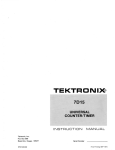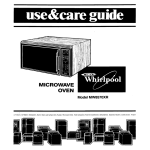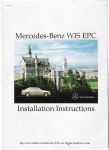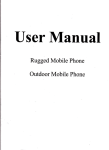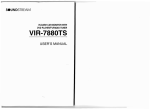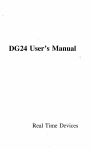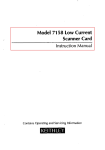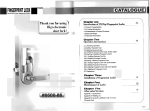Download 1 - NSCA TRA-CAL
Transcript
TEK OPERATORS MANUAL 7A42 PRODUCT GROUP 42 070-4285-00 Logic Triggered Vertical Amplifier Please check for change information at the rear of this manual. I - i' i-4 ,- First Printing APRIL 1983 Revised JuL 1984 DIGITALY REMASTERED OUT OF PRINT- MANUAL SCANS By Artek Media 18265 200th St. Welch, MN 55089 www.artekmedia.com “High resolution scans of obsolete technical manuals” If your looking for a quality scanned technical manual in PDF format please visit our WEB site at www.artekmedia.com or drop us an email at [email protected] and we will be happy to email you a current list of the manuals we have available. If you don’t see the manual you need on the list drop us a line anyway we may still be able to point you to other sources. If you have an existing manual you would like scanned please write for details. This can often be done very reasonably in consideration for adding your manual to our library. Typically the scans in our manuals are done as follows; 1) Typed text pages are typically scanned in black and white at 300 dpi. 2) Photo pages are typically scanned in gray scale mode at 600 dpi 3) Schematic diagram pages are typically scanned in black and white at 600 dpi unless the original manual had colored high lighting (as is the case for some 70’s vintage Tektronix manuals). 4) Most manuals are text searchable 5) All manuals are fully bookmarked All data is guaranteed for life (yours or mine … which ever is shorter). If for ANY REASON your file becomes corrupted, deleted or lost, Artek Media will replace the file for the price of shipping, or free via FTP download. Thanks Dave & Lynn Henderson Artek Media 7A42 Operators K = TABLE OF CONTENTS i' i' i' i' i' i" Page OPERATORS SAFETY SUMMARY . . . . . . . . . . . . . . . . . . . . . . . . . . . . . . . . . . . . . . . . . . .vi DESCRIPTION . . . . . . . . . . . . . . . . . . . . . . . . . . . . . . . . . . . . . . . . . . . . . . . . . . . . . . . . . . . . VIII . ... GENERAL INFORMATION COLOR USED IN THIS MANUAL . . . . . . . . . . . . . . . . . . . . . . . . . . . . . . .1.1 TECHNICAL MANUALS . . . . . . . . . . . . . . . . . . . . . . . . . . . . . . . . . . . . . . .1.1 OPERATORS MANUAL . . . . . . . . . . . . . . . . . . . . . . . . . . . . . . . . . . . . .1-1 SERVICE MANUAL . . . . . . . . . . . . . . . . . . . . . . . . . . . . . . . . . . . . . . . .1.1 INSTALLATION . . . . . . . . . . . . . . . . . . . . . . . . . . . . . . . . . . . . . . . . . . . . . . . . . .1-2 . INITIAL INSPECTION . . . . . . . . . . . . . . . . . . . . . . . . . . . . . . . . . . . . . . . . . 1-2 . OPERATING TEMPERATURE . . . . . . . . . . . . . . . . . . . . . . . . . . . . . . . . . .1.3 INSTALLING THE 7A42 IN THE MAINFRAME . . . . . . . . . . . . . . . . . . .1.3 MAINFRAME COMPATIBILITY . . . . . . . . . . . . . . . . . . . . . . . . . . . . . . . .1.4 PACKAGING FOR SHIPMENT . . . . . . . . . . . . . . . . . . . . . . . . . . . . . . . . . .15 . ..6. SPECIFICATION . . . . . . . . . . . . . . . . . . . . . . . . . . . . . . . . . . . . . . . . . . . . . . . . . . . 1 . STANDARD ACCESSORIES . . . . . . . . . . . . . . . . . . . . . . . . . . . . . . . . . . . . . . .1-24 OPTIONAL ACCESSORIES . . . . . . . . . . . . . . . . . . . . . . . . . . . . . . . . . . . . . . . . .1-24 PROBES . . . . . . . . . . . . . . . . . . . . . . . . . . . . . . . . . . . . . . . . . . . . . . . . . . . . . . . .1-24 1 is i" . I m 1i 3 i' i" i" i" i" ig k '7 i . ' 2 OPERATING INSTRUCTIONS OPERATION . . . . . . . . . . . . . . . . . . . . . . . . . . . . . . . . . . . . . . . . . . . . . . . . .2.1 .. SIMPLIFIED BLOCK DIAGRAM OF 7A42 . . . . . . . . . . . . . . . . . . . . . . . . . . . . . 2 ..1 BOOLEAN ALGEBRA FOR 7A42 USE . . . . . . . . . . . . . . . . . . . . . . . . . . . . . . . 2..3. CONTROLS. CONNECTORS. AND INDICATORS . . . . . . . . . . . . . . . . . . . . 2 ..9 GET-ACQUAINTED EXERCISES . . . . . . . . . . . . . . . . . . . . . . . . . . . . . . . . . . . . 2-13 EXERCISE 1-PRELIMINARY SET UP AND INITIALIZATION . . . . . 2-13 PRELIMINARY SET UP . . . . . . . . . . . . . . . . . . . . . . . . . . . . . . . . . . . . . . .2-13 INITIALIZATION . . . . . . . . . . . . . . . . . . . . . . . . . . . . . . . . . . . . . . . . . . . . .2-14 EXERCISE 2-OBTAINING A TRIGGERED DISPLAY . . . . . . . . . . . . . 2-16 EXERCISE 3-LOGIC TRIGGERING . . . . . . . . . . . . . . . . . . . . . . . . . . . . . 2-36 DETAILED OPERATING INFORMATION . . . . . . . . . . . . . . . . . . . . . . . . . . . . 2-48 SELF.TEST . . . . . . . . . . . . . . . . . . . . . . . . . . . . . . . . . . . . . . . . . . . . . . . . . . . .2-48 . FRONT-PANEL INITIALIZATION . . . . . . . . . . . . . . . . . . . . . . . . . . . . . . . .2-52 BATTERY BACKUP . . . . . . . . . . . . . . . . . . . . . . . . . . . . . . . . . . . . . . . . . . . . .2-52 OPERATOR MESSAGES . . . . . . . . . . . . . . . . . . . . . . . . . . . . . . . . . . . . . . . .2-54 SIGNAL CONNECTIONS . . . . . . . . . . . . . . . . . . . . . . . . . . . . . . . . . . . . . . .2-56 . RECOMMENDED PROBES . . . . . . . . . . . . . . . . . . . . . . . . . . . . . . . . . . .2-57 PROBE COMPENSATION . . . . . . . . . . . . . . . . . . . . . . . . . . . . . . . . .2-57 COAXIAL CABLES . . . . . . . . . . . . . . . . . . . . . . . . . . . . . . . . . . . . . . . . . . . 2-57 CRT READOUT . . . . . . . . . . . . . . . . . . . . . . . . . . . . . . . . . . . . . . . . . . . . . . . . 2-57 . POSITION . . . . . . . . . . . . . . . . . . . . . . . . . . . . . . . . . . . . . . . . . . . . . . . . . . . . . .2-59 GAIN . . . . . . . . . . . . . . . . . . . . . . . . . . . . . . . . . . . . . . . . . . . . . . . . . . . . . . . . . . . 2-59 i TABLE OF CONTENTS (CONT) OPERATING INSTRUCTIONS (CONT) Page STATUS INDICATORS (CHI. CH2. CH3. CH4) . . . . . . . . . . . . . . . . . . . 2-59 DISPLAY . . . . . . . . . . . . . . . . . . . . . . . . . . . . . . . . . . . . . . . . . . . . . 2-59 ECLATL . . . . . . . . . . . . . . . . . . . . . . . . . . . . . . . . . . . . . . . . . . . . . . . . . . . . 2-59 GND . . . . . . . . . . . . . . . . . . . . . . . . . . . . . . . . . . . . . . . . . . . . . . . . . . . . . . . . 2-59 5 0 W l M f I . . . . . . . . . . . . . . . . . . . . . . . . . . . . . . . . . . . . . . . . . . . . . . . . . . . . 2-59 ALT/CHOP . . . . . . . . . . . . . . . . . . . . . . . . . . . . . . . . . . . . . . . . . . . . . . . . . . . . . 2-60 TRIGGER FUNCTION . . . . . . . . . . . . . . . . . . . . . . . . . . . . . . . . . . . . . . . . . . . 2-60 A TRIGGER FUNCTION AND B TRIGGER FUNCTION ........ 2-60 A THEN B NESTED TRIGGERING . . . . . . . . . . . . . . . . . . . . . . . . . . . . 2-60 TRIG VIEW . . . . . . . . . . . . . . . . . . . . . . . . . . . . . . . . . . . . . . . . . . . . . . . . . . . . . 2-61 TRIGGER FILTER . . . . . . . . . . . . . . . . . . . . . . . . . . . . . . . . . . . . . . . . . . . . . . . 2-61 EXT CLOCK SYNC . . . . . . . . . . . . . . . . . . . . . . . . . . . . . . . . . . . . . . . . . . . . . . 2-61 SLOPE SELECT . . . . . . . . . . . . . . . . . . . . . . . . . . . . . . . . . . . . . . . . . . . . . 2-61 EXT CLOCK INPUT . . . . . . . . . . . . . . . . . . . . . . . . . . . . . . . . . . . . . . . . . . 2-62 RESET INPUT . . . . . . . . . . . . . . . . . . . . . . . . . . . . . . . . . . . . . . . . . . . . . . . . . . 2-62 TRIGGER OUT . . . . . . . . . . . . . . . . . . . . . . . . . . . . . . . . . . . . . . . . . . . . . . . . . 2-62 PROG CHANARIG . . . . . . . . . . . . . . . . . . . . . . . . . . . . . . . . . . . . . . . . . . . . . 2-64 PROGRAM CHANNEL MODE . . . . . . . . . . . . . . . . . . . . . . . . . . . . . . . . 2-64 C H I . CH2. CH3. CH4 . . . . . . . . . . . . . . . . . . . . . . . . . . . . . . . . . . . . . . 2-65 DISPLAY . . . . . . . . . . . . . . . . . . . . . . . . . . . . . . . . . . . . . . . . . . . . . . 2-65 TTL/ECL . . . . . . . . . . . . . . . . . . . . . . . . . . . . . . . . . . . . . . . . . . . . . . . . . 2-65 VOLTS/DIV . . . . . . . . . . . . . . . . . . . . . . . . . . . . . . . . . . . . . . . . . . . . . . . 2-65 GND . . . . . . . . . . . . . . . . . . . . . . . . . . . . . . . . . . . . . . . . . . . . . . . . . . . . . 2-65 l M W 5 0 f l . . . . . . . . . . . . . . . . . . . . . . . . . . . . . . . . . . . . . . . . . . . . . . . . . 2-65 THRESH . . . . . . . . . . . . . . . . . . . . . . . . . . . . . . . . . . . . . . . . . . . . . . . . . . 2-65 PROBE OFFSET . . . . . . . . . . . . . . . . . . . . . . . . . . . . . . . . . . . . . . . . . . 2-66 LEVEL . . . . . . . . . . . . . . . . . . . . . . . . . . . . . . . . . . . . . . . . . . . . . . . . . . . . 2-66 PROGRAM TRIGGER MODE . . . . . . . . . . . . . . . . . . . . . . . . . . . . . . . . . 2-67 CHI. CH2. CH3 AND CH4 . . . . . . . . . . . . . . . . . . . . . . . . . . . . . . . . . 2-67 AND . . . . . . . . . . . . . . . . . . . . . . . . . . . . . . . . . . . . . . . . . . . . . . . . . . . . . . 2-67 OR . . . . . . . . . . . . . . . . . . . . . . . . . . . . . . . . . . . . . . . . . . . . . . . . . . . . . . . 2-67 CLEAR . . . . . . . . . . . . . . . . . . . . . . . . . . . . . . . . . . . . . . . . . . . . . . . . . . . 2-67 NOT . . . . . . . . . . . . . . . . . . . . . . . . . . . . . . . . . . . . . . . . . . . . . . . . . . . . . . 2-67 EDGE . . . . . . . . . . . . . . . . . . . . . . . . . . . . . . . . . . . . . . . . . . . . . . . . . . . . 2-67 3 APPLICATIONS APPLICATION 1-DISPLAYING FOUR CHANNELS OF DATA WITH THE 7A42 . . . . . . . . . . . . . . . . . . . . . . . . . . . . . . . . . . . . . . . . . . . . . . . . . . 3.1 MEASUREMENT TECHNIQUE . . . . . . . . . . . . . . . . . . . . . . . . . . . . . . . . . .3.1 VIEWING THE MASTER CLOCK LINE . . . . . . . . . . . . . . . . . . . . . . .3.2 APPLICATION 2-SOLVING ABNORMAL PULSE PROBLEMS WITH THE 7A42 . . . . . . . . . . . . . . . . . . . . . . . . . . . . . . . . . . . . . . . . . . . . . . . . . .3.4 MEASUREMENT TECHNIQUE . . . . . . . . . . . . . . . . . . . . . . . . . . . . . . . . . . 3-4 REV JUL 1984 TABLE OF CONTENTS (CONT) APPLICATIONS (CONT) Page APPLICATION 3-ADDING EDGE SENSITIVITY TO YOUR TRIGGER FUNCTION . . . . . . . . . . . . . . . . . . . . . . . . . . . . . . . . . . . . . . . . . ..3-6 .. . MEASUREMENT TECHNIQUE.. . . . . . . . . . . . . . . . . . . . . . . . . . . . . . . .3-6 APPLICATION 4-DETECTING AND DISPLAYING BUS CONTENTION . . . . . . . . . . . . . . . . . . . . . . . . . . . . . . . . . . . . . . . . . . . . . . . . .3-9 ... MEASUREMENT TECHNIQUE . . . . . . . . . . . . . . . . . . . . . . . . . . . . . . . . 3-9 .. APPLICATION 5-ENHANCED NESTED TRIGGERING USING THE 7D15 225 MHz UNIVERSAL COUNTER/TIMER . . . . . . . . . . . . . . 3-11 EVENTS COUNTING . . . . . . . . . . . . . . . . . . . . . . . . . . . . . . . . . . . . . . . . .3-11 COUNTING CLOCK CYCLES BETWEEN EVENTS.. . . . . . . . . . . . 3-12 MEASURING TIME FROM FUNCTION A TO FUNCTION B . . . . 3-12 APPLICATION 6-OFFSET PROBING TECHNIQUES FOR HIGH SPEED LOGIC SYSTEMS . . . . . . . . . . . . . . . . . . . . . . . . . . . . . . . . 3-14 . . PROBING ECL CIRCUITS.. . . . . . . . . . . . . . . . . . . . . . . . . . . . . . . . . . 3-15 7A42 PROBE OFFSET FEATURE . . . . . . . . . . . . . . . . . . . . . . . . . . . . 3-16 . APPLICATION 7-USING THE 7A42 WITH THE 7854.. . . . . . . . . . . . 3-17 APPLICATION 8-USING THE 7A42 WITH THE 7104.. . . . . . . . . . . . 3-18 4 INSTRUMENT OPTIONS INDEX CHANGE INFORMATION RELATED DOCUMENTATION For information on related 7A42 documentation refer to General Information, Section 1 of this manual under Technical Manuals and Standard Accessories. iii 7A42 Operators LIST OF ILLUSTRATIONS Figure No. 1-1 1-2 2-1 2-2 Page 7A42 release latch . . . . . . . . . . . . . . . . . . . . . . . . . . . . . . . . . . . . . . . . . . . . . . 1-3 .. 7A42 dimensional drawing . . . . . . . . . . . . . . . . . . . . . . . . . . . . . . . . . . . . . . . 1-23 Simplified block diagram of the 7A42 . . . . . . . . . . . . . . . . . . . . . . . . . . . . . . 2-2 Definition of the Boolean AND OR . NOT and XOR (EXCLUSIVE-OR) logic functions . . . . . . . . . . . . . . . . . . . . . . . . . . . . . . . . . . . . . . . . . . . . . . . . . . . . 2-3 Examples of products of Channel 1 through 4 . . . . . . . . . . . . . . . . . . . . .2-5 . Function .f and g OR'ed together . . . . . . . . . . . . . . . . . . . . . . . . . . . . . . . . . . . 2-6 Example of EDGE Qualified TRIGGER FUNCTION . . . . . . . . . . . . . . . . 2-7 . Example of A THEN B Nested Triggering . . . . . . . . . . . . . . . . . . . . . . . . . . .2-8 7A42 controls. connectors. and indicators . . . . . . . . . . . . . . . . . . . . . . . . 2-10 Self-test in progress . . . . . . . . . . . . . . . . . . . . . . . . . . . . . . . . . . . . . . . . . . . . .2-48 Self-test finished . . . . . . . . . . . . . . . . . . . . . . . . . . . . . . . . . . . . . . . . . . . . . . . . 2-48 7A42 front-panel drawing showing pushbuttons and indicators that are illuminated during the self-test sequence . . . . . . . . . . . . . . . . . 2-49 Typical self-test failure display . . . . . . . . . . . . . . . . . . . . . . . . . . . . . . . . . . . 2-50 7A42 front-panel control lights when initialized . . . . . . . . . . . . . . . . . . . 2-54 Channel readout display . . . . . . . . . . . . . . . . . . . . . . . . . . . . . . . . . . . . . . . . 2-58 . Channel readout display with 10X probes attached to inputs of C H I . CH2. CH3. and CH4 . . . . . . . . . . . . . . . . . . . . . . . . . . . . . . . . . . . . . 2-58 Timing diagram showing the relationship of the TRIGGER OUT waveform to the input signals . . . . . . . . . . . . . . . . . . . . . . . . . . . . . . . . . . . . 2-63 Timing diagram depicting the TRIGGER OUT waveform. as a result of the TRIGGER FUNCTION reacting to the input signals . . . 2-63 Example of A THEN €3. level and EDGE sensitive TRIGGER FUNCTION. showing the Normal and A THEN B Gate waveform alternatives . . . 2-64 Triggering on the decimal "10" event . . . . . . . . . . . . . . . . . . . . . . . . . . . . . . .3-2 Display of four channels with TRIG VIEW trace . . . . . . . . . . . . . . . . . . . . .3-3 Four channel display with an external clock signal displayed on the TRIG VIEW trace . . . . . . . . . . . . . . . . . . . . . . . . . . . . . . . . . . . . . . . . . . . . . . . . . 3-3 . . Triggering on a low-amplitude pulse . . . . . . . . . . . . . . . . . . . . . . . . . . . . . . 3-5 Timing diagram of a typical microprocessor read cycle . . . . . . . . . . . . .3-6 Set up to monitor invalid data transitions . . . . . . . . . . . . . . . . . . . . . . . . . . .3-8 The 7A42 captures a positive transition of data during the time data should be stable . . . . . . . . . . . . . . . . . . . . . . . . . . . . . . . . . . . . . . . . . . . . . . . . . 3..8 Bus contention measurement set up . . . . . . . . . . . . . . . . . . . . . . . . . . . . . 3-10 Standard 500-ohm probe forms voltage divider with termination resistor . . . . . . . . . . . . . . . . . . . . . . . . . . . . . . . . . . . . . . . . . . . . . . . . . . . . . . . . . 3-14 Simplified diagram of the P6230 Variable Bias/Offset probe . . . . . . . 3-15 Two ECL level waveforms A without bias offset. B with a -2 volt bias offset . . . . . . . . . . . . . . . . . . . . . . . . . . . . . . . . . . . . . . . . . . . . . . . . . . . . . . 3-16 . . LIST OF TABLES Table No. 1-1 1-2 1-3 1-4 2-1 2-2 2-3 2-4 Page Shipping Carton Test Strength.. . . . . . . . . . . . . . . . . . . . . . . . . . . . . . . . . . . l - 5 . Electrical Characteristics . . . . . . . . . . . . . . . . . . . . . . . . . . . . . . . . . . . . . . . ..1-6 Environmental Characteristics ................................... 1-21 Physical Characteristics . . . . . . . . . . . . . . . . . . . . . . . . . . . . . . . . . . . . . . . . . 1-22 7A42 Self-Test Failure Messages.. . . . . . . . . . . . . . . . . . . . . . . . . . . . . . . . 2-51 7A42 Front-Panel Control Settings When Initialized . . . . . . . . . . . . . . . 2-53 7A42 Operator Message Summary . . . . . . . . . . . . . . . . . . . . . . . . . . . . . . . 2-55 Channel Volts/Division Ranges . . . . . . . . . . . . . . . . . . . . . . . . . . . . . . . . . .2-65 7A42 Operators -- OPERATORS SAFETY SUMMARY The general safety information in this part of the summary is for both operating and sevicing personnel. Specific warnings and cautions will be found throughout the manual where they apply, but may not appear in this summary. TERMS IN THlS MANUAL CAUTION statements identify conditions or practices that could result in damage to the equipment or other property. WARNING statements identify conditions or practices that could result in personal injury or loss of life. AS MARKED ON EQUIPMENT CAUTION indicates a personal injury hazard not immediately accessible as one reads the marking, or a hazard to property including the equipment itself. DANGER indicates a personal injury hazard immediately accessible as one reads the marking. SYMBOLS IN THlS MANUAL @ Static-Sensitive Devices a ! This symbol indicates where applicable cautionary or other information is to be found. AS MARKED ON EQUIPMENT DANGER-High @ Protective ground (earth) terminal. a ! voltage ATTENTION-refer to manual. WARNINGS POWER SOURCE This product is intended to operate in a mainframe connected to a power source that will not apply more than 250 volts rms between the supply conductors or between either supply conductor and ground. A protective ground connection by way of the grounding conductor in the mainframe power cord is essential for safe operation. GROUNDING THE PRODUCT This product is grounded through the grounding connector of the mainframe power cord. To avoid electrical shock, plug the mainframe power cord into a properly wired receptacle before connecting to the product input or output terminals. A protective-ground connection by way of the grounding conductor in the mainframe power cord is essential for safe operation. DANGER ARISING FROM LOSS OF GROUND Upon loss of the protective-ground connection, all accessible conductive parts (including knobs and controls that may appear to be insulating), can render an electrical shock. DO NOT OPERATE IN EXPLOSIVE ATMOSPHERES To avoid explosion, do not operate this product in an atmosphere of explosive gasses. DO NOT OPERATE PLUG-IN UNIT WITHOUT COVERS To avoid personal injury, do not operate this product without covers or panels installed. Do not apply power to the plug-in via a plug-in extender. vii 7 A 4 2 Operators The 7A42 Logic Triggered Vertical Amplifier is a four channel, wide bandwidth, plug-in unit, compatible with Tektronix 7000-series Oscilloscopes. It was specifically designed to display and make measurements on digital logic signals in the TTL. ECL and CMOS logic families. While the display output from the 7A42 is analog, the trigger output is digital and is comprised of a user selectable Boolean function of the four input channels. A fifth TRIGGER VIEW trace depicts either the trigger function output or the external clock input. viii SECTION 1 CONTENTS COLOR USED IN THIS MANUAL . . . . . . . . . . . . . . . . . . . . . . . . . . . . . . . . ...l - 1 TECHNICAL MANUALS . . . . . . . . . . . . . . . . . . . . . . . . . . . . . . . . . . . . . . . . . . . l.- 1 OPERATORS MANUAL . . . . . . . . . . . . . . . . . . . . . . . . . . . . . . . . . . . . . . . . .. .l - 1 SERVICE MANUAL . . . . . . . . . . . . . . . . . . . . . . . . . . . . . . . . . . . . . . . . . . . . .1-1 .. INSTALLATION.. . . . . . . . . . . . . . . . . . . . . . . . . . . . . . . . . . . . . . . . . . . . . . . . . . . . . . .l - 2 INITIAL INSPECTION . . . . . . . . . . . . . . . . . . . . . . . . . . . . . . . . . . . . . . . . . . . . .. .l - 2 OPERATING TEMPERATURE . . . . . . . . . . . . . . . . . . . . . . . . . . . . . . . . . . . . . .. .l - 3 INSTALLING THE 7A42 IN THE MAINFRAME . . . . . . . . . . . . . . . . . . . . . . l - 3 . MAINFRAME COMPATIBILITY . . . . . . . . . . . . . . . . . . . . . . . . . . . . . . . . . . . . . .1-4 PACKAGING FOR SHIPMENT . . . . . . . . . . . . . . . . . . . . . . . . . . . . . . . . . . . . . .1-5 . SPECIFICATION . . . . . . . . . . . . . . . . . . . . . . . . . . . . . . . . . . . . . . . . . . . . . . . . . . . . . . . ..l-6 .. STANDARD ACCESSORIES . . . . . . . . . . . . . . . . . . . . . . . . . . . . . . . . . . . . . . . . . . . .1-24 . OPTIONAL ACCESSORIES . . . . . . . . . . . . . . . . . . . . . . . . . . . . . . . . . . . . . . . . . . . . .1-24 . .. PROBES.. . . . . . . . . . . . . . . . . . . . . . . . . . . . . . . . . . . . . . . . . . . . . . . . . . . . . . . . . . . 1-24 GENERAL INFORMATION This section contains a basic content description of both the Operators and Service manuals, information on instrument installation, power requirements, packaging for shipment, Standard Accessories, Optional Accessories, Specifications and a dimensional drawing of the 7A42. The specification portion consists of three tables: Electrical, Environmental, and Physical Characteristics. COLOR USED IN THIS MANUAL Red, green and yellow color is used in this manual to visually correlate the frontpanel indicators and markings to the descriptions of the text. TECHNICAL MANUALS An operators and two service manuals are supplied with your 7A42 as standard accessories. The following information outlines the content of these manuals. Operators Manual The Operators Manual is divided into the following four sections: Section 1-GENERAL INFORMATION contains content descriptions of the Operators and Service manuals, instrument description, mainframe and plug-in compatibility, packaging instructions and instrument specifications. Section 2-OPERATING INSTRUCTIONS contains a block diagram description, a front-panel drawing and brief description of controls, connectors and indicators. Get-Acquainted Exercises provide a bask operating procedure for the first-time user followed by a systematic demonstration of all front-panel controls. A detailed description of all front-panel controls is also given in this section. Section 3-APPLICATIONS gives examples of how to use the 7A42 to make some difficult. measurements. Section 4-INSTRUMENT options. Service Manual OPTIONS contains a description of available - 1 I 7 WARNING The following service instructions are for use by qualified personnel only. To avoid personal injury, do not perform any service other than that contained i n the operating instructions unless you are qualified to do so. Refer to Operators Safety Summary and Service Safety Summary prior to performing any service. General Information-7A42 The service manual is divided into 2 volumes. Volume 1 contains the following: Section 1-GENERAL INFORMATION contains content descriptions of the Operators and Service manuals, mainframe and plug-in compatibility, packaging instructions and instrument specifications. Section 2-THEORY OF OPERATION contains basic and general circuit analysis that is useful for servicing the instrument. Section 3-MAINTENANCE describes preventive maintenance procedures, conventional troubleshooting and diagnostic troubleshooting procedures with detailed instructions for replacing assemblies, subassemblies, and individual components. Section 4-CHECKS AND ADJUSTMENT contains procedures to check the operational performance and electrical characteristics of the instrument. Procedures also include methods for adjustment of the instrument to meet specifications. Section 5-INSTRUMENT options. OPTIONS contains a description of available Section 6-REPLACEABLE ELECTRICAL PARTS contains information necessary to order replaceable parts and assemblies related to the electrical functions of the instrument. Section 7-DIAGRAMS AND CIRCUIT BOARD ILLUSTRATIONS includes detailed circuit schematics, locations of assembled boards within the instrument, voltage and waveform information and circuit board component locators. Section 8-REPLACEABLE MECHANICAL PARTS includes information necessary to order replaceable mechanical parts and shows exploded drawings which identify assemblies. Volume 2 of the service manual contains signature analysis tables to be used with the diagnostic information provided in the Maintenance section of the Volume 1 service manual. INSTALLATION INITIAL INSPECTION This instrument was inspected both mechanically and electrically before shipment. It should be free of mars or scratches and should meet or exceed all electrical specifications. To confirm this, inspect the instrument for physical damage incurred in transit and check the basic instrument functions by performing the Get-Acquainted Exercises in Section 2, Operating Instructions. Qualified service personnel can verify Performance Requirements by referring to the Checks and Adjustment section of the service manual. If there is damage or deficiency, contact your local Tektronix Field Office or representative. I , t: E Y!: - General Information-7A42 - OPERATING TEMPERATURE The 7A42 can be operated where the amb~entalr temperature is from O D to +50° C and can be stored in ambient temperatures from -55O to +75O C. After storage at temperatures outside the operat~nglimits, allow the chass~stemperature to reach operating limits before apply~ngpower. i.a' INSTALI-ING THE 7A42 IN THE MAINFRAME The 7A42 is designed to operate in the two center or the two left most plug-in compartments of a Tektronjx 7000-series oscilloscope mainframe. NOTE Switch off the mainframe power before installing or removing the 7A 42. To install the 7A42 in the mainframe, align the grooves in the top and bottom of the instrument with the guides at the top and bottom of the plug-in compartment. Then push the 7A42 in until its front panel is flush with the front panel of the mainframe. i '3 To remove the 7A42from its host mainframe, pull the release latch (see Fig. 1-1) to disengage the unit from the mainframe, then pull the 7A42 straight out from the plug-in compartment leaving the mainframe on the bench. , ,. , ;;"*' RELEASE LATCH 4285-1 02 Figure 1-1. 7A42 release latch. General Information-7A42 MAINFRAME COMPATIBILITY The 7A42 is compatible with all Tektronix 7000 series mainframes. In four-wide plug-in compartment mainframes, it can be installed in either the two leftmost or two centermost plug-in compartments. When used in the two leftmost compartments, select the Left Vertical Mode to display the analog signals. The associated time base plug-in Trigger Source should be Left Vertical with the timebase trigger controls set to Auto or Norm, Dc. Internal, Slope to +, with the Level control centered. The A Then B Gate Output can be picked off from the RIGHT VERTICAL TRIGGER SOURCE by a 7D11 or 7D15 from either horizontal compartment. In three-wide plug-in compartment mainframes, the 7A42 must be used in the two leftmost compartments in a similar way. When the 7A42 is installed In the center two plug-in compartments of a four compartment mainframe; set the mainframe Vertical Mode and Trigger Source to Right Vertical. The mainframe A Then B Gate Output can not be used in this configuration, however, the A Then B Gate is still available at the front-panel TRIGGER OUT bnc connector. Since all analog channels are sent out the 7A42's left interface connector, it cannot use the full capabilities of a dual beam oscilloscope such as the 7844, R7844, and the 7612D. However, it has full compatibility with these mainframes in a single beam configuration. Since the 7A42 uses the mainframe crt readout to display the channel volts per division and error warning messages, the 7A42 is not recommended for use in mainframes without readout. If the 7A42 is used with two time-base units in a four compartment mainframe where Chop has been selected as the Horizontal Mode, and if exactly four traces are to be displayed by the 7A42, two of the traces may synchronize to one time base while the other two traces synchronize to the other time base. To prevent this from happening, one trace should be removed, or a fifth trace should be added to the mainframe crt display (even if it is positioned off screen so it cannot be seen). With one, two, three, or five traces, the channel display will not synchronize to the horizontal chop frequency. The 7A42 is compatible with the 7854 Oscilloscope mainframe when the 7854 is operated in real-time. However, when the 7854 is operated in digital storage, and waveform and readout acquisition is desired, the 7A42-7854 mode should be selected, via an internal jumper; refer qualified service personnel to the 7A42 Service manual. Once the 7A42-7854 mode has been selected. proper readout and waveform acquisition can be guaranteed with the following 7A42 display conditions: 1. Any single channel displayed alone ( C H I . CH2. CH3, CH4, or TRIG VIEW). 2. Channels 1 and 2 only displayed together, ALT display mode selected 3. Channels 3 and 4 only displayed together, ALT display mode selected Refer to the Applications sect~onin this manual for further information L " L i' i' i' i' i il i' i' ir ! :J C - r 3 I 1 8 General Information-7A42 PACKAGING FOR SHIPMENT If this instrument is to be shipped by commercial transportation, we recommend that the instrument be packaged in the original manner. The carton and packaging material in which your instrument was shipped should be saved and used for this purpose. NOTE Package and ship Plug-Ins and Mainframes separately. If this instrument is to be shipped to a Tektronix Service Center for service or repair, attach a tag to the instrument showing the following: Owner of the instrument (with address), the name of a person at your firm who can be contacted, complete instrument type and serial number, and a description of the service required. If the original package is unfit for use or not available, package the instrument as follows: 1. Obtain a corrugated cardboard shipping carton having inside dimensions at least six inches greater than the instrument dimensions; refer to Table 1-1 for carton test strength requirements. 2. Enclose the instrument with polyethylene sheeting or equivalent to protect the finish of the instrument. 3. Cushion the instrument on all sides by tightly packaging dunnage or urethane foam between the carton and the instrument, allowing three inches of packaging on each side. P A 4. Seal the carton with shipping tape or with an industrial stapler - r i.'r 5. Mark the address of the Tektronix Service Center and your return address on the carton in one or more prominent locations. TABLE 1-1 Shipping Carton Test Strength I Gross Weight (Ib) I Carton Test Strength (Ib) - 0 -- 200 General Information-7A42 SPECIFICATION The electrical characteristics listed in Table 1-2 apply when the following conditions are met: (1) Adjustment of the instrument must have taken place at an ambient temperature between +20° and +30° C, (2) the instrument is allowed a 20minute warm-up period, (3) specifications are valid at an ambient temperature of O0 to +50° C, unless otherwise stated, (4) the instrument must be in an environment that meets the limits described in Table 1-3, (5) the instrument must be operated in a calibrated 7000-series mainframe. Any applicable conditions not listed above may be stated as part of the characteristic. Environmental characteristics are listed in Table 1-3 and Physical characteristics are listed in Table 1-4. TABLE 1-2 Electrical Characteristics Characteristic Supplemental Information Performance Requirement DISPLAY Deflection Factor Calibrated Range at Input BNC Connector TTL (CMOS) Family ECL Family 1 20. 50. 100 mV/div I Calibrated Range through a 10X Probe TTL (CMOS) Family 1 ECL Family Gain Match Logic Family, 20 mV/ div. 1 Megohm 0.2. 0 5 , 1 V/div. General Information-7A42 TABLE 1-2 (CONT) Electrical Characterlstlcs Characteristic Supplemental Information Performance Requlrement DISPLAY (CONT) Deflection Factor (cont) Gain Ratio Accuracy within the same Channel Within 2% of indicated deflection factor relative to ECL Logic Family, 20 mV/div, 1 Megohm input impedance. I I GAIN Range Permits adjustment of deflection factor for calibrated operation with any calibrated 7000-series mainframe. Adjustable at least +4% to -4% from calibrated setting. Frequency Response 350 MHz in 7104, 0" - 35°C mainframe ambient temperature. Refer to Tektronix Product Catalog 7000Series Oscilloscope System Specification for system bandwidths. Bandwidth I Input Signal Dynamic Range Maximum Signal Voltage at tip of 10X Probe TTL (CMOS) Family ECL Family output Dynamic Range REV JUL 1984 I 1pv. Limited to the CRT display area. Mainframe Vertical Trace Separation should not be used to bring an off-screen signal onto screen. 1-7 General Information-7A42 TABLE 1-2 (CONT) Electrical Characteristics Characteristic Performance Requirement Supplemental Information DISPLAY (CONT) Maximum lnput Voltage 1 Megohm 25 V (dc + peak ac) 36 MHz or less, derated linearly to 3 V (peak ac) at 300 Mhz. 50 Ohm 5 V RMS during any 1 ms time interval. Active internal protection opens all inputs if overvoltage is applied to any channel. 50-Ohm lnput Protection Reaction Time Maximum time to ope1 input with applied overvoltage of: 10 seconds. 1 second 0.5 second. lnput Characteristics lnput Coupling Incoming signal is dccoupled to the amplifier GND A grounded input is actually open at the input BNC, (i.e., 1 Megohm or 50 Ohm termination is disconnected). Internally, the amplifier input is grounded to provide a zero-volt input reference. General Information-7A42 En F i? i' i' is i' TABLE 1-2 (CONT) Electrical Characterlstlcs Characterlstlc Performance Requirement Supplemental lnformatlon DISPLAY (CONT) Input Characteristics (cont) H ~ g hImpedance LOWImpedance 1 Megohm ?I%, in parallel with approximately 15 pF. 50 ohms +1 ohm at dc. <1.15:1, dc to 300 MHz. VSWR VOLTS/DIV Shift 0.2 divisions or less shift when VOLTS/DIV IS changed in either TTL or ECL Families or between Families. POSITION Range At least +7 divisions to -7 divisions but less than +9 divisions to -9 divisions from graticule center with gain calibrated. Displayed Noise Grounded input at maximum sensitivity, 7A42 triggered on another channel, tested at 1 ms/div and 10 ns/div, not more than 0.02 divisions RMS, as measured In a 7854. DC Drift Drift with Time REV JUL 1984 Not more than 0.2 divisions in any 10 minutes after twenty minute warm-up (ambient temperature and line voltage constant). 1-9 General Information-7A42 TABLE 1-2 (CONT) Electrical Characteristics Characteristic Performance Requirement Supplemental Information DISPLAY (CONT) DC Drift (cont) Not more than 0.2 divisions for 10' C ambient change (line voltage constant). Drift with Temperature 200 ps maximum. Differential Delay Between Any Two Channels, set to Same Logic Family and VOLTS/DIV Plug-in Delay Time 1 Typically 25 ns from channel input to A1 1 and B11 of mainframe interface connector. Channel to Channel Crosstalk Typically less than 0.05 divisions with logic signal inputs applied through a 10X probe. Chop Frequency See mainframe manual for specifications. TRIG VIEW or External Clock View Amplitude Position 0.35 divs k0.1 div Baseline to be set 3 divisions (k0.5 divisions) below graticule center. Internally adjustable approximately +4 divisions from graticule center. Refer qualified service personnel to service manual. General Information-7A42 TABLE 1-2 (CONT) Electrical Characteristics I I Characteristic Performance Requirement Supplemental Information DISPLAY (CONT) I I TRIG VlEW or External Clock View (cont) Risetime Time Coincidence with Channel Display TRIG VIEW 1 I 2 ns or less. 1 Within 3 ns. Within 5 ns. External Clock View Displayed on crt, see detailed operating information. Readout TRIGGER SWITCHING THRESHOLD Voltage Range At Input BNC TTL (CMOS) Family ECL Family At tip of 10X probe with readout compensation TTL (CMOS) Family ECL Family 1 k - General Information-7A42 ETABLE 1-2 (CONT) Electrical Characterlstlcs Cheracterlstlc Performance Requirement Supplemental lnformatlon 'TRIGGER (CONT) SWITCHING THRESHOLD (cont) Resolution At tip of 10X probe with readout compensation 100 mV. TTL (CMOS) Family ECL Family , 20 mV. Accuracy, at Center Value of Hysteresis Window At lnput BNC TTL (CMOS) Family ECL Family L.. '-r f 5 mV t2O/0 of setting. 1 7 +1 mV k2% of setting. At tip of 10X probe with readout compensation TTL (CMOS) Family f50 mV +2% of setting. ECL Family f10 mV f2% of setting. Hysteresis, Centered at Threshold, 50kzAt lnput BNC TTL (CMOS) Family ECL Family REV JUL 1984 General Information-7A42 TABLE 1-2 (CONT) Electrical Characterlrtlcr Characterlrtlc I Performance Requirement Supplemental lnformatlon I TRIGGER (CONT) SWITCHING THRESHOLD (cont) Hysteresis, Centered at Threshold (cont) At tip of 10X probe with readout compensation TTL (CMOS) Family ECL Family Presets At tip of 10X probe with readout compensation TTL (CMOS) Family ECL Family -1.30 V. PROBE OFFSET Activated 0 V. TIP (PROBE OFFSET) lnput Maximum Voltage Range +5.10 V to -5.10 V, dc only. lnput Resistance DVM Resolution DVM Accuracy REV JUL 1984 220 mV 22% of reading. General Information-7A42 TABLE 1-2 (CONT) Electrical Characteristics Characteristic )performance Requirement Supplemental Information TRIGGER (CQNT) TRIGGER FILTER Range Off, or adjustable from < I 5 ns to >300ns. Match, Function A to Function El Within 20%, at maximum setting A The trigger filter cannot be activated if the EXT CLOCK is turned on, nor will it operate with any trigger function that contains an edge sensitive channel. EXT CLOCK Input 1 +5V to -5V (DC + peak AC) Maximum Voltage Range I Two EXT CLOCK INPUT modes are available, TTL or ECL; for selection of either mode refer qualified service personnel to 7A42 Service Manual. Threshold TTL Level Logic Zero Logic One ECL Level Logic Zero 5-1.5 V. Logic One 2-1.1 V. General Information-7A42 TABLE 1-2 (CONT) Electrical Characteristics Characteristic Performance Supplemental TRIGGER (CONT) EXT CLOCK lnput (cont) lnput Impedance The EXT CLOCK INPUT may be connected directly to the clock source, or through a 1X probe (TTL only). The EXT CLOCK lnput is not compatible with a 10X probe. TTL Level Approximately 10K ohm in parallel with approximately 55 pF, terminated to +5 V. ECL Level Approximately 50 ohms, terminated to -2 V. Minimum lnput Slew Rate TTL Level None. ECL Level 100 mV/ns. Pulse Width 20 ns minimum TTL Level n Set-UPTime n s minimum. Either pulse transition selected. Leading pulse transition selected. 10 ns minimum. Trailing pulse transition selected. 10 ns minimum Time that level sensitive channels must be valid before EXT CLOCK INPUT transition. General Information-7A42 TABLE 1-2 (CONT) Electrical Characteristics Characteristic Performance Requirement Supplemental TRIGGER (CONT) -- - - - EXT CLOCK Input (cont) Hold Time 10 ns minimum. Time that level sensitive channels must remain valid after EXT CLOCK INPUT transition. Set-up Time, Channel to Channel 5 ns minimum. Time that level sensitive portion of trigger function must be true before EDGE sensitive channel transition. Hold Time, Channel to Channel 5 ns minimum Time that level sensitive portion of trigger function must remain true after EDGE sensitive channel transition. Set-up Time. EDGE Sensitive Channel 10 ns minimum. Time that level of EDGE sensitive channel must be stable before transition. Channel EDGE Sensitivity Hold Time, EDGE Sensitive Channel ) 5 ns minimum. ( Time that level of EDGE sensitive channel must remain stable after transition. Mainframe Trigger Output Amplitude, 1 MHz square wave 300 mV ?50 mV p-p differential, into A13 and 813 of main interface connection on left side of plug-in. General Information-7A42 TABLE 1-2 (CONT) Electrical Characteristics Supplemental Information Performance Requirement Characteristlc TRIGGER (CONT) Mainframe Trigger Output (cont) Mean value of square wave within one division of graticule center. Centering, 1 MHz square wave Risetime, 10?/0to 60% I I 2 ns klns. Falltime, 90% to 40% n TRIGGER OUT Connector Output Voltage Logic Zero Logic One Output Impedance Toggle Frequency 50.2 V into 50 ohm load. 1 20.8 V into 50 ohm load. I 1 1 125 MHz maximum Approximately 50 ohms. A Mode or B Mode, w ~ t hdisplayed input signal of 60mV p-p in ECL or 300mV p-p in TTL Logic Family, centered at threshold Propagation Delay Channel lnput to Trigger Output 25 ns or less. Differential Propaga. tion Delay from Channel lnput to Trigger Output through any Trigger Function 5 ns or less. General Information-7A42 TABLE 1-2 (CONT) Electrical Characteristics Performance Requirement Characteristic ~I Supplemental Information TRIGGER (CONT) TRIGGER OUT Connector (cont) Propagation ~ e l a ~ ( c o n t ) ~ A THEN B Mode Time Between A and B Time From B to A 1 5 ns minimum I Minimum set-up time from event A to event B to insure that trigger output occurs with event B. Minimum time after event B to next event A to insure proper arming. 5 ns minimum Minimum time to insure proper arming and triggering. Event Duration Event A 15 ns minimum. Event B 5 ns minimum The front-panel A THEN B Gate Output is act~veonly if selected and in the A THEN B mode; refer qualified service personnel to 7A42 Service Manual for selection. Front-Panel A THEN B Gate Output Voltage Logic Zero 1 50.2 V into 50 ohm load. ... - Logic One Output Impedance 20.8 V into 50 ohm load. Approximately 50 ohms. pi: General Information-7A42 TABLE 1-2 (CONT) Electrical Characteristics Supplemental Information Performance Requirement Characteristic TRIGGER (CONT) TRIGGER OUT Connector (cont) A THEN B GATE TRIGGER OUT (cont) I 25 ns or less Timing Time from Event A Recognition to Rising Edge of Gate I Active only in A THEN B Mode. Mainframe A THEN B Gate Output Amplitude. 1 MHz Square Wave 300 mV +50 mV p-p differential, into A13 and 813 of main interface connector on right side of plug-in. Centering, 1 MHz Square Wave Mean value of square wave within one division of graticule center. I 2 ns t 1 ns. Risetime, 10% to 60% Falltime, 90% to 40% Timing Time from Event A Recognition to Rising Edge (50% point) of Gate Output Approximately 15 ns. Time from Event B Recognition to Falling Edge (50% point) of Gate Output Approximately 15 ns ~ ,-r General Information-7A42 TABLE 1-2 (CONT) Electrical Characteristics Characteristic Supplemental Information Performance Requirement TRIGGER (CONT) Mainframe A THEN B Gate Output (cont) Pulse Width Greater than the time between event A and event B by 5 ns t2 ns. Gate Output width, Measured at the 50% Points RESET lnput Maximum lnput Voltage1 +5 v to -5 V (DC AC). Input Impedance Approximately 50 ohms. + peak Levels Logic Zero 1 S0.2 V. I Logic One Pulse Width 100 ns minimum Timing, Post-RESET Inhibit Time to Next Trigger 10 ns minimum Response Time RESET pulse must lead or be coincident w ~ t hevent recognition. to inhibit trlgger output. Event recognition must lead the RESET pulse by 10 ns to guarantee trigger output Time from falling edge of RESET to next recognizable event. General Information-7A42 TABLE 1-2 (CONT) Electrical Characteristics Supplemental Information Performance Requirement Characterlstlc BATTERY BACK-UP Provides power to preserve front-panel control status a minimum of 200 hours while main power is off. Battery requires about 24 hours to fully charge from discharged condition. Ni-Cad Battery (3.75 V) TABLE 1-3 Environmental Characterlstlcs lnformatlon Characterlstlcs Temperature (External Ambient Mainframe) Temperature Operating Storage 1 0 to +40° C in 7403N/7603 without fan (fan kit is available). 0 to +50° C in other 7000-series mainframes. -55O C to +75O C. Altitude Operating 15,000 feet (4.6 Km). Nonoperating To 50,000 feet (15.2 Km). EMC Tested to M IL-T-28800C, MIL-STD-461A (excluding RE-01). Vibration Operating and Nonoperating Shock Tested to MIL-T-28800C, SECT. 4.5.5.3.1 Type II I. Class 5. Tested to MIL-T-28800C, SECT. 4.5.5.4.1 Type Ill, Class 5. General Information-7A42 TABLE 1-3 (CONT) Environmental Characteristics Information Characteristics Bench Handling Tested to MIL-T-28800C, SECT. 4.5.5.4.3 Type Ill, Class 5. Transportation National Safe Transit Association, Preshipment Test Procedure. Vibration and Bounce (packaged product) 1 Drop (packaged product) NSTA, PROJECT 1 A-8-1 NSTA, PROJECT 1 A-8-2. TABLE 1-4 Physical Characteristics Characteristics Net Weight Dimensions I 1 1 Information Approximately 5.2 lb, 2.8 Kg See dimensional drawing Figure 1-2. General Information-7A42 LZ~ i - 13.9 ' 353 7 L NOTE: DIMENSIONS ARE GIVEN WITH TOP FIGURE IN INCHES AND BOTTOM FIGURE IN MILLIMETERS. 4285-101 Figure 1-2. 7A42 dimensional drawing. General Information-7A42 STANDARD ACCESSORIES 1 1 1 1 e a . . . . . . . . . . . . . . . . . . . . . . . . . . . . . . . . . . . . . . . . . . Operators .. Manual e a . . . . . . . . . . . . . . . . . . . . . . . . . . . . . . . . . Service . Manual (Volume 1) e a . . . . . . . . . . . . . . . . . . . . . . . . . . . . . . . . . Service . Manual (Volume 2) ea.. . . . . . . . . . . . . . . . . . . . . . . . . . . . . . . . . . . . . . ..SMB . to BNC Cable For part numbers, refer to the tabbed Accessories page at the rear of the 7A42 Service (Volume 1) manual. OPTIONAL ACCESSORIES (not included) The following accessories have been selected from our catalog specifically for your instrument. They are listed as a convenience to help you meet your measurement needs. For detailed information and prices, refer to a Tektronix Products Catalog or contact your local Tektronix Field Representatives. PROBES The P6131 10X passive probe (10 Megohm. 10.8 pF) has a 1.3 meter cable, a narrow barrel and variety of probe tips (hooks. IC grabbers, and ground leads) available. The P6230 is an active 450 ohm variable bias/offset probe, which is an excellent ECL logic probe due to its low capacitances and minimal loading (because of the variable bias/offset feature). The 7A42's PROBE OFFSET feature is designed to work with the P6230. The P6131 accessories will also fit the P6230. (See ECL Probing Techniques in the Application section of this manual.) Passive probes such as the P6131, require low-frequency compensation into the inputs of the 7A42, as with any vertical amplifier. The mainframe calibrator provides a signal suitable for making this adjustment. For optimum high-frequency performance, the probe high-frequency compensation should also be adjusted directly into the 7A42 inputs. See the probe manual for instructions to perform this adjustment. SECTION 2 CONTENTS --- SIMPLIFIED BLOCK DIAGRAM OF THE 7A42. . . . . . . . . . . . . . . . . . . . . . . . . . ...2-1 BOOLEAN ALGEBRA FOR 7A42 USE . . . . . . . . . . . . . . . . . . . . . . . . . . . . . . . . . . ..2-3 . CONTROLS, CONNECTORS AND INDICATORS.. . . . . . . . . . . . . . . . . . . . . . . ..2-9 . GET ACQUAINTED EXERCISES.. . . . . . . . . . . . . . . . . . . . . . . . . . . . . . . . . . . . . . . .2-13 EXERCISE 1-PRELIMINARY SET UP AND INITIALIZATION . . . . . . . . . 2-13 EXERCISE 2-OBTAINING A TRIGGERED DISPLAY . . . . . . . . . . . . . . . . . 2-16 EXERCISE 3-LOGIC TRIGGERING . . . . . . . . . . . . . . . . . . . . . . . . . . . . . . . . . .2-36 DETAILED OPERATING INFORMATION . . . . . . . . . . . . . . . . . . . . . . . . . . . . . . . . .2-48 SELF-TEST.. . . . . . . . . . . . . . . . . . . . . . . . . . . . . . . . . . . . . . . . . . . . . . . . . . . . . . . 2-48 ... FRONT-PANEL INITIALIZATION.. . . . . . . . . . . . . . . . . . . . . . . . . . . . . . . . . . . . . 2-52 BATTERY BACKUP . . . . . . . . . . . . . . . . . . . . . . . . . . . . . . . . . . . . . . . . . . . . . . . . . 2-52 .. OPERATOR MESSAGES.. . . . . . . . . . . . . . . . . . . . . . . . . . . . . . . . . . . . . . . . . . . .2-54 . . SIGNAL CONNECTIONS . . . . . . . . . . . . . . . . . . . . . . . . . . . . . . . . . . . . . . . . . . . . 2-56 . CRT READOUT . . . . . . . . . . . . . . . . . . . . . . . . . . . . . . . . . . . . . . . . . . . . . . . . . . . . .2-57 . POSITION.. . . . . . . . . . . . . . . . . . . . . . . . . . . . . . . . . . . . . . . . . . . . . . . . . . . . . . . . . .2-59 G A I N . . . . . . . . . . . . . . . . . . . . . . . . . . . . . . . . . . . . . . . . . . . . . . . . . . . . . . . . . . . . . . .2-59 .. STATUS INDICATORS (CHI. CH2, CH3, CH4.. . . . . . . . . . . . . . . . . . . . . . .2-59 ALT/CHOP . . . . . . . . . . . . . . . . . . . . . . . . . . . . . . . . . . . . . . . . . . . . . . . . . . . . . . . . . 2-60 .. . TRIGGER FUNCTION . . . . . . . . . . . . . . . . . . . . . . . . . . . . . . . . . . . . . . . . . . . . . . .2-60 TRIG VIEW.. . . . . . . . . . . . . . . . . . . . . . . . . . . . . . . . . . . . . . . . . . . . . . . . . . . . . . . . .2-61 . TRIGGER FILTER . . . . . . . . . . . . . . . . . . . . . . . . . . . . . . . . . . . . . . . . . . . . . . . . . . .2-61 . EXT CLOCK SYNC.. . . . . . . . . . . . . . . . . . . . . . . . . . . . . . . . . . . . . . . . . . . . . . . . .2-61 . RESET INPUT.. . . . . . . . . . . . . . . . . . . . . . . . . . . . . . . . . . . . . . . . . . . . . . . . . . . . . .2-62 . TRIGGER OUT . . . . . . . . . . . . . . . . . . . . . . . . . . . . . . . . . . . . . . . . . . . . . . . . . . . . . 2-62 .. . PROG CHAN/TRIG.. . . . . . . . . . . . . . . . . . . . . . . . . . . . . . . . . . . . . . . . . . . . . . . . .2-64 Kg F3 K~ i" i" i" 5" i" i" i3 i' iJ L~ E i i" ig i' " i i i" 13 C-, OPERATING INSTRUCTIONS This section will familiarize you with the capabilities and operation of the 7A42. A thorough understanding of this information will remove later uncertainty when operating your 7A42. OPERATION For operation, your 7A42 Logic Triggered Vertical Amplifier must be properly installed in a Tektronix 7000-series mainframe. Installation is explained in the General Information section of this manual. SIMPLIFIED BLOCK DIAGRAM OF THE 7A42 The 7A42 has six basic functional blocks of circuitry: Attenuators, Amplifiers, Channel Switching, Trigger Threshold Generators, Trigger Comparators and Trigger Logic (see Fig. 2-1). Each channel (CHI through CH4) has its own Attenuator, Amplifier, Trigger Threshold Generator, and Trigger Comparator. Impedance matching (50fl/lMfl) and gain switching (VOLTS/DIV) are accomplished by the Attenuator. There are two signal outputs from each Attenuator, one signal is applied to the Trigger Comparator and the other to the Amplifier, for each channel. The Amplifiers provide the signal gain necessary to drive the vertical amplifiers within the host oscilloscope mainframe. The Channel Switching stage provides vertical signal processing to display the channel traces and the Trigger View trace on the mainframe crt. This is accomplished by either chopping between the channels selected for display or by displaying them alternately after each sweep of the time base. The Trigger Comparator compares the signal from the Attenuator with the voltage of the Trigger Threshold Generator. When the signal from the Attenuator exceeds the Threshold Voltage, the Trigger Comparator produces an output which is appl~edto the Trigger Logic stage. The Trigger Logic stage accepts logic levels from the Comparator and compares them with the programmed logic level, of each channel. When the applied input signal(s) conform to the programmed trigger logic conditions, a trigger pulse is produced. The Trigger Logic conditions are user programmed from the frontpanel. 2-1 Operating Instructions-7A42 CHANNEL SWITCHING (ALTICHOP) !I TO MAINFRAME DISPLAY (CRT) b SIGNAL TRIGGER THRESHOLD GENERATORS TRIGGER TO MAINFRAME (TIME BASE) b 4285-214 Flgure 2-1. Slmpllfled block dlagram of the 7A42. L-I BOOLEAN ALGEBRA FOR 7A42 USE The basis of digital electronics is the binary number system; ones and zeroes. highs and lows. The most common digital circuit components, inverters and gates, operate on the principles of Boolean algebra. Boolean algebra is a binary algebra with many characteristics similar or analogous to the ordinary algebra we use. Expressions in both algebras consist of variables, constants, and operators. The 7A42 provides oscilloscope triggering on Boolean or logical combinations of the input signals. The input channels are the variables in the Boolean trigger equation, and the 7A42 supplies the operators as programmed by the user. i" The following is a brief review of the basics of Boolean algebra and an introduction to how they apply to the 7A42. Definition of Boolean logic functions: i -3' D I i" ;;I 1- K i" i' i' id i '. 1. The dot (*) is used to indicate the AND logical operator. The AND function of two or more variables is sometimes referred to as a product. It is the Boolean equivalent of ordinary multiplication. In some Boolean expressions the dot may be omitted, i.e.. A*B=AB. 2. The plus sign (+), indicates the OR logical operator, which is sometimes referred to as a sum (the Boolean equivalent of addition). The AND function has mathematical hierarchy over the OR function as multiplication has over addition, thus the expression W*X+Y*Z would be evaluated as if it were written (W*X)+(Y*Z). 3. A bar over a constant or variable is used to indicate the NOT logical operator. Other words that are sometimes used to describe this operation are invert or complement; X is the inverse or complement of X. 4. A common Boolean function comprised of AND, OR, and invert operators is the EXCLUSIVE-OR function, symbolized by a plus sign with a circle around it (@). The EXCLUSIVE-OR of variables X and Y is x*Y+X*Y. The AND. OR. NOT, and XOR (EXCLUSIVE-OR) logic functions are defined in Figure 2-1 for the constants 0 (false) and 1 (true). i" i! i" i" 3 rn Flgure 2 - 2 Deilnitlon 01 the Boolean AND, OR, N O T and x o R (EXCLUSIVE-OR) logtc iunctlons. 2-3 Operating Instructions-7A42 5. The following two expressions, known as DeMorgan's Theorem, shows the relationship of the AND, OR and NOT (invert) logic functions to one another. With the use of the invert function, the AND function can be expressed in terms of OR function, and vise versa. 6. AND functions and OR functions can be combined together in one of two equivalent notations, called sum of products and product of sums. The 7A42 trigger function uses the sum of products notation, that is, the OR of two AND functions. DeMorgan's Theorem can be used to convert from one notation to another. An example of the sum of products notation as it relates to the 7A42 is: where C H I , CH2, CH3, and CH4 are the Boolean variables, the two quantities in parantheses (AND functions) are called products, and the two products are "ORed" together to form a sum. Each 7A42 trigger function can consist of up to two products of the four input channels summed together. The products may be formed in any combination from one or all of the input channels. The analog channel input signals become Boolean variables when they are compared to a threshold voltage. If the signal is higher than the threshold, it is true; if lower, it is false. The Boolean variables may be programmed into the trigger function in either their non-inverted (high) or inverted (low) form. A channel input which is not part of the trigger function is considered a "don't care". Figure 2-3 shows two examples of a user programmed trigger function. In each example, the trigger function is comprised of a logical contribution of input channels 1 through 4. NOTE Logic symbols used in the following functional tables are of the positive logic convention and are defined as follows: H = high level (true or logic " 1 ") L = low level (false or logic "0") I = transition from low to high level I = transition from high to low level X = irrelevant (any input, including transitions) n = one high-level pulse Operating Instructions-7A42 Function f = CHI.CH2.CH3.CH4 Keystroke sequence: C H I AND C H 2 AND CH3 AND CH4 Functlon f CHI CH2 CH3 CH4 L L L L L L L L L L H H L H L H L L L L L L L L H H H H L L H H L H L H L L L L H H H H L L L L L L H H L H L H L L L L H H H H H H L L L H L L L H Front-panel TRIGGER FUNCTION dlrplay. L IHHIHHX -- Function g = CHI.CH2.CH3.CH4 Keystroke sequence: NOT C H I AND NOT CH2 AND CH3 AND CH4 Functlon CHI CH2 CH3 CH4 R L L L L L L L L H L L L LHL- Front-panel TRIGGER FUNCTION dlrplay. =LHHH1 L L L L H H H H L L H H L H L H L L L L H H H H L L L L L L H H L H L H L L L L H H H H H H H H L L H H L H L H L L L L 4285 207 Flgure 2-3. Exampler of products of Channel 1 through 4. Function f = CHIeCH2CH3eCH4 Function g = cTICT~CHBCH~ Function Function CHl CH2 CH3 CH4 f CHI CH2 CH3 CH4 L L L L L L L L L L H L H L H L L L L L L L L L L L L L L H H L H L H L L L I+ L L L L H H H H L L H H L H L H L L L L L L L L H H H H L L H H L H L H L L L L H H H H L L L L L L H H L H L H L L L L H H H H L L L L L L H H L H L H L L L L H H H H H H H H L L H H L H L H L L L H H H H H H H H H L L H H L H L H L L L L n -- g Functlon f + g = (CHl.CH2.CH3.CH4) + (CHl.CH2CH3.CH4) Keystroke sequence: CHI AND CH2 AND CH3 AND CH4 OR NOT CHI AND NOT CH2 AND CH3 AND CH4 - Front-panel TRIGGER FUNCTION display. Functlon H Function Function H RESET 4285-208 Flgure 2-4. Function f and g OR'ed together. If the first example of Figure 2-3 (function / ' ) were programmed into the first column (product) of the 7A42 TRIGGER FUNCTION display and the second example of Figure 2-3 (function g ) into the second, the TRIGGER FUNCTION would be the sum of the two products as shown in Figure 2-4. The 7A42 has a feature called EDGE sensitivity. Though a departure from pure Boolean logic, this feature adds additional triggering flexibility by allowing the synthesis of additional digital circuit components such as flip-flops. Any product (AND function) in the trigger function can be programmed to have a single rising or falling EDGE-sensitive channel. That EDGE-sensitive channel will then qualify the product only at the selected (rising or falling) EDGE-sensitive channel transition. Figure 2-5 shows a simple example of a product consisting of C H I and CH2, where CH2 IS selected to be rising-edge sensitive. Function / = CHI. lCH2 Keystroke sequence: C H I AND EDGE CH2 Front-panel TRIGGER FUNCTION dlsplay. Fundlon .f CH1 CH2 L L L L f L L H L L I H L Flashing L n f n H H L H 1 L 4285-209 Figure 2-5. Example of EDGE Qualified TRIGGER FUNCTION. Another 7A42 feature is nested triggering. One Boolean function programmed into the 7A42's "function A" can be set to arm the trigger circuitry, after which another Boolean function programmed into "function B" can become the trigger event. Without being previously armed by function A going true, an occurrence of function B will not cause a trigger output pulse. Figure 2-6 illustrates the A THEN B nested triggering mode. Operating Instructions-7A42 TRIGGER FUNCTION A fo = CHl.CH2 Keystroke sequence: C H I AND CH2 TRIGGERFUNCTION B fb = CH3.CH4 Keystroke sequence: N O T CH3 AND CH4 Front-panel TRIGGER FUNCTION A dlsplay. Front-panel TRIGGER FUNCTION B dlsplay. TRIGGER FUNCTION RESET --RETURN X X H X X H H NESTED TRIGGER Out 4285-205 Flgure 2-6. Example 01 A THEN B Nested Trlggerlng. CON'TROLS, CONNECTORS, AND INDICATORS All controls, connectors, and indicators required for the normal operation of the 7A42 Logic Triggered Vertical Amplifer unit are located on the front panel. Figure 2-7 shows an exploded front panel and gives a brief functional description of each control, connector, and indicator. Foldout for Front-panel controls, connectors, and lndlcators Flgure 2-7 Operating Instructions-7 A42 CD D SWITCHING THRESHOLO / / / / // / D LEVEL [blJ / ID .... PROS E 0 fFS ET ct Vpk .:55v VOLTS TIP PROG CHAN or TRIG-Pushbutton selects one of two modes; when light is on, those controls associated with programming the TRIGGER FUNCTION are operable (see 8, 7 and 10). When light is out, those controls associated with CH1, CH2, CH3, CH4 setup conditions are operable (see 8 and 2). ~ CD ID DISPLAY-Pushbutton turns on or off the display of the incoming signal selected by controls listed under number 8'. Nondisplayed channels may still contribute to the TRIGGER FUNCTION. VOLTS/DIV-Two pushbutton switches increase or decrease vertical deflection factor of the channel selected by controls listed under number 8'. ro too TRIGGER FUNCTION ~ • x • LO ~ ; ~ ~ S ~ ~ ~ FLASHING LIGHT INOIC ATE S EDGE QU'ALIFIED i- - --. I (]) CH2 GND-Pushbutton grounds the selected channel amplifier input and disconnects the incoming signal, of the channel selected by controls listed under number 8' . [blJ Q Q 1MO/500-Pushbutton switch selects input impedance to be either one megohm or 50 ohms of the channel selected by controls listed under number 8'. ANO CH4 [blJ RESET Vp k .:55V Q (]) TTl/ECl-Pushbutton switch selects the deflection factor range and preset threshold to be compatible with either TTL or ECl logic families of the channel selected by controls listed under number 8'. 50n @) ~R':r" CLEAR [blJ THRESH-Pushbutton switch activates the lEVEL pushbuttons and SWITCHING THRESHOLD VOLTS display, allowing operator to set the threshold voltage of the channel selected by controls listed under number 8'. ANO [blJ OR g EXT CLOCK SYNC fEJ !C [blJ TRIGGER FILTER OffQ NOT c .:::./~., 6. EDGE g 1 .:5 5V ~ 300 OS TRIGGER OUT EXT CLOCK IN PUT - ~." ffi I CD Al T/CHOP-Pushbutton switch, determines whether the displayed channel(s) are displayed alternately, after each sweep of the time base, or are displayed simultaneously in a chopped mode. fROM 50n TRIG VIEW-Pushbutton to display TRIGGER FUNCTION output signal or EXT CLOCK signal on crt. Tektronix 7A42 ~~~~~C1~1~~EpRLW'ER Figure 2-7. 7A42 controls, connectors, and Indicators. 'PROG CHANITRIG must be set to CHAN. - ~ 2-10 Operating Instructions-7A42 @ The following controls, connectors, and indicators are common to CHI, CH2. CH3, and CH4. Input Connector-Bnc for signal connection POSITION-Vertically positions the incoming Clockwise rotation moves displayed trace upward. signal. DISPLAY-When DISPLAY indicator light is on, channel is selected for display. ECLmL-When indicator light is on the preset threshold voltage and range of deflection factors are compatible with TTL logic levels; when off they are compatible with ECL Logic levels. GND-When indicator light is on, the amplifier input is grounded and the input signal is electrically disconnected from the amplifier. SOC2/lMC2-When indicator light is on, the input impedance is one megohm, 15 picofarads; when off, input impedance is 50C2. GAIN-Screwdriver control adjusts display gain of channels CHI, CH2, CH3, and CH4. CHI, CH2, CH3, and CH4-Operate in either the PROG CHAN or the PROG TRIG modes. In the PROG CHAN mode the self-cancelling pushbutton switches determine which channel is affected by the controls listed under number 2'. In the PROG TRIG mode the C H I through CH4 pushbutton switches determine which channel is programmed into the TRIGGER FUNCTION, as selected by the controls listed under number l o 2 . CLEAR-Pushbutton switch clears the programmed TRIGGER FUNCTION selected by the controls listed under 10'. AND, OR, NOT-Pushbutton switches used with controls listed under number 6 to program the 'TRIGGER FUNCTION selected by the controls listed under 102. EDGE-Pushbutton selects edge sensitivity for the channel being programmed into the TRIGGER FUNCTION'. 'PROG CHANfTRIG must be set to CHAN. 'PROG CHANfTRIG must be set to TRIG. Operating Instructions-7A42 TRIGGER FILTER-Variable control sets minimum duration of TRIGGER FUNCTION output before it is sent to the time base or TRIGGER OUTput connector. TRIGGER OUT-Provides @ a front-panel output of the trigger signal. EXT CLOCK INPUT-Provides external clock input for synchronizing triggers to an external clock signal source (EXT CLOCK SYNC light must be on). EXT CLOCK SYNC-Pushbutton switch allows an external clock to qualify the TRIGGER FUNCTION. 1 0-Pushbutton switch selects positive going or negative going edge of the external clock signal which qualifies TRIGGER FUNCTION. @ A, B, A THEN B-Two independent TRIGGER FUNCTION programs are available (A and 8). The A THEN B is a nested combination where A must occur to arm triggering before B is allowed to produce a trigger output. RESET-External input to disable the TRIGGER FUNCTION output and disarm the A THEN B nested triggering; no arming or triggering can occur while a high level is applied. @ TRIGGER FUNCTION-LED display indicates the Boolean function which will produce a TRIGGER FUNCTION output. Number 6, 7 ,and 10 controls are used to program TRIGGER FUNCTION lights2. @ SWITCHING THRESHOLD VOLTS-LED display indicates threshold voltage of the channel selected by controls listed under number 6 or displays probe offset3. LEVEL-Two pushbutton switches set threshold voltage of channel selected by the controls listed under number e3. PROBE OFFSET-Measures offset voltage of probe connected to the channel selected by controls listed under number e3. 'PROG CHANmRIG must be set to CHAN. 'PROG CHANmRIG must be set to TRIG. 3 ~ ~ O CHANmRIG G must be set to CHAN, and THRESH must be active. GET-ACQUAINTED EXERCISES These Get-Acquainted Exercises will help you become familiar with the operation o f your 7A42 and at the same time, check basic instrument operation. The GetAcquainted Exercises are divided into three parts: Exercise 1-Preliminary Set Up and Initialization, Exercise 2-Obtaining a Triggered Display, and Exercise 3Logic Triggering. NOTE When power is applied to the 7A42 an automatic self test will be performed. After the self test is complete the display 7A42 TEST COMPLETE will appear o n the crt for approximately 1 second. If a 7A42 TEST BUSY message remains i n the crt display, see the discussion Self-Test Failure Messages, i n this section under Detailed Operating Information. EXERCISE 1 PRELIMINARY SET UP AND INITIALIZATION This exercise describes proper installation of the 7A42 into a compatible oscilloscope mainframe, exercises the self-test sequence and initializes the frontpanel control settings. PRELIMINARY SET U P Perform the following procedure to install and power up the 7A42 a. Install the 7A42 in the left two vertical compartments of a Tektronix 7000-series oscilloscope mainframe (e.g., 7104, 7904A). b. Set the oscilloscope Vertical Mode to Left c. lnsrall a time-base unit in one of the two horizontal compartments and set the oscilloscope mainframe Horizontal Mode for the appropriate time base (A or B). d. Set the time-base triggering to +Slope. Auto Mode with DC Coupling from the Internal Source and the Level control to midrange. e. Set the time-base Time/Division to 1 millisecond f. Set the appropriate oscilloscope mainframe Trigger Source (A or B) to Left Vert. g. Turn the oscillsocope mainframe Power on Operating Instructions-7A42 NOTE Bold numbers are used as an aid to perform these exercises. The number refers an instruction to an illustration. The same numbers can be found in both the text and corresponding illustrations, with an arrow pointing to a control, indicator or crt display that has been mentioned in the text. INITIALIZATION After completion of the 7A42 installation and power-up self-test sequence the next step is to initialize the 7A42 front-panel settings. T o initialize the 7A42 front-panel controls t o a known state, perform the following procedure: a. Set the PROG pushbutton 1 to the CHAN mode (pushbutton light out) b. Press the THRESH pushbutton 2 so that the pushbutton light is on (Threshold Mode). c. Press the PROBE OFFSET pushbutton 3 until it illuminates red (Acquire Mode). EXERCISE 2 OBTAINING A TRIGGERED DISPLAY This exercise demonstrates basic triggering from a single oscilloscope calibrator signal. A demonstration of the 7A42 front-panel GAIN adjustment and how to obtain a triggered display on each of the four channels is also given. NOTE I f continuing from Exercise 1, proceed with Exercise 2. I f not, first perform Exercise 1 then proceed. Now that the 7A42 is properly installed and initialized, begin this exercise by performing the setup conditions as shown below: COAXIAL TlME CALIBRATOR . . . . . . . . . . . . . . . . . . . . . . . . . . . . . . . . . . . . . . . . . . . . 0 4 V lkHz TlME BASE TIMEIDIV . . . . . . . . . . . . . . . . . . . . . . . . . . . . . . . . . . . . . . . . . . . . . . . . . . . 1 mS TRIGGERING MODE . . . . . . . . . . . . . . . . . . . . . . . . . . . . . . . . . . . . . . . . . . . . . . . . . . . . A U T O COUPLING . . . . . . . . . . . . . . . . . . . . . . . . . . . . . . . . . . . . . . . . . . . . . . . . . . . DC SOURCE . . . . . . . . . . . . . . . . . . . . . . . . . . . . . . . . . . . . . . . . . . . . . I N T SLOPE . . . . . . . . . . . . . . . . . . . . . . . . . . . . . . . . . . . . . . . . . . . . . . POSITIVE LEVEL . . . . . . . . . . . . . . . . . . . . . . . . . . . . . . . . . . . . . . . . . . CENTERED B DELAY MODE . . . . . . . . . . . . . . . . . . . . . . . . . . . . . . . . . . . . . INDEPENDENT MAG . . . . . . . . . . . . . . . . . . . . . . . . . . . . . . . . . . . . . . . . . . . . . . . . . . . . . . . . . . . . . . X I HOLDOFF . . . . . . . . . . . . . . . . . . . . . . . . . . . . . . . . . . . . . . . . . . . . . . . . M I N 4285-220 Operating Instructions-7A42 As can be seen from the C H I status indicators, C H I has been previously initialized to TTL 1 and 1 M f l 15 pf input 2. Observe that the TRIGGER FUNCTION has been set to trigger on a HI level of C H I 3. Rotate the C H I POSITION control 4 to move the triggered display to the center of the crt. Press the upper VOLTS/DIV pushbutton 5 once to obtain a 0.2 V deflection factor as displayed on the crt readout 6. Note that the C H I waveform amplitude increased 7 . Operating Instructions-7A42 Now press the DISPLAY pushbutton 8, note that the C H I DISPLAY indicator 0 extinguishes and that the channel 1 waveform 10 is no longer displayed on the crt. The trigger view trace 11 is now displayed at the bottom of the crt (TRIG VIEW pushbutton is illuminated 12). Rotate the C H I POSITION control 13 and notice that it has no affect on the trigger view display 11. Set the C H I POSITION control 13 to midrange. CJ Wtronix 7A42::;a.:'%::F.. Press the DISPLAY pushbutton 14 and observe that the C H I trace 15 is again displayed and that the TRIG VIEW trace 16 remains displayed at the bottom of the crt. I I b j - Mtronix 7A421%kci?:"'Ycm - Operating Instructions-7A42 - Press the GND pushbutton 17. Notice that the C H I GND indicator 18 is illuminated and that the C H I waveform 19 and TRIG VIEW waveform 20 are replaced by a baseline trace (the C H I input is now referenced to ground). Press the GND pushbutton 21 again. The C H I GND indicator 22 is now extinguished and the baseline traces are replaced by the C H I waveform 23 and the trigger view waveform 24. Ooeratina Instructions-7A42 Press the PROG pushbutton 25. The pushbutton light is now green which indicates that the PROG TRIG (Program Trigger) mode has been selected. Press the CLEAR pushbutton 26 and notice that the C H I TRIGGER FUNCTION indicator 27 extinguishes, the C H I display 28 free-runs (is not triggered), and the TRIG VIEW waveform 29 disappears. This happens because there is no trigger function programmed so the time-base unit does not receive a trigger signal. Operating Instructions-7A42 L- Press the CHI pushbutton 30.The CHI TRIGGER FUNCTION indicator 31 is now red (indicating an active HI trigger level). Both the C H I waveform 32 and the TRlG VlEW waveform 33 are again triggered. 31 30 Press the NOT pushbutton 34.Notice that the CHI TRIGGER FUNCTION light 35 is now green, and that the CHI display 36 is triggered on the LO level of the CHI signal. The TRIG VlEW display is HI (true) when CHI is LO (false). 4285-230 REV JUL 1984 Press the NOT pushbutton 37.Notice that the display is triggered on the C H I HI level 38, and the C H I TRIGGER FUNCTION indicator is red 39 (two presses of the NOT pushbutton cancel each other). Set the time-base Time/Division to 100 ns and rotate the oscilloscope Intensity control clockwise to view the trace. Press the EDGE pushbutton 40. Notice that the C H I TRIGGER FUNCTION light is flashing (to indicate edge qualified triggering) and that the display is triggered on the rising edge of C H I 41. A slight adjustment of the time-base Trigger Level control may be necessary to obtain a triggered display. Notice that a narrow TRIG VIEW pulse 42 corresponding to the rising edge of the C H I waveform can be observed with the time-base Time/Div control set to 100 ns/div 43. Operating Instructions-7A42 Press the NOT pushbutton 44, the display is now triggered on the falling edge of C H I 45 and the C H I TRIGGER FUNCTION indicator 46 is now flashing green. Press the EDGE pushbutton 47, the display is now triggered on the LO level of C H I 48. The C H I TRIGGER FUNCTION indicator 49 is no longer flashing (two presses of the EDGE pushbutton cancel one another). Ooeratina Instructions-7A42 Press the NOT pushbutton 50 to return the display triggering to the HI level of C H I 51. Set the time-base Time/Div control to 500 ps 52. - I Press the AND pushbutton 53, then press the CH2 pushbutton 54 and notice that the CH2 TRIGGER FUNCTION indicator 55 illuminates red ( C H I 56 remains red). Notice also that the C H I display is not triggered 57. This is because the TRIGGER FUNCTION requirements ( C H I AND CH2 simultaneously HI) are not met and therefore the time-base unit does not receive a trigger signal. Press the CLEAR pushbutton 58 (the C H I and CH2 TRIGGER FUNCTION indicators 59 extinguish). Press the C H I pushbutton 60. The TRIGGER FUNCTION requirements are now met and the C H I display is again triggered 61. Operating Instructions-7A42 Press the PROG pushbutton 62 for the PROG CHAN mode (pushbutton light out). Check the C H I display for a 2 division square-wave signal 63. If necessary adjust the 7A42 GAIN 64 (front-panel screwdriver adjustment) for exactly 2 divisions of display (position display as necessary). Select CH2 for display by first pressing the CH2 pushbutton 65 and then pressing the DISPLAY pushbutton 66. Observe the CH2 base-line trace 67 (position as necessary). The CH2 DISPLAY indicator 68 is illuminated red. - Operating Instructions-7A42 Move the oscilloscope calibrator signal from the C H I input connector 69 to the CH2 input connector 70. Notice that the square-wave display 71 is free-running (not triggered). Rotate the CH2 POSITION control 72 and notice that the square wave is displayed on CH2. The CH2 display 72 is free-running because there is no TRIGGER FUNCTION 73 selected for CH2 and therefore the time-base unit does not receive a trigger signal. A base-line trace is now displayed 74 for C H I . The base-line trace is displayed on the crt because there is no longer a signal applied to the C H I input connector. Observe that the TRIG VIEW trace waveform is no longer displayed 75, because there is no longer a true TRIGGER FUNCTION, and therefore the time-base unit does not receive a trigger signal. r ii Operating Instructions-7A42 To remove the C H I trace from the crt display first press the C H I pushbutton 76 and then press the DISPLAY pushbutton 77. Observe that the C H I trace and deflection factor readout 78 are n o longer displayed. To set the TRIGGER FUNCTION requirements for CH2 first, select the Program Trigger mode by pressing the PROG pushbutton 79 so that it is lit green. Press the CLEAR pushbutton 80, and then the CH2 pushbutton 81 Notice that the only TRIGGER FUNCTION indicator illuminated is CH2 82 and that the CH2 display 83 is triggered. The TRIG VIEW waveform is also displayed 84. ArtekMedia Digitally signed by ArtekMedia DN: cn=ArtekMedia, o=ArtekMedia.com, ou, [email protected], c=US Date: 2010.03.27 21:22:56 -05'00' Operating Instructions-7A42 Press the NOT pushbutton 85 and notice that the TRIGGER FUNCTION CH2 indicator 86 is green (green TRIGGER FUNCTION indicator denotes an active LO trigger level). Notice that the CH2 display 87 is triggered on the LO level of the calibrator signal. Press the NOT pushbutton 88 again and observe that the TRIGGER FUNCTION CH2 indicator 89 is red and that the channel 2 display 90 is triggered on the H I level of the calibrator signal. Operating Instructions-7A42 To set the vertical deflection factor of CH2, select the Program Channel Mode by pressing the PROG pushbutton 91 so that the pushbutton light is extinguished, then press the CH2 pushbutton 92. Press the upper VOLTS/DIV pushbutton 93 once for a deflection factor of 0.2V as displayed on the crt readout 94. Check the CH2 display for a 2 division square-wave display 95. To remove the CH2 display from the crt press the DISPLAY pushbutton 96. Notice that the CH2 DISPLAY indicator 97 extinguishes and the CH2 deflection factor readout 98 is no longer displayed. Also notice that the TRIG VIEW trace 99 indicates that a trigger is still being produced. This is because even though CH2 is not displayed, the signal is still applied to the TRIGGER FUNCTION circuitry. Move the oscilloscope calibrator signal from the CH2 input connector 100 to the CH3 input connector 101. Notice that the TRIG VIEW waveform I 0 2 is no longer displayed. Select CH3 for display by first pressing the CH3 pushbutton 103 and then the DISPLAY pushbutton 104. Notice that the CH3 DISPLAY indicator 105 is illuminated (red) and that the CH3 deflection factor readout 106 is displayed on the crt. Observe that the CH3 display 107 is not triggered. This happens because no TRIGGER FUNCTION requirements are programmed for CH3. Operating Instructions-7A42 To set TRIGGER FUNCTION requirements for CH3, select the Program Trigger mode by pressing the PROG pushbutton 108 so that the pushbutton light is green. Remove the CH2 TRIGGER FUNCTION by pressing the CLEAR pushbutton 109. Now, press the CH3 pushbutton 110. Notice that the CH3 TRIGGER FUNCTION indicator 11 1 illuminates red. Notice that the CH3 display 112 is triggered, and that a TRIG VIEW signal 113 is displayed. Change the vertical deflection factor of CH3 by selecting the Program Channel mode (press the PROG pushbutton 114 so that the pushbutton light is extinguished). Press the upper VOLTS/DIV pushbutton 115 once so that 0.2V is displayed on the crt readout 116. Check the CH3 trace 117 for a 2 division display. Operating Instructions-7A42 - To display Channel 4, press the CH4 pushbutton 118 and then press the DISPLAY pushbutton 1 19. Move the oscilloscope calibrator signal from the CH3 input connector 120 to the CH4 input connector 121. Observe that the channel 4 display 122 is not triggered. The CH4 display is not triggered because no TRIGGER FUNCTION requirements have been selected for CH4 and therefore no signal is displayed on the TRIG VIEW trace 123. Notice that because there is no longer a signal applied to CH3, there is no longer a signal displayed on the CH3 trace 124. 120 1241221234285-249 121 118 119 Operating Instructions-7A42 To remove the CH3 trace 124 from the crt display, first press the CH3 pushbutton 125 and then press the DISPLAY pushbutton 126. To set TRIGGER FUNCTION requirements for CH4 press the PROG pushbutton 127 (Program Trigger mode). Then remove the CH3 TRIGGER FUNCTION by pressing the CLEAR pushbutton 128. Now press the CH4 pushbutton 129. Notice the the CH4 TRIGGER FUNCTION indicator 130 is red (HI) and that the CH4 square-wave display is triggered 131. Operating Instructions-7A42 To change the CH4 vertical deflection factor 132, press the PROG pushbutton 133 so that the light is extinguished. Press the CH4 pushbutton 134, and then press the upper VOLTS/DIV pushbutton 135 once for 0.2V as displayed on the crt readout 132. Check the CH4 display 136 for a waveform 2 divisions in amplitude. Ooeratina Instructions-7A42 EXERCISE 3 LOGIC 'TRIGGERING Exercise 3 demonstrates the use of the 7A42 TRIGGER FUNCTION feature, using two of the four input channels (CHI and CH4). C H I and CH4 were arbitrarily selected; we could have selected any two of the four input channels. The equipment listed below was used to develop this exercise. Other equipment may be substituted, for instance: any Tektronix 7000-series time base or oscilloscope; any Tektronix 10X voltage probe; and any pulse generator with both a trigger output and a delayable pulse output, capable of producing zero to 2 volts from the trigger out and 5 volts from the pulse out. Oscilloscope . . . . . . . . . . . . . . . . . . . . . . . . .Tektronix 7904A, one required. Time Base.. . . . . . . . . . . . . . . . . . . . . . . . . . .Tektronix 7810, one required. Subminiature probe tip-to-bnc adapter.. . . . . . . . Tektronix Part 013-0195-00, two required. Probe.. . . . . . . . . . . . . . . . . . . . . . . . . . . . . . .Tektronix P6131, two required. Pulse Generator.. . . . . . . . . . . . . . . . . . . . .Tektronix PG508 installed in a Tektronix TM503, one each required. NOTE First repeat Exercise 1 , then proceed. Operating Instructions-7A42 Perform the following setup: OSCILLOSCOPE TIME-BASE PULSE PROBE- \ BNC-TO-PROBE TIP ADAPTOR OSClLLOSCOPE POWER . . . . . . . . . . . . . . . . . . . . . . . . . . . . . . . . . . . . . . . . . . . . . . . . . . . . . . . . ON . . VERTICAL M O D E . . . . . . . . . . . . . . . . . . . . . . . . . . . . . . . . . . . . . . . . . . . . .LEFT HORIZONTAL MODE . . . . . . . . . . . . . . . . . . . . . . . . . . . . . . . . . . . . . . . . . . .B. B TRIGGER S O U R C E . . . . . . . . . . . . . . . . . . . . . . . . . . . . . . . . . . . . LEFT .. VERT PULSE GENERATOR PERIOD . . . . . . . . . . . . . . . . . . . . . . . . . . . . . . . . . . . . . . . . . . . . . . . . . . . . . . 2. PS DELAY . . . . . . . . . . . . . . . . . . . . . . . . . . . . . . . . . . . . . . . . . . . . . . . . . . . . . . . . 0 . 1 pS VARIABLE DELAY . . . . . . . . . . . . . . . . . . . . . . . . . . . . . . . . . . . . . . . . . . . . . .CAL DURATION . . . . . . . . . . . . . . . . . . . . . . . . . . . . . . . . . . . . . . . . . . . . . . .:O.1 . pS VARIABLE DURATION . . . . . . . . . . . . . . . . . . . . . . . . . . . . . . . . . . . . . . . . . . CAL TRANSITION TIME . . . . . . . . . . . . . . . . . . . . . . . . . . . . . . . . . . . . . . . . . . . . . . 5. nS TRIGGERING.. . . . . . . . . . . . . . . . . . . . . . . . . . . . . . . . . . . . . . . . . . . .FREERUN MODE . . . . . . . . . . . . . . . . . . . . . . . . . . . . . . . . . . . . . . . . . . . . . . . . . . . .DELAYED . TlME BASE TIME/DIV . . . . . . . . . . . . . . . . . . . . . . . . . . . . . . . . . . . . . . . . . . . . . . . . .5.0 0 nS/DIV TRIGGERING MODE . . . . . . . . . . . . . . . . . . . . . . . . . . . . . . . . . . . . . . . . . . . . . . . . . . ..AUTO . C O U P L I N G . . . . . . . . . . . . . . . . . . . . . . . . . . . . . . . . . . . . . . . . . . . . . . DC .. SOURCE . . . . . . . . . . . . . . . . . . . . . . . . . . . . . . . . . . . . . . . . . . . . .INTERNAL LEVEL . . . . . . . . . . . . . . . . . . . . . . . . . . . . . . . . . . . . . . . . . . . . . . . . . .CENTERED SLOPE . . . . . . . . . . . . . . . . . . . . . . . . . . . . . . . . . . . . . . . . . . . . . . . . . .POSITIVE . B DELAY M O D E . . . . . . . . . . . . . . . . . . . . . . . . . . . . . . . . . INDEPENDENT MAG . . . . . . . . . . . . . . . . . . . . . . . . . . . . . . . .. . . . .. .. . . . . . . . . . . . . . . X1 HOLDOFF . . . . . . . . . . . . . . . . . . . . . . . . . . . . . . . . . . . . . . . . . . . . . . . . . . .MIN .. 4285.~252 Operating Instructions-7A42 Press the 7A42 upper VOLTS/DIV pushbutton 1 twice for a 1V per division deflection factor, as shown on the Channel 1 crt readout 2. Use the C H I POSITION control 4 as necessary to move the square wave 3 (approximately 2.5 divisions in amplitude) so that it can be viewed on the crt, Press the GND pushbutton 5 and notice that the C H I GND indicator 6 is now illuminated. Use the C H I POSITION control 7 to move the displayed trace to the graticule center line 8. Operating Instructions-7A42 Press the C H I GND pushbutton 9 and notice that the 2.5 division square wave 10 is displayed with its LO level near the ground reference 1 1 . Press the THRESH pushbutton 1 2 (pushbutton light on) Press and hold the 7A42 ULEVEL control 13 and notice that the SWITCHING THRESHOLD display 14 increases from the default setting of 1.4 V. Notice that when the SWITCHING THRESHOLD display reaches about 2.5 volts (the amplitude of the displayed square-wave signal 1 5 ) the displayed signal free-runs (is not triggered). Press and hold the ULEVEL pushbutton 16 until the display is again triggered. Press the TTL/ECL pushbutton 17 twice and notice that the SWITCHING THRESHOLD display 18 defaults to 1.4 V. The C H I deflection factor also defaults to 5 V/division 19 (the minimum display size available). Press the CH4 pushbutton 20, then press the DISPLAY pushbutton 21. Notice that the CH4 pushbutton 20 and the CH4 DISPLAY status lights 22 are now illuminated red. Notice that the CH4 deflection factor readout 23 is now displayed. Operating Instructions-7A42 Press the GND pushbutton 24 and notice that the CH4 GND indicator 25 is illuminated and that a baseline trace is displayed for CH4. Use the CH4 POSITION control 26 to move the CH4 trace to the second horizontal graticule line up from the bottom of the crt 27. This is the CH4 ground reference. Press the GND pushbutton 2 8 again and notice that the CH4 waveform is again displayed 29. Notice that CH4 is set for 5 V/div 30. Set the pulse generator amplitude controls so that the most positive output level is 1 division 31 above the ground reference and the most negative level is at the ground reference 29. Operating Instructions-7A42 Set the pulse generator Variable Duration control to display a 500 ns wide pulse on the CH4 display 32. Press the PROG pushbutton 33 so that it is illuminated green (Program Trigger mode). Now press the AND pushbutton 34 then the CH4 pushbutton 35 and notice that the CH4 TRIGGER FUNCTION indicator 36 is red, indicating active HI level sensitivity for CH4. Press the TRlG VlEW pushbutton 37 and notice that the TRlG VlEW trace 3 8 is now displayed at the bottom of the crt. Change the timing relationship of the C H I and CH4 displays by varying the pulse generator Variable Delay control. Notice that during the time that the C H I 39 and the CH4 40 displayed waveforms are both HI, that the TRlG VlEW display is HI 41. Set the pulse generator Variable Delay control so the falling edge of the C H I signal occurs while the CH4 signal is HI 42. Press the NOT pushbutton 43 and notice that the CH4 TRIGGER FUNCTION indicator 44 changes to green (active LO). Now the 7A42 will produce a trigger when C H I IS HI and CH4 is LO. Observe that the TRlG VlEW trace is HI 45 when the C H I display is HI 46 and the CH4 display is LO 47. Now adjust the pulse generator Variable Delay control so the HI level of the CH4 signal occurs entirely within the time that the C H I signal is HI. An adjustment of the time-base Holdoff control may be necessary for obtaining a stable display. Set the time-base Holdoff control so that the display is double triggered. A stable trace can now be obtained by using the 7A42 TRIGGER FILTER control. Rotate the TRIGGER FILTER control 48 clockwise until the narrower of the two TRIGGER VIEW pulses 49 disappears 50. Now vary the time-base Holdoff control and notice that the display 50 is always stable. Return the TRIGGER FILTER control to the OFF (counterclockwise detent) position. Operating instructions-7A42 Press the NOT pushbutton 51 and notice that the CH4 TRIGGER FUNCTION indicator 52 is red (active HI). Press the EDGE pushbutton 53. Notice that the CH4 TRIGGER FUNCTION indicator 52 is flashing to indicate EDGE qualified triggering. Set the time-base Time/Div to 100 ns 54. Notice that the TRIG VlEW display has a narrow pulse 55 coincident with the rising edge 56 of the CH4 display. Press the NOT pushbutton 57. Observe that the displayed TRIG VlEW pulse 58 now corresponds with the falling edge of the CH4 waveform 59. Adjust the pulse generator Variable Duration control and notice that the CH4 display becomes untriggered when the programmed trigger condition no longer exists (CHI AND NOT CH4 EDGE). t L-a Operating Instructions-7A42 Press the NOT pushbutton 60 and the EDGE pushbutton 61. Notice that the CH4 TRIGGER FUNCTION indicator has stopped flashing 62 (steady red) and that the TRIG VIEW display 63 is HI during the time that C H I 64 and CH4 65 are both HI. Set the pulse generator Variable Duration control for a CH4 pulse width of 100 ns (CAL position). m L i,' 1- Set the time-base Time/Div control to 500 ns. Set the pulse generator to Both Paired by pressing both the Delayed and Undelayed pushbuttons together. Set the pulse generator Variable Delay control so that one of the pulses in the CH4 display 66 occurs while the C H I display is HI 67 and the other occurs while C H I display is LO 68. Press the CLEAR pushbutton 69, the NOT pushbutton 70, the EDGE pushbutton 71 and the C H I pushbutton 72. Notice that TRIGGER FUNCTION A is the falling transition of C H I 73. Press the B pushbutton 74 and then the CH4 pushbutton 75. Adjust the timebase Holdoff control for a stable display. Vary the pulse generator Delay control and notice that a trigger is displayed on the TRIG VIEW trace 7 6 while the CH4 pulse 77 is HI, regardless of the C H I signal 78 being HI or LO. Set the pulse generator Variable Delay control so that one of the CH4 pulses is centered during the time that the C H I signal is LO. Now adjust the time-base Holdoff control for an unstable display 79. Operating Instructions-7A42 Press the A THEN B pushbutton 80 and while varying the pulse generator Delay control, notice that a trigger occurs on the TRIG VIEW trace 81 only on the leading edge of the first CH4 pulse 82 following the falling edge of the C H I trace 83. The display remains stable regardless of the setting of the time-base Holdoff control. L- i' i" i? i' i' i" i' J i i." Operating Instructions-7A42 DETAILED OPERATING INFORMATION Detailed information concerning the controls and operation of the 7A42 is given in the following pages. SELF-TEST NOTE Disconnect any cables from the RESET, EXT CLOCK, and TIP inputs while Self Test is in progress (an external impedance on these connectors may cause a Self Test failure). When power is applied to the 7A42 an internal self-test sequence is automatically performed. While the self-test sequence is in progress the mainframe crt readout shows 7A42 TEST BUSY, see Figure 2-8. When the self-test sequence is finished, the message 7A42 TEST COMPLETE appears momentarily on the mainframe oscilloscope crt, 3s shown in Figure 2-9. During the self-test sequence some of the Flgure 2-8. Self-teat In progrerr. Figure 2-9. Self-test finished. REV JUL 1984 Operating Instructions-7A42 INDICATORS WILL LIGHT BOTH iy i" is E3 is i' i' E~ E i" i~ ' is i" i' A 4285-290 Figure 2-10. 7A42 front-panel drawing showing pushbuttons and indicators that are illuminated during the self-test sequence. front-panel pushbuttons and all of the indicators are momentarily illuminated to verify their operation. Figure 2-10 shows which ones should light. 4 s r: The SWITCHING THESHOLD VOLTS indicator will display 8.8.8.8. during the first part of the self-test sequence to verify that all segments operate. If there are no self test failures, the Firmware Version number will then be displayed for a few seconds before the self test is completed. Self-test failures are indicated by three different methods: 1. on the mainframe crt, 2. on the 7A42 SWITCHING THRESHOLD display, and 3. on the TRIGGER FUNCTION indicators. Figure 2-11 illustrates a typical self-test failure, indicated by the three display methods. Displaying the self-test failure messages in three different ways increases the chance that the failure message will be displayed, even if the failure affects the operation of two of the three display methods. The TRIGGER FUNCTION display indicates a self-test failure with the color red and self-test passed with the color green. If a failure occurs, the self-test sequence will stop. REV JUL 1984 2-49 The SWITCHING THRESHOLD VOLTS indicator and mainframe crt readout display indicate a self-test failure with a numeric code. All of the self-test code numbers are listed in Table 2-1, along with the nature of the failure and an explanation of the severity of the failure. The severity information is helpful in determining if the 7A42 can still be used for the intended purpose or whether repair is necessary. To continue the self-test sequence, press any of the 7A42 front-panel pushbuttons. NOTE There should be no connections to the RESET EXT CLOCK, and TIP inputs during the time Self Test is running. NOTE Before the 7A42 Self Test feature can verify that the 7A42 readout circuitry is operating properly, mainframe crt readout system must be set to the "Freerun" (non-Gated) mode. I I DISPLAY MEDIA I I TYPICAL DISPLAY TRIGGER FUNCTION LEDS GREEN = TEST PASSED RED = TEST FAILED 0 SWITCHING THRESHOLD VOLTAGE MONITOR (Numerlc Dlsplq) LEVEL Q SWITCHING THRESHOLD VOLTS CRT READOUT (Numerlc Dlsplq) NOTE: Durlng some self tests, the crt reedout Is unstable; this condltlon Is normal. ' FAILURE NUMBER Flgure 2-11. Typlcal self-test fallure display. 2-50 REV JUL 1984 t: Operating Instructions-7A42 TABLE 2-1 7A42 Self-Test Fallure Messages r z" i' m .El TRIGGER FUNCTION (LED display) CHI, first column VOLTS and crt readout display 01 to 04 ROM / ROM , 05 to 06 I RAM first 07 to 09 first column first column. CHI, second column processor control logic. I Severity of failure; functional usablllty of Instrument Possible loss of front-panel control; repair before use. Microprocessor control logic. 7 PROBE OFFSET PROBE OFFSET Crt display and readout trace display. Avoid use of probe offset feature. 7A42 otherwise fully functional. Repair when convenient. Channels 1 through 4 may not be displayable. Repair before use. Crt readout may not be functioning. Cause could be lack of mainframe readout. Repair when convenient. CH2, second column. Trigger 1 l4 Trigger control. Some or all trigger functions may not be operational. Repair before use. Trigger logic. Some channels may not trigger properly. Repair before use. k Operating Instructions-7A42 L2 TABLE 2-1 (CONT) 7A42 Self-Test Failure Messages TRIGGER FUNCTION (LED display) lndlcation CH2, second column (cont) Test Trigger (cont) SWITCHING THRESHOLD VOLTS and crt readout display Indication severity of failure; usability of instrument Test Boolean logic. Some trigger functions may not be operational. Repair before use. A THEN B Avoid use of A THEN B mode Repair when convenient. CH3, second column Edge detectors Edge detectors Avoid use of Edge-qualified triggering mode and external clock. Repair when convenient. CH4, second column. EXT CLOCK EXT CLOCK Avoid use of external clock Repair when convenient. FRONT-PANEL INITIALIZATION While getting acquainted with the 7A42, it might be desirable to begin operation with the front-panel controls set to a known state (initialized). The front panel will initialize to the control settings listed in Table 2-2 and as shown in Figure 2-12. To initialize the 7A42 front-panel control settings, see Exercise 1 in the GetAcquainted Exercises of this section. BATTERY BACKUP Upon completion of the self-test sequence, the 7A42 battery backup feature restores the 7A42 front-panel control settings to the same settings that were present when the power was turned off. Operating Instructions-7A42 TABLE 2-2 7A42 Front-Panel Control Settings When Initialized Control Control Setting I I PROG CHANnRIG Programmable Channel Program Channel (light off) C H I only DISPLAY C H I only I VOLTS/DIV (CHI through CH4) Preset to 0.5 V/Div at bnc input TTL/ECL ( C H I through CH4) TTL 1 GND ( C H I through CH4) Ungrounded 1Mn/50n (CHI through CH4) 1Mn ALT/CHOP ALT ~ ~p TRIG VIEW Off I I SWITCHING THRESHOLD voltage ( C H I though CH4) Preset TTL (+1.4V); display off ---- THRESH Off I +-- PROBE OFFSET A TRIGGER FUNCTION B TRIGGER FUNCTION Off I C H I (HI) Cleared TRIGGER MODE TRIGGER FUNCTION A THEN B I - 1 I EXT CLK SYNC External Clock Slope -- Off Off Off NOTE Controls not listed above are not preset. Operating Instructions-7A42 The battery-backup feature can be defeated if so desired; refer qualified service personnel to the 7A42 Service Manual. If the battery-backup feature has been disabled, the 7A42 front-panel control settings will return, at power up, to the settings listed i n Table 2-2, and as shown in Figure 2-12. Flgure 2-12. 7A42 front-panel control lights when initialized. OPERATOR MESSAGES Operator Messages occur under several operating conditions and are accompanied by an audible beep. When they occur, the mainframe readout will display a mnemonic at the top of the crt and a number code at the bottom. The mnemonic is an abbreviated explanation of the operating condition which caused the message to be displayed. The code number references the message t o Table 2-3 which gives a more complete explanation of the operating condition. NOTE The audible beep can be turned off; refer qualified service personnel to the 7A42 Service Manual (Volume 1). Operating Instructions-7A42 TABLE 2-3 7A42 Operator Message Summary Code Mnemonic I 1 Description and Correctlve Action I OVERLOAD A channel input is overloaded. Remove the overvoltage and unground the channels to continue operation. OFFSET ACQ A key was pressed while Probe Offset acquisition was in progress. Push PROBE OFFSET once to lock in acquired value, or twice to turn PROBE OFFSET off, before continuing operation. 3 PUSH PROG Key(s) pressed is/are active only in PROG CHAN mode. To use key, first press PROG CHAN. 4 PUSH PROG Key(s) pressed is/are active only in PROG TRIG mode. To use key, first press PROG TRIG. While programming a trigger function, a C H I , CH2, CH3, CH4, NOT, or EDGE was pressed when an AND or an OR key was expected. 7 1 CH KEY REQ While programming a trigger function, two Boolean operator keys (AND or OR) were pressed without pressing a channel key (CHI, CH2, CH3, or CH4) in between. Channel keys and Boolean operator keys should be pressed alternately, e.g., C H I AND NOT CH2 OR CH3 EDGE. OR IS FULL The OR key was pressed again. Only one TRIGGER FUNCTION OR is allowed. EXTCLK ON The EDGE key was pressed while in the EXT CLOCK SYNC mode. The selection of an EDGE sensitive channel and the EXT CLOCK SYNC mode are mutually exclusive. If EDGE sensitivity is desired, first turn off the EXT CLOCK SYNC mode. EXTCLK REQ The EXT CLOCK slope key was pressed when the EXT CLOCK SYNC button was turned off. The EXT CLOCK SYNC slope key is operational only when the EXT CLOCK SYNC button is turned on. EDGE IS ON The EXT CLOCK SYNC key was pressed when one of the trigger functions (either A, B, or both) already have an EDGE sensitive channel. Channel EDGE sensitivity and EXT CLOCK are mutually exclusive. If EXT CLOCK SYNC operation is desired, first CLEAR the channel EDGE sensitive trigger function. Operating instructions-7A42 TABLE 2-3 (CONT) 7A42 Operator Message Summary Code Mnemonic THRESH R E 0 +I NO F U N C A 13 Description and Corrective Action 1 I NO FUNC B Either a LEVEL key or the PROBE OFFSET key was pressed without pressing the THRESH key first. The THRESH key must be lit to change a threshold level or acquire a probe offset. The A THEN B key was pressed without having programmed function A; or while in A THEN I3 mode function A was CLEARed. Both trigger functions (A and B) must be programmed for proper A THEN B operation. Program function A; then proceed. The A THEN B button was pressed without having programmed function B; or while in A THEN B mode function B was CLEARed. Both trigger functions (A and B) must be programmed for proper A THEN B operation. Program function B; then continue. WARNING BEEPS: Although no messages are displayed, short warning beeps are issued to indicate "out of range." A beep will sound when the VOLTS/DIV keys are pushed beyond the availableselectionsor when the variable threshold level reaches its limits. NOTE The audible beep can be turned off; refer qualified Service Personnel to the 7A42 Service Manual (Volume 1). SIGNAL CONNECTIONS Generally, probes offer the most convenient means of connecting input signals to the instrument. They are shielded to prevent electromagnetic interference. The 10X probe offers a high input impedance to minimize circuit loading when measurements are made; signal amplitude is attenuated by a factor of 10 by the probe, so the scale-factor readout is switched to indicate the correct scale factor. The limited TTL/ECL VOLTS/DIV ranges require that attenuation be used to obtain useful signal levels at the 7A42 channel inputs. Ten times probes are recommended on the channel inputs to attenuate TTL and ECL signals; otherwise 10X attenuators should be used. When 10X probes are used the VOLTS/DIV and SWITCHING THRESHOLD are automatically compensated to reflect the characteristics at the probe tip. Operating Instructions-7A42 RECOMMENDED PROBES The Tektronix P6131 and P6230 probes are recommended for use with the 7A42. The Tektronix P6131 is a 10X passive probe with 10 megohm at 10.8 picofarads. A variety of probe tips (hooks, IC grabber and ground leads) are available with this probe. The Tektronix P6230 is an active 450 ohm bias/offset probe which is especially useful with ECL logic circuits due to its minimal circuit loading characteristics. For information on how to use the P6230 probe, refer to the Application section in this manual. Probe Compensation Maladjustment of probe compensation is one source of measurement error. Most 10X passive high impedance probes are equipped with a compensation adjustment. To ensure optimum measurement accuracy, always compensate the oscilloscope probe before making measurements. Refer to the probe instruction manual for probe adjustment procedure. For optimum 7A42/P6131 performance the P6131 should be high-frequency compensated while connected to the 7A42; see the P6131 probe manual for highfrequency compensation adjustment procedure. COAXIAL CABLES Although the 7A42 input channel VOLT/DIV ranges are intended to be used with 10X probes, coaxial cables may be used for signal connections. When coaxial cables are used a 10X attenuator must be used t o reduce TTL/ECL signals to usable levels. When 10X attenuators are used the VOLTS/DIV and SWITCHING THRESHOLD readings are not automatically compensated and will indicate values a factor of 10 lower than actual. Cables also may be used to connect signals to the input connectors, but they may have considerable effect on the accuracy of the displayed waveform. To maintain the original frequency characteristics of an applied signal, use only low-loss, 50 ohm, high-quality coaxial cable. Cables should be terminated into 50 ohms. The 7A42 has an internal 50 ohm termination for each input channel which can be selected from the front-panel. CRT READOUT Figures 2-13 and 2-14 show the 7A42 scale factor readout location. Figure 2-14 was taken with XI0 probes attached to the channel inputs. Figure 2-13 was taken without probes attached to the channel inputs and without changing the channel VOLTS/DIV settings from those of Figure 2-14. Operating Instructions-7A42 CHI CH3 Tri frrL CH2 ECL . CH4 ECL 4285-204 Figure 2-13. Channel readout display. CHI TTL CH3 TTL CH2 ECL CH4 ECL 4285-218 Figure 2-14. Channel readout display with 10X probes attached to Inputs of CHI, CH2, CH3, and CH4. 2-58 REV JUL 1984 Operating Instructions-7A42 NOTE / L-- The front-panel controls, indicators and connectors drawing, Figure 2-7 in this section of the manual, can be unfolded and referred to while reading the following text. i" i? i' POSITION i" i' A POSITION control is provided for each of the four channels. The control vertically positions the displayed trace on the host mainframe crt (clockwise rotation moves the trace upward). This screwdriver control adjusts the 7A42 display output (of all four channels) to match the vertical gain tolerance of any Tektronix 7000-series mainframe. I xi 1: i' i' STATUS INDICATORS (CHI, CH2, CH3, CH4) Each channel has four status indicators (DISPLAY, E c L n T L , GND and 5 o n / l M n ) . These indicators show the status of each individual channel. A description of each indicator is given below. DISPLAY When the DISPLAY indicator is lit, the associated channel is displayed on the mainframe crt. If the indicator is extinguished, any signal applied to the channel input will still be routed to the TRIGGER FUNCTION circuitry, providing the GND indicator is not lit. ECL/TTL When the ECLTTTL indicator is lit, the channel threshold voltage range and deflection factors match the voltage levels and signal amplitudes of the TTL logic family. When the indicator is extinguished the threshold voltage range and deflection factors are in accord with the ECL logic family. GND When the GND indicator is lit, the input to the selected channel amplifier is grounded and the signal path from the front-panel bnc connector to the amplifier is open. An external signal applied to this channel is not terminated (it is open). Grounded channel traces are still displayed to enable the ground reference position to be established. When the 5 0 f l / l M f l indicator is lit, the input impedance of the associated channel is one megohm. When the indicator is extinguished the input impedance is 50 Operating Instructions-7A42 The ALT/CHOP pushbutton selects either alternate or chopped as the display mode (for all channels). When the ALT/CHOP indicator is lit, the channels selected for display are alternately displayed on the mainframe oscilloscope crt after each sweep of the time base. When the ALT/CHOP indicator is extinguished, the display is electronically switched between channels at about a one-megahertz rate. In general, the ALT mode provides the best display at sweep rates of 100 microseconds/division and faster while the CHOP mode provides the best display at sweep rates slower than about 200 microseconds/division or whenever multiple single-shot signals are to be photographed. TRIGGER FUNCTION The two-color TRIGGER FUNCTION indicators display the Boolean trigger function. The color red indicates a HI (logic 1, or higher than threshold voltage) condition. Green indicates LO (logic 0, or lower than threshold voltage) condition. An indicator that is not lit represents the X (don't care) condition. A red flashing or green flashing indicator signifies that the channel is edge sensitive (rising, red; or falling, green) as opposed to being level sensitive. The TRIGGER FUNCTION indicators are arranged in two columns of four each. Each column represents a logical AND function, (a Boolean product of the four input channels). After the AND functions are performed, the columns are ORed together to form the complete Boolean TRIGGER FUNCTION. Thus each TRIGGER FUNCTION is equivalent to two four-bit word recognizers ORed together. There is one exception to this convention. While an extinguished indicator represents the "don't care" condition, an entire column that is not lit is considered to be inactive. If an unlit column were interpreted as a don't care, that column ORed with any other column would always be true. A TRIGGER FUNCTION AND B TRIGGER FUNCTION There are two separate TRIGGER FUNCTIONS available, A and B. They are identical; either may be used. One pushbutton will always be lit to indicate which function is displayed by the TRIGGER FUNCTION indicators and therefore, the function that will produce the trigger output. The other function is stored in memory and may be called up by pressing that pushbutton. The programming or clearing of the function displayed will not affect the other function. A THEN B NESTED TRIGGERING One level of nested triggering is available when this mode is used. The trigger output to the mainframe time base occurs only after the triggering is first armed by the occurrence of function A. The trigger output then takes place with the next occurrence of function B. After this cycle, the 7A42 will begin to look for another occurrence of function A, to begin the next nested trigger cycle. Operating Instructions-7A42 - TRlG VlEW The TRlG VlEW trace provides a visible replica of the trigger output signal as it is processed by the 7A42 according to the programmed TRIGGER FUNCTION. This trigger signal is also sent to the time base. When the EXT CLOCK SYNC pushbutton switch is lit, the TRlG VlEW trace displays the external clock input signal. The TRlG VlEW trace is normally located near the bottom of the crt display. There is an internal provision for repositioning the trace; to reposition the TRlG VlEW trace refer qualified service personnel to the 7A42 Service Manual. If all of the channel displays are turned off the TRlG VlEW trace will be on and cannot be turned off. TRIGGER FILTER The TRIGGER FILTER control provides a selectable amount of delay between the time that the TRIGGER FUNCTION is recognized as true, and the time that the Trigger Output is sent to the time base to trigger the sweep. Thus the TRIGGER FILTER will inhibit trigger events that are shorter in duration than those for which the control is set. A longer trigger event will pass through the TRIGGER FILTER and can cause a triggered sweep as well as a signal at the front-panel TRlG OUT connector. The TRIGGER FILTER control can be used only with level-sensitive trigger functions (it is inactive with any TRIGGER FUNCTION that contains an edge-sensitive channel). The TRIGGER FILTER operates independently on TRIGGER FUNCTION A and TRIGGER FUNCTION B. In the A THEN B mode, the TRIGGER FILTER may be inactive on function A because of an edge sensitive channel, while at the same time be active on function 6 . The TRIGGER FILTER is not active when in the EXT CLOCK SYNC mode or when the control is in the counterclockwise detent (OFF) position. EXT CLOCK SYNC The EXT CLK SYNC pushbutton allows the 7A42 to be used in a synchronous mode of operation. The trigger output (in either A. B, or A THEN B mode) will occur only on the selected edge of an external clock signal, providing the TRIGGER FUNCTION is also true at that time. If TRlG VlEW is selected, a replica of the external clock input signal having a fixed amplitude and position will be displayed on the TRlG VlEW trace. SLOPE SELECT Either the rising or falling edge of an external clock signal can be used to qualify the TRIGGER FUNCTION. When the Slope Select pushbutton is lit the TRIGGER FUNCTION is qualified on the rising transition of the external clock signal. Operating Instructions-7A42 EXT CLOCK INPUT The EXT CLOCK INPUT is directly compatible with either TTL or ECL logic families. The instrument is shipped from the factory in the TTL mode. To determine which mode is selected (ECL or TTL), proceed as follows: 1. Remove any input signal from the EXT CLOCK INPUT 2. Press the PROG pushbutton so that it is lit green. 3. Press the CLEAR pushbutton, to eliminate any existing TRIGGER FUNCTION. 4. Press the TRIG VIEW pushbutton so that the pushbutton light is on and the trigger view trace is displayed on the mainframe crt. 5. Observe the trigger view trace as the EXT CLOCK SYNC pushbutton is pressed. If the trigger view trace moves upward approximately half a division (when the EXT CLOCK SYNC push-button is lit) the selected mode is TTL. If the trigger View trace does not shift, the mode is ECL. To select the ECL mode refer qualified service personnel to the 7A42 Service Manual. The EXT CLOCK INPUT can be used with a 1X probe in TTL mode, or can be directly connected to the logic circuit in either TTL or ECL mode; 10X probes should not be used with this input. RESET INPUT The RESET INPUT allows the operator to apply a signal to inhibit the trigger output. Applying a positive 0.8 volt level to the RESET input will prevent the programmed TRIGGER FUNCTION from being recognized as true. The result is that no trigger output signal will occur until the reset voltage is removed. If the A THEN B nested-trigger mode is selected, TRIGGER FUNCTION A has occurred, and TRIGGER FUNCTION B has not occurred; the RESET s~gnalwill reset function A (the armed condition) as well as inhibit function 8. Therefore, the RESET input can be used to enhance the A THEN B nested trigger operation by providing an "A THEN B unless RESET" feature. TRIGGER OUT The TRIGGER OUT bnc connector is a trigger output signal source. This signal can be used to synchronize other equipment with the 7A42 TRIGGER FUNCTION. The output of the TRIGGER FUNCTION is determined by the setting of the A, B. or A THEN B pushbuttons, the programming of the A and B functions, and the channel input signals. Timing diagrams for a typical set of conditions are shown in Figures 2-15 and 2-16. * I f =CHI AND NOT CH2 AND NOT CH3 I I I I I 1 I I CHI I I I I I I INPUT SIGNALS I I CH3 OUT CONNECTOR I II I I II II 1 I I I I I1 II II II I 11 11 I I I II 4285-210 Figure 2-15. Tlmlng dlagram showing the relatlonshlp of the TRIGGER OUT waveform to the lnput slgnals. -- - - f = NOT CHI AND NOT CH2 AND EDGE CH3 I C H 3 1 I I CONNECTOR I m4285-21 1 Flgure 2-16. Tlmlng dlagram depectlng the TRIGGER OUT waveform, as a result of the TRIGGER FUNCTION reactlng to the Input signals. Two modes of operation can be selected for the TRIGGER Out connector; Normal, and A THEN B Gate. In Normal Mode, the A THEN B Trigger Out is a pulse, regardless of the duration of Trigger Function B. A typical timing diagram depicting the Normal and A THEN B Gate modes, is shown in Figure 2-17. For selection of either mode refer qualified service personnel to the 7A42 Service Manual. The TRIGGER OUT signal levels are compatible with the RESET input levels. Operating Instructions-7A42 fa = C H I AND CH2 CH2 AND NOT EDGE CH3 fh = CHI I ' I I ' I1 I I 1 I I SIGNALS I I l I CH3 I I .b TRIGGER I 1 I I I I1 1 1 I I I I I I I I1 I I I I I I I ARMD + 1 I I 1 1 I I I I I I I I I I n n rRMAL CONNECTOR A THEN B GATE OUT 1 I 1 I I I I 1 TRIGGER* I I 4285-212 Figure 2-17. Example of A THEN 8, level and EDGE sensitive TRIGGER FUNCTION, showlng the Normal and A THEN B Gate waveform alternatives. PROG CHANITRIG The PROG CHAN/TRIG pushbutton selects one of two modes, PROG CHAN (program channel) or PROG TRIG (program trigger). In the PROG CHAN mode the DISPLAY, VOLTS/DIV, GND, 1Mf2/50f2, TTL/ECL, and THRESH pushbuttons are activated. These controls are used with the CHI, CH2. CH3 and CH4 pushbuttons to individually set the channel status. In the PROG TRIG mode CLEAR, AND, OR, NOT, and EDGE pushbutton controls are activated and are used with the CHI, CH2, CH3, and CH4 pushbutton controls to program a Boolean equation into the A TRIGGER FUNCTION or B TRIGGER FUNCTION. The following text discusses first the PROG CHAN controls and then the PROG TRlG controls. PROGRAM CHANNEL MODE The TTL/ECL, VOLTS/DIV, GND. 1Mf2/50f2, and DISPLAY, controls are active in the PROG CHAN mode. These controls are used with the CHI, CH2, CH3, and CH4 pushbuttons to set the status of each channel. Ooeratina Instructions-7A42 CHI, CH2, CH3, CH4. In the PROG CHAN mode the C H I , CH2, CH3, and CH4 pushbuttons are used to select and indicate the channel which will respond to the TTL/ECL, VOLTS/DIV, GND, 1Mfl/50n, DISPLAY and THRESH pushbutton controls. DISPLAY. The DISPLAY pushbutton turns the selected channel display on or off. In the off position the trace is removed from the crt display. However, the signal applied to that channel is still routed to the TRIGGER FUNCTION circuitry. providing the channel GND indicator is not lit. TTL/ECL. The TTL/ECL pushbutton offers a threshold range and selection of display sensitivities appropriate for either TTL or ECL logic families. VOLTS/DIV. The VOLTS/DIV pushbuttons set the scale factor of the selected channel. The scale factor is displayed on the mainframe crt readout; refer to CRT Readout in this section. Three sensitivities are available in each logic family; see Table 2-4. To increase the sensitivity (display size) press the upper button. TABLE 2-4 Channel Volts/Dlvislon Ranges Logic Family 1 Through a 10X Probe At The BNC I I ECL 1. 2, 5 V/Div . l , .2. .5 V/Div TTL (CMOS) 1 I 20, 50, 100 mV/Div 1 .2, .5, 1 V/Div GND. The GND pushbutton connects the selected channel amplifier input t o ground as a reference for trace positioning. However, the incoming signal is not grounded; it is disconnected from the amplifier input. lMn/50n. The l M W 5 0 f l pushbutton selects the input impedance of the selected channel. The available impedances are 1 megohm in parallel with about 15 pF, or 50 ohms. THRESH. Each of the four input channels have two possible preset threshold voltages, +1.4 volts for the TTL mode and -1.30 volts for the ECL mode. In addition, these threshold voltages can be altered using the LEVEL0 or LEVEL0 pushbuttons. The SWITCHING THRESHOLD VOLTS display will indicate the threshold voltage present at each of the channel inputs. To turn the SWITCHING THRESHOLD VOLTS display on, press the THRESH pushbutton (the light should be on). The SWITCHING THRESHOLD VOLTS display corresponds to the channel pushbutton that is lit (CHI, CH2. CH3, or CH4). While the button is lit, the actual threshold voltage for the channel is indicated in the seven-segment LED display. For each logic family there are internally preset thresholds that can be altered by pressing either the LEVELO or LEVELO button. A single push changes the threshold by one increment. When either LEVEL button is held down the rate Operating Instructions-7A42 accelerates. Each channel's threshold level is maintained when THRESH is pushed again to turn off the seven-segment display and button light. However, for a particular channel, the variable setting (if any) will be cancelled (reverts to the preset value) when the TTL/ECL selection is changed. PROBE OFFSET. The PROBE OFFSET control provides a means of acquiring the offset voltage introduced into the signal path by the P6230 (450 ohm) active probe. In order to minimize circuit loading, it is desirable to set the probe offset/bias near the logic zero level or the termination voltage of the ECL circuit being probed. To acquire the PROBE OFFSET, THRESH must be selected and the channel (1 through 4) to which the P6230 is connected must be selected. When the PROBE OFFSET pushbutton is pressed it will light red, and the SWITCHING THRESHOLD VOLTS display becomes a DVM that reads the amount of probe offset. To measure and acquire the probe offset voltage, touch the probe tip t o the front-panel jack labeled TIP, then set the offset adjustment on the probe case to the voltage desired. While still holding the probe tip to the TIP jack, push the PROBE OFFSET button once again to acquire this offset measurement into the 7A42. The probe offset button will now light green and the probe tip may now be removed. The offset measurement remains in the display which is again indicating the SWITCHING THRESHOLD voltage. At this point, the SWITCHING THRESHOLD can be adjusted to any other value (independent of the probe offset) by using the LEVEL buttons. Pressing the PROBE OFFSET button once more turns off the lit button, clears the acquired offset measurement, and reestablishes the preset threshold. The 7A42 PROBE OFFSET feature is appropriate for use only with the P6230 probe. The acquired PROBE OFFSET voltage, whether zero or otherwise, is maintained when the THRESH button is turned off or while threshold information of another channel is being displayed. That value is also maintained if the logic family is changed; the switching threshold reverts to the probe offset voltage. If a channel has a non-zero offset, the PROBE OFFSET button will be lit green when that channel is selected (PROG CHAN mode) as a reminder of the offset status. LEVEL. The LEVEL0 and LEVELO controls are used to set the threshold voltage of each channel to a value other than the preset threshold voltage. These controls are active only in the PROG CHAN mode and when the THRESH pushbutton switch is lit. When either the LEVEL0 or LEVELO button is held, the variable threshold changes at an accelerating rate, pausing momentarily at the preset value. (There will be no pause if a probe offset has been acquired for the channel.) The SWITCHING THRESHOLD VOLTS display indicates the preset threshold voltage or the variable threshold voltage set by the LEVEL and LEVEL controls, The CHI, CH2, CH3, and CH4 pushbuttons indicate which channel's threshold voltage is being monitored. When using the P6230, remember the first step is to acquire the probe offset value into the 7A42. Next set the Switching Threshold Voltage with the LEVEL buttons to REV JUL 1984 a value appropriate for the logic family under test. The Switching Threshold Voltage at the probe tip is indicated in the numerical display. PROGRAM TRIGGER MODE The CHI, CH2, CH3, CH4, CLEAR, AND, OR, NOT, and EDGE pushbuttons are active in the PROG TRIG mode. These controls are explained next. CHI, CH2, CH3, and CH4. The CHI, CH2. CH3, and CH4 pushbutton switches are used with the AND, OR and NOT pushbuttons to program the TRIGGER FUNCTION, (e.g., keystroke sequence; CHI AND CH2 AND CH3 OR CH4). AND. The AND pushbutton enters the logical AND operator into the Boolean TRIGGER FUNCTION. AND serves as a delimiter for the CHI through CH4, NOT, and EDGE pushbuttons. OR. The OR pushbutton enters the logical OR operator into the Boolean TRIGGER FUNCTION. OR also serves as a delimiter for the C H I through CH4, NOT, and EDGE pushbuttons. CLEAR. The CLEAR pushbutton erases the TRIGGER FUNCTION program currently displayed by the TRIGGER !=UNCTION indicators. The other stored TRIGGER FUNCTION program remains unaffected by the CLEAR operation (see A, B and A THEN B). NOT. The NOT pushbutton is used to negate a variable in the Boolean TRIGGER FUNCTION. For example, if CHI is entered into the TRIGGER FUNCTION display (that is, CHI is an active HI, red), pressing the NOT key will change it to an active LO (green). Successively pressing the NOT key will alternately change the CHI indicator from HI to LO; this sequence will continue until a delimiter is entered (AND or OR). EDGE. The EDGE pushbutton is used t o change a level sensitive variable in a Boolean TRIGGER FUNCTION from level to edge sensitive. The NOT pushbutton is used with the EDGE pushbutton to select falling edge sensitivity. For example, the keystroke sequence CHI EDGE programs the 7A42 to trigger on the rising transition of CHI; the keystroke sequence CH3 NOT EDGE sets it to trigger on the falling transition of CH3. Pressing the EDGE key twice charges the channel to edge-sensitive and back to level-sensitive, similar to the operation of the NOT key. The 7A42 allows one independent EDGE-sensitive channel per product in each TRIGGER FUNCTION (A and B). NOTE The channel ( C H I , CH2, CH3 or CH4), EDGE, and NOT keys can be entered in any order. For instance, the keystroke sequences C H I NOT EDGE, NOT C H I EDGE,'and EDGE NOT C H I are equivalent. If the product already contains one edge-sensitivechannelat the time a secondedgesensitive channel is entered into the same product, the last entered channel will REV JUL 1984 2-67 Operating Instructions-7A42 d . J 9 receive the edge-sensitive status. The previous edge-sensitive channel will become level-sensitive only. This is because only one edge-sensitive channel per product is allowed. If the last entered channel is converted back to level-sensitive, the previous edge-sensitive channel will again become edge-sensitive. ADD JUL 1984 5 4 g SECTION 3 CONTENTS APPLICATION 1-DISPLAYING FOUR CHANNELS OF DATA WITH THE 7A42 . . . . . . . . . . . . . . . . . . . . . . . . . . . . . . . . . . ..3-1 . APPLICATION 2-SOLVING ABNORMAL PULSE PROBLEMS WITH THE 7A42 . . . . . . . . . . . . . . . . . . . . . . . . . . . . . . . . . . .3-4 .. APPLICATION 3-ADDING EDGE SENSITIVITY TO YOUR . TRIGGER FUNCTION . . . . . . . . . . . . . . . . . . . . . . . . . . . . . ..3-6 APPLICATION 4-DETECTING AND DISPLAYING BUS . CONTENTION . . . . . . . . . . . . . . . . . . . . . . . . . . . . . . . . . . . . . ..3-9 APPLICATION 5-ENHANCED NESTED TRIGGERING USING THE 7D15 225 MHz UNIVERSAL COUNTER/I-IMER . . . . . 3-1 1 APPLICATION 6-OFFSET PROBING TECHNIQUES FOR HIGH SPEED LOGIC SYSTEMS.. . . . . . . . . . . . . . . . . . . 3-14 APPLICATION 7-USING THE 7A42 WITH THE 7854 . . . . . . . . . . . . . . . . 3-17 APPLICATION 8-USING THE 7A42 WITH THE 7104 . . . . . . . . . . . . . . . . 3-18 APPLICATIONS In this section we give some examples of how your 7A42 Logic Triggered Vertical Amplifier can be used in specific applications. These applications provide sufficient detail for you to adapt them to other related applications. Contact your Tektronix Field Office or representative for assistance in making measurements that are not described in this manual. APPLICATION 1 DISPLAYING FOUR CHANNELS OF DATA WITH THE 7A42 High-speed delay comparisons and timing measurements on data lines are often difficult to accomplish with a high degree of accuracy. However, with less than 200 picoseconds time delay between any of the four input channels, the 7A42 makes these measurements with ease and confidence. For example, the combinational triggering functions provided on the 7A42 front panel make it a simple matter to look at any count of a four-bit counter. A master clock signal can be connected to the 7A42 EXT CLOCK INPUT and displayed on the Trigger View trace. MEASUREMENT TECHNIQUE Figure 3-1 illustrates an example of viewing the output of a counter when the countdown reaches a value of decimal "10," where the LSB is displayed on the C H I trace and the MSB is displayed on the CH4 trace. To accomplish this, enter the 7A42 Trigger Function: NOT C H I AND CH2 AND NOT CH3 AND CH4. The 7A42 can store and recall two independent trigger functions; function "A" and function "8." To enter these two trigger functions press the A pushbutton, enter the first Boolean trigger function equation, push the B pushbutton and enter the second Boolean trigger function equation. Either function may be recalled by merely selecting Trigger Function A or Trigger Function B. When the input signals satisfy the programmed logic function, the 7A42 will generate a trigger. The trigger can be routed externally to other measurement devices and/or internally through the 7000-series mainframe trigger path to a time base or special-purpose plug-in unit, in either horizontal compartment. No external connection to the time base is necessary to provide a triggered display on the oscilloscope crt. The Trigger View trace enables you to see the state of the programmed trigger function in addition to the selected channel displays; see Figure 3-2. The Trigger View trace is a representation of the trigger signal output, in the form of a small signal at the bottom of the crt. This signal is sent to the time base and to the frontpanel TRIGGER OUT connector (if the External Clock Sync mode is no: in use). The time registration accuracy of the Trigger View trace with the channel display(s) makes it useful in verifying when the programmed trigger condition indeed exists. The Trigger View trace can also be used to measure how long the trigger function is true. Viewing The Master Clock Line The Trigger View trace can display a fifth channel of data such as the master clock; see Figure 3-3.Applying the master clock signal to the EXT CLOCK INPUT OSCILLOSCOPE Dl TIME-BASE UNIT 7A42 TRIGGER Keystroke sequence: NOT C H I AND CH2 AND NOT CH3 AND CH4 4285-302 Flgure 3-1. Triggerlng on the decimal " 1 0 event. enables the user to: 1) Qualify the Trigger Function on a positive or negative transition of the external clock input signal and 2) display that clock signal by selecting the Trigger View trace. TRIGGER FUNCTION = C H ~ * C H ~ * C H ~ * C H ~ Keystroke sequence: NOT CHI AND CH2 AND NOT CH3 AND CH4 CHI CH2- - CH4- 4285-303 Figure 3-2. Display of four channels with TRIG VlEW trace. TRIGGER FUNCTION = cT*cH~*cH~*cH~ Keystroke sequence: NOT CHI AND CH2 AND NOT CH3 AND CH4 CHI CH2 - CH3 CH4 TRIGGER VIEWTRACE (EXTERNAL CLOCK SIGNAL) 4285-304 Figure 3-3. Four channel display with an external clock signal displayed on the TRIG VlEW trace. 3-3 APPLICATION 2 SOLVING ABNORMAL PULSE PROBLEMS WITH THE 7A42 Defective gates or timing errors in a logic system can produce low amplitude pulses which are not recognizable as valid logic levels. These abnormalities can introduce errors in the performance of a digital system which are very difficult-to trace and locate. To an ordinary oscilloscope triggering system, one pulse in a pulse train looks like any other. The oscilloscope can only recognize a pulse which has a higher-thannormal amplitude. A low-amplitude pulse can be difficult, if not impossible, to detect. Low amplitude pulses, or half-logic levels, can be detected by means of the 7A42 variable threshold feature. Each of the four channels can have a distinct threshold recognition level for a high- or low-logic level. The 7A42 features an automatic preset TTL or ECL threshold level. If a variable threshold is needed, enter the Program Channel mode, turn the threshold monitor on, and select the channel whose threshold is to be varied. The LEVEL0 and LEVELG controls can then be used to set the desired threshold voltage. The threshold voltage for each channel can, in turn, be set individually in this manner. MEASUREMENT TECHNIQUE When one wants to trigger on a pulse that is somewhere i n the TTL threshold region (+0.8V and +2.OV), a problem arises because the pulse is too low to be recognized as a TTL high level and too high to be recognized as a TTL low level; see Figure 3-4. To locate and trigger on a TTL low amplitude pulse, connect the C H I and CH2 probes to the same point on the signal under test and establish a dual threshold to bracket the suspected ampl~tudeof the pulse as follows: 1. Set the C H I SWITCHING THRESHOLD voltage for +2.OV and the CH2 SWITCHING THRESHOLD readout voltage for t0.8V. 2. Enter keystroke sequence NOT C H I AND CH2. The 7A42 will monitor the data l ~ n elooking for a pulse which is less than +2.OV (NOT C H I ) and greater than +0.8V (AND CH2) in amplitude. The time base should be set to Auto trigger and +Slope so that it will trigger on the positive slope of the signal from the dc coupled internal source. Because the same signal is present on C H I and CH2, only one channel need be displayed. Even though only one channel is displayed, both C H I and CH2 will contribute to the trigger function. Because valid logic slgnal transitions also cross the voltage window between the C H I and CH2 thresholds, trigger outputs may occur when the signals pass through this transition region. The 7A42 TRIGGER FILTER control can be used to L il i' i: i' i: i' i' i' .3 Applications-7A42 700WSERIES OSCILLOSCOPE 0 TIME-BASE UNIT OCH3 OCH4 1 i' L5 2 L5= 4285 305 Figure 3-4. Triggerlng on a low-amplitude pulse. r LA L' Ci L C r prevent t r ~ g g e r ~ non g these normal trans~t~ons, and at the same t ~ m eallow the low ampl~tudepulse of a sl~ghtlylonger durat~onto be detected APPLICATION 3 ADDING EDGE SENSITIVITY TO YOUR TRIGGER FUNCTION When developing a microprocessor based system, it is important to ensure that data being "read" from or "written" into memory remains stable at specified times. The 7A42 Logic Triggered Vertical Amplifier can monitor these data lines and trigger on an error condition by means of its level and edge sensitive Trigger Function features. In addition to recognizing logic high and low levels, the 7A42 can incorporate one edge sensitive channel into each product (AND function). Because each Trigger Function (A or B) can contain two products, two independent Edge operators per Trigger Function are available. Edge-sensitive trigger~ngcan monitor data l ~ n e s and check to ensure that the data remains stable. MEASUREMENT TECHNIQUE Figure 3-5 illustrates the timing requirements of a typical microprocessor read cycle. The Data bus may change states during the first 200 nanoseconds of the cycle but must remain stable during the final 100 nanoseconds while the I. DATA 7 D l l DELAYED TRIGGER OUT AT 7A42 RESET INPUT . DATA CAN CHANGE I A THEN B GATE AT 7 D l l TRIGGER I N DATA MUST BE STABLE I 7A42 TRIGGER FILTER TIME TRIGGER RESET I FUNCTION B CAN TRIGGER Figure 3-5. Tlming diagram of a typical microprocessor read cycle. microprocessor is actually latching the data in. The 7A42's A THEN B mode will be used to create a "nested" trigger function. Trigger Function A must first arm the 7A42 before the next occurrence of Trigger Function B will generate a trigger output signal. In this application, Trigger Function A looks for a low level on the read strobe, but will not arm the trigger until the time selected by the TRIGGER FILTER control has elapsed. Trigger Function B will then await any transition on the data line during the remainder of the strobe pulse. The 7D11 Digital Delay unit can be used to reset the Trigger Function if the error condition does not occur on a given read cycle. For this measurement, only two of the 7A42 input channels need be used. C H I can be connected to the memory "Read" line and CH2 can monitor the "Data" line. The 7A42 will "babysit" these lines and trigger on any occurrence of either an invalid positive or negative transition on the Data line during a Read operation. If the 7A42 produces no trigger signal the stability of the design can be assured. If a trigger does occur, the 7A42 will display the error condition. Timing problems that recur at very slow repetition rates, and happen rarely or at random can be viewed using a storage oscilloscope. A fast-writing-rate real-time oscilloscope can also be used with a camera to record the event. Figure 3-6 shows how to set u p the measurement and Figure 3-7 shows the display. The 7A42 has captured a data line transition 10 nanoseconds before the end of the read cycle during the time that data should remain stable. Notice that no trigger pulse (TRIG VIEW) corresponds to the falling data transition that occurrs 140 nanoseconds into the next read cycle, because that data transition falls within the time that the data may still change. Trigger Function A arms when a low level Read strobe occurs after the TRIGGER FILTER control time has elapsed. Trigger Function B causes a trigger if, during the remainder of the low level Read strobe, either a positive or a negative transition of the data line occurs. The variable TRIGGER FILTER control should be used to prevent arming before the time window of the actual "Read" operation. The TRIGGER FILTER control can be set to prevent arming of the 7A42 for up to 300 nanoseconds. For example, with the TRIGGER FILTER control set for approximately 200 nanoseconds, the "Read" line must remain low longer than 200 nanoseconds in order for Trigger Function A to be armed. To set the TRIGGER FILTER control for 200 nanoseconds, select Trigger Function A with the TRIGGER FILTER control turned off (fully counterclockwise). Note the pulse width of the Read strobe. Now turn the TRIGGER FILTER control clockwise until the width of the Read strobe is shortened by 200 nanoseconds. The triggering is now at that point of the Read cycle after which the Data lines must remain stable. The TRIGGER FILTER control will operate only on Function A, because Function B will contain an edge sensitive channel. (The Trigger Filter responds only to level-sensitive Trigger Functions.) The 7D11 is used in the delay by time mode. It begins counting when Function A is recognized and times out shortly after the end of the Read strobe. A positive transition on the 7A42's A THEN B Gate out will start the 7 D l l ' s count. The 7D11 receives this gate signal internally through the 7000-series main interface. At the end of its programmed time interval, the 7 D l l resets the 7A42. This enables the 7A42 to prepare for the next event even if Trigger Function B is never recognized. 7000-SERIES OSCILLOSCOPE 7A42 TRIGGER FUNCTION . .T C H 1 A . . . . . . . . . . . . . . . . . . . . . . . . . . . . . . . . . . . . . . . . . . . . . . . . . . . . .N. O B . . . . .NOT C H I AND EDGE CH2 OR NOT C H I AND NOT EDGE CH2 . .N ( = 200 nS) TRIGGER FILTER.. . . . . . . . . . . . . . . . . . . . . . . . . . . . . . . . . . . . . O OSCILLOSCOPE .. VERTICAL M O D E . . . . . . . . . . . . . . . . . . . . . . . . . . . . . . . . . . . . . . . . . . . . . LEFT HORIZONTAL MODE . . . . . . . . . . . . . . . . . . . . . . . . . . . . . . . . . . . . . . . . . . . . . . B ... A TRIGGER SOURCE . . . . . . . . . . . . . . . . . . . . . . . . . . . . . . . . . . . . . . . .RIGHT .. B TRIGGER SOURCE . . . . . . . . . . . . . . . . . . . . . . . . . . . . . . . . . . . . . . . . . .LEFT .. 7D11 B DELAY MODE . . . . . . . . . . . . . . . . . . . . . . . . . . . . . . . . . . . . . . .INDEPENDENT . COUNTER M O D E . . . . . . . . . . . . . . . . . . . . . . . . . . . . . . . . . . . . . . . . . . . . . . .TIME . TRIGGER SLOPE . . . . . . . . . . . . . . . . . . . . . . . . . . . . . . . . . . . . . . . . . . . . . . . . . . . . . . . . . . . + COUPLING.. . . . . . . . . . . . . . . . . . . . . . . . . . . . . . . . . . . . . . . . . . . . . . . . . . . . DC S O U R C E . . . . . . . . . . . . . . . . . . . . . . . . . . . . . . . . . . . . . . . . . . . . . . INTERNAL TIME DELAY . . . . . . . . . . . . . . . . . . . . . . . . . . . . . . . . . . . . . . . . . . . . . 200 . . nS 7810 TRIGGER MODE . . . . . . . . . . . . . . . . . . . . . . . . . . . . . . . . . . . . . . . . . . . . . . . . . . NORM COUPLING . . . . . . . . . . . . . . . . . . . .. . . . . . . . . . . . . . . . . . . . . . . . . . DC SOURCE . . . . . . . . . . . . . . . . . . . . . . . . . . . . . . . . . . . . . . . . . . . . . . . . . . . .INT SLOPE . . . . . . . . . . . . . . . . . . . . . . . . . . . . . . . . . . . . . . . . . . . . . . . . . . . . . . . . . . + 4285-307 Figure 3-6. Set up to monitor invalid data transitions. TRIGGER- Figure 3-7. The 7A42 captures a positive transition of data during the time data should be stable. APPLICATION 4 DETECTING AND DISPLAYING BUS CONTENTION In bus-oriented systems, one problem which is difficult to detect with either an oscilloscope or a logic analyzer is that of bus contention. Bus contention arises when more than one component attempts to drive a common bus at the same time. Consider the simple circuit shown below. Three-state bus drivers A and B both connect to the same line of a data bus. If both drivers are enabled at the same time, due to a circuit fault or poor design, their outputs will contend with each other if they are attempting to establish high and low levels simultaneously. In this situation, an invalid logic level could exist and improper data could be transferred. Bus contention can also create a substantial power supply glitch. This fault condition is very difficult to detect with an ordinary oscilloscope due to the aperiodic nature of bus activity. Also, the level and slope triggering system of a conventional oscilloscope provides no way of recognizing this type of condition. MEASUREMENT TECHNIQUE The 7A42 enables one to easily detect and trigger on a bus contention condition in order to trace the source of the error and isolate the problem. When driver A is enabled ( C H I low) the signal at the input of driver A (CH2) should match the signal on the bus line (CH3) except for an instant of time equal to driver A's propagation delay. Set the 7A42 to trigger when the above condition is not met; that is, when the input and output do not match. At this time some other driver on the bus is overpowering driver A's output. The drivers propagation delay causes a mismatch that can be ignored by using the TRIGGER FILTER Control. Driver A is enabled. Driver A's input and output do not match. Connect channels 1, 2, and 3 to a suspected bus driver as shown in Figure 3-8. -- TRIGGER FUNCTION = (CHI mCH2eCH3) + ( C X ~ C H ~ ~ C H ~ ) Keystroke sequence: NOT C H I AND NOT CH2 AND CH3 OR NOT CHI AND CH2 AND NOT CH3 ~OO~-SER,ES OSCILLOSCOPE ENABLE I INPUT OUTPUT1f E C H 3 ,I LINE OF DATA BUS MAINFRAME VERTICAL M O D E . . . . . . . . . . . . . . . . . . . . . . . . . . . . . . . . . . . . . . . . . . . . . . . . . LEFT HORIZONTAL MODE . . . . . . . . . . . . . . . . . . . . . . . . . . . . . . . . . . . . . . . . . . . . . . B .. B TRIGGER S O U R C E . . . . . . . . . . . . . . . . . . . . . . . . . . . . . . . . . . . . . . . . . . . . LEFT 7815 TRIGGER MODE . . . . . . . . . . . . . . . . . . . . . . . . . . . . . . . . . . . . . . . . . . . . . . . . . . . .NORMAL .. SOURCE.. . . . . . . . . . . . . . . . . . . . . . . . . . . . . . . . . . . . . . . . . . . . . . . . . . . INT COUPLING . . . . . . . . . . . . . . . . . . . . . . . . . . . . . . . . . . . . . . . . . . . . . . . . . . . . .DC SLOPE . . . . . . . . . . . . . . . . . . . . . . . . . . . . . . . . . . . . . . . . . . . . . . . . .POSITIVE . 7A42 TRIGGER FILTER.. . . . . . . . . . . . . . . . . . . . . . . . . . . . . . . . . . . . .. O n 9 o'clock = INPUT BUFFER TRACE 4285-309 Figure 3-8. Bus contention measurement set up. APPLICATION 5 ENHANCED NESTED TRIGGERING USING THE 7D15 225 MHz UNIVERSAL COUNTERITIMER The use of an oscilloscope to trigger on (and display) an event is helpful when trying to solve a problem. Sometimes, however, a visual representation does not provide enough information to deal with the problem. Additional data showing how much time has elapsed between occurrences of the event, how many clock cycles separate the events, and how many repetitions of the event occur in a given time interval can aid troubleshooting and reduce design time. Combining the nested triggering ability of the 7A42 with time, frequency, and events measurement capabilities of the 7D15 225 MHz Universal Counterflimer, provides a powerful design evaluation and troubleshooting tool. Using the 7A42's A THEN B Gate signal to gate the counting and timing system in the 7D15 allows a variety of difficult measurements. The 7D15 can measure the width of the 7A42's A THEN B Gate to determine how much time elapsed between Trigger Function A and Trigger Function B. The 7D15 will also function as a gated-events counter capable of counting the number of cycles between Trigger Function A and Trigger Function B, or as an events counter to provide a total count of trigger events over an extended period of time (e.g., reliability testing). EVENTS COUNTING No matter what mode of operation the 7A42 is in, the 7D15 can count the number of triggers generated by the 7A42 over a predefined period. No external connections are necessary to accomplish this. With the 7A42 occupying the two leftmost compartments and the 7D15 occupying the horizontal "A" compartment. 7A42 trigger signals are sent directly to the counter along the 7000-Series mainframe trigger path. To count the number of errors occurring in a digital system, make the necessary connections of the data lines to the 7A42's input channels, program the trigger function to recognize the error condition, and set the 7D15 as follows: 7D15 Settings: Mode . . . . . . . . . . . . . . . . . . . . . . . . . . . . . . . . . . . . . . . . . . . . . . . Frequency B Storage . . . . . . . . . . . . . . . . . . . . . . . . . . . . . . . . . . . . . . . . . . . . . . . . . . . . . . . Off G a t e . . . . . . . . . . . . . . . . . . . . . . . . . . . . . . . . . . . . . . . . . . . . . . . . . . . . . . . . . . On Trigger B Source.. . . . . . . . . . . . . . . . . . . . . . . . . . . . . . . . . . . . . . . .Trigger Source Slope . . . . . . . . . . . . . . . . . . . . . . . . . . . . . . . . . . . . . . . . . . . . . . . . . . . . . . . . + Coupljng . . . . . . . . . . . . . . . . . . . . . . . . . . . . . . . . . . . . . . . . . . . . . . . . . . . DC Level.. . . . . . . . . . . . . . . . . . . . . . . . . . . . . . . . . . . . . . . . . . . . . . . . . . . Preset Mainframe Settings: A Trigger Source . . . . . . . . . . . . . . . . . . . . . . . . . . . . . . . . . . . . Left Vertical The 7D15 will keep a running count of the number of triggers generated by the 7A42 and display the total on the mainframe crt. COUNTING CLOCK CYCLES BETWEEN EVENTS The 7A42's Trigger Function A and Trigger Function B can be programmed to recognize two independent events, and the 7D15 will count the number of clock cycles occurring between the two events. The 7A42's A THEN B Gate out is sent to the 7D15 via the 7000-series mainframe trigger path. This gate tells the 7D15 to count clocks on its "B" input while the A THEN B Gate is high. To begin, you must program the 7A42's Trigger Function. Start with Function A which will arm the 7A42 and cause the A THEN B Gate to go high when recognized. Then enter Function B which, when recognized, will cause the 7A42 to generate a trigger and send the A THEN B Gate low. Make the proper connections from the unit under test to the 7A42's input channels, set each channel for the desired logic family, impedance, threshold, and display characteristics, and enter the following 7D15 and mainframe settings: 7D15 Settings: Connect clock signal from the unit under test to the 7015 B input Gate . . . . . . . . . . . . . . . . . . . . . . . . . . . . . . . . . . . . . . . . . . . . . . . . . . C H A Gate Mode . . . . . . . . . . . . . . . . . . . . . . . . . . . . . . . . . . . . . . . . . . . . . . . . . . . . . Freq B Display Time.. . . . . . . . . . . . . . . . . . . . . . . . . . . . . . . . . . . . . . . . . . . . .0.1 sec Storage . . . . . . . . . . . . . . . . . . . . . . . . . . . . . . . .. . . . . . . . . . . . . . . . . . . . . . Off Trigger A Source.. . . . . . . . . . . . . . . . . . . . . . . . . . . . . . . . . . . . . . . . Trigger Source Slope . . . . . . . . . . . . . . . . . . . . . . . . . . . . . . . . . . . . . . . . . . . . . . . . . . . . . . . .+ Coupling.. . . . . . . . . . . . . . . . . . . . . . . . . . . . . . . . . . . . . . . . . . . . . . . . . . DC Level . . . . . . . . . . . . . . . . . . . . . . . . . . . . . . . . . . . . . . . . . . . . . . . . . . . . Preset Trigger B Source.. . . . . . . . . . . . . . . . . . . . . . . . . . . . . . . . . . . . . . . . . . . . . . . Input B Slope . . . . . . . . . . . . . . . . . . . . . . . . . . . . . . As needed (clock polarity) Coupling.. . . . . . . . . . . . . . . . . . . . . . . . . . . . . . . . . . . . . . . . . . As needed Level. . . . . . . . . . . . . . . . . . . . . . . . . . . . . .As needed (clock threshold) Sensitivity.. . . . . . . . . . . . . . . . . . . . . . . . . . . . . . . . . . . . . . . . . As needed Mainframe Settings: Set the Trigger Source for the compartment containing the 7015 to Right Vertical. MEASURING TIME FROM FUNCTION A TO FUNCTION B The 7015's accurate internal clock can be used to determine the elapsed time from recognition of Function A to recognition of Function B. The width of the 7A42's A THEN B gate out represents this time and can be measured by the 7015 with no external connections. The 7015 will receive this gate from the mainframe's trigger path, measure its width, and display the results of the measurement o n the crt readout. For further information, refer to Mainframe A THEN B Gate Out Pulse Width in section 1 of this manual under specifications. 7D15 Settings: . Gate . . . . . . . . . . . . . . . . . . . . . . . . . . . . . . . . . . . . . . . . . . . . . . . . . . . . .Normal . Mode . . . . . . . . . . . . . . . . . . . . . . . . . . . . . . . . . . . . . . . . . . . . . . TIM Width A Averg . . . . . . . . . . . . . . . . . . . . . . . . . . . . . . . . . . . . . . . . . . . . . . . . . . . . . .X. I. 0 ... . . . . . ..... 10 ns Clock . . . . . . . . . . . . . . . . . . . . . . . . . . . . . . . . . . . . . . . .. Trigger A Source.. . . . . . . . . . . . . . . .. .. . . . . . . . . . . . . . . . . . . . Trigger Source Slope . . . . . . . . . . . . . . . . . . . . . . . . . . . . . . . . . . . . . . . . . . . . . . . . . . . . . . +. . Coupling.. . . . . . . . . . . . . . . . . . . . . . . . . . . . . . . . . . . . . . . . . . . . . . . . .DC . Level.. . . . . . . . . . . . . . . . . . . . . . . . . . . . . . . . . . . . . . . . . . . . . . . . .Preset .. Mainframe Settings: Set the Trigger Source for the compartment containing the 7D15 to Right Vertical. APPLICATION 6 OFFSET PROBING TECHNIQUES FOR HIGH SPEED LOGIC SYSTEMS Probing high-speed circuits with high impedance probes can cause ringing at high frequencies and significant degradation of rise and fall times. The 7A42 Logic Triggered Vertical Amplifier - P6230 Variable Bias/Offset Probe combination enables probing high-speed ECL logic with minimum circuit loading. The P6230 Variable Bias/Offset Probe is a l o x , 450 ohm device. The bias voltage at the probe tip is continuously variable from -5V to +5V. It also features a built-in, 50-ohm termination resistor that can be switched in for use with 1 megohm amplifiers. This 50-ohm termination will be switched out in this application in favor of the 7A42's internal 50 ohm terminator. A variety of grounding schemes are possible with the P6230, including a low-inductance ground lead, and a printedcircuit-board adaptor. Ground leads should be as short as possible to minimize ringing. The low capacitance of the probe makes it advantageous for probing transmission line circuits. A high-fidelity signal representation is possible with less sensitivity to the length of the ground lead than with higher capacitance probes. STANDARD PROBE P6230 VARIABLE-BIAS PROBE PROBE RESISTANCE OUTPUT OF ECL GATE RESISTANCE (50,75. OR l o o n ) -2 0 v v 1 -2 0 v . . / . . v 450 n v 1 TERMINATION RESISTANCE (50,75, OR l o o n ) v . . . . . . . -2 v A. OUTPUT SIGNAL WITH STANDARD PROBE 6. OUTPUT SIGNAL WITH P6230 PROBE 4285-300 Figure 3-9. Standard 500-ohm probe forms voltage divider with terrninatlon resistor. 3-14 PROBING ECL CIRCUITS ECL circuits are commonly operated with a -5.2 V and zero-volt Vee and Vcc supplies. For this configuration, a high logic level becomes -0.8V and a low logic level becomes -1.7V. The output of an ECL gate is the emitter of an NPN transistor (emitter follower stage) whose collector is connected to ground. The output of the gate must be pulled down to a negative supply with an external resistor to enable proper logic levels to exist. Transmission lines are often used to connect gates; the pull-down resistor can also terminate the transmission lines which often connect gates. This termination is usually 50, 75, or 100 ohms connected to a -2V supply. To probe ECL, a 500 fl 10X passive probe would be an attractive choice because of its very low input capacitance. However this probe's resistance, 500 fl to ground, would form a voltage divider with the gate's output termination resistor. Figure 3-9 shows an ECL emitter-follower output stage being probed a) by a standard 500 fl probe. and b) by the P6230 Variable Bias/Offset Probe. The divider can shift the ECL output signal levels with the low level affected most. The dc operating point of the gate output transistor is substantially altered when the standard probe is part of the circuit, as illustrated in Figure 3-9. The P6230 solves this problem by provid~nga bias voltage at the probe tip (see Fig. 3-10). For ECL circuit probing, set the probe tip offset to the ECL low level or to the -2V termination voltage. The effect of the probe's resistance on the gate's termination resistance will be minimized. Figure 3-11 shows two superimposed waveforms. Waveform 6 was taken using a -2 volt bias offset. Waveform A was taken with no offset. Notice the reduced level shift and faster negative transition of waveform 6. P6230 PROBE TIP 7A42 VARIABLE 50n I I I 4285-301 Figure 3-10. Simplified diagram of the P6230 Variable BiasIOttset probe. 3-15 0 VOLTS A B -2 VOLTS 4285-310 Flgure 3-11. Two ECL level waveforms, A wlthout blas offset, B with a -2 volt blas offset. 7A42 PROBE OFFSET FEATURE The 7A42 features a built-in digital voltmeter which was designed to accommodate the P6230 Variable Bias/Offset Probe. Pressing the 7A42's PROBE OFFSET pushbutton while in the program channel mode with the SWITCHING THRESHOLD VOLTS monitor turned on, will cause the button to light red. This red light indicates that the digital voltmeter is enabled and ready to measure the probe offset. Place the tip of the probe into the 7A42's PROBE TIP jack and set the probe offset to the desired voltage. While holding the probe tip in the jack, push the PROBE OFFSET button again until it lights green. The offset for that particular channel has now been measured, acquired, and will be compensated for automatically when setting the threshold for that channel. In other words, the user, having acquired the probe offset for a particular channel, need not take that offset into account when setting the logic threshold for that channel. When using the P6230, remember the first step is to acquire the probe offset value into the 7A42. Next set the Switching Threshold Voltage with the LEVEL buttons to a value appropriate for the logic family under test. The Switching Threshold Voltage at the probe tip is indicated in the numerical display. REV JUL 1984 APPLICATION 7 USING THE 7A42 WITH THE 7854 The TEKTRONIX 7854 is a waveform-processing oscilloscope. It combines the high performance of a 7000-series real-time mainframe with digital storage and extensive processing capability. 7A42 measurements with the 7854 are more accurate and faster than with a conventional oscilloscope. The 7854 digitizes signals in up to 1,024 point records with 10 bit (0.01 division) vertical resolution. Single and dual cursors enable precise time and amplitude measurements. Single keystrokes instantly calculate the most common waveform and pulse parameters (e.g., risetime, delay, peak-topeak, etc). Signal averaging will recover the true signal from noisy obscurity. Up to 16 waveforms (40 with Option 2D) can be stored and recalled for later measurement or comparison. To digitize with the 7854 and 7A42, first ensure that the 7A42 is in the proper operational mode for the 7854. There is an internal jumper that must be properly positioned by qualified service personnel as detailed in the 7A42 Service Manual. This ensures that readout and waveform acquisition will be consistent. Valid display conditions for. digitizing are: 1. Any single channel displayed alone (CHI, CH2, CH3, CH4, or TRIG VIEW). 2. Channels 1 and 2 only displayed together, ALT display mode selected 3. Channels 3 and 4 only displayed together, ALT display mode selected Other channel combinations should be avoided for 7854 acquisitions. Only a single channel can be displayed when signal averaging. Single channels displayed alone will always be acquired as the OWFM. Channels 1 and 2 (or 3 and 4) will always be acquired as OWFM and 1WFM respectively. Trigger view may be acquired alone, but it will be assigned the default vertical deflection factor of unity (l/division). You may notice the readout format change as channels are displayed or removed from the display. For example, . l V may become 100 mV. This is normal for a 7A42 in the "7854 operational mode," and does not affect measurements. APPLICATION 8 USING THE 7A42 WITH THE 7104 The TEKTRONIX 7104 Oscilloscope is a one gigahertz mainframe that is an ideal companion to the 7A42 Logic Triggered Vertical Amplifier. The bandwidth of the 7104 accommodates the full specified 7A42 system bandwidth of 350 MHz for high speed logic. An equally impressive capability is the fast writing rate of the 7104 microchannel plate crt. At fast sweep rates the 7104 trace is much brighter than conventional oscilloscopes. High transition pulses at low-speed duty cycles can be easily seen under normal lighting conditions without the annoying baseline blooming as on conventional oscilloscopes. The 7104's crt brightness is particularly useful with the 7A42. High-speed pulses are immediately apparent. Trigger combinations that are seldom realized will still result in a bright, usable display. Additionally, the 7104 is useful in conjunction with the 7A42 trigger view feature, where conventional oscilloscopes would have difficulty displaying an "EdgeQualified" trigger function at slow speeds. T SECTION FOUR INSTRUMENT OPTIONS 3 (--1 *.-i No options existed for the 7A42 at the time of this printing. Information about any subsequent options will be included in the CHANGE INFORMATION section at the back of this manual. Index-7A42 CABLES: 2-57 CHARACTERISTICS: See Specificalions, 1-6 CHI, CH2, CH3, CH4: 2-10, 2-64, 2-67 CHOP: 2-$0, 2-60 CLEAR: 2-10, 2-67 CLOCK CYCLES BETWEEN EVENTS: 3-12 CODES: Operator Error Summary: 2-50, 2-51. 2-52 COLOR USED IN THIS MANUAL: 1-1 COMPATIBILITY: 1-3 COMPENSATION OF PROBES: 2-57 CONTROLS, CONNECTORS AND INDICATORS: Description and Illustration of: 2-10, 2-11, 2-12 CONTROLS: Front-Panel: 2-10 CRT READOUT: 2-57 1 i E D ii DEFLECTION FACTOR: 2-65 DELIMITER: 2-67 DeMORGAN'S THEOREM: 2-4 DISPLAY: 2-10, 2-59,, 2-65 Specification of: 1-6 DOCUMENTATION, RELATED: 1-1 DVM: 2-66 - . E . a g a , +i d ECL: 2-10, 2-59 EDGE: 2-10, 2-67 Sensitivity: 2-7, 3-6 ERROR CODES: 2-50, 2-51, 2-52 ELECTRICAL CHARACTERISTICS: See Specifications, 16 ENVIRONMENTAL CHARACTERISTICS: See Specifications, 4-6 EVENTS COUNTING: 3-10 EXAMPLES OF PRODUCTS: 2-5, 2-7 EXERCISES: 2-13-2-47 EXCLUSIVE-OR: 2-3 EXT CLOCK INPVT: 2-125 2-62, 3-2 EXT CLOCK SYNC: 2-12 EXT CLOCK SYNC (SLOPE SELECT): 2-61 2 - FALLING EDGE SENSITIVITY: 2-67 FIRMWARE VERSION NUMBER: 2-49 FUNCTION A 2-12 'FUNCTION B: 2-12 FUNCTJON A THEN 8: 2-12 FUNCTIONAL CIRCUIT BLOCKS: 2-1 ,, I ;: GET-ACQUAINTED EXERCISES: 2-18 .1Mn: 2-10, 2-59, 2-65 son: 2-10, ?-&, 2-65 INSTALLATION: 2-13 INTlALltATION: 2-T4,, 2-52 Control SeUings: 2-53 3 \ '" ' , , *- - e! q Index-7M2 I 0 @ OPERATING TEMPERATURE: 1-3 OPERATOR MESSAGES: 2-54 OPTIONAL ACCESSORIES: 1-24 OPTIONS: See Section 4 OR: 2-3, 2-10, 2-67 d @! a P IiS PACKAGING FOR SHIPMENT: 1-5 PHYSICAL, CHARACTERISTICS: 1-21 POSITION: 2-10, 2-59 PRESET THRESHOLD: 2-65 PROBE OFFSET: 2-66, 3-16 PROBES: 1-3, 2-56, 2-57, 2-62 PROBE COMPENSATION: 2-57 PROBING ECL: 3-15 PRODUCT: 2-3, 2-67 PROG CHAN: 2-10 PROG CHANITRIG: 2-10. 2-64 PROG TRIG: 2-10 PROGRAM CHANNEL MODE: 2-10, 2-64 PROGRAM TRIGGER MODE: 2-10, 2-66 P6131: 1-24, 2-57 P6230: 1-24, 2-57, 2-66, 3-14, 3-15 P6230 VARIABLE BIAWOFFSET: 3-14 s 6 !i B @ @ s R E%! READOUT; CRT: 2-57 RESET: 2-12, 2-63, 3-7 RESET INPUT (armed, A THEN B, reset): 2-62 RELATED DOCUMENTATION: 1-1 mil S a I SAFETY, OPERATORS: #. SELF-TEST: 2-14, 2-48 SELF-TEST FAILURE MESSAGES: Illustration of: 2-50 Table of: 2-51 SELF-TEST FAILURE CODE: 2-50 SHIPMENT, PACKAGING FOR: 1-5 SLOPE: 2-12 SLOPE SELECT: 2-61 SOFTWARE PERFORMANCE REPORT: See front of manual r r 5 a le 4 4 - - -.- L Index-7A42 S (cont) SPEcIFIcATION: 1 4 ELECTRICAL: 1-6 EN~IR~NMENTAL:3-21 PHYSICAL: 1-22 STANDARD ACCESSORIES: 1-24 STATUS INDICATQRS, CHANNEL: 2-59 SUM OF PRODUCTS NOTATION: 2-5 SUM: 2-3 SWITCHING THRESHOLD VOLTS display: 2-65 6, L > I THRESH: 2-10, 2-6s 2-w TIME-BASE PLUG-IN: 1-4 TIME BETWEEN EVENTS: 3-12 TlME FROM FUNCTION A TO FUNCTION B: 3-12 TIP, PROBE OFFSET: i-M TRIG VIEW: 2-10, 3-2 TRIGGER FILTER: 2-12, 2-61. 3-7 Application of: 3-4 TRIGGER FUNCTION: 2-12 Color: red H i green LO: %60 TRIGGEERING, NESTED: 3-2, 3-10 TRIGGER OUT: 2-32, 243 illustration of: 2-84 TRIGGER, SPECIFICATIONS: 1-11 TTL: 2-10, 2-59 TTL/ECL: 2-10, 2-65 ' CP + I 5 E V $ V A R I A ~ L E BIAS/OFFSET: 3-14 VARlAQLE THRESHOLD: 2-66, 3-4 VOLTSI'DIV: 2-10, 2-85 OTHER . , , 7104: Applkation of: 3-18 - Application of: 3-17 7 D l l DIG'ITAL DELAY: Application of: 3-7 - ? . ) $ - 7A42 O~eratorMessaaes I Descrlptlon and Correctlve Actlon Code I Mnemonic I OVERLOAD I A channel input is overloaded. Remove the overvoltage and unoround the channels to continue ooeration. 2 OFFSET ACQ A key was pressed while Probe Offset acquisition was in progress. Push PROBE OFFSET once to lock in acquired value, or twice to turn PROBE OFFSET off, before continuing operation. 3 PUSH PROG Key@) pressed is/are active only in PROG CHAN mode. To use key, first press PROG CHAN. 4 PUSH PROG Key@) pressed Ware active only in PROG TRIG mode. To use key, first press PROG TRIG. 5 AND/OR RE0 While programming a trigger function, a C H I , CH2, CH3, CH4, NOT, or EDGE was pressed when an AND or an OR key was expected. CH KEY RE0 While programming a trigger function, two Boolean operator keys (AND or OR) were pressed without pressing a channel key (CHI, CH2, CH3, or CH4) in between. Channel keys and Boolean operator keys should be pressed alternately, e.g., C H I AND NOT CH2 OR CH3 EDGE. OR IS FULL The OR key was pressed again. Only one TRIGGER FUNCTION OR is allowed. EXTCLK ON The EDGE key was pressed while in the EXT CLOCK SYNC mode. The selection of an EDGE sensitive channel and the EXT CLOCK SYNC mode are mutually exclusive. If EDGE sensitivity is desired, first turn off the EXT CLOCK SYNC mode. EXTCLK RE0 The EXT CLOCK slope key was pressed when the EXT CLOCK SYNC button was turned off. The EXT CLOCK SYNC slope key is operational only when the EXT CLOCK SYNC button is turned on. 10 EDGE IS ON The EXT CLOCK SYNC key was pressed when one of the trigger functions (either A. B, or both) already have an EDGE sensitive channel. Channel EDGE sensitivity and EXT CLOCK are mutually exclusive. If EXT CLOCK SYNC operation is desired, first CLEAR the channel EDGE sensitive trigger function. - - 11 THRESH RE0 Either a LEVEL key or the PROBE OFFSET key was pressed without pressing the THRESH key first. The THRESH key must be lit to change a threshold level or acauire a ~ r 0 b eoffset. 12 NO FUNC A The A THEN B key was pressed without having programmed function A; or while in A THEN B mode function A was CLEARed. Both trigger functions (A and 8) must be programmed for proper A THEN B operation. Program function A; then proceed. 13 NOFUNCB The A THEN B button was pressed without having programmed function 8; or while in A THEN B mode function B was CLEARed. Both trigger functions (A and 8 ) must be programmed for proper A THEN B operation. Program function B; then continue. WARNING BEEPS: Although no messages are displayed, short warning beeps are issued to indicate "out of range." A beep will sound when the VOLTSIDIV keys are pushed beyond the available selections or when the variable threshold level reaches its limits. NOTE The audible beep cen be turned off; refer qualified Service Personnel to the 7A42 Service Menual (Volume 1). REV JUL 1984