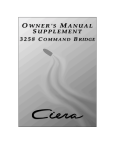Download P3015 Tray 2 Pick up Assembly Removal and Replacement
Transcript
R&R P3015 Tray 2 Pick-up Assembly Removal and Replacement Procedure The division is aware of the following issue. A solution may not yet be available, though a workaround may exist. The division may be gathering information to use to resolve the issue. The intent of this document is to provide you with preliminary information, and also to gather data in a timely manner. Please use your normal escalation path when providing the data requested. Security Level: For HP and Channel Partner Internal Use, HP Confidential Date Written/Updated: Dec 20, 2010 Document Number: Insert c02693562 Top Issue: No Document keywords: removal, pick up assembly, Tray 2 pickkup assembly, P3015 pick up assembly Document description: Instructions are missing in the Service Manual on how to remove and replace the Tray 2 pick-up assembly. Issue: Information was missing in the service manual on how to remove and replace the Tray 2 Pick-up Assembly. Solution or Work around: Follow the Service Manual instructions for replacing the Cassette pickup (tray 2) solenoid (see below) Page 1 of 5 HP Confidential Page 2 of 5 HP Confidential Then follow these instructions: Page 3 of 5 HP Confidential Page 4 of 5 HP Confidential Document Attributes Author: Cindy Kyle , IPG Technical Marketing Product Models: P3015 series: P3015, P3015d, P3015dn, P3015x Product Numbers:: CE525A, CE526A, CE528A, CE529A Page 5 of 5 HP Confidential