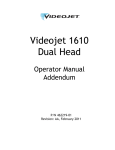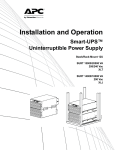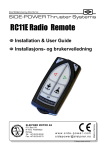Download Videojet 1310 Service Manual.book
Transcript
Videojet 1310 Service Manual Table 8-50 lists the functions of the LEDs in the panel. LED Description What does it mean when LED is lit? RLOW Reservoir Low The ink level in the FMS reservoir is low. ROVER Reservoir Overfill The ink level in the FMS reservoir has exceeded its capacity. This results in a printer fault. ILOW Ink Low The fluid in the ink supply tank is low. MLOW Make-Up Low The fluid in the make-up supply tank is low. IBOT Ink Bottle Present An ink bottle has been inserted in the printer. MFUL Make-Up Full The fluid in the make-up supply tank is full. SW1 (not currently used) Reserved for future expansion. IFUL Ink Full The fluid in the ink supply tank is full VAL2 and VAL8 (not currently used) Reserved for future expansion. NWSH Nozzle Wash Valve The nozzle wash valve allows the flow of make-up fluid across the face of the nozzle. WPMP Wash Pump Control Valve The wash pump control valve diverts ink into the wash pump. NVAL Nozzle Valve The nozzle valve allows ink to flow into the nozzle. NBYP X-Flow Return Valve The X-flow return valve allows ink in the nozzle to bypass the nozzle orifice and return to the FMS reservoir. IVAL Ink Circulation Valve The ink circulation valve allows the flow of ink from the FMS reservoir into the ink pump. IADD Ink Add Valve The ink add valve allows the flow of ink from the ink supply tank into the ink pump. MADD Make-Up Add Valve The make-up add valve allows the flow of make-up fluid from the make-up supply tank into the FMS reservoir. IBYP Ink Bypass Valve The ink bypass valve allows ink to bypass the nozzle entirely and return to the FMS reservoir. CWSH Catcher Wash Valve The catcher wash valve allows the flow of make-up fluid to the ink return block. Table 8-50: Functions of LEDs on the Print Engine Circuit Board 8-56 LED Printer Status Indicators Rev AD Videojet 1310 Service Manual LED Description What does it mean when LED is lit? WRTN Wash Return Valve The wash return valve allows fluid at the face of the nozzle to be returned into the FMS reservoir. APWR Analog Power - AEN Analog Circuits Enabled Indicates that the control board has released the analog circuits on the print engine board. This LED is normally on, but remains off for a portion of the boot process. +220 +220V Supply Status +220V supply is on. +337 +337V Supply Status +337V supply is on. HV High Voltage Status The high voltage is on. PHA Phase Stability A phasing fault or a no signal fault has occurred. HTR Heater Power The printhead heater is on. TEMP Heater Temperature The printhead temperature is within the acceptable operating range. VPMP Vacuum Pump The vacuum pump is on. IPMP Ink Pump The ink pump is on. Table 8-50: Functions of LEDs on the Print Engine Circuit Board (Continued) Rev AD LED Printer Status Indicators 8-57 Videojet 1310 Service Manual Control Board A number of LEDs can be seen on the portion of the control board that sticks out from behind the print engine board. Figure 8-17: Control Board LED Location 8-58 LED Printer Status Indicators Rev AD Videojet 1310 Service Manual Table 8-51 lists the colors and functions of these LEDs. LED Color Mnemonic Meaning D23 Green PD1 Input from product detector 1. For some product detectors, this light is normally off, lighting to indicate a successful product detect. For other product detectors, this light is normally off, extinguishing to indicate a detected product. D24 Red ENC A Indicates a pulse from shaft encoder A. D25 Red ENC B Not currently used. D27 Yellow OUT 6 The output relay associated with the Basic I/O port is active D28 Red SIREN Not currently used. D29 Red RED Not currently used. D30 Yellow YEL Not currently used. D31 Green GRN Not currently used. D33 Yellow INT ENC Not currently used. D34 Red BKLSH Not currently used. D35 Green DIR Not currently used. D36 -toD39 Yellow T0, T1, T2 and T3 Indicate status of loading operating software from the flash memory card. See “Operating Software Boot Progress Indicators” on page 8-61 for more information. D40 Green JET1 Indicates communication with the print engine board. D41 Green JET2 Not currently used. D42 Red RESET The control board is in the process of resetting itself. D43 Green BOOT The control board is booting up. D49 Green 5V The 5V supply is on. D50 Green 1.8V The 1.8V supply is on. D51 Green 3.3V The 3.3V supply is on. D52 Green 2.5V The 2.5V supply is on. Table 8-51: Control Board LED Functions Rev AD LED Printer Status Indicators 8-59 Videojet 1310 Service Manual LED Color Mnemonic Meaning D56 Green PWR GD All four of the control board component supplies (5V, 1.8V, 3.3V and 2.5V) are on. All four of them are operating within 10% of the specified voltage. D57 Green CF2 Flash memory card 2 is being accessed. D58 Green CF1 Flash memory card 1 is being accessed. D60 Green CF2 on Flash memory card 2 is on. D61 Green CF1 on Flash memory card 1 is on. D62 Green USB LINK Not currently used. D63 Green PD2 Not currently used. D65 Yellow IN 9 Indicates activity on the Basic I/O port’s input line. D69 Yellow PRINT 1 Print Image in process. D71 Yellow PRINT 2 Not currently used. Table 8-51: Control Board LED Functions (Continued) 8-60 LED Printer Status Indicators Rev AD Videojet 1310 Service Manual Operating Software Boot Progress Indicators During the boot process, the LEDs labeled T0, T1, T2, and T3 indicate the status of loading the printer’s operating software from the inserted flash memory card. They are useful for debugging faults in the boot process, particularly if no video is displayed on the screen. If T3 is not lit, these LEDs indicate the progress of the boot procedure, as shown in Table 8-52. T3 T2 T1 T0 Status Off Off Off On Main has been entered. Off Off On Off Normal mode has been chosen. Off On Off On Found file system on flash memory card. Off On On Off Programmed main programmable gate array. Off On On On About to start main application from flash card. Table 8-52: Indications of Operating Software Boot Progress If T3 is lit, however, these LEDs indicate a fault condition, as shown in Table 8-53. T3 T2 T1 T0 Fault Indicated On Off Off Off No flash memory card inserted. On Off Off On No valid file system found on flash memory card. On Off On Off No valid main gate array code found. On Off On On No valid print engine gate array code found. On On Off Off No valid nucleus code found. Table 8-53: Fault Indications Rev AD LED Printer Status Indicators 8-61 Videojet 1310 Service Manual Electronic Test Points Introduction Occasionally, it is necessary to analyze control circuit board or the print engine circuit board to find the cause of printer faults and other conditions. The test points on these circuit boards are used to help localize or isolate a problem. Electrical circuit checks may be necessary when the wiring breaks or printhead failure is suspected. Use a digital voltmeter (DVM) or an oscilloscope (when appropriate) to check voltage signal levels at the printhead and the appropriate circuit board when checking the continuity and resistance of a suspected wire or the functionality of a suspected circuit or component. 8-62 Electronic Test Points Rev AD Videojet 1310 Service Manual Print Engine Circuit Board (PEAP) See Table 8-54 on page 8-64 to find the signal definition for each test point, and see Figure 8-18 for the location of the test points on the print engine circuit board. Figure 8-18: Test Point Locations on Print Engine Circuit Board Rev AD Electronic Test Points 8-63 Videojet 1310 Service Manual Table 8-54 lists the test points and the signal definition for the print engine board. Test Point Signal Definition TP1 +12V AUX operating voltage (see page 8-65). TP2 +5V PEAP logic (see page 8-66). TP3 +24V DC input (see page 8-66). TP5 GND. Reference TP for observing signals. TP6 Print engine board switched +24V DC (see page 8-66). TP7 Analog enable (see page 8-67). TP9 Print engine board ambient temperature (see page 8-67). TP10 Heater driver signal (see page 8-68). TP18 GND TP21 GND TP25 Vacuum pump out (see page 8-68). TP26 GND TP27 Vacuum pump enable (see page 8-68). TP30 Ink pump PWM (see page 8-69). TP32 High voltage monitor (see page 8-69). TP36 HV enable (see page 8-69). TP38 High voltage arc signal (see page 8-70). TP39 HV Manual trim program voltage (see page 8-70). TP43 +337V DC out (see page 8-71). TP45 GND TP50 +337V DC voltage to charge amplifier (see page 8-71). TP51 Charge amplifier output to printhead (see page 8-72). TP53 GND TP58 +220V DC enable (see page 8-72). TP59 +220V DC converter output (see page 8-73). TP64 Analog nozzle drive signal (see page 8-73). TP65 GND TP72 Digital nozzle clock signal (see page 8-73). Table 8-54: Print Engine Board Test Points 8-64 Electronic Test Points Rev AD Videojet 1310 Service Manual Test Point Signal Definition TP75 Peak detector DC tracking level for fly-by sensor (see page 8-74). TP77 Bi-polar phase amplifier signal (see page 8-75). TP78 GND TP79 Phase comparator (see page 8-76). TP80 Flight time amplifier signal (see page 8-77). TP82 Flight time comparator output (see page 8-78). TP84 Variable phase comparator reference (see page 8-79). TP86 GND TP87 GND TP88 GND TP89 GND TP90 Ink pump RPM (see page 8-79). TP92 Ink pump enable (see page 8-79). TP94 High voltage status (see page 8-79). TP95 +337V DC status output (see page 8-80). TP96 +337V DC supply enable (see page 8-80). TP97 +220V DC supply status (see page 8-80). Table 8-54: Print Engine Board Test Points (Continued) Note: The remaining test points are used for manufacturing testing only and, therefore, are not listed. These test points are of no use in troubleshooting or analyzing the printer. TP1 +12 V AUX operating voltage Description This voltage supplies the control board. Testing Using a DVM, connect the ground probe to one of the “GND” test points listed in Table 8-54. Connect the other probe to TP1. You should get a reading between 11.00 and 13.00 volts. Rev AD Electronic Test Points 8-65 Videojet 1310 Service Manual TP2 +5V logic Description This voltage is the logic supply for the print engine board. Testing Using a DVM, connect the ground probe to one of the “GND” test points listed in Table 8-54 on page 8-64. Connect the other probe to TP2. You should get a reading between 4.75 and 5.25 volts. TP3 +24V DC input Description Indicates the voltage input to the print engine PCB from the +24V DC power supply. Testing Using a DVM, connect the ground probe to one of the “GND” test points listed in Table 8-54 on page 8-64. Connect the other probe to TP3. You should get a reading of 24V DC ± 1.20 volts. Note: However, you could get a reading as low as 21V DC or as high as 27V DC, and the printer functions normally. TP6 Print Engine Board +24V DC Description This is the switched +24V DC supply on the print engine board. Testing Using a DVM, connect the ground probe to one of the “GND” test points listed in Table 8-54 on page 8-64. Connect the other probe to TP6. You should get a reading of 24V DC ± 1.50 volts. 8-66 Electronic Test Points Rev AD Videojet 1310 Service Manual TP7 Analog enable Description This signal is the microprocessor control line that enables power on the print engine board. The control board can switch analog power ON or OFF through this line. Testing Using a DVM, connect the ground probe to one of the “GND” test points listed in Table 8-54 on page 8-64. Connect the other probe to TP7. A reading of 0.7 volts or lower indicates an analog “ON” condition (Use the 20V scale). A reading of 2.5V or greater indicates an analog “OFF” condition. TP9 Print engine board ambient temperature Description Indicates the ambient temperature as measured by the print engine board. When temperature over 70 °C is detected, the printer begins shutting down to avoid damage to its systems. Testing Using a DVM, connect the ground probe to one of the “GND” test points listed in Table 8-54 on page 8-64. Connect the other probe to TP9. The temperature in degrees Celsius can be derived by inserting the voltage reading at TP9 into the following formula: Temperature = (<TP9 voltage reading> - 0.425) / 0.00625 For example, a reading of 0.625 volts, would produce the following temperature calculation: Temperature = (0.625 - 0.425) / 0.00625 = 32 °C Rev AD Electronic Test Points 8-67 Videojet 1310 Service Manual TP10 Heater Driver Signal Description Pulse width modulated signal to heater element. Testing Using an oscilloscope, connect the ground probe to one of the “GND” test points listed in Table 8-54 on page 8-64. Connect the other probe TP10. A waveform is observed rising from 0 volts to +24V DC at a particular duty cycle dependent on the heater temperature. TP25 Vacuum pump out Description A DC level measured from +22 to +23V DC. Testing Using a DVM, connect the ground probe to one of the “GND” test points listed in Table 8-54 on page 8-64. Connect the other probe to TP25. TP27 Vacuum pump enable Description This signal is the microprocessor control line that enables the vacuum pump. The control board can switch the vacuum pump ON or OFF through this line. Testing Using a DVM, connect the ground probe to one of the “GND” test points listed in Table 8-54 on page 8-64. Connect the other probe to TP27. A reading of 0.7 volts or lower indicates a vacuum pump “OFF” condition (Use the 20V scale). A reading of 2.5V or greater indicates a vacuum pump “ON” condition. 8-68 Electronic Test Points Rev AD Videojet 1310 Service Manual TP30 Ink pump PWM Description Duty cycle modulated timing signal to pump driver. Testing To verify that the ink pump is being driven, connect an oscilloscope to TP30. A digital signal of 5kHz and a varying duty cycle is observed. TP32 High voltage monitor Description Indicates the output level of the high voltage power supply. This voltage is a positive reading. This value is 1/1000 of the actual voltage at the printhead. (For example +4.5 volts at TP32 equates to +4500 volts at the printhead. Testing Using a DVM, connect the ground probe one of the “GND” test points listed in Table 8-54 on page 8-64. Connect the other probe to TP32. You should get a reading of approximately 3 to 6 volts (Use the 20V scale). TP36 HV enable Description This signal is the microprocessor control line that enables high voltage supply. The control board can switch the high voltage supply ON or OFF through this line. Testing Using a DVM, connect the ground probe one of the “GND” test points listed in Table 8-54 on page 8-64. Connect the other probe to TP36. A reading of 0.7 volts or lower indicates a high voltage “OFF” condition. A reading of 2.5 volts or greater indicates a high voltage “ON” condition. Rev AD Electronic Test Points 8-69 Videojet 1310 Service Manual TP38 High voltage arc signal Description This comparator indicates high voltage arcing. Arcing normally occurs in the printhead when the printhead deflection plate gathers ink. Testing Connect an oscilloscope to TP38. If arcing is occurring, you will observe a digital signal swinging to ground. The repetition rate varies depending on the conditions. TP39 HV manual trim program voltage Description This test point indicates the current setting of the nearby trimpot. When jumper J14 is placed in the non-bar position, this trimpot can be used to set the high voltage output manually. Like the high voltage monitor test point, this value shows 1/1000 of the actual voltage that would be used at the printhead. (For example +4.5 volts at TP39 equates to +4500 volts at the printhead. Testing Using a DVM, connect the ground probe to one of the “GND” test points listed in Table 8-54 on page 8-64. Connect the other probe to TP39. For proper printing and character height, the voltage can be set anywhere between 3 to 6 volts. 8-70 Electronic Test Points Rev AD Videojet 1310 Service Manual TP43 +337V DC out Description The output from the +337V converter is measured here. Testing Caution PERSONAL INJURY. Use caution when measuring this voltage and connecting or disconnecting the test leads. Using a DVM, connect the ground probe to one of the “GND” test points listed in Table 8-54 on page 8-64. Connect the other probe to TP43. You should get a reading of +337 volts ± 1 volt. TP50 +337V DC voltage to charge amplifier Description This voltage powers the charge amplifier. Testing Caution ELECTRICAL SAFETY. Use caution when measuring this voltage and connecting or disconnecting the test leads. Using a DVM, connect the ground probe one of the “GND” test points listed in Table 8-54 on page 8-64. Connect the other probe to TP50. You should get a reading of +337 volts ± 1 volt. Rev AD Electronic Test Points 8-71 Videojet 1310 Service Manual TP51 Charge amplifier output to printhead Description This voltage goes out to the charge electrode through the umbilical. Volts Testing Connect an oscilloscope to TP51 to verify that the print engine board is in the printing mode. As shown in Figure 8-19, levels from 0 to 314 volts is observed when printing. However, the shape of the waveform varies (you should see the actual dot pattern of the message being printed). 20 µsec / Div Horizontal Figure 8-19: Test Point 51 Signal TP58 +220V DC enable Description This signal is the microprocessor control line that enables the 220 volt converter. When jumper J20 is in the “bar” position, the control board can switch the converter ON or OFF through this line. Testing Using a DVM, connect the ground probe to one of the “GND” test points listed in Table 8-54 on page 8-64. Connect the other probe to TP58. A reading of 0.7 volts or lower indicates a +220V “OFF” condition. A reading of 2.5 volts or greater indicates a +220V “ON” condition. 8-72 Electronic Test Points Rev AD Videojet 1310 Service Manual TP59 +220V DC converter output Description Measurement TP for the output from the +220V converter. Testing Using a DVM, connect the ground probe to one of the “GND” test points listed in Table 8-54 on page 8-64. Connect the other probe to TP59. You should get a reading of +220V ± 3 volts. TP64 Analog nozzle drive signal Description This signal is the driving signal to the nozzle. The amplitude is 170V PPK maximum, depending on the nozzle requirements. Testing To verify if the print engine board is driving the nozzle, connect an oscilloscope to TP64. AC couple the signal and set the sweep speed to approximately 10µsec/DIV. A sine wave at 66kHz should be observed. The amplitude varies depending on the nozzle requirements. Figure 8-20: TP64 Signal TP72 Digital nozzle clock signal Description Logic reference for the nozzle drive amplifier. Rev AD Electronic Test Points 8-73 Videojet 1310 Service Manual Testing Connect an oscilloscope to TP72 to verify this signal. A logic level signal at 66kHz 50% duty cycle should be observed. TP75 Peak detector DC tracking level Description This DC level tracks the fly-by signal pulses. Used for the phase comparator trip point. The software uses this peak detected signal to set a percentage trip point for the phase comparator. Testing To observe this signal, connect an oscilloscope to TP75. Use DC coupling and set the attenuator for 1V/DIV vertical. A DC signal should be observed with a slight decay and charge at the peak. 8-74 Electronic Test Points Rev AD Videojet 1310 Service Manual TP77 Bi-polar phase amplifier signal Description Phase signal with positive and negative peaks. This is the standard (nonrectified) phase signal that is selected when J26 is in the bar position. Testing Using an oscilloscope, connect the ground probe to one of the “GND” test points listed in Table 8-54 on page 8-64. Connect the other probe to TP77. You should see a waveform similar to that shown in Figure 8-21. Figure 8-21: Test Point 77 Signal Rev AD Electronic Test Points 8-75 Videojet 1310 Service Manual TP79 Phase comparator Description Comparator output which indicates a good phase when referenced to its input signal. Testing Using an oscilloscope, connect the ground probe to one of the “GND” test points listed in Table 8-54 on page 8-64. Connect the other probe to TP79. You should see a square wave similar to that shown in Figure 8-22. The low going portion of this waveform indicates the “good” phases. +5 V 0V Figure 8-22: Test Point 79 Signal As the amplitude of a charged group of drops reaches the trip levels set by the software, the state of the comparator switches resulting in a low going signal which represents the good phase. This can be seen using a dual trace oscilloscope (see Figure 8-23). TP84 TP79 Good Phases Figure 8-23: Comparing TP84 and TP79 8-76 Electronic Test Points Rev AD Videojet 1310 Service Manual TP80 Flight time amplifier signal Description Positive going flight time amplifier signal. Volts Testing Using an oscilloscope, connect the ground probe to one of the “GND” test points listed in Table 8-54 on page 8-64. Connect the other probe to TP80. You should see a signal similar to the one shown in Figure 8-24. 200 µsec / Div Horizontal Figure 8-24: Test Point 80 Signal Rev AD Electronic Test Points 8-77 Videojet 1310 Service Manual TP82 Flight time comparator output Description Comparator output which indicates a good phase when referenced to its input signal. Testing Using an oscilloscope, connect the ground probe to one of the “GND” test points listed in Table 8-54 on page 8-64. Connect the other probe to TP82. You should see a square wave similar to that shown in Figure 8-25. The low going portion of this waveform indicates the “good” phases. +5 V 0V Figure 8-25: Test Point 82 Signal As the amplitude at TP80 reaches the trip levels set by the software, the state of the comparator switches resulting in a low going signal which represents the good phase. This can be seen using a dual trace oscilloscope (see Figure 8-26). TP80 TP79 Good Phases Figure 8-26: Comparing TP80 and TP92 8-78 Electronic Test Points Rev AD Videojet 1310 Service Manual TP84 Variable phase comparator reference Description This signal is calculated by the software to determine the best phase comparator trip point. TP90 Ink pump RPM Description Logic level signal which indicates the relative RPM of the ink pump. TP92 Ink pump enable Description This signal is the microprocessor control line that enables the ink pump. The control board can switch the ink pump ON or OFF through this line. Testing Using a DVM, connect the ground probe to one of the “GND” test points listed in Table 8-54 on page 8-64. Connect the other probe to TP94. A reading of 0.7 volts or lower indicates an ink pump “OFF” condition (use the 20V scale). A reading of 2.5V or greater indicates an ink pump “ON” condition. TP94 High voltage status Description This comparator indicates whether the high voltage supply is ON or OFF. Testing Using a DVM, connect the ground probe to one of the “GND” test points listed in Table 8-54 on page 8-64. Connect the other probe to TP94. A reading of 0.7 volts or lower indicates that the high voltage is “ON” (use the 20V scale). A reading of 2.5V or greater indicates that the high voltage is “OFF.” Rev AD Electronic Test Points 8-79 Videojet 1310 Service Manual TP95 +337V DC status output Description This output indicates whether the +337 volt supply is ON or OFF. Testing Using a DVM, connect the ground probe to one of the “GND” test points listed in Table 8-54 on page 8-64. Connect the other probe to TP95. A reading of 0.7 volts or lower indicates a +337V “ON” condition (use the 20V scale). A reading of 2.5V or greater indicates a +337V “OFF” condition. TP96 +337 supply enable Description This signal is the microprocessor control line that enables the 337 volt converter. The control board can switch the converter ON or OFF through this line. Testing Using a DVM, connect the ground probe to one of the “GND” test points listed in Table 8-54 on page 8-64. Connect the other probe to TP96. A reading of 0.7 volts or lower indicates a +337V “OFF” condition (use the 20 V scale). A reading of 2.5V or greater indicates a +337V “ON” condition. TP97 +220V DC supply status Description This signal indicates whether the +220 volt supply is ON or OFF. Testing Using a DVM, connect the ground probe to one of the “GND” test points listed in Table 8-54 on page 8-64. Connect the other probe to TP97. A reading of 0.7 volts or lower indicates a +220V “ON” condition (use the 20V scale). A reading of 2.5V or greater indicates a +220V “OFF” condition. 8-80 Electronic Test Points Rev AD Videojet 1310 Service Manual Wiring Diagrams Use the wiring diagrams in this section to trace a particular wire from its starting point to its final destination. This information is used for: • Identifying the signal inputs and outputs throughout the printer • Replacing individual wires • General inspections Table 8-55 lists the wiring diagrams described in this chapter. Description Page # Power Connections 8-82 Controller Circuit Board 8-82 Print Engine Circuit Board 8-83 Bulkhead Circuit Board 8-84 RS232 Port 1 Wiring Diagrams 8-85 RS232 Port 2 Wiring Diagrams 8-88 RS485 Port 2 Wiring Diagrams 8-92 Basic I/O Wiring Diagrams 8-90 Exp I/O Logic Wiring Diagrams 8-94 Exp I/O Power Input Wiring Diagrams 8-94 Exp Opto I/O Wiring Diagrams 8-100 Exp I/O Alarm Relay Wiring Diagrams 8-98 Keyboard Cable Wiring Diagram 8-102 LCD Data and Backlight Wiring Diagrams 8-104 PD and Encoder Wiring Diagrams 8-106 Table 8-55: Wiring Diagrams Rev AD Wiring Diagrams 8-81 Videojet 1310 Service Manual Power Connections To Print Engine Board J1 AC Filter 220V European BRN BRN Grn/Yel BLU 120 VAC Grn/Yel From AC Plug Connector to Chassis GND BLU Filler To Brkr Power Supply P-4 P-2 BRN BRN Circuit Breaker BLU BLU P-3 P-1 BLU BRN Frame Ground Grn/Yel Breaker to Power Supply Figure 8-27: Power Connections Wiring Diagram Controller Circuit Board Product Det. J33 1 J31 J35 J6 J26 Display LCD Backlight J4 To Print Engine Circuit Board J4 LCD Data Harness J25 J28 J23 2 1 Keypad Harness Keyboard Figure 8-28: Controller Circuit Board Wiring Diagram 8-82 Wiring Diagrams Rev AD Videojet 1310 Service Manual Print Engine Circuit Board +24 V from Power Supply Fly by Phase Amp Umbilical Assembly Charge Tunnel (White) P24 1 1 J24 P17 J2 Nozzle Drive P22 (Tan) J22 J17 J1 J23 Strobe J8 Heater Print Engine Board Assembly J7 1 J4 (at the back) to Control Board J4 Printhead Valve J6 Ink Sys To Bulkhead Board J5 J24 Flight Time P7 Umbilical Shield grounded at Cabinet Exit Braid Grounded to Chassis Braid Ink and Temp Heater Sensor 1 Charge Tunnel P23 1 P8 J9 Temp Sen Nozzle Drive High Voltage LED Fly-by P9 J12 High Voltage J3 1 1 P27 P3 Fan P12 Printhead Flight Time Nozzle Washer Valve (NWSH) Fan Assembly Nozzle Bypass Valve (NBYP) Nozzle Ink Valve (NVAL) Figure 8-29: Print Engine Circuit Board Wiring Diagram Rev AD Wiring Diagrams 8-83 Videojet 1310 Service Manual Bulkhead Circuit Board J5 to Print Engine Board J6 1 J1 1 1 J2 Pressure Transducer J7 J6 J8 Bulkhead Circuit Board 1 J4 J3 DC Harness Assembly Ink Systems Harness Ink Pump Assembly Ink/Make-up Reservoirs Harness IBOT MADD Main Ink Supply WRTN IBYP FMS Front Reservoir Switches WPMP IVAL IADD CWSH Ink Pump Manifold Vacuum ILOW Ink Supply Tank MLOW Make-up Supply Tank Fluid Management System (FMS) Pump Figure 8-30: Bulkhead Circuit Board Wiring Diagram 8-84 Wiring Diagrams Rev AD Videojet 1310 Service Manual RS232 Port 1 Wiring Diagrams External RS232, Port 1 Cable 378757 PIN 3 PIN 2 B PIN 4 PIN 5 A P2 PIN 1 PIN 9 P1 PIN 5 PIN 6 SECTION - BB B A PIN 1 PIN 6 SECTION - AA AS VIEWED FROM WIRE TERMINATION SIDE OF THE CONNECTOR; MIRROR IMAGE OF THE FRONT OF THE CABLE CONNECTOR Figure 8-31: External RS232, Port 1 Cable 378757 Wiring Diagram Table 8-56 lists the wiring details of the external RS232, Port 1 cable 378757 wiring diagram shown in Figure 8-31. Wire End P2 Printer Signal Color PC Signal P1 1 RTS BRN CTS 8 2 RX RED TX 3 3 TX GRN RX 2 4 GND BLK GND 5 5 CTS WHT RTS 7 6 DTR / +5V BLU DSR 6* NA BLU CD 1* NA NA DTR 4 NA BLU RI 9* SHIELD/ DRAIN NA NA SHELL SHELL Table 8-56: External RS232, Port 1 Cable 378757 Wiring Chart Note: * Indicates that they are connected together. Rev AD Wiring Diagrams 8-85 Videojet 1310 Service Manual Internal RS232 Port 1 Cable 378691 PIN 5 PIN 1 A PIN 4 B PIN 3 PIN 6 PIN 2 J2 PIN 5 P14 PIN 8 PIN 4 SECTION A-A SECTION B-B B A PIN 1 AS VIEWED FROM WIRE TERMINATION SID OF THE RECEPTACLE; MIRROR IMAGE OF THE CABLE CONNECTOR PATTERN. Figure 8-32: Internal RS232 Port 1 Cable 378691 Wiring Diagram Note: Standard RS232 levels Table 8-57 lists the wiring details of the internal RS232, Port 1 cable 378691 wiring diagram shown in Figure 8-32. Wire End P14 Signal Printer J2 1 CTS GRAY 5 2 RX YEL 2 3 RTS PURPLE 1 4 TX ORANGE 3 5 GND BLACK 4 6 GND NONE NC 7 SCN PWR (DTR) RED 6 8 FRM GND (NC) NONE Table 8-57: Internal RS232 Port 1 Cable 378691 Wiring Chart 8-86 Wiring Diagrams Rev AD Videojet 1310 Service Manual External RS232 Port 1, Hardware Key, Short Cable 378803 PIN 3 PIN 2 PIN 1 B PIN 4 PIN 6 A P2 P1 PIN 5 PIN 6 PIN 1 SECTION B-B B A PIN 5 PIN 9 SECTION A-A AS VIEWED FROM WIRE TERMINATION SIDE OF THE CONNECTOR; MIRROR IMAGE OF THE FRONT OF THE CABLE CONNECTOR. Figure 8-33: External RS232 Port 1, Hardware Key, Short Cable 378803 Wiring Diagram Table 8-58 lists the wiring details of the external RS232, Port 1, hardware key, short cable 378803 wiring diagram shown in Figure 8-33. Wire End P2 Printer Signal Color PC Signal P1 1 RTS BLU CD 1 ** 2 RX GRN RX 2 3 TX RED TX 3 4 GND BLK GND 5 5 CTS WHT RTS 7 6 DTR / + 5V BRN RI 9 ** NA NA DSR 6 NA NA CTS 8 NA BRN DTR 4 ** SHIELD / DRAIN BARE FRM/ GND SHELL SHELL Table 8-58: External RS232 Port 1, Hardware Key, Short Cable 378803 Wiring Chart Note: ** Indicates that they are connected together Rev AD Wiring Diagrams 8-87 Videojet 1310 Service Manual RS232 Port 2 Wiring Diagrams Internal RS232, Port 2 Cable 378693 PIN 6 PIN 1 A PIN 2 B PIN 3 PIN 4 PIN 5 P29 J6 PIN 6 PIN 1 A PIN 10 PIN 5 SECTION A-A SECTION B-B B AS VIEWED FROM WIRE TERMINATION SIDE OF THE RECEPTACLE; MIRROR IMAGE OF THE CABLE CONNECTOR PATTERN. CONNECTS TO J29 ON THE CONTROLLER Figure 8-34: Internal RS232, Port 2 Cable 378693 Wiring Diagram Table 8-59 lists the wiring details of the internal RS232, Port 2 cable 378693 wiring diagram shown in Figure 8-34. Wire End P29 Signal Color J6 1 TX ORANGE 3 2 RX YEL 2 3 CTS BROWN 5 7 232 GND BLACK 4 8 RTS BLUE 1 10 FRM GND (NC) NONE Table 8-59: Internal RS232, Port 2 Cable 378693 Wiring Chart 8-88 Wiring Diagrams Rev AD Videojet 1310 Service Manual External RS232, Port 2 Cable 378758 PIN 3 PIN 4 PIN 5 B PIN 2 P3 PIN 5 PIN 9 A P2 PIN 1 PIN 6 B A PIN 1 PIN 6 SECTION A-A SECTION B-B Figure 8-35: External RS232, Port 2 Cable 378758 Wiring Diagram Note: Standard RS232 levels Table 8-60 lists the wiring details of the external RS232, Port 2 cable 378758 wiring diagram shown in Figure 8-35. Wire End P3 Printer Signal Color PC Signal P2 1 RTS BRN CTS 8* 2 RX RED TX 3 3 TX GRN RX 2 4 GND BLK GND 5 5 CTS WHT RTS 7 6 NA BRN CD 1* NA BRN DSR 6* NA NA DTR 4 NA NA RI 9 SHIELD/ DRAIN NA NA SHELL SHELL Table 8-60: External RS232, Port 2 Cable 378758 Wiring Chart Note: * Indicates that they are connected together. Rev AD Wiring Diagrams 8-89 Videojet 1310 Service Manual Basic I/O Wiring Diagrams Internal Basic I/O Cable 378690 PIN 1 PIN 3 A B PIN 4 PIN 2 J3 P26 A PIN 1 PIN 5 SECTION B-B B PIN 7 SECTION A-A AS VIEWED FROM WIRE TERMINATION SID OF THE RECEPTACLE; MIRROR IMAGE OF THE CABLE CONNECTOR PATTERN. Figure 8-36: Internal Basic I/O Cable 378690 Wiring Diagram Table 8-61 lists the wiring details of the internal basic I/O cable 378690 wiring diagram shown in Figure 8-36. Wire End P26 Signal Color J3 1 Relay Common BROWN 1 2 Relay NC RED 2 3 Relay NO GREEN 3 4 User IN8- WHITE 5 5 User +12V Ref NONE 6 GND BLACK 7 FRM GND (NC) NONE 4 Table 8-61: Internal Basic I/O Cable 378690 Wiring Chart 8-90 Wiring Diagrams Rev AD Videojet 1310 Service Manual External Basic I/O Cable 378760 PIN 3 PIN 2 A PIN 4 P3 PIN 5 PIN 1 SECTION B-B A Figure 8-37: External Basic I/O Cable 378760 Wiring Diagram Table 8-62 lists the wiring details of the external basic I/O cable 378760 wiring diagram shown in Figure 8-37. P3 Signal Color 1 Relay Common BRN 2 Relay NC RED 3 Relay NO GRN 4 GND BLK 5 User IN8- WHT SHELL Shield/Drain N/A Table 8-62: External Basic I/O Cable 378760 Wiring Chart Rev AD Wiring Diagrams 8-91 Videojet 1310 Service Manual RS485 Port 2 Wiring Diagrams Internal RS485, Port 2 Cable 378690 PIN 6 PIN 1 A PIN 5 B PIN 2 PIN 4 PIN 1 J6 P29 A PIN 3 SECTION B-B B PIN 10 PIN 5 SECTION A-A AS VIEWED FROM WIRE TERMINATION SID OF THE RECEPTACLE; MIRROR IMAGE OF THE CABLE CONNECTOR PATTERN. CONNECTS TO J29 ON THE CONTROLLER Figure 8-38: Internal RS485, Port 2 Cable 378690 Wiring Diagram Table 8-63 lists the wiring details of the internal RS485, port 2 cable 378690 wiring diagram shown in Figure 8-38. Wire End P29 Signal Color J6 NONE NONE 1 485 GND BLACK 2 NONE NONE 3 4 485+ ORANGE 4 9 485- YEL 5 10 FRM GND NONE 5* SEL 485- BLU 7* GND BLU 6 Table 8-63: Internal RS485, Port 2 Cable 378690 Wiring Chart Note: * Indicates that they are connected together 8-92 Wiring Diagrams Rev AD Videojet 1310 Service Manual External RS485, Port 2 Cable 378759 PIN 4 PIN 2 PIN 5 DRAIN WIRE B STRIPPED AND TINNED PIN 3 P6 PIN 1 SECTION B-B B AS VIEWED FROM WIRE TERMINATION SIDE OF THE RECEPTACLE; MIRROR IMAGE OF THE CABLE CONNECTOR PATTERN. Figure 8-39: External RS485, Port 2 Cable 378759 Wiring Diagram Note: Standard RS485 levels Table 8-64 lists the wiring details of the external RS485, port 2 cable 378759 wiring diagram shown in Figure 8-39. P6 Signal 1 2 Color NONE 485 GND (UNUSED) 3 NONE NONE 4 485+ WHT/BLU STRIPE 5 485- BLU/WHT STRIPE SHIELD/DRAIN BARE Table 8-64: External RS485, Port 2 Cable 378759 Wiring Chart Rev AD Wiring Diagrams 8-93 Videojet 1310 Service Manual Exp I/O Power Input Wiring Diagrams Internal Expanded I/O Power Input Cable 378847 PIN 1 A PIN 2 B PIN 1 PIN 3 J3 P1 A PIN 4 SECTION A-A B SECTION B-B AS VIEWED FROM WIRE TERMINATION SID OF THE RECEPTACLE; MIRROR IMAGE OF THE CABLE CONNECTOR PATTERN. CONNECTS TO J1 ON THE EXPANDED I/O BOARD Figure 8-40: Internal Expanded I/O Power Input Cable 378847 Wiring Diagram Table 8-65 lists the wiring details of the internal expanded I/O power input cable 378847 wiring diagram shown in Figure 8-40. Wire End P1 Signal 1 Color J3 NONE 1 2 EXTERNAL SUPPLY + RED 2 3 EXTERNAL SUPPLY - BLACK 3 4 NONE Table 8-65: Internal Expanded I/O Power Input Cable 378847 Wiring Chart 8-94 Wiring Diagrams Rev AD Videojet 1310 Service Manual External Expanded I/O Power Input Cable 378848 PIN 2 PIN 3 B PIN 1 P3 B SECTION B-B AS VIEWED FROM WIRE TERMINATION SIDE OF THE RECEPTACLE; MIRROR IMAGE OF THE CABLE CONNECTOR PATTERN. Figure 8-41: External Expanded I/O Power Input Cable 378848 Wiring Diagram Note: Input supply voltage, +5 to+12 V, maximum Table 8-66 lists the wiring details of the external expanded I/O power input cable 378848 wiring diagram shown in Figure 8-41. P3 Signal Color 1 DO NOT WIRE WHT 2 EXTERNAL SUPPLY + RED 3 EXTERNAL SUPPLY - BLACK Table 8-66: External Expanded I/O Power Input Cable 378848 Wiring Chart Rev AD Wiring Diagrams 8-95 Videojet 1310 Service Manual Expanded I/O Logic Wiring Diagrams Internal Expanded Logic Cable 378812 PIN 6 PIN 4 PIN 3 PIN 4 B A PIN 5 P7 J6 PIN 2 PIN 1 PIN 6 PIN 3 PIN 1 SECTION A-A A B CONNECTS TO J7 ON THE EXPANDED I/O BOARD PIN 7 SECTION B-B AS VIEWED FROM WIRE TERMINATION SIDE OF THE RECEPTACLE; MIRROR IMAGE OF THE CABLE CONNECTOR PATTERN. Figure 8-42: Internal Expanded Logic Cable 378812 Wiring Diagram Table 8-67 lists the wiring details of the internal expanded logic cable 378812 wiring diagram shown in Figure 8-42. Wire End P7 Signal Color J6 1 LOGIC_0- BRN 1 4 LOGIC_7- WHT 2 2 LOGIC_1- RED 3 5 LOGIC_3- GRN 4 3 LOGIC_2- BLU 5 6 GND BLK 6 FRM GND (NC) NONE Table 8-67: Internal Expanded Logic Cable 378812 Wiring Chart 8-96 Wiring Diagrams Rev AD Videojet 1310 Service Manual External Expanded Logic Cable 378813 PIN 3 PIN 4 B PIN 2 PIN 5 P7 PIN 7 PIN 1 PIN 6 SECTION B-B B Figure 8-43: External Expanded Logic Cable 378813 Wiring Diagram Note: Solid state output circuit, open collector, 24 V, DC Maximum at 100 MA maximum Table 8-68 lists the wiring details of the external expanded logic cable 378813 wiring diagram shown in Figure 8-43. P3 Signal Color 1 LOGIC_0- BRN 2 LOGIC_7- WHT 3 LOGIC_1- RED 4 LOGIC_3- BLU 5 LOGIC_2- GRN 6 GND BLK 7 NO CONNECT NONE SHELL SHIELD/DRAIN BARE Table 8-68: External Expanded Logic Cable 378813 Wiring Chart Rev AD Wiring Diagrams 8-97 Videojet 1310 Service Manual Exp I/O Alarm Relay Wiring Diagrams Internal Alarm Relay Cable 378770 PIN 4 PIN 1 PIN 4 B A PIN 5 PIN 3 J4 P6 PIN 2 PIN 6 PIN 1 B A PIN 3 CONNECTS TO J6 ON THE EXPANDED I/O BOARD PIN 6 PIN 7 SECTION B-B AS VIEWED FROM WIRE TERMINATION SIDE OF THE RECEPTACLE; MIRROR IMAGE OF THE CABLE CONNECTOR PATTERN. Figure 8-44: Internal Alarm Relay Cable 378770 Wiring Diagram Table 8-69 lists the wiring details of the internal alarm relay cable 378770 wiring diagram shown in Figure 8-44. Wire End P6 Color Signal Name J4 1 RED REL1_NC 1 4 YEL REL1_NO 2 2 WHITE REL1_COM 3 5 BLACK REL2_NC 4 3 BLUE REL2_NO 5 6 GREEN REL2_COM 6 NA NONE 7 Table 8-69: Internal Alarm Relay Cable 378770 Wiring Chart 8-98 Wiring Diagrams Rev AD Videojet 1310 Service Manual External Alarm Relay Cable 378810 PIN 4 PIN 3 B PIN 2 PIN 5 P3 PIN 7 PIN 6 PIN 1 SECTION A-A B AS VIEWED FROM WIRE TERMINATION SIDE OF THE RECEPTACLE; MIRROR IMAGE OF THE CABLE CONNECTOR PATTERN. Figure 8-45: External Alarm Relay Cable 378810 Wiring Diagram Note: Relay output circuit, 24 V, DC/AC at 100 MA maximum Table 8-70 lists the wiring details of the external alarm relay cable 378810 wiring diagram shown in Figure 8-45. P3 Signal Color 1 REL 1_NC WHT 2 REL 1_NO RED 3 REL 1_COM BLK 4 REL 2_NC GRN 5 REL 2_NO BLU 6 REL 2_COM BRN 7 NO CONNECT NONE SHELL SHIELD/DRAIN BARE Table 8-70: External Alarm Relay Cable 378810 Wiring Chart Rev AD Wiring Diagrams 8-99 Videojet 1310 Service Manual Expanded Opto I/O Wiring Diagrams Internal Expanded Opto I/O Cable 378769 PIN 5 PIN 2 PIN 1 B A PIN 4 PIN 5 P2 PIN 1 J2 PIN 3 PIN 7 B A PIN 4 PIN 8 SECTION A-A CONNECTS TO J2 or J3 ON THE EXPANDED I/O BOARD PIN 6 PIN 8 SECTION B-B AS VIEWED FROM WIRE TERMINATION SID OF THE RECEPTACLE; MIRROR IMAGE OF THE CABLE CONNECTOR PATTERN. Figure 8-46: Internal Expanded Opto I/O Cable 378769 Wiring Diagram Table 8-71 lists the wiring details of the internal expanded opto I/O cable 378769 wiring diagram shown in Figure 8-46. Wire End P2 Color Signal J2 1 RED BIT 0- 1 5 YEL GND 0 2 2 WHITE BIT 1- 3 6 BLACK GND 1 4 3 BLUE BIT 2- 5 7 GREEN GND 2 6 4 BROWN BIT 3- 7 8 ORANGE GND 3 8 Table 8-71: Internal Expanded Opto I/O Cable 378769 Wiring Chart 8-100 Wiring Diagrams Rev AD Videojet 1310 Service Manual External Expanded Opto I/O Cable 378804 PIN 2 PIN 4 B PIN 5 PIN 1 PIN 3 P3 PIN 7 PIN 6 PIN 8 B SECTION B-B Figure 8-47: External Expanded Opto I/O Cable 378804 Wiring Diagram Note: Input voltage +12 V, maximum Table 8-72 lists the wiring details of the external expanded opto I/O cable 378804 wiring diagram shown in Figure 8-47. P3 Signal Color 1 BIT 0- RED 2 GND 0 YEL 3 BIT 1- WHT 4 GND 1 BLK 5 BIT 2- BLU 6 GND 2 GRN 7 BIT 3- ORG 8 GND 3 BRN SHELL SHIELD/DRAIN BARE Table 8-72: External Expanded Opto I/O Cable 378804 Wiring Chart Rev AD Wiring Diagrams 8-101 Videojet 1310 Service Manual Keyboard Cable Wiring Diagram Keyboard Cable 378635 P1 CONNECTS TO KEYBOARD RIGHT FLEX TAIL (FRONT VIEW) PIN 29 PIN 30 P1 P25 P2 PIN 1 INDICATES PIN 1 P2 CONNECTS TO KEYBOARD LEFT FLEX TAIL (FRONT VIEW) PIN 2 CONNECTS TO J25 ON THE CONTROLLER Figure 8-48: Keyboard Cable 378635 Wiring Diagram Table 8-73 and Table 8-74 lists the wiring details of the keyboard cable 378635 wiring diagram shown in Figure 8-48. Wire End P1 Signal Wire End P25 1 RED ANODE 1 2 RED CATHODE-GND 3 3 YEL ANODE 5 4 YEL CATHODE-GND 7 5 GREEN ANODE 9 6 GRN CATH + Contrast 11 7 ROW 1 13 8 ROW 2 15 9 ROW 3 17 10 ROW 4 19 11 ROW 5 21 12 ROW 6 23 13 ROW 7 25 14 ROW 8 27 15 FRAME GND from Controller 29 Table 8-73: Keyboard Cable 378635 Wiring Chart 8-102 Wiring Diagrams Rev AD Videojet 1310 Service Manual Wire End P2 Signal Wire End P25 1 GND from Controller 2 2 SHIFT KEY 4 3 CONTROL KEY 6 4 ALT KEY 8 5 CONTRAST DOWN KEY 12 6 CONTRAST UP KEY 10 7 COLUMN 1 14 8 COLUMN 2 16 9 COLUMN 3 18 10 COLUMN 4 20 11 COLUMN 5 22 12 COLUMN 6 24 13 COLUMN 7 26 14 COLUMN 8 28 15 FRAME GND from Controller 30 Table 8-74: Keyboard Cable 378635 Wiring Chart Rev AD Wiring Diagrams 8-103 Videojet 1310 Service Manual LCD Data and Backlight Wiring Diagrams LCD Data Cable 378745 P23 P1 PIN 1 CONNECTS TO THE DATA CONNECTOR ON THE LCD MODULE CONNECTS TO J23 ON THE CONTROLLER Figure 8-49: LCD Data Cable 378745 Wiring Diagram Table 8-75 lists the wiring details of the LCD data cable 378745 wiring diagram shown in Figure 8-49. Wire End P23 Signal Wire End P1 1 DATA 0 1 2 DATA 1 2 3 DATA 2 3 4 DATA 3 4 5 LCD_ON+ 5 6 FLM 6 7 M 7 8 LP 8 9 CP 9 10 +5 VOLT 10 11 GND 11 12 V (LCD) 12 13 V (ADJ) 13 14 FRAME GND 14 Table 8-75: LCD Data Cable 378745 Wiring Chart 8-104 Wiring Diagrams Rev AD Videojet 1310 Service Manual LCD Backlight Cable 378746 K NC PIN 1 A+ PIN 2 GND PIN 1 PIN 3 + CONNECTS TO J28 ON THE CONTROLLER CONNECTS TO THE LED CONNECTOR ON THE LCD MIODULE Figure 8-50: LCD Backlight Cable 378746 Wiring Diagram Table 8-76 lists the wiring details of the LCD data cable 378746 wiring diagram shown in Figure 8-50. Wire End “P” LED Signal Wire End “P28’ CNTL BRD 1 LED CATHODE 2 2 NC NA 3 LED ANODE 1 Table 8-76: LCD Backlight Cable 378746 Wiring Chart Rev AD Wiring Diagrams 8-105 Videojet 1310 Service Manual PD and Encoder Wiring Diagrams Internal PD Cable 378688 PIN 1 PIN 2 B A J1 P33 PIN 1 PIN 3 PIN 4 B A SECTION A-A SECTION B-B As viewed from wire termination side of receptacle; mirror image of cable connector pattern Connects to J33 on controller Figure 8-51: Internal PD Cable 378688 Wiring Diagram Table 8-77 lists the wiring details of the internal PD cable 378688 wiring diagram shown in Figure 8-51. Wire End P33 & 35 Signal Color J1 1 +12 V Supply RED 1 2 PD Signal YELLOW 2 3 GND BLACK 3 4 FRAME GND (NC) NONE Table 8-77: Internal PD Cable 378688 Wiring Chart 8-106 Wiring Diagrams Rev AD Videojet 1310 Service Manual Internal Encoder Cable 378689 PIN 1 B A PIN 3 PIN 2 J3 P31 B A PIN 5 PIN 4 PIN 1 SECTION B-B As viewed from wire termination side of receptacle; mirror image of cable connector pattern SECTION A-A Connects to J31 on controller Figure 8-52: Internal Encoder Cable 378689 Wiring Diagram Table 8-78 lists the wiring details of the internal encoder cable 378689 wiring diagram shown in Figure 8-52. Wire End P31 Signal Color J3 1 + 12 V Supply RED 1 2 ENC A Signal YELLOW 2 3 ENC B Signal BLUE 3 4 GND BLACK 4 5 FRAME GND (NC) NONE Table 8-78: Internal Encoder Cable 378689 Wiring Chart Rev AD Wiring Diagrams 8-107 Videojet 1310 Service Manual External Encoder Cable 378774 A PIN F B PIN A PIN G P1 PIN B P2 A PIN E PIN D B PIN C SECTION B-B As viewed from wire termination side of receptacle; mirror image of cable connector pattern Figure 8-53: External Encoder Cable 378774 Wiring Diagram Table 8-79 lists the wiring details of the external encoder cable 378774 wiring diagram shown in Figure 8-53. Wire End P1 Signal Color P2 1 +12 V RED D 2 ENC A WHITE A 3 ENC B GREEN B 4 GND BLACK F A- NA C B- NA E SHIELD NA G SHELL Table 8-79: External Encoder Cable 378774 Wiring Chart 8-108 Wiring Diagrams Rev AD Tools, Kits, Accessories, and Supplies 9 Tool and Spare Parts Kits There are several tool and spare parts kits consisting of normal maintenance items for the Videojet 1310 printer. The individual items in each spare parts kit are also available separately. The Service Tool Kit (P/N 378228) Table 9-1 lists the service tool kit items and their part numbers. Part Number Description 5260001115 Pipe pliers 5260001112 Tube cutter 5260001119 Allen hex driver set 5260001108 Pozi drive screwdriver #1 5260001116 Pozi drive screwdriver #0 1000370224 Nozzle adjusting tool 5260001107 Reverse action tweezers 5000118001 Syringes, with slip tips 526-0001-123 Din socket wrench 500-0048-133 Electronics compartment key 21000170 Blow bulb 203023 Magnifier, illuminated 3.5x 355269 Magnifier, 10X 186514 Hex Key, 0.050” 219239 Hex Key, 0.036” 378971 Wrench, Charge Tunnel Table 9-1: Service Tool Kit Parts List Rev AD Tool and Spare Parts Kits 9-1 Videojet 1310 Service Manual The Start-up Kit (P/N 378232) Table 9-2 lists the start-up kit items and their part numbers. Part Number Description Qty SP212321 Reduran hand cleaner 1 Gloves, latex 1 355269 Magnifier Loupe 10X 1 202047 Wash Bottle 1 - Safety Glasses 1 - Priming Bulb - 900 Series 1 Wash Pan, tin plated 1 - 217035 Table 9-2: Start-up Kit Parts List The 5000 Hour Filter Kit (P/N 378756) Table 9-3 lists the 5000 hour filter kit items. Part Number Description Qty - Printhead Filter 1 - Fan Filter 5 - Main Ink Filter 1 - Reservoir Filter 2 Table 9-3: 5000 Hour Filter Kit Parts List The Basic Spare Parts Kit (P/N 378818) Table 9-4 lists the basic spare parts kit items and their part numbers. Part Number Description Qty 378756 5000 hour filter kit 1 SP378675 X-flow Nozzle Assembly, Packaged 1 217535 2-way valve, 90° 1 378121 3-way valve 1 SP378695 Ink Return Block 1 500-0048-133 Electronics Door Key 1 210502 Check Valve 2 218926 Battery, Lithium, 3V 1 Table 9-4: Basic Spare Parts Kit Parts List 9-2 Tool and Spare Parts Kits Rev AD Videojet 1310 Service Manual Part Number Description Qty 356148 Tube, Coupling 1 370068 Screw, Special 1 Table 9-4: Basic Spare Parts Kit Parts List (Continued) The Comprehensive Spare Parts Kit (P/N 378768) Table 9-5 lists the comprehensive spare parts kit items and their part numbers. Part Number Description Qty 378818 Basic Spare Parts Kit 1 378823 Charge Tunnel Kit 1 SP378680 Fan Assembly 1 SP216514 Power Supply Kit 1 SP378705 Cap and Stem Assembly 1 378828 Flush Pump Kit 1 SP378727 Pressure Transducer Kit 1 378092 Float Assembly Reservoir 1 210611 Breaker Circuit, 2PDT, 1.3A (power switch) 1 390683 Check Valve, Nozzle Wash Assembly 1 SP378709 Pump, Ink 1 378715 Washer Pump Cap Assembly 1 378730 Vacuum Pump Assembly 1 378934 Heater, Packaged Assembly 1 378956 High Voltage Arm and Ground Plate Assembly 1 378958 Printhead Electrical Component Kit 1 Table 9-5: Comprehensive Spare Parts Kit Parts List Rev AD Tool and Spare Parts Kits 9-3 Videojet 1310 Service Manual Accessories Cleaning Accessories Printhead Holder Assembly (378974) Table 9-6 lists the parts of the printhead holder assembly. Part Number Description - Screw, Knob M6 x 12 - Holder, printhead adapter - Clamp, printhead holder Table 9-6: Printhead Holder Assembly Parts List Wash Pan Table 9-7 lists the part number of the wash pan. Part Number Description 217035 Wash Pan Table 9-7: Wash Pan Wash Bottle Figure 9-1 shows the wash bottle. Figure 9-1. Wash Bottle 9-4 Accessories Rev AD Videojet 1310 Service Manual Table 9-8 lists the part number of the wash bottle. Description Part Number Wash Bottle 202047 Table 9-8: Wash Bottle Reduran Hand Cleaner Table 9-9 lists the part number of the reduran hand cleaner. Description Part Number Reduran Hand Cleaner SP212321 Table 9-9: Reduran Hand Cleaner Alert Lights Figure 9-2 shows the alert lights. Figure 9-2. Tri-color Alert Lights Kit (P/N 378771) Rev AD Accessories 9-5 Videojet 1310 Service Manual Table 9-10 lists the two alert light kits part numbers available for use with the Videojet 1310. Part number Description 378771 Tri-Color alert light 378772 Strobe alert light Table 9-10: Alert Lights Parts List 9-6 Accessories Rev AD Videojet 1310 Service Manual Printhead and Printer Stands Note: To maintain regulatory approval, the printhead stand must be bolted to the floor, conveyor, or other stable foundation. Printhead Stands Figure 9-3 shows the printhead stands. Printhead Stand, Adjustable Printhead Stand, Quick Setup Figure 9-3. Printhead Stand Rev AD Accessories 9-7 Videojet 1310 Service Manual Table 9-11 lists the part numbers of the printhead stands. Part Number Description 343840 Printhead Stand, Adjustable 800013 Printhead Stand, Quick Setup Table 9-11: Printhead Stand Parts List Printer Stands Figure 9-4 shows the mobile floor stand. Figure 9-4. Mobile Floor Stand 9-8 Accessories Rev AD Videojet 1310 Service Manual Figure 9-5 shows the table top stand. Figure 9-5: Table Top Stand Figure 9-6 shows the stationary floor stand. Figure 9-6: Stationary Floor Stand Rev AD Accessories 9-9 Videojet 1310 Service Manual Table 9-12 lists the part numbers of the printer stands. Part Number Description 378158 Table Top Stand 378155 Stationary Floor Stand 378766 Mobile Floor Stand Table 9-12: Printer Stands Parts List 9-10 Accessories Rev AD Videojet 1310 Service Manual Service Tray Figure 9-7 shows the service tray. Figure 9-7: Printhead Wash Station with Steel Cleaning Pan Table 9-13 lists the service tray part numbers. Description Part Number Cleaning Pan, Steel 217035 Printhead Wash Station 378337 Printhead Holder Assembly 378974 Table 9-13: Service Tray Parts list Rev AD Accessories 9-11 Videojet 1310 Service Manual Port and Cable Kits Most of the printer’s optional input and output ports are available as kits that include the port itself and the internal cable that connects to the printer’s circuit boards. Figure 9-8 shows the cable locations on the printer. 1 2 3 8 4 5 7 6 Figure 9-8. Cable Locations 9-12 Accessories Rev AD Videojet 1310 Service Manual Table 9-14 lists the part numbers of the port and cable kits. Key Part Number 1 Part Name Print trigger 2 port 2 378811 Alarm relay port and cable kit1 378814 Opto-isolated “expanded I/O logic” port and cable kit1 3 378802 Basic input/output port and cable kit 4 378806 RS-232 “COMM 1” port and cable kit2 5 378817 RS-232 “COMM 2” port and cable kit 378807 RS-485 port and cable kit 378805 Message Select “I/O A and I/O B” port and cable kit1 (includes both ports) 6,7 8 Shaft Encoder port. This port is included with the shaft encoder kits listed on page 9-14. 378819 Expanded I/O PCB (must be installed to use items 2, 6 and 7) Table 9-14: Port and Cable Kits Parts List 1. Expanded I/O PCB (P/N 378818) must be installed before this cable kit can be used 2. This port is also included with the handheld scanner (P/N 378775). Rev AD Accessories 9-13 Videojet 1310 Service Manual Product Detectors and Detector Accessories Table 9-15 lists a number of product detector kits and their part numbers, that are available for use with the Videojet 1310. Part number Description 375085-08 Medium range proximity, beam make, detector 375085-09 Retro-reflective, beam break, detector 375085-10 Proximity fiber optic, beam make, adapter detector 375085-11 Small part proximity fiber optic, beam make, adapter detector, bifurcated, 0.046" (1.17 mm) diameter tip 375085-12 Through beam fiber optic adapter detector, beam break, 0.125" (3.17 mm) diameter tip 375085-13 Proximity fiber optic Registration Mark Detector, beam make, 0.125" (3.17 mm) diameter tip 375085-14 Retro-reflective fiber optic Transparent Object Detector, beam break, 0.125" (3.17 mm) diameter tip with reflector 40331830 Inductive proximity product sensor Table 9-15: Product Detectors and Detector Accessories Parts List Encoders and Encoder Accessories Table 9-16 lists the shaft encoders and their part numbers that are available for use with the Videojet 1310. Part number Description 378815 Universal Encoder Kit, 1800 PPR, 3/8" shaft 378821 Universal Encoder Kit, 3600 PPR, 3/8" shaft 378774 Cable, External Shaft Encoder 378689 Cable, Internal Shaft Encoder 378819 Kit, Expansion I/O Board Table 9-16: Encoders and Encoder Accessories Parts List 9-14 Accessories Rev AD Videojet 1310 Service Manual Networking Accessories Table 9-17 lists the accessories and its part number for networking the printer using Videojet’s Connector software. Part number Description 378817 RS-485 port kit (includes both internal and external cables) Table 9-17: Networking Accessories Part List Programming Accessories Service Key, Unprogrammed (378816) Table 9-18 lists the parts of the unprogrammed service key. Part number Description - DB9 Key - CABLE ASS'Y INTERNAL PORT 1 RS232 - CABLE EXTERNAL 232 Table 9-18: Unprogrammed Service Key Parts List Compact Flash Cards Table 9-19 lists the part numbers of the compact flash card. Part number Description 219159 Programmer, Compact Flash Card 218920 Blank, Compact Flash Card Table 9-19: Compact Flash Cards Parts List Rev AD Accessories 9-15 Videojet 1310 Service Manual Power Accessories Power Conditioner Figure 9-9 shows the power conditioner. Figure 9-9. Power Conditioner Table 9-20 lists the part number of the power conditioner. Part Number Description 356841-02 Power Conditioner, 120 VAC Table 9-20: Power Conditioner Part List Power supply, uninterruptible Table 9-21 lists the part number of the uninterruptible power supply. Part Number Description 80000008 Power supply, uninterruptible Table 9-21: Uninterruptible Power Supply Expanded I/O Power Input Cable Kit Table 9-22 lists the part number of the expanded I/O power input cable kit. Part Number Description 378846 Kit, cable, expanded I/O power input Table 9-22: Expanded I/O Power Input Cable Kit Part List 9-16 Accessories Rev AD Videojet 1310 Service Manual Miniature Relay Table 9-23 lists the part number of the miniature relay. Part Number Description 217782 Relay, miniature, SPDT, 24 V, 2 A Table 9-23: Miniature Relay Part List Miscellaneous Magnifier, Loupe Subassembly Figure 9-10 shows the magnifier, loupe subassembly. Figure 9-10. Magnifier, Loupe Subassembly Table 9-24 lists the part number of the magnifier, loupe subassembly. Part Number Description 355269 Magnifier, Loupe Subassembly Table 9-24: Magnifier, Loupe Subassembly Part List Positive Air Dryer Table 9-25 lists the part number of the positive air dryer. Part Number Description 378937 Dryer, Positive air Table 9-25: Positive Air Dryer Part List Rev AD Accessories 9-17 Videojet 1310 Service Manual Reservoir Plug Table 9-26 lists the part number of the reservoir plug. Part Number Description 378977 Plug, reservoir Table 9-26: Reservoir Plug Part List Programmable Counter Table 9-27 lists the part number of the programmable counter. Part Number Description 356844 Programmable counter Table 9-27: Programmable Counter Part List Technical Documentation Table 9-28 lists the technical documents and their part numbers. Part Number Description 361541-01 Service manual (includes IPB) 361541-21 Service manual UK (includes IPB) 361540-01 Operators Manual, English 361540-02 Operators Manual, French 361540-03 Operators Manual, German 361540-04 Operators Manual, Spanish 361540-05 Operators Manual, Brazil 361540-06 Operators Manual, Japanese 361540-08 Operators Manual, Italian 361540-09 Operators Manual, Dutch 361540-10 Operators Manual, Chinese 361540-21 Operators Manual, UK 361540-07 Operators Manual, Russian 361540-11 Operators Manual, Arabic 361540-12 Operators Manual, Korean 361540-13 Operators Manual, Thai Table 9-28: Technical Documentation 9-18 Accessories Rev AD Videojet 1310 Service Manual Part Number Description 361540-16 Operators Manual, Finnish 361540-17 Operators Manual, Swedish 361540-18 Operators Manual, Danish 361540-23 Operators Manual, Polish 361540-24 Operators Manual, Turkish 361540-25 Operators Manual, Czech 361540-26 Operators Manual, Hungarian 361540-33 Operators Manual, Vietnamese 361540-34 Operators Manual, Bulgarian 361540-35 Operators Manual, Portuguese (Traditional) 361540-36 Operators Manual, Chinese (Traditional) Table 9-28: Technical Documentation (Continued) Rev AD Accessories 9-19 Videojet 1310 Service Manual Supplies A variety of inks, make-up fluids, and cleaning solutions suitable for your particular application is available through Videojet Technologies Inc. See “Ordering Parts, Accessories, and Supplies” on page 9-21 for information on ordering supplies from Videojet. Figure 9-11 shows the ink, make-up fluid and cleaning solution. Figure 9-11. Ink, Make-up Fluid and Cleaning Solution 9-20 Supplies Rev AD