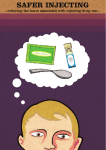Download Action
Transcript
Active Smart™ Refrigerators 517702 Fisher & Paykel Appliances © 2003 Reprinted July 2003 Contents 1.0 Fault Code Display Status............................................................................3 2.0 Thermistor Sensors Resistance Table.........................................................7 3.0 Mode Status - Versions 1, 2, 3 and 4..........................................................8 4.0 Mode Status - Version 4.1...........................................................................9 5.0 Sensor Temperature Conversion ...............................................................10 6.0 PC Sensor Temperature ............................................................................11 7.0 FC Sensor Temperature.............................................................................12 8.0 Defrost Sensor Temperature......................................................................13 9.0 Input / Output Status ..................................................................................14 10.0 Fault History .............................................................................................15 11.0 Software Version ......................................................................................16 12.0 Input / Output Faults.................................................................................17 13.0 Download Data .........................................................................................18 14.0 To Manually Force A Defrost....................................................................19 15.0 Service Manual Wiring Diagram...............................................................20 “B” MODEL WIRING ROUTE - Active Smart Stage 1-3 ...............................24 “T” MODEL WIRING ROUTE - Active Smart Stage 1-3..............................25 “B” MODEL WIRING ROUTE - Active Smart Stage 4...................................26 “T” MODEL WIRING ROUTE - Active Smart Stage 4...................................27 16.0 Service Reference “B” Models .................................................................28 17.0 Service Reference “T” Models .................................................................35 18.0 Fault Finding Flow Chart - (Listing) ..........................................................39 A. System Faults............................................................................................40 B. Temperature Faults ...................................................................................46 C. Sensor Faults ............................................................................................50 D. Auxiliary Faults..........................................................................................54 2 1.0 Fault Code Display Status If a fault should develop in the temperature measurement or defrost systems (or fans and low ambient heaters on Version 4.1), a fault code will be shown automatically on the display and the fault audio alarm will sound. When any control button is pressed, the audio alarm is turned off although the display will continue to be “flashed” instead of the normal “back-lit” display. Fault codes 8 to 13 (Version 4.1 only) are indicated by fault code 7 flashing. Enter current I/O fault log (refer Section 4.0 Mode Status) to determine which I/O fault is current. The faults and their respective fault code that can be checked and serviced in the field are as follows: (13) (12) (11) (10) (9) (8) Display Code: 0 Reason: Action: Faulty FC temperature sensor (the resistance is out of normal range: resistance greater than 45K Ohms). Check resistance of FC temperature sensor (refer Section 2.0 Thermistor Sensors Resistance Table and Section 15/C4 Sensors PC / FC). If faulty, replace. Display Code: 1 Reason: Action: Faulty FC temperature sensor (the resistance is out of normal range: resistance less than 660 Ohms). Check resistance of FC temperature sensor (refer Section 2.0 Thermistor Sensors Resistance Table and Section 18/C4 Sensors PC / FC). If faulty, replace. 3 Display Code: 2 Reason: Action: Faulty defrost temperature sensor (the resistance is out of normal range: resistance greater than 45K Ohms). Check resistance of defrost temperature sensor (refer Section 2.0 Thermistor Sensors Resistance Table and Section 18/C4 Sensors PC / FC). If faulty, replace. Display Code: 3 Reason: Action: Faulty defrost temperature sensor (the resistance is out of normal range: resistance less than 660 Ohms). Check resistance of defrost temperature sensor (refer Section 2.0 Thermistor Sensors Resistance Table and Section 18/C4 Sensors PC / FC). If faulty, replace. Display Code: 4 Reason: Action: Faulty PC temperature sensor (the resistance is out of normal range: resistance greater than 45K Ohms). Check resistance of PC temperature sensor (refer Section 2.0 Thermistor Sensors Resistance Table and Section 18/C4 Sensors PC / FC). If faulty, replace. Display Code: 5 Reason: Action: Faulty PC temperature sensor (the resistance is out of normal range: resistance less than 660 Ohms). Check resistance of PC temperature sensor (refer Section 2.0 Thermistor Sensors Resistance Table and Section 18/C4 Sensors PC / FC). If faulty, replace. Display Code: 6 Reason: Action: Defrost was aborted after 60 minutes. This has happened in the last two defrosts therefore probably defrost heater failure. Check defrost heater (refer Section 18/C3 Defrost Sensor). If faulty, replace. 4 Display Code: 7 (Stage 4 only) Reason: Action: Power / control module failed self-test. Replace power / control module Display Code: 7 (Stage 4.1) Reason: Action: I/O (Input / Output) fault OR power / control module failed self test Check I/O fault logs – refer notes on mode status Version 4.1 (Section 4.0). If no I/O fault then replace power / control module. Display Code: 8 (Stage 4.1) Reason: Action: Low ambient heater low current fault – the low ambient heater is drawing less current than expected. Either the heater or wiring is open circuit or the heater is faulty. Check wiring and connections. Check heater resistance. Display Code: 9 (Stage 4.1) Reason: Action: Low ambient heater high current fault – the low ambient heater is drawing more current than expected. Either there is a short in the heater or wiring, or the heater is fault. Check wiring and connections. Check heater resistance. Display Code: 10 (Stage 4.1) Reason: Action: PC fan low current fault – the PC fan is drawing less current than expected. Either the wiring is open circuit or the fan is faulty. Check PC fan wiring and connections, check fan function. Display Code: 11 (Stage 4.1) Reason: Action: PC fan high current fault – the PC fan is drawing more current than expected. Either there is a short in the wiring or the fan is faulty. Check PC fan wiring and connections, check fan function. Display Code: 12 (Stage 4.1) Reason: Action: FC fan low current fault – the FC fan is drawing less current than expected. Either the wiring is open circuit or the fan is faulty. Check FC fan wiring and connections, check fan function. 5 Display Code: 13 (Stage 4.1) Reason: Action: FC fan high current fault – the FC fan is drawing more current than expected. Either there is a short in the wiring or the fan is faulty. Check FC fan wiring and connections, check fan function. 6 2.0 Thermistor Sensors Resistance Table Temperature (oC) Resistance (K Ohms + 5%) -30.0 25.17 -25.0 19.43 -20.0 15.13 -15.0 11.88 -10.0 9.392 -5.0 7.481 0.0 6.000 5.0 4.844 10.0 3.935 15.0 3.217 20.0 2.644 25.0 2.186 30.0 1.817 35.0 1.518 40.0 1.274 45.0 1.075 50.0 0.9106 7 3.0 Mode Status Versions 1, 2, 3 and 4 To enter the diagnostic mode: Press and hold the MODE button while pressing the temperature UP button (this enters the diagnostic mode). The lights indicate the PC sensor temperature. Press the up button. 1 time = FC sensor temperature 2 times = Defrost sensor temperature 3 times = Inputs / outputs status 4 times = Current sensor status 5 times = Fault history 6 times = Software version To enter the data down load mode: Press and hold the MODE button while pressing the temperature UP button, then press the temperature DOWN button (this enters the data down load mode). 8 4.0 Mode Status Version 4.1 To enter the diagnostic mode: Press and hold the MODE button while pressing the temperature UP button (this enters the diagnostic mode). The lights indicate the PC sensor temperature. Press the up button. 1 time = FC sensor temperature 2 times = Defrost sensor temperature 3 times = Inputs / outputs status 4 times = Current sensor status 5 times = Fault history 6 times = Software version 7 times = Current I/O fault log 8 times = Previous I/O fault log To enter the data down load mode: Press and hold the MODE button while pressing the temperature UP button, then press the temperature DOWN button (this enters the data down load mode). 9 5.0 Sensor Temperature Conversion To obtain the temperature of either compartment sensor or defrost sensor: 1. Enter the diagnostic mode (refer Section 3.0 Mode Status) and scroll to the appropriate sensor temperature. 2. Add up the binary number indicated by the L.E.D. light pattern (refer figure below). 3. Subtract 40 from the result to get the temperature. Example: Add up the number corresponding to each L.E.D. which is on: 0.5 + 4 + 8 + 32 = 44.5 Subtract 40 from the result 44.5 - 40 = 4.5 oC Hence the temperature is 4.5oC 10 6.0 PC Sensor Temperature To read the PC sensor temperature: 1. Press and hold the MODE button while pressing the temperature UP button (this enters the diagnostic mode). 2. The current PC sensor temperature is displayed in a code form (refer Section 5.0 Sensor Temperature Conversion). 3. Return to normal operation by pressing the MODE button. CAUTION: In reading temperatures there is a need to enter the required mode when the door is first opened as all temperature readings are only sensor temperature / air temperatures and these will change rapidly with the increase in air temperature as soon as the door is opened. 11 7.0 FC Sensor Temperature To read the FC sensor temperature: 1. Press and hold the MODE button while pressing the temperature UP button (this enters the diagnostic mode). 2. Press the temperature UP button once. The current FC sensor temperature is displayed in a code form (refer Section 5.0 Sensor Temperature Conversion). 3. Return to normal operation by pressing the MODE button. 12 8.0 Defrost Sensor Temperature To read the defrost sensor temperature: 1. Press and hold the MODE button while pressing the temperature UP button (this enters the diagnostic mode). 2. Press the temperature UP button twice. The current defrost sensor temperature is displayed in a code form (refer Section 5.0 Sensor Temperature Conversion). 3. Return to normal operation by pressing the MODE button. 13 9.0 Input / Output Status To enter the input / output status tests: 1. Press and hold the MODE button while pressing the temperature UP button (this enters the diagnostic mode). 2. Press the temperature UP button three times. The current input / output status is displayed (refer diagram above). 3. If a device is on or a door is open the respective L.E.D. lights up. 4. Return to normal operation by pressing the MODE button. 14 10.0 Fault History To enter the fault history: 1. Press and hold the MODE button while pressing the temperature UP button (this enters the diagnostic mode). 2. Press the temperature UP button five times. The fault history is displayed (refer Section 1.0 for fault code display status). 4. Return to normal operation by pressing the MODE button. 15 11.0 Software Version Used to indicate the version of software in the control module. To obtain the version of software: 1. 2. 3. Press and hold the MODE button while pressing the temperature UP button (this enters the diagnostic mode). Press the temperature UP button six times. Return to normal operation by pressing the MODE button. In the example shown below the software version is 1.2. This is indicated through a binary code count as shown on the control board interface. Indicating version 1.2 16 12.0 Input / Output Faults (Version 4.1 only) To enter the input / output fault log: 1. Press and hold the MODE button while pressing the temperature UP button (this enters the diagnostic mode). 2. Press the temperature UP button seven times. Any Input / Output faults (8 to 13) are displayed (refer Section 1.0 for fault code display status). 4. Return to normal operation by pressing the MODE button. 17 13.0 Download Data To download data into your laptop: 1. Press and hold the MODE button while pressing the temperature UP button (this enters the diagnostic mode). 2. Press the temperature DOWN button once. A RED L.E.D. will show at the bottom of the temperature scale. 3. Place the INTERFACE PEN over the top of the RED L.E.D. until the downloading has been completed. 4. Return to normal operation by pressing the MODE button. Notes on data downloading: An interface MK2 downloading pen is needed, part number 425930B, and the FISHER & PAYKEL Smart Tool diagnostic programme loaded on to a laptop computer. 18 14.0 To Manually Force A Defrost Press and hold the MODE button while pressing the temperature DOWN button. Note there will be a delay of 2 minutes before the element starts to heat after going into this mode. Also, after the defrost is terminated, the compressor will stay off for 4 minutes before restarting and the fans will stay off a further 30 seconds after the compressor has started. NOTE: A defrost will not occur if the defrost sensor is above +8oC. The use of a phase plug and clip on amp meter in the power lead will indicate whether the defrost element is drawing current. 19 15.0 Service Manual Wiring Diagram (Phase 1) Power And Console Board 20 21 ACTIVE SMART WIRING DIAGRAM (With Butter Conditioner) Phase 2 Power & Console Board W W W W 22 W W W W 23 W W W W W W W W “B” MODEL WIRING ROUTE Active Smart Stage 1-3 24 “T” MODEL WIRING ROUTE Active Smart Stage 1-3 25 “B” MODEL WIRING ROUTE Active Smart Stage 4 26 “T” MODEL WIRING ROUTE Active Smart Stage 4 27 16.0 Service Reference “B” Models PC TOO COLD * Ambient heater open Cold Crispers circuit Ice in crispers * PC fan fitted upside down * PC fan not going - Check continuity of element using multimeter. - Fan hub to be facing PC - Check voltage to plug, check wiring polarity * Air leakage base duct - Seal with foam tape on duct divider cover spigot * PC sensor location - Remove insulation pad Cold * PC fan not going - Check for mechanical obstruction Compartment - Check power to plug Warm Top - Check polarity - Replace fan - Check for broken wires. Total * FC fan not going - Check power to plug Compartment - Check for broken wires Too Cold - Check polarity - Replace fan * Short of gas - Check run percentage, if high, check evaporator - Check fully flooded evaporator, check for leak. * PC sensor inaccurate - Check calibration of sensor ice point using interface binary or refer to thermistor resistance table in service manual. 28 PC TOO WARM * PC fan not going - Check power to plug Warm Compartment - Check polarity Cool Bottom - Check for broken wires - Replace fan - Check fan is not jammed with ice or anything else. * PC fan upside - Fan hub to be facing FC refit. down * Return duct iced - De-ice duct area behind chassis up - Check PC duct insulation for good seal in return duct. - Check doors are sealing. Total Compartment * PC duct blocked - Defrost evaporator chassis Warm - Check for door seal * Evaporator ice up - Check defrost element, check continuity - Check door seal / door left open * No refrigeration - Does cabinet run? If no check power supplies. If yes, check refrigeration system. If running, check for live frost / fully flooded evaporator. If not check for leak. * Fans not working - Is there a 12 volt supply, PC light working. - 12 volt supply to console board, check harness and plugs. - 12 volt AC secondary of transformer open circuit. 29 FC TOO COLD * FC sensor location - Check set temperature Total Compartment Sensor clipped and located in correct too cold position. * Faulty sensor - Check calibration of sensor ice point using interface binary or refer to thermistor resistance table in service manual. * PC faulty sensor - Check PC cooling, fan running FC TOO WARM * Iced up evaporator - Check defrost element is working, replace Bottom warm top if faulty. Check doors are sealing or have frozen they been left open, adjust and advise customer. FC fan jammed, clear restriction, replace fan if necessary. Check defrost sensor position, reposition onto chassis if not already there. Total Compartment * No refrigeration - Does cabinet run? If no check power Warm supplies. If yes check refrigeration system. If running check for live frost / fully flooded evaporator, if not check for leak. 30 TOTAL CABINET * No refrigeration TOO WARM - Does cabinet run? If no check power supplies. If yes check refrigeration system. If running, check for live frost / fully flooded evaporator. If not, check for leak. - Compressor is not running, check power module voltage outputs. Check compressor and ancillaries . - Check reed switches are working OK. FC COOLING PC * Iced up - Check defrost circuit continuity WARMING evaporator - Doors sealing, adjust - PC fan is running, if not refer PC too warm * Iced up return - De ice duct area duct - check PC duct insulation for good seal in ` return duct - Check doors are sealing ALARM ON * Defrost heater - Check console for any fault code - Check defrost element check continuity - Check power module 230v output * Sensors - Check console for fault codes 0-5 - Sensors above or below limit, refer thermistor service table in service manual * Alarm board fault - Check that PC / FC doors activate reed switches - Check also reed switches with magnet - Check wiring harness to console board * DC fan fault PC & - Check open circuit FC - Check console for fault - Check diagnostics for fault - Check short circuit * Ambient heater - Check open circuit - Check console for fault - Check diagnostics for fault - Check short circuit 31 32 FAULT * Console board but - Alarm has been switched off by DISPLAYED, NO no alarm sounding user ALARM - Piezo alarm faulty on board, replace board * Blown bulb - Check power supply to socket 7 LIGHT NOT volts, if nil check plug at board FUNCTIONING - Check continuity of bulb, if nil replace * Cabinet type - Console board not initialised, close FC door and press any button * Poor connection - Spread halogen bulb legs - Lamp holder, replace where possible - Connector on control module CONSOLE NO * Power module no - Is there a 12 volt supply LED LIGHTS power - 12 volt supply to console board, check harness and plugs - 12 volt AC secondary of transformer open circuit - Initiate cabinet. RASPBERRY * Wrong control - Initialise console module, close FC NOISE module door and push any button on console module 33 NOISY FAN PC * * * * Ice around gasket Wires touching Faulty fan Wires pulled too tight * Ice on cover - Replace assembly with new fan kit - Tuck wires away from fan blade - Fit replacement - Re route wires - Clear ice off cover and check doors are sealing * Ice on grill - Clear ice off grill and check doors are sealing * Fan off mountings - Refit * Wires touching - Tuck wires away from fan blade * Capillary touching - Shift capillary from fan area, make sure it is not touching any part of the cabinet * Fan motor noisy - Fit replacement * Wires pulled tight - Re route wiring ICE BUILD UP * Doors sealing - Check gaskets are sealing, adjust COMPARTMENT gaskets - Fit drain valve to drain tube REFRIGERATION * Popping, farting - Evacuate recharge with ISCEON 49 NOISE * Gurgling, whistling - Check alignment of capillary and apply sound dampening tape NOISY FAN FC 34 17.0 Service Reference “T” Models PC TOO COLD * FC fan not going Total Compartment Too Cold * Short of gas * PC sensor inaccurate PC TOO WARM * Evaporator ice up Total Compartment Warm * No refrigeration * Fans not working * Power module failure * PC delivery duct blocked 35 - Check power to plug - Check polarity - Replace fan - Check run percentage, if high check evaporator - Check fully flooded evaporator, check for leak - Check calibration of sensor ice point using interface binary or refer to thermistor resistance table in service manual - Check defrost element, check continuity - Check door seal / door left open - Does cabinet run? If no, check power supplies. If yes, check refrigeration system - If running, check for live frost / fully flooded evaporator, if not check for leak - Is there a 12 volt supply, PC light working - 12 volt supply to console board, check harness and plugs - 12 volt AC secondary of transformer open circuit - Check fan is not a Y97-16 stalling on fan speed 3 - Is compressor running, is there a 12 volt supply from module to console board. If not, replace board - De ice area behind chassis FC TOO COLD * FC sensor location - Check set temperature Total Compartment - Sensor clipped and located in correct Too Cold position * Faulty sensor - Check calibration of sensor ice point using interface binary or refer to thermistor resistance table in service manual * PC faulty sensor - Check PC cooling, fan running FC TOO WARM * No refrigeration - Does cabinet run? If no check power Total Compartment supplies. If yes, check for live frost / Warm fully flooded evaporator, if not check for leak TOTAL CABINET * No refrigeration - Does cabinet run? If no check power TOO WARM supplies. If yes, check refrigeration system - If running, check for live frost / fully flooded evaporator - If not, check for leak - Compressor is not running, check power module voltage outputs - Check compressor and ancillaries FC COOLING PC * Iced up evaporator - Check defrost circuit continuity WARMING - Doors sealing, adjust - PC fan is running, if not refer PC too warm 36 ALARM ON FAULT DISPLAYED NO ALARM LIGHT NOT FUNCTIONING * Defrost heater - Check console for any fault code - Check defrost element, check continuity - Check power module 230 volt output * Sensors - Check console for fault codes 0-5 - Sensors above or below limit, refer thermistor service table in service manual * Alarm board fault - Check that PC / FC doors activate reed switches - Check also reed switches with magnet - Check wiring harness to console board * DC fan fault PC & - Check open circuit FC - Check console for fault - Check diagnostics for fault - Check short circuit * Ambient heater - Check open circuit - Check console for fault - Check diagnostics for fault - Check short circuit * Console board - Alarm has been switched off by user display but no - Piezo alarm faulty on board, replace alarm sounding board * Blown bulb - Check power supply to socket 7 volts, if nil check plug at board - Check continuity of bulb, if nil replace * Cabinet type - Console board not initialised, close FC door and press any button. * Poor connection - Spread halogen bulb legs - Lamp holder, replace where possible 37 CONSOLE NO LED * Power module no - Is there a 12 volt supply? LIGHTS power - 12 volt supply to console board, check harness and plugs - 12 volt AC secondary of transformer open circuit RASPBERRY * Wrong control - Initialise console module, close FC NOISE module door and push any button on console module NOISY FAN PC * Ice around gasket - Replace assembly with new fan kit * Wires touching - Tuck wires away from fan blade * Faulty fan replace - Fit replacement assy with new fan kit NOISY FAN FC * Ice on cover - Clear ice off cover and check doors are sealing * Ice on grill - Clear ice off grill and check doors are sealing * Fan off mountings - Refit * Wires touching - Tuck wires away from fan blade * Capillary touching - Shift capillary from fan area and make sure it is not touching any part of the cabinet * Fan motor noisy - Fit replacement * Wires too tight - Re route wiring ICE BUILD UP * Doors sealing - Check gaskets sealing, adjust COMPARTMENT gaskets - Fit drain valve to drain tube REFRIGERATION * Popping farting - Evacuate recharge with ISCEON NOISE 49, check alignment of capillary * Gurgling whistling - Check alignment of capillary and apply sound dampening tape 38 18.0 Fault Finding Flow Chart - (Listing) A) System Faults A1 A2 A3 A4 A5 A6 B) Temperature Faults B1 B2 B3 B4 C FC too cold, PC too warm FC PC warm Ice / Condensation forming PC too cold Sensor Faults C1 C2 C3 C4 D Nothing in cabinet operating Compressor Compressor running, but warm PC / FC Console Fault Code No power to Power and Control modules Refrigerant System FC stratification PC stratification Defrost sensor PC or FC sensor fault code Auxiliary Faults D1 D2 D3 D4 D5 Defrost heater Door alarm operation Fans - PC / FC No Light Low ambient heater 39 A. System Faults A1 Nothing In Cabinet Operating 40 A2 Compressor 41 A3 Compressor Running, But Warm PC / FC 42 A4 Console Fault Code 43 A5 No Power To Power And Control Modules 44 A6 Refrigerant System 45 B. Temperature Faults B1 FC Too Cold, PC Too Warm 46 B2 FC / PC Warm 47 B3 Ice / Condensation Forming 48 B4 PC Too Cold 49 C. Sensor Faults C1 FC Stratification 50 C2 PC Stratification 51 C3 Defrost Sensor 52 C4 PC Or FC Sensor Fault Code 53 D. Auxiliary Faults D1 Defrost Heater 54 D2 Door Alarm Operation 55 D3 Fans – PC / FC 56 D4 No Light 57 D5 Low Ambient Heater 58