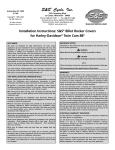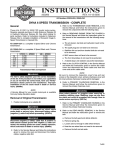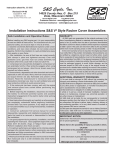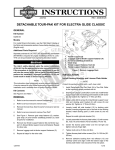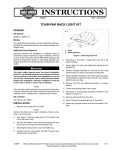Download TRIKE PASSENGER ARMREST KIT - Harley
Transcript
-J05918 REV. 2015-04-17 TRIKE PASSENGER ARMREST KIT GENERAL INSTALLATION Kit Number 1. 52400106 2014-later models: See the service manual. Remove the Tour-Pak and mounting bracket assembly as a unit. Set aside for installation. Save the nuts Models For model fitment information, see the P&A retail catalog or the Parts and Accessories section of www.harley-davidson.com (English only). Installation Requirements 2008-2013 models: See the service manual. Remove the Tour-Pak®. Set aside for installation. Discard the screws. Drill Armrest Support Mounting Holes 2. Both Loctite® 243 Medium Strength Threadlocker and Sealant - Blue (Part No. 99642-97) and Loctite 262 Threadlocker and Sealant - Red (Part No. 94759-99) are required for proper installation of this kit. Electrical Contact Lube (H-D Part No. 11300004) or equivalent is required for proper installation of this kit. ALL models: See Figure 3. Get the armrest support drilling template (19) from the kit. Cut out the template along the black outline (A). See Figure 1. Place the template on the top front of the vehicle body, aligning with body contours. a. See Figure 3. Align the template centerline (B) with the seat mounting screw threaded hole. b. Align the template forward edges (C) along the body downward curves. c. Align the template sides (D) between the body upward curves. These items are available from a Harley-Davidson dealer. The rider's safety depends upon the correct installation of this kit. Use the appropriate service manual procedures. If the procedure is not within your capabilities or you do not have the correct tools, have a Harley-Davidson dealer perform the installation. Improper installation of this kit could result in death or serious injury. (00333a) is08579 NOTE This instruction sheet refers to service manual information. A service manual for this year/model motorcycle is required for this installation. One is available from a Harley-Davidson dealer. Kit Contents See Figure 3 and Table 1. PREPARATION To prevent accidental vehicle start-up, which could cause death or serious injury, remove main fuse before proceeding. (00251b) NOTE • • WITH security siren: With security fob present, turn ignition switch ON. See the service manual. Disarm security system. Turn ignition switch OFF. IMMEDIATELY remove the main fuse. WITHOUT security siren: See the service manual. Remove main fuse. -J05918 Figure 1. Armrest Support Drilling Template 3. Tape the template to the body to hold in place. 4. Drill eight pilot holes at the indicated locations (E). Enlarge the holes with a 9/32 in (K) (7.2 mm) stepped drill bit. 5. Remove the template. Many Harley-Davidson® Parts & Accessories are made of plastics and metals which can be recycled. Please dispose of materials responsibly. 1 of 4 2014-Later models: Remove the Tour-Pak from the mounting bracket. Remove the ground plate from inside the Tour-Pak bottom. Install Armrest Support Blocks NOTE Support block installation requires rear wheel and tire removal. 6. Remove rear wheel and tire. See service manual. 7. See Figure 3. Assemble an armrest support block (13) and pad (14). Place the assembly onto the vehicle body with the two side holes facing the vehicle center. Align the four mounting holes. a. Turn the ground plate over, above a work surface with the stud threads facing upward. b. Get a socket large enough to fit over the stud heads. Place the socket on the work surface. c. Rest the ground plate on the socket so one stud head is inside the socket opening. d. Lightly tap the screw end with a hammer to remove the stud. Discard the stud. 8. Get an armrest support plate (15), two short screws (16), two long screws (18) and four split lockwashers (17) from the kit. Slide a lockwasher onto the threads of each screw. 9. Apply a few drops of Loctite 262 - Red to the clean screw threads. e. Turn the ground plate right side up. Set the ground plate inside the Tour-Pak. Align the holes. 10. See Figure 2. Place the armrest support plate (3) on the underside of the body in the orientation shown, aligning the holes. f. See Figure 3. Place two armrest support adapter plates (11) on the Tour-Pak mounting rack. Align the four holes. 11. Using the longer screws (4) at the rear, fasten the armrest support block (1), pad (2) and plate (3) to the body. Tighten to 120 in-lbs (13.6 N-m). g. Get four long button head cap screws (12) from the kit. Insert the screws through the ground plate, TourPak bottom and armrest support adapter plates. Thread the screws into the nuts on the underside of the Tour-Pak mounting bracket. h. Tighten the screws to 120 in-lbs (13.6 N-m). i. Set the Tour-Pak and mounting bracket assembly onto the vehicle body. Align the studs into the holes. Fasten with four nuts removed earlier. Tighten to 120 in-lbs (13.6 N-m). Repeat for the remaining studs. 12. Install rear wheel and tire. See service manual. 13. Repeat steps 6-12 on the opposite side. is08580 1 2 Install Armrest Assemblies NOTE 3 The armrest assemblies are side-specific. The left knuckle bar (F) is marked "L", the right bar is marked "R". 6 4 1. 2. 3. 4. 5. 6. 5 Armrest support block Armrest support pad Armrest support plate Longer screw (2) Shorter screw (2) Lock washer (4) Figure 2. Armrest Support Block Installation Install Tour-Pak 14. Get the Tour-Pak set aside earlier. 2008-2013 models: Get four long button head cap screws (12) from the kit. a. Set the Tour-Pak onto the Tour-Pak mounting bracket. Align the holes. b. Insert the screws through the ground plate and TourPak bottom. Thread the screws into the nuts on the underside of the Tour-Pak mounting bracket. c. -J05918 15. Get one armrest assembly (Item 1 or 2) and two screws (18) from the kit. Apply Electrical Contact Lube (Part No. 11300004) to the armrest knuckle bar (F) before installation. 16. Slide the knuckle bar into the correct-side support (13) until the holes align. Apply a few drops of Loctite 243 - Blue to the clean screw threads. Insert the screws. Tighten to 144 in-lbs (16.3 Nm). NOTE The armrest pads are side-specific. The underside of the pad is marked "L" (left) or "R" (right). In addition, the left armrest pad (7) has an operation label (8) under the lid. 17. Get the correct armrest pad (Item 6 or 7) from the kit. Apply Electrical Contact Lube to the linear bearing (H) before installation. 18. Install the pad assembly by carefully pushing the pin on the underside into the armrest. A slight back-and-forth rotation of the pad helps get the bearing surface into the armrest receptacle. 19. Repeat Steps 15-18 for the remaining armrest. Tighten the screws to 120 in-lbs (13.6 N-m). 2 of 4 Check armrest torque (rotational resistance) every service interval. Tighten bolts (5) to 20 ft-lbs (27 Nm). Then, while holding bolt, tighten each nut to 20 ft-lbs (27 Nm). COMPLETION NOTE To prevent possible damage to the sound system, verify that the ignition switch is OFF before installing the main fuse. 1. A service hardware kit (G) is available if adequate resistance cannot be achieved due to normal wear of rotating parts. When installing, apply Loctite 262 (red) to only the threads of the shoulder bolt. Apply electrical contact lube (Part No. 11300004) to the bolt shaft and other rotating contact surfaces. Tighten bolt to 20 ft-lbs (27 Nm). Then, while holding bolt, tighten each nut to 20 ft-lbs (27 Nm). See the owner's manual. Install main fuse. IN USE IMPORTANT: After 50 mi (80 km) of travel, tighten rear wheel lug nuts per the service manual. If arms are loose after being tightened to torque specification, disassemble and realign disc spring support structure bushing and top hat. When properly installed, arms show some resistance when rotated around shoulder screw. Passenger mounting and dismounting: See label inside left armrest pad. To minimize wear of armrest pads or backrest covering, rotate pad so nose faces straight outward or inward. Rotate arm outward. The pad assembly will loosen over time through normal use. A replacement linear bearing (H) and an O-ring service kit (I) are available from a Harley-Davidson dealer. DO NOT press down on armrest when mounting or dismounting vehicle. SERVICE PARTS is08569 A D 8 7 E 19 C E H B D 3 C 12 I 9 4 13 5 18 G 2 11 6 18 10 F 9 17 13 18 G 16 I 14 H 15 1 17 16 18 10 3 4 5 G Figure 3. Service Parts, Trike Passenger Armrest Kit -J05918 3 of 4 SERVICE PARTS Table 1. Service Parts Item Description (Quantity) Part Number 1 Passenger armrest assembly (right). Includes items 3-5) 52400108 2 Passenger armrest assembly (left). Includes items 3-5) 52400109 3 • Bushing 11000087 4 • Cap screw, hex head 9468 5 • Flanged locknut 7601 6 Passenger armrest pad (right) 52400133 7 Passenger armrest pad (left). Includes Item 8. 52400134 8 • Not sold separately 9 Knuckle cover, passenger armrest (2) Not sold separately 10 Nut cap (2) Not sold separately 11 Adapter plate, armrest support (2 included in spacer kit 53000461) Not sold separately 12 Screw, hex socket button head, 1/4-20 x 1-1/2 in (38 mm) long (4) 3088 13 Support block, armrest (2) 52400107 14 Pad, armrest support block (2) 52400117 15 Plate, armrest support (2) 52400113 16 Screw, hex socket button head, 1/4-20 x 3/4 in (19 mm) long (4) 4069A 17 Lockwasher, split, 1/4 in (8) 7036 18 Screw, hex socket button head, 1/4-20 x one in (25.4 mm) long (8) 852A 19 Template, armrest support drilling 52400120 Label, armrest operation Items referenced in text, but not included in kit: A Template outline B Template centerline C Template forward edge D Template side E Pilot hole location (8) F Armrest knuckle bar (2) G Service Hardware Kit. Part No. 91800061. H Linear bearing (2). Part No. 12600089. I O-ring Service Kit (contains four O-rings). Part No. 11900099. -J05918 4 of 4