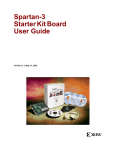Download SERVICE SUMMARY
Transcript
SERVICE SUMMARY WL37T26C WL37T26D This information is intended for use by individuals possessing adequate experience in servicing electrical, electronic and mechanical appliances. Any attempt to repair a major appliance may result in personal injury and property damage. The manufacturer or seller cannot be responsible for the interpretation of this information, nor can it assume any liability in connection with its use. Cette information est destinée aux personnes possédant l’expérience requise pour réparer des appareils électriques, électroniques et mécaniques. Toute tentative de réparation d’un gros appareil comporte un risque de blessures à personnes et de dommages matériels. Le fabricant et le revendeur ne peuvent en aucun cas être chargés de l’interprétation de cette information, ni assumer aucune responsabilité en rapport avec son utilisation. IMPORTANT SAFETY INFORMATION CAUTION: This machine must be electrically grounded. It can be grounded through the grounding lead in the 3-prong power cord, if plugged into a properly grounded appliance outlet or through a separate No. 13 or larger wire from the cabinet to an established ground. In all cases the grounding method must comply with any local electrical code requirements. Certain internal parts are intentionally NOT GROUNDED and may present a risk of electrical shock only during servicing. Service personnel do not contact the Water Valve Brackets while the appliance is energised. To reduce the risk of shock, disconnect the power supply cord before servicing. CAUTION: ALL TERMINALS AND INTERNAL PARTS SHOULD BE TREATED AS LIVE. IMPORTANT – RE-CONNECT ALL GROUNDING DEVICES. If grounding wires, screws, straps, clips, nuts or washers used to complete a path to ground are removed for service, they must be returned to their original position and properly fastened. IMPORTANTES CONSIGNES DE SÉCURITÉ ATTENTION : Cette machine doit être mise à la terre. Elle peut l’être par le biais du conducteur de terre du cordon d’alimentation à prise de terre mâle, s’il est branché sur un point de réseau électrique correctement mis à la terre, ou par le biais d’un fil électrique épais séparé de l’appareil à la terre. Certaines pièces internes ne sont pas MISES A LA TERRE selon les normes internationales et peuvent présenter un risque d’électrocution durant l’entretien. Le personnel d’entretien ne doit pas toucher les supports d’électrovanne. Pour réduire le risque d’électrocution, le cordon d’alimentation doit être débranché avant tout entretien de l’appareil. ATTENTION : TOUTES COSSES DE CÂBLES ET PIÈCES INTERNES SONT À TRAITER COMME ÉTANT SOUS TENSION IMPORTANT – REBRANCHER TOUS LES DISPOSITIFS AVEC MISE À LA TERRE Si les conducteurs de terre, vis, barrettes, clips, écrous ou rondelles utilisés pour acheminer le circuit à la terre sont ôtés lors de l’entretien, ils doivent être solidement remis à leur place d’origine. AQUASMART - A brief Overview STATOR Note: The rotor is not interchangeable with any previous phase or series of machine. ELECTRONICS The Motor Control Module contains the circuits needed to control the water valves, pump, water level and rotation of the motor. The Pressure Sensor, used to detect the water level, is part of the Motor Control Module and cannot be removed. The Display Module receives the inputs from the front panel (i.e. User settings) and sends the appropriate command to the Motor Control Module. NOTE: There are no field serviceable parts within the Motor Control Module or Display Module. The rotor has 16 blocks of magnets, which each contain 3 individual magnets. ROTOR POSITION SENSOR R.P.S. The resistance between any two phases should be 32Ω Note: The stator is not interchangeable with any previous phase or series of machine. ROTOR MOTOR The motor is a 3-phase DC brushless motor which has 36 poles. The Motor Control Module controls rotation of the motor. -1- The rotor position sensor (RPS) is a printed circuit board that contains three Hall Sensors, which detect the magnetic field of the individual magnets in the rotor. The RPS provides this information to the Motor Control Module, which it uses to determine the position of the rotor. The printed circuit board sits in a plastic housing encapsulated by resin to protect the board. The only exposed area of the board is the connector for the main harness. WATER VALVES The water valve assembly incorporates four valves that are joined by a common valve body. The two main inlet coils control the flow of water into the valve body assembly which then in turn supply water into the machine through the inlet nozzle. Two additional coils are used which control the valves for the bleach and detergent dispensing which control the flow of water to the detergent and bleach dispensing system via hoses which run underneath the top deck. 1. Hot coil (White Clip) 2. Cold coil (White Clip) 3. Bleach coil (Yellow Clip) 4. Detergent coil (Purple Clip) DISPENSING SYSTEM a) Lift the lid; remove the low profile agitator cap by using an appropriate flat bladed screwdriver in one side of the slots. Lever the cap upwards until it disengages. The cap can then be removed by hand. b) Remove the bolt by turning anti-clockwise using a 13mm open-ended wrench or an adjustable wrench. We do not advise using a socket for this task. c) Remove the low profile agitator. Note: If the low profile agitator does not lift off easily, hold the top balance ring of the inner bowl, then jerk the bowl upwards. This action will push the agitator upwards. Reassembly: a) Refit in reverse manner, ensuring that the low profile agitator is pushed down as far as it can go. b) Insert the thread of the bold into the shaft and tighten as much as possible by hand. c)Tighten an additional 1/2 turn using an open ended or adjustable spanner, or tighten to a torque of 6Nm. Note: Over-tightening will cause excessive damage to the castellations on the agitator, and may cause the head of the bolt to shear off. Failure to tighten the bolt correctly will cause the agitator to lift off the spline on the shaft during wash. d) Fit the cap to the top of the bolt. Using your hand hit firmly on top of the cap until the clips on the cap engage to the bolt. DRAIN PUMP (Smart Pump) 1. Ensure the machine is level, stable on the floor and that the rubber pads are inserted into the feet. 2. Check the weight of the inner basket (23.10lb +/- 9.7oz / 10.48kg +/- 275g). This is to ensure the Ballast rings have the correct amount of water. 3.Check rotor position sensor. Note: If the OOB problem persists after checking the above, we would then recommend replacing both the suspension rods and the rotor. It is highly unlikely that the Motor Control Module will be the cause. LINT REMOVAL SYSTEM As a result of the agitator action, lint and wash water is drawn through holes in the agitator and down to the base, where they are directed into the cavity between the basket and tub. The holes in the basket allow the wash water to flow back into the basket but prevent the lint from following. Lint is carried out with the waste water. SETTING MENU (LCD Model Only) After using your AQUASMART™ washer you may wish to fine-tune some of the options to suit your individual needs. Any options changed in this menu is a permanent change, unless ‘Reset Defaults’ is selected. In the Settings Menu the following settings can be adjusted. Temperature Adjust Two hoses run underneath the top deck and connect to either the detergent dispenser or the bleach dispenser. The detergent dispenser hose has cream elbows. The bleach dispenser hose has grey elbows. Moulded in the top deck at the valve end are identification letters (‘D’ for Detergent and ‘B’ for Bleach). At the dispenser end are moulded the words ‘Detergent’ and ‘Bleach’. Note: It is important that the hoses are retained in the clips around the perimeter of the opening of the top deck correctly. FLOATING BASKET During spin, the agitator and the basket have to be coupled together and turn as a single unit. In agitate, the agitator and basket have to be free to rotate independently. At the base of the basket is a flotation chamber. As the water level rises the basket will float. This action disconnects a clutch between the agitator and basket. The agitator and basket can now move independently. When the water is pumped out, the basket sinks down and re-engages, allowing the agitator and basket to turn as one unit. LOW PROFILE AGITATOR Note: Removal of low profile agitator is not intended to be done by the user as regular maintenance in this area should not be required. Aqua Plus (Adds extra water to the AquaRinse in the HE cycle SmartPump has the capability of pumping to a much higher head (8ft / 2.5 metres). The pump housing is attached to the base of the tub. The pump can be accessed from the top, if the agitator and basket are removed, or from underneath the machine. Care must be taken to isolate the machine from the mains power before servicing the pump and it is important that the harness connector cover has been replaced after reassembly. LIDLOCK This machine has a lidlock that will lock the lid closed when the machine is operating. The lid is closed for the entire cycle. If the user attempts to operate the machine with the lid in the open position the machine will stop and sound a warning tune. See user warnings OUT OF BALANCE DETECTION AquaSmart has an electronic sensing system known as ‘Bump Detect’. ‘Bump Detect’ is software written into the Motor Control Module, which looks at specific feedback from the Rotor Position Sensor. No fault codes are associated with ‘Bump Detect’, and there are no hard and fast tests that can be carried out. If a machine continually goes into an out of balance condition then the following needs to be checked in the order given. -2- Key Lock Mode Hints Service Contacts Balance Recovery Troubleshooting Alarm Beeps Reset Defaults Screen Brightness Replay Intro To access the Settings Menu: 1 Turn your AQUASMART™ washer on. 2 Scroll, to the right, through the wash cycles until you reach the Settings Menu. 3 Press SELECT to enter the menu. USER FAULTS (LCD Model Only) Incorrect installation or operation can cause user faults. The washer can detect these and alert the operator by a musical series of beeps every 5 seconds and displaying a warning on the LCD screen. These warnings are also listed in the Use & Care Manual. “My Load is out of balance” Refer to Out of Balance Detection as detailed above. “I am not getting any WATER” 1. The faucets haven’t been turned on. 2. Inlet hose screens may be blocked. 3. The hoses may be kinked. 4. The drain hose is too low or the drain hose is pushed into the standpipe too far and the water is siphoning out of the machine. 5. The flow rate of the water is too slow. “I am not getting any HOT WATER” Hot water supply is not hot enough to maintain the temperature you have selected. 1. Select a lower wash temperature. 2. Inlet hose screens may be blocked. 3. There may be a kink in the hose. 4. Hot faucet has not been turned on. 5. Inlet hoses connected to the wrong faucets. I am not getting any COLD WATER” 1. Cold faucet hasn’t been turned on. 2. Inlet hose screens may be blocked. 3. There may be a kink in the hose. 4. Inlet hoses connected to the wrong faucets. 5. Cold water exceeds recommended limits. 6. The flow rate of water may be too slow. “I am OVERLOADED” The machine is overloaded and cannot agitate. 1. Begin removing items until the remaining ones can move freely. 2. Check the machine is not syphoning “I have TOO MANY SUDS” Your machine has a suds build-up. Too much detergent may have been used for the amount of soil in the load. 1. Ensure that you are using a HE Low Sudsing, Matic or Front Loader type detergent. 2. Wait for suds to dissolve (about 20 minutes). Rinse clothing using the RINSE and SPIN cycle. “I can’t LOCK THE LID” Check that the lid is closed. Press START PAUSE. IF FAILURE OCCURS (LCD Model Only) Most failures are diagnosed by the Diagnostic System. If a fault is detected, the operation of the machine will stop and a fault code will appear on the LCD display screen. A continuous beeping sound will also occur. If this happens: 1. Remove the plug from the wall outlet for at least one-minute. 2. Plug in and start the machine. If the condition recurs, use the Diagnostic Mode to determine the cause. DIAGNOSTIC MODE (LCD Model Only) The washers are fitted with a diagnostic system designed to help test the machine and obtain information that will assist in locating a fault. The Diagnostic mode also incorporates tests for both the drain pump and the water valves. In this screen will be displayed a fault code for the last fault that has occurred and will show how many cycles ago and in what part of the cycle it occurred. The fault code number can now be checked in the detailed fault codes, to ascertain what repairs may be necessary. Refer to detailed fault descriptions section of this document. Machine Status In the top half of the screen it displays the following information. Size is the size of machine, (650mm = Large) HVDC is for on line testing in the factory. WL displays the water level in mm. T is the actual temp of the inlet chamber water. Target temp is the temperature selected. In the lower half of the screen it displays the status of the following components. • Hot Valve (HOT) • Cold Valve (COLD) • Detergent Valve (DET) • Softener and Bleach (FAB) • SmartPump (PUMP) Component Testing In this screen the components that are displayed can be tested. To test a component, firstly highlight the component by using the left and right arrows. To activate a component press the select button. To deactivate the component depress the select button again. Note: SmartPump can be tested in both the drain and recirculation modes. After highlighting Pump, the first press of the Select button activates the pump in the drain direction, the second press activates the pump in the recirculation direction, a final press turns the pump off. Control Screen Use the left and right arrows to highlight the screen you wish to view, then press the SELECT button to enter that screen. The screens are explained below. Service Screen Upon entering the service screen one of the following screens will appear • Warning Status / Fault Status • Machine Status To scroll between the screens use the left and right arrows. Warning Status / Fault Status Warning Status In this screen will be displayed the last USER WARNING FAULT that occurred and will show how many cycles ago and in what part of the cycle it occurred. If failure occurs (LED model only) Most failures are diagnosed by the diagnostic system. If a fault is detected, the operation of the machine will stop and a fault code will appear in the cycle buttons on the top row. A continuous beeping sound will also occur. If this happens: 1.Remove the plug from the wall outlet for at least one-minute. 2.Plug in and start the machine. If the condition recurs, use the diagnostic mode to determine the cause. DIAGNOSTIC MODE (LED Model only) This washer has a diagnostic system to help diagnose faults. The diagnostic mode also tests the drain pump and water valves. To select the Diagnostic Mode 1.Turn Power on at the wall, and off at the Console. 2.Press and hold the HIGH EFFICIENCY button, then press the POWER button. You will hear two beeps. 3.Press the SPIN button three times, until both the Slow and Hold lights are on. Now you can read the last fault. 4. Fault codes can be found in DETAILED FAULT DESCRIPTION For Example: 128 64 32 16 8 4 2 1 This is fault Code 9.- Size setting. Press & Hold for 2 seconds To Select DIAGNOSTIC MODE 1. Turn the power on at the power point and off at the console. 2. Press and hold the HI-EFFICIENCY button and then press the SELECT button, keep the buttons pressed for at least 2 seconds, after which time two beeps will sound and the screen below will appear. switch the machine off at the wall or disconnect from the mains supply. For more information refer to the service manual. Hot Bowl If the machine has been filled with the hot water valve utilised (ie. warm or hot fill) and has not had a cold rinse, the electronics will not allow the machine to spin up to its full speed of 1000 RPM. It will only allow the spin speed to reach 700 RPM. Restart The machine leaves the factory with the RESTART set to the ON position, which is indicated in the screen by the word RESTART highlighted. To turn the RESTART feature OFF, push the Left arrow. This will remove the highlight from the word RESTART. When the machine is being serviced, it is more convenient to turn the RESTART feature OFF. This will allow any fault in the system to show up immediately. Recycle At the end of servicing, the machine may require an extended test where the machine can be left to complete a number of wash cycles. By turning on the RECYCLE feature the machine will continuously repeat the wash cycle until the RECYCLE feature is turned off. NOTE – The Restart & Recycle feature are designed as a service aid only and should be OFF in the customer’s home, and ON for restart. To return to normal operation, and to return the recycle feature to the factory setting, -3- If this appears you need to set the size of the LED AquaSmart: 1.Press and Hold the SPIN button, then press the POWER button. You will hear three beeps. 2. Press the BLEACH button once to size the machine. 3.Press the POWER button. Component testing (LED Model only) To select the Component Test Mode. 1.Press and Hold theHIGH EFFICIENCY button, then press the POWER button. You will hear two beeps. 2.Press the SPIN button until all the spins lights are on. To Check: Hot Water Valve Push REGULAR button Cold Water Valve Push HEAVY button Detergent Valve Push DELICATE then REGULAR button Bleach Valve Push SHEETS then REGULAR button Drain Pump Push BULKY button Pump Recirc Push EASY IRON button RESTART This feature makes the machine “re-try” when something goes wrong. The AquaSmart leaves the factory with the RESTART turned ON. When servicing the AquaSmart it is more convenient to turn this OFF. It will allow any fault to show up immediatly. To turn RESTART OFF In COMPONENT TEST MODE, push BLEACH button RECYCLE After servicing, you may want to put the machine into RECYCLE mode to complete a number of cycles. To turn RECYCLE ON In COMPONENT TEST MODE, push SOAK button To turn RECYCLE OFF In COMPONENT TEST MODE, push SOAK button DETAILED FAULT DESCRIPTION Some common fault descriptions are shown in the following columns, for full detailed fault code information refer to the Service Manual. See Detailed Fault Codes for servicing tips. Note: If a fault code is displayed that is not listed, refer to the Service Manual. Valve Faults For fault codes 26, 27, 49, & 50 the Motor Control Module has measured a voltage from the valve diagnostic circuit that indicates the cold valve or both the cold and hot valve or dispensing valves are faulty. The most likely cause is that the valve harness has not been connected correctly or the valve(s) is open circuit. • Check the valve harnesses are correctly fastened to the valves and the motor control module or the pins are not bent backwards. • Measure the resistance of the cold and hot valve coils. • Replace the Motor Controller module. Pressure Tube Faults Fault codes 38 & 39 relates to a fault in the pressure tube area of the machine. The probable cause of this fault is that the pressure tube has become blocked, crushed cut or has fallen off. If no faults are found with the pressure tube, replace the Motor Control Module. Temperature Sensor (Thermistor) Faults Fault codes 10, 41 & 237 relate to the temperature sensor (thermistor). • Check the connection from the thermistor to the Motor Control Module. • Check the resistance of the thermistor, it should read 12.5k ohms @ 68oF (20oC) Pressure (Sensor) Transducer Faults Fault codes 68, 69, 70, and 72 relate to faults with the pressure transducer, which is incorporated in to the Motor Control Module. For any of these faults the Motor Control Module will need to be replaced. Motor Control Module Faults Fault codes 1, 3, 57, 60, 104, 106, 107, 108, 110, 111, 112, 113, 220, 230, 232, 233, 236, 241, 252 relate to faults with the Motor Control Module and it will need to be replaced. Display Module Faults Fault codes 45, 46, relate to the Display Module and it will need to be replaced. Lid Lock Faults Fault codes 234, 235, 238, & 239 relate to faults with the Lid Lock circuitry. • Check the connection of the Lid Lock to harness to the Motor Control Modul • Test for continuity through the harness to the Lid Lock. The reading should be 63P +/- 10% @ 68oF / 20oC. Replace the Lid Lock and Harness if reading is out of this range. • Replace the Motor Control Module. Basket (Bowl) Faults Fault codes 40, 56, & 160 relate to faults with the basket or clutch mechanism of the basket. Test the machine with no clothes in it, if the faults persists check the following. • Check the machine is not siphoning. • Check that there are no clothes or foreign objects preventing the clutch re-engaging, and that there aren’t any defects with the clutch mechanism. • Check that the pressure tube has not come off and that it is not kinked. • Replace the Rotor Position Sensor. • Replace the Motor Control Module. Rotor Position Sensor (RPS) Faults Fault code 130 & 240 relate to faults to do with the RPS, wiring and Motor Control Module circuitry. • Check for corrosion on the connector of the RPS. • Test the RPS with an RPS tester. • Replace the Motor Control Module. Note for Fault code 240, it normally indicates a problem with the wiring harness. Motor Faults Fault codes 136 is a motor stall fault. Possible causes are seized bearings, fault motor harness, faulty or jammed motor, or a faulty RPS or Motor Control Module. Check the following. • Check that the inner basket is free to turn and that it is not jammed. • Check that the RPS has no signs of corrosion or water damage. • Check the resistance of the motor windings. Normal resistance should be 32 ohms across any two phases. •Replace the Motor Control Module. Pump Faults Fault codes 245, 247, 248, 249& 250 relates to the pump and the pumping system, including hoses. • Check that the drain hose is not kinked, or that the machine is siphoning. •Measure the resistances of the Pump windings. The resistance should be approximately 16.2 ohms across any two phases. • Check that that pump head height does not exceed 8ft (2.4 metres). • Remove the inner basket; check that the hood and cap is fitted correctly, and that the cap is fitted tightly. • Check that there is no lint streaming from the pump hood that may be blocking the pump cap inlet. • Remove the pump hood and cap, check for lint, grit, and debris. • Check for free movement of the impellor, and that the impeller hasn’t come off the rotor. • Check for free movement of the flapper. • Check for lint and foreign object in the ports of the pump housing. • Replace the Motor Control Module. Product Size Fault Code 9 To set the size of the LED AquaSmart 1. Press and hold the SPIN button, then press the POWER button. You will hear three beeps. 2. Press the BLEACH button once to size the machine. 3. Press POWER button. DISASSEMBLY Note: The disassembly instructions below are summarised from the service manual, which we recommend be used if at all possible. 1. Make sure power and water are disconnected. NOTE: There is still power to the components when the POWER button in the “OFF” state. Always unplug the power cord before commencing service work or disassembly. 2. To remove the lid, open it to the up right position and lift it clear. 3. Remove 2 screws from the rear of the console. The console can be removed to gain access to the Motor Control Module, Display Module and wiring. NOTE: Modules removed from the machine for return must be protected from electrostatic damage while in transit by using the special package in which the spare parts were received. Removing Top Deck 4.Disconnect Display Module and remove the console. Disconnect all harnesses to the Motor Control Module. Remove the pressure tube. Remove the water valves, then slide the power cord out from the top deck. Remove the ground wire. Note: When replacing a Motor Control Module ensure that the pressure tube is clear of any water droplets before operating the machine on a fill cycle. If the basket is full of water drain the water then blow down the tube. 5. Remove two rubber buffers and screws from the front of the top deck. Removing the Basket 6. Remove the four straps attached to the neck ring by unclipping each end of the straps from the neck ring. Unclip the neck ring from the top of the tub. 7. Remove the agitator as described on page 2. 8. The basket may now be lifted clear. If the basket is not easy to lift clear, then remove the three-spline retaining screws and remove the driven spline off the shaft and lift out. Note: Specifications are subject to change without notice -4- BLEACH DISPENSING VALVE If further help is needed concerning this appliance in USA or Canada call: TOLL FREE 1.888.9 FNP.USA (1.888.936.7872) Or write to: Fisher & Paykel Appliances Inc 5900 Skylab Road Huntington beach California, CA92647 USA Part No: 421109B -5-