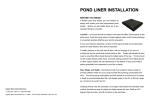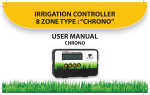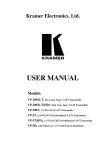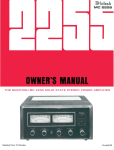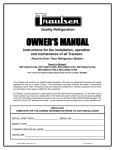Download Specifications
Transcript
5314A UNIVERSAL COUNTER OPERATING AND SERVICE MANUAL This manual applies directly to HP Model 5314A having serial number prefix 1828A and below. This manual, with enclosed “Manual Changes” sheet, applies to HP Model 5314A having serial number prefixes as listed on the “Manual Changes” sheets. Copyright 5301 STEVENS HEWLETT-PACKARD CREEK BLVD., SANTA COMPANY CLARA, CALIF. 1978 95050 MANUAL PART NUMBER 05314-90001 Microfiche Part Number 05314-90002 Printed: SEPT 1978 HEWLETT Model 5314A Safety Considerations SAFETY CONSIDERATIONS GENERAL This is a Safety Class I instrument. This instrument has been designed and tested according to IEC Publications 348, “Safety Requirements for Electronic Measuring Apparatus.” BEFORE APPLYING POWER verify that the power transformer primary is matched to the available line voltage and the correct fuse is installed (see Section II). Make sure that only fuses with required rated current and of the specified type (normal blow, time delay, etc.) are used for replacement. The use of repaired fuses and the short-circuiting of fuseholders must be avoided. Although this instrument has been designed in accordance with international safety standards, this manual contains information, cautions, and warnings which must be followed to ensure safe operation and to retain the instrument in safe condition. Service and adjustments should be performed only by qualified service personnel. Any adjustment, maintenance, and repair of the opened instrument under voltage should be avoided as much as possible and, when inevitable, should be carried out only by a skilled person who is aware of the hazard involved. Capacitors inside the instrument may still be charged even if the instrument has been disconnected from its source of supply. Whenever it is likely that the protection has been impaired, the instrument must be made inoperative and be secured against any unintended operation. SECTION I GENERAL INFORMATION Model 5314A General Information 1-1. INTRODUCTION I-2. This manual provides information pertaining to the installation, operation, testing, adjustment, and maintenance of the HP Model 5314A Universal Counter. Figure 1-1 shows the HP 5314A with the supplied equipment. I-3. This operating and service manual is divided into eight sections, each covering a particular topic for the operation and service of the HP 5314A. The eight sections are listed here: Section I II Ill IV V VI VII VIII Topic General Information Installation Operation Performance Tests Adjustments Replaceable Parts Manual Changes Service 1-4. SPECIFICATIONS l-5. Instrument specifications are listed in Table 7-7. These specifications are the performance standards or limits against which the instrument may be tested. 1-6. SAFETY CONSIDERATIONS l-7. The HP 5314A Universal Counter is a Safety Class I instrument, designed according to international safety standards. This operating and service manual contains information, cautions, and warnings which must be followed by the user to ensure safe operation and keep the HP 5314A in safe operating condition. 1-8. INSTRUMENTS COVERED BY MANUAL I-9. If the serial number prefix of your HP 5314A is lower than the serial number prefix on the title page of this manual, the manual must be modified for agreement with the HP 5314A. Refer to Section VII, Manual Changes, for the information which will adapt this manual to yourHP 5314A. If the serial number prefix is higher, refer to the yellow “manual changes” sheet located inside the front cover. The HP 5314A standard instrument, Option 001, and Option 002 are documented in this manual. The differences are noted in the appropriate locations such as Options in Section I, Replaceable Parts in Section VI, and Service in Section VIII. I-IO. l-11. INSTRUMENT IDENTIFICATION 1-12. The instrument serial number is located on the rear panel. Hewlett-Packard uses a twosection serial number consisting of a four-digit prefix and a five-digit suffix. A letter between the prefix and suffix identifies the country in which the instrument was manufactured (A=USA, G=West Germany, J=Japan, U=United Kingdom). All correspondence with Hewlett-Packard concerning this instrument should include the complete serial number. 1-1 Model 5314A General Information Table 1-1. Specifications INPUT CHARACTERISTICS Range: Channel A 10 Hz to 100 MHz Channel B 10 Hz to 2.5 MHz Sensitivity: Channel A: 25 mV rms to 100 MHz 75 mV peak-to-peak minimum pulse with 5 ns Channel B: 25 mV rms to 2.5 MHz 75 mV peak-to-peak minimum pulse width of 50 ns Coupling: AC Impedance: 1 Ma NOMINAL shunted by less than 30 pF Attenuator: Xl or X20 NOMINAL (A Channel only) Trigger Level: Continuously variable t35O mV times attenuator setting around average value OS signal. Slope: Independent selection of + or - slope Channel Input: Selectable SEPARATE or COMMON A Damage Level: Xl : x20: DC to 100 kHz 100 kHz to 5 MHz Above 5 MHz DC to 1 MHz 1 MHz to 50 MHz Above 50 MHz 350V (DC + peak AC) 2.5 X 1OK X Hz Product 5V rms 350V (DC + Peak AC) 2.5 X IOW X Hz Product 5V rms FREQUENCY (A) Range: 10 Hz to 10 MHz direct count 10 Hz to 100 MHz prescaled by 10 LSD Displayed: Direct count 0.1 Hz, 1 Hz,10 Hz switch selectable. Prescaled 10 Hz, 100 Hz, 1 kHz switch selectable. Resolution: t LSD Accuracy: + LSD ? (time base error) X FREQ PERIOD (A) Range: 10 Hz to 2.5 MHz LSD Displayed: 100 ns - for N=l to 1000 in decade steps of N N Resolution: Trigger Error ,+ LSD t 1.4 X N Accuracy Trigger Error 2 LSD rfr 1.4 X N + (time base error) X PER TIME INTERVAL (A TO B) Range: 250 ns to 1 s LSD Displayed: 100 ns Resolution: t LSD _t START Trigger Error t STOP Trigger Error Accuracy: 2 LSD + START Trigger Error ? STOP Trigger Error t (time base error) X T1 Time Interval measurements require an arming signal for both the START and STOP Channels. (See Paragraph 3-11 .) RATIO Range: 10 Hz to 10 MHz Channel A 10 Hz to 2.5 MHz Channel B LSD Displayed: 1 part in G X N in decade steps of N for N=l to 1000 Resolution: + LSD + (B Trigger Error X FREQUENCY A)/N Accuracy: + 1 count of A ? B Trigger Error X FREQUENCY A TOTALIZE (A) Range: 10 Hz to 10 MHz Resolution: t 1 count of input GENERAL Check: Counts internal 10 MHz Oscillator Display: 7-digit amber LED display with gate and overflow indication. Maximum Ssmple Rate: 5 readings per second. Operating Temperature: .ht to 50°C Power Requirement: 100/120/230/240V rms +5%, -IO%, 48-66 Hz; 10 VA maximum. Weight: 2.0 kg (4.4 Ibs.) Dimension: 238 mm wide X 98 mm high X276 mm long (9v8 X 3% X 107h in.) TIME BASE Frequency: 10 MHz Aging Rate: <3 parts in 107 per month Temperature: c&l part in 105, 0 ° to 50°C line Voltage: <+l part in 107 for &IO% variation. OPTIONS Option 001: High Stability Time Base (TCXO) Frequency: 10 MHz Aging Rate: part in 107 per month Temperature: <+I part in 106, 0° to 40°C line Voltage: et1 part in 108 for *IO% variation Option 002: Battery Type: Rechargeable lead-acid (sealed) Capacity: TYPICALLY 8 hour of continuous operation at 25°C. Recharging Time: TYPICALLY 16 hours to 98% of full charge, instrument nonoperating. Charging circuitry included with option. Batteries not charged during instrument operation. Battery Voltage Sensor:Automatically shuts instrument off when low battery condition exists. line Failure Protection: Instrument automatically switches to batteries in case of line failure. Weight: Option 002 adds I.5 kg (3.3 Ibs.) to weight of instrument. DEFINITIONS Resolution: Smallest discernible change of measurement result due to a minimum change in the input. Accuracy: Deviation from the actual value as fixed by universally accepted standard of frequency and time. Trigger Error: &SO yV)2 + e$ Input Slew Rate at Trigger Point (pV/s) (rms) Where en is the rms noise of the input for a 100 MHz bandwidth on Channel A and a 10 MHz bandwidth on Channel B LSD: Least Significant Digit. i Model 5314A General Information I-13. This instrument has a two-part serial number. The first four digits and the letter comprise the serial number prefix. The last five digits form the sequential suffix that is unique to each instrument. The contents of this manual apply directly to instruments having the same serial number prefix(es) as listed under SERIAL PREFIX on the title page. 1-14. An instrument manufactured after the printing of this manual may have a serial prefix that is not listed on the title page. This unlisted serial prefix indicates that the instrument is different from those documented in this manual. The manual for this instrument is supplied with a yellow Manual Changes supplement which contains change information that documents the differences. l-15. DESCRIPTION l-16. The HP 5314A is a 100 MHz/100 ns Universal Counter. It features a seven-digit, sevensegment LED display with overflow indication, seven function performance, and full input signal conditioning. There are two options available for the HP 5314A. They are a Temperature Compensated Crystal. Oscillator (TCXO, Option 001) and a battery pack for portable operation (Option 002). I-17. The seven functions are: Frequency, Single-Shot Period, Period Average, Time Interval, Totalize, Ratio, and Self Check. This is accomplished by a single LSI integrated circuit. The input signal is AC coupled and can be conditioned as follows: slope selection, trigger level, and attenuation. l-18. OPTIONS I-19. The following is a list of options available for the HP 5314A Universal Counter: NOTE A full description of the options is given in Table 7-7, Specifications. For more information concerning the options for the HP 5314A, contact your local HP Sales and Service Office. A list of HP Sales and Service offices is provided at the end of this manual. Option 001 002 Description High Stability Time Base (TCXO) Battery with built-in charger NOTE One of the following options must be included with each order. Option 115 230 Description Line operating voltage factory set at 115V nominal (86V to 127V) ac Line operating voltage factory set at 230V nominal (19OV to 250V) ac For field installation of Options 001 and 002, refer to paragraph2-14, Installation of Options 001 and 002. 1-3 Model 5314A General Information l-20. EQUIPMENT SUPPLIED I-21. Table 1-2 lists the only equipment supplied with the HP 5314A. Table 7-2. Equipment Supplied I DESCRIPTION HP PART NO. 1 Detachable Power Cord 229 cm (71/z feet long) 8120-I 378 l-22. RECOMMENDED TEST EQUIPMENT I-23. The test equipment listed in Table 7-3 is recommended for use during performance tests, adjustments, and troubleshooting. Substitute test equipment may be used if it meets the required characteristics listed in the table, Table 7-3. Recommended Test Equipment 1-4 Instrument Type Required Characteristics Test Oscil lator 10 M H z , 25 mV V rms 651A Signal Generator 100 M H z , 25 mV V rms 8654A 50-ohm Termination 100 MHz bandwidth 11048A Digital Voltmeter IO volts 3465A Oscilloscope (100 MHz) V: 5 mV H: 50 ns 1801A 1825A Function Generator 2.5 M H z , 25 mV V rms 3312A I HP Model No. Recommended I Model 5314A Operation SECTION Ill OPERATION 3-l. INTRODUCTION 3-2. This section provides complete operating information needed for the HP 5314A Universal Counter. This section includes a description of all front panel controls, connectors and indicators, operating instructions,_operator’s checks, and operator’s maintenance. 3-3. OPERATING CHARACTERISTICS 3-4. The following paragraphs describe the operating ranges and resolution for frequency, period, time interval, ratio A/B, totalize A, and self-check functions. 3-5. Frequency Measurements 3-6. All frequency measurements are made through the A channel input. The frequency range is 10 Hz to 10 MHz direct count and IO Hz to 100 MHz prescaled by 10, with a minimum input level of 25 mV rms or 75 mV p-p (with a minimum pulse width of 5 ns) times the attenuator setting. The resolution is 0.1 Hz for frequencies up to IO MHz. With frequencies above 10MHz (prescale mode), the resolution is 10 Hz. See Figure 3-3 for a typical frequency measurement setup. 3-7. Period Measurements 3-8. All period measurements are made through the A channel input. The signal can be a sine wave, square wave, or a wave form with components faster than IO Hz. The period range is 100 ms to 400 ns (10 Hz to 2.5 MHz). The sensitivity is 25 mV rms or 75 mV p-p. The resolution is 100 ns. See Figure 3-4 for a typical period measurement setup. 3-9. Time Interval Measurements 3-10. The counter measures time intervals from Channel A to Channel B; that is, Channel A starts the measurement and Channel B stops the measurement. Time between points on a single waveform can be measured by connecting the input signal to CHANNEL A jack and placing the Input Amplifier Control switch to COM A. Under these conditions, the slope and level controls of Channel A and Channel B allow variable triggering on either the + or - slope. With the Input Amplifier Control switch set to SEP, measurements can be made between points on separate waveforms. The time interval range is 250 ns to 1 s. The sensitivity is 25 mV rms (75 mV p-p). The resolution is 100 ns. See Figures 3-5 and 3-6 for typical time interval measurement setups. 3-11. INITIATING A MEASUREMENT. The HP 5314A does not internally arm itself in time interval. Both Channels A and B must be externally armed before a time interval measurement can be initiated, see Figure 3-1. Each channel is armed by the first positive or negative edge (corresponding to the slope selection setting) of the input signal. Channel A is armed first. Channel B ignores all input edges until Channel A is armed. Once Channel A is armed, the first positive or negative edge (corresponding to the slope selection setting) arms Channel B. Until Channel B is armed, Channel A ignores any further input edges. Once Channel B is armed, the next slope selected edge in Channel A starts the time interval measurement, and the next slope selected edge in Channel B stops the time interval measurement. 3-1 Model 5314A Operation 3-20. OPERATING INSTRUCTIONS 3-21. General operating procedures with the HP Model 5314A Universal Counter connected in typical measurement setups are shown in Figures 3-3, 3-4, 3-5, 3-6, 3-7, and 3-8. Many other applications are possible but not shown because the general operating procedure is the same. Description numbers match the numbers on the illustration. 3-22. OPERATOR’S MAINTENANCE 3-23. There is no operator’s maintenance for the HP 5314A. All maintenance should be performed by qualified service personnel only. 3-24. Power/Warm-Up 3-25. The HP 5314A has a two position power switch, STBY and ON. ForHP 5314A models with Option 002, it is important that the instrument be connected to the power source in the STBY mode when not in use. This supplies power to the battery charging circuitry. 3-3 Model 5314A Operation 0Q CHA NEL A 1. = RATIO A/B ,.%.. 1. STBY mm NORM I FREQ A PER A + m& (10 MHz 1 lOOMHz-MAX FREQ 1Hz 10”~ 10”~ - R E S O L U T I O N N = TO N =k SLOPE aI ATTN X l 1. N+,=-AVERAGE SLOPE SEP f T 0 GATE The gate light, when lit, indicates the main gate is open and a measurement is in progress. d OVERFLOW LED annunciator which lights when one or more of the most significant digits (digits left-most from the decimal point) are not displayed. However, the counter continues to count correctly although the digits are only correct to the extent of the time base. Q STBY/ON Supplies power to the entire instrument in the ON position. Supplies power only to the Option 002 battery charging circuit in the STBY position. 01 OSC ADJ Front panel window allowing access to the oscillator frequency - adjustment capacitor (AlC2). Q NORM/HOLD In HOLD, switch IN, the measurement (except for totalize) in progress is stopped, the main counter is reset, and the HP 5314A is held ready to make a new measurement. The latches are not updated so the last complete measurement is displayed. When switched back to NORM, a new measurement is initiated. In totalize, when placed in HOLD, the display is held but the counters continue to increment. When the HOLD is released, the display is updated and resumes counting. 0 FREQ A START A With this switch IN, the HP 5314A is placed in either frequency or totalize (START) mode as determined by the position of the blue shift key@. 0 PER A T.I. A-B With this switch IN, the HP 5314A is placed in either period or time interval mode as determined by the position of the blue shift key@. I Figure 3-2. front Panel Controls and Connectors 3-4 m . 1. Model 5314A Operation NOTE There are two additional functions which are selected using combinations of switches @and@. These two functions are Self-Check and Ratio A to B. For self-check mode, place both function switches @ and @in the IN position. The instrument is now making a frequency measurement on the internal 10 MHz time base. Activating switches causes 10 MHz to be displayed. Activating causes 100 MHz to be displayed. Resolution selection switches can now be checked for Ratio A to B, place both function switches OUT position. For more details on paragraph 3-12 and Figure 3-7. 0: SHIFT KEY IN/OUT position determines the function selected by keys @and@. IN position selects the bottom row functions. OUT position selects the upper row functions. NOTE The following three switches Q@@ are dual purpose. Depending on the function selected (Frequency, Period, Ratio, etc.) the switches either represent the resolution and bandwidth (gate time) or the sample size (N samples). 0’ 1 Hz/N=100 In frequency (10 Hz to 10 MHz), this switch, when IN, gives a display with a 1 Hz resolution (1 second gate time). For frequencies between 10 MHz and 100 MHz, see the explanation for switch@. In period, this switch, when IN, causes the HP 5314A to measure 100 periods and display the average value in microseconds. In ratio, this switch when IN, causes the HP 5314A to make 100 measurements and display the average ratio. This switch does not improve accuracy beyond 100 nanoseconds for time interval measurements! 010 I Hz/N=10 In frequency (10 Hz to 10 MHz), this switch, when IN, gives a display with a 10 Hz resolution (100 millisecond gate time). For frequencies between 10 MHz and 100 MHz, see the explanation for switch@ . In period, this switch, when IN, causes the HP 5314A to measure 10 periods and display the average value in microseconds. In ratio, this switch, when IN, causes the HP 5314A to make 10 measurements and display the average ratio. This switch does not improve accuracy beyond 100 nanoseconds for time interval measurements! NOTE There is another resolution available using switcheseand I in addition to the two resolutions called out on the 0 front panel. It is 0.1 Hz N = 1 0 0 0 This is generated when switches q@and -6 are in the OUT position. In frequency (10 z to 10 MHz), with these three switches out, the HP 5314A gives a display with 0.1 Hz resolution (10 second gate time). For frequencies between IO MHz and 100 MHz, see the explanation for switch @. In period, with these three switches out, the HP 5314A measures 1000 periods and displays the average value in microseconds. In ratio, with these three switches out, the HP 5314A makes 1000 measurements and displays the average ratio. This switch combination does not improve accuracy beyond 100 nanoseconds for time interval measurements. Figure 3-2. Front Panel Controls and Connectors (Continued) 3-5 Model 5314A Operation @ 10 Hz/N=1 This switch, when IN, reroutes the Channel A input by-10 prescaler circuit (when FREQ A/START A switch MUST be used for frequencies between IO MHz an quency, this switch, when IN, prescales the input signal by 10 and gives a display with a 10 Hz resolution (prescale by 10 with a I-second gate time). This switch and switch@ (1 Hz/N=lOO) IN prescales the input and gives a display with a 100 Hz resolution (prescale by IO with a 100-millisecond gate time). This switch and switch @ (IO Hz/N=1O) IN prescales the input and gives a display with a 1 kHz resolution (prescale by 10 with a IO-millisecond gate time). In Period, this switch IN causes the HP 5314A to measure 1 period and display the value in microseconds (this switch is used for single-shot period measurements). In Ratio, this switch IN causes the HP 5314A to make 1 measurement and display the ratio (this switch is used for single-shot ratio measurements). In Time Interval, this switch should be pressed. This programs the HP5314A to make single-shot time interval measurements. In Start, the HP 5314A counts the input directly (IO Hz to 10 MHz) and displays in units. With this switch IN, the input is prescaled by10 and the display is in kilo units. This switch MUST be used in START A for signals above 10 MHz. @ SLOPE This switch setting determines which slope of the ChannelA input signal will be used as the triggering slope. @ LEVEL A LEVEL control used in conjunction with the attenuator switch 0, to select the relative voltage at which triggering occurs. Approximately t350 millivolts is the amount varied. The input amplifiers are ac coupled. The actual dc level of the trigger point is unknown. ab INPUT A BNC connector for the A channel signal input. The input impedance is 1 Meg. For more information on the input signal, refer to Table 7-7, Specifications. @ ATTN Channel A input signal attenuator switch. Used in conjunction with the LEVEL control to set the trigger point. The input signal is not affected in Xl position. Input signal amplitude is reduced by a factor of 20 in the X20 position. I (D8 i SEP/COM A @ INPUT B 0 -: SLOPE 4D8 LEVEL B Input amplifier control switch. a. SEP - Allows independent operation of A and B channels. b. COM A - Operationally connects Channels A and B in parallel. Used for single source time interval measurements. Channel B input jack is not active. The input impedance remains the same as in SEP. BNC connector for the B channel signal input. The input impedance is 1 Meg. For more information on the input signal, refer to Table 7-7, Specifications. This switch setting determines which slope of the Channel B input signal will be used as the triggering slope. LEVEL control used to select the relative voltage at which triggering occurs. When switch (10 is in SEP, the trigger voltage varies approxi0 is in COM A, the trigger voltage varies mately -+35O mV. When switch @ approximately +35O mV times the attenuator (switch-a ) setting. The input amplifiers are ac coupled. The actual dc level of the triggering point is unknown. Figure 3-2. Front Panel Controls and Connectors (Continued) 3-6 Model 5314A Operation QQ I A 1. = RATIO A/B I SLOPE ATTN SLOPE NOTE See Table 7-7 for the specifications on all input signals concerning bandwidth, accuracy, and amplitude. I. Set line switch @ to the ON position. 2. Set COM A/SEP switch @ to SEP position. 3. Connect the input signal to INPUT A jack (D. 4. Press FREQ A/START A switch @IN. Be sure the blue shift key@ is in the OUT position. This selects the top function of switch@. 5. Set SLOPE (D, ATTN @ cations, for details. 6. , and LEVEL A @ to desired positions; see Table 7-7, Specifi- Select either 1 Hz @or 10 Hz @ resolution for frequencies between 10 Hz and 10 MHz. NOTE; 10 Hz @ may also be used. For frequencies higher than 10 MHz, the 100MHz/1O Hz switch @ must be pressed IN. NOTE The following three resolutions are available with the HP 5314A but are not printed on the front panel. A. For 0.1 Hz resolution (10 second gate time) on frequenices from 10 Hz to 10 MHz, place all three resolution switches. B. c. QMD in the OUT position. For 100 Hz resolution (0.1 second gate time) on frequencies to 100 MHz, place switches @ and in the IN position. @ For 1kHz resolution (0.01 second gate time) on frequencies to 100 MHz, place switches @ and in the IN position. aD Figure 3-3. Frequency Measurement Setup 3-7 Model 5314A Operation CHAN JEL B I CHA NEL A LEVE 1. JL 1. STBY NORM FREQ A JL = RATIO A/B PER A 110 MHz 1 lOOMHz-MAX F R E Q 1OHz’ 1OHz - R E S O L U T I O N ‘1Hz N= v SLOPE Af ATTN Xl 1 11 SEP SLOPE fm NT-AVERAGE NOTE See Table 1-1 for the specifications on all input signals concerning bandwidth, accuracy, and amplitude. 1. Set line switch @to the ON position. 2. Set COM A/SEP switch @ to SEP position. 3. Connect the input signal to INPUT A jack @. 4. Press PER A/T.l. A-B switch @ IN. Make sure the blue shift key @is in the OUT position. This selects the top function of switch @. 5. Set SLOPE @ , ATTN @ and LEVEL A @ to desired positions; see Table 1-1, Specifications, for details. 6. Press desired sample size switch (9, 0, (D,. F or an explanation of the sample size switches @,@ and @, see Figure 3-2. Figure 3-4. Period Measurement Setup 3-8 A a 11 STBY NORM 1. = RATIO A/B (10 MHz 1 lOOMHr-MAX FREQ 10Hz - R E S O L U T I O N 10Hr 1 Hz 1. SEP N\-AVERAGE N= ‘p” NOTE See Table 7-7 for specifications on all input signals concerning bandwidth, accuracy, and amplitude. See paragraph 3-11 for time interval arming characteristics. 1. Set line switch @to the ON position. 2. Set COM A/SEP switch @ to SEP position. 3. Press PER A/T.I. A--,B switch 0 IN. Press the blue shift key @(IN position). This selects the bottom function of switch . 4. Connect the start time-interval signal to the INPUT A jack. @. Connect the stop timeinterval signal to the INPUT B jack 0. 5. Set SLOPE switches @ and @, ATTN switch @ , and LEVEL A and B controls @ and @ to desired positions; see Table 7-7, Specifications, for details. 6. Press resolution switch @ (N=l) IN. This places the HP 5314A into single-shot mode. All time interval measurements made with the HP 5314A should be single-shot. 0 C H A N JEL B I VEL A ,L I, 1. STBY NORM FREQ A A = RATIO A/B PER A (10 MHz 1 lOOMHz-MAX FREQ 1OHr - R E S O L U T I O N 1 Hz 1OHz N--v “=\” SLOPE 1,f ATTN X l 11 1, SEP SLOPE f 1. NT-AVERAGE NOTE See Table 7-7 for specifications on all input signals concerning bandwidth, accuracy, and amplitude. 1. Set line switch @ to the ON position. 2. Set COM A/SEP switch @ to SEP position. 3. Place the two function switches @ and@ in the OUT position. This places the HP 5314A in the Ratio A to B function. 4. Connect the higher frequency signal to the INPUT A jack (D ‘ . Connect the lower frequency signal to the INPUT B jack @ (the higher frequency can be input to INPUT B if it is below 2.5 MHz). 5. Set SLOPE switches @and @ , ATTN switch @ , and LEVEL A and B controls @ and I to desired positions; see Table 1-1, Specifications, for details. aD Press the desired sample size switch (a, @, @ ). For an explanation of the sample size switches, see Figure 3-2, Q, @ and 0. 6. CHA A = RATIO A/B -L A STBY NORM FREQ A (10 MHz 1 lOOMHz-MAX FREQ 1OHz 10Hz - R E S O L U T I O N 1 Hz PER A Nm ‘9” SLOPE 11f NEL A ATTN X l 11 :,*; I C H A N JEL B & SEP SLOPE f A NY-AVERAGE a = CHECK \ \ NOTE See Table 1-1 for specifications on all input signals concerning bandwidth, accuracy, and amplitude. 1. Set line switch @ to the ON position. 2. Set COM A/SEP switch 3. , to SEP position. 0 Press the FREQ A/START A switch @ IN. 4. Press the blue shift key @(IN position). This selects the bottom function of switch @_ 5. Set SLOPE T,ATTN @, and LEVEL A @ to desired positions; see Table 1-1, Specifications, for etails. 6. Connect the input signal to INPUT A jack @ . F or input frequencies higher than 10 MHz, the 100 MHz/IO Hz resolution switch (prescale by 10) MUST be pressed (IN position). @ ’ j SLOPE ATTN SLOPE NOTE This operator’s check checks for proper operation of the counter chip AlU2, the function and resolution switches, and the display. This procedure does not check the operation of the two input amplifiers. See Figure 4-1, Operation Verification, for a more complete operational check. 2. to the ON position. Q Depress both function switches @and @(IN position). This places the HP 5314A in the selfcheck mode. 3. Place resolution switch e(l Hz/N=lOO) in the IN position. The HP 5314A should display 1. Set the line switch with the overflow LED 0 ON and the instrument gating once every second. 4. Place resolution switch @ (10 Hz/N=10) in the IN position. The HP 5314A should display 10000.00 with the overflow LED OFF and a 100-millisecond gate time. 5. Place resolution switch @ (10 Hz/N=l) in the IN position. The HP 5314A should display with the overflow LED @ON and a l-second gate time. 6. Place both resolution switches @ and @ in the IN position. The HP 5314A should display 100000.0 with the overflow LED @ OFF and a 100-millisecond gate time. 7. Place both resolution switches 0 and 0) in the IN position. The HP 5314A should display with a IO-millisecond gate time. 100000.