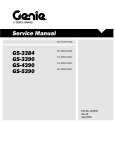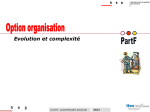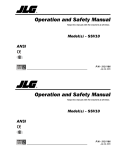Download SERVICE & MAINTENANCE
Transcript
SERVICE & MAINTENANCE Model 10VP 15VP 20VP 3120849 November 15, 2000 AUSTRALIAN OFFICE EUROPEAN OFFICE WORLD HEADQUARTERS JLG INDUSTRIES, INC. P.O. Box 5119 11 Bolwarra Road Port Macquarie, Australia Telephone: 065 811111 Fax: 065 810122 JLG INDUSTRIES (EUROPE) Kilmartin Place, Tannochside Park Uddingston, Scotland, G71 5PH Telephone: 01698 811005 Main Fax: 01698 811055 Parts Fax: 01698 811455 JLG INDUSTRIES, INC. 1 JLG Drive McConnellsburg, PA. 17233-9533 USA Telephone: (717) 485-5161 Fax: (717) 485-6417 FOREWORD The purpose of this manual is to provide users with the operating procedures essential for the promotion of proper machine operation for its intended purpose. It is important to over-stress proper machine usage. All information in this manual should be READ and UNDERSTOOD before any attempt is made to operate the machine. YOUR OPERATING MANUAL IS YOUR MOST IMPORTANT TOOL - Keep it with the machine. REMEMBER ANY EQUIPMENT IS ONLY AS SAFE AS THE OPERATOR. BECAUSE THE MANUFACTURER HAS NO DIRECT CONTROL OVER MACHINE APPLICATION AND OPERATION, PROPER SAFETY PRACTICES ARE THE RESPONSIBILITY OF THE USER AND HIS OPERATING PERSONNEL. ALL INSTRUCTIONS IN THIS MANUAL ARE BASED ON THE USE OF THE MACHINE UNDER PROPER OPERATING CONDITIONS, WITH NO DEVIATIONS FROM THE ORIGINAL DESIGN. ALTERATION AND/ OR MODIFICATION OF THE MACHINE IS STRICTLY FORBIDDEN, WITHOUT WRITTEN APPROVAL FROM JLG INDUSTRIES, PER OSHA REGULATIONS. THIS "SAFETY ALERT SYMBOL" IS USED TO CALL ATTENTION TO POTENTIAL HAZARDS WHICH MAY LEAD TO SERIOUS INJURY OR DEATH IF IGNORED. Safety of personnel and proper use of the machine are of primary concern, DANGER, WARNING, CAUTION, IMPORTANT, INSTRUCTIONS and NOTE are inserted throughout this manual to emphasize these areas. They are defined as follows: DANGER INDICATES AN IMMINENTLY HAZARDOUS SITUATION WHICH, IF NOT AVOIDED WILL RESULT IN SERIOUS INJURY OR DEATH. WARNING INDICATES A POTENTIALLY HAZARDOUS SITUATION WHICH, IF NOT AVOIDED COULD RESULT IN SERIOUS INJURY OR DEATH. CAUTION INDICATES A POTENTIALLY HAZARDOUS SITUATION WHICH, IF NOT AVOIDED, MAY RESULT IN MINOR OR MODERATE INJURY. IT MAY ALSO BE USED TO ALERT AGAINST UNSAFE PRACTICES. IMPORTANT OR INSTRUCTIONS PROCEDURES ESSENTIAL FOR SAFE OPERATION AND WHICH, IF NOT FOLLOWED MAY RESULT IN A MALFUNCTION OR DAMAGE TO THE MACHINE. Also in this Manual "Notes:" are used to provide information of special interest. JLG INDUSTRIES, INC. MAY HAVE ISSUED SAFETY RELATED BULLETINS FOR YOUR JLG PRODUCT. CONTACT JLG INDUSTRIES, INC. OR THE LOCAL AUTHORIZED JLG DISTRIBUTOR FOR INFORMATION CONCERNING SAFETY RELATED BULLETINS WHICH MAY HAVE BEEN ISSUED FOR YOUR JLG PRODUCT. ALL ITEMS REQUIRED BY THE SAFETY RELATED BULLETINS MUST BE COMPLETED ON THE AFFECTED JLG PRODUCT. Due to the continuous product improvements, JLG Industries, Inc. reserves the right to make specification changes without prior notification. Contact JLG Industries, Inc. for updated information. This page left intentionally blank. INTRODUCTION - MAINTENANCE SAFETY PRECAUTIONS INTRODUCTION - MAINTENANCE SAFETY PRECAUTIONS A. GENERAL C. MAINTENANCE This section contains the general safety precautions which must be observed during maintenance of the aerial platform. It is of utmost importance that maintenance personnel pay strict attention to these warnings and precautions to avoid possible injury to themselves or others or damage to the equipment. A maintenance program must be established by a qualified person and must be followed to ensure that the machine is safe to operate. MODIFICATION OF THE MACHINE WITHOUT CERTIFICATION BY A RESPONSIBLE AUTHORITY THAT THE MACHINE IS AT LEAST AS SAFE AS ORIGINALLY MANUFACTURED IS A SAFETY VIOLATION. The specific precautions to be observed during machine maintenance are inserted at the appropriate point in the manual. These precautions are, for the most part, those that apply when servicing hydraulic and larger machine component parts. Your safety, and that of others, is the first consideration when engaging in the maintenance of equipment. Always be conscious of component weight and never attempt to move heavy parts without the aid of a mechanical device. Do not allow heavy objects to rest in an unstable position. When raising a portion of the equipment, ensure that adequate support is provided. FAILURE TO COMPLY WITH SAFETY PRECAUTIONS LISTED IN THIS SECTION COULD RESULT IN MACHINE DAMAGE, PERSONNEL INJURY OR DEATH AND IS A SAFETY VIOLATION. • REMOVE ALL RINGS, WATCHES, AND JEWELRY WHEN PERFORMING ANY MAINTENANCE. • DO NOT WEAR LONG HAIR UNRESTRAINED, OR LOOSE FITTING CLOTHING AND NECKTIES WHICH ARE APT TO BECOME CAUGHT ON OR ENTANGLED IN EQUIPMENT. • OBSERVE AND OBEY ALL DANGER, WARNING, CAUTION AND OTHER INSTRUCTIONS ON MACHINE AND IN SERVICE MANUAL. • KEEP STANDING SURFACES AND HAND HOLDS FREE OF OIL, GREASE, WATER, ETC. • NEVER WORK UNDER AN ELEVATED PLATFORM UNTIL PLATFORM HAS BEEN SAFELY RESTRAINED FROM ANY MOVEMENT BY BLOCKING OR OVERHEAD SLING. • BEFORE MAKING ADJUSTMENTS, LUBRICATING OR PERFORMING ANY OTHER MAINTENANCE, SHUT OFF ALL POWER CONTROLS. • BATTERY SHOULD ALWAYS BE DISCONNECTED DURING REPLACEMENT OF ELECTRICAL COMPONENTS. • KEEP ALL SUPPORT EQUIPMENT AND ATTACHMENTS STOWED IN THEIR PROPER PLACE. SINCE THE MACHINE MANUFACTURER HAS NO DIRECT CONTROL OVER THE FIELD INSPECTION AND MAINTENANCE, SAFETY IN THIS AREA IS THE RESPONSIBILITY OF THE OWNER/ OPERATOR. • USE ONLY APPROVED, NONFLAMMABLE CLEANING SOLVENTS. B. HYDRAULIC SYSTEM SAFETY 1. It should be particularly noted that the machines hydraulic systems operate at extremely high and potentially dangerous pressures. Every effort should be made to relieve any system pressure prior to disconnecting or removing any portion of the system. 2. Relieve system pressure by activating the lift DOWN control with the platform completely lowered to direct any line pressure back into the return line to the reservoir. Pressure feed lines to system components can then be disconnected with minimal fluid loss. 3120849 – JLG Lift – a INTRODUCTION - MAINTENANCE SAFETY PRECAUTIONS This page intentionally left blank. b – JLG Lift – 3120849 EFFECTIVITY PAGE EFFECTIVITY CHANGES September 15, 1997 – Original Issue of Manual January 10, 1998 – Change 1– Pages Affected: Revision Log - Page c Table of Contents - Page ii Section 3 - Pages 3-8 & 3-9 February 7, 2000 – Revised – Pages Affected: Section-1, Page 1-5, Table 1-5. Section-2, Page 2-18, Table 2-3. (removed lube check requirement for drive wheel gear box) October 19, 2000 – Revised – Complete Manual November 15, 2000 – Revised – Pages Affected: Section 1 - Page 1-2 Section 2 - Page 2-33 & 2-34 31207849 – JLG Lift – c EFFECTIVITY PAGE This Page Left Intentionally Blank d – JLG Lift – 3120849 TABLE OF CONTENTS SUBJECT - SECTION, PARAGRAPH PAGE NO. SECTION INTRODUCTION - - MAINTENANCE SAFETY PRECAUTIONS a b c GENERAL . . . . . . . . . . . . . . . . . . . . . . . . . . . . . . . . . . . . . . . . . . . . . . . . . . . . . . . . . . . . . . . . . . . .a HYDRAULIC SYSTEM SAFETY . . . . . . . . . . . . . . . . . . . . . . . . . . . . . . . . . . . . . . . . . . . . . . . . . . . .a MAINTENANCE . . . . . . . . . . . . . . . . . . . . . . . . . . . . . . . . . . . . . . . . . . . . . . . . . . . . . . . . . . . . . . . .a EFFECTIVITY CHANGES . . . . . . . . . . . . . . . . . . . . . . . . . . . . . . . . . . . . . . . . . . . . . . . . . . . . . . . .c SECTION 1 - SPECIFICATIONS 1.1 1.2 1.3 1.4 1.5 1.6 1.7 1.8 Capacities . . . . . . . . . . . . . . . . . . . . . . . . . . . . . . . . . . . . . . . . . . . . . . . . . . . . . . . . . . . . . . . . . . . .1-1 Component Data . . . . . . . . . . . . . . . . . . . . . . . . . . . . . . . . . . . . . . . . . . . . . . . . . . . . . . . . . . . . . . .1-1 Performance Data . . . . . . . . . . . . . . . . . . . . . . . . . . . . . . . . . . . . . . . . . . . . . . . . . . . . . . . . . . . . . .1-1 Torque Requirements . . . . . . . . . . . . . . . . . . . . . . . . . . . . . . . . . . . . . . . . . . . . . . . . . . . . . . . . . . .1-2 Lubrication. . . . . . . . . . . . . . . . . . . . . . . . . . . . . . . . . . . . . . . . . . . . . . . . . . . . . . . . . . . . . . . . . . . .1-2 Hydraulic Pressure Adjustment. . . . . . . . . . . . . . . . . . . . . . . . . . . . . . . . . . . . . . . . . . . . . . . . . . . .1-3 Cylinder Specifications . . . . . . . . . . . . . . . . . . . . . . . . . . . . . . . . . . . . . . . . . . . . . . . . . . . . . . . . . .1-3 Serial Number Locations. . . . . . . . . . . . . . . . . . . . . . . . . . . . . . . . . . . . . . . . . . . . . . . . . . . . . . . . .1-3 SECTION 2 - SERVICE PROCEDURES 2.1 2.2 2.3 2.4 2.5 2.6 2.7 2.8 2.9 2.10 2.11 2.12 General . . . . . . . . . . . . . . . . . . . . . . . . . . . . . . . . . . . . . . . . . . . . . . . . . . . . . . . . . . . . . . . . . . . . . .2-1 Servicing And Maintenance Guidelines . . . . . . . . . . . . . . . . . . . . . . . . . . . . . . . . . . . . . . . . . . . . .2-1 Lubrication Information . . . . . . . . . . . . . . . . . . . . . . . . . . . . . . . . . . . . . . . . . . . . . . . . . . . . . . . . . .2-3 Positioning Lift For Access To Components Located Under The Base Frame . . . . . . . . . . . . . . .2-4 Drive Motor Component Service Procedures . . . . . . . . . . . . . . . . . . . . . . . . . . . . . . . . . . . . . . . . .2-5 Platform Control Box Service Procedures . . . . . . . . . . . . . . . . . . . . . . . . . . . . . . . . . . . . . . . . . . .2-15 Battery Charger Assembly And Disassembly . . . . . . . . . . . . . . . . . . . . . . . . . . . . . . . . . . . . . . . . .2-20 Mast Assembly And Disassembly Procedures . . . . . . . . . . . . . . . . . . . . . . . . . . . . . . . . . . . . . . . .2-23 Mast To Base Frame Installation. . . . . . . . . . . . . . . . . . . . . . . . . . . . . . . . . . . . . . . . . . . . . . . . . . .2-32 Mast Chains/cables And Sequencing Cables Adjustment . . . . . . . . . . . . . . . . . . . . . . . . . . . . . . .2-33 Sequence Cable Replacement Kit . . . . . . . . . . . . . . . . . . . . . . . . . . . . . . . . . . . . . . . . . . . . . . . . .2-34 Preventive Maintenance And Inspection Schedule . . . . . . . . . . . . . . . . . . . . . . . . . . . . . . . . . . . .2-36 SECTION 3 - TROUBLESHOOTING 3.1 3.2 3.3 3.4 3.5 3.6 3.7 3.8 3.9 3.10 3.11 3120849 General . . . . . . . . . . . . . . . . . . . . . . . . . . . . . . . . . . . . . . . . . . . . . . . . . . . . . . . . . . . . . . . . . . . . . .3-1 Troubleshooting Information. . . . . . . . . . . . . . . . . . . . . . . . . . . . . . . . . . . . . . . . . . . . . . . . . . . . . .3-1 Hydraulic Circuit Checks. . . . . . . . . . . . . . . . . . . . . . . . . . . . . . . . . . . . . . . . . . . . . . . . . . . . . . . . .3-1 Electrical Circuit Checks . . . . . . . . . . . . . . . . . . . . . . . . . . . . . . . . . . . . . . . . . . . . . . . . . . . . . . . . .3-1 Troubleshooting Section - Table Of Contents . . . . . . . . . . . . . . . . . . . . . . . . . . . . . . . . . . . . . . . .3-15 Ohm Ratings For Various Components . . . . . . . . . . . . . . . . . . . . . . . . . . . . . . . . . . . . . . . . . . . . .3-16 Main Power Circuit Troubleshooting. . . . . . . . . . . . . . . . . . . . . . . . . . . . . . . . . . . . . . . . . . . . . . . .3-17 Drive Train Troubleshooting . . . . . . . . . . . . . . . . . . . . . . . . . . . . . . . . . . . . . . . . . . . . . . . . . . . . . .3-20 Mast Troubleshooting . . . . . . . . . . . . . . . . . . . . . . . . . . . . . . . . . . . . . . . . . . . . . . . . . . . . . . . . . . .3-30 Hydraulic Leak Troubleshooting . . . . . . . . . . . . . . . . . . . . . . . . . . . . . . . . . . . . . . . . . . . . . . . . . . .3-41 Base Frame Components Troubleshooting . . . . . . . . . . . . . . . . . . . . . . . . . . . . . . . . . . . . . . . . . .3-42 – JLG Lift – i TABLE OF CONTENTS (Continued) LIST OF FIGURES FIGURE NO. 1-1. 1-2. 1-3. 1-4. 2-1. 2-2. 2-3. 2-4. 2-5. 2-6. 2-7. 2-8. 2-9. 2-10. 2-11. 2-12. 2-13. 2-14. 2-15. 2-16. 2-17. 2-18. 2-19. 2-20. 3-1. 3-2. 3-3. 3-4. TITLE PAGE NO. Hydraulic Pressure Setting - Adjustment Screw Located At Base Of Pump Motor . . . . . . . . . . . .1-3 Hydraulic Pressure Gauge Installation.. . . . . . . . . . . . . . . . . . . . . . . . . . . . . . . . . . . . . . . . . . . . . .1-3 Torque Chart. . . . . . . . . . . . . . . . . . . . . . . . . . . . . . . . . . . . . . . . . . . . . . . . . . . . . . . . . . . . . . . . . .1-4 Lubrication Chart. . . . . . . . . . . . . . . . . . . . . . . . . . . . . . . . . . . . . . . . . . . . . . . . . . . . . . . . . . . . . . .1-5 Accessing Machine Underside Components By Lifting With A Fork Truck. . . . . . . . . . . . . . . . . .2-4 Check Torque Limit Clutch - Torque Setting. . . . . . . . . . . . . . . . . . . . . . . . . . . . . . . . . . . . . . . . . .2-5 Torque Limit Clutch - Adjustment Components. . . . . . . . . . . . . . . . . . . . . . . . . . . . . . . . . . . . . . .2-6 Brake Assembly Components . . . . . . . . . . . . . . . . . . . . . . . . . . . . . . . . . . . . . . . . . . . . . . . . . . . .2-6 Brake Armature Plate & Brake Disk Adjustment. . . . . . . . . . . . . . . . . . . . . . . . . . . . . . . . . . . . . . .2-7 Manual Release Brake Cable Adjustment. . . . . . . . . . . . . . . . . . . . . . . . . . . . . . . . . . . . . . . . . . . . 2-8 Drive Motor Assembly Removal. . . . . . . . . . . . . . . . . . . . . . . . . . . . . . . . . . . . . . . . . . . . . . . . . . . .2-9 Drive Motor Gear Box Assembly. . . . . . . . . . . . . . . . . . . . . . . . . . . . . . . . . . . . . . . . . . . . . . . . . . .2-10 Gear/pinion Shaft Assembly. . . . . . . . . . . . . . . . . . . . . . . . . . . . . . . . . . . . . . . . . . . . . . . . . . . . . .2-11 Drive Shaft Assembly. . . . . . . . . . . . . . . . . . . . . . . . . . . . . . . . . . . . . . . . . . . . . . . . . . . . . . . . . . . .2-12 Drive Motor Brush Location. . . . . . . . . . . . . . . . . . . . . . . . . . . . . . . . . . . . . . . . . . . . . . . . . . . . . . .2-13 Drive Motor Brush Installation. . . . . . . . . . . . . . . . . . . . . . . . . . . . . . . . . . . . . . . . . . . . . . . . . . . . .2-13 Correct/incorrect Brush Spring Bracket Positions.. . . . . . . . . . . . . . . . . . . . . . . . . . . . . . . . . . . . .2-14 Platform Control Box Assembly (Exploded View). . . . . . . . . . . . . . . . . . . . . . . . . . . . . . . . . . . . . .2-15 Platform Control - Circuit Board Component Wiring Connections. . . . . . . . . . . . . . . . . . . . . . . . .2-17 Mast Section - Assembly Reference. . . . . . . . . . . . . . . . . . . . . . . . . . . . . . . . . . . . . . . . . . . . . . . .2-23 10VP Mast Assembly. . . . . . . . . . . . . . . . . . . . . . . . . . . . . . . . . . . . . . . . . . . . . . . . . . . . . . . . . . . .2-25 15VP Mast Assembly. . . . . . . . . . . . . . . . . . . . . . . . . . . . . . . . . . . . . . . . . . . . . . . . . . . . . . . . . . . .2-26 20VP Mast Assembly. . . . . . . . . . . . . . . . . . . . . . . . . . . . . . . . . . . . . . . . . . . . . . . . . . . . . . . . . . . .2-27 Mast Chain/Cable/Sequence Cable Adjustment Components. . . . . . . . . . . . . . . . . . . . . . . . . . . .2-33 Led Battery/fault Code Indicator Strip On Platform Controller Box.. . . . . . . . . . . . . . . . . . . . . . . .3-2 Overview Of Standard Electrical System. (Sheet 1 Of 2) . . . . . . . . . . . . . . . . . . . . . . . . . . . . . . . .3-6 VP Electrical Diagram. (VP Series - Standard) . . . . . . . . . . . . . . . . . . . . . . . . . . . . . . . . . . . . . . . .3-8 Hydraulic Diagram. (VP Series) . . . . . . . . . . . . . . . . . . . . . . . . . . . . . . . . . . . . . . . . . . . . . . . . . . .3-10 LIST OF TABLES TABLE NO. 1-1. 1-2. 1-3. 1-4 1-5. 1-6 2-1 2-2 2-3 3-1 3-2 3-3 3-4 3-5 3-6 3-7 3-8 3-9 3-10 3-11 3-12 ii TITLE PAGE NO. Machine GVW and Wheel Loads . . . . . . . . . . . . . . . . . . . . . . . . . . . . . . . . . . . . . . . . . . . . . . . . . .1-1 Hydraulic Oil Operating Range . . . . . . . . . . . . . . . . . . . . . . . . . . . . . . . . . . . . . . . . . . . . . . . . . . . .1-2 Lubrication Specifications . . . . . . . . . . . . . . . . . . . . . . . . . . . . . . . . . . . . . . . . . . . . . . . . . . . . . . . .1-2 Machine Interlock Switch Operating Conditions. . . . . . . . . . . . . . . . . . . . . . . . . . . . . . . . . . . . . . .1-2 Cylinder Specifications . . . . . . . . . . . . . . . . . . . . . . . . . . . . . . . . . . . . . . . . . . . . . . . . . . . . . . . . . .1-3 Lubrication Intervals for Various Components . . . . . . . . . . . . . . . . . . . . . . . . . . . . . . . . . . . . . . . .1-5 Chain Stretch Tolerance . . . . . . . . . . . . . . . . . . . . . . . . . . . . . . . . . . . . . . . . . . . . . . . . . . . . . . . . .2-2 VP Series Mast Component Features. . . . . . . . . . . . . . . . . . . . . . . . . . . . . . . . . . . . . . . . . . . . . . .2-23 Preventive Maintenance & Inspection Schedule. . . . . . . . . . . . . . . . . . . . . . . . . . . . . . . . . . . . . . .2-37 MC-1 WARNING CODES (Indicated by 3 beeps, then slow flashing LED’s). . . . . . . . . . . . . . . . .3-3 MC-1 ERROR CODES (Indicated by rapid LED flashing and periodic beep) . . . . . . . . . . . . . . . .3-4 Ohm Ratings for Various Components . . . . . . . . . . . . . . . . . . . . . . . . . . . . . . . . . . . . . . . . . . . . . .3-16 Unit will not Power Up From Ground Control. . . . . . . . . . . . . . . . . . . . . . . . . . . . . . . . . . . . . . . . .3-17 No Power At Platform Control. . . . . . . . . . . . . . . . . . . . . . . . . . . . . . . . . . . . . . . . . . . . . . . . . . . . .3-18 Won’t Drive. (Platform Lowered or Elevated) . . . . . . . . . . . . . . . . . . . . . . . . . . . . . . . . . . . . . . . . .3-20 Elevation Switch Circuit Check . . . . . . . . . . . . . . . . . . . . . . . . . . . . . . . . . . . . . . . . . . . . . . . . . . . .3-20 Brake Limit Switch Circuit Check . . . . . . . . . . . . . . . . . . . . . . . . . . . . . . . . . . . . . . . . . . . . . . . . . .3-21 Drive Motor/Circuit Check . . . . . . . . . . . . . . . . . . . . . . . . . . . . . . . . . . . . . . . . . . . . . . . . . . . . . . . .3-21 Brake Switch/Circuit Check. . . . . . . . . . . . . . . . . . . . . . . . . . . . . . . . . . . . . . . . . . . . . . . . . . . . . . .3-21 Won’t Drive with Platform Elevated . . . . . . . . . . . . . . . . . . . . . . . . . . . . . . . . . . . . . . . . . . . . . . . . .3-22 Tilt Sensor Circuit Check. . . . . . . . . . . . . . . . . . . . . . . . . . . . . . . . . . . . . . . . . . . . . . . . . . . . . . . . .3-22 – JLG Lift – 3120849 TABLE OF CONTENTS 3-13 3-14 3-15 3-16 3-17 3-18 3-19 3-20 3-21 3-22 3-23 3-24 3-25 3-26 3-27 3-28 3-29 3-30 3-31 3-32 3-33 3120849 PHP Limit Switch Circuit . . . . . . . . . . . . . . . . . . . . . . . . . . . . . . . . . . . . . . . . . . . . . . . . . . . . . . . . .3-23 Won’t Climb Grade . . . . . . . . . . . . . . . . . . . . . . . . . . . . . . . . . . . . . . . . . . . . . . . . . . . . . . . . . . . . .3-24 Drives In Opposite Direction . . . . . . . . . . . . . . . . . . . . . . . . . . . . . . . . . . . . . . . . . . . . . . . . . . . . . .3-25 Only Drives A Short Distance . . . . . . . . . . . . . . . . . . . . . . . . . . . . . . . . . . . . . . . . . . . . . . . . . . . . .3-26 E-Stop and Key Switch Circuit Check. . . . . . . . . . . . . . . . . . . . . . . . . . . . . . . . . . . . . . . . . . . . . . .3-27 Won’t Drive Straight. . . . . . . . . . . . . . . . . . . . . . . . . . . . . . . . . . . . . . . . . . . . . . . . . . . . . . . . . . . . .3-28 Noise from Drive Assembly. . . . . . . . . . . . . . . . . . . . . . . . . . . . . . . . . . . . . . . . . . . . . . . . . . . . . . .3-29 Platform Will Not Lift Up Using Platform Control. . . . . . . . . . . . . . . . . . . . . . . . . . . . . . . . . . . . . . .3-30 Pump Circuit . . . . . . . . . . . . . . . . . . . . . . . . . . . . . . . . . . . . . . . . . . . . . . . . . . . . . . . . . . . . . . . . . .3-31 Pump Valves Circuit . . . . . . . . . . . . . . . . . . . . . . . . . . . . . . . . . . . . . . . . . . . . . . . . . . . . . . . . . . . .3-32 Platform Will Not Lower Using Platform Control. . . . . . . . . . . . . . . . . . . . . . . . . . . . . . . . . . . . . . .3-33 Unit Will Not Lift Up From Ground Control Toggle Switch. . . . . . . . . . . . . . . . . . . . . . . . . . . . . . .3-34 Unit Will Not Lower From Ground Control Toggle Switch.. . . . . . . . . . . . . . . . . . . . . . . . . . . . . . .3-35 Platform Will Not Lower Manually. . . . . . . . . . . . . . . . . . . . . . . . . . . . . . . . . . . . . . . . . . . . . . . . . .3-36 Platform Lift Up and Down Jerky. . . . . . . . . . . . . . . . . . . . . . . . . . . . . . . . . . . . . . . . . . . . . . . . . . .3-37 Mast Noisy when Lifting and Lowering. . . . . . . . . . . . . . . . . . . . . . . . . . . . . . . . . . . . . . . . . . . . . .3-38 Platform (Mast) Won’t Stay Elevated. . . . . . . . . . . . . . . . . . . . . . . . . . . . . . . . . . . . . . . . . . . . . . . .3-39 Platform (Mast) Descends Too Slowly.. . . . . . . . . . . . . . . . . . . . . . . . . . . . . . . . . . . . . . . . . . . . . .3-40 Hydraulic Leak Troubleshooting . . . . . . . . . . . . . . . . . . . . . . . . . . . . . . . . . . . . . . . . . . . . . . . . . . .3-41 Caster Wheels Not Operating Freely. . . . . . . . . . . . . . . . . . . . . . . . . . . . . . . . . . . . . . . . . . . . . . . .3-42 Pot Hole Protection (PHP) Bars Will Not Set. . . . . . . . . . . . . . . . . . . . . . . . . . . . . . . . . . . . . . . . . .3-42 – JLG Lift – iii TABLE OF CONTENTS (Continued) This page intentionally left blank. iv – JLG Lift – 3120849 SECTION 1 - SPECIFICATIONS SECTION 1. SPECIFICATIONS 1.1 Batteries/Battery Charger CAPACITIES Batteries (2) – 12 Volt / 100 Amp Hour – System Voltage Deep CycleMarine - RV All VP Models –24 Volt DC (2 - 12 volt DC batteries) Battery Charger – Euro - 240 VAC/50 Hz input Hydraulic Oil Reservoir U.K. - 115/230 VAC/50-60 Hz input - (switchable) All VP Models – 4.7 ltr. (5 qts. U.S.) AUST. - 250 VAC/50 Hz input 24 volt, 10 amp output - with 2 amp finish 1.2 COMPONENT DATA Reset Circuit Breaker Automatic Charge Circuit Hydraulic Pump/Pump Motor Assembly Plug Interlock Circuit Pump Motor - 24 Volt DC motor Pump Displacement – 1.3 10 & 15VP – .098 cu. in./rev. (1.6cc/rev.) PERFORMANCE DATA Platform Capacity(All Platforms except Extendible) 20VP – .049 cu. in./rev. (0.8cc/rev ) Pump Output (Max.) – 10 & 15VP - 1.20 gpm @ 2200 psi 10VP – 160 kg (350 lbs.) 20VP – 0.65 gpm @ 2200 psi 15VP – 160 kg (350 lbs.) Hydraulic System Pressure Setting – 20VP – 160 kg (350 lbs.) 10 & 15VP - 68.95 bar (1000 psi) Extendible Platform Capacity 20VP - 172.3 bar (2500 psi) Extendible Platform –120 kg* (265 lb.) Rear Wheel Drive Motors * The extendible platform is rated to carry a maximum weight of 160 kg (350 lbs.), however a maximum of 120 kg (265 lb.) is allowed out on the platform extension. DriveMotors 24 Volt DC w/perm. magnet Right angle gear Platform Size Maintenance free sealed gear Brake shaft and drive shaft, Integral to Motor Standard Platform – (66cm) x (66cm) 26 in. x 26 in. Parking Brake (must be released for pushing) Table 1-1. Machine GVW and Wheel Loads VP MODEL 10VP 15VP 20VP Note: 3120849 CONFIG. CE (Euro/UK/Aust.) CE (Euro/UK/Aust.) CE (Euro/UK/Aust.) GVW (no load) (1)DRIVE (1)CASTER WHEEL (ea) w/rated load (ea) w/rated load Kg/cm2 (Drive) Kg/cm2 (Caster) 420 kg (930 lb.) 158 kg (350 lb.) 52 kg (115 lb.) 9.5 kg/cm2 (135 psi) 4.5 kg/cm2 (70 psi) 615 kg (1355 lb.) 240 kg (530 lb.) 68 kg (150 lb.) 13 kg/cm2 (185 psi) 6.4 kg/cm2 (91 psi) 940 kg (2072 lb.) (2)336 kg (3)225 kg (741 lb.) (496 lb.) 18.6 kg/cm2 18.6 kg/cm2 (265 psi) (265 psi) (1.) Maximum wheel load in any configuration, with rated load. (2.) Standard platform or with extended platform retracted. (3.) Maximum with extended platform, extended. – JLG Lift – 1-1 SECTION 1 - SPECIFICATIONS Machine Height (In Stowed Position) 1.5 Euro/UK/Aust. - 2.01m (79 in.) height LUBRICATION Hydraulic Oil Base Footprint Hydraulic oils must have anti-wear qualities at least to API Service Classification GL-3, and sufficient chemical stability for mobile hydraulic system service. JLG Industries, recommends Mobilfluid 424 hydraulic oil, which has an SAE viscosity of 10W-30 and a viscosity index of 152. VP Series - 0.81m (32 in.) width 1.42m (56 in.) length Max. Platform Height (mast extended) For cold weather applications, i.e. when temperatures remain consistently below –7°C (+20°F) JLG recommends using Mobil DTE 13 hydraulic oil. 10VP – 3.1m (10 ft. 2 in.) 15VP – 4.36m (14 ft. 4 in.) 20VP – 5.82m (19 ft. 1 in.) Aside from JLG recommendations, it is not advisable to mix oils of different brands or types, as they may not contain the same required additives or be of comparable viscosities. If use of hydraulic oil other than Mobilfluid 424 is desired, contact JLG Industries for proper recommendations. Platform Working Height (average) 10VP – 4.92m (16 ft. 2 in.) 15VP – 6.2m (20 ft. 4 in.) 20VP – 7.64m (25 ft. 1 in.) Table 1-2. Hydraulic Oil Operating Range Machine Drive Speed (max.)* Platform Lowered - 3.22 kph (2 mph) HYDRAULIC SYSTEM OPERATING TEMPERATURE RANGE SAE VISCOSITY GRADE -18° C to -5° C (0° F to +23° F) 10W -18° C to +99° C (0° F to +210° F) 10W-20, 10W-30 +10° C to +210° C (50° F to 210° F) 20W-20 Platform Elevated - .81 kph (0.5 mph) (reduced by limit switch) * Variable to maximum with speed cut back. Amperage Draw (average) Lift - 12 amps. Lubrication Specifications Drive - 20 amps. 1.4 Table 1-3. Lubrication Specifications TORQUE REQUIREMENTS When maintenance becomes necessary or a fastener has loosened, refer to the Torque Chart, Figure 1-2 to determine proper torque value. KEY SPECIFICATIONS MPG - Multipurpose Grease having a minimum dripping point of 350° F. Excellent water resistance and adhesive qualities, and being of extreme pressure type. (Timken OK 40 pounds minimum.) EPGL - Extreme Pressure Gear Lube (oil) meeting API service classification GL-5 or MIL-Spec MIL-L-2105. HO Hydraulic Oil. ISO-Vg grade 32, 46. - Table 1-4. Machine Interlock Switch Operating Conditions. Mast Elevation Drive Cutout (PHP System) Tilt Status Brake Status mast retracted mast retracted mast extended mast extended mast extended mast retracted bars raised bars raised bars lowered bars raised (blocked) bars lowered bars raised bars raised/battery charger plugged-in (not tilted) (not tilted) (not tilted) (not tilted) (tilt) (tilt) engaged disengaged engaged engaged engaged engaged (not tilted) engaged mast retracted 1-2 – JLG Lift – Controller Response Full Drive and Lift Drive and Lift Disabled Drive 25% maximum Drive Disabled Drive and Lift disabled Lift Disabled Drive Disabled 3120849 SECTION 1 - SPECIFICATIONS 1.6 HYDRAULIC PRESSURE ADJUSTMENT Adjust system pressure so that platform will raise with rated capacity in platform. The following are recommended factory pressure settings; VP10,VP15 –1000 psi VP20 – 2500 psi Turning adjustment screw clockwise increases system pressure, turning screw counterclockwise decreases system pressure. RETURN LINE REPLACE ELBOW WITH A T-FITTING TO CONNECT PRESSURE GAUGE HERE EXTEND LINE PRESSURE GAUGE Make pressure adjustment with oil at normal operating temperature. If pressure is set when oil is cold, platform may not raise rated load after oil has warmed. PRESSURE ADJUSTMENT SCREW Figure 1-2. Hydraulic Pressure Gauge Installation. 1.7 ADJUSTMENT SCREW CAP CYLINDER SPECIFICATIONS NOTE: All dimensions are given in centimeters cm, with the inches (in.) U.S. equivalent, given in parentheses. Table 1-5. Cylinder Specifications BORE cm/(in.) STROKE cm/(in.) ROD DIA. cm/(in.) Lift Cylinder 10VP 3.81 (1.50) 138.43 (54.50) 2.86 (1.125) Lift Cylinder 15VP 3.81 (1.50) 138.43 (54.50) 2.86 (1.125) Lift Cylinder 20VP 3.81 (1.50) 138.43 (54.50) 2.86 (1.125) DESCRIPTION Figure 1-1. Hydraulic Pressure Setting - Adjustment Screw Located at Base of Pump Motor (Remove Hex Head Cap as Shown) ONLY OPEN HYDRAULIC SYSTEM LINES WITH THE MAST LOWERED TO RELIEVE PRESSURE IN THE SYSTEM. CAREFULLY LOOSEN REQUIRED FITTINGS, WEAR SAFETY PROTECTION EQUIPMENT WHEN WORKING WITH HYDRAULIC SYSTEMS. Connect pressure gauge as shown in Figure 1-2., Hydraulic Pressure Gauge Installation. Select a T-Fitting to exactly match the thread size of the pump (.562 x 18 THD), pressure line (.562 x 18 THD) and gauge fitting as required. 3120849 1.8 SERIAL NUMBER LOCATIONS For machine identification, a serial number plate is affixed to the machine. The plate is located on the back of the mast, just above the mast support bracket. In addition, should the serial number plate be damaged or missing, the machine serial is stamped on the mast and on the base frame. – JLG Lift – 1-3 SECTION 1 - SPECIFICATIONS Figure 1-3. Torque Chart. 1-4 – JLG Lift – 3120849 SECTION 1 - SPECIFICATIONS 6 1 2 3 4, 5 Figure 1-4. Lubrication Chart. Table 1-6.Lubrication Intervals for Various Components INTERVAL HOURS ITEM COMPONTENT NO/TYPE LUBE POINTS LUBE/METHOD 3 6 MONTHS MONTHS 150 Hrs. 300 Hrs. 1 Hydraulic Oil Fill To Line on Reservoir 5 Qt. Reservoir 2 Drive Wheel Bearings 4 - Grease Fittings MPG- Pressure Gun 3 Drive Wheel Gear Box 2 - Gear Box Gear Oil 4 Caster Axles 2 - Grease Fitting MPG - Pressure Gun 5 Swivel Raceways 2 - Front Casters MPG - Pressure Gun ✔ ✔ 6 Mast Chains * Chain Lube - Brush or Spray ✔ 2 - Per Section 1 2 YEAR YEARS 600 Hrs. 1200 Hrs. HO - Check Hyd. Oil Level HO - Change Hyd. Oil ✔ COMMENTS Check Hydraulic Oil every 10 hrs. Change Hydraulic Oil every 1200 hrs. ✔ Change only when serviced requires 6 oz. (175 cc’s) to fill. Inspect, lubricate if dry or rusting. * Applies Only to Mast Sections with Chains. Key to Lubricants: MPG - Multipurpose Grease HO - Hydraulic Oil - See Section 1.5, "Lubrication" in Service Manual. GEAR OIL - Good Quality Worm Gear Oil - SAE 90 - AGMA#5 - EP Compounded Notes: 1. Be certain to lubricate like items on each side of the machine. 2. Recommended lubricating intervals are based on normal use. If machine is subjected to severe operating conditions, such as a high number of cycles, location, corrosive/dirty environment, etc., user must adjust lubricating requirements accordingly. 3. Prior to checking hydraulic oil level, operate machine through one complete cycle of lift function (full up and down). Failure to do so will result in incorrect oil level reading on the hydraulic reservoir. 3120849 – JLG Lift – 1-5 SECTION 1 - SPECIFICATIONS This page left intentionally blank 1-6 – JLG Lift – 3120849 SECTION 2 - SERVICE PROCEDURES SECTION 2. SERVICE PROCEDURES 2.1 GENERAL This section provides general information to assist in the performance of maintenance on the personnel lift. Descriptions, techniques and specific procedures are designed to provide the safest and most efficient maintenance for use by personnel responsible for ensuring the correct installation and operation of machine components and systems. selves. As soon as a line or component is disconnected, cap or cover all openings to prevent entry of foreign matter. Clean and inspect all parts during servicing or maintenance, and assure that all passages and openings are unobstructed. Cover all parts to keep them clean. Be sure all parts are clean before they are installed. New parts should remain in their containers until they are ready to be used. Components Removal and Installation WHEN AN ABNORMAL CONDITION IS NOTED AND PROCEDURES CONTAINED HEREIN DO NOT SPECIFICALLY RELATE TO THE NOTED IRREGULARITY, WORK SHOULD BE STOPPED AND TECHNICALLY QUALIFIED GUIDANCE OBTAINED BEFORE WORK IS RESUMED. 2.2 SERVICING AND MAINTENANCE GUIDELINES General The following information is provided to assist you in the use and application of servicing and maintenance procedures contained in this chapter. Safety and Workmanship Your safety, and that of others, is the first consideration when engaging in the maintenance of equipment. Always be conscious of component weight. Never attempt to move heavy parts without the aid of a mechanical device. Do not allow heavy objects to rest in an unstable position. When raising a portion of the equipment, ensure that adequate support is provided. NEVER WORK UNDER AN ELEVATED PLATFORM UNTIL PLATFORM HAS BEEN SAFELY RESTRAINED FROM ANY MOVEMENT BY BLOCKING OR OVERHEAD SLING. Cleanliness The most important single item in preserving the long service life of a machine is to keep dirt and foreign materials out of the vital components. Precautions have been taken to safeguard against this. Shields, covers, seals, and filters are provided to keep the wheel bearings, mast sections and oil supply clean; however, these items must be maintained on a scheduled basis in order to function properly. At any time when oil lines are disconnected, clear adjacent areas as well as the openings and fittings them- 3120849 Use adjustable lifting devices, whenever possible, if mechanical assistance is required. All slings (chains, cables, etc.) should be parallel to each other and as near perpendicular as possible to top of part being lifted. Should it be necessary to remove a component on an angle, keep in mind that the capacity of an eyebolt or similar bracket lessens, as the angle between the supporting structure and the component becomes less than 90 degrees. If a part resists removal, check to see whether all nuts, bolts, cables, brackets, wiring, etc., have been removed and that no adjacent parts are interfering. Component Disassembly and Reassembly When disassembling or reassembling a component, complete the procedural steps in sequence. Do not partially disassemble or assemble one part, then start on another. Always recheck your work to assure that nothing has been overlooked. Do not make any adjustments, other than those recommended, without obtaining proper approval. Pressure-Fit Parts When assembling pressure-fit parts, use an “anti-seize” or molybdenum disulfide base compound to lubricate the mating surface. Bearings When a bearing is removed, cover it to keep out dirt and abrasives. Clean bearings in nonflammable cleaning solvent and allow to drip dry. Compressed air can be used but do not spin the bearing. Discard bearings if the races and balls (or rollers) are pitted, scored, or burned. If bearing is found to be serviceable, apply a light coat of oil and wrap it in clean (waxed) paper. Do not unwrap reusable or new bearings until they are ready to install. Lubricate new or used serviceable bearings before installation. When pressing a bearing into a retainer or bore, – JLG Lift – 2-1 SECTION 2 - SERVICE PROCEDURES apply pressure to the outer race. If the bearing is to be installed on a shaft, apply pressure to the inner race. Gaskets Check that holes in gaskets align with openings in the mating parts. If it becomes necessary to hand-fabricate a gasket, use gasket material or stock of equivalent material and thickness. Be sure to cut holes in the right location, as blank gaskets can cause serious system damage. Bolt Usage and Torque Application Use bolts of proper length. A bolt which is too long will bottom before the head is tight against its related part. If a bolt is too short, there will not be enough thread area to engage and hold the part properly. When replacing bolts, use only those having the same specifications of the original, or one which is equivalent. Unless specific torque requirements are given within the text, standard torque values should be used on heattreated bolts, studs, and steel nuts, in accordance with recommended shop practices. (See Figure 1-1.) Hydraulic Lines and Electrical Wiring Clearly mark or tag hydraulic lines and electrical wiring, as well as their receptacles, when disconnecting or removing them from the unit. This will assure that they are correctly reinstalled. Hydraulic System Keep the system clean. If evidence of metal or rubber particles is found in the hydraulic system, drain and flush the entire system. Disassemble and reassemble parts on clean work surface. Clean all metal parts with non-flammable cleaning solvent. Lubricate components, as required, to aid assembly. Mast Chain Inspection Procedure MAST CHAINS TO BE INSPECTED AND LUBRICATED EVERY THREE MONTHS. Inspect mast chains for the following conditions: Wear: Always inspect that segment of chain that operates over a sheave. As the chain flexes over the sheaves, joints and plate edges very gradually wear. Chain “stretch” can be measured using a manufacturers wear scale or steel tape. When chains have elongated 3% they must be removed and replaced. Refer to Table 2-1 for proper chain specifications and allowable stretch tolerances. Peening and wear of chain plate edges are caused by sliding over a chain worn contact face of a sheave, or unusually heavy loads. All of the above require replacement of the chain and correction of the cause. Chain side wear, noticeable when pin heads and outside plates show a definite wear pattern, is caused by misalignment of the sheave/chain anchors and must be corrected promptly. Do not repair chains; if a section of chain is damaged, replace the entire chain set. Rust and Corrosion: Rust and corrosion will cause a major reduction in the load carrying capacity of the chain, because these are primary reasons for side plate cracking. The initial lubrication at the factory is applied in a hot dip tank to assure full penetration into the joint. Do not steam clean or degrease chains. At time of chain installation, factory lube must be supplemented by a maintenance program to provide a film of oil on the chains at all times. If chains are corroded, they must be inspected, especially the outside plates, for cracks in-line with the pins. If cracks are found, replace the chain; if no cracks are discovered, lubricate the chains by dipping in heated oil, and reinstall on the machine. Keep chains lubricated. Table 2-1. Chain Stretch Tolerance Lubrication and Servicing Components and assemblies requiring lubrication and servicing are shown in the Lubrication Chart, (See Figure 1-2.). Service applicable components with the amount, type, and grade of lubricant recommended in this manual, at the specified intervals. When recommended lubricants are not available, consult your local supplier for an equivalent that meets or exceeds the specifications listed. Batteries Clean batteries, using a non-metallic brush and a solution of baking soda and water. Rinse with clean water. After cleaning, thoroughly dry batteries and coat terminals with an anti-corrosion compound. 2-2 Chain Size Pin to Pin Measurement Allowable Stretch .50" pitch 12" or 24 pitches .24 in./12 in. span .625 pitch 15" or 24 pitches .30 in./15 in. span Fatigue Cracks: Fatigue is a phenomenon that affects most metals, and is the most common cause of chain plate failures. Fatigue cracks are found through the link holes, perpendicular (90 degrees) from the pin in-line position. Inspect chains carefully after long time use and heavy loading for this type of crack. If any cracks are discovered, replace all chains, as seemingly sound plates are on the verge of cracking. Fatigue and ultimate strength failures on JLG Lifts are incurred as a result of severe abuse as design specs are well within the rated lifting capacity of these chains. – JLG Lift – 3120849 SECTION 2 - SERVICE PROCEDURES Tight Joints: All joints in the leaf chain should flex freely. On leaf chain, tight joints are usually caused by rust/corrosion, or the inside plates “walking” off the bushing. Limber up rusty/corroded chains (after inspecting care fully) with a heavy application of oil (preferably a hot oil dip). Tap inside “walking” plates inward; if “walking” persists, replace the chain. This type of problem is accelerated by poor lubrication maintenance practice, and most tight joint chains have been operated with little or no lubrication. Tight joints on leaf chain are generally caused by: a. Bent pins or plates. Inspection should be more frequent as cables approach the end of their useful lives. Only the surface wires of the cable require inspection, do not attempt to open the cable. Any deterioration resulting in any loss of original strength, such as described below, shall be noted, and then a determination made if further use would constitute a hazard. Mast cables must be replaced after machine has been in service for five (5) years, regardless of cable condition, or sooner if conditions dictate. Conditions such as the following shall be sufficient reason for questioning continual use of the [cable] or increasing the frequency of inspection: b. Rusty joints. c. Peened plate edges. Oil rusty chains, and replace chains with bent or peened chain components. Keep chains lubricated. 1. In running ropes, six randomly distributed broken wires in one lay or three broken wires in one strand in one lay. Protruding or Turned Pins: Chains operating with inadequate lube generate tremendous friction between the pin and plates (pin and bushing on leaf chain). In extreme cases, this frictional torque can actually turn the pins in the outside press-fit plates. Inspect for turned pins, which can be easily spotted as the “V” flats on the pin heads are no longer in line. Replace all chains showing evidence of turned or protruding pins. Keep chains lubricated. 2. One outer wire broken at the point of contact with the core of the rope which has worked its way out of the rope structure and protrudes or loops out from the rope structure. Additional inspection of this section is required. 3. Wear of one-third the original diameter of outside individual wires. Chain Anchors and Sheaves: An inspection of the chain must include a close examination of chain anchors and sheaves. Check chain anchors for wear breakage and misalignment. Anchors with worn or broken fingers should be replaced. They should also be adjusted to eliminate twisting the chain for an even load distribution. Inspect the sheaves, sheave bearings, sheave grooves and pins for extreme wear, replace as necessary. A worn sheave can mean several problems, as follows: a. Chains too tight. b. Sheave bearings/pin bad. c. Bent/misaligned chains. 4. Kinking, crushing, birdcaging or any other damage resulting in distortion of the rope structure. 5. Evidence of any heat damage from any cause. 6. Reductions from nominal diameter of more than; a. 1/64th in. (0.4mm) for diameters up to and including 5/16th in. (8mm); NOTE: A good indicator of a stretched extend/retract cable is if the adjusting nuts are bottomed out. If no adjustment remains the cables have stretched and need replacement. Also check for cracked, bent, worn, severely corroded, or improperly installed cable ends. Mast Cable Inspection Procedure Inspect sheaves, sheave grooves, and sheave pins for excessive wear, replace as necessary. MAST CABLES ARE TO BE INSPECTED EVERY THREE MONTHS OR MORE FREQUENTLY AS DESCRIBED FOLLOWING. 2.3 LUBRICATION INFORMATION Hydraulic System WEAR PROTECTIVE GLOVES TO PROTECT HANDS WHEN HANDLING CABLE. The periodic inspection shall cover the entire length of the cable. The inspection frequency shall be based on such factors as expected cable life as determined by experience on the particular application or similar installations, severity of environment, percentage of capacity lifts, frequency rates of operation, and exposure to shock loads. 3120849 The primary enemy of a hydraulic system is contamination. Contaminants enter the system by various means, e.g., using inadequate hydraulic oil, allowing moisture, grease, filings, sealing components, sand, etc., to enter when performing maintenance, or by permitting the pump to cavitate due to insufficient system warm-up or leaks in the pump supply. The design and manufacturing tolerances of the component working parts are very close, therefore, even the smallest amount of dirt or foreign matter entering a system – JLG Lift – 2-3 SECTION 2 - SERVICE PROCEDURES can cause wear or damage to the components and generally results in faulty operation. Every precaution must be taken to keep hydraulic oil clean, including reserve oil in storage. 2.4 POSITIONING LIFT FOR ACCESS TO COMPONENTS LOCATED UNDER THE BASE FRAME Cloudy oils indicate a high moisture content which permits organic growth, resulting in oxidation or corrosion. If this condition occurs, the system must be drained, flushed, and refilled with clean oil. Access to the underside of the VP lift can be obtained by lifting the machine with a fork lift truck, using the fork lift pockets in the base frame. It is not advisable to mix oils of different brands or types, as they may not contain the same required additives or be of comparable viscosities. Good grade mineral oils, with viscosities suited to the ambient temperatures in which the machine is operating, are recommended for use. Lifting with a Fork Truck (See Figure 2-1.) NOTE: Metal particles may appear in the oil of new machines due to the wear-in of meshing components. Hydraulic Oil 1. Choose a fork lift truck capable of safely handling the full weight of the machine. 2. Locate work area on a firm, level surface. KEEP MACHINE LEVEL OR SLIGHTLY TILTED TOWARD FORKLIFT TRUCK WHEN LIFTING TO PREVENT MACHINE FROM SLIDING OFF LIFTING TINES. For best performance, JLG recommends the use of ISOVg grade 32, 46 oil with a viscosity range between 15-250 SUS at 100 degrees F (32-54 cST at 40 degrees C). Refer to Section 1-5 of this Service Manual for recommended hydraulic oils. Changing Hydraulic Oil Use of any of the recommended hydraulic oils eliminates the need for changing the oil on a regular basis. If it is necessary to change the oil, use only those oils meeting or exceeding the specifications appearing in this manual. If unable to obtain the same type of oil supplied with the machine, consult local supplier for assistance in selecting the proper equivalent. Avoid mixing petroleum and synthetic base oils. JLG Industries recommends changing the hydraulic oil annually. 3. When lifting with a fork truck, lift only using the fork lift-truck pockets running the length of the machine’s base frame from rear to front. 4. After lifting machine to desired work height, place support stands under the machine. The support stands must reach from the floor to the bottom of the machine and be capable of safely handling the weight of the machine. Use every precaution to keep the hydraulic oil clean. If the oil must be poured from the original container into another, be sure to clean all possible contaminants from the service container. While the unit is shut down, a good preventive maintenance measure is to make a thorough inspection of all hydraulic components, lines, fittings, etc., as well as a functional check of each system, before placing the machine back in service. Lubrication Specifications Specified lubricants, as recommended by the component manufacturers, are always the best choice, however, multi-purpose greases usually have the qualities which meet a variety of single purpose grease requirements. Should any question arise regarding the use of greases in maintenance stock, consult your local supplier for evaluation. Refer to Table 1-3 in this Service Manual for an explanation of the lubricant key designations appearing in the Lubrication Chart. 2-4 – JLG Lift – LIFT USING ONLY THE FORK LIFT POCKETS RUNNING THE LENGTH OF THE BASE FRAME PLACE SUPPORT STAND BETWEEN MACHINE AND FLOOR Figure 2-1. Accessing Machine Underside Components by Lifting with a Fork Truck. 3120849 SECTION 2 - SERVICE PROCEDURES 2.5 DRIVE MOTOR COMPONENT SERVICE PROCEDURES Torque Limiting Clutch Maintenance Checking Clutch - Torque Setting (ft. lb.) NOTE: Check that the machines brakes are engaged before applying torque to the rear drive wheels. 1. Remove the drive wheels from the drive axles. VP Series machines are equipped with a torque limiting clutch coupling on each drive axle. The clutch is mounted inline on the drive axle between the drive wheel and the drive motor gear box. The clutch is designed to slip at a pre-set torque if the machines rear wheels are over-driven while the machine is being towed, pushed or forklifted, thus preventing damage to the drive gear box. Although factory pre-set, the clutch assembly and torque should be checked at the following interval: 2. Select a torque wrench capable of setting a torque of at least 185 ft. lb. Insert special tool (P/N0080229) into a 3/4" socket on the torque wrench. 3. Slide the tool onto the end of the drive axle aligning the key on the axle shaft (install key on axle, if necessary), with key slot in the tool. (See Figure 2-2.) 4. Turn the torque wrench and note the torque setting when the torque limiting clutch releases. The torque (slip) setting should be set at 185 ft. lb. Check both rear drive axles. • Every 3 months. Visual Inspection and Limiting Torque Checking Procedure NOTE: The allowable breaking torque for the torque limiting clutch can be set as much as 35 ft. lb. less than the factory setting of 185 ft. lb., but never more than the 185 ft. lb. factory setting. 1. Locate the machine on a firm level surface. KEEP MACHINE LEVEL OR SLIGHTLY TILTED TOWARD FORKLIFT TRUCK WHEN LIFTING TO PREVENT MACHINE FROM SLIDING OFF LIFTING TINES. 2. Carefully raise the lift to gain access to the underside of the base frame. Refer to Section 2.4, "Positioning Lift For Access to Components Located Under the Base Frame". 3. Locate the clutch assembly on each rear drive axle and check for the following; 5. If torque setting is OK, re-install the wheels and lower machine, IF NOT, see the following note. NOTE: If torque setting is outside the allowable range of specifications, the torque limiting clutch will need adjustment. See Torque Limiting Clutch Adjustment following. SERVICE TOOL P/N-0080229 (REQUIRES A 1-3/4” SOCKET) a. Check the coupling chains for any loose or missing parts, i.e. pins, links, etc., replace if necessary. b. Check that the allen-head set screws on the (large) clutch adjusting nut are in place and secure. Tighten or replace if necessary. c. Check for any debris wedged in or wrapped around the clutch coupling chains and axle shafts. Remove debris and clean area if necessary. TORQUE LIMITING CLUTCH LOCATION Figure 2-2. Check Torque Limit Clutch Torque Setting. 3120849 – JLG Lift – 2-5 SECTION 2 - SERVICE PROCEDURES Torque Limiting Clutch Adjustment Drive Motor Brake Adjustment/Removal NOTE: The large adjusting nut on the side of the clutch assembly is a standard type thread. If the torque (slip) setting of the clutch assembly is under spec (by more than 35 ft. lb.), the large adjusting nut must be (tightened) turned clockwise to increase the torque setting. If the torque (slip) setting is over spec (over 185 ft. lb.) the large adjusting nut must be (loosened), turned counter-clockwise to decrease the torque setting. 1. Loosen the two (2) adjusting nut setscrews located on the large adjusting nut on the clutch assembly. (See Figure 2-3.) 2. Hold the drive axle steady using service tool (P/N0080229) and the torque wrench used to check the torque setting. 3. Depending on how far off the original torque setting was (see note at beginning of this procedure), tighten or loosen the adjusting nut accordingly, then recheck the (slip) torque setting. (See Figure 2-4. & Figure 2-5.) Mounted onto the front of each drive motor housing is a brake assembly. The brakes are normally ENGAGED (brakes on) when the machine is parked and are RELEASED electrically (brakes off) under normal driving conditions, when the joystick is enabled and pushed in any direction. The brakes can also be RELEASED manually using the manual brake release lever mounted on the side of the mast. NOTE: The brakes are intended only as parking brakes to keep the machine from moving while at rest. The brakes are not used to stop the machine during driving operations, this braking is controlled by the drive motors themselves. Under normal driving conditions, once released the brakes are not engaged again until the machine comes to a complete stop. MANUAL BRAKE RELEASE ARM MAGNETIC COIL HOUSING 4. When proper torque setting is achieved, re-tighten the two (2) adjusting nut, setscrews. 5. Re-install the drive wheels, remove the jack stand and lower the machine to ground. LIMIT (MICRO) SWITCH MOUNTING PLATE ARMATURE PLATE ADJUSTING NUT SET SCREWS FRICTION BRAKE DISK TORQUE LIMIT CLUTCH ADJUSTING NUT SPRINGS SHIM WASHERS (AS REQUIRED) SPACER Figure 2-3. Torque Limit Clutch Adjustment Components. 2-6 Figure 2-4. Brake Assembly Components – JLG Lift – 3120849 SECTION 2 - SERVICE PROCEDURES FRICTION BRAKE DISK FRICTION BRAKE DISK MOUNTING PLATE ARMATURE PLATE MAGNETIC COIL (Not Energized) MANUAL RELEASE ARM/ ADJUSTMENT SCREW MOUNTING PLATE ARMATURE PLATE 0.006” GAP BETWEEN ARMATURE PLATE AND MAGNETIC COIL MAGNETIC COIL (Energized) MANUAL RELEASE ARM/ ADJUSTMENT SCREW 0.020” GAP UNDER SCREW HEAD BETWEEN ARMATURE PLATE 0.006” GAP BETWEEN FRICTION DISK AND ARMATURE PLATE 0.026” GAP UNDER SCREW HEAD BETWEEN ARMATURE PLATE GAP SETTINGS - BRAKE RELEASED (Magnet Energized) GAP SETTINGS - BRAKE ON (Magnet Not Energized) Figure 2-5. Brake Armature Plate & Brake Disk Adjustment. Operation (See Figure 2-4. & Figure 2-5.) 3. With the brakes ENGAGED measure the air gap between the armature plate and the magnetic coil housing. The correct setting should be .006", however the brakes will operate properly if the measurement is a minimum of .004" and a maximum of .010". (See Figure 2-5.) When the magnetic coil is not energized (brake on), the armature plate is pushed away from the magnetic coil surface by heavy springs internally mounted in the magnetic coil housing. This pressure forces the armature plate against the friction brake disk holding it tight between the armature plate and the mounting plate. The brake is not released until either the magnetic coil is energized pulling the armature plate away from the friction brake disk or the brake is manually released using the manual brake release handle. 4. If the air gap falls outside the maximum allowable setting of .010" the friction disk has worn. To correct this replace the disk with a new one. 5. It the air gap is below the minimum allowable setting of .004", recheck the areas between the magnetic coil housing, armature plate, friction disk and mounting plate for debris. Clean as neccessary. Also check that the manual release arm screws are not tightened to tight. A correctly adjusted brake will ideally have a measurment of approximately .006" (but will operate normally at .004" to .010") between the armature plate and magnetic coil housing surface when the brakes are ENGAGED (brakes on). Never allow any type of lubricant (oil, grease, hydraulic fluid, etc.) to come in contact with the brake friction disk or it’s contacting surfaces. Also if the brake becomes clogged with debris or dirt the brake may not release properly. Manual Release Arm - Screw Adjustment NOTE: Always check the armature plate gap setting is within spec before attempting to adjust the manual release arm screw adjustment. Checking/Adjusting Armature Plate Gap Setting 1. First inspect that all parts of the brake assembly are tight and secure. Tighten as necessary. 2. Inspect the brake for any debris which may be lodged in the air gap between the armature plate and magnetic coil when the brakes are ENGAGED (brakes on); on either side of the friction disk when the brake is RELEASED (brakes off); or any dirt or debris lodged between the manual release arm and the magnetic coil housing. Clean and remove debris as necessary. 3120849 – JLG Lift – 1. With the brakes ENGAGED (brakes on) the air gap under the head of the manual release arm screw to the surface of the armature plate should be set at .020". Adjust using the locknut on the release arm end of the screw. 2. With the brakes electrically RELEASED (brakes off) the air gap under the screw head increases to approximately .026" due to the armature plate movement towards the magnetic coil, releasing the friction brake disk. When the brakes are RELEASED (brakes off) manually the screw head pulls in against the armature plate releasing the friction brake disk. 2-7 SECTION 2 - SERVICE PROCEDURES Brake Assembly Removal 6. Reconnect the manual release brake cable to the manual release lever (Y shaped lever) and adjust cable so brakes are released when manual release lever is in the down position. (See Figure 2-6.) 1. Lift the machine to gain access to the underside (See Section 2-4., "Positioning Lift For Access To Components Located Under The Base Frame"). 2. Disconnect the brake magnetic coil wiring connector and the brake limit (micro) switch wiring connector from their wiring harness connectors. 3. Disconnect the manual brake release cable from the manual brake release arm attached to the brake assembly. MANUAL RELEASE BRAKE CABLE 4. Lower machine back down to ground level. TO MANUAL RELEASE BRAKE HANDLE MOUNTED ON SIDE OF MAST PLACE MACHINE ON A LEVEL SURFACE BEFORE BEFORE REMOVING THE BRAKE ASSEMBLIES. MACHINE MAY ROLL AWAY IF NOT SETTING ON A LEVEL SURFACE. 5. Using the Ground Control Switch, raise the platform to gain access to the brake assemblies mounted on the end of the drive motors located at the base of the mast. NEVER WORK UNDER AN ELEVATED PLATFORM UNTIL PLATFORM HAS BEEN SAFELY RESTRAINED FROM ANY MOVEMENT BY BLOCKING OR OVERHEAD SLING. 6. Remove the four (4) hex cap screws securing the brake assembly to the end of the drive motor and remove the brake assembly from the end of the drive motor. SET MANUAL BRAKE RELEASE HANDLE TO FREE WHEELING AND ADJUST HERE UNTIL BRAKE DISK IS COMPLETELY RELEASED BRAKES ARE RELEASED WHEN CABLE PULLS LEVER IN THIS DIRECTION Figure 2-6. Manual Release Brake Cable Adjustment. Brake Assembly Installation 1. Guide the manual release lever, brake coil and brake limit switch wiring connectors through the opening in the drive motor cover and base frame while sliding the brake assembly onto the front of the drive motor. Engage the teeth of the disk brake with the teeth on the drive motor brake gear. 2. If necessary, manually release the brake disk using the manual release lever to allow the brake assembly to turn and align the four holes in the brake mounting plate with the mating holes in the drive motor end plate. 3. Secure the brake assembly to the drive motor using four (4) hex cap screws with washers. Torque evenly to 44 in. lbs. 4. Lift the machine to gain access to the underside (See Section 2-4., "Positioning Lift For Access To Components Located Under The Base Frame"). 5. Reconnect the brake coil and brake limit switch wiring connectors to their respective wiring harness connectors. 2-8 – JLG Lift – 3120849 SECTION 2 - SERVICE PROCEDURES Drive Motor Removal 5. Disconnect the wiring connectors to the drive motor and the brake assembly on either or both sides, depending on which drive assembly(ies) is being removed. (See Figure 2-7.) The VP drive motors consist of three sections, the gear box atttached to the rear of the drive motor, the electric drive motor itself, and the brake assembly mounded at the front of the drive motor. Each drive motor is mounted independently of the other on a completely removable drive assembly weldment at the back of the machine. 1. Disconnect the positive battery terminal from the left side battery. 6. Disconnect the manual release brake cable from the brake assembly arm on either or both drive motors if removing the complete drive assembly. NOTE: If removing each drive motor seperately continue to Step 7. If removing the complete drive assembly with both motors attached go to Step 11. 2. Remove the rear plate weldment from the machine, (plate with the tie down lug) and set aside. Three (3) bolts hold the top of the rear plate weldment to the base frame, four (4) bolts attach it to the motor cover weldment (located under machine) at the back and on the sides. 7. Remove the one (1) bolt, nut, and two (2) washers from the front of the drive motor mounting plate. 3. Carefully raise the lift to gain access to the underside of the base frame. Refer to Section 2.4, "Positioning Lift For Access to Components Located Under the Base Frame". 9. Slide the drive motor and torque limiting clutch assembly towards the center of the machine, sliding the torque limiting clutch off the outer drive shaft. 4. Remove the remaining two (2) bolts attaching the motor cover to the base frame and set it aside. 8. While holding the drive motor in place, remove the remaining two (2) bolts with washers holding the drive motor mounting plate to the drive motor assembly weldment. 10. Move drive motor assembly and torque limiting clutch to a suitable work bench for disassembly. DRIVE MOTOR ASSEMBLY WELDMENT ATTACH BOLTS DRIVE MOTOR/ DRIVE MOTOR BRAKE WIRING ASSEMBLY WELDMENT CONNECTORS (2 EACH INSIDE FORK LIFT POCKET) MANUAL RELEASE BRAKE CABLE DRIVE MOTOR MOUNT PLATE FASTENERS (THREE ON EACH MOUNT ALSO SEE INSET) DRIVE MOTOR COVER DRIVE MOTOR MOUNT PLATE REAR PLATE WELDMENT Figure 2-7. Drive Motor Assembly Removal. 3120849 – JLG Lift – 2-9 SECTION 2 - SERVICE PROCEDURES Gear Box Disassembly/Assembly IF REMOVING THE COMPLETE DRIVE ASSEMBLY, IT WEIGHS APPROXIMATELY XX LB. AND WILL REQUIRE ASSISTANCE TO LOWER. PREFERABLY USE A MOVABLE TRANSMISSSION OR OTHER HYDRAULIC JACK TO CAREFULLY LOWER ASSEMBLY FROM UNDER MACHINE. 11. Carefully remove the four (4) nuts and washers (outer most holes on the drive assembly weldment) from the carriage bolts attaching the drive motor assembly to the base frame. Be aware of the weight of the assembly before completely removing the fasteners, see the CAUTION above. 12. Lower the drive assembly and place on a suitable work surface. (See Figure 2-8.) The drive motor gear box is mounted on the rear of each drive motor transferring power from the electric drive motor to the rear drive wheels. It is a right angle worm gear type box with a 50:1 reduction drive ratio. The internal gears and bearings of the gear box are lubricated by 175cc’s of gear oil in an unvented aluminum alloy housing. Early VP machines included a oil drain plug on the rear surface of the gear box housing, later model machines do not. The following procedures disassemble and assemble the gear box housing internal components. Gear Box Disassembly (See Figure 2-8.) 1. Remove the drive motor/gear box/brake assembly from the machine using the procedure outlined previously in this section of the manual. Figure 2-8. Drive Motor Gear Box Assembly. 2-10 – JLG Lift – 3120849 SECTION 2 - SERVICE PROCEDURES NOTE: The gear oil can be drained out when the side cover is removed in the next step. Remove the side cover from the gear box with the drive shaft side pointing down, then tilt drive motor/gear box assembly to drain the oil into a suitable container. 2. Remove the four (4) hex cap screws securing the side cover to the gear box housing, and remove the side cover and rubber seal ring. (Note: Early model machines did not have the rubber seal ring and were sealed with sealant only.) Be careful not to scratch or gouge the mating surfaces between the cover and the gear box housing. This area is sealed by the rubber ring/sealant and may leak oil if damaged. Gear/Pinion Shaft Assembly (See Figure 2-9.) 1. Locate the pinion gear/shaft, place the key for the (brass) worm gear into the slot on the gear shaft. 2. Press the (brass) worm gear onto the pinion shaft and align the keyway in the (brass) worm gear with the key on the pinion shaft. Press the (brass) worm gear onto the shaft until it bottoms out against the pinion gear teeth. NOTE: Press bearings onto the shaft pressing only against the bearing inner race. Do not press against the outer race or damage could occur to the bearing. 3. Press the small (32mm) bearings onto the ends of the pinion shaft. The inner race of the bearing on the pinion gear side can be bottomed out against the pinion gear. Do not press the bearing on the (brass) worm gear side of the shaft in tight against the (brass) worm gear. This bearing must be flush with the end of the shaft on the outside, yet have clearance from the (brass) worm gear on the inside, so it can rotate freely. 3. Remove the wave washers from atop the large and small bearings and lay inside their respective holes in the side cover. 4. Using a suitable catch container, drain the gear oil from the gear box housing. 5. Remove the drive shaft assembly from the housing. Place the drive motor/gear box assembly on a hydraulic press with the open side of the gear box housing facing down. Support the gear box housing surface but do not block the free travel of the drive gear and bearings, on the drive shaft or the pinion gear assembly. Drive Shaft Assembly (See Figure 2-10.) 6. With the open surface of the housing properly supported, carefully press the drive shaft down through until it is free of the housing. When the drive shaft assembly is free, slide it completely out of the housing. 7. To remove the large (47mm) (cover side) bearing and (housing side) bearing from the drive shaft, use a suitable hydraulic press and press the bearing(s) off the shaft. Keep the spacer from between the cover side bearing and the drive shaft gear for reuse during assembly. 1. Slide the (housing side), 42mm x 25mm x 12mm (thinner) bearing onto the long end of the drive shaft. Press the bearing inner race until it bottoms against the shaft shoulder between the drive gear and the bearing. 2. Slide the narrow spacer onto the drive gear end of the shaft and press the (cover side) 42mm x 20mm x 14mm (wider) bearing onto the drive shaft until it bottoms against the spacer. This bearing should be flush with the end of the drive shaft. SIDE PROFILE 8. To remove the small (32mm) bearing(s) from the gear (brass) and pinion assembly, use a suitable hydrauic press and press the bearing(s) off the gear and pinion shaft. 9. To remove the (brass) worm gear from the pinion assembly, use a suitable hydraulic press and press the gear off the pinion shaft. Keep the (brass) gear key for reuse during assembly. WORM GEAR (BRASS) 32mm BEARING PINION GEAR/ SHAFT LEAVE GAP HERE 32mm BEARING 10. Inspect the drive shaft seal for cuts, cracks and wear, or if showing signs of leakage. Replace if necessary. WORM GEAR KEY Figure 2-9. Gear/Pinion Shaft Assembly. 3120849 – JLG Lift – 2-11 SECTION 2 - SERVICE PROCEDURES Final Gear Box Assembly that gear set align the drive shaft bearing and wiggle it into it’s seat. When both are seated continue to next step. 1. If necessary, install a new drive shaft lip seal into the drive shaft hole in the gear box housing before assembling the drive shaft gear set into the gear box. Install the seal so it is even with the bottom of the chamfer in the drive shaft hole on the outside of the housing and flush with the bearing seat on the inside of the housing. 6. With the gear box still positoned with the open cover side up, fill the gear box with six (6) ounces (U.S.) (175cc’s) of good quality worm gear oil (Specification - SAE 90 weight - AGMA#5 - EP Compounded). When pouring the gear oil, wet the gears and bearings with the oil. 2. Lube the drive shaft seal with a thin film of oil before sliding the drive shaft over the seal. 7. Wet with gear oil and place the large wave washer on the end of the drive shaft bearing and the small wave washer on the end of the gear and pinion bearing. 3. Position the gear box with open cover side up, allow space under the gear box for the drive shaft to extend through without obstruction. 8. Clean the mating surfaces of the side cover and the gear box and check that the cover dow guide pins are properly installed in the cover. 4. Hold the gear and pinion, and drive shaft assembies together with the pinion gear and the ring gear on the drive shaft meshing. Now carefully slide these assemblies into the gear box housing sliding the drive shaft through the drive shaft lip seal. NOTE: While assembling the gear assemblies into the gear box housing, be careful with the drive shaft seal and the softer brass worm gear and brass drive worm gear from the drive motor. 5. Continue to drop the gear assemblies into the gear box, align the bearings with the bearing seats in the housing on both assemblies. Drop the gear and pinion (smaller) bearing into it’s seat first, while wiggling PINION GEAR 9. On older model gear boxes apply sealant to the cover mating surface on the gear box. On newer model gear boxes insert the rubber seal into the groove in the cover. 10. Using the cover dow guide pins, place the cover onto the gear box housing. 11. Secure using the four (4) hex cap screws, torque screws evenly to 90 in. lbs. 12. Install the drive motor back onto the machine. PINION GEAR KEY SPACER 42mm x 25mm x 12mm BEARING DRIVE SHAFT SIDE PROFILE 42mm x 20mm x 14mm BEARING Figure 2-10. Drive Shaft Assembly. 2-12 – JLG Lift – 3120849 SECTION 2 - SERVICE PROCEDURES Brush Removal (See Figure 2-12.) Drive Motor Brush Replacement Each drive motor contains two (2) brushes, the brushes are located under the two (2) large round slotted brush caps on the front end of each drive motor. BRUSH CAP Removal of the brushes also requires the removal of the drive motor(s) from the machine, see procedure described earlier in this section for instructions to remove the drive motors. If not already done, disconnect the positive (+) battery cable from the left side battery before proceding. 1. Unscrew the large round brush caps from each side of the drive motor, use as large a screw driver as possible. DRIVE MOTOR 2. The brushes are retained by constant-force, roll-type springs. To remove the springs, press inward on the end of the spring retaining bracket using the tip of a pair of long nose pliers or other appropriate tool. The brushes should pop out, if not, they can be removed by pulling outward on the spring brackets with a pair of long nose pliers after the inside ends are unhooked. BRUSH ASSEMBLIES LOCATED INSIDE HERE 3. Now pull the brush out of the brush box by it’s wire (pig-tail). NOTE: If only inspecting the brushes, it is not necessary to remove the pig-tail terminal from it’s connection to the brush box. BRUSH CAP BRAKE ASSEMBLY 4. Loosen the the screw securing the pig-tail terminal end to the brush box and slide the terminal end out from under the screw completely removing the brush from the drive motor. Figure 2-11. Drive Motor Brush Location. DISCONNECT THE POWER LEADS FROM THE POWER SOURCE BEFORE INSPECTING OR REPLACING BRUSHES. Brush Cleaning and Inspection Brush wear rate varies depending on the individual application’s duty cycle, and should be inspected at frequent intervals to determine an appropriate inspection schedule. Brushes should be replaced before they are less than .375 in. (9.5mm) in length. Carbon dust accumulation should be removed periodically. If the end shield has been removed from the drive, a clean, dry, non-linting cloth can be used for cleaning. DO NOT use solvents as they my damage non-metallic parts and adversely affect subsequent brush commutation. SPRING BRACKET BRUSH BOX SPRING BRACKET HOOKS BRUSH BOX INSULATOR BRUSH PIGTAIL WIRE SPRING BRACKET Figure 2-12. Drive Motor Brush Installation. 3120849 – JLG Lift – 2-13 SECTION 2 - SERVICE PROCEDURES Brush Reassembly (See Figure 2-12.) MAKE CERTAIN THAT THE GROUND WIRE IS SECURELY RECONNECTED TO THE GROUND TERMINAL IF REMOVED. LEADS, INTERNAL TO THE SHEILD, MUST BE ROUTED AWAY FROM THE ARMATURE, (E.G.: BE CLOSE TO THE INSIDE WALL OF THE ALUMINUM SHIELD) TO PREVENT A SAFETY HAZARD AND/OR DAMAGE TO THE MOTOR. 1. Install the brush (pig-tail) terminal end under the screw on the brush box in the same manner as the old brush that was removed and tighten the screw. 2. Slide the body of the brush into the brush box, be certain that the wire (pig-tail) is aligned with the slot in the base of the brush box so that it can "feed" into the brush box slot as the brush wears down. NOTE: The pig-tail wire should be formed to rest against the nonmetallic insulator. It must be spaced from any metallic surfaces other than the brush box by a minimum of .125 in. (3mm). CORRECT INCORRECT Figure 2-13. Correct/Incorrect Brush Spring Bracket Positions. THE SPRING BRACKET MUST BE ALSO LIE COMPLETELY INSIDE THE BRUSH BOX AND NOT OUT OVER THE EDGE. THE ROLL END OF THE SPRING MUST BE CENTERED ON THE TOP OF THE BRUSH. (SEE FIGURE 2-13.) 3. Now install the brush retaining spring bracket. Grasp the tip of the spring bracket such that the roll-type spring will be on the "brush side" of the brush box, and resting on top of the brush when the brush spring is completely installed. 4. Push the spring bracket slowly into it’s slot while letting it’s two attaching hooks slide on the wall of the brush box. 5. Stop, but do not release the spring bracket when it’s hooks slip around the edge of the brush box. 6. While still grasping the spring bracket with the pliers, slowly bring the spring back out of the brush box until the hooks latch around the edge of the brush box. 8. Also apply slight pressure by pulling up on the spring bracket to be certain it is hooked securely around the brush box wall at the bottom of the brush box. 9. Screw the brush caps back into the end shield using the largest possible screwdriver. 10. Reinstall the drive motor(s) to the machine and reconnect the power source. NEW BRUSHES MAY BE SEATED BY RUNNING THE DRIVE MOTOR AT NO LOAD. PROPER SEATING IS REQUIRED FOR LOWEST BRUSH NOISE LEVEL. 7. Now release the spring bracket and check that it is lying flat against the brush box wall. If it is "cocked" it is improperly seated and will have to be reinstalled. 2-14 – JLG Lift – 3120849 SECTION 2 - SERVICE PROCEDURES 2.6 3. Turn on power to the platform control, nine (9) LED’s will flash rapidly on the platform control touch pad. PLATFORM CONTROL BOX SERVICE PROCEDURES 4. Depress the horn switch pad, the alarm will sound for about one (1) second, then release the horn pad. Joystick Calibration Procedure 5. Now release the joystick to the neutral position. 1. Turn off all power to the platform control. 6. Turn off system power. 2. Move the joystick to the maximum forward position and hold it there. The joystick calibration is now complete. NOTE: Joystick will be held in the maximum forward position until asked to release it in Step 5. UPPER HOUSING JOYSTICK ASSY. TOUCH PAD SWITCH EMERGENCY STOP SWITCH BUTTON INTREGRATED CIRCUIT BOARD SPEED CONTROL KNOB LOWER HOUSING SPEED CONTROL SWITCH EMERGENCY STOP SWITCH Figure 2-14. Platform Control Box Assembly (Exploded View) 3120849 – JLG Lift – 2-15 SECTION 2 - SERVICE PROCEDURES Lower Half Of Housing Removal Platform Control Box Disassembly 1. Position the control box upside down and remove the six (6) screws attaching the lower half of the housing to the upper half of the control box housing. DO NOT ATTEMPT TO DISASSEMBLE THE PLATFORM CONTROL BOX IF MACHINE IS STILL UNDER WARRANTY. OPENING THE PLATFORM CONTROL BOX WHILE THE MACHINE IS UNDER WARRANTY WILL VOID THE WARRANTY. IF UNDER WARRANTY REQUEST A REPLACEMENT BOX FROM THE FACTORY. 2. Lay screws and lower housing aside. The VP Series platform control box allows for replacement of five (5) components internal to the box. • Controller Integrated Circuit Board • Joystick Assembly • Emergency Stop Switch • Speed Control Switch • Touch Pad Switch Assembly Except for the touch pad switch assembly, which plugs into the circuit board, replacement of each component requires unsoldering, then soldering each replacement components’ wiring to the controller’s integrated circuit board. Due to the small contact area when connecting each wire to the circuit board this soldering requires precise temperatures and neatness of the soldered point itself so as not to destroy the circuit board or cross any of the circuit paths on the board. Joystick Assembly Removal NOTE: To completely remove the joystick assembly, its wiring will need to be unsoldered from the intregrated circuit board. ELECTROSTATIC DISCHARGE CAN DAMAGE COMPONENTS ON THE INTEGRATED CIRCUIT BOARD. PLACE THE PLATFORM CONTROL BOX ON A NON-CONDUCTIVE SURFACE WHEN OPENING THE BOX AND WORKING DIRECTLY WITH THE CIRCUIT BOARD. 1. Remove the four (4) screws from the top of the bezel around the base of the joystick and slide the joystick assembly out of the upper housing. 2. Unplug the touchpad switch ribbon connector from the circuit board connector socket. Removing Control Box From Platform 1. Turn off all power to the platfom control box. 2. Unhook the wiring harness cable at the quick-disconnect coupling. (Early VP models were not equipped with the quick-disconnect coupling, skip to Step 4.) 3. Remove the platform control box and box mount to a suitable work surface. 4. Remove the control box from the control box mount by removing the four (4) nuts from the studs on the bottom of the control box. 5. Unplug the wiring harness cable connector on the back of the lower housing half. 6. Lay control box mount and wiring harness assembly aside. 2-16 – JLG Lift – 3120849 SECTION 2 - SERVICE PROCEDURES 3. Remove the four (4) screws attaching the circuit board to the upper housing. Emergency Stop Switch Removal 1. Remove the switch part of the emergency stop switch by carefully prying upward at the corner of the switch using a straight blade screwdriver. This will seperate the switch from the reset button part of the emergency stop button assembly. NOTE: If reusing the circuit board be careful when unsoldering component wires DO NOT OVERHEAT BOARD. 4. Position the circuit board and unsolder the wires from the joystick assembly at the J2, J3 and J7 locations on the circuit board. (See Figure 2-15.) NOTE: (Early VP model joystick assemblies did not have the drive enable button on the joystick knob. Wires from this design were attached in the J3 location on the circuit board only.) 2. Position the circuit board and locate the emergency stop switch wires connected at locations J8, J9, J10 and J11. Unsolder the four (4) wires to the switch to remove the switch from the board. (See Figure 2-15.) 5. With all the joystick wiring unsoldered remove joystick assembly from the control box. J8 - J9 J10 - J11 EMERGENCY STOP SWITCH (4 WIRES) J2 - J7 JOYSTICK WIRING (2 WIRES) (Later Models With Enable Button On Knob Only) J3 JOYSTICK WIRING (5 WIRES) TOUCHPAD SWITCH CONNECTOR SOCKET J5 SPEED CONTROL SWITCH (3 WIRES) Figure 2-15. Platform Control - Circuit Board Component Wiring Connections. 3120849 – JLG Lift – 2-17 SECTION 2 - SERVICE PROCEDURES 3. Remove the reset button part of the emergency stop switch by unscrewing the collar on the inside end of the reset button assembly. Touch Pad Switch Removal 1. Unplug the touch pad ribbon cable connector from the circuit board connector socket. (See Figure 215.) 2. Using a thin tool, start by lifting an edge of the touch pad switch and slowly peel away it from the face of the upper housing until completely free. Speed Control Switch Removal 1. Remove the speed control knob by pulling up on the knob until it is free of the switch shaft. 2. Loosen and remove the retaining nut and lock washer from the switch collar and pull the switch out of the housing. Platform Control Box Assembly To assemble the components back into the control box follow the previously outlined disassembly procedure and reverse the steps for the component being installed. The following are additional guidelines for assembling each component. NOTE: Be careful when soldering component wires to the circuit board DO NOT OVERHEAT BOARD. Joystick Installation 1. Use the following illustrations to reattach the wires from the joystick to the circuit board. 3. Position the circuit board and locate the speed control switch wires connected at location J5. (See Figure 2-15.) Unsolder the three (3) wires to the switch to remove the switch from the platform box. J3 CIRCUIT BOARD COMPONENT SIDE YELLOW BLUE BLACK RED WHITE WIRES FROM JOYSTICK CONTROL 2-18 – JLG Lift – 3120849 SECTION 2 - SERVICE PROCEDURES Speed Control Switch Installation 1. Use the following illustrations to reattach the wires from the speed control switch to the circuit board. WIRES FROM JOYSTICK CONTROL (Later Model Joystick w/Drive Enable on Knob) WHITE (light gauge) YELLOW (light guage) CIRCUIT BOARD COMPONENT SIDE CIRCUIT BOARD COMPONENT SIDE ORANGE WHITE W/ORG GREEN 2. If damaged replace the gasket between upper housing surface and the joystick mounting surface before assembling. J5 WIRES FROM SPEED CONTROL SWITCH Emergency Stop Switch Installation 1. Use the following illustration to reattach the wires from the emergency stop switch to the circuit board. Touch Pad Switch Installation 1. Thoroughly clean the surface of the upper housing where the touch pad switch adheres to the upper housing. 2. Remove all traces of silicone sealant from around the slot where the ribbon cable connector passes through the housing. CIRCUIT BOARD COMPONENT SIDE RED (PIN 21) BLACK (PIN 13) BLACK (PIN 14) RED (PIN 22) WIRES FROM EMERGENCY STOP SWITCH 2. If damaged replace the gasket between the stop switch base plate and the upper housing mounting surface. APPLY SILICONE SEALANT HERE IN THIS SLOT 3. Remove the adhesive backing off the new touch pad switch, keep this surface clean and free of debris during assembly. 4. Assemble the new touch pad switch to the upper housing surface by first sliding the ribbon cable con- 3120849 – JLG Lift – 2-19 SECTION 2 - SERVICE PROCEDURES nector from the touch pad switch through the slot at the top of the housing. Before pressing the touch pad adhesive side to the upper housing mounting surface, visually align the touch pad edges with the edges of the recess in the housing mounting surface. 5. Once the touch pad is installed, on the underside of the housing apply just enough silicone sealant to fill the small slot around the ribbon cable to help seal the slot and also strengthen the ribbon cable connection at the touch pad surface. 6. Re-install the circuit board and plug the ribbon cable connector into the circuit board cable socket. Lower Half Housing Installation 1. Before installing the lower half housing apply a nonconductive grease to the square holes of the wiring harness connector socket on the inside of the housing socket. This will help keep out dirt and moisture. 2.7 BATTERY CHARGER ASSEMBLY AND DISASSEMBLY General Information DO NOT ATTEMPT TO DISASSEMBLE THE BATTERY CHARGER IF MACHINE IS STILL UNDER WARRANTY. OPENING THE BATTERY CHARGER WHILE THE MACHINE IS UNDER WARRANTY WILL VOID THE CHARGER WARRANTY. IF UNDER WARRANTY REQUEST A REPLACEMENT CHARGER FROM THE FACTORY. ALSO BE FORE REPL AC ING ANY COMPO NENT, USE THE CHARGER MANUFACTURERS TROUBLESHOOTING GUIDE INCLUDED WITH THE MACHINE FOR CHECKING THE INTERNAL AC AND DC CIRCUITS TO DETERMINE WHICH COMPONENT HAS FAILED. COMPLETE WIRING DIAGRAMS PERTAINING TO YOUR MODEL CHARGER ARE ALSO INCLUDED IN THE MANUFACTURERS CHARGER MANUAL. The VP Series battery charger allows for replacement of the following internal components. Consult your Illustrated Parts Manual for part numbers of these components which are available from the JLG Parts Department: WIRING HARNESS CONNECTOR SOCKET • Transformer • Printed Circuit Board • Shunt Assembly • Interlock Relay • SCR Rectifier • AC Circuit Breaker • DC Circuit Breaker Replacement and troubleshooting of these components requires removal of the battery charger from it’s mounting position on the machine. Battery Charger Removal 1. Remove the rear cover from the machine. 2. Carefully slide the lower housing onto the upper half of the platform control box assembly until seated completely against the upper housing edges. 3. Secure lower half housing to the upper half housing using the six (6) screws removed during dissassembly. 2. Unbolt and lower the MC-1 Controller Box. 3. Remove the four (4) capscrews securing the charger to it’s mounting plate. 4. Disconnect the DC wiring from the positive/negative battery terminals and interlock connector from the wiring harness. 5. Remove the charger from the machine. 2-20 – JLG Lift – 3120849 SECTION 2 - SERVICE PROCEDURES Printed Circuit Board Replacement Battery Charger Part Replacement 1. Disconnect the wide wiring connector from the end of the circuit board. Cover Removal 1. Remove the eight (8) screws on the sides of the charger cover and remove cover. 2. Remove the four (4) screw attaching the card to the front face of the charger chassis. 3. Remove the circuit board. Shunt Assembly Replacement Transformer Replacement 1. Disconnect the wiring connecting the the transformer to other components within the charger assembly. 1. Carefully remove the screw from each end of the shunt assembly. The white insulator may need to be restrained to keep it from turning while removing the shunt assembly fasteners. Also make note of the position of each washer, nut and wire connector when removing for later assembly. 2. Remove the four nuts from the cap screws securing the transfromer brackets to the base of the charger chassis. 3. Remove transformer. 3120849 – JLG Lift – 2-21 SECTION 2 - SERVICE PROCEDURES Interlock Relay Replacement AC Circuit Breaker Replacement 1. Disconnect the wiring connected to the relay. 1. Disconnect wiring connected to the breaker poles. 2. Remove the two (2) nuts securing the interlock relay to the chassis base. 2. Remove the two (2) nuts securing the AC breaker to the chassis screws. 3. Remove the relay. 3. Remove the breaker from the chassis. SCR Rectifier Replacement (Either Side) 1. Remove the wiring from the SCR Rectifier. 2. Remove the nut securing the rectifier to the insulated aluminum chassis bracket. DC Circuit Breaker Replacement 3. Remove the SCR Rectifier. 1. Remove the wiring from the DC breaker terminals. 2. To remove the breaker from the front face of the charger, on the inside of the charger front face, push in on the tabs located on the sides of the breaker assembly and remove the breaker out the front of the charger. LOCKING TABS 2-22 – JLG Lift – 3120849 SECTION 2 - SERVICE PROCEDURES 2.8 MAST ASSEMBLY AND DISASSEMBLY PROCEDURES The VP Series personnel lift mast sections are contructed of extruded aluminum, protected with an anodized surface finish. The mast sections are interlocked into each other when assembled, by internally mounted slide pads at the top and bottom of each mast section. These slide pads run up and down in slide pad channels on each side of the mast. Each VP model mast assembly contains a different number of mast sections as shown following; ure 2-1.). Always install slide pad shims with slide pads inserted into the slide pad channels, (ends of mast sections even). Applying silicone spray onto the slide pads and slide pad channels before assembly will help mast sections slide easier after slide pads have been properly shimmed. Mast Disassembly Procedure NOTE: Reference to mast sections-3/-4/-5 (platform mounting section) depends on which VP model lift you are working on. 1. After the mast assembly has been removed from the machine, lay the mast assembly down on a suitable work table with the platform mounting section on top, facing up. Table 2-2. VP Series Mast Component Features Model No. of Mast Sections Extend/Retract Device 10VP 3 Chain 15VP 4 Chain 20VP 5 Chain 2. Remove the sequencing cables and hardware from the sides of the mast assembly. Also remove the cover from the top of the mast assembly. Assembly procedures for all mast sections is basically the same, carefully slide the mast sections together from bottom until mast ends are even. (When sliding the mast sections together, be careful not to scratch the anodized surface). Assemble the hardware to the bottom of mast section first, slide this section out the top of previous section and assemble hardware to the top of mast, (See Fig- 3. Remove chain adjust nuts from threaded ends of chain attached to the chain anchor plate on BOTTOM end of mast section-3/-4/-5 (platform mounting section). Push threaded ends of chain through anchor plate. 4. At the TOP of mast section—3/-4/-5, pull chains out and allow to hang loose. OPEN RAIL (REFERS TO OPEN RAIL FRONT OF MAST SECTION) TOP (REFERS TO TOP END OF MAST SECTION WHERE COVER AND SHEAVE WHEELS ARE ATTACHED) BOTTOM CLOSED RAIL (REFERS TO BOTTOM END OF MAST SECTION WHICH SETS IN MACHINE’S BASE FRAME) (REFERS TO CLOSED RAIL BACK OF MAST SECTION) Figure 2-16. Mast Section - Assembly Reference. 3120849 – JLG Lift – 2-23 SECTION 2 - SERVICE PROCEDURES NOTE: When sliding mast sections apart, be careful not to scratch or score the anodized surface in the slide pad channels. NOTE: Step 15 applies only to 20VP lift models which have five (5) mast sections. If servicing a 15VP mast, go to step 16. 5. Carefully slide mast section-3/-4/-5 out BOTTOM of mast section-2/-3/-4 rails. Disassemble slide pads, shims and chain anchor plate from mast section-3/4/-5, if necessary. 15. While mast section-3 is still extended from section-2 remove the bolts attaching the two (2) chain assembly anchor eyelets to the TOP of mast section-3. Remove chains. NOTE: Steps 6 through 10 apply to removal of mast section4 on model 20VP lifts which have five (5) mast sections. If servicing a 15VP mast, go to step 11, or a 10VP go to step 17. NOTE: When sliding mast sections apart, be careful not to scratch or score the anodized finish in the slide pad channels. 6. Remove chain adjust nuts from threaded ends of chains attached to the chain anchor plate on bottom end of mast section-4. Push threaded ends of chains through anchor plate. 7. At top of mast section-4, pull chains out and allow to hang loose. 8. Slide mast section-4 out the TOP of mast section-3 far enough to allow access to the chain sheave wheel assembly. 9. Remove countersunk-flathead screws securing chain sheave wheel assembly attach bars on both side rails at top of mast section-4 and remove sheave wheel assembly. 16. Carefully slide mast section-3 out BOTTOM of section-2. Remove slide pads, shims and chain anchor plate, if necessary. NOTE: Removal of mast section-2 (cylinder attach section) is basically the same for all VP model lifts except where noted. 17. Slide mast section-2 out TOP of mast section-1 far enough to allow access to the chain assembly anchor block/sheave wheel assembly. 18. Remove countersunk-flathead screws securing chain anchor block/sheave wheel assembly attach bars on both side rails at TOP of mast section-2. NOTE: When sliding mast sections apart, be careful not to scratch or score the anodized finish in the slide pad channels. 19. Slide the chain anchor block/sheave wheel assembly and hydraulic cylinder out the TOP of mast section-2 far enough to allow removal of the sheave wheel attach bars, sheave wheels and sheave pin from chain assembly anchor block. 10. Carefully slide mast section-4 out BOTTOM of section-3. Remove slide pads, shims and chain anchor plate, if necessary. 20. Remove the setscrew holding the hydraulic cylinder rod into the chain assembly #444 anchor block. Lay chain assembly #444 to side. NOTE: Steps 11 through 16 apply to removal of mast section-3 on 15VP (chain actuated) & 20VP (chain actuated) lifts. If servicing a 10VP mast, go to step 17. 21. Remove the hydraulic cylinder through BOTTOM of mast section-2, be careful not to nick or score cylinder rod surface while removing. 11. Remove chain adjust nuts from threaded ends of chain attached to the chain anchor plate on BOTTOM end of mast section-3. Push threaded ends of chain through anchor plate. NOTE: When sliding mast sections apart, be careful not to scratch or score the anodized finish in the slide pad channels. 12. At TOP of mast section-3, pull chains out and allow to hang loose, (be certain floor surface is clean and free of any metal chips or debris which may stick to lubricated chains). 13. Slide mast section-3 out TOP of mast section-2 far enough to allow access to the chain sheave wheel assembly. 14. Remove countersunk-flathead screws securing chain sheave wheel assembly attach bars on both side rails at TOP of mast section-3 and remove the sheave wheel assembly. 2-24 22. Carefully slide mast section-2 out BOTTOM of section-1. Remove slide pads and shims, if necessary. 23. Slide the TOP of remaining mast section-1 out over edge of work surface and remove the bolts attaching the chain anchor blocks to mast section-1. Remove chain assemblies from mast and lay aside. 24. Remove slide pads and shims from mast section-1. Mast disassembly should now be complete. – JLG Lift – 3120849 SECTION 2 - SERVICE PROCEDURES Figure 2-17. 10VP Mast Assembly. 3120849 – JLG Lift – 2-25 SECTION 2 - SERVICE PROCEDURES Figure 2-18. 15VP Mast Assembly. 2-26 – JLG Lift – 3120849 SECTION 2 - SERVICE PROCEDURES Figure 2-19. 20VP Mast Assembly. 3120849 – JLG Lift – 2-27 SECTION 2 - SERVICE PROCEDURES Mast Assembly pad) between shims, shim and mast or shim and slide pad when tightened. (See Figure 2-1, 2-2, 2-3 & 2-4.) d. All mast sections are to be shimmed to provide a measurable gap between the slide pad (beveled side) and mast channel of 0.012" to 0.025" per side. 1. Place mast section-1, rail (open) side up on a clean, flat surface (preferably a table or work bench capable of supporting the weight of the entire mast assembly). Slide mast out over end of work surface far enough to allow access to the chain anchor attach holes at top of mast. e. When mast slide pads are shimmed properly, the mast sections should be able to slide in channel by hand. 2. Locate the two (2) single chain assemblies. Lay out each chain assembly with anchor block end towards mast, and threaded end away from mast, (be certain floor surface is clean and free of any metal chips or debris which may stick to lubricated chains). 8. Insert slide pads into the slide pad channels (top of mast) between section-1 and -2, (one on each side of the mast), with beveled surface facing in towards section-2. 9. Thread slide pad attaching bolts, (two (2) 1/4"20UNC x 3/8" long hex head bolts, place a flat washer under head of each bolt), through holes in mast section-1 outside rail (top of mast) and into the slide pad inserts. Thread in enough to hold pad in place. 3. Insert the block anchor end into the top of mast section-1 and secure using two (2) 3/8"-16UNC x 2-1/2" (chain) long hex head bolts, flatwashers and nuts for each attach block.Place a flatwasher under bolt head and nut. NOTE: When sliding mast sections together, be careful not to scratch or score the anodized finish in the slide pad channels. 10. Shim per instructions in step 7. 4. Locate mast section-2, carefully slide mast section-2 closed rail into section-1 open rail. Slide sections together until ends are even. NOTE: If hydraulic cylinder needs to be extended, the protective caps on the extend and return ports will need to be removed. Be careful not to nick or scour rod surface when extending, also catch any oil draining out of cylinder to avoid spillage onto work area. NOTE: Do not attach mast slide pads and shims to mast sections before assembling sections. If assembled in this manner, due to the tight fit of the slide pads in the slide pad channels, the anodized finish could be removed from the receiving mast’s slide pad channels. 11. Locate the hydraulic lift cylinder, slide the lift cylinder into the closed rail side of mast section-2 with rod end to top and port end to bottom of mast. Cylinder should extend out of mast on both ends. Return tube should be on right side when facing bottom of mast assembly. 5. Insert slide pads into the slide pad channels at bottom end of mast between section-1 and -2, (one on each side of the mast), with beveled surface facing out towards section-1. NOTE: Top of cylinder assembly steps 12 and 13 applies to 20VP only. For 10VP & 15VP continue to step 14. 6. Thread slide pad attaching bolts, (two (2) 1/4"20UNC x 3/8" long hex head bolts, place a flat washer under head of each bolt), through holes in mast section-2 inside rail, into the slide pad inserts. Thread in enough to hold pad in place. 7. Shim slide pads using the following steps: NOTE: Always use the an even amount of shim material behind slide pads on both sides of the mast rails. This will keep mast sections centered in rail channels and prevent any distortion of the mast section. a. Use two shim pieces per slide pad, a thick one and a thin one. 2-28 12. Locate chain assembly #444 (single anchor block with two narrow chains). Lay out chain assembly with anchor block end towards mast, (be certain floor surface is clean and free of any metal chip or debris which may stick to lubricated chains). 13. Insert hydraulic cylinder rod end into chain assembly #444, anchor block. Secure cylinder rod to anchor block with a 1/4"-28UNF x .50" long - Type C setscrew. Coat threads with blue Loctite # 242 before assembly. NOTE: When sliding mast sections together, be careful not to scratch or score the anodized finish in the slide pad rails. b. Start with a total thickness of approximately a .025" thick shim and a .055" thick shim. 14. Locate mast section-3, carefully slide section-3 closed rail into section-2 open rail. Slide sections together until ends are even. c. Slide shims into place between slide pad and mast rail. Tighten the slide pad mounting bolts, be sure there are no air gaps (on flat side of slide 15. Locate one (1) of the chain anchor plates (one with threaded holes horizontally aligned to outside of bracket). Attach using outer set of holes in bottom of – JLG Lift – 3120849 SECTION 2 - SERVICE PROCEDURES mast section-3 with two (2) 1/4"-20UNC x 3/4" long bolts, place a flatwasher under head of each bolt. f. On outside of spacer tubes place a sheave pin attach bar, (rectangular plate with threaded holes on each side of pin bore hole). 16. Slide mast section-3, approximately two feet out of the top of mast section-2. g. Before sliding this assembly into the top of mast section two, locate two (2) mast extension chain assemblies and lay their anchor ends into the slots of the chain mounting tube. 17. Insert threaded ends of chain-assembly #466 (attached to top of mast section-1), through holes in anchor plate attached to bottom of mast section-3. Loosely thread two (2) 3/8"-16UNC nuts onto stud threads on each chain. Chains will be adjusted later in assembly. h. Slide the assembly with sheave pin, wheels and pin attach bars into top of mast section-2. i. Attach to top of mast section-2 using two (2) 3/ 8"-16UNC x 1/2" long socket head-countersunkflathead cap screws each side. Coat threads with Loctite #171 and tighten. 18. Slide mast section-2 out of mast section-1 approximately one foot. 10VP Top of Cylinder Assembly 19. Assemble chain sheave wheels to cylinder rod end and attach to mast section-2 using following steps; a. Attach chain mounting tube to top of hydraulic cylinder using one (1) 1/4"-28NF x 5/8" capscrew. 20VP Top of Cylinder Assembly 19. Assemble chain sheaves on chain assembly #444 anchor block (attached to cylinder rod end) and attach to mast section-2 using following steps; a. Insert sheave pin through anchor block on cylinder rod end. b. Insert sheave pin through cylinder chain mounting tube on cylinder rod end. b. Place sheave wheels (for wide chain) on sheave pin, one each side of anchor block. c. Place a spacer tube on each side of mounting tube. c. On outside of each sheave wheel, place a sheave pin attach bar, (rectangular plate with threaded holes on each side of pin bore hole). d. Next slide sheave wheels on onto sheave pin against spacer, on each side of mounting tube. d. Slide the whole anchor block assembly with sheave pin, wheels and pin attach bars into top of mast section-2. (Position anchor block with narrow chains facing mast section-3). e. On outside of each sheave wheel, place another spacer tube. f. On outside of spacer tubes place a sheave pin attach bar, (rectangular plate with threaded holes on each side of pin bore hole). e. Attach to top of mast section-2 using two (2) 3/ 8"-16UNC x 1/2" long socket head-countersunkflathead cap screws each side. Coat threads with Loctite #171 and tighten. g. Slide the assembly with sheave pin, wheels and pin attach bars into top of mast section-2. h. Attach to top of mast section-2 using two (2) 3/ 8"-16UNC x 1/2" long socket head-countersunkflathead cap screws each side. Coat threads with Loctite #171 and tighten. 15VP Top of Cylinder Assembly 19. Assemble chain sheave wheels to cylinder rod end and attach to mast section-2 using following steps; a. Attach chain mounting tube to top of hydraulic cylinder using one (1) 1/4"-28NF x 5/8" capscrew. b. Insert sheave pin through cylinder chain mounting tube on cylinder rod end. c. Place a spacer tube on each side of mounting tube. d. Next slide sheave wheels on onto sheave pin against spacer, on each side of mounting tube. e. On outside of each sheave wheel, place another spacer tube. 20. Slide mast section-2 back into section-1 until end are even. NOTE: Step 23 and 24 applies to 20VP mast assembly only. 10VP and 15VP mast assembly continue at step 25. 21. Locate two mast extension chain assemblies. Attach the eyelet anchor end of each chain to the outside holes near top of mast section-3 using 3/8"-16UNC x 1-1/4" long hex head bolts, nuts and flatwashers. Place a flatwasher under bolt head and nut. NOTE: When sliding mast sections together, be careful not to scratch or score the anodized finish in the slide pad channels. 22. Carefully slide mast section-3 into section-2 until ends are even. Check to make sure chain assembly #466 (wide chains) are seating properly in chain #444 anchor block chain sheave wheels attached to mast section-2. NOTE: Do not attach mast slide pads and shims to mast sections before assembling sections. If assembled in 3120849 – JLG Lift – 2-29 SECTION 2 - SERVICE PROCEDURES this manner, due to the tight fit of the slide pads in the slide pad channels, the anodized finish could be removed from the receiving mast’s slide pad channels. 23. Insert slide pads into the top end mast rails between section-2 and -3, (one on each side of the mast), with beveled surface facing inward towards section3. 24. Thread slide pad attaching bolts, (two (2) 1/4"20UNC x 3/8" long hex head bolts, place a flat washer under head of each bolt), through holes in outside rail, on top of mast section-2 and into the slide pad inserts. Thread in enough to hold pad in place. NOTE: When sliding mast sections together, be careful not to scratch or score the anodized finish in the slide pad channels. 33. Slide mast section-4 back into mast section-3 except for about a foot or more. Allow enough slack in chains to mount sheave wheels to top of mast section-3. 34. Extend mast section-3 out far enough from section-2 mast to gain access to top of section-3. 35. Assemble chain sheaves to top of mast section-3 as follows; a. Locate the two chain sheave wheels and slide onto sheave pin. b. Slide two (2) short spacer tubes onto sheave pin, one each end of sheave pin to outside of sheave wheels. 25. Shim per instructions in step 7. 26. Insert slide pads into the bottom end mast rails between section-2 and -3, (one on each side of the mast), with beveled surface facing out towards section-2. c. Place two (2) sheave pin attach bars, one each end of sheave pin to outside of space tubes. d. Holding complete sheave wheel assembly, slide assembly into top of mast section-3 and align threaded holes in sheave pin attach bars with holes in mast rails. 27. Thread slide pad attaching bolts, (two (2) 1/4"20UNC x 3/8" long hex head bolts, place a flat washer under head of each bolt), through holes on inside rail, on bottom end of mast section-3 and into the slide pad inserts. Thread in enough to hold pad in place. e. Attach to top of mast section-3 using two (2) 3/ 8"-16UNC x 1/2" long socket head-countersunkflathead cap screws, each side. Coat threads with Loctite #171 and tighten. 28. Shim per instructions in step 7. NOTE: Assembly of 10VP mast should now be complete. To continue with 15VP assembly go to step 48. 20VP assembly continues following. NOTE: When sliding mast sections together, be careful not to scratch or score the anodized finish in the slide pad channels. NOTE: When sliding mast sections together, be careful not to scratch or score the anodized finish in the slide pad channels. 36. Slide mast section-3 back into section-2 until ends are even. (Mast section-2 may need to be restrained to keep its slide pads from pushing out the bottom of mast section-1). 29. Locate mast section-4, carefully slide section-4 closed rail into section-3 open rail. Slide sections together until ends are even. 30. Locate one (1) of the chain anchor plates (one with two threaded holes vertically aligned in center of bracket). Attach through inner (vertical) set of holes at bottom of mast section-4 using two (2) 1/4"20UNC x 3/4" long bolts, place a flatwashers under head of each bolt. 31. Slide mast section-4 out the top of mast section-3 so the chain anchor plate on bottom of mast section-4 is easily accessible at top end of mast section-3. Rest the top end of mast section-4 on a support while performing next step. 37. While mast section-4 is still extended from section-3; locate two chain assemblies. Attach the eyelet anchor end of each chain to the inside set of holes near top of mast section-4 using 3/8"-16UNC x 1-1/4" long hex head bolts, nuts and flatwashers. Place a flatwasher under bolt head and nut. 38. While mast section-4 is still extended from section-3, assemble chain sheaves to top of mast section-4 as follows; 32. Insert threaded ends of chain assembly (attached to anchor block on top mast section-2) through the chain anchor plate located on bottom of extended mast section-4. Loosely thread two (2) 3/8"-16UNC nuts onto stud threads on each chain. Chains will be adjusted later in assembly. 2-30 – JLG Lift – a. Locate the wide tube spacer and slide onto sheave pin. b. Slide two (2) chain sheave wheels onto sheave pin, one each end of sheave pin to outside of tube spacer. c. Place two (2) large flat washers, one each end of sheave pin to outside of chain sheave wheels. d. Place two (2) sheave pin attach bars, one each end of sheave pin to outside of large flatwashers. 3120849 SECTION 2 - SERVICE PROCEDURES e. Holding complete chain sheave wheel assembly, slide assembly into top of mast section-4 and align threaded holes in sheave pin attach bars with holes in mast rails. f. Attach to top of mast section-4 using two (2) 3/ 8"-16UNC x 1/2" long socket head-countersunkflathead cap screws, each side. Coat threads with Loctite #171 and tighten. NOTE: When sliding mast sections together, be careful not to scratch or score the anodized finish in the slide pad channels. 46. Locate the remaining mast section-4/-5 (platform mounting- mast section). Lay mast section on flat stable surface. 47. Attach the remaining chain anchor plate (one with threaded holes vertically aligned in center of bracket). Attach through inner (vertical) set of holes in bottom of mast section-4/-5 with two (2) 1/4"20UNC x 3/4" long bolts, place a flatwasher under head of each bolt. 48. Complete the following steps to determine shim stock thickness required for section-4/-5; 39. Carefully slide mast section-4 back into section-3 until ends are even. Check to make sure chain assemblies are seating properly in chain sheave wheels attached to top of mast section-3. NOTE: Always use the an even amount of shim material behind slide pads on both sides of the mast rails. This will keep mast sections centered in rail channels and prevent any distortion of the section. NOTE: Do not attach mast slide pads and shims to mast sections before assembling sections. If assembled in this manner, due to the tight fit of the slide pads in the slide pad rails, the anodized finish could be removed from the receiving mast’s slide pad channels. a. Use two shim pieces per slide pad, a thick one and a thin one. 40. Insert slide pads into the top end mast rails between section-3 and -4, (one on each side of the mast), with beveled surface facing inward towards section4. b. Start with a total thickness of approximately .035" and .075" thick shim stock. NOTE: To protect the anodized finish when sliding the assembled mast section-4/-5 into section-3/-4, grind top and bottom edges of slide pads to approximately a 1/4" radius. c. Attach shim stock and slide pads to both sides of mast section-4/-5 using five (5) 1/4"-20UNC x 1-1/4" long, hex head cap screws per side, with flatwasher under each bolt head. (Assemble shim stock and slide pad to mast section rail with shim stock against rail and slide pad with beveled side out). 41. Thread slide pad attaching bolts, (two (2) 1/4"20UNC x 3/8" long hex head bolts, place a flat washer under head of each bolt), through holes in outside rail, on top of mast section-3 and into the slide pad inserts. Thread in enough to hold pad in place. d. Carefully thread the slide pad mounting bolts with flatwashers through slide pads and shim stock into threads in mast section-4/-5. Be certain there are no air gaps between shims, shim and mast or shim and slide pad when tightened. 42. Shim per instructions in step 7. 43. Insert slide pads into the bottom end mast rails between section-3 and -4, (one on each side of the mast), with beveled surface facing out towards section-3. 44. Thread slide pad attaching bolts, (two (2) 1/4"20UNC x 3/8" long hex head bolts, place a flat washer under head of each bolt), through holes on inside rail, on bottom end of mast section-4 and into the slide pad inserts. Thread in enough to hold pad in place. 45. Shim per instructions in step 7. NOTE: When sliding mast section-4/-5 into section-3/-4 note amount of force required to push sections together. Fit should be very snug but still be able to be pushed together by hand. If too tight, remove section-4/-5, disassemble slide pad from section-4/-5 and reduce thickness of shim stock. Open rails of section-3/-4 may be sprayed with silicone spray to help section-4/ -5 slide easier. NOTE: The platform mounting section (section—4 on 15VP and section-5 20VP machines) slide pads, are assembled differently than the slide pads for the other mast sections. Mast section-4/-5 slide pads may need to be assembled/disassembled several times in order to determine the correct shim stock required for proper fit. 3120849 – JLG Lift – e. Begin sliding top of mast section-4/-5 with closed rail down engaging the slide pads into slide pad channels at bottom of mast section-3/4’s open rail. Continue to push section-4/-5 into section-3/-4 until BOTTOM ends of mast sections are even. f. Check mast section for side play. If play exists use thicker shims dividing thickness equally between both sides of mast. 2-31 SECTION 2 - SERVICE PROCEDURES g. When mast slide pads are shimmed properly, there should be no side to side movement of slide pad in rail channel. Mast sections should be very snug in channels but still be able to slide in channel by hand. 4. Carefully position the mast into base frame assembly, (base frame and mast assembly must be held at 90° angle to each other). 5. Slide port end of hydraulic cylinder through hole in base frame cylinder mounting channel. (Return port (tube side) of cylinder must be on right side facing bottom of base and mast). 49. Slide mast section-4/-5 to top of section-3/-4. 50. Insert threaded ends of chain assembly (attached to top of mast section—2/3) through the chain anchor plate located on bottom of extended mast section-4/ -5. Loosely thread two (2) 3/8"-16UNC nuts onto stud threads on each chain. Chains will be adjusted later in assembly. 6. Align threaded hole in side of hydraulic cylinder head with hole in tab on bottom side of cylinder mounting channel. Secure hydraulic cylinder to cylinder mounting channel tab using a 5/16"-18UNC x 5/8" long hex head bolt and flat washer. 51. Slide mast section-4/-5 back into mast section-3/-4 until bottom ends of masts are even. Check to make sure chain set attached to top of section-2/-3 is seating properly in chain sheave wheels attached to top of mast section-3/-4. (Mast sections-2, -3 and -4 may need to be restrained to keep their slide pads from pushing out the bottom of mast sections-1, -2 and 3). 7. Carefully push mast assembly and base assembly together until the four (4) holes on bottom rear of mast align with holes in the base frame mast support crossmember. 52. At bottom of mast assembly, thread all chain adjusting nuts on threaded ends until they are snug against the anchor plates and all slack is removed from chains. Check that chains are seated in their sheave wheels at top of mast assembly. Also, ends of mast sections should be even with each other. 9. Locate the two (2) mast support braces, attach to sides of base frame using a 3/8"-16UNC x 1" long hex head bolt, nut and flatwashers each brace, (place a flatwasher under bolt head and nut and mount with nuts on inside of frame. Use access hole in bottom of frame to attach nut inside frame). Mast assembly should now be complete. 2.9 MAST TO BASE FRAME INSTALLATION IF BATTERIES ARE STILL MOUNTED, REMOVE BATTERIES FROM THEIR TRAYS BEFORE LAYING THE BASE FRAME IN A HORIZONTAL POSITION. 1. Using an overhead crane or suitable lifting device capable of supporting the weight of the base frame, attach a sling strap or chain to the front crossmember of the base frame. Carefully tilt the base frame back until the front is pointing up and the back is resting on the counterweight/battery trays. Be sure base is very stable and at a 90° angle to work surface before proceeding. 2. Using a sling and suitable lifting equipment (i.e. overhead crane) lift the mast assembly (balanced in middle) into position in front of the base frame. 3. Extend hydraulic cylinder out from bottom of mast assembly approximately one (1) foot. (Caps on extend and return ports will need to be removed to extend cylinder. Catch any hydraulic fluid expelled from return port in a container to prevent spillage onto work area). 2-32 8. Attach mast to base using four (4) 3/8"-16UNC x 1" long hex head bolts, locknuts and flatwashers, (place a flatwasher under bolt head and nut and mount with nuts on inside of frame). 10. Before setting machine upright on base, install a short 90° elbow fitting, flow control valve and another short 90° elbow fitting on the end of the flow control valve in the extend (left) port on bottom of hydraulic cylinder. Install a long 90° elbow fitting on return (right) port. Use sealant tape on fitting threads. Cap ports until hydraulic lines are installed. 11. Carefully set machine in an upright position on its base frame wheels. 12. Locate the mast support bracket. Attach mast support bracket to mounting holes halfway up back of mast using four (4) 3/8"-16UNC x 2-3/4" long hex head bolts, locknuts and flatwashers. (Place a flatwasher under bolt head and nut and mount with nuts on inside of frame). 13. Using a 4 ft. level, ensure mast is set to vertical (plumb) on the base frame. 14. When mast is vertical (plumb), attach support braces, (bolted to base), to the mast support bracket, (bolted to mast), using 3/8"-16UNC x 2-3/4" long hex head bolts, nuts and flatwashers. (Place a flatwasher under bolt head and nut and mount with nuts on inside of bracket). 15. After securing mast to base frame, using 4 ft. level again check that mast is vertical (plumb) on base frame. – JLG Lift – 3120849 SECTION 2 - SERVICE PROCEDURES 16. Continue installing remaining components to mast assembly, (i.e. hydraulic pump/motor/reservoir, battery charger, etc.). 1. With mast retracted, step into the platform and bounce your weight up and down a few times to be certain platform is at the bottom of travel. Be certain all chain/cable sets are seated in their sheaves properly at the top of each mast section. 2.10 MAST CHAINS/CABLES AND SEQUENCING CABLES ADJUSTMENT 2. Then with no load in the platform check the side profile of the top of the mast for the amount of adjustment necessary to make the mast sections even for mast sections-3 and up. (See Figure 2-20.) Mast Chain/Cable Adjustment The intention of this procedure is to assure equal load distribution between the individual chains/cables of a mast section chain/cable set. NOTE: Mast section-1 is fixed to the base and mast section2 is attached to the lift cylinder, these sections require no adjustment. Adjust using the following procedure; MAST SIDE PROFILE ADJUST UNTIL TOPS OF MAST SECTIONS ARE EVEN MAST CHAIN/CABLE ADJUSTERS MAST COVER SHOWN REMOVED SEQUENCE CABLE ADJUST NUT SECTION-1 FIXED TO BASE SECTION-2 EXTENDED BY CYLINDER SECTION-3 EXTENDED BY CHAIN SECTION-4 EXTENDED BY CHAIN/CABLE SECTION-5 (PLATFORM HEADER SECTION) EXTENDED BY CHAIN/CABLE CHAIN/CABLE ANCHOR PLATE ADJUST NUT Note: When chain adjustment is complete, before tightening the jam nut against the adjust nut, apply Loctite #242 to the threads under the jam nut. . JAM NUT THREADED CHAIN/CABLE END Figure 2-20. Mast Chain/Cable/Sequence Cable Adjustment Components. 3120849 – JLG Lift – 2-33 SECTION 2 - SERVICE PROCEDURES 3. Adjust one mast section at a time starting from the back (section-3, section-4, etc.) of the mast and work forward. (i.e.. if three is OK, then jump to four, etc.) 4. Elevate the platform until the chain/cable anchor adjust nuts are accessible at the front and bottom of each mast section (See Figure 2-20.). NEVER WORK UNDER AN ELEVATED PLATFORM UNTIL PLATFORM HAS BEEN SAFELY RESTRAINED FROM ANY MOVEMENT BY BLOCKING OR OVERHEAD SLING. 2.11 SEQUENCE CABLE REPLACEMENT KIT A sequence cable replacement kit is available from the JLG Parts Department to service broken or worn sequence cables. This kit consists of a replacement sequence cable with the threaded (top) end attached same as the top end of the factory cable. Also included is a clamp (drum/socket type) to secure the bottom end of the cable. Use the following procedure to install the replacement cable and clamp kit. Remove Old Cable 1. Remove the locking nut from the threaded end of the cable at the top of the mast and then remove the spring cap, spring, and spacer washers if installed. 5. Start with the mast section which needs adjustment and loosen the bottom (jam) nut on each chain/ cable. 6. Tighten (to raise mast section), or loosen (to lower mast section) the adjusting nut against the anchor plate on each chain/cable. Adjust the nut the amount required to raise or lower the top of the mast section so it is even with the previous mast section when the mast is retracted. 2. Slide the threaded top end out of the upper anchor bracket, then at the bottom end pull the cable out though the sheave pulley/anchor bracket until it is completely clear of the machine. Replacement Cable Installation 1. Be certain the mast is completely retacted and at the bottom of travel. Check the mast "Side Profile" at the top of the mast as shown in Figure 2-20., adjust mast sections to proper height if necessary. NOTE: It is more important that the (threaded ends) studs protruding on the adjustments are equal side to side on a mast section, than it is that the tension in the chains is equal. The chain equalizers will always assure equal tension, but if the adjustment isn’t equal as described, the chains may tend to pull to one side or the other. The threaded end of the chain/cable may need to be restrained while tightening the adjust nut to keep the chain/cable from twisting. 2. To determine where the clamp will be installed at the bottom of the replacement cable, temporarily assemble the new replacement cable to the top cable anchor bracket on the mast using the washers, spring, spring cap and lock nut previously disassembled. Thread the lock nut on until approximately 1/8 in. (3mm) of threads are exposed. 7. Retract the mast all the way and check if the top of the mast sections appear as shown in Figure 2-20. 3. At the bottom of the mast, thread the loose end of the replacement cable through the proper sheave pulley and through the hole in the sheave pully/ anchor bracket on the mast section ahead of the sheave pulley. 8. Repeat steps (1) through (7) for remaining mast sections. 9. Once mast section adjustment is completed, apply loctite #242 to the threads under the (jam) nuts that were loosened. Then re-tighten the loosened (jam) nuts until tight against the top (adjust) nut. Chain/ cable should have slight tension but should not be taut. 4. Grasp the cable and pull on the cable until the spring at the top of the cable is slightly compressed. Use a black marker to mark the cable on the top side of the sheave pully/anchor bracket. This will determine where the clamp (drum/socket) sleeve will be positioned on the cable. Sequencing Cable Adjustment 1. Retract mast completely, and check each sequencing cable on outside of masts for excessive slack. Adjust only to remove slack from cable. 2. Tighten nylock-nut just enough to remove excessive slack from sequencing cable. The springs should not be compressed more than 25% after adjusting. DO NOT CUT THE CABLE AT THE MARKED POINT ON THE CABLE THIS IS ONLY USED AS A REFERENCE FOR POSITIONING THE CABLE SLEEVE WHICH WILL REST AGAINST THE ANCHOR BRACKET ONCE INSTALLED. 3. Run mast through several cycles to verify cable/ chain adjustments and ensure no interference exists between chain anchor brackets and mast. 2-34 – JLG Lift – 3120849 SECTION 2 - SERVICE PROCEDURES Clamp Installation (Drum/Socket Type) 3. Use a suitable tool and cut the cable as shown in the illustration following. For 1/8 in. cable the recommended length is 5/8 in. past the end of the sleeve. THE MANUFACTURER OF THE DRUM/SOCKET CLAMP RECOMMENDS THE USE OF THEIR CABLE CLAMP ASSEMBLY KIT (JLG P/N - 7023275) TO ASSEMBLE THE CLAMP TO THE WIRE ROPE. THE KIT CONSISTS OF VISE JAWS TO HOLD THE WIRE ROPE IN A VISE PROPERLY WITHOUT DAMAGING ANY ROPE STRANDS AND A PLUG DRIVER TO DRIVE THE PLUG INTO THE CENTER OF THE WIRE ROPE AND IS ALSO USED TO FORM THE STRANDS OF THE ROPE DURING ASSEMBLY. NOTE: The tools in the clamp assembly kit may be frabricated if necessary. The vise clamp consists of vise jaws with a hole drilled 1/32 in. smaller than the diameter of the wire rope you are working with (i.e. 1/8 in. rope - 3/32 in. hole.) The plug driver is a metal tube with a hole in the bottom to allow the strands of the wire rope to be shaped after the plug has been tapped into the center of the wire rope. 1. Using the recommended vise jaws, clamp the wire rope into a vise with the bottom edge of the black mark made on the wire rope resting just above the vise jaws. 2. Twist the sleeve from the clamp kit onto the rope until it is flat against the vise jaws at the mark made made on the wire rope. 3120849 – JLG Lift – 4. Unlay the cable strands by gently forcing a screwdriver between the outer strands to unlay the cable. When done properly the outer strands will form a symmetrical basket. Do not straighten out the spiral lay of the strands, unlay any wires that make up the strand, or allow the strands to cross each other inside the sleeve. 5. Install the plug supplied with the kit by placing the plug in the center of the strands starting with the small tapered end of the plug. Use a metal tube (plug driver) and hammer to drive the plug into the sleeve while assuring that the strands are spaced somewhat equally around the plug. Drive the plug until it is firmly seated and no more than 1/3 of the plug is visible from above the sleeve. 2-35 SECTION 2 - SERVICE PROCEDURES 6. Reclamp the assembly in the vise on the flats of the sleeve. Using the plug driver, a metal tube or pliers, bend the outer strands toward the center strands enough that the socket can be slipped over all the strands. NOTE: When assembling stainless steel parts all threads must be coated with a dry lubricant or an anti-sieze lubricant to prevent seizing. 7. Coat the threads of the socket and sleeve with lubricant and install the socket by twisting it over the strands of the cable and engage the threads of the sleeve with the socket. Tighten until four threads or fewer are visible. If more than four threads are visible, proof load the cable and retighten the socket fitting. (There is no specific requirement for torque.) 2.12 PREVENTIVE MAINTENANCE AND INSPECTION SCHEDULE (See Table 2-2.) The preventive maintenance and inspection checks are listed and defined in the following table (See Table 2-2., this chapter). This table is divided into two basic parts, the “AREA” to be inspected and the “INTERVAL” at which the inspection is to take place. Under the “AREA” portion of the table, the various systems along with the components that make up that system are listed. The “INTERVAL” portion of the table is divided into five columns representing the various inspection time periods. The numbers listed within the interval column represent the applicable inspection code for which that component is to be checked. The checks and services listed in this schedule are not intended to replace any local or regional regulations that may pertain to this type of equipment nor should the lists be considered as all inclusive. Variances in interval times may occur due to climate and/or conditions and depending on the location and use of the machine. JLG Industries requires that a complete annual inspection be performed in accordance with the “Annual Machine Inspection Report” form. Forms are supplied with each new machine and are also available from JLG Customer Service. Form must be completed and returned to JLG Industries. JLG INDUSTRIES REQUIRES THAT A COMPLETE ANNUAL INSPECTION BE PERFORMED IN ACCORDANCE WITH THE “ANNUAL MACHINE INSPECTION REPORT” FORM. 8. Inspect for proper assembly prior to loading the cable. Strands visible through the inspection hole are your assurance of a proper assembly. NOTE: The end of the rope may not be visible in the inspection hole after loading. 9. Install cable on machine and adjust per instructions shown previously in Section 2.10, MAST CHAINS/ CABLES AND SEQUENCING CABLES ADJUSTMENT. 2-36 – JLG Lift – 3120849 SECTION 2 - SERVICE PROCEDURES Table 2-3. Preventive Maintenance & Inspection Schedule. AREA ON MACHINE PLATFORM INTERVAL (10 HRS.) DAILY (50 HRS.) WEEKLY (200 HRS.) MONTHLY (500 HRS.) 3 MONTHS (1000 HRS.) 6 MONTHS (2000 HRS.) 1 YEAR Platform Controller (all functions) 1,11 Placards and Decals 1,2 Control Tags 1,2 Electrical Cables 1,8 Handrail and Bar Gate 1,4 MAST Mast Chains and all component parts 1,4,7,9 12 Mast Sections 1,4,7 Mast Sequencing Cables 1,4,7,9 Speed/PHP Limit Switches 1,7,9 BASE FRAME Batteries 1,3 5 Battery Charge 1 Power Cables To Platform 1,8 Electric Motor/Hydraulic Pump Unit 1 5 Hydraulic Hoses and Fittings 1 5 Hydraulic Oil Reservoir * 3 5 4 Hydraulic Oil Reservoir Breather 6,14 Manual Descent Valve 1,7 Lift Cylinder 1 5,6,13 4 Placards and Decals 1,2 Wheels and Casters 1 8,9 12 Wheel Bearings 8 12 Electric Drive Wheel Motors 1,7 Electric Drive Wheel Gear Box ** Torque Limiting Clutch 1,6,9 Power Switch (Ground Control Box) 1,11 Control Tags 1,2 Hoses and Cables 1,8 Bubble Level Indicator 1,2 * Inspection and Maintenance Code 10 to be performed every two years. ** Maintenance Code 10 to be performed only when serviced, requires 171 cc’s to fill. Inspection and Maintenance Codes: 1. Check for proper and secure installation. 8. Check for excessive wear or damage. 2. Check for visible damage and legibility. 9. Check for proper tightness and adjustment. 3. Check for proper fluid level. 10. Drain, clean and refill. 4. Check for any structural damage; cracked or broken welds; bent/warped surfaces; broken cable strands. 11. Check for proper operation while pump/motor is running. 5. Check for leakage. 12. Check for proper lubrication. 6. Check for presence of excessive dirt or foreign material. 13. Check for evidence of scratches, nicks or rust and for straightness of rod. 7. Check for proper operation and freedom of movement. 14. Check for condition of element; replace as necessary. 3120849 – JLG Lift – 2-37 SECTION 2 - SERVICE PROCEDURES This page intentionally left blank. 2-38 – JLG Lift – 3120849 SECTION 3 - TROUBLESHOOTING SECTION 3. TROUBLESHOOTING 3.1 GENERAL This section contains troubleshooting information to be used for locating and correcting most operating problems on a VP Series Personnel Lift. If a problem should develop which is not presented in this section or which is not corrected by listed corrective actions, technically qualified guidance should be obtained before proceeding with any maintenance. 3.2 TROUBLESHOOTING INFORMATION Troubleshooting procedures applicable to the VP machine are listed and defined starting with Section 3.5, TROUBLESHOOTING SECTION - TABLE OF CONTENTS in this chapter of the manual. Each malfunction within an individual group or system is followed by a listing of probable causes which will enable determination of the applicable remedial action. The probable causes and the remedial action should, where possible, be checked in the order listed in the tables. It should be noted that there is no substitute for a thorough knowledge of the equipment and related systems. It should be recognized that the majority of the problems arising in the machine will be centered in the hydraulic and electrical systems. For this reason, every effort has been made to ensure that all likely problems in these areas are given the fullest possible treatment. In the remaining machine groups, only those problems which are symptomatic of greater problems which have more than one probable cause and remedy are included. This means that problems for which the probable cause and remedy may be immediately obvious are not listed in this section. The first rule for troubleshooting any circuit that is hydraulically operated and electrically controlled is to determine if the circuit is lacking hydraulic oil and electrical control power. This can be ascertained by overriding the bypass valve (mechanically or electrically) so that oil is available to the function valve, then overriding the function valve mechanically. If the function performs satisfactorily, the problem exists with the control circuit. 3.3 HYDRAULIC CIRCUIT CHECKS (See Figure 3-4.) The first reference for improper function of a hydraulic system, where the cause is not immediately apparent, should be the Hydraulic Diagram Circuit. The best place to begin the problem analysis is at the power source (pump). Once it is determined that the pump is serviceable, then a systematic check of the circuit components, would follow. NOTE: For aid in troubleshooting, refer to Figure 3-4. for HYDRAULIC DIAGRAM circuit. 3.4 ELECTRICAL CIRCUIT CHECKS General The drive system on the VP series machine requires a microprocessor controlled electrical circuit to operate smoothly and accurately. All platform control functions are relayed to various machine components (i.e. platform up/down, drive functions, etc.) through the (MC-1) microprocessor box (mounted under the battery charger support bracket). To help diagnose any problems with the components associated with the microprocessor, the MC-1 is designed with an internal fault messaging system which is displayed by LED flash sequences on the platform controller. When operating normally the LED panel on the platform controller (center LED strip) indicates the battery voltage status using ten (10) green LEDs. If a malfunction occurs to any of the drive components, the platform controller, or the MC-1 unit itself, these LEDs will flash a fault code (Warning or Error type) to help locate the problem area. The possible causes of fault codes are outlined in the following sub-sections of this chapter, see Table 3-1 and Table 3-2. NOTE: For aid in troubleshooting electrical problem, refer to Figure 3-3. for an ELECTRICAL DIAGRAM of the various circuits. Also a pictorial overview of the Section, see Figure 3-2. “Pictorial Overview of VP Electrical System”. 3120849 – JLG Lift – 3-1 SECTION 3 - TROUBLESHOOTING LED INDICATOR STRIP Figure 3-1. LED Battery/Fault Code Indicator Strip on Platform Controller Box. LED Indicator Strip When the machine is powered up, all function inputs should be open. If any function is active on power up, all functions will be made inoperative and a fault will be indicated at the platform controller box LED strip. This strip has ten (10) green LEDs and is located on the platform controller box between the function touch pad buttons. See Figure 3-1. Fault Code Reference Tables Their are two types of fault codes which can occur to indicate a problem with the machine, these are WARNING codes and ERROR codes. The fault codes can occur either at machine power up or during operation of the machine. WARNING Codes (See Table 3-1.) The WARNING will be indicated for 4 seconds and will be repeated every minute if the problem is not corrected. An audible three beeps indication is given at the beginning of each warning displayed. WHEN A WARNING CODE IS INDICATED THE MACHINE WILL USUALLY FUNCTION, however some machine functions may be disabled. See Table 3-1. for explanation of WARNING codes. ERROR Codes (See Table 3-2.) An ERROR is indicated by an audible beep and continuously fast flashing LED bar. The number of fast (rapidly) flashing LEDs indicate the particular error message. AN ERROR CONDITION WILL DISABLE THE MACHINE until the problem is corrected. The ERROR message is only reset by turning off the system, however if the problem has not been corrected the ERROR will be indicated again at machine power-up. See Table 3-2. for explanation of ERROR codes. NOTE: As shown in the following WARNING and ERROR code tables, a specific number of LEDs flashing can indicate more than one WARNING or ERROR code. These tables suggest specific areas to check as the probable cause for the fault code which has occured. The fault code number is shown in the first column of the table and the number of LEDs flashing on the platform controller LED strip is shown in the second column of the table. 3-2 – JLG Lift – 3120849 SECTION 3 - TROUBLESHOOTING Table 3-1. MC-1 WARNING CODES (Indicated by 3 beeps, then slow flashing LED’s) WARNING CODE LED’S FLASHING 0 10 Enter Code - Security Code has been activated and must be entered before operation Enter Code or deactivate using MC-1 configuration software. 1 8 Charger Connected Unplug Charger 3 2 Brake Status Switch Open - Parking brake manually released Reset Parking Brake 3 2 Brake manual release lever obstructed (located at drive motor brake) Clear obstruction and reset lever 3 2 Defective parking brake status switch (located at drive motor brake) Replace Switch 3 2 Defective pin 11 at X105 (BRN wire) connection or improper wiring Properly attach wires or pin 3 2 Improper wiring at parking brake status switch Properly attach wires 3 2 Improper wiring from parking brake status switch to Properly attach wires ground 4 5 Configuration Lost - Drive Characteristic has changed Reprogram using MC-1 software 5 6 Current Measurement faulty - Drive characteristic may have changed Cycle on-off and reprogram if necessary 6 7 High Temperature in controller Reduce power 7 7 Motor Stalled Check drive wheels and motors 9 1 Battery Low ( < 18v) and power reduced Charge Batteries 12 9 Speed Control Potentiometer defective Replace Joystick 13 4 Drive Cutout Input Open - PHP bar must be down to drive while elevated Lower PHP 13 4 PHP bar is down, but drive is disabled - Defective wir- Properly attach wire (RED/BLU) or pin 12 of X105 ing at D-connector connector 13 4 PHP bar is down, but drive is disabled - Defective ground wiring Properly attach wires 14 3 PHP bar is down, but drive is disabled - Defective switch Replace switch 14 3 Tilt Switch open - Slope greater than 2 degrees Lower Platform and move to level ground 14 3 No Tilt Switch - open circuit at Pin 2 of X101 (WHT wire) Properly attach pin or wire connections 14 3 No Tilt Switch - open circuit to ground Check ground wire connections (BLK1 wire) 25 ---- Joystick E. Stop Counter Controller Log Only 26 ---- Configuration Access Counter Controller Log Only 3120849 PROBABLE CAUSE – JLG Lift – REMEDY 3-3 SECTION 3 - TROUBLESHOOTING Table 3-2. MC-1 ERROR CODES (Indicated by rapid LED flashing and periodic beep) 3-4 ERROR CODE LED’S FLASHING 0 8 System Overvoltage - Charger 0 8 System Overvoltage - Driving down long steep grade Operate ground controls to reduce voltage 1 7 Controller Overtemperature Turn unit off and allow to cool 2 8 Drive Motor Plug - Open Circuit - check connectors X103 & X104 Properly attach wires or pins A1 & A2 2 8 Drive Motor Plug - Open Circuit - check motor connections at motor Properly attach wires or pins (WHT & BLK wires) 3 6 Brake Safety Relay Replace Controller 4 2 Brake Short Circuit Replace Brake 5 2 Brake Left Open Circuit - D-connectors to X103 & X104 switched Switch D-connectors - Left Motor to X103; Right Motor to X104 5 2 Brake Left Open Circuit - Check pins 3 & 5 of X103 and brake wires Properly attach wires or pins 5 2 Brake Left Open Circuit - Check brake wires or plug at Properly attach wires or pins drive motor 6 2 Brake Right Open Circuit - Check pins 2 & 5 of X104 and brake wires 6 2 Brake Right Open Circuit - Check brake wires or plug Properly attach wires or pins at drive motor 7 2 Brake Open Circuit on one or both brakes See above 8 9 Switch Short Circuit (Joystick) Replace Joystick Box 9 6 Power Circuit Defect Replace Controller 10 1 Battery Low (< 16.5 v) Charge Battery 11 9 Check pins & wire connections at X102 & joystick box connector Properly attach wires or pins 11 9 Joystick defective Replace Joystick Box 12 8 Check pins & wire connections at X102 & joystick box connector Properly attach wires or pins 12 8 Joystick Box Replace Joystick Box 16 7 Current Limiting - Motor Short Circuit - Gearmotor defective Replace Gearmotor 21 6 36v supply Replace controller 24 5 Configuration Lost Reprogram using MC-1 software, if error reoccours then replace controller 25 6 RAM ROM Replace controller PROBABLE CAUSE REMEDY Unplug Charger – JLG Lift – Properly attach wires or pins 3120849 SECTION 3 - TROUBLESHOOTING Table 3-2. MC-1 ERROR CODES (Indicated by rapid LED flashing and periodic beep) ERROR CODE LED’S FLASHING PROBABLE CAUSE REMEDY If voltage @ pin 5 (RED2) of X101 is 20v w/24v @ Battery or if ground controls and operating lift up clears error: 26 6 Defective main contactor Replace main contactor Battery cables loose or corroded Clean & tighten battery cables 26 6 If 0v @ pin 5 of X101, check connection @ pin 7 & 14 of X102 Properly attach wires or pins 26 6 Connection @ pin 5 of X101 bad Properly attach wires or pins 26 6 Defective Power Relay Replace Relay 26 6 Defective Power Relay ground wire Properly attach wire 27 6 Safety Circuit - Joystick - check pin 6 @ X102 (Red Wire) Properly attach wire or pin 27 6 Safety Circuit - Joystick - check pin 3 @ joystick connector (Red Wire) Properly attach wire or pin 27 6 Defective Joystick - Normal voltage @ pin 6 of X102 Replace Joystick (Red Wire): Joystick centered 5v, Joystick not centered 0v 27 6 Safety Circuit - Defective Controller Replace Controller 28 6 Current Measurement Replace Controller 29 6 Drive Circuit Left - Defective Controller Replace Controller 31 6 Drive Circuit Right - Defective Controller Replace Controller 32 1 Output driver defect - check for short in Hourmeter, Horn, Alarm or Power Relay Replace defective component 32 1 Output Driver Defective - Defective Controller Replace Controller 35 8 Communication Error - Check Pins 5 & 13 of X102 (Orange & Blue Wires) Properly attach wires or pins 35 8 Communication Error - Check Pins 4 & 5 at Joystick Properly attach wires or pins (Orange & Blue Wires) 35 8 Defective Joystick Replace Joystick 35 8 Defective Controller Replace Controller 36 6 Watch Dog Replace Controller 38 6 EEPROM Replace Controller 39 6 Software Error Replace Controller 3120849 – JLG Lift – 3-5 SECTION 3 - TROUBLESHOOTING BATTERY (RIGHT SIDE) BATTERY (LEFT SIDE) (–) (+) (+) TO PUMP MOTOR SOLENOID (–) HORN BEACON ALARM F COROM NN X10 EC 1 TO R HOURMETER TO BATTERY TERMINAL GROUND CONTROL BOX MAIN CONTACTOR RELAY 05 X1 R M CTO O FR NNE CO CO F N R RE TA OM LACTO Y R PUMP START CONTACTOR MANUAL OVERRIDE/ LIFT DOWN VALVE DUMP VALVE PUMP/MOTOR ASSEMBLY POT-HOLE PROTECTION LIMIT SWITCHES Figure 3-2. Overview of Standard Electrical System. (Sheet 1 of 2) 3-6 – JLG Lift – 3120849 SECTION 3 - TROUBLESHOOTING LAPTOP COMPUTER (remove existing connector at X105 port on the MC-1 controller box and plug-in the laptop computer. Requires P/N-2900868 Configuration Kit.) PLATFORM CONTROL BOX TILT SENSOR SWITCH TO + BATTERY TERMINAL USE WIRING DIAGRAM FIGURE 3-3. THIS SECTION OF THE MANUAL WITH THIS PICTORIAL WIRING DIAGRAM ELEVATION LIMIT SWITCH TO BATTERY TERMINAL TO BATTERY CHARGER CUTOUT SWITCH X105 X101 X104 FROM X101 CONNECTO R 105 R M XCTO O FR NNE CO PLATFORM CONTROLLER MC-1 CONTROLLER BOX X103 GROUND CONTROLS SWITCH BRAKE RELEASE WIRING (LIFT UP/LIFT DOWN) GROUND CONTROLS RELAY EXTERNAL DRIVE/HORN RELAY CONTACTOR RELAY BRAKE RELEASE WIRING DRIVE MOTOR POWER LEADS BRAKE LIMIT SWITCH WIRING TO MAIN CONTACTOR RELAY DRIVE MOTOR POWER LEADS MOTOR/BRAKE ASSEMBLY (LEFT SIDE) MOTOR/BRAKE ASSEMBLY (RIGHT SIDE) Figure 3-2. Overview of Standard Electrical System. (Sheet 2 of 2) 3120849 – JLG Lift – 3-7 SECTION 3 - TROUBLESHOOTING X102 B+ EMERGENCY STOP CAN-LO CAN-HI CENTER DETECT B– EMERGENCY STOP PIN 15 14 13 5 6 1 7 X103 – LEFT MOTOR MOTOR 1 MOTOR 2 BRAKE 1 BRAKE2 PIN A1 A2 5 3 E-STOP SWITCH TO PIN 2 ON METAL BOX AND TO PIN 1 ON PLASTIC BOX. PINS USED FOR COMMUNICATION TO SERIAL PORT ON LAPTOP OR PC. PIN 1 ON METAL JOYSTICK PIN 2 ON PLASTIC JOYSTICK JOYSTICK BOX 7 9 2 6 5 4 3 1 8 X105 RX DO - RECEIVE DATA TX DO - TRANSMIT DATA GROUND LIFT UP LIFT DOWN PUMP CONTACTOR DRIVE CUTOUT BRAKE STATUS HORN ALARMS HOURMETER PIN 7 8 13 4 6 5 12 11 15 14 3 RED/BLK BLU/BLK YEL ORG BLU RED BLK BRN PIN A1 3 5 1 2 4 A2 X104 – RIGHT MOTOR MOTOR 1 MOTOR 2 BRAKE 1 BRAKE 2 24V LOGIC POWER EMERGENCY STOP CAN-L CAN-H CENTER DETECT EMERGENCY STOP SWITCH 0V X101 B+ B+ CONTROL MAIN POWER DISCONNECT ELEVATION SWITCH TILT CUTOUT CHARGER INTERLOCK B– PIN A1 A2 5 2 15 8 7 13 5 6 14 1 X102 ORANGE 55-6 (10) 11 X105 BLU/ORN 52-2 BLU/ORN 52-3 A1 3 5 1 X101 YEL/RED 2-2 YEL/RED 2-3 ORN/RED 49-5 ORN/RED 49-6 A2 4 A2 WHITE X105 X101 X104 X102 X103 YEL/RED 2-5(10) 2 X103 ORANGE 55-9 ORANGE 55-10(10) 4932960 A TAN 3-1 TAN 55-1 + LEFT BRAKE 5 1 2 4 3 ORANGE 55-8 A1 ORANGE 55-7(10) LEFT MOTOR BLU/ORN 52-1 ORN/RED 49-3 TAN 4-1 15 3 WHITE BLACK ORN/RED 49-1 5 4 6 ORANGE 55-5 A2 MOTOR RIGHT X104 BRAKE RIGHT 5 1 3 4 2 ORANGE 55-4 MC-1 CONTROLLER A1 ORANGE 55-3 (10) 14 12 + BLACK ORN/RED 49-7 BLACK (10) END VIEW OF MC-1 BOX SHOWING X CONNECTOR LOCATION Figure 3-3. VP Electrical Diagram. (VP Series - Standard) 3-8 – JLG Lift – 3120849 SECTION 3 - TROUBLESHOOTING Figure 3-3. VP Electrical Diagram. (VP Series - Standard) 3120849 – JLG Lift – 3-9 SECTION 3 - TROUBLESHOOTING CYLINDER PRES. COMPENSATED FLOW VALVE RETURN TUBE SOLENOID WITH MANUAL OVERRIDE EXTEND TUBE FILTER/ SCREEN FILTER/SCREEN CHECK VALVE ADJ. RELIEF VALVE PUMP ENDHEAD SOLENOID TWO POSITION/TWO WAY DUMP VALVE PUMP MOTOR TANK FILTER/SCREEN 1282953 Figure 3-4. Hydraulic Diagram. (VP Series) 3-10 – JLG Lift – 3120849 SECTION 3 - TROUBLESHOOTING 3.5 TROUBLESHOOTING SECTION - TABLE OF CONTENTS OHM RATINGS FOR VARIOUS COMPONENTS PAGE Ohm Ratings for Various Components . . . . . . . . . . . . . . . . . . . . . . . . . . . . . . . . . . . . . . . . . . . 3-12 MAIN POWER CIRCUIT TROUBLESHOOTING Unit Will Not Power Up From Ground Control . . . . . . . . . . . . . . . . . . . . . . . . . . . . . . . . . . . . . . 3-13 No Power At Platform Control . . . . . . . . . . . . . . . . . . . . . . . . . . . . . . . . . . . . . . . . . . . . . . . . . . 3-14 DRIVE TRAIN TROUBLESHOOTING Won’t Drive (Platform Lowered Or Elevated) . . . . . . . . . . . . . . . . . . . . . . . . . . . . . . . . . . . . . . . 3-16 Won’t Drive (Platform Elevated Only). . . . . . . . . . . . . . . . . . . . . . . . . . . . . . . . . . . . . . . . . . . . . 3-18 Won’t Climb Grade . . . . . . . . . . . . . . . . . . . . . . . . . . . . . . . . . . . . . . . . . . . . . . . . . . . . . . . . . . . 3-20 Drives In Opposite Direction . . . . . . . . . . . . . . . . . . . . . . . . . . . . . . . . . . . . . . . . . . . . . . . . . . . 3-21 Will Only Drive A Short Distance . . . . . . . . . . . . . . . . . . . . . . . . . . . . . . . . . . . . . . . . . . . . . . . . 3-22 Won’t Drive Straight . . . . . . . . . . . . . . . . . . . . . . . . . . . . . . . . . . . . . . . . . . . . . . . . . . . . . . . . . . 3-24 Noise From Drive Assembly. . . . . . . . . . . . . . . . . . . . . . . . . . . . . . . . . . . . . . . . . . . . . . . . . . . . 3-25 MAST TROUBLESHOOTING Platform Will Not Lift Up Using Platform Control . . . . . . . . . . . . . . . . . . . . . . . . . . . . . . . . . . . . 3-26 Platform Will Not Lower Using Platform Control . . . . . . . . . . . . . . . . . . . . . . . . . . . . . . . . . . . . 3-29 Platform Will Not Lift Up From Ground Control Toggle Switch . . . . . . . . . . . . . . . . . . . . . . . . . 3-30 Platform Will Not Lower From Ground Control Toggle Switch . . . . . . . . . . . . . . . . . . . . . . . . . 3-31 Platform Will Not Lower Manually . . . . . . . . . . . . . . . . . . . . . . . . . . . . . . . . . . . . . . . . . . . . . . . 3-32 Platform Lift Up And Down Jerky . . . . . . . . . . . . . . . . . . . . . . . . . . . . . . . . . . . . . . . . . . . . . . . . 3-33 Mast Noisy When Lifting And Lowering . . . . . . . . . . . . . . . . . . . . . . . . . . . . . . . . . . . . . . . . . . . 3-34 Platform (Mast) Won’t Stay Elevated . . . . . . . . . . . . . . . . . . . . . . . . . . . . . . . . . . . . . . . . . . . . . 3-35 Platform (Mast) Descends Too Slowly . . . . . . . . . . . . . . . . . . . . . . . . . . . . . . . . . . . . . . . . . . . . 3-36 HYDRAULIC LEAK TROUBLESHOOTING Miscellaneous Hydraulic Leak Troubleshooting . . . . . . . . . . . . . . . . . . . . . . . . . . . . . . . . . . . . 3-37 BASE FRAME COMPONENTS TROUBLESHOOTING Caster Wheels Not Operating Freely . . . . . . . . . . . . . . . . . . . . . . . . . . . . . . . . . . . . . . . . . . . . . 3-38 Pot Hole Protection (PHP) Bars Will Not Set . . . . . . . . . . . . . . . . . . . . . . . . . . . . . . . . . . . . . . . 3-38 3120849 – JLG Lift – 3-11 SECTION 3 - TROUBLESHOOTING 3.6 OHM RATINGS FOR VARIOUS COMPONENTS The following table contains ohm ratings for various VP Series machine components. Table 3-3. Ohm Ratings for Various Components COMPONENT NOMINAL RESISTANCE @ TEMPERATURE RESISTANCE RANGE POSSIBLE 46.8ohm - 57.2ohm @ 68deg F 35.7ohm - 67.3ohm Pump Motor 0.2ohm - 0.4ohm @ 77deg F 0.12ohm - 0.49ohm Pump Relay 16.0ohm - 17.6ohm @ 77deg F 9.9ohm - 21.8ohm 44.7ohm - 52ohm @ 68deg F 31.4ohm - 65.3ohm .1 to .3ohm (Can change depending on the rotation of the armature and temperature.) N/A Main Contactor Brake Coil Drive Motor (Bodine) 3-12 – JLG Lift – 3120849 SECTION 3 - TROUBLESHOOTING 3.7 MAIN POWER CIRCUIT TROUBLESHOOTING Unit Will Not Power Up From Ground Control Overview Of Procedure The following procedure tests the circuits from the Battery (+) terminal through the Ground Control Box and to the Main Contactor Relay and Main Contactor for 24 volts or more. Also the Lift Up/Down Relay circuit is tested. Check For These Obvious Conditions First: • Battery voltage 24 volts. (Fully charge batteries) • Battery connections clean and tight. • Key switch positioned to Ground (GRND) control. • Emergency stop switch pulled out. (Reset Position) Table 3-4. Unit will not Power Up From Ground Control. STEP ACTION SPEC YES NO Check the 5 amp inline fuse on the Red 1-1 wire from the battery (+) terminal to the ground control box, key switch. (Under pump/motor cover). 24 volts OK, go to Step 2 Replace Fuse 24 volts Go to Step 3 Check Wiring from Battery to Terminal B. Repair or Replace 24 volts Go to Step 4 Repair wiring or Replace Key Switch Check for 24 volts or more on the Yel/Red, 2-8 wire from the E-stop to the Ground Control Relay, terminal 86. — Go to Step 5 Repair wiring or Replace E-Stop Switch Check for 24 volts or more on the Yel/Red, 2-4 wire from the E-stop to the Main Contactor Relay, terminal 87. — Go to Step 6 Repair wiring or Replace E-Stop Switch Check for 24 volts or more on the Yel/Red, 2-4 wire from the Main Contactor Relay, terminal 87 to the Main Contactor. — Go to Step 7 Repair wiring or Replace Main Contactor Relay 7. Did Main Contactor close? — Go to Step 9 Go to Step 8 8. Is the Black ground wire connection from the Main Contactor to ground OK? — Replace Main Contactor Repair Ground Wiring 9. At this point, 24 volts should be present at the following terminal points; • Terminal 86 on the Ground Control Relay. • Main Contactor, Yel/Red, 2-4 wire. — — — With Main Contactor engaged, 24 volts or more should be present at the following terminal points; • Pump Motor - 21’ cable #1. • Yel/Red, 2-6 wire on the Pump Contactor. • Yel/Red, 2-6 wires on the Lift Up/Down Relay. — — — 1. Ground Control Box Assembly (Disassembled) 2. 3. 4. 5. Is there 24 volts or more reading at the key switch, terminal B. Check for 24 volts or more on the Yel/Red, 2-7 wire from the key switch to the E-stop switch. Main Contactor Circuit 6. 10. 3120849 – JLG Lift – 3-13 SECTION 3 - TROUBLESHOOTING No Power At Platform Control Overview Of Procedure The following procedure checks voltage and ground starting from the power source (batteries) through the ground control station (key switch/E-stop) to the MC-1 box and finally to the platform control. Check For These Obvious Conditions First: • Battery voltage 24 volts. (Fully charge batteries) • Keyswitch is turned to PLAT. (Platform) • Both Emergency Stop Switches Reset (Ground/Platform). (Out) • Connection of X102 Cable from MC-1 box to Platform Control, secure on both ends. Table 3-5. No Power At Platform Control. STEP ACTION 1. Check if the inline 5 amp fuse is blown on the Red, 1-1 wire at the ground control station. (Ground control cover must be removed) 2. Check voltage to the Yel/Red, 2-2 wire at the MC-1 box, X101 connector, pin 3. 3. Check for Ground to the Black wire at the MC-1 box, X101 connector, pin A2. SPEC YES NO — If OK, go to Step 2 Replace Fuse Go to Step 3 Perform the EStop/Key Switch Circuit Check (Table 3-17) Ground Go to Step 4 Check connection/wiring between Battery and X101, Pin A2 24 volts 4. Check voltage to the Yel/Red, 2-3 wire at the MC-1 box, X101 connector, pin 5. 24 volts Go to Step 5 Replace MC-1 Control Box 5. Check voltage to the Yel/Red, 2-5 wire at the MC-1 box, X101 connector, pin A1. 24 volts Go to Step 13 Go to Step 6 6. Check voltage to the Yel/Red, 2-2 wire at the MC-1 box, X101 connector, pin 3, from the Power Relay pin 30. 24 volts Go to Step7 Check the wire between the Power Relay and Connection 7. Check voltage to the Power Relay, pin 87. 24 volts Go to Step 9 Go to Step 8 8. Check for Ground to the Power Relay on the Black wire pin 85, to Ground. Ground Replace Relay Check wiring to Ground Connection Check voltage to the Yel/Red, 2-4 wire at the Main Contactor from the Power Relay, pin 87. 24 volts Go to Step 10 Check the Yel/ Red, 2-4 Wiring Ground Go to Step 11 Check wiring to Ground Connection 24 volts Go to Step 12 Check Battery Cable 24 volts Check Yel/Red 25 Wire Replace Main Contactor 9. 10. Check for Ground, on the Black wire to the Main Contactor. 11. Check voltage at the Battery Cable from Battery to Main Contactor. 12. Check voltage to the Yel/Red, 2-5 wire at the Main Contactor. 3-14 – JLG Lift – 3120849 SECTION 3 - TROUBLESHOOTING Table 3-5. No Power At Platform Control. 13. Check voltage on the Red/Blk wire at the MC-1 box, X102 connector, pin 15, to the Platform Control. 24 volts Go to Step 14 Replace MC-1 Box 14. Check for Ground on the BRN wire at the MC-1 box, X102 connector, pin 1, to the Platform Control. Ground Go to Step 15 Replace MC-1 Box 15. Check voltage on the Red/Blk wire, pin 9 on the Platform Control box. 24 volts Go to Step 16 Replace Cable 16. Check for Ground on the BRN wire, pin 8 on the Platform Control box. Ground Replace Platform Control Replace Cable 3120849 – JLG Lift – 3-15 SECTION 3 - TROUBLESHOOTING 3.8 DRIVE TRAIN TROUBLESHOOTING Won’t Drive (Platform Lowered Or Elevated) IF MACHINE WON’T DRIVE ONLY WHEN PLATFORM IS ELEVATED, SEE SECTION 4.4 Overview Of Procedure The following procedures check the components and circuits that feed data to the MC-1 Controller box assuring it is receiving the proper signals and conditions before engaging the machines’ drive motors. Check For These Obvious Conditions First: • Joystick Powered On • Unit will Lift & Lower Platform • Machine is not Tilted - (3 LEDs flashing at joystick control) • PHP Device is not Obstructed - (4 LEDs flashing at joystick control) • Brakes are not Released - (2 LEDs flashing at joystick control) • Charger is not Plugged In - (8 LEDs flashing at joystick control) Table 3-6. Won’t Drive. (Platform Lowered or Elevated) STEP 1. 2. 3. 4. ACTION SPEC YES NO Check for ground from elevation limit switch in the X101 connector, pin 1 (49-5) at MC-1 box. — Go to Step 2 Check Elevation Limit Switch Circuit (Table 3-7) — Faulty Charger Go to Step 3 Check for ground from brake limit switches in the X105 connector, pin 11 at MC-1 box. — Go to Step 4 Check Brake Limit Switch Circuit (Table 3-8) Check that brakes are releasing, (2 LEDs) when joystick is enabled & moved forward. — Check Drive Motor Circuit (Table 3-9) Check Brake Switch/Circuit (Table 3-10) SPEC YES NO — Go to Step 2 Repair Connection — Go to Step 3 Adjust/Replace Switch — — Repair Wire or Connection Check for ground from charger circuit wire in the X101 connector, pin 4 (49-7) at MC-1 box. (Perform this check with the charger unplugged) Table 3-7. Elevation Switch Circuit Check • Perform these checks at the elevation switch which is located inside the top of mast section-1. • Check with mast lowered. STEP ACTION 1. Check for ground into the switch from ground connection. 2. Check for ground out of switch to the 49-5 wire. 3. Check for ground from switch to X101, Pin 1. 3-16 – JLG Lift – 3120849 SECTION 3 - TROUBLESHOOTING Table 3-8. Brake Limit Switch Circuit Check STEP ACTION SPEC YES NO — Go to Step 2 Repair Connection Check for ground on the 49-4 wire coming out of left brake limit switch. — Go to Step 3 Adjust/Replace Switch 3. Check for ground on the 49-4 wire going into the right brake limit switch. — Go to Step 4 Repair/Replace 49-4 wire 4. Check for gound on the 49-3 side of the right brake limit switch. — Replace MC-1 box Repair wire or Connection 1. Check for ground into the switch from the ground connection on the left brake limit switch. 2. Table 3-9. Drive Motor/Circuit Check • Perform these checks with the joystick enabled and pushed to the full forward position. STEP SPEC YES NO 1. Check for 24 volts at the drive motor on the 55-3 wire on the right motor and the 55-7 wire on the left drive motor. (Positive Side) ACTION 24 volts Problem with Motor Go the Step 2 2. Check for 24 volts at the 55-3 wire at the X104 connector, pin A2 (for right motor) and the 55-7 wire at the X103 connector, pin A1 (for left motor). 24 volts Check wiring and Problem in MC-1 connections box or Joystick Table 3-10. Brake Switch/Circuit Check • Perform these checks with the joystick enabled and pushed to the full forward position. STEP 1. 2. 3120849 ACTION SPEC YES NO Check for 24 volts at the wiring connectors on the 55-4 wire on the right drive motor brake unit and the 55-8 wire on the left drive motor brake unit. 24 volts Clean, Gap or Replace Brake Unit Go to Step 2 Check for 24 volts at the 55-4 wire at the X104 connector, pin 5(for right motor) and the 55-8 wire at the X103 connector, pin 5 (for left motor). 24 volts – JLG Lift – Check wiring and Problem in MC-1 connections box or Joystick 3-17 SECTION 3 - TROUBLESHOOTING Won’t Drive (Platform Elevated Only) Overview Of Procedure The following procedures check the components and circuits that feed data to the MC-1 Controller box assuring it is receiving the proper signals and conditions before engaging the machines’ drive motors. Check For These Obvious Conditions First: • Joystick Powered On • Unit will Lift & Lower Platform • Machine is not Tilted - (3 LEDs flashing at joystick control) • PHP Device is not Obstructed - (4 LEDs flashing at joystick control) • Brakes are not Released - (2 LEDs flashing at joystick control) • Charger is not Plugged In - (8 LEDs flashing at joystick control) Table 3-11. Won’t Drive with Platform Elevated STEP 1. 2. ACTION SPEC YES NO Check for ground on tilt circuit at MC-1 box, X101 connector, pin 2, (O/R, 49-6 wire). — Go to Step 2 Check Tilt Sensor Circuit (Table 312) Check for ground on PHP circuit at MC-1 box, X105 connector, pin 12, (O/R, 49-1 wire). — Problem in MC-1 controller box Check PHP Switch Circuit (Table 3-13) Table 3-12. Tilt Sensor Circuit Check • No ground at MC-1 box, X101 connector, pin 2, (O/R, 49-6 wire). STEP ACTION SPEC YES NO 1. Is tilt sensor light on showing a tilt condition, even though machine is within tilt limit. — Adjust tilt sensor if necessary Go to Step 2 2. Check for ground on the Black wire (direct to ground) running into tilt sensor. (Continuity to B-) — Go to Step 3 Repair Connection 3. Check for 24 volts at the Green to (Y/R, 2-5) wire from the main contactor relay. — Go to Step 4 Check Connection to Main Contactor Relay — Repair connection at the X101 connector end/ broken wire O/R 49-6 Replace Tilt Sensor 4. 3-18 Check for ground on the White to (O/R, 49-6) wire at connector. – JLG Lift – 3120849 SECTION 3 - TROUBLESHOOTING Table 3-13. PHP Limit Switch Circuit • No ground on PHP circuit at MC-1 box, X105 connector, pin 12, (O/R, 49-1 wire). • With PHP bars up. STEP ACTION 1. Check for ground on Black wire (direct to ground) on the right side PHP limit switch. (Continuity to B –) 2. Check for ground on O/R, 49-2 wire to left PHP limit switch. 3. Check for ground on O/R, 49-1 wire to MC-1 box, X105 connector, pin 12. 3120849 – JLG Lift – SPEC YES NO — Go to Step 2 Repair Connection — Go to Step 3 Adjust/Replace Right Switch — Repair connection at the X105 connector end Adjust/Replace Left Switch 3-19 SECTION 3 - TROUBLESHOOTING Won’t Climb Grade Overview Of Procedure The following procedure checks the drive motor and attached components for component failure, misadjustment due to wear. Check For These Obvious Conditions First: • Batteries are Fully Charged (24 Volts) • Speed Control is Set to Maximum • Is Grade within the Maximum Allowable Specification of 15% Grade (8.5 degrees) • Does the Travel Surface allow for Proper Drive Wheel Traction • Is Platform Load within the Maximum Rated Capacity Table 3-14. Won’t Climb Grade STEP 1. 2. 3. 4. 5. 6. 3-20 ACTION SPEC YES NO — Go to Step 2 Refer to Machine Won’t Drive Straight (Table 3-18) Are both the left and right drive motor, slip-clutches, located between the drive motor and the drive wheels, working properly? — Go to Step 3 Repair, Replace or Adjust Slip Clutch Do the left and right drive motor brakes release properly and allow the drive wheels to rotate freely ? — Go to Step 4 Dragging? Repair, Replace or Adjust Brakes — Controller will Shut Drive Down and will flash a 7 LED Code Go to Step 5 — OK, go to Step 6 Worn down, replace brushes or drive motor — — — Does machine drive straight on a level surface? Check the amperage output of the on the drive motor leads. They should not exceed 70 amps while pulling a grade. Check the condition of the drive motor brushes. If all above is OK, Drive motors are working properly. Consult Factory. – JLG Lift – 3120849 SECTION 3 - TROUBLESHOOTING Drives In Opposite Direction Overview Of Procedure The following procedure checks that both the drive motor power wire connections correctly installed and are secure and tight. Also that the joystick control assembly for proper installation at the platform control box. Check For These Obvious Conditions First: • If the Left Drive Motor (X103) connector is switched with the Right Drive Motor (X104) connector at the MC-1 box, you will immediately get an 2 LED flashing Error Code at the Platform Control when the machine is powered up. • Check Joystick Calibration (See Procedure in Service Manual, Section-2). Table 3-15. Drives In Opposite Direction STEP SPEC YES NO Check the connection of the Orange, 55-3 wire to the right drive motor at both ends; • At the X104 connector on the MC-1 box, pin A1. • And the Black wire at the Drive Motor end. — Go to Step 2 * Repair or Replace Connection Check the connection of the Orange, 55-6 wire to the right drive motor at both ends; • At the X104 connector on the MC-1 box, pin A2. • And the White wire at the Drive Motor end. — Go to Step 3 * Repair or Replace Connection Check the connection of the Orange, 55-7 wire to the left drive motor at both ends; • At the X103 connector on the MC-1 box, pin A1. • And the Black wire at the Drive Motor end. — Go to Step 4 * Repair or Replace Connection Check the connection of the Orange, 55-10 wire to the left drive motor at both ends; • At the X103 connector on the MC-1 box, pin A2. • And the White wire at the Drive Motor end. — Go to Step 5 * Repair or Replace Connection 5. Is platform control box under warranty? ** — Order New One Go to Step 6 6. Internal to the platform control - check that the joystick assembly inside the platform control has not been installed backwards. — Re-install Correctly Go to Step 7 7. Internal to the platform control - check that the joystick assembly wiring to the platform control circuit card is not wired backwards. — Re-install Correctly Consult Factory 1. 2. 3. 4. ACTION * Note: If the Orange, 55-3 or 55-6 wires to the right drive motor in the X104 connector or the Orange, 55-7 or 55-10 wires to the left drive motor in the X103 connector at the MC-1 controller are crossed up that drive motor will run backwards. ** Note: If platform controller is not under warranty, the internal components of the platform controller are replaceable and can be ordered and replaced seperately from the complete platform control box. See procedures in Section-2 of this Service Manual for Joystick Assembly/ Disassembly. 3120849 – JLG Lift – 3-21 SECTION 3 - TROUBLESHOOTING Will Only Drive A Short Distance Overview Of Procedure The following procedure will eliminate any problems found in the power circuit to the MC-1 controller box and also any objectionable environmental conditions. Check For These Obvious Conditions First: • Is Battery Voltage 24 Volts? (Fully Charge Batteries) Table 3-16. Only Drives A Short Distance STEP 1. 2. ACTION SPEC Is platform controller staying powered up when machine stops driving? Check the voltage out of the X101 connector, pin 5, to the power relay pin 86. Check continuity at pin 85. 3. Check the voltage from pin 87 on the power relay to the main contactor. (Main contactor should be closed at this point) 4. Check the voltage on the Yel/Red, 2-5 wire on the X101 connector, pin A1, from the main contactor. 5. 6. YES NO — Go to Step 2 Check the E-Stop & Key Switch Circuit (Table 3-17) 24 Volts Go to Step 3 Repair or Replace Wires, or Problem with MC-1 Box 24 Volts Go to Step 4 Repair or Replace Wires or Relay 24 Volts Go to Step 5 Repair or Replace Wires or Main Contactor — Machine will not perform well on a soft or unstable surface, if motor draw is over 70 amps, controller will shut the machine down. ( 7 LED Code) Go to Step 6 Go to Step 7 Repair/Replace or Adjust Drive Brakes (See Procedure in Service Manual) — Go to Step 8 Repair/Replace or Adjust Drive System (See Procedure in Service Manual) — Machine may be building static charge in the MC1 controller, which will make the drive system shut down. — What type of surface is machine being operated on? Is surface soft, unstable or up a steep grade? Are brakes releasing when trying to drive? — 7. 8. 3-22 Is drive system running free? No noise or dragging. Is machine being operated in an environment with high static charge? – JLG Lift – 3120849 SECTION 3 - TROUBLESHOOTING Table 3-17. E-Stop and Key Switch Circuit Check • Batteries Fully Charged. (24 Volts) • Ground Control Key Switch set to the Platform or on Ground position and the Emergency Stop Switch Reset to ON. STEP 1. 2. 3. 4. 5. 6. 3120849 ACTION SPEC YES NO KEY SET TO PLATFORM: Check voltage on the Yel/Red, 2-2 wire from the emergency stop switch to MC-1 controller box, pin 3 in the X101 connector and pin 30 on the Power Relay. 24 Volts Circuit is OK Go to Step 2 KEY SET TO GROUND: Check voltage on the Yel/Red, 2-4 wire coming out of the ground control box assembly to pin 87 on the power relay, and main contactor. Yel/Red 2-8 wire to pin 86 on the ground relay. 24 Volts Circuit is OK Go to Step 3 Open the Ground Control Box Assembly (housing with key switch and E-stop switch mounted inside) and check the voltage on the Yel/ Red, 2-1 wire leading into the emergency stop switch from the Key switch. 24 Volts Repair connection to or replace E-Stop switch Go to Step 3 24 Volts Repair connection to or replace key switch Go to Step 4 Check voltage and continuity through the 5 amp fuse mounted inline outside of the ground control box assembly, on the Red, 1-1 wire. 24 Volts Go to Step 6 Replace Fuse or Fuse Holder if damaged Check connection at battery. 24 Volts Circuit OK N/A Check voltage on the Red, 1-1 wire leading into the Key switch. – JLG Lift – 3-23 SECTION 3 - TROUBLESHOOTING Won’t Drive Straight Overview Of Procedure The following procedure examines the drive motor assembly weldments attaching the drive motors to the base frame. Also internal components of the the drive motors, gear box and a check of the components between the gear box and the drive wheels. Check For These Obvious Conditions First: • Battery voltage 24 volts. (Fully charge batteries) • Nothing is lodged between one of the wheels and the base frame. • A caster wheel on the front of the machine is seized up, creating resistance. • Joystick properly calibrated per procedure in Section-2 of Service Manual. Table 3-18. Won’t Drive Straight. STEP ACTION SPEC YES NO 1. Check for the following on the drive assembly, drive attachment weldment; is bent, has broken welds, or loose hardware. — Repair/Replace/ Tighten weldment Go to Step 2 2. Check for the following on the drive assembly, drive motor mounting plates; are bent, are square with drive weldments, or is hardware loose? — Repair/Replace/ Tighten weldment Go to Step 3 Check for the following on the drive assembly, drive motor hardware; is hardware loose, flange bearing - bad/loose, slip clutch check torque settings or adjustment. — Repair/Replace/ Tighten component Go to Step 4 — Tighten or Adjust per procedure in this Service Manual Go to Step 5 — Repair/Replace components per procedure in this Service Manual Go to Step 6 24 volts 15 amps Recheck Steps 1 thru 5 Go to Step 7 — Replace per procedure in this Service Manual Go to Step 8 Is the X102 wiring harness (from platform contol box to MC-1 box) damaged, check wiring harness visually and individual wires with ohm meter. — Repair or Replace Harness as Required Go to Step 9 Is joystick control defective? If possible, swap out with another platform control. — Repair/Replace Platform control Go to Step 10 — Tighten Connections or Replace MC-1 box — 3. 4. 5. Check the left and right drive motor brakes for loose hardware & not releasing properly. Inside the drive motor gear box check if; the drive shaft is excessively loose & conditon of drive shaft bearings. Are any gears broken or gear teeth excessively worn. 6. Is the electrical signal and amperage draw to the drive motors equal? 7. Check the drive motor brushes, do they need replaced? 8. 9. 10. 3-24 Is MC-1 control box defective or connections not tight? If possible, swap out with another MC-1 control box. – JLG Lift – 3120849 SECTION 3 - TROUBLESHOOTING Noise From Drive Assembly Overview Of Procedure The following procedure examines the drive motor assembly weldments attaching the drive motors to the base frame. Also internal components of the the drive motors, gear box and a check of the components between the gear box and the drive wheels. Check For These Obvious Conditions First: • Battery voltage 24 volts. (Fully charge batteries) • Nothing is lodged between one of the wheels and the base frame. • A caster wheel on the front of the machine is seized up, creating resistance. Table 3-19. Noise from Drive Assembly. STEP ACTION SPEC YES NO 1. Check for the following on the drive assembly, drive attachment weldment; is bent, has broken welds, or loose hardware. — Repair/Replace/ Tighten weldment Go to Step 2 2. Check for the following on the drive assembly, drive motor mounting plates; are bent, are square with drive weldments, or is hardware loose? — Repair/Replace/ Tighten weldment Go to Step 3 Check for the following on the drive assembly, drive motor hardware; is hardware loose, flange bearing - bad/loose, slip clutch check torque settings or adjustment. — Repair/Replace/ Tighten Component Go to Step 4 — Tighten or Adjust per procedure in this Service Manual Go to Step 5 — Repair/Replace components per procedure in this Service Manual Go to Step 6 24 volts 15 amps Recheck Steps 1 thru 5 Go to Step 7 — Replace per procedure in this Service Manual — 3. 4. 5. Check the left and right drive motor brakes for loose hardware & not releasing properly. Inside the drive motor gear box check if; the drive shaft is excessively loose & conditon of drive shaft bearings. Are any gears broken or gear teeth excessively worn. 6. Is the electrical signal and amperage draw to the drive motors equal? 7. Check the drive motor brushes, do they need replaced? 3120849 – JLG Lift – 3-25 SECTION 3 - TROUBLESHOOTING 3.9 MAST TROUBLESHOOTING Platform Will Not Lift Up Using Platform Control Overview Of Procedure This procedure examines the complete pump motor, ground control and pump valves electrical circuits. Check For These Obvious Conditions First: • Battery voltage 24 volts. (Fully charge batteries) • Platform loaded within maximum allowable capacity. • Hydraulic oil is within it’s specified operating temperature range. Table 3-20. Platform Will Not Lift Up Using Platform Control. STEP ACTION 1. Will platform lift from ground control switch? Note: Key switch must be set to GRND to test this. 2. Does pump motor run? 3. 4. Are the down and dump valves opening/closing properly? Note: If machine will not lift and hydraulic oil is visible flowing in the hydraulic tank, the dump valve is stuck in the open position. YES NO — Go to Step 2 See (Figure 3-24) — Go to Step 3 See Pump Circuit Check (Table 3-21 ) — Go to Step 4 See Pump Valves Circuit Check (Table 3-22 ) — Go to Step 5 Set to correct pressure specification per this Service Manual — Go to Step 6 Rebuild or Replace Lift Cyl. — Consult Factory Check Mast, Rebuild if Necessary Is the pressure set properly on the pump? 5. Is the lift cylinder OK? 6. Are the mast sections operating freely? 3-26 SPEC – JLG Lift – 3120849 SECTION 3 - TROUBLESHOOTING Table 3-21. Pump Circuit • Battery voltage 24 volts. (Fully charge batteries) • Key switch set to Platform . STEP 1. ACTION SPEC At the pump motor, check for 24 volts at both ends of the battery cable running from the main contactor to the pump case stud. (left side) YES NO Go to Step 2 Tighten Connection or Replace Cable if Necessary Go to Step 3 Tighten Connection or Replace Cable if Necessary Ground Go to Step 4 Tighten Connection or Replace Cable if Necessary 24 volts PUMP CONTACTOR RELAY CIRCUIT 2. 3. Check the connection of the ground cable (attached to 5/16" stud, left side) to the pump contactor, is tight and connected on other end to B- at the right side battery. Check the connection of the ground cable (other side) is tight and connected to the pump case stud (center). Ground 4. Check the Yel/Red, 2-6 wire connected to the positive post on the pump case for tightness and 24 volt reading. 24 volts Go to Step 5 Tighten/Repair Connection 5. Check the Tan, 55-1 wire connected to both the Ground control switch and the MC-1 box, X105 connector, pin 5 through the pump contactor relay. Without any lift functions activated, it should show 24 volts, with a lift function activated it should show ground. Ground Go to Step 6 Tighten/Repair Connection DUMP VALVE CIRCUIT 6. Check the Yel/Red, 2-6 wire connected to the positive (+) post on the pump case for 24 volts. 24 volts Go to Step 7 Tighten/Repair Connection 7. Check the Tan, 3-1 wire connected to both the Ground control switch and the MC-1 box, X105 connector, pin 4 through the lift up valve. Without any lift function activated, it should show 24 volts, with a lift function activated it should show ground. 24 volts Go to Step 8 Tighten/Repair Connection DOWN VALVE CIRCUIT 8. Check the Yel/Red, 2-6 wire connected to the positive (+) post on the pump case for 24 volts. 24 volts Go to Step 9 Tighten/Repair Connection 9. Check the Tan, 4-1 wire connected to both the Ground control switch and the MC-1 box, X105 connector, pin 6 through the lift down valve. Without any lift functions, it should show 24 volts, with a lift function it should show ground. 24 volts Go to Step 10 Tighten/Repair Connection 24 volts Go to Step 11 Tighten/Repair Connection MAIN CONTACTOR CIRCUIT 10. Check the battery cable from the B+ (left side) battery for 24 volts. 11. Check the battery cable going out to the pump case (left side) stud for 24 volts. 24 volts Go to Step 12 Tighten/Repair Connection 12. Check the Yel/Red, 2-5 (10 ga.) wire to the MC-1 box, X101 connector, pin A1 for 24 volts. 24 volts Go to Step 13 Tighten/Repair Connection 13. Check the Yel/Red, 2-4 wire to the Power Relay, pin #87 for 24 volts. 24 volts Go to Step 14 Tighten/Repair Connection 3120849 – JLG Lift – 3-27 SECTION 3 - TROUBLESHOOTING Table 3-21. Pump Circuit Ground Go to Step 15 Tighten/Repair Connection Check the Yel/Red, 2-4 wire, #87 on the Power Relay to the main contactor, and to diode at E-Stop for 24 volts. Note: Power will stop at diode, silver line should be away from the EStop. 24 volts Go to Step 16 Tighten/Repair Connection 16. Check the Yel/Red, 2-2 wire, #30 on the Power Relay to the E-stop and to the MC-1 box, X101 connector pin 3, for 24 volts. 24 volts Go to Step 17 Tighten/Repair Connection 17. Check the Black, #85 pin on the Power Relay for connection to ground at pump contactor. Ground Go to Step Tighten/Repair Connection 18. Check the Yel/Red, 2-3 wire, #86 on the Power Relay to the MC-1 box, X101 connector pin 5, for 24 volts when the platform control is powered up. — Go to Step Tighten/Repair Connection 14. Check the Black to ground on the pump contactor. POWER RELAY CIRCUIT 15. Table 3-22. Pump Valves Circuit • Battery voltage 24 volts. (Fully charge batteries) • Set key switch to Platform and set the Emergency Stop Button to the RESET position. • Down Valve should be normal (closed). • Dump Valve (up) should be normal (open). • If machine will not lift and hydraulic oil is visible flowing in the hydraulic tank, the dump valve is stuck open. STEP ACTION SPEC YES NO — — — — — — — — — — — — LIFT UP - (CONDITIONS WHEN PUMP MOTOR IS RUNNING) 1. Pump Contactor Coil: Yel/Red, 2-6 wire - 24 volts Tan, 55-1 wire - Ground 2. Lift Up Valve Coil: Yel/Red, 2-6 wire - 24 volts Tan, 3-1 wire - Ground LIFT UP - (CHECK WHEN PUMP MOTOR IS NOT RUNNING) 3. Pump Contactor Coil: Yel/Red, 2-6 wire - 24 volts Tan, 55-1 wire - 24 volts 4. Lift Up Valve Coil: Yel/Red, 2-6 wire - 24 volts Tan, 3-1 wire - 24 volts LIFT DOWN - (CHECK WHEN DOWN AND ENABLE PADS ARE PUSHED ON THE PLATFORM CONTROL) 5. Lift Down Valve Coil:Yel/Red, 2-6 wire - 24 volts Tan, 4-1 wire - Ground — — — — — LIFT DOWN - (CHECK WHEN NO FUNCTION ARE ENABLED ON THE PLATFORM CONTROL) 6. 3-28 Lift Down Valve Coil:Yel/Red, 2-6 wire - 24 volts Tan, 4-1 wire - 24 volts — – JLG Lift – 3120849 SECTION 3 - TROUBLESHOOTING Platform Will Not Lower Using Platform Control Overview Of Procedure This procedure tests for ground coming out of the MC-1 box to the dump valve circuit and through to the ground control toggle switch. Check For These Obvious Conditions First: • Battery voltage 24 volts. (Fully charge batteries) • Hydraulic oil is within it’s specified operating temperature range. Table 3-23. Platform Will Not Lower Using Platform Control. STEP ACTION SPEC YES NO 1. Will machine lower manually, using the manual descent knob? — Go to Step 2 See (Table 3-26) 2. Will machine lower from ground control switch? Note: Key switch must be set to GRND to check this. — Go to Step 3 See (Table 3-23) 3. Check for ground on the Tan, 4-1 wire at the MC-1 box, X105 connector, pin 6. — Go to Step 4 Repair/Replace Joystick/ MC-1 Box — Go to Step 5 Replace/Repair Wire or Connection — — — 4. 5. 3120849 Check for ground on the Tan, 4-1 wire at the lift down coil. Check complete pump motor circuit . (See Table 3-21) – JLG Lift – 3-29 SECTION 3 - TROUBLESHOOTING Platform Will Not Lift Up From Ground Control Toggle Switch Overview Of Procedure The following procedure examines the complete ground control circuit from the battery all the way to the pump motor for wiring or components which could be causing a failure of that circuit. Check For These Obvious Conditions First: • Battery voltage 24 volts. (Fully charge batteries) • Battery connections clean and tight. • Key switch positioned to Ground (GRND) control. • Emergency stop switch pulled out. (Reset Position) • Ground control power supply and wiring, OK (Table 3-4). • Manual descent valve closed. • 5 amp fuses on power and pump circuits, OK. • Hydraulic oil level, OK. • Weight in platform does not exceed machine maximum capacity. Table 3-24. Unit Will Not Lift Up From Ground Control Toggle Switch. STEP 1. ACTION SPEC YES NO — Go to Steps 5,6 and 10 Check Ground Power Circuit (Table 3-4) Before Continuing to Step 3 Does the pump motor run when lift up is selected at the ground control switch? Note: Steps 2 thru 9 are to be performed with LIFT UP selected at the ground control. 2. Check terminal 30 and 85 on the ground control relay for ground. Is ground contact OK? Ground Go to Step 3 Repair Wiring or Connection 3. Check continuity across terminals 87 and 30 on the ground control relay. Is there continuity? (Relay must be energized) — Go to Step 4 Replace Relay 4. Check the Black wire from terminal 87 on the ground control relay to the lift up/down ground control switch. Is there continuity with B –? — Go to Step 5 Repair Wiring or Connection 5. Check for continuity across the terminals (Black to Tan 3-1 and Tan 55-1) of the lift up/down ground control toggle switch. Is there continuity? — Go to Step 6 Replace Lift Up/ Down Ground Control Switch 6. Check the Tan, 3-1 wire for continuity from the lift up/down ground switch to the lift up coil. Is there continuity? — Go to Step 7 Repair Wiring or Connection 7. Check the Tan, 55-1 wire from the lift up/down ground switch to the pump contactor for continuity. Is there continuity? — Go to Step 8 Repair Wiring or Connection 8. Check the Yel/Red, 2-6 wire from the pump motor to the pump contactor and lift-up coil for voltage. Is there voltage? 24 Volts Go to Step 9 Repair Wiring or Connection 9. Check the wire from the lift switch (Tan 55-1) pump contactor to the battery (-) terminal for continuity. Is there continuity? — — Repair Wiring or Connection 10. Check the pump motor pressure relief setting. Is it within specification per Service Manual? — 3-30 – JLG Lift – Set as Required 3120849 SECTION 3 - TROUBLESHOOTING Platform Will Not Lower From Ground Control Toggle Switch Overview Of Procedure The following procedure examines the complete ground control circuit from the battery all the way to the pump motor for wiring or components which could be causing a failure of that circuit. Check For These Obvious Conditions First: • Battery voltage 24 volts. (Fully charge batteries) • Battery connections clean and tight. • Key switch positioned to Ground (GRND) control. • Emergency stop switch set to the Reset position) • Ground control power supply and wiring, OK (Table 3-4). • 5 amp fuses on power and pump circuits, OK. • Hydraulic oil level, OK. Table 3-25. Unit Will Not Lower From Ground Control Toggle Switch. STEP ACTION SPEC YES NO 1. Will machine lower manually? — Go to Step 3 Go to Step 2 2. Check for obstructions in the mast, cylinder, hydraulic lines and lift down valve. — Repair, Replace or Adjust Go to Step 3 3. Check terminal 30 and 85 on the ground control relay for ground. Is ground contact OK? Continuity with B–. Ground Go to Step 4 Repair Wiring or Connection 4. Check continuity across terminals 87 and 30 on the ground control relay. Is there continuity? (Relay must be energized) Ground Go to Step 5 Replace Relay 5. Check the Black wire from terminal 87 on the ground control relay to the lift up/down ground control switch. Is there continuity with B –? — Go to Step 6 Repair Wiring or Connection 6. Check for continuity across the terminals (Black to Tan, 4-1 wire) of the lift up/down ground control toggle switch. Is there continuity with the switch activated? — Go to Step 7 Replace Lift Up/ Down Ground Control Switch 7. Check the Tan, 4-1 wire for continuity from the lift up/down ground switch to the lift-down coil. Is there continuity? — Go to Step 7 Repair Wiring or Connection 8. Check the Yel/Red, 2-6 wire from the pump motor to the lift-down coil for voltage. Is there voltage? 24 volts — Repair Wiring or Connection 3120849 – JLG Lift – 3-31 SECTION 3 - TROUBLESHOOTING Platform Will Not Lower Manually Overview Of Procedure The following procedure suggests components on the machine which might attribute to problems with the manual descent circuit. Table 3-26. Platform Will Not Lower Manually. STEP ACTION SPEC 1. Check manual override solenoid with manual override (knob open). 2. Check Steps 1 thru 6 of ( Table 3-30) 3. Place the maximum capacity of weight in the Platform. Does it Lower? 3-32 – JLG Lift – YES NO Go to Step 2 Open Repair Go to Step 3 — Consult Factory 3120849 SECTION 3 - TROUBLESHOOTING Platform Lift Up And Down Jerky Overview Of Procedure The following procedure suggests areas on the machine which might attribute to erratic movement of the platform during lift up and down. Check For These Obvious Conditions First: • If mast is not running smooth or has tight and rough spots, refer to the Mast Section Rebuild. • Hydraulic oil level in reservoir tank at full level. • Hydraulic oil no milky (presence of water), or not foamy (full of air). Table 3-27. Platform Lift Up and Down Jerky. STEP ACTION SPEC YES NO — Replace pad Go to Step 2 — Repair connection Go to Step 3 — Repair Connection or Replace Valve Go to Step 4 — Replace box Go to Step 5 CONTROLS (ELECTRICAL) 1. Is platform control, enable, up or down pad defective or worn out? 2. Loose connections , ground and power. 3. Valve coils or solenoids keep opening and closing. 4. Problem internal to the MC-1 control box. HYDRAULIC 5. Are the hydraulic valves working properly. — Replace Valve Go to Step 6 6. Pump drive cavitates. — Replace Pump Go to Step 7 7. Lift cylinder — Rebuild or Replace Cylinder — 3120849 – JLG Lift – 3-33 SECTION 3 - TROUBLESHOOTING Mast Noisy When Lifting And Lowering Overview Of Procedure This procedure examines components of the mast itself and as well as it’s lifting components for dirt, debris, proper lubrication and operation. Table 3-28. Mast Noisy when Lifting and Lowering. STEP ACTION SPEC YES NO 1. Do slide pads and slide pad channels need to be cleaned of dust, dirt, or other debris? — Clean Pads and Channels Go to Step 2 2. Do chain/cables need to be lubricated per JLG specification in the Service Manual? — Lubricate as Required Go to Step 3 3. Are the chain/cable sheave wheels dry and need lubrication? Note: Plastic wheels will howl on the sheave pin when they are dry. Sheave wheels may seize to the sheave pin and the pin may turn in the pin retainer blocks. — Lubricate or Replace Sheave Pins and Wheels Go to Step 4 — Clean Slide Pads/ Channels or Reshim Mast per Service Manual Go to Step 5 — Replace Packing or Lift Cylinder Go to Step 6 — Repair or Replace Pump Go to Step 7 — Adjust the Position of the Lines Go to Step 8 — Tighten pump mounting fasteners Go to Step 9 — Repair or Replace Pump — 4. Are the sequence cables (located on the side of mast) chattering when the springs are compressed? Note: This noise is normal at the sequence cable sheave wheels when the mast is completely lowered. However if the sequence cable chattering is happening no matter what position the mast is in, it could be a result of the mast being shimmed to tight or dirt and debris in the slide pad channels causing the mast to be tight. 5. Is the bore of the lift cylinder dry? 6. Are the bearings in the lift pump motor and pump drive worn? 7. Are the hydraulic lines vibrating together? 8. Check if the pump motor is loose to it’s mounting plate. 9. 3-34 Hydraulic oil could be cavatating inside the pump. – JLG Lift – 3120849 SECTION 3 - TROUBLESHOOTING Platform (Mast) Won’t Stay Elevated Overview Of Procedure The following procedure requests that the lift down, dump, and pump internal valves be checked to see if any are stuck open, it also examines the lift down and dump valve circuits. Also suggests that the lift cylinder packing could be leaking internally. Check For These Obvious Conditions First: • Manual descent valve is closed tight. Table 3-29. Platform (Mast) Won’t Stay Elevated. STEP ACTION 1. Is the lift down valve stuck open? 2. Check the valve inside the pump, it could be stuck open. 3. Lift down valves could be open due to incorrect electrical signal. 4. 5. 3120849 SPEC YES NO — Repair or Clean Valve Go to Step 2 — Replace Pump Go to Step 3 — Check Pump Valve Electrical Circuit (Table 3-22) Go to Step 4 — Check Pump Valve Electrical Circuit (Table 3-22) Go to Step 5 — Replace or Rebuild the Lift Cylinder — Dump valve could be open due to incorrect electrical signal. Oil could be passing around the lift cylinder bore packing. – JLG Lift – 3-35 SECTION 3 - TROUBLESHOOTING Platform (Mast) Descends Too Slowly Overview Of Procedure The following procedure examines the mast some hydraulic components for obstructions and defects. Table 3-30. Platform (Mast) Descends Too Slowly. STEP ACTION SPEC YES NO — Reshim Mast Go to Step 2 — Remove Obstruction Go to Step 3 1. Check mast slide pads shimmed to tight. 2. Is there an obstruction in the mast? 3. The lift cylinder packing could be too tight in the bore of the cylinder barrel. — Rebuild or Replace Cylinder Go to Step 4 4. Check the flow valve on the extend hydraulic line for a restriction, i.e. dirt. — Clean or Replace Flow Valve Go to Step 5 5. Check if the lift down valve is opening completely. — Clean or Replace Valve Go to Step 6 6. Is there a restricted hydraulic line (smashed)? — Replace Hydraulic Line — 3-36 – JLG Lift – 3120849 SECTION 3 - TROUBLESHOOTING 3.10 HYDRAULIC LEAK TROUBLESHOOTING Miscellaneous Hydraulic Leak Troubleshooting Overview Of Procedure This series of steps gives remedies for various areas of the machine where leaks could occur. Table 3-31. Hydraulic Leak Troubleshooting STEP ACTION 1. Oil leaking around the lift cylinder rod. 2. Oil leaking around the cylinder fitting/flow valve. 3. Oil leaking around the hydraulic lines. 4. Oil leaking around the lift up valve. 5. Oil leaking around the lift down valve. 6. Oil leaking around the (Red) manual descent valve. SPEC YES NO — Replace the Seal at the end of the Piston and Cylinder Barrel — — Tighten or Replace Fittings — — Tighten or Replace Hydraulic Lines — — Tight Cartridge in Pump Case — — Tighten Cartridge in Pump Case — — Replace Lift Down Valve — Note: Do not overtighten the nut on the solenoid in steps 4, 5, and 6. 3120849 – JLG Lift – 3-37 SECTION 3 - TROUBLESHOOTING 3.11 BASE FRAME COMPONENTS TROUBLESHOOTING Caster Wheels Not Operating Freely Check For These Obvious Conditions First: • Is machine operating on a smooth, level surface? Table 3-32. Caster Wheels Not Operating Freely. STEP 1. ACTION SPEC YES NO — Go to Step 2 Lubricate or Replace Caster Housing — Go toStep 3 Lubricate or Replace Wheel — Remove Debris or Replace Wheel — Is the caster rotating freely? 2. Is the wheel spinning freely? 3. Is debris stuck in the plastic wheel? Pot Hole Protection (PHP) Bars Will Not Set Check For These Obvious Conditions First: • Obstruction under pot hole bar on either side of machine. • Obstruction around the actuator assembly at the base of the mast. Table 3-33. Pot Hole Protection (PHP) Bars Will Not Set. STEP ACTION SPEC YES NO 1. Check the actuator cables for adjustment or damage. — Adjust or Replace Go to Step 2 2. Check the PHP limit switch(s) at both sides of the machine for damage, adjustment and for continuity through switch to ground when bars are down. — Replace, Adjust or Repair Wiring — 3-38 – JLG Lift – 3120849 Corporate Office JLG Industries, Inc. 1 JLG Drive McConnellsburg PA. 17233-9533 USA Phone: (717) 485-5161 Customer Support Toll Free: (877) 554-5438 Fax: (717) 485-6417 JLG Worldwide Locations JLG Industries (Australia) P.O. Box 5119 11 Bolwarra Road Port Macquarie N.S.W. 2444 Australia Phone: (61) 2 65 811111 Fax: (61) 2 65 810122 JLG Industries (UK) Unit 12, Southside Bredbury Park Industrial Estate Bredbury Stockport SK6 2sP England Phone: (44) 870 200 7700 Fax: (44) 870 200 7711 JLG Deutschland GmbH Max Planck Strasse 21 D-27721 Ritterhude/lhlpohl Bei Bremen Germany Phone: (49) 421 693 500 Fax: (49) 421 693 5035 JLG Industries (Italia) Via Po. 22 20010 Pregnana Milanese - MI Italy Phone: (39) 02 9359 5210 Fax: (39) 02 9359 5845 JLG Latino Americana Ltda. Rua Eng. Carlos Stevenson, 80-Suite 71 13092-310 Campinas-SP Brazil Phone: (55) 19 3295 0407 Fax: (55) 19 3295 1025 JLG Europe B.V. Jupiterstraat 234 2132 HJ Foofddorp The Netherlands Phone: (31) 23 565 5665 Fax: (31) 23 557 2493 JLG Industries (Norge AS) Sofeimyrveien 12 N-1412 Sofienyr Norway Phone: (47) 6682 2000 Fax: (47) 6682 2001 JLG Polska UI. Krolewska 00-060 Warsawa Poland Phone: (48) 91 4320 245 Fax: (48) 91 4358 200 JLG Industries (Europe) Kilmartin Place, Tannochside Park Uddingston G71 5PH Scotland Phone: (44) 1 698 811005 Fax: (44) 1 698 811055 JLG Industries (Pty) Ltd. Unit 1, 24 Industrial Complex Herman Street Meadowdale Germiston South Africa Phone: (27) 11 453 1334 Fax: (27) 11 453 1342 Plataformas Elevadoras JLG Iberica, S.L. Trapadella, 2 P.I. Castellbisbal Sur 08755Castellbisbal Spain Phone: (34) 93 77 24700 Fax: (34) 93 77 11762 JLG Industries (Sweden) Enkopingsvagen 150 Box 704 SE - 175 27 Jarfalla Sweden Phone: (46) 8 506 59500 Fax: (46) 8 506 59534